Windows Central Verdict
The advent of Intel Core Ultra inspired Lenovo to redesign its legendary ThinkPad X1 Carbon business laptop, and the results are stunning. This laptop is so light you barely notice it's there, and it retains all the classic design features that people know and love ThinkPad for. However, performance and battery life aren't as good as those of other Intel Core Ultra laptops.
Pros
- +
Gorgeously refined and ultralight design
- +
Extremely comfortable keyboard and plenty of ports
- +
Still retains the classic TrackPoint and physical touchpad buttons
- +
Great feature set like optional cellular, loud stealthy speakers, and two biometric authentication options
Cons
- -
Performance falls behind other Intel Core Ultra devices
- -
Battery life is just okay
- -
Still extremely expensive
Why you can trust Windows Central
Lenovo ThinkPad and ThinkBook laptops have been dominating schools, businesses, and offices for decades, and the flagship X1 family has been at the top of that pile for over 12 years. Lenovo has mastered its formula for crafting quality, durable, secure, and feature-packed enterprise-grade laptops, and the ThinkPad X1 Carbon (Gen 12) represents the company's best effort yet.
New Intel Core Ultra CPUs and a thorough redesign make the X1 Carbon thinner, lighter, and more portable than ever. It's a marvelous design that balances the age-old features ThinkPad customers need with the futuristic technology of modern Windows laptops. However, ultra portability means trade-offs — the X1 Carbon doesn't perform as well or last as long as some other Intel Core Ultra PCs we've tested. It's also exorbitantly expensive in the way only enterprise laptops can be, meaning individual consumers should only consider it when it's on sale.
I've been using the Lenovo ThinkPad X1 Carbon (Gen 12) for several weeks and even brought it to GDC 2024 as my primary laptop. It's available now from $2,499 at Lenovo, and here are my full thoughts on it.
Recent updates
Apr. 18, 2024 — Updated with new pricing information and links now that Lenovo has made a "Build your PC" configurator available, including with cellular and haptic touchpad options.
Disclaimer
This review was made possible with a review sample provided by Lenovo. The company did not see the contents of the review before publishing.
X1 Carbon review: Pricing and specifications

Pricing highlights
- The Lenovo ThinkPad X1 Carbon (Gen 12) starts at just $2,499 and features a Core Ultra 5, 16GB of RAM, and 256GB of SSD storage.
- For just over $4,600, you can get up to a Core Ultra 7, 64GB of RAM, 2TB of SSD storage, 5G, and a haptic touchpad.
- However, many configurations aren't available yet, even through the custom configurator; these laptops are also liable to frequently go on sale if you're an interested consumer.
- Value rating: ⭐⭐⭐½
• Price: From $2,499 at Lenovo
• Display: 14-inch 16:10 OLED, 2.8K (2,880 x 1,800), 400nits, 120Hz, VESA DisplayHDR True Black 500, Dolby Vision, non-touch
• CPU: Intel Core Ultra 7 155H (Up to 4.8GHz)
• GPU: Intel Arc
• RAM: 32GB LPDDR5X @ 6,400MHz
• Storage: 1TB NVMe M.2 2280 PCIe Gen 4.0 SSD
• Battery: 57WHr, 65W fast charging via USB Type-C
• Dimensions: 312.8 x 214.75 x 14.96mm (12.31 x 8.45 x 0.59in)
• Weight: 1.09kg (2.42lbs)
Lenovo's ThinkPad X1 laptops are not affordable. These devices are meant to be business expenses, written off by corporations buying them in bulk, and as such, there's no real value proposition for consumers. The ThinkPad X1 Carbon starts at nearly $3,000 for its lower-end configurations, and at the time of writing, there's actually a limited number of configurations available from Lenovo. My review model, for example, is nowhere to be found yet.
Eventually, the ThinkPad X1 Carbon should be available with Intel Core Ultra 5 or 7 CPUs (my model is the more powerful H-series, but U-series chips with Intel vPro are what's available at first), 16-64GB of fast RAM, and 512GB-2TB of SSD storage. There will be many display options, too, ranging from IPS to OLED and non-touch to touch panels. Now, there's an option to slot in a Nano SIM and get cellular connectivity (if you get the 4G LTE or 5G modem installed). Right now, the Lenovo ThinkPad X1 Carbon (Gen 12) starts from $2,829 at Lenovo at the low end and ranges to $3,809 at Lenovo at the high end.
However, you can configure your own device from $2,499 at Lenovo, which I recommend as it gives you more granular control and also usually provides discounts. Whichever configuration you choose, you'll get the Lenovo ThinkPad X1 Carbon (Gen 12) and a 65W USB Type-C fast charger in the plastic-free, sustainable packaging. There are no extra goodies or add-ons here.
Lenovo ThinkPad X1 Carbon (Gen 12) | Core Ultra 5 135U vPro | 16GB RAM | 512GB SSD — $3,049 at Lenovo
If you're willing to pay the price, the latest X1 Carbon is a truly excellent, ultraportable business laptop. You'll hardly notice it in your bag, but you'll feel it in your wallet. There are cheaper laptops, but few will come with these enterprise features — maybe consider waiting for one of the frequent sales.
Also see: Configure your own Lenovo ThinkPad X1 Carbon (Gen 12) from $2,499 at Lenovo
X1 Carbon review: Design and build quality

Design highlights
- The latest X1 Carbon looks like many past and present ThinkPads at first glance, with its matte black shell and iconic red accents.
- However, this is the most refined the line has ever been, being razor thin, impossibly light, and impeccably built.
- It's a gorgeous laptop that feels comfortable, durable, and decidedly modern for a business-focused laptop.
- Design rating: ⭐⭐⭐⭐⭐
• Materials: Recycled magnesium, recycled aluminum, hydro-aluminum, recycled carbon fiber, post-consumer recycled plastic
• Ports: 2x USB Type-C Thunderbolt 4, 1x USB Type-A 3.2 Gen 1 (always on), 1x USB Type-A 3.2 Gen 1, 1x HDMI 2.1, 1x 3.5mm audio jack, 1x Kensington Nano Security Lock, 1x Nano SIM (optional)
• Dimensions: 312.8 x 214.75 x 14.96mm (12.31 x 8.45 x 0.59in)
• Weight: 1.09kg (2.42lbs)
• Design features: TrackPoint & physical touchpad buttons, hidden speakers, keyboard backlighting, side-mounted power button, LED indicator on lid
When I took the Lenovo ThinkPad X1 Carbon (Gen 12) out of its box, I almost believed Lenovo had accidentally sent me a dud display unit because of the weight. Or, more accurately, the lack of it. This laptop caps out at less than 2.5lbs. That's lighter than every other 14-inch Windows laptop I've used in recent history; it's over 0.6lbs lighter than the HP Spectre x360 14 (2024), nearly 0.8lbs lighter than the ASUS ROG Zephyrus G14 (2024), and a whopping 1.18lbs lighter than the Dell XPS 14 (9440).
I can't understate how effortless it is to move this laptop around. Not only is it ethereal in weight, but it's also impressively thin at less than 15mm. Despite this, the laptop feels incredibly solid. Lenovo has used a combination of sustainably sourced and recycled materials like magnesium, aluminum, plastic, and even carbon fiber to achieve this combination of weight, premium feel, and durability. It boasts MIL-STD 810H military durability certification, a spill-resistant keyboard, and Lenovo's iconic matte black coating (which, granted, does seem susceptible to nicks and scratches over time, as I've already seen one tiny chip on one of the bottom corners).
Everything about this laptop feels refined, and not once did I worry about throwing it in a backpack and lugging it across the country to GDC. The ThinkPad X1 Carbon has always been known for its understated ruggedness, but the latest iteration somehow combines that with unbelievable portability. This laptop somehow feels dainty and elegant and like it could get hit by a bus (and survive).
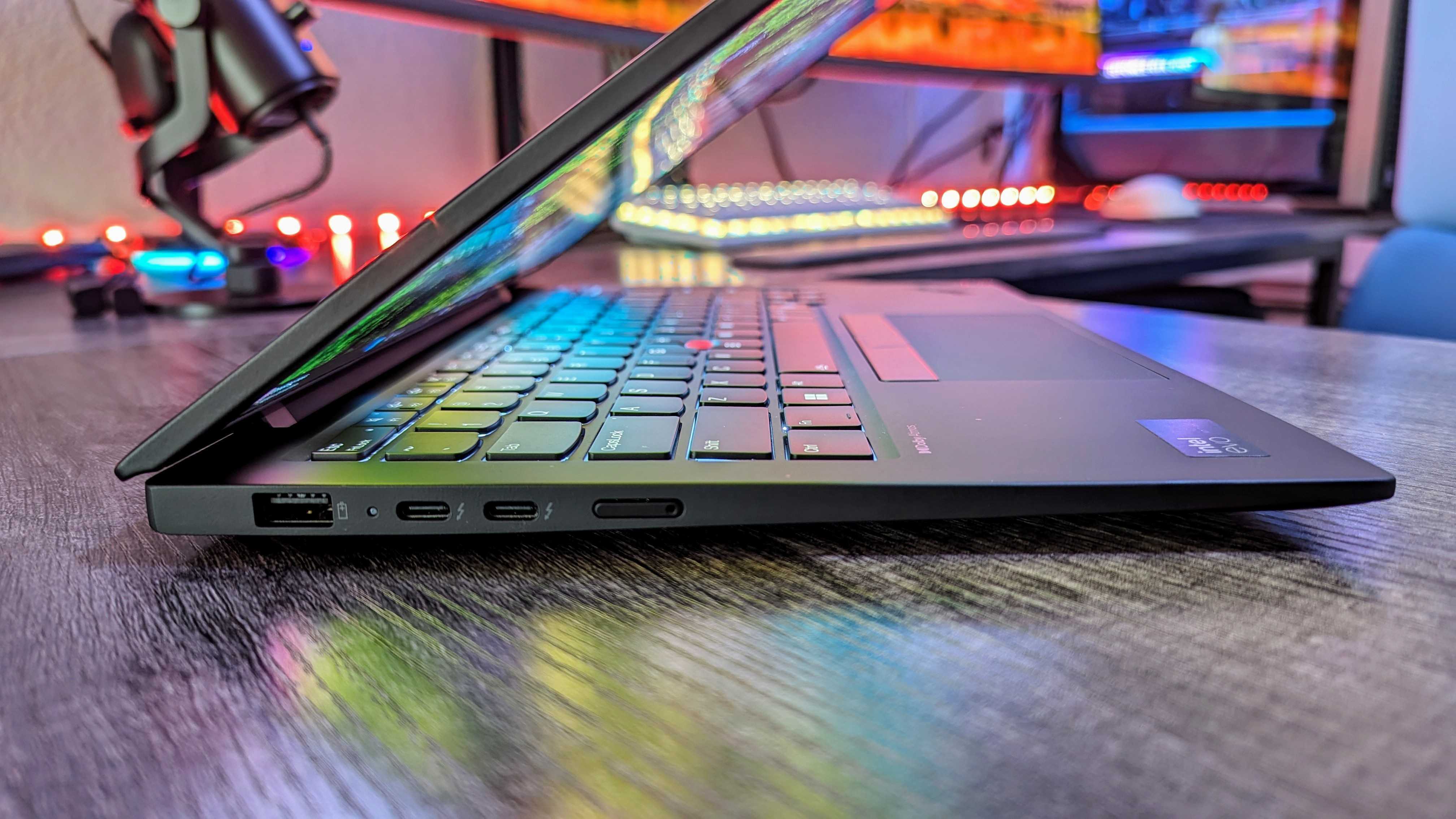

Port coverage is solid, considering how thin this laptop is. You get two full-sized USB Type-A ports (one of which is always powered for accessories), an HDMI 2.1 port, and two USB Type-C Thunderbolt 4 ports. It would've been awesome to see this laptop be among the first to don Thunderbolt 5 support for that added futureproofing (especially important in enterprise), but only the Razer Blade 18 (2024) can boast that feature at the time of writing.
There's also an optional Nano SIM slot that doesn't work in my configuration, but you can now add a 4G LTE or 5G modem through Lenovo's configurator; oddly, though, the slot isn't sealed and can be opened like usual, despite my review unit not having cellular. This may be due to Lenovo leaving it up to businesses to install the cellular modem, leaving the Nano SIM slot and antennas in every configuration. Additionally, there's no microSD card slot, which is a miss for enterprise laptops, so you'll have to rely on dongles and docks for that.
X1 Carbon review: Display quality

Display highlights
- The ThinkPad X1 Carbon uses a display found in many premium Windows laptops, from gaming PCs to ultrabooks.
- It's still a truly excellent display here, but other laptops are starting to take better advantage of this panel with dynamic refresh rates and higher-end certifications.
- Also, this laptop has a minor version of an issue I've seen before, where the lowest brightness messes with the display's white balance.
- Display rating: ⭐⭐⭐⭐½
• Display type: 14-inch, 16:10 aspect ratio, OLED, non-touch
• Display specs: 2.8K (2,880 x 1800), 120Hz refresh rate, 400nits max brightness w/ SDR, 500nits max brightness w/ HDR, 100% DCI-P3 color gamut
• Display features: VESA DisplayHDR True Black 500, Dolby Vision, Eyesafe
At this point, I'm very familiar with this OLED panel. It's clear one supplier has won over many device manufacturers, as we've seen this exact 2.8K OLED display in more than a few Windows laptops already this year. There's good reason for this, too; it's an incredible display with gorgeous colors, great responsiveness, and respectable brightness and color accuracy. In the ThinkPad X1 Carbon, all the same goodness is here.
However, it does feel like other companies like HP are starting to squeeze more out of this panel, so this particular version isn't the absolute best I've seen. For example, it still boasts a 120Hz refresh rate without a Dynamic Refresh Rate or adaptive sync support. Its overall white balance and color accuracy are excellent, but it adapts a strangely warm tone at only 0% brightness, similar to (but not as bad) as some ASUS laptops.
Those are minor complaints, however. This display is beautiful and a pleasure to use, and its rated 400nits of max brightness is accurate, making the laptop more useable in bright environments.
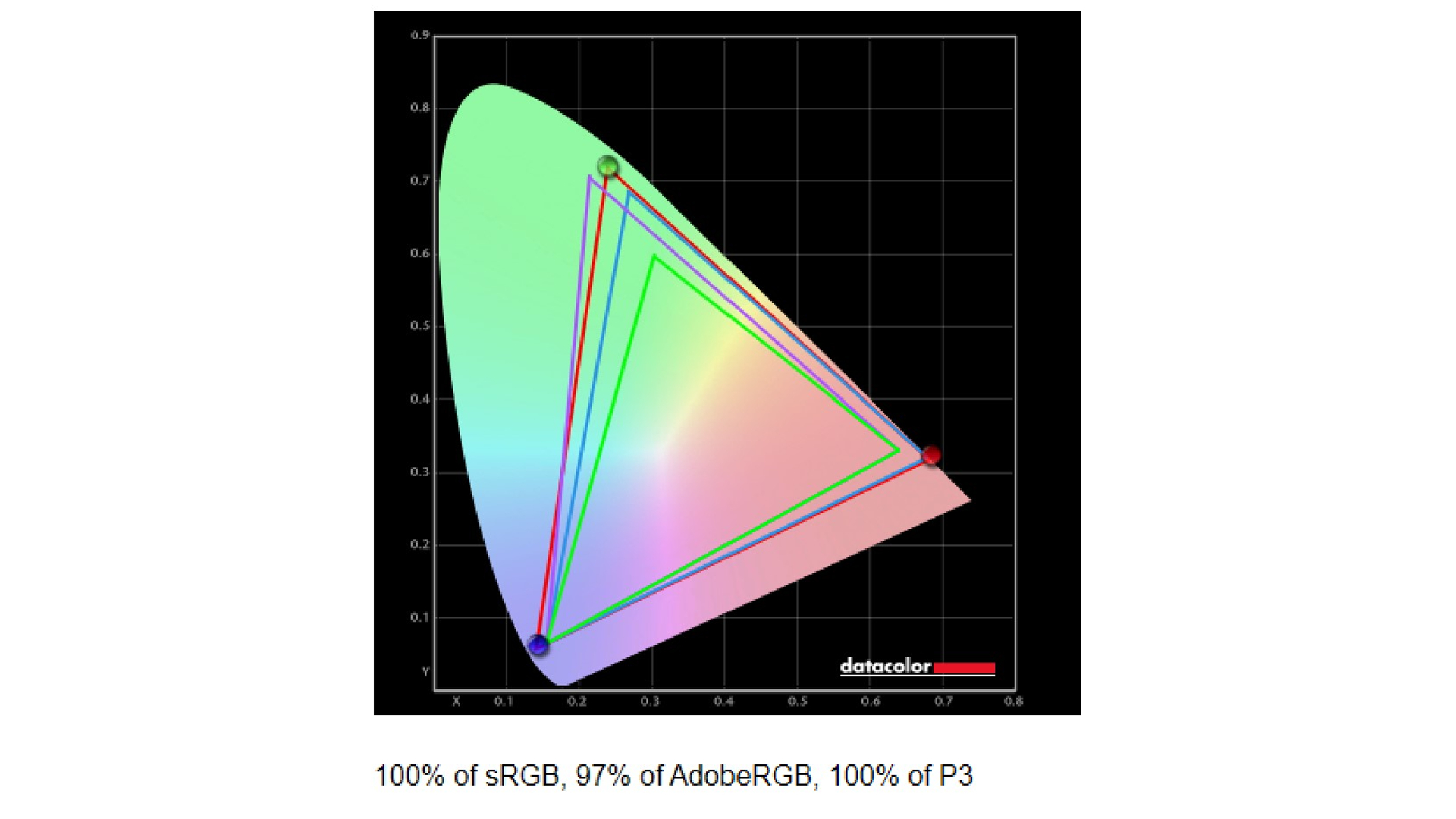
| Setting | Brightness | Black | Contrast | White point |
|---|---|---|---|---|
| 0% | 0.8 | 0 | 0:1 | 5,400 (0.334, 0.354) |
| 25% | 24.3 | 0 | 0:1 | 6,400 (0.314, 0.328) |
| 50% | 74 | 0 | 0:1 | 6,400 (0.314, 0.329) |
| 75% | 192.5 | 0 | 0:1 | 6,500 (0.313, 0.328) |
| 100% | 404.3 | 0 | 0:1 | 6,500 (0.312, 0.329) |
From my testing, you can see that the display is highly accurate for sRGB and DCI-P3 color gamuts, consistently increases in brightness throughout, and has very balanced white hues with the minor exception of 0% brightness. HDR content looks fine on this display or as refined as it can with relatively limited max brightness (up to 500 nits for HDR content), but that's what I expect from these panels.
X1 Carbon review: Performance and thermals

Performance highlights
- The ThinkPad X1 Carbon will be available with a wide range of Intel Core Ultra CPU options, including the U-series now and the H-series in my review configuration.
- Intel Evo certification means the laptop is responsive, quickly wakes from sleep, and performs well.
- However, this laptop doesn't keep up with other Intel Core Ultra-powered laptops in benchmarks.
- Performance rating: ⭐⭐⭐⭐
• CPU: Up to Intel Core Ultra 7 155H (Up to 4.8GHz)
• GPU: Intel Arc
• RAM: Up to 32GB LPDDR5X @ 6,400MHz (soldered)
• Storage: Up to 1TB NVMe M.2 2280 PCIe Gen 4.0 SSD
With Intel Core Ultra inside and an Intel Evo sticker on the keyboard deck, you should expect excellent performance from the Lenovo ThinkPad X1 Carbon (Gen 12). Mostly, it's a reasonable expectation met by real-world results. This laptop is fast to respond from sleep, quick to log you in, and generally zips through Windows 11 without any issues.
It had no problem keeping up with my workflow during GDC, with a myriad of apps and programs open, plenty of browser tabs, email, and a VPN constantly running in the background. Up to 32GB of high-speed RAM and an equally speedy SSD helps a lot with that. A built-in NPU and Intel Arc means more efficient AI usage (including Lenovo's camera and privacy options) and better graphical performance than any laptop this thin and light has any right to.
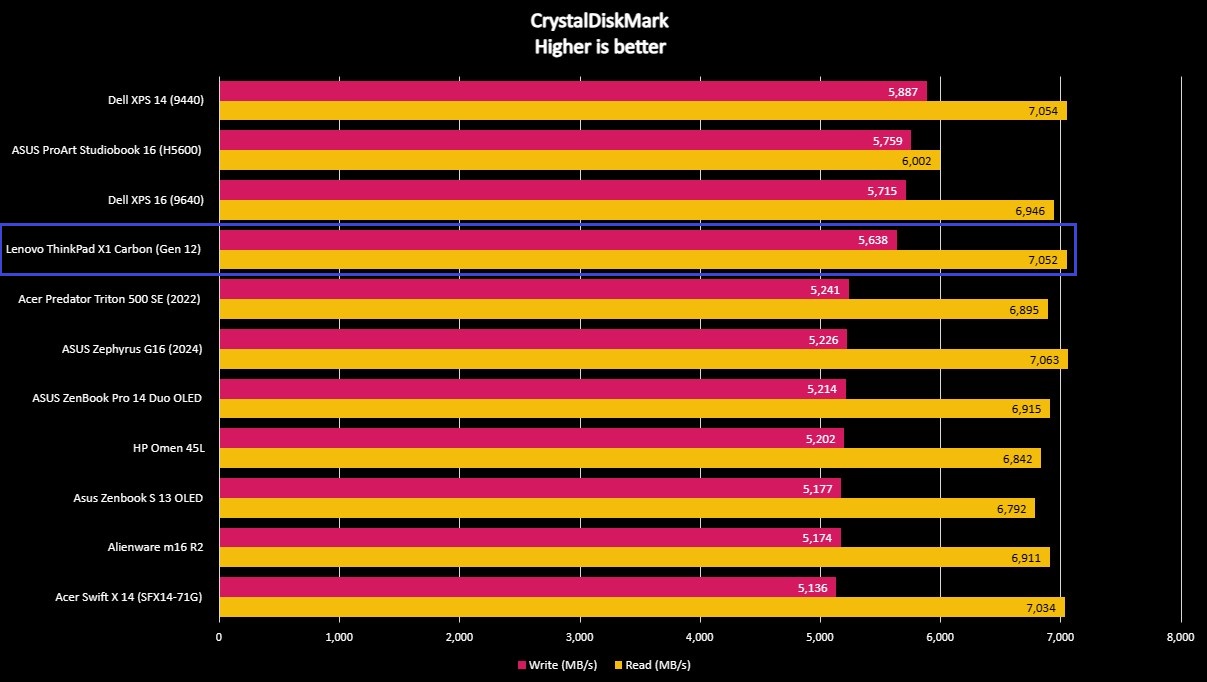
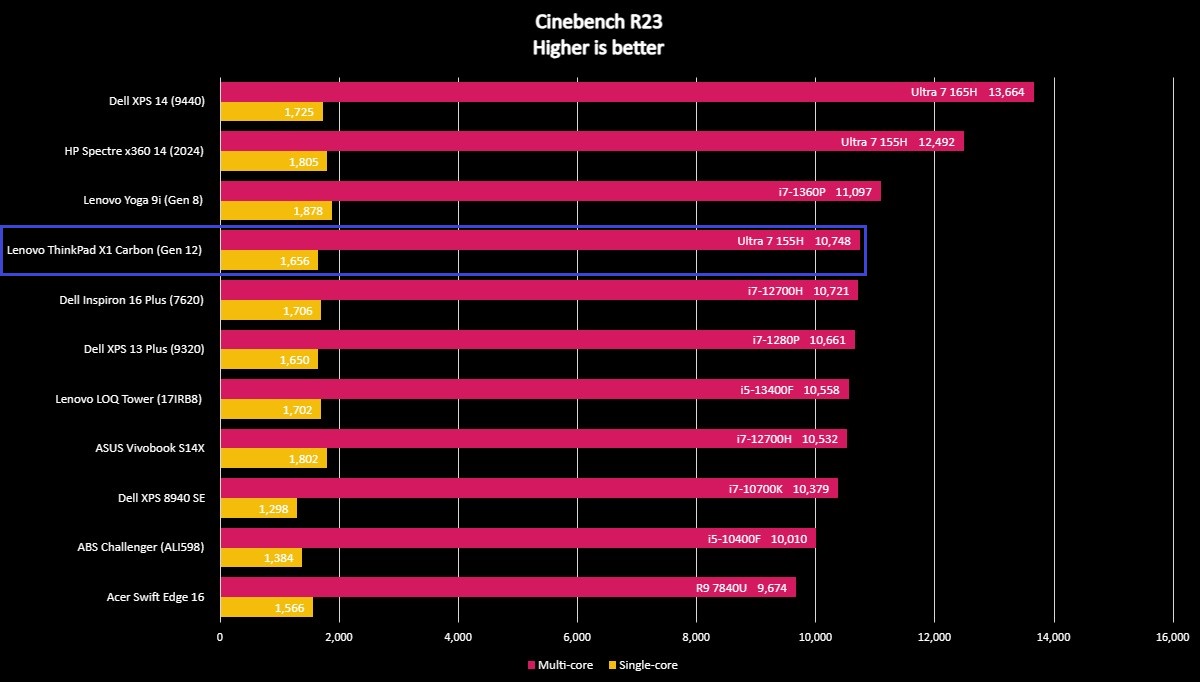
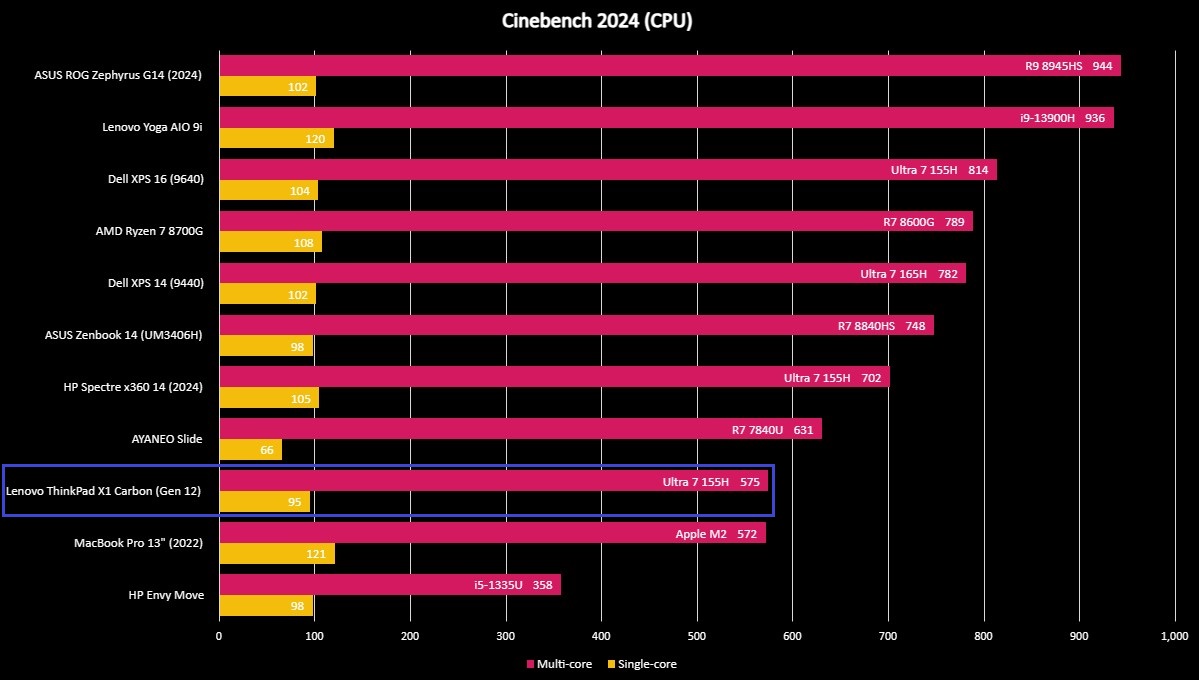
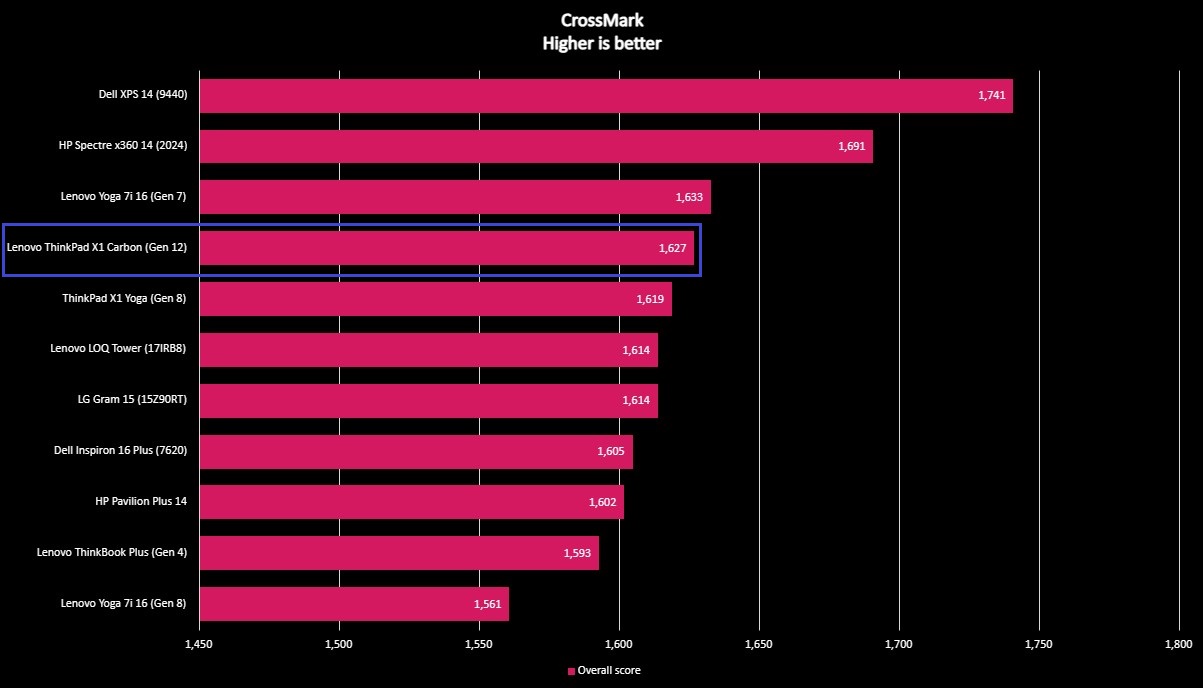

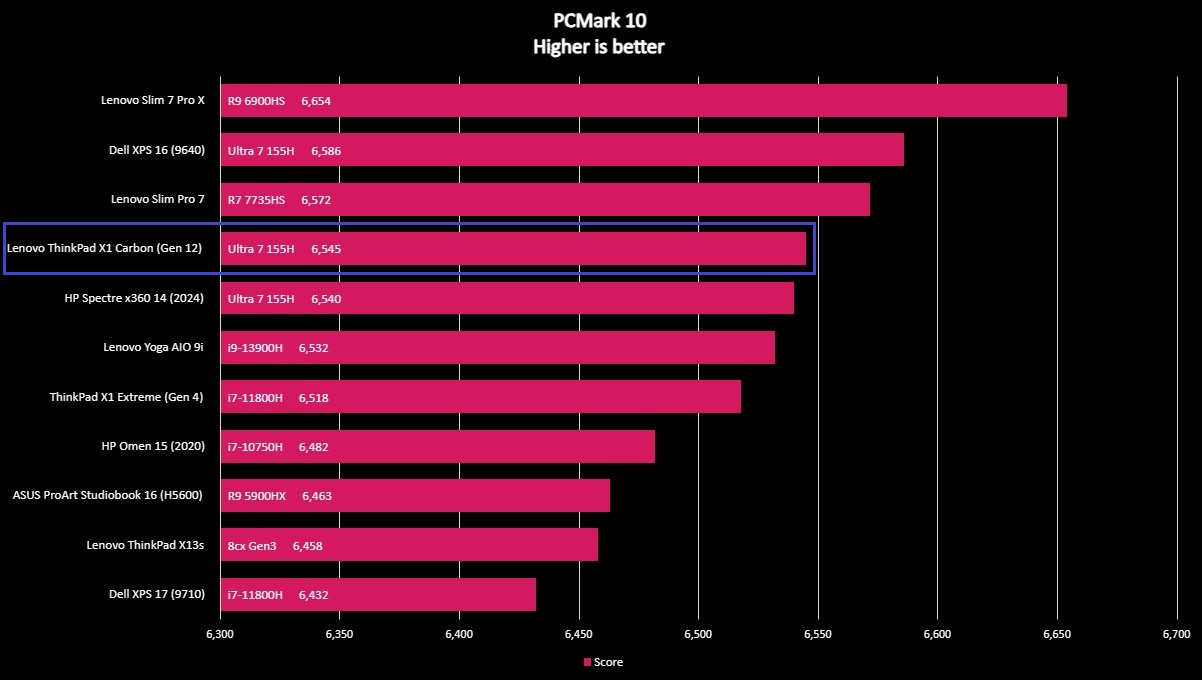
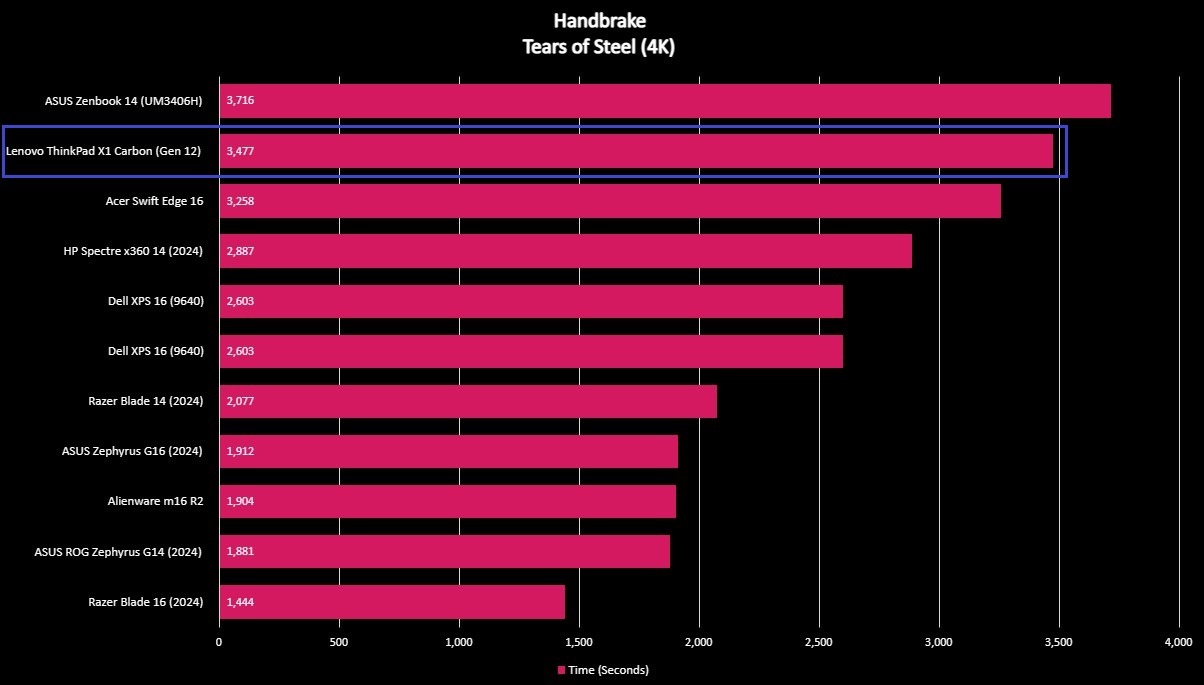
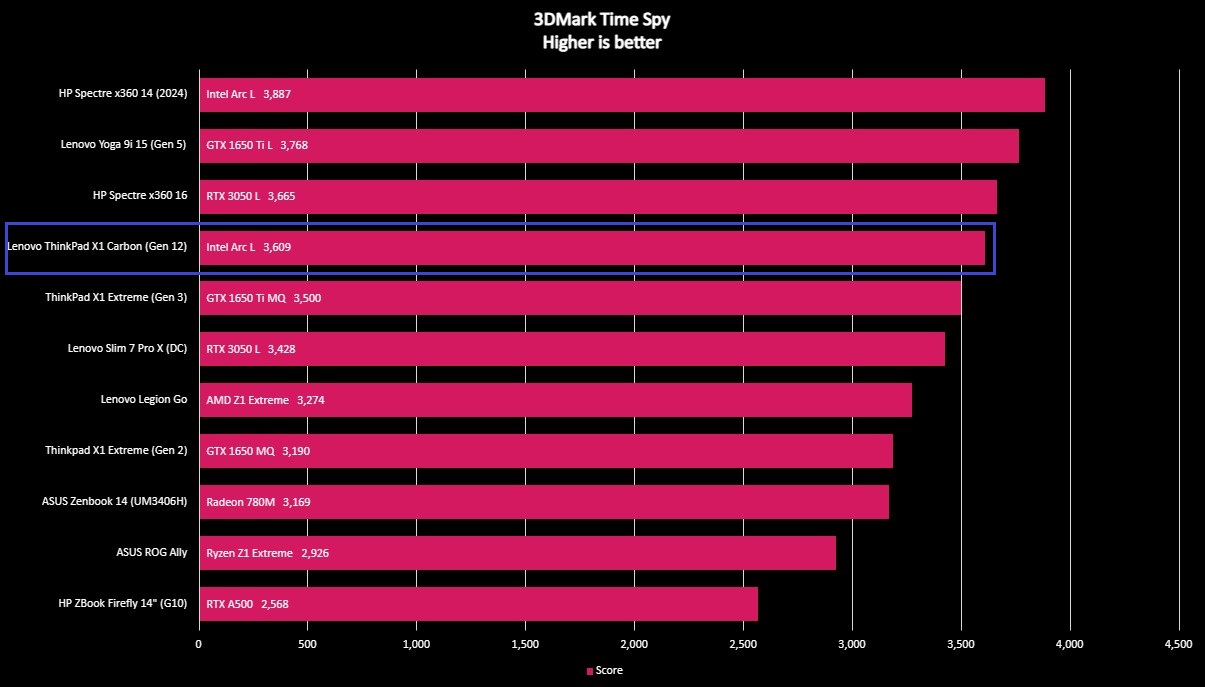
The benefits of Intel Core Ultra are apparent, but the Lenovo ThinkPad X1 Carbon (Gen 12) can't stand amongst the best when it comes to performance. This laptop consistently and regularly fell well short of the HP Spectre x360 14 (2024) and its identical Core Ultra 7 155H, and the Dell XPS 14 (9440)'s Core Ultra 7 165H. Overall, it also felt slower to open apps or perform heavier tasks than the Spectre x360 14.
I never noticed the X1 Carbon getting too hot to the touch or massively thermal throttling, but it does have a tendency to spin up its fans relatively regularly, and those fans are not as quiet as those on the Spectre x360 14. This laptop is a strong performer, but you're giving up high-end performance in exchange for this marvelous thin-and-light design.
X1 Carbon review: Battery experience

Battery highlights
- With Intel Evo, Intel Core Ultra, and a sizeable battery, the ThinkPad X1 Carbon should have respectable endurance.
- However, it consistently gives out before other Intel Core Ultra laptops we've tested in both benchmarks and real-world usage.
- You can expect around 3-4 hours of solid usage out of this laptop, with its fast charging also taking a little longer than some other Type-C laptops I've used.
- Battery rating: ⭐⭐⭐½
One of Intel Core Ultra's biggest promises was increased longevity in ultraportable laptops, which is great for everyone but especially for enterprise users. So, I had high hopes that—despite the astonishingly low weight—Lenovo would've figured out how to make its highest-end enterprise laptop outlast long working days. Unfortunately, despite the advantages of Core Ultra CPUs and the expectations of an Intel Evo sticker, the X1 Carbon isn't the endurance champion I was hoping for.
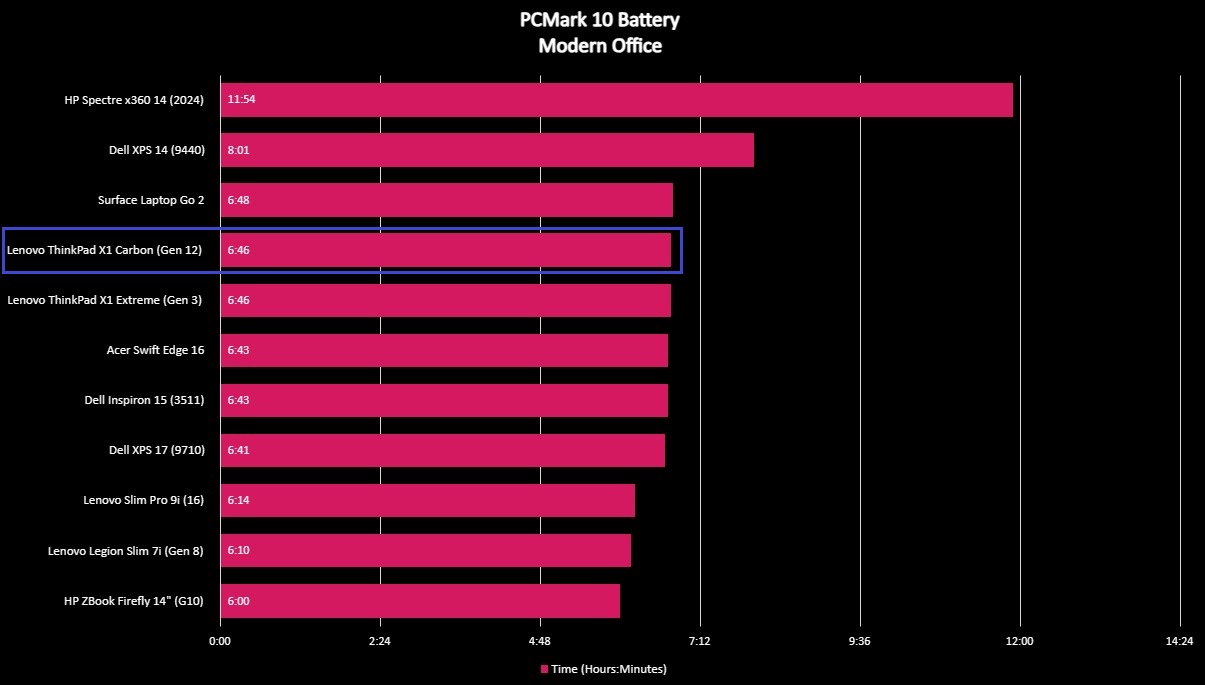
In PCMark 10's Modern Office battery test, which simulates regular usage with breaks, with default settings (Balanced performance profile, 60Hz refresh rate and not 120Hz, keyboard backlighting, and 200nits or 75% brightness), the laptop tapped out after less than 7 hours, compared to the 8 hours of the XPS 14 and the nearly 12 that the Spectre x360 14 lasted. Running a Windows Battery Report returned an estimated run time of 4 hours and 43 minutes.
This result is closer to what I expected, but I still regularly saw the X1 Carbon drain even faster than that, even when often using it at lower brightness levels. 3-4 hours of actual screen usage felt more realistic. Feeling battery anxiety was not uncommon when using this laptop on the floor of GDC. Still, fortunately, I spent most of my time there walking around and talking to people rather than responding to emails or writing. The 65W fast charging also felt a little slower than other laptops I've used, with the wattage falling off faster as the battery got fuller.
X1 Carbon review: Keyboard and touchpad

Keyboard highlights
- Lenovo redesigned the X1 Carbon keyboard, making it more comfortable and accessible while keeping the iconic ThinkPad features.
- That means the TrackPoint and the physical touchpad buttons live on; of course, that does mean the touchpad is much smaller than on other laptops.
- The keyboard is top-notch, but I wish Fn shortcuts could be highlighted by holding down the Fn key, like on Lenovo's consumer laptops.
- Keyboard rating: ⭐⭐⭐⭐½
Lenovo is known for its fantastic laptop keyboards, and the ThinkPad and ThinkBook families are especially notorious. The X1 Carbon is no exception; this beautiful, comfortable, responsive keyboard has an excellent layout. Lenovo made some changes this time around, though, to make this keyboard more comfortable and accessible, like adding helpful tactile markers to multiple essential keys. The only missing thing? Holding down the Fn key to highlight shortcuts is a brilliant feature that sadly doesn't come over from Lenovo's consumer laptops.
Of course, the TrackPoint and physical touchpad buttons are here. I'm not particularly attached to these, but many users are, so it's good that Lenovo retained them. Unfortunately, this also means the touchpad is on the very small side. It's glass and uses Microsoft Precision drivers, so what's there is good, but it does feel cramped.
Interestingly, there is an option to configure the ThinkPad X1 Carbon Gen 12 with a haptic touchpad instead of a mechanical one. Built on technology from Sensel, this option gives you a full-sized touchpad for the first time on a ThinkPad, as you can turn on "virtual" TrackPoint buttons via software or disable them for more space. It's an optional feature that will massively improve the touchpad experience, if you're willing to shell out the extra $60-75 (depending on the rest of your configuration).
X1 Carbon review: Other hardware

Other hardware highlights
- The X1 Carbon (Gen 12) isn't cutting-edge like the rest of its hardware, but nothing drags the experience down.
- You get clear and loud dual speakers cleverly hidden under the spill-resistant keyboard, for one.
- Two biometric authentication options, plenty of security features, and a solid front-facing webcam round everything out.
- Other hardware rating: ⭐⭐⭐⭐½
• Camera & mic: FHD (1080) w/ IR sensor & physical privacy shutter, dual-array microphone w/ Dolby Voice
• Audio: Hidden dual speakers w/ Dolby Atmos
• Wireless: Wi-Fi 6E 2x2, Bluetooth 5.3, optional Nano SIM
• Other features: Intel vPro, Lenovo ThinkShield, Self-Healing BIOS, Windows Hello (facial & finger), spill-resistant keyboard
The Lenovo ThinkPad X1 Carbon's webcam isn't extraordinary, but it is good enough for a laptop designed to be used for work. The details aren't great, but color reproduction, dynamic range, white balance, and low light performance are all good enough for jumping into video conferences, and the Lenovo View app gives you some AI-powered features for backgrounds, corrections, and more. Dolby Voice support helps augment the dual-array microphone.
Wireless performance is solid with Wi-Fi 6E, Bluetooth 5.3, and an optional Nano SIM slot. However, I did experience a handful of instances where the X1 Carbon refused to look for new Wi-Fi networks, which was frustrating. When it comes to audio, Dolby Atmos tunes the dual speakers. That's not a lot of speakers, but they are surprisingly clear and loud for voice and media. There's little bass, but I can't say I'm shocked when there aren't any woofers and the speakers are entirely hidden under the keyboard (which is still spill-resistant, I might add), similar to Microsoft's Surface Laptop 5.
However, the most interesting additional hardware features here are related to security. You get Windows Hello facial recognition through the front-facing camera and a fingerprint sensor on the keyboard deck (especially useful if you use the physical privacy shutter over the camera) to log in, a Kensington Nano Security Slot on the side, the Intel vPro platform of software and hardware security and remote management features, and Lenovo's ThinkShield platform of additional security features (including a Self-Healing BIOS that helps combat bricking in the event of malicious attacks). Everything an enterprise needs to rest assured that its data is safe is in the X1 Carbon.
X1 Carbon review: Software experience

Software highlights
- The ThinkPad X1 Carbon runs Windows 11 Home or Pro, depending on your configuration.
- There are a few preinstalled apps from Intel, Dolby, Lenovo, and a handful of other companies related to hardware features.
- Overall, performance is great and the included apps bake in extra features and customization without overwhelming.
- Software rating: ⭐⭐⭐⭐½
Fortunately, this is a short section, which I always love to see. That's because Lenovo didn't load this laptop up with extra, unwanted bloat; there are a handful of Lenovo apps for managing various features like the camera and video options, the system settings, and the TrackPoint, as well as some Intel, Dolby, and other apps for other features. These all work as expected, and nothing feels unnecessary.
Windows itself runs mostly great. I did have a handful of instances where the laptop wouldn't wake from sleep like I expected, but other than that, it's a stable, fast, and feature-packed software experience. During my time with the ThinkPad X1 Carbon (Gen 12), it received quite a few firmware and driver updates from Lenovo and system component manufacturers to improve the experience further.
X1 Carbon review: Competition

If you're considering a Lenovo ThinkPad, there's a good chance you're looking to get some serious work done. There are plenty of other business-focused laptops you can consider, especially if you don't need the dedicated hardware and software security and remote management features of enterprise laptops like Lenovo ThinkPad, HP EliteBook, and Dell Latitude lines. For example: The HP Spectre x360 14 (2024), which is considerably cheaper, just as premium, more powerful, longer lasting, and sports a 360-degrees hinge and stylus support.
- Recommended wireless mouse: Logitech MX Master 3S for $99.99 at Logitech
- Recommended wireless keyboard: Logitech MX Keys S for $109.99 at Logitech
You can also consider the Dell XPS 14 (9440), which is incredibly expensive... But it is still cheaper on average than the ThinkPad X1 Carbon and boasts an even more premium design and plenty of extra power. I'd consider checking out the HP Dragonfly if you want an enterprise-ready laptop. We reviewed the HP Elite Dragonfly G3, but the company has since released updated versions. It's not as current as these other laptops, but you can find substantial discounts on high-end configurations (even with 5G cellular included).
Whichever laptop you choose, though, you can always pair it with one of the best keyboards or best mice for Windows laptops.
X1 Carbon review: Score card
| Attribute | Rating | Notes |
|---|---|---|
| Value | ⭐⭐⭐½ | The ThinkPad X1 Carbon is an incredibly expensive laptop, and a lot of its future configurations don't seem to be available yet. These laptops do often go on sale, however. |
| Design | ⭐⭐⭐⭐⭐ | A combination of premium, recycled materials make for a beautiful, refined, and ultraportable enterprise laptop. |
| Display | ⭐⭐⭐⭐½ | We've seen this sharp, colorful, and responsive OLED panel in other laptops and it's still amazing here, but lacks dynamic refresh rate and gets overly warm at 0% brightness. |
| Performance | ⭐⭐⭐⭐ | Intel Evo certification means this is a very responsive laptop, but its performance just isn't as good as other Intel Core Ultra laptops we've tested. |
| Battery | ⭐⭐⭐½ | Battery life regularly falls behind other Intel Core Ultra laptops, and charging doesn't feel as fast as it should. |
| Keyboard | ⭐⭐⭐⭐½ | This is a very comfortable, accessible keyboard with the iconic ThinkPad features, but the touchpad is small and there's no easy way to highlight Fn key shortcuts. |
| Other hardware | ⭐⭐⭐⭐½ | Clear, perfectly hidden speakers, great security features, and more ensure a well-rounded hardware experience here. |
| Software | ⭐⭐⭐⭐½ | Few preinstalled apps and solid Windows 11 performance help the X1 Carbon excel here. |
X1 Carbon review: Final thoughts

You should buy this if ...
✅You're an enterprise or business user needing a dedicated laptop
Lenovo's ThinkPad and ThinkBook laptops are popular in enterprise markets for good reason. Lenovo has refined the designs and feature sets of these devices for decades, and the X1 Carbon (Gen 12) is the best they have ever been. If you need the additional security and remote management features only enterprise-focused laptops can offer, this is a great choice.
✅Portability matters more than anything else
One of this laptop's greatest strengths is how ridiculously thin, light, and portable it is. Slipping it into a bag causes it to disappear seemingly, and it's jolting to compare it to basically any other Windows laptop in the same size class. Lenovo has perfected this design; it's ultraportable but feels premium and durable.
You should not buy this if ...
❌The price-to-performance ratio matters to you
The Lenovo ThinkPad X1 Carbon (Gen 12) is far from affordable, and it's also simply not as powerful as other premium laptops with the same CPU. If that balance between value and speed is essential to you, then an enterprise-bound laptop that focuses on portability above power may not be the one for you.
When I first began using the Lenovo ThinkPad X1 Carbon (Gen 12), part of me believed it may be the first laptop I've reviewed to earn a perfect score. Given the brilliant design, gorgeous display, and comfortable keyboard, my immediate impressions supported this hunch: Lenovo has achieved something extraordinary with its latest and greatest enterprise laptop.
Unfortunately, mediocre performance and battery life are legitimate criticisms leveraged against this device, especially considering the exorbitant price tag often attached to commercial laptops like this. The X1 Carbon is still an excellent laptop, however, and will undoubtedly make many people's jobs a whole lot easier and more secure. If portability is your main concern, you'll be hard-pressed to find a laptop easier to move around.
I have no doubt that the Lenovo ThinkPad X1 Carbon (Gen 12) is one of the best Windows laptops for business users who need a thin and light ultrabook with great security features. If it's the laptop for you, you can configure your own now from $2,829 at Lenovo (and watch out for the frequent, hefty sales).

It's still very obviously a Lenovo ThinkPad in all the ways that matter. Still, this design is the pinnacle of Lenovo's efforts to create a thin, light, premium, and durable enterprise-ready laptop. All the features a business user could need are here, but the performance and endurance put some strain on that high price.

Zachary Boddy (They / Them) is a Staff Writer for Windows Central, primarily focused on covering the latest news in tech and gaming, the best Xbox and PC games, and the most interesting Windows and Xbox hardware. They have been gaming and writing for most of their life starting with the original Xbox, and started out as a freelancer for Windows Central and its sister sites in 2019. Now a full-fledged Staff Writer, Zachary has expanded from only writing about all things Minecraft to covering practically everything on which Windows Central is an expert, especially when it comes to Microsoft. You can find Zachary on Twitter @BoddyZachary.
-
Zachary Boddy This laptop got so close to perfection, but it just doesn't last long enough (and its performance is just good enough). Still love it, though.Reply



