Windows Central Verdict
Lenovo's Yoga 7i 14 and 16 (Gen 7) laptops come with mid-range pricing but deliver many high-end features. They're built to a high standard, they have exceptional battery life, and there are plenty of hardware configurations available. Sound is superb, cameras are clear, and typing and pointing are top-notch. If you need a new convertible PC and don't want to pay Yoga 9i prices, these are the next best thing.
Pros
- +
New high-res displays with 16:10 aspect ratio, Dolby Vision
- +
Gorgeous aluminum craftsmanship with new rounded edges
- +
12th Gen Intel Core CPUs and Intel Evo certification
- +
Enormous touchpads, comfortable keyboards, quad speakers with Dolby Atmos
- +
FHD camera with IR hybrid and privacy shutter
Cons
- -
Active pen not included
- -
SSD is relatively slow despite PCIe 4.0 standard
- -
Displays have glossy finish
Why you can trust Windows Central
Lenovo introduced seventh-generation Yoga laptops at the beginning of 2022, and the convertible PCs have now all hit the market. We previously reviewed the high-end Yoga 9i 14 (Gen 7) and the budget Yoga 6 (Gen 7), and we now have the Yoga 7i 14 and Yoga 7i 16 (Gen 7) models in for testing.
These laptops received much of the same treatment as the other Gen 7 Yoga laptops, including a new aluminum chassis with rounded edges, new performance hardware, taller displays with higher resolution, and improved audio. Do these mid-range options live up to the precedent set by their siblings? I've been using both of these laptops for the last couple of weeks to see what they're all about and, ultimately, whether or not they're worth your money.
Lenovo Yoga 7i 14 and 16 (Gen 7): Price, availability, and specs
Lenovo supplied Windows Central with review units of its 14- and 16-inch Yoga 7i (Gen 7) laptops. These convertible PCs were updated for 2022 with a bevy of new features, many of which are shared between the two.
- New rounded edges for a more ergonomic hold, especially in tablet mode
- 25% larger touchpad on the 14-inch model, 54% larger touchpad on the 16-inch model
- Quad speakers with Dolby Atmos (top- and bottom-firing)
- New taller 16:10 aspect ratio, 15-inch display resized to 16 inches
- High resolution screens with Dolby Vision
- 12th Gen Intel Core U-Series and P-Series processor options
- Intel Evo Gen 3 support
- LPDDR5 RAM, PCIe 4.0 storage
- 1080p (FHD) webcams with IR hybrid
Lenovo has a bunch of different configurations for both laptops available at its official website. The Yoga 7i 14 (Gen 7) currently starts at about $880, while the Yoga 7i 16 (Gen 7) starts at about $936. Lenovo's prices fluctuate often to coincide with in-house sales events, so you might find different prices when shopping. You can also find these laptops for sale at Best Buy. The 14-inch model currently starts at about $1,000, while a sale on the 16-inch models has then starting at just $700.
My review unit of the Yoga 7i 14 (Gen 7) is equipped with a 12th Gen Intel Core i7-1255U processor (CPU), 16GB of LPDDR5-4800MHz RAM, 512GB M.2 PCIe 4.0 NVMe solid-state drive (SSD), and a 2.2K touch display. This exact model currently costs about $1,060 at Lenovo or $1,200 at Best Buy.
The Yoga 7i 16 (Gen 7) I'm testing has inside a 12th Gen Intel Core i7-1260P CPU, 16GB of LPDDR5-4800MHz RAM, 512GB M.2 PCIe 4.0 NVMe SSD, and a 2.5K touch display. This exact model currently costs about $1,166 at Lenovo or $900 at Best Buy.
Here's a look at the exact specifications found in each of the review laptops.
| Category | Lenovo Yoga 7i 14 (Gen 7) | Lenovo Yoga 7i 16 (Gen 7) |
|---|---|---|
| OS | Windows 11 Home | Windows 11 Home |
| Processor | 12th Gen Intel | 12th Gen Intel |
| Row 2 - Cell 0 | Core i7-1255U | Core i7-1260P |
| RAM | 16GB LPDDR5-4800 | 16GB LPDDR5-4800 |
| Row 4 - Cell 0 | Dual-channel, soldered | Dual-channel, soldered |
| Graphics | Intel Iris Xe | Intel Iris Xe |
| Row 6 - Cell 0 | Integrated | Integrated |
| Storage | 512GB M.2 PCIe 4.0 NVMe SSD | 512GB M.2 PCIe 4.0 NVMe SSD |
| Row 8 - Cell 0 | Upgradeable | Upgradeable |
| Display | 14 inches, 16:10 aspect ratio, touch, glossy, 300 nits | 16 inches, 16:10 aspect ratio, touch, glossy, 400 nits |
| Row 10 - Cell 0 | 2240x1400 (2.2K), IPS, 100% sRGB, Dolby Vision, TÜV Low Blue Light | 2560x1600 (2.5K), IPS, 100% sRGB, Dolby Vision, TÜV Low Blue Light |
| Pen | Sold separately | Sold separately |
| Ports | Two Thunderbolt 4, USB-A 3.2 (Gen 1), HDMI, microSD card reader (UHS-I), 3.5mm audio | Two Thunderbolt 4, two USB-A 3.2 (Gen 1), HDMI, SD card reader (UHS-I), 3.5mm audio |
| Audio | Quad 2W speakers, Dolby Atmos, Smart AMP | Two 3W woofers, two 2W tweeters, Dolby Atmos, Smart AMP |
| Wireless | Wi-Fi 6E (2x2), Bluetooth 5.2 | Wi-Fi 6E (2x2), Bluetooth 5.2 |
| Camera | FHD and IR hybrid, privacy shutter | FHD and IR hybrid, privacy shutter |
| Security | TPM 2.0, fingerprint reader, IR camera, privacy shutter | TPM 2.0, fingerprint reader, IR camera, privacy shutter |
| Battery | 71Wh | 71Wh |
| Material | Aluminum | Aluminum |
| Dimensions | 12.47 x 8.67 x 0.68 inches | 14.23 x 9.83 x 0.76 inches |
| Row 20 - Cell 0 | (316.66mm x 220.25mm x 17.35mm) | (361.51mm x 249.65mm x 19.2mm) |
| Weight | From 3.2 pounds (1.45kg) | 4.37 pounds (1.98kg) |
| Color | Stone Blue, Storm Grey | Arctic Grey, Storm Grey |
One thing to make note of is the availability of 12th Gen Intel Core H-Series CPUs (i5-12500H and i7-12700H) and Intel's Arc A370M 4GB discrete GPU in the 16-inch Yoga 7i. Combining these CPUs and the extra discrete GPU power can turn the Yoga 7i 16 into a true workhorse for more specialized tasks.
I have the 14-inch model in a Stone Blue color, while the 16-inch model is Storm Grey. You can also get the former in Storm Grey and the latter in Arctic Grey.
Lenovo Yoga 7i 14 and 16 (Gen 7): Design and features
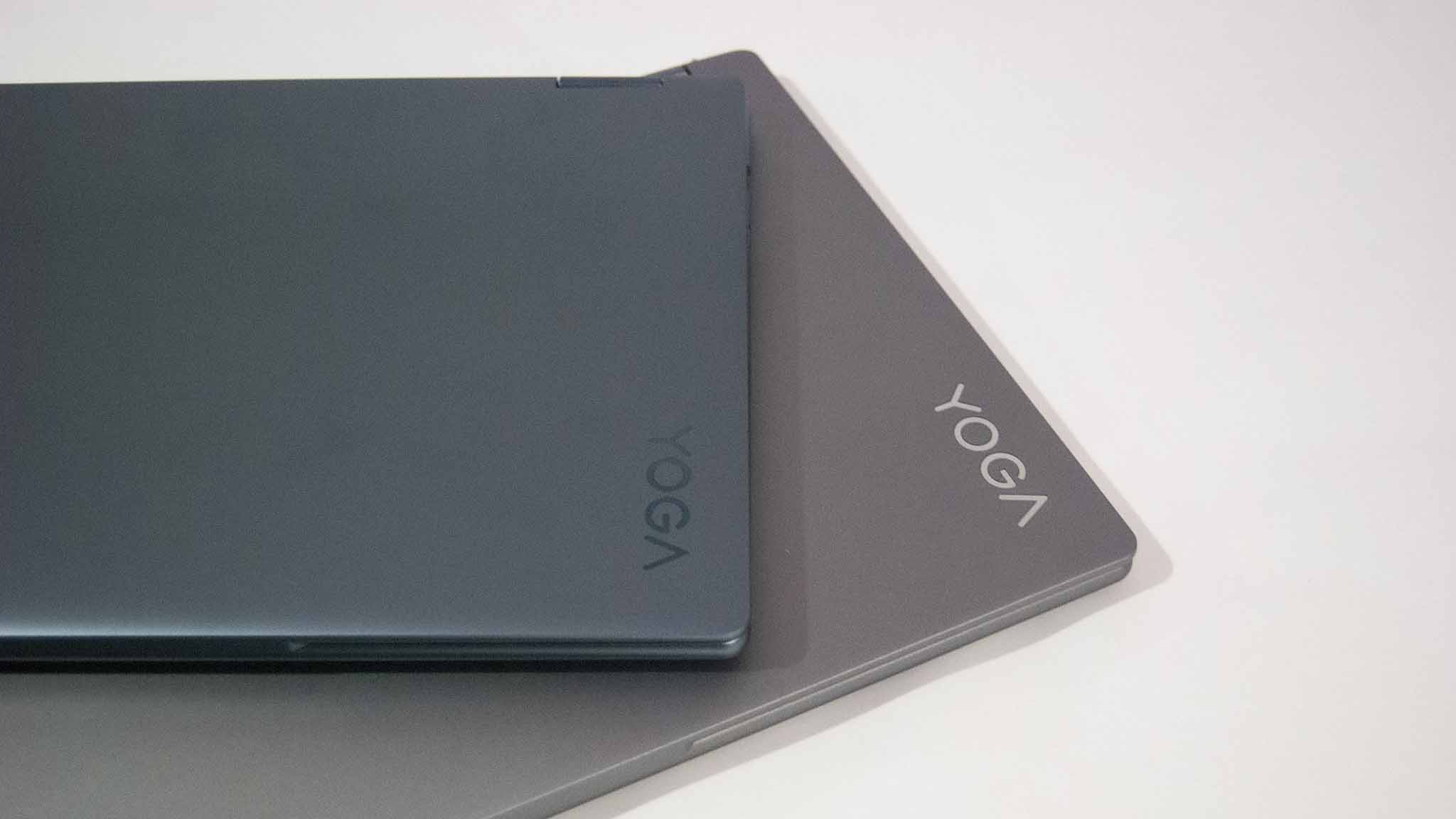
The Lenovo Yoga 7i 14 and Yoga 7i 16 (Gen 7) share a common design, with full aluminum build, new rounded edges for the base and lid portions, and some new color options. Executive Editor Daniel Rubino recently reviewed the Yoga 9i 14 (Gen 7), noting that the same design seen there was "more inviting and less aggressive than the hard-edge design from 2021."
I agree. Both laptops are comfortable to hold in tablet mode and otherwise. The edges aren't polished like you'll find on the Yoga 9i; the laptops have a matte finish that picks up few fingerprints.
The Lenovo Yoga 7i 14 and 16 (Gen 7) are some of the sleekest mid-range convertible PCs on the market today.
Using pure aluminum for the chassis means these aren't the lightest convertible laptops out there, but at 3.2 pounds (1.45kg) and 4.37 pounds (1.98kg) they're not exactly behemoths. The Yoga 7i 14 is the more convenient option, with a much smaller footprint that makes it easier to tote around with you on a daily basis. As we'll see, the Yoga 7i 16 is the better option for power users, but the tradeoff is a larger overall footprint and thickness.
Port selection is quite generous, with more options than I was expecting. The premium Yoga 9i is fairly limited in comparison, while the budget Yoga 6 (Gen 7) is more in line with what the Yoga 7i laptops offer. On the 14-inch model there are two Thunderbolt 4 (one used for charging), one USB-A 3.2 (Gen 1), HDMI, a microSD card reader (UHS-I), and a 3.5mm audio jack. The Yoga 7i 16 adds a second USB-A 3.2 (Gen 1) port and bumps the card reader up to full-size SD.
Both power buttons live on the right edges amongst ports, set flush against the chassis to prevent accidental presses when using the PC in different convertible modes.

In my Yoga 6 (Gen 7) review I noted how great the typing feels thanks to slightly cupped keys that have just a bit of grip, as well as the soft landing and ample travel. That holds true for both Yoga 7i (Gen 7) models as well; I had no issues typing on either laptop. The 16-inch laptop moves the flanking speakers above the board to make room for a number pad and dedicated media controls, ideal if you're often crunching numbers. The only drawback on both laptops is that navigation keys are doubled up, which can get annoying if you're focusing on efficiency. A three-stage backlight (off, bright, and brighter) is included with both laptops, and the white font offsets nicely with the dark keys.
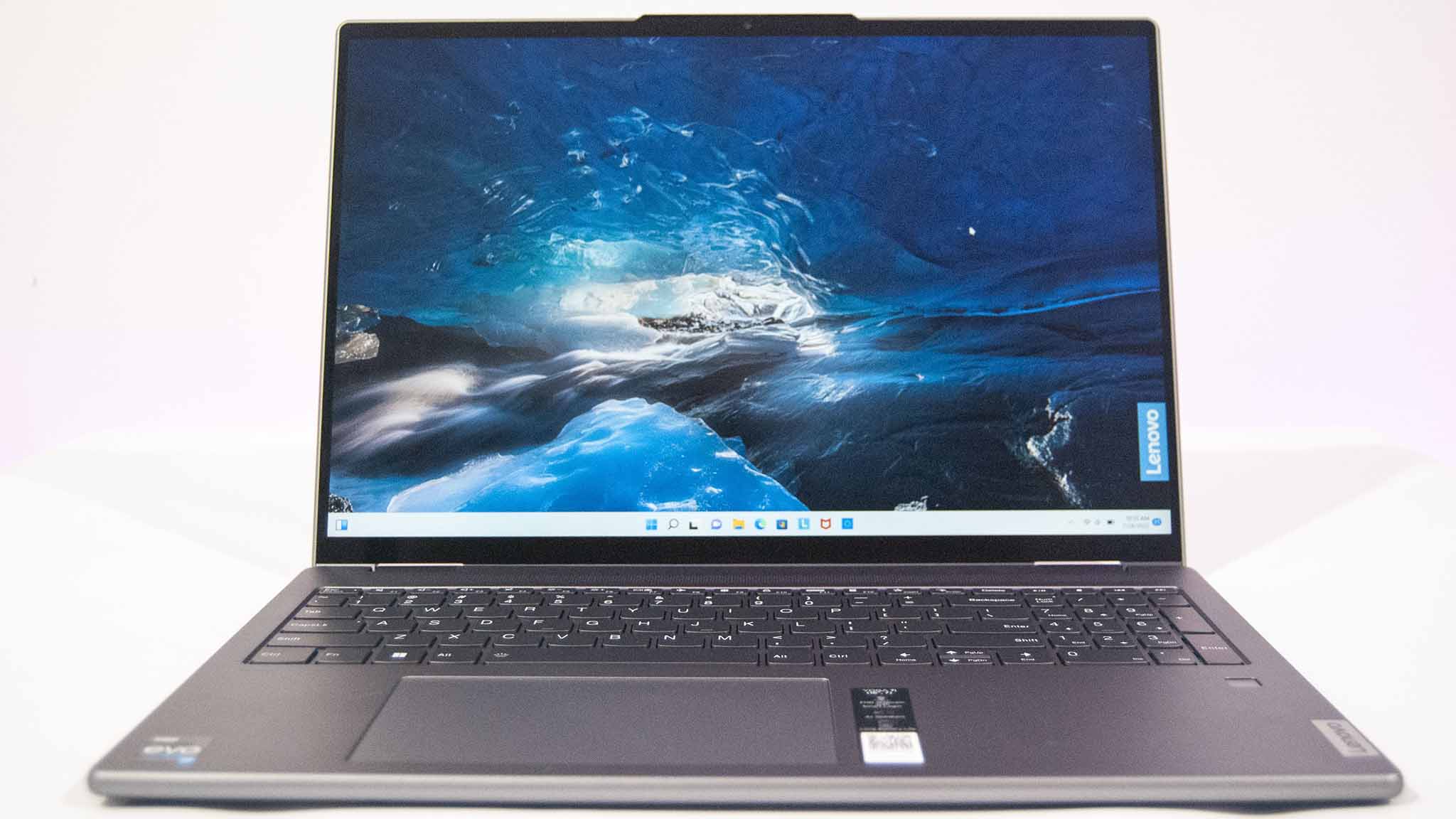
The Precision touchpads are some of the largest I've ever seen on a laptop. The 14-inch Yoga 7i's touchpad was blown up by 25% to now measure 2.95 x 4.72 inches (75mm x 120mm) while the 16-inch model got a whopping 54% size upgrade to measure 3.15 x 5.31 inches (80mm 135mm). Pointing is smooth, tracking is accurate, and there's no threat of not having enough room for multi-touch gestures.
Audio is outstanding. You don't get the Yoga 9i's soundbar hinge here, but the mix of top- and bottom-firing speakers on both Yoga 7i models pumps out quality sound that remains unmuffled no matter how you use the PCs. The smaller PC has two 2W woofers and two 2W tweeters, while the larger Yoga 7i goes with dual 3W woofers and dual 2W tweeters. As mentioned, the 16-inch laptop has the top speaker array above the keyboard instead of split along the sides. Dolby Atmos is on board as well to provide further tuning options and simulated spatial audio.

Like the speakers, the Yoga 7i's webcams have seen a significant upgrade. Both laptops now have a 1080p (FHD) camera with IR hybrid and camera shutter, offering up a much better picture and added security through Windows Hello. The camera array is set into a slightly raised portion along the top of the lid; this raised lip also makes it easier to open the laptop.
Lenovo Yoga 7i 14 and 16 (Gen 7): Displays
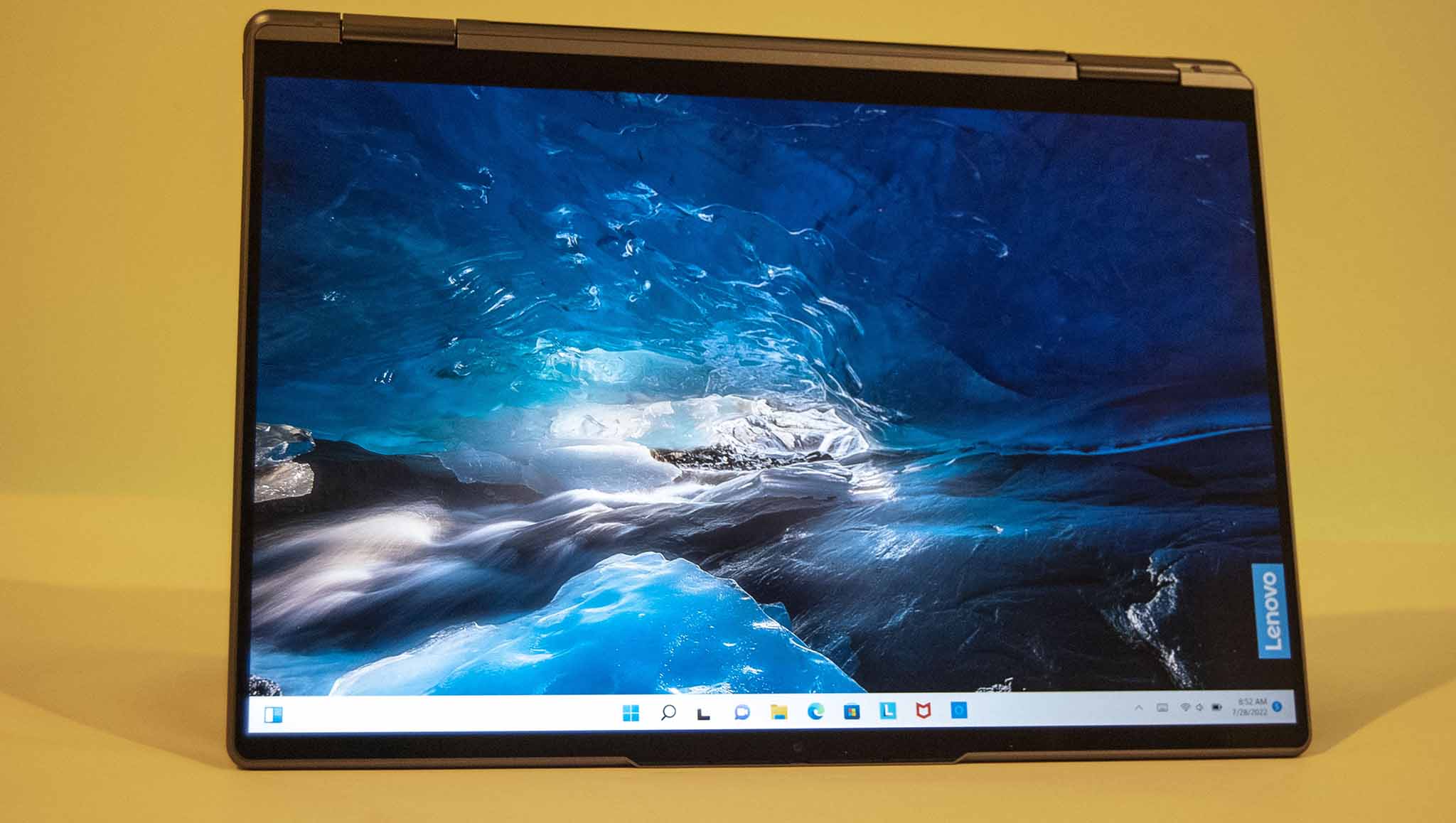
Lenovo equipped the Yoga 9i 14 (Gen 7) with an exceptional touch display, making it a main draw to the laptop. That upgrade has filtered down to the less expensive Yoga models as well.
All Yoga 7i (Gen 7) screens now have a taller 16:10 aspect ratio, Dolby Vision, and TÜV Low Blue Light certification. Whereas the larger Yoga 7i used to have a 15.6-inch display, it's now been bumped up to 16 inches. This is in line with most other laptop manufacturers who are slowly phasing out their 15-inch screens.
Lenovo's Smart Assist collection in the Vantage app includes a Super Resolution feature that, when enabled, upscales video. This seems to help a bit, especially when playing low-resolution videos on the high-res displays.
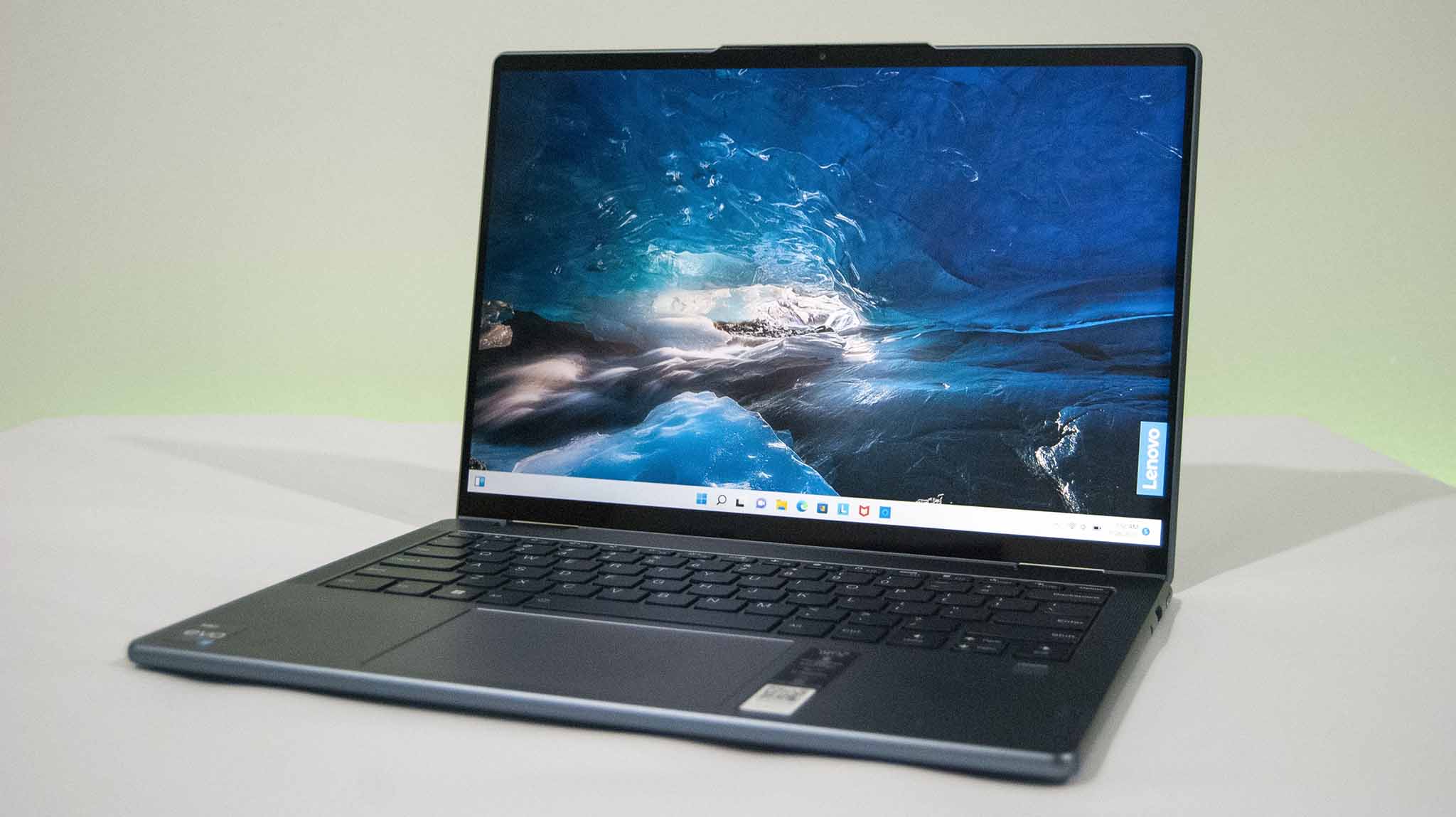
The 14-inch Yoga 7i (Gen 7) I'm reviewing has the more affordable 2.2K (2240x1400) resolution screen. It has a glossy finish and works with Lenovo's Active Pen, which is sold separately. Testing color accuracy with a SpyderX Pro colorimeter, I got back 99% sRGB, 82% AdobeRGB, and 85% DCI-P3. Brightness hit 320 nits maximum and 0 nits minimum in the same testing.
The smaller Yoga 7i can also be had with a 2.8K (2880x1800) OLED touch display with 400 nits brightness, 100% DCI-P3 color, 90Hz refresh rate, and VESA DisplayHDR True Black 500. It adds to the cost, but it's the right choice for those who like the best picture possible.
The 16-inch Yoga 7i has but one touch display option with a 2.5K (2560x1600) resolution, glossy finish, and active pen compatibility (again sold separately). I tested 98% sRGB, 76% AdobeRGB, and 77% DCI-P3 color reproduction, as well as 383 nits maximum brightness and 0 nits minimum brightness.
The only major drawback here is a lack of anti-reflective finish for the screens. The glossy layer can cause some glare issues if you're working in a well-lit area, though the screen brightness is usually high enough that you can negate most of it.
Performance and battery

Lenovo's Vantage app is on board both laptops, providing a bunch of extra features for the equipped hardware. Helping control performance and temperature is a "Smart Power" feature that cannot be disabled. It's similar to the Lenovo Legion 5i Pro (Gen 7)'s "Q Control" function that lets you adjust profiles on the fly.
The default setting is "Intelligent Cooling," which balances fan speed, noise, and performance. "Extreme Performance" lets the fans run faster and temperatures climb higher, while "Battery Saving" maximizes life from a charge. You can quickly swap profiles using the Fn + Q shortcut.
These power profiles are separate from Windows 11's own settings, but they don't seem to interfere. I used the "Best Performance" Windows profile in tandem with Lenovo's "Intelligent Cooling" to run all performance benchmarks save battery life.
The Yoga 7i 14's 12th Gen Intel Core U-Series CPUs aren't as powerful as the P-Series chips in the 16-inch laptop, but they're still a huge upgrade over 11th Gen hardware. Combined with faster LPDDR5 RAM, you have a system that can tackle just about any task that doesn't require a discrete GPU. Both laptops are also certified for the third-gen Intel Evo spec, meaning they offer features like consistent performance on battery, instant on, long battery life, Wi-Fi 6E, FHD camera, and more.
Here's a look at how these two laptops performed compared to a bunch of other laptops we've recently tested.
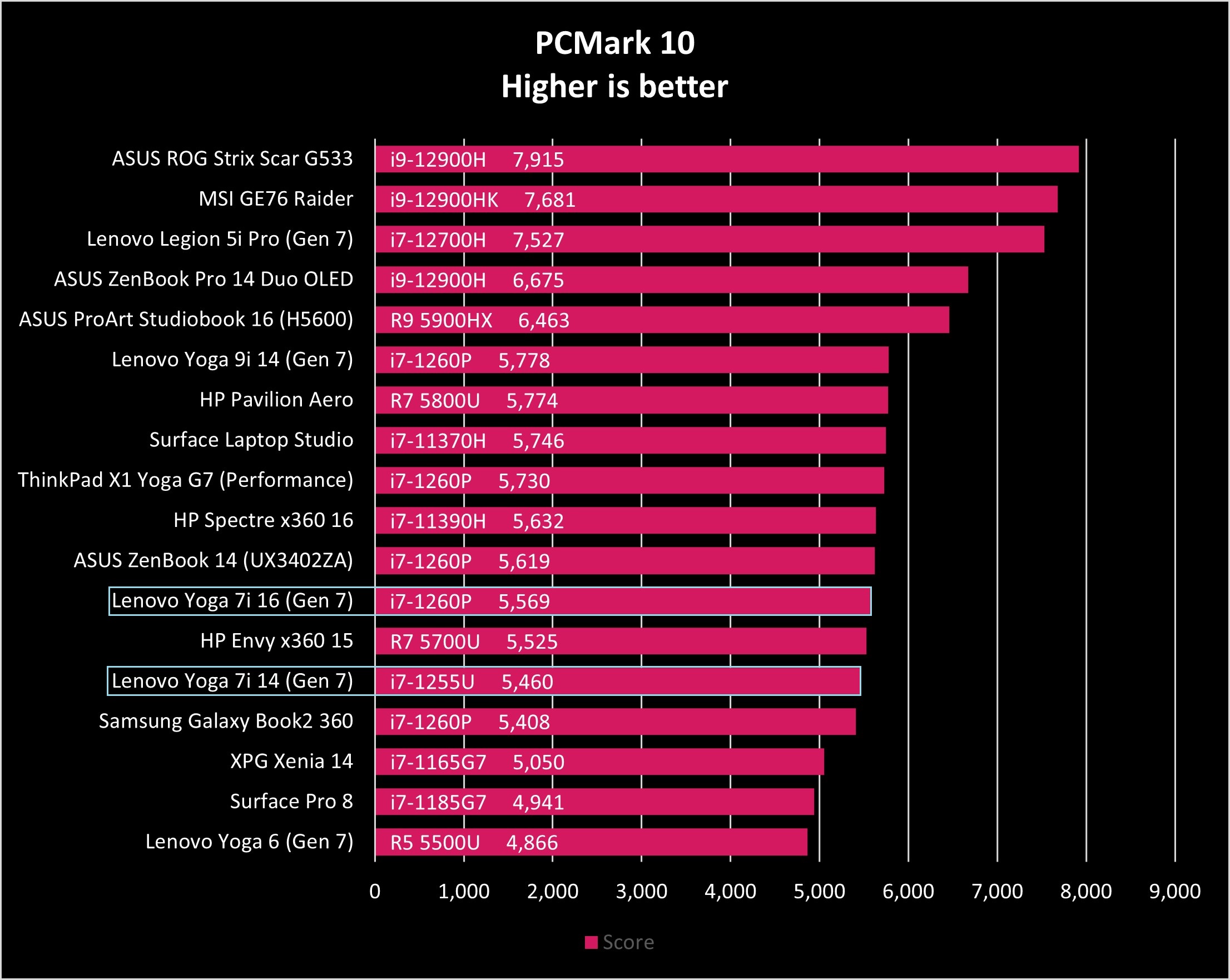
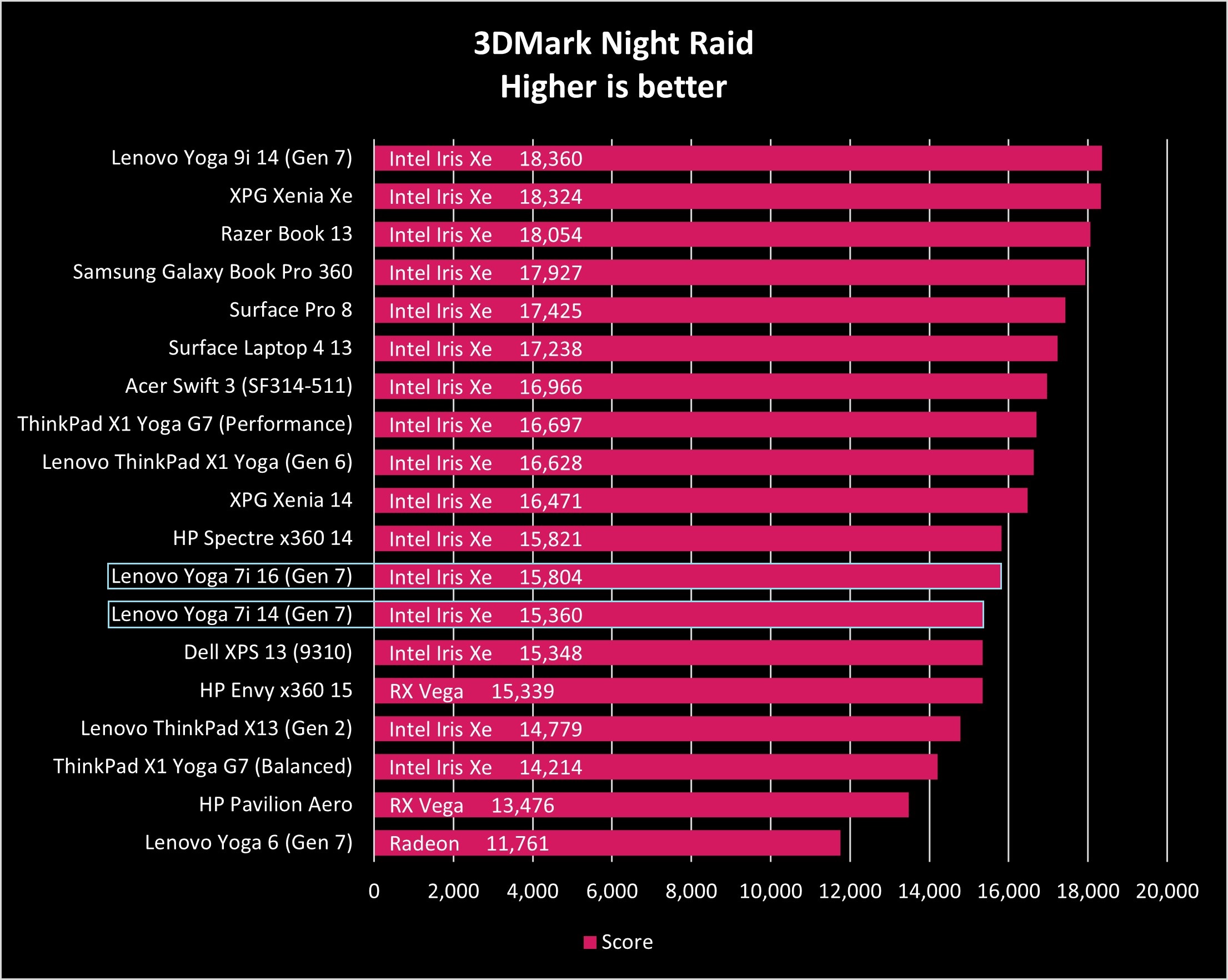
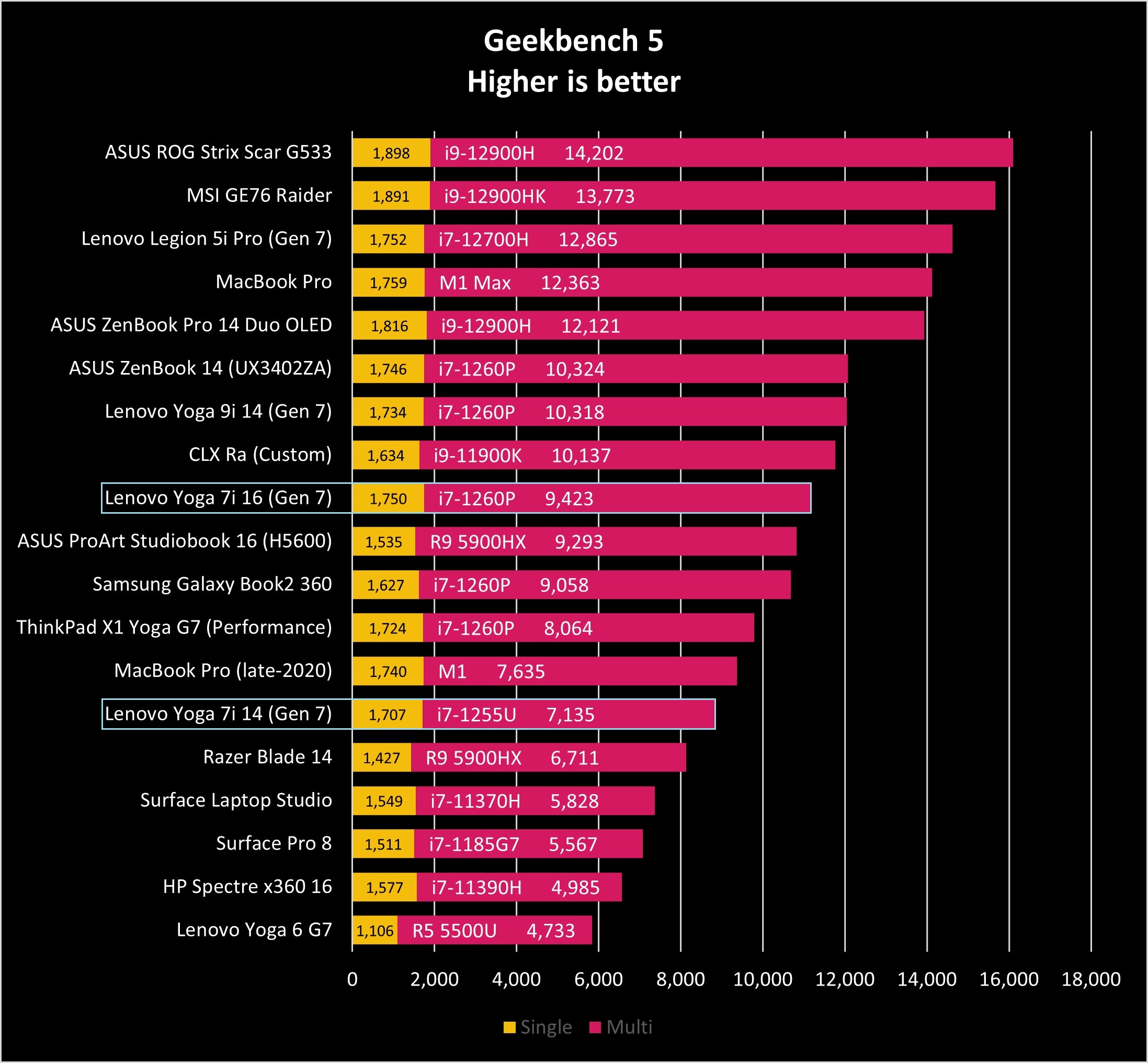
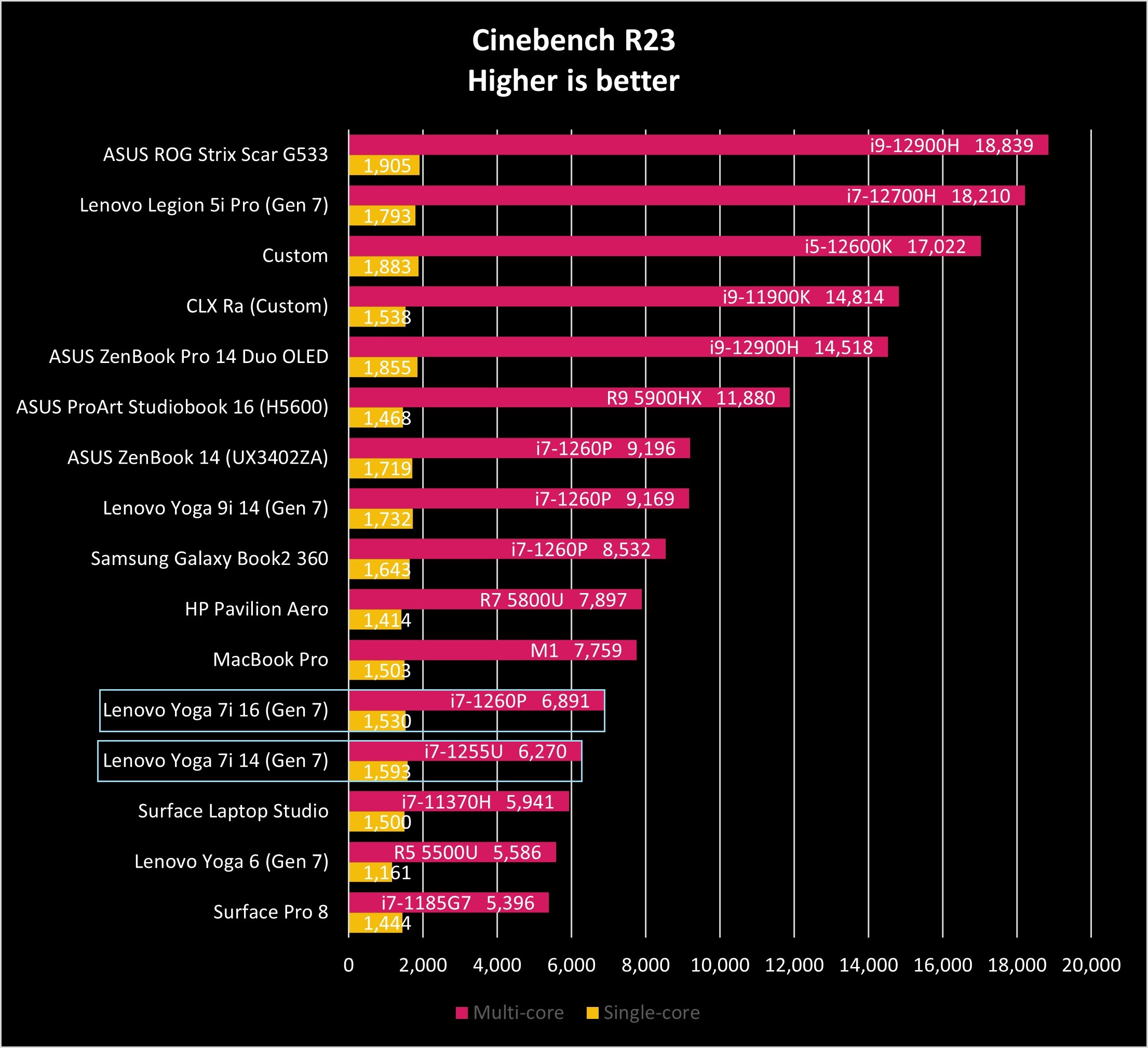
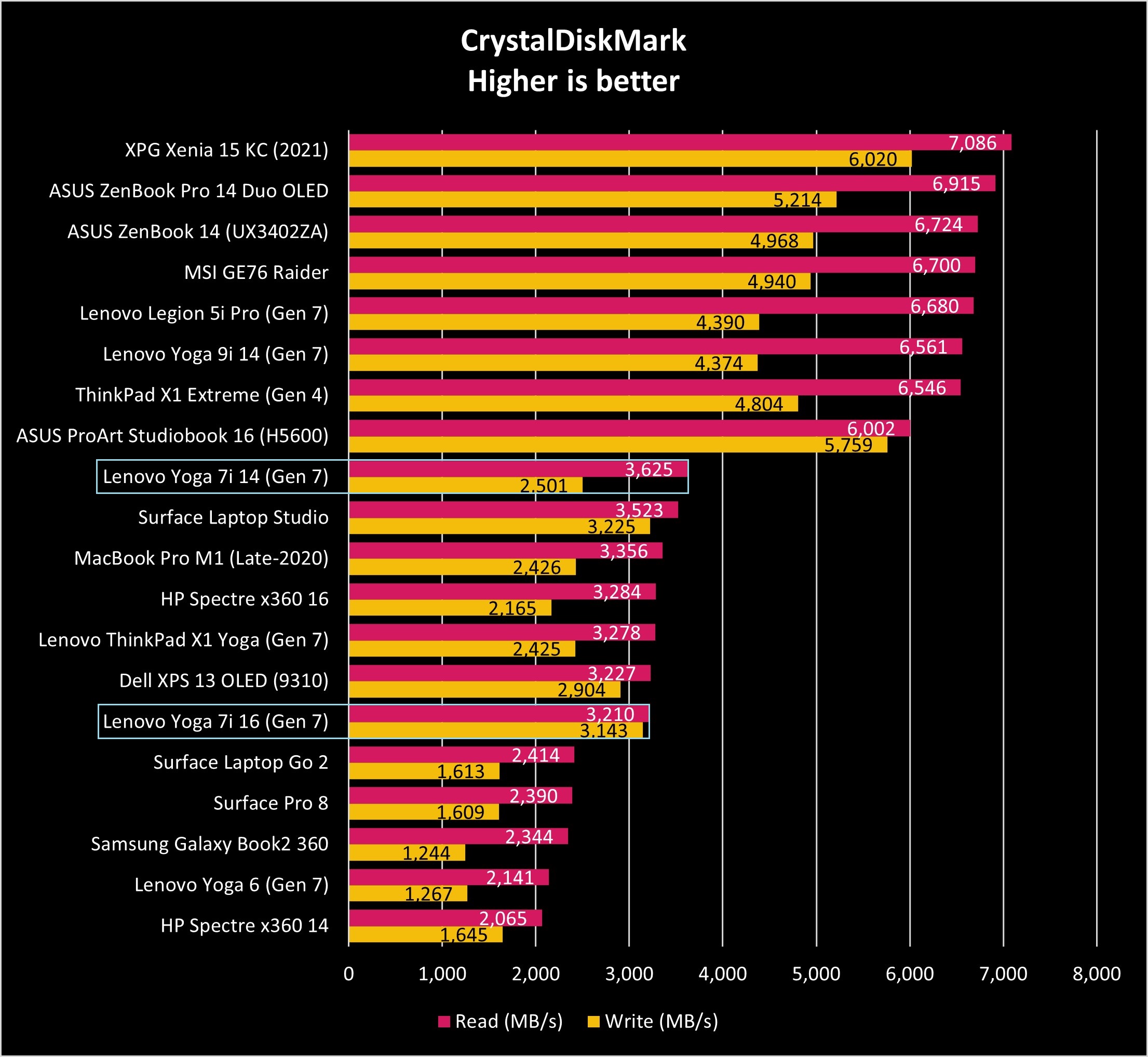
The Core i7-1260P CPU in the Yoga 7i 16 didn't quite perform as expected in some of these benchmarks. I suspected this was due to using Lenovo's "Intelligent Cooling" setting, so I tested again without limitations. In Cinebench R23, I got a multi-core score of 6,956 (compared to 6,891) and a similar single-core score. In PCMark 10, I got back a slightly lower score the second time around. The i7-1260P must just be underperforming or it's being held back by Lenovo.
Though the SSDs are advertised as PCIe 4.0, they only achieve speeds closer to what we usually see from PCIe 3.0 drives. That's a letdown, but at least you can upgrade after purchase to a much faster drive if required. Our roundup of the best SSDs has a bunch of great options in that regard.
Both laptops have a 71Wh battery that puts up great numbers in benchmarking. It seems to be more than enough for the U- and P-Series CPUs and integrated GPUs, as well as the high-res displays. I'm not sure how much of a hit the OLED display would make on the Yoga 7i 14's battery life, but you could expect to shave off some time. The Yoga 9i 14, for example, with Core i7-1260P CPU, 2.8K OLED display, and 75Wh battery lasted just short of nine hours in the same test.
I tested both laptop batteries using Lenovo's "Intelligent Cooling" and Windows 11's "Balanced" power profiles. You'll see a slight reduction if you have the laptop set to full performance, but you'll still get well more than a workday of life from either system.
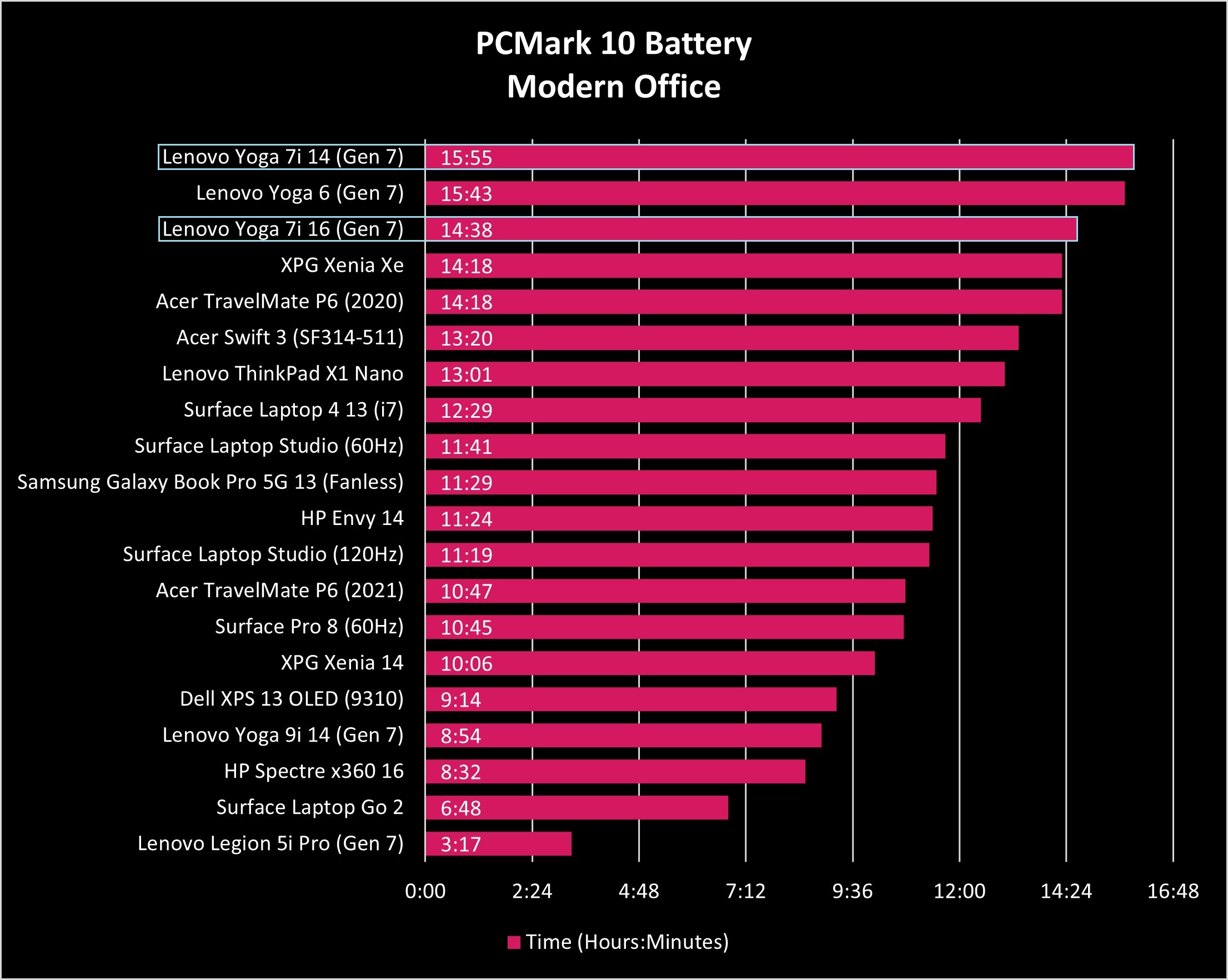
Note that the alternate Yoga 7i 16 (Gen 7) with H-Series Intel CPUs and dedicated Intel Arc GPU comes with a larger 99.99Wh battery, which I was not able to test here.
To check temperatures and fan noise, I ran a full system stress test for 10 minutes before measuring. I took heat readings from the keyboard deck and bottom panel, and I measured decibels from about 2 feet away from the front of the PC (where you'd usually be sitting). Neither laptop suffered from any thermal throttling during these tests, proof that the "Intelligent Cooling" Vantage feature is working as intended.
The Yoga 7i 14 hit a maximum 41.6 decibels when under full load for 10 minutes, while the 16-inch model hit a maximum 39.5 decibels under the same circumstances. With the Lenovo "Extreme Performance" setting enabled, the Yoga 7i 16 hit about 46.6 decibels ... not a huge change. For reference, a regular conversation is about 60 decibels, while a library usually hovers around 40 decibels.
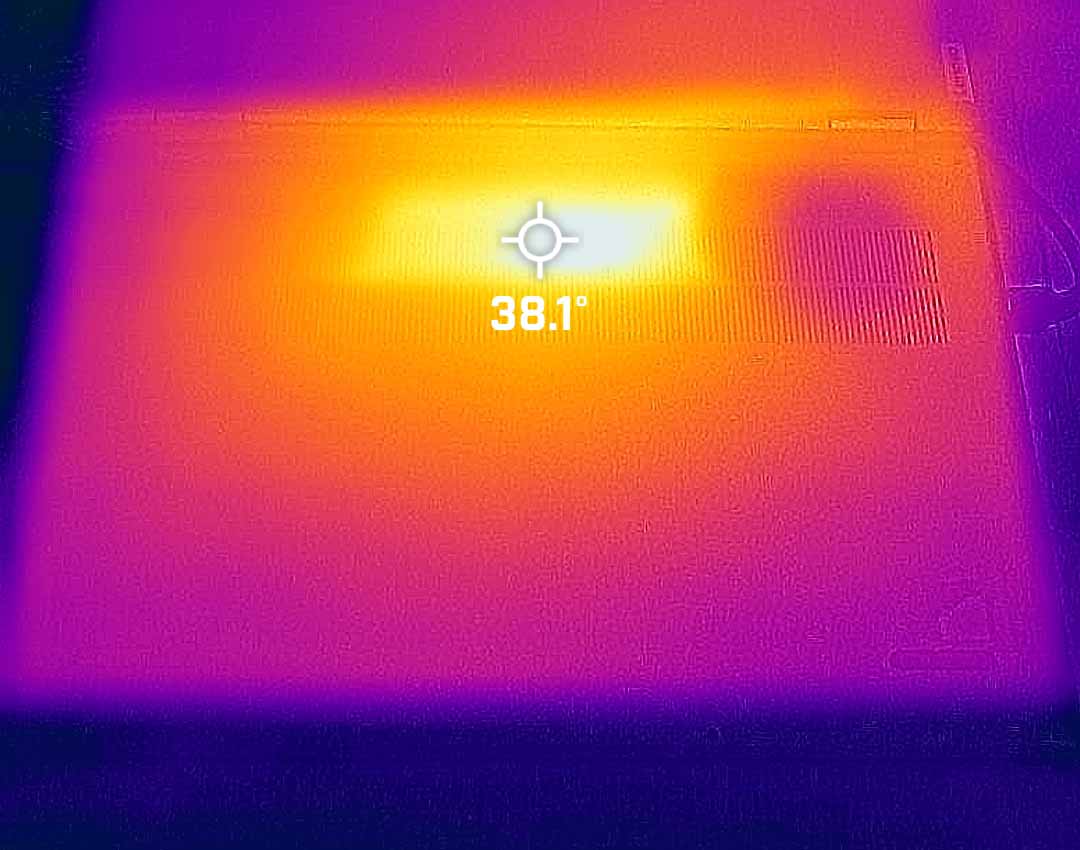
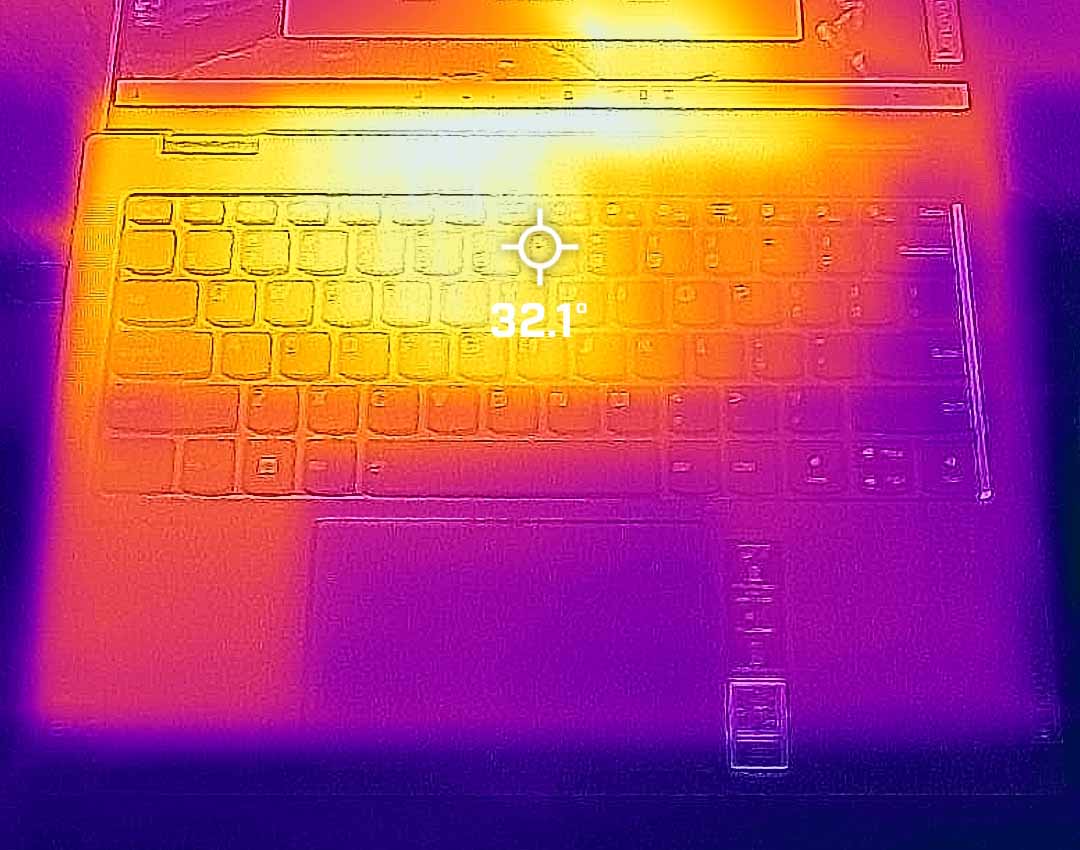
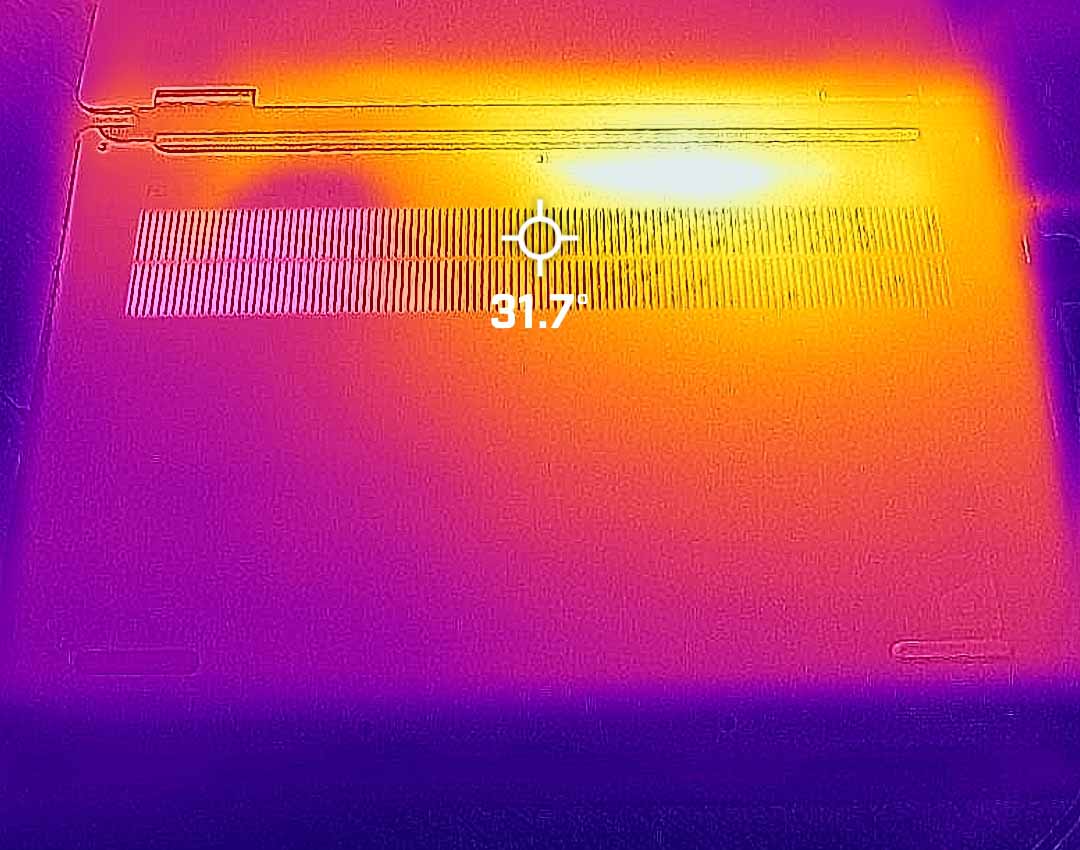
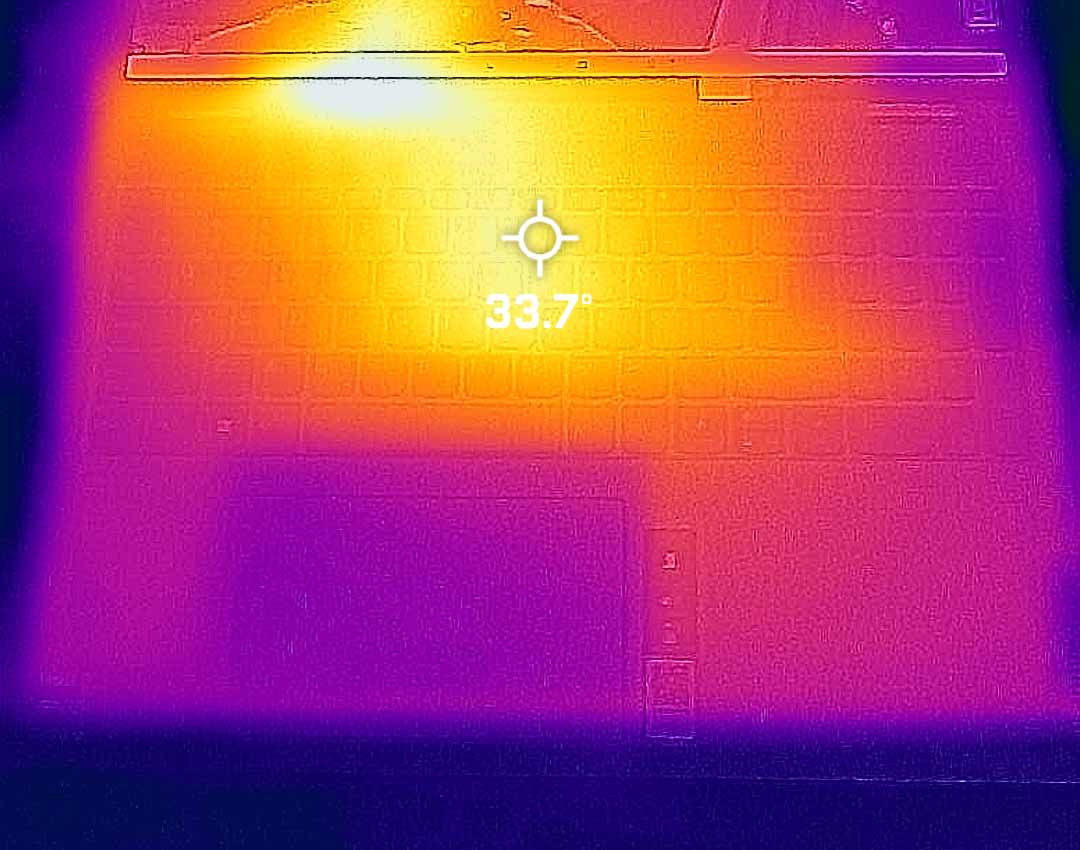
Note that I attempted to measure surface temperatures here. There are hotter spots between the display and main chassis, but that's due to the dual exhaust vents in that location pumping out hot air.
Lenovo Yoga 7i 14 and 16 (Gen 7): Competition

HP's Spectre x360 and Pavilion x360 lineups are direct competition for Lenovo's Yoga convertibles. The former is a more high-end option that can be closer compared to the Yoga 9i 14, while the latter starts at a much closer price to the Yoga 7i.
In his HP Spectre x360 16 review, Executive Editor Daniel Rubino states that "few convertible 16-inch laptops pack this amount of hardware making the HP Spectre x360 16 a unicorn of modern Windows PCs. The 16:10 UHD+ OLED display is a real treat, and HP's new design language is a welcomed improvement." It's now available with 12th Gen Intel Core H-Series CPUs, Intel Arc A370M discrete GPU, 16-inch 3K+ and UHD+ touch displays (with optional OLED), and a whole lot of extra premium features like human presence detection and included active pen. Prices currently start at about $1,550 for models with 12th Gen Intel chips.
The HP Pavilion x360 14 is a much more affordable option, with models starting at about $550. It's available with Intel's 12th Gen Core U-Series CPUs, integrated Intel Iris Xe graphics, and FHD displays with 16:9 aspect ratio. These convertibles don't come with as many premium features as the Yoga 7i 14, but they are generally quite a bit cheaper.
If you'd like to keep it in the family but don't need a convertible, Lenovo recently introduced the Slim 7i Pro X 14. It's a close sibling to the Yoga 7i 14, albeit without the 360-degree hinges. It comes with Intel's 12th Gen Core H-series CPUs, NVIDIA RTX 3050 Laptop GPU, FHD webcam, top-firing speakers, 70Wh battery, and 14.5-inch 3K touch display with impressive specs, including Dolby Vision. Models currently start at about $1,595.
There are plenty more PCs that can compete with Lenovo's Yoga 7i (Gen 7) laptops, including a bunch of other great Lenovo laptops. Our roundup of the overall best Windows laptops has a bunch of other great options that might better suit your needs.
Should you buy the Yoga 7i (Gen 7)?

Who they're for ...
- Those who need a 14- or 16-inch convertible PC with fairly high-end specs and features priced in the mid-range arena
- Creators who want a color-accurate, high-res touch display with inking capabilities
- Those who watch a lot of media and want outstanding sound and picture
- Those who need extra performance from Intel H-Series CPUs and discrete Intel Arc graphics (in the case of the 16-inch model)
- Those who want all-day battery life and more
Who they aren't for ...
- Those who prefer to save money on a non-convertible PC
- Those who need built-in 4G LTE or 5G connectivity
- Those who want to game on their laptop
When I reviewed the Yoga 6 (Gen 7), I made note of how well it rounds out the bottom of Lenovo's Yoga lineup. At that point we'd already reviewed the premium Yoga 9i 14 (Gen 7) as well, so there was just the middle part of the sandwich containing the two Yoga 7i (Gen 7) models.
Now that I've spent a couple of weeks with these laptops, it's safe to say you're going to get a great PC no matter which one you choose. The new design with rounded edges, the upgraded FHD camera with IR, the massive touchpads, the generous port selection, and the new 16:10 displays with boosted resolution all contribute to a splendid user experience.
Battery life is outstanding, and while performance from the 12th Gen Core i7-1260P in the 16-inch model was a bit underwhelming, you can always upgrade to H-Series chips and discrete Intel Arc graphics in the larger PC for a lot more power. The laptops run relatively cool, and fans never get noticeably loud.
Recommendations? Those who don't need utmost performance should stick with the 14-inch Yoga 7i. It can be equipped with an OLED display, it's easier to carry around, and it just feels more solid due to its smaller size. If you do need that extra power or just love the idea of a bigger display, touchpad, and number pad, the 16-inch Yoga 7i is standing by.

The Yoga 7i 14 (Gen 7) offers outstanding battery life, two different display options (one with OLED), superb audio and camera, and a high-end typing and pointing experience. If you don't need the bigger screen or the optional dedicated graphics from the 16-inch model, this is the more portable convertible that really doesn't cut many corners. Just don't expect quite as much performance.

The Yoga 7i 16 (Gen 7) brings a larger display, extra number pad for the keyboard, larger touchpad, more ports, and optional 12th Gen Intel Core H-Series CPUs and discrete Intel graphics. If you need the extra power and don't mind spending more, this is the way to go.

Cale Hunt brings to Windows Central more than eight years of experience writing about laptops, PCs, accessories, games, and beyond. If it runs Windows or in some way complements the hardware, there’s a good chance he knows about it, has written about it, or is already busy testing it.


