Lenovo ThinkPad Z13 vs. Z16
These two first-gen ThinkPads share many features, but you only want one. We compare to help you decide.

Lenovo's ThinkPad Z13 is the smaller Z-series laptop, featuring AMD's Ryzen Pro 6000 CPUs, contemporary design with faux leather or aluminum finish, strong battery life, and a new haptic touchpad and updated keyboard. It's the right choice if you like to pack light and don't need discrete graphics.
For
- Luxurious faux leather finish
- Modernized, compact design
- Bright display with minimal bezel
- Great performance from Ryzen Pro 6000
- Easier to carry with you
Against
- High price
- No discrete GPU options
- No UHD+ display (2.8K max)
- Bottom-firing speakers

Lenovo's ThinkPad Z16 features H-series Ryzen Pro processors, optional discrete graphics, larger battery, and a larger 16-inch display with up to a UHD+ resolution. Top-firing speakers offer outstanding audio, and you get a similar haptic touchpad and low-profile keyboard. The Z16 is the right choice for creators who need the extra power and battery life.
For
- Speedy UHS-II SD card reader, extra USB-C port
- Strong performance, dGPU available
- Outstanding battery life
- Optional UHD+ OLED display with Dolby Vision
- Top-notch audio, voice and camera support
Against
- Costs more than the Z13
- Not as portable
- Keyboard and touchpad take some getting used to
Lenovo's new Z-series ThinkPads target PC users who want to stand out. The overall design is a step away from the traditional ThinkPad, with a heavier focus on using recycled materials in packaging and the laptops themselves. These PCs are still all business, with high-res cameras, quality microphones, extra durability, and plenty of extra security features through Windows, the AMD Ryzen Pro 6000 platform, and Lenovo.
Here's a look at the specs available in each laptop.
| Header Cell - Column 0 | Lenovo ThinkPad Z13 | Lenovo ThinkPad Z16 |
|---|---|---|
| OS | Windows 11 Pro, Windows 11 Home, Fedora Linux, Linux, Ubuntu Linux | Windows 11 Pro, Windows 11 Home, Fedora Linux, Linux, Ubuntu Linux |
| Processor | AMD Ryzen 5 Pro 6650U | AMD Ryzen 5 Pro 6650H |
| Row 2 - Cell 0 | AMD Ryzen 7 Pro 6850U | AMD Ryzen 7 Pro 6850H |
| Row 3 - Cell 0 | AMD Ryzen 7 Pro 6850Z | AMD Ryzen 9 Pro 6950H |
| RAM | 16GB, 32GB LPDDR56400 | 16GB, 32GB LPDDR5-6400 |
| Row 5 - Cell 0 | Soldered | Soldered |
| Graphics | AMD Radeon 660M (integrated) | AMD Radeon 660M (integrated) |
| Row 7 - Cell 0 | AMD Radeon 680M (integrated) | AMD Radeon 680M (integrated) |
| Row 8 - Cell 0 | Row 8 - Cell 1 | AMD Radeon 6500M (discrete, 4GB VRAM) |
| Storage | Up to 1TB M.2 PCIe 4.0 NVMe SSD | Up to 2TB M.2 PCIe 4.0 NVMe SSD |
| Row 10 - Cell 0 | Upgradeable | Upgradeable |
| Display | 13.3 inches, 16:10 aspect ratio, TÜV Low Blue Light, 91.6% STB ratio, | 16 inches, 16:10 aspect ratio, TÜV Low Blue Light, 92.3% STB ratio |
| Row 12 - Cell 0 | 1920x1200 (FHD+), IPS, non-touch 400+ nits, AG, 100% sRGB, low power | 1920x1200 (FHD+), IPS, non-touch, IPS, 400+ nits, AG, 100% sRGB, low power |
| Row 13 - Cell 0 | 1920x1200 (FHD+), IPS, touch, 400+ nits, AR, 100% sRGB, low power | 1920x1200 (FHD+), IPS, touch, 400+ nits, AR, 100% sRGB, low power |
| Row 14 - Cell 0 | 2880x1800 (2.8K), OLED, touch, 500+ nits, AR, 100% DCI-P3, Dolby Vision, HDR | 3840x2400 (UHD+), OLED, touch, 500+ nits, AR, 100% DCI-P3, Dolby Vision, HDR |
| Ports | Two USB4, 3.5mm audio | Two USB4, USB-C 3.2 (Gen 2), 3.5mm audio combo, SD card reader |
| Audio | Dual 2W speakers, Dolby Atmos | Dual 2W speakers, Dolby Atmos |
| Row 17 - Cell 0 | Dual-array microphone, Dolby Voice | Dual array microphone, Dolby Voice |
| Wireless | Wi-Fi 6E, Bluetooth 5.1 | Wi-Fi 6E, Bluetooth 5.1 |
| Row 19 - Cell 0 | 4G LTE (some regions) | 4G LTE (some regions) |
| Camera | Front-facing 1080p | Front-facing 1080p |
| Security | dTPM 2.0, Microsoft Pluton, fingerprint reader, IR camera, e-shutter, Mirametrix Glance | dTPM 2.0, Microsoft Pluton, Kensington Nano lock slot, fingerprint reader, IR camera, camera e-shutter, Mirametrix Glance |
| Battery | 51.5Wh, 65W AC adapter | 72Wh, 135W AC adapter |
| Dimensions | 11.59 x 7.86 x 0.55 inches | 13.95 x 9.35 x 0.62 inches |
| Row 24 - Cell 0 | (294.4mm x 199.6mm x 13.99mm) | (354.4mm x 237.4mm x 15.8mm) |
| Weight | 2.63 pounds (1.19kg) | 3.99 pounds (1.81kg) |
| Color | Arctic Grey (top), Black (bottom) | Arctic Grey (top), Black (bottom) |
| Row 27 - Cell 0 | Black (top and bottom) | Row 27 - Cell 2 |
| Row 28 - Cell 0 | Bronze with Black vegan leather (top), Black (bottom) | Row 28 - Cell 2 |
| Material | Aluminum | Aluminum |
Features and design
Why you can trust Windows Central

Both the ThinkPad Z13 and Z16 share a contemporary design that's a step away from the traditional ThinkPads that make up our list of the best Lenovo laptops. Instead of the usual alloy and carbon fiber construction, both laptops are made primarily from recycled aluminum. And while the palm rests and bottom panel are the usual ThinkPad Black color, the lid offers some variety.
The Z13 is available with an Arctic Grey aluminum top, a Black aluminum top, or a Black vegan leather top if you really want to get fancy. It's still aluminum underneath the faux leather. The Z16 doesn't have as many choices, offering up a lone Arctic Grey color for its aluminum lid. These laptops come at a premium price, but they look the part through and through.

Both laptops have a sizable camera array above the screen that sticks out from the lid, making it easier to open while also providing enough space for the impressive video support. Both PCs have 1080p front-facing webcams with IR sensor for Windows Hello and an e-shutter for added privacy. Mirametrix Glance is on board both laptops, offering up human presence detection, privacy alerts, and smart pointer and window control when using multiple displays.
Security extends deeper into the laptops, with each offering a dTPM 2.0 chip, Microsoft Pluton, fingerprint reader, and (in the Z16's case) a Kensington Nano lock slot. The AMD Ryzen Pro 6000 platform also offers a number of management and security features for enterprise buys, much like Intel's own vPro system.
Why no lock slot on the Z13? It's a couple of millimeters thinner than the Z16, which is already quite thin at just 0.62 inches (15.8mm). The Z13 has just two USB4 ports and a 3.5mm audio jack. The Z16 is a bit more generous with its dual USB4, USB-C 3.2 (Gen 2), 3.5mm audio jack, and speedy UHS-II SD card reader. Neither laptop has Thunderbolt 4 due to the AMD platform, and both lack USB-A, HDMI, and Ethernet. These are both PCs that will likely require a powerful laptop docking station.

The differences continue as we turn our attention to the keyboard, touchpad, and surround. The Z13's keyboard stretches from edge to edge, and below is a new haptic touchpad. The Z16 has room on the keyboard's flanks for top-firing speakers, and it has the same (though larger) haptic touchpad below.
The ForcePad (Lenovo's fancy name) emulates touchpad clicks using haptic sensors beneath the glass surface; nothing moves, but it feels like you're actually clicking. It's an outstanding upgrade. Senior Editor Chuong Nguyen reviewed the ThinkPad Z13, noting that "the glass-covered touchpad is a joy to use, providing an accurate way to control the cursor and perform gestures."
I reviewed the ThinkPad Z16 and its larger ForcePad. While the feel and pointing accuracy are top-notch, I did experience some frequent "ghost touches" that pushed my cursor around the screen while typing. This was with sensitivity turned all the way down. The takeaway? This new hardware takes some getting used to, especially if you're coming from a more traditional ThinkPad.
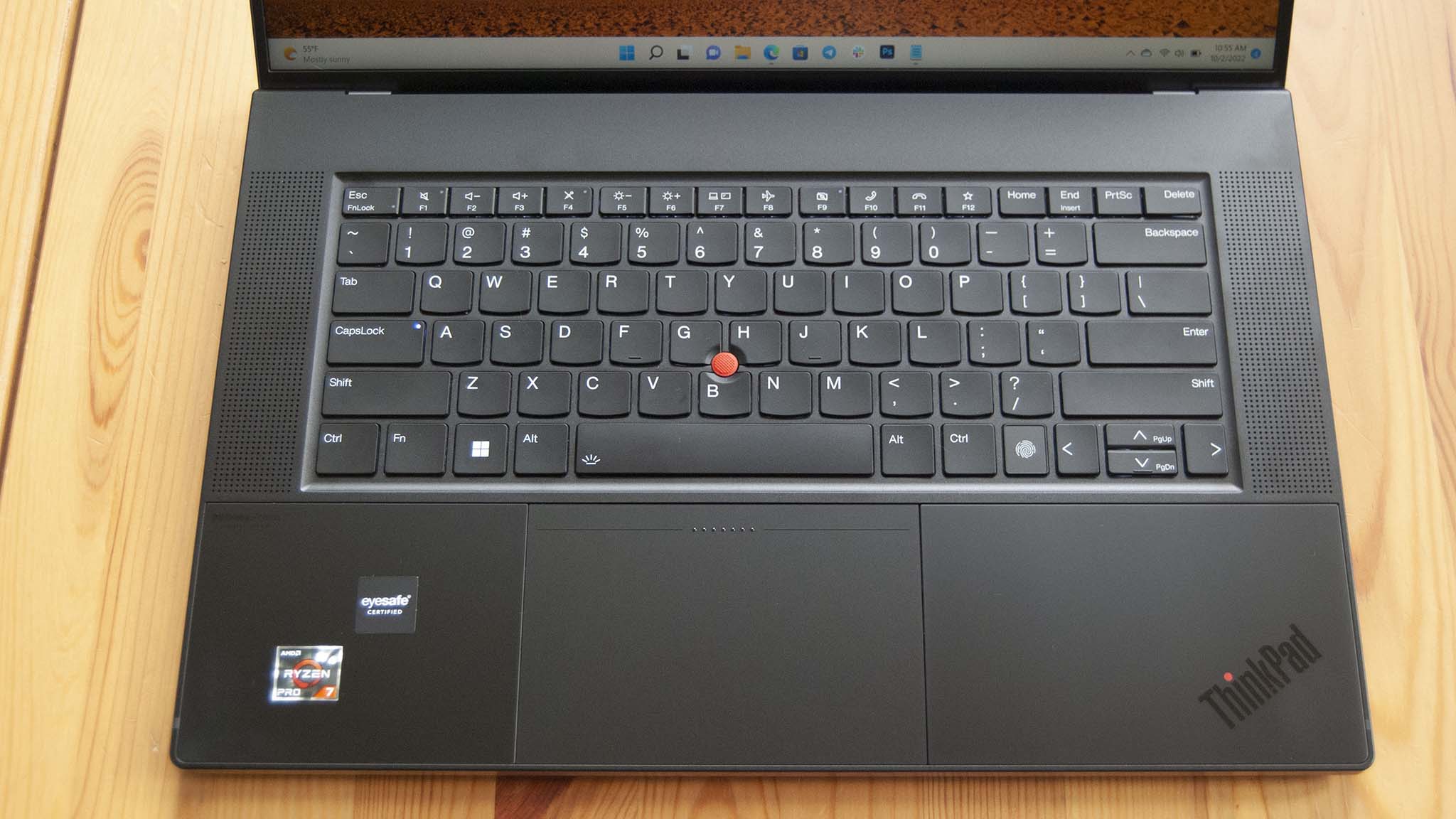
The Z16's audio is outstanding. Top-firing speakers remain unmuffled no matter how you're using the PC, volume gets very loud without distortion, and there's plenty of bass. The Z13's speakers are installed on the bottom of the laptop, so they're not quite as impressive. Still, the addition of Dolby Atmos tuning in both PCs helps you get exactly the sound experience you're asking for.
Wi-Fi 6E and Bluetooth 5.1 are available as standard in each laptop. Some Lenovo reference documents also mention 4G LTE connectivity, though it seems restricted to only some regions not including the U.S. and Canada.
Displays

The ThinkPad Z13 and Z16 each offer three different displays with 16:10 aspect ratio as configuration options. The two FHD+ screens are essentially the same across models save for the size (13.3 inches vs. 16 inches), while the "upgrade" display has some differences. The Z13 has a 91.6% screen-to-body ratio, while the Z16 climbs to 92.3% (what Lenovo claims is the highest ratio of all ThinkPads).
Touch and non-touch options are available for the FHD+ displays. Both have 400+ nits brightness, IPS panel, 100% sRGB color, low power draw, and TÜV Low Blue Light certification. The non-touch screen has an anti-glare finish, while the touch version goes with anti-reflective.
The Z13's best display has an OLED touch panel, anti-reflective finish, 500+ nits brightness with HDR, 100% DCI-P3 color, and Dolby Vision. It hits a 2880x1800 (2.8K) resolution, undeniably crisp at this size.
The Z16's upgrade option goes full 3840x2400 (UHD+), with OLED touch panel, anti-reflective finish, 100% DCI-P3 color, 500+ nits with HDR, and Dolby Vision.
Performance and battery

The ThinkPad Z13's smaller chassis is better suited for AMD's Ryzen Pro 6000 U-series CPUs and integrated graphics, while the Z16 has room inside for the more powerful Ryzen Pro 6000 H-series chips and optional discrete Radeon 6500M GPU.
We were able to test both laptops in-house to see exactly how performance compares. More specifically, we can check out the AMD Ryzen 7 Pro 6850U and the AMD Ryzen 8 Pro 6850H.
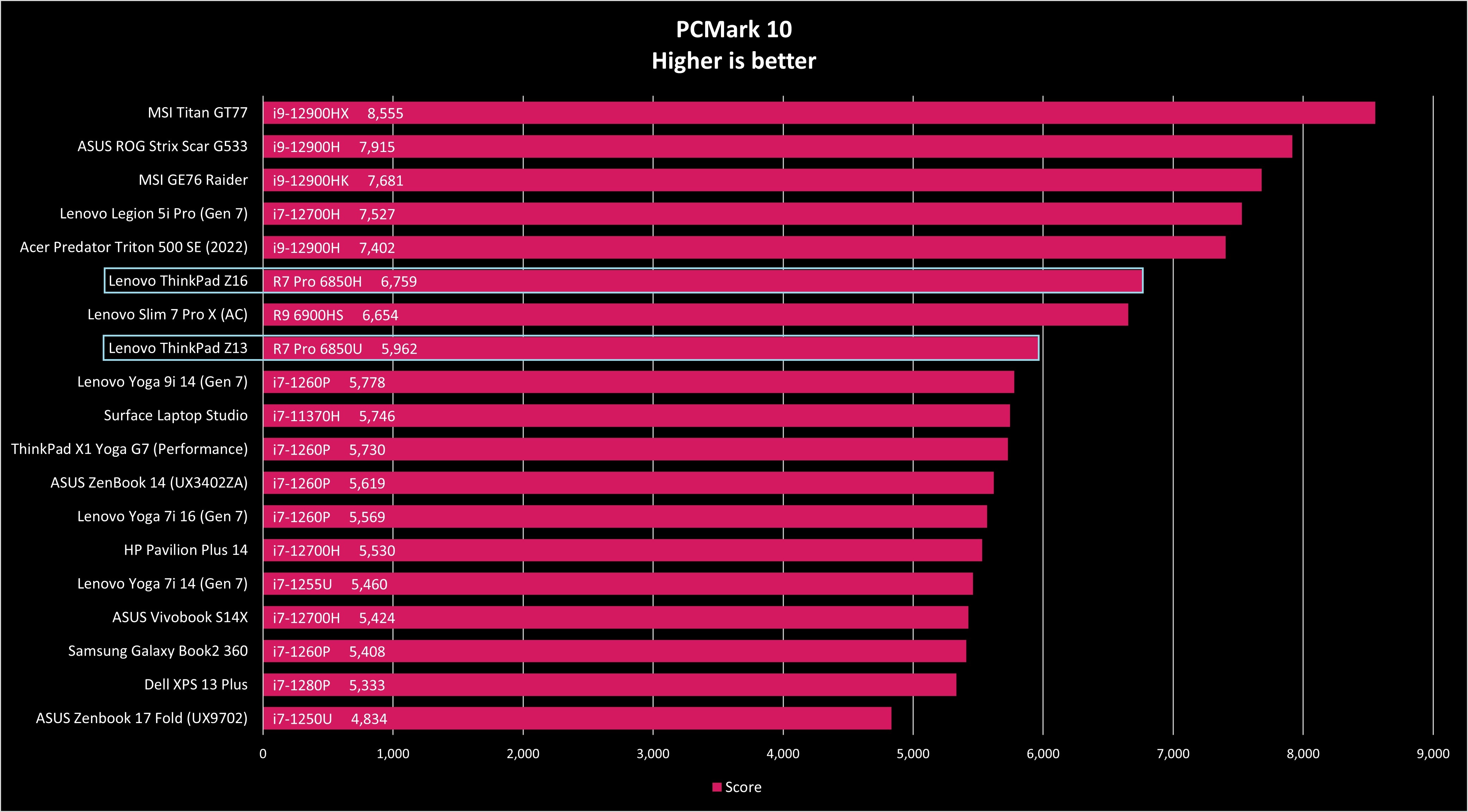
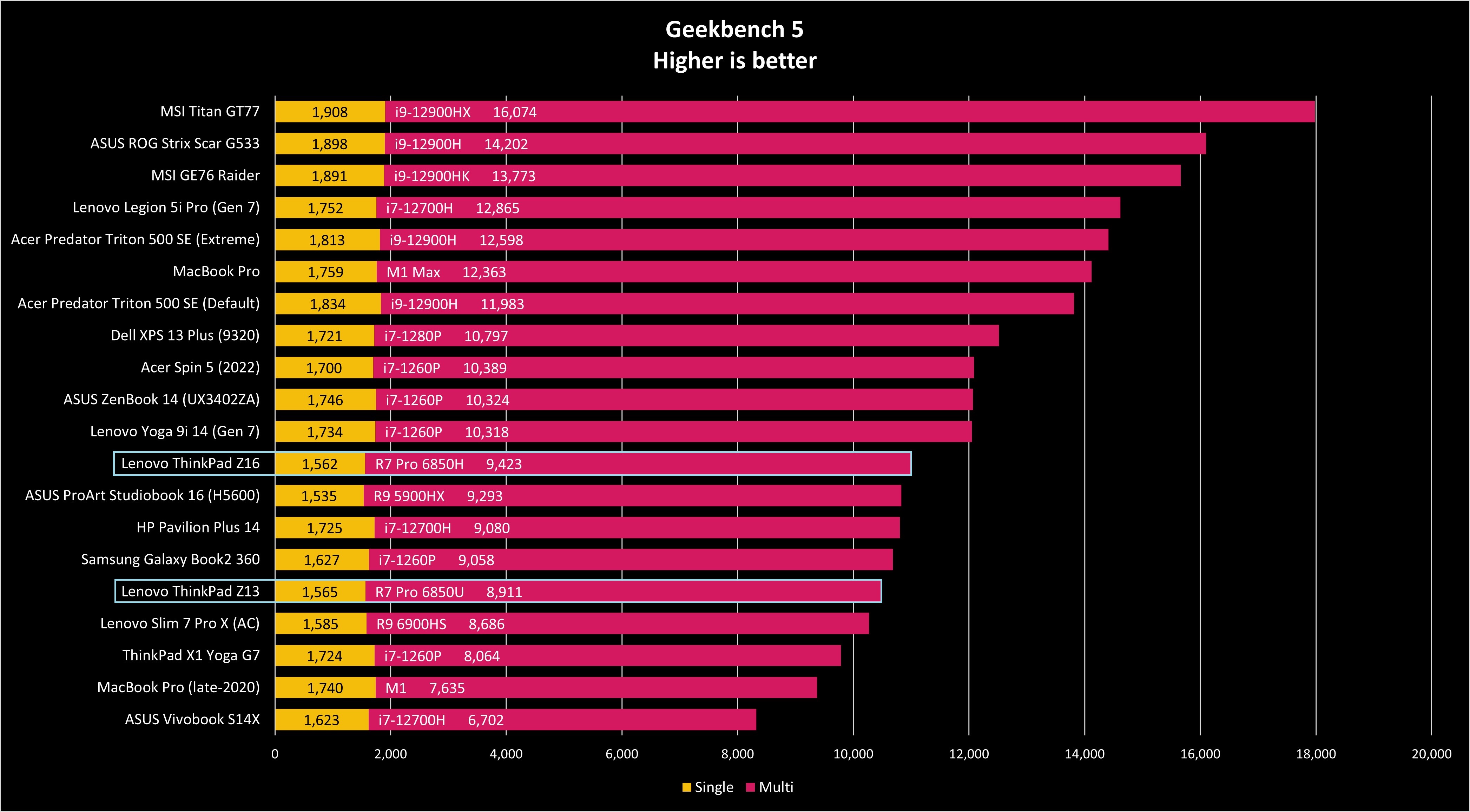
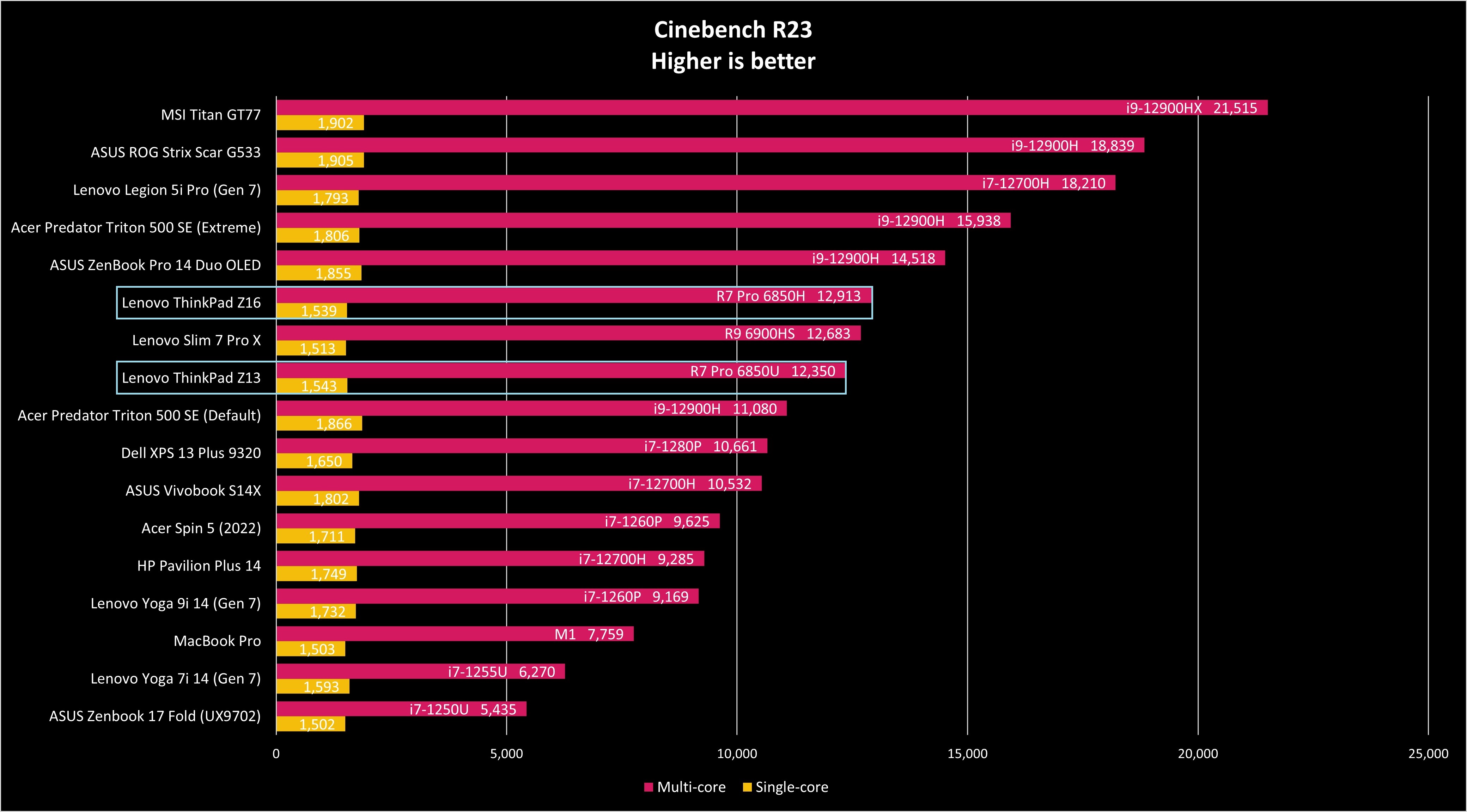
I wasn't able to test out the discrete Radeon 6500M GPU available with the Z16, as my review unit had integrated graphics only. Still, if you're a creator or developer who needs that extra power, you can easily configure it into a model.
As for battery life, I tested using PCMark 10's Modern Office rundown. The Z16's 72Wh battery hit 14 hours and 35 minutes using the Balanced Windows 11 power profile, dropping to 11 hours and 51 minutes on the Best Performance profile. These are excellent numbers, and real-world life when working all day still hits between 9 and 10 hours. The Z13's smaller 51.5Wh battery is still going to offer all-day battery life, but don't expect it to run as long if you upgrade to the OLED display.

Lenovo's ThinkPad Z13 is made for those on the move. It's lighter, more compact, and has a battery that can go all day. If you don't need the extra performance from H-series AMD Ryzen Pro CPUs or AMD Radeon discrete graphics, it should suit you well. It also starts at a cheaper price.

The ThinkPad Z16 is made for those who need the utmost performance from their business laptop. Its top-firing audio is outstanding, the battery lasts all day and more, and there's an optional UHD+ OLED display for those who need the best picture possible.
Get the Windows Central Newsletter
All the latest news, reviews, and guides for Windows and Xbox diehards.

Cale Hunt brings to Windows Central more than eight years of experience writing about laptops, PCs, accessories, games, and beyond. If it runs Windows or in some way complements the hardware, there’s a good chance he knows about it, has written about it, or is already busy testing it.
