Windows Central Verdict
Lenovo doesn't necessarily go overboard with aesthetics, but there's no denying it has laptop designs down like fine art. The Slim Pro 9i still looks as unassuming as any ThinkPad or IdeaPad, but the 3K Mini-LED panel combines with the best keyboard and touchpad combo I've used. There are better options for a jack-of-all-trades laptop, but any creator working with digital art, photography, video editing, or 3D rendering will love the vibrant screen and powerful CPU/GPU combo in either screen size.
Pros
- +
Mini-LED 3K screen offers incredible brightness and perfect DCI-P3 color gamut accuracy.
- +
Subtle chassis design houses the ideal touchpad and keyboard layout.
- +
Surprisingly impressive speakers offer a genuine bass response.
Cons
- -
Battery life won't survive detailed 3D art or extensive video edits requiring lengthy renders.
- -
Thunderbolt 4 power delivery is lacking.
- -
Only 1x USB-C port limits modern connectivity on the 16-inch model.
Why you can trust Windows Central
1. Pricing and specs
2. Design and ports
3. Display
4. Benchmarks
5. Battery life
6. Webcam & speakers
7. Competition
8. Score card
9. Should you buy it?
I'm becoming extremely familiar with Lenovo this year. Having tried its work-focused 2-in-1 Yoga, a powerhouse Legion gaming laptop, and a handful of other miscellaneous bits and pieces, they regularly come close to perfect scores.
With that in mind, trying out a portable machine aimed at creators felt like it would be an exercise in excess with needlessly high-end features when it was announced earlier this year.
However, spending a week with the latest 16-inch Slim Pro 9i, backed up by our Editor-in-Chief Daniel Rubino's experience with its 14-inch sibling, has proven that sometimes the asking price can be legitimate.
I ran our usual tests of benchmarks and some hands-on experience in the real world for my Lenovo Slim Pro 9i review, showing it as one of the best laptops I've ever had the pleasure to try.
Disclaimer: This review was made possible by a review unit provided by Lenovo. The company did not see the contents of the review before publishing.
Slim Pro 9i: Pricing, specs, and availability

Lenovo offers two Slim Pro 9i size variants through its official storefront and third-party retailers, including Best Buy. Starting at $1,899.99 MSRP for the 14-inch model with an Intel Core i7-13705H CPU and NVIDIA GeForce RTX 4050 laptop GPU, the larger 16-inch primarily highlighted in this review has a more powerful Intel Core i9-13905H CPU for a $2,199.99 MSRP. Packaged with an AC adapter suitable for your region and a vertical stand, it's available for purchase now.
Price: $2,199.99 (MSRP); $2,149.99 (reviewed at)
CPU: Intel Core i9-13905H
GPU: NVIDIA GeForce RTX 4050 L
RAM: 32GB LPDDR5-6400MT/s
Storage: 1TB PCIe Gen 4 M.2
Display: 16-inch 3K Mini-LED
Battery: 6hr 14m (benchmarked)
Size: 18.16 x 362 x 245mm
Weight: 4.9 lbs (2.23kg)
Price: $1,899.99 (MSRP)
CPU: Intel Core i7-13705H
GPU: NVIDIA GeForce RTX 4050 L
RAM: 32GB LPDDR5-6400MT/s
Storage: 1TB PCIe Gen 4 M.2
Display: 14.5-inch 3K Mini-LED
Battery: Up to 10hrs
Size: 17.6 x 327 x 224mm
Weight: 3.7 lbs (1.7kg)
A model matching the spec of the 16-inch laptop review sample is listed for $2,149.99 at Best Buy, slightly cheaper than MSRP, though availability seems to be a problem at the time of writing. Customers can sign up for stock notifications or check their local stores, but the retailer is apparently having stocking issues at launch.
The same goes for the 14-inch Slim Pro 9i, listed just under MSRP for $1,869.99 at Best Buy with no stock availability. However, an option to order from its 'limited stock' shows the smaller model for $1,899.99 at Lenovo.
A 16-inch Slim Pro 9i variant with an upgraded NVIDIA GeForce RTX 4060 laptop GPU is currently selling for $1,799 at B&H Photo, reduced from $2,149. Matching the remaining components found in our sample unit means this is the best price for the larger model as I write this review.
Unless Lenovo updates its official storefront, there is no option to customize the components of either the 14-inch or 16-inch Slim Pro 9i, as there often is with laptops ordered directly from the manufacturer. I'll check on listings from around the web shortly after posting and update the availability status as soon as possible.
Lenovo Slim Pro 9i recommended configuration
16-inch | i9-13905H | RTX 4060 | 32GB DDR5 | 1TB SSD (83C00004US)
Everything about the B&H Photo listing for the 16-inch Slim Pro 9i matches my sample unit, besides an upgrade to the RTX GPU. Considering the price is lower than MSRP thanks to a discount, I can't help but recommend grabbing the 4060.
Slim Pro 9i: Design and port selection

My first impressions of the 16-inch Slim Pro 9i came like a rolling snowball of approval as I noted how Lenovo improved on practically every gripe I've ever had with some of its previous laptops. At first glance, the unibody frame looks similar to other models in its family, but with a solid construction that supposedly meets 'MIL-STD-810H' US military standards, boasting its ruggedness. There are no severe signs of flexing or weakness within its beautifully curved chassis, avoiding any ugly design choices for such a resilient frame.
Right off the bat, the full-size keyboard leaves enough space for side-mounting its 6x speaker array with support for Dolby Atmos, a layout I generally prefer, given the more convincing stereo separation effect when playing music or videos. Its number pad doesn't cause the arrow keys to be unnaturally shifted downward, a minor complaint I had during my ThinkPad X1 Yoga (Gen 8) review. Everything is neatly aligned, with quick access to the keyboard backlight using the function button and spacebar.

Even the touchpad is beautifully big and responsive, unaffected by including a full-size keyboard and numpad, something I lamented in my review of Lenovo's Legion Slim 7i gaming laptop. A refusal to compromise on design is undoubtedly the strongest impression I got from the Slim Pro 9i as I look around this powerhouse machine, seemingly proving its lofty price tag as its genuine value instead of a disappointing ripoff.
A refusal to compromise on design is undoubtedly the strongest impression I got from the Slim Pro 9i, seemingly proving its value.
At 4.91 lbs, the larger model is lighter than you might think a creative laptop packing a GeForce RTX 4050 mobile GPU could be, but I'd still keep it on a desk. Resting it on your lap would only really suffice for lighter tasks since anything more intensive will produce extra heat and soon become impractical. Still, the 'Slim' part of its moniker is well-deserved; it's impressive how skinny they are, considering the powerful components lurking inside.


Port selection is reasonable enough. On the left side of the 16-inch model, you'll find a connection for the slim AC power brick, a single USB-A 3.2 Gen 1 port, HDMI 2.0 output for external monitors, and a single Thunderbolt 4 USB-C alongside a 3.5mm combination headphone/microphone jack. On the right side, you get a clone of the USB-A 3.2 Gen 1 port, a full-size SD card reader, a side-mounted power button, and a physical webcam privacy switch.
Unfortunately, the power button doesn't double as a fingerprint reader, but the 5MP webcam at least supports Windows Hello for face recognition and faster logins. Although the privacy shutter is a physical switch, it's not connected to the webcam and acts as an electronic shutter instead, something to bear in mind if you're concerned about built-in cameras. More on that in a dedicated section later.


Besides craving a secondary USB-C port on the larger Slim Pro 9i, the Thunderbolt option's primary disappointment among recent customer reviews relates to lackluster power delivery. Connecting an iPad Mini while on AC power produces an error from Windows explaining that 'your PC might not provide enough power to the USB device.' However, it still manages to charge the tablet exceptionally slowly.
Connecting my Google Pixel 7 Pro at least doesn't kick out any errors and supports rapid charging, and hooking up a previously reviewed Lenovo L32p-30 32-inch external 4K monitor also worked perfectly. If you plan to use a Thunderbolt dock, I'd recommend using one with a dedicated power supply instead of relying on power delivery from the USB-C port.
Slim Pro 9i: Display

The Mini-LED touch display in the Slim Pro 9i took me by surprise from the very first moment it booted to a Lenovo logo atop the BIOS screen, beaming a red-patterned graphic so vibrantly that I felt the brightness setting would almost certainly need to be turned down once I hit the Windows 11 desktop. As it turns out, I felt comfortable sticking to 50% on AC power, somewhere between 150-250 nits.
That said, the potential maximum hits around an absurd 615 nits with HDR off, which serves to perform exceptionally well in natural light. The Slim Pro 9i undoubtedly suffers an increase in battery drain if you crank the brightness to its highest level, but you can use this laptop outside in the sunlight without issue. I'm beginning to understand the appeal of Mini-LED over OLED for laptops because the brightness potential is awe-inspiring here.
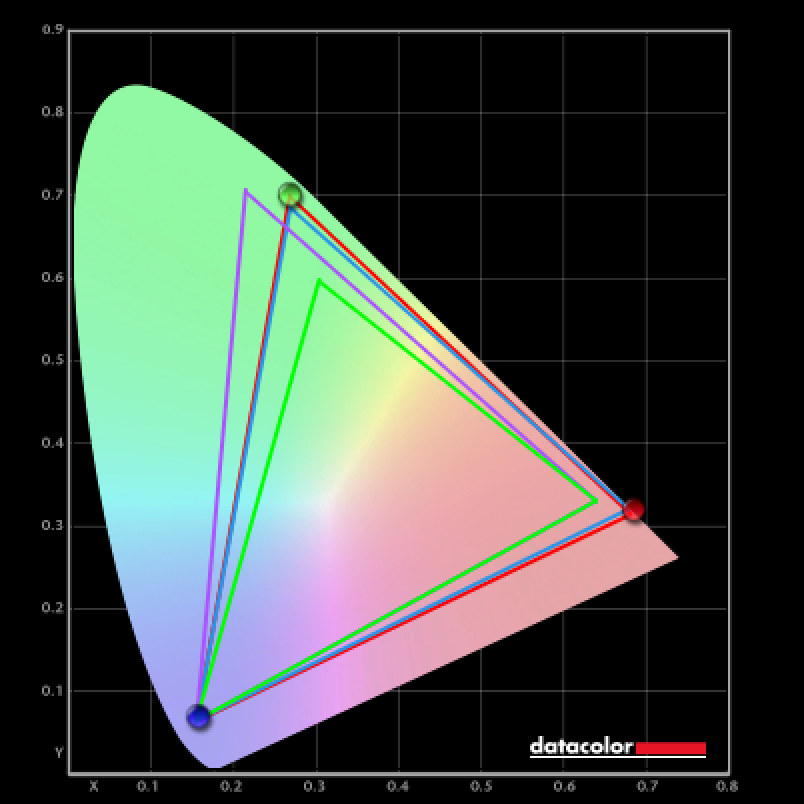
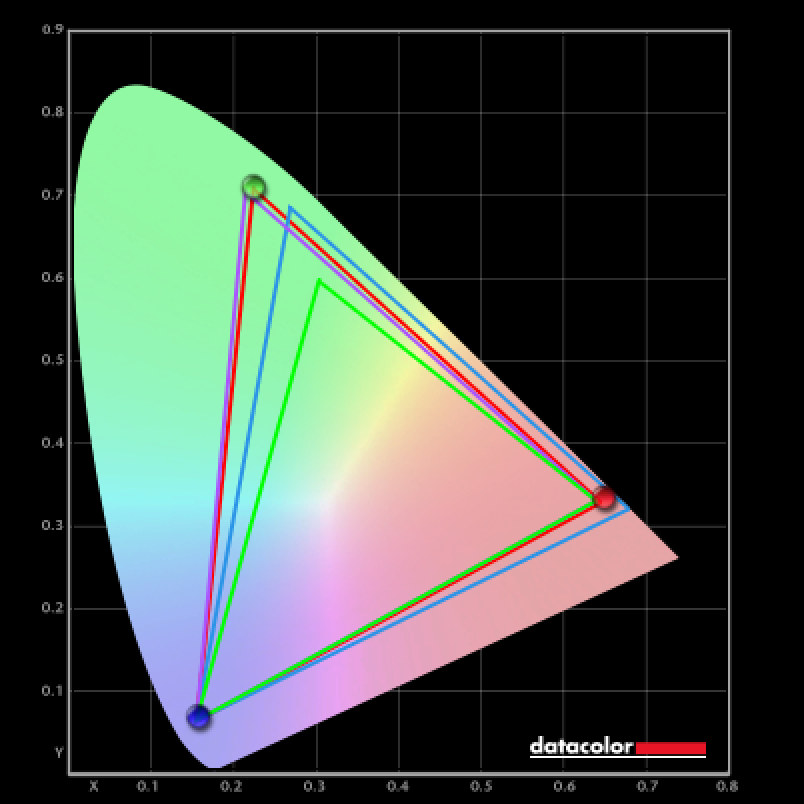
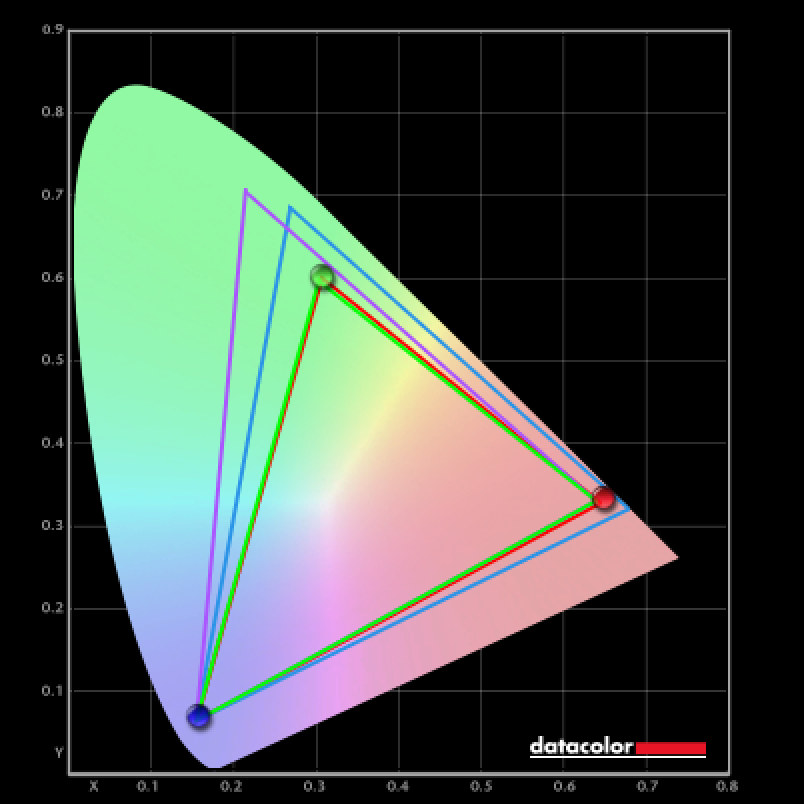
| Setting | Brightness | Black | Contrast | White point |
|---|---|---|---|---|
| 0% | 43.6 / 10.4 | 0.02 / 0.02 | 1960:1 / 420:1 | 6400 / 6600 |
| 25% | 73.9 / 69.0 | 0.05 / 0.02 | 1580:1 / 3110:1 | 6300 / 6400 |
| 50% | 153.5 / 130.2 | 0.07 / 0.02 | 2230:1 / 5860:1 | 6300 / 6400 |
| 75% | 371.3 / 311 | 0.14 / 0.02 | 2740:1 / 14010:1 | 6200 / 6400 |
| 100% | 615.1 / 536.6 | 0.23 / 0.02 | 2680:1 / 24170:1 | 6200 / 6400 |
Sticking to the default 3K resolution (3000 x 2000) but dropping to 175% scale in Windows instead of the recommended 200% for my tests, the 16-inch Slim Pro 9i is almost perfectly set up right out of the box.
Unfortunately, the refresh rate is 65Hz on the first boot, so you'll need to manually switch to the maximum 165Hz if you prioritize smooth movement. There's no reason not to use 165Hz on AC power, and it really should be adjusted automatically by either Lenovo Vantage or Windows, but it's up to the user for now.

A yellowish haze is slightly noticeable on fast-moving objects rendered on a white background when using 65Hz, especially when zooming into a blank canvas on image editors like Adobe Photoshop and GIMP. It's incredibly minor and considerably lessens when switching to 165Hz, but it's there. The display turns off if you go below 20% with HDR disabled (the default setting on boot,) but it doesn't happen with it activated, so if you're craving an ultra-dim environment, use HDR.
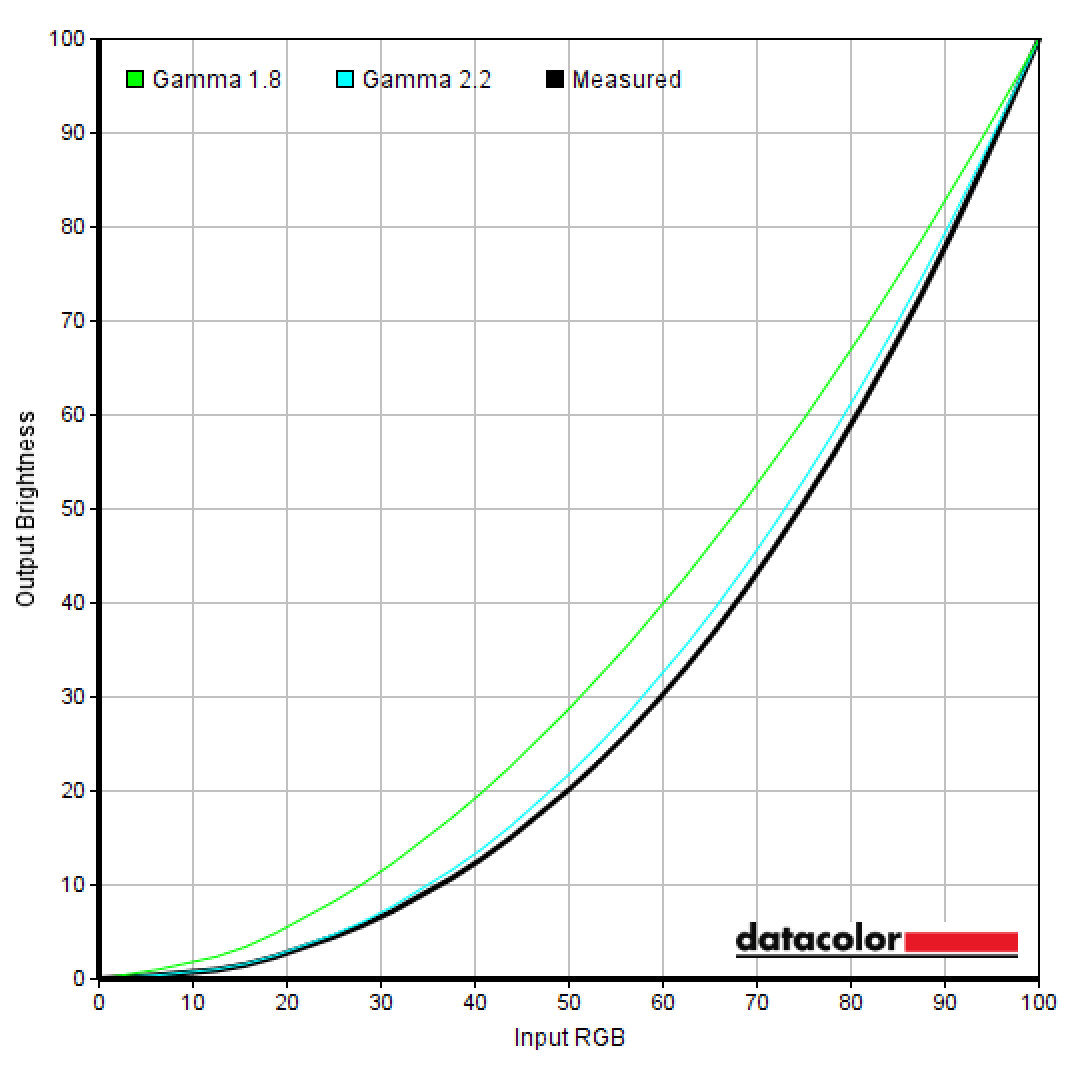
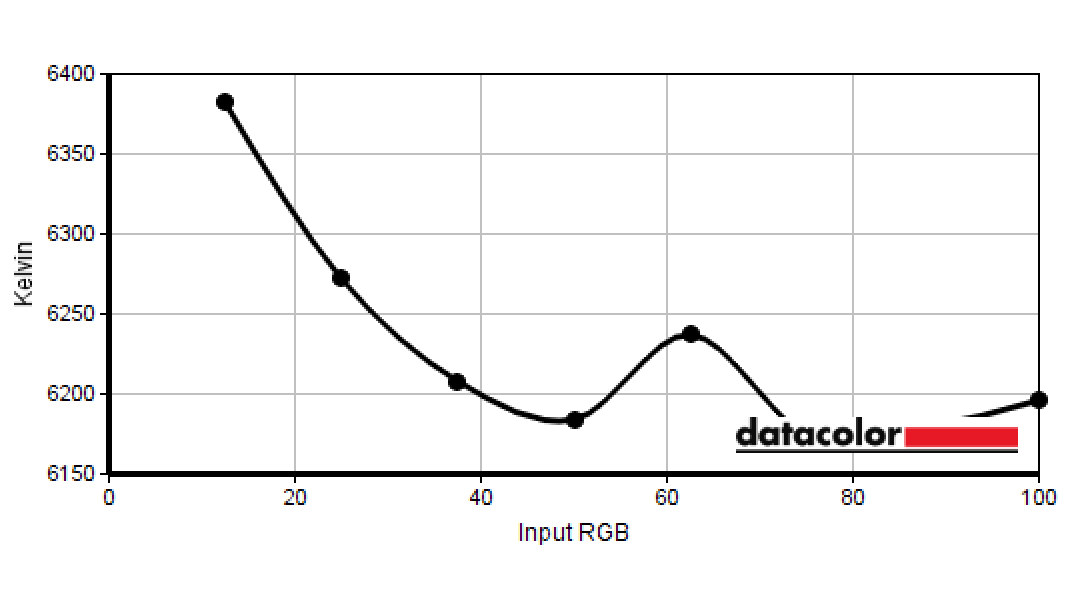
On the plus side, the color profile in Vantage is automatically set for DCI-P3 accuracy, which proved flawless in gamut tests with a SpyderX Pro colorimeter. AdobeRGB and sRGB profiles fared much worse, with the latter failing to score 100% accuracy for its own profile. Enabling HDR predictably spikes the contrast to an immense degree, pairing with the P3 profile to offer an incredibly vibrant color response, albeit at slightly lower brightness.
The default 65Hz mode produces a slight yellowish haze effect on fast-moving objects, which can be considerably lessened by manually switching to the maximum 165Hz.
Using touch on the screen works fine, but it's a shame to stick fingerprints all over this gorgeous panel. I understand the benefits, especially for quickly navigating apps like Photoshop, but ultimately there isn't much reason not to stick with an external mouse. Whether or not it's better to use the touchscreen more than the touchpad is up for debate, but I wouldn't miss it if Lenovo dropped it in favor of saving a few dollars on the price tag.
Slim Pro 9i: Benchmark results

The Intel Evo-certified 13th Gen Core i9-13905H mobile CPU inside the 16-inch Slim Pro 9i lists almost identical specifications to the i9-13900H and i9-13900HK variants. However, it physically measures slightly smaller dimensions and uses a more compact socket. In my Lenovo Legion Slim 7i (Gen 8) gaming laptop review, the i9-13900H fell predictably into place among the siblings in its modern generation and similarly against its 12th Gen predecessors. However, gaming laptops benefit from huge and somewhat unsightly air-cooling solutions.
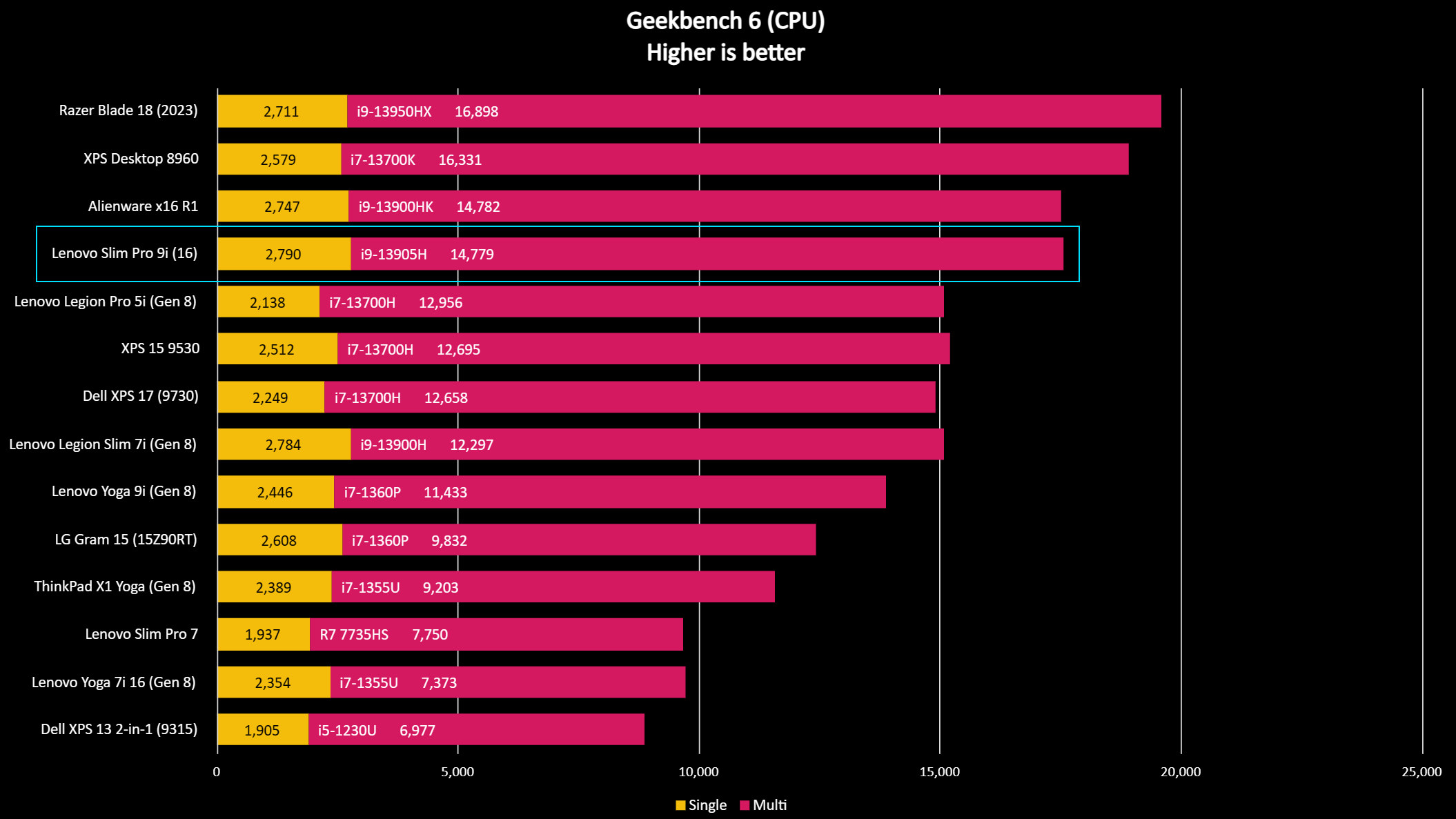
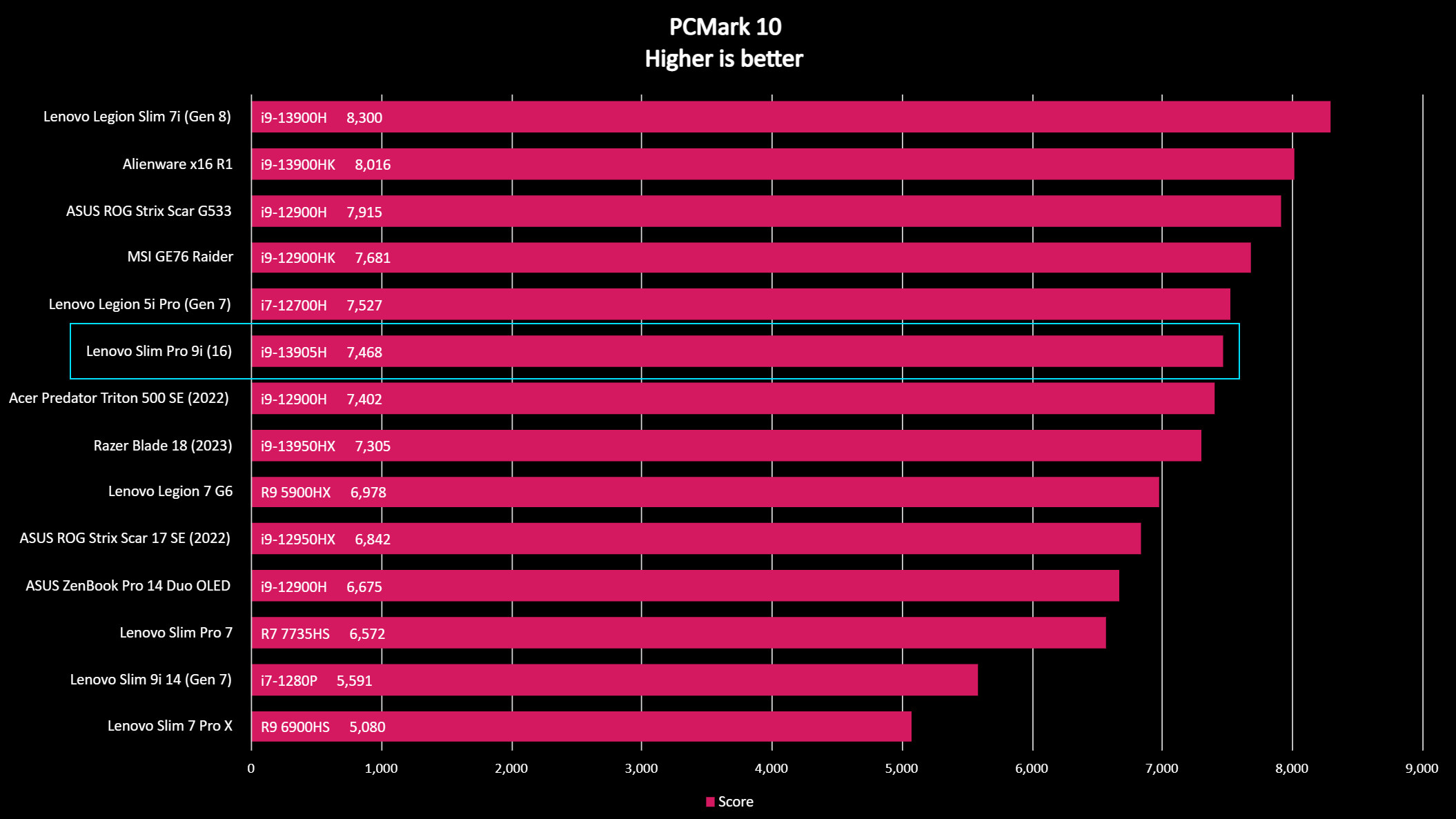

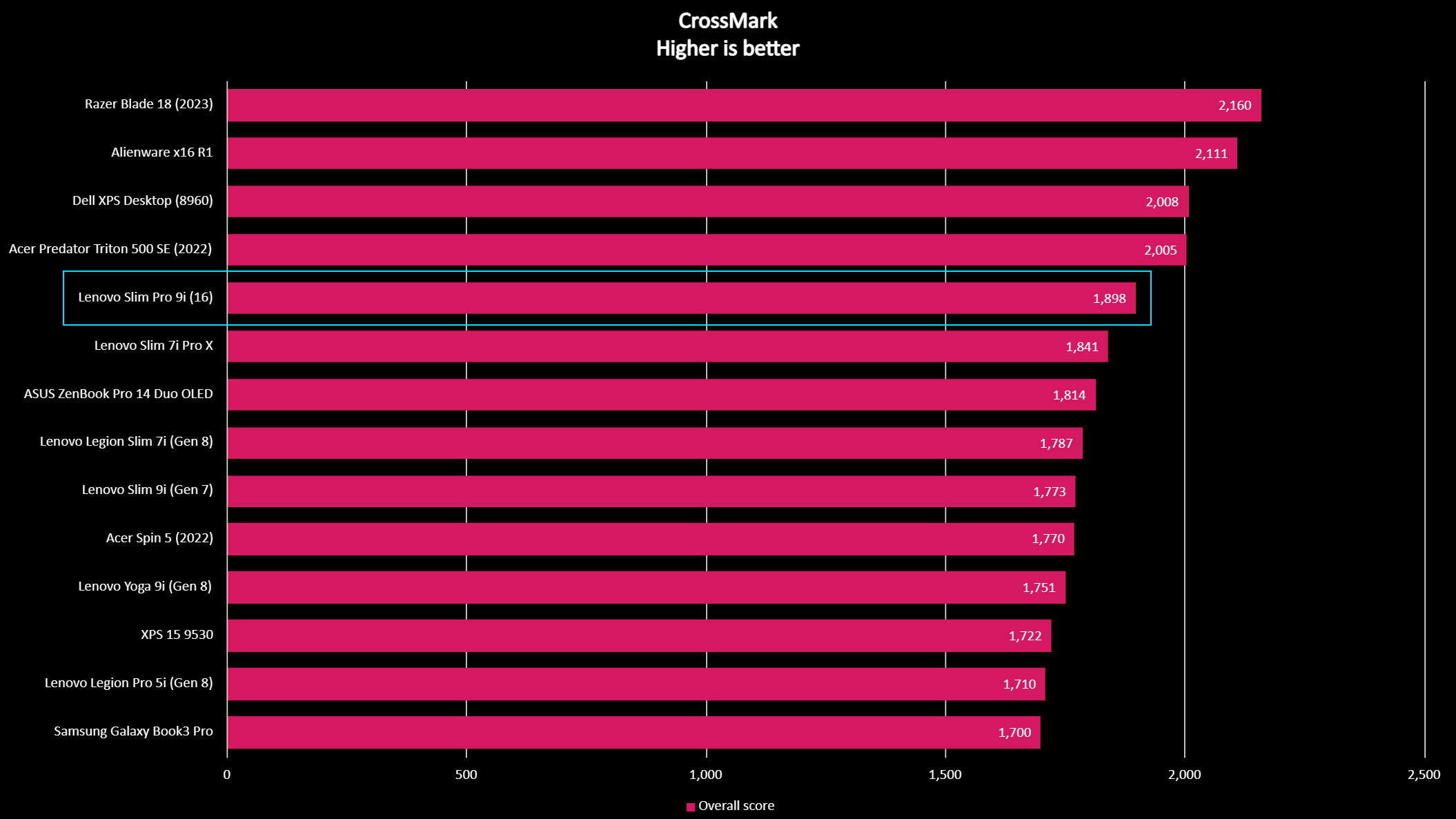
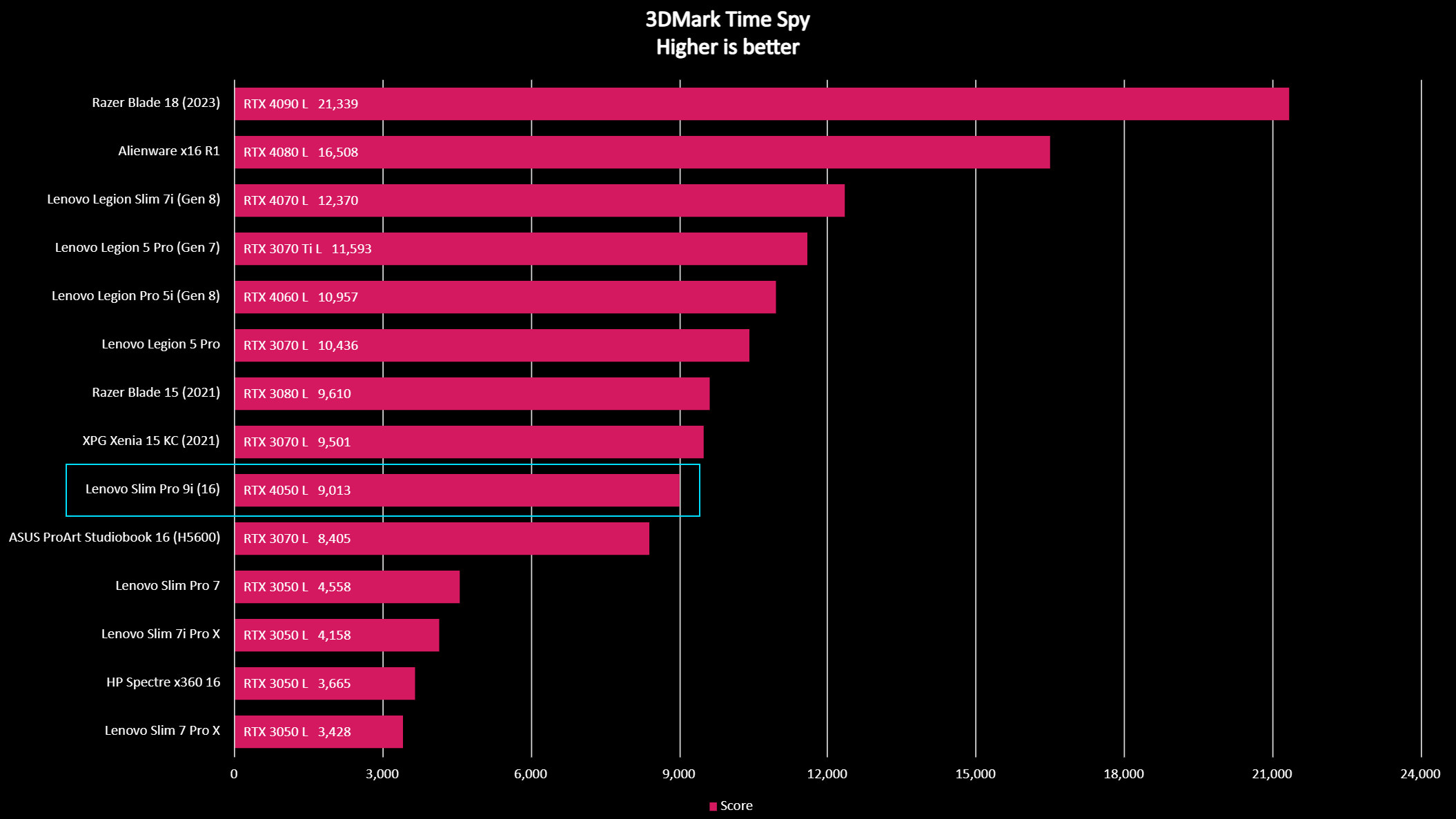
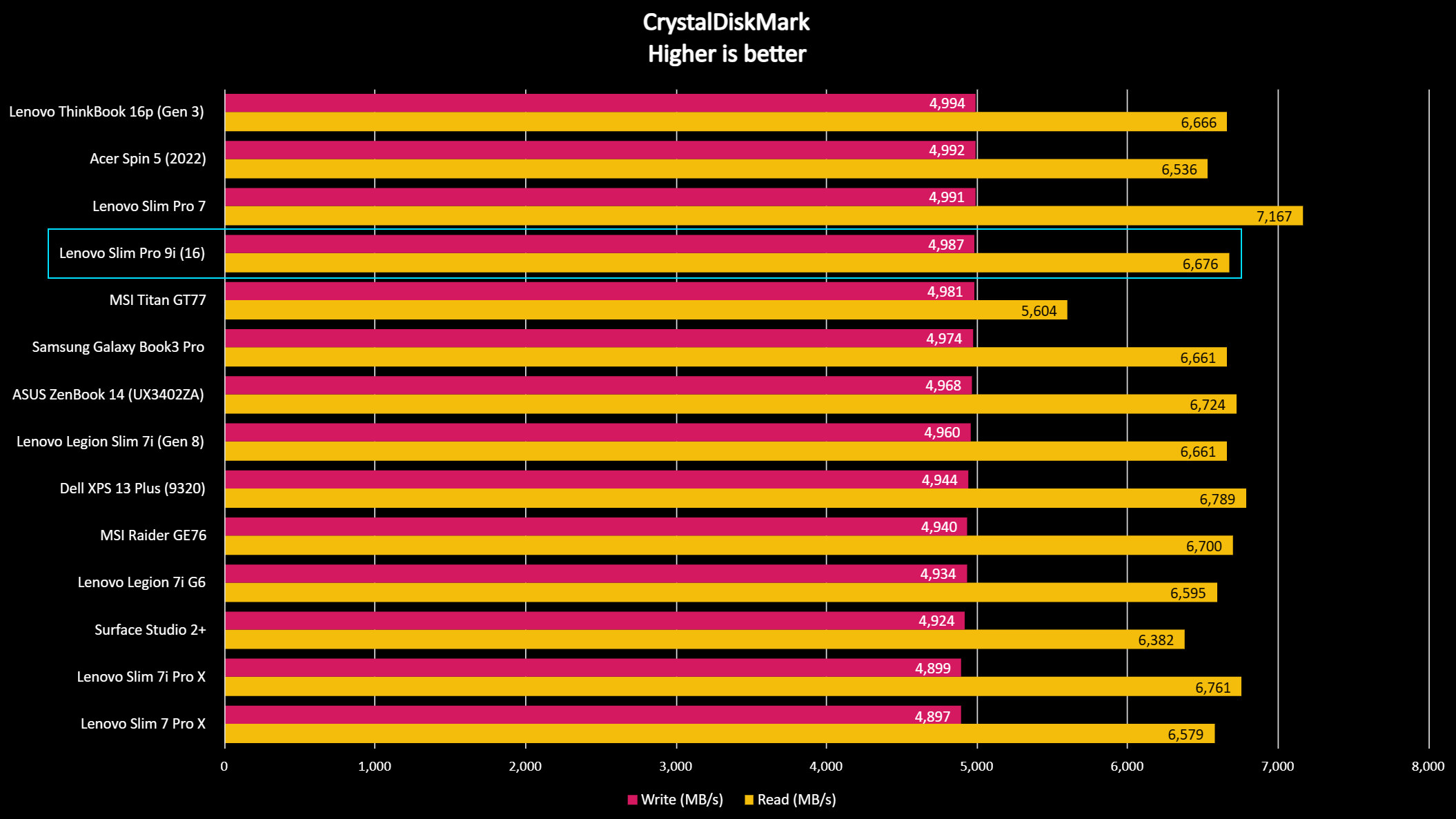
Lenovo opts for a similar design goal with the Slim Pro 9i but with a more lightweight GPU and less focus on an aggressive vent placement, so expecting somewhat lower performance results is reasonable. Still, CPU-specific benchmarks like Geekbench and PCMark 10 show the i9-13905H generally hitting its goals, only losing to 12th Gen variants when competing against gaming-focused models in Lenovo's Legion range.
The NVIDIA GeForce 4050 laptop GPU calls for more thorough testing, so I opted for some extra graphics-specific benchmarks since 3DMark places the Slim Pro 9i amongst a collection of gaming laptops that don't necessarily match the target audience.
3D rendering (Blender)

Part of its appeal as an NVIDIA Studio-validated laptop is the powerful GeForce RTX 4050 laptop GPU providing the latest benefits for creators, particularly those looking for pixel-perfect color accuracy and rapid rendering times. It might be the entry-level card for the 40-series line, but Lenovo promises that cutting-edge hardware can render accurate ray-traced lighting faster than ever.
Downloading Piotr Krynski's Scanlands scene from the demo files section of the official Blender website, I ran multiple rendering efforts with the Slim Pro 9i connected to AC power and the extreme performance mode enabled. Blender is an open-source 3D model creation suite capable of incredibly complex and lifelike scenes, and this bird's eye view is an ideal test for the CPU and GPU using the Cycles renderer.
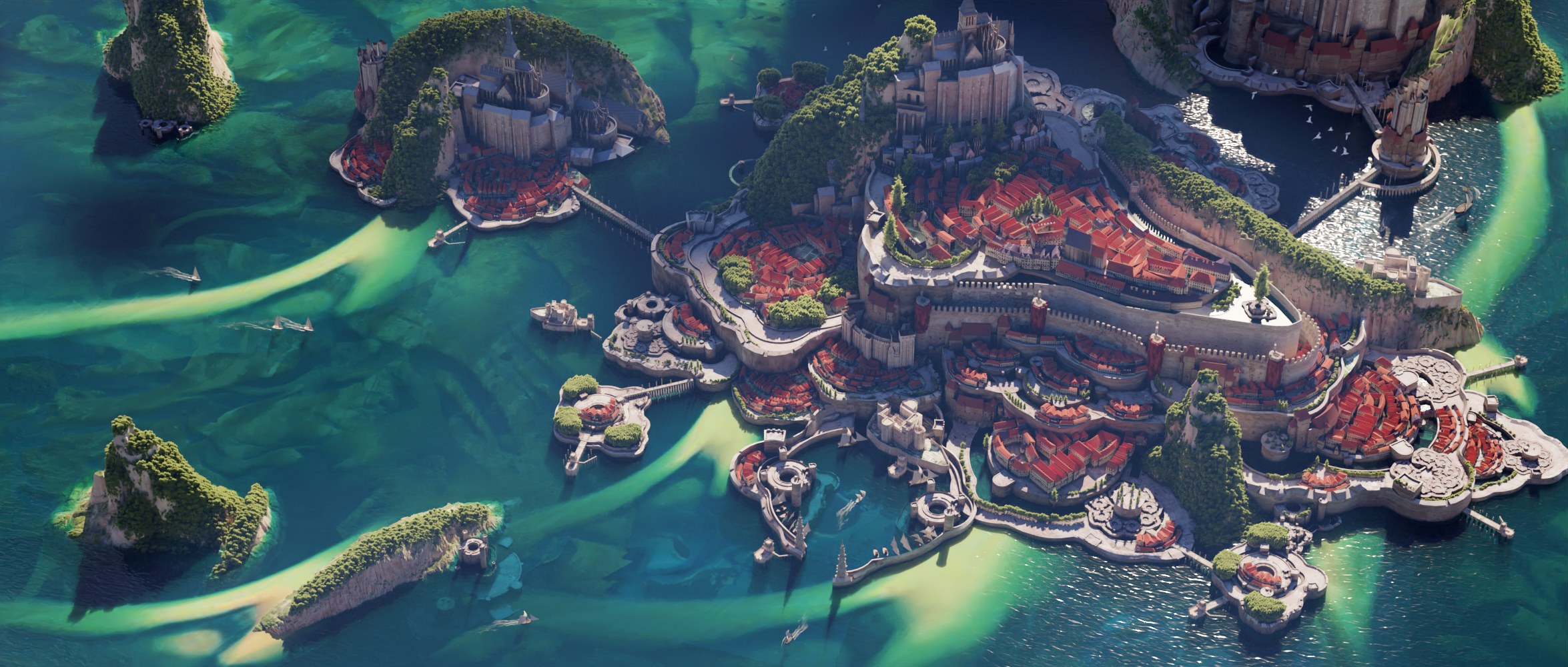
Keeping the default output resolution of 2350 x 1000 at 96 dpi, I started with a CPU compute render, and the Intel Core i9-13905H performed admirably with a completion time of 14m 1s. However, switching to the RTX 4050 for a GPU compute alternative reduced the render time to only 3m 59s.
Switching to the latest NVIDIA Studio driver (536.99) didn't significantly affect the overall render time, with a following effort finishing at 4m 1s. The creator-driven drivers from NVIDIA might make a minor difference in specific scenarios, but the 'Game Ready' option installed by default showed no signs of a struggle in Blender.
Gaming

To be clear, Lenovo does not advertise the Slim Pro 9i as a gaming machine in its official store listings or promotions. However, as mentioned earlier, my sample's pre-installed NVIDIA graphics driver was the 'Game Ready' version (536.23, manually updated to 536.99) and not the NVIDIA Studio alternative. This doesn't necessarily imply that this is secretly a gaming laptop; more likely that Lenovo leans towards the gaming side because of its wider compatibility and cutting-edge bug fixes for modern apps.
Nevertheless, I tested the GeForce RTX 4050 laptop GPU with some picks from my usual selection of in-game benchmarks while running the Slim Pro 9i on AC power and enabling the extreme performance power mode.

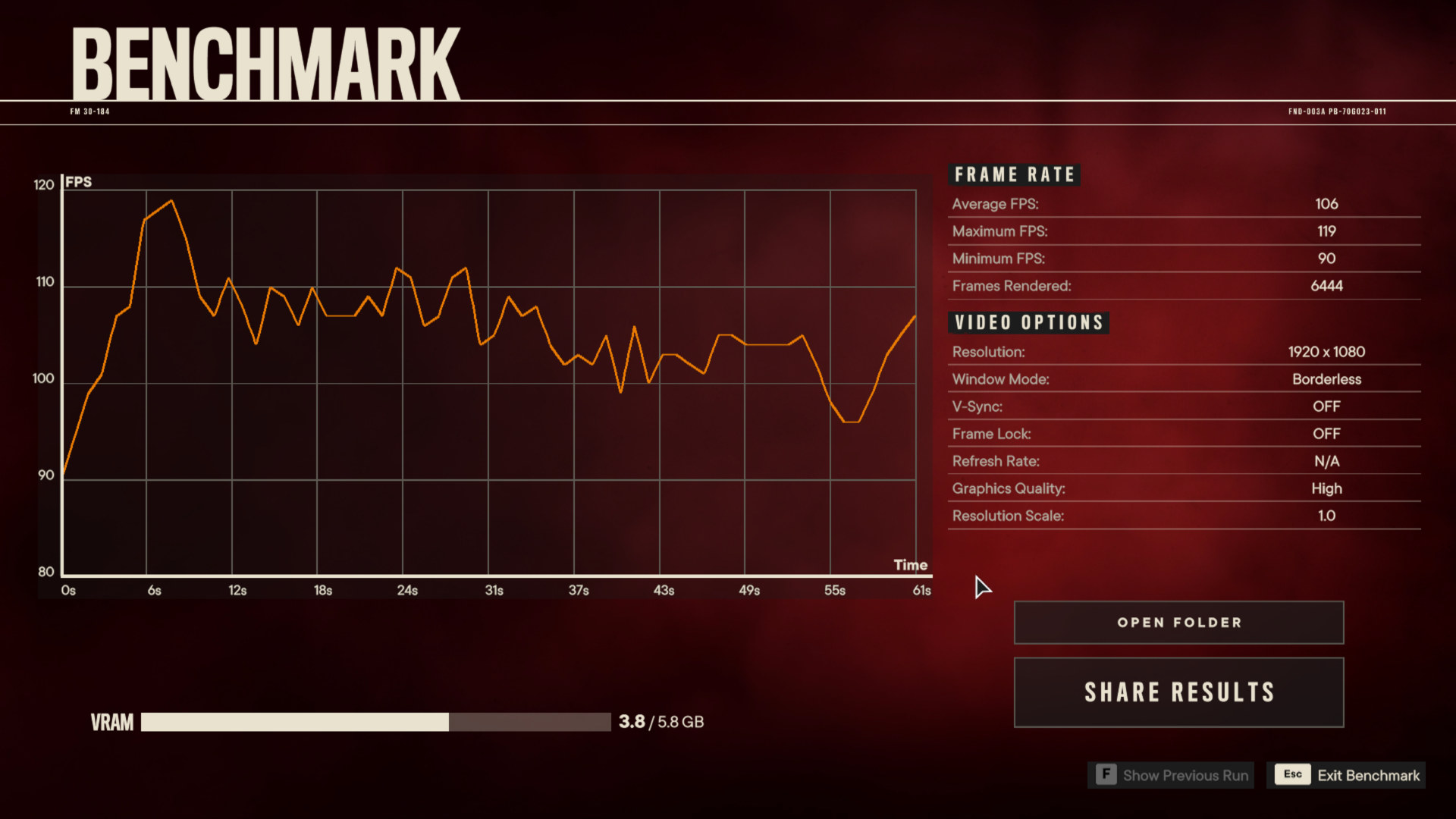

Sticking to 1080p resolutions and opting for NVIDIA DLSS image upscaling, Cyberpunk 2077 hits an average of 133 FPS, dropping no lower than 60 FPS. Using the 'High' graphics preset with DLSS frame generation enabled and dynamic resolution scaling deactivated, the RTX 4050 pushes beyond just 'playable' to providing an effortlessly gorgeous performance. Personally, I'd set a 60Hz cap to give the fans inside a break instead of aiming for the maximum 165Hz.
Using a similar graphics profile, Far Cry 6 hits an average of 106 FPS, never dropping below 90 FPS at 1080p. It's worth pointing out that DLSS is not officially supported here, resulting in a blurry image on this 3K display. Activating AMD's FSR upscaling tech brings the average FPS up to 115, but the minimum drops to 79 FPS, so it's up to the player to decide which they prefer.
Finally, Shadow of the Tomb Raider brings back the benefits of NVIDIA DLSS. It upscales a 1080p internal rendering resolution on a balanced preset to hit an average of 157 FPS, close to the maximum 165Hz support on this 16-inch Slim Pro 9i. The RTX 4050 laptop GPU has no real issues with portable gameplay, performing particularly well on titles supporting upscaling features powered by the 40-series cards.
Slim Pro 9i: Battery life

First glancing at the specs of the Slim Pro 9i, I was dreading a battery life test. Indeed, a 16-inch portable machine loaded with a high-end CPU and GPU combo would drain the power quickly enough, not to mention the 3K Mini-LED display offering up to 165Hz refresh rates with HDR support. However, the news isn't as bad as you might expect.
Since the screen is so vibrant at its maximum brightness setting, keeping the display at 50% and sticking to the default 60Hz refresh rate showed a respectable benchmark time of a little over 6hrs. The 75Whr battery is advertised as offering up to six on the official Lenovo store page listing and has proven its worth just as well as the other components.
Generating a battery report on Windows 11 shows a full charge capacity of 78,650 mWh compared to the designed 75,000 mWh, so there's no issue of being shortchanged with a failing battery.
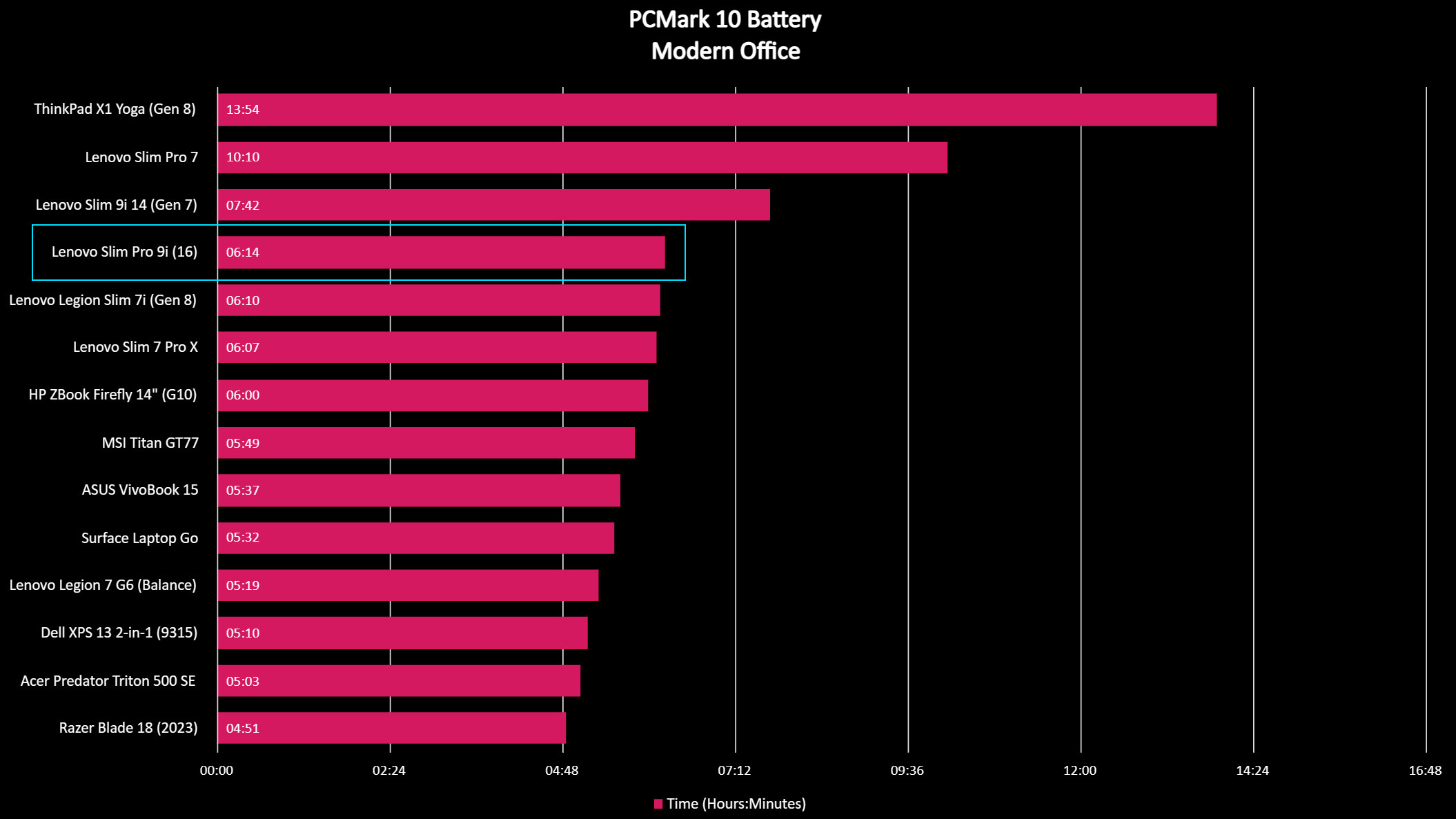
We test laptop batteries using PCMark 10, which simulates everyday usage of mostly productivity apps. It's not the same kind of environment as exclusively using creative apps, but it's unlikely that users would sit down for critical edits on battery power besides an emergency. Nevertheless, I tested the 16-inch Slim Pro 9i with the 'gaming' battery rundown profile, which forces constant real-time 3D rendering, and it survived for 1hr 2mins under stress.
A realistic expectation falls between one to six hours, with the latter attainable if you stick with lightweight productivity apps.
A realistic expectation for everyday creative use on the Slim Pro 9i falls between one to six hours, with the latter attainable if you refrain from activating the RTX 4050 GPU and stick with lightweight productivity apps. It's respectable considering the components and at least performs better than most gaming-specific laptops that merely double up as a creative option. Not bad if you can manage to be away from AC power for at least four hours or so.
Slim Pro 9i: Webcam, mic, and speakers

Both the 14-inch and 16-inch versions of the Slim Pro 9i feature a built-in 5MP webcam with a dual array microphone and the previously-mentioned privacy switch of sorts. It does use the physical switch mounted along the side, but unlike other Lenovo laptops, it's not connected to the camera itself. Rather, the switch triggers an electronic response that deactivates the webcam, preventing software from gaining access.
This might not feel as reassuring as a proper mechanical switch for the intensely privacy conscious, but the digital 'E-Shutter' works immediately. Thankfully, it doesn't seem to cause any apps to crash mid-use, owing to Windows 11 correctly detecting the change. Nevertheless, the webcam itself has a beautifully wide-angled capture range, and the microphone picks up clearly enough for post-processing with apps like Adobe Podcast with fantastic results.
An impressive webcam seems pretty standard in such a machine focused on creators, but what came as more of a surprise was its speaker performance. Some of the best gaming laptops make a real effort to include speakers that don't just sound like a tinny afterthought, but the 16-inch Slim Pro 9i offers a tremendous bass response for such a skinny laptop, something I hadn't expected in the slightest.

A genuinely audible degree of low-end frequencies comes out of the surrounding speakers, making video editing without headphones more of a realistic prospect. Enjoying YouTube videos with pumping soundtracks also makes for a nice break away from all-day headphone usage. For a laptop that isn't completely covered in audio-centric brand name certification (besides Dolby Atmos,) it's an impressive performance.
Slim Pro 9i: Competition

Unless you're researching a gaming laptop, it's not unusual for the mighty Dell XPS range to appear in comparisons for models aimed at a more general audience with a side of dedicated GPU power for creators. Although the 16-inch (and even 14-inch) Slim Pro 9i doesn't perfectly match any XPS alternative, the latest Dell XPS 15 is customizable during orders on the official Dell storefront with comparable specifications.
Configuring a 13th Gen Intel Core i9-13900H CPU with 32GB of DDR5-4800MT/s RAM allows you to select the same NVIDIA GeForce RTX 4050 laptop GPU, with an option to choose between a standard FHD (1920 x 1200) non-touch display or a closer match in a 3.5K (3456 x 2160) touchscreen for $2,149 at Dell.
The RAM might be clocked slightly slower than the 32GB of DDR5-6400MT/s found in the Slim Pro 9i, but the level of customization on offer with the Dell XPS 15 trumps the minor drop with flexible options for doubling up to 64GB or dropping to a 512GB solid-state drive and saving $100.
Port selection is somewhat of an improvement on the XPS 15, too, with a total of three USB-C 3.2 Gen2 ports, two of which support Thunderbolt 4, but you're lacking full-size USB-A and native HDMI-out (though Dell does provide a USB-C to HDMI adapter in the box.) The pricing is highly competitive between Dell and Lenovo here, and our review of the recent Dell XPS 15 (9530) proved OLED displays to be tempting.
Slim Pro 9i: Score card
| Attribute | Notes | Rating |
|---|---|---|
| Value | It's worth the asking price, and a steal when discounted. | ★★★★★ |
| Design | Improved in every way over its business-focused siblings but an extra USB-C port on the 16-inch model wouldn't hurt. | ★★★★½ |
| Display | Mini-LED is bright and beautiful, perfectly suited to 2D or 3D media creators but the touch screen is little more than a novelty. | ★★★★½ |
| Performance | Outranked by gaming laptops in its price range, but it places almost exactly where it should. | ★★★★½ |
| Battery life | Considering its high-end components, a six-hour performance for office apps is admirable, but that's not the target audience. | ★★★☆☆ |
| Other hardware | Incredible speakers, perfect keyboard, and a gigantic touchpad. | ★★★★★ |
| Software | Remove McAfee and you're all set. Lenovo Vantage helps with troubleshooting and diagnostics for any novice or knowledgeable user. | ★★★★½ |
Slim Pro 9i: Should you buy it?

You should buy this if …
• You want a portable Windows laptop primarily for creative apps
The Slim Pro 9i comes with an NVIDIA RTX 4050 laptop GPU, with alternative models sporting a 4060 upgrade, but the low-end card has no issue rendering 3D scenes or handling intensive apps from creative suites.
• You need a bright screen with vibrant colors
With its 3K (3000 x 2000) resolution hitting 100% accuracy for the DCI-P3 color gamut, you only need to activate HDR in Windows 11 and turn up the refresh rate to its maximum 165Hz to experience how Mini-LED technology makes this one of the best laptop displays around.
• You prefer comfortable laptops for extended use
Considering the full-size keyboard includes a number pad on the 16-inch Slim Pro 9i, there are no sacrifices to the excellent touchpad or the surprisingly powerful speakers on both sides. You could connect external screens and peripherals, but the larger model is a perfectly serviceable desktop replacement on AC power.
You should not buy this if …
• You work almost exclusively during travel
The 75Whr battery inside the Slim Pro 9i might survive a little over six hours when you stick to productivity apps, but any creator booting up Blender or the Adobe suite will soon find the projected lifetime drops to barely an hour. Stick to AC power for your work.
• You rely on USB-powered docking stations
While the 16-inch Slim Pro 9i does have a single Thunderbolt 4 USB-C port, its power delivery is lacking. You'll likely need to opt for a docking station with a dedicated power supply to connect anything more than external storage devices or basic peripherals.
The Slim Pro 9i isn't flawless, but it's scored consistently higher than any laptop I've ever used and is undoubtedly the closest Lenovo has come to perfection from my perspective. It'll still be outranked by the highly-praised Yoga 9i 14 (Gen 7) to score as our top pick for the best Windows laptop overall, but I wouldn't hesitate to recommend the 16-inch model to creators who stay at a desk, and the 14-inch to those who travel more frequently.
Every complaint I've had about previous Lenovo machines has been fixed for the Slim Pro 9i, and its downsides are so minor that they almost didn't deduct from its final score. However, anyone craving world-class battery performance or severely relying on Thunderbolt 4 ports with strong power delivery won't be completely satisfied.
Still, the combination of a high-end Intel 13th Gen mobile CPU and a perfectly capable (if entry-level) NVIDIA 40-Series GPU easily handles intensive 3D rendering. It's all displayed on a gorgeous Mini-LED panel with a potential brightness that genuinely performs in natural lighting and is housed in a sleek chassis with some of the best laptop speakers I've ever heard. What a triumph.

Ben is a Senior Editor at Windows Central, covering everything related to technology hardware and software. He regularly goes hands-on with the latest Windows laptops, components inside custom gaming desktops, and any accessory compatible with PC and Xbox. His lifelong obsession with dismantling gadgets to see how they work led him to pursue a career in tech-centric journalism after a decade of experience in electronics retail and tech support.




