Windows Central Verdict
The Slim 9i 14 (Gen 7) demonstrates again that Lenovo's high-end laptops are some of the best available in 2022. The display, design, and performance are all top notch, and the full package even includes a quality sleeve and USB-C adapter.
Pros
- +
Gorgeous design with glass lid cover, rounded edges
- +
Exceptional 10W total audio output from quad speakers
- +
Clear FHD camera with IR, human presence detection
- +
High-end performance from the Core i7-1280P CPU, Iris Xe graphics
- +
Standout UHD+ OLED display with Dolby Vision
Cons
- -
Low-travel keyboard, touchpad has a hollow click
- -
Glossy display finish
- -
Bloatware and pop-ups are annoying, especially at this price
- -
Battery life is less than impressive
Why you can trust Windows Central
Lenovo's Yoga 9i 14 (Gen 7) took us for a ride when we reviewed it a few months ago, offering up enough performance, high-end features, and gorgeous design cues to be named our pick for overall best Windows laptop. It still stands as the best convertible laptop of 2022, but what about something for users who don't need the 360-degree hinge?
Lenovo decided to overhaul its Slim 9i 14 for the seventh generation, essentially making it a non-convertible version of the Yoga 9i. The Slim 9i 14 (Gen 7) was announced May 2022 and began shipping the next month. But the Slim 9i has a few of its own special features, like a glass-covered lid, Intel's boosted Core i7-1280P CPU, and optional Intel Arc 350M discrete graphics (available in some regions).
I've been using the new Slim 9i 14 (Gen 7) for the last couple of weeks to see exactly how well it performs, where the overhauled design excels, and how it compares to the Yoga 9i 14 (Gen 7) and other Ultrabooks we've recently reviewed.
Lenovo Slim 9i 14 (Gen 7): Price, availability, and specs
Lenovo supplied Windows Central with a review unit of its Slim 9i 14 (Gen 7) non-convertible laptop. Compared to the previous generation, there have been a number of upgrades to the Slim 9i 14 that better matches it to the convertible Yoga 9i 14 (Gen 7). Here are a few of the changes for the seventh generation.
- 12th Gen Intel Core mobile CPUs and Intel Evo
- Up to a UHD+ "PureSight" OLED display
- 3D glass cover for lid, rounded "ComfortEdge" design for chassis
- Dolby Atmos tuning for Bowers & Wilkins top-firing speakers
- 50% larger touchpad
My review unit specifically has a 12th Gen Intel Core i7-1280P processor (CPU), 32GB of DDR5-5600MHz RAM, a 1TB M.2 PCIe 4.0 NVMe solid-state drive (SSD), and a 14-inch UHD+ touch display. This exact configuration costs about $2,140 at Lenovo's official website, and that's without any of its frequent sales events that significantly slash prices. The Slim 9i 14 (Gen 7) seems to currently only be available at Lenovo's website.
Models come with a USB-C adapter and a slim Lenovo-branded laptop sleeve with magnetic clasp. Here's a look at the specifications that make up my review unit.
| Header Cell - Column 0 | Lenovo Slim 9i 14 (Gen 7) |
|---|---|
| OS | Windows 11 Home |
| Processor | 12th Gen Intel Core i7-1280P |
| RAM | 32GB LPDDR5-5600MHz |
| Row 3 - Cell 0 | Soldered |
| Graphics | Intel Iris Xe |
| Row 5 - Cell 0 | Integrated |
| Storage | 1TB M.2 2242 PCIe 4.0 NVMe SSD |
| Row 7 - Cell 0 | Upgradeable |
| Display | 14 inches, 16:10 aspect ratio, touch, 3840x2400 (UHD+), PureSight OLED, VESA DisplayHDR 500 True Black, Dolby Vision, TÜV Low Blue Light |
| Ports | Three Thunderbolt 4, 3.5mm audio |
| Audio | Quad Bowers & Wilkins speakers (2x2W, 2x3W), Dolby Atmos |
| Wireless | Wi-Fi 6E, Bluetooth 5.1 |
| Camera | Front-facing 1080p (FHD), IR, E-shutter |
| Battery | 75Wh |
| Dimensions | 12.40 x 8.44 x 0.59 inches |
| Row 15 - Cell 0 | (315mm x 214.4mm x 14.9mm) |
| Weight | From 3.02 pounds (1.37kg) |
| Color | Oatmeal |
| Material | 3D glass, aluminum |
Lenovo Slim 9i 14 (Gen 7): Design and features

What first caught my eye when unboxing the Slim 9i 14 is its lid. Instead of the usual flat aluminum (which still makes up the frame of the lid and rest of the laptop's chassis), Lenovo added a "3D Glass" cover that's just ever so slightly raised to give it, well, a three-dimensional look. Below the glass is a lighter color than the otherwise uniform Oatmeal finish. The lid is smooth, it's beveled to match the rounded edge, and it adds some extra flair without being too bold.
Like the Yoga 9i 14, Yoga 7i 14 and 16, and some of Lenovo's other 2022 laptops, the Slim 9i has new rounded edges. Sitting closed, the laptop sort of looks like two separate slabs fused together. It's not as precise as a laptop with hard edges, but it's much more comfortable to hold and to press your palms against while typing. The rounded edges are polished to a shine to really make them stand out against the luxe finish, and the chassis doesn't easily pick up fingerprint or smudges.
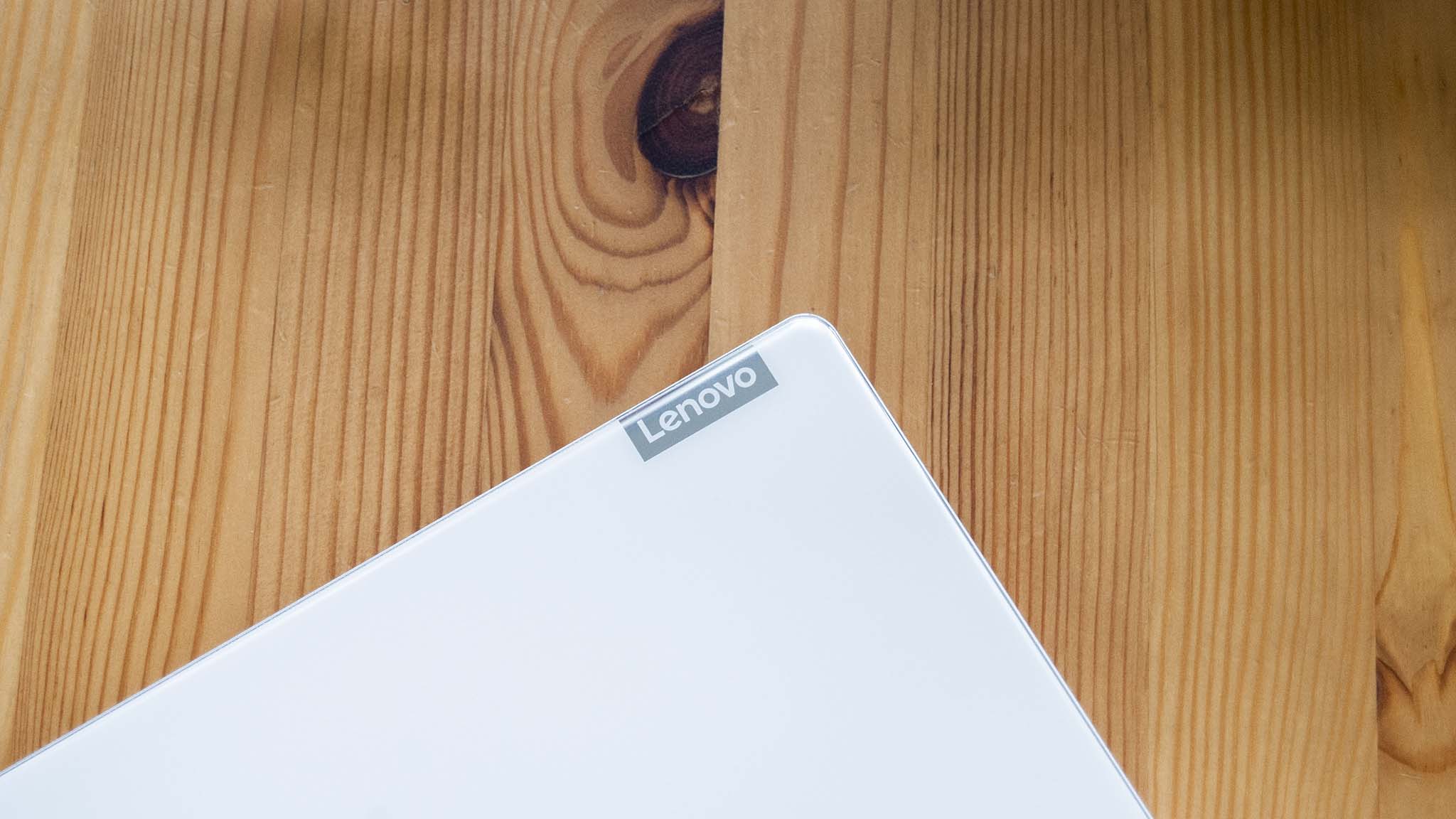
The Slim 9i shaves off about 1.5mm of thickness and about 0.20 pounds compared to the Yoga 9i. This evidently makes it too thin to host a USB-A port, but thankfully you get three Thunderbolt 4 and a 3.5mm audio jack. To alleviate some of the port pain, Lenovo tosses in a 3-in-1 USB-C hub with HDMI, USB-A, and VGA connections. You will nevertheless want to check out some of the best Thunderbolt 4 docking stations, especially if you're looking to get the most out of your laptop when it's stationary. Wi-Fi 6E and Bluetooth 5.1 handle wireless connectivity.
The laptop's power button is located on the right edge, recessed to prevent accidental presses. There's likewise an e-shutter toggle switch that kills the webcam feed.
Picture quality is top-notch from the 1080p front-facing webcam. There's no grain in environments with regular light, and minimal grain even when working in a low-light situations. It's one of the better cameras I've seen in a laptop. The Yoga 9i 14's soundbar hinge allowed for there to be room for an extra column of dedicated comms keys; those are absent here with the space taken up instead by the top-firing speakers. Human presence detection ties in with the IR camera to automatically lock and unlock the PC when you depart or approach.

The Slim 9i 14's low-profile keyboard doesn't offer a whole lot of travel. After using it to type thousands of words during the test period, I'd guess it sits around 1mm of travel. I did not, however, have any issues while typing. Keys require a decent amount of force to actuate, preventing a mushy feel. The large keycaps are spaced appropriately, and everything feels well balanced. I enjoyed using it about as much as my usual XPS 13's keyboard, which also has shallow travel.
Navigation keys including Home, End, PgUp, and PgDn are tied to the arrow keys, which could be annoying if you're a productive word processor. Still, not a dealbreaker. Shortcuts for the usual screen brightness and volume are joined by shortcuts for the calculator and screen snip tool along the top row. The white backlight's first brightness setting blends in a bit too much with the Oatmeal keys, though this isn't an issue with full backlight brightness.

The touchpad has been significantly upsized for the seventh generation, taking up a ton of space below the keys. The glass surface is smooth and tracks well, with plenty of room for gesture shortcuts. The click is a bit hollow, but in line with Lenovo's other Yoga laptops. The only real downside here is the width; the left palm rest is very narrow, which often led to my hand hitting the touchpad accidentally while typing. It takes some getting used to.
Flanking the keyboard are dual speakers, joined by two more speakers on the underside of the chassis. The Bowers & Wilkins system puts out a total of 10W of sound, and there's Dolby Atmos onboard for further tuning.
The non-convertible design means you don't get the same soundbar hinge as the Yoga 9i 14 (Gen 7), but audio quality is still exceptional. Listening to music has the body rocking with bass, which doesn't sound cheap thanks to the rigid aluminum construction. Voices during calls come through clear, and the combination of speakers and display while watching movies is something special.
Lenovo Slim 9i 14 (Gen 7): Display

Lenovo didn't skimp at all on its "PureSight" display options for the Slim 9i 14. This in-house branding requires screens to have at least a 2.5K resolution, full sRGB color reproduction, Dolby Vision, and TÜV Low Blue Light certification.
True to the branding, some regions — including those that are calling this laptop the Yoga Slim 9i — have a choice of two 14-inch touchscreens with a 16:10 aspect ratio, OLED panel, VESA DisplayHDR 500 True Black, Dolby Vision, 1ms response time, and TÜV Low Blue Light certification.
The main difference between screens is the resolution and refresh rate. My review unit has the more expensive 3840x2400 (UHD+) display with a 60Hz refresh rate. The other option has a 2880x1800 (2.8K) resolution and a 90Hz refresh rate.
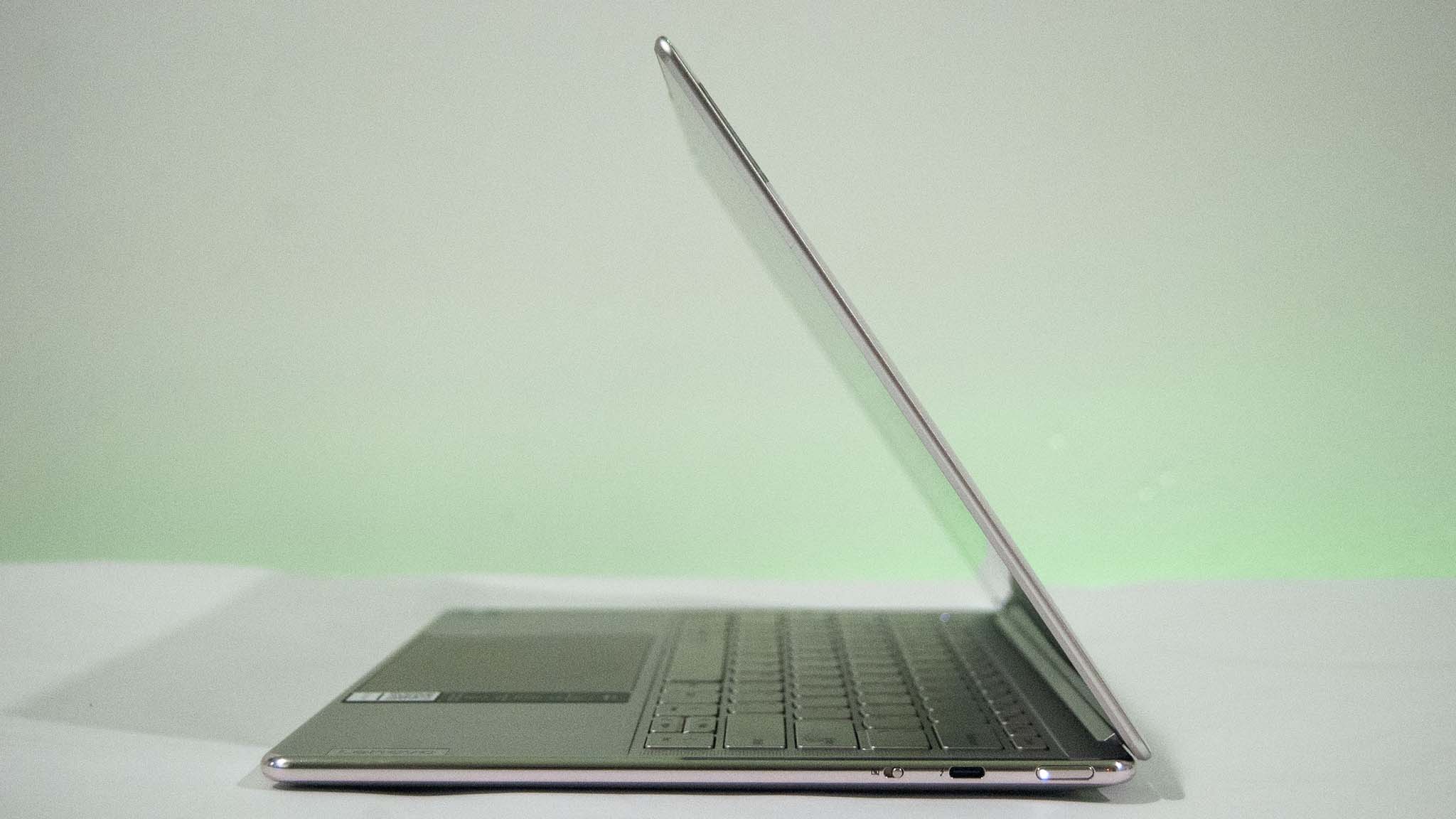
The Slim 9i 14's UHD+ OLED display wows with its precise color accuracy and Dolby Vision HDR capabilities.
Color and contrast out of the box are superb, and there's slim bezel around all four sides. Testing with a SpyderX Pro colorimeter, I measured 100% sRGB, 97% AdobeRGB, and 99% DCI-P3 color reproduction. These are quality numbers that lend themselves to the stunning look of the display.
Watching movies is a pleasure, especially with Dolby Vision compatible content, and you shouldn't have any issues if you'd like to edit some photos or video. The screen also hit 378 nits at peak without HDR enabled and just 0.9 nits at minimum brightness.
The only real downside to this display is its glossy finish; working under bright lights can cause issues even with brightness cranked all the way up. It's not a dealbreaker by any means, but going with an anti-reflective finish would have alleviated some of the glare.
Lenovo Slim 9i 14 (Gen 7): Performance and battery

The Slim 9i 14 (Gen 7)'s Core i7-1280P is a real performer, and it runs cool with minimal fan noise. The loudest I heard the fans at full load was about 44.8 decibels (as measured from about a foot and a half from the keyboard, where you head is usually located) and they usually run much quieter. If you're going about regular productivity work or watching a movie, they're essentially not louder than a whisper.
Lenovo worked with Intel to ensure the Slim 9i met Intel Evo standards and indeed the laptop has the badge on the palm rest. This ensures you get about the same level of performance on battery power; I never noticed a difference when going without AC power.
Nine or more hours of battery life is also a key factor, though this is usually measured with an FHD display. As you'll see below, the UHD+ screen saps the potential. Instant wake, fast charging, Wi-Fi 6, and Thunderbolt 4 criteria are also all hit by the Slim 9i.
Here's a look at how the Slim 9i compares to other laptops we've recently reviewed.
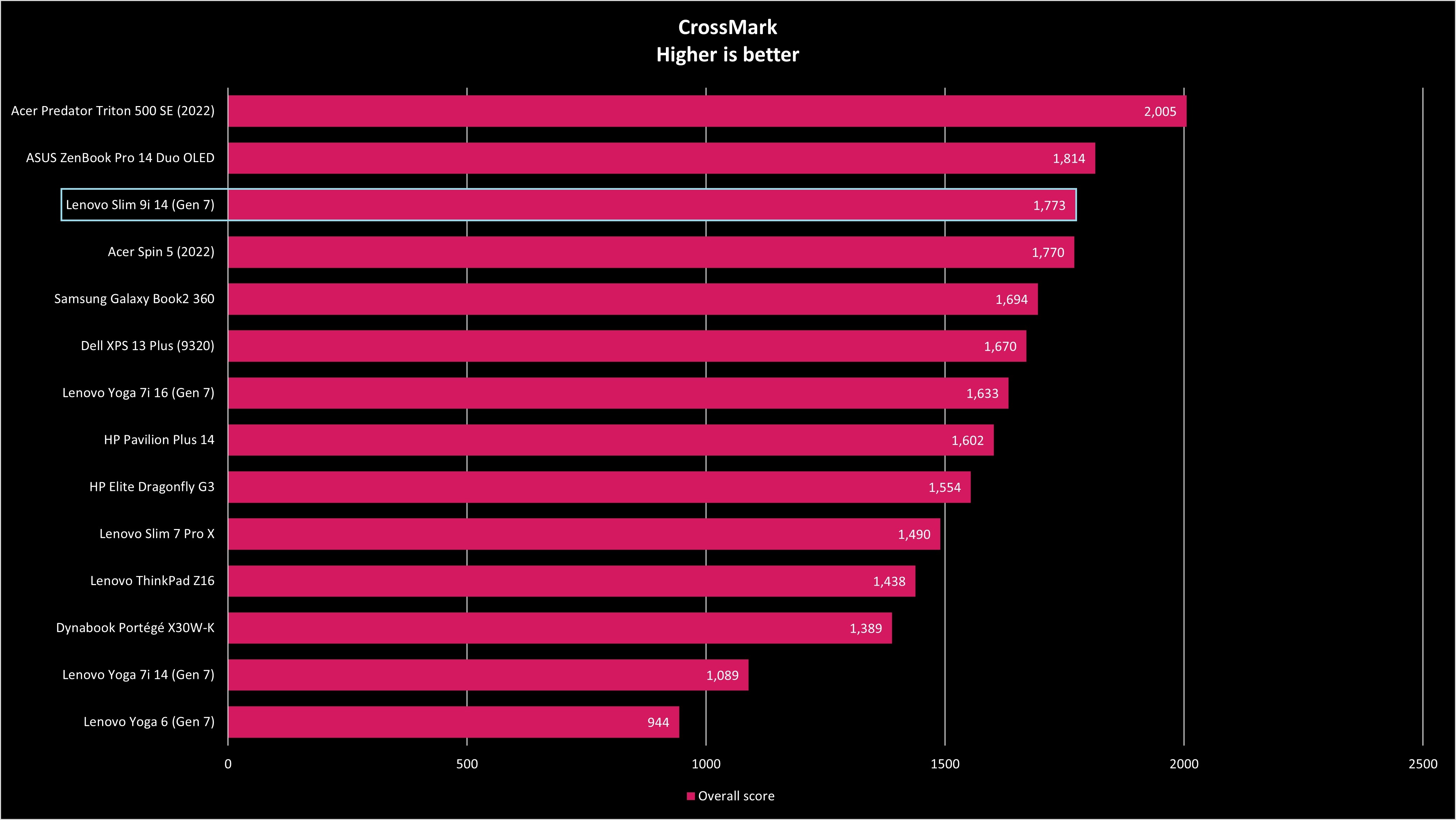
The Core i7-1280P performs well in the CrossMark bench, coming out ahead of the Dell XPS 13 Plus (9320).
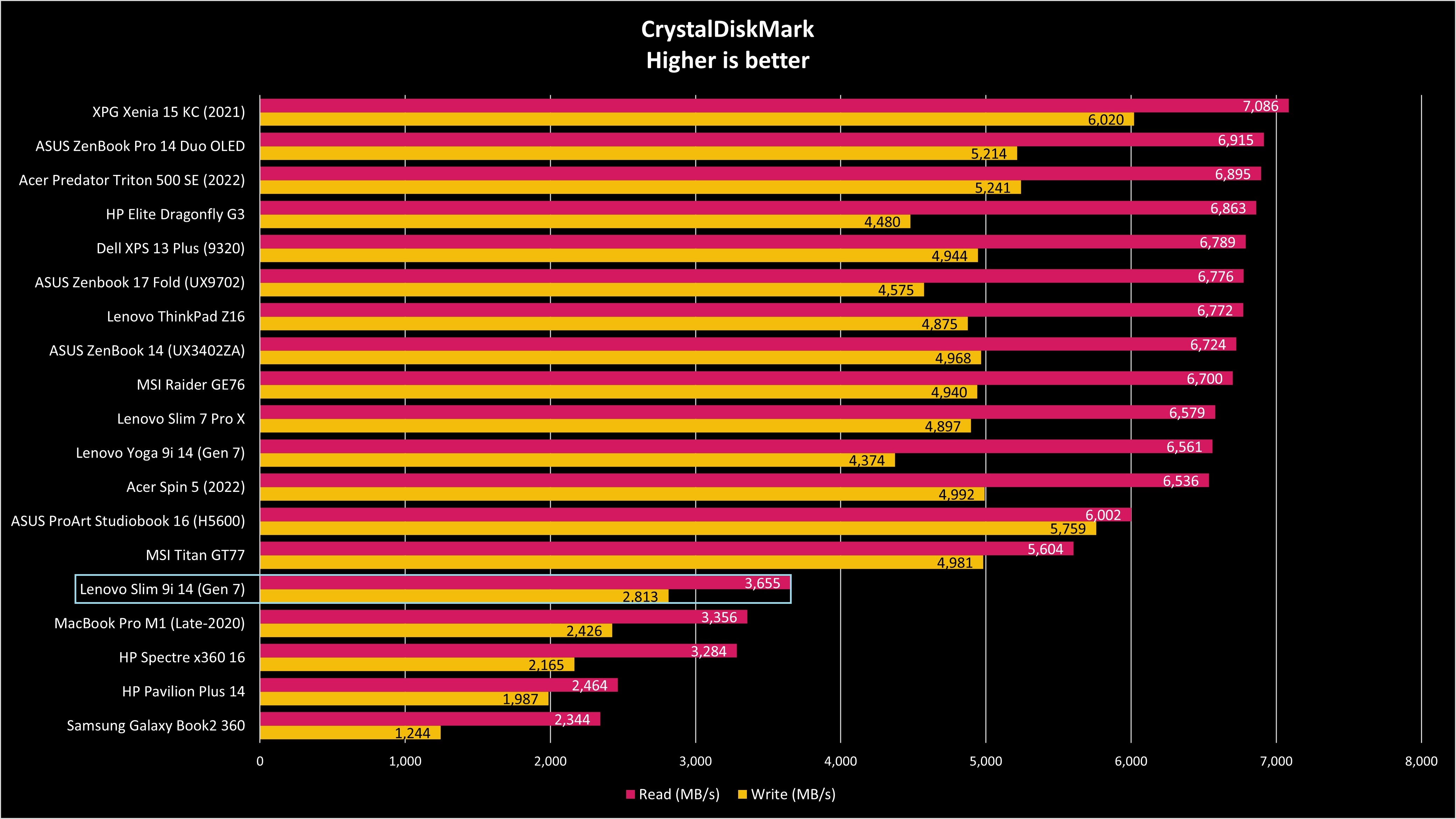
The 2242 M.2 SSD's performance is a bit disappointing. It's fast, but it's not even close to the Yoga 9i 14's SSD speed. This could contribute to the lower PCMark 10 score.
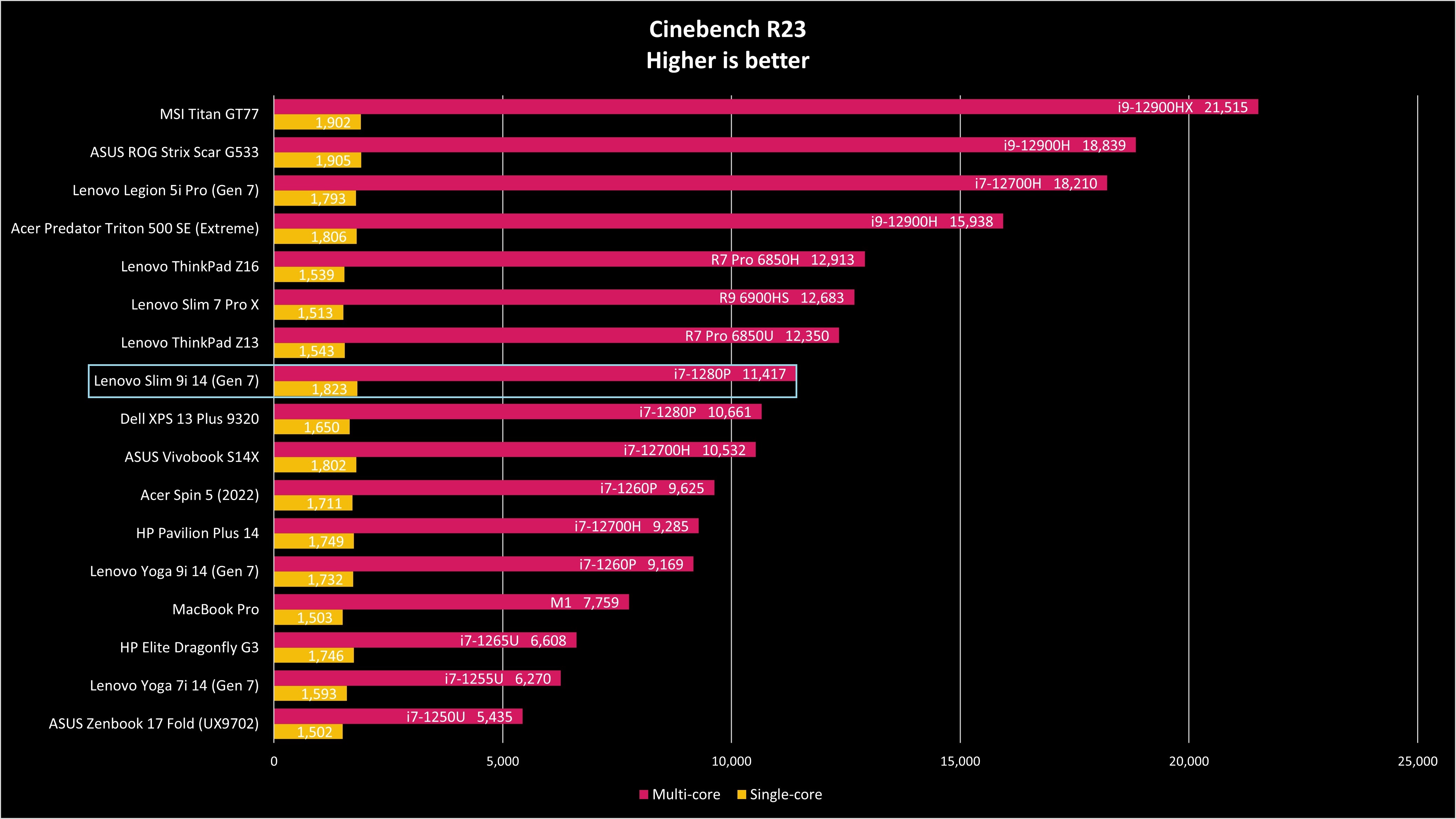
As expected, good numbers in the Cinebench R23 benchmark. The Slim 9i 14 comes out ahead of the Yoga 9i 14 and the Dell XPS 13 Plus (9320).
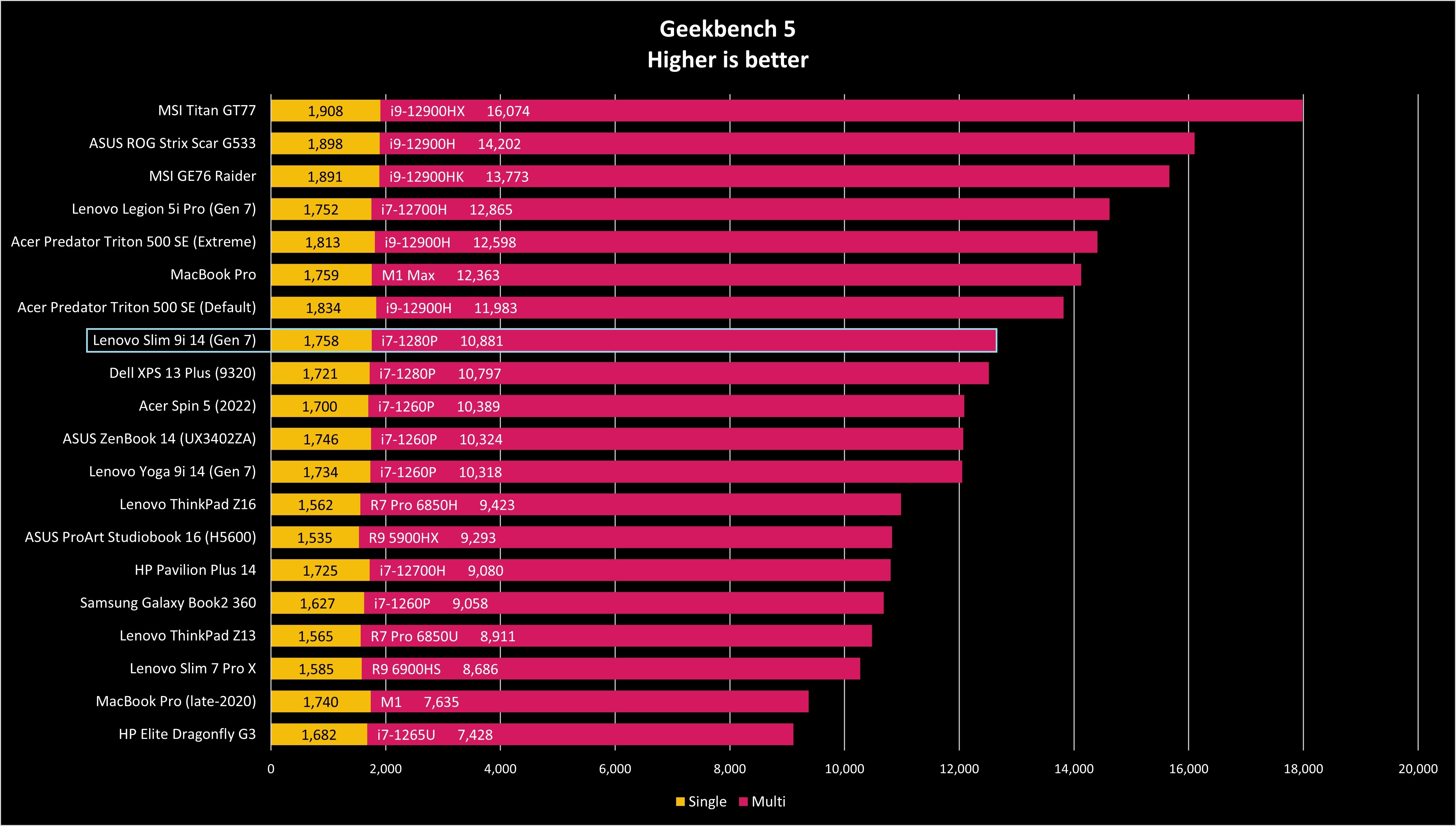
Nothing out of the ordinary here, with strong single- and multi-core numbers from the Core i7-1280P.
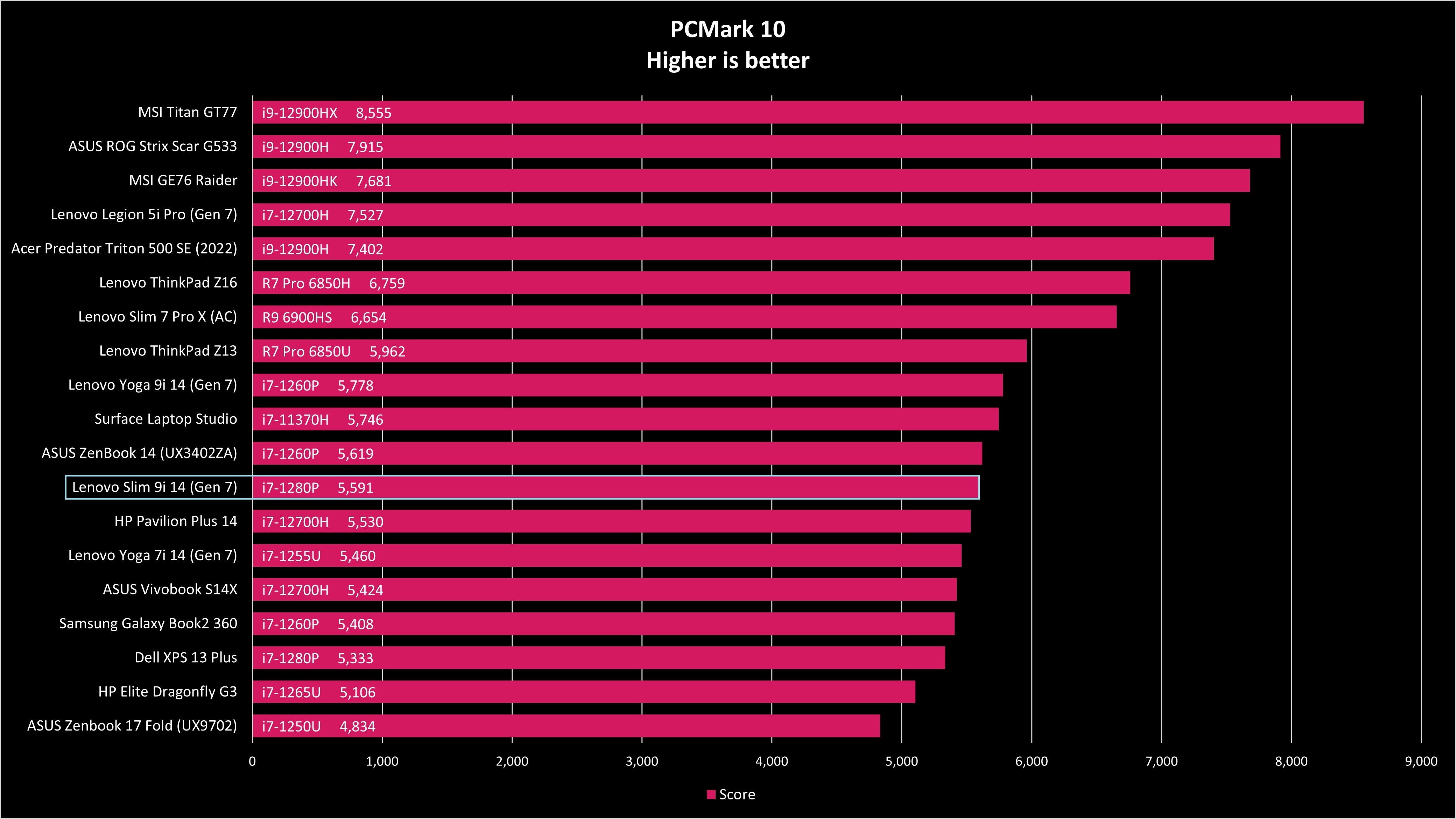
A slightly lower result than expected, though the Slim 9i 14 still beats the XPS 13 Plus (9320). The Yoga 9i 14's faster SSD could contribute to the higher overall score here.
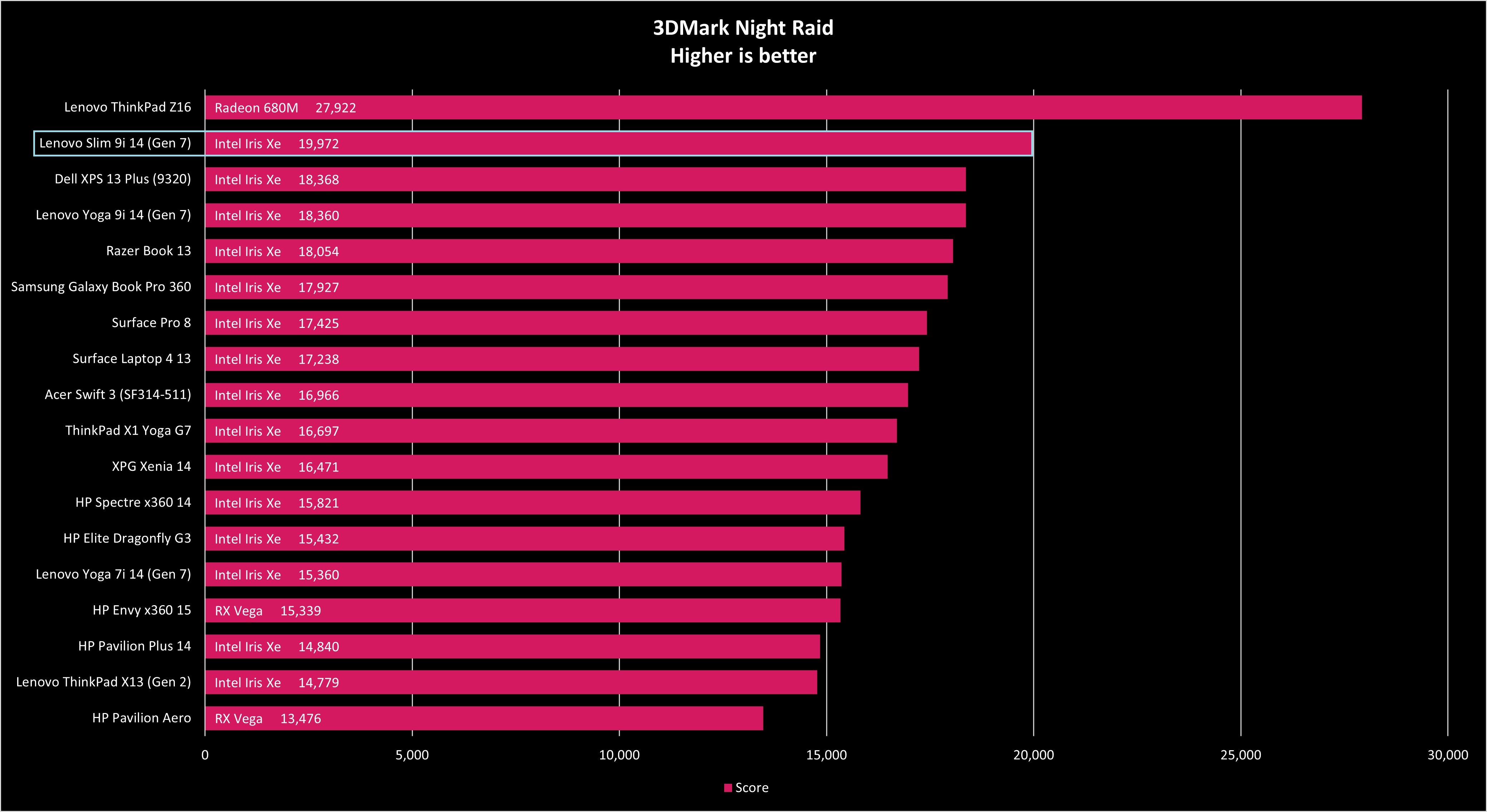
Superb performance from integrated Iris Xe graphics, beating every other Intel Ultrabook we've tested.
The i7-1280P's performance at 28 watts is impressive, but the CPU and UHD+ OLED display are certainly a drain on the 75Wh battery. I tested battery life using Lenovo's Intelligent Cooling setting and Windows 11's Balanced power profile with screen brightness set at about 150 nits. In PCMark 10's Modern Office battery rundown test, the Slim 9i 14 lasted 7 hours and 42 minutes.
That's not a great result, and you'll find plenty of laptops (even out of those we've personally tested) that can run longer on a charge. The trade-off, of course, is a stunning high-res OLED display and strong performance. The good news is that the fast charge feature here allows for about two hours of battery life from just 15 minutes of AC power.
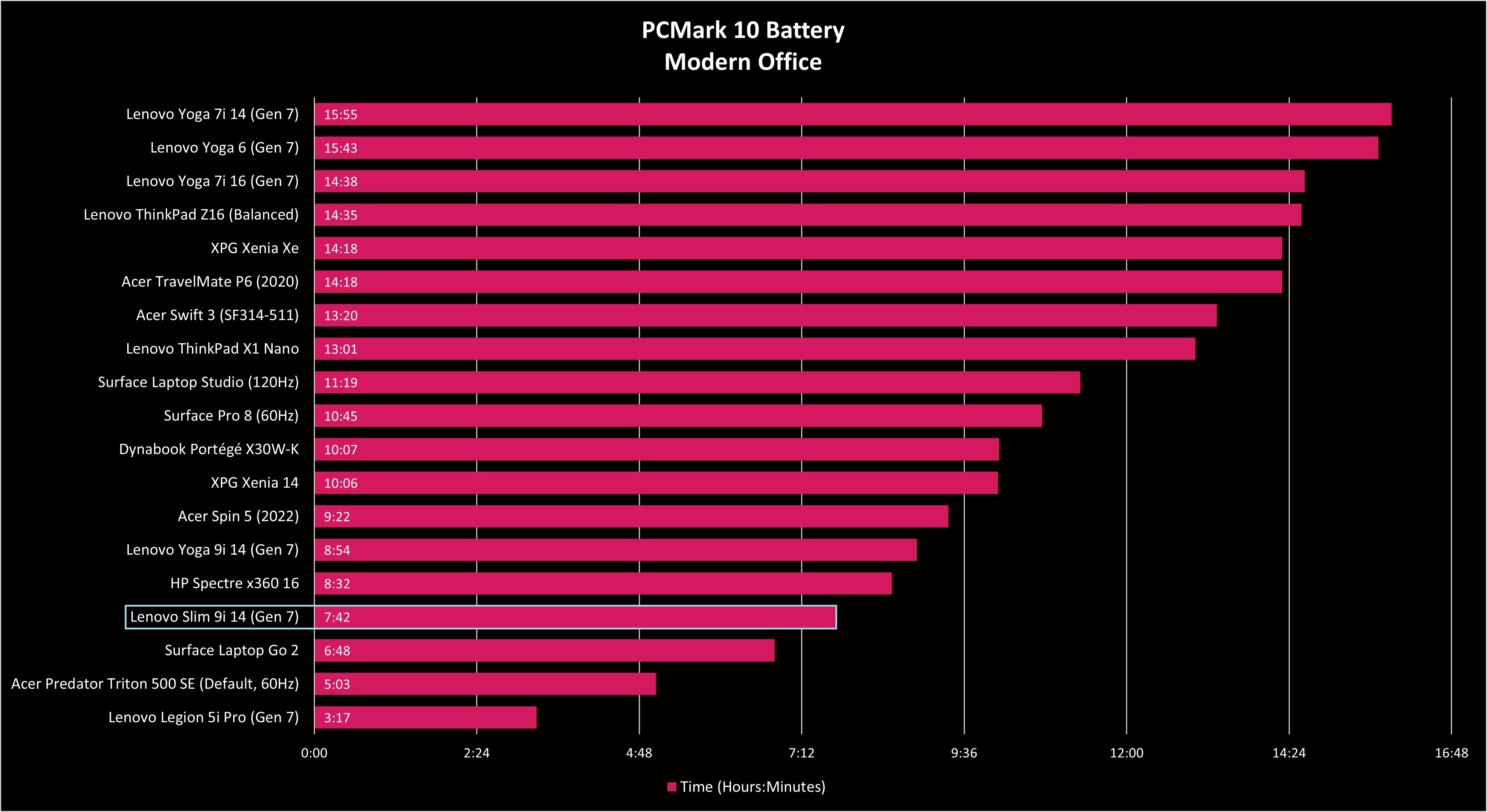
Most of Lenovo's laptops come with some bloatware installed, but the Slim 9i 14 seemed to have more than usual. Incessant McAfee Antivirus pop-ups for the first few days of testing the laptop were a major annoyance, and even Lenovo's own Vantage app pop-ups regarding service and warranty packages got in the way at times.
The in-your-face nature of the bloatware seemed to abate after a week of use (save for McAfee insisting it needs to scan anything attached to the PC, even when it's just a USB hub), but it still seems unnecessary in a laptop with a starting price of more than $2,000.
Lenovo Slim 9i 14 (Gen 7): Competition

The Slim 9i 14 (Gen 7) has some serious competition in the premium Ultrabook space.
In his Lenovo Yoga 9i 14 (Gen 7) review, Executive Editor Daniel Rubino noted that it "has one of the best designs going for it" and that "it showcases the best of what a Windows 11 laptop can be in 2022." While that extends to the Slim 9i 14 and its similar design, the convertible nature of the Yoga version might be too much for some to pass up.
The soundbar hinge is unique, while the added inking abilities are ideal for those who like to jot down notes or sketch out ideas. CPU performance isn't quite as good due to it using the i7-1260P (compared to the 1280P), but SSD speeds are far superior and you might be able to eke out a bit more battery life depending on the screen you choose. Models start at about $1,530, giving you more wiggle room with configurations than what is currently available for the Slim 9i.

Dell's XPS 13 Plus (9320) is another top contender. Prices start at a much more modest $1,249, with plenty of configuration options available to help you get exactly what you want. It's available with up to a Core i7-1280P CPU, 32GB of LPDDR5-5200MHz RAM, 2TB of M.2 PCIe 4.0 SSD storage, and a 13.3-inch UHD+ touch display with anti-reflective finish and up to 500 nits brightness.
A model with similar specs as compared to the Slim 9i costs about $1,899, so you can still save a bit of money. Specific perks of this laptop include four speakers, capacitive LED function keys, huge keycaps, seamless haptic touchpad, and superb camera with human presence detection.
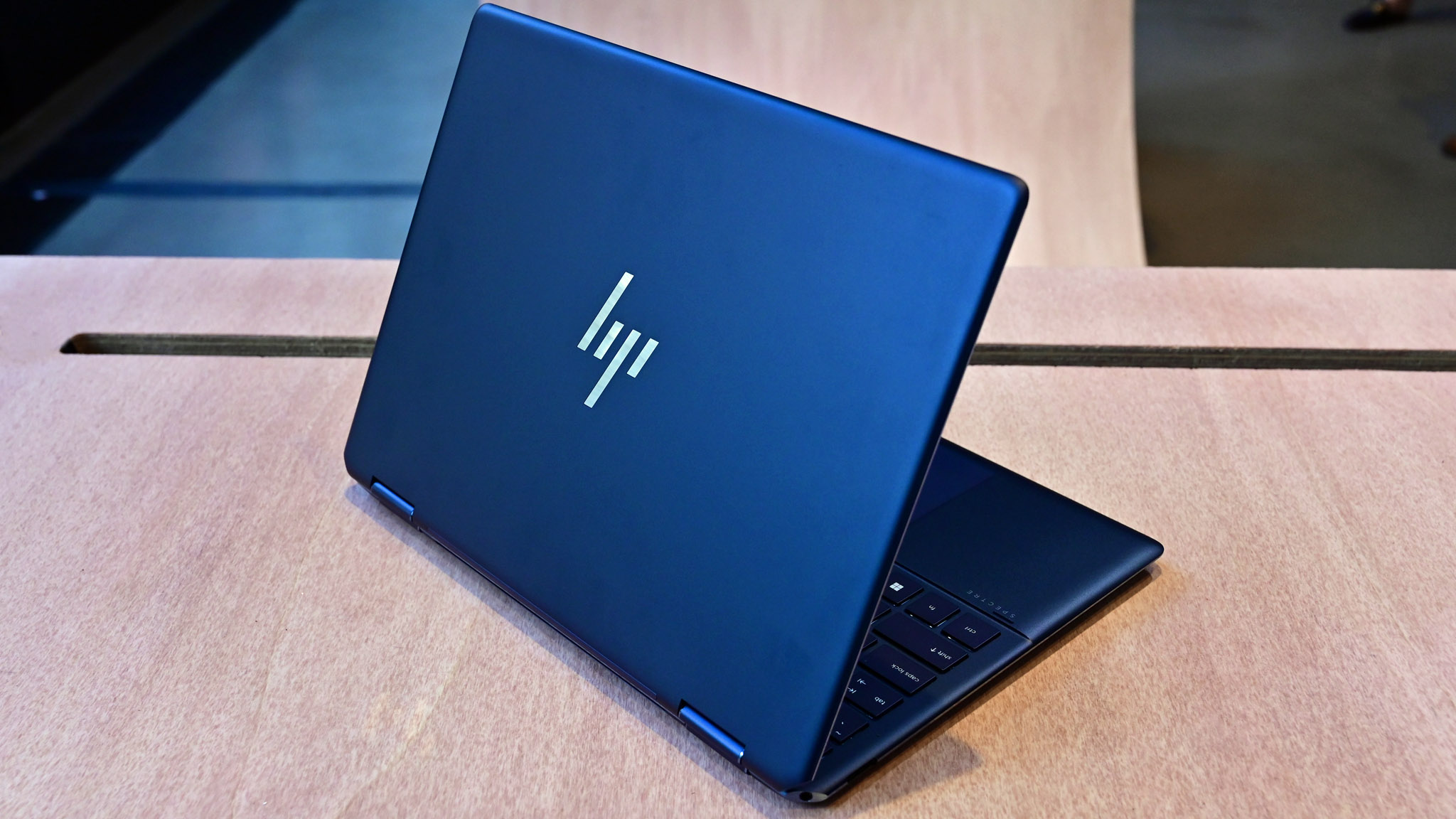
Finally, HP's Spectre x360 13.5 is a fantastic convertible option if you'd like a display with 3:2 aspect ratio and up to a 3000x2000 resolution with OLED panel, Intel's 12th Gen U-series CPUs, better port selection (with USB-A and a microSD card reader), quad speakers, and a 5MP webcam with auto-framing, noise removal, and backlight adjustment.
Models start at just $1,000 for a fairly basic setup with Core i5-1235U CPU, 8GB of LPDDR4x RAM, 512GB M.2 PCIe 4.0 NVMe SSD, and 13.5-inch FHD+ display. Bumping specs up to a Core i7-1255U CPU, 16GB of RAM, OLED display, and 2TB of storage sets the price at about $1,560. That's significantly more affordable than the Slim 9i, and you're still getting a premium laptop. Performance won't quite measure up, but for a lot of people that won't matter as the battery life gets better.
Be sure to have a look at our collection of the overall best Windows laptops to see more great picks.
Should you buy the Lenovo Slim 9i 14 (Gen 7)?

Who it's for ...
- Those who want the best non-convertible Ultrabook that Lenovo has to offer
- Those who want an optimal viewing and listening experience
- Those who don't mind having only Thunderbolt 4 ports
- Those who need strong performance from the CPU and integrated graphics
Who it isn't for ...
- Those who'd rather have the added versatility of a convertible design
- Those who want 8+ hours of battery life
- Those who can't spend $2,000+ on a laptop
- Those who prefer a keyboard with deep travel
Lenovo's Slim 9i 14 (Gen 7) is a success as far as it acting as a Yoga 9i 14 alternative, and it's one of the best Lenovo laptops out there. Moreso, it also succeeds in delivering everything you'd expect from what Lenovo says is its most high-end non-convertible laptop, no doubt excluding some of its business-focused ThinkPad and gaming Legion models.
The 14-inch OLED display with UHD+ resolution is a knockout, and it's made even better by the accompanying quad-speaker setup with 10W total audio output. It's a laptop that excels at delivering music, movies, and TV shows, and it looks so good doing it.
That's not to say the Slim 9i 14 is a slouch when it comes to performance. The Core i7-1280P in my review model came out ahead of the chips in competing laptops, integrated Intel Iris Xe graphics put up impressive numbers, and in a broader sense the Evo-certified system offers a painless user experience. The clear FHD camera and accompanying software add security as well as making video conferences a breeze.
The Slim 9i isn't perfect. The low-travel keyboard takes some getting used to, port selection is limited, and battery life is certainly affected by the high-res display and performance hardware draw. It's also on the pricey side, at least until Lenovo decides to run one of its frequent sales events.
Nevertheless, if you're looking to spoil yourself with a new laptop and don't want to go the convertible route, the Slim 9i 14 (Gen 7) should be seriously considered.

The Slim 9i 14 (Gen 7) shows what Lenovo is capable of at the top end of its laptop lineup. It's not perfect, but it's close. If you prefer going the non-convertible route, it'll make a perfect alternative to the Yoga 9i 14.

Cale Hunt brings to Windows Central more than eight years of experience writing about laptops, PCs, accessories, games, and beyond. If it runs Windows or in some way complements the hardware, there’s a good chance he knows about it, has written about it, or is already busy testing it.


