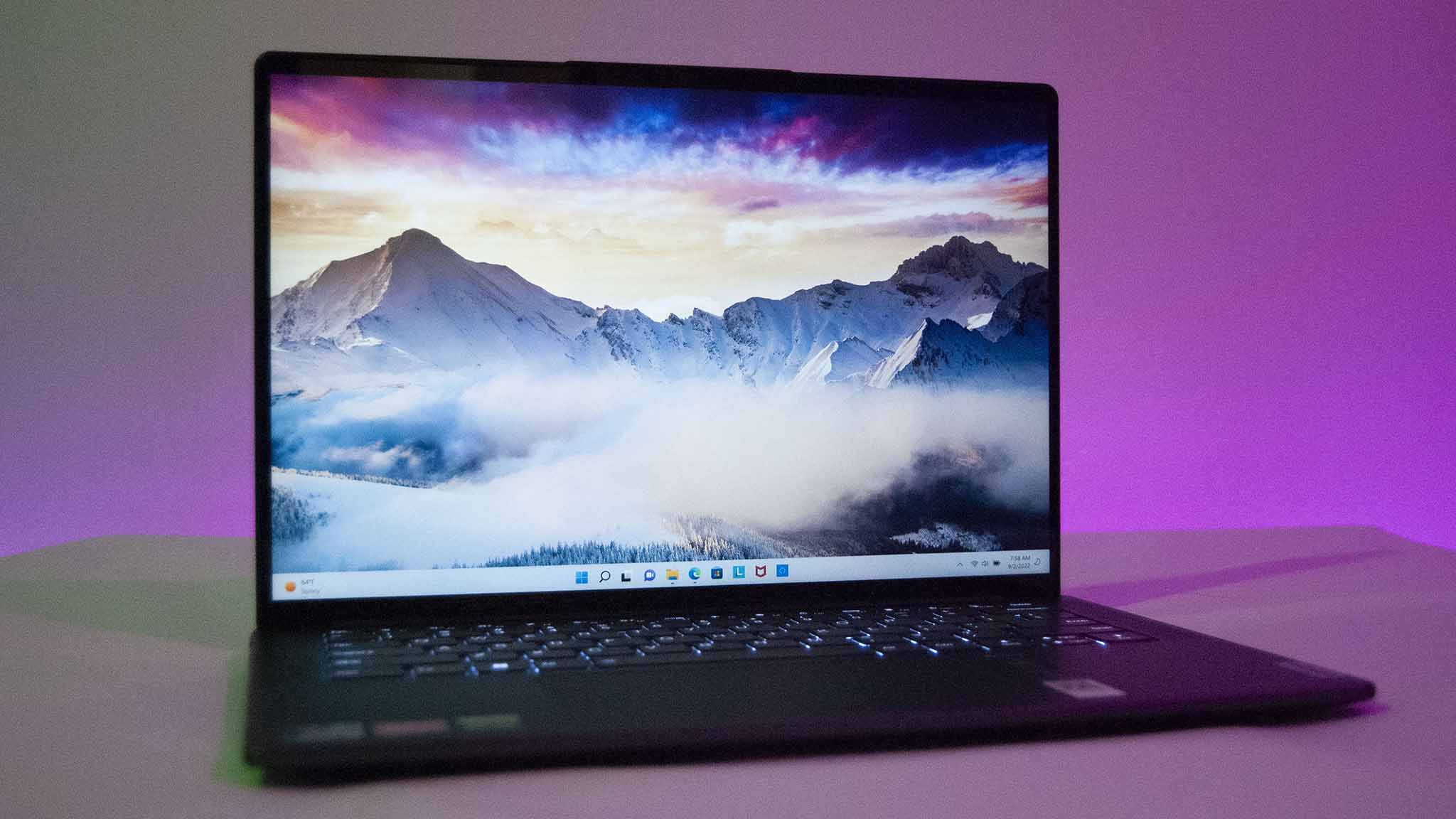Windows Central Verdict
Lenovo's Slim 7 Pro X is packed with high-end features, and it's available at a great price for the included hardware. It has its drawbacks, but it's nevertheless an impressive PC for those who want a Yoga alternative.
Pros
- +
Beautiful craftsmanship, full aluminum chassis
- +
3K touch display with Dolby Vision
- +
FHD + IR hybrid camera, human presence detection
- +
Top-firing 2W speakers with Dolby Atmos
- +
A lot of laptop for the asking price
Cons
- -
No Thunderbolt
- -
Glossy display finish
- -
Touchpad click feels a bit hollow
- -
Performance leaves something to be desired, especially on battery
Why you can trust Windows Central
Lenovo announced the Slim 7 Pro X earlier this year as a new addition to its laptop family. The Slim lineup can be seen as an alternative to the Yoga brand, though there is some crossover in naming. In this case, the Slim 7 Pro X can be compared to the Yoga 7i 14 (Gen 7) that I also reviewed, though the Slim laptop focuses more on appealing to creators who need a capable laptop that remains portable.
The Slim 7 Pro X shares some design cues from the new Yoga laptops — like the rounded comfort edges and full aluminum chassis — despite not having any convertible abilities. And as for performance, the Slim 7 Pro X's discrete NVIDIA RTX 3050 Laptop GPU and Ryzen 9 6900HS CPU are ahead of the integrated graphics and U-Series chips in the smaller Yoga 7i (Gen 7).
Does it make the cut as one of the best Lenovo laptops out there? I've been using the Slim 7 Pro X for the last couple of weeks to see where it excels, where it needs some work, and, ultimately, whether or not it's worth your money.
Lenovo Slim 7 Pro X: Price, availability, and specs
Lenovo supplied Windows Central with a review unit of its Slim 7 Pro X. This specific model has a 35W AMD Ryzen 9 6900HS Creator Edition processor (CPU) with 8 cores and 16 threads, 32GB of LPDDR5-6400MHz dual-channel integrated RAM, 1TB M.2 PCIe 4.0 NVMe SSD, and discrete NVIDIA RTX 3050 Laptop GPU with 4GB of VRAM.
There's only the one 14.5-inch touch IPS display option available, but it is stacked. It has a 3072x1920 (3K) resolution, 16:10 aspect ratio, 120Hz refresh rate, Dolby Vision, and more. You can choose between AMD Ryzen 7 6800HS or Ryzen 9 6900HS Creator Edition CPUs, 16GB or 32GB of RAM, and a 512GB or 1TB SSD. The NVIDIA RTX 3050 Laptop GPU is the only discrete option and comes in all configurations.
Here's a look at the exact specifications found in my review unit.
| Header Cell - Column 0 | Lenovo Slim 7 Pro X |
|---|---|
| OS | Windows 11 Home |
| Processor | AMD Ryzen 9 6900HS Creator Edition |
| RAM | 32GB LPDDR5-6400 |
| Row 3 - Cell 0 | Dual-channel, soldered |
| Graphics | NVIDIA GeForce RTX 3050 Laptop (4GB) |
| Storage | 1TB M.2 PCIe 4.0 NVMe SSD |
| Display | 14.5 inches, 16:10 aspect ratio, touch, IPS, glossy, Dolby Vision |
| Row 7 - Cell 0 | 3072x1920 (3K), 400 nits, 100% sRGB, 120Hz refresh rate, TÜV Low Blue Light, TÜV Eyesafe |
| Ports | Two USB-C 3.2 (Gen 2), two USB-A 3.2 (Gen 1), 3.5mm audio |
| Audio | Dual 2W speakers, Dolby Atmos |
| Row 10 - Cell 0 | Dual array microphone, noise-canceling, Lenovo Voice Assistant |
| Wireless | Wi-Fi 6, Bluetooth 5.1 |
| Camera | IR + FHD hybrid, ToF sensor, webcam shutter |
| Security | Firmware TPM 2.0, IR camera, webcam shutter |
| Battery | 70Wh |
| Dimensions | 12.92 x 8.72 x 0.63 inches |
| Row 16 - Cell 0 | (328.2mm x 221.4mm x 15.9mm) |
| Weight | From 3.2 pounds (1.45kg) |
| Color | Onyx Grey |
| Material | Aluminum |
This exact model can be found at Costco for about $1,300. It can also be configured at Lenovo's official website for about $1,765. Other models starting with an AMD Ryzen 7 6800HS CPU, 16GB RAM, 1TB SSD, and RTX 3050 GPU cost about $1,320 at Lenovo.
The current upside of shopping at Lenovo's official website is the ability to configure specific hardware to your liking. But if you're looking to max out hardware options, Costco is currently by far the best vendor. Lenovo will likely feature some big discounts (as it almost always does) in the future.
There's also an Intel version of the laptop. The Slim 7i Pro X is currently available with up to a 12th Gen Intel Core i7-12700H CPU, 32GB of LPDDR5-5200MHz RAM, 1TB M.2 PCIe 4.0 NVMe SSD, NVIDIA RTX 3050 Laptop GPU, and the same 14.5-inch display. It starts at about $1,595 at Lenovo.
Lenovo Slim 7 Pro X: What I like

The Slim 7 Pro X received the same chassis treatment as the Yoga brand's latest refresh; rounded, smooth edges make it easier and more comfortable to hold onto, and the CNC-machined aluminum used for the lid and keyboard surround ensures that everything fits together perfectly. There's a bit of a wedge shape that tapers toward the front, less noticeable on a laptop without a lid that rotates around 360 degrees. There's a small Lenovo badge on the lid and a sizable intake vent on the bottom, but other than that the finish is uniform.
The Slim 7 Pro X is a pleasure to use thanks to its collection of high-end features, including human presence detection, Atmos-tuned speakers, FHD webcam, and comfortable keyboard.
For a laptop with RTX 3050 discrete laptop GPU and sizable cooling to handle the Ryzen 9 6900HS, measuring 0.63 inches thin isn't a bad thing. Weight starts at 3.2 pounds (1.45kg), which again is respectable for an all-metal laptop with this level of hardware inside.
Opening the lid (which can be done with one hand) reveals a backlit keyboard that I've now used quite a bit after reviewing the Yoga 7i 14 and 16 (Gen 7) and the Yoga 6 (Gen 7). Cupped keys have just a bit of grit to them, and travel is good enough that you shouldn't experience any typing fatigue. Flanking the keyboard are 2W speakers with Dolby Atmos. You can tune for different Atmos scenarios (voice, music, movie, etc.) within the Vantage app, and it does make a huge difference. You get more volume, more bass, and higher highs. Voices are easy to hear while on calls, and tunes sound great when you need a bit of accompaniment while working.

Above the display is a 1080p (FHD) webcam with IR hybrid for facial recognition through Windows Hello. The camera's picture is clear and deals well with exposure; you should have no problems using it for frequent video conferencing. The array's Time of Flight (ToF) sensor provides human presence detection abilities, effectively making your laptop more secure in public spaces. If you walk away it automatically locks, and when you approach it automatically unlocks as the IR sensor scans your face.
A dual-array microphone has noise canceling baked right in for clearer calls, and it supports Lenovo's Voice Assistant (LVA) feature if you like giving commands without touching the PC.
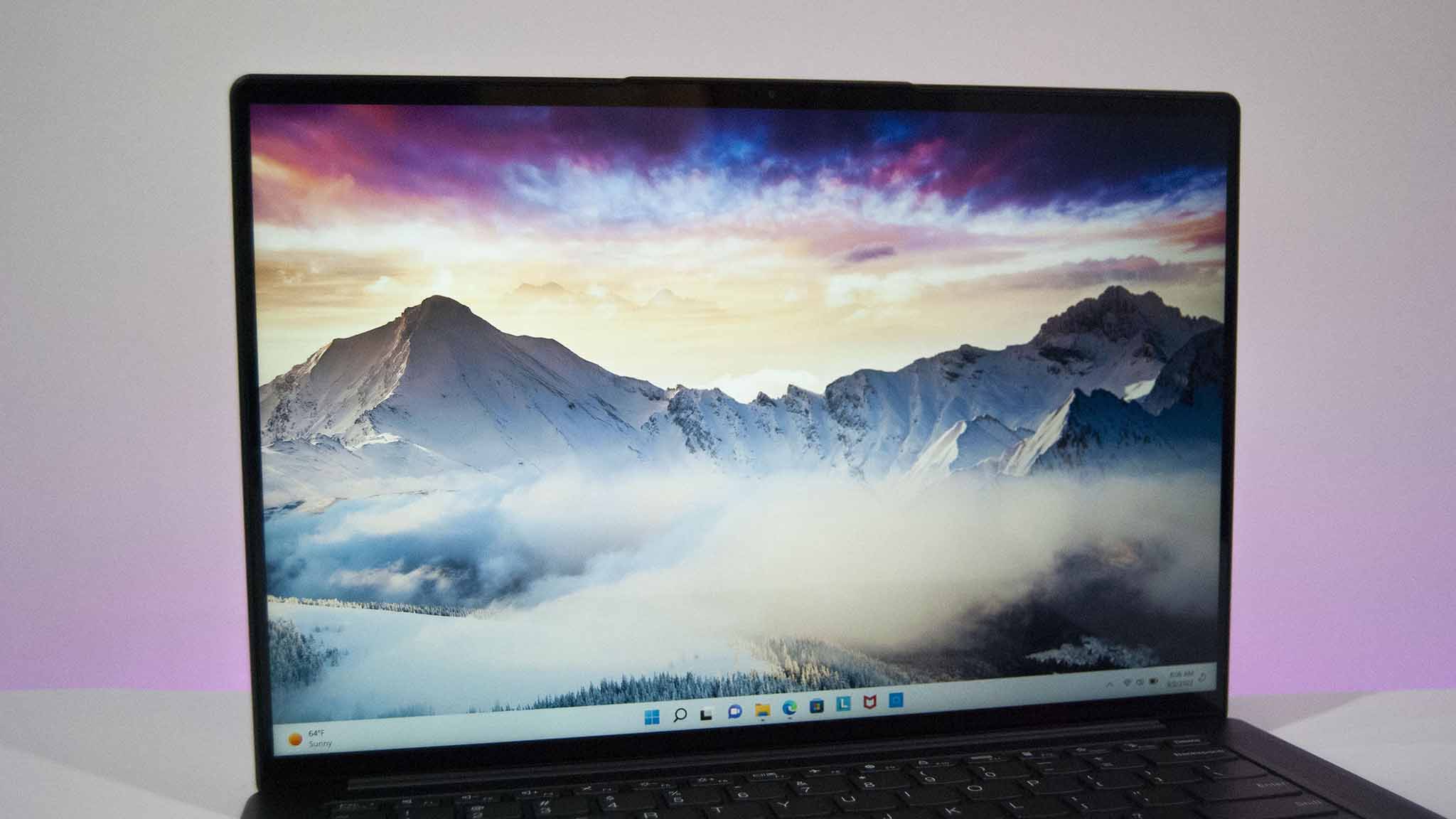
The 14.5-inch touch display in the Slim 7 Pro X is one of the first to have Lenovo's new PureSight branding. This designation requires a screen to have at least a 2.5K resolution with 90Hz refresh rate, 100% sRGB color reproduction, Dolby Vision, and TÜV Low Blue Light certification.
Lenovo has gone beyond its own requirements here, offering up a 3072x1920 (3K) resolution with 16:10 aspect ratio, 120Hz refresh rate, TÜV Low Blue Light and TÜV Eyesafe certifications, and an anti-fingerprint coating to reduce smudges. Animations are super smooth at the full 120Hz, and the boosted resolution makes for a crisp picture.

This is the sole display option available with the Slim 7 Pro X, but it's a nice compromise between FHD and 4K. Not going all out with 4K OLED undoubtedly keeps the cost down, though I'm sure some creators will wish for the full package.
I measured color reproduction and brightness with my SpyderX Pro colorimeter. The screen hit 99% sRGB, 75% AdobeRGB, and 76% DCI-P3, as well as managing 435 nits brightness at the peak and 2.7 nits at the minimum. I'd like to see better AdobeRGB and DCI-P3 color for creators out there, but the sRGB reproduction will nevertheless suit a lot of people. Slim bezels surround the screen, and there's hardly any chin below for a modern look.
Lenovo Slim 7 Pro X: A note on AMD performance
This is one of the first laptops we've tested with AMD's Ryzen 6000 mobile CPUs. In the past, we've seen some AMD laptops reduce system performance for better battery life, as Executive Editor Daniel Rubino wrote about last year. Everything from CPUs to GPUs to SSDs were getting nerfed on DC power, while Intel systems weren't having the same issue (though, in general, battery life wasn't as good). There's not really a "proper" way to set up a laptop's power control, but AMD wasn't exactly making the performance drop evident to consumers.
This was most evident in Ryzen 4000 and Ryzen 5000 chips, and I was curious to see whether AMD had made up any ground with its Ryzen 6000 hardware. The short answer? You're still going to see performance drops in the CPU, GPU, and SSD on battery power. You can see how the AC and DC results compare in the graphs below.
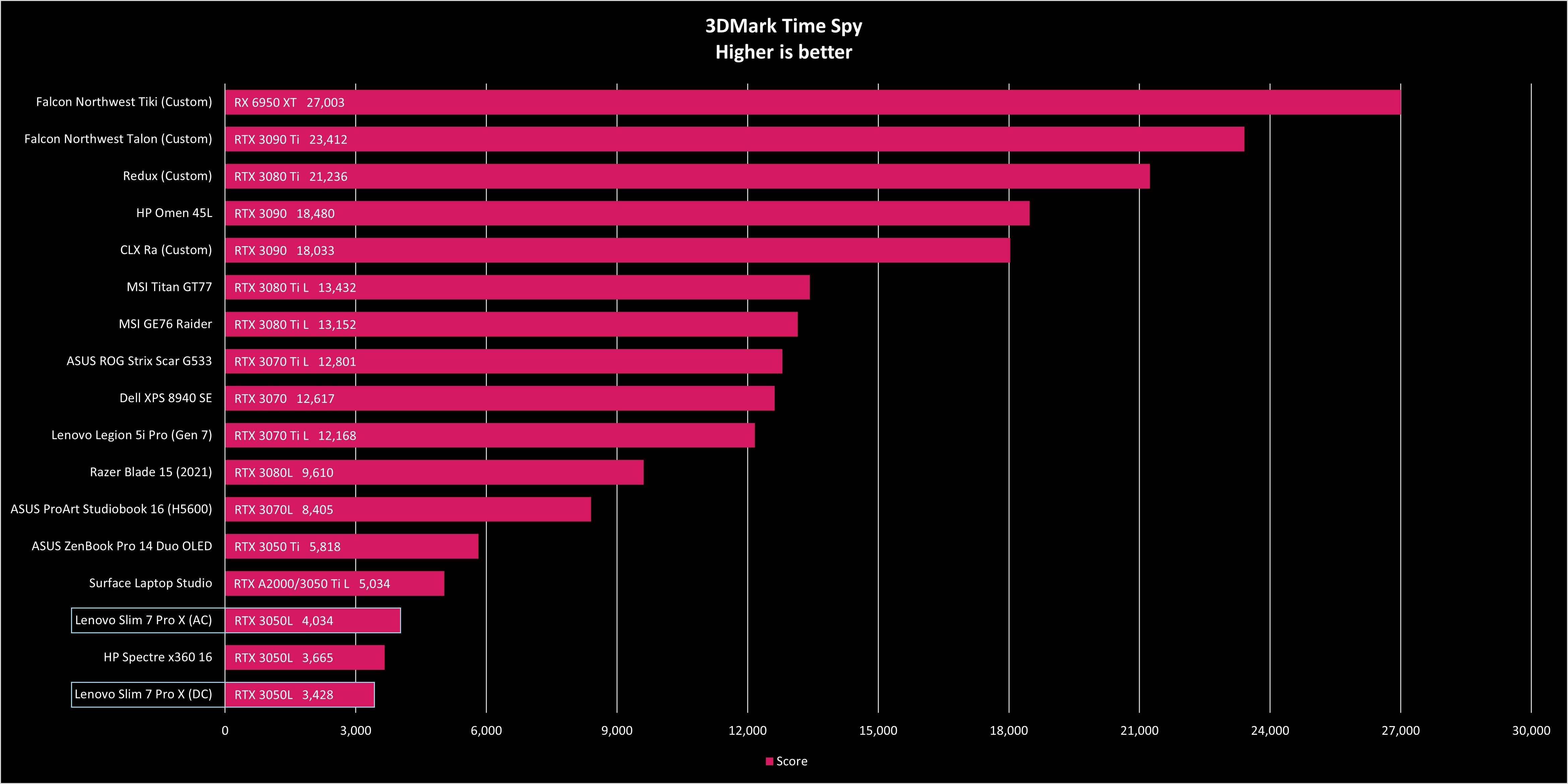
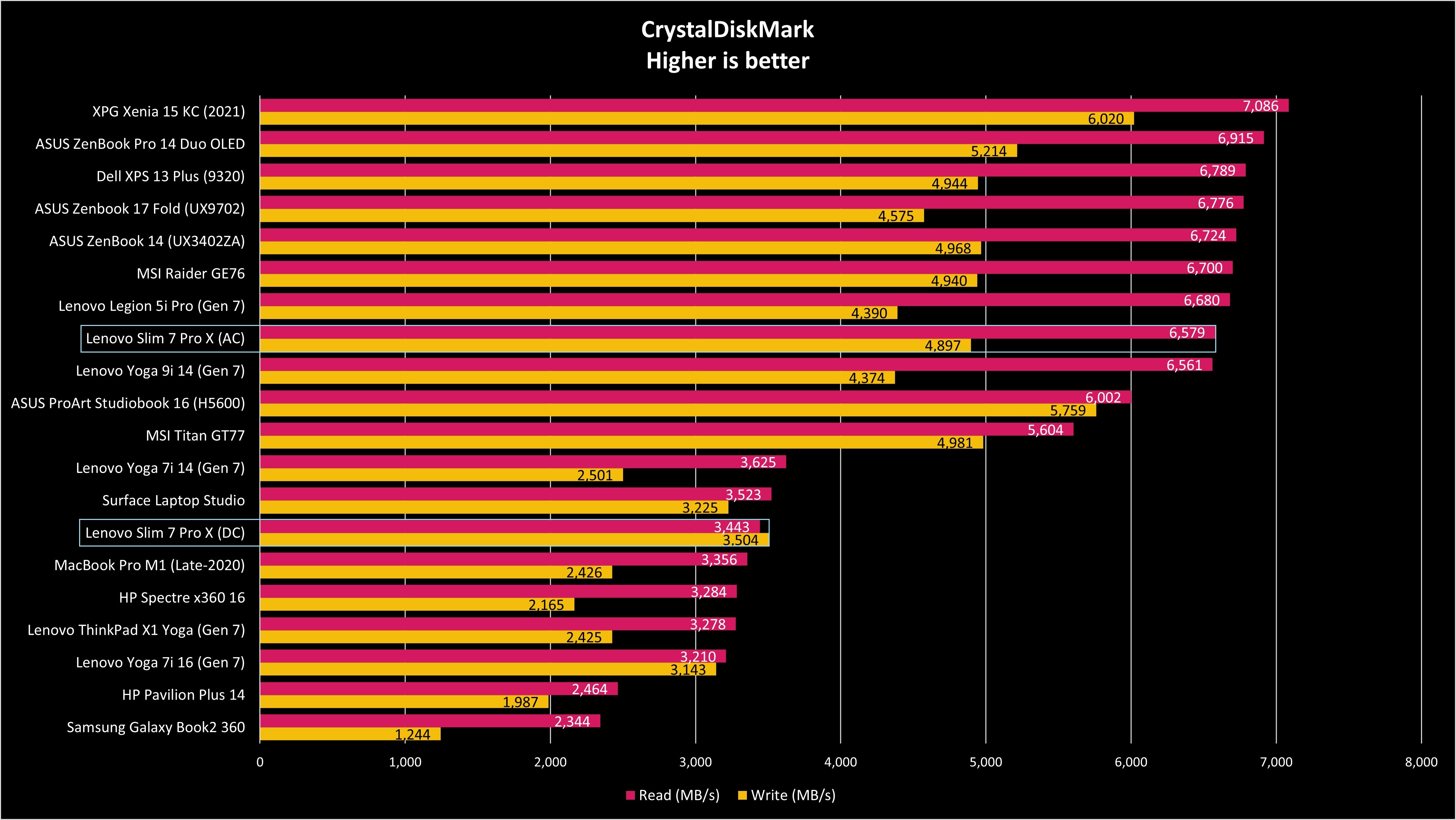
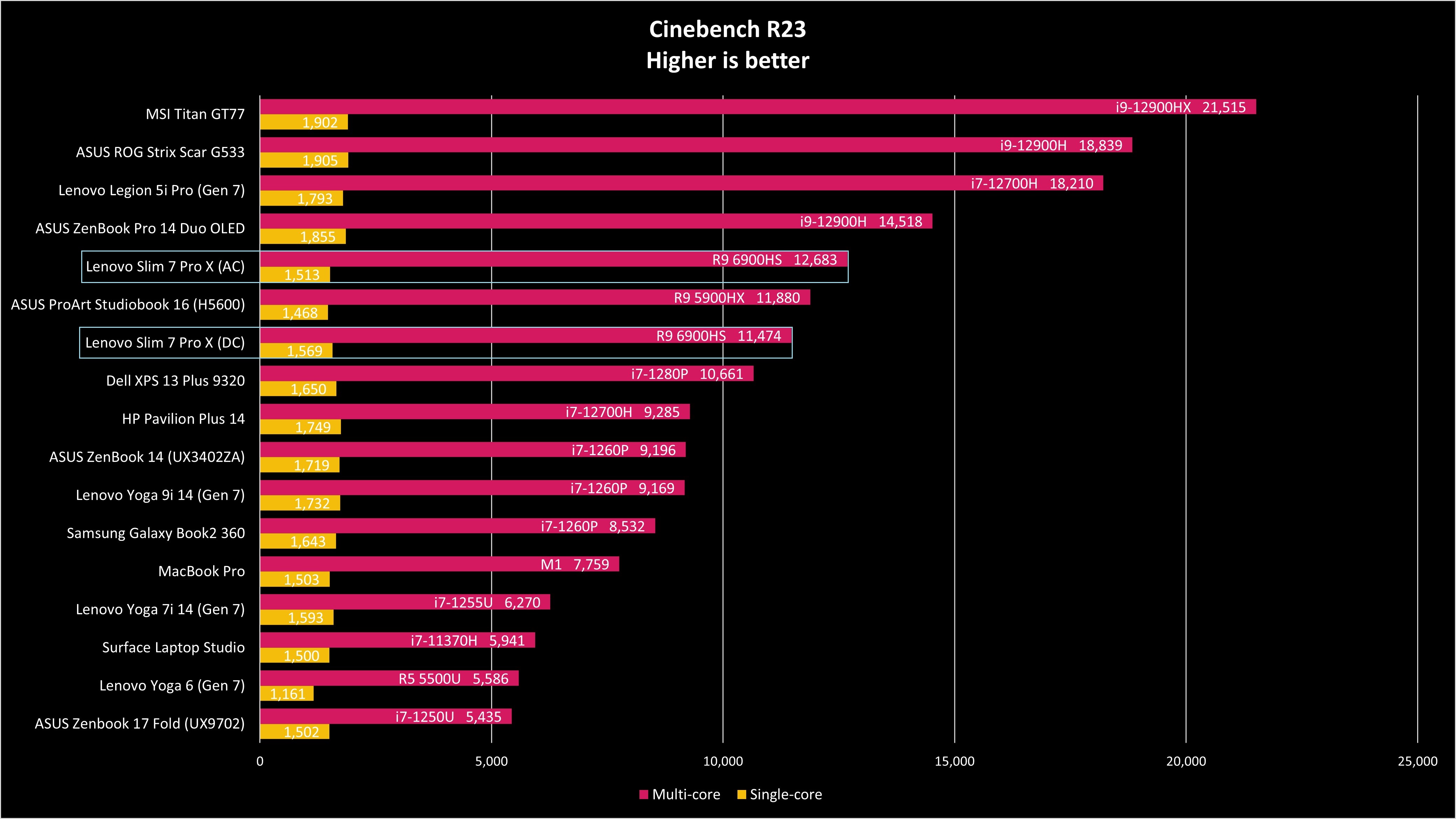
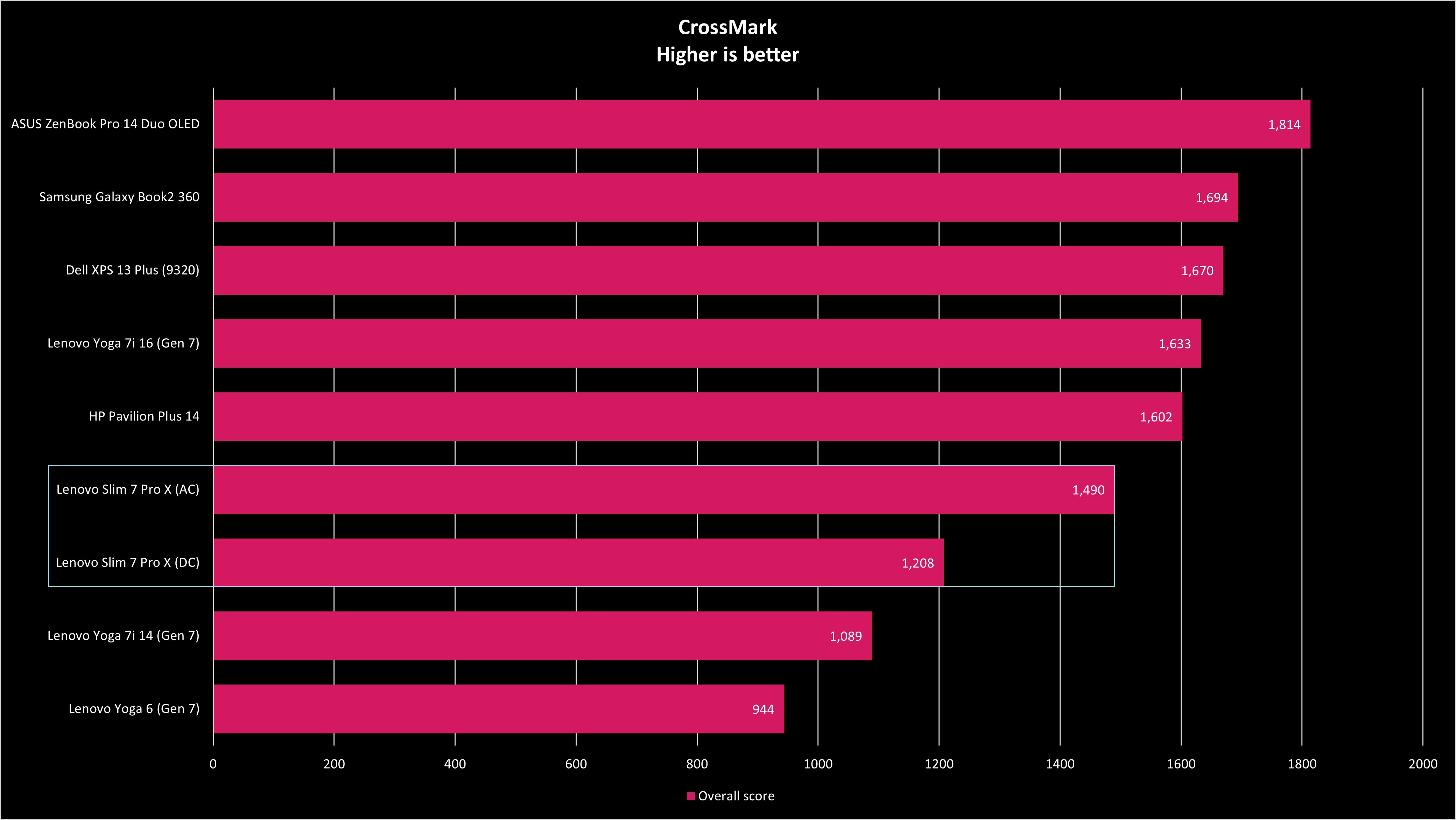
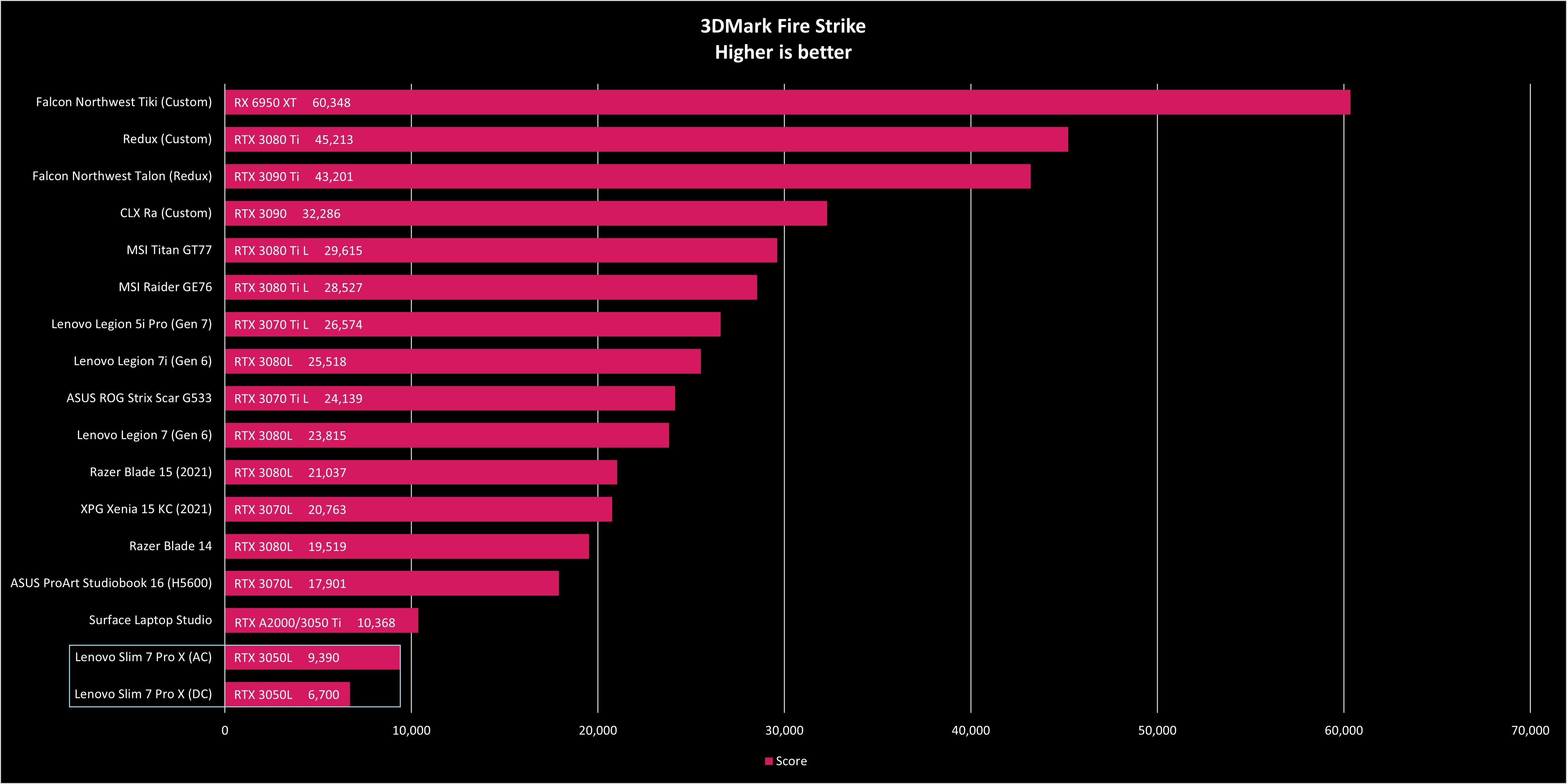
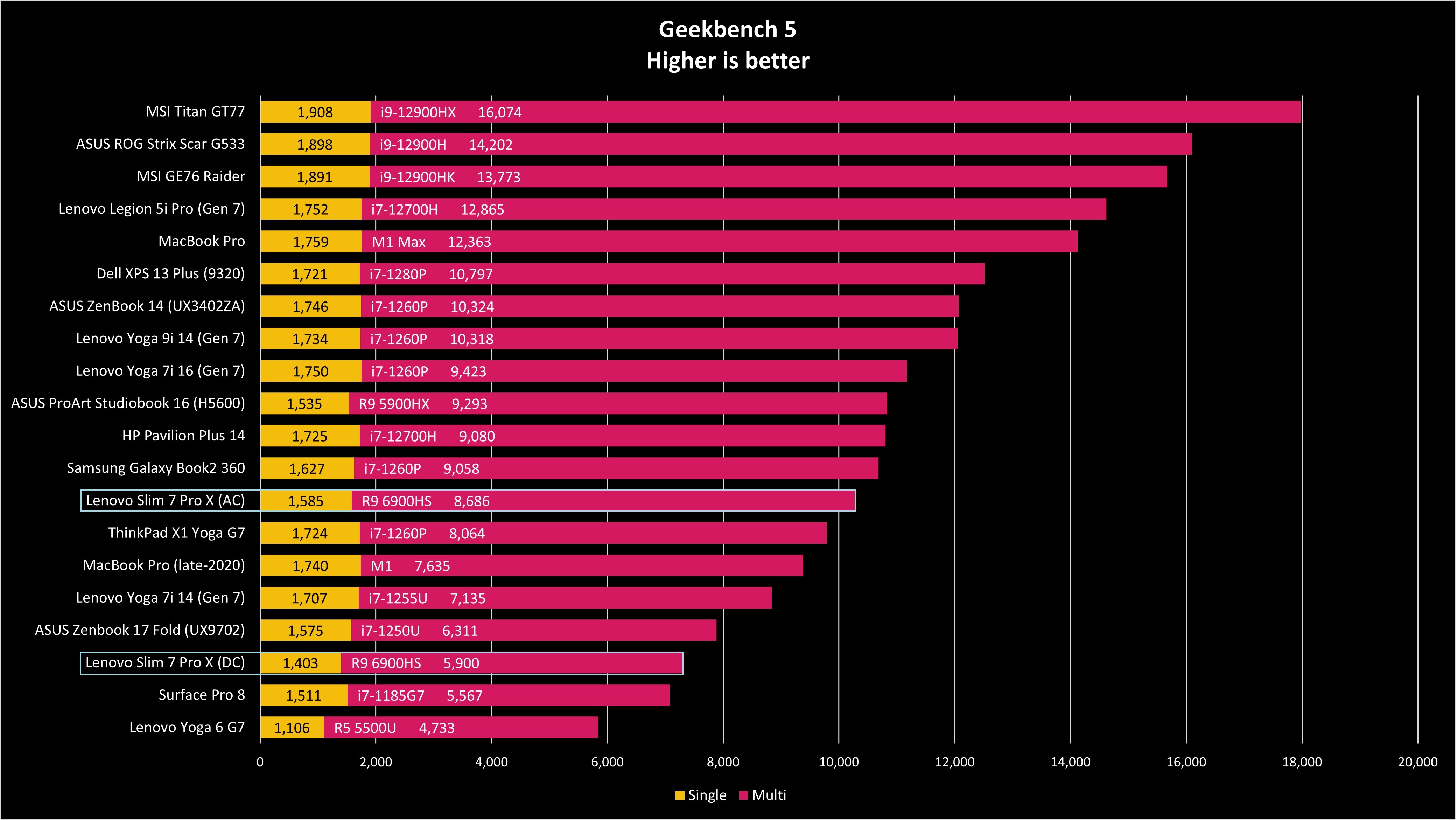
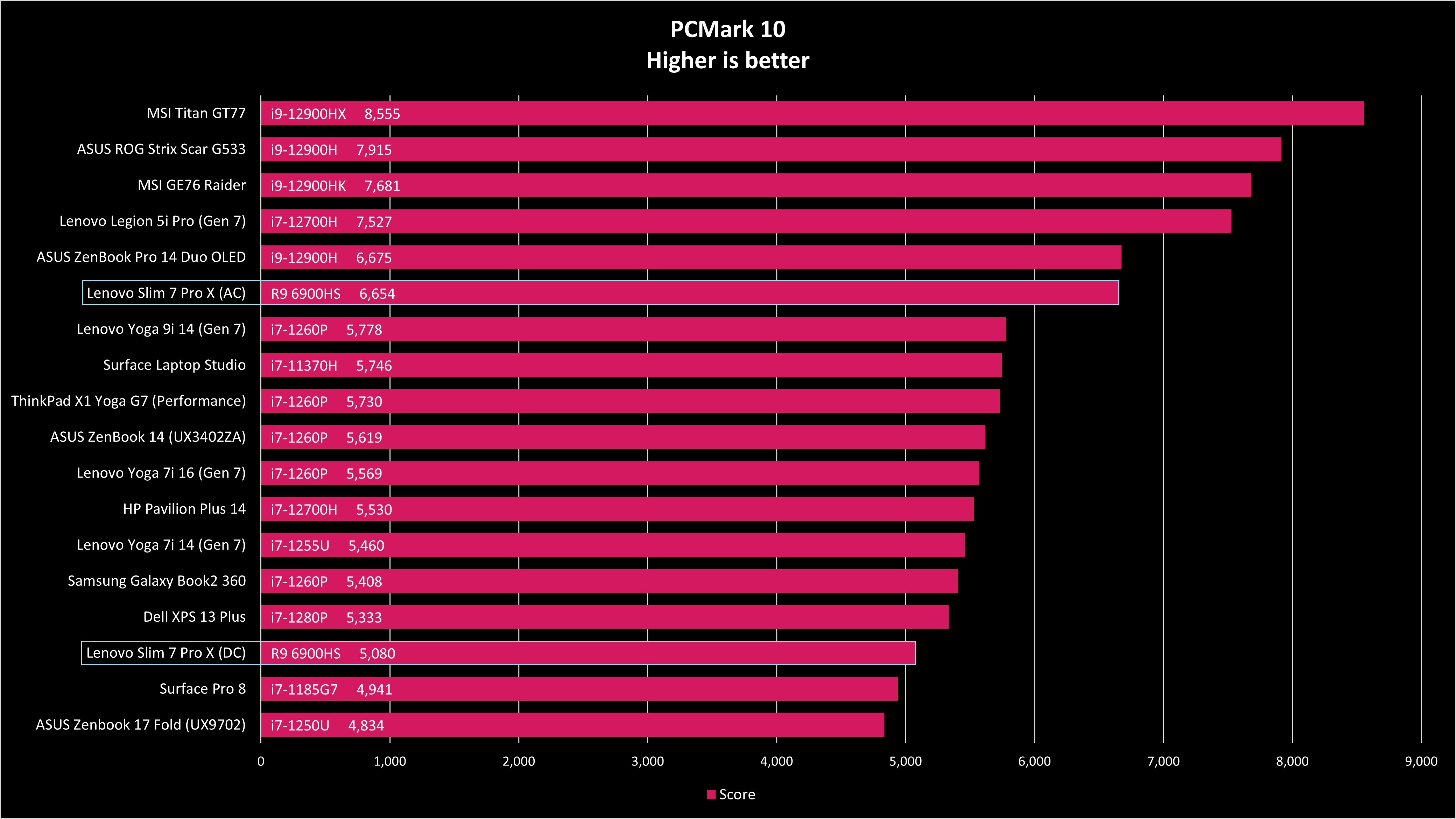
Even with Windows 11 set to Best Performance and Lenovo Vantage set to Extreme Performance, Geekbench 5 multi-core scores still saw about a 2,500 point drop. That's not insignificant. Likewise, SSD read speeds were nearly cut in half on DC power, with write speeds losing out on more than 1,000MB/s compared to AC power.
Cinebench R23 AC and DC results were much closer matched, and I think this represents much better the actual feel of the laptop. I regularly used the laptop on DC power while testing general use and didn't really notice a slowdown. I imagine a heavier workflow involving specialized apps would suffer more, but filling spreadsheets, word processing, photo editing, and heavy web browsing all went smoothly on battery power. Lenovo markets the laptop as a PC for "content creators on the move," but they will, in many cases, want to bring an AC adapter along for the ride.
Overall performance from the Ryzen 9 6900HS even on AC power is a bit underwhelming in some of the benchmarks. This might have to do with Lenovo's new "X Power" tuning that balances heat and performance for the CPU and GPU. The laptop runs very quietly even under load, but I suspect the CPU isn't being allowed to hit its full potential in some cases. Note also that this is not a gaming laptop despite the discrete GPU. The system is geared for productivity, and any of the best gaming laptops will deliver a much better experience.
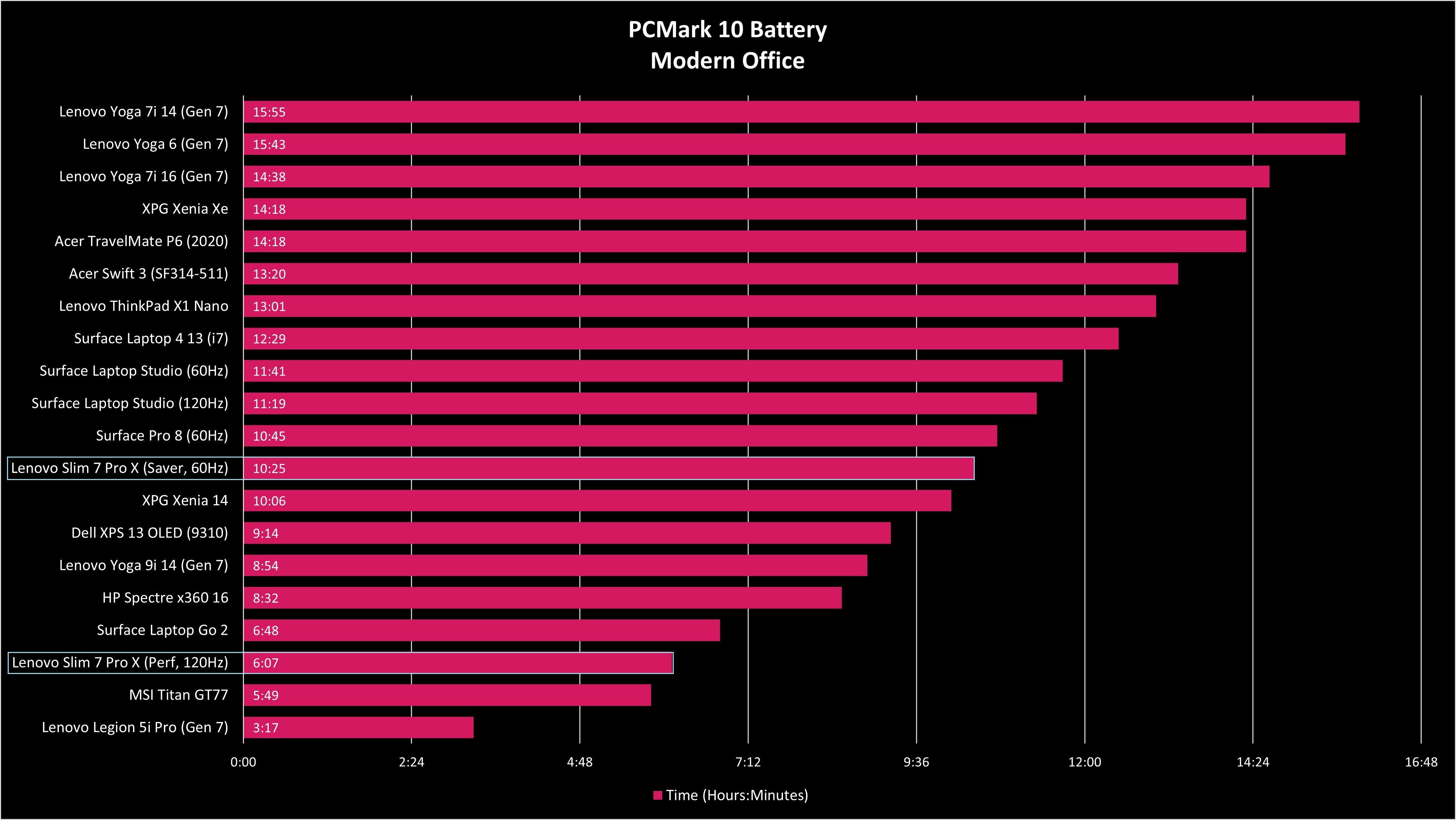
So ... performance still takes a much larger hit on DC power with AMD compared to Intel, but what is the tradeoff for battery life? I tested first using Windows 11's Best Performance and Lenovo's Intelligent Cooling profiles. With these conditions, the Slim 7 Pro X managed 6 hours and 7 minutes in PCMark 10's Modern Office rundown. Note that this was with the screen set at a 120Hz refresh rate.
I ran the test again with the Windows 11's Balanced profile and Lenovo's Battery Saver profile, which automatically adjust screen brightness, disables Dolby Audio, and more. I also lowered the display's refresh rate to 60Hz. With these conditions, the Slim 7 Pro X's battery lasted 10 hours and 25 minutes.
Real-world battery life won't be quite as good, but you should still expect somewhere between 6 and 10 hours depending on your workload. I found that it takes about 75 minutes to fully charge the battery with the provided 100W AC adapter.
Lenovo Slim 7 Pro X: What I don't like
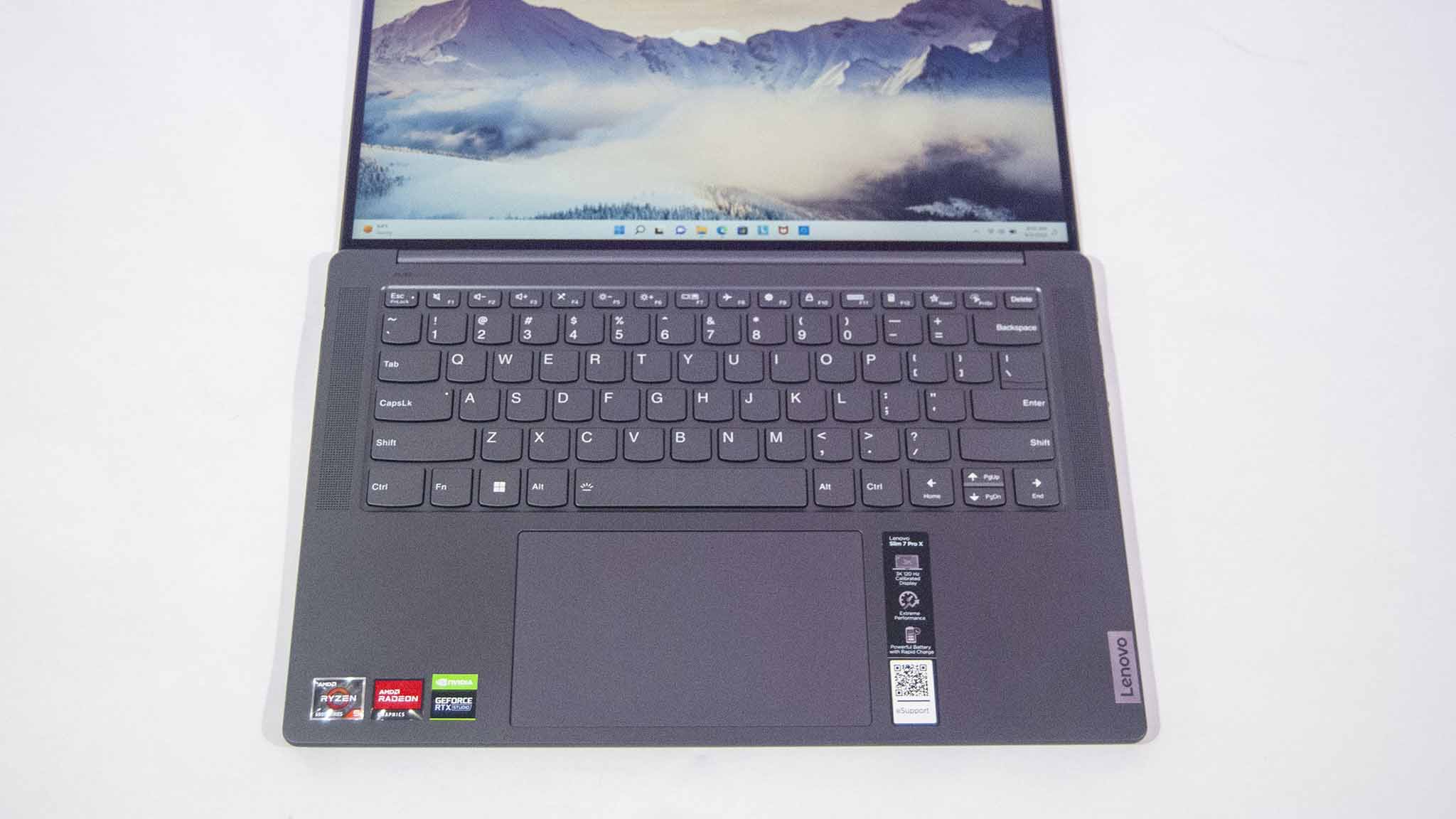
I love the trend of huge touchpads that Lenovo has keyed in on with most of its 2022 laptops. Pointing is easy with so much space, as are handling Windows 10 shortcuts. The only drawback here is that the click feels just a tad hollow. Nothing egregious, but the Yoga touchpads seem to be firmer when pressing down all the way.
Due to the AMD platform, Thunderbolt 4 (which is an Intel creation and must be licensed) is unfortunately missing. There are instead two USB-C 3.2 (Gen 2) ports with data, DisplayPort 1.4 and Power Delivery 3.0 to handle external displays and accessories.
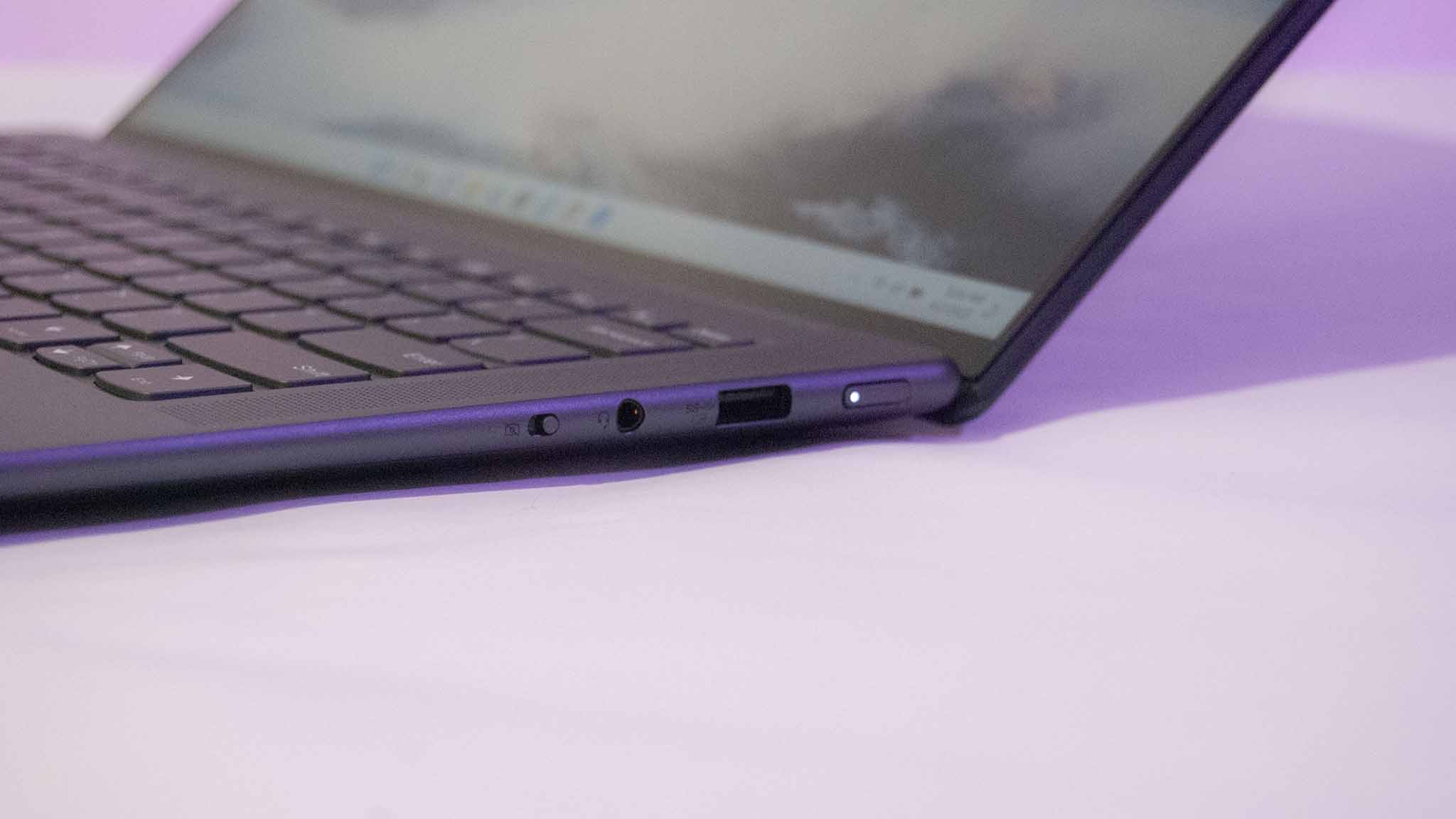
You won't be able to make the most of a powerful Thunderbolt 4 dock, but you'll still easily be able to connect to a standard laptop dock. Other ports include two USB-A 3.2 (Gen 1) and a 3.5mm audio jack. Having HDMI and an SD/microSD card reader would be a great addition to the Slim 7 Pro X, especially since it's marketed as a creator laptop.
The display offers touch functionality, and along with it you get a glossy finish. This causes some issues with glare, and a matte or anti-reflective finish would be a much better fit.
Lenovo Slim 7 Pro X: Competition

Lenovo offers an Intel version of the same laptop, which is practically identical save for the 12th Gen Intel Core H-Series CPUs. A model with Core i7-12700H chip, NVIDIA RTX 3050 Laptop GPU, 16GB of RAM, and 512GB M.2 SSD starts at about $1,595 at Lenovo, so you will be paying quite a bit more compared to the AMD models.
If we want to look at another 14-inch laptop with Core i7-12700H and discrete GPU, we also recently reviewed the HP Pavilion Plus 14. Executive Editor Daniel Rubino called it "the best $1,000 you can spend on a powerful OLED laptop right now." It's available with Intel's 12th Gen U-, P-, and H-Series processors, with prices starting at just $799. The 2.8K OLED screen is there for those who want the best color and contrast possible, and you can get NVIDIA MX550 or RTX 2050 discrete graphics. The i7-12700H came out just ahead of the Ryzen 9 6900HS in Geekbench tests, though the AMD platform came out ahead in PCMark 10 and Cinebench R23.
Dell's Inspiron 14 Plus is another contender. A model with Core i7-12700H CPU, NVIDIA RTX 3050 Laptop GPU, 16GB of DDR5-4800MHz RAM, 512GB M.2 PCIe SSD, and 14-inch 2.2K display with 300 nits costs about $1,150. It has a better port selection, including Thunderbolt 4, HDMI, and a microSD card reader, though it falls behind when it comes to some of the high-end features like human presence detection, display resolution (and Dolby Vision), and overall design.
Our roundup of the 20+ best Windows laptops has a bunch more options to choose from if none of these are quite what you're looking for.
Should you buy the Lenovo Slim 7 Pro X?

Who it's for ...
- Those who need a portable laptop with discrete GPU
- Those who consume media, edit photos and videos
- Those who want to spend about $1,300 on a powerful laptop
- Those who appreciate extra features like human presence detection, Dolby Atmos, Dolby Vision
Who it isn't for ...
- Those who want an OLED display
- Those who want a better port selection, including HDMI, SD card reader, or Thunderbolt 4
- Those who want a true gaming laptop
The Slim 7 Pro X is positioned as a non-convertible alternative to the Yoga brand, but it also packs in a discrete GPU and AMD's Ryzen HS-Series processors for boosted performance. It has a few downsides, like the lack of Thunderbolt, HDMI, and SD card reader, as well as the ho-hum battery life and glossy display finish. But overall it's a well-rounded laptop, especially for the asking price.
Considering you can get an AMD Ryzen 9 6900HS CPU, NVIDIA RTX 3050 Laptop GPU, 32GB of LPDDR5 RAM, and a 1TB M.2 PCIe 4.0 NVMe SSD for about $1,300, this laptop is no doubt going to attract a lot of people who need some extra performance in a compact build. And that's without mentioning all the extra features.
The 14.5-inch display has a 3K resolution and 120Hz refresh rate, as well as Dolby Vision and a bunch of certifications to make it easier on the eyes. Human presence detection combined with the IR camera and FHD webcam make for a great user experience, and the top-firing speakers with Dolby Atmos produce quality audio. Raw performance from the CPU isn't jaw-dropping, but it can hold its own for most workflows outside of specialized work.
If you're not really into the convertible Yoga brand but nevertheless want something with a similar design and need that extra performance, the Slim 7 Pro X is worth checking out.

The Slim 7 Pro X is a Yoga alternative with discrete NVIDIA RTX 3050 Laptop GPU and AMD's Ryzen 6000 HS-Series CPUs. It's a lot of laptop for the asking price and should appeal to creators.

Cale Hunt brings to Windows Central more than eight years of experience writing about laptops, PCs, accessories, games, and beyond. If it runs Windows or in some way complements the hardware, there’s a good chance he knows about it, has written about it, or is already busy testing it.