Windows Central Verdict
Intel's in-house Arc graphics technology is picking up the pace against NVIDIA and AMD in terms of performance, and it generally comes at a lower cost. The Intel Arc A530M makes perfect sense for a gaming laptop in Lenovo's affordable LOQ range. Still, a pairing with a power-hungry 12th Gen Core i5 processor doesn't pull off anything better than the already phenomenal portable PC handhelds on the market, including Lenovo's Legion Go. If you find the LOQ 15IAX9I on sale, that's the time to buy.
Pros
- +
Impressive performance with well-optimized AAA PC games running DirectX.
- +
Great for lightweight games like Minecraft.
- +
Auto switch to 144Hz on AC power for smooth gameplay.
- +
SO-DIMM RAM allows manual memory upgrades.
Cons
- -
Heavy and ugly with restricted port selection.
- -
High temperatures are made worse by poor intake fan placement.
- -
CPU performance is lacking against modern alternatives.
- -
Lenovo's own Legion Go handheld offers better value for gamers.
Why you can trust Windows Central
Intel has manufactured integrated graphics for decades, but its dedicated Arc GPUs are a relatively new addition to the scene, offering low-cost alternatives to NVIDIA and AMD.
The Arc A530M in this variant of Lenovo's ultra-affordable LOQ 15 gaming laptop should hold its own with modern games, albeit with some reduced visual settings, but Intel's developers have improved the technology with every driver update.
Starting at $799 directly from Lenovo, the LOQ 15IAX9I is a 15-inch budget gaming laptop with a 1080p screen offering up to 144Hz refresh rates for smooth gaming, but can it handle the latest AAA titles?
Disclaimer
This review was made possible with a review unit provided by Lenovo. The company did not see the contents of the review before publishing.
LOQ 15IAX9I: Price, availability, and specs

Price: From $799 at Lenovo
CPU: Intel Core i5-12450HX
RAM: 12GB DDR5-4800 SO-DIMM
GPU: Intel Arc A530M
Storage: 512GB PCIe x4 NVMe SSD
OS: Windows 11 Home
Camera: 720p HD with E-Shutter
Display: 15.6-inch FHD IPS, 16:9, 144Hz
Ports: 3x USB-A 3.2 Gen 1, 1x USB-C 3.2 Gen 2, combo audio, Ethernet, HDMI 2.1-out
Connectivity: WiFi 6 802.11ax, Bluetooth 5.1. Gigabit Ethernet
Battery: 60Whr, 3hrs 19mins (benchmarked)
Charger: 170W proprietary, 20V DC, 8.5A
Dimensions: 23.9 x 359.86 x 258.7 mm
Weight: 5.40 lbs (2.45 kg)
Lenovo sells the LOQ 15 in various configurations, including the LOQ 15IAX9I tested in this review, through its official storefront, starting at $799 for an Intel Arc A530M graphics card.
Regarding availability, while the US store offers variants with NVIDIA GeForce RTX graphics, including RTX 3050, 3060, and 4060 options, the Arc A530M model is currently noted as "coming soon."
In the United Kingdom, the Intel Core i5-12450HX CPU and Intel Arc A530M model appears with 8GB of RAM, rather than the 12GB found in my sample, from £672 at the official Lenovo UK storefront.
LOQ 15 laptops with more varied components, like 13th-generation Intel Core CPUs, are available from Best Buy. A model with an Intel Core i5-13420H CPU, 8GB of RAM, and an NVIDIA GeForce RTX 3050 GPU sells for as low as $599.99 at the time of writing.
With a trade-off of reduced RAM allowing for more powerful graphics, and vice versa, the LOQ 15 range hits a flexible range of budgets for those looking to buy an affordable gaming laptop. To remain under $1,000, the Intel Arc A530M tested here is more realistic, alongside RTX 3050 alternatives using AMD Ryzen CPUs from $689.99.
Recommended configuration
Core i5-13420H | 8 GB RAM | 1 TB SSD | RTX 3050
While it costs a little more for NVIDIA at $949.99, it'll feel much more beneficial to save for a while longer, especially if you were already planning to spend $800. 8GB RAM is a drop, but it is replaceable. An entry-level RTX 30-Series GPU still trumps Intel Arc right now, and the extra storage space is perfect for modern game installations.
LOQ 15IAX9I: Design and setup

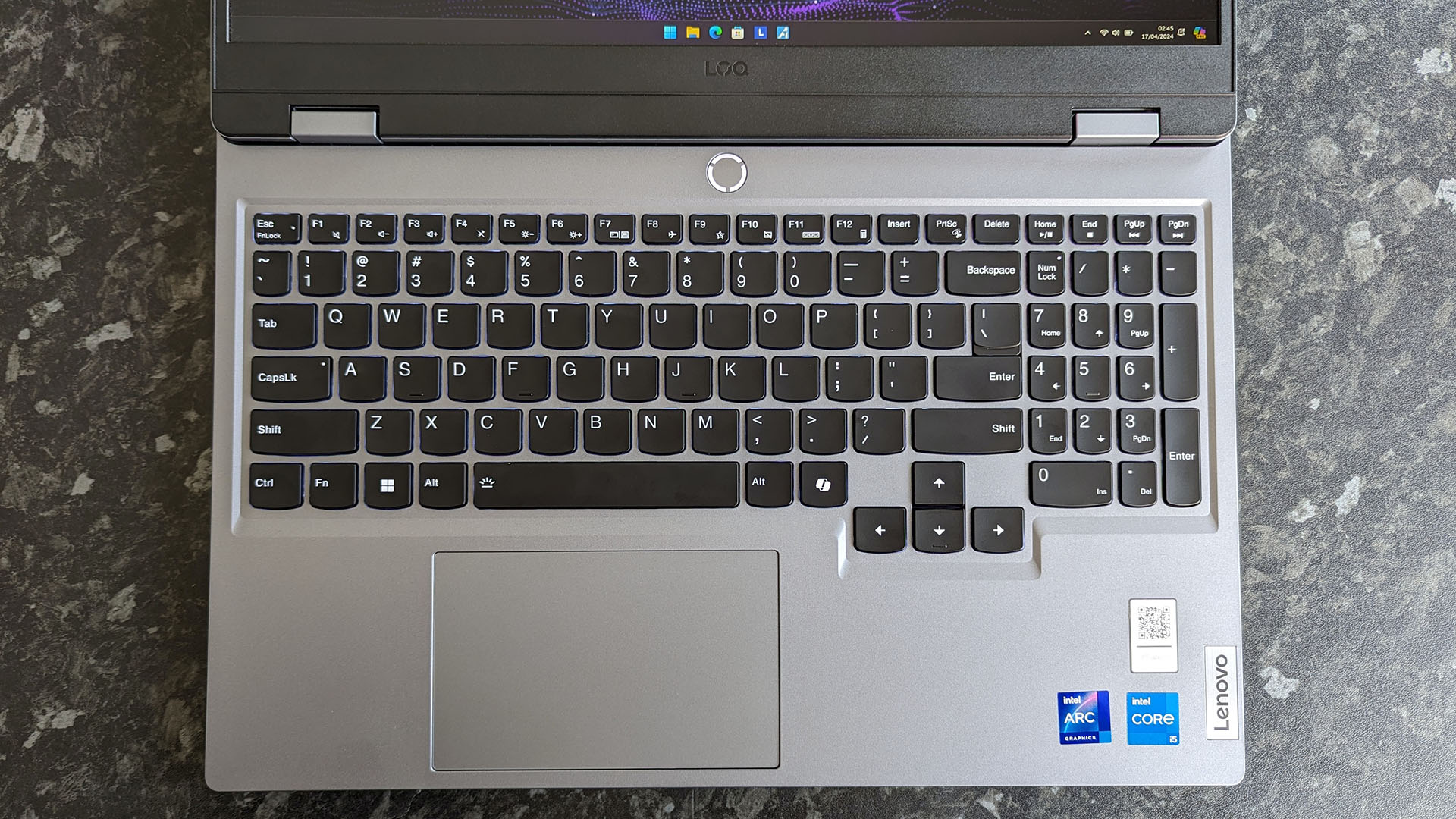

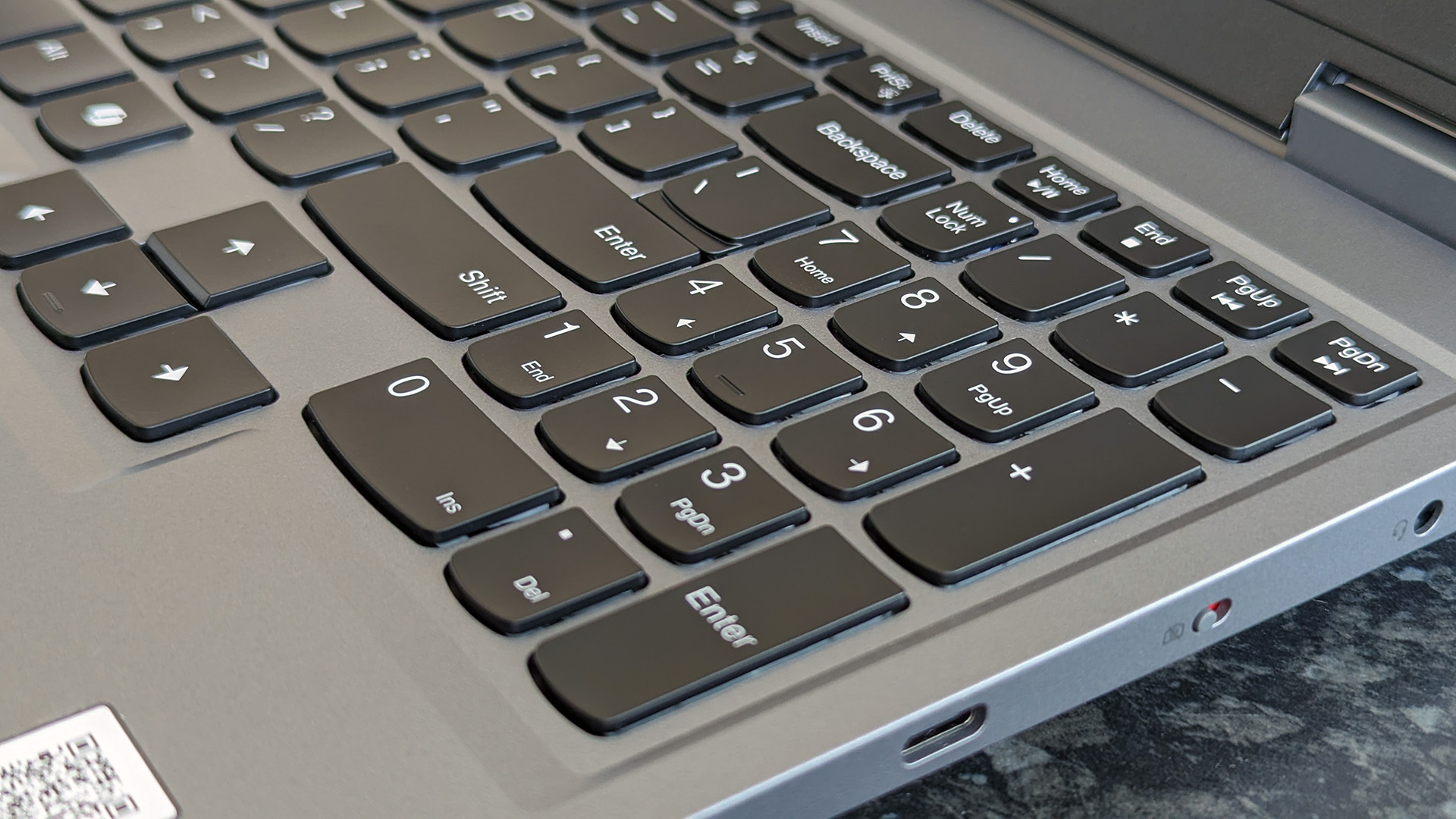
There really is no beating around the bush when you look at the budget-grade LOQ 15: it's an ugly laptop. However, there are minor conveniences, and thankfully, Lenovo resisted the urge to go all-out on tacky 'gamer' aesthetics with all-out RGB. The outer chassis resembles most other laptops in Lenovo's broad range, with a metallic chassis and a subtle pair of reflective logos on the lid.
Synonymous with most modern gaming laptops, the hinge rests before a protruding rear port selection flanked with sizeable vents. Down the left side, you'll find absolutely nothing, not even a single USB-A input, found instead on the opposite end. The right side then features one USB-A Gen 3.2 Gen 1 port, one USB-C 3.2 Gen 2 variant, a combination headphone and microphone 3.5mm audio jack, and a camera E-shutter that turns off the built-in webcam via software.



Around the rear I/O, you'll find two more USB-A Gen 3.2 Gen 1 ports, an HDMI-out for external monitors, and a Gigabit Ethernet RJ45 port alongside Lenovo's proprietary charging connection. Gamers will appreciate the networking addition, even though the LOQ 15 15IAX9I includes Wi-Fi 6 support, as there's still no substitute for wired networking when playing multiplayer games online. It's a reasonable port selection, especially since most users will have their cables hidden out of sight while they presumably keep this laptop connected to AC power for best performance.
The backlit keyboard is as average as it gets, with a clunky membrane response and curiously aligned, albeit full-sized, arrow keys jutting outwards from the otherwise tidy bottom row and a full numpad on the right. A slightly left-aligned touchpad feels cheap and invisible, yet physical left and right-click buttons hide under its plain-colored plating. A dedicated Copilot key sits just along the right side of the space bar. However, this 12th Gen Intel Core CPU has no NPU to take proper advantage of Microsoft's AI, so it's more of a generic inclusion that is a sign of most new Windows laptops adopting the same.



Underneath, two intake vents couldn't be in more inconvenient spots, positioned almost perfectly on my thighs as I type this review. The rear-facing I/O panel holds the exhaust vents on each far side, and if you're using the LOQ 15 flat on a desk or playing on your lap, the internal components will be mostly starved of cooler, room temperature air to help regulate the temperatures and prevent thermal throttling, which reduces gaming performance.
Two internal speakers are positioned on the underside of the LOQ 15, closer to the front, and sound surprisingly good. I've heard worse, and Lenovo managed to provide a reasonable balance of high-end and an acceptable level of bass response into this otherwise average shell. The real downside of its design lies in its 5.40 lbs (2.45 kg) weight, feeling genuinely uncomfortable to rest on my lap for too long, even just for typing. It's a gaming laptop that needs to live on a desk, preferably elevated, to give the bottom-mounted intake fans room to breathe.
Setting up the LOQ 15IAX9I
Intel Arc graphics technology is still relatively young in the mainstream of gaming laptops, so it often takes a few extra steps to make sure everything is working as it should. I manually downloaded the latest Intel Arc driver, upgrading from 31.0.101.4679, preinstalled, to 31.0.101.5382. Lenovo includes Intel's 'Driver & Support Assistant' tool on the LOQ 15IAX9I, which also helped update the Wi-Fi and Bluetooth adapter, alongside running Windows Update.
McAfee is already installed on most Lenovo laptops and is the first app I removed, along with an annoying Dropbox promotion. Critically, although the Lenovo Vantage app defaults to dynamically switching to the dedicated Arc A530M graphics for games, specific titles like Minecraft failed to change and stuck with inferior Intel UHD onboard graphics instead. Changing to dedicated GPU (dGPU) mode requires a restart, but pairing it with 'Performance' mode in the Lenovo Vantage companion app ensures the best gaming performance.
LOQ 15IAX9I: Benchmark testing and results
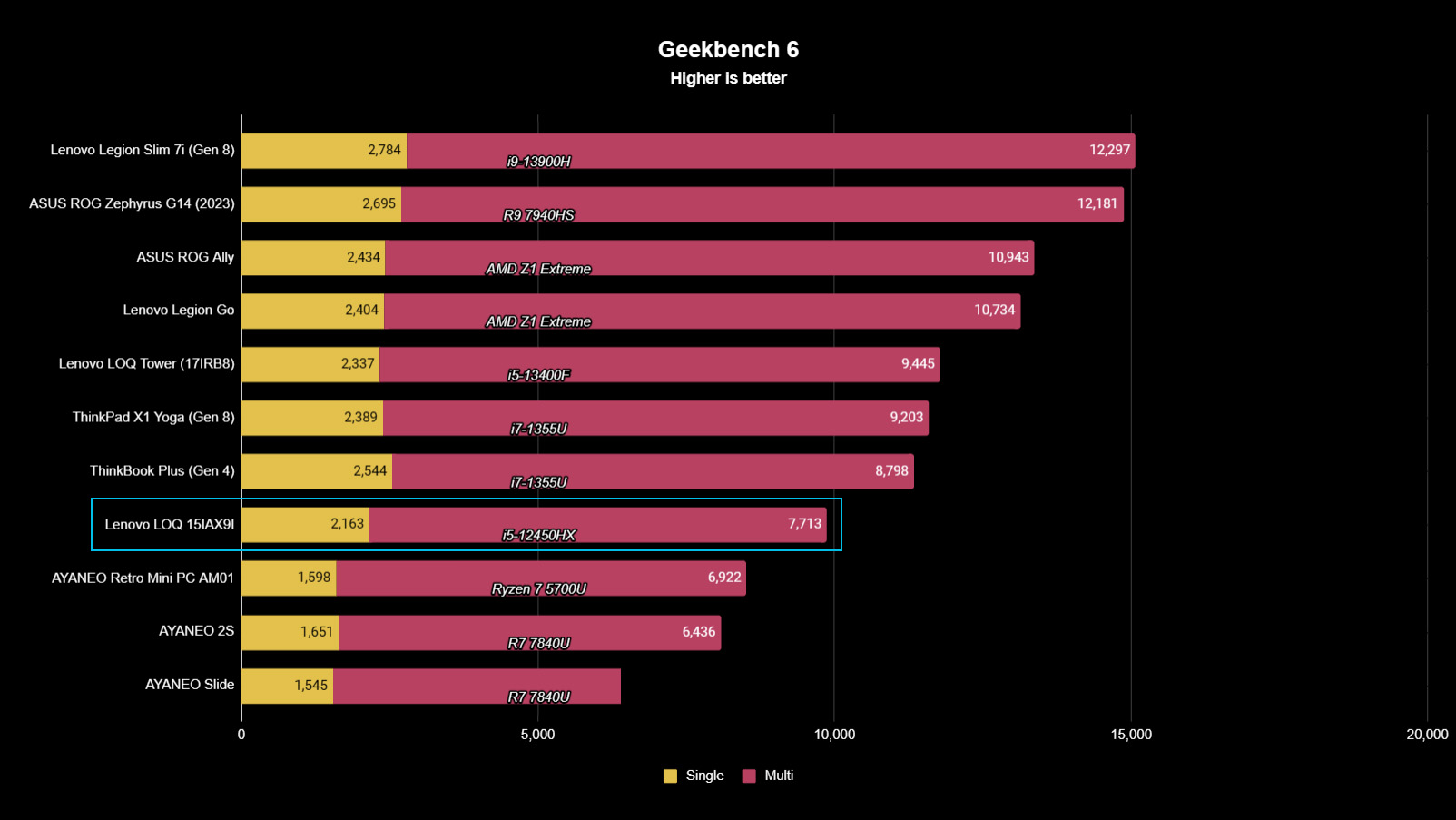
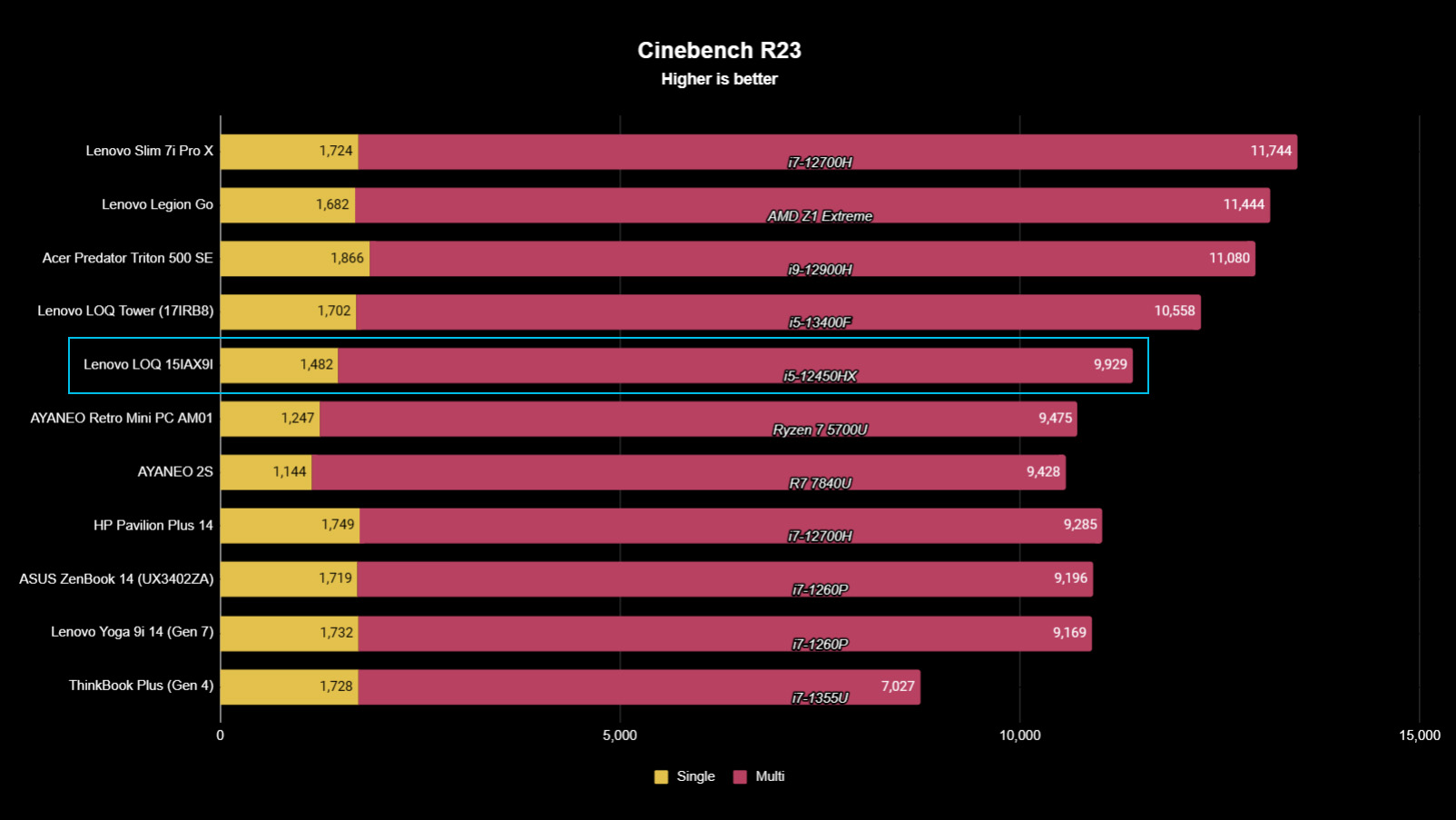
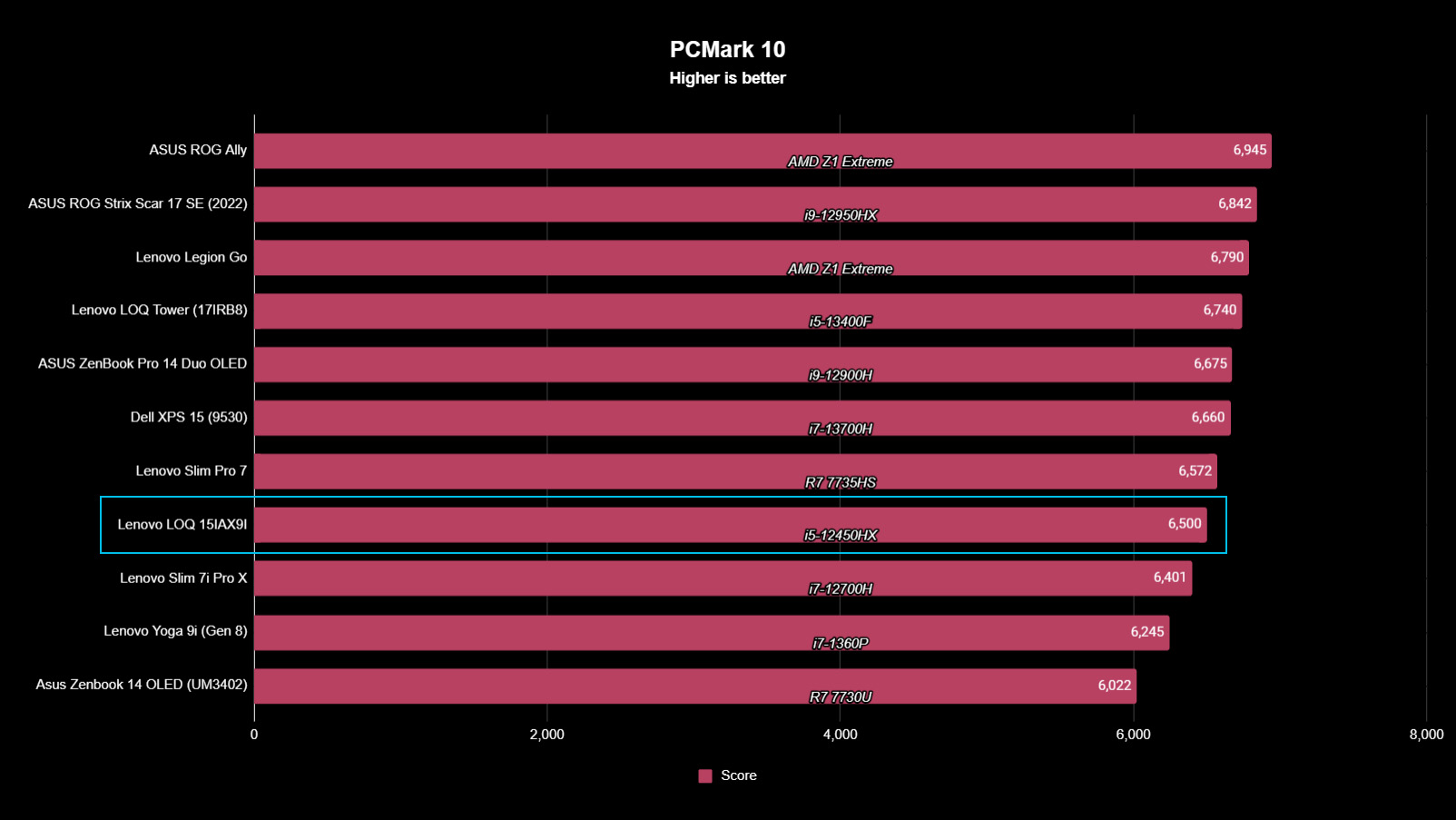
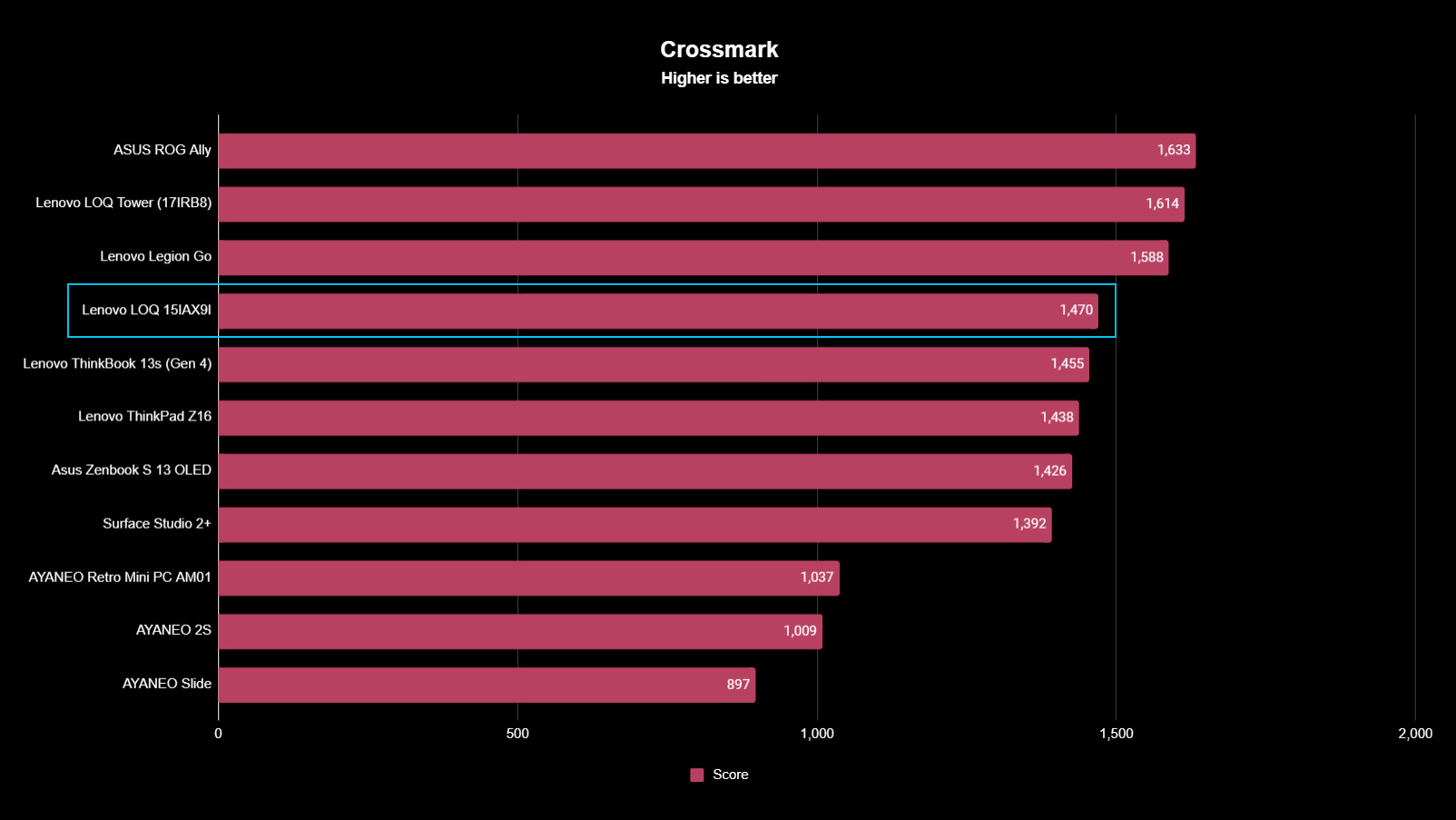
Stress-testing the 12th Gen Intel Core processor and Intel Arc graphics card in component-specific benchmarks shows the former falls behind while the latter performs admirably. It's an unusual pairing, especially since the 13th and 14th, and even brand-new Core Ultra ranges of Intel CPUs have since been released with varying specifications to offer a balance of high performance and affordability. The purpose of -HX CPUs is to deliver desktop-grade performance in a laptop, but the quality of that implied desktop isn't necessarily guaranteed to be worth it.
Geekbench 6 and Cinebench R23 both push the Core i5-12450HX CPU to its limits, and results show it ranking below the AMD Z1 Extreme mobile processor found in Lenovo's Legion Go gaming handheld and ultra-low-power 13th Gen i7-1355U CPUs, which manage higher performance with a slightly higher core count (10 versus 8). The LOQ 15IAX9I at least beats the AMD Ryzen 7 7840U found in the AYANEO 2S and AYANEO Slide handhelds, marketed for their affordability. Scoring alongside these portable PC gaming devices somewhat diminishes the value of the LOQ 15 in this CPU configuration, but other components fare better.
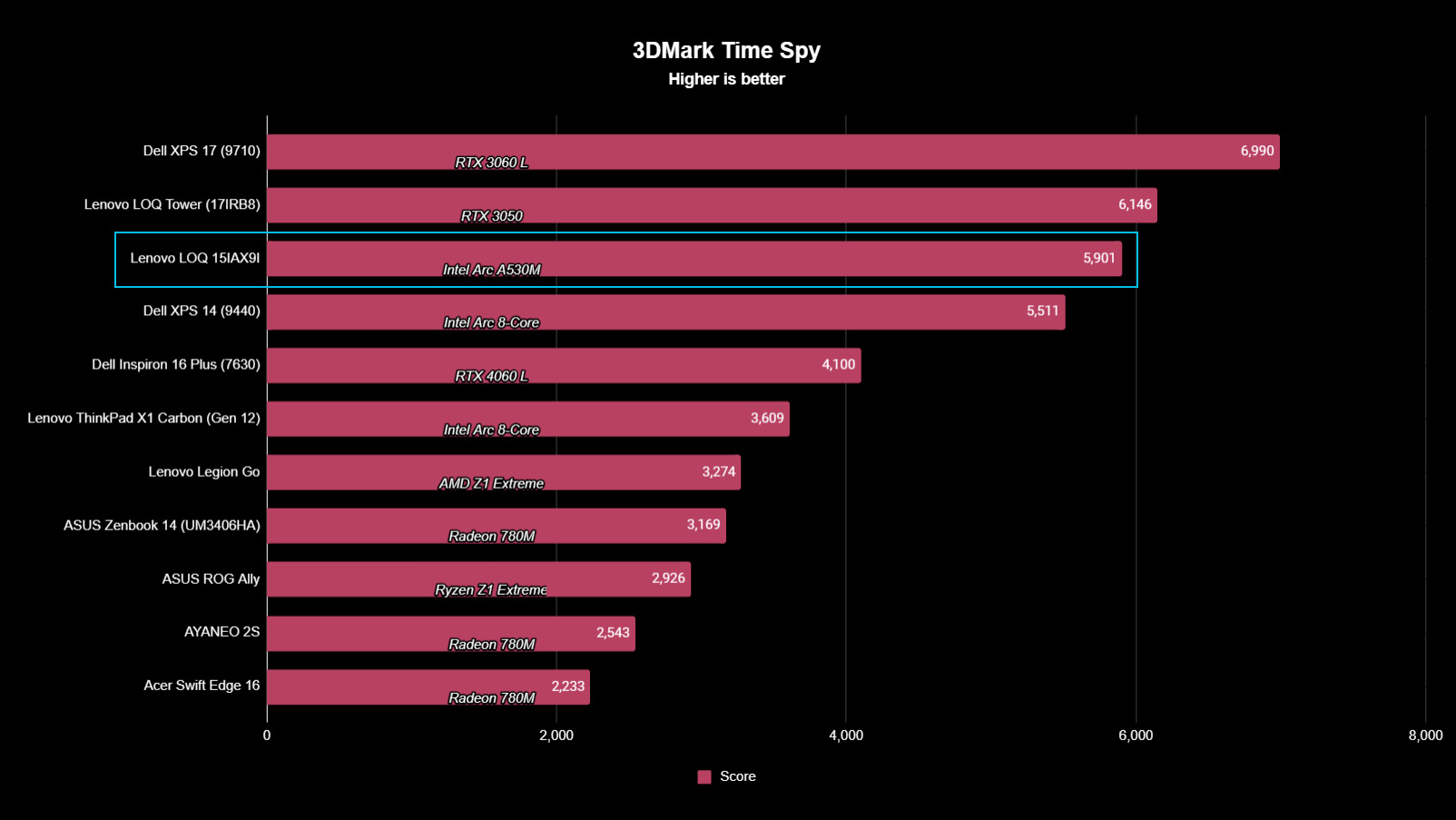
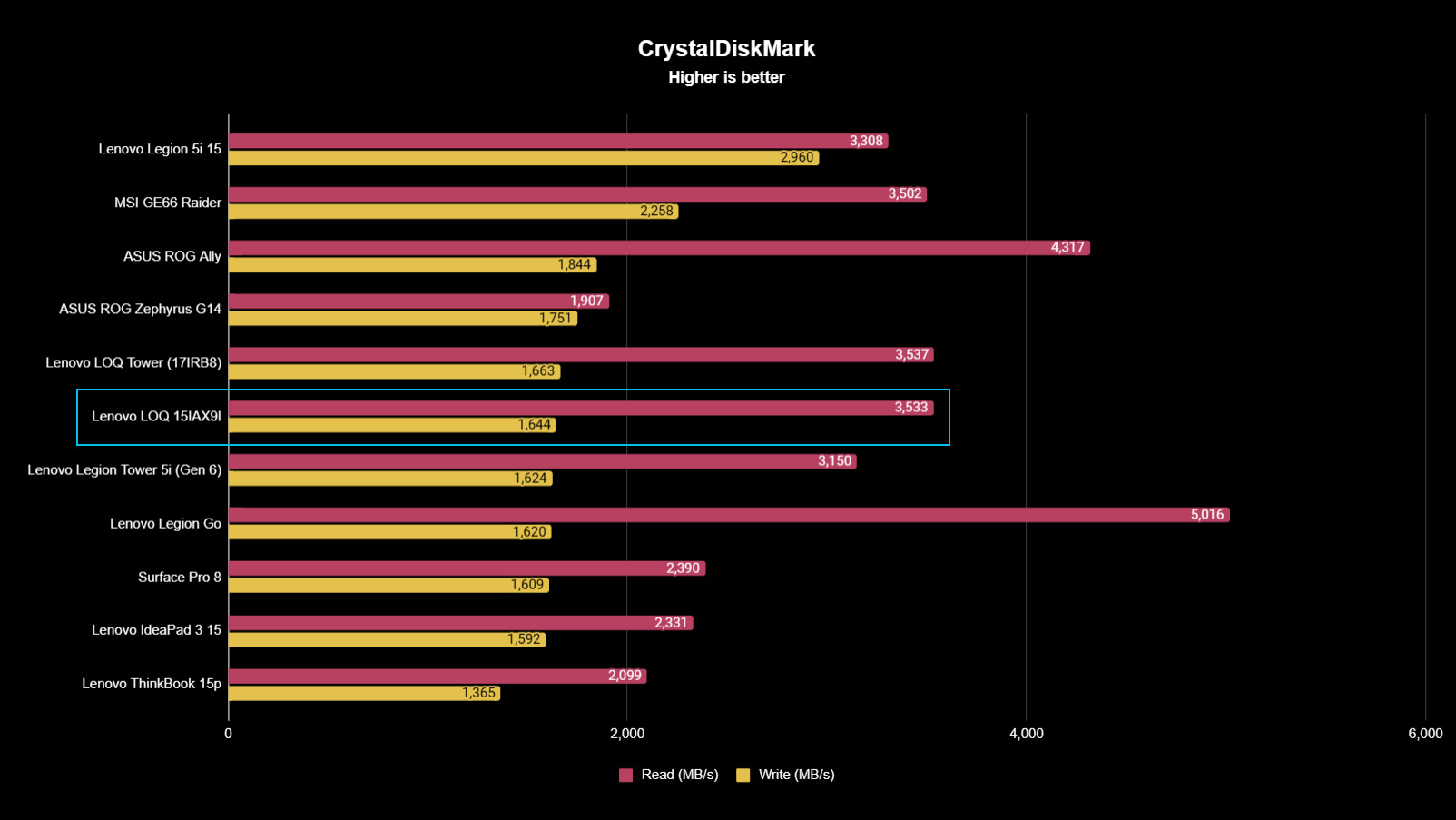
Since the Intel Arc A530M is about as cheap as it gets for a dedicated graphics card in a modern gaming laptop, it's reasonable to expect results from a GPU-specific benchmark might score similarly low. However, Intel's mobile Arc chip beats the integrated GPU in the AMD Z1 Extreme mentioned earlier.
It beats AMD's latest Radeon 780M graphics integrated into the latest Ryzen mobile CPUs and outperforms Intel Arc 8-Core equivalents used by MSI's Claw handheld. Scoring slightly below the entry-level GeForce RTX 3050 from NVIDIA's previous generation of dedicated desktop graphics is also an impressive effort from such a budget-conscious chip.
Solid-state storage performance shows the LOQ 15IAX9I ranked alongside gaming laptops like previous ASUS ROG Zephyrus G14 variants and an older GE66 Raider from MSI. Being neck-and-neck with the LOQ 17IRB8 Tower makes complete sense as both come from the same range and outperform its Legion Go handheld, a welcome sight for low-end yet full-sized gaming hardware.
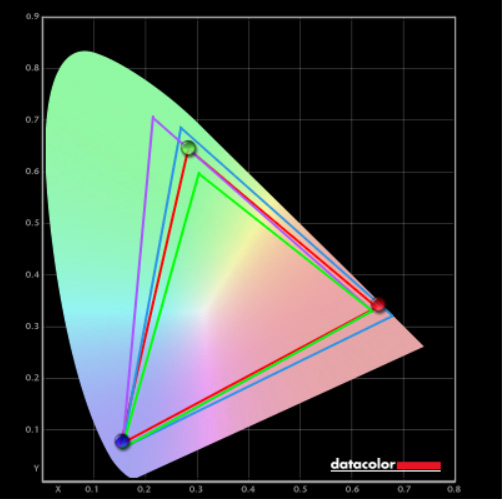
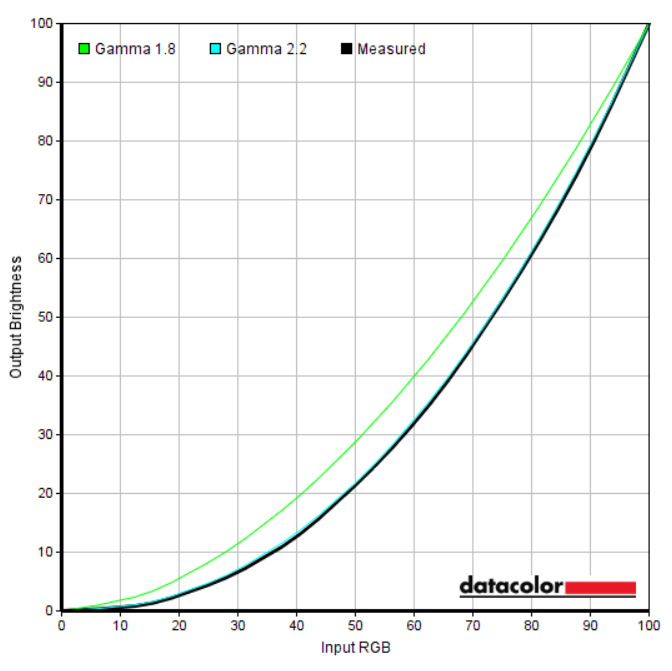
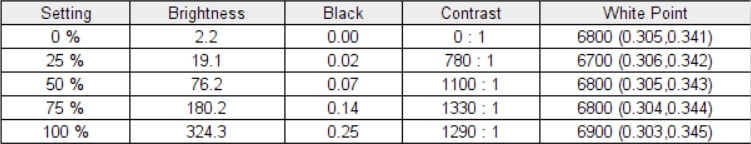
Testing the screen shows disappointing results, as the LOQ 15 fails to reach 100% color accuracy for sRGB, the standard color gamut for browsing the web and playing most games. Adobe RGB and DCI-P3 are more relevant for content creators who need perfectly accurate color representation, and the LOQ hits only 83% and 84%, not that I would expect a budget device to score any higher.
The low accuracy for sRGB and a maximum brightness value of 324 nits with the screen at 100% mean that this laptop won't win any awards for its visuals, but the 144Hz refresh rate support saves the day by allowing smoother on-screen movement.
LOQ 15IAX9I: Thermals and battery life
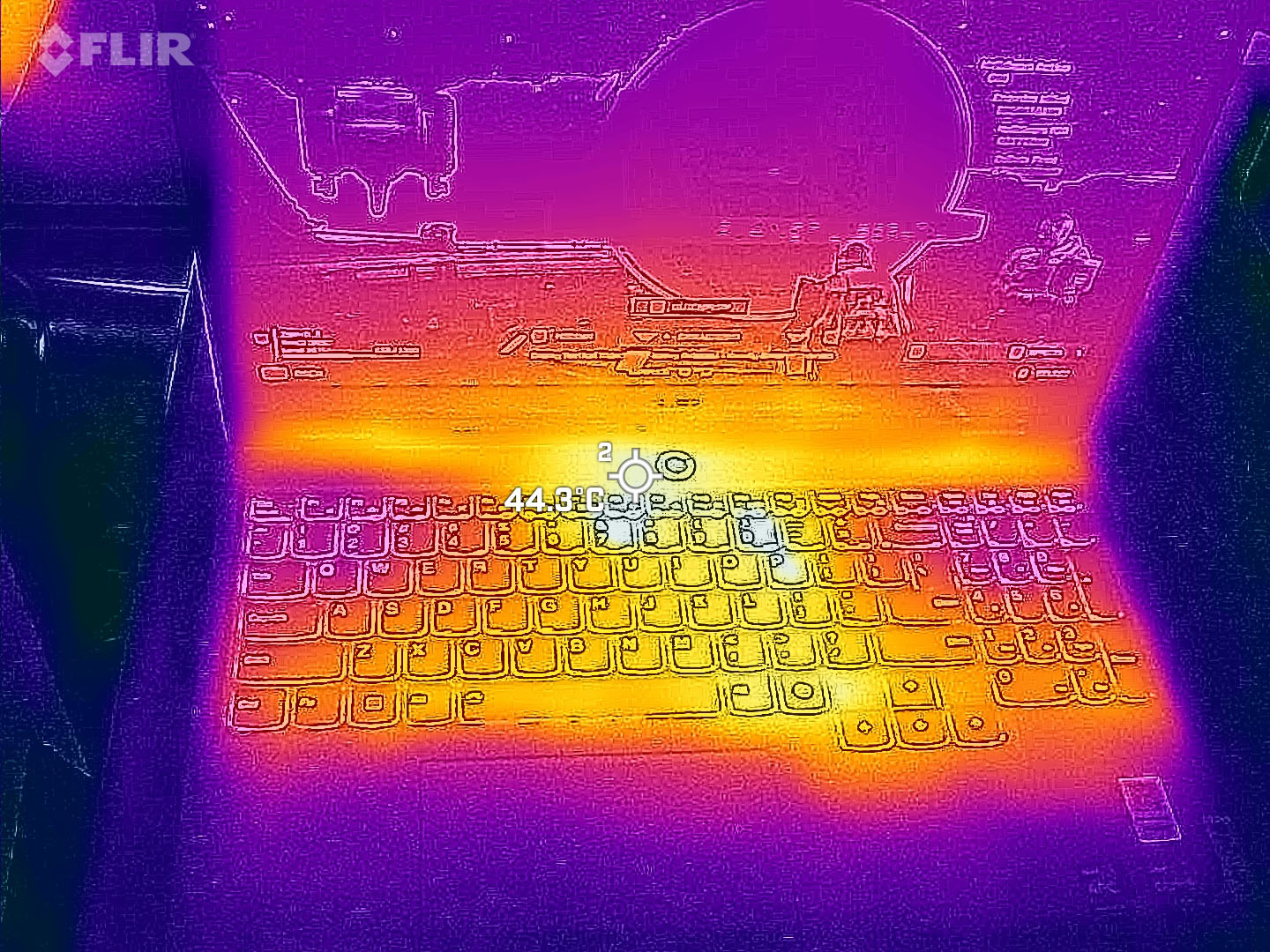
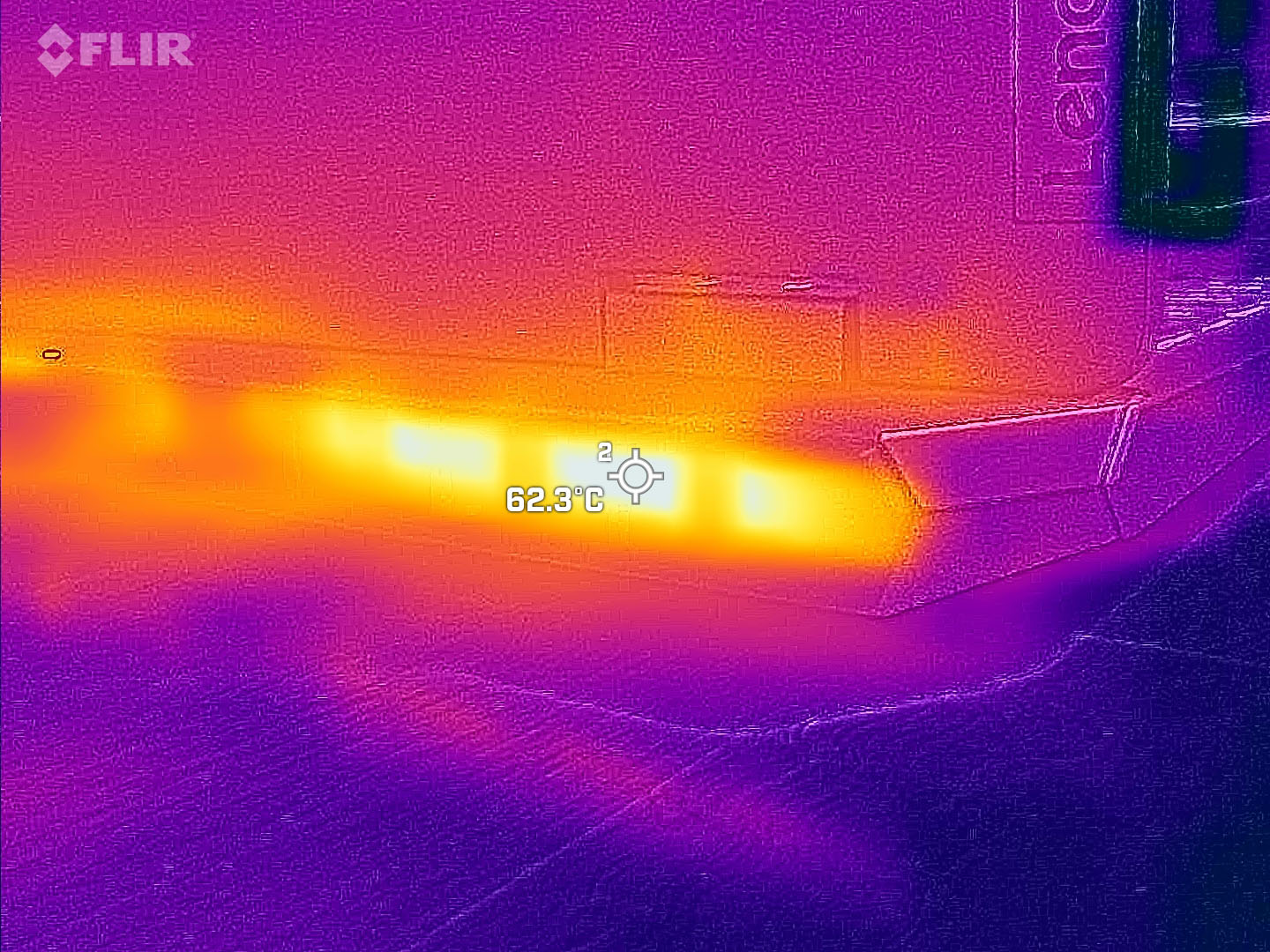
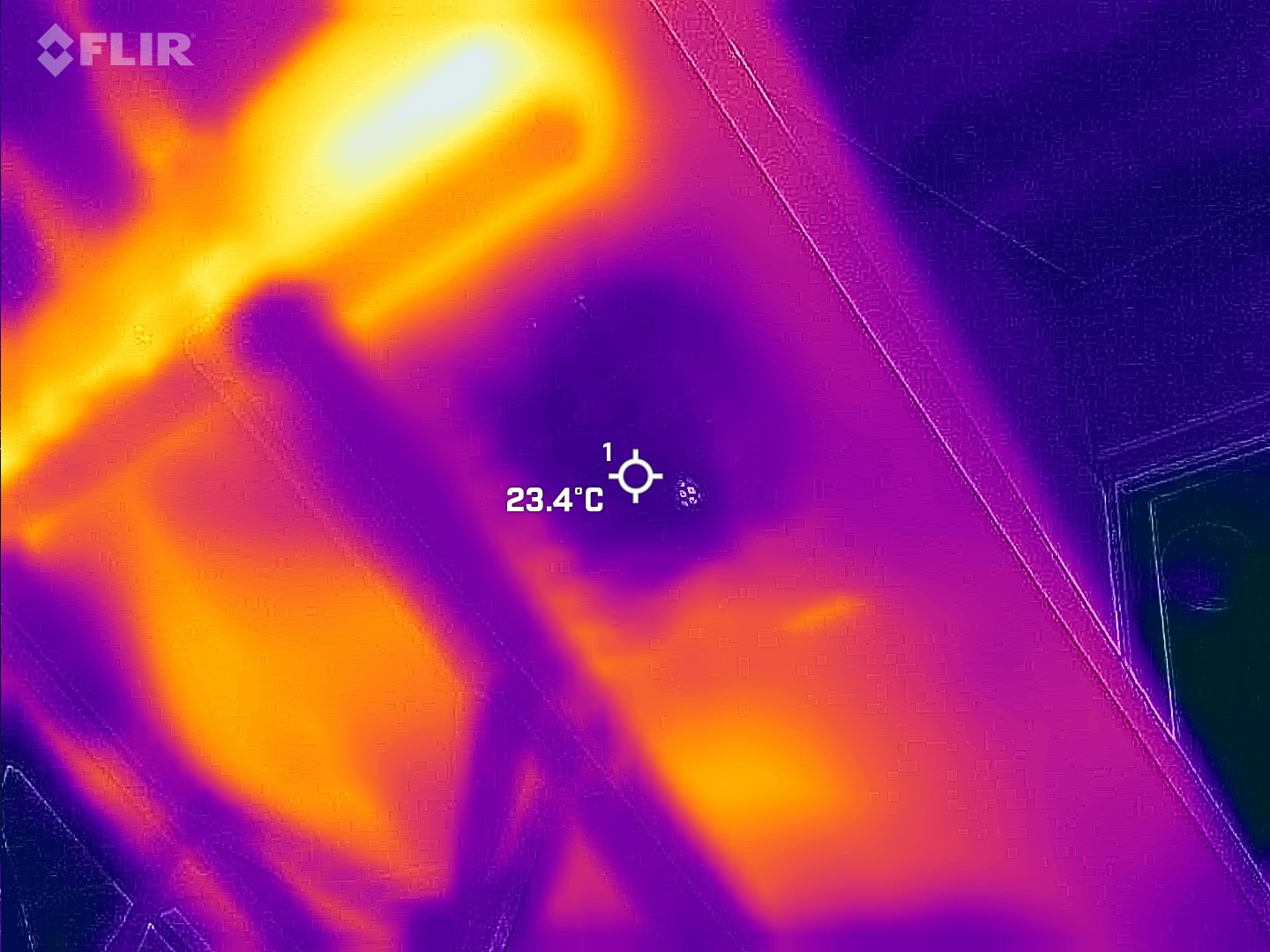
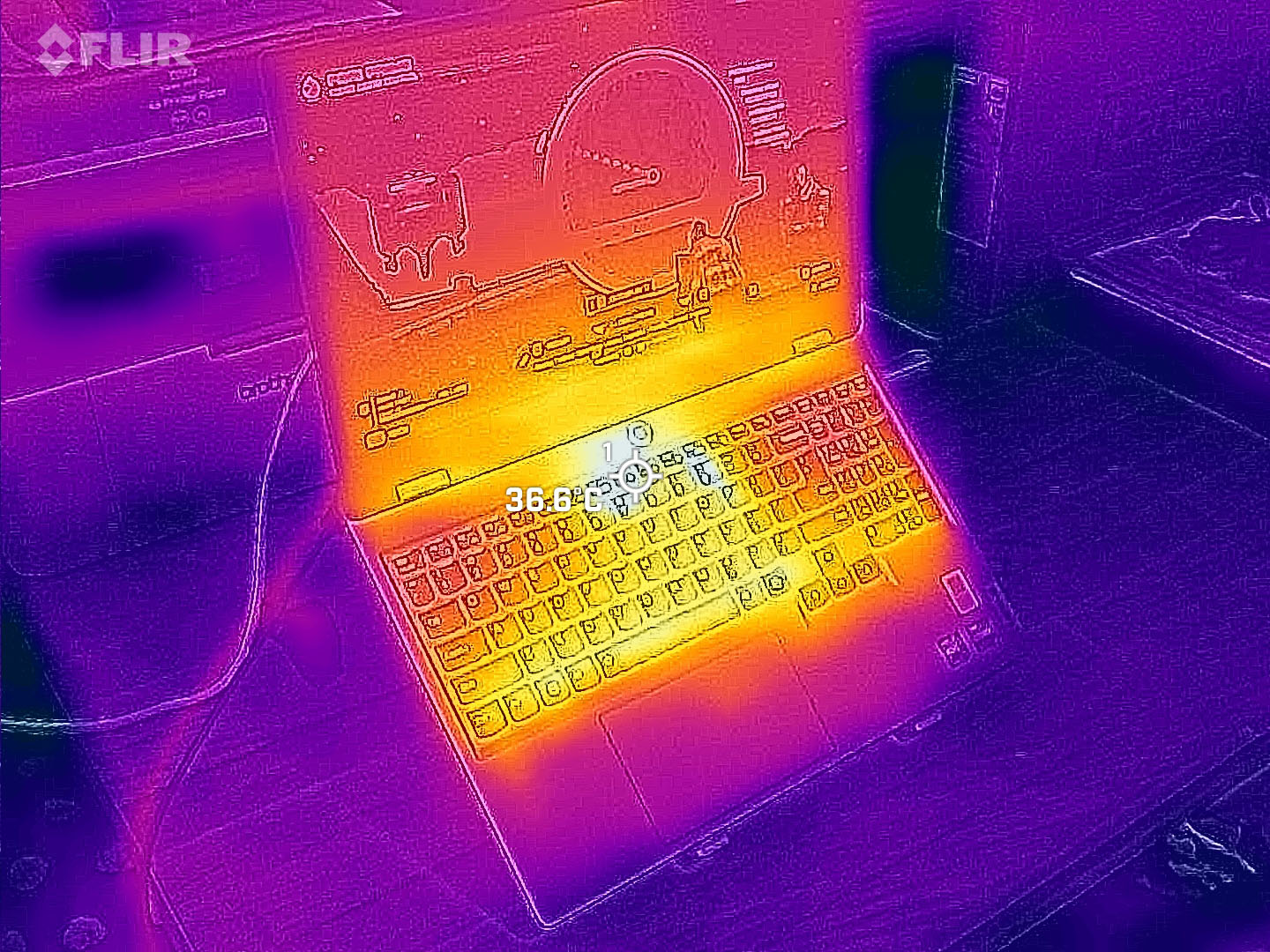
Controlling heat is a particular struggle for the LOQ 15IAX9I, as hot spots around the keyboard will cause sweaty wrists during extended gaming sessions while using the WASD keys, and the rear exhaust vents push out the excess hot air. Testing the laptop on a flat wooden desk shows numbers exceeding 60°C pushed from the rear side, which felt uncomfortable whenever I tried to play a game on my lap.
As I mentioned, you'll find the intake vents underneath, reaching as low as 23.4°C while I elevated the laptop on a kickstand. As soon as these areas are blocked by a desk or my own thighs, the air cooling kicks into a higher gear, increasing fan noise and internal temperatures, leading to thermal throttling for its components and a reduction in gaming performance. While the chassis doesn't become uncomfortably hot, the rear vents are a toasty space heater that feels awful on a lap.
Battery life
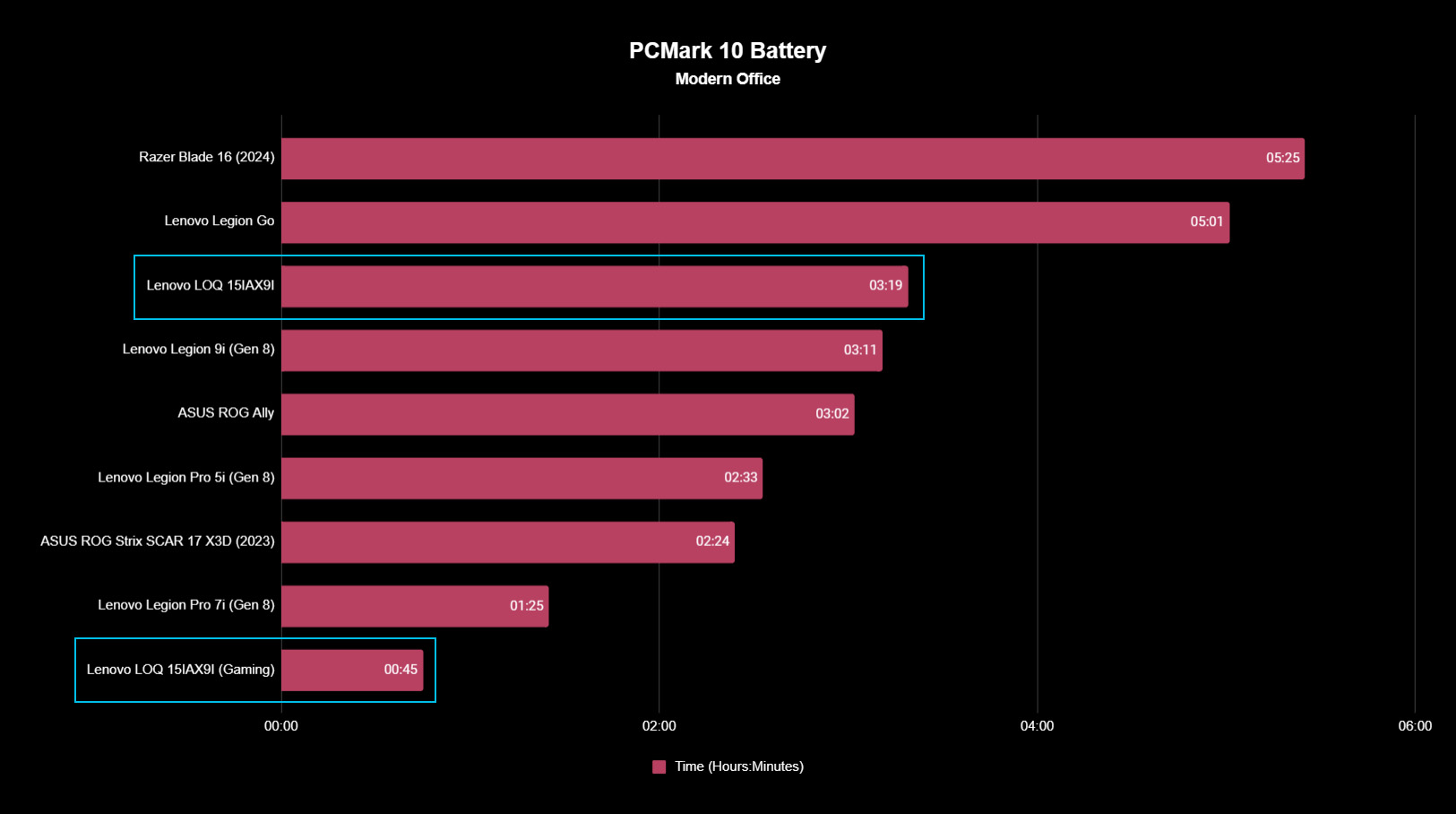
Expecting a gaming laptop to have a long battery life is like expecting pigs to fly; it's just never going to happen. That said, I expect a better performance than the LOQ managed in my testing. In a PCMark 10 benchmark that emulates everyday office apps and video calls, the LOQ 15IAX9I managed a little over three hours. However, in a gaming-centric benchmark, which puts more stress on the Arc A530M GPU, it only managed 45 minutes. Not reaching even an hour of mobile gameplay means this isn't a practical option, and makes the Lenovo Legion Go handheld even better value with its 5-hour life.
LOQ 15IAX9I: Gaming performance

Analyzing raw performance with graphs and metrics works for ultra-fine comparisons between components. Still, most consumers shopping for a cheap gaming laptop will generally only care about one thing: how well it runs those games. Checking the most popular PC games on Steam via SteamDB makes the selection of tests easy, as Counter-Strike 2 still reigns supreme and, thankfully, is free to play. However, Valve's platform doesn't include blockbusters like Fortnite, Apex Legends, and Minecraft, which I tested alongside recent hits like Helldivers 2 and Forza Horizon 5.
I tested each game with the LOQ 15IAX9I running on AC power with the 'best performance' power profile selection and 'performance' for the Lenovo Vantage companion app. The refresh rate also automatically changes to 144Hz, although, as you'll see, few games will ever be within a chance of reaching that number.
Fortnite


One of the biggest games in the world, Fortnite runs on almost every platform you can think of, including Xbox Cloud with Game Pass Ultimate. Considering it uses the cutting-edge and powerful Unreal Engine to power its gameplay and visuals, it scales pretty well to more modest devices like smartphones. Unfortunately, the LOQ 15IAX9I struggles to maintain a steady frame rate, regularly spiking up and down, making it uncomfortable to aim with weapons and traverse the environments.
With the current Intel Arc driver (31.0.101.5382), a consistent 60 FPS isn't possible in Fortnite, and staying above a 40 FPS minimum feels like a rarity. Restricting the frame rate to 30 FPS can provide a playable experience, but competitive gamers won't appreciate the drop when every frame counts in a hectic firefight. Dropping below 1080p will net you a slight increase in performance, but you'll sacrifice clarity, and enemies on the horizon will be more challenging to spot to the point of frustration.
Rating: Restricted 🟠
Minecraft (Java)

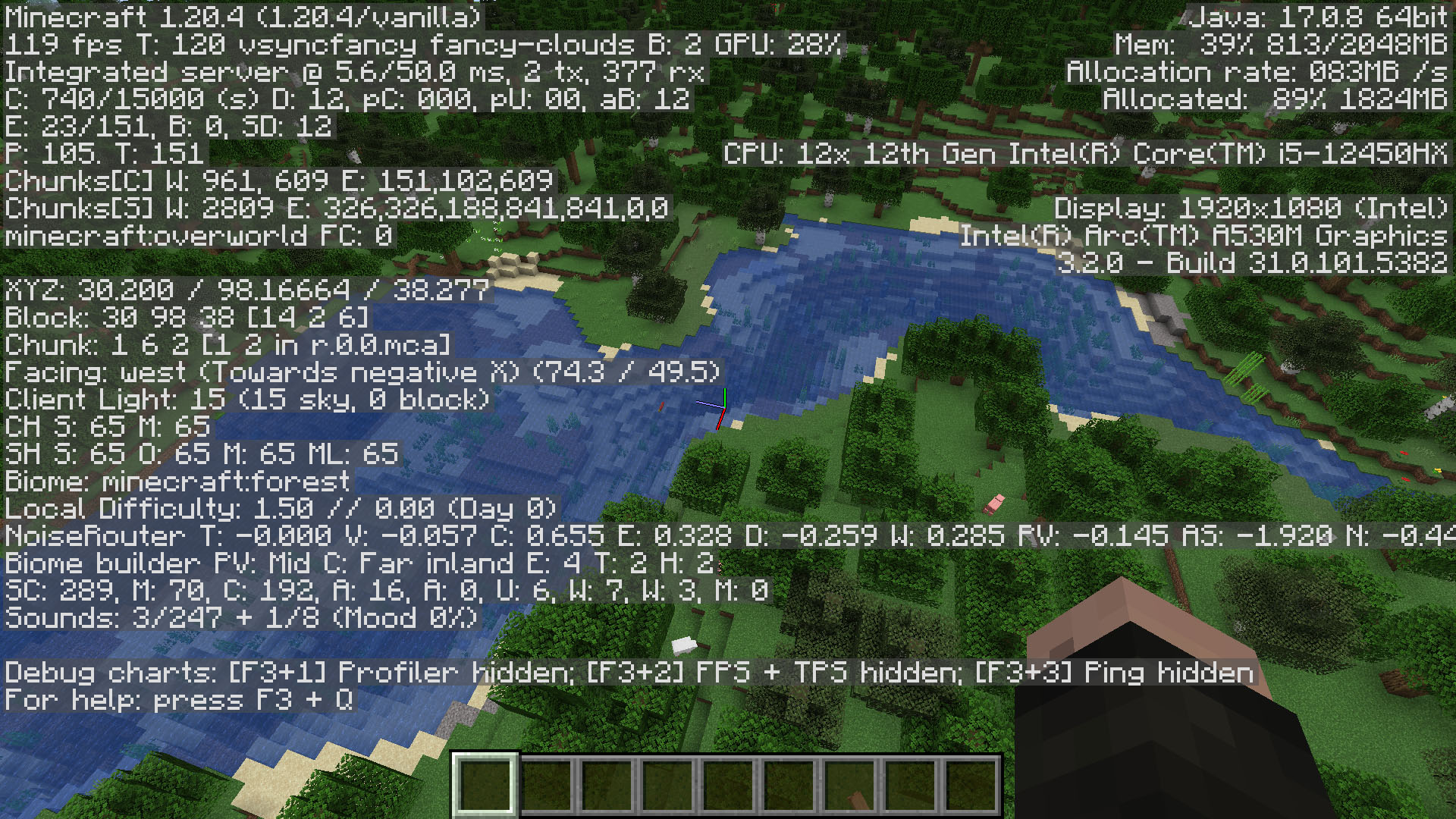
Minecraft, at a glance, shouldn't be a concern for performance since its visuals are so simplistic. However, the Java version, in particular, becomes slightly more demanding with each release as the game grows. More complex biomes (generated playing areas with seasonal themes) and types of enemies with unique behaviors mean more going on behind the scenes than it might seem. Thankfully, the LOQ 15IAX9I averages around 120 FPS in a new world, which would continually decrease depending on your location and surroundings, but it's a great starting point.
Choosing the best laptop for playing Minecraft has flexible options. Still, if you plan to play with community-made mods or explore the deepest corners of the Java version, you'll need a dedicated graphics card like the Arc A530M tested here. What's particularly interesting is that I never reached the full 144Hz potential of the LOQ 15IAX9I's display when playing in full screen at 1080p, and it starts to feel slightly unnecessary, with 120Hz as a more realistic target. Nevertheless, Minecraft runs perfectly and can handle mods if you want to customize the game.
Rating: Perfect 🥇
Apex Legends


Apex Legends is one of the most popular, free-to-play, battle royale-style shooters besides Fortnite. It's another fast-paced action game that demands a reasonably smooth frame rate to be enjoyable, and thankfully, the LOQ 15IAX9I manages at least 60 FPS in most scenes with smooth frame pacing. When you're in quieter areas, the frame rate hovers around 80 FPS+ but drops closer to 60 FPS in firefights, with some dips slightly below during scenes of chaos with excessive particle effects like explosions.
It's a far better performance than Fortnite, though you'll still need to stick with each graphical setting at its lowest possible option. The game doesn't look particularly pretty in this state, but it's good enough for 1080p gaming, with just enough clarity to spot fast-moving enemies in the distance. The Intel Arc A530M is about as low as you can go for Apex Legends on a laptop, and there are certain luxuries you'll miss out on. Still, despite the low settings, it's a playable experience with surprisingly competent visuals.
Rating: Playable ✅
Counter-Strike 2


Since moving to Valve's more demanding Source 2 game engine, Counter-Strike has evolved into a graphically intensive title featuring realistic smoke effects and other across-the-board visual improvements. Like other competitive online shooters, Counter-Strike 2 relies on a smooth frame rate, and the LOQ 15IAX9I can't manage it. In its defense, the Intel Arc A530M GPU usually provides at least 60 FPS, but the frame rate is worryingly unstable.
You could play a few rounds with all the graphical settings set to their lowest, but a sudden trip on frame pacing can mean the difference between a winning shot and an unfortunate in-game death. The worst part for some Counter-Strike fans will be how ugly the game looks without graphical luxuries like antialiasing to smooth out jagged edges on players and the environment. Pair that with unreliable refresh rates, and it's far from ideal.
Rating: Restricted 🟠
Cyberpunk 2077



After an unfortunately bug-ridden launch, Cyberpunk 2077 has redeemed itself to an incredible degree with a series of patches and performance improvements. It now stands as one of the better games for testing gaming laptops, as the built-in benchmarking mode provides plenty of flexible visual settings to test and a relatively thorough set of results to analyze the impact of each. Plus, it still looks great on the 'low' graphical preset while running at 1080p.
The LOQ 15IAX9I provides one of the most stable frame rates I've seen in all the tested games and stays well above 60 FPS most of the time while exploring the city in free roam. Running the built-in benchmark shows the lowest frame rate, hitting 51 FPS, which is still impressive for a game that looks as good as Cyberpunk 2077. It's entirely playable and, beyond that, enjoyable, with enough headroom to increase the visuals by small increments for increased fidelity while remaining above 30 FPS — an impressive performance by the Intel Arc A530M.
Rating: Playable ✅
Helldivers 2


One of my favorite games of the year so far, Helldivers 2, unfortunately, doesn't play nicely with a broad range of PC hardware and requires more powerful components to display its fancy visuals. Even standing on your spaceship, waiting to start missions, will see the LOQ 15IAX9I struggling to stay above 45 FPS. Things don't get much when you drop to a planet and start fighting giant bugs or killer robots, as 50 FPS is the maximum you can expect with all graphics set to their lowest.
On the positive side, the frame rate is relatively consistent, with only mild dips in the frame pacing graphs that aren't noticeable once you're playing. Locking the game to 30 FPS would provide the best experience, but Helldivers 2 looks a little ugly at the bottom of its visual fidelity. Reaching around 60°C on the Arc A530M GPU means toasty air is constantly blasting out of the rear-facing vents, aided by the deafening fans among the chaos of in-game gunfire and explosions.
Rating: Restricted 🟠
Forza Horizon 5


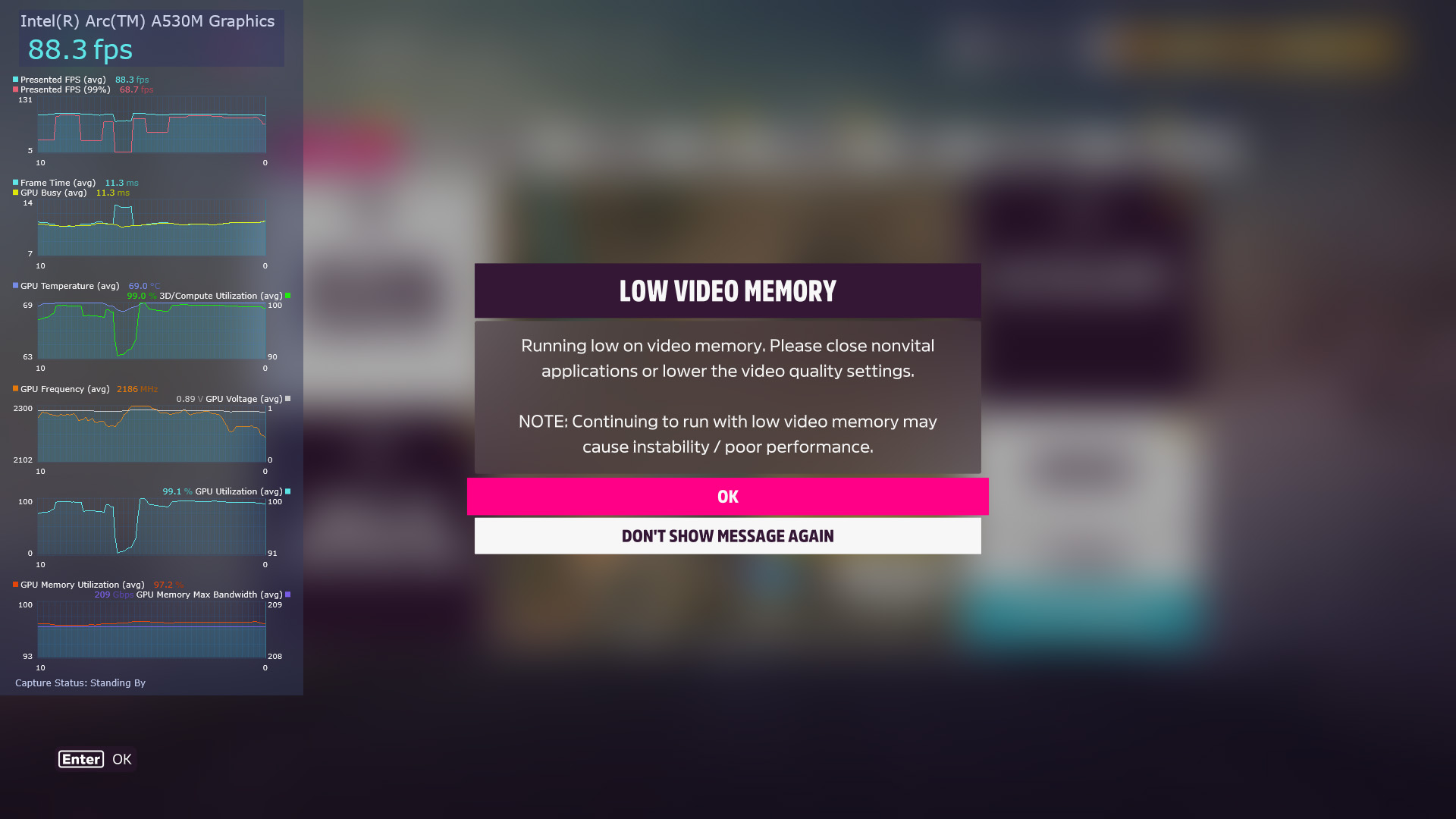
As a result, which was equally surprising and expected, Forza Horizon 5 is another example of a tremendously well-optimized PC game that scales to even the lowest graphical hardware. Initially starting with the 'low' graphical preset, running the in-game benchmark twice proved that the LOQ 15IAX9I could comfortably handle bumping the visuals up to 'high' (ignoring a video memory warning) and achieve a comfortable 75 FPS. Dropping no lower than 68 FPS in the test, a real-world test of driving around the open world, a more realistic minimum of around 40 FPS.
The frame pacing graph of Intel PresentMon shows an alarming, staccato set of drops (the red line), but the drops never amount to a significantly low frame rate and remain unnoticeable during races. Temperatures are high but safe, hitting 70°C, which, in turn, makes the exhaust fans push out air reaching similar heights. It means you'll likely want to play with one of the best headsets, as the game is barely audible over the cooling system working overtime, but it's a small price to pay for a game that runs so smoothly.
Rating: Perfect 🥇
LOQ 15IAX9I: The competition

Quick links
- Lenovo Legion Go | $749.99 at Best Buy
- ASUS ROG Ally Z1 Extreme | $699.99 at Best Buy
If you're willing to spend at least $800 on a portable gaming machine, a couple of options provide a much better experience, one of which comes from Lenovo itself. Portable PC gaming handhelds run desktop apps and traditional PC games, whether they use Windows 11, like Lenovo's Legion Go and ASUS' ROG Ally, or a variant of Linux, like Valve's Steam Deck. Naturally, the trade-off in screen size is significant, as the 8.8-inch QHD touchscreen on a Legion Go is much smaller than the 15-inch FHD on the LOQ 15IAX9I, but a higher resolution on the handheld offers better image quality.
Deciding which portable device you should choose for PC gaming will relate more closely to your needs in a versatile machine. Do you need a fully-fledged laptop to use a mouse and keyboard with traditional apps on Windows 11 for most days of the week, or are you using it solely for gaming? Even if it's the former, you can connect a PC handheld to an external monitor or a docking station with more accessory support, and it'll act like a regular desktop computer. I'd recommend the Lenovo Legion Go for those purely investing in a gaming machine.
LOQ 15IAX9I: Score card
| Attribute | Rating | Notes |
|---|---|---|
| Value | 2/5 | There are smarter options for this price range, and only a sizeable discount would make it a smart purchase. |
| Design | 2/5 | Heavy, plain, and at times, it's ugly. Too uncomfortable for lap use and too loud for desk use. |
| Display | 3/5 | Low color accuracy offset by smooth 144Hz refresh rates. |
| Performance | 4/5 | Surprisingly capable performance from the GPU, let down by power-hungry 12th Gen Core CPU. |
| Battery | 0/5 | Simply awful, it's useless away from AC power. |
LOQ 15IAX9I: Should you buy it?

You should buy this if ...
✅ You want the cheapest modern gaming laptop
A dedicated Copilot key is part of what makes an AI PC, and Intel's Arc mobile graphics make the LOQ 15 a modern option, even if it is at the bottom end of performance metrics.
✅ You need a versatile Windows PC
The LOQ 15 primarily targets gaming, but its support for USB-C devices, a built-in webcam, and a dedicated Ethernet port for wired networking make it a multipurpose machine at a crowded desk.
You should not buy this if ...
❌ You want to play only the latest AAA games
While the Intel Arc A530M dedicated graphics perform admirably with some titles, it generally cannot offer a stable framerate in today's most popular titles. Lighter titles like Minecraft shine here, but mega-hits like Counter-Strike 2 do not.
❌ You want a truly portable gaming machine
With rear-mounted thermal vents pushing out hot air upwards of 60°C, using the LOQ 15 from your lap will be uncomfortable and impractical. Though it's a laptop, you'll need a flat desk space with enough ventilation space for proper performance.
I admire Lenovo for targeting ultra-low-end gaming laptops, as many users want to jump on the trend without breaking the bank. For anyone who only wants to play lightweight games or wants a machine dedicated to playing Minecraft, the LOQ 15 will suffice. However, Intel's Arc A530M internal graphics don't stand up to the challenges of today's most popular PC games and struggle in more ways than they thrive.
Plenty of better options are available when searching for the best gaming laptops on a budget, and Lenovo is even beaten by itself by creating the fantastic Legion Go PC handheld, which makes more financial sense for a gaming device in this price range. The LOQ 15IAX9I only makes sense if it enjoys a discount during a sale event, or if it beats out the competition of other full-priced options in your area in a rush.

Ben is a Senior Editor at Windows Central, covering everything related to technology hardware and software. He regularly goes hands-on with the latest Windows laptops, components inside custom gaming desktops, and any accessory compatible with PC and Xbox. His lifelong obsession with dismantling gadgets to see how they work led him to pursue a career in tech-centric journalism after a decade of experience in electronics retail and tech support.



