Windows Central Verdict
The Lenovo Legion Pro 5i (Gen 9) features more powerful hardware and a cleaner design than its predecessor and continues to succeed at offering a great all-around mid-range PC gaming experience. Poor battery life and off-charger performance mean this laptop is best used plugged in, though.
Pros
- +
Great thermals and performance while plugged in
- +
A large, pleasant 165Hz and 16:10 display
- +
Practical design with a good keyboard
- +
Solid pricing at every configuration
Cons
- -
Battery life is below average
- -
Performance takes a big hit on battery power
Why you can trust Windows Central
Recent updates
UPDATE May 28, 2024: The original review for the Lenovo Legion Pro 5i (Gen 8) was published on May 22, 2023, and updated on May 28, 2024, with Windows Central's analysis and review of the new Lenovo Legion Pro 5i (Gen 9) laptop.
A new section was added to this review that addresses all changes Lenovo made with this newer laptop model. Additionally, sections throughout this review have been updated to reflect new thoughts and information surrounding the latest Legion Pro 5i (Gen 9).
Lenovo's Legion series of gaming laptops has offered surprisingly great value since the first iteration, and Lenovo has continued to improve the line of budget to premium mid-range laptops with every successive generation. The Lenovo Legion Pro 5i (Gen 9) packs some of the latest and greatest hardware from Intel and NVIDIA alongside a massive 16-inch display and an appealing price tag.
I spent plenty of time with the Legion Pro 5i as my primary laptop to see how much it has improved since the last generation and if you should consider this as your next laptop. Spoiler alert: if you need a laptop that can do it all (especially when away from the charger), you might be better off looking elsewhere. For those needing a pure gaming beast on a budget, though, Lenovo has built another fantastic option.
Disclaimer
This review was made possible by a review unit provided by Lenovo. The company did not see the contents of the review before publishing.
Legion Pro 5i (Gen 9): Price and availability

The Lenovo Legion Pro 5i (Gen 9) follows in the footsteps of its predecessors in that it's a premium mid-range gaming laptop. That means it's not going to pack the most powerful internals or feature the flashiest design, but it does offer great all-around gaming performance while undercutting the biggest players in price.
Price: $1,834.99 (starting at) | $2,259.99 (reviewed at)
OS: Windows 11 Home (reviewed at) | Pro
CPU: Intel Core i7-14650HX | i7-14700HX | i9-14900HX (reviewed at)
GPU: NVIDIA GeForce RTX 4060 L | RTX 4070 L (reviewed at)
RAM: 16GB | 32GB (reviewed at)
Storage: 512GB SSD M.2 2280 PCIe Gen 4 TLC | 1TB (reviewed at)
Display: 16" WQXGA (2560 x 1600) IPS 165Hz, 300 nits | 16" WQXGA (2560 x 1600) IPS HDR 400 240Hz, 500 nits (reviewed at)
Camera: 1080p FHD with Electronic Privacy Shutter and Microphone
Battery: Up to
Ports: 4x USB-A 3.2 Gen 1, 1x USB-C 3.2 Gen 2 (DP 1.4 + PD 140W), 1x USB-C 3.2 Gen 2 (DP 1.4), 1x HDMI 2.1, 1x RJ45, 3.5mm audio jack
Dimensions: 363.4 x 260.4 x 22.5-26.8mm (14.3 x 10.25 x 0.88-1.05in)
Weight: 2.5kg (5.51lbs)
To this end, the Lenovo Legion Pro 5i (available pretty much everywhere Lenovo is) starts at an MSRP of $1,834.99, which includes a 14th Gen Intel Core i7, the NVIDIA RTX 4060 Laptop GPU, 16GB of RAM, and 512GB of speedy SSD storage. Its most expensive configuration comes in at $2,709.99 with a Core i9, RTX 4070, 32GB of faster RAM, and 2TB of storage. Basically, all of the Legion Pro 5i's configurations are subject to frequent discounts, though (up to $300 off that we've seen).
If you're looking to get a Lenovo Legion Pro 5i (Gen 9) for yourself, we recommend choosing one of Lenovo's preexisting configurations, which offer a range of options and specs. These recommended configurations tend to be quite a bit cheaper than building your own Legion Pro 5i, for some reason, and include 3 months of Xbox Game Pass Ultimate with your purchase. Only the highest-end options (the Intel Core i9, 32GB of RAM, or 2TB of storage) require you to configure your own laptop.
So, which configuration should you go with? I recommend getting an Intel Core i7-14650HX CPU with an RTX 4060 Laptop GPU, 16BG RAM, and 1TB SSD. This will provide you with plenty of gaming power to handle modern titles while still remaining on the more affordable side of things.
Our recommended configuration
Intel Core i7 | RTX 4060 L | 16GB RAM | 1TB SSD
Our recommended Lenovo Legion Pro 5i (Gen 9) configuration features the Intel Core i7-14650HX CPU paired with the RTX 4060 L GPU. It's a middle-of-the-road offering that should be perfect for most people. With 1TB SSD, you'll have plenty of room for your gaming library.
Legion Pro 5i (Gen 9): Design and build quality

The latest Legion Pro 5i will look pretty familiar to any owners of previous entries in the franchise — it's still pretty mundane for a laptop (and not as flashy as some of the best gaming laptops).
It's a thick laptop primarily constructed out of solid grey plastic, a metal lid, and a mix of sharp lines and chunky curves. Not a particularly attractive design, but it's very practical. Overall, this laptop is built very well, which isn't always a given with a large, thick gaming machine. Lenovo has been building these laptops for years, and it knows how to construct a quality device.




Most of the ports are situated at the back of the laptop, which is perfect for a device that knows it'll spend most of its time plugged in and on a desk. However, you'll also find a few other connections on either side. In total, there are four USB Type-A ports, two USB Type-C ports, a headphone jack, an HMDI 2.1 port, an RJ45 port, and a webcam kill switch. I would have preferred a physical webcam shutter, but we'll talk more about that later.
Legion Pro 5i (Gen 9): Display
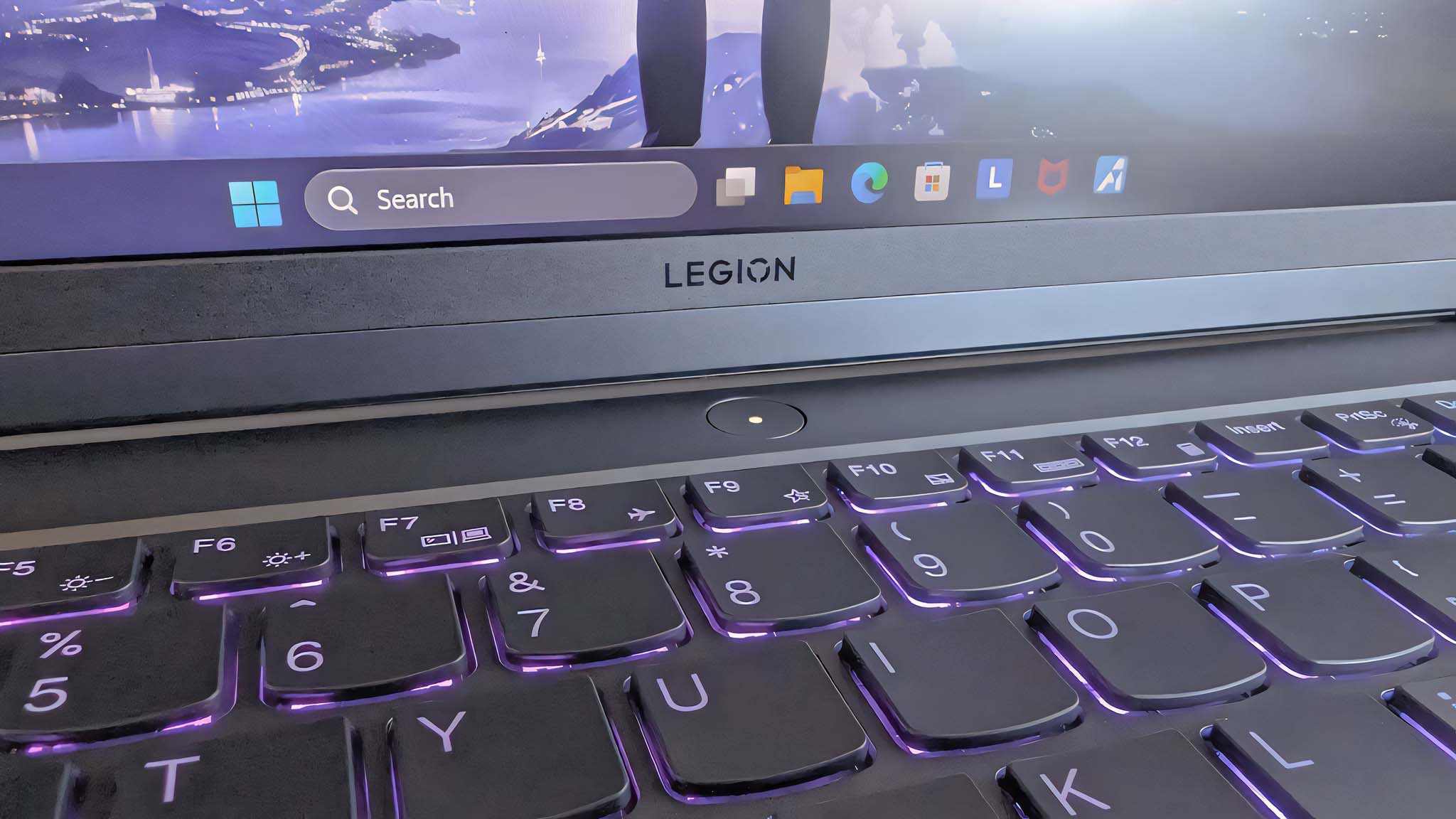
The Lenovo Legion Pro 5i (Gen 9) is a beastly 16-inch laptop, so you're getting plenty of screen real estate here. Thankfully, Lenovo opted for a 16:10 aspect ratio, which makes the display feel much roomier (even if there might be black bars above and below the display when consuming some content or playing some games). There are also pretty thin bezels around the display and a helpful lip at the top to both hold the front-facing camera and make it easier to open the laptop.
The display itself is WQXGA at 165Hz, and it surprised me with how good it looks. It's not the most color-accurate display, as you can see from our display testing, but it gets surprisingly bright (nearly 400 nits, well above Lenovo's promised 300 nits), offers great viewing angles and solid contrast for a mid-range IPS display. Not to mention, it feels very responsive. It's even anti-glare, which looks fantastic and works as advertised. I didn't notice any backlight bleeding, either, which is a common affliction for IPS panels (especially larger ones).
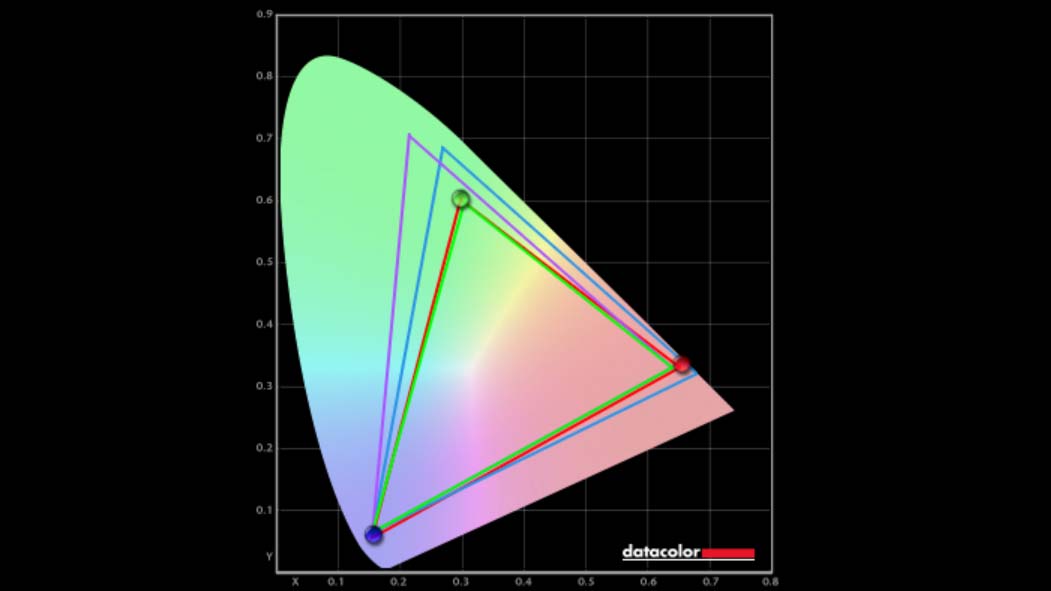
| Setting | Brightness | Black | Contrast | White point |
|---|---|---|---|---|
| 0% | 2.8 | 0.00 | 0:1 | 6900 |
| 25% | 22.9 | 0.02 | 920:1 | 6900 |
| 50% | 87.3 | 0.07 | 1210:1 | 6900 |
| 75% | 213.9 | 0.17 | 1280:1 | 7000 |
| 100% | 390.7 | 0.33 | 1170:1 | 7000 |
This display gets staggeringly dim, which is always great to see for those who prefer to use their laptop in the dark or in dimly lit rooms. However, I don't like the brightness intervals of the Legion Pro 5i's display, with the display always feeling too dim until the last 80-100% of the brightness slider. For instance, at 75% brightness, the display produces roughly 213 nits, which would be about 60% on most laptops, but 100% was over twice as bright at nearly 400 nits. An oddity, but it didn't hugely affect my experience using this device.
If you're willing to pay more for a nicer screen when configuring your Legion Pro 5i (Gen 9), you can go with a more premium WQXGA 16-inch display that offers 240Hz, raises the rated brightness to 500nits, and provides HDR400 support. Honestly, the cost to upgrade the display feels negligible, especially if you're already configuring your own device, but only the Legion Pro 5i's higher-end configurations will be able to take advantage of the higher refresh rate.
Legion Pro 5i (Gen 9): Performance
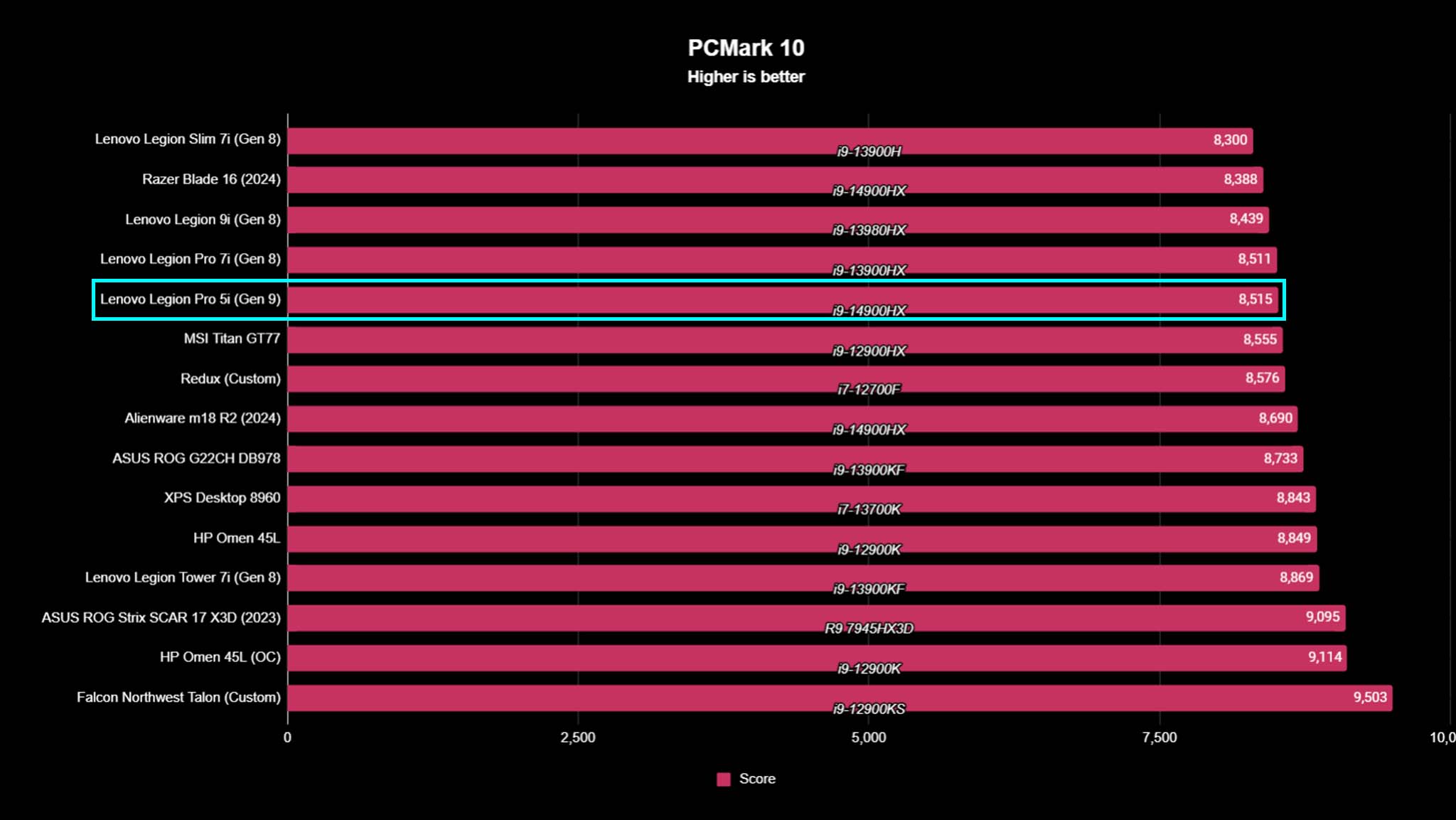
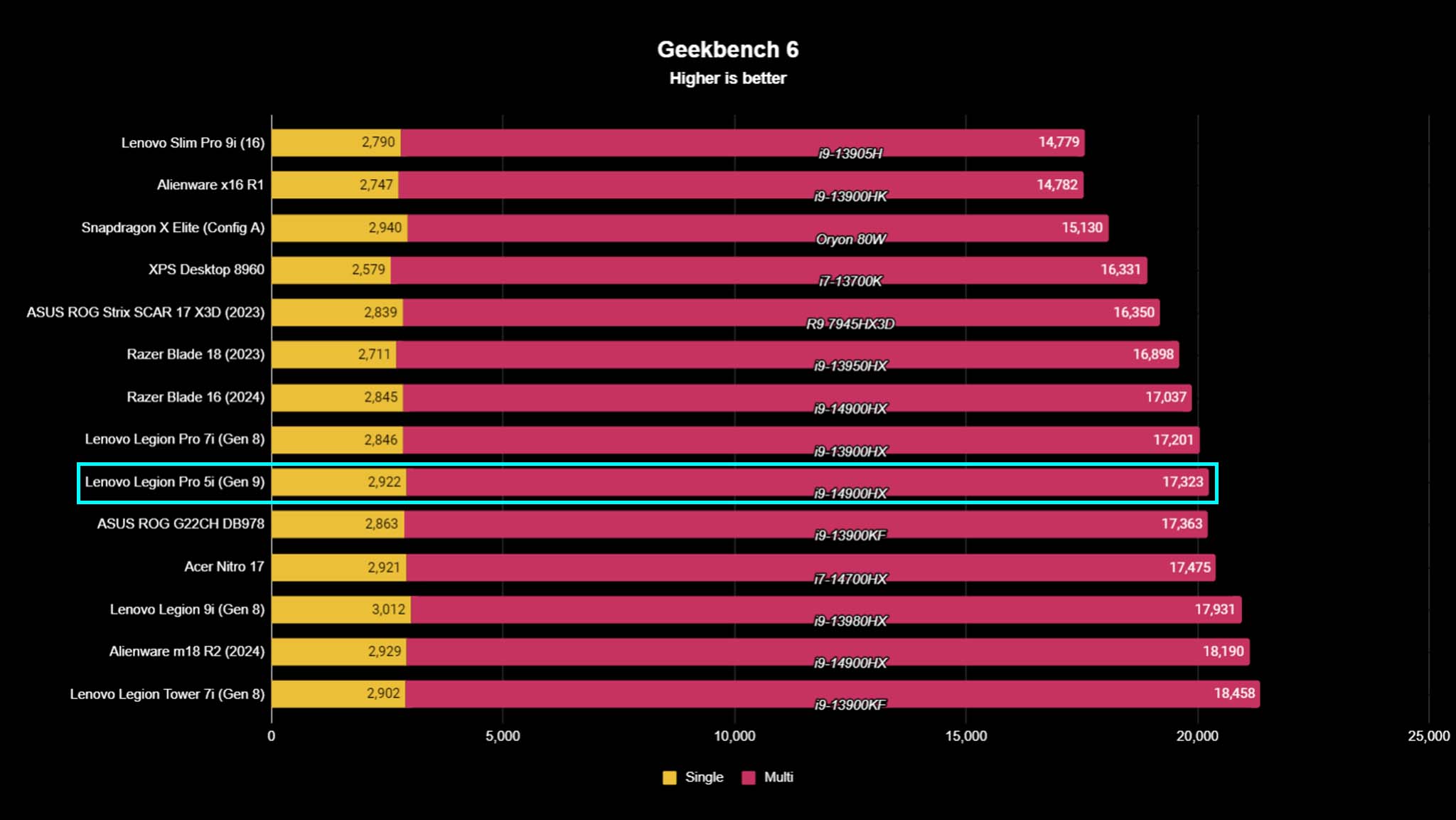
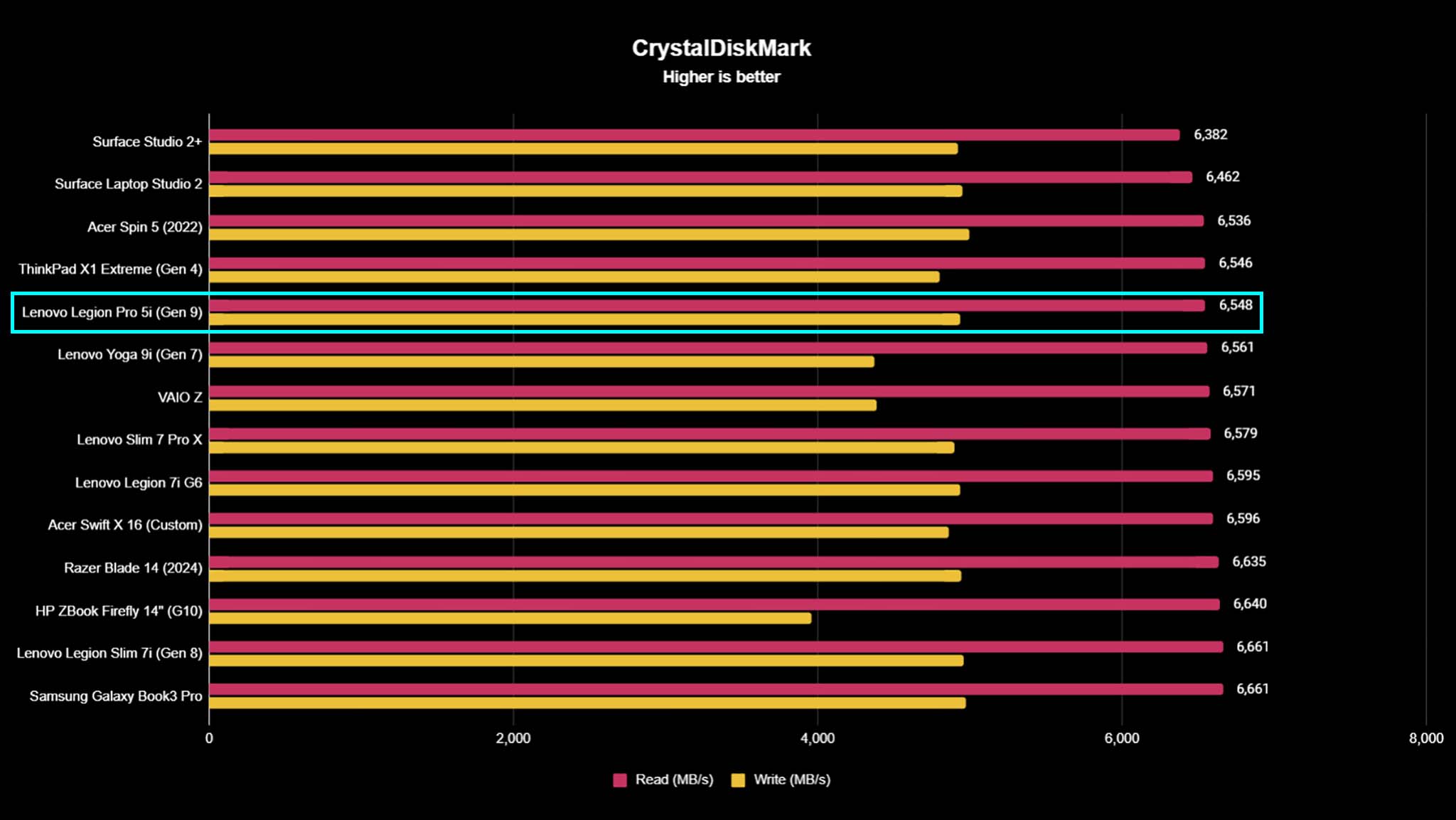
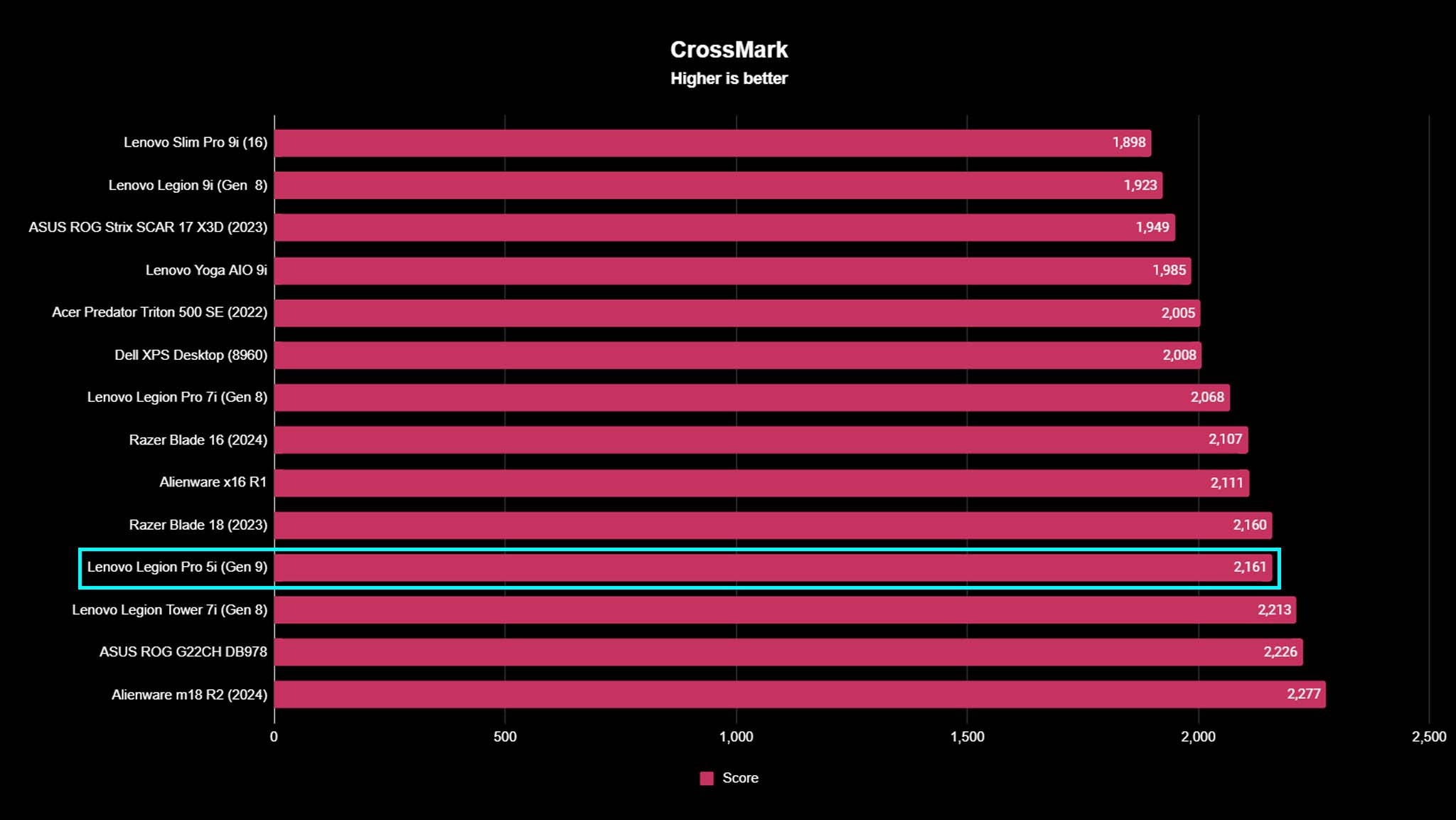
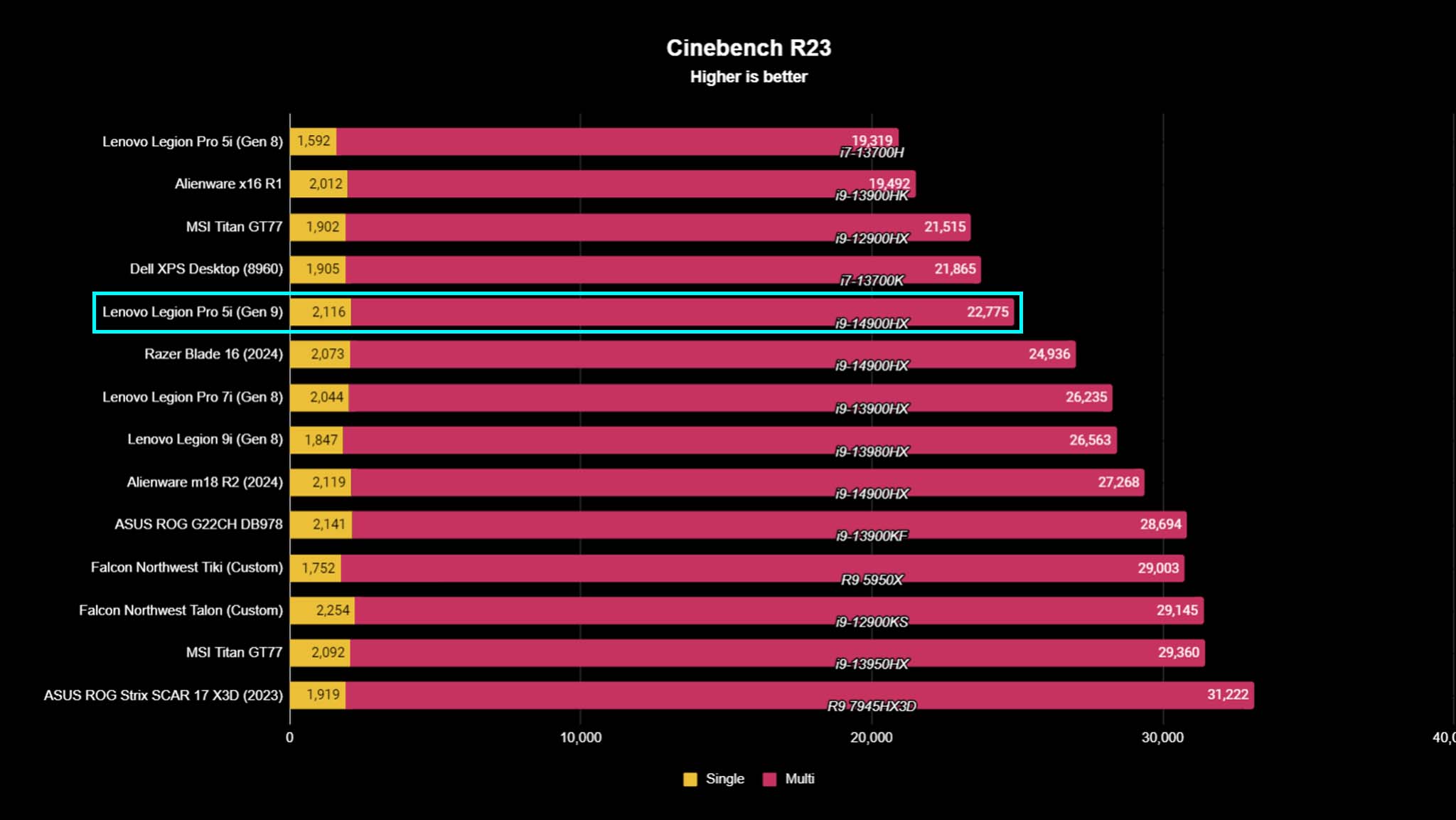
When it comes to a good gaming laptop, two things are most important: performance and thermal management. Fortunately, Lenovo absolutely nails both of these core pillars, with one notable caveat. The 14th Gen Core i7 inside this device provides the expected boost in processing power over comparable 13th Gen CPUs, while the powerful RTX 4060 Laptop GPU is the same as what was included in the previous model.
I ran multiple benchmark tests to check the laptop's CPU, GPU, SSD, and system performance. In each test, the new Gen 9 model outperformed the Gen 8 one except in the case of the CrystalDiskMark SSD test— but those results weren't far enough off to mean anything. Otherwise, this latest Gen 9 model significantly outpaced the Gen 8 when it came to PCMark 10's CPU test, Geekbench 6's CPU test, Crossmark's system performance test, and Cinebench R23's CPU graphics test.
An incredibly fast PCIe 4.0 SSD that can compete with the best of them, combined with the Lenovo Legion Pro 5i (Gen 9) being able to consistently and reliably pull the best performance out of these components, means this laptop runs like a dream most of the time. I'll get to the rest of the time later, but first, let's talk about thermals.
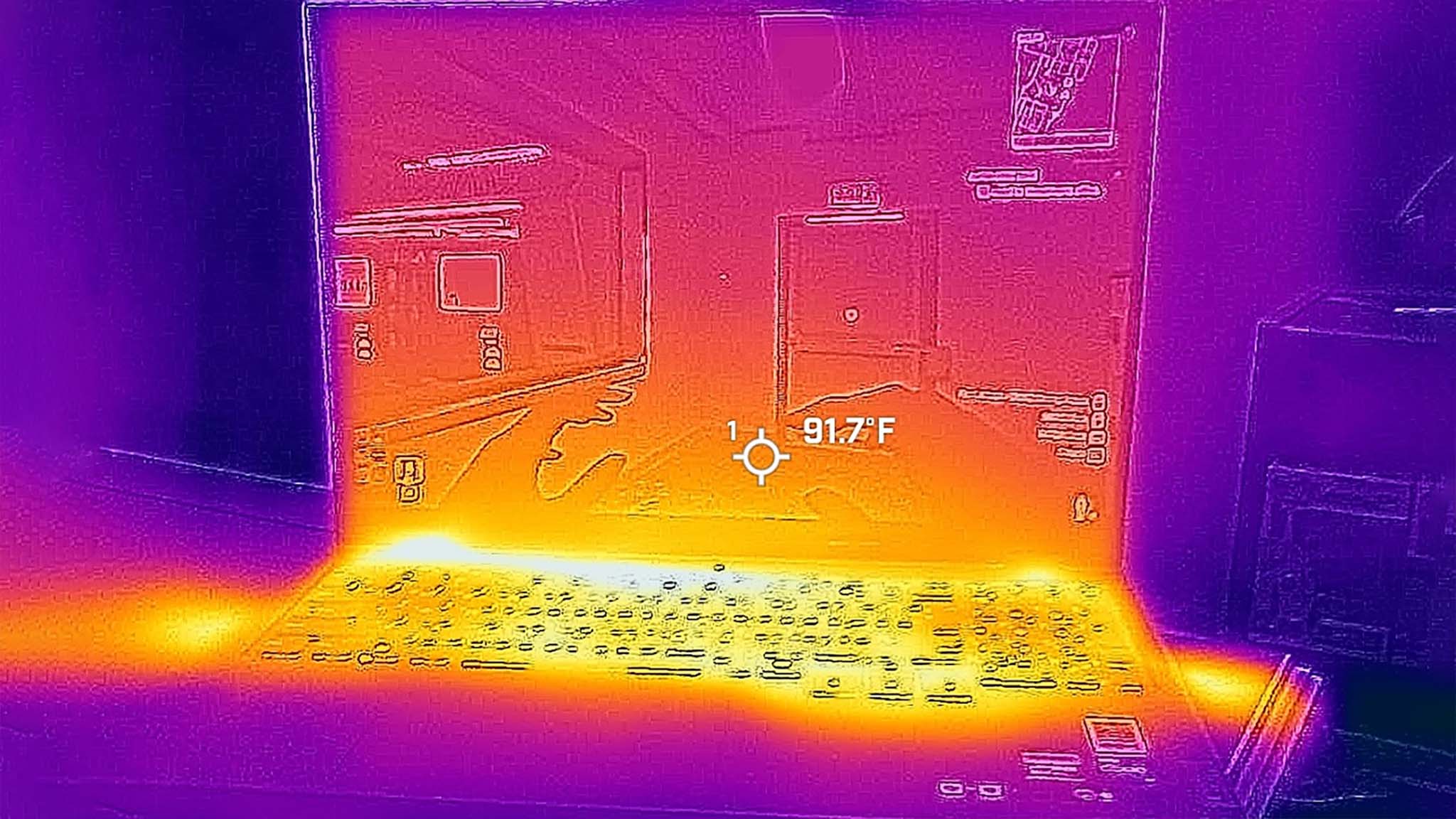
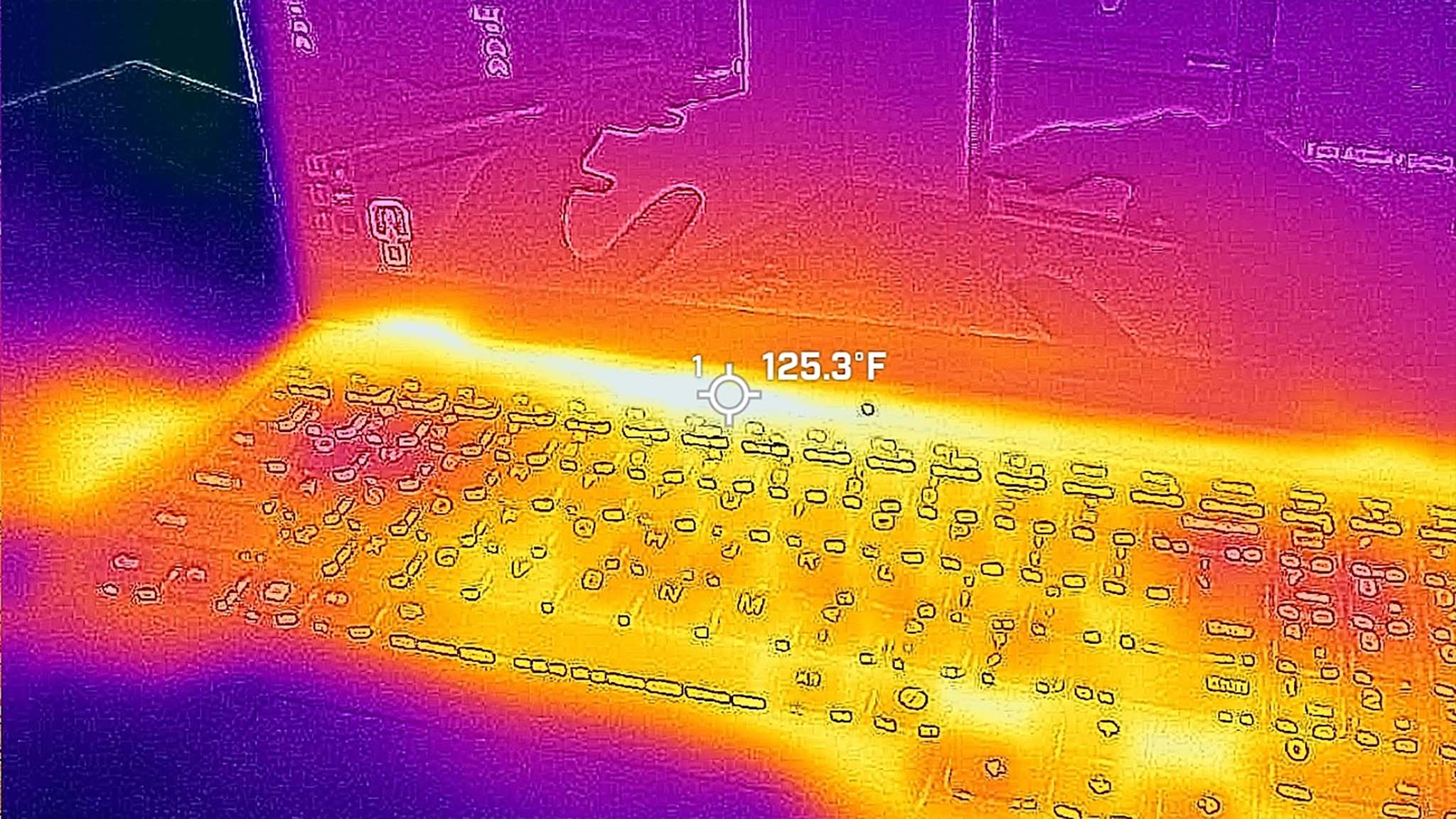
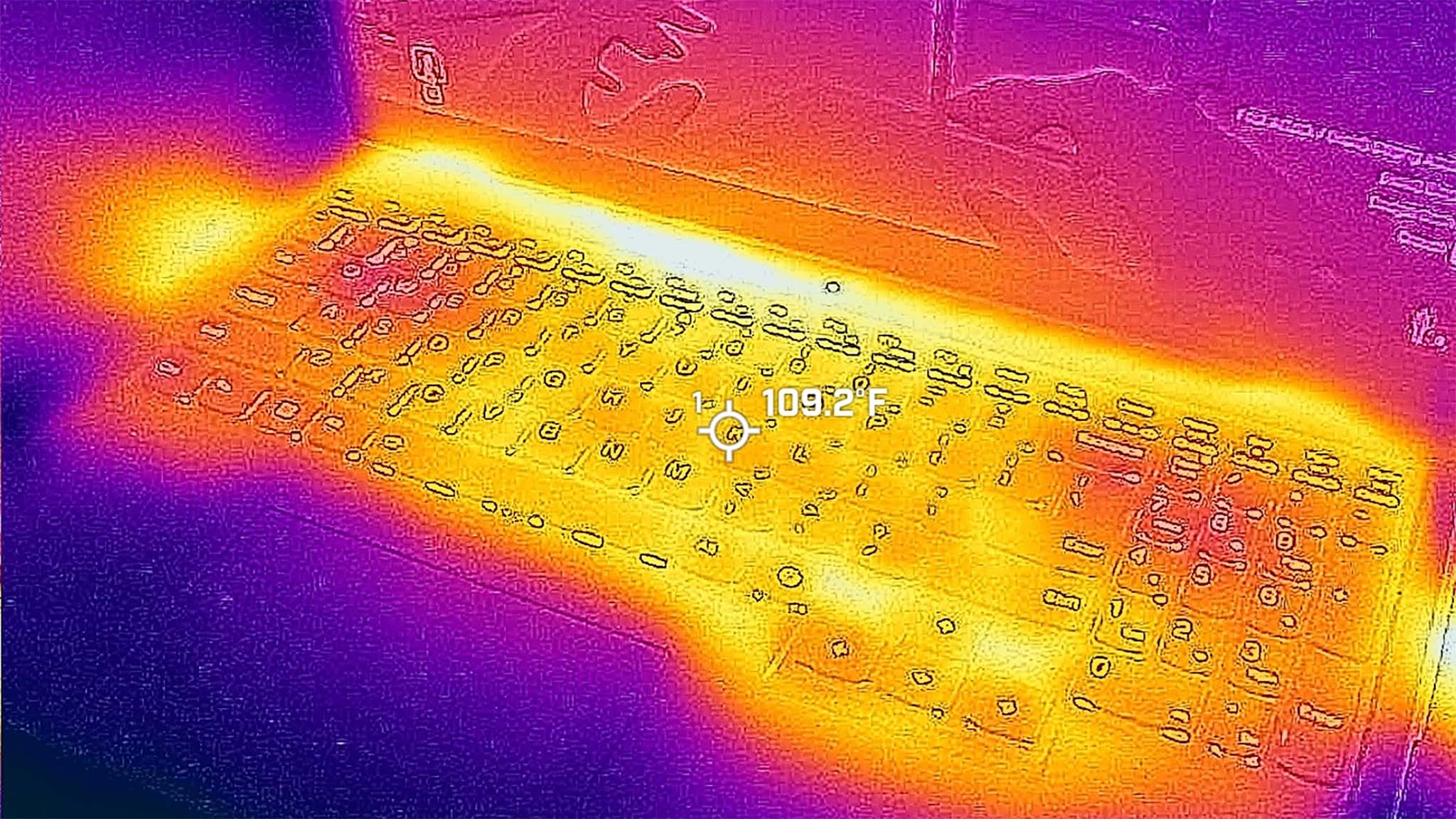


The Legion Pro 5i pulls in cool air through a large vent on the bottom of the laptop (large rubber feet help keep the laptop elevated on a flat surface) and blows out hot air at the sides and back of the laptop. These fans can move a lot of air, and they get as loud as you expect, too. Fortunately, the fans aren't obnoxious, producing a stable low hum rather than a high-pitched whine. There's no rattling, either. Most importantly, this thermal system is able to keep the Legion Pro 5i (Gen 9) perfectly cool for hours of nonstop work.
Some parts of the keyboard deck and the areas around the exhaust vents can get warm to the touch but never hot. I also never noticed any significant performance degradation or thermal throttling.
To get a quantitative read on thermal performance, I ran the Legion Proi 5i through a CPU graphics test for 20 minutes and then whipped out my thermal camera to see how hot it got. Unsurprisingly, the hottest areas were the side vents, which measured at around 149 degrees F (65 degrees C). As is usually the case, the top area above the laptop also got plenty hot, measuring in at 125 degrees F (52 degrees C), while the middle of the keyboard itself measured in at 109 degrees F (43 degrees C). Basically, what this all shows is that this laptop is perfectly suited to its components, and it runs very well... as long as you're plugged in.
When it's plugged in, the Lenovo Legion Pro 5i has the performance and thermal management to do it all.
When you're plugged in, Auto mode (bolstered by Lenovo's "AI engine") keeps things running smoothly, while Performance mode gives you a significant boost to power for when you're gaming. When you're away from the charger, though, Performance mode is unavailable and Auto mode massively throttles components, drastically reducing the Legion Pro 5i's performance.
As is common, Lenovo's built-in apps take a chunk out of the available RAM on the laptop by default. Thankfully, it's not nearly as bad with the Gen 9 model as it was with the Gen 8 model, which constantly sat at over 80% RAM usage with no open apps. On this newer Gen 9 model, the RAM usage constantly sits at around 33% in that same scenario, which is a major improvement. This translates to allowing the laptop to offer better performance when on battery power than its predecessor did.
All in all, the Lenovo Legion Pro 5i (Gen 9) delivers killer performance and thermal management when it's plugged in, as most users are liable to do the majority of the time. Performance isn't as good when on battery mode, but that's to be expected with most gaming laptops.
Legion Pro 5i (Gen 9): Gaming


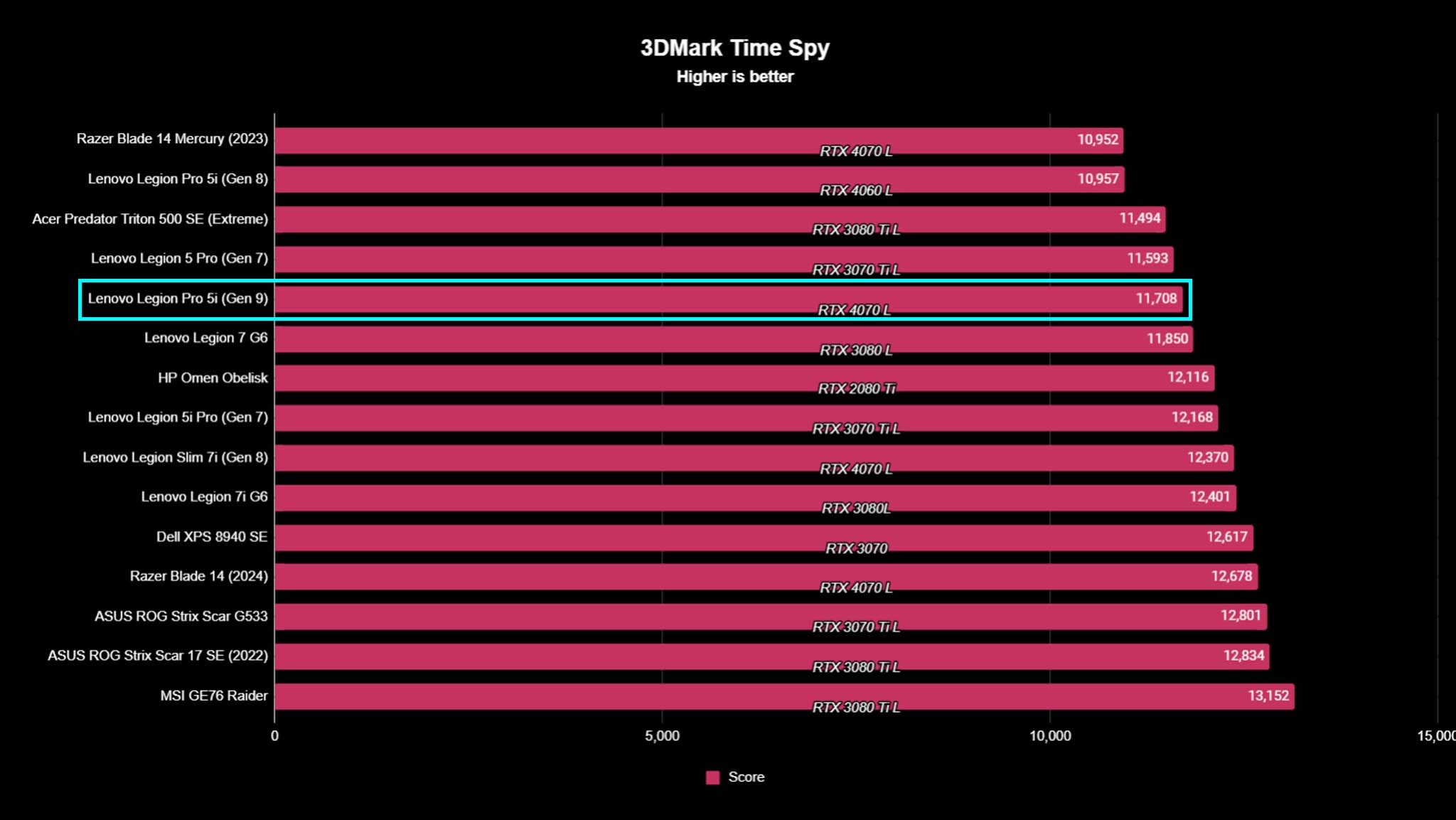
So, how does this gaming laptop fare when used for... gaming? Well, it's great (when plugged in). The Legion Pro 5i handled absolutely everything I threw at it and was a blast to use. It's not going to play every game at max settings, max resolution, and max framerates. However, it will play basically all the latest and greatest games and do an awesome job at it. I tested the Lenovo Legion Pro 5i (Gen 9)'s gaming performance by playing Cyberpunk 2077, Baldur's Gate 3, and Dragon's Dogma II. Overall, the laptop handled these games very well.
I even ran various Cyberpunk 2077 benchmark tests at different settings to get a read on performance. With ray tracing on low graphics settings, the laptop managed an average of 52 FPS. I even raised the graphics settings to a higher custom level with the super demanding path tracing and ray reconstruction on, but this laptop handled it like a champ, managing an average of 34 FPS. There are definitely more powerful gaming laptops out there, but this is very good performance for the Legion Pro 5i (Gen 9) price point.
To be clear, gaming isn't as pleasant when on battery power, thanks to Auto mode's hesitancy to run the fans and intense component throttling, but the battery wouldn't last long enough to get any gaming done, anyway. When the laptop is plugged in, though, it's a truly great gaming machine, as its thermal management means it can game for hours on end without struggling.
Legion Pro 5i (Gen 9): Battery life
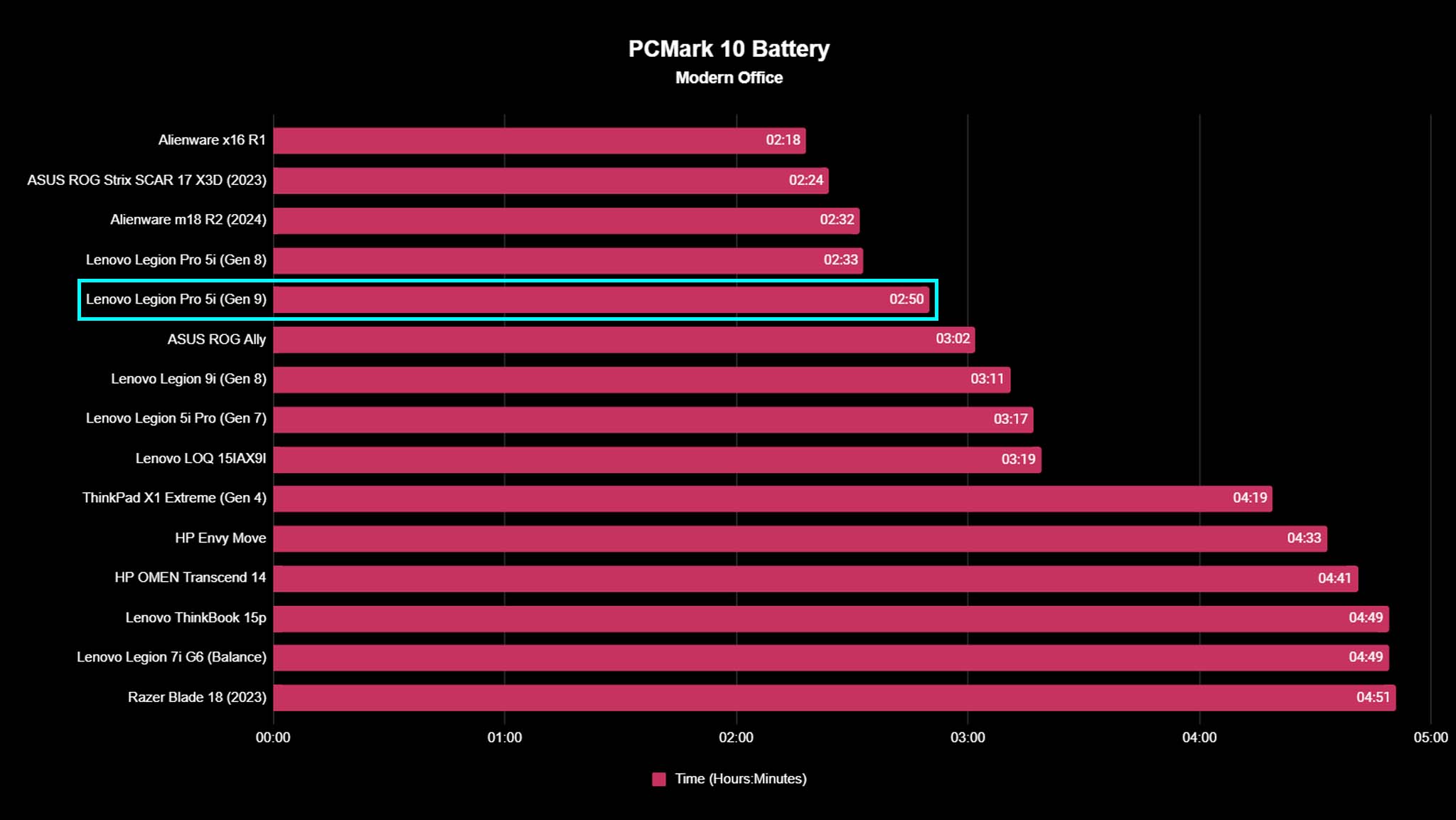
Gaming laptops are not designed for great battery life, so no one really expects it from them. The average is around 4-5 hours of general usage, which is consistently hit by the most popular laptops from Razer and even some of Lenovo's other Legion devices. However, the Legion Pro 5i (Gen 9) doesn't quite hit this average. It's not the worst Windows Central has ever seen, but it could certainly be better.
I set the display at around 200 nits with 165Hz, put the game on Auto mode, and then ran a PCMark 10 Battery Modern Office test. The Legion Pro 5i clocked in just 2 hours and 50 minutes before dying, which is around 20 minutes longer than the previous Gen 8 model. Technically, you can squeeze more life out of the machine by lowering the display refresh rate to 60Hz and reducing screen brightness further, but battery life still won't be very long.
The Lenovo Legion 5 series has never been known for great battery life, but the latest generation is particularly mediocre.
It's worth noting that the Gen 7 Pro 5i managed to hit 3 hours and 17 minutes in a similar battery life test, so there's been some fluctuation over the years. One thing that the latest Legion Pro 5i has going for it is that it charges very quickly, with Lenovo quoting just 1 hour for a 0-100% charge. You can get back online almost immediately but don't expect this laptop to last when away from the charger.
Legion Pro 5i (Gen 9): Keyboard and touchpad
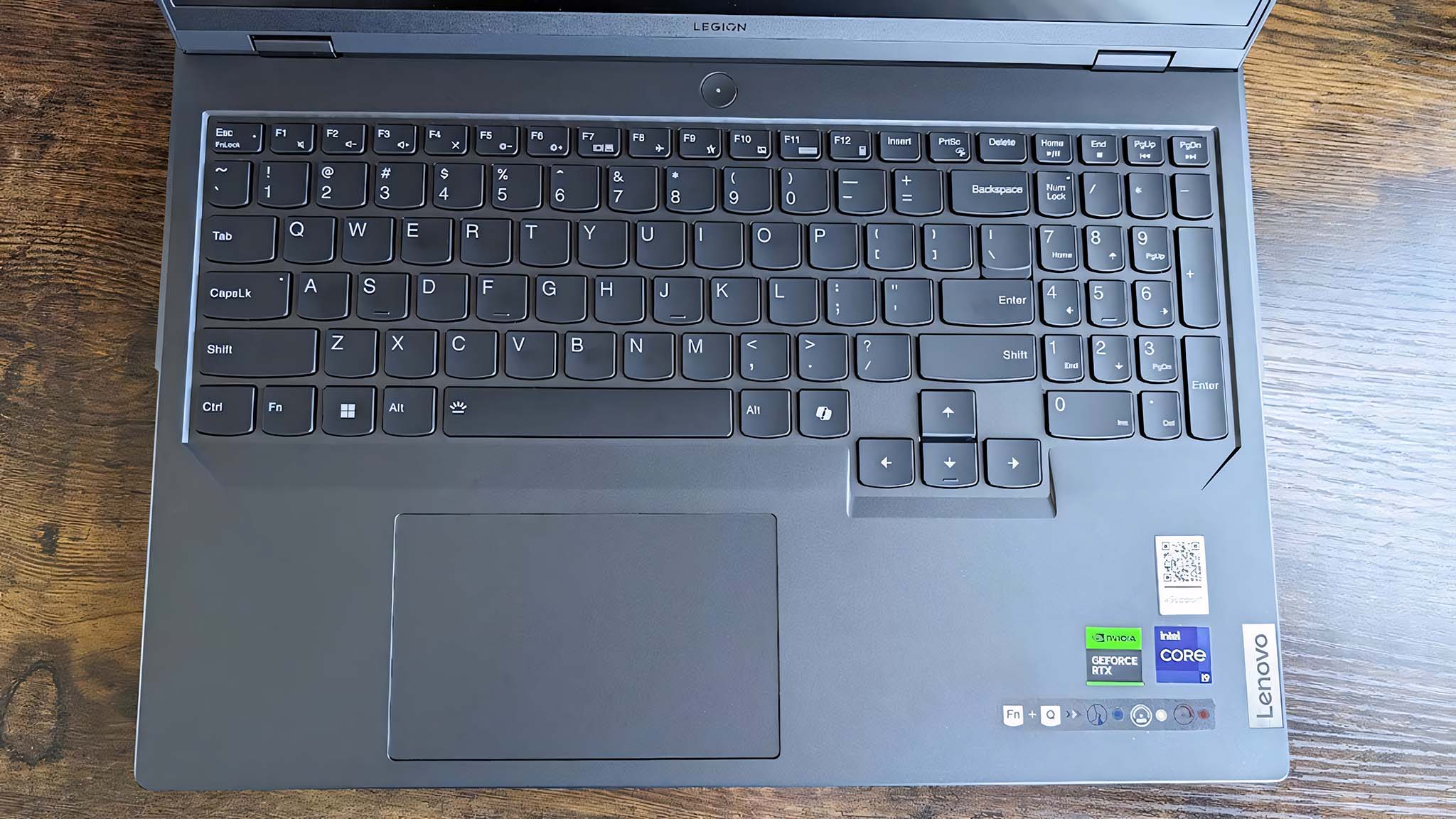
Lenovo is no stranger to designing a great keyboard, and the Legion Pro 5i seems to benefit from that. I have very few complaints about the keyboard here, as it's spacious, comfortable, and well-laid out. The key action feels great and responsive, even if it's not a mechanical keyboard. I appreciate the full-sized arrow keys, too, which I feel are a must for any gaming-focused laptop (I'm looking at you, Razer). The function row gives you plenty of extra controls, too. There's even a Microsoft Copilot key near the arrow buttons, even though this laptop does not have an AI-boosting CPU.
I personally enjoy having a number pad on this Legion Pro 5i, but I understand this may annoy some people, as it does mean the keyboard is not centered. The number pad isn't full-size either, so it feels a little cramped versus what can be squeezed into a 17 or 18-inch laptop. Still, if you often find yourself entering numeric data, you'll appreciate having it.
Lenovo once again shows it builds some of the best keyboards in the business.
My only major complaint is one that applies to most thick and powerful gaming laptops — because the Legion Pro 5i sits so high up compared to more svelte laptops, it's difficult to find a comfortable position for typing, with my wrists constantly trying to rest along the hard edge of the laptop. I wrote this review on this laptop, and typing for long periods of time was not the most pleasant.
The entire keyboard is lit with Lenovo's Spectrum RGB lighting, which can be customized through Lenovo Vantage, with the keyboard divided into four separate areas. It looks good and functions well as backlighting, but it's not particularly vivid. Every color you select in the software will look considerably more faded in real life. If you want more and better RGB, that's a perk that only comes with the much more expensive Lenovo Legion 7 series of laptops.
Finally, there's the touchpad, which is... fine. It's a decent size with a smooth texture, it doesn't rattle, and the clicking mechanism is tactile and consistent. It's not haptic, but does it really need to be? Most people will use a mouse whenever they can with this laptop, but the touchpad is perfectly functional when you need it.
Legion Pro 5i (Gen 9): Camera and audio

This is another major area where the Lenovo Legion Pro 5i makes it known that it's a gaming laptop first and second, and everything else is a distant third. Lenovo has finally upgraded the front-facing camera to 1080p rather than the previous 720p, but the colors aren't very vibrant, and it struggles with anything other than perfect lighting. It also lacks Windows Hello support, as this laptop once again does not feature any biometric authentication. There is a dedicated kill switch for the camera, but I'd prefer a physical shutter over the lens itself to ensure my privacy.
The camera does include support for Tobii Experience, though, letting you take advantage of the unique eye-tracking software inside compatible games and programs. It's an admittedly niche feature addition, but it's nice to have if you want it.
The dual 2W speakers are also average at best. They get plenty loud, enough to drown out the sound of the fans running at full blast, at least, but they lack low-end definition and clarity. You're much better off using one of the best gaming headsets, like the incredible Razer BlackShark V2 Pro (2023). In both camera and audio departments, the Legion Pro 5i is nothing more than "okay," but at least it's functional for when you're in a pinch. But that's basically what you should expect for this kind of gaming laptop.
Legion Pro 5i (Gen 9): Software
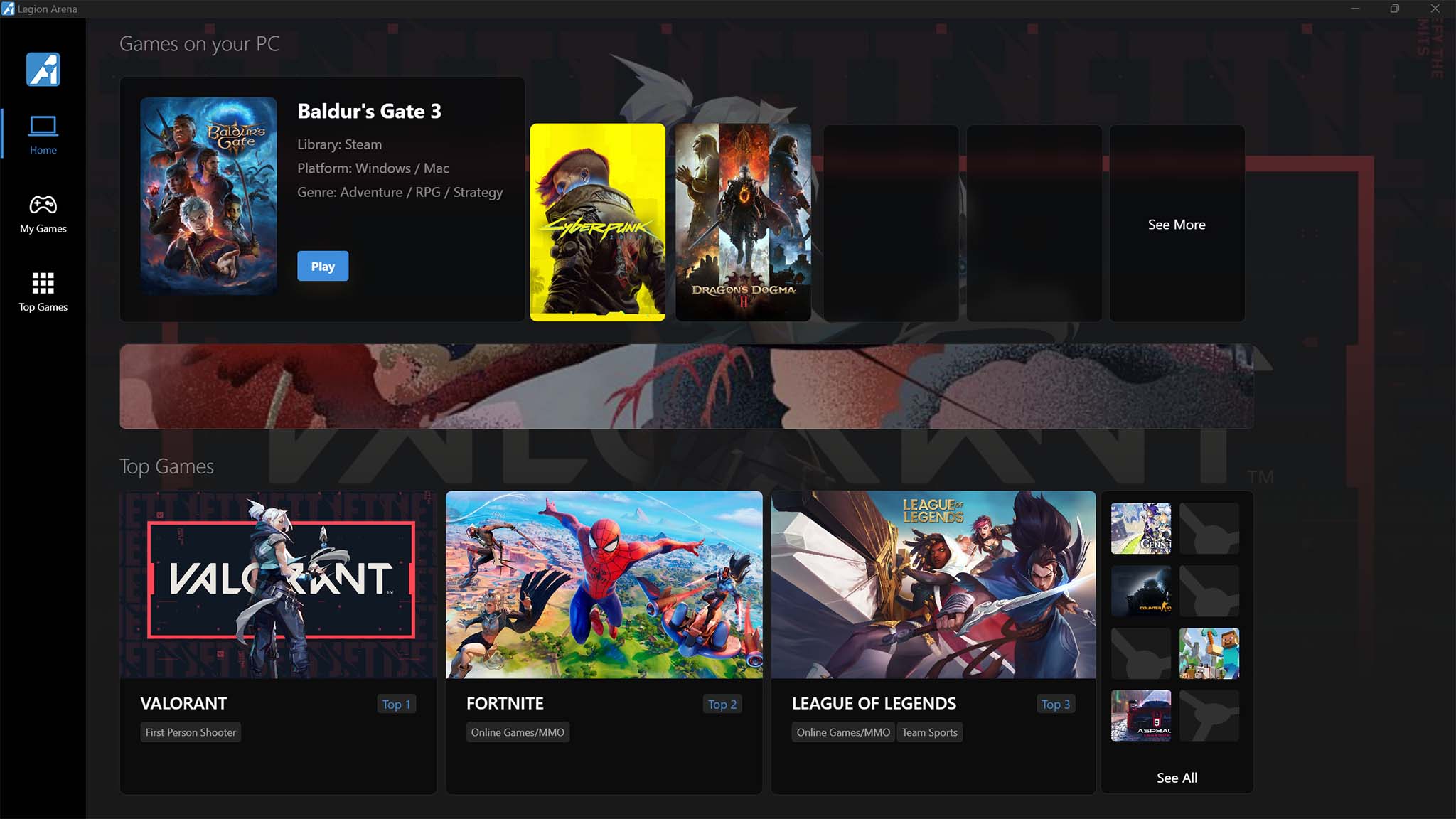

As with most gaming laptops, the Lenovo Legion Pro 5i (Gen 9) comes loaded with plenty of preinstalled software. Most of it comes from Lenovo, but even then, a lot of it just doesn't feel necessary for this kind of device.
On the Lenovo side of things, you have: Hotkeys, Voice, Now, Vantage, and Arena. There's also Tobii Experience for the laptop's eye-tracking features, X-Rite to... help keep the display calibrated (no, this isn't really needed), Nahimic for in-depth audio settings (it doesn't help the speaker quality), and, yes, the dreaded McAfee suite of programs no one wants. Out of all of this, only Lenovo Vantage and Legion Arena feel like truly useful programs, but other software like Hotkeys and Tobii may be used by some people.
There's a lot of excess software on the Legion Pro 5i, but at least the Vantage app is genuinely useful.
Lenovo Hotkeys is a very simple program that manages some keyboard shortcuts for different functions, such as changing performance modes or switching the function row defaults. Lenovo Voice includes a bunch of random features like a translator, voice recorder, and more, but it feels rather out of place on a gaming device. Lenovo Arena is intended to be your all-in-one launcher that pulls all your games in from multiple sources. It works well enough but is very barebones compared to other third-party options like GOG Galaxy 2.0. Lenovo Now is here to tell you about all the "exclusive" offers and promotions you won't use.
Lenovo Vantage is genuinely useful, though, as it's where you go to customize all the gaming-specific features of your Legion Pro 5i. Here's where you can change performance profiles (and configure your own custom profile), change the RGB lighting, check the status of your device's internals, and more. You can also overclock the GPU in Vantage (or the CPU if you enable overclocking in the BIOS first). The app is a little clunky, but it works and is relatively easy to use. It's the only must-have program that comes preinstalled on the Legion Pro 5i, and I'm glad it's here.
Legion Pro 5i (Gen 9): Competition

To see one of the closest competitors to the Legion Pro 5i, take a look at my colleague Rebecca Spear's ASUS Zephyrus G16 review. It features an Intel Core Ultra 9 CPU with an RTX 40-Series GPU, 16GB RAM, and up to a 2TB SSD. The display is even an OLED to help make game visuals pop. Motion clarity is also fantastic, thanks to 120Hz and G-Sync support. It has a starting price of $1,999.99, which makes it a little more expensive than the Pro 5i's starting price.
Much of the Lenovo Legion Pro 5i's best competition are more expensive laptops. You can check out our Razer Blade 18 review and Razer Blade 16 review to see some truly incredible laptops in practically every aspect, but you're looking at a whole lot more cash to pick one up, for example. Honestly, one of the best competitors to this laptop is the last generation, the Legion Pro 5i (Gen 7), as it still provides an awesome experience with last year's hardware (and you get a nice discount, too). The Razer Blade 16 has a starting MSRP of $2,999.99, while the Razer Blade 18 starts at $3,199.99 MSRP.
You can also consider looking at my Lenovo Legion Pro 7i (Gen 8) review or our Lenovo Legion 9i (Gen 8) review. These are Lenovo's premium offerings with more powerful hardware, better battery life, and some additional features like more RGB lighting. If you're looking to stay in the same price range, HP's OMEN lineup is a great place to start. ASUS' ROG laptops (like the Strix G16) are also solid options. Lenovo has one of the better 16-inch gaming laptops in this price bracket right now, though, so it'll be tough to cross this one off the list unless you're willing to spend more to get more. The Legion Pro 7i (Gen 8) has a starting price of $2,299.99, while the Legion 9i (Gen 8) has a starting price of $3,419.99.
Legion Pro 5i (Gen 9): Should you buy it?
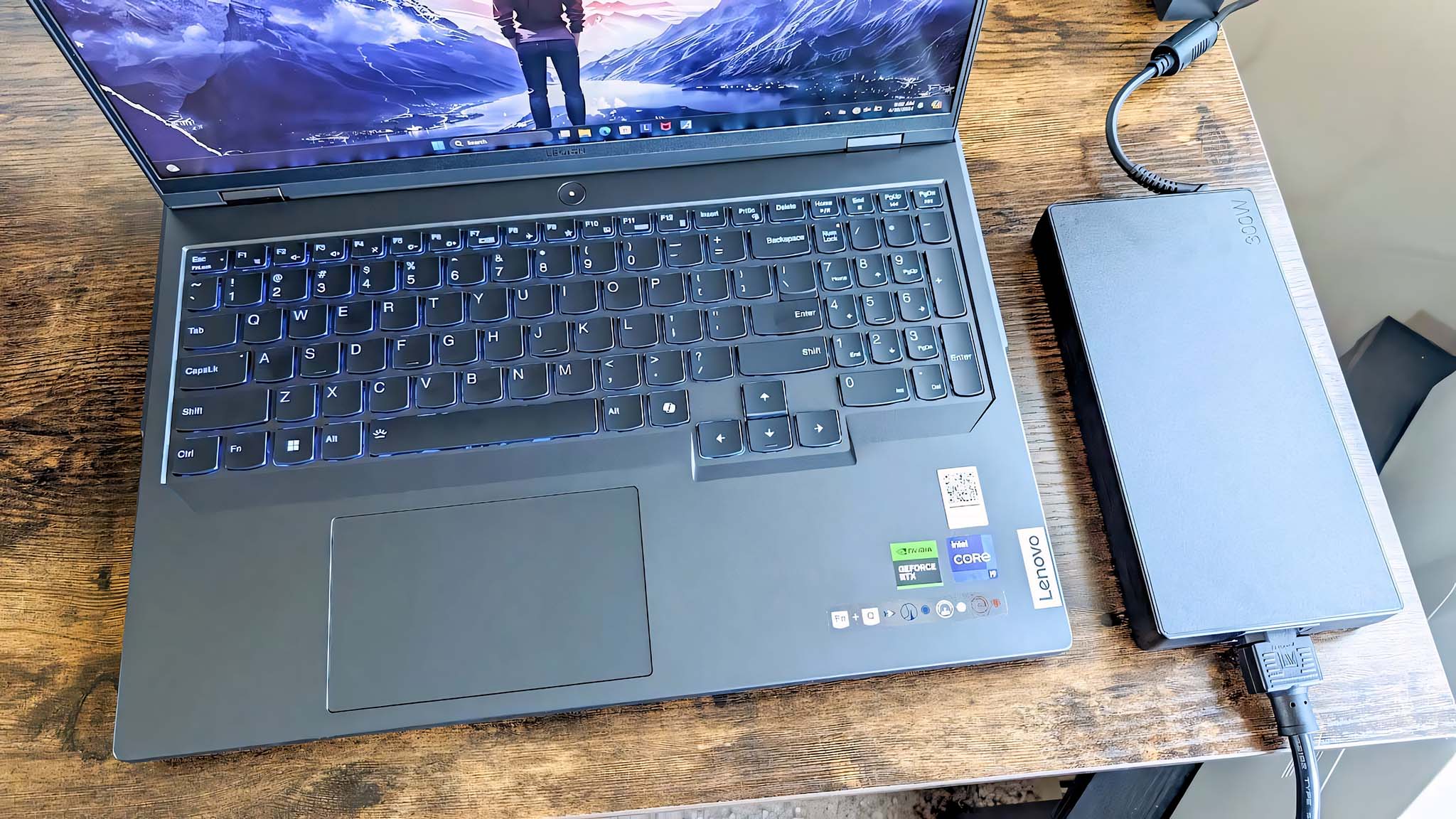
You should buy this if ...
- You want a fantastic mid-range gaming laptop with reliable performance.
- You plan to mostly use the laptop when plugged in.
- You want a gaming laptop with a larger screen without paying a premium.
You should not buy this if ...
- You specifically want a gaming laptop with an OLED display.
- You need a laptop that you can use away from the charger for long periods.
I really like the latest Lenovo Legion Pro 5i. The improvements to the design, the latest internals from Intel and NVIDIA, an attractive price point, and a roomy display make this a genuinely great premium mid-range gaming laptop. It's not the fanciest or most powerful, but it can play all the best PC games with few issues. For those not wanting to splash the cash on an exorbitant high-end gaming laptop, I strongly urge you to consider this one.
That all said, disappointing battery life (even for a gaming laptop) and pretty aggressive throttling when on battery power means the Legion Pro 5i isn't nearly as useful when it's away from the charger. A poor camera and mediocre speakers drive home the fact that this is meant to be a portable gaming PC, not the all-around laptop that can handle everything you throw at it all day when away at school or work. For those people, you're better off investing in something that doesn't focus so completely on pure gaming (even if those laptops may not be quite as good at gaming as the Legion Pro 5i).
Lenovo may not be the first company you think of when considering the best place to go for a great gaming laptop, but the Legion Pro 5i (Gen 9) once again proves that Lenovo knows how to game.

Zachary Boddy (They / Them) is a Staff Writer for Windows Central, primarily focused on covering the latest news in tech and gaming, the best Xbox and PC games, and the most interesting Windows and Xbox hardware. They have been gaming and writing for most of their life starting with the original Xbox, and started out as a freelancer for Windows Central and its sister sites in 2019. Now a full-fledged Staff Writer, Zachary has expanded from only writing about all things Minecraft to covering practically everything on which Windows Central is an expert, especially when it comes to Microsoft. You can find Zachary on Twitter @BoddyZachary.
- Rebecca SpearGaming and News Editor




