Windows Central Verdict
There's no denying that the Legion 9i is a powerful gaming laptop that can handle demanding graphics in ultra mode with no problem. The 3.2K mini LED display combined with a 165Hz refresh rate, helpful performance modes, RTX-40 graphics card, and NVIDIA G-Sync allows users to perform various tasks while viewing programs at their best advantage. It's a top-of-the-line gaming laptop whose only real reasons for pause are its high cost and short battery life. But if you want to experience the highest-grade graphics with smooth performance, this laptop is for you.
Pros
- +
Excellent performance
- +
Convenient number pad
- +
Great selection of ports
- +
Mini LED display with 165Hz
- +
Customizable RGB lighting
Cons
- -
Short battery life
- -
Rather expensive
Why you can trust Windows Central
1. Pricing & specs
2. Design & build
3. Software & RGB
4. Display
5. Performance
6. Battery life
7. Keyboard & touchpad
8. Camera, mic, & audio
9. Competition
10. Scorecard
11. Should you buy it?
Gaming enthusiasts have been absolutely spoiled this year when it comes to the caliber of PC games that we've been able to play, such as Baldur's Gate 3, Diablo IV, Alan Wake II, and much more. But with some of these stunning 2023 games has come a decent hardware increase in recommended system requirements that has really raised the gaming laptop and desktop bar (I'm looking at you, Alan Wake II system requirements).
So when I was given the opportunity to review the Lenovo Legion 9i (Gen 8), a gaming laptop with an extremely powerful CPU and GPU, I jumped at the chance. Along with this laptop's high-end hardware, it also features a unique liquid cooling system called Legion Coldfront: Liquid, which I was also intrigued to check out.
After spending over two weeks using this laptop and playing various games on it, I can say that it is, in fact, an impressive piece of hardware that acts an awful lot like a powerful gaming desktop rather than a gaming laptop.
Disclaimer: This review was made possible thanks to a review unit provided by Lenovo. The company did not see the contents of this review before publishing.
Lenovo Legion 9i: Price and specs

Pricing & specifications highlights
- This is a costly laptop, starting at $3,419.99, which makes the cost hard to swallow, but it's competitively priced compared to similar high-end gaming laptops.
- It includes powerful configurations with an Intel Core i9-13980HX and the choice between an RTX 4080 L or an RTX 4090 L.
- Value rating: 4/5
Price: $3,419.99 (starting) | $4,628.99 (reviewed at)
OS: Windows 11 Home (reviewed at) | Windows 11 Pro
CPU: 13th Gen Intel Core i9-13980HX
GPU: RTX 4080 L | RTX 4090 L (reviewed at)
RAM: 32GB DDR5-5600MHz | 64GB DDR5-5600MHz | 32GB DDR5-6400MHz (reviewed at)
Storage: 1TB M.2 PCle Gen 4 SSD | 2TB M.2 PCle Gen 4 SSD (reviewed at)
Display: 16-inch, 3.2K, 16:10, Mini-LED, HDR 1000
Battery: 3h 11m (benchmarked)
Size: 14.08 (W) x 10.93 (D) x 0.74 - 0.89 (H) inches
Starting Weight: 5.64 pounds (2.56 kg)
The Lenovo Legion 9i (Gen 8) is a costly gaming laptop priced from $3,419.99. It can be purchased and configured at the Lenovo website and can be quite a bit pricier, depending on the hardware put into it. The specific configuration I reviewed costs $4,628.99 and features some of the most expensive options.
Every Legion 9i features a 13th Gen Intel Core i9-13980HX CPU, a powerful processor with 24 cores and 32 threads. Buyers choose to pair this CPU with either an NVIDIA GeForce RTX 4080 L or an RTX 4090 L, incredibly high-end gaming GPUs that can handle Ultra graphics settings and Ray Tracing technologies. The 16-inch mini LED panel supports a 165Hz refresh rate with 3.2K resolution and NVIDIA G-Sync for an improved gameplay experience.
While configuring the laptop, you can choose from 32GB to 64GB RAM. Meanwhile, buyers can have up to a 2TB SSD for storage, providing plenty of room for game installations or other files.
Lenovo Legion 9i recommended configuration
i9-13980HX | RTX 4090 L | 32GB 5600MHz RAM | 1TB SSD
If you're looking for one of the most powerful gaming laptops, the Legion 9i configuration, with an RTX 4090 L GPU, is ideal since it can handle the most demanding graphics of the age. There are a few memory and storage options, but 32GB 5600MHz RAM with 1TB SSD will provide plenty of space and high speed capacity to serve you well.
Lenovo Legion 9i: Design and build




Build quality and design highlights
- An attractive metal casing accentuated by RGB lighting makes for a beautiful laptop.
- The semi-camouflage carbon pattern on the laptop lid is a bit much, but it does hide fingerprints and scratches.
- The liquid cooling system allows the Legion 9i to have a relatively thin casing compared to other gaming laptops.
- RGB lighting behind the keyboard and along the bottom of the casing provides a fun, customizable vibe.
- Design rating: 4.5/5
The Legion 9i is a handsome gaming laptop, thanks to its relatively slim casing and vibrant RGB lighting. Part of why this gaming laptop remains so thin despite having such powerful internals is the integrated liquid cooling system, which I'll get into more later. However, the one area where the Legion 9i design falters is the camouflage grey design on the lid, which doesn't mesh with the look of the rest of the device and clashes with the RGB. Still, this busy surface does a better job than some other laptops in hiding fingerprint smudges, which is a nice perk.
Connection-wise, the Legion 9i offers plenty of ports to connect your various peripherals and accessories. This includes two USB-A 3.2 Gen 1 ports, three USB-C Thunderbolt 4 ports, an HDMI 2.1 port, an RJ45 Ethernet port, a
DC-in port (for 330W charging adapter), an SD card reader, and a 3.5mm headphone jack.

Four rubber pads on the bottom of the laptop do an excellent job of keeping it from sliding around. Meanwhile, the intake and exhaust vents are well-spaced and in locations that allow them to work correctly. All in all, it's a very well-built piece of hardware that feels like it can last a long time.
Lenovo Legion 9i: Software and RGB lighting

Software and RGB lighting highlights
- Three months of Xbox Game Pass are included in this laptop purchase and can be activated via Lenovo Arena.
- RGB lighting can be customized from within the Lenovo Vantage app.
- Lenovo Vantage also allows you to check your system's performance or get assistance.
- Design rating: 4.5/5
As you would hope from an expensive laptop, the Legion 9i offers plenty of free programs to help keep tabs on the system, customize its operation, or improve its performance. A nice perk is that the purchase of the Legion 9i also includes three months of Xbox Game Pass free so that you can take advantage of the laptop's gaming abilities right out of the box. However, these free months must be activated within the free Lenovo Arena app. Lenovo's other free software, Lenovo Vantage, also allows users to check system performance, access customer support, open other included system tools, or customize RGB lighting.

- Best Windows laptops
- Laptop review and buying guides
- Lenovo Yoga Book 9i preorders
- Dell XPS 17 (9730) review
- Lenovo ThinkPad X13s review
Speaking of which, I love the RGB lighting on this laptop. It comes through vibrantly, and there are plenty of options to get it looking just the way I want. There are three distinct areas of RGB lighting on the Legion 9i: First, there's the backlit keyboard. Second, there's the Legion logo on the lid. Finally, the line of lighting wraps around the bottom of the casing and makes any surface that the laptop is set on glow.
This software isn't the smoothest thing out there, but it's also easy enough to use. Six preset lighting modes are easily toggleable by pressing Function and then Spacebar. This includes a rotating rainbow wheel, a constant light blue on all keys, an active reaction ripple effect whenever a button is pressed, a colorful falling rain pattern, a bounce audio level reaction, and a ripple audio reaction. Opening the free Lenovo Vantage app allows me to customize these presets with 13 effects. I can even determine the effects on specific keys, bottom sections of lighting, or the Legion logo.
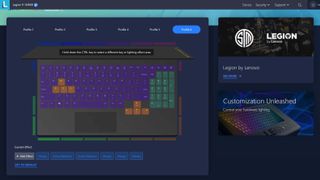
What's more, pressing Function and the up or down buttons let me determine the brightness level the RGB lighting shines with. Going all the way down turns the RGB lighting off entirely. I was delighted to find this last option since the RGB lighting is usually fun, but sometimes, it can be somewhat distracting or out of place in more serious situations.
Lenovo Legion 9i: Display
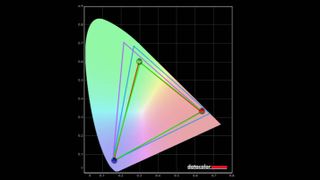
Display highlights
- With a 3.2K panel that supports a 165Hz refresh rate and a 3ms response time, the Legion 9i offers a fantastic display for gaming.
- The color gamut isn't quite as world-class as Lenovo described, but it is still impressive.
- It has an excellent contrast ratio and high brightness levels.
- Display rating: 4.5/5
While not nearly as good as an OLED display, the mini LED panel is very good. You can learn more about various display types in my OLED vs QLED vs AMOLED vs Mini LED comparison.
To get a feel for the Legion 9i's panel, I spent hours playing video games and watching videos on it. The colors come through very well, and the details are nice and crisp, which is expected given the HDR support and 3.2K resolution. When I ran testing using a colorimeter, the display produced 98% of sRGB, 74% of AdobeRGB, and 74% of P3, lower than the 100% that Lenovo claims the laptop can hit in all three metrics. However, it does look great in person, so I don't have major complaints here.
Regarding brightness, the display can reach up to a beautiful 1,200 nits, but working on a lower brightness level of 50% or lower while indoors has always been good enough. Meanwhile, the display proved to have true black in contrast testing, which helps account for how well the colors come through in darker scenes.
| Setting | Brightness | Black | Contrast | White Point |
|---|---|---|---|---|
| 0% | 24.7 | 0.00 | 0 : 1 | 6900 |
| 25% | 71.1 | 0.00 | 0 : 1 | 6800 |
| 50% | 172.5 | 0.00 | 0 : 1 | 6800 |
| 75% | 353.6 | 0.00 | 0 : 1 | 6700 |
| 100% | 697.1 | 0.02 | 28220 : 1 | 6800 |
In the more gaming-specific category, this mini LED display offers a 3ms response time, which isn't as fast as some others but isn't bad either. The refresh rate is outstanding, allowing the display to reach 165Hz. Combined with NVIDIA G-Sync, this will enable games to run incredibly smoothly on the Legion 9i without screen tearing or stuttering.
Lenovo Legion 9i: Performance and gaming

Performance & gaming highlights
- This is the first gaming laptop with a liquid cooling system but is well designed to keep it cool before the system is needed to be used.
- Absolutely fantastic performance in both gaming and everyday tasks.
- This gaming laptop easily handles games on Ultra graphics modes.
- It offers vastly different performance depending on settings and which of the two included charging adapters are used.
- Performance rating: 5/5
Gaming laptops can get pretty hot, especially when running more complex programs. As such, it's not uncommon for them to run between 165 degrees F and 175 degrees F or higher. So it was good to see that the Legion 9i keeps itself cooler than average. After running a graphically intensive game for 30 minutes, I pulled out my thermal camera and found that the hottest part of the laptop was the center, right above the keyboard. The kicker is that it only measured in at a high of about 125 degrees F, which is perfect for keeping the system running efficiently.
Something that makes the Legion 9i unique is that it's the first gaming laptop with an integrated liquid cooling system. Legion Coldfront: Liquid is designed to kick on once the GPU reaches 180F. Legion intends to "push an additional 10W of graphics power for gaming and intense workflows." With the assistance of three fans at critical locations, the laptop can keep itself decently cool. I appreciate that jumping into Lenovo Vantage also allows me to customize how the fans operate, giving me more control over the whole system.
Extremely powerful gaming performance


To say that I am impressed with the Legion 9i's performance is an understatement. This is one of the most powerful gaming laptops on the market today, and I am constantly blown away by how smoothly it runs, even in the most demanding game settings. Before I go any further, I need to explain that this gaming laptop comes with two different charging adapters (140W or 330W), and using the more powerful one is necessary to achieve better graphics card results. I'll dive more into the different charging adapter performances later, but for now, I'll move on to general Legion 9i gaming performance.
An essential part of the Legion 9i experience is brought to us with the LA2 AI core's assistance. Lenovo states it "deploys Smart FPS which detects onscreen content and dynamically tunes the system in real time for maximum performance." This likely helps account for how smoothly all my games ran while I played on the Legion 9i.
This is one of the most powerful gaming laptops on the market today and I am constantly blown away by how smoothly it runs even the most demanding game settings.
By pressing Function and then Q, the laptop toggles between Quiet, Auto, or Performance modes, which are indicated by either a blue, green, or red light appearing around the power button. This way, I always know what mode it's in. I started testing by ensuring that I had downloaded the latest NVIDIA drivers for the RTS 4090 L and then proceeded to run benchmarks on the laptop while it was in its highest performance mode to see its capabilities. The results didn't disappoint, as every game I played came through with beautiful graphics and steady frames per second (FPS).
Even while running Cyberpunk 2077 on Ultra graphics settings and with Ray Tracing on, it managed an average of 67 FPS and even reached up to 109 FPS. I also ran Cyberpunk benchmarks with the much more demanding Path Tracing and Ray Reconstruction technology preview, which sets graphics settings to overdrive, and the laptop was still able to run at an average of 39 FPS (max of 50 FPS), which is impressive given how demanding those features are. These fantastic results show that the laptop is more than capable of running the most recent demanding games, including the graphically intense Alan Wake II.
Additional benchmark results




In addition to gaming benchmarks, I always run a gauntlet of other benchmark tests on any laptop I review to see how well the CPU, GPU, storage, and memory work. In each test, the Legion 9i passed with flying colors and proved that it is one of the most powerful laptops on the market today.
In PCMark 10, which tests a system's CPU performance, the Legion 9i scored a respectable 8,439, slightly better than the Legion Slim 7i (Gen 8) and just below the powerful MSI Titan GT77. The Legion 9i also earned some of the highest scores we've ever seen in Geekbench 5 and Geekbench 6, which tests how fast a CPU can complete specific tasks so it can be relied upon to carry out everyday functions quickly.
Of all of the laptops and desktops we at Windows Central have tested, the Legion 9i also proved to have the fastest reading and writing speeds to date, as shown by the 12,207 MB/s write speed and 12,935 MB/s read speed that it earned in CrystalDiskMark. This places the laptop's performance in this area above the powerful ASUS ROG Strix Scar 17 SE and ASUS ROG Strix Scar 17 X3D, which is impressive. What this means for you is that the computer is speedy at loading programs and saving data, which is naturally ideal for gaming.



Since I had previously achieved such amazing results in Cyberpunk 2077 benchmark testing, I wasn't at all surprised when I ran 3DMark Time Spy, which tests GPU performance, and saw that the Legion 9i earned a very high score of 20,646. This doesn't make it the most powerful device we've ever tested at Windows Central, but it's pretty high up there next to the Razer Blade 18 (2023) and the HP OMEN 45L.
What's more, in Cinebench testing, which looks at how well the CPU can handle graphics, the Legion 9i scored an impressive 26,563 multi-core score and a great 1,847 single-core score. Basically, that means that its capabilities are between the compact-yet-super-powerful ASUS ROG G22CH (DB978) desktop and the Dell XPS Desktop (8960), which is a perfect place to be.
Basically, all of these benchmarks prove just how powerful the Legion 9i is. You can handle any tasks or graphics settings you can think of while using this fantastic gaming laptop.
Charging adapter performance differences

Given that the Legion 9i comes with a 140W charging adapter as well as a 330W charging adapter, I ran tests multiple times with both charging options to see how it might affect performance.
The 330W adapter helped improve the laptop's graphical performance, so you'll always want to play games with this charging cable in place. In 3DMark Time Spy GPU testing, the 330W adapter scored 20,646 compared to the 13,342 score with the 140W adapter, which is a marked difference. Additionally, when running Cinebench, which tests a CPU's graphics abilities, the 330W charger also boosted better scores. However, the Legion 9i performed slightly better while using the 140W adapter when running CrossMark alongside Geekbench 5 and 6.
| Benchmark | Score with 140W adapter | Score with 330W adapter |
|---|---|---|
| PC Mark 10 | 7,504 | 8,439 |
| 3DMark Time Spy | 13,342 | 20,646 |
| CrystalDiskMark | Read 12,882.23 MB/s | Write: 12,145.44 MB/s | Read: 12,935.84 MB/s | Write: 12,207.13 MB/s |
| Geekbench 5 | Single: 2,160 | Multi: 21,111 | Single: 2,080 | Multi: 20,841 |
| Geekbench 6 | Single: 3,012 | Multi: 17,931 | Single: 2,988 | Multi: 17,691 |
| CrossMark | 1,923 | 1,899 |
| Cinebench | Multi: 17,397 | Single: 2,134 | Multi: 26,563 | Single: 1,847 |
The inclusion of the two different adapters is likely a way to make the laptop easier to take on the go. If you just need to use the laptop for everyday tasks, the 140W adapter will suffice and will take up less room in your bag. However, if you want to play games or run software with hefty graphics technologies, then you really need to use the 330W charging adapter, even if it is larger and bulkier.
Lenovo Legion 9i: Battery life
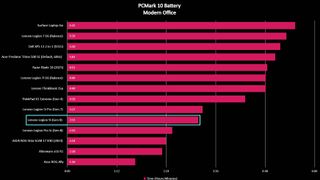
Battery highlights
- Battery life isn't great, but that's expected in high-end gaming laptops.
- The longest I could ever get the Legion 9i to last was three hours and 11 minutes while on its lowest settings.
- It can charge back up to 70% in just 30 minutes.
- Battery rating: 2/5
Up to this point, I've really only been able to praise the Legion 9i's exceptional capabilities, but battery life is the one place it doesn't excel. While running on its High Performance mode, on 50% brightness, and with RGB lighting on the gaming laptop, it only lasted 49 minutes. When I changed to Quiet mode, brought the brightness down to 0%, and turned off RGB lighting, the laptop lasted longer but only to a maximum of three hours and 11 minutes, which still isn't very long. This isn't all that surprising as gaming laptops, especially higher-end ones, notoriously have short battery lives, but it can still be a problem depending on how you intend to use it.
To somewhat make up for this limited amount of juice, the Legion 9i can be charged back up to 70% in as little as 30 minutes with the use of the 330W charging adapter. Depending on if you're on the go, it might be easier to pack the 140W charging adapter since it's more compact. The fact that both adapters are included allows for a bit more flexibility.
Lenovo Legion 9i: Keyboard and touchpad

Keyboard and touchpad highlights
- The touchpad is relatively small but doesn't require excessive swiping.
- There's a number pad for quickly entering numeric data.
- Plenty of function hotkeys make for convenient controls.
- Keyboard and touchpad rating: 5/5
The Legion 9i's keyboard is convenient thanks to the included number pad and the generous spacing between the keys. As you'd expect with a gaming laptop, the arrow keys are full-sized rather than half-size, making them easier to use during gaming sessions.
As usual, there are several quick function buttons along the top, including volume, mute, brightness controls, an Airplane mode, a Display Settings button, and the Snipping Tool. A nice little aspect is that pressing the Function button makes select buttons shine blue to let you know which keys have default hotkeys relating to the Legion 9i. Whether I'm typing or playing a game, everything responds quickly, as it should, to keep up with my fast button presses.
The small size of the touchpad initially turned me off, but it's calibrated just right so that I never had a problem navigating around a window in as few swipes as possible.
Lenovo Legion 9i: Camera, mic, and audio

Camera, mic, and speaker highlights
- The 1080p webcam captures great clarity and color accuracy.
- My voice carried well into work meetings thanks to the reliable microphone.
- Speakers get decently loud and offer excellent sound quality.
- Camera, mic, and speaker rating: 4.5/5
During video meetings, the 1080p camera captured me and the environment around me in crisp detail, with accurate colors. The previously mentioned Lenovo Vantage also allows me to adjust camera settings, including contrast and brightness, if the auto adjustment isn't to my liking. But as long as I am in a well-lit area, the picture quality that the camera captured always looks good.
With any laptop, I prefer that there be a physical camera shutter to ensure my privacy. Lenovo does a somewhat in-between here with an e-shutter that's activated via a physical switch on the right side of the computer. It's better than nothing, but I'd prefer a more physical way to block the lens.
As far as the laptop's audio goes, the Legion 9i offers decent speakers that can handle a range of sounds and can get plenty loud. Two 2W Harman speakers are located on either side of the bottom of the casing, allowing sounds to reverberate off of any surfaces that the Legion 9i is placed on for a fuller effect. This laptop also comes with access to a Smart Amp with Nahimic Audio — a driver software that helps improve sounds coming from the laptop via a control panel for a better in-game experience.
Of course, if you want the very best audio experience, you'll want to invest in one of the best gaming headsets or the best PC speakers, as this is the normal course of action for any laptop owner.
Lenovo Legion 9i: Competition

There are plenty of options out there when choosing the best gaming laptops. The Razer Blade line is the most similar to the Legion 9i since they also include top-of-the-line NVIDIA GeForce RTX-40 series GPUs as well as powerful Intel Core i9 CPUs. The nice thing about Razer Blade is that they are available in a number of display sizes. As you can see in our Razer Blade 18 review, they are incredibly impressive, with the ability to run games effortlessly on Ultra graphics settings while also providing plenty of ports. The smallest 14-inch display size has a $1,599.99 starting point, while the 18-inch version's $2,899.99 starting point is a bit more pricey.
Of course, if you want a powerful gaming laptop but don't need the very best option money can buy, then there are plenty of other devices to choose from. Another great option is the Alienware x14 R2. There are a few different configurations to choose from, including the RTX-30 series GPUs and Intel i7 CPUs. It has a starting price of $1,499.
For some, a compact gaming desktop is a far better fit than a gaming laptop, and as you can see from my ASUS ROG G22CH (DB978) review, this is an excellent choice with an RTX 4090 that still costs less than the Lenovo Legion 9i. The small casing makes it harder to upgrade, but it's also packed with impressive hardware that won't be outdated for a long time yet. It sells for $2,499.99 at Amazon or ASUS ROG Store.
Lenovo Legion 9i: Scorecard
| Attribute | Rating & Notes |
|---|---|
| Value | 4/5 — There's no getting around the fact that this is an extremely expensive gaming laptop, but it's well-priced for the powerful hardware it offers. |
| Design | 4.5/5 — While the carbon pattern on the lid isn't the most attractive design, the casing and overall look of the keyboard are sturdy and handsome. |
| Software & RGB | 4.5/5 — Plenty of free included programs make it easy to customize the laptop, check its performance, or get assistance. However, some of these programs are a little clunky. |
| Display | 4.5/5 — With 3.2K resolution, 165Hz refresh rate, and HDR the mini LED display does an excellent job of showcasing game visuals with great color and impressive contrast. |
| Performance | 5/5 — Few laptops currently on the market can compete with this one's buttery smooth performance. It handles the highest graphics settings and will remain relevant for a long time yet. |
| Battery life | 2/5 — This is the kind of laptop that is intended to be plugged in when in use. If you need to use a laptop on the go then this one might not be for you. |
| Keyboard and touchpad | 5/5 — Although the touchpad looks small the laptop is calibrated well so it's not an issue. There are also plenty of useful hotkeys and the buttons are very responsive. |
| Camera, mic, and audio | 4.5/5 — For a laptop, the speakers, microphone, and camera are very good, but if you want the best options you'll need to purchase external accessories. |
Lenovo Legion 9i: Should you buy it?

You should buy this if...
✅ You want a laptop with a large display and a high refresh rate
While there are larger displays, the Legion 9i's 16-inch mini LED panel is plenty large to give a good view into any game or window. That, combined with a high 165Hz refresh rate and NVIDIA G-Sync, allows games to play smoothly on this laptop with little tearing or stuttering.
✅ You're looking for a gaming laptop that can handle ultra graphics settings
Thanks to the combination of a powerful Intel Core i9 processor and the top-of-the-line GeForce RTX 4090 graphics card, the Legion 9i makes for a great gaming laptop that doesn't flinch at even the highest Ultra graphics settings. It can even run Path Tracing and Ray Reconstruction decently well, which are extremely demanding features.
✅ You'd like a laptop with plenty of RGB customization options
While not a necessary part of a gaming laptop, RGB lighting can really add a fun vibe to your playing experience. Thanks to the many customization options, you can get the colorful lighting to look just the way you want.
You should not buy this if...
❌ You'd prefer an OLED display
The Legion 9i's mini LED panel is impressive, with a great contrast ratio, decent color gamut, and a high 165Hz refresh rate. However, there's no denying that OLEDs offer better color range and tend to have faster response times.
❌ You don't want to spend this much on a gaming laptop
The Legion 9i is extremely powerful, being a high-end gaming laptop, but having one of the most powerful CPUs and GPUs does make it rather expensive. There are plenty of other gaming options out there if you're willing to go with some lower-tier hardware.
❌ You want a laptop with better battery life
Gaming laptops notoriously don't have great battery life, so it's no surprise that the Legion 9i was only able to last a grand total of around three hours, even with reduced settings. If you want a laptop that lasts longer, you'll want to go with one that's specifically designed to offer better battery life.
If you're looking for one of the best high-end gaming laptops you can get right now, you should consider the Lenovo Legion 9i (Gen 8). This 2023 model can easily handle demanding ultra graphics settings in the latest video games while providing smooth gameplay and a steady frame rate of around 60 FPS. The three performance modes can easily be toggled to fit your needs, and the laptop's liquid cooling system allows it to moderate itself efficiently.
While not necessary, the fun RGB lighting brings a fun vibe to any room. There are plenty of preset RGB modes, but the ability to completely customize each button, the Legion logo, and the lighting on the bottom of the case allows you to make the laptop look the way you want.
Really, the only downsides to the Legion 9i are the high cost of the gaming laptop and the short battery life, which are both expected limitations due to the high-end hardware it uses.

Thanks to its powerful hardware and great mini LED display, the Legion 9i makes for an excellent gaming laptop. Games play extremely smoothly due to the powerful graphics card, impressive processor, high refresh rate, and G-Sync support. What's more, the customizable RGB provides a fun vibe but can also be turned off when needed.

Self-professed gaming geek Rebecca Spear is one of Windows Central's editors and reviewers with a focus on gaming handhelds, mini PCs, PC gaming, and laptops. When she isn't checking out the latest games on Xbox Game Pass, PC, ROG Ally, or Steam Deck; she can be found digital drawing with a Wacom tablet. She's written thousands of articles with everything from editorials, reviews, previews, features, previews, and hardware reviews over the last few years. If you need information about anything gaming-related, her articles can help you out. She also loves testing game accessories and any new tech on the market. You can follow her @rrspear on X (formerly Twitter).


