Windows Central Verdict
The Lenovo IdeaPad Duet 5i is an affordable alternative to Microsoft’s premium Surface Pro 9 that doesn’t compromise on design or build quality. If you can live with the sluggish Intel Core i3 processor for U.S. models, the IdeaPad Duet 5i rewards you with a few smart features that you can’t even find in Microsoft’s tablet.
Pros
- +
Keyboard included in price
- +
Bright color accurate screen
- +
Keyboard can be used detached with Bluetooth connectivity
- +
Long battery life
Cons
- -
Lackluster performance with Intel Core i3 configuration
- -
Some cracking sounds when unfolding kickstand
- -
McAfee bloatware comes with annoying pop-ups
Why you can trust Windows Central
When it comes to tablets, Microsoft had set the gold standard with its Surface Pro lineup. The lightweight tablet features a kickstand, pen-enabled touchscreen for input, solid all-metal construction, and a detachable keyboard folio – features that its chief rival, the iPad Pro, has aped in some form over the years. And since the Surface line debuted ten years ago, the factor has caught on with Microsoft’s partners, and the latest one to adopt this iconic design is Lenovo with the IdeaPad Duet 5i.
If you’re in the market for a Windows slate and have had your eyes set on Microsoft’s Surface Pro, the IdeaPad Duet 5i is worth your consideration. Not only does Lenovo’s tablet come in at a more affordable starting price, it also bundles in the keyboard folio and it comes with a terrific feature that’s notably missing on the Surface Pro. Is the Duet’s clever trick worth the cost of this tablet? Read on to find out.
Lenovo IdeaPad Duet 5i: Specifications

Even though Lenovo offers the IdeaPad Duet 5i in various configurations that make it competitive against Microsoft's Surface Pro 9 with higher specifications globally, the Duet is only available in the base Core i3 build in the United States. Our review build of the IdeaPad Duet 5i is the Core i3 model, which U.S. shoppers can pick up from Best Buy on discount for $599 at this time. Surprisingly, Lenovo doesn't offer this tablet from its online store at this time.
| Processor | Intel Core i3-1215U |
| Graphics | Intel integrated graphics |
| Memory | 8GB LPDDR4x |
| Storage | 128GB SSD |
| Display | 12.3'' 2.5K (2560 x 1600) IPS, 16:10, 450 nits, 96% DCI-P3, Dolby Vision |
| Rated battery life | 11 hours |
| Camera | 5MP front; 5MP rear |
| Dimensions | 288.3mm x 193mm x 9.45mm / 11.3'' x 7.5'' x 0.3'' |
| Weight | Tablet: Starting aat 809g (1.78 lbs); Folio Case: Starting aat 360g (0.79 lbs) |
| Audio | 2 x 2W speakers with Dolby Audio |
Lenovo IdeaPad Duet 5i: Design

There are plenty of similarities to be drawn between Lenovo and Microsoft’s latest Windows slates, and that’s not necessarily a bad thing. Both tablets come with a solid all-metal construction that’s highlighted by flat surfaces, straight lines, and slightly rounded edges and curved corners. And both slates integrate a useful kickstand, negating the need to add a bulky case to gain this functionality, as well as support for a detachable keyboard cover that handily transforms the slate into a tablet when you’re at your desk.
And like Microsoft’s latest Surface Pro 9’s new Sapphire blue hue, our review unit of the Duet comes in a striking and similar Stone Blue colorway, making it a great alternative for those who need a pop of color from the standard silver and gray options out there.
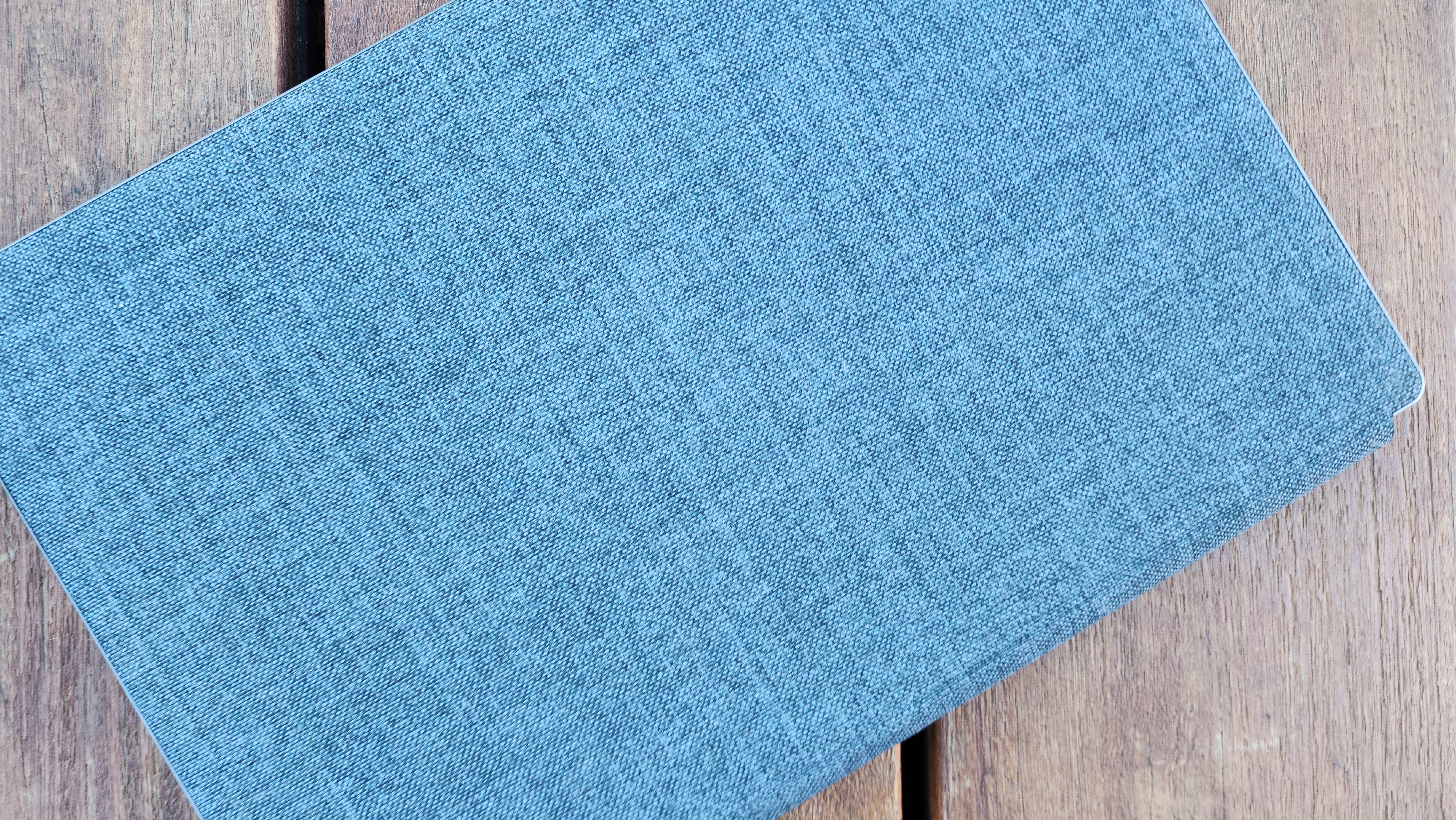
Design similarities aside, there are some nuanced differences in the approach that these two companies took with designing their slates. Microsoft’s more “squared” 4:3 screen aspect ratio, for example, feels more like holding a sheet of paper when the Surface Pro 9 is used as a tablet, while Lenovo took a more balanced approach with a 16:10 aspect ratio screen that makes consuming 16:9 videos more enjoyable when in tablet mode.
In this orientation, Microsoft’s slimmed down side bezels – the top and bottom bezels in landscape mode are slightly bigger to accommodate grippy hands when rotated to portrait mode and used as a tablet – follows the near-bezel-less trend that rivals HP, Dell, and Lenovo have taken with their laptops. That said, the IdeaPad Duet’s uniform bezels on all four edges just look visually more appealing to me, and that aesthetic is something that Microsoft did away with since the Surface Pro 8.

In addition to differences in aspect ratio, the diagonal screen measurements for these slates are also different. Lenovo’s use of a slightly smaller 12.35-inch display compared to the 13-inch Surface Pro 9 makes it slightly lighter for travel. The Duet 5i weighs 1.78 pounds, making it 0.16 pounds lighter than the Surface.

Another noticeable area where the Duet deviates from its inspired predecessor is with ports. The Duet retains the Surface’s implementation with two USB-C ports. Both of the Duet’s main input and output ports are located on the left edge, and each can be used for power or data connections. And while Microsoft had dropped its 3.5mm headphone jack on the latest Surface iteration, the port is still present on the Duet, making this tablet a solid choice for those who prefer a wired audio experience. The 3.5mm headphone jack, along with the power button and volume rocker, is found on the right edge.

And as there is no Surface Connect port on the Duet, you’ll either need to rely on USB-C for your docking needs if you want a single-cable connection to connect power, peripherals, and display to Lenovo’s slate. And since Lenovo didn’t put its own take on Microsoft’s proprietary magnetic connection, the downside is you don’t have the convenience of a magnetic connector for charging the Duet. POGO pins on the bottom and some cutouts help to connect the keyboard to the Duet. Like the Surface, the keyboard will magnetically adhere to the slate when connected. Magnets on the Duet’s screen will also help keep the keyboard attached to the screen when closed, which makes the entire package easier to travel with.
There are vents located on the top edge of the tablet in landscape orientation and also on the sides concealed just beneath the speaker cutouts. The Duet uses fans for active cooling – even on our lower-end Core i3 configuration – though at about 35 to 40 dBa at ear level, the fans are quieter than most laptops we’ve tested. I had hoped that with a less premium processor, Lenovo could have figured out a fan-less base model – after all, Apple’s now discontinued 12-inch MacBook was fanless as is the entire iPad lineup.
Lenovo IdeaPad Duet 5i: Keyboard

While subtle, the biggest differences between the Surface Pro 9 and Lenovo’s IdeaPad Duet 5i rest within the keyboard. Both slates offer a detachable keyboard folio cover, allowing you to completely remove the keyboard if you’re using these slates as tablets to save on weight, but the implementations are a bit different.
Where Lenovo outshines its rival is that the keyboard actually comes with its own battery as well as a Bluetooth radio. This means you can detach the keyboard from the IdeaPad Duet 5i and still continue to type on it, adding flexibility to the placement and position of the tablet. For example, you can place the screen near your television and connect it to the HDMI port while using the tablet’s folio keyboard on your couch to control Windows.

This nifty trick makes the folio keyboard far more useful, and I didn’t realize how much I would love this feature until I actually used it. My neck is definitely grateful to Lenovo for this implementation, as I can use a tablet stand when I am doing work at a coffee shop and type on the same keyboard instead of having to tote around a secondary Bluetooth keyboard. This more ergonomic experience helps reduce neck strain and improves the ergonomics of using this tablet.
Lenovo claimed that the battery inside the keyboard portion can last for 28.3 hours of continuous typing with no backlight enabled.
The keyboard, like the Type Cover on the Surface Pro, feels solid. With Lenovo’s implementation, you get a color-matched fabric cover on the exterior that feels like twill. The choice of softer fabric is a bit concerning for a surface that would touch tabletops, especially for those who work in communal spaces like coffee shops, but I found that the cover has held up and there isn’t any staining or wearing after several weeks with the Duet.

On the inside, you get a hard plastic cover over the keyboard deck with keys arranged in an island-style layout. The hard plastic shell is nice, as it not only reinforces the cover and helps to protect against screen damage when the keyboard is closed, but it also makes the keyboard feel sturdy when typing. There isn’t any flexing when typing, and though you won’t get the premium typing experience found on Lenovo’s more premium ThinkPad keyboards, the keys here are comfortable to type on with decent key travel. Unlike some cheaper laptops that I’ve recently tested, I didn’t experience a quick bottoming out experience, which adds to typing comfort.
Backlighting is also supported on the keyboard. You can set it so that the light automatically turns on in dimmer environments, or you can manually adjust it between three different levels – off, dim, or normal brightness. And unlike most laptops where the backlight remains on in dark ambient conditions, the backlight on the Duet’s keyboard cover automatically turns off after a few seconds of inactivity, though it will reactivate when you begin typing on the keyboard. Unfortunately, however, moving the cursor on the trackpad doesn’t reactivate the keyboard backlighting once it goes dark to save battery power, so you’ll have to hit a key on the keyboard.
The smooth trackpad is of a decent size, and it tracks accurately both in a “wired” connected mode and wireless over Bluetooth.

Another difference between the keyboard on the Duet and the Surface’s Type Cover is that you cannot magnetically attach the back edge of the keyboard to the screen. Microsoft’s implementation creates a more ergonomic typing experience by raising the keyboard a little. And rather surprisingly, that slight elevation with the keyboard also helps add stability to the overall setup if you intend on typing on the Surface on your lap with the kickstand engaged. On the Duet, lap typing is passable, but you’ll definitely experience some wobbling when you type.
One thing to note with the kickstand on the Duet is that it makes a cracking noise when you try to open the kickstand from the center of the bottom edge. Engaging the kickstand by prying it open from either side edge doesn't result in the cracking noise, however, and I didn't find any notable performance issues despite this audible oddity.
Lenovo IdeaPad Duet 5i: Display, webcam, and speakers

Though the IdeaPad Duet 5i is considered a mid-range tablet, its display is no slouch and can keep up with some of the best Windows devices, including Microsoft’s Surface Pro 8 and Pro 9. And in some key areas, the IdeaPad Duet 5i’s screen outperforms the coveted Surface.
With support for 100% of the sRGB color space, 90% of the wide AdobeRGB color space, and 98% of the P3 color space, the display on the Duet 5i has a better screen color accuracy than the Surface Pro 8. Microsoft’s tablet score 100%, 83%, and 81%, respectively, for sRGB, AdobeRGB, and P3 color spaces. And like the newer Surface Pro 9, Lenovo's tablet also uses Dolby Vision screen technology.
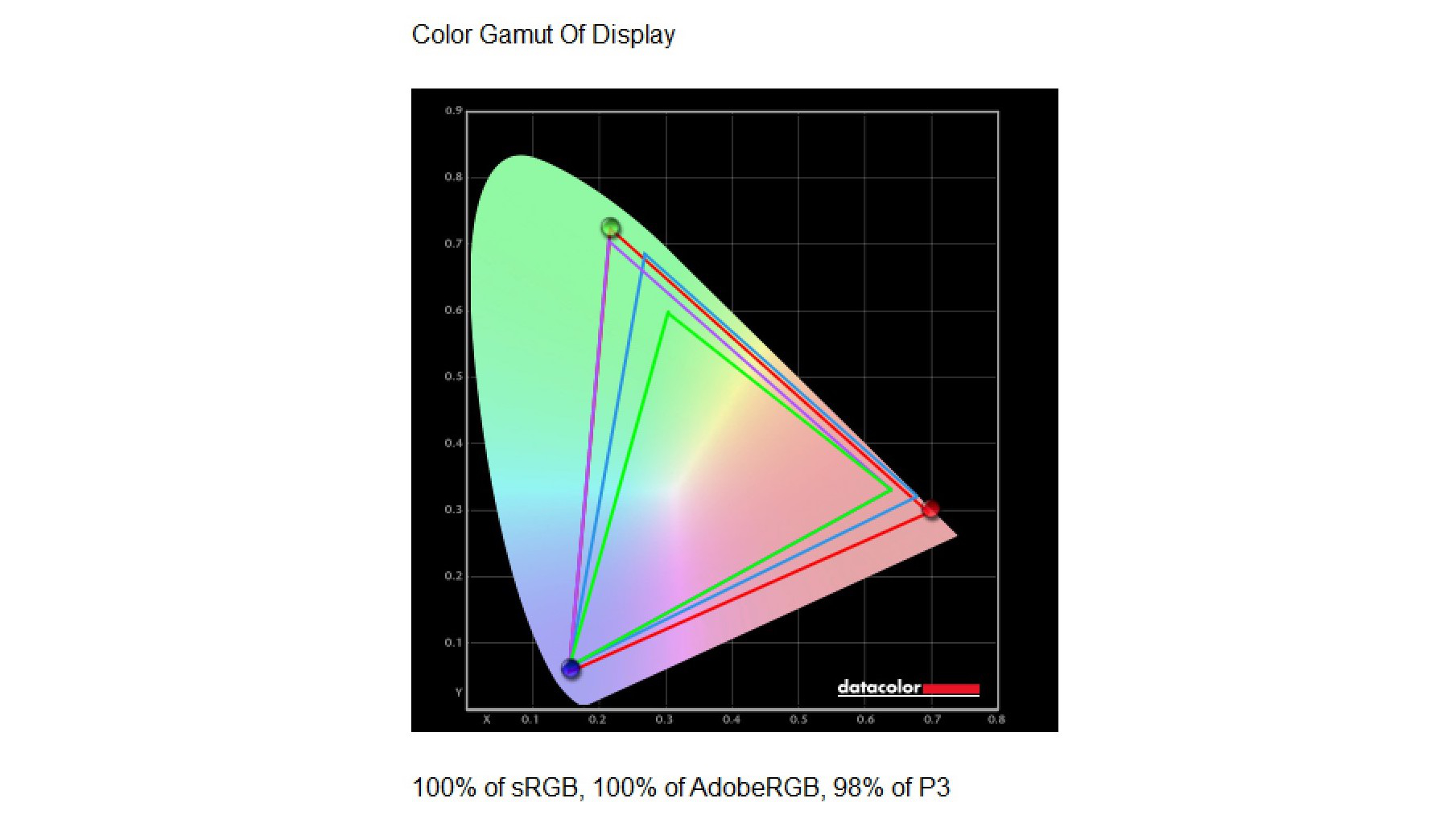
Another area where the Duet excels is in screen brightness. At 561 nits, not only can this display get brighter than the Surface Pro 8’s 441 nits of peak brightness, but it can go down to just 5.7 nits. The higher peak brightness means that this screen will still be readable in outdoor conditions, and the lower number means your retina won’t be scorched out if you’re trying to work at night in the dark. For comparison, Apple’s latest 12.9-inch iPad Pro with Apple’s Liquid Retina XDA display can reach a peak brightness of up to 1,600 nits under certain conditions.
Our display analysis tests using Datacolor's SpyderX colorimeter showed that the Duet exceeded Lenovo's display claims. While Lenovo stated that the display can reach a peak brightness of 450 nits, we found that it was at least 100 nits brighter.
I had no problems using the Duet’s screen outdoors with its 561 nits. Reflections and glare remain a problem for this slate with its glass-covered screen, especially with brighter overhead lighting. Better lamination on the screen would help to reduce this issue, but it would have added to the Duet’s price.
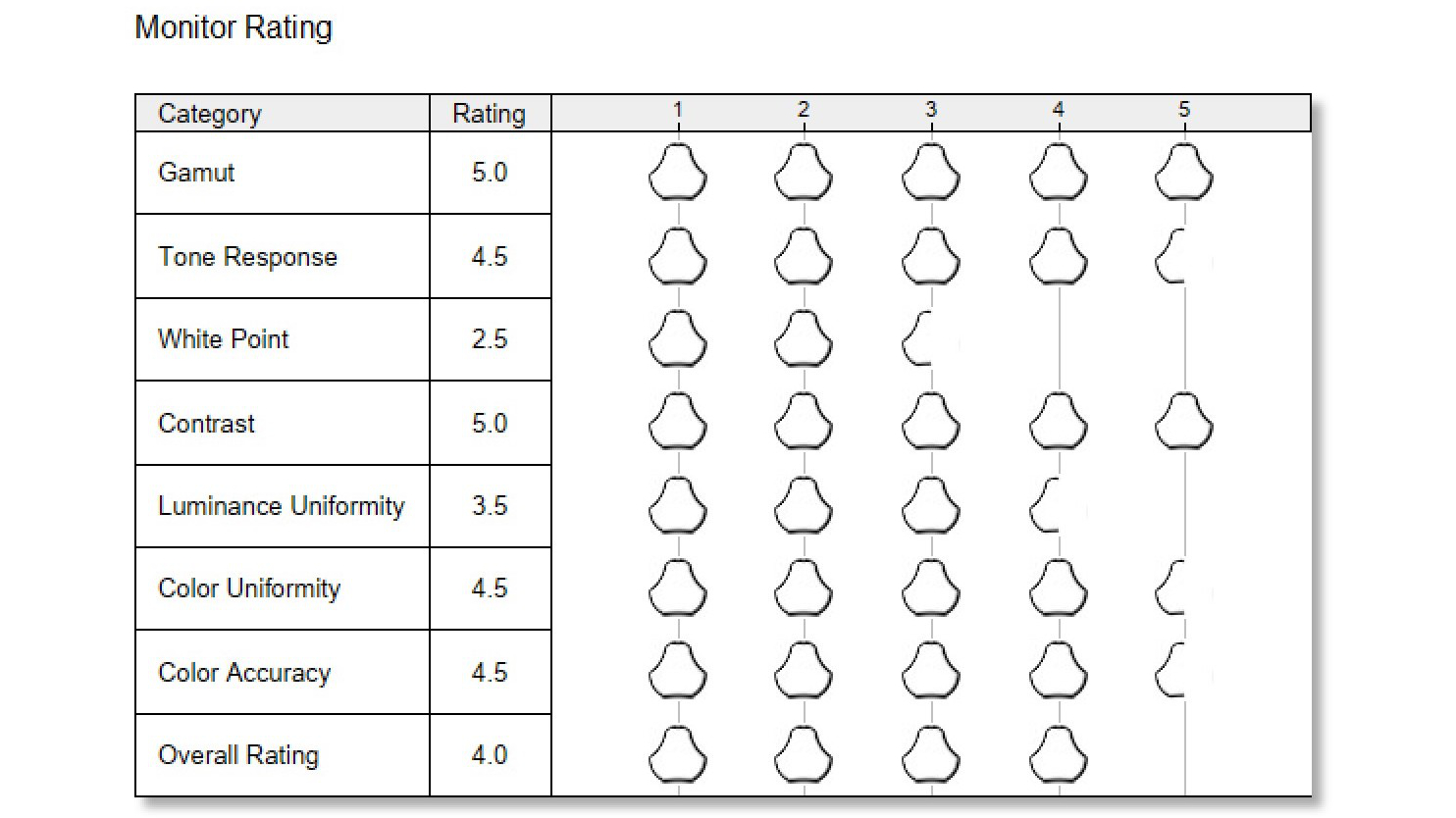
Brightness uniformity across the display is good, but not great, according to our DataColor colorimeter analysis. To the naked eye, I did not notice any brightness deviation across the screen, and, more importantly, there wasn’t any noticeable light bleed.
And like the Surface Pro 9, Lenovo’s IdeaPad Duet 5i supports pen input. A digital stylus was not included in our box – the stylus comes bundled in select configurations – though you can add one if you need to use the Slate to draw or take notes. Upgraded models with a stronger 12th Gen Intel processor could be a great slate for digital artists, especially when paired with the Duet’s color-accurate screen.

With the Duet, you'll also get a pair of 5-megapixel webcams. You'll get a 5-megapixel front-facing camera, which also comes with IR sensor for passwordless Windows Hello log-ins, and a rear-facing 5-megapixel sensor. The back camera is great for students to scan homework assignments, document projects, or make quick video recordings, while the front camera excels with Lenovo's A.I.-based settings.
For example, if the camera detects that you have walked away from the tablet, it can lock the computer and turn off the display. This not only helps with saving battery life, but it is a valuable privacy feature.
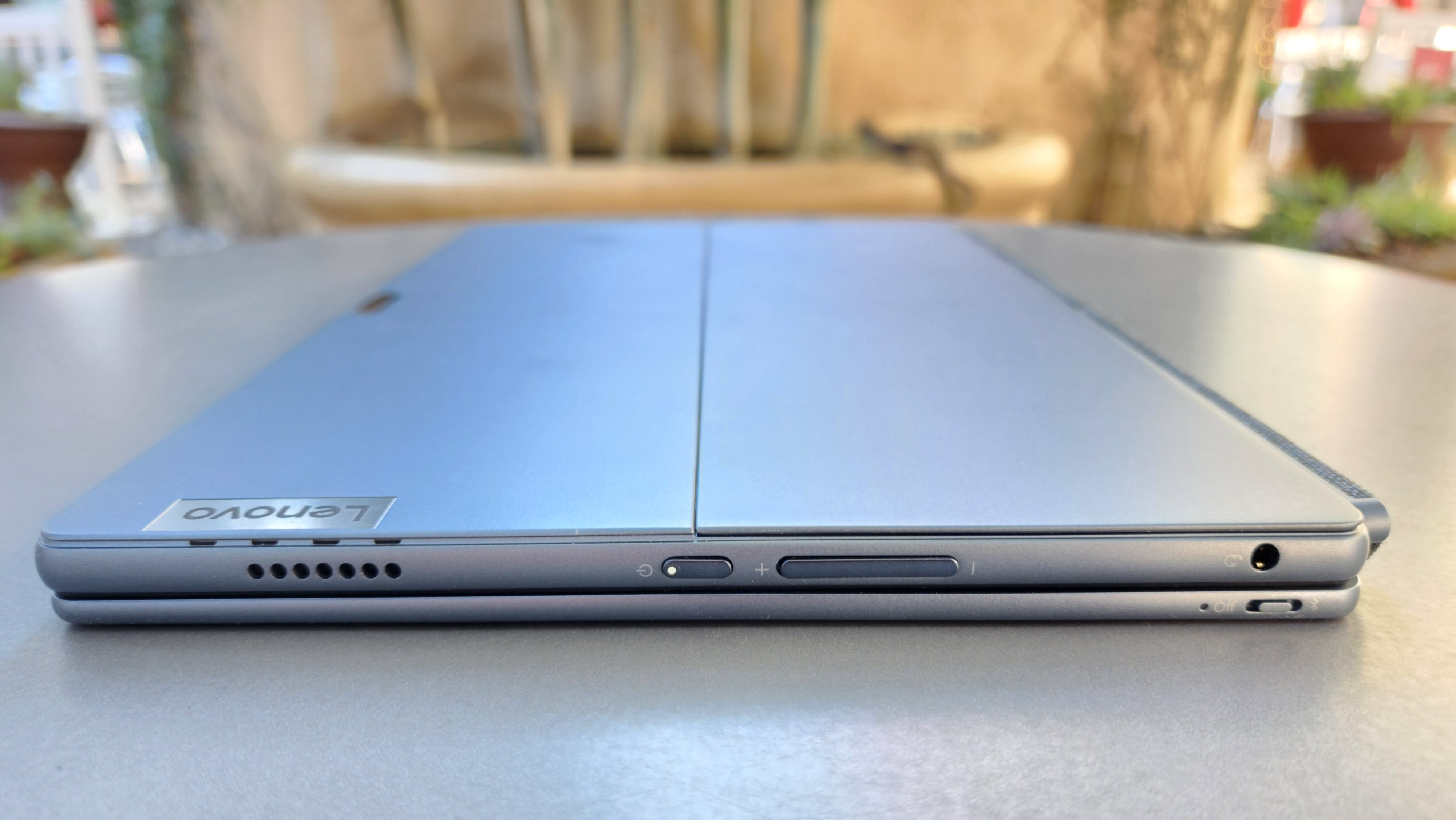
And when coupled with the Dolby Audio-tuned dual-2W speakers, the Duet becomes a competent video conferencing system.
Lenovo IdeaPad Duet 5i: Performance

Given that our configuration of the Duet comes with the base 12th Gen Core i3 processor, it’s hard to compare the performance of the Duet against our review unit of the Surface Pro 8, which had shipped with a more powerful Intel Core i7 chipset. That said, the Duet also comes in configurations that scale up to a 12th Gen Intel Core i7-1255U – the 12th Gen U-series processor is also used by Microsoft on the Surface Pro 9 – in select markets, which should bring improved performance over our base configuration. In the United States, our review build with the Intel Core i3-1215U CPU is available at Best Buy and select retailers. At the time of our review, the Duet is still noticeably missing from Lenovo’s online store.
Disclosure aside, if you’re a power PC user, you’ll find the performance of the Duet middling at best. Coupled with a slower solid-state drive, it can take the Duet an average of 15 seconds to boot up, though wake times are generally much faster if you don’t fully shut down the laptop. This is slower than most modern PC laptops running a newer version of AMD’s Ryzen processor or an Intel Core i5 or better processor, but to be fair, if you fully power off any iPad or Android tablet, cold boot-up times can be even longer.
Once the Duet is powered on, performance improves quite a bit. There is still a bit of delay in loading up larger applications on the Core i3 processor, but most day-to-day productivity tasks – like web browsing, opening PDFs, working in Office, or managing calendars and appointments – will be fine without any noticeable lag.
Our experience matched up with how Intel’s entry-level Core processor performed on a number of benchmark tests, including Cinebench, PCMark, and Geekbench 5.
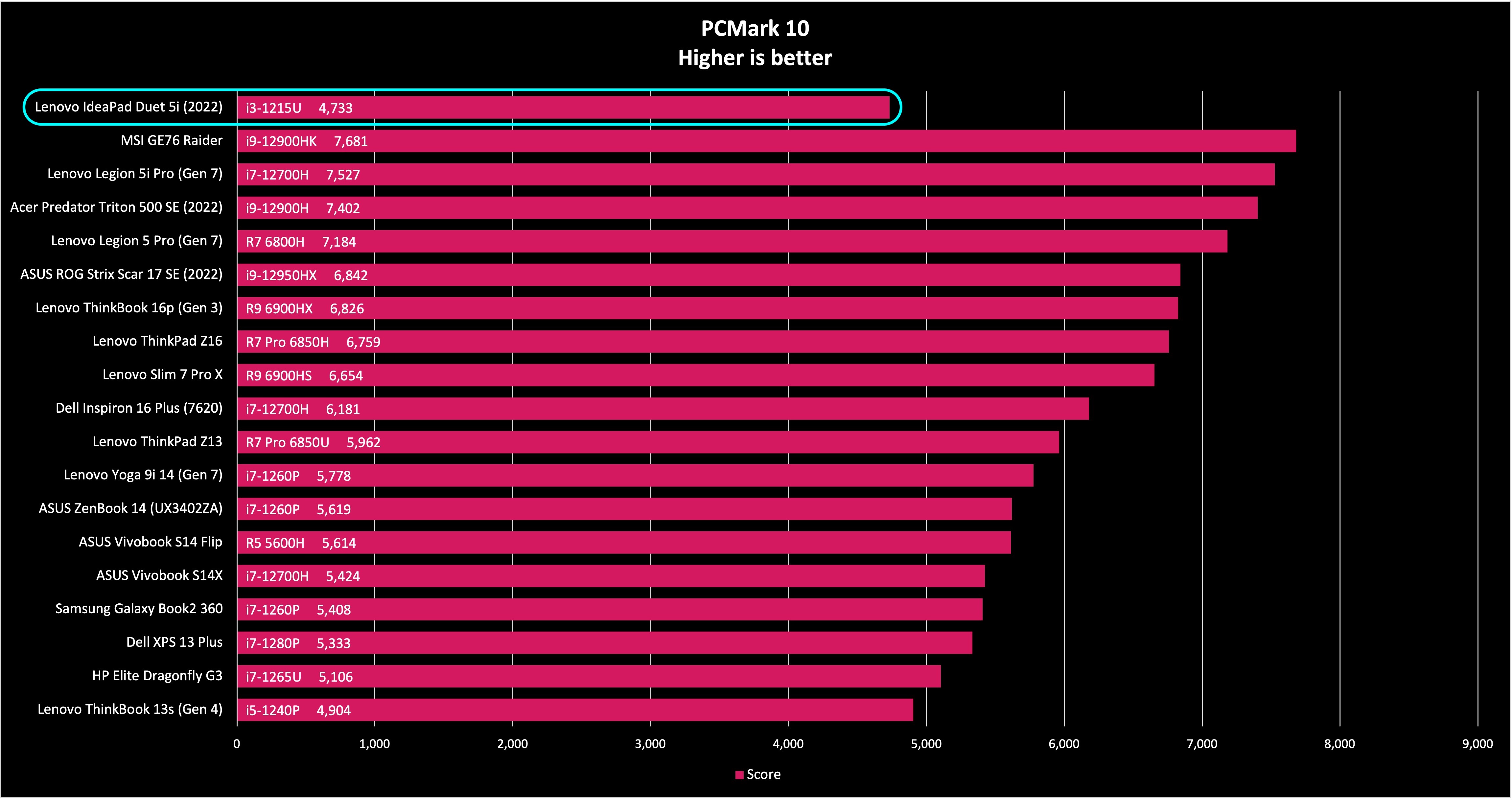
Lenovo IdeaPad Duet 5i: PCMark 10
PCMark 10

Lenovo IdeaPad Duet 5i: Geekbench 5
Geekbench 5

Lenovo IdeaPad Duet 5i: Cinebench R23
Cinebench R23
On performance mode, the Duet scored a paltry 734 points and 3,243 points for the single-core and multi-core performance, respectively, using the Geekbench 5 tool on battery power. Plugged in, performance improved quite a bit, with the Duet nearly doubling its single-core performance to 1,373 points, though multi-core performance only saw some modest gains at 3,848 points.
I didn’t find any noticeable drop in performance shifting between the balanced, performance, and battery-saver modes using Lenovo’s power utility on the Geekbench 5 metrics.

With the Duet connected to a power source, the Core i3 scored 3,130 points and 1,303 points on the Cinebench R23 test for multi-core and single-core performance, respectively. Unplugged and on battery power, there was a notable performance drop, similar to the Geekbench 5 results, with single-core performance. The Duet earned a multi-core score of 3,372 points and single-core performance of 809 points on performance mode on battery power.
The Duet’s performance difference when plugged in and when on battery power was also confirmed in our PCMark 10 tests, with the tablet scoring an overall score of just 3,105 points using its internal battery and jumping to 4,733 when connected to a wall outlet, a performance gain of more than 50%! The performance uplift was even more noticeable using the benchmarking utility’s productivity test, which saw scores jump nearly 75% from 3,955 to 6,900 when plugged in.
That said, for a majority of everyday computing tasks, most users won’t notice the difference in performance when switching between external power and being plugged in. If you’re doing light photo editing on the Duet, however, you’ll definitely want to keep the tablet connected to external power to extract the most performance out of the tablet.
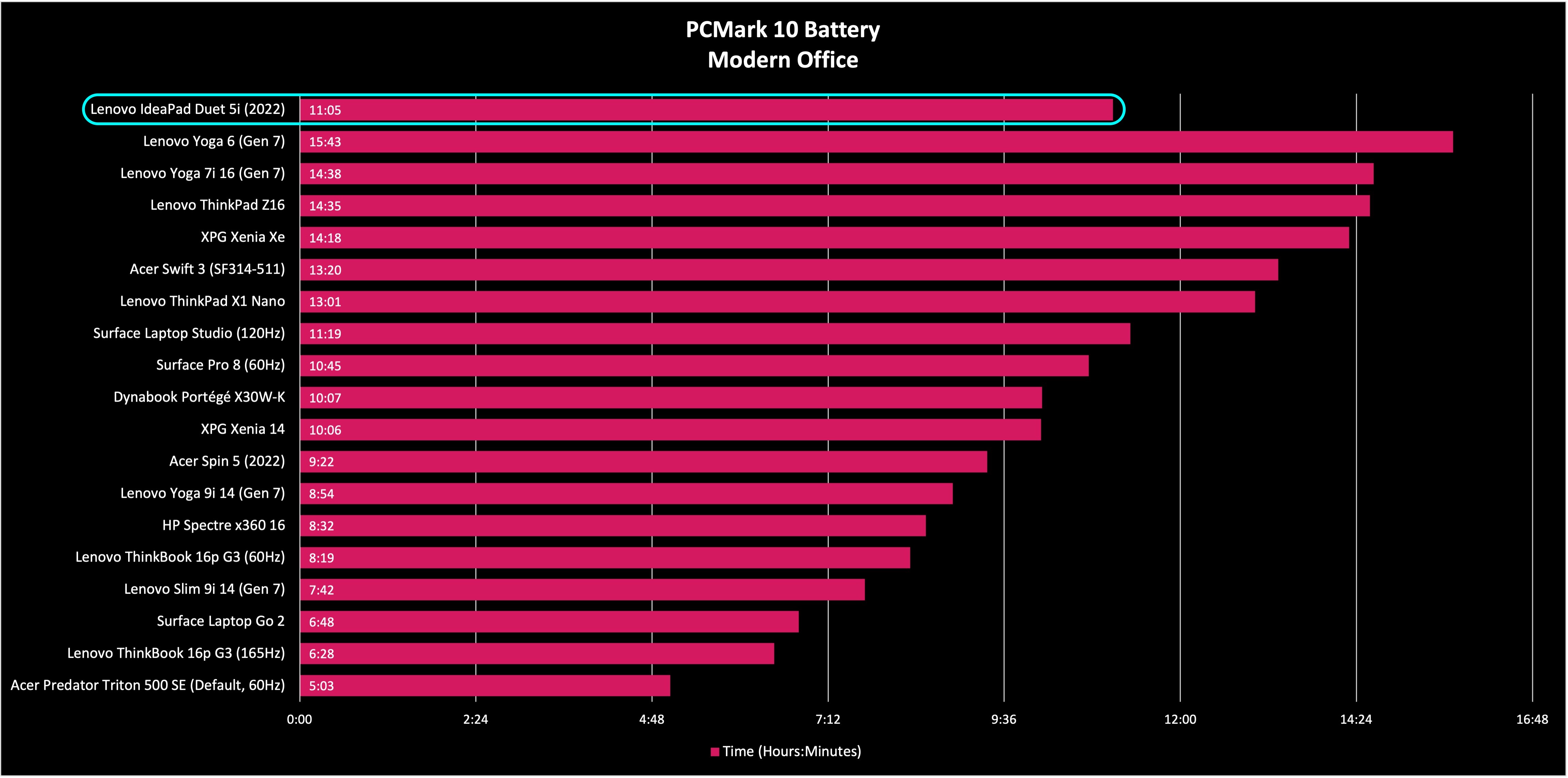
And while this difference may be frustrating to users who expect more consistent performance between different power usage, the redeeming quality about Intel’s and Lenovo’s tuning is that the Duet benefits from long battery life. Our PCMark 10’s Modern Office battery benchmark utility showed that this tablet can get up to 11 hours and 5 minutes of battery life. In real-world test juggling between watching web videos, juggling multiple browser tabs, and working in Microsoft’s Office suite, we got more than nine hours of real-world battery life with screen brightness adjusted to 50%.
Another upside of Lenovo's engineering decision is that this is one of the more quiet devices we've tested with a fan. Even though the IdeaPad Duet 5i is equipped with fans, noise levels never rose higher than 45dBa at ear level when working on the device in laptop mode. When our noise meter was placed on the keyboard of the tablet, the decibel level only rose slightly to 55dBa.
In transcoding our standard 4K video file using the Handbrake application, this tablet took 16 minutes and 17 seconds to complete, which is among the longest time of any laptop we’ve tested.
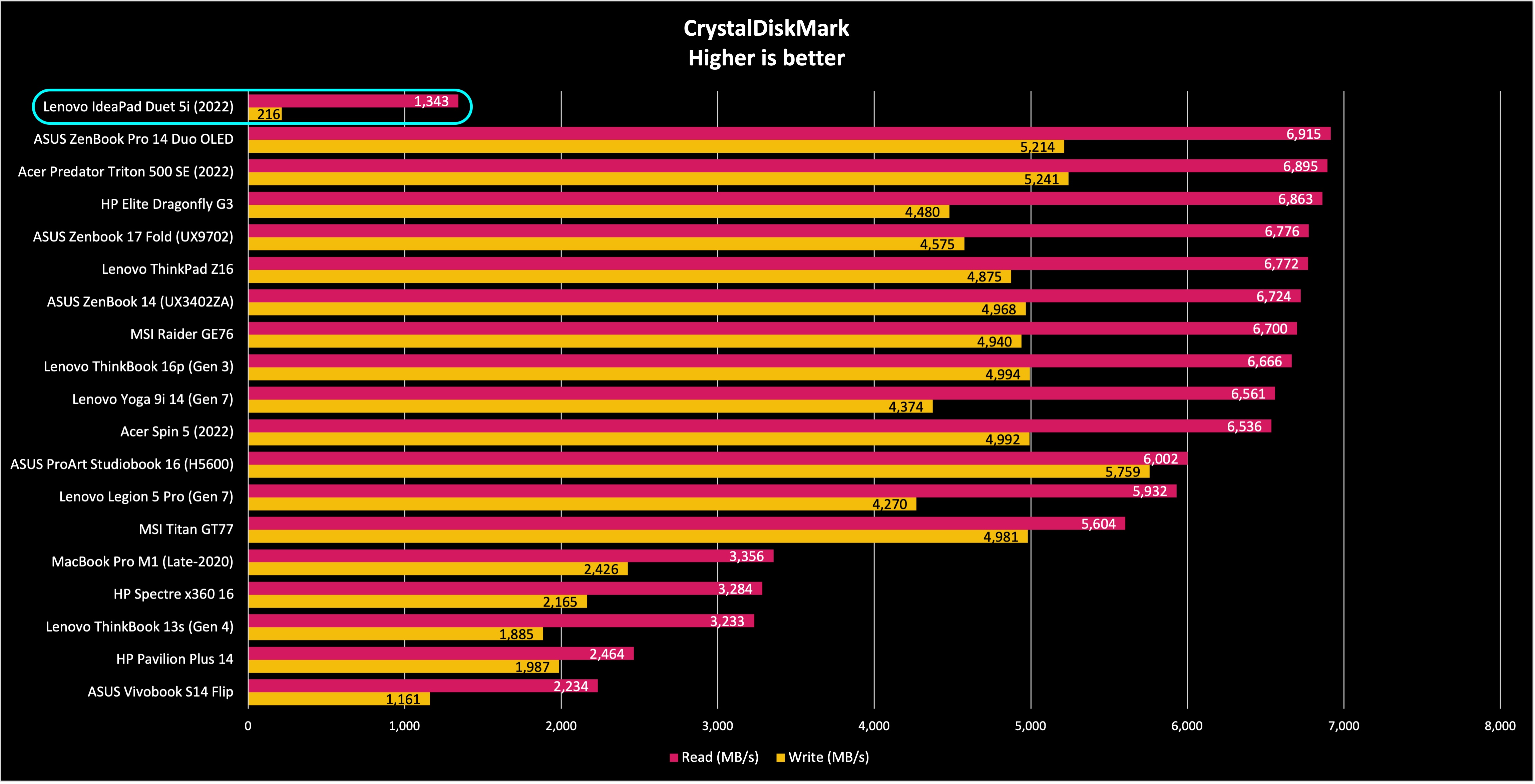
In addition to the anemic Intel Core i3 U-series processor, one other potential culprit for the diminished performance of the Duet is the tablet's rather slow solid-state drive. The fastest CrystalDiskMark readings for the Duet are 1,343 for read performance and a paltry 216 for write speeds, both of which are significantly slower than the already sluggish drives on the HP Pavilion 14 and the Asus Vivobook S14 Flip. For comparison, the Vivobook's fastest read speed is 2,234 and the fastest write reading is 1,161.
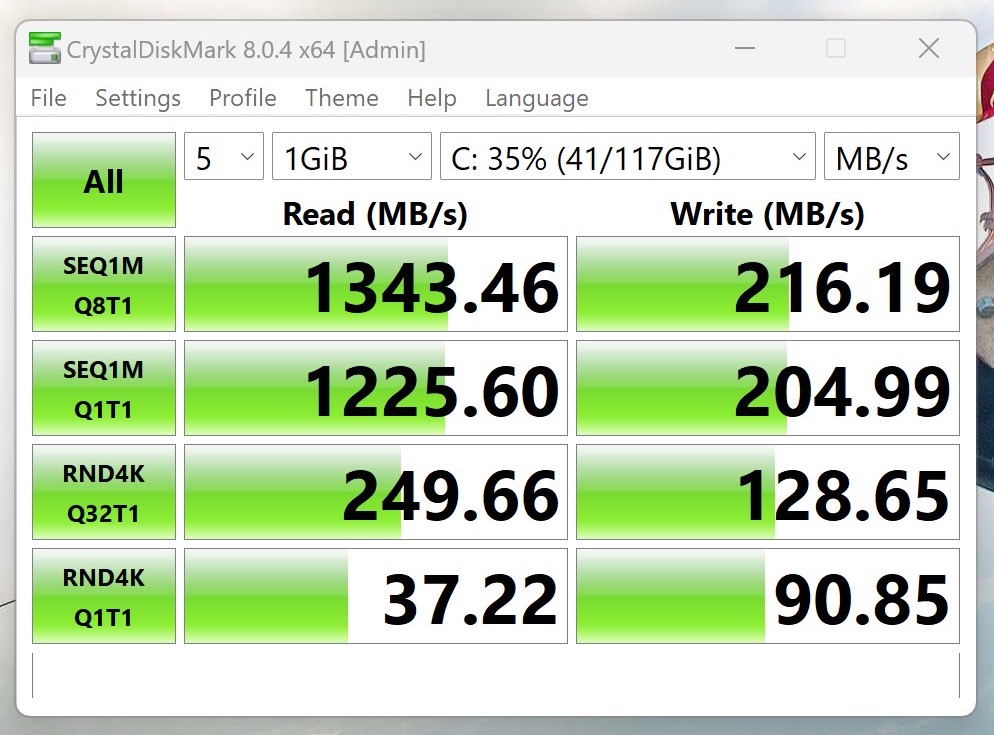
Given that the Duet comes equipped with an entry-level Intel Core U-series processor and integrated graphics rather than discrete graphics, this tablet isn’t intended for gaming or workstation use, and its performance numbers reflect that.
Lenovo IdeaPad Duet 5i: Software

Software is a sore spot with the Lenovo IdeaPad Duet 5i, and this issue becomes even more glaring for those who migrate from any Microsoft Surface PC product. Unlike the Surface’s clean install of Windows, Lenovo saddled the IdeaPad Duet 5i with its own software.
Certain Lenovo-created apps, like the Lenovo Vantage title, in providing information about your hardware, how your tablet is running, and warranty status and details. Lenovo Hotkeys allow you to create keyboard shortcuts and gives you access to preset hotkeys on the device. However, other bloatware, the preinstalled version McAfee antivirus suite, are at best a nuisance with its constant pop-ups reminding you to subscribe. New users to the Duet should uninstall McAfee immediately and instead use Microsoft’s bundled Windows Security tools to keep their devices safe from malware.
Lenovo IdeaPad Duet 5i: The competition

The most immediate competitor to the IdeaPad Duet 5i – in our Core i3 configuration – is Microsoft’s Surface Pro 9. While both tablets share similar aesthetics, with the biggest visual difference being the screen aspect ratio, Microsoft’s tablet comes with a stronger base configuration that comes with a 12th Gen Intel Evo Core i5 processor for $999. However, keep in mind that the Surface Pro doesn’t ship with a bundled keyboard or Surface Pen, and adding either accessory to your purchase will increase the cost of ownership. Lenovo’s bundling makes the IdeaPad Duet 5i a much better buy if you can live with Core i3 performance.
And at $599 on sale at Best Buy for the base model, the Duet is roughly half the price of Microsoft's entry-level Surface Pro 9, making it a terrific value for students especially since the keyboard is already bundled with the slate.
And though not a detachable, budget convertibles – like Dell’s Inspiron 14 2-in-1 – are also terrific alternatives that can easily transform between slate and laptop modes and come with a built-in keyboard. The Inspiron 14 2-in-1 starts at $799 when configured with AMD’s Ryzen 5 5625U processor, which in theory should give it a performance edge over the Intel Core i3 that’s found on our Duet review unit. It’d be interesting to see how much performance Intel is able to extract on internation variants of the IdeaPad Duet 5i that ship with more powerful Intel Core processors. Unfortunately, for US buyers, only the Core i3 model will be available stateside from Best Buy.
Other alternatives to the Windows 11-powered Duet include convertible and detachable Chromebook devices running Google’s Chrome OS as well as Apple’s iPad and iPad Pro tablets.
Lenovo IdeaPad Duet 5i: Should you buy it?
You should buy this if ...
- You need a productivity tablet for work and not gaming
- You need a tablet that supports touch and pen input for taking digital notes, doodling, and drawing
- You want a lightweight Windows 11 device with a detachable form factor and long battery life for traveling
- You want a Surface Pro but don't want to pay Microsoft's premium price
You shouldn't buy this if ...
- You need a powerful laptop with discrete graphics for gaming or mobile workstation use
- You want a device with a fast boot-up time and a fast internal solid-state drive to quickly launch applications
- You prefer a convertible laptop form factor over a detachable tablet
- You're in the U.S. and need a variant with a more powerful Intel CPU for everyday computing
The Lenovo IdeaPad Duet 5i is an excellent alternative for students on a budget who love the aesthetics and design of Microsoft's class-leading Surface Pro 9. Lenovo made some smart trade-offs in copying its rival's iconic design while preserving the build quality and deliver the IdeaPad Duet 5i at roughly half the price of its more premium-priced counterpart.
Even though it may come with just a 12th Gen Core i3 U-series processor in the U.S., priced at just $599 when discounted, the Duet comes with some features that the Surface Pro 9 lacks, including A.I.-based privacy features built into the camera, a keyboard that can work while detached over Bluetooth, and more pixels on its bright 2.5K display.
You just can't find better value on a detachable that costs less than $600, and it's a shame that Lenovo didn't bring its higher Core i7 configuration of the Duet to the U.S. market to have a lineup that can compete directly with higher specifications of the Surface Pro 9.

Lenovo's IdeaPad Duet 5i may resemble Microsoft's much more premium Surface Pro lineup, but this more budget tablet comes with neat tricks that its more premium competitor lacks. Both tablets share the same aesthetic and solid metal-clad build quality, but where the Duet shines is with its keyboard. In addition to offering keys with decent key travel, the Duet's keyboard comes with a small battery and Bluetooth, allowing you to detach the keyboard and still use it with the tablet.
Chuong's passion for gadgets began with the humble PDA. Since then, he has covered a range of consumer and enterprise devices, raning from smartphones to tablets, laptops to desktops and everything in between for publications like Pocketnow, Digital Trends, Wareable, Paste Magazine, and TechRadar in the past before joining the awesome team at Windows Central. Based in the San Francisco Bay Area, when not working, he likes exploring the diverse and eclectic food scene, taking short jaunts to wine country, soaking in the sun along California's coast, consuming news, and finding new hiking trails.


