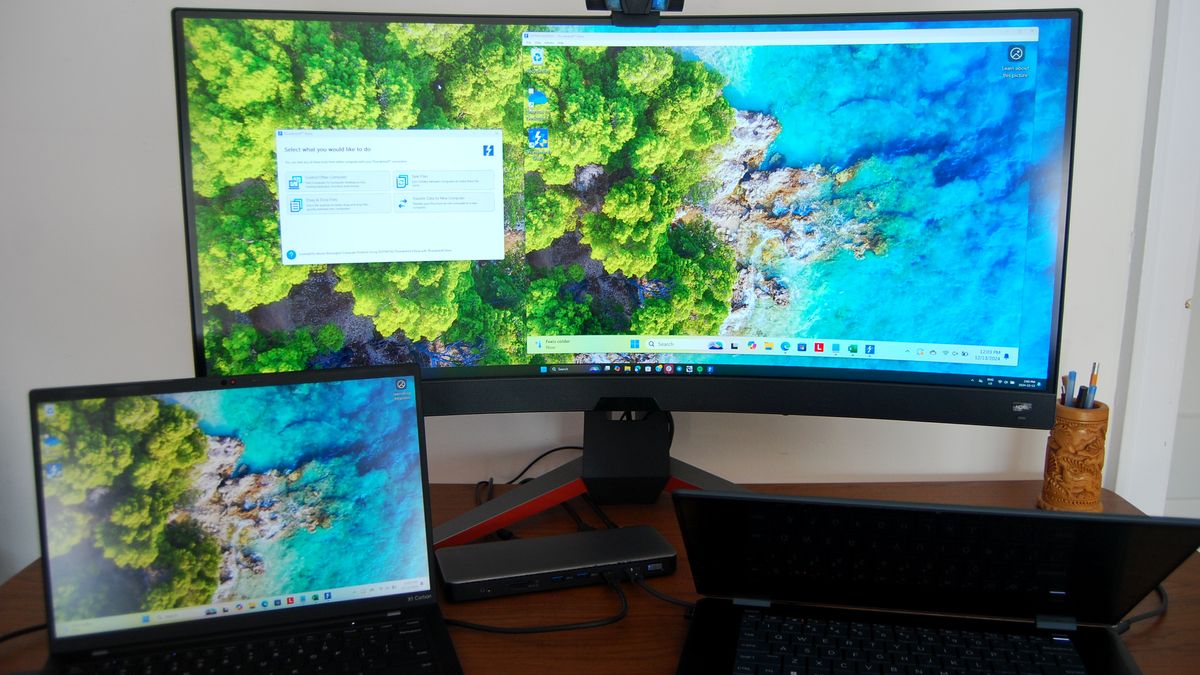
Thunderbolt Share was unveiled by Intel on May 15, 2024, with promises of "ultra-fast PC-to-PC experiences" for anyone with a capable Intel laptop sporting Thunderbolt 4 or Thunderbolt 5.
Intel gave Windows Central Senior Editor, Ben Wilson, a first-hand look at its new Thunderbolt Share technology just a few weeks later at the 2024 Tech Tour in Taipei, and he came away impressed with its potential.
At the time of the Tech Tour, Thunderbolt Share wasn't available to the public. It's a technology that requires specific licensing, and it took about four months from the tech's announcement for Razer to announce its Blade 18 as the first laptop with proper certification.
What about other laptops that have Thunderbolt 4 or 5 but lack Share certification? That's where docking stations can bridge the gap. Kensington sent me its new SD5768T EQ Thunderbolt 4 dock with Intel's Thunderbolt Share certification to test out. While I'll have a full review coming soon for the docking hardware, I was eager to see how Thunderbolt Share performs and where it's most useful.
Making sense of Thunderbolt Share's compatibility

Thunderbolt Share is designed to work with laptops featuring Thunderbolt 4 and Thunderbolt 5 connectivity. The laptops must have Windows 11, and they must have at least Intel Graphics Driver version 0.101.4826 or newer. If you're keeping up with Windows Updates, that shouldn't be an issue.
One final requirement is where most laptops fail the compatibility check. Thunderbolt Share only works if at least one device in the link has Share certification. As I mentioned, the Razer Blade 18 was the world's first Thunderbolt 5 laptop to pick up certification in September 2024, and I haven't spotted any news surrounding other laptops receiving certification (please correct me if you find other hardware with certification).
In my case, neither laptop used for testing is certified for Thunderbolt Share. It would be a non-starter in terms of testing the software, but Intel also opened up certification to docking station manufacturers. Now that Kensington sent me a dock with Thunderbolt Share certification, I can connect any two laptops with Thunderbolt 4 or Thunderbolt 5, with the dock in between.
Get the Windows Central Newsletter
All the latest news, reviews, and guides for Windows and Xbox diehards.
After some brief testing, Thunderbolt Share is now a staple in my office
With my two Thunderbolt 4 laptops — an HP Spectre x360 16 and a Lenovo ThinkPad X1 Carbon — connected to the Kensington SD5768T EQ dock, all I had to do was download the Thunderbolt Share software on both laptops. It's a small file that installs nearly instantly.
Once the software is up and running on both laptops, the connection is instant. You're greeted by a window with four main options:
- Control Other Computer
- Drag & Drop Files
- Sync Files
- Transfer Data to New Computer

Control Other Computer does exactly what it says, instantly opening a new window on the control computer that has the controlled PC's desktop in view. The nearly complete lack of any latency makes the whole experience feel a lot smoother than I was expecting.
Options at the top of the window allow you to pause the control session, disable input, and even paste clipboard text from one PC to the other. A number of sizing and color controls are also included, which don't change the controlled PC's native settings (only in the control PC's Thunderbolt Share window).

Drag & Drop Files has its own dual File Explorer setup to keep everything organized. Clicking the tool immediately brings up a split look at the files on both PCs, and you can quickly move and customize files or folders across the two PCs.
As someone who often needs to move screenshots and data from test PCs to my main work PC, this feature is going to be extremely handy and will remove the need for extra hardware like thumb drives and external SSDs.

Sync Files lets you choose specific folders on both PCs, which then automatically sync with the same data. It's a good way to add some redundancy or to make it easier to collaborate.
Transfer Data to New Computer is a step down from full drive cloning, aimed at those who buy a new laptop and want all the data from their old PC on the new hardware. You simply choose which PC is the new one (and thus set to receive the data), select which files and folders you want to transfer, and let it do its thing.
Thunderbolt 4's massive bandwidth (40Gbps) allowances make everything smooth and without noticeable latency, and I imagine the jump to Thunderbolt 5 with its 80Gbps bandwidth will really push it over the edge.
Dragging and dropping hundreds of images between laptops takes mere seconds with Thunderbolt 4, and though I didn't want to overwrite my other PC with the files on my work PC, I don't imagine setting up a new laptop with your old data would take long.
As I said, controlling one PC from the other in a window feels so smooth that you could no doubt trick someone into thinking it was running locally if in fullscreen mode.
What I want for the future of Thunderbolt Share
Thunderbolt Share does exactly what it advertises, and it does it well. Linking two laptops is instant (as long as both have the required Share software), the connection is low latency, and there are no unnecessary frills that get in the way of productivity.
The top three tools are clearly a boon for professionals, multitaskers, and collaborators, while the fourth — Transfer Data to New Computer — should become a mainstream way to put your old stuff onto your new stuff without much hassle.
As for what I want to see in the future, compatibility is at the top of my list. Yes, I'm using the tool with two laptops that don't have specific Share certification thanks to Kensington's SD5768T EQ Thunderbolt 4 docking station, but the extra piece of hardware costs about $300. It's proving to be a capable dock, but that's not inexpensive if you only care about Thunderbolt Share.
I'm unsure what sort of certification Intel demands from laptop and dock makers, but it's not arriving very quickly. As demonstrated with the Blade 18, certification can come at any time for laptops already on the market, so I hope to see more manufacturers fork money over to Intel to pick up compatibility.
I always have a docking station on my desk in my office, but I'll be much more impressed when I have Share's ability everywhere I go on all my modern Intel laptops with nothing more than a single cable.

Cale Hunt brings to Windows Central more than eight years of experience writing about laptops, PCs, accessories, games, and beyond. If it runs Windows or in some way complements the hardware, there’s a good chance he knows about it, has written about it, or is already busy testing it.

















