HP Spectre x360 16 vs. Lenovo Yoga 7i 16 (Gen 7)
Two 16-inch convertible PCs go head to head.

The Spectre x360 16 is one of HP's flagship convertible laptops, coming at you with a gorgeous chassis design, outstanding display options, high-res webcam, plenty of security features, and the latest 12th Gen Intel Core H- and P-Series CPUs. It costs more, but it's the more premium option out of the two PCs and comes with an active pen and sleeve included.
For
- Multiple high-end display options
- 12th Gen Intel Core H- and P-Series CPUs
- Active pen included
- Excellent 5MP webcam with HPD
- New smooth, rounded edges
Against
- Still using DDR4 RAM
- Starts at a higher price

Lenovo's Yoga 7i 16 (Gen 7) is a more affordable convertible PC that doesn't make many compromises. You won't get as many display options, there's no included active pen, and there's no human presence detection; however, you do get a display with Dolby Vision, quad speakers with Dolby Atmos, and modern performance hardware including Intel's 12th Gen Core H- and P-Series chips.
For
- 12th Gen Intel Core H- and P-Series CPUs
- LPDDR5 RAM
- Dolby Atmos and Dolby Vision
- Rounded edges are more comfortable to hold
- Starts at a lower price
Against
- Fewer display options available
- Active pen sold separately
Those of you looking for a new 16-inch convertible laptop have no doubt already come across these two options from HP and Lenovo. While they don't really look the same, they do share quite a few characteristics, including performance and design choices. Both laptops are readily available at the official HP and Lenovo websites, as well as at many major third-party retailers. Be sure to see how they rank in our best Lenovo laptop and best HP laptop roundups.
The new HP Spectre x360 16 with 12th Gen Intel Core H-Series CPUs unveiled earlier this year (as well as Intel's discrete Arc graphics) currently starts at about $1,500 at HP. There are still older models with 11th Gen Intel Core CPUs available, though they're not a whole lot cheaper. I recommend going with the latest processors if possible. It doesn't look like HP is yet offering models with 12th Gen Intel Core P-Series CPUs.
The Yoga 7i 16 (Gen 7) with 12th Gen Intel Core P-Series CPUs currently starts at about $1,190 at Lenovo's official website. If you're more interested in the extra performance from Intel's H-Series chips and Arc discrete graphics, you're looking at prices starting around $1,400.
Here's a look at the specifications available in each laptop. HP's side is bound to change as they release more models, including those with P-Series Intel CPUs.
| Row 0 - Cell 0 | HP Spectre x360 16 | Lenovo Yoga 7i 16 (Gen 7) |
| OS | Windows 11 Home, Windows 11 Pro | Windows 11 Home, Windows 11 Pro |
| Processor | 12th Gen Intel | 12th Gen Intel |
| Row 3 - Cell 0 | Core i7-1260P | Core i5-1240P, Core i7-1260P |
| Row 4 - Cell 0 | Core i7-12700H | Core i5-12500H, Core i7-12700H |
| RAM | 16GB, 32GB DDR4-3200 | 8GB, 16GB, 32GB LPDDR5-4800 |
| Graphics | Intel Iris Xe (Integrated) | Intel Iris Xe (Integrated) |
| Row 7 - Cell 0 | Intel Arc A370M (Discrete) | Intel Arc A370M (Discrete) |
| Storage | Up to 2TB M.2 PCIe 4.0 NVMe SSD | Up to 1TB M.2 PCIe 4.0 NVMe SSD |
| Display | 16 inches, 16:10 aspect ratio, touch | 16 inches, 16:10 aspect ratio, touch |
| Row 10 - Cell 0 | 3072x1920 (3K+), IPS, 400 nits, low blue light | 2560x1600 (2.5K), IPS, 400 nits, glossy, 100% sRGB, Dolby Vision, TÜV Low Blue Light |
| Row 11 - Cell 0 | 3072x1920 (3K+), IPS, 400 nits, low blue light, anti-reflective | Row 11 - Cell 2 |
| Row 12 - Cell 0 | 3840x2400 (4K+), OLED, anti-reflective, low blue light, 400 nits, HDR 500 | Row 12 - Cell 2 |
| Active pen | Included | Separate |
| Ports | Two Thunderbolt 4, USB-A, HDMI, 3.5mm audio, microSD card reader | Two Thunderbolt 4, two USB-A 3.2 (Gen 1), HDMI, 3.5mm audio, SD card reader |
| Audio | Quad speakers | Quad speakers, Dolby Atmos |
| Wireless | Wi-Fi 6E, Bluetooth 5.2 | Wi-Fi 6E, Bluetooth 5.2 |
| Camera | 5MP IR camera | 1080p and IR hybrid camera |
| Security | Fingerprint reader, IR camera, camera shutter, dTPM support, human presence detection | Fingerprint reader, IR camera, camera shutter, firmware TPM 2.0 |
| Battery | 83Wh | 71Wh, 99.9Wh |
| Dimensions | 14.09 x 9.66 x 0.78 inches | 14.23 x 9.83 x 0.76 inches |
| Row 21 - Cell 0 | (358mm x 245mm x 19.8mm) | (361.5mm x 249.6mm x 19.2mm) |
| Weight | 4.45 pounds (2.01kg) | From 4.37 pounds (1.98kg) |
| Color | Nightfall Black, Nocturne Blue | Arctic Grey, Storm Grey |
Design and features
Why you can trust Windows Central

These HP and Lenovo laptops share similar dimensions and weight. They're both 16-inch PCs, and they're both convertibles with 360-degree hinges that allow the lid and display to rotate around for tent, stand, and tablet modes. Both laptops are slim and employ a sturdy aluminum chassis for a premium feel. We've used and tested both of these laptops in-house, and we can testify to their high-end design.
In his HP Spectre x360 16 review, Executive Editor Daniel Rubino remarked that "the keyboard deck rounds off like a pillow, display corners are more rounded, and the whole thing feels more inviting." Lenovo's Yoga lineup made a similar change for this generation; it has rounded edges for the lid and base portions that make it comfortable to hold any which way. Both laptops come in two different color options to help better fit your style.
Port selection is nearly the same, with both laptops offering dual Thunderbolt 4, HDMI, and 3.5mm audio. The Spectre x360 adds a single USB-A and a microSD card reader, while the Yoga 7i adds two USB-A and a full-size SD card reader. Both laptops can easily connect to a powerful Thunderbolt 4 dock if you need more ports.

The Spectre x360 16 has a 5MP "HP True Vision" webcam above the display, shooting at a boosted 2560x1920 resolution for photo and video. It's one of the best cameras we've seen in a laptop. It has a bunch of added features, including human presence detection that locks and unlocks your PC automatically when you depart or approach, attention tracking, auto-framing, lighting correction, and more.
HP's laptop also has a quad speakers setup, with two flanking the keyboard and two on the bottom of the chassis. They're loud, and they come with Bang & Olufsen tuning for a rich sound.

Lenovo isn't to be outdone on the speaker front. The Yoga 7i 16 has two 3W woofers on the bottom of its chassis as well as two 2W tweeters between the keyboard and display. Sound gets plenty loud and remains full at high volumes, helped out by Dolby Atmos for spatial audio. The Yoga has an FHD webcam with a clear picture, but it lacks the added features that come with the Spectre's camera. Both laptops have a shutter for added privacy.
As for typing and pointing, both laptops deliver an outstanding experience. The Precision touchpads are huge, and the keys have ample travel. You shouldn't have an issue with long days of typing using either PC. Rounding out the features for both laptops are Wi-Fi 6E, Bluetooth 5.2, TPM support, and fingerprint reader.
Displays and inking
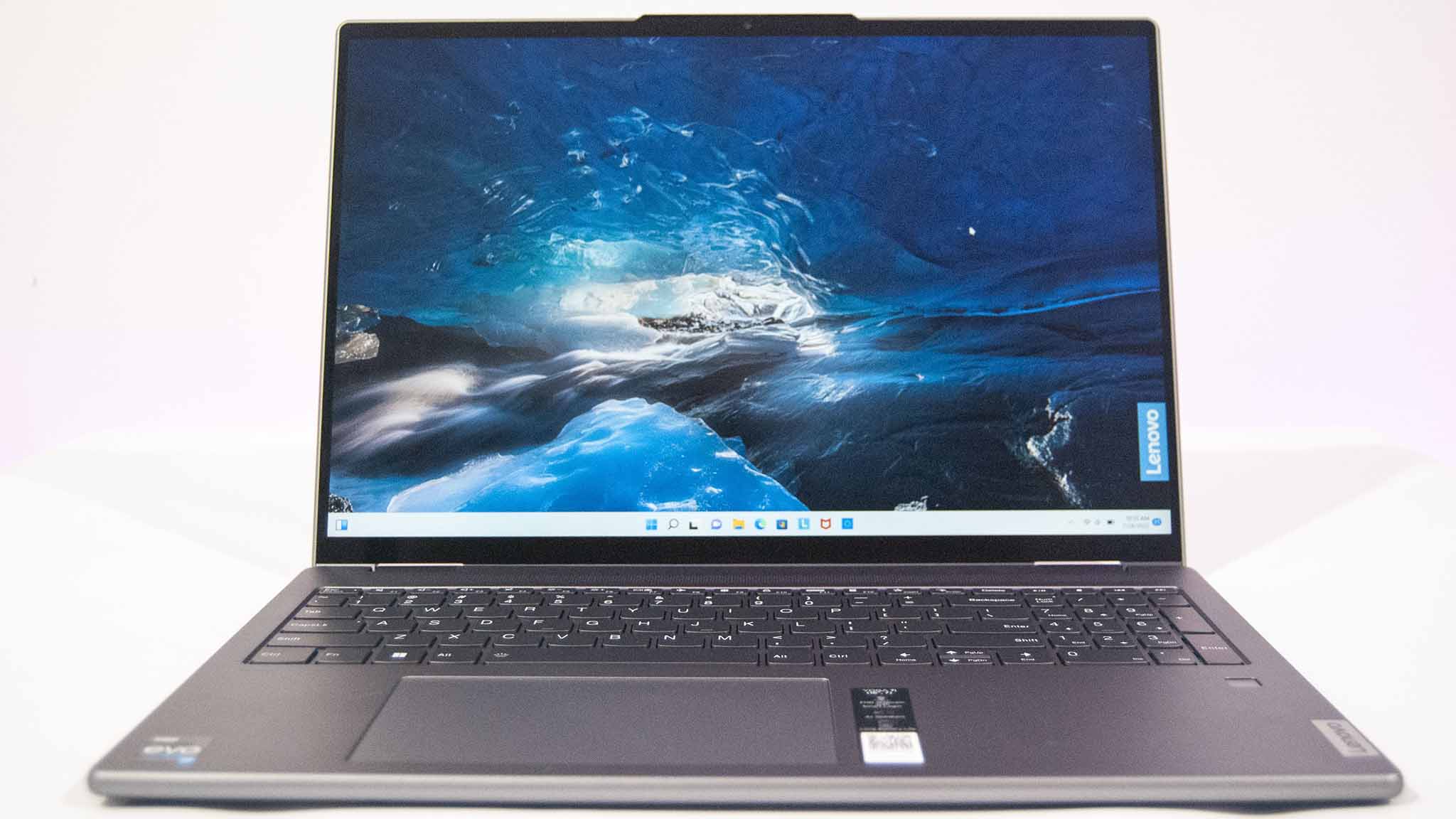
The Yoga 7i has one 16-inch touch display option available. It has a 2560x1600 (QHD+ or 2.5K) resolution, 16:10 aspect ratio, IPS panel, 60Hz refresh rate, low blue light, and Dolby Vision for supported content. In my testing, I saw 98% sRGB, 76% AdobeRGB, and 77% DCI-P3 color reproduction, as well as 383 nits maximum brightness. The main drawback here is a glossy finish that can cause some issues with glare.
The Yoga doesn't come with an included active pen, but you can buy one separately if you'd like to do some digital inking.

HP delivers a bunch of 16-inch touch display options with 16:10 aspect ratio for its Spectre x360, making it easier to get exactly what you want. The "basic" model has a 3072x1920 (3K) resolution, IPS panel, 400 nits brightness, low blue light, and either glossy or anti-reflective finish to better deal with glare.
Stepping up, you can go with a 3840x2400 (UHD+) OLED screen with anti-reflective finish, 400 nits brightness, HDR 500, and low blue light. This is the display we tested, where it delivered 100% sRGB, 96% AdobeRGB, and 100% DCI-P3 color reproduction, as well as 383 nits brightness.
HP adds Display Control software that gives you the ability to quickly swap between color profiles, ideal for specialized work. There's also Focus Mode, which dims background items on the display to extend battery life. HP also includes an active pen for inking with each Spectre x360, adding some extra value compared to the Yoga.
Performance and battery

HP recently updated its Spectre x360 16 with 12th Gen Intel Core H- and P-Series CPUs. The former chips deliver better overall performance, though they do cost more. These H-Series CPUs seem to currently only be available with integrated Intel Iris Xe graphics if you're configuring at HP, though that could change.
If you're looking at adding Intel's discrete Arc A370M GPU with 4GB of VRAM, you'll have to go with a Core i7-1260P CPU. Again, that is subject to change as HP adds more configuration options. You can also add up to 2TB of M.2 PCIe 4.0 NVMe SSD storage and up to 32GB of DDR4 RAM.
The Yoga 7i 16 has similar configuration options. You can get either an Intel Core i5-12500H or Core i7-12700H CPU on the H-Series side, or a Core i5-1240P or Core i7-1260P on the P-Series side. The H-Series chips come with Intel's Arc A370M discrete GPU, while the P-Series chips come with integrated Intel Iris Xe graphics.
Up to 32GB of speedy LPDDR5-4800MHz RAM is onboard for all configurations, and you can get up to a 1TB M.2 PCIe 4.0 NVMe SSD. In my testing, I discovered that these drives perform closer to what you'd expect from the older PCIe 3.0 standard.

As for battery options, the HP Spectre x360 comes with a single 83Wh option no matter the hardware you choose. Testing a model with OLED display and older 11th Gen Core H-Series CPU, we saw about 8 hours of life when using a balanced power profile. That's bound to change for 12th Gen chips, and it will only improve if you go with a lesser display.
The Yoga 7i 16 has a couple of battery options available depending on which CPU and GPU you check out with. P-Series chips and integrated graphics get a 71Wh battery, while H-Series CPUs and discrete graphics get a 99.9Wh battery. I tested the smaller battery in my Lenovo Yoga 7i 16 (Gen 7) review and saw more than 14 hours on a charge when using a balanced power plan.
Be sure to check out our roundup of the overall best Windows laptops if neither of these PCs is quite what you're looking for.

The HP Spectre x360 16 has more high-end features, a better webcam, and better display options, but it does cost more than the Yoga. Performance hardware is similar, though you likely won't get as good of battery life here due to all the extra bells and whistles. If you want the more premium laptop, this is the way to go.

The Yoga 7i 16 (Gen 7) doesn't have as many premium features as the Spectre x360, but it does cost less. You still get excellent performance, long battery life, high-end build, and a pretty display with inking capabilities. If you want to save some dough, this should be your first choice.
Get the Windows Central Newsletter
All the latest news, reviews, and guides for Windows and Xbox diehards.

Cale Hunt brings to Windows Central more than eight years of experience writing about laptops, PCs, accessories, games, and beyond. If it runs Windows or in some way complements the hardware, there’s a good chance he knows about it, has written about it, or is already busy testing it.
