HP Pavilion Plus 14 vs. Acer Swift 3 OLED 14
Two 14-inch powerhouses go head-to-head.

Best overall
The HP Pavilion Plus 14 is the best overall option for most people since it offers a much wider range of great specs and has better GPU options, while still offering a very similar display to the fantastic one available on the Acer Swift 3 OLED 14. With that said, the device's lack of DDR5 memory and Thunderbolt 4 support may be a dealbreaker for some.
For
- Wide range of specs
- Better GPU options
- Excellent display
- Good port selection
- Premium design
Against
- No DDR5
- No Thunderbolt 4

DDR5 and Thunderbolt
The upcoming Acer Swift 3 OLED 14 will be a strong alternative to the HP Pavilion Plus 14, as it also features powerful hardware options, comes with DDR5 memory and Thunderbolt 4, and is expected to have a lower base price. The tradeoff, though, is that Acer's Ultrabook has significantly fewer configurations from which to choose, as well as worse GPU hardware.
For
- Strong specs
- Excellent display
- Excellent port selection
- Premium design
- Lower expected starting price
Against
- Fewer spec options overall
- Worse GPU options
Both of these laptops are great, but overall, we feel that the HP Pavilion Plus 14 will be the better choice for most people since it gives people a wider range of specs to choose from, as well as better GPU options and a display that goes toe-to-toe with the beautiful OLED panel you'll find on Acer's device. With that said, the Acer Swift 3 OLED 14 looks like it's going to be a fantastic alternative since it offers powerful hardware of its own, as well as DDR5 memory, Thunderbolt 4, and a potentially lower starting price.
Pavilion Plus 14 vs. Swift 3 OLED 14: Specs and design
Why you can trust Windows Central
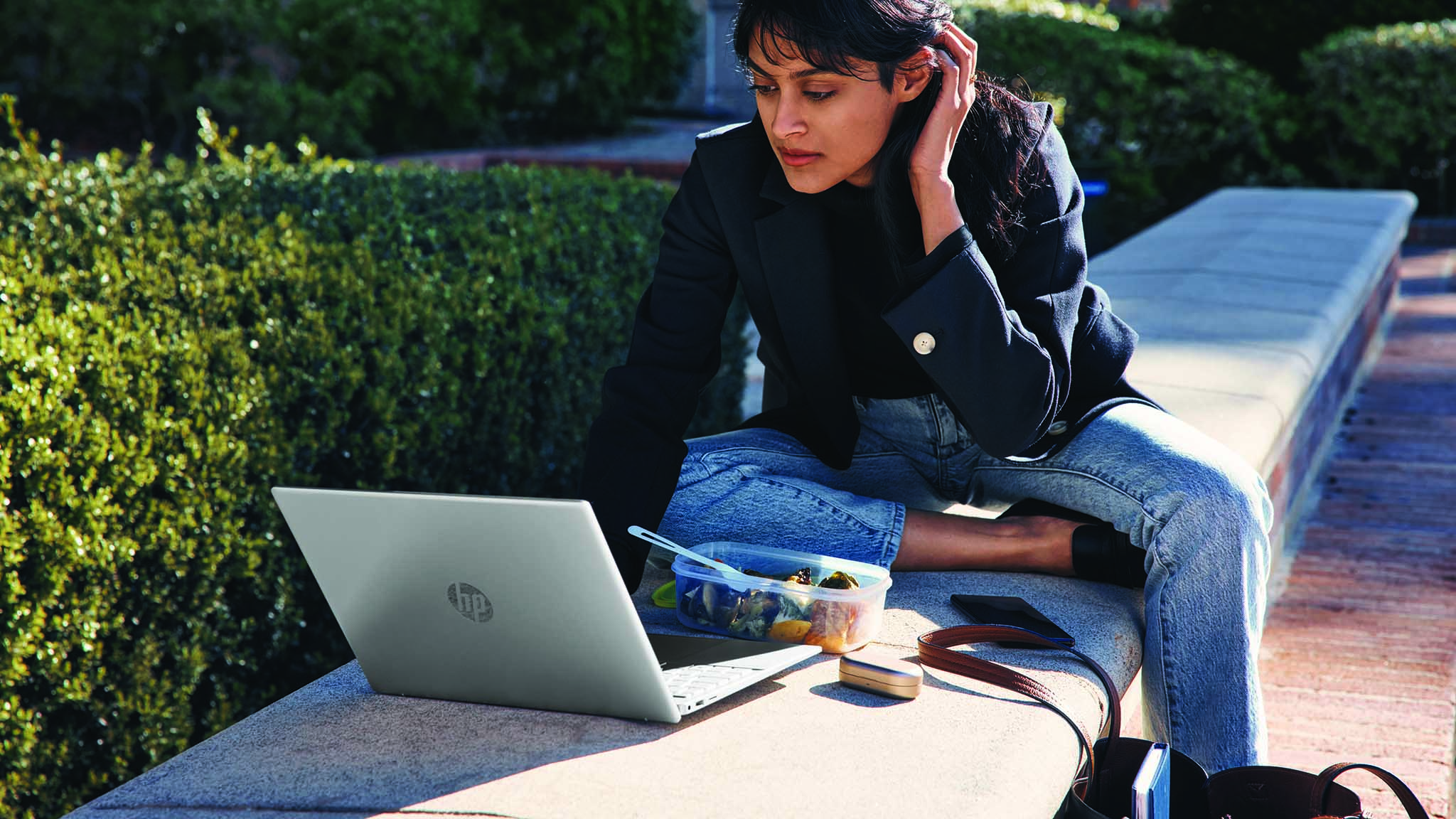
On the hardware side of things, the HP Pavilion Plus 14 and the Acer Swift 3 OLED 14 are fairly similar. However, there are some key differences between them. Both laptops use Intel 12th Gen Mobile CPUs, though the Acer Swift 3 OLED 14 is only available with performance-focused H-Series chips while the Pavilion Plus 14 can also be configured with U-Series processors optimized for battery life or P-Series ones that offer a balance between longevity and power. Intel's capable Iris Xe integrated graphics are available in both devices, too, though again, the Pavilion Plus 14 gets some extra powerful options: the GeForce MX550 and the RTX 2050 Mobile GPUs. You can get up to 1TB of SSD storage and up to 16GB of memory with each laptop as well, but the Acer Swift 3 OLED 14 scores a point here with its speedier DDR5 RAM that outperforms the DDR4 modules found in HP's Ultrabook. Both laptops fully support Wi-Fi 6E and Bluetooth 5.2 connectivity.
The HP Pavilion Plus 14 and Acer Swift 3 OLED 14 have incredible displays, with both offering 2.8K OLED panels that have HDR support and a stunning 100% DCI-P3 color gamut. There's also a less expensive 2.2K 2240x1400 IPS display with 100% sRGB available for the Pavilion Plus if you want to save some money, though it isn't as sharp or bright as the 2.8K screen.
| Header Cell - Column 0 | HP Pavilion Plus 14 | Acer Swift 3 OLED 14 |
|---|---|---|
| OS | Windows 11 | Windows 11 |
| Processor | 12th Gen Intel | 12th Gen Intel H-Series |
| Row 2 - Cell 0 | Core i5-1235U, Core i7-1255U | Up to Core i7 |
| Row 3 - Cell 0 | Core i5-1240P | Row 3 - Cell 2 |
| Row 4 - Cell 0 | Core i5-12500H, Core i7-12700H | Row 4 - Cell 2 |
| RAM | 8GB, 16GB DDR4 | 8GB, 16GB DDR5 |
| Graphics | Intel Iris Xe | Intel Iris Xe |
| Row 7 - Cell 0 | NVIDIA GeForce MX550 | Row 7 - Cell 2 |
| Row 8 - Cell 0 | NVIDIA GeForce RTX 2050 Mobile | Row 8 - Cell 2 |
| Storage | 256GB, 512GB, 1TB SSD | Up to 1TB SSD |
| Display | 14 inches, 16:10 aspect ratio | 14 inches, 16:10 aspect ratio |
| Row 11 - Cell 0 | 2240x1400 (2.2K), IPS, anti-glare, low blue light, 300 nits, 100% sRGB, TUV+Eyesafe | Row 11 - Cell 2 |
| Row 12 - Cell 0 | 2880x1800 (2.8K), OLED, 90Hz, low blue light, 500 nits, VESA DisplayHDR 400, 100% DCI-P3, TUV+Eyesafe | 2880x1800 (2.8K), OLED, VESA DisplayHDR 500, 100% DCI-P3 |
| Ports | 2x Thunderbolt 4, 2x USB-A, 1x HDMI 2.1, 1x 3.5mm audio, 1x microSD card reader | 2x USB-C, 2x USB-A, 1x HDMI 2.1, 1x 3.5mm audio, 1x microSD card reader |
| Connectivity | Wi-Fi 6E, Bluetooth 5.2 | Wi-Fi 6E, Bluetooth 5.2 |
| Camera | HP True Vision 5MP (TNR) | FHD MIPI |
| Security | Fingerprint reader (optional) | Fingerprint reader |
| Battery | 51Wh | Up to 10 hours (estimated) |
| Dimensions | 12.34 x 8.83 x 0.65-0.72 inches | 12.32 x 8.4 x 0.74 inches |
| Row 19 - Cell 0 | 313.4mm x 224.2mm x 16.5-18.2mm | 312.9mm x 214mm x 18.75mm |
| Weight | 3.09 pounds | 3.08 pounds |
| Row 21 - Cell 0 | 1.4kg | 1.4kg |
| Price | Starts at $1,000 | Starts at $900 (expected) |
Each of these Ultrabooks feature a sleek and premium design, and they also come with top-notch webcams that are much sharper than the standard 720p cameras used in older laptops. A fingerprint reader that hooks into Microsoft's Windows Hello security is available for each device as well. Both laptops have a great port selection, though the Acer Swift 3 OLED 14 has an edge thanks to its dual Thunderbolt 4 ports (the Pavilion Plus 14 is limited to standard USB-C).
The starting price of the HP Pavilion Plus 14 was expected to be $799, but since it launched in late May 2022, its base cost has remained at $1,000. If the Acer Swift 3 OLED 14 retains its expected $900 starting price when it arrives in July 2022, it will be slightly more affordable, potentially making it a better choice for folks on a budget.
Pavilion Plus 14 vs. Swift 3 OLED 14: Which should you buy?

While these are both some of the best Windows laptops out there, we ultimately feel that the HP Pavilion Plus 14 will be the better device for most people. Having a wider range of CPUs and GPUs from which to choose is great, and in general, more powerful GPU options like the GeForce MX550 and the RTX 2050 Mobile will give you a large performance bump whenever you're working with visual media. The lack of DDR5 memory and Thunderbolt 4 is disappointing, but unless you have a specific need for these features, the absence of them won't bother you much.
With that said, you shouldn't count out the Acer Swift 3 OLED 14, especially if you do RAM-intensive work or want to use some of the best Thunderbolt 4 hubs and docking stations. Though your GPU options with it are limited to Intel Iris Xe, powerful 12th Gen H-Series CPUs are still available with it. The increased performance and speed of DDR5 RAM can make a fairly big difference when multitasking heavily, and Thunderbolt 4 allows you to use Thunderbolt-compatible peripherals.

Best overall
The HP Pavilion Plus 14 is the best overall option for most people since it offers a much wider range of great specs and has better GPU options, while still offering a very similar display to the fantastic one available on the Acer Swift 3 OLED 14. With that said, the device's lack of DDR5 memory and Thunderbolt 4 support may be a dealbreaker for some.

DDR5 and Thunderbolt
The upcoming Acer Swift 3 OLED 14 will be a strong alternative to the HP Pavilion Plus 14, as it also features powerful hardware options, comes with DDR5 memory and Thunderbolt 4, and is expected to have a lower base price. The tradeoff, though, is that Acer's Ultrabook has significantly fewer configurations from which to choose, as well as worse GPU hardware.
Get the Windows Central Newsletter
All the latest news, reviews, and guides for Windows and Xbox diehards.
Brendan Lowry is a Windows Central writer and Oakland University graduate with a burning passion for video games, of which he's been an avid fan since childhood. He's been writing for Team WC since the summer of 2017, and you'll find him doing news, editorials, reviews, and general coverage on everything gaming, Xbox, and Windows PC. His favorite game of all time is probably NieR: Automata, though Elden Ring, Fallout: New Vegas, and Team Fortress 2 are in the running, too. When he's not writing or gaming, there's a good chance he's either watching an interesting new movie or TV show or actually going outside for once. Follow him on X (Twitter).

