Windows Central Verdict
HP's new Pavilion Plus 14 is one of today's best values for a 14-inch, non-gaming laptop. Packed with plenty of options, including a tantalizing 90Hz OLED display, this mid-range laptop punches above its weight.
Pros
- +
Excellent value
- +
Outstanding hardware quality
- +
5MP webcam
- +
90Hz OLED display option
- +
Three classes of CPUs to choose
Cons
- -
No touch option
- -
Battery life is weak on 45W + OLED config
- -
No Thunderbolt 4
Why you can trust Windows Central
Here’s some general insight into how I review laptops: If I like them and can see myself using them, the more likely they get reviewed. It’s a biased approach, but it also means that when I review a PC, it’s because I genuinely adore it.
That’s how I feel about the new HP Pavilion Plus 14, which I’m a bit blown away by regarding price and features. For $1,029, you get a gorgeous 14-inch 2.8K OLED display, excellent build quality, and an Intel 12th Gen H-series processor (aka the powerful 45-watt one).
Heck, for $799, you could get a 12th Gen Core i5 U-series chip and an IPS 2.2K (2240x1400) screen.
Toss in a bunch of ports, various colors, and many configuration options, and the HP Pavilion Plus 14 is well worth considering if you need a strong CPU and optional NVIDIA MX550 or RTX 2050 GPU.
HP Pavilion Plus 14: Price, specs, and availability

HP has a few configuration options for the Pavilion Plus 14, many of which are either/or, meaning you must choose one chip to get a specific display or GPU.
The Pavilion Plus 14 is also one of the first laptops we have seen that offers all three Intel 12th Gen mobile variants: U- (15W), P- (28W), and H-series (45W) chips. The higher the wattage, the more powerful the chip.
There are no options for a touch, only a 2.2K (2240x1400) IPS panel (300 nits) or the 2.8K OLED BrightView screen (400 nits).
There are five color choices: Natural Silver, Warm Gold, Space Blue, Mineral Silver, and Tranquil Pink. However, only Natural Silver is available in the US, with the rest going to international markets.
| Row 0 - Cell 0 | HP Pavilion Plus 14 |
| OS | Windows 11 Home |
| Processor | 12th Gen Intel |
| Row 3 - Cell 0 | Core i5-1235U, Core i7-1255U |
| Row 4 - Cell 0 | Core i5-1240P |
| Row 5 - Cell 0 | Core i5-12500H, Core i7-12700H |
| RAM | 8GB, 16GB DDR4-3200MHz |
| Graphics | Intel Iris Xe |
| Row 8 - Cell 0 | NVIDIA GeForce MX550 |
| Row 9 - Cell 0 | NVIDIA GeForce RTX 2050 Laptop |
| Storage | Up to 1TB M.2 PCIe 3.0 SSD |
| Row 11 - Cell 0 | 512GB M.2 PCIe 4.0 SSD |
| Display | 14 inches, 16:10 aspect ratio |
| Row 13 - Cell 0 | 2240x1400 (2.2K), IPS, anti-glare, low blue light, 300 nits, 100% sRGB, TUV+Eyesafe |
| Row 14 - Cell 0 | 2880x1800 (2.8K), OLED, 90Hz, low blue light, 500 nits, VESA DisplayHDR 400, 100% DCI-P3, TUV+Eyesafe |
| Ports | Two USB-C (10Gbps), two USB-A (5Gbps), HDMI 2.1, 3.5mm audio, microSD card reader |
| Audio | Dual speakers, Bang & Olufsen, HP Audio Boost, dual microphones |
| Wireless | Wi-Fi 6E, Wi-Fi 6, Bluetooth 5.2 |
| Camera | HP True Vision 5MP (TNR) |
| Security | Fingerprint reader (optional) |
| Battery | 51Wh |
| Dimensions | 12.34 x 8.83 x 0.65-0.72 inches |
| Row 22 - Cell 0 | 313.4mm x 224.2mm x 16.5-18.2mm |
| Weight | 3.09 pounds (1.4kg) |
| Color | Space Blue, Warm Gold, Mineral Silver, Tranquil Pink, Natural Silver |
| Availability | May 25, 2022 |
| Price | From $799 |
Pricing for the HP Pavilion Plus 14 begins at a modest $799. At that level, you get an Intel 12th Gen Core i5-1240P processor, Iris Xe graphics, a spacious 2.2K IPS display, 8GB of RAM, Windows 11 Home, and 256GB of PCIe NVMe storage.
Maxing out the Pavilion Plus 14, you’ll spend $1,380, which gets you a Core i7-1255U processor, 16GB of RAM, NVIDIA GeForce RTX 2050 Laptop GPU, and a 1TB SSD. That configuration makes sense for some gaming or a lot of 4K video work where the GPU is a priority.


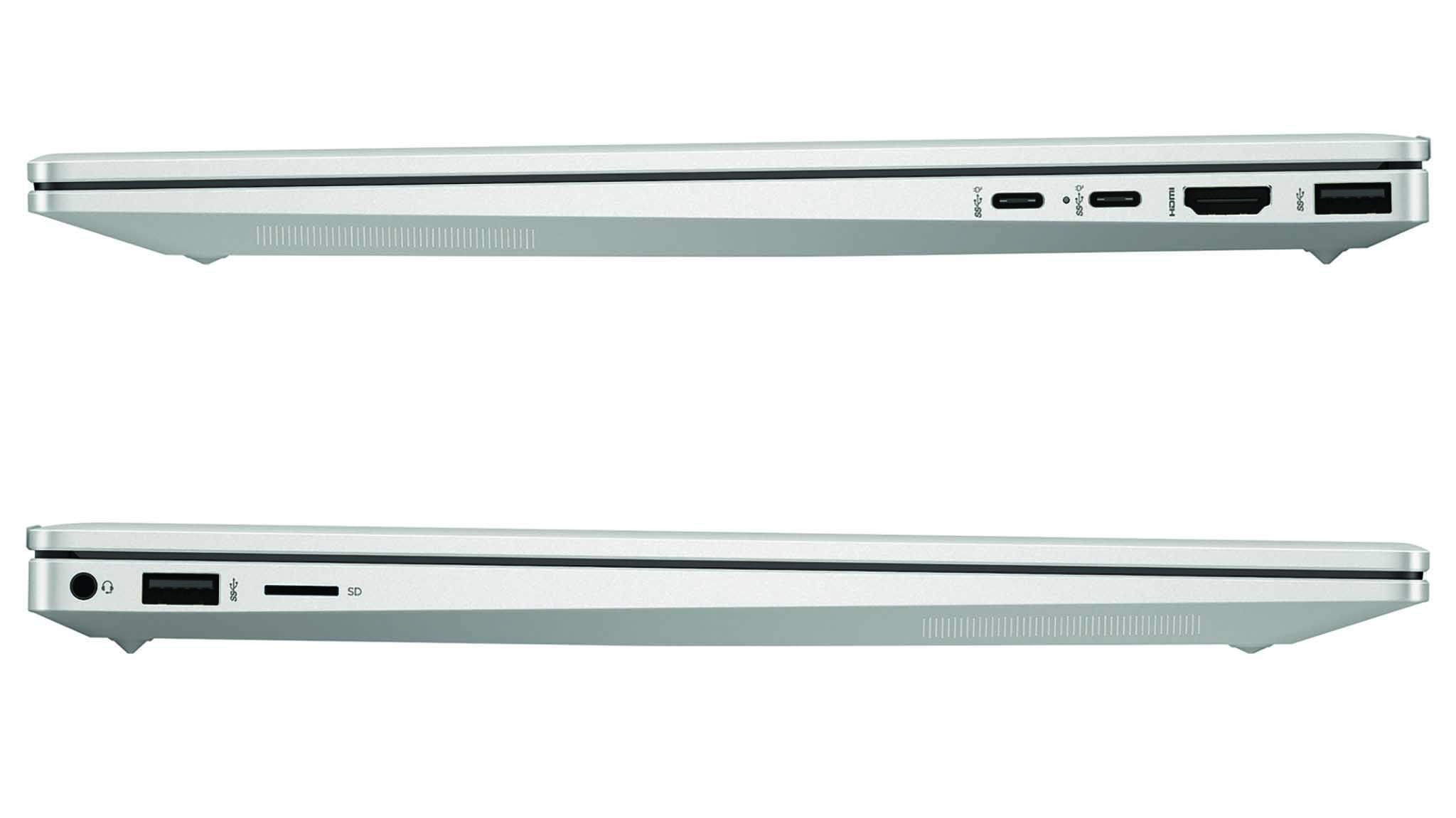

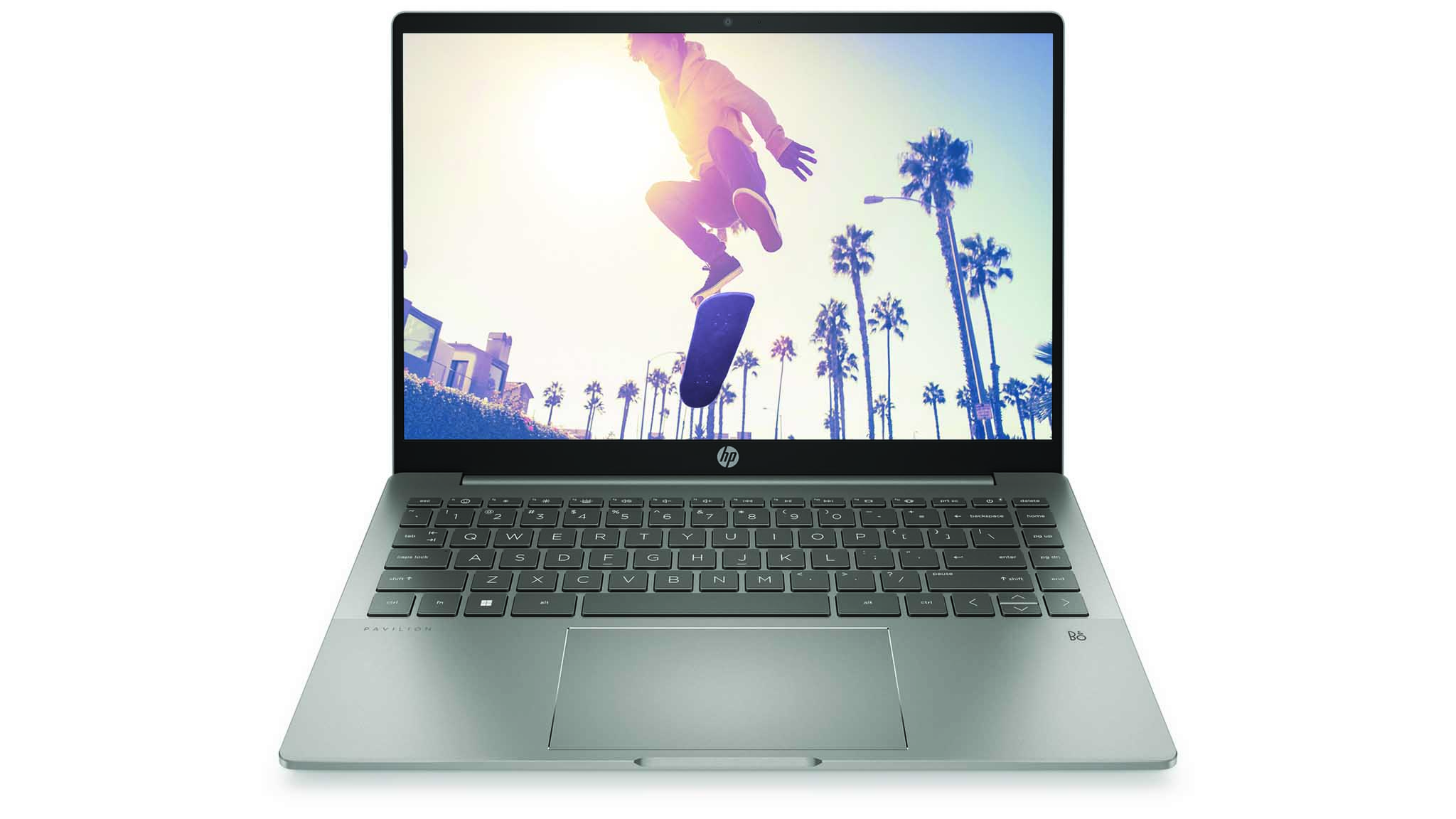
In between those extremes, there are a few choices for a Core i5 or i7 H-series chip, which are more powerful than the P and U-series, and the 400 nits 2.8K OLED display. To get the OLED panel, you must select either the Core i7-1255U or Core i7-12700H chip, with the latter being more powerful. Likewise, the RTX 2050 Laptop GPU is only available for the i7-1255U chip.
For this review, our model costs $1,210. It is fitted with the Core i7-12700H processor, 16GB of RAM, 1TB SSD, Iris Xe graphics, and the 2.8K OLED panel. This configuration is ideal for someone who needs a potent CPU but doesn’t plan on gaming or doing many video exports.
HP Pavilion Plus 14: What I liked

The chassis for the Pavilion Plus 14 in Natural Silver is a bit generic but also not cheap looking. HP doesn’t rely on plastics for the chassis but uses aluminum throughout. Coming in at 0.65 inches (16.5mm) thin along the front edge, HP claims it’s the thinnest Pavilion yet. In real life, it just looks like your typical, more high-end notebook and not mid-range.
The magic of the Pavilion Plus 14 is that 2880x1800 (2.8K) OLED display. It's fantastic.
Weight is fine at 3.09 pounds (1.4kg), and for a 14-inch aluminum laptop, it’s not heavy for this category.
HP’s design language here is clean and minimal. It uses tiny, drilled holes for the bottom intake vent and matching speaker grills, and there is just a simple HP logo on the top lid. I don’t love the mirrored HP logo, which departs from the more muted Envy and Spectre series.

The lid of the Pavilion Plus 14 can be opened with one hand, which is something that would be unheard of years ago at such a price range. Inside, you get a spacious keyboard with metal chicklet-style keys, a massive Precision touchpad, and a satisfactory fingerprint reader for effortless logins to Windows 11 Home. I’m a big fan of HP’s keyboards, and this one is no different — it’s simply great, including being backlit.
Likewise, the gigantic touchpad is smooth, although it’s a slight step down from more premium laptops likely to save costs.





HP puts two speakers on the bottom edge for audio, where they have some decent clearance. While not as ideal as top-firing speakers, these are good quality and much better than I had expected. They are tuned with Bang & Olufsen software and can get very loud without distortion. The audio is clear and rich, especially in the middle. There’s not a ton of bass, but it’s far from absent.
The question for me, an admitted laptop snob, is, would I personally use this laptop? Absolutely.
For ports, HP includes quite a few, including a headphone jack, Type-A (5Gbps), and a microSD reader on the left side. On the right, you get two Type-C (10Gbps), a full HDMI 2.1 port, and another Type-A (5Gbps). The Type-Cs, while not Thunderbolt 4 at this price, handle data, video out, and power-in for the included Type-C charger. Having two Type-As, one on each side is a good choice.
The magic of the Pavilion Plus 14 is the 14-inch 2880x1800 (2.8K) OLED display. It’s a 16:10 aspect ratio, which is preferred, and it can be set at either 60Hz or an impressive 90Hz refresh to make Windows animations smoother. And it’s a good panel, too, with 100% sRGB, 97% AdobeRGB, and 100% DCI-P3 — that range of color gamut is always reserved for premium laptops, not mid-range. The color accuracy makes this display perfect for professional photo editing or video grading.

HP claims 400 nits of brightness, and I measured 408 nits. The OLED display can hit just 20 nits of brightness when fully dimmed, which puts it at the higher end for use in a dark room but is still OK.
Even the camera is noteworthy, going up to 5MP and using HP’s True Vision technology, making this laptop excellent for frequent video calls.
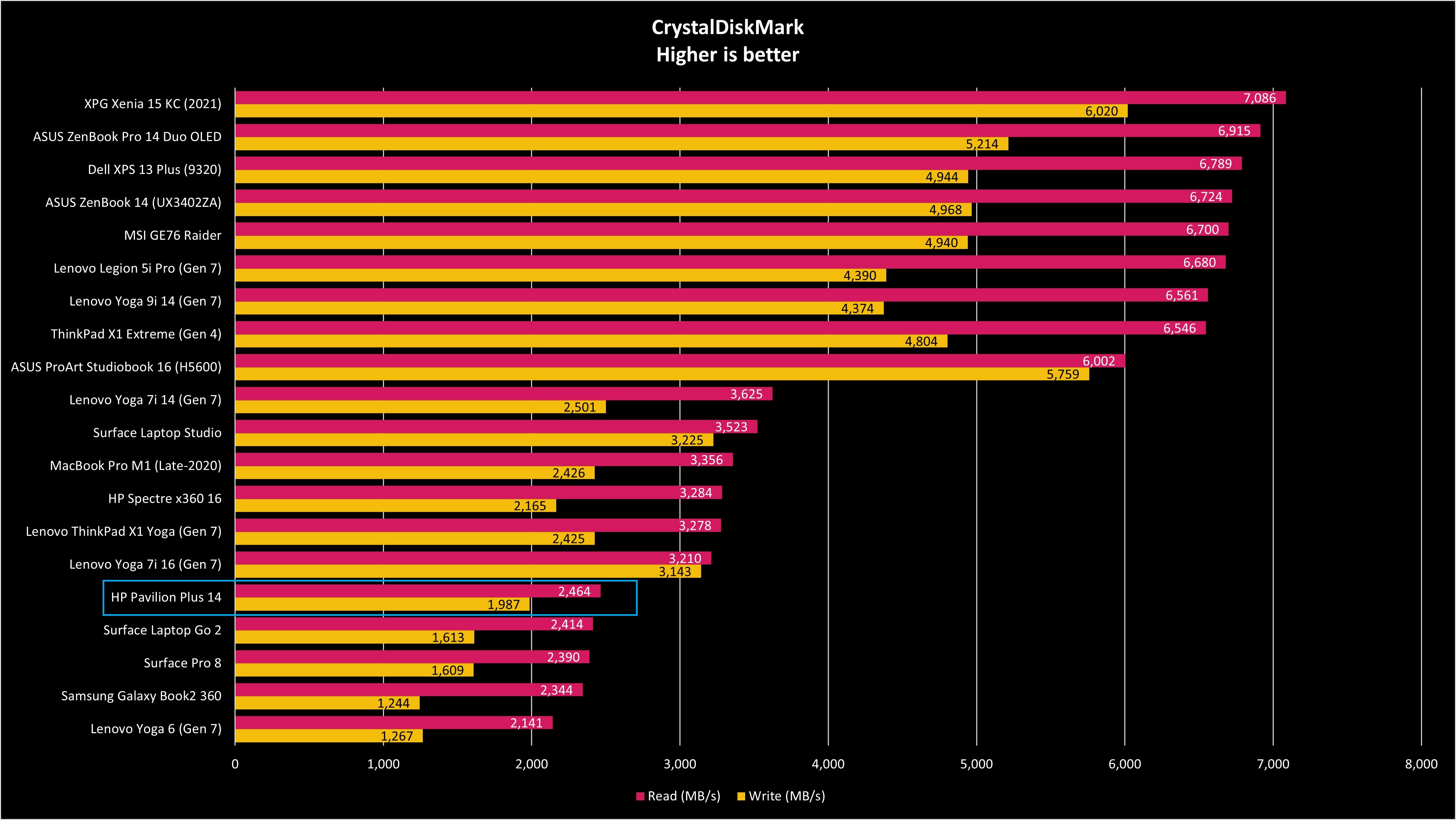
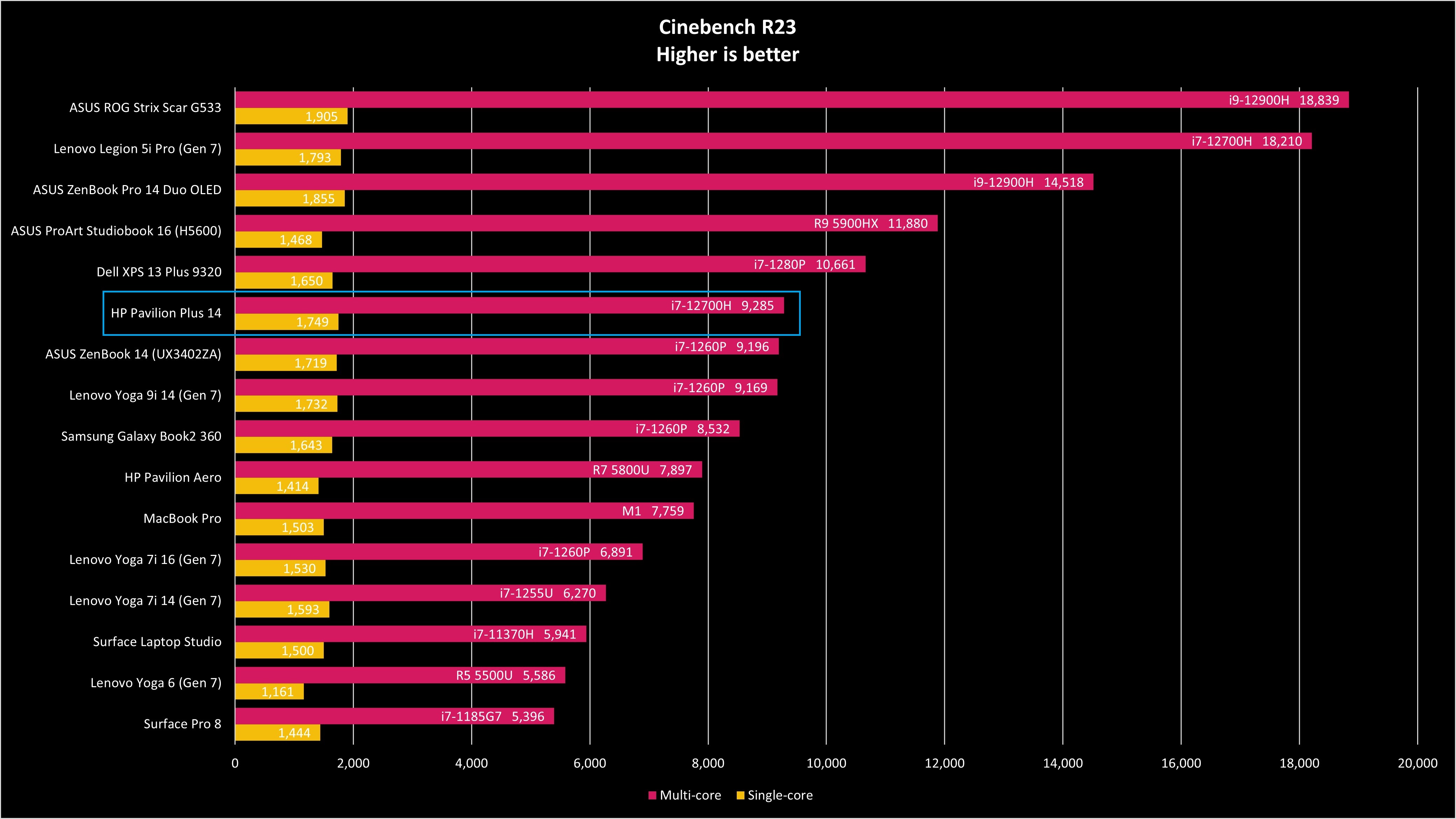
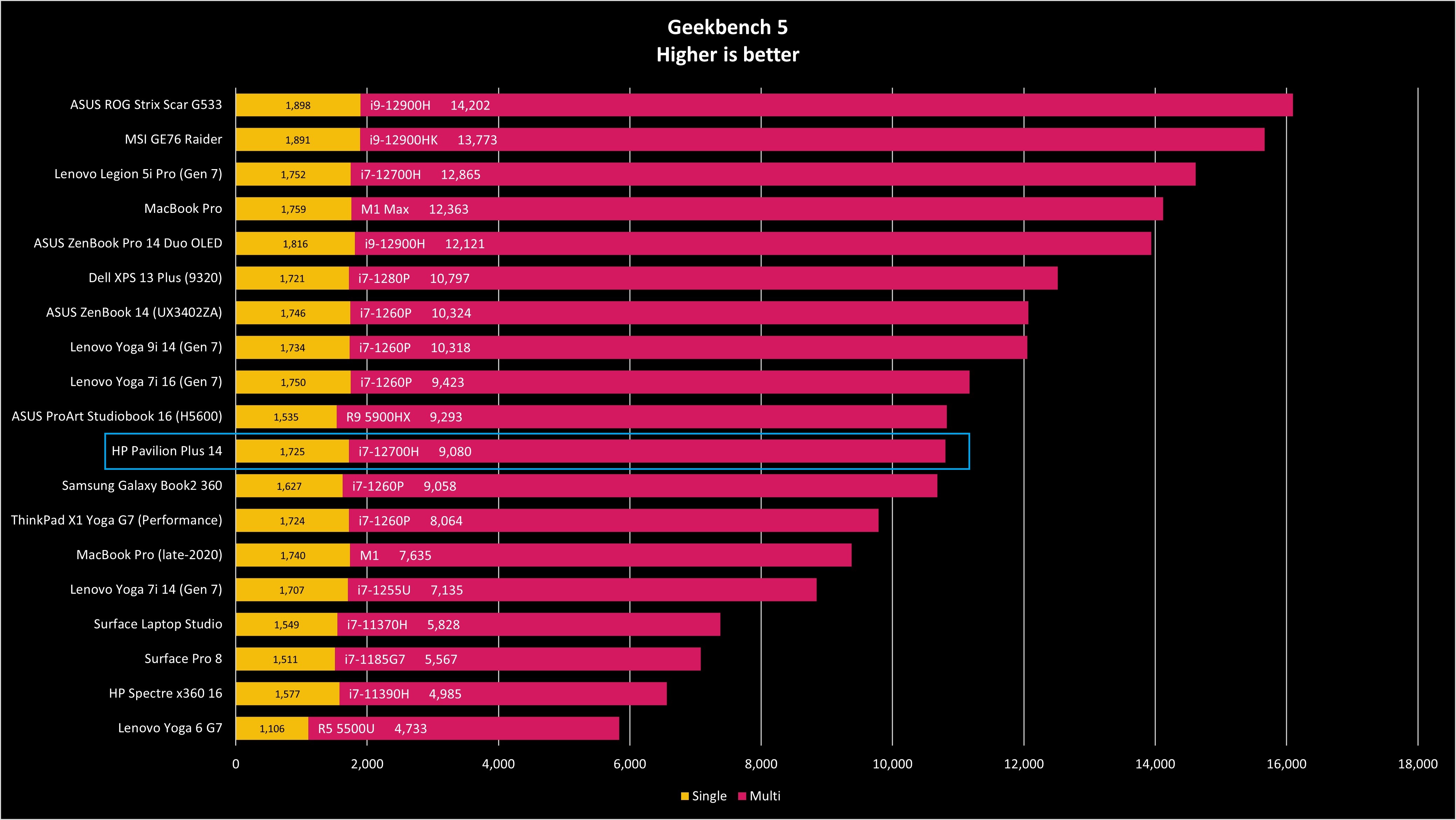
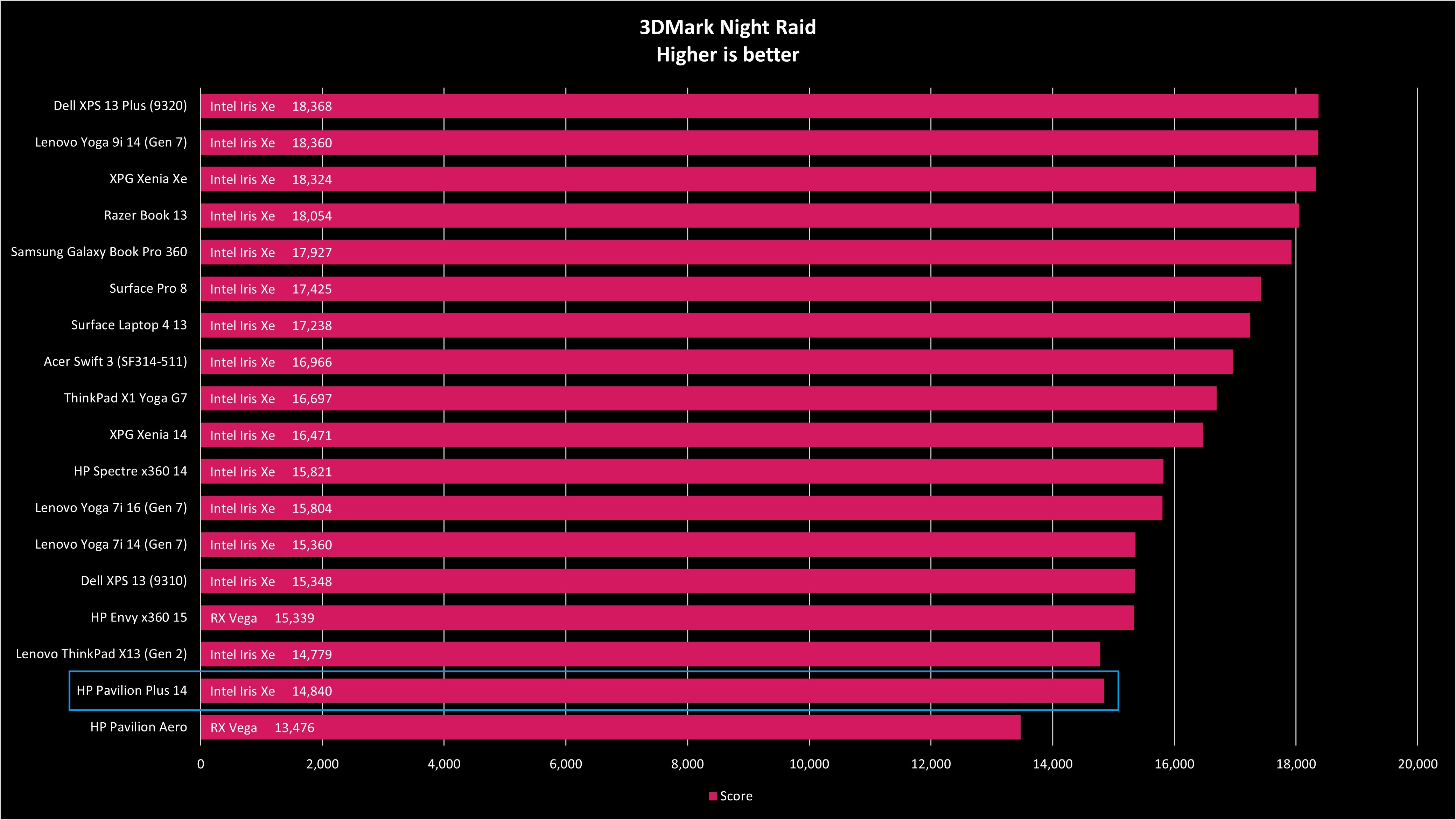
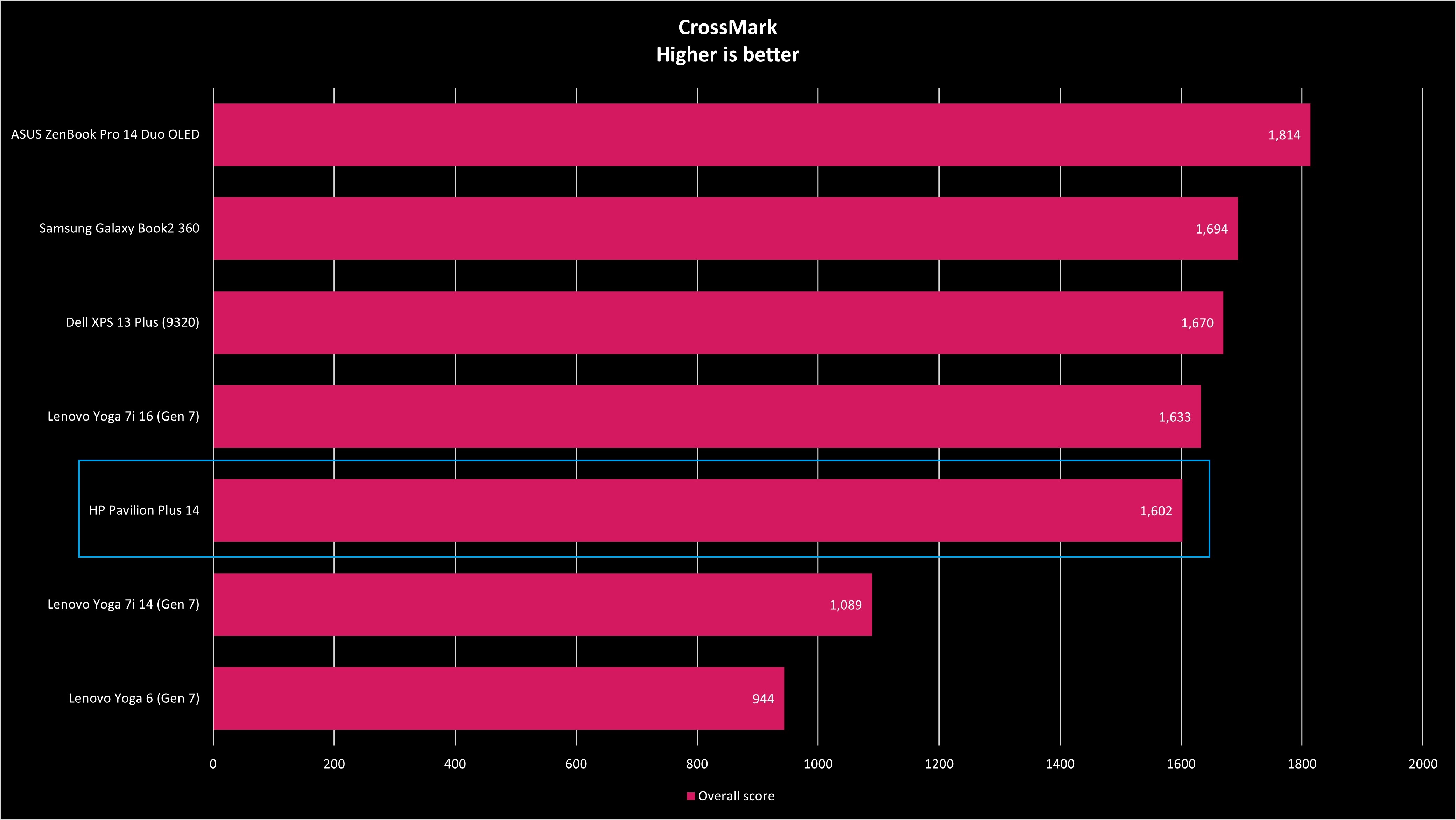
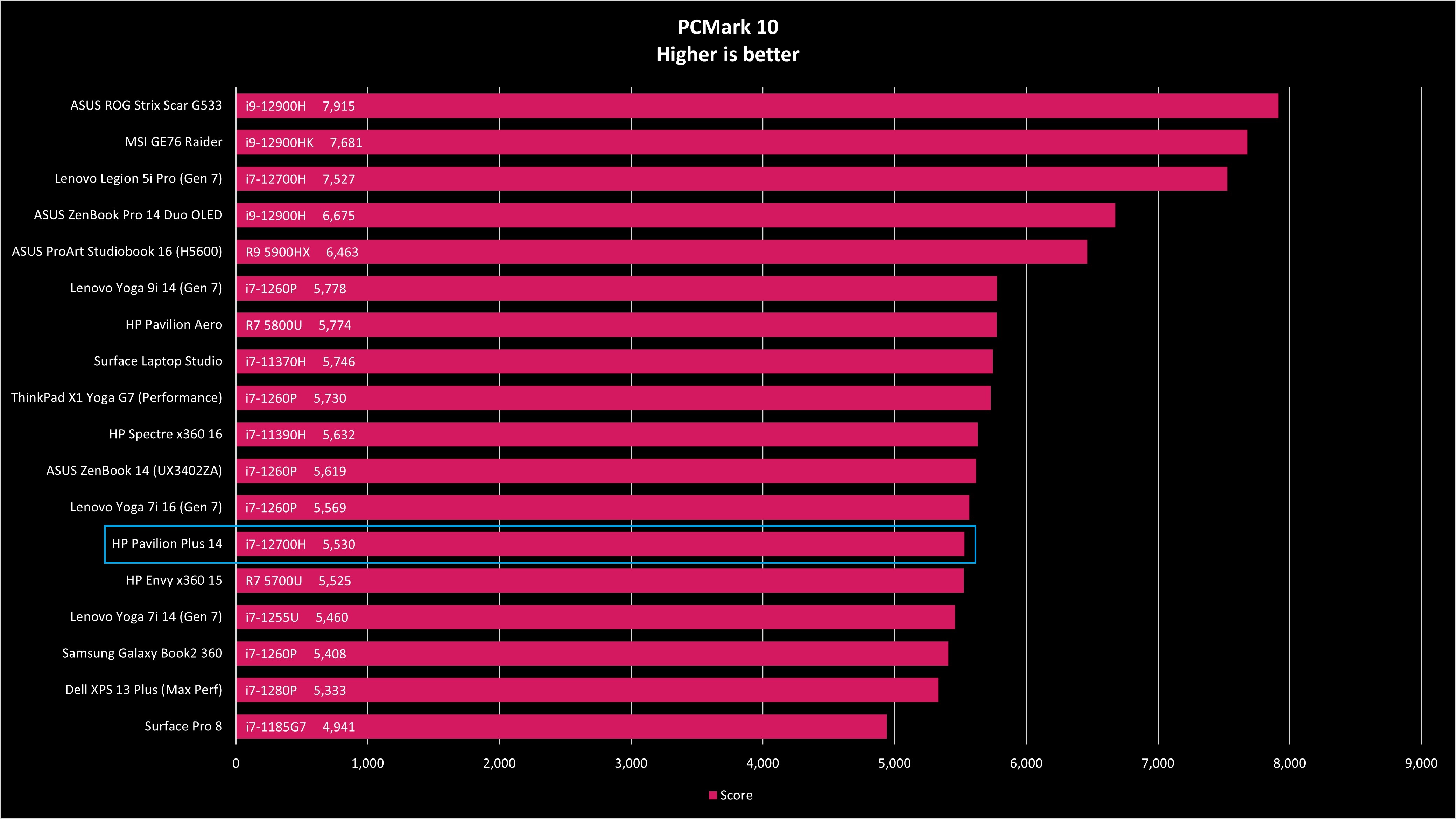
Even though our review laptop has a powerful 45-watt Intel 12th Gen Core i7-12700H processor, the performance won’t match higher-end machines with the same chip. The reason is the thermal solution here is just not as advanced (and expensive) as those laptops, where multiple heat pipes and fans come into play. Nonetheless, it’s a powerful chip and is more than adequate for heavy lifting and data crunching.
On Cinebench 23, the Pavilion Plus 14 pulls ahead of the ZenBook 14 and other P-series chips as expected, but not always by a lot. The same for Geekbench 5, where you can see how Dell pushed to the extremes the super-premium XPS 13 Plus's "less-powerful" P-series chip.
3DMark Night Raid, which measures integrated graphics and CPU performance, puts the Pavilion Plus just ahead of the Pavilion Aero with an older AMD Ryzen processor and Vega graphics.
For SSD performance, it's not bad, but it is another area where you can see HP saved some money without necessarily compromising the overall experience.
HP Pavilion Plus 14: What I didn't like

Battery life from the 51WHr battery is on the weaker side, at least for this specific configuration. It heavily depends on how bright you set that OLED display (OLED is worse than IPS LCD for battery). You can expect around 5 hours of actual usage with the display at 90Hz. That’s not great and can be explained by the relatively small battery and power-hungry H-series processor combined with the OLED display with a refresh rate of 90Hz.
If you don’t need the power of the H-series, opting for the IPS LCD and U-series processor will easily tack on multiple hours to this laptop. Putting the OLED panel at 60Hz could also net you an extra 30 minutes.
The charger is large at 90 watts due to the H-series chip. A 30-minute charge, however, earns you 50% battery life, which helps.

While the display is fantastic, HP opts for a matte plastic bezel which cheapens the look. The bezels are thin with a solid 87.21% screen-to-body ratio, but even glossy plastic may have looked better.

At this price point, it’s not too surprising, but still disappointing, that HP includes some bloatware like McAfee, Adobe offers, Booking.com, etc., some of which are just shortcuts, but they can’t even be uninstalled easily. HP includes many of its own software like HP Palette, Privacy Settings, HP Smart, etc. Some are useful, like HP Enhanced Lighting, which lights up the display with a white background and a cutout so you can see playing video, acting as a front-facing lamp for video calls.

The touchpad can stutter sometimes and is overly sensitive. It’s far from terrible, but it could use more software tuning.
The OLED screen is an HP BrightView display, which means it has no anti-reflective (AR) layer and is quite glossy. HP does this as it says colors are more vibrant this way. I’m not convinced that is true, but AR does tend to drive up costs. If you prefer something less glossy, go for the more battery-efficient 2.2K IPS display, which is also anti-glare (matte). That’s not anti-reflective, but it helps tremendously if you hate glossy screens or glare.
HP Pavilion Plus 14: Competition

The budget to mid-range is a busy category as most Windows laptops sold are in the $800 range despite all the attention $1,500+ PCs get. Nonetheless, there aren't that many that tick all the same boxes as the Pavilion Plus 14.
We really liked the Acer Swift 3 Thin and Light. It's a 14-inch laptop that can be found for just over $600 with an AMD Ryzen 5 (4000 series). It weighs a bit less at 2.65lbs (1.2kg), but you are getting just a full HD 16:9 display and an older, not-so-powerful processor compared to Intel 12th Gen.
HP has its ENVY 14, which is also one of our favorites and one I reviewed. Same with the Spectre x360 14 (and newer Spectre x360 13.5). But these are a step up in quality and features, driving the price to $1,250 and higher.
Pavilions are just good value, and HP's Pavilion Plus 14 ranks up there with the best.
Dell has the latest update to Inspiron 14, which packs an AMD Ryzen 7 5820U processor, AMD Radeon graphics, 16GB RAM, 512GB SSD, and a 14-inch full HD (1920x1200) 16:10 display. There aren't many configuration options, but pricing starts at $750. Still, this won't be as powerful, nor can you get a 2880x1800 (2.8K) OLED display.
Dell also has the new Inspiron 14 Plus, likely the best competitor for the Pavilion Plus 14. It gets a similar Intel 12th Gen Core i7-12700H processor, Iris Xe graphics, 16GB RAM, 512GB storage, and a 14-inch 16:10 2.2K (2240x1400) non-touch 300 nit display. Pricing, though, is a smidge higher at $1,299 for that model. For $1,210, the Pavilion plus bumps storage to 1TB and the display to a brighter 2880x1800 (2.8K) OLED.
ASUS has the 14.5" OLED VivoBook (S5402ZA-IS74) with Intel 12th Gen H-series. The display is even better with a 2.8K 120Hz refresh and anti-glare. The webcam is worse at 720P HD instead of 5MP full HD, but it retails for $1,048 and sometimes can be found on sale for $800.
See our best 14-inch laptop guide for more PCs we recommend.
HP Pavilion Plus 14: Should you buy it?

You should buy this if …
- You want a high-quality, mid-range 14” laptop
- A bright, color-accurate OLED display is important
- You need a powerful CPU but not a gaming GPU
- You watch movies, crunch data, edit photos/videos
You should not buy this if …
- You want a touchscreen laptop
- You want a powerful processor and great battery life
- You want a 2-in-1 to design or gaming laptop
- You don’t need Thunderbolt 4
The HP Pavilion Plus 14, at least with our configuration, is not a perfect laptop (see poor battery life), but I’m blown away by the rest of it. A 2.8K 90Hz OLED display with a 16:10 aspect is the sweet spot for any laptop in 2022, and it shines here. The design, keyboard, audio, and webcam are all top-notch.
The trick to the Pavilion Plus 14 is ordering the suitable configuration for your needs (and expectations). It’s rare to offer customers three classes of processors instead of just Core i5 or i7. A rule of thumb for the right processor is this:
- Get the U-series processor and extra battery life, and if you need a basic computer for web, email, watching movies, Office, video calls, etc.
- Get the P-series chip if you need a bit more pop for some intensive tasks with a longer duration. Add in the RTX 2050 GPU for some ability for video editing and light gaming.
- And if you do a lot of hard data crunching and need the most powerful, grab the H-series with the caveat that battery life won’t be amazing (especially when paired with the OLED panel).

The question for me, an admitted laptop snob, is, would I personally use this laptop?
Absolutely.
I enjoyed doing this review because I delight in using the Pavilion Plus 14. HP has two higher lines of laptops (Envy, then Spectre), so I usually find the lower to mid-range stuff less appealing. But that changed with last year's still excellent Pavilion Aero 13, and it's true here too.
HP's Pavilions are just good value, and the Pavilion Plus 14 ranks up there with the best.

Daniel Rubino is the Editor-in-chief of Windows Central. He is also the head reviewer, podcast co-host, and analyst. He has been covering Microsoft since 2007 when this site was called WMExperts (and later Windows Phone Central). His interests include Windows, laptops, next-gen computing, and wearable tech. He has reviewed laptops for over 10 years and is particularly fond of 2-in-1 convertibles, Arm64 processors, new form factors, and thin-and-light PCs. Before all this tech stuff, he worked on a Ph.D. in linguistics, performed polysomnographs in NYC, and was a motion-picture operator for 17 years.



