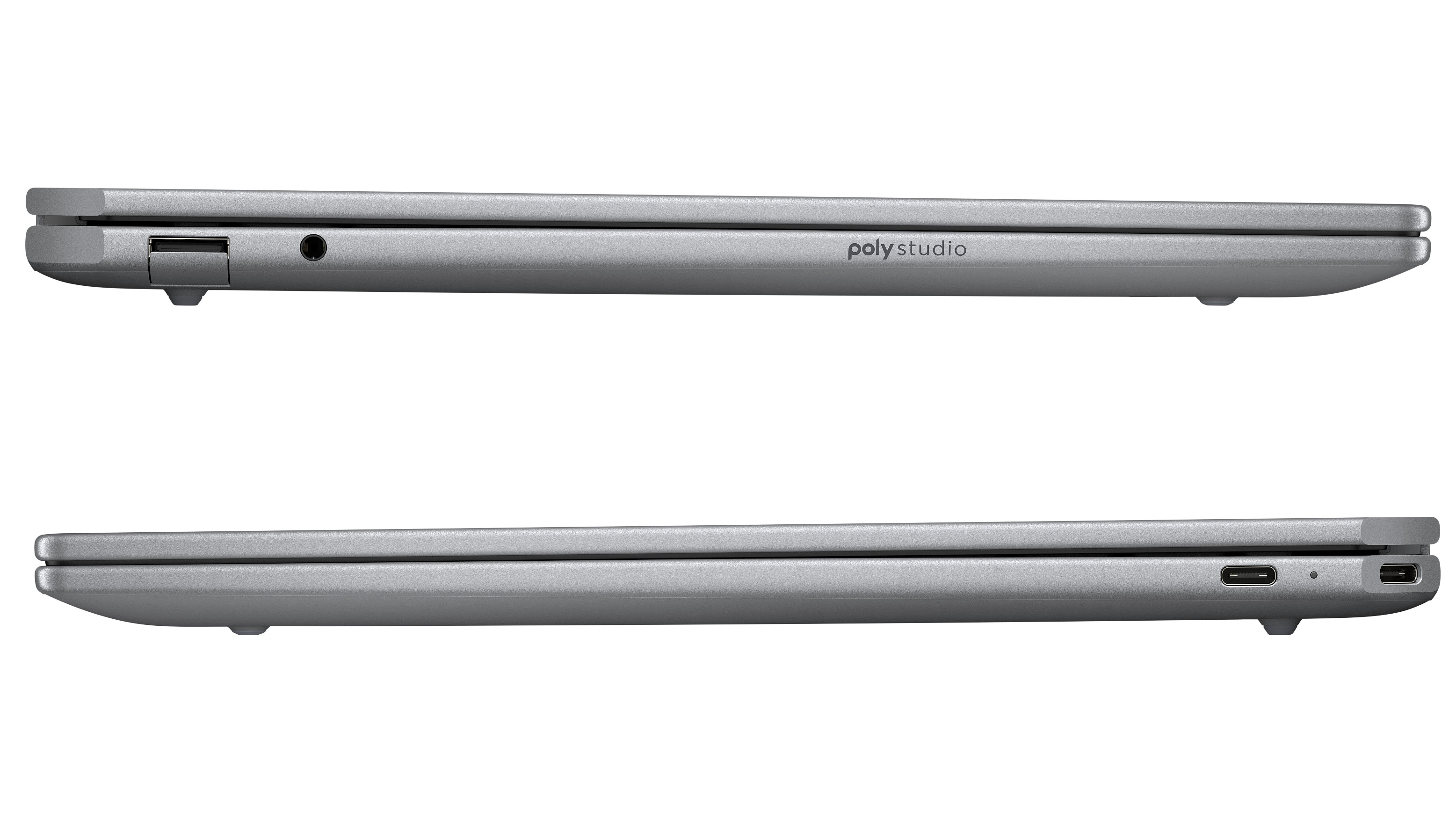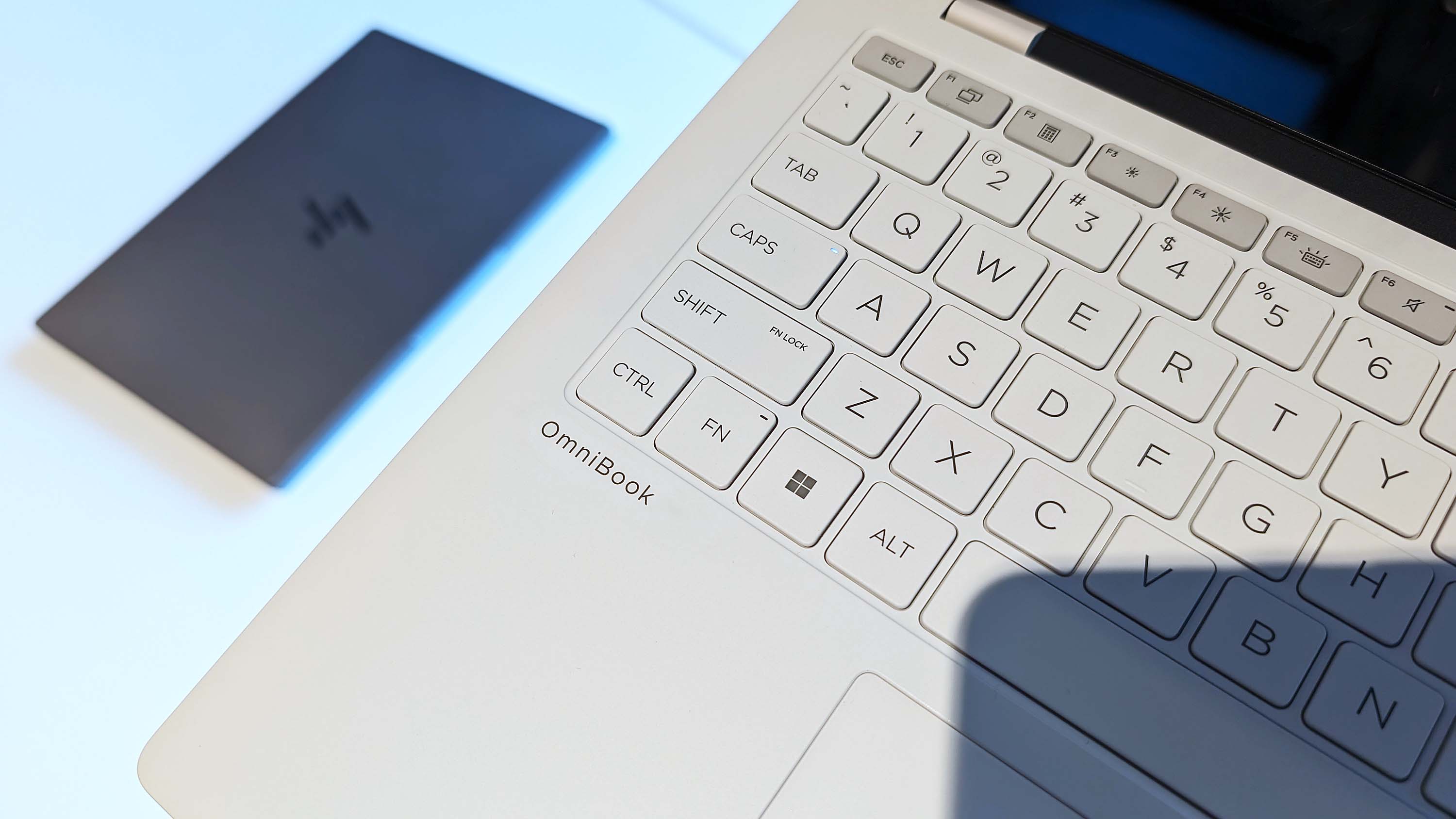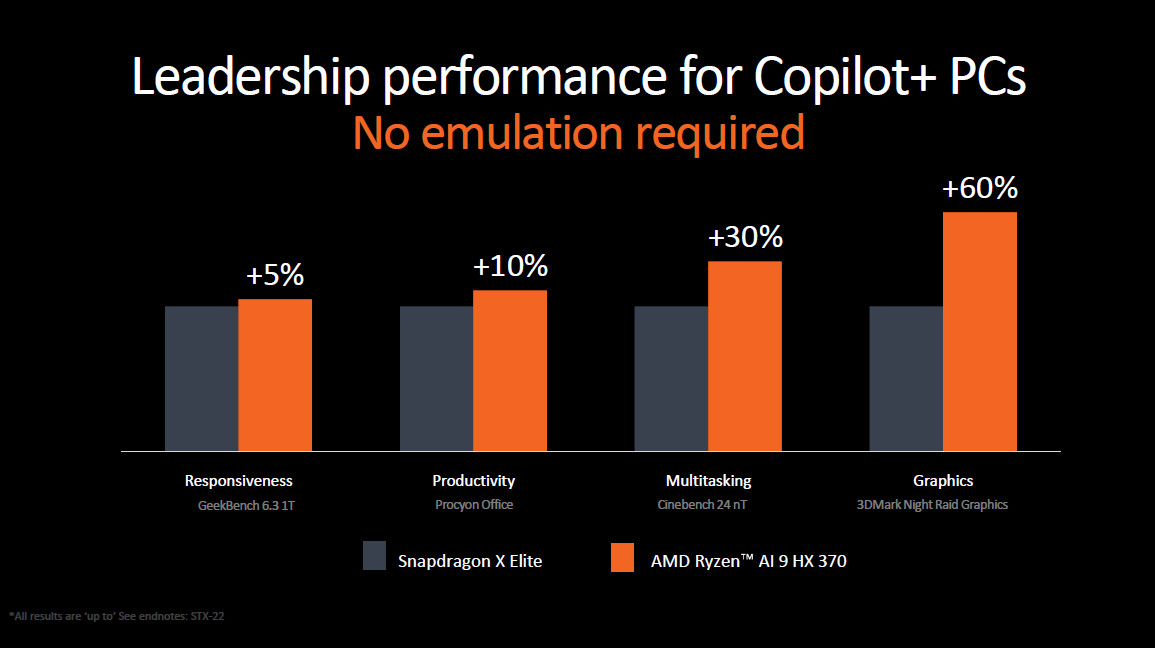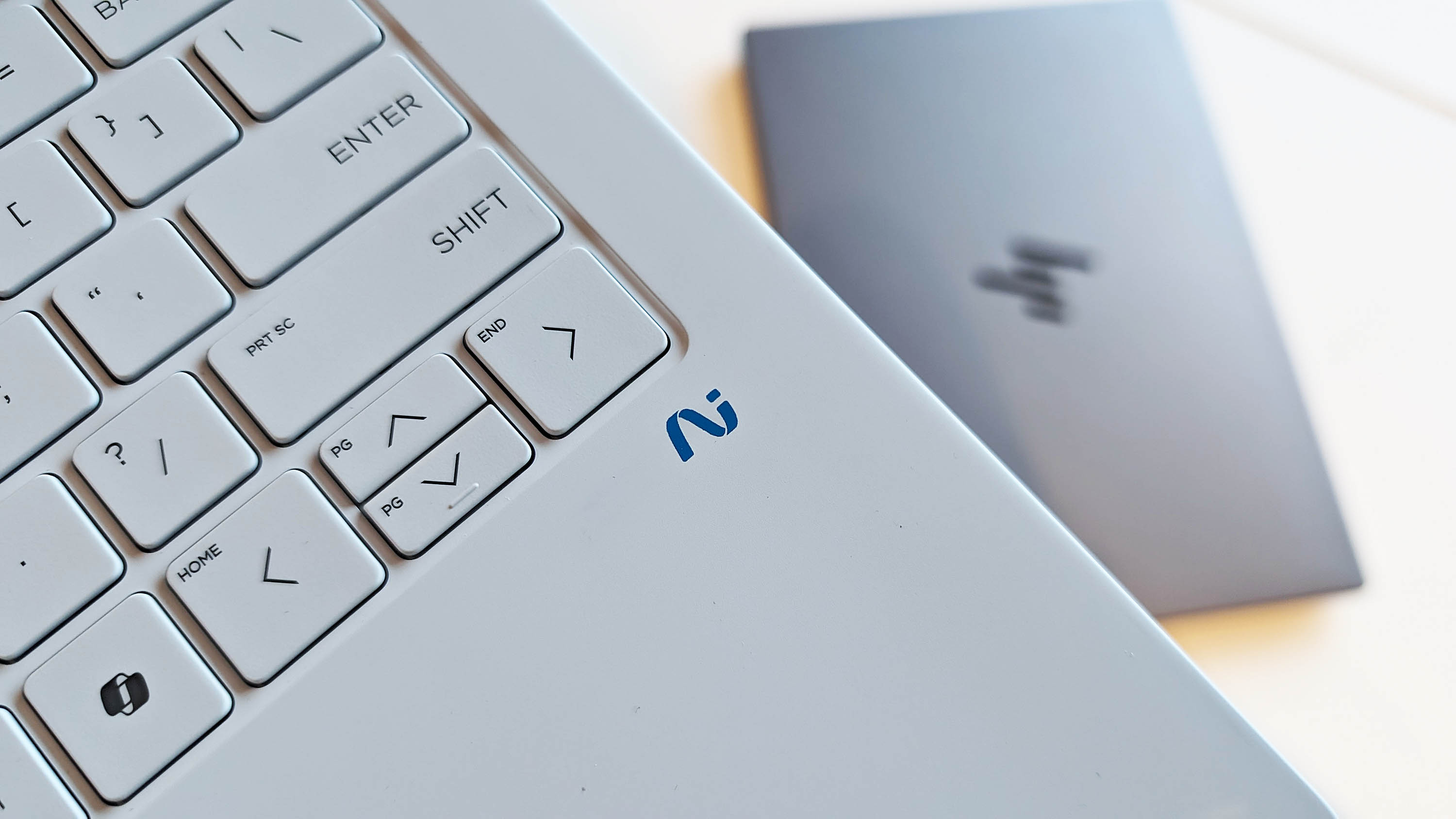With strong performance and efficiency from Snapdragon X Elite, immediate access to Copilot+ AI features, and a lighter, thinner build, the OmniBook X makes a strong case for anyone who isn't afraid of ARM64. It's available now, and it costs less than the OmniBook Ultra.
Pros
- Strong power and efficiency from Snapdragon X Elite SoC
- Ceramic White color is beautiful
- Copilot+ AI features are available now
- Thinner and lighter design
- Starts at a cheaper price
Cons
- 5MP camera not as impressive
- Only one USB4
- No top-firing speakers

The OmniBook Ultra is powered by AMD's new Ryzen AI 300 chips with strong overall performance. Its NPU is more powerful at 50 TOPS, but it won't get access to Copilot+ for a while yet. The laptop has a better webcam, twice as many speakers, and a slightly different design that's heavier and thicker. Expect to pay more for this laptop.
Pros
- Four speakers, two flank the keyboard
- Superior 9MP camera with IR, privacy shutter
- Two USB4, better port layout
- Powerful and efficient in its own right, no ARM64 emulation required
- Beautiful clamshell design with cut rear corners
Cons
- Doesn't yet have access to Copilot+ features
- Won't likely offer as long of battery life
- Larger and heavier
- Higher starting price
Alongside Microsoft and Qualcomm's ARM64 "Great PC Reset," as dubbed by Windows Central Editor-in-Chief Daniel Rubino, HP revealed a major overhaul of its laptop and PC branding. On May 20, 2024, the company replaced Spectre, Envy, and other names with OmniBook and EliteBook brands.
The first of these laptops revealed to the world was the OmniBook X, a Copilot+ PC powered by Qualcomm's Snapdragon X Elite chip. Its sibling, the EliteBook Ultra G1q, was also unveiled as an alternative for professionals.
HP hasn't slowed down in rolling out its newly branded laptops, and its AMD-powered OmniBook Ultra was revealed on July 15, 2024. It's one of the first laptops entering the market with AMD's latest Ryzen AI 300 chips, which are in direct competition with Snapdragon X hardware for AI PCs.
There are more differences between the OmniBook X and OmniBook Ultra than performance hardware, and that's exactly what this guide aims to uncover. If you're shopping for a new AI laptop and love HP, I can help you make the right decision.
HP OmniBook X vs. OmniBook Ultra: Specs
Here's a look at the raw specs that make up these laptops before getting into a more detailed breakdown of similarities and differences.
| Header Cell - Column 0 | HP OmniBook X | HP OmniBook Ultra |
|---|---|---|
CPU | Qualcomm Snapdragon X Elite (X1E-78-100), 18W | AMD Ryzen AI 9 365, AMD Ryzen AI 9 HX 370 |
RAM | 16GB, 32GB LPDDR5x-8400MHz | 16GB, 32GB LPDDR5x-7500MHz |
GPU | Qualcomm Adreno | AMD Radeon (integrated) |
NPU | Qualcomm Hexagon (45 TOPS) | Ryzen AI (50 TOPS) |
Storage | 512GB, 1TB M.2 PCIe 4.0 NVMe SSD | 512GB, 1TB, 2TB M.2 PCIe 4.0 NVMe SSD |
Camera | 5MP + IR, privacy shutter | 9MP + IR, privacy shutter |
Audio | Dual Poly Studio speakers | Quad Poly Studio speakers |
Display | 14 inches, 2240x1400 (2.2K), touch, 300 nits, 100% sRGB, low power | 14 inches, 2240x1400 (2.2K), touch, 300 nits, 100% sRGB, low power |
Ports | USB4, USB-C 3.2, USB-A 3.2, 3.5mm audio | Two USB4, USB-A 3.2, 3.5mm audio |
Wireless | Wi-Fi 6E (BT 5.3), Wi-Fi 7 (BT 5.4) | Wi-Fi 7, Bluetooth 5.4 |
Battery | 59Wh | 68Wh |
Dimensions | 12.32 x 8.8 x 0.56 inches (312.9mm x223.52 x 14.2mm) | 12.41 x 8.96 x 0.65 inches (315.2mm x 227.5mm x 16.5mm) |
Weight | 2.97 pounds (1.34kg) | 3.48 pounds (1.57kg) |
Color | Meteor Silver, Ceramic White | Meteor Silver |
Price | From $1,150 | From $1,450 |
HP OmniBook X vs. OmniBook Ultra: Price and availability
HP's OmniBook Ultra with AMD Ryzen AI 300 chips is expected to launch in August 2024 with a starting price of $1,450.
HP lists "up to AMD Ryzen AI 300 with 12 cores," which suggests that it will be available with both the Ryzen AI 9 365 and the more powerful (and more expensive) Ryzen AI 9 HX 370. HP doesn't yet have a preorder option live, but you can view the product page on HP's website.
All the latest news, reviews, and guides for Windows and Xbox diehards.
The OmniBook X with Snapdragon X Systems-on-Chip (SoC) is available for purchase now. Prices regularly start at about $1,200, but at the time of writing, the introductory model is discounted to $1,000. This includes the Snapdragon X Elite (X1E-78) chip, 1TB M.2 PCIe SSD, and 16GB of RAM. You can add up to 32GB of RAM, and there's a 512GB SSD model that's cheaper when no discounts are available.
HP OmniBook X vs. OmniBook Ultra: Design and features
When I compared the OmniBook X and the EliteBook Ultra G1q, I noted that the laptops "are physically identical, aside from color finishes." HP created a consumer and a business version of the same laptop, with the EliteBook offering extra pro tools and security. That's not the case for the OmniBook X and the OmniBook Ultra.
HP's Ryzen-powered AI PC is about a half-pound heavier than the OmniBook X with Snapdragon X Elite, and it has a larger overall footprint. The OmniBook X measures 0.56 inches (14.2mm) thin, while the OmniBook Ultra is slightly thicker at 0.65 inches (16.5mm). The Snapdragon-powered OmniBook X is available in Meteor Silver and the fetching Ceramic White finishes, whereas the OmniBook Ultra is only available in Meteor Silver.
The OmniBook Ultra has a slightly different body shape compared to the OmniBook X. Its back corners are cut on an angle just like the Spectre x360 14 (2024) we reviewed, and HP uses the face of the angle to house a USB-C port on one side. The OmniBook Ultra boats two USB4, one USB-A 3.2, and one 3.5mm audio jack in all, whereas the OmniBook X drops one of the USB4 ports for standard USB-C 3.2.
The OmniBook Ultra also uses its larger footprint to include top-firing speakers on either side of the keyboard. These are joined by two more speakers on the bottom of the device, for a total of four Poly Studio outputs (HP bought Poly in 2022). The OmniBook X has two Poly Studio speakers located on the underside of the chassis. The keyboard looks practically the same across devices, with large keycaps, decent travel, and a two-tone finish.
The OmniBook Ultra has the OmniBook X beat in the webcam area, though both laptops should offer a quality experience. The Ultra's camera hits 9MP with an IR sensor for Windows Hello, whereas the X's camera hits 5MP with an IR camera. Both laptops have a privacy shutter, and the Neural Processing Unit (NPU) that comes with the System-on-Chip (SoC) allows for advanced AI camera features through Windows Studio Effects.
Another feature worth comparing is wireless connectivity. The OmniBook X with Snapdragon is available with either Wi-Fi 6E or Wi-Fi 7, whereas the OmniBook Ultra exclusively offers Wi-Fi 7. Both devices come with modern Bluetooth.
HP OmniBook X vs. OmniBook Ultra: Display
There's not much to compare here, so I'll keep it brief. Both OmniBook models use the same 14-inch touch display with a 2240x1400 (2.2K) resolution. HP says it hits up to 300 nits brightness, has 100% sRGB color, and has a low-power designation to suck up less battery.
It would be nice to have more than one display option for these laptops, but at least you won't have to factor in the display quality when choosing a new HP PC.
HP OmniBook X vs. OmniBook Ultra: Performance, battery, and Copilot+
Qualcomm's Snapdragon X SoCs have so far impressed us with power and efficiency. We've reviewed or gone hands-on with Snapdragon-powered Copilot+ PCs from Surface, ASUS, Lenovo, Dell, and HP (with the EliteBook Ultra G1q impressions), and we're expecting to eventually test them all.
On AMD's side, it announced new Ryzen AI 300 chips at Computex 2024. The chips compete directly with Snapdragon X for use in the best AI laptops, and AMD's NPU has a higher 50 TOPS of power for local AI acceleration (Snapdragon X hits 45 TOPS). HP's wording suggests that the Ryzen AI 9 365 and the more powerful Ryzen AI 9 HX 370 will both be available in the OmniBook Ultra.
We're waiting for an AMD Ryzen AI 300 laptop to test power and performance, but until then we can look at the raw specs and graphs that HP provided. These have to be viewed with some caution, of course, and we will keep this guide updated as we get more information.
The graph above shows the Ryzen AI 9 HX 370 against the Snapdragon X Elite (with no mention of which X Elite SoC is used for the comparison). Assuming it's the baseline X1E-78 X Elite that HP uses for the OmniBook X, AMD is confident in its chip's abilities. The graph also points out a lack of required ARM64 emulation on AMD's side, which can slow down performance or cause compatibility issues in some apps.
The OmniBook Ultra has a larger 68Wh battery compared to the 59Wh battery in the OmniBook X, which should help balance efficiency. HP estimates up to 21 hours of local video playback on the AMD system. Despite the larger battery in the other laptop, HP estimates up to 26 hours of local video playback from the Snapdragon X-powered OmniBook X.
It will also be interesting to see the performance when running on battery power. The Snapdragon X laptops we've so far tested suffer from practically no slowdown when unplugged, which usually isn't the case for AMD hardware. You might be able to get similar battery life, but you might have to suffer from a serious system slowdown to achieve it. We'll know more when we get into deep in-house testing of both laptops.
The OmniBook X and OmniBook Ultra are AI PCs, but only one can so far be considered a Copilot+ PC. Copilot+ is an umbrella term cooked up by Microsoft for advanced Windows 11 AI features and the laptops capable of running them (with an NPU hitting at least 40 TOPS).
Although both laptops have an NPU powerful enough to handle Copilot+ features, the AMD-powered OmniBook Ultra won't get access until late 2024 or early 2025. You will eventually get free access through some sort of update, but those who want to try out Copilot+ features now will need to stick with the OmniBook X. If it's not quite what you're looking for, our roundup of the best Copilot+ PCs might have something more to your liking.
HP OmniBook X vs. OmniBook Ultra: Which should you buy?
There are a few key factors to discuss before we look at performance and efficiency. The OmniBook Ultra is slightly larger and heavier than the OmniBook X, but its quad-speaker setup (with two flanking the keyboard) might make more sense for those who love to listen to music or watch movies on their laptop. The inclusion of two USB4 ports instead of one USB4 and one USB-C 3.2 might also make more sense for those connecting to one of the best Thunderbolt docks.

• Best Windows on ARM laptops
• Best Copilot+ PCs
• Windows on ARM FAQ
• Windows 11 apps run on ARM
• I'm obsessed with Windows on ARM
The OmniBook X is the right choice for those who like to travel light, and the optional Ceramic White color will no doubt sway some users. It doesn't have the same angled cuts on the rear corners, but that shouldn't be a dealbreaker. Typing is on par between the two laptops, as is the display. However, the OmniBook Ultra's 9MP webcam will easily offer a better picture than the 5MP camera in the OmniBook X.
What will really make a difference is performance and efficiency. The OmniBook X with Snapdragon X Elite SoC already has access to Copilot+ features, and you should expect longer battery life from the ARM64 system. You might have to emulate some apps, but in most cases that shouldn't make or break your decision. Microsoft's Prism emulation engine is better than ever, and the general consensus from the Snapdragon-powered laptops we've so far tested is that there's hardly a difference in performance.
There's also the question of performance on DC power. We haven't yet had a chance to test AMD's new Ryzen AI 300 chips, and it will be interesting to see if the CPUs suffer from a slowdown when unplugged. If you often work away from an AC outlet, Snapdragon X systems show almost no difference and should offer better battery life.
The OmniBook X starts at a more affordable price of about $1,200 when not on sale, but there are already discounts available. At the time of writing, you can pick one up for about $1,000. The OmniBook Ultra isn't expected to launch until August 2024, with a starting price of about $1,450.

HP's OmniBook X is available now at a cheaper price. It's a lighter, slimmer laptop with access to Copilot+ features thanks to the Snapdragon X Elite SoC, and it should offer better battery life. Its webcam and speakers aren't as impressive, but it should be the right choice for anyone interested in Windows on ARM.

If you'd rather skip Windows on ARM and ARM64 emulation, the OmniBook Ultra's AMD Ryzen AI 300 chips are shaping up to be strong competition. The Ultra model has a better webcam and twice as many speakers, but it is thicker and heavier. You'll pay more, but the additional features will be worth it for some users.

Cale Hunt brings to Windows Central more than nine years of experience writing about laptops, PCs, accessories, games, and beyond. If it runs Windows or in some way complements the hardware, there’s a good chance he knows about it, has written about it, or is already busy testing it.