Dell XPS 15 vs Samsung Galaxy Book3 Pro: Which is better?
A strong flagship laptop and a budget buy.

The latest and greatest XPS 15 laptops offer a truly excellent experience with a gorgeous display, great battery life, and robust performance. However, it's a bit pricey and has a lacking webcam. Additionally, the lack of a few simple ports might be frustrating to some users who want traditional connections.
For
- Excellent performance
- Great battery life
- Beautiful OLED display
- Respectable gaming performance
Against
- Basic camera
- No built-in USB-A or HDMI port

Weighing just 1.17kg (2.42lbs) being under 12mm thin Samsung's Galaxy Book3 Pro (14-inch) has an immaculate design, gorgeous 3K AMOLED display, and plenty of CPU power to make it one of the best slim-n-light Windows laptops of 2023. However, it has mediocre battery life and lacks some features.
For
- Gorgeous AMOLED display
- Powerful processor
- Slim and light design
- Ties into Galaxy phone
Against
- Mediocre battery life
- No Windows Hello face recognition
As I said in our Dell XPS 15 (9530) review and as our own Daniel Rubino pointed out in his Samsung Galaxy Book3 Pro review both of these laptops are excellent slim clamshells intended for general consumer use. While they have a few characteristics in common and are both excellent in their own way, they are also quite different from each other. One is significantly more powerful, but the other is more budget-friendly.
If you're having trouble deciding between the two, I'm here to help by showing how these laptops compare against each other. Let's dive in!
Dell XPS 15 vs Samsung Galaxy Book 3 Pro: Specs

To start things off, let's take a look at the spec differences between the Dell XPS 15 (9530) and the Samsung Galaxy Book3 Pro. These two are both among our list of the best Windows laptops in 2023 and are similar in some ways but far different in others.
| Header Cell - Column 0 | Dell XPS 15 (9530) | Samsung Galaxy Book3 Pro |
|---|---|---|
| Price | Starting at $2,249 | Starting at $1,449 |
| CPU | Intel Core i7-13700H | Intel Core i7-1360P |
| GPU | Nvidia GeForce RTX 4070 | Iris Xe |
| RAM | 32GB | 16GB |
| Storage | 1TB | 1TB |
| Display | 15.6-inch, OLED 3.5K | 14-inch, OLED 3K |
| Battery life | 9-10 hours | 6-7 hours |
| Dimensions | 13.57 x 9.06 x 0.71 inches (344.7 x 230.1 x 18.0mm) | 12.29 x 8.81 x 0.44 inches (312.3 x 223.8 x 11.3mm) |
| Weight | 4.23lbs. (1.92kg) | 2.42 lbs (1.17 kg) |
| Touchscreen | Yes | Yes |
| Stylus included | No | Yes |
With the basic comparison out of the way, let's dive into what all of these differences mean for you.
Dell XPS 15 vs Samsung Galaxy Book3 Pro: Price

Considering that the Dell XPS 15 (9530) features a more powerful CPU as well as one of the most powerful GPUs from this year, it's no wonder that it costs significantly more than the Samsung Galaxy Book3 Pro. Dell's flagship laptop pricing starts at $2,249 while Samsung's laptop starts several hundred cheaper at $1,449. Of course, depending on the configuration selected, the pricing will change.

This makes the Galaxy Book3 Pro a better choice for people on a strict budget. However, if you really want to get the most out of your laptop experience or you expect you'll be engaging with graphically intensive programs and video games then you'll want to go for the XPS 15 (9530) since it offers far better performance.
Dell XPS 15 vs Samsung Galaxy Book3 Pro: Design & build quality

Both laptops feature a rather modest but sturdy design that portrays a level of elegance. This is helped by the wide display areas that have very small bezels so as not to distract from the OLED and AMOLED screens. Additionally, both laptops have well-spaced keyboards and touchpads that work as expected. They also both feature a power button that doubles as a fingerprint scanner for easy unlocking. In our experience, both laptops made it easy to set up fingerprint reading in little time.
You'll be able to hook up plenty of accessories and devices to the Samsung Galaxy Book3 Pro as it features an HDMI port and two USB-C Thunderbolt 4 ports on the left side along with a USB-A 3.2 and MicroSD card slot on the right. It's also incredibly slim and lightweight making it easy to tote around on the go.

However, some might find the XPS 15 (9530) a little too minimalist (or maybe futuristic is a better word) due to its limited ports. As has been the case for XPS 15 models in the last few years, this laptop does not have a built-in USB-A port, nor does it have a built-in HDMI port. Instead, Dell includes a somewhat awkward adapter in the packaging that connects to the laptop via USB-C. So, you might need to bring this adapter around with you wherever you go if you need these connections. If you don't foresee yourself needing to use an HDMI port nor a USB-A port regularly this won't be a problem for you.
In total, the XPS 15 (9530) features two USB-C Thunderbolt 4 ports, a USB-C 3.2 Gen 2 charging port (each of which have PowerDelivery and DisplayPort), and a full-size SD card reader v6.0. Altogether, this should help XPS 15 users connect with a variety of modern devices and accessories.
Dell XPS 15 vs Samsung Galaxy Book3 Pro: Performance
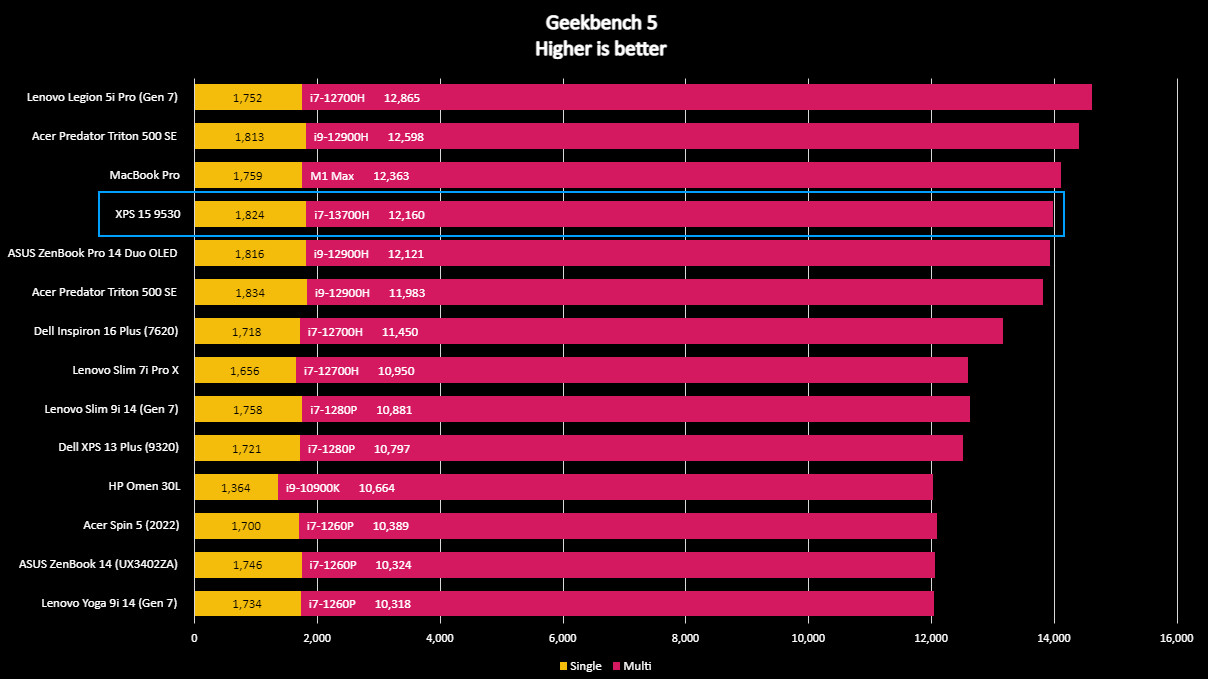
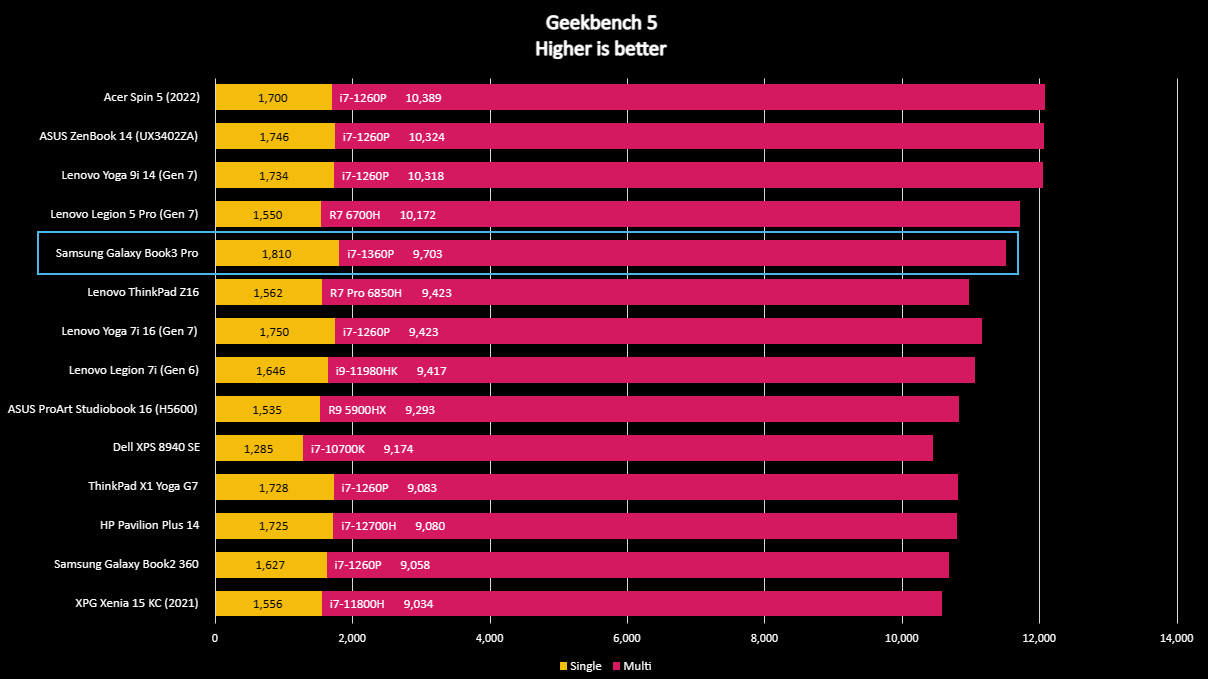
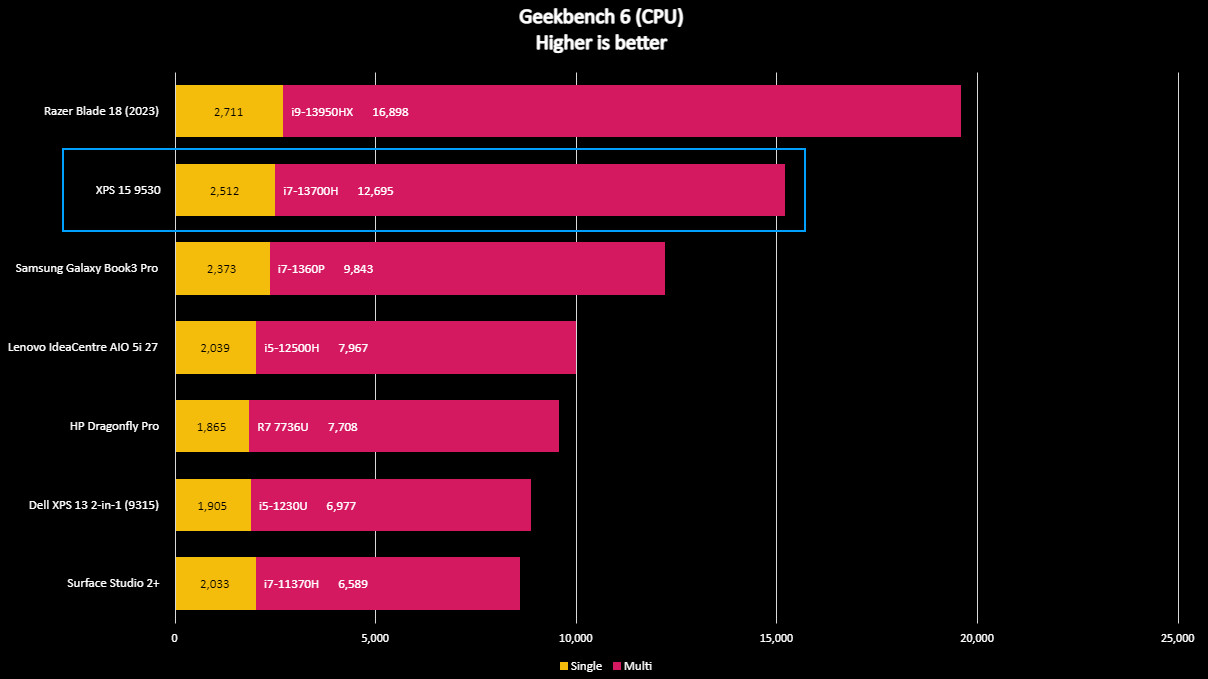
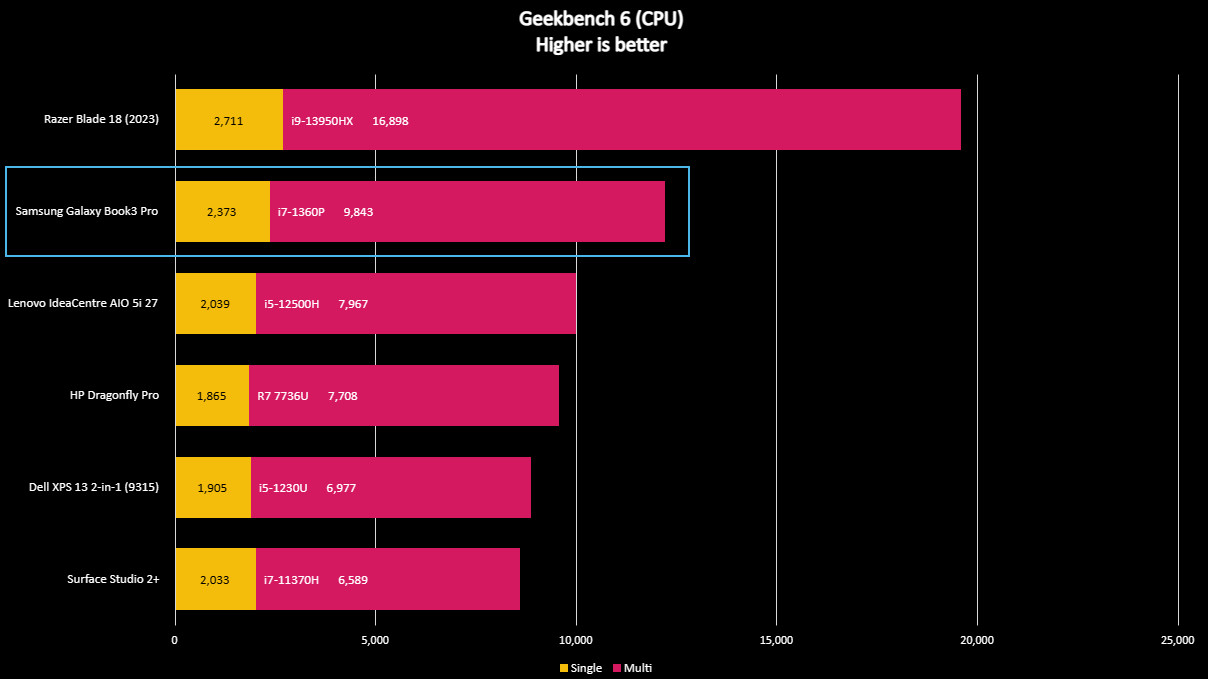
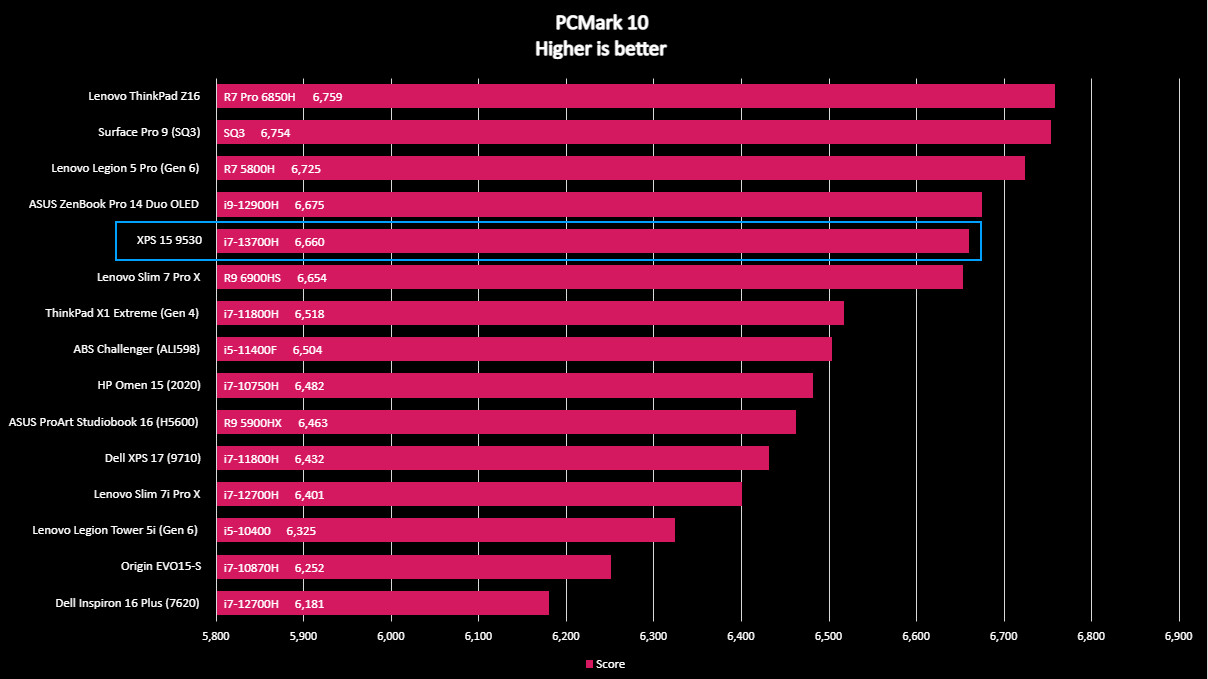
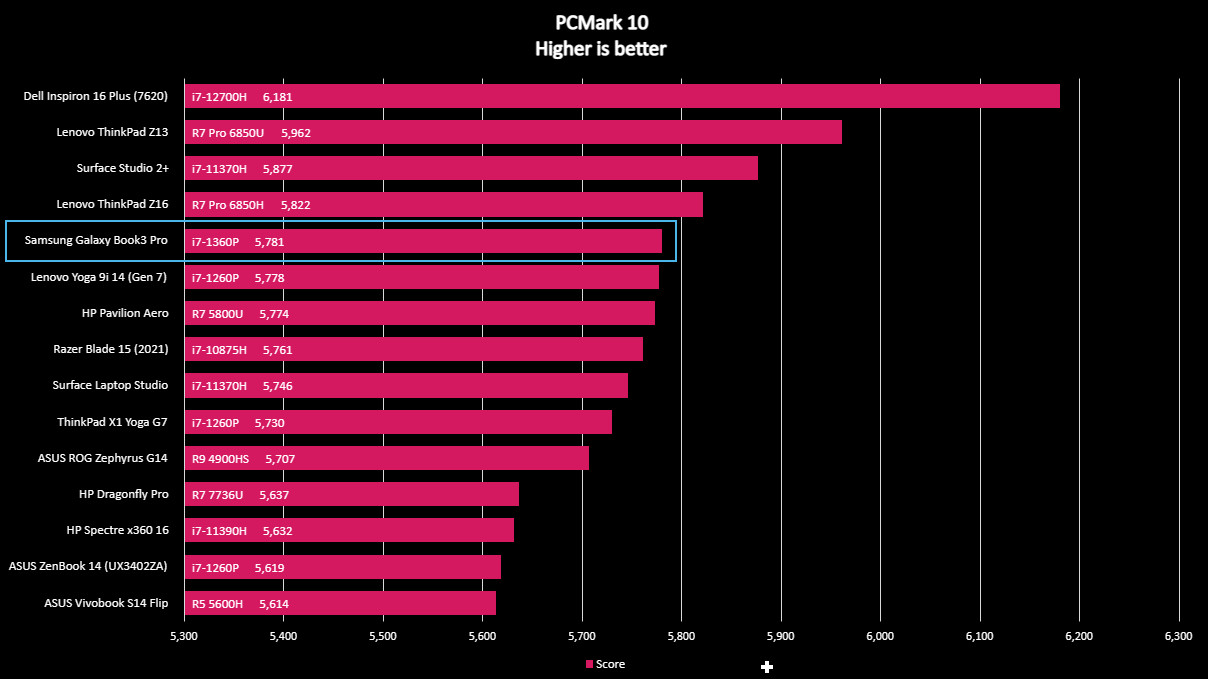
To be very clear, in our testing we found that both laptops perform admirably and can handle a variety of everyday tasks without any trouble. However, the XPS 15 (9530) has a much better GPU as well as a slightly more powerful CPU which allows it to handle programs and tasks better than the Galaxy Book3 Pro, overall. Dell's laptop is also much more equipped for handling intensive gaming.
In order to see how well both laptops perform, we implemented the same performance benchmarks on both the XPS 15 (9530) as well as the Galaxy Book3 Pro. The former, unsurprisingly, proved to be the more powerful of the two in every instance. With the PCMark 10 benchmark, the XPS 15 scored 6,660 while the Galaxy Book3 Pro only scored 5,781, which shows that Dell's laptop is better at performing modern office tasks like video calls, running programs, and working properly for long stretches.
With Geekbench 5, the XPS 15 (9530)'s CPU earned a multi-core score of 12,160 while the Galaxy Book3 Pro's CPU only scored 9,703, which is a significantly slower performance. As mentioned previously this isn't surprising considering that Dell's flagship laptop features the Intel Core i7-13700H that works alongside the moderately powerful Nvidia GeForce RTX 4070 GPU which came out this year. This GPU supports 1440p ray tracing while allowing for Nvidia's AI-based frame-boosting gaming features, which helps make the XPS 15 (9530) an excellent mid-range gaming computer as well.
Meanwhile, Samsung's laptop has the slightly less powerful Intel Core i7-1360P and only features the Iris Xe GPU, which is much slower and older. You can definitely still game on the Galaxy Book3 Pro, but it won't be able to handle as high of graphics with as smooth of performance.
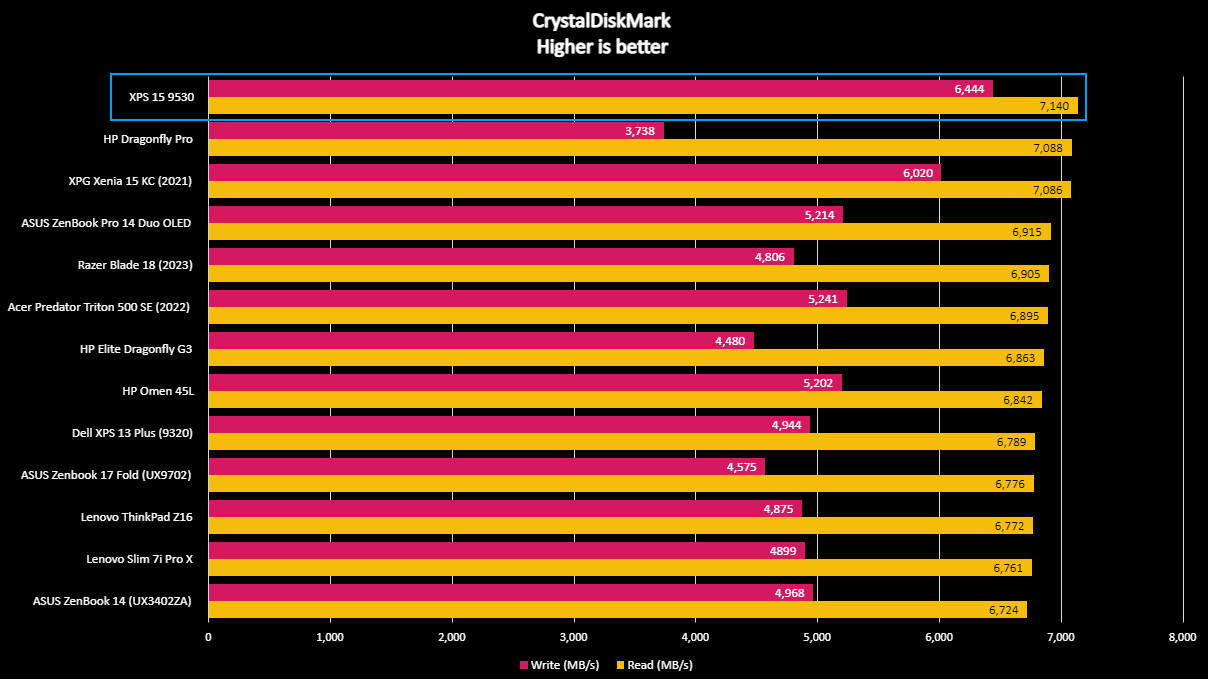
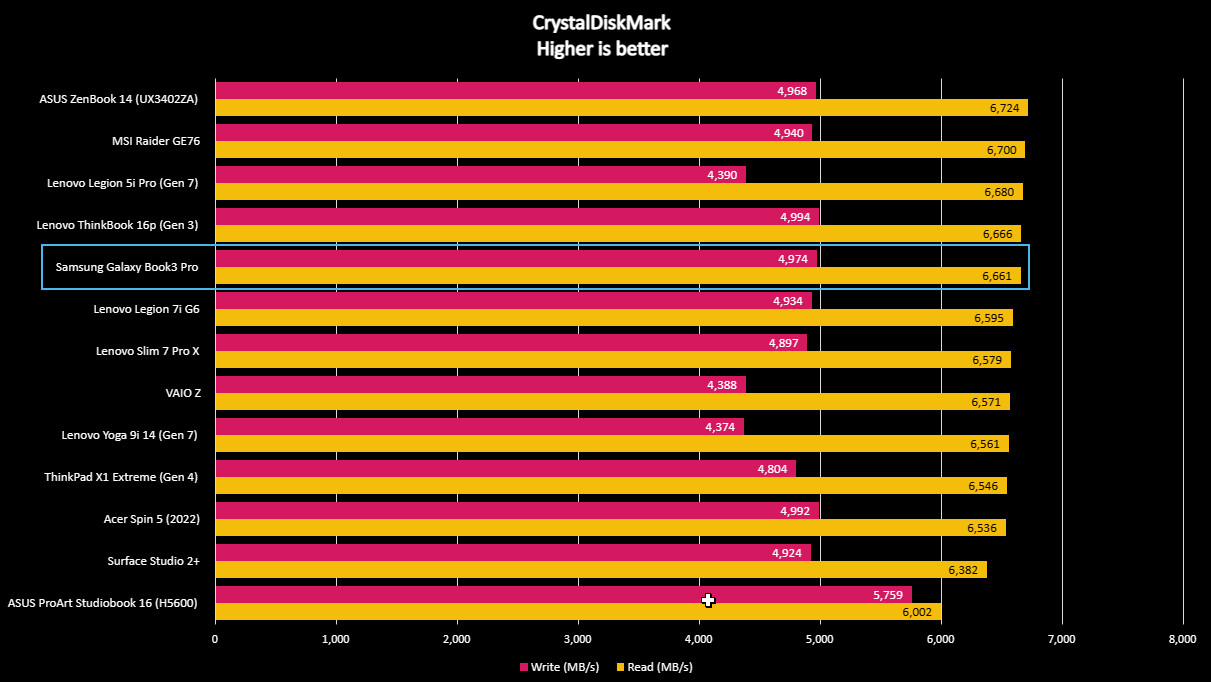
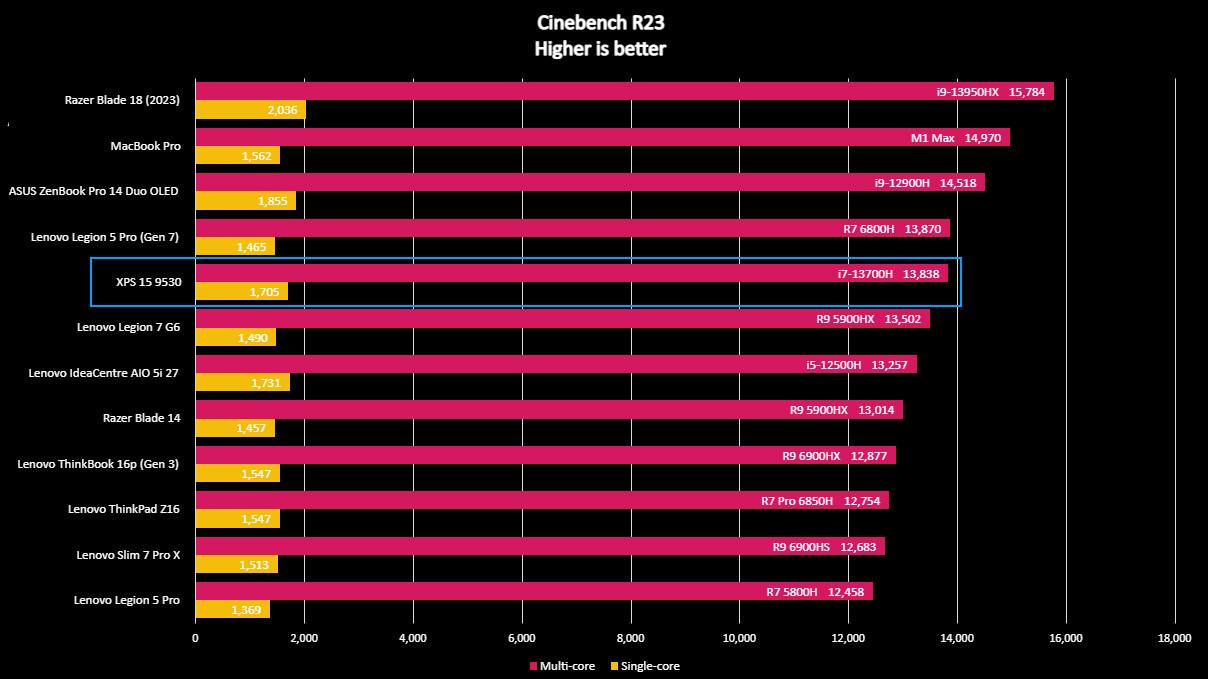
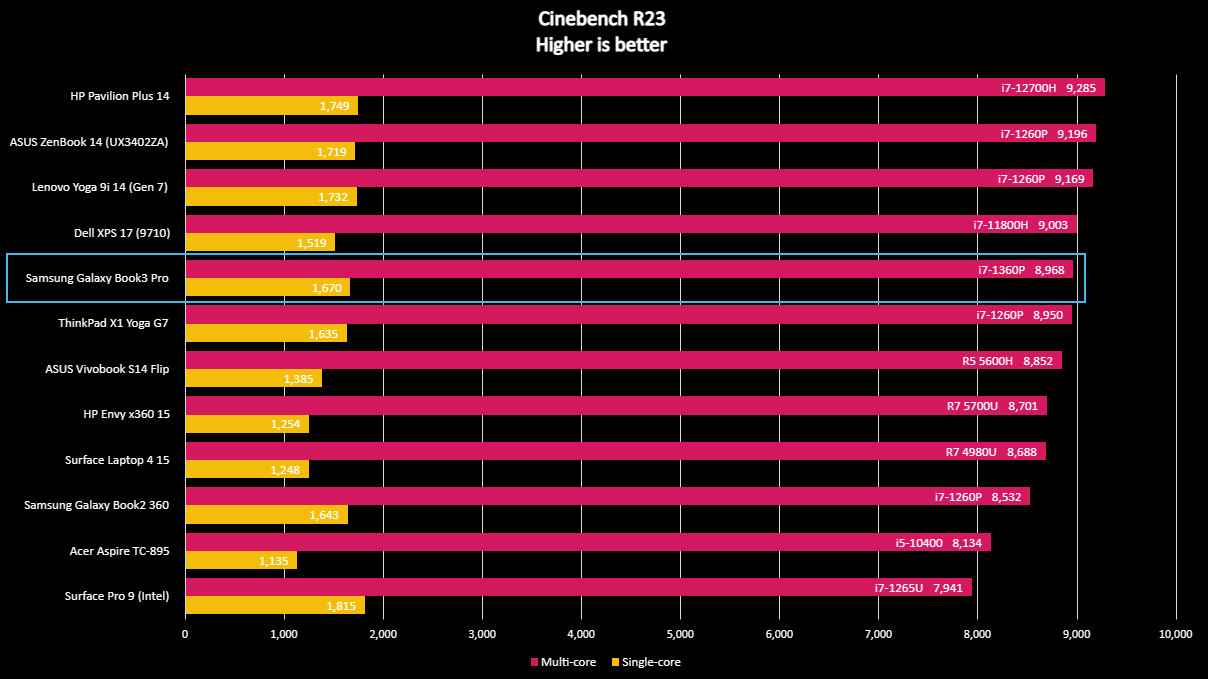
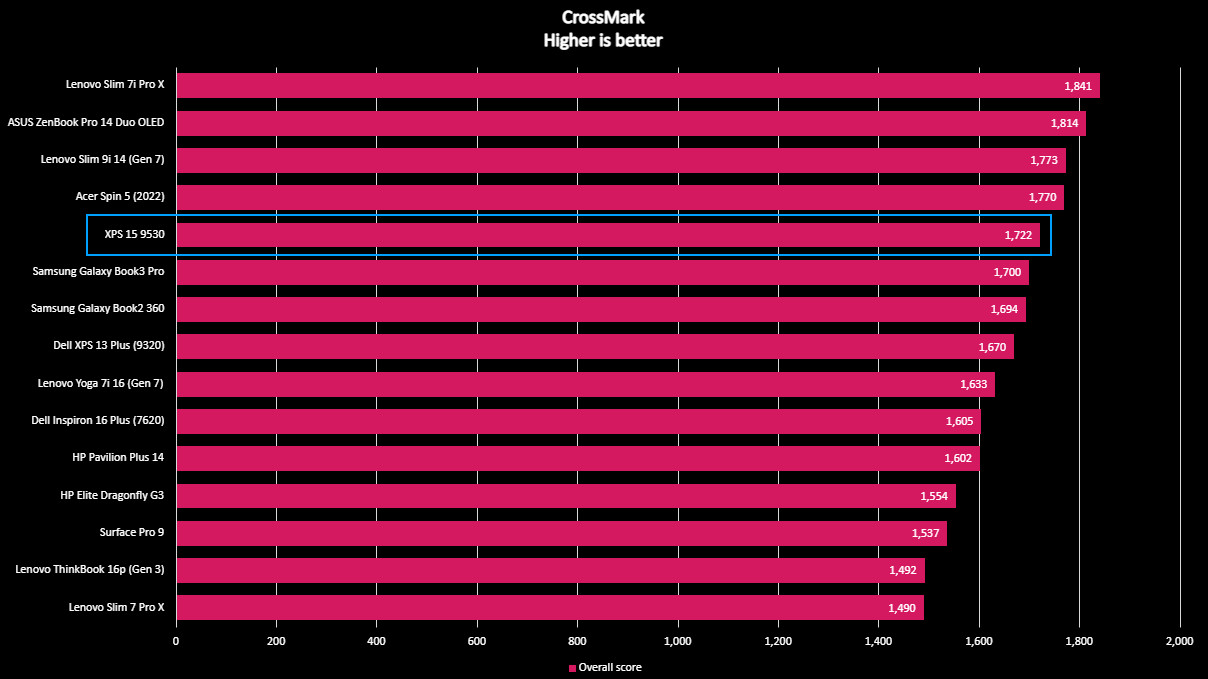
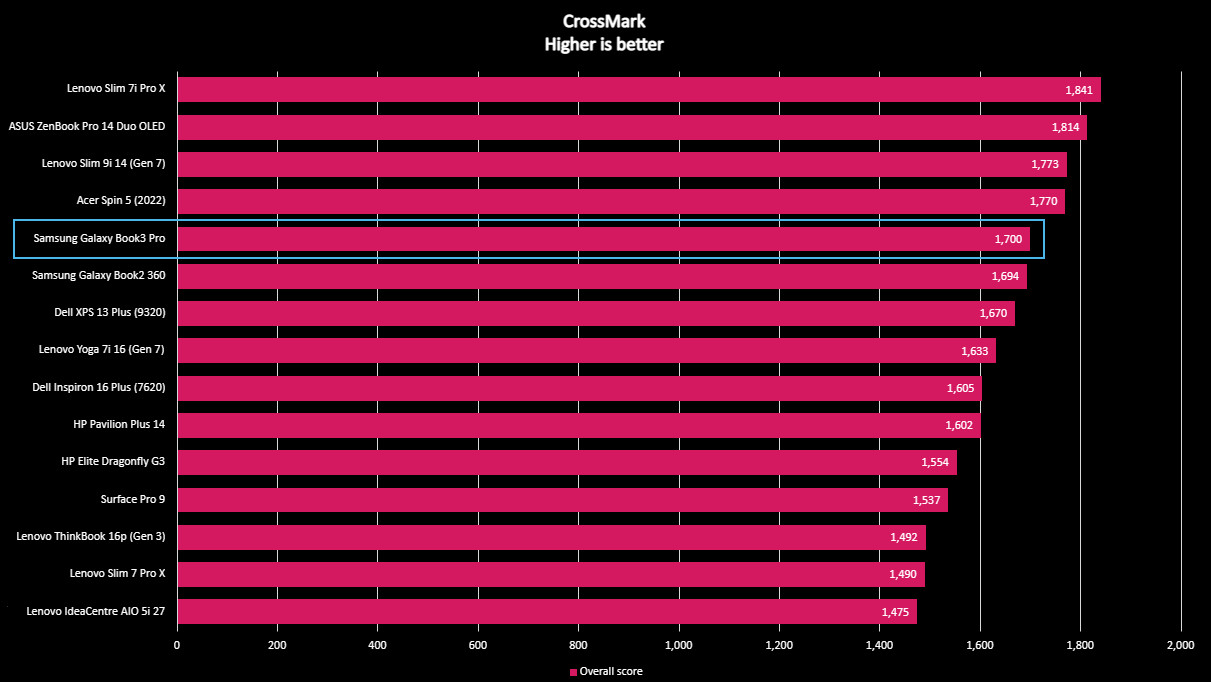
A CrystalDiskMark score of 7,140 for the XPS 15 (9530) also showed that the Dell laptop has faster reading and writing speeds than the Galaxy Book3 Pro, which scored 6,661. From this and our own experiences with the laptops, we know that Dell's clamshell can boot up faster and act more quickly. But the biggest benchmark testing differences between the two laptops was in relation to the Cinebench R23 testing, from which the XPS 15 (9530) scored a very respectable 13,838 and the Galaxy Book3 Pro only scored 8,968.
Once again, both laptops are more than equipped to handle daily office work and family usage. However, if you're looking for the best performance or think you'll want to play more demanding video games, you'll definitely want to go with the XPS 15 (9530) over the Galaxy Book3 Pro.
Dell XPS 15 vs Samsung Galaxy Book3 Pro: Display
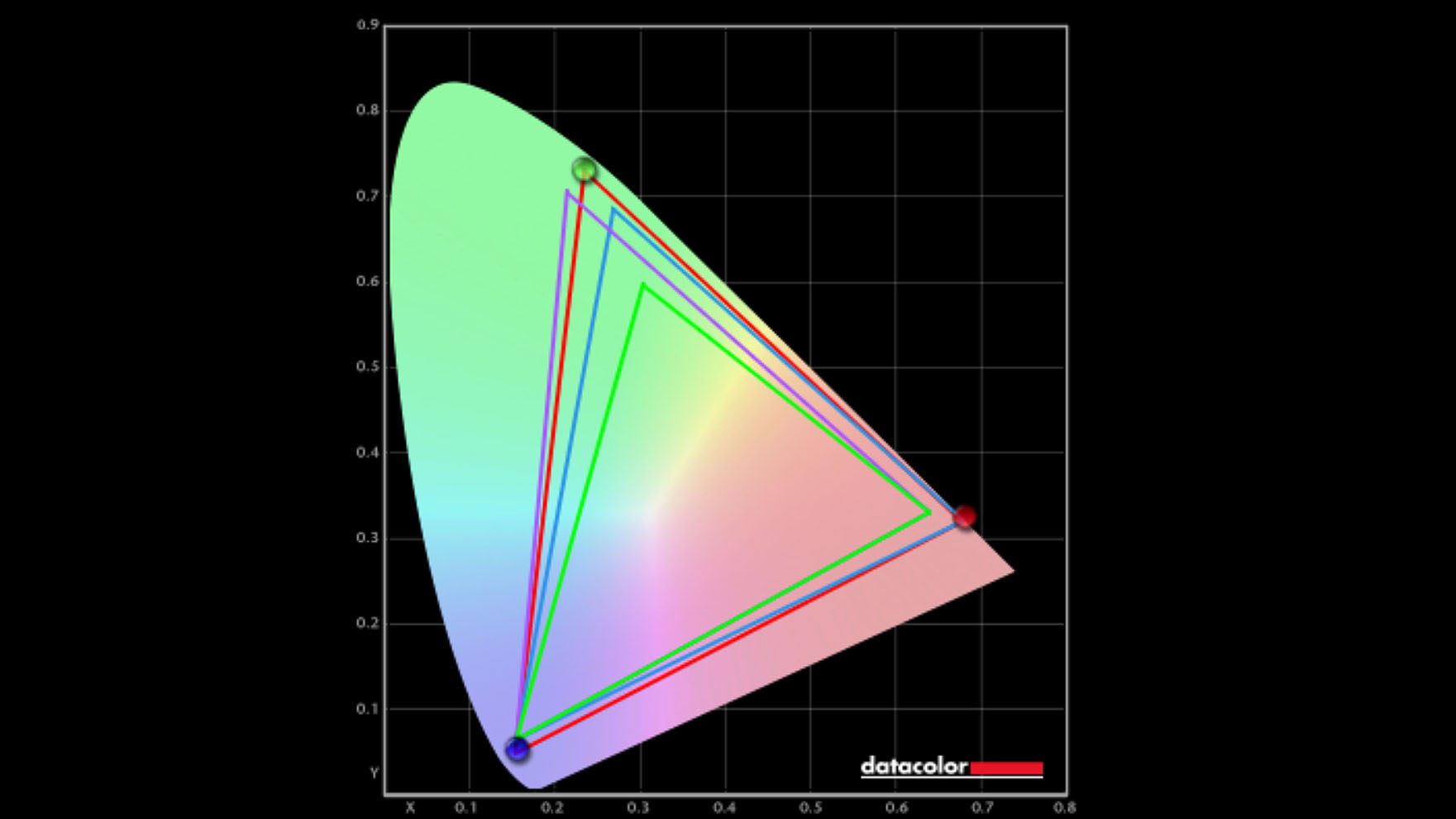
Both the Dell XPS 15 (9530) OLED panel and the Samsung Galaxy Book3 Pro AMOLED offer phenomenal color, deep blacks, and beautiful clarity. In our colorimeter testing, Dell's laptop produced 100% of sRGB, 96% of AdobeRGB, and 100% of P3. Meanwhile, the Galaxy Pro 3 produced 100% sRGB, 97% AdobeRGB, and 100% P3 this is hardly a difference between the two, and both are perfect for viewing colorful or dark imagery.
However, neither display really gets all that bright, which makes them less useful in outdoor or luminous locations. The XPS 15 is slightly better but only reaches 500 nits while the Galaxy Book 3 Pro only reaches a dismal 395 nits. Both will be easier to use indoors in rooms where there isn't blindingly bright lighting or gaping windows.
Both displays are touchscreens, making it easier for users to navigate to apps, programs, or web browser tabs simply by tapping the screen. If this proves to cause problems (like if you have a cat like mine who keeps swiping at the screen and clicking on things) then you can turn touchscreen abilities off in settings. Despite offering touchscreen capabilities, neither laptop comes with a stylus nor a Surface Pen.
Dell XPS 15 vs Samsung Galaxy Book3 Pro: Battery
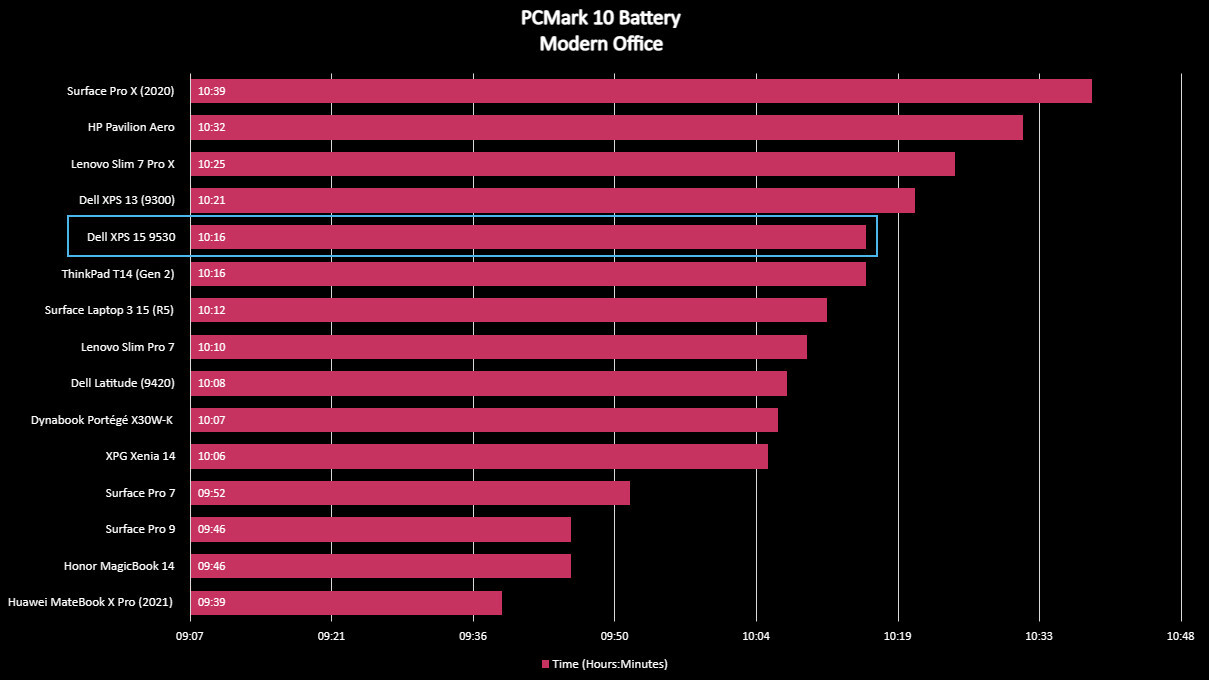
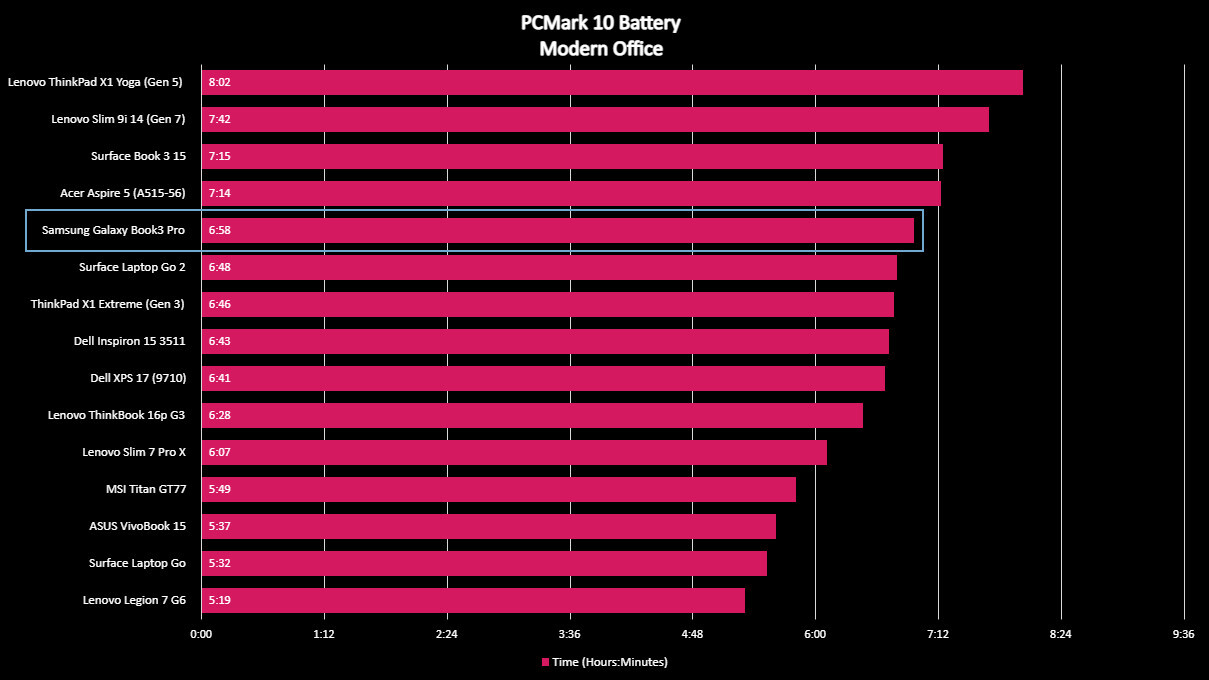
Dell's laptop once more outperforms the Samsung Galaxy Book3 Pro when it comes to battery life. On average, the XPS 15 (9530) tended to last 10 hours and 15 minutes when performing traditional office tasks like video calls, running programs, and browsing the internet. Meanwhile, the Galaxy Book3 Pro tended to only make it six or seven hours when unplugged and doing these same tasks, which is rather mediocre for a modern laptop.
If you foresee yourself often using your laptop in locations where outlets are scarce or nonexistent then the XPS 15 (9530) will do a better job of serving your needs. You can get quite a bit done in the three to four additional hours. Just note that the laptop's brightness settings along with the temperature and humidity of a location will always play a role in battery life. Not to mention, running more intensive programs or high-graphic video games will run the battery out faster.
Dell XPS 15 vs Samsung Galaxy Book3 Pro: Camera & audio


Strangely enough, the XPS 15 (9530) sports a rather mediocre webcam that only supports up to 720p. Considering the cost of the laptop, we expected it to have a 1080p HD camera at the very least. As it is, captured video call quality can be rather pixelated and murky, especially if there isn't enough lighting in a room when a call is taking place. On the plus side, Dell's flagship laptop does support Windows Hello facial recognition and it only took me a couple of minutes to get it all set up.
The Galaxy Book3 Pro on the other hand does have a significantly better full HD (1080p) 2.1 MP camera, which captures color accurately and provides a sharper image. However, this laptop does not support Windows Hello face recognition, so you cannot set up the quick unlock feature.
As far as audio goes, both laptops make it extremely easy to enjoy videos, music, or gaming sounds thanks to their wonderful speakers. The XPS 15 features two 2.5W stereo woofers and two 1.5W tweeters while the Galaxy Book3 Pro features two 5W subwoofers and two 2W tweeters with Smart Amp. Both get incredibly loud for laptop speakers and produce authentic sounds. As always, if you want a deeper music-listening experience, you'll need to hook up external computer speakers via the laptop's headphone jack.
Dell XPS 15 vs Samsung Galaxy Book3 Pro: Which should I buy?

If you're looking for a laptop with far better performance and battery life, then you really ought to go with Dell's XPS 15 (9530). It might be a little odd for those who regularly need to use a USB-A port or HDMI port. However, it is clearly the better device of the two and is excellent for work purposes or as a family laptop. Not to mention, its powerful Nvidia GeForce RTX 4070 GPU also allows it to handle more demanding programs and intensive video games, making it a great choice for creatives and gamers.
That all said, the Samsung Galaxy Book3 Pro is also a great laptop in its own right and will serve you well if you don't mind having a device that's a little slower. The lower price point definitely makes it easier to afford, you'll just want to make sure that you aren't too far from an outlet when using it unplugged as the battery life is rather short.
Get the Windows Central Newsletter
All the latest news, reviews, and guides for Windows and Xbox diehards.

Self-professed gaming geek Rebecca Spear is one of Windows Central's editors and reviewers with a focus on gaming handhelds, mini PCs, PC gaming, and laptops. When she isn't checking out the latest games on Xbox Game Pass, PC, ROG Ally, or Steam Deck; she can be found digital drawing with a Wacom tablet. She's written thousands of articles with everything from editorials, reviews, previews, features, previews, and hardware reviews over the last few years. If you need information about anything gaming-related, her articles can help you out. She also loves testing game accessories and any new tech on the market. You can follow her @rrspear on X (formerly Twitter).
