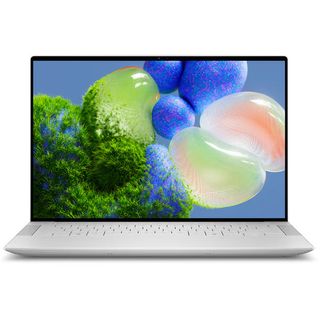
Need a clamshell Ultrabook with optional discrete RTX Laptop GPU and 3.2K OLED display? The XPS 14 (9440) brings it in a premium build with a standout keyboard and touchpad design. It is, however, more expensive than the Spectre x360 14 (2024), reserving it for those who are keen on trying out the futuristic design.
For
- OLED display is a knockout (though it's not quite as bright as the Spectre x360)
- Three Thunderbolt 4 ports and a microSD card reader
- Discrete RTX 4050 Laptop GPU is optional
- Quad speakers, altogether premium design
Against
- Still using an FHD webcam
- Battery life might not be as good
- Futuristic design won't be for everyone

HP's Spectre x360 14 (2024) is a more affordable alternative to the XPS 14 (9440) that should appeal to more users. It's more versatile, and it delivers strong performance and battery life even if it lacks a discrete GPU option. Unless you hate a convertible design, it's going to be a great PC for plenty of people.
For
- 9MP webcam with IR and HPD, quad speakers
- Impressive OLED touch display with inking support
- Impressive battery life
- More affordable
Against
- Only one display option available
- One fewer Thunderbolt 4 port, no removable storage slot
- No discrete GPU option
Dell unveiled its overhauled XPS laptop lineup at the start of 2024, with new 14- and 16-inch sizes to complement the classic XPS 13. Not only did Dell shake up the sizing, it also implemented the design choices first seen in the XPS 13 Plus across the entire XPS lineup.
HP unveiled its refreshed Spectre x360 laptops for 2024 right around the same time, giving laptop buyers an even tougher decision when it comes to high-end machines. The Spectre x360's convertible design is more versatile and affordable, but there's so much more to dig into before you make a final decision between XPS and Spectre.
Let's jump into an in-depth breakdown of these two premium Windows laptops, aided by review highlights and benchmark results.
Dell XPS 14 (9440) vs. HP Spectre x360 14 (2024): Specs
Before we get too far into the breakdown of similarities and differences between these two laptops — including review highlights and performance metrics — it's worth taking a quick look at the hardware specs available in each PC.
| Header Cell - Column 0 | Dell XPS 14 (9440) | HP Spectre x360 14 (2024) |
|---|---|---|
| CPU | Intel Core Ultra 7 155H | Intel Core Ultra 5 125H, Core Ultra 7 155H |
| RAM | 16GB, 32GB, 64GB LPDDR5x-7467MHz (soldered) | 16GB, 32GB LPDDR5x-7467MHz (soldered) |
| GPU | Intel Arc (integrated), NVIDIA RTX 4050 Laptop (discrete, optional) | Intel Arc (integrated) |
| Storage | 512GB, 1TB, 2TB, 4TB M.2 PCIe 4.0 NVMe SSD (upgradeable) | 512GB, 1TB, 2TB M.2 PCIe 4.0 NVMe SSD (upgradeable) |
| Camera | 1080p (FHD) RGB-IR, Express Sign-In | 9MP IR, privacy shutter, human presence detection |
| Speakers | Dual 2W main, dual 2W tweeters, 8W total, Dolby Atmos | Dual 2W tweeters, dual 2W woofers, DTS:X Ultra |
| Display | 14.5 inches, 1920x1200 (FHD+), IPS, non-touch, 500 nits | 14 inches, 2880x1800 (2.8K), OLED, touch, 120Hz variable refresh rate, 400 nits SDR, anti-reflective, MPP 2.0 pen support |
| Row 7 - Cell 0 | 14.5 inches, 3200x2000 (3.2K), OLED, touch,120Hz variable refresh rate, 400 nits SDR, anti-reflective | Row 7 - Cell 2 |
| Ports | Three Thunderbolt 4, 3.5mm audio, microSD card reader | Two Thunderbolt 4, USB-A 3.2 (Gen 1), 3.5mm audio |
| Wireless | Wi-Fi 6E, Bluetooth 5.3 | Wi-Fi 6E, Wi-Fi 7, Bluetooth 5.3/5.4 |
| Battery | 69.5Wh | 68Wh |
| Dimensions | 12.6 x 8.5 x 0.71 inches (320mm x 216mm x 18mm) | 12.35 x 8.68 x 0.67 inches (313.6mm x 220.4mm x 18mm) |
| Weight | From 3.7 pounds (1.68kg) | 3.19 pounds (1.44kg) |
| Price | From $1,699 | From $1,450 |
Dell XPS 14 (9440) vs. HP Spectre x360 14 (2024): Price and availability
Dell's XPS 14 (9440) looks to be mainly available to buy from the official Dell website and third-party retailer Best Buy. Dell remains the best place to shop thanks to a broader range of hardware configuration options; you can choose GPU, RAM, storage, display, color, etc. for your XPS 14. Best Buy is much more locked down.
Prices start at about $1,699 for an XPS 14 with Core Ultra 7 155H processor (CPU), integrated Arc graphics, 16GB of LPDDR5x RAM, a 512GB M.2 PCIe 4.0 NVMe solid-state drive (SSD), and a 14.5-inch FHD+ non-touch display.
Upgrading to a more mid-range option with the same CPU, NVIDIA RTX 4050 Laptop GPU, 32GB of RAM, 1TB SSD, and 3.2K OLED touch display brings the price up to about $2,399.
On HP's side, the Spectre x360 14 (2024)'s base model starts at about $1,450. It has an Intel Core Ultra 5 125H CPU, integrated Arc graphics, 16GB of RAM, 512GB M.2 PCIe 4.0 NVMe SSD, and a 14-inch OLED touch display with 2880x1800 (2.8K) resolution.
At the time of writing, however, there's a model with Core Ultra 7 CPU, Arc graphics, 16GB of RAM, 1TB SSD, and the same OLED touch display for $1,300, down from $1,650. Even at its pre-discounted price, the Spectre x360 14 (2024) remains a better value than the XPS 14 (9440).
Dell XPS 14 (9440) vs. HP Spectre x360 14 (2024): Design and features
The XPS 14 (9440) is immediately recognizable thanks to its futuristic design, which Dell first tested on the XPS 13 Plus. Not everyone will love it, but it does come with some perks that many will appreciate.
It has a zero-lattice keyboard, meaning there's no major spacing between keys. This allows for larger keycaps, each with 1mm of key travel. A row of capacitive touch function buttons along the top gives Dell more room to work on its thermal solution (no physical buttons take up less space). The XPS 14 includes a Copilot key.
It also has a haptic glass touchpad that's seamless against the palm rests. It might be hard to find the edges sometimes, but it's more reliable thanks to a lack of moving parts and also has configurable haptic feedback to dial in your pointing experience.
Perhaps the most important design choice for those who usually work with a laptop in their actual lap is the air intake vents along the edges of the bottom panel. When they're in the middle, they can often be blocked by your thighs.
Is this design for you? In our XPS 14 (9440) review, Editor-in-Chief Daniel Rubino remarked, "If you're unsure about Dell's design choices and how they impact your workflow, I encourage you to try one out. Far too many people who have never used a modern XPS laptop have strong opinions about its functionality, but from my experience, they are often wrong."
We do know that it's a premium device throughout. Its aluminum chassis is strong, and it lacks any flimsy pieces.

The 14-inch Spectre x360 for 2024 hasn't changed much physically compared to its most recent predecessor, but that's OK. It's still a high-end convertible laptop that can comfortably rotate around in tent, stand, and tablet modes. It makes more sense as a tablet than its 16-inch sibling, as it's easier to hold in modes outside of the standard clamshell orientation.
In our Spectre x360 14 (2024) review, Windows Central's Zachary Boddy noted that "the all-aluminum body is immaculately constructed with gently rounded edges and HP's iconic cut corners [...]. It's a supremely comfortable laptop to hold and use, and it feels premium all throughout (apart from some minor flex in the display between the hinges and on top of the lid)."
It, too, has a large haptic touchpad for easy and configurable pointing. HP didn't hide the touchpad beneath a seamless piece of glass, and that will better suit some users. The keyboard is also outstanding, with a responsive feel and well-sized keycaps for extra comfort.
Flanking the keyboard are dual top-firing 2W tweeters joined by two 2W woofers installed along the front edge of the laptop. The sound is "shockingly great for a slim laptop," according to Boddy, and it has plenty of volume and bass.

Not to be outdone, Dell's XPS 14 also has a quad-speaker setup. Dual 2W tweeters flank the keyboard, and there are two more 2W woofers along the sides of the laptop, in line with the discrete air intake vents.
Both laptops have webcams with IR sensor for facial recognition through Windows Hello. They also have their own human presence detection measures built in, allowing the PCs to automatically lock and unlock when you depart or approach. The Neural Processing Unit (NPU) that comes with Intel Core Ultra CPUs can also help with Windows Studio Effects.
Dell hasn't breached the 1080p camera resolution for its XPS laptops due to size constraints above the InfinityEdge display. If you often find yourself in video conferences, the Spectre x360 14's 9MP camera might be a big selling point. It's not perfect, but the extra pixels go a long way to making you come through clearly.
Both laptops also have a fingerprint reader to complement the IR sensor. As for port selection, the XPS 14 has three Thunderbolt 4, a 3.5mm audio jack, and a microSD card reader. The Spectre x360 14 has two Thunderbolt 4, one dropjaw USB-A 3.2 (Gen 1), and a 3.5mm audio jack.
Dell XPS 14 (9440) vs. HP Spectre x360 14 (2024): Display

HP has one display to offer in the Spectre x360 14 (2024), but it gets full marks. It's a 14-inch touchscreen with OLED panel, 2880x1800 (2.8K) resolution, dynamic refresh rate between 48Hz and 120Hz, and an anti-reflective finish to help reduce glare.
We tested the display in our review, getting back about 382.6 nits of brightness without HDR enabled (it climbs to almost 500 nits with HDR). The screen also manages 100% sRGB, 96% AdobeRGB, and 100% DCI-P3 color reproduction, all of which make it great for specialized work (like photo editing) where accurate color is crucial.
Thanks to the convertible design, HP has also thrown in inking support on the MPP2.0 standard. The HP Rechargeable MPP2.0 Tilt Pen comes included in the price, and it attaches magnetically to the side of the laptop when not in use.

Dell offers two 14.5-inch display options for its XPS 14 (9440). There's one with a 1920x1200 (FHD+) resolution, a non-touch panel, and about 500 nits of brightness; it's more affordable, more efficient, and doesn't weigh as much as the alternative.
Our XPS 14 (9440) review unit came with an upgraded display, which has a 3200x2000 (3.2K) resolution, 120Hz variable refresh rate, touch panel, and anti-reflective finish.
We tested about 350 nits of brightness without HDR, and that number climbed to about 396 nits with HDR. We also tested for 100% sRGB, 88% AdobeRGB, and 100% DCI-P3 color reproduction.
Altogether, that's not quite as good as what HP has to offer, at least unless you only want more pixels. HP's high-res OLED configurations are generally more affordable, they have pen support, and the brightness and color reproduction are just a bit better.
Dell XPS 14 (9440) vs. HP Spectre x360 14 (2024): Performance and battery

The Dell XPS 14 (9440) and Spectre x360 14 (2024) both have Intel's first-gen "Meteor Lake" Core Ultra CPUs as their centerpiece. The XPS 14 has a Core Ultra 7 155H, while the Spectre x360 14 adds a Core Ultra 5 125H to the mix for those who want to spend less.
Each laptop also sports LPDDR5x-7467MHz soldered RAM; the XPS 14 includes 16GB, 32GB, and 64GB configs, while the Spectre x360 14 has 16GB and 32GB options. Storage is also similar. Both laptops include M.2 PCIe 4.0 NVMe SSDs, but Dell offers up to 4TB while HP tops out at 2TB.
A major difference here involves graphics. While both laptops come by default with Intel Arc integrated GPUs, only the XPS 14 (9440) can be upgraded to a discrete NVIDIA RTX 4050 Laptop GPU. It's not the most powerful discrete GPU out there, but it can surely make a difference for anyone who needs the extra performance. Just don't expect a stellar gaming experience; save that for one of the best gaming laptops on the market.

Considering we tested and benchmarked both of these PCs first-hand, we have a good idea of where their performance lies. Both of our review units had the Core Ultra 7 155H, though Dell also sent us a model with Core Ultra 7 165H, with a 200MHz difference. It's small, but I've noted any metrics that used the 165H chip in the performance comparison table below.
| Benchmark | Dell XPS 14 (9440) | HP Spectre x360 14 (2024) |
|---|---|---|
| Geekbench 6 | 2,327 / 12,289 | 2,439 / 12,788 |
| Cinebench 2024 | 102 / 782 (Ultra 7 165H) | 105 / 702 |
| Cinebench R23 | 1,712 / 13,908 | 1,805 / 12,492 |
| PCMark 10 | 6,379 | 6,540 |
| 3DMark Time Spy | 5,511 (RTX 4050 L) | 3,887 (Intel Arc) |
| PCMark 10 Battery | 8:01 | 11:54 |
As we can see above, performance is quite closely matched. The Spectre x360 14 (2024) pulls slightly ahead, but that difference would be hard to notice in everyday use. The biggest difference unsurprisingly comes with Time Spy results, as the XPS 14 is using NVIDIA's RTX 4050 Laptop GPU and the Spectre x360 is using integrated Arc graphics.
We can also see in the table above that the Spectre x360 14 lasted a lot longer in PCMark 10's Modern Office battery rundown test. The discrete GPU in the Dell laptop no doubt plays a part.
Dell XPS 14 (9440) vs. HP Spectre x360 14 (2024): Which should you buy?

The XPS 14 (9440) and the Spectre x360 14 (2024) are physically very different. The former is a clamshell laptop with some advanced design choices — lattice-free keyboard, seamless touchpad, and touch function buttons — that might not be for everyone.
The latter is a convertible PC that offers more versatility thanks to its 360-degree hinges. It's the way to go if you enjoy using a tablet sometimes, and the included active pen can be used for quality inking.
Those who want a Copilot key on their keyboard will have to stick with Dell, though its lattice-free design might not be for everyone. For a more traditional typing experience, the Spectre x360 14 is still the best around.
Both laptops have a quad-speaker setup with impressive audio. Both have advanced webcams with plenty of security and user features, but the Spectre x360's 9MP resolution will come in handy for some users. As for ports, the XPS 14 adds a third Thunderbolt 4 port and a microSD card reader at the expense of dropjaw USB-A found on the Spectre.

Getting into the displays, the XPS 14 (9440)'s two options will no doubt accommodate more users. Looking at the high-res OLED options, the Spectre x360 doesn't have as high of a resolution, but it does offer more brightness and slightly better AdobeRGB color reproduction. Both laptops offer a smooth 120Hz variable refresh rate and anti-reflective finish.
And, finally, the performance is very close. That's unsurprising since both laptops we tested are using the same Core Ultra 7 155H CPU. HP has a Core Ultra 5 option that helps buyers save some money (it's still plenty powerful for most everyday tasks), and Dell offers the RTX 4050 Laptop GPU for extra graphics power. Battery life is respectable in each laptop, but you might be able to get a longer runtime out of the Spectre x360.
The price of these laptops will play an important role in your final decision. HP's Spectre x360 is more affordable, pretty much across all configurations, and not by a small margin. Unless you need the extra RTX graphics power or really want to try out some of the futuristic design elements, the Spectre x360 14 (2024) should be the better choice for most people.
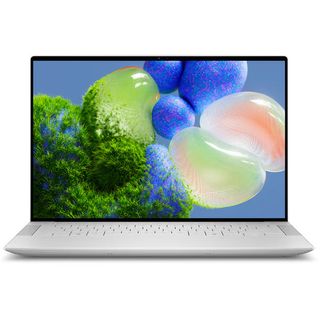
Dell's XPS 14 (9440) is a great option for anyone who needs discrete GPU performance and a high-res OLED display in a clamshell laptop. It costs more than the Spectre x360 14 (2024), but its futuristic design elements will certainly be appealing to some users.

HP's Spectre x360 14 (2024) is more affordable, more versatile, and brings strong performance with respectable battery life. Its high-res OLED touch display supports inking, though the lack of a discrete GPU will have some users turning to the XPS 14 (9440). Otherwise, this should be the better laptop for most people.
Get the Windows Central Newsletter
All the latest news, reviews, and guides for Windows and Xbox diehards.

Cale Hunt brings to Windows Central more than eight years of experience writing about laptops, PCs, accessories, games, and beyond. If it runs Windows or in some way complements the hardware, there’s a good chance he knows about it, has written about it, or is already busy testing it.