The new Dell XPS 13 revision is significantly different from its predecessors — it's an AI PC laptop with an ARM-based chip.
It's also compatible with Microsoft Copilot+ thanks to its AI-boosting NPU.

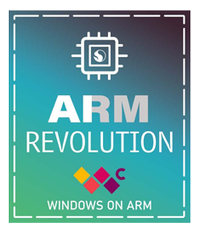
What you need to know
- Today, Dell announced the XPS 13 9345, an upcoming AI PC laptop that's compatible with the newly announced Copilot+.
- The device features a Snapdragon X Elite X1E-80-100/X Plus X1P-64-100 processor with a Qualcomm Oryon CPU, accompanying Qualcomm Hexagon NPU, and a Qualcomm Adreno GPU.
- Possible configurations include an OLED screen, up to 2TB SSD, and up to 64GB LPDDR5X-8400 of RAM.
- Preorders are currently open for the device, with a starting price of $1,299.
Dell is well known for its flagship XPS (eXtreme Performance System) line of laptops, which aim to provide convenience and power in a relatively slim and elegant form factor. Today, the company announced that its new XPS 13 (9345) revision is now available for preorder starting at $1,299 at Dell. It is an AI PC laptop that utilizes the new AI-boosting Qualcomm Snapdragon X Elite CPU.
Price: From $1,299 at Dell
CPU: Snapdragon X Elite
X1E-80-100/X Plus X1P-64-100
GPU: Qualcomm Adreno
NPU: Qualcomm Hexagon
RAM: 16/32/64GB LPDDR5X-8400
SSD: Up to 2TB PCIe Gen 4.0 (4TB post-launch)
Display: FHD+ (1920 x 1200) non-touch 500 nits 120Hz, QHD+ (2560 x 1600) touch 500 nits 120Hz, or OLED 3K (2880 x 1800) touch 400 nits 60Hz
Webcam: FHD IR
Wireless: Qualcomm FastConnect 7800 Wi-Fi, Bluetooth 5.4
Ports: 2x USB-C 40Gbps w/PD DP 2.1
Battery: 55Wh, 60W USB-C adapter
Dimensions: 11.62 x 7.84 x 0.58+ in
2.6 lb+ (1.19+ kg)
Since the new Snapdragon X Elite is an AI-boosting CPU, it features a Neural Processing Unit (NPU), known as Qualcomm Hexagon. Meanwhile, a Qualcomm Adreno GPU handles the laptop's graphics.
When building your XPS 13 (9345) configuration, you have the option of choosing between 16GB, 32GB, or a whopping 64GB of RAM. As for storage, you can go up to a 2TB PCIe Gen 4.0 SSD with the option of going up to 4TB post-launch. Three 13-inch display options are available to you when building this laptop. The lowest-costing FHD non-touch display reaches a respectable brightness of 500 nits and an impressive refresh rate of 120Hz. For a little more, you can go with the QHD+ touchscreen which also reaches 500 nits and 120Hz. Lastly, there's the OLED 3K touchscreen, which trades off crisper visuals and more vibrant coloring for a lower 400 nits of brightness and only a peak refresh rate of 60Hz.
To meet your connectivity needs, this new XPS 13 revision uses Qualcomm FastConnect 7800 Wi-Fi as well as Bluetooth 5.4, so you can connect to various accessories and networks with ease. Additionally, there are two 40Gbps w/PD DP 2.1 USB-C ports, which will allow you to charge up with the included USB-C power adapter as well as transmit video information to connected devices. As with all modern XPS laptops, this one does not feature any built-in USB-A ports.

- Microsoft Event 2024 live blog
- Best AI laptops
- New Surface Laptop 7
- Windows on ARM FAQ
- The "Great PC Reset" is upon us
In order to be considered an AI PC by Microsoft's standards, a laptop must feature a Copilot key, and that's exactly what the new XPS 13 does. As is typical, this key is located to the right of the Alt button, next to the space bar. Pressing it quickly brings up Microsoft's AI assistant so you can ask questions or give prompts and then quickly get generated answers or imagery via DALL-E. Of course, Microsoft also announced Copilot+ today, so if you're interested in that the button will be even more appealing. Just to clarify, this laptop is capable of working with Copilot+ thanks to the Snapdragon X Elite NPU.
We don't currently know how long the 55Wh battery lasts for, however, the Dell XPS 13 line usually offers a respectable battery life. As always, the length of time the laptop lasts for will depend on certain configuration options, especially your choice of display.
As with many smaller laptops, the XPS 13 (9345) is relatively compact and lightweight. It only measures in at 11.62 x 7.84 x 0.58+ inches and has a starting weight of 2.6 pounds, but can get a little heavier and thicker depending on the components chosen for it.
Get the Windows Central Newsletter
All the latest news, reviews, and guides for Windows and Xbox diehards.
Dell XPS 13 is now a Windows on ARM laptop, and that's a good thing


We're going to be seeing a whole lot of Qualcomm Snapdragon X Elite AI PC laptops announced this week, thanks to a mixture of embargo lifts and the Microsoft event going on today. Since it does tote a Snapdragon X Elite CPU, that means that this XPS 13 revision features an ARM-based chip for Windows (you can learn more at our Windows on ARM FAQ). ARM SoCs have been around for a long time now as can be found in the Apple MacBook with its "M"-Series chips or Microsoft Surface laptops with their SQ-Series chips. However, a new ARM revolution led with the powerful Snapdragon X Elite is making it so many new ARM-based laptops are coming to the market this year.
Now, there was a time when ARM-based laptops were considered limited and couldn't run all programs, but that is no longer the case. In fact, it doesn't matter if your computer runs on ARM, all of your apps will work on Windows 11. So you can confidently purchase one of these new ARM-based AI PCs.
Of the devices announced, the Dell XPS 13 (9345) is a rather impressive option for anyone looking to get a smaller AI PC laptop. While not the most lightweight laptop on the market, the Dell XPS 13 (9345) is a relatively slim shape that is easy to tote around. Thanks to its NPU-toting CPU, this laptop should be more than capable of handling local AI tasks faster (including various Copilot+ features) than non-AI PC laptops.
What is an AI PC and Copilot+ anyway?

There's been a lot of talk about AI PCs and Copilot+ today, but what exactly are these things? How does Copilot+ differ from the original Copilot service?
Let's start with AI PCs. You can read more in our AI PC guide, but the gist is that these types of laptops and computers feature an AI-boosting NPU as part of the CPU. You can learn more at our NPU guide, but the idea is that the NPU takes certain AI-specific tasks off of the CPU load and GPU load in order to free up those processors. This in turn allows the system to run more efficiently so the CPU and GPU can focus on bigger tasks while the NPU takes care of smaller tasks. The typical result for this setup is an extreme increase in performance when running AI tasks locally. Traditionally, a lot of heftier AI applications like text and image generation have been done on the cloud via a distant server, but having an AI PC means you can conduct similar tasks on your own PC. This also means AI tasks are more secure and private.
Now that that's been cleared up, let's discuss Copilot+. According to Microsoft, this is an umbrella term for various next-gen AI features that will be shipped with all Copilot-branded PCs this year. In case you need a refresher, the original Copilot is an AI assistant that can answer questions or respond to text prompts by doing the heavy lifting on a distant server and giving you answers via the cloud.
Meanwhile, Copilot+ stands apart by offering improved functionality and additional experiences, but generated locally on your own device. As such, in order to use Copilot+, your computer needs to have an NPU capable of at least 40 TOPS of power or higher. So what new AI features are we talking about? This includes enhanced image and text generation, advanced Windows Studio Effects, Auto Super Resolution, Live Caption translations, and the ability to bring up (Recall) things you've previously seen. The first Copilot+ PCs start shipping this June.

Self-professed gaming geek Rebecca Spear is one of Windows Central's editors and reviewers with a focus on gaming handhelds, mini PCs, PC gaming, and laptops. When she isn't checking out the latest games on Xbox Game Pass, PC, ROG Ally, or Steam Deck; she can be found digital drawing with a Wacom tablet. She's written thousands of articles with everything from editorials, reviews, previews, features, previews, and hardware reviews over the last few years. If you need information about anything gaming-related, her articles can help you out. She also loves testing game accessories and any new tech on the market. You can follow her @rrspear on X (formerly Twitter).
