Dell XPS 13 9315 vs. 9310
The updated XPS 13 (9315) is here, but how does it compare to its older sibling?

A great continuation
The new XPS 13 (9315) continues the 9310's legacy but adds faster performance hardware, new color options, human presence detection, and Wi-Fi 6E. However, the 3.5K OLED display is now reserved for the XPS 13 Plus, and there are fewer ports.
For
- Faster 12th Gen Intel Core CPUs
- Faster LPDDR5 RAM
- Faster PCIe 4.0 storage
- Wi-Fi 6E
- Human presence detection
Against
- No 3.5K OLED option
- No 3.5mm audio jack
- No microSD card reader

A good deal
The XPS 13 (9310) is no longer the newest XPS around, but it's still an outstanding PC if you don't mind not having the latest performance hardware and some new features. You can generally save some money if you stick with the older PC.
For
- Retains 3.5mm audio jack and microSD card reader
- Optional 3.5K OLED display
- Can generally find cheaper models due to age
- Outstanding design
Against
- Slower CPUs, RAM, and storage
- No human presence detection
- Wi-Fi 6 only
Dell XPS 13 9315 vs. 9310: Tech specifications
Why you can trust Windows Central

Most of the changes are on the inside for this generational refresh, with the 9315 model getting new processors, RAM, and storage. It's still one of the best Dell laptops available, and it also makes the cut for overall best Windows laptops. Here's a breakdown of the specifications you'll find in both XPS 13 laptops.
| Header Cell - Column 0 | Dell XPS 13 (9315) | Dell XPS 13 (9310) |
|---|---|---|
| Processor | 12th Gen Intel Core i5-1230U, i7-1250U | 11th Gen Intel Core i5-1135G7, i7-1165G7 |
| RAM | 8GB, 16GB, 32GB LPDDR5-5200 | 8GB, 16GB, 32GB LPDDR4x-4267 |
| Graphics | Intel Iris Xe | Intel Iris Xe |
| Storage | 256GB, 512GB, 1TB M.2 PCIe 4.0 SSD | 256GB, 512GB, 1TB, 2TB M.2 PCIe 3.0 SSD |
| Display | 13.4 inches, 16:10 aspect ratio, Dolby Vision, Eyesafe | 13.4 inches, 16:10 aspect ratio, Dolby Vision, Eyesafe |
| Row 5 - Cell 0 | 1920x1200 (FHD+), 500 nits, 100% sRGB, AG | 1920x1200 (FHD+), 500 nits, 100% sRGB, AG |
| Row 6 - Cell 0 | 1920x1200 (FHD+), touch, 500 nits, 100% sRGB, AR | 1920x1200 (FHD+), touch, 500 nits, 100% sRGB, AR |
| Row 7 - Cell 0 | 3840x2400 (UHD+), touch, 500 nits, HDR 400, 90% DCI-P3, AR | 3840x2400 (UHD+), touch, 500 nits, HDR 400, 90% DCI-P3, AR |
| Row 8 - Cell 0 | Row 8 - Cell 1 | 3456x2160 (3.5K), touch, OLED, 400 nits, 100% sRGB, AR |
| Ports | Two Thunderbolt 4 | Two Thunderbolt 4, 3.5mm audio, microSD card reader |
| Audio | Stereo speakers, 4W output, MaxxAudio Pro, Waves Nx 3D, dual mics | Stereo speakers, 4W output, MaxxAudio Pro, Waves Nx 3D, dual mics |
| Wireless | Intel Killer Wi-Fi 6E 1675 (AX211), Bluetooth 5.2 | Intel Killer Wi-Fi 6 AX1650, Bluetooth 5.1 |
| Camera | 720p, IR, ambient light sensor, human presence detection | 720p, IR, ambient light sensor |
| Security | Fingerprint reader, IR camera, HPD | Fingerprint reader, IR camera |
| Battery | 51Wh | 52Wh |
| Dimensions | 11.63 x 7.85 x 0.55 inches | 11.64 x 7.82 x 0.58 inches |
| Row 16 - Cell 0 | 295.4mm x 199.4mm x 13.99mm | 295.7mm x 198.7mm x 14.8mm |
| Weight | From 2.59 pounds (1.17kg) | From 2.64 pounds (1.2kg) |
| Color | Sky, Umber | Platinum Silver, Frost |
Dell XPS 13 9315 vs. 9310: Design and features
The new XPS 13 (9315) looks a lot like the 9310 model. It doesn't have the new haptic touchpad, capacitive function row, and fancy keyboard that the XPS 13 Plus (9320) has, which helps keep the price down. The 9315 is slightly thinner and lighter compared to the 9310, and it comes in two new colors: Sky and Umber.
In his XPS 13 (9310) OLED review, Executive Editor Daniel Rubino said that the laptop "is the pinnacle of 13-inch, non-convertible Ultrabooks." Many of the design choices and features carry over for the 9315.
The keyboard is still outstanding, and Dell makes great use of space below for a sizable touchpad. Both laptops have 4W max output from stereo speakers, and both have 720p webcams with IR for Windows Hello. The 9315 takes things a step further by separating the RGB and IR portions for a clearer picture, and it now has Dell's ExpressSign-In. This is a fancy name for human presence detection, which can lock and unlock your PC automatically when you arrive or depart. An ambient light sensor is built into both laptops.

We saw the XPS 13's ports get leaner on the Plus (9320) model, and that trend has continued with the 9315. There are now just two Thunderbolt 4 ports. If you're not looking to hook up to a Thunderbolt 4 hub or dock, the XPS 13 (9310)'s extra microSD card reader and 3.5mm audio jack might sway you toward the older PC.
The wireless module in the 9315 has been bumped up to Wi-Fi 6E, whereas the 9310 is still using Wi-Fi 6. If you'd like to use the 6GHz spectrum, you'll have to stick with the 9315. There's still a fingerprint reader built into the power button for extra biometric security.
Dell XPS 13 9315 vs. 9310: Displays

The XPS 13's 9315 and 9310 models both have 13.4-inch displays with a 16:10 aspect ratio, Dolby Vision, and Eyesafe certification. You can get a 1920x1200 (FHD+) resolution in touch or non-touch, with anti-reflective finish for the former and anti-glare finish for the latter. There's also a UHD+ option for both PCs, with touch, 500 nits brightness, HDR 400, anti-reflective finish, and 90% DCI-P3 color coverage.
Dell added a 3.5K OLED display option to the 9310, but unfortunately it doesn't look like it has carried over to the 9315. It's now being offered in the XPS 13 Plus (9320) to help bolster the premium appeal. XPS 13 (9310) models are thinning out as stock disappears, but you can still find the 3.5K OLED screen at some retailers.
Dell XPS 13 9315 vs. 9310: Performance and pricing
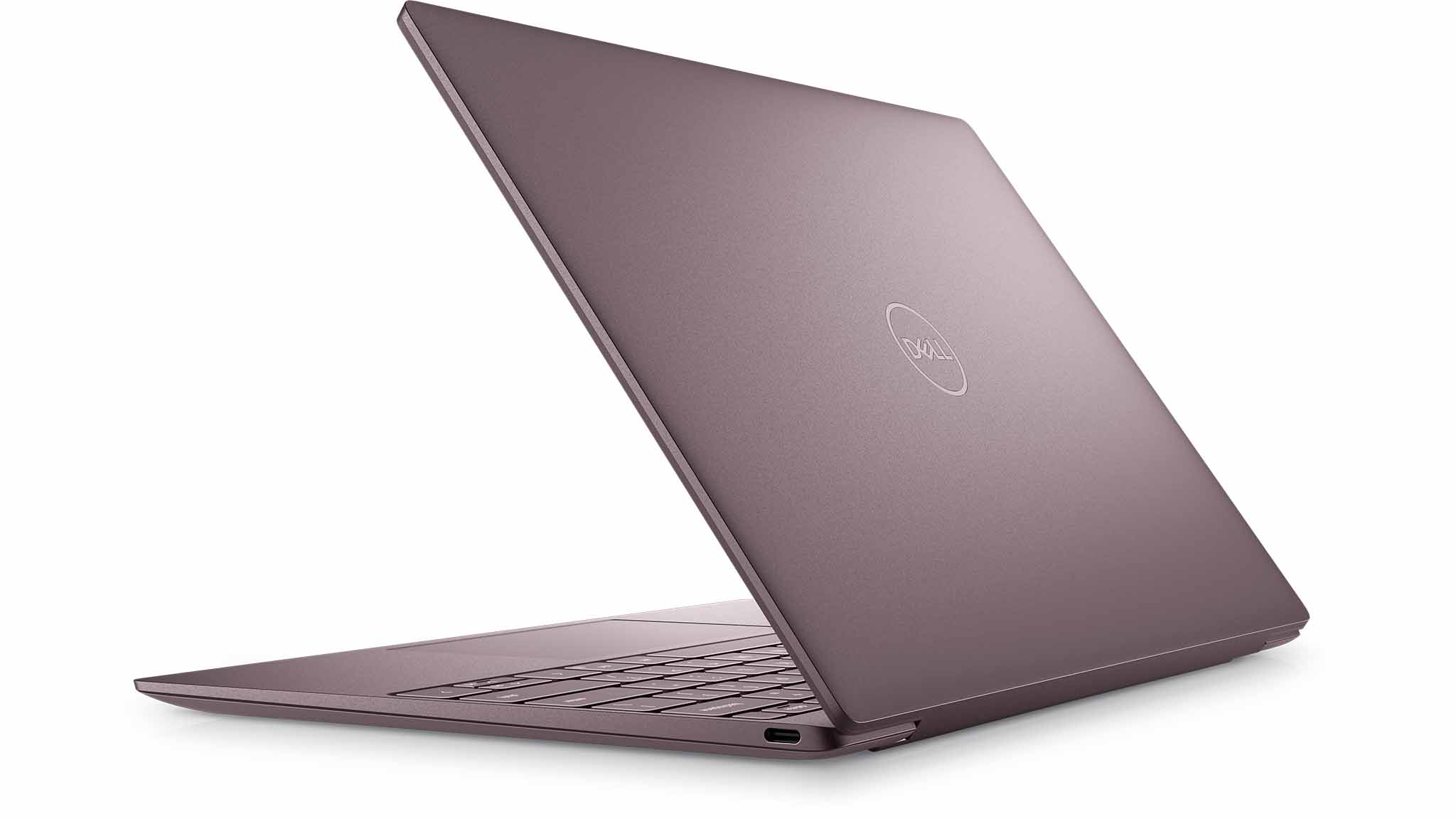
This is where the XPS 13 (9315) really shines. It's equipped with Intel's new 12th Gen Core U-series CPUs as well as faster LPDDR5-5200 RAM and speedy PCIe 4.0 SSD storage. Up to 32GB of RAM can be had from the factory, as well as up to a 1TB drive. If you want the best performance possible, the 9315 model is undoubtedly the laptop you want.
That's not to say the XPS 13 (9310) isn't also a workhorse. Its 11th Gen Intel Core CPUs are still mighty fast, and you can get up to 32GB of LPDDR4x-4267 RAM and up to 2TB of M.2 PCIe 3.0 storage.
The battery in the 9315 is actually a hair smaller at 51Wh (compared to 52Wh), but you should expect about the same runtime depending on the display you choose. The XPS 13 (9310) with FHD+ display lasted more than 10 hours in our testing, and you should expect the same with the 9315.

A great continuation
The XPS 13 (9315) gets new performance hardware, human presence detection, and new color options, making it the best pick if you don't need the XPS 13 Plus (9320).

A good deal
Dell's XPS 13 (9310) is still a fantastic laptop, though it won't be as fast as the newer model. As long as you're OK missing out on some speed and high-end features, you might be able to snag a great deal while stock lasts.
Get the Windows Central Newsletter
All the latest news, reviews, and guides for Windows and Xbox diehards.

Cale Hunt brings to Windows Central more than eight years of experience writing about laptops, PCs, accessories, games, and beyond. If it runs Windows or in some way complements the hardware, there’s a good chance he knows about it, has written about it, or is already busy testing it.