Windows Central Verdict
The Dell Latitude 9440 2-in-1 is an excellent all-round Windows laptop for business and prosumers. It has the same great design as the XPS 13 Plus but with a few tweaks that address some of the complaints people had about capacitive buttons, invisible trackpads, and more.
Pros
- +
Gorgeous design
- +
Excellent display
- +
Large haptic touchpad
- +
Great security features
Cons
- -
Too much speaker bass
- -
Touchpad sometimes freezes
- -
Quite heavy for a 14-inch laptop
Why you can trust Windows Central
1. Pricing & specs
2. Display & design
3. Camera & audio
4. Keyboard & pen
5. Performance & battery
6. Competition
7. Should you buy?
I've been using Dell's new Latitude 9440 2-in-1 for around a month now, and I think it might be their best-designed laptop to date.
Inspired by the future-leaning Dell XPS 13 Plus, the Latitude 9440 includes the same zero-lattice keyboard and overall design but with a bigger screen and a few tweaks to ensure it's ready for business use.
If you've ever looked at the Dell XPS 13 Plus and thought, "Man, that looks good, but I don't like this part," the Latitude 9440 2-in-1 most likely remedies that. So, with that, let's get into my Latitude 9440 review.
Disclaimer: This review was made possible by a review unit provided by Dell. The company did not see the contents of the review before publishing.
Dell Latitude 9440: Price & specs

- Price: $2,579 at Dell
- Processor: 13th Gen Intel Core i7-1365U
- RAM: 32GB LPDDR5
- Storage: 512GB m.2 PCIe NVMe SSD
- Display: 16:10, 14-inch QHD IPS touchscreen
- Connectivity: Wi-Fi 6E AX211, Bluetooth
- Cameras: FHD with safe shutter
- Biometrics: Face Unlock, Fingerprint
- Ports: 3x USB-C TB4
- Battery: 60Wh
The Dell Latitude 9440 2-in-1 can be found directly on Dell's website with a starting price of $1,919, which includes an Intel Core i5-1355U, 16GB RAM, and 256GB SSD storage. Our unit is the full-spec variant, with an Intel Core i7-1365U processor, 32GB RAM, and 512GB storage, priced at $2,579.
I'd argue the entry-level model with an Intel Core i5 and 16GB RAM is more than enough for most people, but if you're a heavy multitasker or plan on using more resource-intensive programs, opting for the 32GB RAM variant might be a better choice for longevity.
There are actually two variants of the Intel Core i5 to choose between, those being the Intel Core i5-1335U and Intel Core i5-1345U. These chips are very similar, but the 1345U has a slightly higher max clock speed and is vPro certified. You're almost certainly not going to notice a difference between either of these.
Latitude 9440 Recommended Configuration
Intel Core i5 | 16GB RAM | 512GB SSD
Unless you know you need an Intel Core i7 and 32GB RAM, the more affordable Intel Core i5 with 16GB RAM and 512GB SSD makes more sense for most people. You'll be saving yourself a few hundred bucks and getting pretty much the same experience.
Dell Latitude 9440: Design and features

The overall design of the Dell Latitude 9440 2-in-1 is very similar to that of the Dell XPS 13 Plus, which was the company's experimental version of the XPS 13 with a more futuristic design that included an invisible touchpad, edge-to-edge keyboard, and capacitive function keys. The XPS 13 Plus was met with mixed criticism, with some absolutely loving the forward-leaning design and others disliking aspects like the invisible touchpad or capacitive buttons.
So, if Dell were to reuse this overall design on its flagship Latitude product, it would need to make some changes to address those criticisms. And changes it made. The design of the Latitude 9440 2-in-1 can be best described as a more sensible XPS 13 Plus. If that device was an all-out attempt to build something out of this world, the Latitude brings things back down to earth while still maintaining that excellent modern design.

So, what's different? We'll start with the overall design, a little larger and thicker than the XPS 13 Plus. We have a 14-inch screen, up from 13.6-inch on the XPS Plus. The display is a high-resolution 2560 x 1600 IPS display that supports touch, which sits on a 360-degree hinge, allowing the laptop to convert into a tablet if necessary. The display also features an anti-reflective coating and an anti-smudge coating that attempts to reduce fingerprints.
It's certainly not the most portable laptop around.
It even has pen support with the optional Dell Active Pen. The Latitude 9440 2-in-1 does indeed pass the one-hand opening test, too. The Latitude 9440 2-in-1 is thicker than the XPS 13 Plus to accommodate a larger battery, which means it should last longer on a single charge throughout the workday. That bigger display and battery mean this laptop is a little on the heavier side, coming in at 3.13 lbs, which on a 14-inch laptop makes it feel incredibly dense.

The edges of the device feature clean-cut sides with a shiny brushed metal effect that looks great. The laptop also features that familiar XPS wedge-shaped design, meaning the front is thinner than the back. Regarding ports, we have two Thunderbolt 4 USB-C ports on the left side and a 3.5mm headphone jack, joined by another Thunderbolt 4 USB-C port on the right side.
The right side also includes a nanoSIM card slot for models with a 5G modem. (My review unit did not.) The only real criticism I have about the design of the Latitude 9440 2-in-1 is that the paint finish they use really suffers from visible fingerprints. Like most black or dark paint jobs, handling the Latitude 9440 2-in-1 always makes your laptop look a bit greasy. It's a minor complaint, but something to keep in mind.
Dell Latitude 9440: Camera and audio

The Latitude 9440 2-in-1 is rocking a front-facing 1080p webcam with IR sensors for Windows Hello face unlock. The camera also includes something that Dell calls 'SafeShutter,' which will automatically open and close a physical shutter in front of the camera for privacy. It can intelligently detect when you want to use your camera, open the shutter, and close it again when you're done.
It's also audible as a physical shutter automatically moves in front of the camera lens, and you can hear it when it happens. It sounded like a small clicking sound, and at first, I wasn't sure what it was. But whenever you open the laptop and log in with Windows Hello, you will hear that clicking noise as the shutter opens and closes to allow Windows Hello to function correctly.

Using Dell's Optimizer software, the camera can detect if someone is looking at your screen from over your shoulder and blur the contents of the screen until they look away. It's a pretty neat feature if you're working on highly confidential documentation. That same software can also detect when you're at your laptop or away from it and automatically wake up or lock it as a result.
Moving onto audio, I've not been overly impressed with the audio performance on this laptop. The microphone is great, with my voice coming through nice and clear in calls, but the speaker performance has not been good. At the lowest volume levels, it's fine. However, anything above 30% or so, and the bass becomes overpowering and begins rattling the laptop. Just take a look at this example:
The bass alone also washes out most of the high-frequency sounds, so everything becomes muffled when anything with intense low-end frequencies is playing. I can't explain why this is happening, and digging through Dell's software gives me no obvious way of adjusting the bass intensity. In comparison, the tweeters are positioned for top and bottom firing and sound fine.
In fact, I appreciate that two speakers are flanking either side of the keyboard here, as it means the keyboard itself isn't obstructing the audio, especially when I'm typing. The audio is okay outside of the bass issue, which I assume is unique to my model. It can get loud enough, and if it weren't for the rattling, I'd say these speakers had the potential to be considered excellent.
Dell Latitude 9440: Keyboard and touchpad

The Latitude 9440 2-in-1 is rocking Dell's excellent zero-lattice keyboard design, carried over from the XPS 13 Plus. This design features larger keycaps with reduced spacing between each individual key. The keycaps themselves are square with sharp corners and look excellent compared to most traditional laptop keyboard designs.
Unlike the Dell XPS 13 Plus, the Latitude 9440 2-in-1 swaps out the capacitive function row with physical keys, which many people will prefer. Along the top row is also where you will find the power button, which has a built-in fingerprint reader that works quickly and effectively.
Below the keyboard, we have an incredibly large haptic touchpad, which feels amazing to use. There's lots of room to glide your finger around, and the haptic motor underneath feels as premium as that on the Surface Laptop Studio. It has the same four levels of feedback control, with the default level set at 3.

The touchpad also has some hidden capacitive buttons for muting your mic and changing the audio volume. These appear along the top of the touchpad, just below the spacebar when active, and they work just like you'd expect. Unfortunately, the buttons only appear when loading up Zoom. So you can't use them in Teams or Slack.
Now, for me, this touchpad has been a little bit troublesome. I'm unsure if this is an issue specific to my unit, but I found that the touchpad often freezes when used. It's random, but it happens often enough that it becomes annoying. I'll be using it, and suddenly, my cursor will stop moving for a second. It's another frustrating issue that I was able to capture on video:
I'm not certain what's causing this, but considering no other reviewers have mentioned this issue, I think it's safe to say this problem is specific to my unit. But it's something to watch out for.
Dell Latitude 9440: Performance and battery life
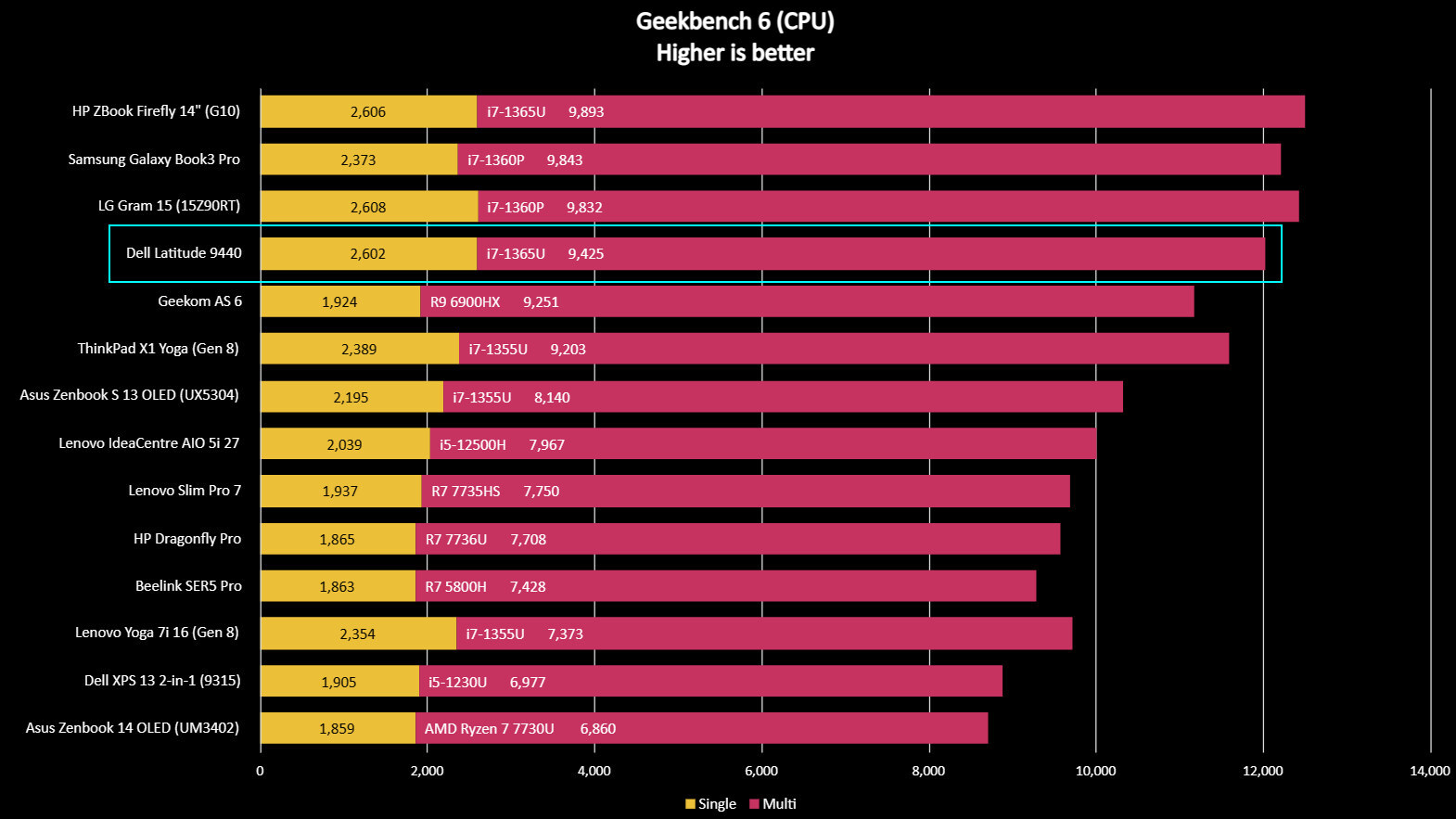
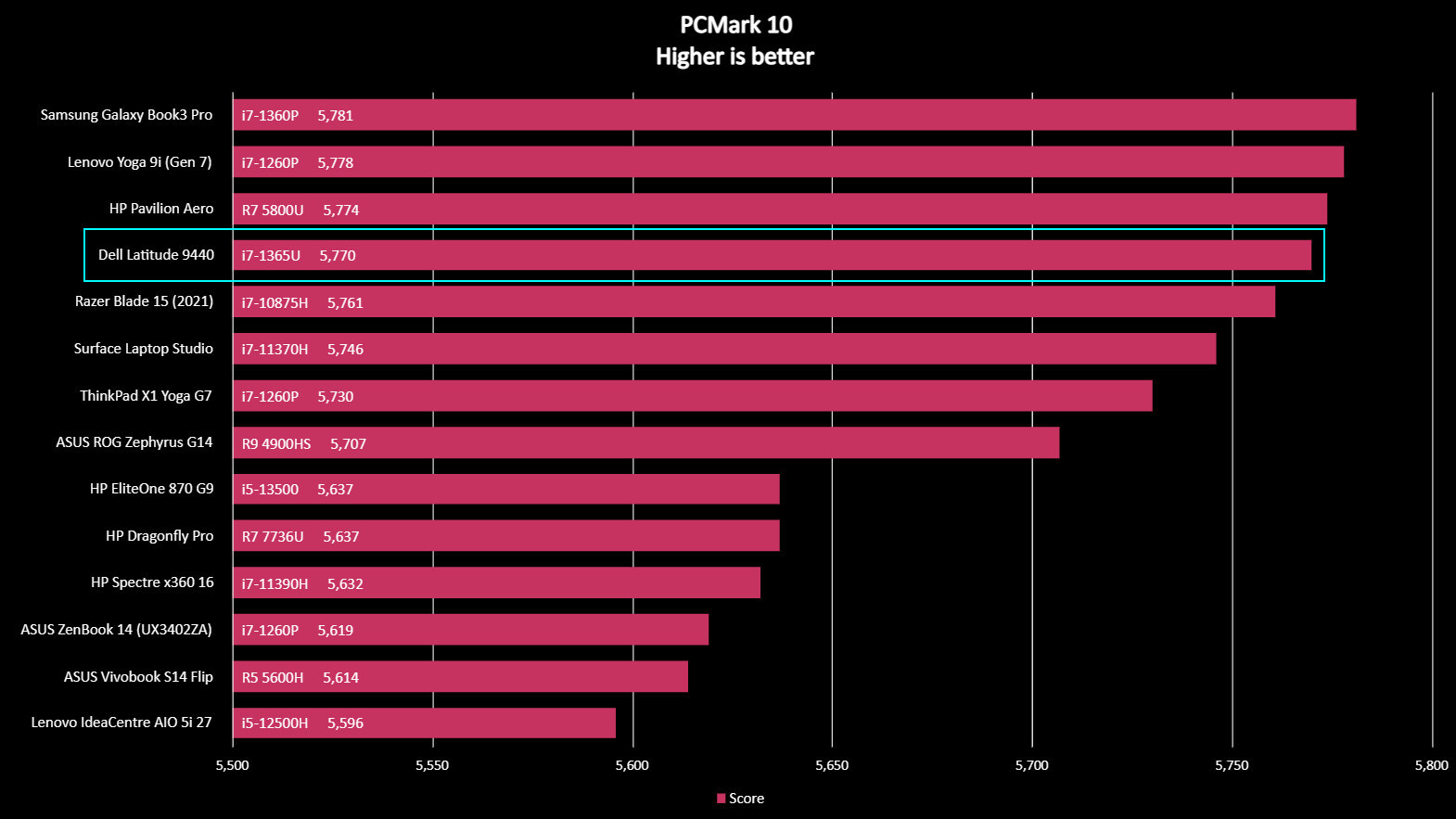
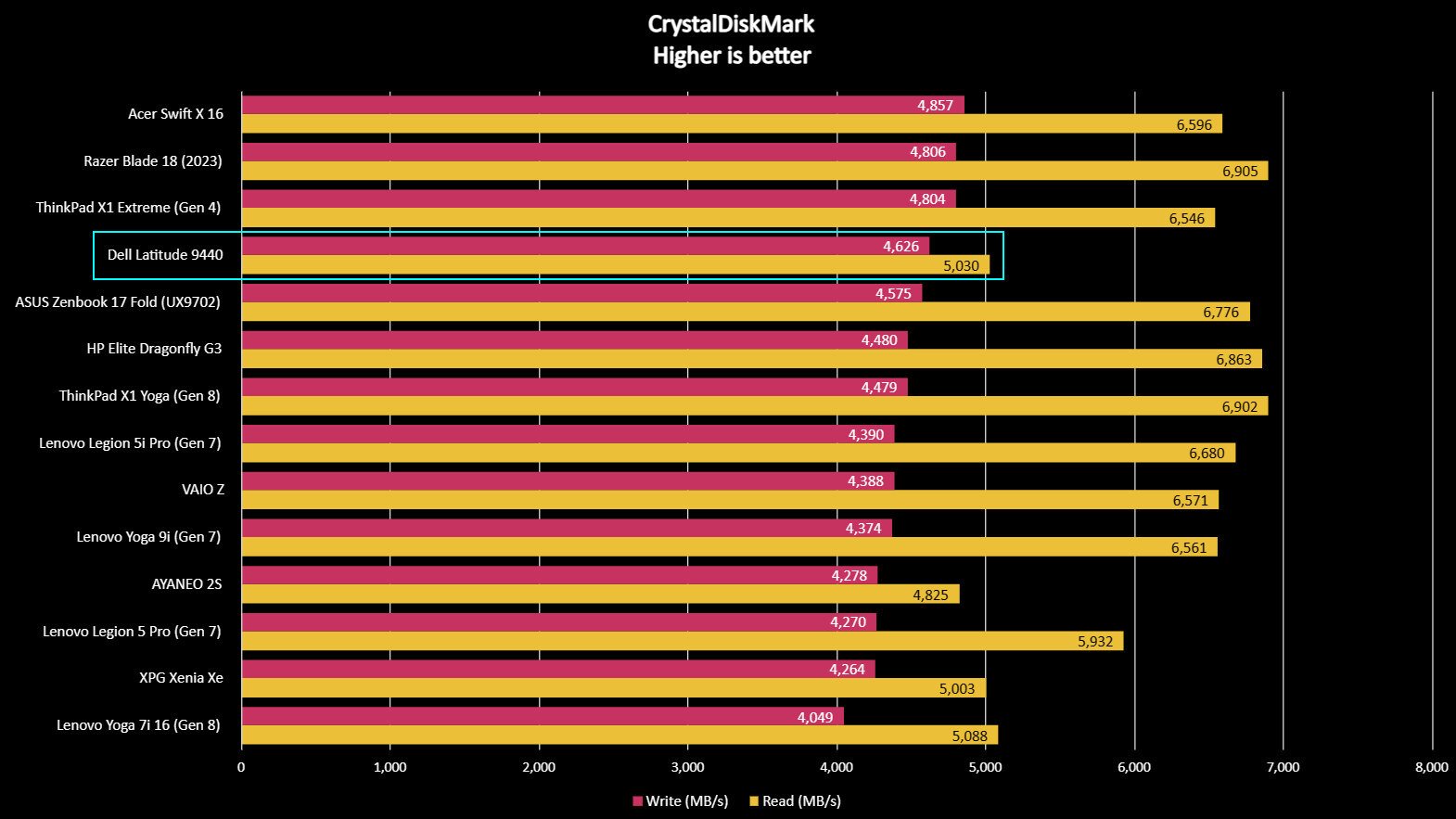
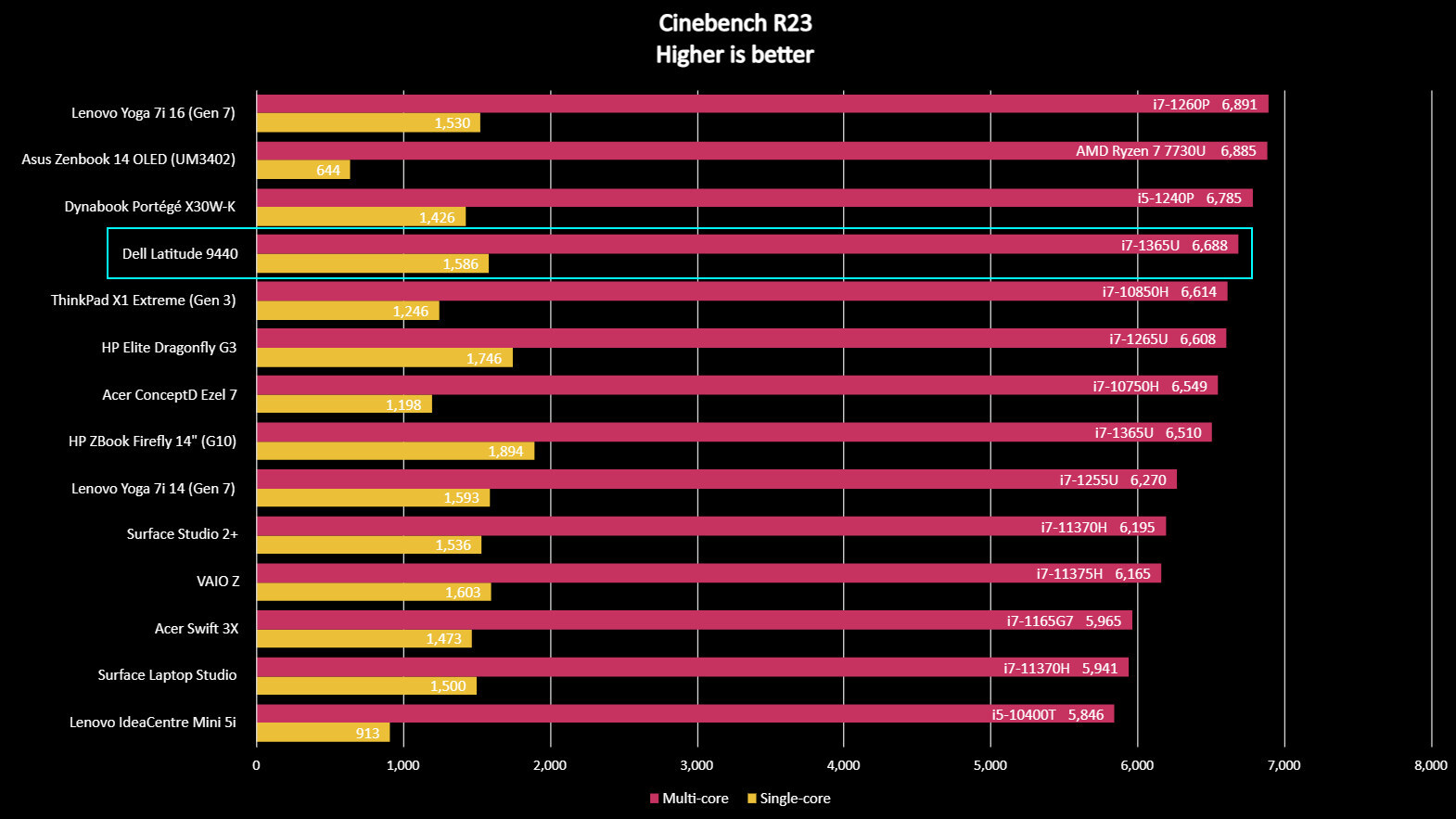
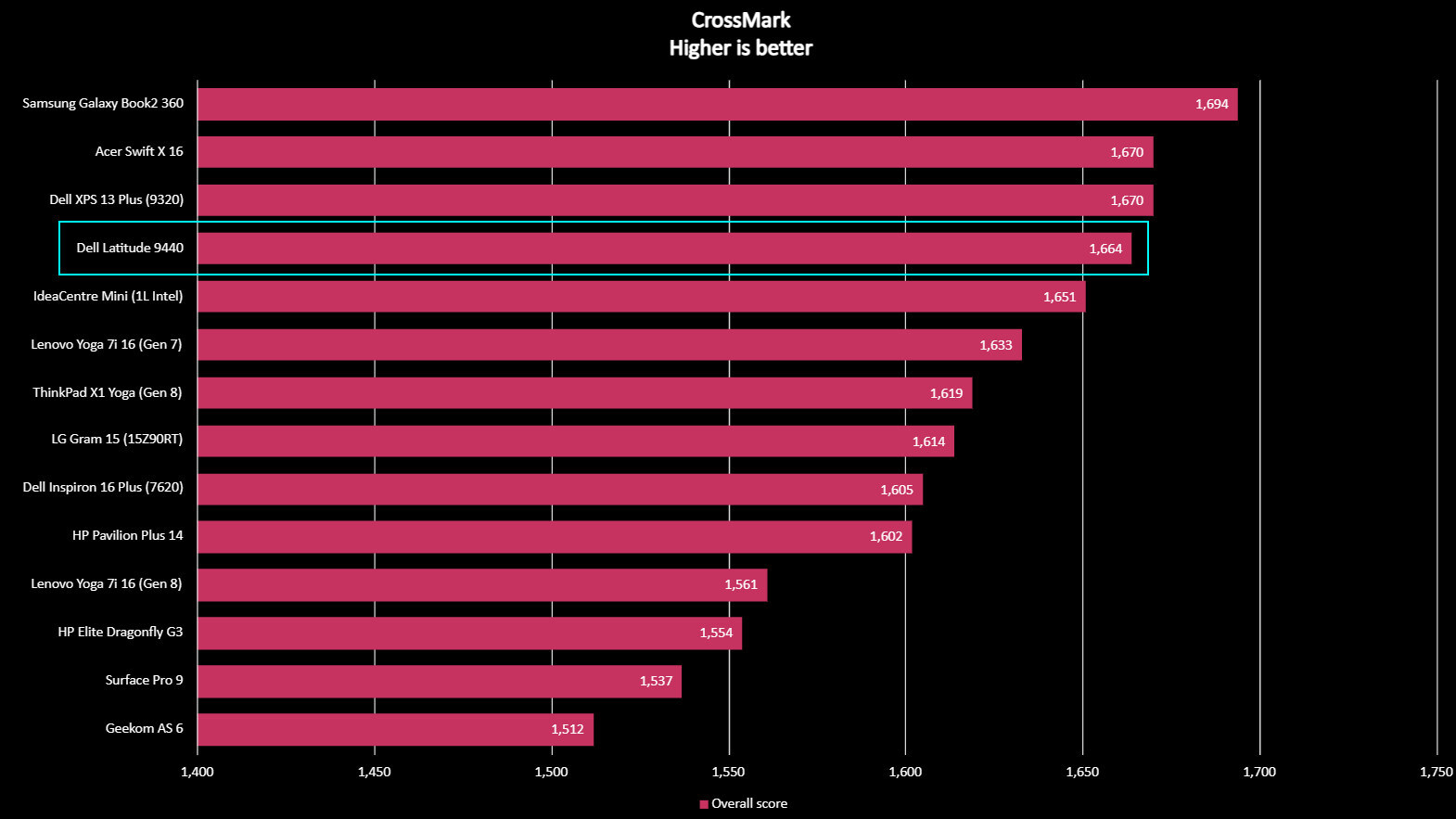
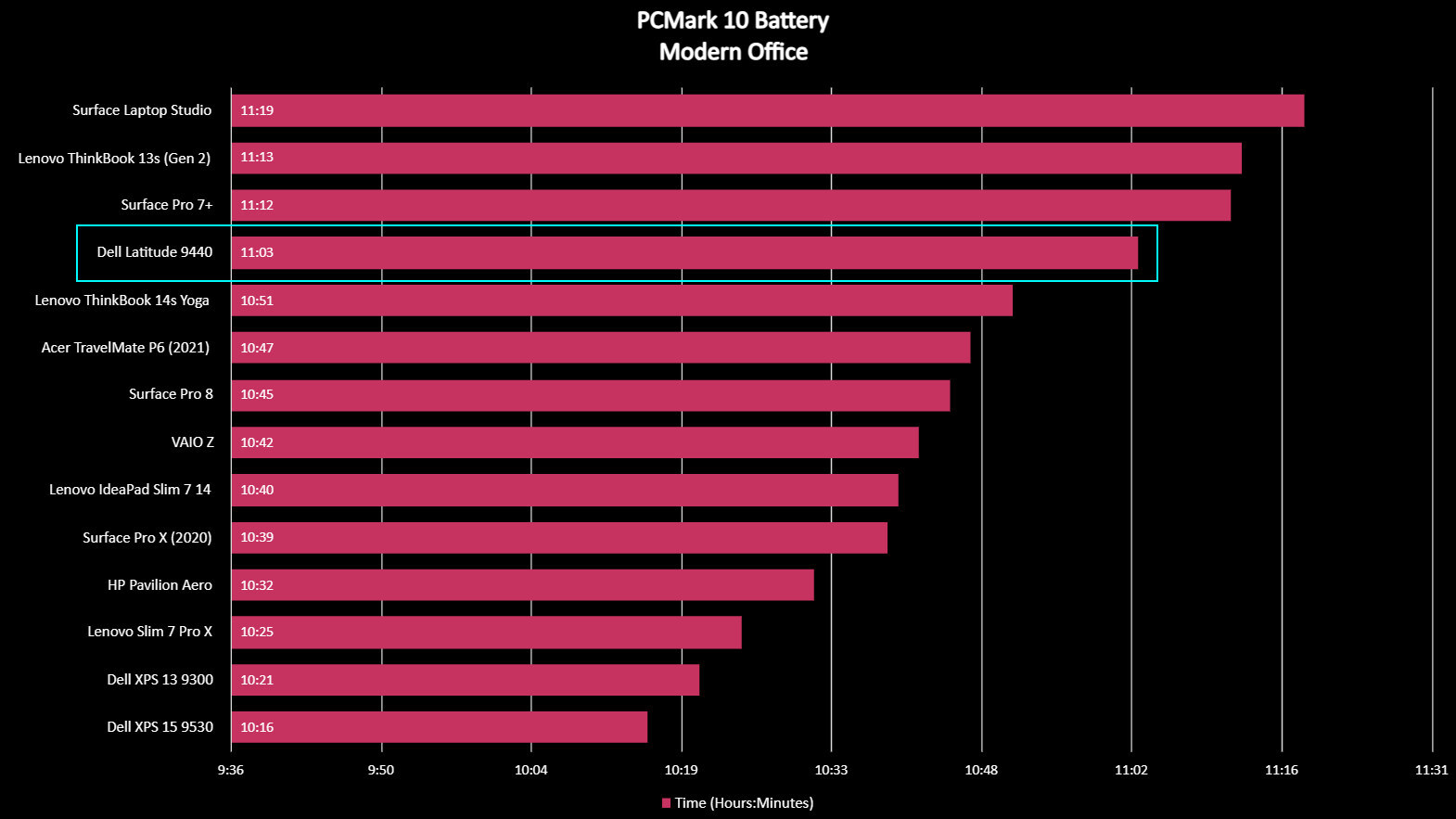
Performance on the Latitude 9440 2-in-1 is good for the most part. It's a 13th Gen Intel Core i7 mobile processor, which can ramp up when necessary to handle intensive tasks in short bursts. In general use, it can keep up fine in most office-related tasks, whether that be web browsing, answering emails, joining video calls, or the usual productivity needs.
However, this laptop will randomly throttle its performance and stay there for a long time. I've noted this happening several times, dropping to around 1GHz and staying there. The system becomes choppy when this happens, with frame drops and apps taking longer to process. This is easily fixed with a restart, but it's annoying that it happens randomly.
The Intel Core i7 is paired with an Intel Iris Xe graphics chip, which isn't dedicated graphics but is more than capable of handling light graphics work in Photoshop or even 1080p video editing. You won't be playing any AAA games, however. The CPU itself is an Intel Core i7-1365U, which is an Ultrabook class processor but is able to hold its own against Intel's Intel Core i7-1360P performance class processor in the LG Gram 15.
In our PCMark 10 benchmark, the Dell Latitude 9440 earned a good 5,770, which is similar to the HP Pavilio Aero, which has a R7 5800U and earned a score of 5,774. The Dell just about beats the Surface Laptop Studio and Razer Blade 15, too.
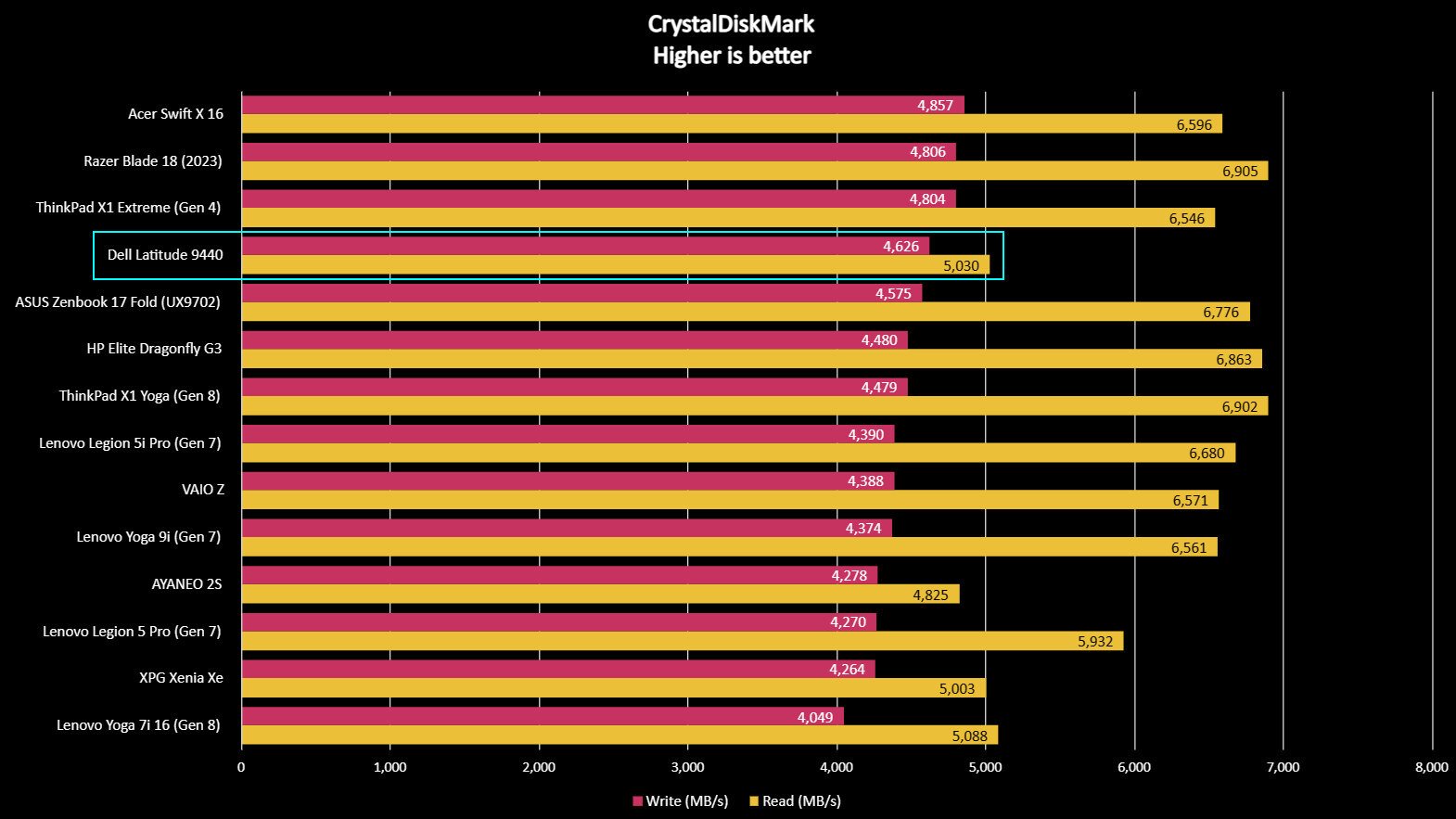
The SK Hynix BC901 SSD performance is also good, though not the best in class. Write speeds match the competition at 4,625MB/s, a result similar to the ThinkPad X1 Extreme and HP Elite Dragonfly. However, read speeds were significantly lower in our tests. The ThinkPad X1 Extreme had a read speed of 6,546MB/s, but the Latitude 9440 2-in-1 read speeds were 5,030MB/s, which is a little on the lower side.
Battery life is overall quite good, with our test coming in at around 11 hours using the PCMark battery test. This will comfortably get you through the workday with no problem, though if you're involved with more intensive tasks, you might want to bring the charger.
Dell Latitude 9440: Competition

The obvious closest competitor to the Dell Latitude 9440 2-in-1 is Dell's own XPS 13 Plus, from which the Latitude takes plenty of inspiration. It has the same zero lattice keyboard design, a similar haptic touchpad, and a similar overall design. That said, there are some notable differences.
I'd argue that the Dell XPS 13 Plus has a more futuristic design with its capacitive function row and invisible trackpad. I think it looks cleaner overall, but the Latitude 9440 2-in-1 will be a better fit if you prefer physical buttons. Additionally, the Latitude has upward-firing speakers, whereas the XPS 13 Plus has speakers below the keyboard.
Elsewhere on the market, Microsoft has the Surface Laptop 5 in both 13.5-inch and 15-inch screen sizes, which I'd argue competes with the Latitude's 14-inch display. Plus, Microsoft markets the Surface Laptop 5 as an excellent laptop for work, just like the Latitude 9440 2-in-1. However, Surface Laptop 5 uses an older processor, an Intel 12th-Gen CPU, compared to the Latitude's 13th-Gen.
Lastly, there's the Lenovo Yoga 9i, which is a 2-in-1 just like the Latitude 9440 2-in-1. It has a similar-sized screen and its own excellent design that we've said might be one of the best on the market. We love the Yoga 9i, and I think this is the Latitude 9440's strongest competitor.
Dell Latitude 9440: Should you buy?

You should buy the Dell Latitude 9440 2-in-1 if ...
- You love the design of the XPS 13 Plus
- You need a laptop with long battery life
- You want one of the best 2-in-1 business laptops
You should not buy the Dell Latitude 9440 2-in-1 if ...
- You don't like your keyboard keys so close together
- You want a thin and light laptop for travel
Overall, I admire the Dell Latitude 9440 2-in-1, save for a few issues I've encountered on this specific review unit. The rattling bass speaker and freezing touchpad are the primary issues. Considering no other reviews have mentioned these problems, it's probably fair to say they are specific to my unit.
The design of the Latitude 9440 2-in-1 is excellent. I think it's one of the best-looking laptops on the market, and that zero-lattice keyboard is just a delight to type on. The trackpad is nice and large, too, and when it's behaving, its haptic feedback feels excellent.
I do love the additional security features Dell has built into this laptop. Having the screen automatically blank out when someone is peering over your shoulder is a nice touch, and the camera shutter automatically opening and closing is also a great feature.
Be sure to check out our roundup of best Windows laptops to see where all our reviewed laptops rank!

-
djdurance Zac, I think your 9440 sound is defective. I just tried what you were seeing on my 9440 and had zero issues. I did have an issue with the audio driver at some point due to some software I installed. I downloaded the audio drivers from Dell and reinstalled them... Regardless, the speakers on this are seriously excellent - so something isn't right there!Reply



