Dell Inspiron 14 and 14 Plus revisions join the AI PC market with the powerful Snapdragon X Plus processor
A Windows on ARM AI PC laptop with a Qualcomm Snapdragon X Plus processor.

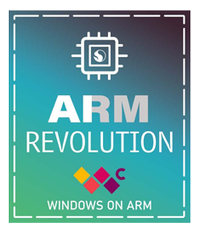
What you need to know
- Today, Dell announced its new Inspiron 14 and Inspiron 14 Plus AI PC laptops.
- Full specs for the Inspiron 14 have not been revealed yet, but the Inspiron 14 Plus totes a Snapdragon X Plus AI processor with a Qualcomm Hexagon NPU and a Qualcomm Adreno GPU.
- The laptop comes with a 14-inch IPS touch screen with possible configurations of either a 512GB or 1TB SSD.
The list of new Qualcomm Snapdragon X Plus AI PCs keeps growing now to include Dell's recently announced Inspiron 14 and Inpiron 14 Plus line of consumer-focused laptops. As with all Dell laptops, these have that same elegant and understated look that the company is known for. Plus, they'll be making it a whole lot easier for people to run AI tasks faster and locally.
Price: TBD
CPU: Snapdragon X Plus, X1P-64-100, 10 cores up to 3.4GHz,
GPU: Qualcomm Adreno
NPU: Qualcomm Hexagon
RAM: 16GB LPDDR5X 8448MT
SSD: 512GB or 1TB M.2 PCIe NVMe
Display: 14.0-inch 16:10 QHD+ (2560x1600) Anti-Glare Touch 400nits WVA IPS Display.
Webcam: FHD IR
Wireless: Qualcomm FastConnect 7800 Wi-Fi 7 2x2, Bluetooth 5.4 Wireless Card
Ports: 2x USB-C 4.0 Gen 3 (DP/PowerDelivery), 1x USB-A 3.2 Gen 1, microSD card reader, headphone jack
Battery: 54Whr 4-cell
Dimensions: 0.58 x 12.36 x ~0.66 in
3.17lbs (1.4kg)
Price: TBD
CPU: TBD
GPU: Qualcomm Adreno
NPU: Qualcomm Hexagon
RAM: TBD
SSD: TBD
Display: TBD
Webcam: TBD
Wireless: TBD
Ports: TBD
Battery: TBD
Dimensions: TBD
At the moment, we don't know for certain what the Dell Inspiron 14 specs are. However, we do know everything we need to know about the Dell Inspiron 14 Plus, so that will help give some ideas for the non-Plus option.
As previously mentioned, the upcoming Inspiron 14 Plus revision features the brand new Qualcomm Snapdragon X Plus processor, which features a Qualcomm Hexagon Neural Processing Unit (NPU) as well as a Qualcomm Adreno graphics processing unit (GPU). In terms of configuration options, users only have the choice of going with a respectable 16GB of RAM, but with the option of choosing between 512GB or a 1TB solid-state drive (SSD). Meanwhile, there is only one display option — a 14.0-inch, 16:10, QHD+ (2560x1600) anti-glare IPS touchscreen that can reach up to 400 nits of brightness.
Connecting to various devices and networks won't be a problem for the Dell Inspiron 14 Plus as it supports the latest Qualcomm FastConnect 7800 Wi-Fi 7 as well as the latest Bluetooth 5.4. Meanwhile, there are two USB-C 4.0 Gen 3 ports (with DP/PowerDelivery) as well as a USB-A port 3.2 Gen 1 port, and a microSD card reader to meet your various connecting needs. While we don't know what battery life is like on this Inspiron 14 Plus, we do know it is a 54Whr 4-cell battery and that the laptop charges up with a USB-C charging adapter.
As far as portability goes, the laptop is relatively small measuring in at 0.58 x 12.36 x ~0.66 inches and weighing only 3.17 pounds. There are definitely lighter Qualcomm Snapdragon X AI PC laptops coming to the market, including the upcoming Dell XPS 13 (9345), but this is still a good size.
Paving the way for an ARM-based AI PC future


In addition to providing AI acceleration, one of the reasons that the Qualcomm Snapdragon X Elite and X Plus processors are such big deals is that they are ARM-based. The most prominent ARM-based processor laptops for a long time have been "M"-Series Apple MacBooks or SQ-Series Microsoft Surface laptops. But now more OEMs are getting in on the action now that the technology has progressed.
To clear up some confusion, it's true that ARM-based chips were more limited and didn't work as well with Windows at one point. But, as you can see in our Windows on ARM FAQ, this is no longer the case. It doesn't matter if your computer runs on ARM, all of your apps will work on Windows 11 and they will do so very smoothly.
Get the Windows Central Newsletter
All the latest news, reviews, and guides for Windows and Xbox diehards.
As such, you can go into purchasing the Inspiron 14 and the 14 Plus with confidence. Not only will they handle local AI tasks (such as those offered by Copilot+) efficiently, but they will also allow you to do so more securely and privately than ever before.
What's important about AI PCs and Copilot+?
AI PCs are the big thing this year in computer tech. You can learn more about these devices in our AI PC guide, but the big takeaway is that they are PCs that feature a processor with an AI-boosting NPU (learn more in our NPU guide). Some companies have a different idea of what it takes to be an AI PC. For instance, Microsoft says a laptop must have a Copilot key as well as an NPU to be an AI PC, but that isn't entirely true. An NPU helps make a system far more efficient since it takes some of the load off of the central processing unit (CPU) and the GPU so they can focus on other tasks while the NPU itself focuses on AI tasks.

- Microsoft Event 2024 live blog
- Best AI PCs
- New Surface Laptop 7
- Windows on ARM FAQ
- The "Great PC Reset" is upon us
Another big thing to note with AI PCs is that they make it possible to run more intensive AI tasks locally thanks in large part to the NPU. In the past, many generative AI services and other AI tasks have had to be done via cloud on distant servers that have powerful AI capabilities. But now, being able to do more local AI tasks means that these processes are more secure and private.
So what's the big deal with this new Copilot+ and how does it differ from just plain Copilot? As you likely already know, Copilot is Microsoft's AI assistant that people can interact with via the cloud. For instance, you can ask it to generate a speech for you or ask it to generate an image (with the help of DALL-E) based off of a text prompt. Copilot+ is a term to represent all of the local next-gen AI features made possible for people with an AI PC. Your NPU must be capable of 40 TOPS or higher in order to be compatible with Copilot+.
New Copilot+ features will be available on AI PCs starting in June 2024. Some of these next-gen AI capabilities include being able to Recall things you've previously seen, enhanced image and text generation, advanced Windows Studio Effects, Auto Super Resolution, and Live Caption translations.

Self-professed gaming geek Rebecca Spear is one of Windows Central's editors and reviewers with a focus on gaming handhelds, mini PCs, PC gaming, and laptops. When she isn't checking out the latest games on Xbox Game Pass, PC, ROG Ally, or Steam Deck; she can be found digital drawing with a Wacom tablet. She's written thousands of articles with everything from editorials, reviews, previews, features, previews, and hardware reviews over the last few years. If you need information about anything gaming-related, her articles can help you out. She also loves testing game accessories and any new tech on the market. You can follow her @rrspear on X (formerly Twitter).
