Best laptop accessories in 2024
From mice to monitors and far beyond, I've collected the best accessories for your laptop right here.
Buying a great laptop is an exciting endeavor, but it's often only the beginning of your journey with a new PC. While modern laptops are designed to offer just about anything you might need for computing on the move, adding a few of the best laptop accessories can truly change the way you use your device.
I've pinpointed the best laptop accessories tested here at Windows Central, filling in any blind spots with highly rated options that we know people love using. There are mice and keyboards, external monitors, docks and hubs, sleeves and backpacks, and even security measures, with some surprises mixed in that you might not know you needed.
Black Friday and Cyber Monday are just a few weeks away, and I'm expecting to see a bunch of these accessories go on sale for the events. Even if you don't pick up a new laptop, you should be able to boost your current setup on the cheap.
Recent updates
November 6, 2024: I've checked all options to ensure you're still looking at the best laptop accessories. Prices and retailers have been updated to make the shopping process as easy as possible. — Cale Hunt

Best mouse
Not everyone wants to use a laptop's touchpad all the time, and that's why Logitech created the incredible MX Master 3S mouse. It's built extremely well and remains comfortable all day, the clicks and electromagnetic scroll wheel are satisfying, and you can customize the buttons to your liking. The sensor works on just about any surface, and it connects wirelessly to multiple devices and platforms with Bluetooth or 2.4GHz dongle.

Best budget mouse
Logitech's M720 Triathlon is our favorite mouse in the budget space, and it happens to be small enough to easily travel anywhere. Two AA batteries provide long battery life; it has eight total buttons (six customizable), and the grip is comfortable for long sessions. Pair the mouse with up to three devices at once and enjoy wireless connectivity with Bluetooth or its 2.4GHz dongle.

Best sleeve
Tomtoc's 360 Protective Case has been a go-to laptop sleeve for about eight years, no doubt owing to its competitive pricing, multiple sizes, and sturdy protection. The zippered sleeve has thick padding, especially on the corners, to protect against drops, and there are two more zippered pockets on the outside for smaller accessories. Three colors are available to best match your style.

Best docking station
I've been using the Kensington SD5780T Thunderbolt 4 dock on my desk since 2022, and it has yet to let me down. It offers 11 ports with the host TB4 connection, including a UHS-II SD card reader, HDMI 2.1 (supporting dual 4K@60Hz with TB4), Ethernet, 3.5mm audio, and more. It'll charge your laptop with up to 96W of power, and it even has holes drilled for a bracket mount that will get the dock off your desk.

Best USB-C hub
Anker's 341 USB-C hub is one that I've had floating around my office for a couple of years, and it remains a handy and affordable accessory for traveling or quick local work. It'll charge your laptop with up to 85W of power thanks to passthrough USB-C, and it otherwise offers SD/microSD card readers, HDMI with 4K@30Hz support, dual USB-A, and a standard USB-C port for data.

Best keyboard
Logitech's MX Keys S is undoubtedly one of the best wireless keyboards on the market, especially if you want a number pad. Keypresses are responsive, the board is altogether very comfortable even during long days of typing, and battery life is stellar. Like most Logitech accessories, it can connect with up to three devices with quick switching. It relies on a 2.4GHz dongle or Bluetooth for a connection.

Best monitor
Laptop screens keep improving, but they can't rival something like the Dell UltraSharp U3425WE. It's a 34-inch ultrawide monitor with a 3440x1440 resolution, a smooth 120Hz refresh rate, a built-in KVM switch to handle accessories, and even a built-in Thunderbolt 4 hub for easy connectivity across your desktop. Color accuracy is solid, hitting 100% sRGB and 94% DCI-P3 in our testing.

Best external SSD
Samsung's awesome T7 external SSD branched out to include the T7 Shield, which is a more rugged option with the same fast and efficient internal storage. The rubberized shell offers protection from shocks and drops, and it has IP65 water and dust resistance. The USB-C 3.2 (Gen 2) connection offers read speeds up to 1,050MB/s and write speeds up to 1,000MB/s, and you even get 256-bit AES encryption. Get it in 1TB, 2TB, and 4TB capacities.
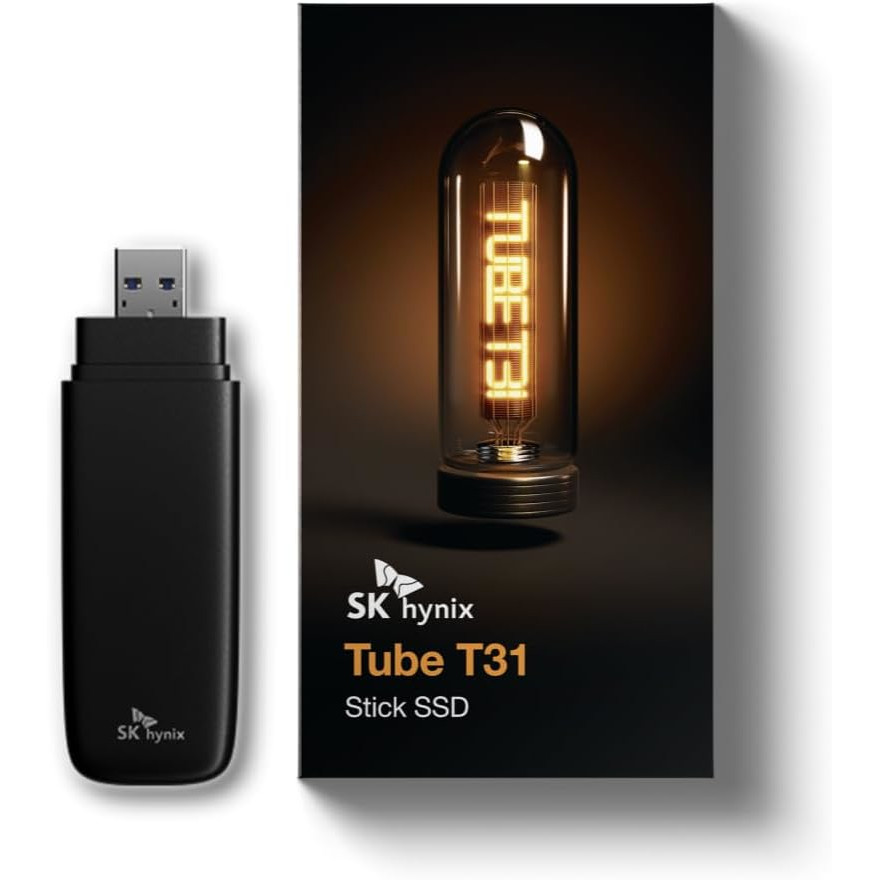
Best flash drive
Flash drives can be hard to get excited about, but SK Hynix really did something great with the Tube T31 we reviewed. It actually has an M.2 2242 SSD inside that allows for 1,000MB/s transfer speeds using the USB-A 3.2 (Gen 2) interface. The best part? You can still easily slip it into your pocket when you're on the go. The only downside is that it doesn't have a USB-C connector, but that can be remedied with a small adapter. Get it in 512GB and 1TB capacities.

Best backpack
I've been regularly using a Timbuk2 laptop bag for more than five years without issue, and though my model is discontinued, the Authority Deluxe is the next best thing. It handles laptops up to 17 inches in size, it has countless interior pockets and pouches, and it's built to a high standard that comes with a lifetime warranty against defects. If you want to buy one bag and keep it for years, this is the way to go.

Best headset
Dell's new Premium Wireless ANC Headset doesn't come cheap, but Editor-in-Chief Daniel Rubino has been singing its praises ever since receiving it for testing. Sound quality is excellent, battery life is long and the charging cradle makes it easy to boost, and the hidden mic provides clear voice on calls. The Active Noise Cancelling (ANC) is ideal for travelers or those who enjoy working in busy spaces.

Best power bank
Anker's PowerCore A1291 is our top pick when it comes to the best power banks for your laptop. It has a 25,600mAh (94.72Wh) battery for an extra full charge for your PC, with up to 87W of power delivery from the main USB-C port. It otherwise has two USB-A ports and an extra USB-C for accessories. Anker even throws in a USB-C adapter and cable to charge the bank or other accessories.

Best charger
Your laptop no doubt came with an AC adapter, but having an extra one around for emergencies is always recommended. Anker's 317 wall adapter delivers up to 100W of power via USB-C, and it's small enough to tuck into a laptop sleeve or backpack when traveling. The prongs even fold up to make it smaller. At about $30, you'll be glad you picked one of these up the next time you misplace your main charger.

Best webcam
Logitech's MX Brio is a stellar camera upgrade if the built-in webcam on your laptop isn't enough for your conferencing needs. It's easy to set up, it handles 4K video streaming, and it even has a built-in physical shutter for added privacy. It can make you look good in just about any lighting, and it's priced very competitively against other premium 4K webcams.

Best security cable
Most business laptops have a Kensington lock slot on the side, which makes the Slim Combo lock one of the best laptop security accessories you can buy. Whether you're working in a busy office or a crowded cafe, you can use the discrete cable to quickly secure your PC. Just wrap it around a table leg, click it into the lock slot, and spin the combination to set it up. It's as easy to remove as it is to lock down.

I've been covering laptops and accessories at Windows Central since 2016. Thanks to plenty of my own testing as well as the in-depth reviews of my colleagues, I can confidently recommend a bunch of great laptop accessories to help you create the perfect setup.
Essential laptop accessories I can easily recommend
Why you can trust Windows Central
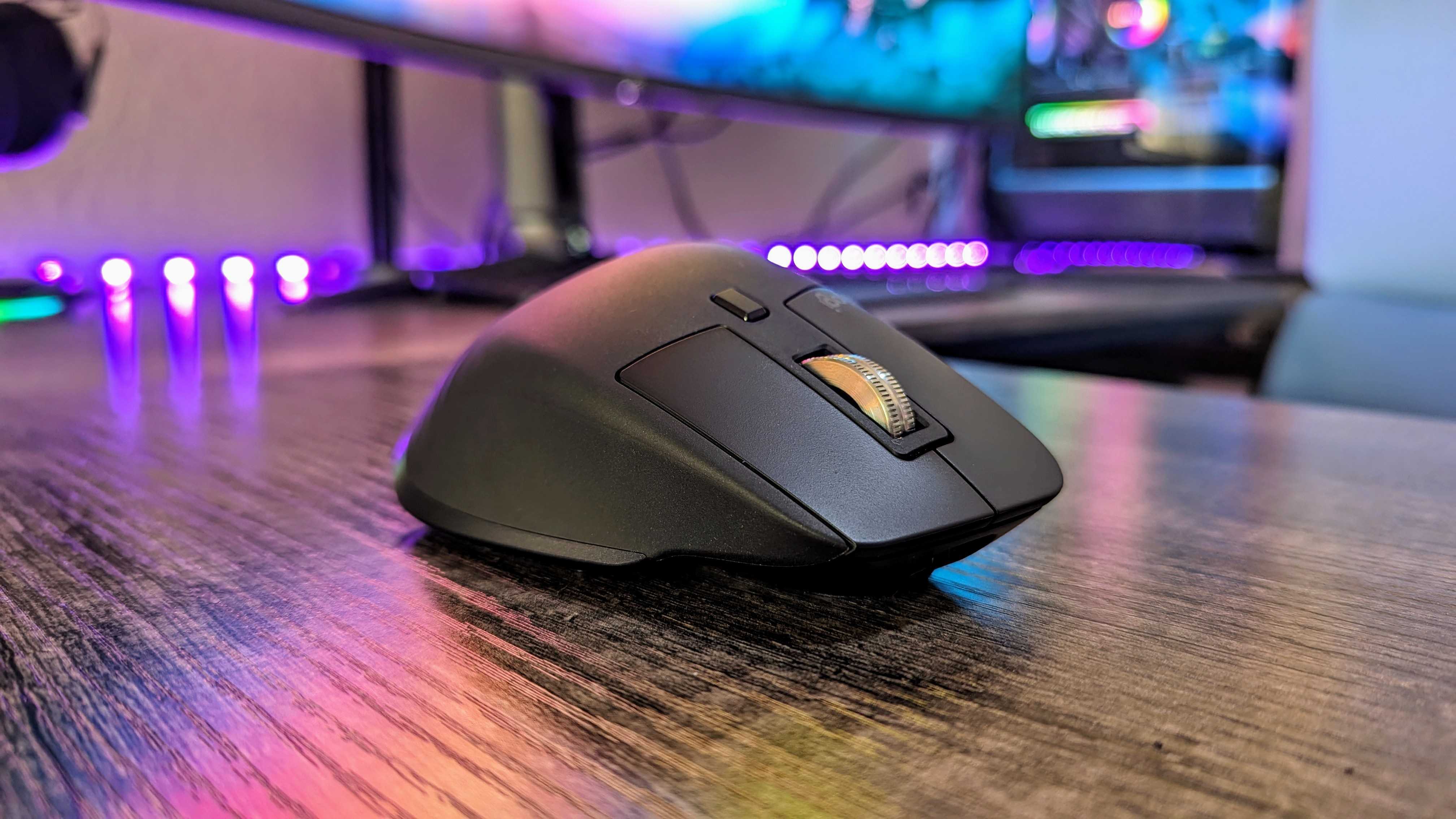

How we choose the best laptop accessories is important. At Windows Central, we're constantly testing and reviewing laptops and their accessories, not to mention using laptops every day to handle our workloads. Some of us travel a lot, some of us like to take a laptop to a cafe, while others are fine sticking close to home with a more permanent desktop setup for a laptop.
It doesn't matter if you're using a laptop from HP, Dell, ASUS, Lenovo, Acer, Surface, or any of the other major brands; the laptop accessories that I've collected here are quality products and will work well with practically all makes and models.
My collection of 15 great laptop accessories might look a bit overwhelming if you just purchased a new PC, and that's totally normal. Getting a bit more granular, I can offer some tips on picking up essential laptop accessories that you'll use nearly every time you sit down in front of your PC.
Laptop touchpads have come a long way, but I know plenty of people (myself included) who still prefer an external mouse, especially during long workdays. Logitech's MX Master 3S is the best mouse you can buy, at least unless you need something more compact for traveling. In that case, Logitech's M720 Triathlon is a more compact (and affordable) option.
In their MX Master 3S review, Zachary Boddy said:
"It feels every bit the premium product it is, and I have zero doubts it'll endure years of abuse and keep on clicking. It's reliable, packed with features, and comfortable to use; the Logitech MX Master 3S is so good it's genuinely difficult to criticize."
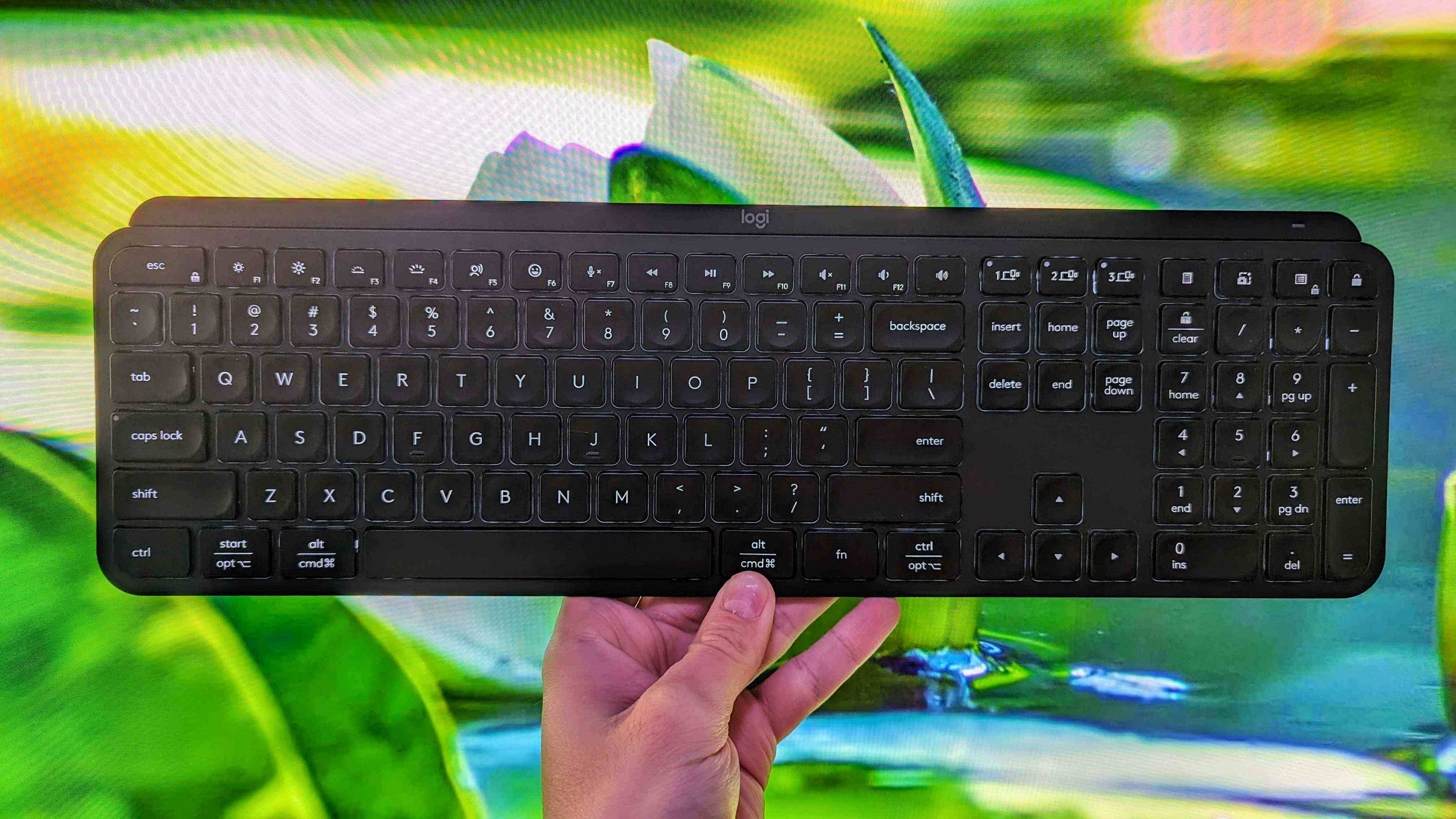

Logitech's accessory supremacy continues with its MX Keys S wireless keyboard. It's intended for more permanent desktop setups supporting your laptop, but that doesn't make it any less useful. Like most Logitech accessories, it can connect simultaneously with multiple devices for quick switching, and it works across operating systems and platforms.
Windows Central's Zachary Boddy also reviewed the Logitech MX Keys S, noting:
"Both the MX Keys S and MX Master 3S are perfect for multi-device, multi-platform setups, and boast per-application smart profiles to adapt on the fly to any workflow. Whether you're tearing through Excel spreadsheets or editing videos for eight hours a day, these peripherals will make your job easier."


Since we're looking at more permanent setups to complement your laptop, you'll save yourself a lot of connectivity woes by investing in one of the best Thunderbolt docks.
I've been using Kensington's SD5780T since 2022, and it's yet to let me down. It's particularly well-suited for cramped desktop spaces, as it has pre-drilled holes that work with a Kensington bracket for mounting on the bottom of your desk. It otherwise sits horizontally, offering 10 downstream ports and a Thunderbolt 4 port for the host laptop.
It can deliver up to 96W of charging power back to your laptop, it handles dual 4K displays each at a 60Hz refresh rate, and you get a UHS-II SD card reader, Ethernet port, four USB-A 3.2 (Gen 2), and two more downstream TB4 ports. In my Kensington SD5780T review, I said:
"This is Kensington's best Thunderbolt 4 dock yet, and while it's certainly geared toward a professional environment, it can help anyone with a modern laptop get the connectivity they need for multi-screen and multi-accessory setups."
What are the best laptop accessories for students?
Students live a mobile lifestyle, as they're in and out of lectures before returning to a dorm to handle homework. With that in mind, there are some essential laptop accessories that will benefit students immensely.
Tomtoc's 360 protective case or the Timbuk2 Authority backpack can prevent damage and can also provide extra carrying capacity for papers, books, and other accessories. On that note, something like the Anker 341 USB-C hub is worth tossing in for times when a laptop doesn't have the proper ports to handle a presentation or other accessories.
An extra charger like Anker's 317 100W option is always good to have around should you misplace the stock laptop adapter, and Anker's PowerCore A1291 power bank is ideal to have should you find yourself with low battery in a spot without a plug.


Digging deeper, something like the Samsung T7 Shield or SK Hynix Tube T31 can offer extra peace of mind when it comes to storing assignments, documents, and drafts. The T7 Shield is designed to withstand more abuse than your standard external SSD, with IP65 water and dust resistance, three-meter drop protection, and a shockproof exterior shell. It even has password protection with AES 256-bit encryption to protect your data should the drive go missing.
In my Samsung T7 Shield review, I remarked:
"Read and write speeds are some of the best we've seen from portable USB-C drives, the extra AES encryption and password protection keep your data safe if you happen to misplace the drive, and the included host cables let you connect to just about any device."
Finding the best laptop accessories for gaming
Gaming laptops are built for, well, gaming, and the supporting accessory ecosystem is more specialized to keep up with increased performance and other particular demands.
While there's certainly some crossover between standard laptop and gaming laptop accessories, I've also put together a big list of the best gaming laptop accessories that we've tested and reviewed here at Windows Central.
If you don't see what you need here, the other guide should have a more focused selection of essentials for your gaming laptop.
Get the Windows Central Newsletter
All the latest news, reviews, and guides for Windows and Xbox diehards.

Cale Hunt brings to Windows Central more than eight years of experience writing about laptops, PCs, accessories, games, and beyond. If it runs Windows or in some way complements the hardware, there’s a good chance he knows about it, has written about it, or is already busy testing it.
