Best Dell XPS accessories in 2024
Complement your premium Dell XPS PC with these worthwhile add-ons.
Dell's XPS laptops are some of the most feature-filled and premium Windows laptops you can buy today. A significant overhaul for 2024 has resulted in XPS 13, XPS 14, and XPS 16 laptops with a futuristic design and modern Intel Core Ultra performance hardware, as well as optional discrete graphics in the larger models.
Whether you're looking for essentials like a keyboard and mouse, protection from a sleeve or backpack, more ports from a hub or dock, or a larger display, we have collected here the best of the best XPS accessories that we've tested and reviewed, with other highly-rated products filling in the gaps.
Keep in mind that Black Friday and Cyber Monday are coming our way soon, and even the weeks leading up to the events are usually a great time to save on XPS laptops as well as our favorite accessories.
Recent updates
November 11, 2024: I've refreshed this guide with the latest and best prices from various retailers. Every accessory here still represents the best for your XPS laptop and desktop PCs. — Cale Hunt
Best accessories for Dell XPS laptops in 2024
Why you can trust Windows Central

Best mouse
It's truly tough to beat Logitech's MX Master 3S when it comes to productivity. It's designed to be as ergonomic as possible with a premium build quality, it offers customizable buttons that are satisfying to click, and the electromagnetic scroll wheel might be the best you've ever used. The mouse connects with Bluetooth or a 2.4GHz receiver, and it syncs with multiple devices at once even across platforms. Grab it for about $100 at Best Buy.

Best budget mouse
Dell's wireless MS3320W has thousands of positive reviews, and its compact design makes it one of the best options for frequent travelers. It's affordable, it comes in three colors, and the AA battery can run for up to three years. It connects to your XPS with Bluetooth or a 2.4GHz receiver, and the 1,600DPI sensor offers precision tracking on a flat surface. It's affordable at about $25 at Dell.

Best ultrawide monitor
Dell's curved UltraSharp (U3425WE) monitor can be the centerpiece of a more permanent desktop setup for your XPS laptop. Not only does it have a 34-inch IPS panel with 3440x1440 resolution and 120Hz refresh rate, but it also adds a Thunderbolt 4 hub along the back for easy connectivity with practically all other accessories. It even has a KVM feature that allows you to plug in two PCs with quick switching.

Best monitor
The UltraSharp U2723QE is the go-to monitor for many people, as it sits in the 27-inch sweet spot and offers a crisp 4K resolution at 60Hz. Color reproduction is outstanding across gamuts, it has an ergonomic stand with tilt, swivel, pivot, and height adjustments, and there's a massive selection of ports on the back, including Ethernet, USB-C, DP 1.4, and HDMI. I've used this monitor in the past, and it really is outstanding for productivity and daily use.

Best webcam
Webcam quality in XPS laptops has long been a sore spot, and though the 2024 models have moved to 1080p, you might still want something with a higher resolution. Logitech's MX Brio offers a crisp 4K resolution with excellent auto-adjustments to make you look as good as possible. It even has a built-in physical privacy shutter. The only thing it's lacking is an IR sensor for Windows Hello, but you can use the one built into your XPS for facial recognition.

Best keyboard
The new XPS keyboards with zero-lattice design are divisive, and you might want something different when you're seated at a desk. Logitech's MX Keys S wireless keyboard is one of the best we've tested, offering comfortable typing, number pad, and customizable function keys. It connects with Bluetooth or a 2.4GHz receiver, and it offers quick switching between devices and platforms. A rechargeable battery delivers long life.

Best mechanical keyboard
The Keychron Q1 Pro is the best mechanical keyboard that we've ever tested, and anyone who wants nuanced feedback from tactile or linear switches should love it. It's built incredibly well, it's customizable throughout, it connects easily with Bluetooth, and it even has south-facing LEDs for strong RGB lighting. It's on the pricey side at $200, but compared to its competitors, it's a great value.

Best USB-C dock
I loved Dell's Dual Charge Dock (HD22Q) when I reviewed it, and it's still something I recommend for any phone addicts who want additional connectivity for their laptop. It charges your laptop via USB-C with up to 90W of power, and the upright stand has Qi wireless charging with 12W. It otherwise has eight ports, including Ethernet, USB-C, four USB-A, DP 1.4, and HDMI 2.1. It'll even run a 4K display at a 60Hz refresh rate.
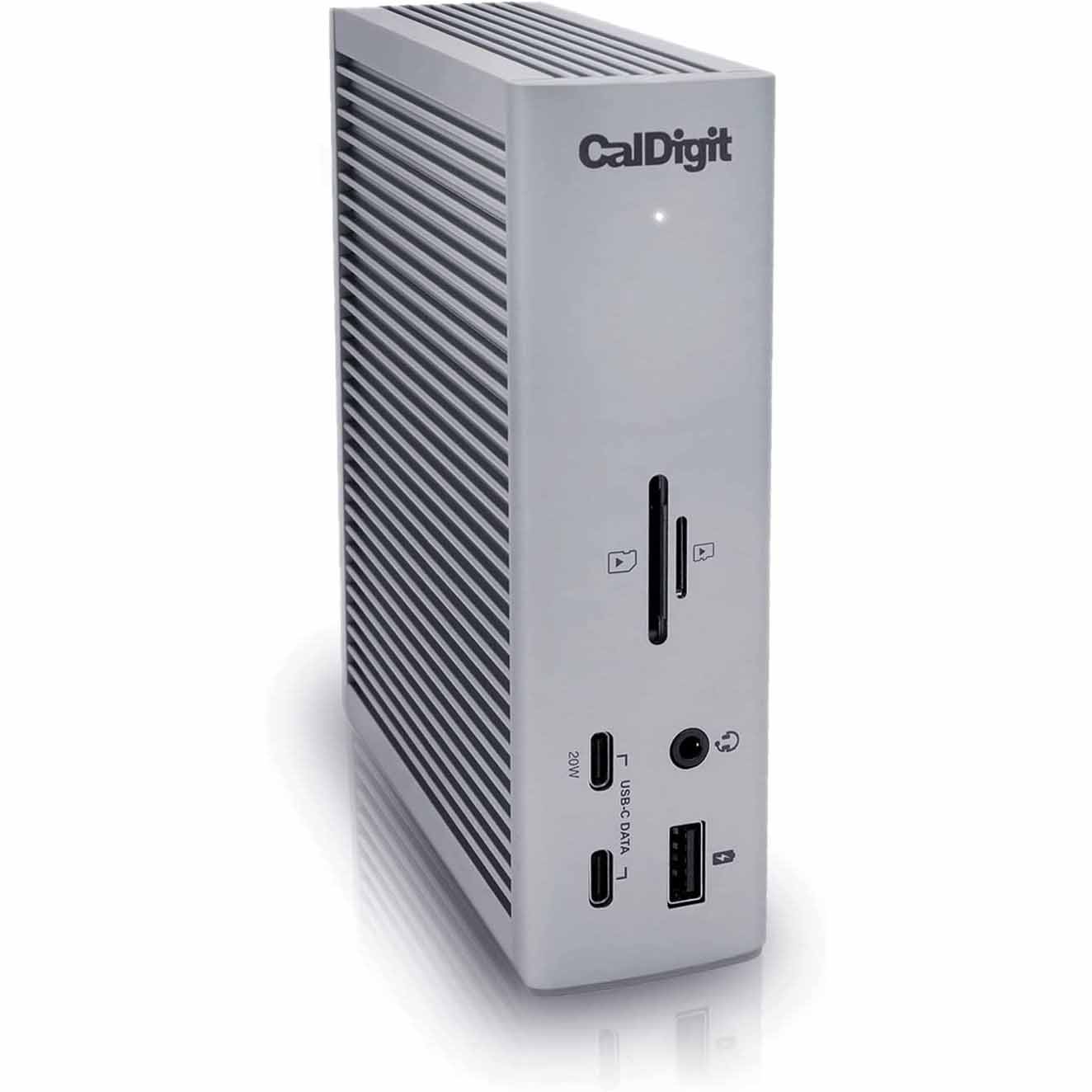
Best Thunderbolt dock
Connectivity in XPS laptops doesn't extend much further than Thunderbolt 4, but adding the CalDigit TS4 will solve any port woes you may have. It has 17 ports plus a TB4 host connection with up to 98W of charging power, offering up 2.5Gb Ethernet, UHS-II SD/microSD card readers, multiple audio ports, three USB-C, five USB-A, DP 1.4, and dual downstream TB4. It'll even run dual 4K displays at 60Hz each.

Best USB-C hub
Anker's 341 USB-C hub is a great option for anyone who needs more ports while traveling. It has passthrough USB-C charging at up to 85W, as well as SD/microSD card readers, HDMI with 4K display support, two USB-A, and USB-C for data. It's slim and compact, and it costs far less than the full-size docks also listed here at about $35.

Best headset
Dell's Premier Wireless ANC headset is a current favorite of Editor-in-Chief Daniel Rubino, all thanks to its superb sound quality, strong ANC abilities, long battery life, and convenient cradle charging. I can attest that the microphone is podcast-level quality after sitting in on countless meetings. If you often work in public spaces, have a busy office life with frequent meetings, or just want better sound for music and movies, this is a great way to go.

Best sleeve
Dell's EcoLoop Pro sleeve has an exterior made from ocean-bound plastic, resulting in a durable polyester fabric that's joined by Nylex for the interior. The sleeve has a carrying handle on the top as well as a removable shoulder strap, with a padded and zippered main compartment joined by another zippered pocket on the outside. There are two sizes available to fit all XPS laptops, and it only costs about $30.

Best backpack
The Dell EcoLoop Essential backpack is another product that uses ocean-bound plastic for its exterior. The bag is made to house your laptop with a dedicated padded sleeve inside, and it otherwise has a roomy interior for your belongings. On the front, there's a small zippered compartment, and the sides have mesh pockets for water bottles or other goodies. Find it for about $30 at Dell.

Best power bank
Dell's XPS laptops offer respectable battery life, but that doesn't mean you won't occasionally find yourself away from an AC outlet. Anker's PowerCore A1291 is our favorite laptop power bank thanks to a 25,600mAh (94.72Wh) capacity, up to 87W of power delivery via USB-C, and extra USB-A and USB-C ports for charging your other devices. It comes with its own adapter and cable for charging.

Best external SSD
The Samsung T7 Shield is the external SSD I use to safeguard the data I can't afford to lose. It has a shell to protect against shocks and drops up to three meters, it offers IP65 water and dust resistance, and it even has AES 256-bit encryption. Transfer speeds hit 1,050MB/s read, and 1,000MB/s write, which is more than fast enough for most users who aren't transferring massive files.

I use a laptop every day for work, and with more than nine years of experience testing and reviewing PC accessories I can confidently make some targeted recommendations for XPS devices. I've included a range of products for different budgets and users to ensure there's something for you.
Picking some essential Dell XPS laptop accessories


We've tested and reviewed nearly all of the great XPS accessories listed here, and any that we haven't personally used I've filled in with top-rated Dell or Anker accessories that have a strong reputation on their own. Our reviews are linked where available, and following is a more detailed breakdown with review highlights for the accessories we deem essential to the XPS ecosystem.
XPS laptops include everything you need to sit down and get to work, but adding some worthwhile accessories will only improve your experience. Many of the great XPS accessories we've collected here also work very well with Dell's XPS desktops, which come in at the top of our best desktop PC picks.
Turning back to laptops, in our Dell XPS 16 (9640) review, Windows Central Editor Rebecca Spear noted that the "flat keyboard, capacitive buttons, and hidden touchpad might be divisive." That stems from the overhauled design we first saw in the XPS 13 Plus, hitting all the latest XPS laptops for 2024. We also reviewed the XPS 14 (9440), in which Editor-in-Chief Daniel Rubino came to the same conclusion about the keyboard and touchpad not being for everyone despite the laptop being an overall excellent machine.
For these reasons, most users will deem an external mouse and keyboard as essential accessories for their XPS laptop. In that case, Logitech and its MX series of products are your best bet.


The MX Master 3S is our favorite mouse on the market today, and Logitech has really done a fine job of refining its design and features over the course of multiple generations. In their MX Master 3S review, Zachary Boddy said, "With smart upgrades in key areas and the same premium design, the Logitech MX Master 3S is indeed one of the best wireless mice you can buy right now, as long as you're not a gamer."
Zachary also reviewed the Logitech MX Keys S wireless keyboard, noting that "both the MX Keys S and MX Master 3S are perfect for multi-device, multi-platform setups, and boast per-application smart profiles to adapt on the fly to any workflow."
Thanks to Logitech's ingenious wireless connectivity, you can pair these accessories with multiple devices for quick switching. They offer Bluetooth and 2.4GHz connectivity, and the rechargeable battery in each offers long runtimes.


Dell's XPS laptops have slowly been stripping away ports as they get thinner and more refined, and modern models rely on Thunderbolt 4 to handle practically everything. That's not ideal for a lot of users who rely on wired accessories, especially in a more permanent desktop setup.
That's where something like CalDigit's TS4 Thunderbolt 4 dock comes into play. In my CalDigit TS4 review, I called it "the pinnacle of Thunderbolt 4 docking stations," and I'm confident that remains true even a couple of years after its release. It has the ports needed for removable storage, Ethernet, accessories, and external displays, with support for dual 4K screens each at a 60Hz refresh rate. It'll even charge your XPS with up to 98W of power.
If you don't want to spend as much, something like Dell's own Dual Charge Dock might do the trick. It's especially useful for those who keep their phone nearby at all times, all thanks to its upright stand with a Qi wireless charger.
In my Dell Dual Charge Dock (HD22Q) review, I said, "Dell's Dual Charge Dock works best with a Dell laptop, especially if you need to use the built-in remote management features. But it can also handle other PCs, and the Qi charger is a great addition that I want to keep on my desktop for daily use." It can handle a 4K display at 60Hz, it charges the host laptop with up to 90W of power, it has an Ethernet port, and it brings multiple USB ports for wired accessories.
Great accessories for Dell XPS desktop PCs


Logitech's wireless MX mouse and keyboard are stellar options for your XPS desktop as well, but don't count out the Keychron Q1 Pro if you prefer typing on mechanical switches.
In our Keychron Q1 Pro review, Senior Editor Harish Jonnalagadda said:
"Keychron somehow managed to take the terrific Q1 and improve it by adding Bluetooth, making the Q1 Pro the ultimate choice in this segment. The minimalist design doesn't call attention to the keyboard, and the all-aluminum chassis is built like a tank. There's vibrant RGB lighting, limitless customizability via QMK, and you get a decent set of switches and keys pre-installed out of the box."


If you do opt for an XPS desktop, you're definitely going to want a quality display. Dell's own UltraSharp U3425WE ultrawide monitor is a great option if you often multitask, and its KVM switch allows you to connect more than one PC. That's ideal for those who use a laptop and a desktop PC at the same desk. It also features a built-in Thunderbolt hub, which can solve connectivity woes on your XPS laptop.
In our Dell UltraSharp 34 Curved monitor review, Rebecca Spear remarked:
"It offers excellent picture quality with a great color gamut and crisp WQHD resolution. Additionally, the built-in KVM functionality makes it very easy to swap between two connected devices while using the same keyboard and mouse."
If you'd rather go with something more compact and affordable, Dell's 27-inch UltraSharp U2723QE is a monitor with which I have personal experience. It hits the size sweet spot for most users, it has a crisp 4K resolution with a 60Hz refresh rate, and it offers color reproduction for those getting into specialized work.
- Keychron Q1 Pro | $220 at Amazon
- Dell UltraSharp U3425WE | $770 at Dell
- Dell UltraSharp U2723QE | $580 at Dell
Accessories for older XPS laptops
Dell's XPS 13, XPS 15, and XPS 17 laptops that came before the 2024 redesign and resizing are still going strong in the hands of many users, and you shouldn't have many issues using these accessories with the older models.
Unless you're using something that was released before 2015 — in which case you might want to check out our guide on buying the best Dell laptop — your XPS laptop should have at least Thunderbolt 3/USB-C connectivity. The ports combined with Bluetooth ensure that the accessories collected here are compatible. In the case of the EcoLoop Pro sleeve and EcoLoop Pro backpack, just be sure to select the proper size at checkout.
Get the Windows Central Newsletter
All the latest news, reviews, and guides for Windows and Xbox diehards.

Cale Hunt brings to Windows Central more than eight years of experience writing about laptops, PCs, accessories, games, and beyond. If it runs Windows or in some way complements the hardware, there’s a good chance he knows about it, has written about it, or is already busy testing it.
