Best AI laptops in 2025: AMD, Snapdragon, Intel, and NVIDIA PCs with hardware for artificial intelligence apps
If you're buying a new PC in 2025, it only makes sense to browse the best AI laptops on the market now.
AI laptops are among the latest and greatest PC hardware available in 2025, coming at you with Qualcomm, AMD, Intel, and NVIDIA hardware inside.
Buying an AI laptop means you're getting a system designed to handle local AI tasks without having to reach out to the cloud, whether its focus is geared toward productivity, ease-of-use, or development.
As of my most recent update, we've tested more than 35 AI PCs, which equates to hundreds of hours spent with AI laptops. That experience helps me pinpoint exactly which options are the best for all types of users.
I'm not just talking about the CPU/NPU, either. Display quality, battery life, keyboard, camera, storage, etc. — all the pieces that traditionally make a laptop great — must also be up to snuff.
My top pick for most Windows laptop users is the ASUS Zenbook A14, while the HP OmniBook Ultra Flip 14 makes a strong case for anyone who prefers a convertible design.
I've included eight other top AI laptops to consider, as well as a number of honorable mentions pulled from recent reviews.
July 29, 2025: My top AI laptop picks haven't changed in the past 30 days, but I have updated all prices and retailers to ensure you're still getting the easiest path to purchasing these laptops. — Cale Hunt
The quick list

Best 14-inch
The Zenbook A14 is almost unbelievably light, yet it packs in a Snapdragon X chipset for strong AI performance as well as a massive battery that can easily hit 12 hours of life. Did I mention the beautiful OLED display? This AI laptop surprised us all, and it continues to deliver outstanding value.

Best convertible
HP's OmniBook Ultra Flip 14 for 2024 is the successor to the Spectre x360, and it's thinner, lighter, and longer-lasting than the older model. Powered by Intel's Core Ultra Series 2 CPUs, it has an NPU powerful enough to handle Copilot+ tools built into Windows 11.

Best screen
Lenovo's Yoga Slim 9i (Gen 10) sells itself thanks to the incredible AMOLED display with 3840x2400 resolution and 750 nits brightness, but its AI capabilities from Intel Core Ultra (Series 2) chips also make it a powerful companion. Battery life isn't the best, but it remains the premium laptop to beat.
Load the next products ↴

Best 16-inch
A 16-inch 3K OLED panel at 120Hz and all-day battery life are standout features, but this sleek Zenbook has AMD Ryzen AI 300 chips inside with stellar everyday performance and an NPU at 50 TOPS. If you'd like long battery life and extra power for AI tasks, this should be a top choice.

Best for power users
The ROG Strix Scar 18 for 2025 features an Intel Core Ultra 9 275HX CPU and up to an NVIDIA RTX 5090 Laptop GPU, giving it the most performance possible for local AI work. It's decked out elsewhere, including a gorgeous mini-LED display with QHD+ resolution and 1,200 nits of brightness.

Best business
HP is one company leading the way with its own AI laptop tools, and the EliteBook Ultra 14 (G1i) has the security, durability, and features to be your next business partner. An OLED display with 2.8K resolution, snazzy haptic touchpad, and stellar battery life are all key selling points.

Best Snapdragon X
The Surface Laptop 7 is the culmination of years of refinements and tweaks. Now equipped with the Qualcomm Snapdragon X Elite ARM64 SoC, it's more powerful and longer-lasting than ever. High-res touch displays in 13.8- and 15-inch sizes are available, and the new 120Hz refresh rate is easy on the eyes.

Best 2-in-1
Microsoft's flagship PC is now powered by Snapdragon X chips for unreal power and efficiency, and its 13-inch 2.8K touch display now has an OLED panel for better color and contrast. It's the most versatile option in this list thanks to the detachable design, but it's priced competitively for all users.

Best business convertible
Lenovo's latest ThinkPad X1 2-in-1 (Gen 10) brings one of the best convertible designs along with excellent performance from Intel Core Ultra (Series 2) chips. It's secure, it's durable, and it offers one of the best keyboards around. Get it with an OLED display for the best picture possible.
Best AI laptops for all types of users in 2025
Why you can trust Windows Central
Best 14-inch AI laptop


Specifications
Reasons to buy
Reasons to avoid
The ASUS Zenbook A14 isn't designed to be a powerhouse. Instead, it focuses on being as thin and light as possible.
It uses ASUS' "Ceraluminum" material throughout, which ASUS says is 300% stronger than the average aluminum material used in laptops. This results in a total weight that's 21% less than the 2024 MacBook Air.
The Zenbook A14 has Qualcomm's latest entry-level Snapdragon X chip, the X1-26-100, inside. This chip has an NPU inside with up to 45 TOPS of power — Copilot+ requires at least 40 TOPS — giving it about as much AI power as possible without adding a discrete GPU.
The relatively lightweight Snapdragon X SoC also promotes long battery life. Windows Central reviewer Zachary Boddy noted in their ASUS Zenbook A14 review:
"Running a Windows Battery Report backs those estimates — squeezing over 12 hours of actual screen-on usage from the Zenbook A14 isn't just possible, it's easy.
"There's no absurd throttling being done to achieve that endurance, either. I tested the Zenbook A14 on and off the charger with identical settings, and observed a 0.7% drop in CPU performance and a 1% drop in GPU performance."
A 14-inch OLED display with 1920x1200 resolution tops things off. It only hits a 60Hz refresh rate, but it provides perfect color in the sRGB and DCI-P3 gamuts and is capable of reaching up to 400 nits brightness.
The Zenbook A14 is currently enjoying a $400 discount at Best Buy, knocking it down to a very pleasant $599.99.
👀 Read our full ASUS Zenbook A14 review
Best convertible AI laptop


Specifications
Reasons to buy
Reasons to avoid
HP's redesigned OmniBook Ultra Flip 14 doesn't sound as sleek as its "Spectre" predecessor. However, HP wasn't fooling around when it went all-in on a rebrand in 2024. The Spectre x360 14's successor is thinner and lighter while offering improved computing and AI performance thanks to the Intel Core Ultra "Lunar Lake" mobile CPUs inside.
The OmniBook Ultra Flip 14 is available with up to a Core Ultra 9 288V CPU with 32GB of LPDDR5x RAM, relying on integrated Intel Arc graphics that are more potent than you might imagine.
The built-in NPU hits up to 48 TOPS of AI power, getting you into Copilot+ and other AI-focused software. And thanks to HP's Wolf Security, the laptop can leverage the NPU for additional security without a noticeable impact on overall performance.
Windows Central's Zachary Boddy reviewed the OmniBook Ultra Flip 14, stating:
"That is to say, this laptop runs like a dream. It's not a powerhouse workstation for heavy-duty creative work or hardcore gaming, of course, but it's a stellar performer considering its compact stature and flexible design. Intel Evo certification guarantees short waits when booting up, waking from sleep, or logging in, as well as fantastic standby endurance."
The convertible PC's display can rotate all the way around on 360-degree hinges, giving you plenty of versatility in how you use the screen. On that note, all models have the same display as the Spectre x360 14 predecessor: it measures 14 inches with an OLED panel, offering unreal color and contrast. In Boddy's testing, it hit 100% sRGB and DCI-P3, dropping only to 93% for AdobeRGB.
Prices generally start at about $1,449.99 at HP, although discounts frequently drop that price by hundreds of dollars.
👀 Read our full HP OmniBook Ultra Flip 14 (2024) review
👀 HP OmniBook Ultra Flip 14 vs. OmniBook X Flip 14
AI laptop with best display


Specifications
Reasons to buy
Reasons to avoid
Lenovo's Yoga Slim 9i 14 (Gen 10) is centered around Intel's Core Ultra (Series 2) chips, with your choice of either Core Ultra 7 256V or Core Ultra 258V.
Both chips include Intel's AI Boost NPU with up to 47 TOPS of AI power, giving it enough juice to handle Copilot+ and other software. Its integrated GPU is also quite potent, coming out ahead of most other AI laptops we've tested.
On top of general performance, the NPU ties in to Lenovo's AI Core to boost security and intelligent power management. In Zachary Boddy's Yoga Slim 9i 14 (Gen 10) review, they saw on average about 6 hours of runtime from the 75Wh battery.
Boddy remarks in their review:
"Despite the Yoga Slim 9i's diminutive stature, there's a beefy 75Whr battery stashed inside. It's definitely the "brute force" approach to solving the battery-sucking whims of this ridiculously power-hungry display, but the end results speak for themselves."
The 4K OLED display is where this laptop really shines. It offers a smooth 120Hz refresh rate and perfect coverage of the sRGB and DCI-P3 color gamuts, capable of up to 400 nits in standard mode, and up to 750 nits with HDR enabled.
👀 Read our full Lenovo Yoga Slim 9i 14 (Gen 10) review
Best 16-inch AI laptop


Specifications
Reasons to buy
Reasons to avoid
The first AI laptop tested at Windows Central with AMD's latest Ryzen AI 300 mobile CPUs comes from ASUS, and it's a beauty for anyone who needs all-day battery life from an x86-64 system. That means you don't have to worry about any limitations or emulation requirements associated with ARM64 systems.
Windows Central Senior Editor Ben Wilson, in his Zenbook S 16 (UM5606) review, found that the laptop could last longer than an eight-hour workday, climbing to more than 13 hours in PCMark 10's Modern Office rundown.
The chip has an NPU with up to 50 TOPS of AI power for Copilot+ and other AI software, and it otherwise has tons of CPU power for standard computing.
Wilson shares some NPU performance insights in his review, in which he tested the NPU using Amuse image generation:
"After four iterations, the Zenbook S generated the image in 2.8 seconds with the Radeon 890M GPU. I performed the same steps on an Intel-based Lenovo Slim 7i 14 (Gen 9), which took 8.9 seconds to generate the same image via the Intel Arc GPU. Local image generation is performed exclusively on the CPU or GPU in Amuse, leaving the NPU only for AMD XDNA Super Resolution upscaling, where supported."
Alongside strong performance and efficiency from the AMD chip, the laptop has a 16-inch OLED touch display with a 2880x1800 resolution and a 120Hz refresh rate.
Considering you can pick up a model with a 120Hz OLED display, Ryzen AI 9 365 chip, 24GB of RAM, and a 1TB SSD for about $1,500 at Best Buy, you can rest assured that you're getting a competitive price on a great AI PC powered by AMD.
👀 Read our full ASUS Zenbook S 16 (UM5605) review
Best AI laptop for power users


Specifications
Reasons to buy
Reasons to avoid
The ASUS ROG Strix Scar 18 is the most powerful laptop I've ever tested, trading blows with the mighty Razer Blade 18 and the Alienware m18 R2.
The power is borne from a combination of Intel Core Ultra 9 275HX CPU and NVIDIA's latest RTX 5000 mobile GPUs. ASUS offers up to an RTX 5090 Laptop card here, and I'd only recommend it if you are indeed serious about working with large AI models locally.
This is the most GPU power you'll find in a laptop, and ASUS has created a high-end support system to keep everything running smoothly.
👉 Related: NVIDIA's mobile RTX 5090 is a terrible value in most cases
The 18-inch laptop has a beefy cooling system consisting of three fans, which prevent thermal throttling and allow the GPU to run at 175W. Yes, this is technically a gaming laptop, but you can turn off all the RGB lighting and be left with a powerhouse PC for professional work.
ASUS didn't skimp on features and hardware anywhere else. The display uses a mini-LED panel with more than 2,000 dimming zones, allowing for more precise backlighting than OLED.
It can reach up to 926 nits brightness without HDR enabled, and it hits 100% reproduction of sRGB and DCI-P3 color gamuts. A 240Hz refresh rate makes it super smooth whether you're gaming or not.
In my ASUS ROG Strix Scar 18 (2025) review, I said:
"In-game or out, the picture is outstanding. Part of the magic falls on what ASUS calls an Ambient Contrast Ratio (ACR) layer. It's designed to cut out glare and boost contrast, and it works quite well."
The FHD camera with IR is a nice addition that adds security, the four speakers pump out quality audio, and there's a unique AniMe Vision LED panel on the lid for extra style.
Two Thunderbolt 5 ports, multiple USB-A, HDMI 2.1, 3.5mm audio, and 2.5Gb Ethernet round out the ports. Wi-Fi 7 and Bluetooth 5.4 handle wireless connectivity.
👀 Read our full ASUS ROG Strix Scar 18 (2025) review
Best AI business laptop


Specifications
Reasons to buy
Reasons to avoid
HP's EliteBook Ultra 14 (G1i) is an enterprise-focused laptop that does just about everything right. HP has come into its own with its rebranded Omni and Elite PCs, and this is currently the best option for business professionals who use AI daily for productivity and beyond.
It's powered with up to an Intel Core Ultra 7 268V CPU with an NPU hitting 48 TOPS. This gives it access to Copilot+ tools in Windows 11. The CPU also has a rather impressive Intel Arc 140V integrated GPU that comes close to the mobile RTX 3050. Despite the power, it manages more than 8 hours of real-world battery life.
Zachary Boddy reviewed the EliteBook Ultra 14 (G1i), saying on the topic of performance:
"Of course, it's also an Intel Evo device, promising responsive wake-from-sleep, boot-up, and login times. In general, the EliteBook Ultra 14 (G1i) is as smooth as butter, cruising through Windows like a breeze through a swaying tree."
Boddy also tested the laptop's built-in AI capabilities, noting:
"HP feels like one of the only companies actually delivering a tangible AI PC experience, and that shows in the EliteBook Ultra, too, with evolving features like Smart Sense, Poly Studios effects, and the HP AI Companion."
The 14-inch laptop weighs just 2.63 pounds (1.19kg) and measures only 0.36 inches at its thinnest point, so you won't suffer carrying it around all day. The keyboard is outstanding thanks to deep travel and large keycaps, and the haptic touchpad is the best you can buy today.
The laptop's display has a crisp 2.8K resolution, and the OLED panel provides perfect contrast and deep color. It runs a variable refresh rate between 48Hz and 120Hz to keep your eyes comfortable, and it hits up to 380 nits brightness.
With a secure foundation, a slim build, and excellent performance, this is an AI laptop for which professionals won't likely mind paying extra.
At the time of my most recent update, I'm seeing savings of up to 54% for these PCs at HP.com, which sets the starting price at a far more reasonable $1,849.
👀 Read our full HP EliteBook Ultra 14 (G1i) review
Best Snapdragon X AI laptop


Specifications
Reasons to buy
Reasons to avoid
One of the biggest criticisms of past Surface Laptop models involved the design. It wasn't poorly designed — quite the opposite — but new models often didn't make any major changes to help sell the fresh hardware. This was true for both sizes of the laptop.
That's changed with the Surface Laptop 7 Copilot+ PC. The new model has thinner display bezels, rounded corners on the display, an upsized touchpad using Sensel haptics, an angled underside, and clean edges. It's now even easier to replace parts, and Microsoft sells the hardware directly.
The Laptop 7 still doesn't have OLED panels, but its IPS screens are impressive. The 13.8- and 15-inch sizes have the same 201 pixels-per-inch, 3:2 aspect ratio, 120Hz dynamic refresh rate, and Dolby Vision IQ support. They even max out around 600 nits of brightness. I just wish it had an anti-reflective coating.
Typing and pointing are top-notch, the speakers have Dolby Atmos, and the Qualcomm chips offer tons of power and long battery life. Windows Central Senior Editor Zac Bowden reviewed the Surface Laptop 7, noting on the subject of emulated app performance:
"On older generations of Windows on Arm chips, running even basic apps under emulation felt slower than running an Intel or AMD machine. That's no longer the case here on Snapdragon X. Many of the apps I've tried that run under emulation feel fine, with no scrolling lag or frame dropping when navigating through an app."
The Laptop 7's Snapdragon X chip includes an NPU with 45 TOPS of power, more than enough for Copilot+ and other AI tasks.
The Surface Laptop 7 Bowden tested hit 18.5 hours in PCMark 10's Modern Office rundown, and you should expect anywhere from 12 to 15 hours of runtime in a real-world situation.
👀 Read our full Surface Laptop 7 review
Best 2-in-1 AI laptop


Specifications
Reasons to buy
Reasons to avoid
This 2-in-1 laptop "is the most exciting version since the original Surface Pro," according to Windows Central Editor-in-Chief Daniel Rubino in his Surface Pro 11 review.
That's mostly thanks to the inclusion of Qualcomm's Snapdragon X Elite (X1E-80) and Plus SoCs with strong performance and impressive efficiency, but there are some other goodies that help sell the PC.
The core 2-in-1 design remains the same, offering tons of versatility as a tablet or as a laptop, but there's a new Pro Flex keyboard with wireless capabilities, a Sensel haptic touchpad, and a more rigid core to help with wireless use.
The Pro 11 now also has an optional OLED display. The 13-inch 2880x1920 panel works dynamically between 60Hz and 120Hz, it supports VESA DisplayHDR 600 and Dolby Vision, and it hit 100% sRGB and 96% DCI-P3 color reproduction in our testing. If you'd like to spend less, the usual touch IPS display is still available.
Performance and battery life are both stellar. The X Elite (X1E-80) chip we tested even pulls ahead of the Core Ultra chip in the XPS 14 and XPS 16, with no real performance slowdown when you unplug the PC. The Pro 11 averaged about 10 hours of runtime from a charge, hitting as high as 15 hours with mixed work.
It does, of course, come with an NPU at about 45 TOPS, giving it access to Copilot+ AI tools and additional performance for other AI tasks. Rubino states in his review:
"In short, the NPU, along with software in Windows 11 and software from third-party vendors, can run AI software much faster and more securely than sending it to the cloud and having it come down again, which is currently how most AI apps are handled due to the complexity of the task."
👀 Read our full Surface Pro 11 review
Best business convertible AI laptop


Specifications
Reasons to buy
Reasons to avoid
Lenovo did a great job with its latest ThinkPad X1 2-in-1 refresh, ridding the convertible AI laptop of performance woes experienced with previous generations. Despite the boost, it's able to hit up to 8 hours of real-world battery life.
As Zachary Boddy puts it in their ThinkPad X1 2-in-1 (Gen 10) review:
"The [laptop] performs excellently for everyday work, and is Intel Evo certified for that added guarantee of smooth use. This laptop feels every bit like the premium machine it's supposed to be. That's thanks to new Intel Core Ultra (Series 2) chipsets, which aren't particularly powerful compared to the best from AMD and Qualcomm, but are consistently responsive and capable."
The Intel CPU has an Intel AI Boost NPU with up to 48 TOPS of power for local AI work. This grants it access to Copilot+ AI tools in Windows 11.
Beyond that, the "Aura Edition" branding adds "a handful of additional artificial intelligence features, like smart modes for managing your hardware and settings across situations."
Lenovo's AI Now app is on board as well, answering questions, managing your PC, organizing and parsing files, and more.
A sleek convertible design makes it easy to use the PC in tent, stand, and tablet modes, and an active pen is available for inking. The laptop offers a decent selection of ports (including dual Thunderbolt 4), the FHD webcam includes an IR sensor for Windows Hello and Human Presence Detection, and the dual speakers have Dolby Atmos support.
👀 Read our full Lenovo ThinkPad X1 2-in-1 (Gen 10) review
Honorable mentions
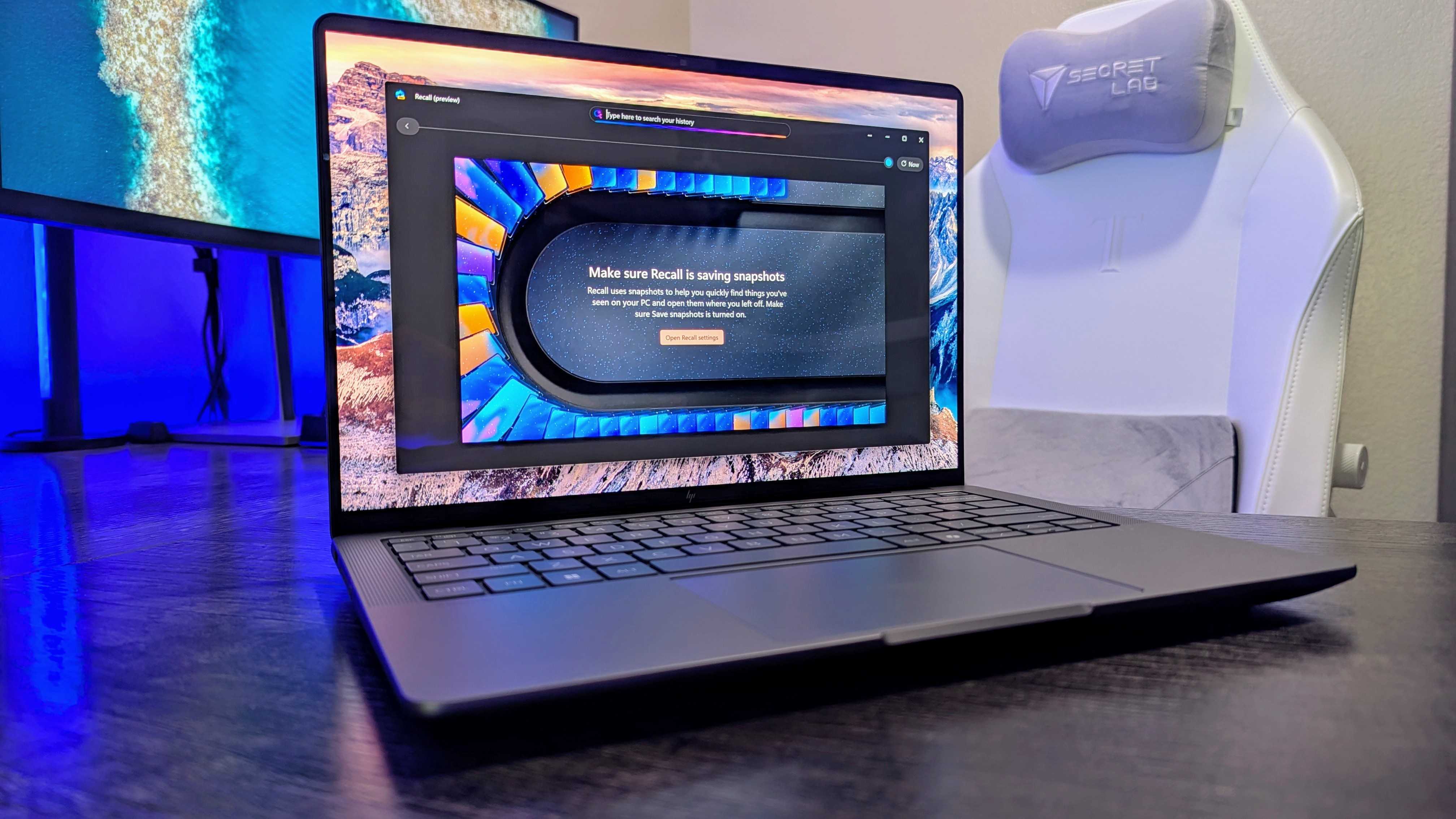

The Windows Central team is always busy learning about and testing new laptops. I've selected the best AI laptops above, but there are more worth checking out in this section of honorable mentions.
- Samsung Galaxy Book5 Pro: An outstanding AI PC that's slim and powerful with long battery life. Features a gorgeous 16-inch AMOLED display and a sleek, refined chassis. 👉 Read the full Samsung Galaxy Book5 Pro review
- Razer Blade 14 (2025): This is the "pinnacle of premium laptop design," according to our review, bringing monster power thanks to an AMD Ryzen AI 9 365 CPU and NVIDIA RTX 5070 Laptop GPU. 👉 Read the full Razer Blade 14 (2025) review
- HP ZBook Ultra 14 (G1a): This AI laptop features the most powerful mobile CPU that AMD has ever created, making it "ridiculously capable, especially when it comes to AI." The price, however, is unrealistic for most users. 👉 Read the full HP ZBook Ultra 14 (G1a) review
- HP EliteBook X 14 (G1a): This AI laptop is HP's new peak of enterprise, replacing the EliteBook 1040 series with "a durable and practical design, an excellent keyboard, and best-in-class performance." 👉 Read the full HP EliteBook X 14 (G1a) review
- Surface Pro 12-inch: Microsoft's downsized Surface Pro 11 features a Qualcomm Snapdragon X chip with an NPU powerful enough for Copilot+. If you want a "small, portable, but zippy Windows tablet," this is the way to go. 👉 Read the full Surface Pro 12-inch review
- Surface Laptop 13-inch: Microsoft launched the 13-inch Surface Laptop alongside the smaller Surface Pro, and it too uses a Snapdragon X chip with access to Copilot+. It's not as good a value as the Surface Laptop 7, so keep an eye out for discounts before buying. 👉 Read the full Surface Laptop 13-inch review
- ASUS ROG Flow Z13 (2025): This 2-in-1 AI laptop is essentially an overpowered Surface Pro designed for AI workloads and gaming. It's not for everyone, but enthusiasts will love the high-end specs. 👉 Read the full ASUS ROG Flow Z13 review
- Dell XPS 14 (9440): Dell's 14-inch AI laptop was my top pick, but it's about to be replaced with a new model under Dell's rebranded naming. The XPS is still a good model, but the newer Zenbook A14 takes the top title. 👉 Read the full Dell XPS 14 (9440) review
- ASUS Zenbook DUO (2025): This updated dual-screen AI PC only gets better in 2025, and it's the perfect PC for busy multitaskers who need double the screen space and AI PC enhancements. 👉 Read the full ASUS Zenbook DUO (2025) review
Recent reviews
A lot of laptops in need of testing cross our desks, and not all of them end up with a high enough score to warrant a place on my list. In this case, it might be a great laptop that lacks an NPU; worth mentioning but not technically an AI PC.
Lenovo ThinkPad X1 Carbon (Gen 13) | Core Ultra 7 268V | 32GB LPDDR5x | 2TB M.2 PCIe 4.0 NVMe
Score: ⭐⭐⭐⭐
Pros: Incredible design that's light and durable; Intel Core Ultra improves day-to-day performance; excellent keyboard.
Cons: Battery life and raw performance trail behind competition; few configuration options (for now).
👉 See our full Lenovo ThinkPad X1 Carbon (Gen 13) review

I've been covering laptops at Windows Central since 2016, and the recent AI PC craze has certainly given me a lot more to learn about. With my own testing as well as the expert reviews done by my Windows Central colleagues in mind, I can confidently recommend these AI PCs.
How we test AI laptops

As with any PC that comes our way at Windows Central, all AI laptops are put through a long list of benchmarks and real-world tests to determine their value.
Because each reviewer essentially adopts the AI laptop for regular use, it quickly becomes clear how well it delivers on promises surrounding overall system performance and thermal capacity, display quality and brightness, battery life and real-world runtime, audio and camera quality, typing and pointing, and more.
👀 How we test and review laptops at Windows Central
For general PC performance, laptops are put through more tests from Geekbench, Cinebench, CrossMark, PCMark, 3DMark, CrystalDiskMark, and more. We also like to test heat and thermals using a FLIR camera, as well as noise using a sound level meter.
For AI laptops, we push beyond the usual performance tests to focus on the Neural Processing Unit (NPU), key hardware in any AI PC. We generally apply Geekbench's AI and ML tests, Procyon's Intel OpenVINO and Windows ML tests, and some image generation tests also available through Procyon.
Display quality is measured using a colorimeter (usually a Datacolor SpyderX), which tests for color gamuts, tone, and brightness.
And as for battery life, a combination of real-world usage, Windows battery reports, and benchmarking tools like PCMark's battery rundown are enough to get a clear idea of how long the laptop can run on a charge.
Best AI laptop performance comparison
These benchmarks are far from telling the whole performance story, especially on the AI side of things, and I urge you to check out each laptop's full review for a deeper look.
However, these numbers should give you an idea of what sort of baseline performance you can expect for everyday computing.
| Header Cell - Column 0 | Geekbench 6 (Single / Multi) | Cinebench 2024 (Single / Multi) | CrossMark (Overall) | Handbrake (Lower is better) |
|---|---|---|---|---|
ASUS Zenbook A14 | 2,137 / 10,645 | 96 / 706 | 1,228 | 3,185 |
HP OmniBook Ultra Flip 14 (2024) | 2,762 / 11,275 | 121 / 618 | 1,846 | 2,854 |
Lenovo Yoga Slim 9i (Gen 10) | 2,746 / 10,934 | 121 / 640 | 1,792 | 2,753 |
ASUS Zenbook S 16 (UM5606) | 2,428 / 12,274 | 114 / 946 | 1,677 | N/A |
ASUS ROG Strix Scar 18 (2025) | 2,925 / 19,282 | 129 / 2,048 | 2,134 | N/A |
HP EliteBook Ultra 14 (G1i) | 2,811 / 10,833 | 108 / 505 | 1,824 | 3,695 |
Surface Laptop 7 | 2,832 / 14,557 | 123 / 961 | 1,568 | N/A |
Surface Pro 11 | 2,837 / 14,398 | 123 / 833 | 1,490 | N/A |
Lenovo ThinkPad X1 2-in-1 (Gen 10) | 2,735 / 11,074 | 121 / 540 | 1,886 | 3,475 |
How to choose the best AI laptop for you


AI PCs, as defined by Intel, require a Neural Processing Unit (NPU), which is a specific piece of hardware set aside for AI work, lessening the load on the processor (CPU) and graphics chip (GPU).
Microsoft adds the necessity of a Copilot key on the keyboard in its definition of AI PC, and some options in this list feature the new dedicated input.
I've also included some of the best Copilot+ PCs tested and reviewed here at Windows Central, featuring Snapdragon X ARM64 chips and access to advanced AI features in Windows 11.
AI PCs really don't look any different from standard laptops, and some of the devices included here are laptops that have received regular refreshes for 2024 and 2025, albeit this time with a CPU that includes an NPU.
The ASUS Zenbook A14 is my new top pick thanks to its incredible design and display alongside Snapdragon X AI performance. If you want a thin and light AI laptop, this is the one to get.
If you're more interested in a convertible laptop, the HP OmniBook Ultra Flip 14 (2024) is one of the best that we've ever tested. It succeeds the Spectre x360 14, coming in as a thinner, lighter, and more powerful sibling. It's the right choice if you want to maximize versatility.
For high-end gaming laptops, the ASUS ROG Strix Scar 18 (2025) stands out thanks to its massive cooling potential. It's available with up to an NVIDIA RTX 5090 Laptop GPU, making it the most powerful option for local AI work.
We've also been testing and reviewing Copilot+ PCs powered by Qualcomm's Snapdragon X Elite and X Plus ARM64 chips. The Surface Laptop 7 and Surface Pro 11 have long been some of our favorite Windows laptops, and this year's refresh with Snapdragon X has pushed them into a new class with all-day battery life and snappy performance on or off the charger.
Best AI laptops FAQ
New to the world of AI laptops? Here are some answers to the top questions surrounding AI PCs.
What is an AI laptop?
The definition of "AI PC" is still murky, but Intel and Microsoft have been leading the way so far in attempting to set guidelines.
Intel says an AI PC requires a modern CPU, GPU, and NPU with AI acceleration capabilities, while Microsoft adds Copilot software and a Copilot key on the keyboard as requirements.
The NPU is a new addition designed specifically to perform AI tasks, helping take some of the load off of a system's CPU and GPU. While a GPU is still used, in many cases, for AI acceleration, more general AI tasks can absolutely benefit from the NPU.
We know that Copilot+ features in Windows 11 require at least 40 TOPS (Tera Operations per Second) of NPU power. This feature is becoming more common as laptops receive the latest Intel and AMD hardware. The Copilot+ exclusivity with Qualcomm has seemingly come to an end, and you can now choose between Snapdragon X, AMD Ryzen AI 300, and Intel Core Ultra (Series 2) CPUs for your Copilot+ PC.
What's the difference between Copilot+ PCs and AI laptops?
AI PCs have been around for a while, but Copilot+ PCs have arrived to shake things up (and make things more complicated for buyers). The difference between Copilot+ PCs and AI PCs ultimately comes down to NPU performance and access to certain AI features.
In a general sense, an AI PC has a CPU, GPU, and NPU designed for local AI acceleration. This includes PCs with a discrete GPU with specific cores for AI, but it also includes laptops with modern Systems-on-Chip (SoC). Laptops with Intel, AMD, NVIDIA, and Qualcomm hardware can be considered AI PCs.
Copilot+ was announced by Microsoft as a term for new AI features in Windows as well as the laptops capable of running them locally. The new AI features — including Windows Recall, Live Caption, enhanced local Cocreator, improved Windows Studio Effects, Auto Super Resolution, and more — are only available on PCs with an NPU capable of at least 40 TOPS.
What AI laptop is best for students?
Students of all ages are headed back to school, and the lure of an AI PC is undoubtedly tempting. The uses for AI in your laptop are still what I'd consider limited, but the tools continue to improve and I admit that I often tap in for some quick help when writing, taking notes, or brainstorming.
If I'm recommending an AI PC for the average student, it's likely going to be one with a Qualcomm Snapdragon X SoC inside. Something like the Surface Pro 11 or Surface Laptop 7 provides all-day battery life, snappy performance even on DC power, high-end touch displays, and sleek designs. They're perfect for long days of lectures and labs, and they're easy to carry around in a backpack.
For students who require discrete graphics performance or who don't want to fiddle with ARM64 emulation, I'd suggest taking a look at the ASUS ROG Zephyrus G14, the Dell XPS 14, or even the ASUS Zenbook S 16 (though it lacks a discrete GPU).
Do you really need an AI laptop?
Most people don't need to rush out and buy an AI PC at this point, but anyone shopping for a new device might find it hard to avoid a system with an NPU. Intel, AMD, and Qualcomm chips have saturated the market, and the new Copilot+ PCs will be tempting for anyone who values performance and efficiency. There's a good chance that you'll end up buying an AI PC anyway even if you don't set out with the specific goal in mind.
The usefulness of an AI PC is only going to increase as we see more apps and operating systems integrate AI, so it's not a bad idea to at least consider one of these laptops as your next device.
All the latest news, reviews, and guides for Windows and Xbox diehards.

Cale Hunt brings to Windows Central more than nine years of experience writing about laptops, PCs, accessories, games, and beyond. If it runs Windows or in some way complements the hardware, there’s a good chance he knows about it, has written about it, or is already busy testing it.


