Windows Central Verdict
This is a fantastic, lightweight AI PC that is ready to travel with you anywhere. Lengthy battery life and a slim design make it the perfect on-the-go companion. It might not be the most powerful device on the market, but it does offer solid performance thanks to its AMD Ryzen 7 8840HS CPU with an AI-boosting NPU and its AMD Radeon 780M GPU. Plus, that OLED touchscreen shows off colors to their best advantage.
Pros
- +
Extremely long battery life
- +
Gorgeous OLED touchscreen
- +
Great build quality
- +
Slim and lightweight for easy portability
- +
MyASUS app gives more control over the system
Cons
- -
Lacks an SD card slot and fingerprint reader
- -
Fingerprint smudges show up too easily
Why you can trust Windows Central
1. Pricing & specs
2. Design & build
3. Software and apps
4. Display
5. Performance & thermals
6. Battery life
7. Keyboard & touchpad
8. Camera, mic, & audio
9. Competition
10. Scorecard
11. Should you buy it?
ASUS has done a fantastic job lately of creating extremely thin laptops with fantastic battery life and solid performance. As with many other laptop companies, ASUS has also been producing its own AI PCs, which incorporate an AI CPU that features an NPU (neural processing unit) intended for running local AI tasks more efficiently (you can learn more at our NPU guide or AI PC guide).
The Zenbook 14 (UM3406HA) is one such ultra-thin AI PC, outfitted with an AMD Ryzen 7 8840HS CPU along with an AMD Radeon 780M GPU. Now, as I discussed with AMD during an interview, AMD's AI CPUs are reportedly more powerful than Intel's, so I was very interested to check this OLED laptop out. At the time of writing, I've spent over three weeks using the Zenbook 14 (UM3406HA) to get a feel for its capabilities. Here's what I've discovered.
With its lightweight build and slim chassis, the Zenbook 14 (UM3406HA) is ready to be taken anywhere. It also has extremely long battery life to keep up with over a full day's use. Thanks to the AMD Ryzen 7 8840HS, this laptop is ready to handle local AI tasks.
Disclaimer
This review was made possible thanks to a review unit provided by ASUS. The company did not see the contents of this review before publishing.
ASUS Zenbook 14 (UM3406HA): Price and specs

Pricing & specifications highlights
- This is a value laptop, thanks to it being well under $1,000 while housing a powerful processor and OLED display in a lightweight design.
- ASUS also offers other Zenbook 14 laptops with different specs, but this specific model doesn't have configuration options.
- The Zenbook 14 (UM3406HA) can currently be purchased from the ASUS website or Walmart.
- Value rating: 5/5
Price: $799.00
OS: Windows 11 Home
CPU: AMD Ryzen 7 8840HS
GPU: AMD Radeon 780M
RAM: 16GB LPDDR5X-7500
Storage: 512GB PCIe 4.0 NVMe SSD
Display: 14-inch 16:10 FHD (1920 x 1200) OLED touchscreen, 400 nits
Battery: Up to 17hrs 17 mins
Connectivity: Wi-Fi 6E
Ports: 1x USB-C 4.0, 1x USB-C 3.2 Gen 2, 1x USB-A 3.2 Gen 1, 1x HDMI 2.1, 1x 3.5mm headphone jack
Size: 312.62 (W) x 22.63 (D) x 14.9 (H) mm
Starting Weight: 2.82 pounds (~1.28 kg)
Technically, the full model number for this laptop is UM3406HA-S74T, but I'll stick to just the first half of that to prevent things getting too unwieldy. The ASUS Zenbook 14 (UM3460HA) is a very slim and lightweight laptop with an OLED display, a powerful AI processor, and a modest discrete graphics card. Even so, it sells for only $799.00 at Walmart, making it a true value buy. Many similar AI PC laptops on the market are more likely to cost around $1,000, so this is a very good price.
While ASUS does produce different Zenbook 14 models (such as ones with Intel CPUs and GPUs), the company doesn't offer configuration options for this specific model. As such, the only option is to get 16GB of RAM with 512GB SSD storage. These are fair capacities for average work, school, or personal laptop needs.
Those interested in purchasing this specific Zenbook 14 model can do so directly from the ASUS website or from Walmart.
Recommended configuration
R7 8840HS | 16GB RAM | 512GB SSD | 14-inch OLED
This specific model of the ASUS Zenbook 14 (UM3406HA) only comes in one configuration, so you don't have to worry about choosing the best specs for it. AMD AI CPUs are competitive with Intel's AI CPUs, so this is a strong option to go with.
ASUS Zenbook 14 (UM3406HA): Design and build
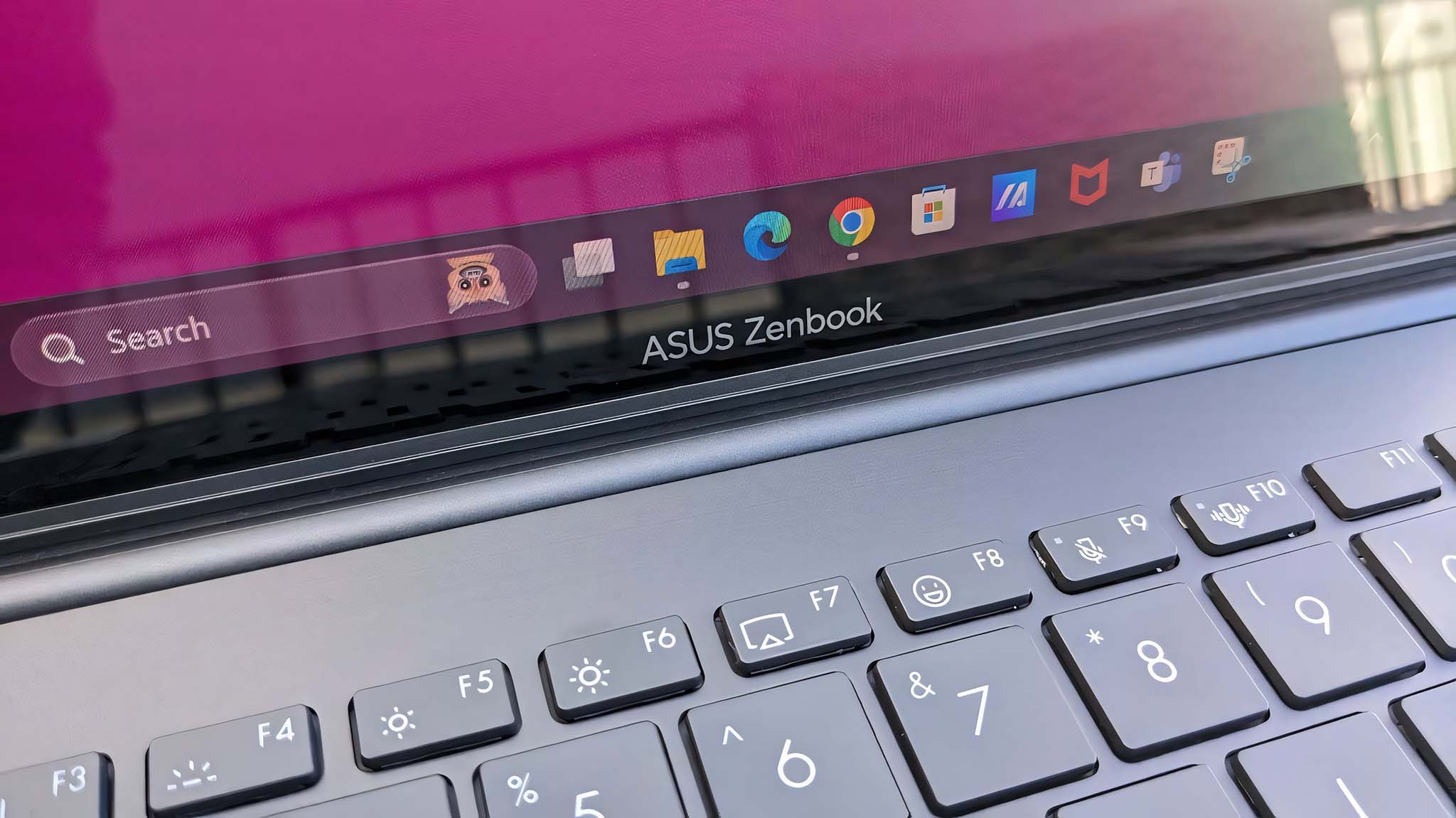
Build quality and design highlights
- The Zenbook 14 (UM3406HA) has a very pleasant design overall, with the ASUS logo etched into the metal chassis lid.
- There's a decent port selection, however, there is no SD reader of any kind.
- The lightweight build and slim frame make it very easy to slip this laptop into a bag or backpack.
- Fingerprint smudges show up far too easily on the chassis.
- Design rating: 4.5/5
Overall, the Zenbook 14 (UM3406HA) has a very nice, if simple, look to it, with the ASUS logo etched into the metal chassis lid in a subtly artistic way. Speaking of, the lid opens very smoothly and doesn't have any issues resting at the exact angle I leave it at. This is a very light and thin laptop, measuring in at just 2.82 pounds and only being about 15mm tall, so I found it very easy to walk around with it or slip it into a bag before leaving the house.
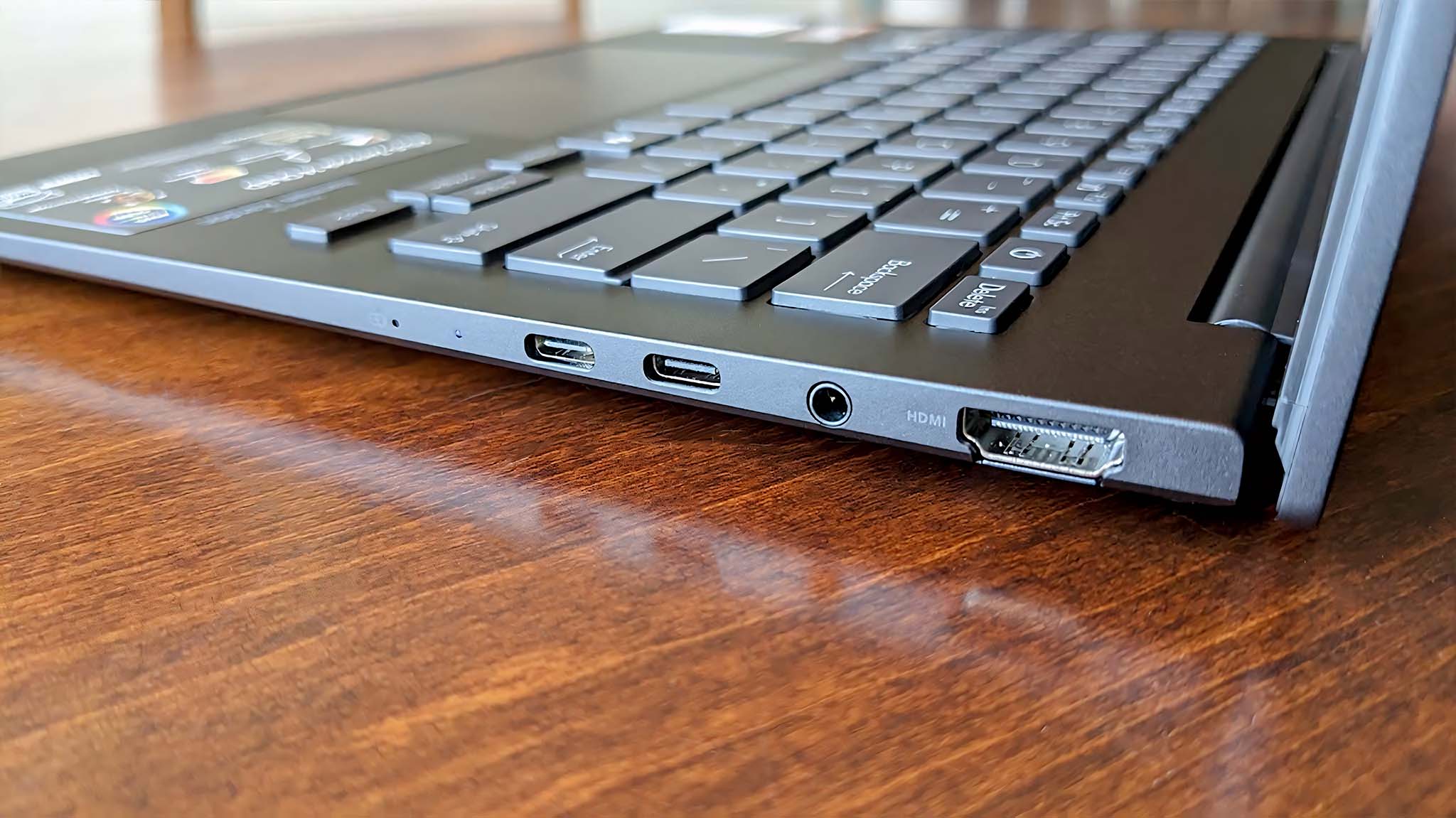

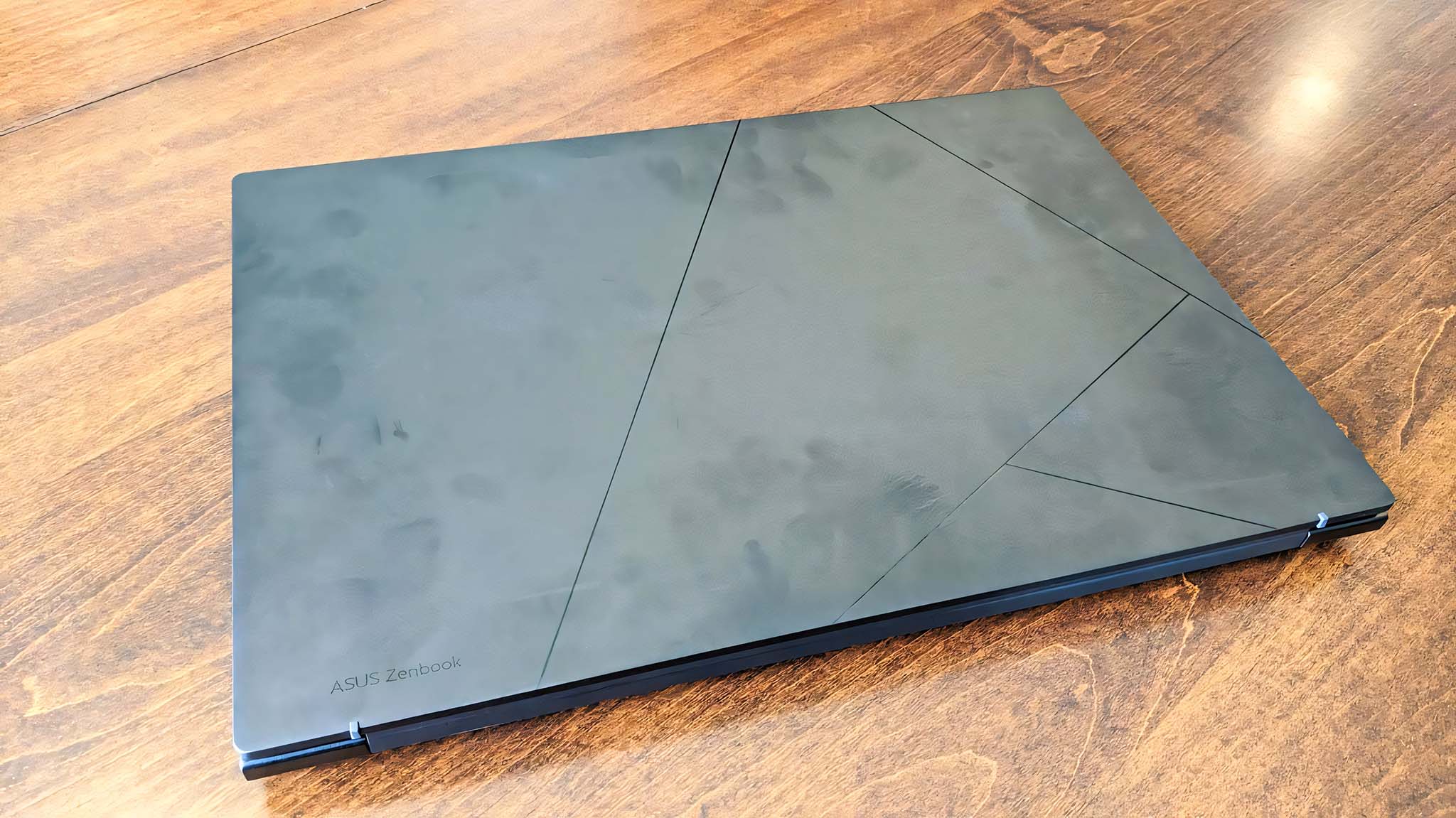
As far as ports go, the Zenbook 14 has just about everything I need, but with one notable exception. There's a USB-A port, two USB-C ports, an HDMI 2.1 port, and a headphone jack, but the lack of an SD card reader of any kind is a little strange. Still, I didn't feel limited when it came to plugging in accessories or a monitor.
My one big complaint with the Zenbook 14 (UM3406HA) design is that the metal chassis material is far too eager to pick up fingerprint smudges. Whenever I first get a laptop, I wash my hands with soap to avoid leaving any markings for pictures, but even then, my fingers left notable prints all over the place. After two weeks of using this laptop, it was covered in markings to the point of honestly looking disgusting, both around the keyboard and on the lid. These blemishes clean off easily enough with a damp cloth, but I had to scrub it frequently to keep it looking pristine.
ASUS Zenbook 14 (UM3406HA): Software and apps
Software and apps highlights
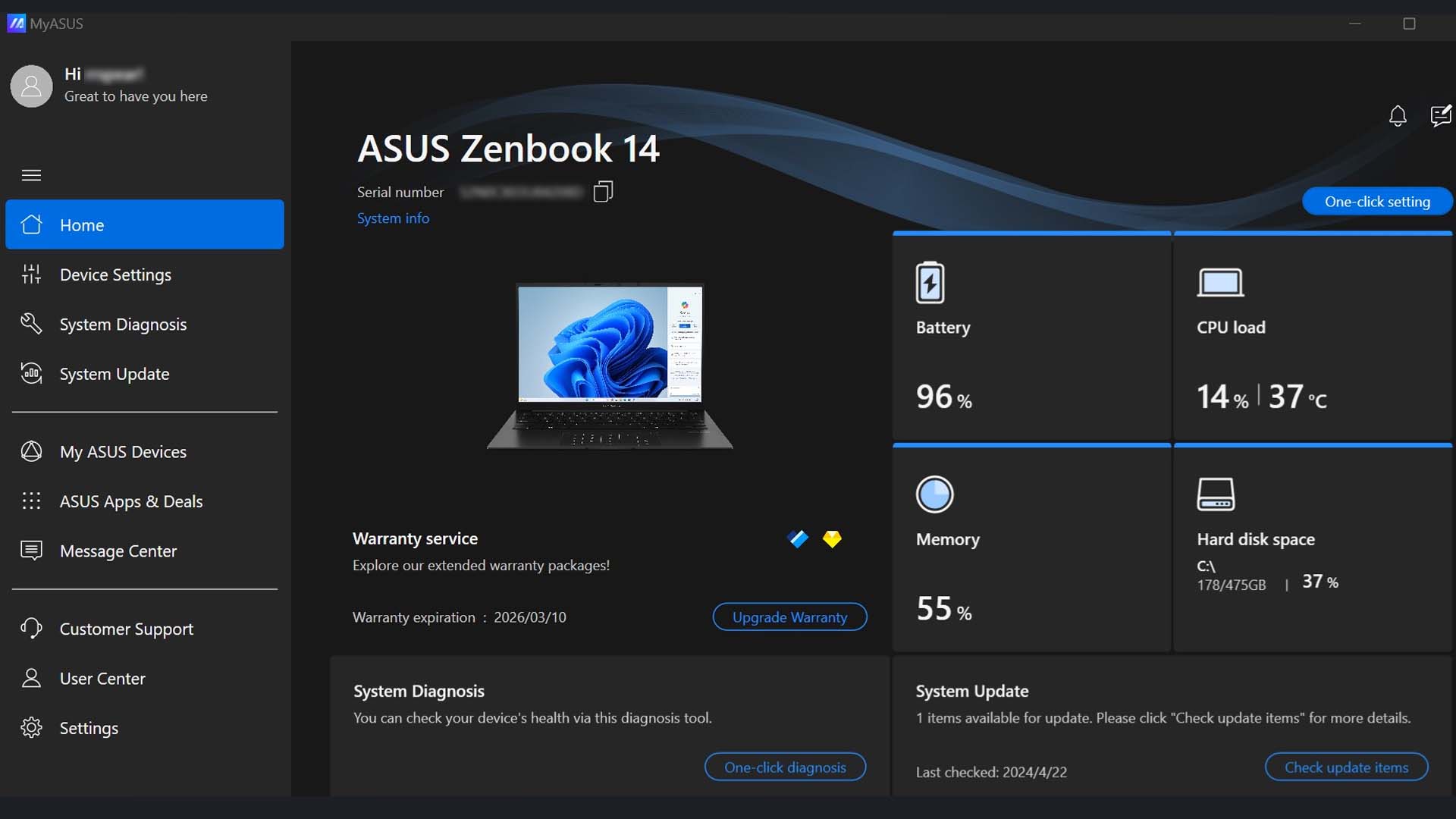
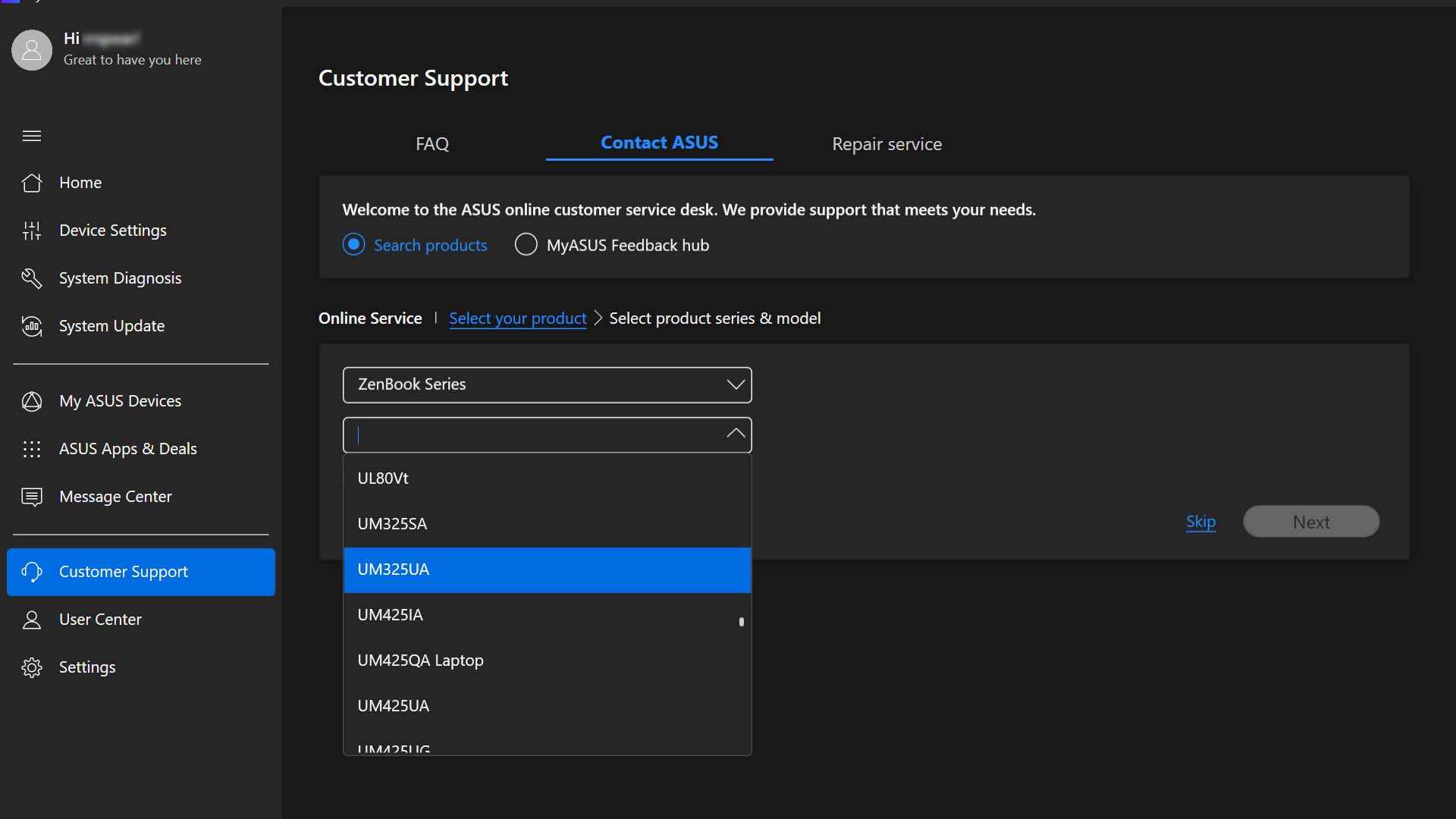
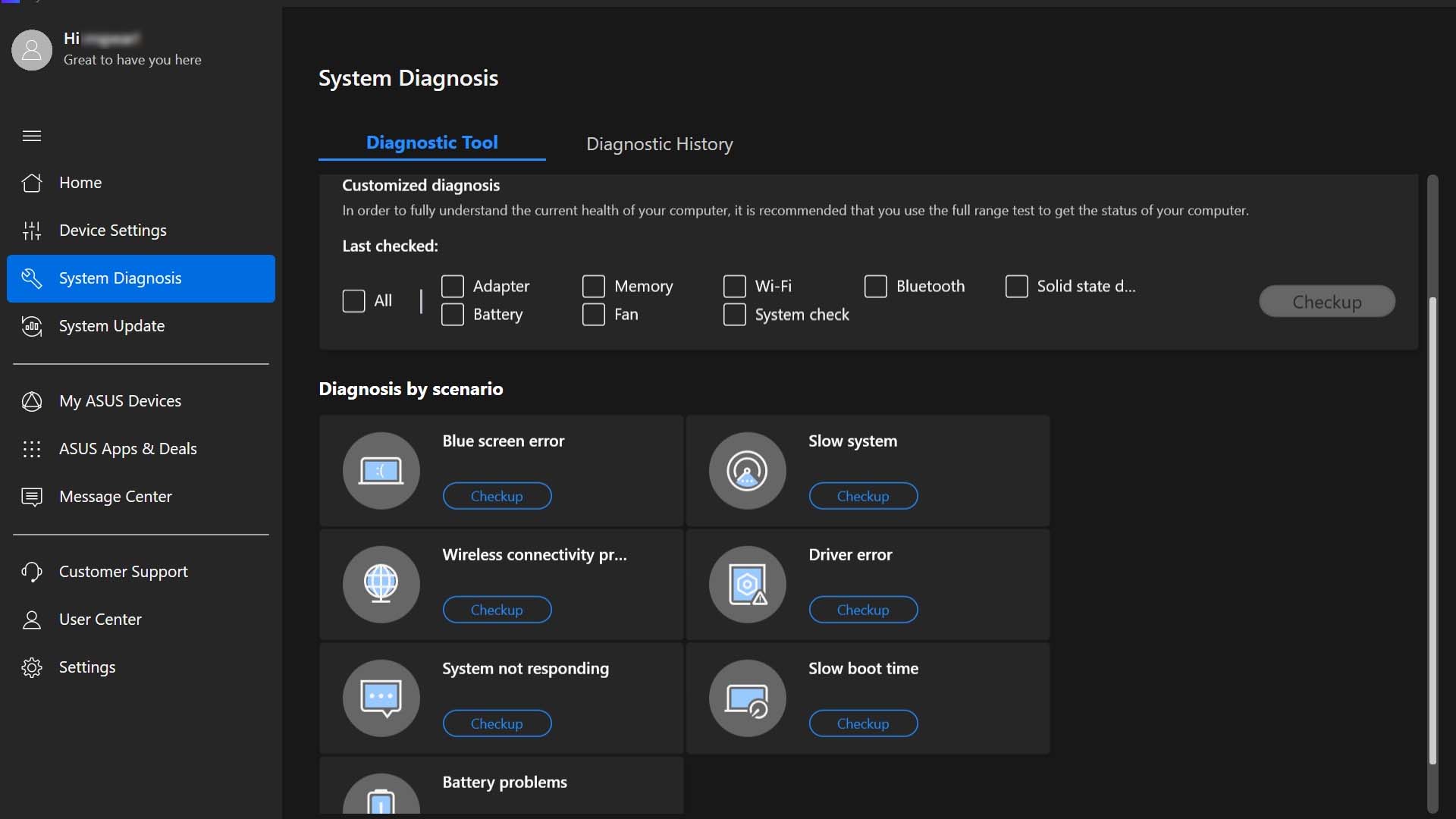
- MyASUS is intuitive and easy to navigate.
- The app makes it easy to check system performance, check for updates, run system diagnostics, adjust laptop settings, get customer assistance, and more.
- Microsoft Copilot is responsive and ready to help with just the press of a button.
- Design rating: 5/5

- Best gaming laptops
- Best Windows laptops
- Laptop review and buying guides
- Best gaming headsets
- Best gaming monitors
The latest version of MyASUS is an improvement upon the program's earlier layouts. It's very easy to navigate this app and find the specific tools I'm looking for. Overall, the software is very helpful, providing ways to check system performance, run diagnostic testing, look for updates, or control various ASUS devices. The Customer Support tab also allows me to get help and information for my specific model of laptop. I basically have all of my needs met from within MyASUS and can customize performance or change modes as I see fit.
While not something specifically tied to ASUS or the Zenbook 14, the presence of a Microsoft Copilot key to the right of the space bar does make it more convenient to bring up the AI tool with just the press of a button. The software responds very quickly and generates images (via DALL-E 3) or text responses fast as long as the laptop has a good internet connection. I found it can be very useful for brainstorming ideas for work or personal projects.
ASUS Zenbook 14 (UM3406HA): Display
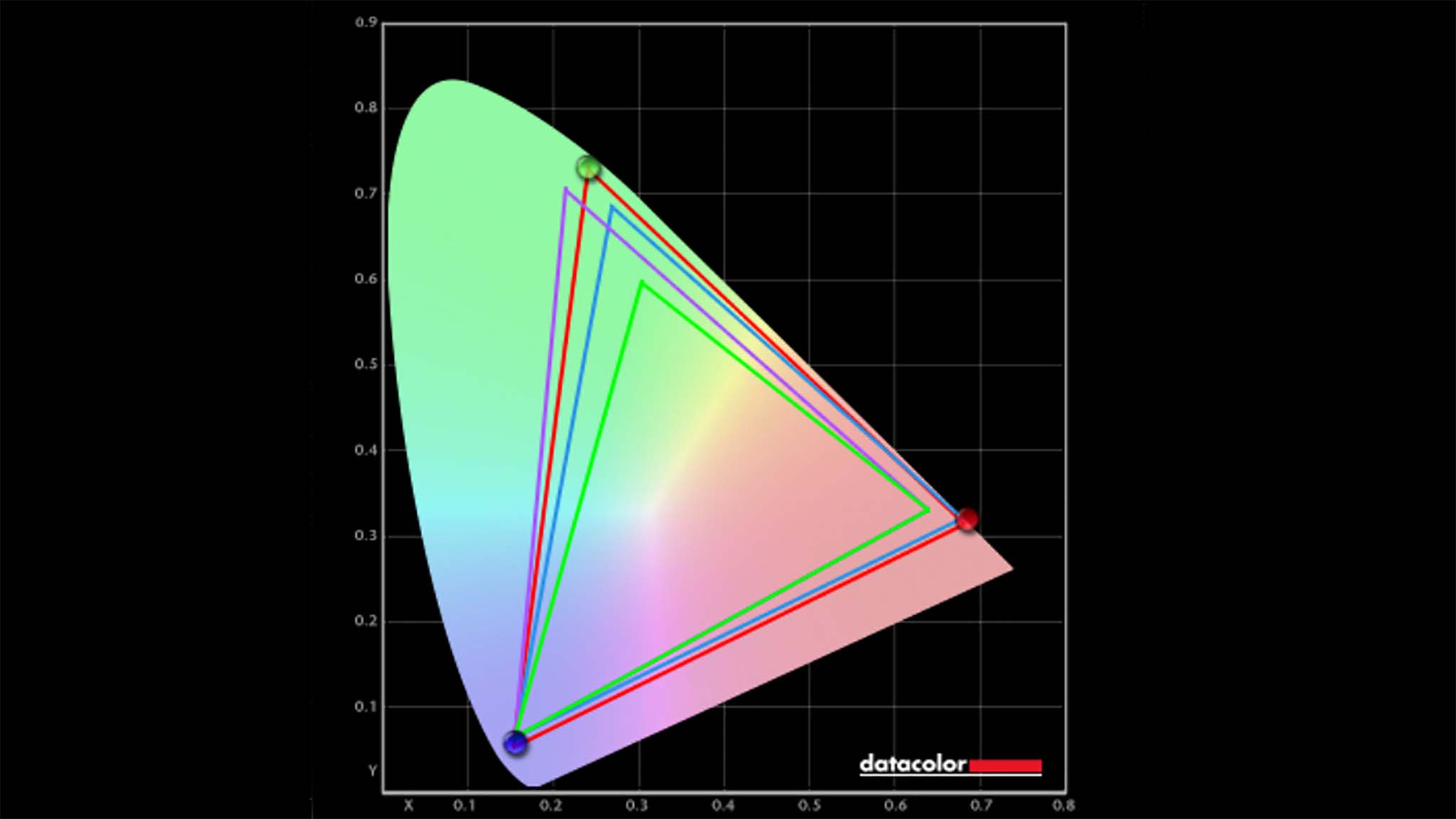
Display highlights
- The OLED display produced 100% of sRGB, 95% of AdobeRGB, and 100% of P3.
- It offers great motion clarity and contrast with true black.
- This screen gets decently bright, but it would be nice if it got even brighter.
- Being able to use the touchscreen to navigate makes web browsing more convenient.
- Display rating: 5/5
It is an absolute pleasure to watch videos or work on creative projects while viewing this 14-inch OLED screen. If interested, you can learn more about screen types with my OLED vs QD-OLED vs QLED vs AMOLED vs Mini LED display guide. As is typical with OLED panels, the Zenbook 14 OLED screen displays a beautiful color range. In a color gamut test, it specifically produced 100% of sRGB, 95% of AdobeRGB, and 100% of P3, which means it offers accurate and vibrant colors that don't feel oversaturated.
Meanwhile, results from a brightness and contrast test showed that this OLED screen produces the same type of results we expect to see in this kind of display. Contrast is amazing thanks to the pixels producing true black rather than grey. This, in turn, makes colors stand out that much brighter and more distinctly. However, as is typical with OLED screens, this one doesn't get as bright as some others. In testing, it capped out at around 350nits, which means it might be hard to see things on the display when working outside or in very brightly sunlit rooms.
| Setting | Brightness | Black | Contrast | White Point |
|---|---|---|---|---|
| 0% | 7.5 | 0.00 | 0 : 1 | 7000 |
| 25% | 36.5 | 0.00 | 0 : 1 | 7000 |
| 50% | 95.4 | 0.00 | 0 : 1 | 7000 |
| 75% | 195.2 | 0.00 | 0 : 1 | 7000 |
| 100% | 351.9 | 0.00 | 0 : 1 | 6700 |
I love that this is also a touchscreen, which allows me to tap on text boxes or navigate around the internet quickly without having to use the keyboard unless I want to. It's all very responsive and does what I'd expect.
As far as motion clarity goes, this OLED screen can reach up to a 60Hz refresh rate with a 0.2ms response time to quickly bring me the latest imagery from the system. That's more than decent for a non-gaming laptop, and serves well whether the laptop is being used to watch videos or work on creative programs. Another important thing to note is that the screen produces 70% less blue light than standard LCD screens, so it can be more comfortable for people with sensitive eyes to use.
ASUS Zenbook 14 (UM3406HA): Performance and thermals
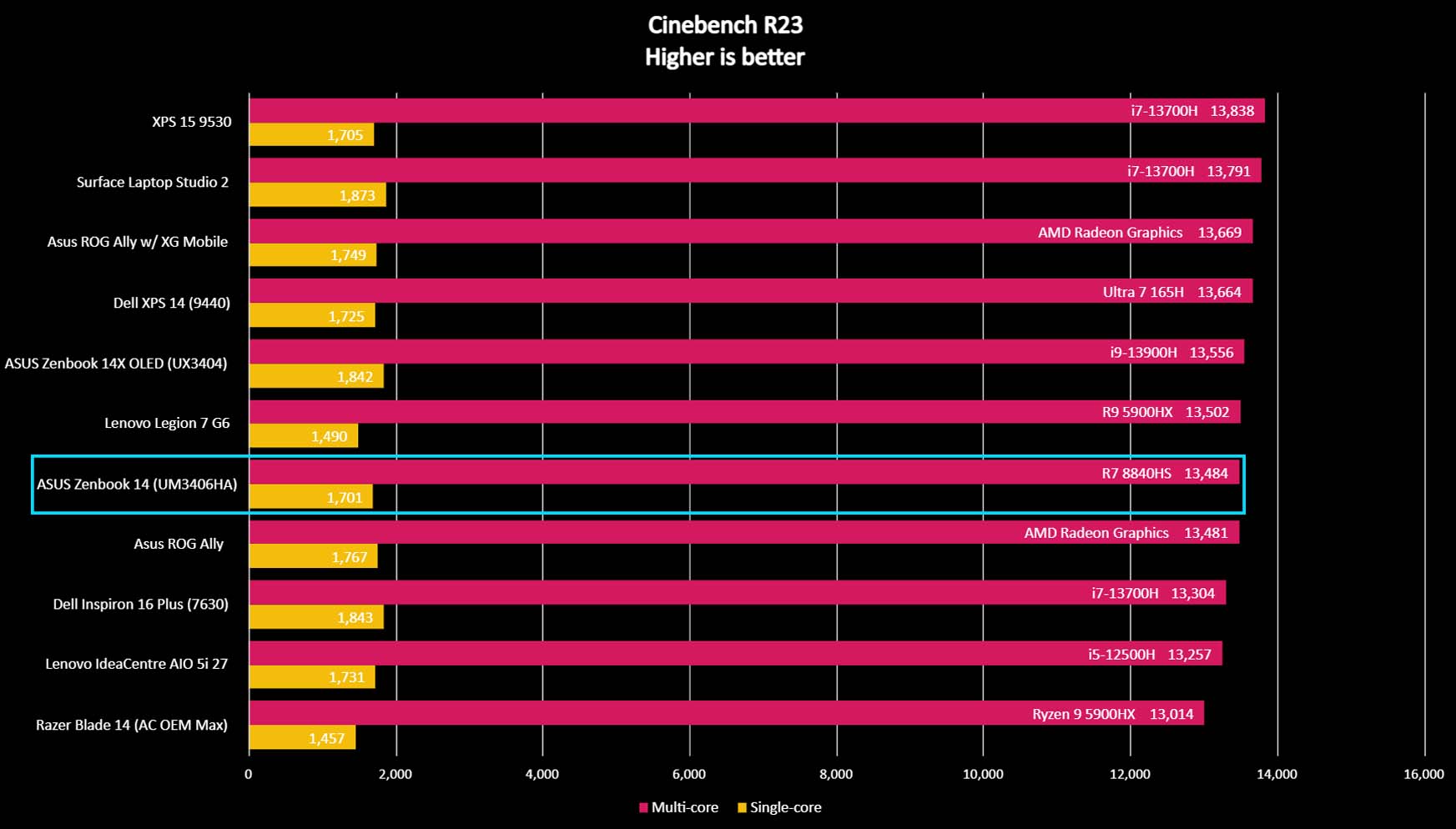
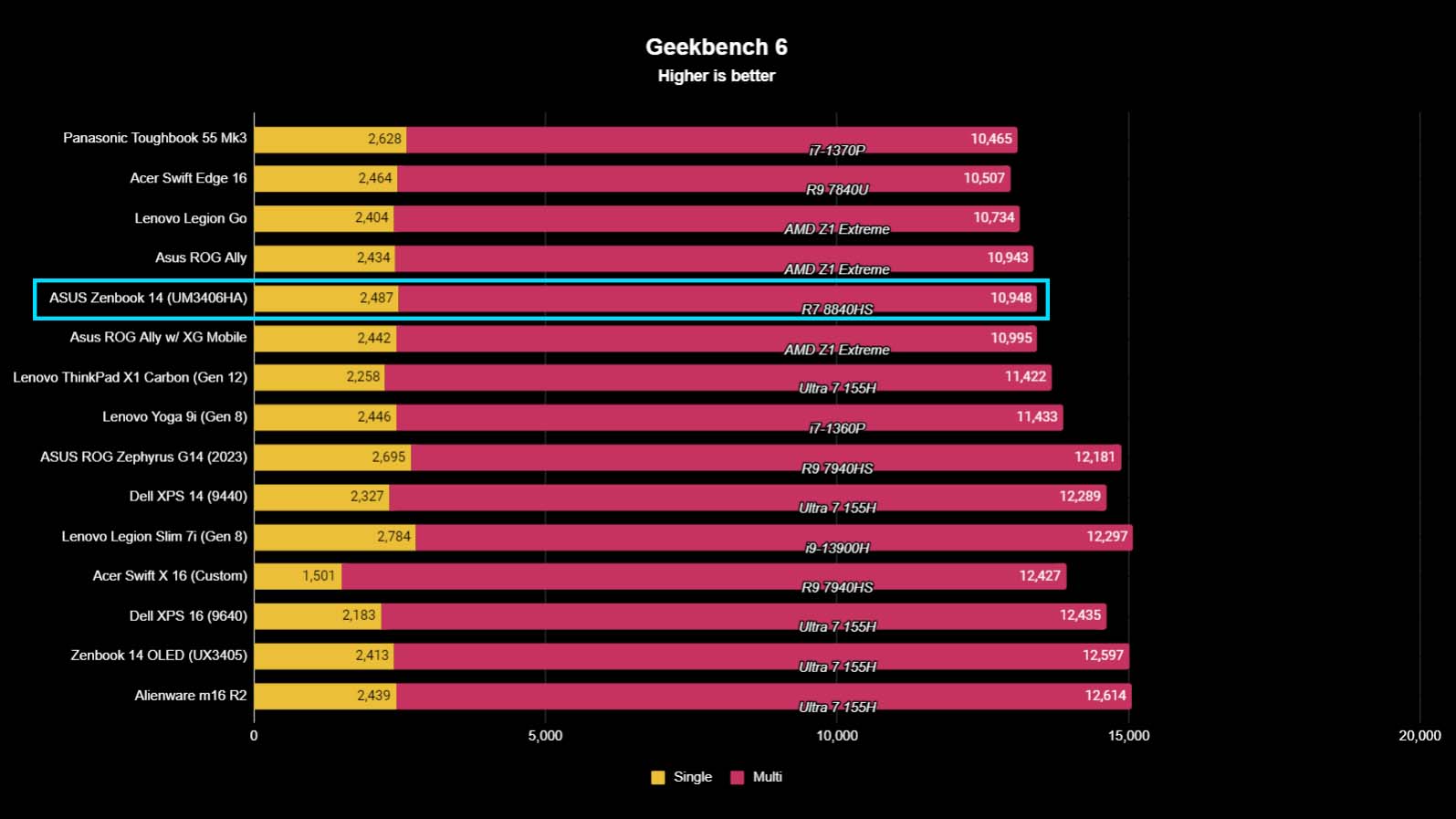
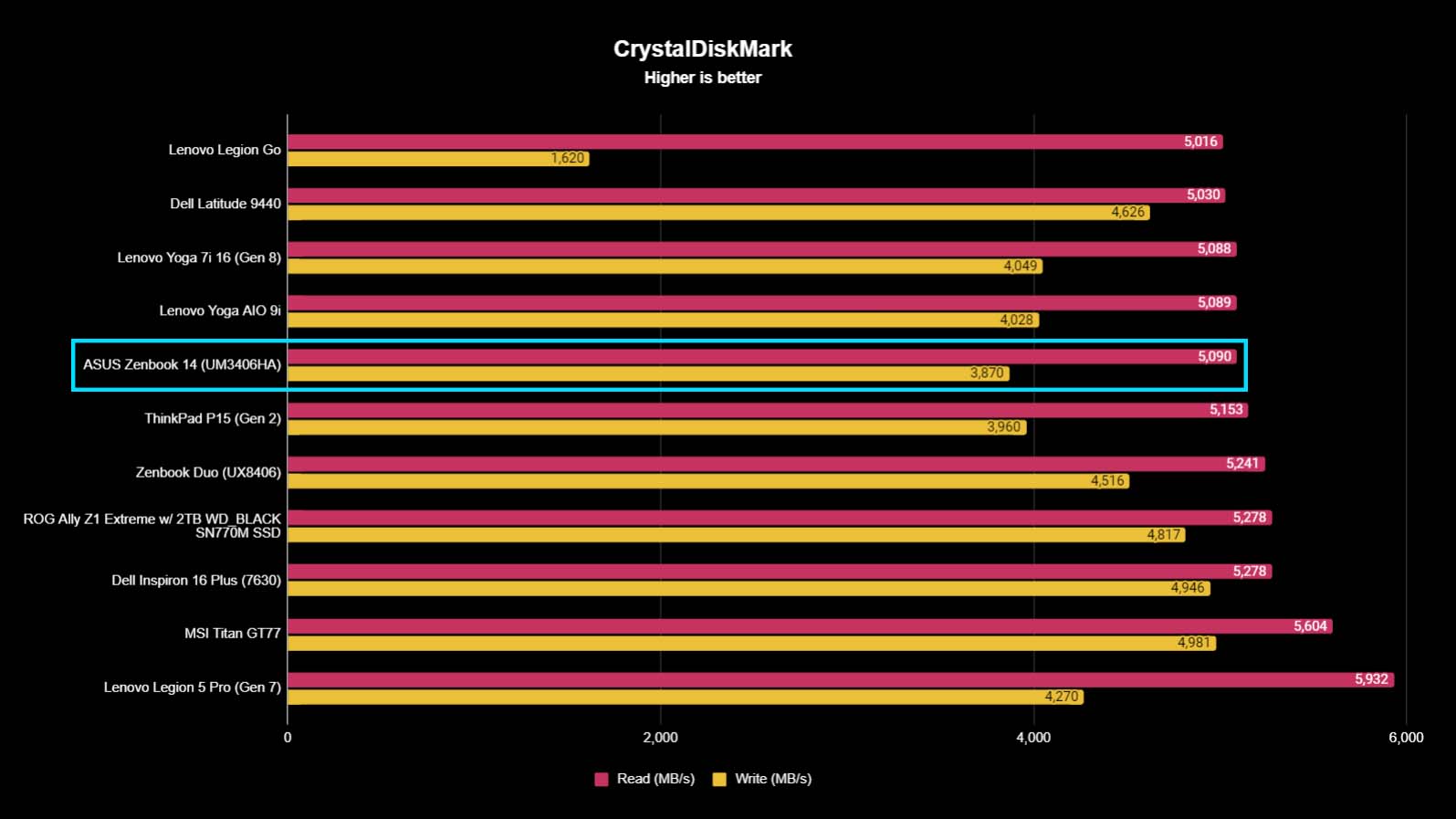
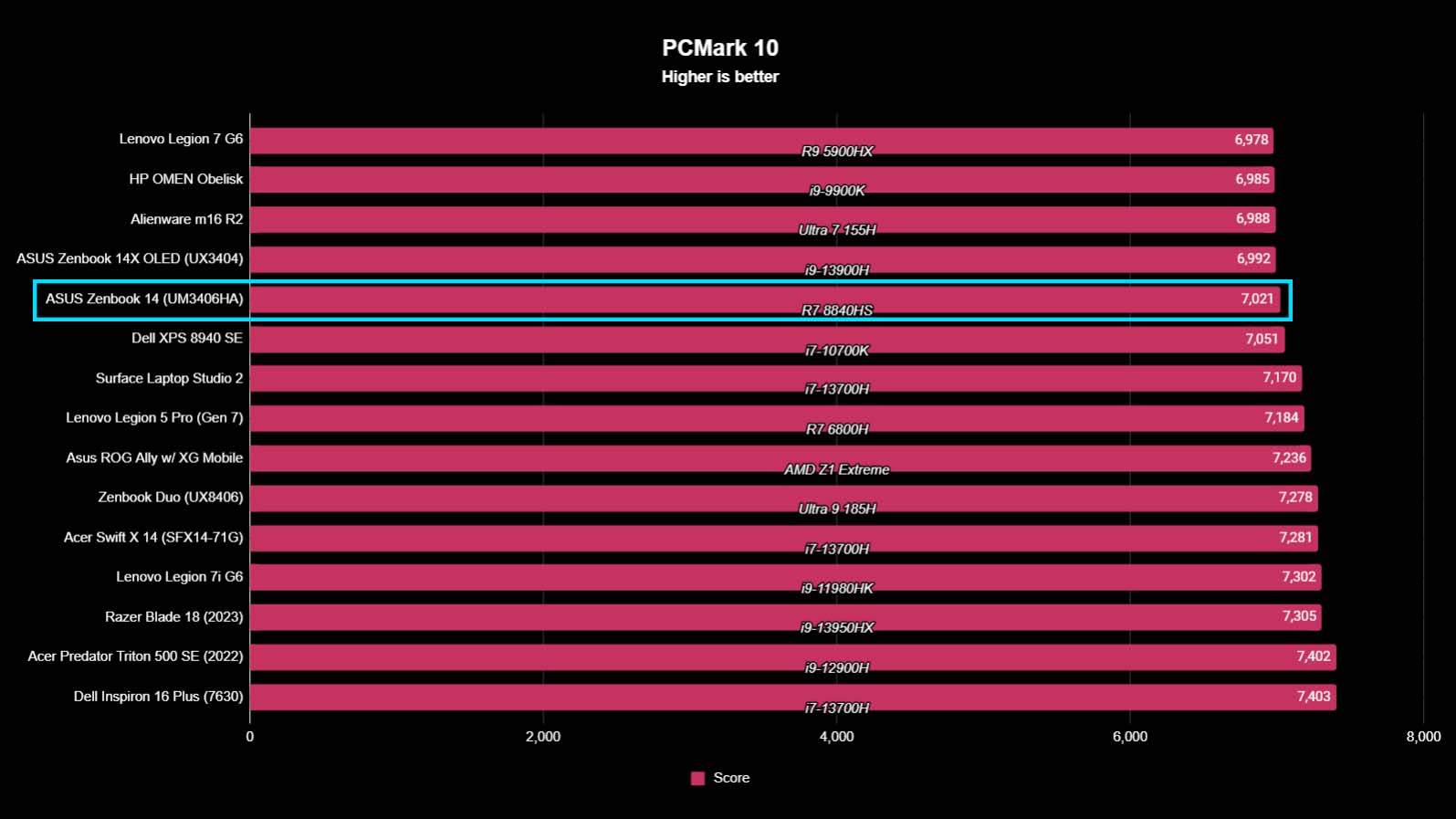
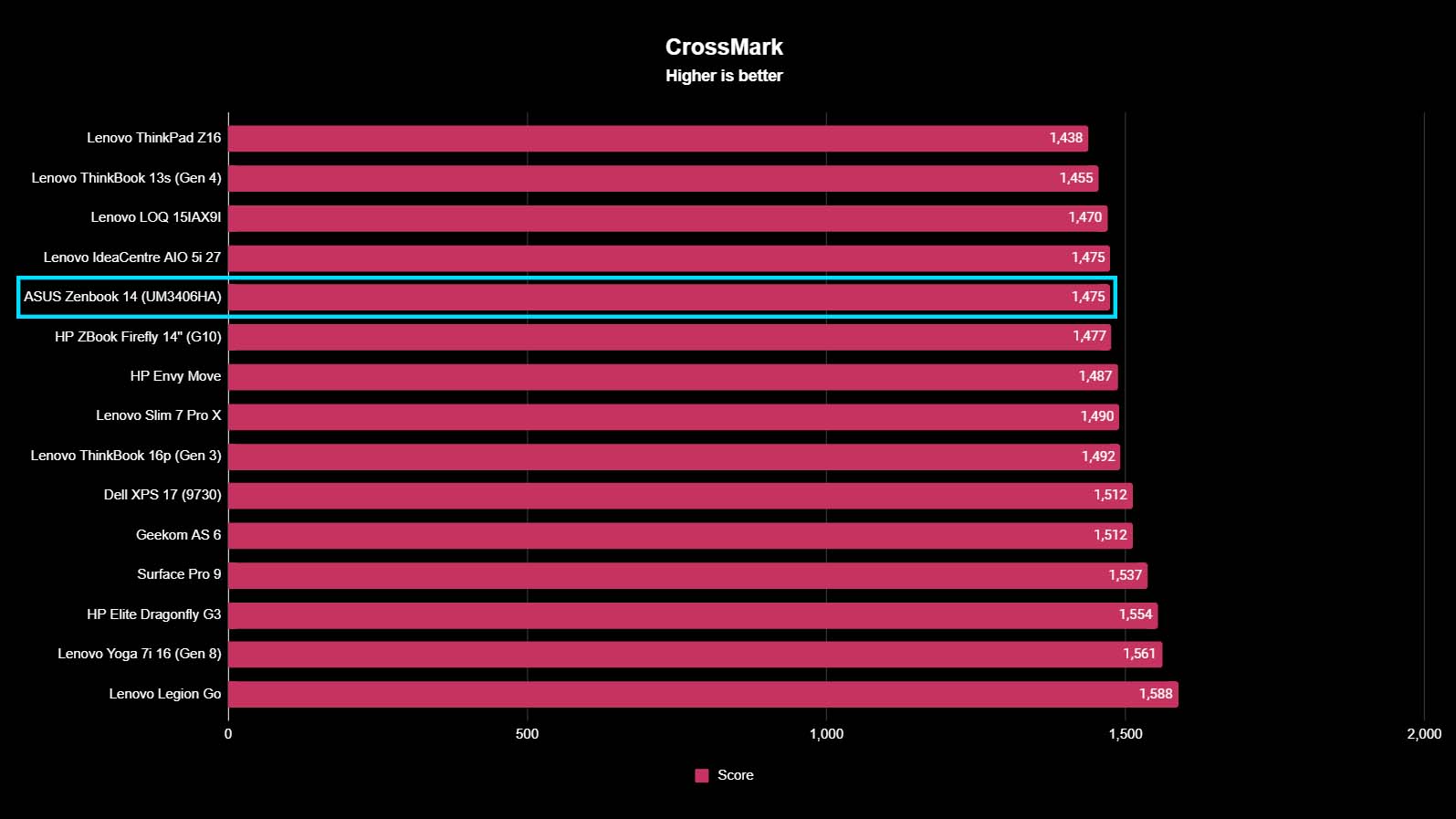
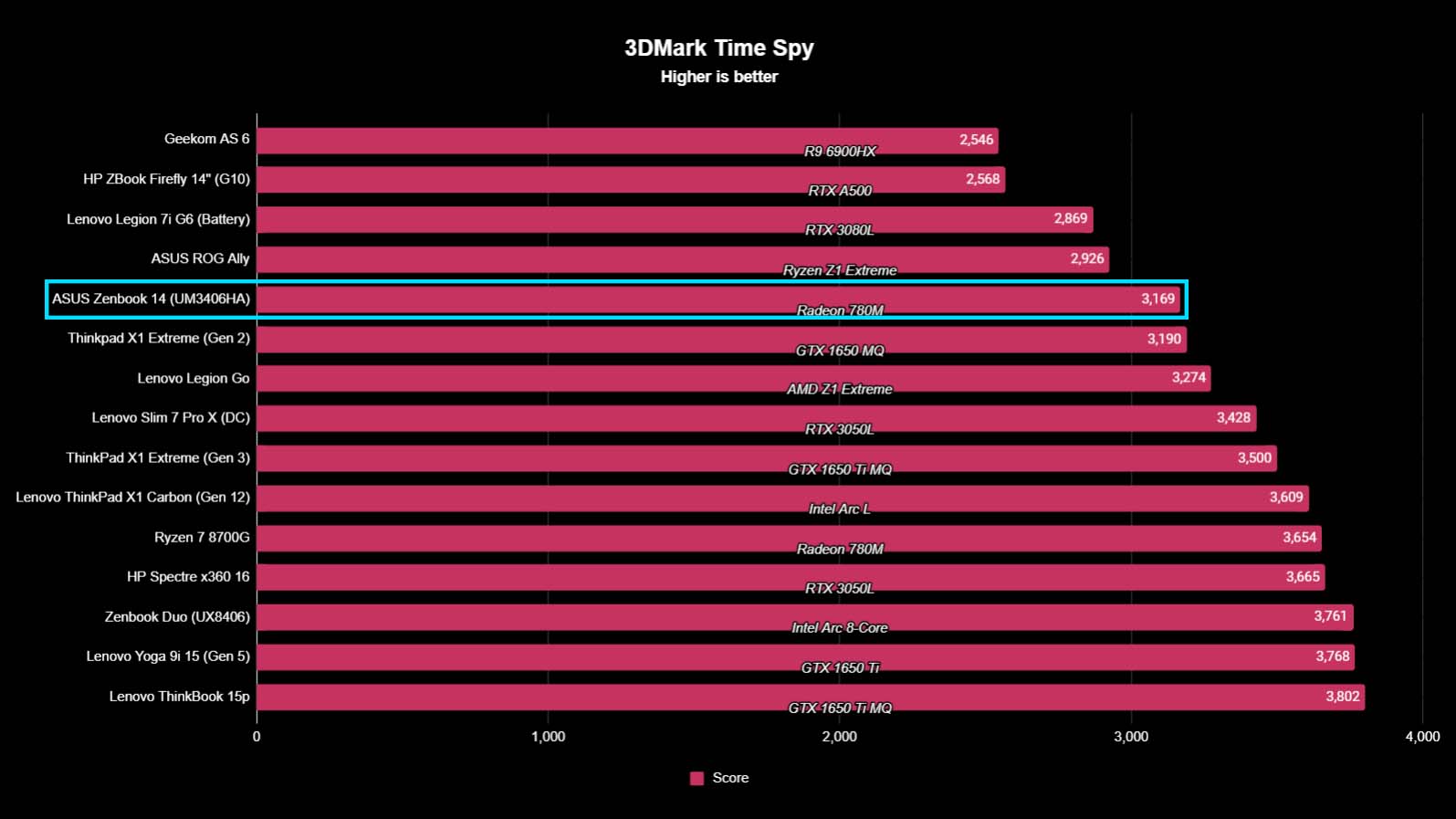
Performance & thermals highlights
- This AI PC laptop offers solid performance overall.
- The AMD AI processor model of the Zenbook 14 has performance tradeoffs with a similar Intel AI processor model.
- Thermals-wise, the system keeps itself at a good temperature and the fans rarely ever get loud.
- Performance rating: 5/5
It's been interesting seeing where the AI chips lie, as testing for these kinds of laptops continues to reveal how well they actually perform. As I've previously mentioned, the UM6405HA AMD model of the Zenbook 14 utilizes an AMD AI processor — the R7 880HS, with an NPU to boost AI tasks. Meanwhile, there is also the UX3405 Intel model, which utilizes an Intel Core Ultra 7 155H that also has an NPU to provide more efficient AI abilities. As such, I heavily compared the AMD Zenbook 14 (UM3406HA) laptop's performance against the Intel AI CPU model. Suffice it to say that both are similarly good, with the two's benchmark scores often dancing around each other.
Overall, the Zenbook 14 (UM3406HA) is a solid little laptop that is very efficient and powerful for its size. It's more than capable of handling everyday office and school tasks. It outperformed the Zenbook 14 (UX3405) in several benchmark tests, but there were a few where the UX3405 model produced better results. For instance, this AMD model scored slightly higher than the Intel model in PCMark Modern Office testing, which tests CPU performance while running a laptop through common workplace workflows. But in Geekbench 6, which is yet another CPU evaluator, the Intel model earned a 12,597 score while the AMD model got 10,948. It's not a huge difference, but shows that the two are similar with different tradeoffs. Both results are good, by the way, and show that these are powerful processors.
Overall, the Zenbook 14 (UM3406HA) is a solid little laptop that is very efficient and powerful for its size. It's more than capable of handling everyday office and school tasks.
I used Cinebench R23 to evaluate CPU graphics rendering performance. Both laptops earned decent scores, but to my surprise, the Intel model earned a significantly lower score of just 11,300 while this AMD model earned a higher 13,484 score. But then later in Crossmark testing, which evaluates overall system performance, the Intel model earned a slightly better score. So it seems the AMD model has a stronger CPU, but that the Intel model was designed in such a way that its components work together better overall.
CrystalDiskMark is the program I used to evaluate the Zenbook 14's SSD storage, and it was here that the AMD model once more scored slightly higher with its 5,090 MB/s read speed and 3,870 MB/s write speed than the Intel model's 4,880 MB/s read speed and 3,382 MB/s write speed. Once more, these are both respectable results, showing that both laptops are decently fast at saving and loading data.
Since this laptop just has a modest Radeon 780M GPU, its graphical rendering abilities aren't anything to brag about. Still, it is reliable enough for average computer use. As an example, it only earned a score of 3,169 in the 3DMark Time Spy benchmark, which is about where other Radeon 780M laptops have scored in at.
Now, as for the AI-boosting NPU itself. Strangely enough, when I attempted to run Microsoft Windows ML benchmark in Polycyon, the program was unable to detect an NPU even though the AMD Ryzen 7 8840HS definitely has one. It might be that AMD firmware needs to be updated before the Polycon will work with this NPU. I'll check again later and will add this info if I can. However, I can say from my own experiences using the laptop, that it did seem to handle AI tasks in programs very quickly.
Zenbook 14 (UM3406HA) Thermals
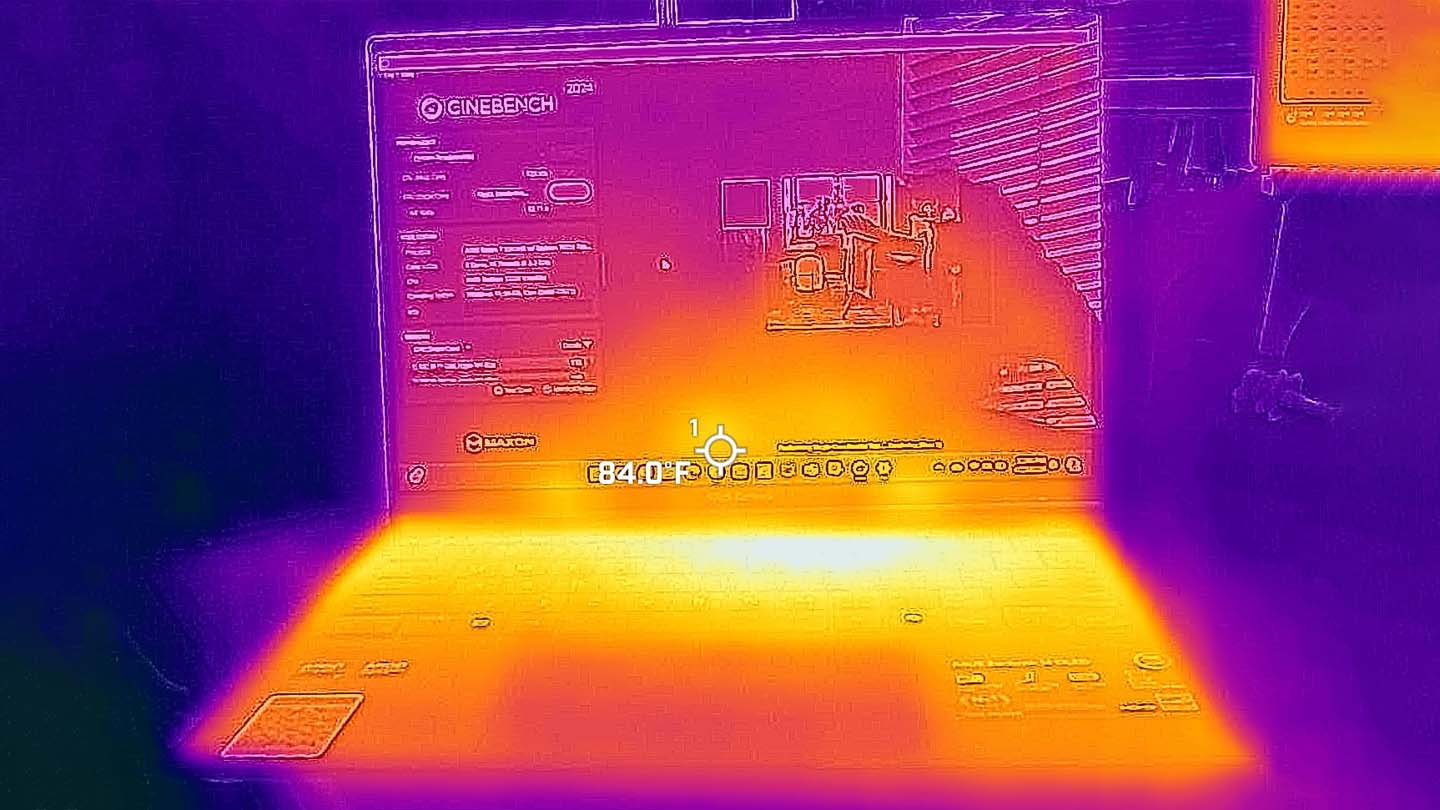
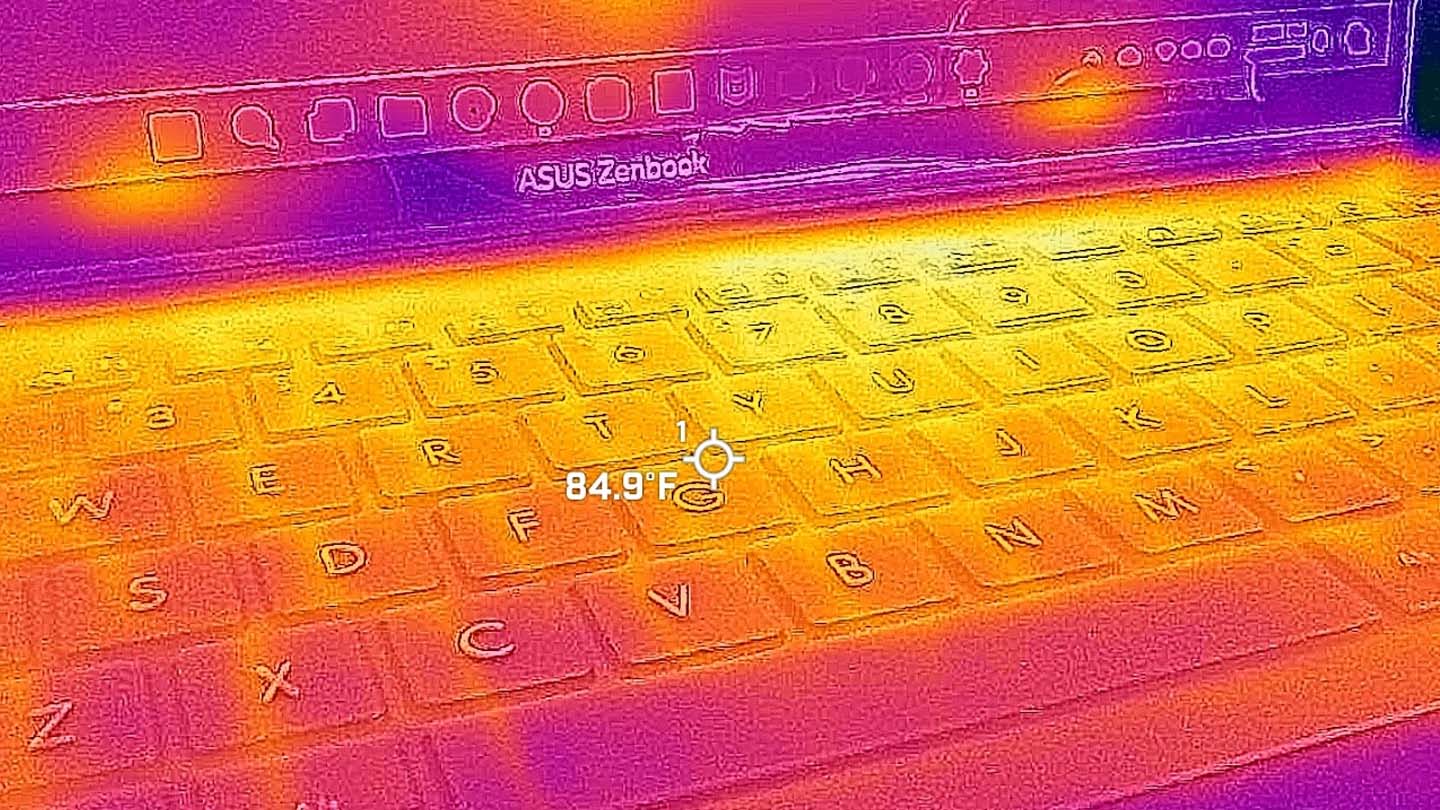
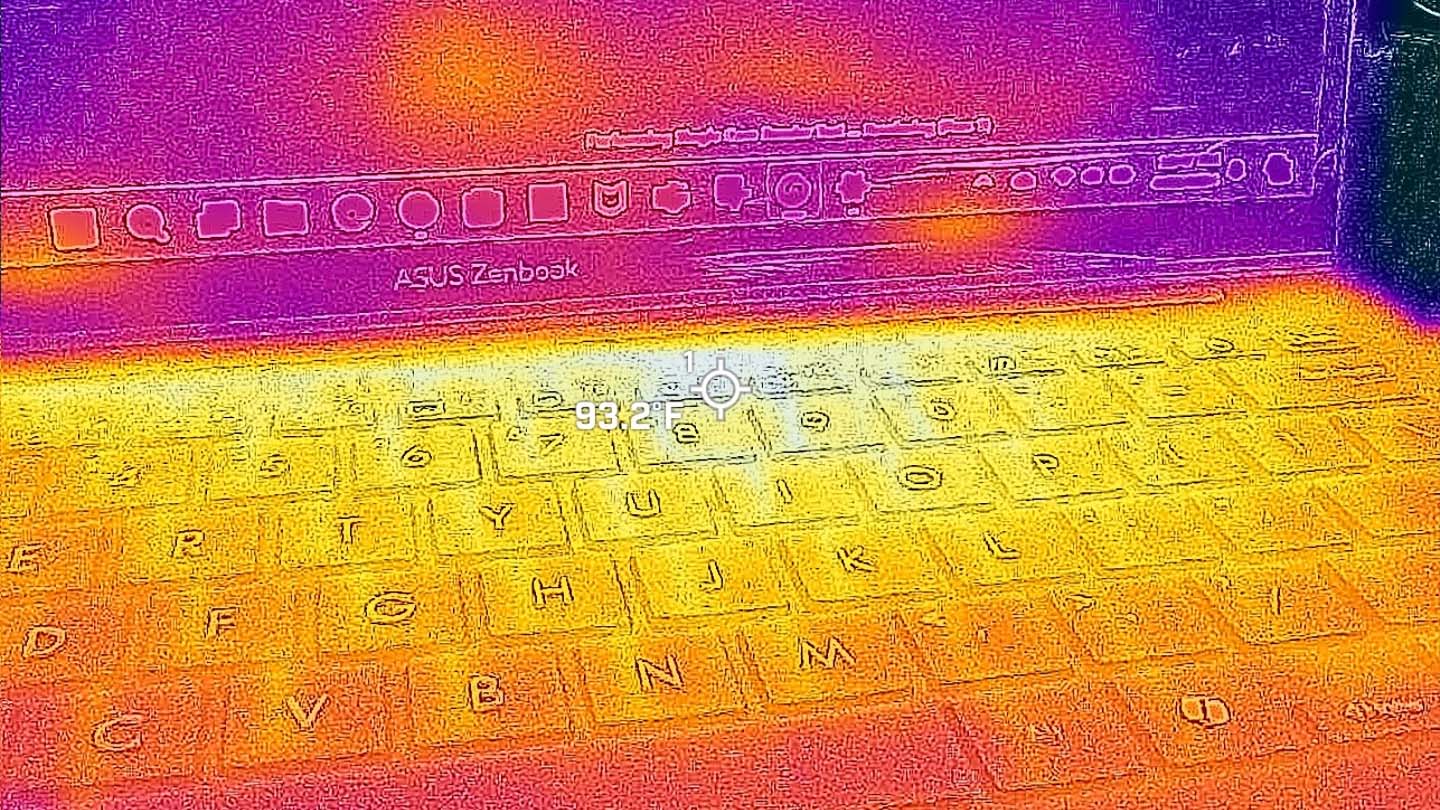
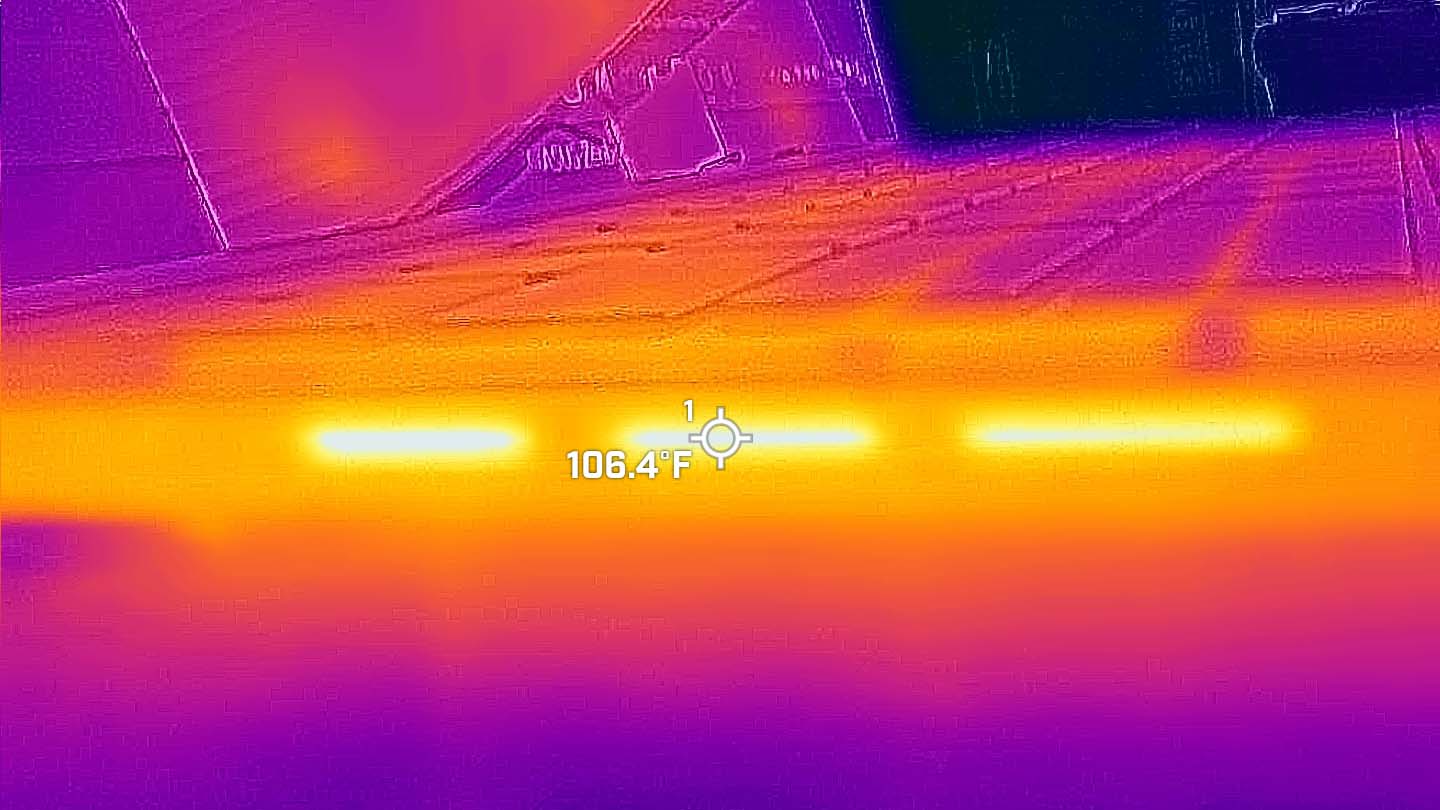
This Zenbook 14 manages to stay relatively cool without the use of loud fans. Even after running through a 20-minute CPU graphics rending test, the laptop never felt overly hot to the touch, and it never made significant cooling sounds either. The hottest point is, of course, the side vents which reach up to a peak of 106 degrees Fahrenheit (~41.1 degrees Celsius). The second-warmest area is above the keyboard which measures in at a peak of 93 degrees Fahrenheit (~33.9 degrees Celsius). Meanwhile, the center of the keyboard itself only reaches as high as 85 degrees Fahrenheit (~29.4 degrees Celsius).
Overall, this really isn't that warm. I never had to worry about it scalding my lap while I sat working on my couch, either.
ASUS Zenbook 14 (UM3406HA): Battery life
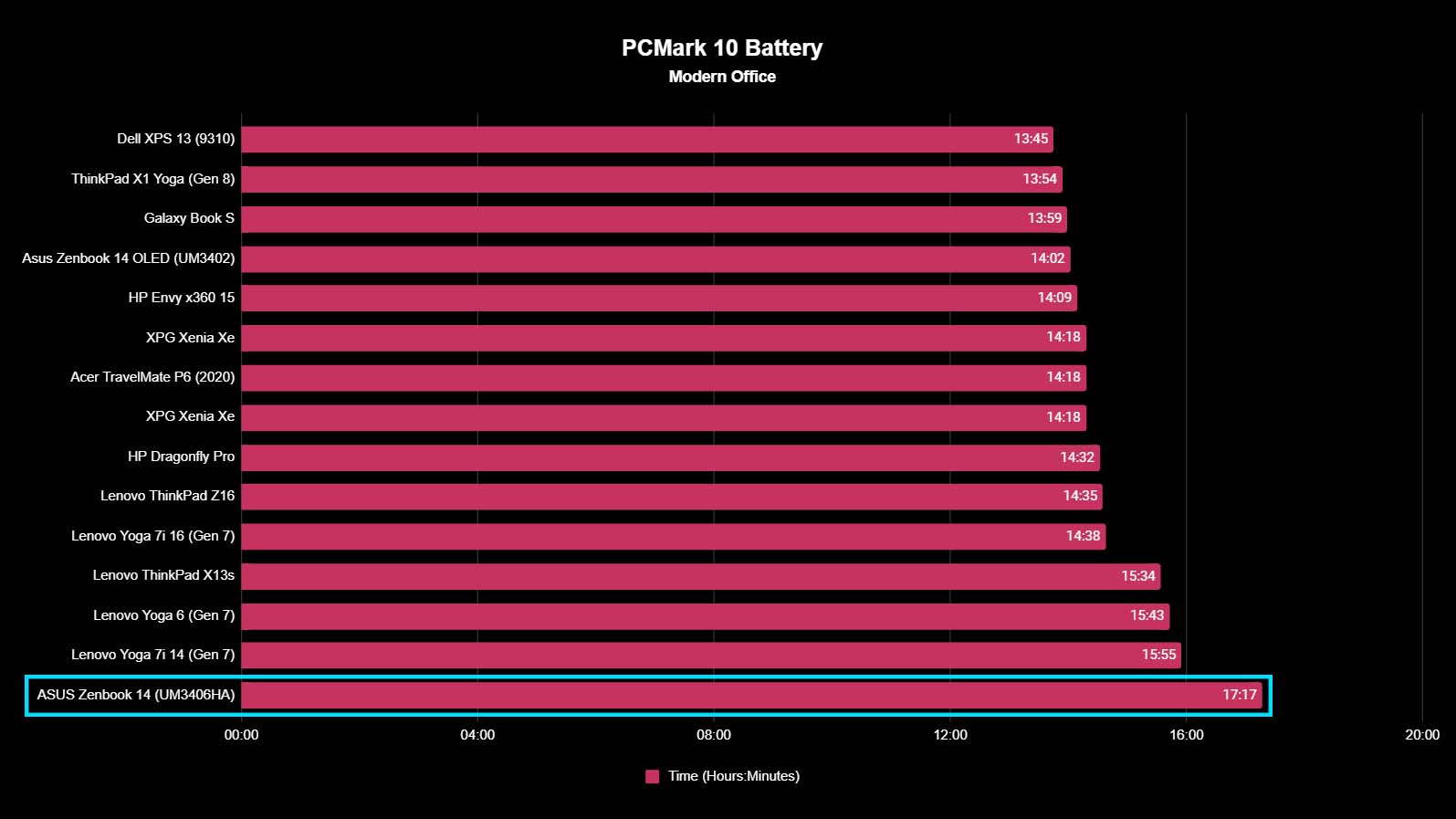
Battery highlights
- This laptop battery lasts far longer than average, making it ideal for students, business persons, or people on the go.
- The power adapter plugs into the laptop via USB-C. It's also compact and easy to travel with.
- Battery rating: 5/5
Here at Windows Central, we test laptop battery life by putting the laptop screen down to roughly 200 nits brightness and then running various battery tests on it. I've seen some impressive battery life results while reviewing laptops, but the Zenbook 14 (UM3406HA) is the longest lasting one I've ever seen.
While running a PCMark 10 Battery test, which has the laptop perform standard office tasks like opening programs, attending virtual meetings, browsing the internet, and such, the battery managed to last 17 hours and 17 minutes. That might be overkill for some, but incredibly useful for others. Either way, this makes it the longest-lasting battery of any laptop we've tested thus far.

I also ran a Microsoft battery report after using the Zenbook 14 (UM3406HA) daily for roughly three weeks. The report estimated that the battery would be able to last 15 hours and 14 minutes on average, which is also a very good length of time. Of course, depending on what programs are running and what brightness the screen is at, the battery might drain faster or slower. At any rate, the laptop is ideal for people who tend to be away from outlets for long stretches during their days. Even just staying at home, I liked that I didn't have to charge the laptop up each day. It always had enough juice for me to use it for two or three days in a row.
As far as recharging goes, the laptop comes with a small USB-C power adapter that wraps up nice and tight thanks to the included Velcro strip. This small size makes it very easy to throw the adapter into a bag when I travel or take off on a day trip.
ASUS Zenbook 14 (UM3406HA): Keyboard and touchpad
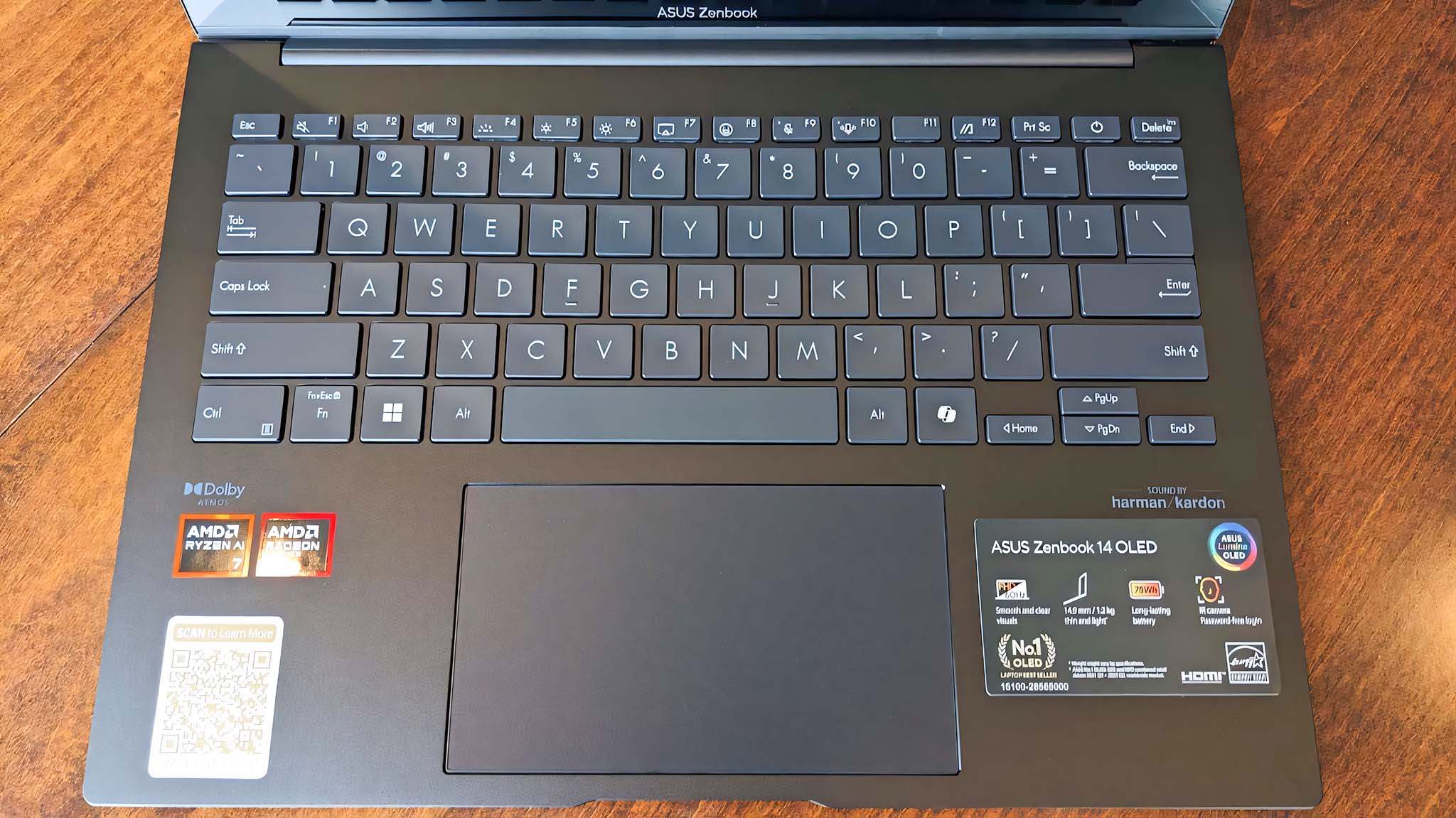
Keyboard and touchpad highlights
- Keys are well situated to provide a comfortable typing experience.
- The touchpad is a decent size and is very responsive.
- A dedicated Microsoft Copilot key makes it easy to access the AI software at any time.
- There is no fingerprint reader.
- Keyboard and touchpad rating: 5/5
The backlit keyboard has a good layout with plenty of space between keys to make typing a comfortable experience. Everything presses down nicely and works as it should. It is worth noting that all four arrow keys are half the height of other keys on this keyboard. In my experience, that's better than them being different sizes, but it can still be less convenient for some people.
As is usually the case, the function keys along the top share common commands like speaker mute, speaker volume adjustment, microphone mute, screen brightness, and Display setting options. Strangely enough, there is also an emoji key on F8 as well as a more standard F12 MyASUS key to facilitate access to these programs and tools. Another unique thing is that pressing F10 toggles Directional Recording mode on and off. As previously mentioned, there's a Microsoft Copilot key to open the software quickly. Considering that there are so many unique keys, it's odd that there is no fingerprint reader, so I cannot unlock the laptop that way.
Meanwhile, the touchpad is a good size and always responds accurately to my movements. I never had any issues while navigating around programs or web browsers.
ASUS Zenbook 14 (UM3406HA): Camera, mic, and audio
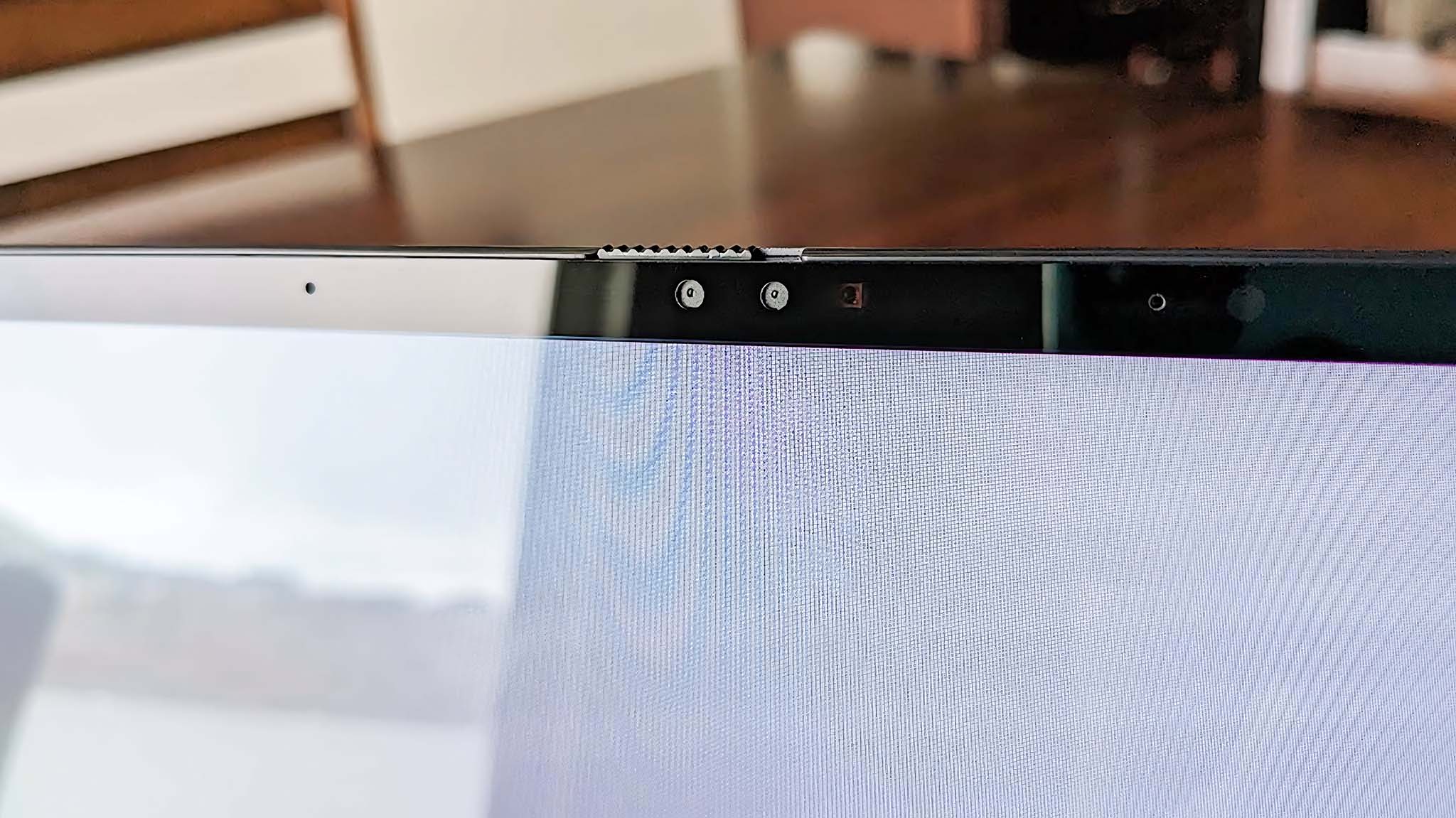

Camera, mic, and speaker highlights
- AISense FHD 3DNR IR camera captures fantastic color and detail, while a built-in camera shutter ensures privacy.
- Super-linear speakers provide great sound clarity, but bass isn't as deep as would be preferred.
- Two-way AI noise cancelation helps keep microphone audio clear and artifact-free.
- Windows Hello is easy to set up and quickly logs me in after detecting my face.
- Direction recording mode toggles on and off for clearer and more precise recordings.
- Camera, mic, and speaker rating: 5/5
Overall, the Zenbook 14 (UM3406HA) is more than good enough for handling everyday video calls and virtual work meetings. The FHD (1080p) camera provides good image clarity and good color accuracy to display me well whether I'm talking to family or colleagues. Thanks to the built-in shutter, I can feel more confident about my privacy with a simple slide. Additionally, Windows Hello is available thanks to the ASUS AISense camera. I got this set up very quickly and the camera was always able to detect me, so I could log in fast.
The microphone always carries my voice clearly without any distracting artifacts or buzzing. This clarity is in part made possible via two-way noise cancelation, which helps keep audio clear during virtual meetings or recordings. Speaking of, the previously mentioned F10 Direction Recording Mode toggle, provides more precise recordings for those who need it. However, anyone wanting better sound quality should consider investing in one of the best computer microphones.
Now for the speakers. While they don't provide the best bass I've ever heard in my life, the Zenbook 14 Super-linear speakers are very clear. They are designed so that anyone sitting right in front of the laptop gets the best sound experience. Sounds do seem a bit more distant when sitting to the side of the laptop, though. As is always the case, if you want better audio quality, you'll need to use one of the best headsets or get one of the best computer speakers.
ASUS Zenbook 14 (UM3406HA): Competition

Honestly, the Zenbook 14 (UM3406HA)'s biggest competitors are other 14-inch ASUS Zenbooks. For instance, our editor-in-chief is currently working on the Zenbook 14 (UX3405) review for the Intel model I referred to so much in the performance section. It currently sells for $1,299.99 at Best Buy and comes with 32GB RAM and a 1TB SSD.
Meanwhile, another colleague is currently working on testing the Zenbook 14 (Q425MA), which features an AI-enhanced Intel Core Ultra 7 processor (a.k.a Meteor Lake) and Intel graphics card rather than the AMD CPU and GPU found in the model I reviewed. The Zenbook 14 (Q425) has an MSRP of $1,049.99 at Best Buy.
If you like the idea of a Zenbook 14 but want something a bit more hefty, you should check out my colleague's Zenbook X14 (UX3404) review. They especially appreciated this laptop's amazing battery life, solid performance, and portability. It does cost a bit more, though, with an MSRP of $1,499.99 at Best Buy.
Outside of ASUS, the HP Envy 2-in-1 is a pretty similar 14-inch touchscreen AI PC laptop. It also has an AMD Ryzen 7 8000 Series CPU that works with the AMD Radeon GPU to boost AI tasks. However, it has an IPS touchscreen rather than an OLED one. While still considered a budget laptop for its caliber, it also has a higher starting price than the ASUS Zenbook 14, with an MSRP of $1,049.99. At the time of writing, the HP Envy 2-in-1 is on sale for $749.99 at Best Buy.
ASUS Zenbook 14 (UM3406HA): Scorecard
| Attribute | Rating & Notes |
|---|---|
| Value | 5/5 — Considering the power this lightweight frame packs and its low MSRP, this is definitely a value buy. |
| Design | 4.5/5 — The laptop has a sturdy build, has a nice design, and offers plenty of ports, however, it collects fingerprint smudges far too easily. |
| Software & RGB | 5/5 — MyASUS provides all of the most important tools you need to customize the laptop or get the help you need. |
| Display | 5/5 — A gorgeous touchscreen OLED produces fantastic color and motion clarity. It would be nice if it got a little brighter, though. |
| Performance | 5/5 — Solid performance makes this a competitive laptop for its size and weight. |
| Battery life | 5/5 — This laptop lasts a very long time before needing to be plugged in again. |
| Keyboard and touchpad | 5/5 — Great key placement and a good-sized touchpad make it easy to interact with the laptop. |
| Camera, mic, and audio | 5/5 — While the speakers could provide better bass, sound quality is clear, overall. The camera also captures accurate colors with good detail. |
| Total score | 4.5/5 — This is a reliable AI PC that comes in a small form factor and sells at a value price. It's easy to tote around and can keep up with a full day's use. |
ASUS Zenbook 14 (UM3406HA): Should you buy it?

✅ You should buy this if...
- You need a laptop with long battery life: The Zenbook 14 OLED has a fantastic battery life that allows it to last for up to 17 hours depending on what you're doing. In that way, it's perfect for students or professionals on the go who are often away from outlets.
- You want a laptop that quickly performs local AI tasks: Thanks to the AI processor and its NPU, the Zenbook 14 (UM3406HA) can handle local AI tasks much faster and more efficiently than non-AI boosted laptops.
- You'd prefer an OLED touchscreen: There's no denying that OLED screens produce amazing color and contrast. With a 60Hz refresh rate and 02ms response time, videos and animations play very smoothly. Plus, being able to tap on the screen and navigate it that way makes the laptop very convenient to use.
❌ You should not buy this if...
- You need a more powerful laptop: While the Zenbook 14 (UM3406HA) is designed around local AI efficiency, there are definitely more powerful processors out there. If you see yourself needing to use graphically intensive programs, it might be better to go with a beefier laptop.
- You specifically want a laptop with an SD card reader: While there are a good number of connections on this laptop, it doesn't have an SD card slot nor does it have a microSD card slot. If that's something you think you'd use often then it might be worth looking at another laptop. Alternatively, you could still get this laptop and then use a hub that has an SD card reader.
- You'd prefer a laptop with a full number pad: Like many other 14-inch laptops out there, this one does not have its own numeric keypad on the right. If that's important to you, you should check out our list of the best laptops with number pads.
I currently have some very powerful laptops in my home, but even so, I've found myself gravitating toward the ASUS Zenbook 14 OLED (UM6405HA) over those beastly devices. The Zenbook 14 is super lightweight, easy to tote around, and has phenomenal battery life that makes it the ideal on-the-go companion. Plus, that gorgeous OLED touchscreen display shows off videos so beautifully while making it easy to navigate websites with my fingers. It's extremely convenient and nice to look at.
There are a couple of things missing from this laptop — an SD card slot and a fingerprint reader. However, as long as you don't need those things, it should serve you well. Additionally, while it does have a nice design overall, the metal chassis material is eager to pick up fingerprint smudges so you might find yourself needing to clean it frequently.
But really, overall this is a fantastic AI PC laptop that sells at a value price ($799.00 at Walmart and $999.99 at ASUS) and offers an amazing display. It can last for a couple of work days before needing to recharge and is incredibly easy to bring with you wherever you go. If you tend to work away from outlets for long stretches then you should definitely consider this laptop.

Self-professed gaming geek Rebecca Spear is one of Windows Central's editors and reviewers with a focus on gaming handhelds, mini PCs, PC gaming, and laptops. When she isn't checking out the latest games on Xbox Game Pass, PC, ROG Ally, or Steam Deck; she can be found digital drawing with a Wacom tablet. She's written thousands of articles with everything from editorials, reviews, previews, features, previews, and hardware reviews over the last few years. If you need information about anything gaming-related, her articles can help you out. She also loves testing game accessories and any new tech on the market. You can follow her @rrspear on X (formerly Twitter).
-
The Werewolf The article claims the laptop has "USB thunderbolt," but in fact according to ASUS' website, it has USB 4 which is a subset of Thunderbolt 4 and does not support all TB4 features.Reply




