Windows Central Verdict
Asus' Vivobook S 14 Flip is an affordable mid-range notebook that takes a lot of its styling cues from the more upmarket Vivobook S14X OLED. While both laptops share similar aesthetics, the wallet-friendly Flip cuts a few corners, and it shows. Even though you're getting solid specs on paper, the Flip is saddled with a non-color accurate display, slower SSD, and heavy-handed use of plastic in its construction.
Pros
- +
Affordable entry-level price tag
- +
Solid performance for productivity task
- +
Built-in numeric pad is great for entering numbers
- +
Convertible form factor
- +
Hardware privacy shutter for webcam
Cons
- -
Heavy use of plastic leads to flexing
- -
Keyboard experience could be better
- -
Display is not color accurate
- -
Slow SSD
- -
Pen not included
Why you can trust Windows Central
In a barrage of laptops released this year, Asus’ Vivobook S 14 Flip manages to stand out with an affordable price tag, solid performance, and a decent build quality. While this wallet-friendly notebook may fool you into thinking that inexpensive may mean cheap, Asus managed to pack in some big punches with the Vivobook S 14 Flip – provided you’re able to live with some of this notebook’s shortcomings in order to keep costs at bay.
Coming in at just under $700, we were impressed with the laptop’s solid convertible form factor that supports pen input and touch, a nifty and hidden number pad that’s built into the touchpad, solid battery life, and reliable performance with its AMD Ryzen 5000 series mobile processor.
Asus Vivobook S 14 Flip: Specifications

Asus offers several configurations of the Vivobook S 14 Flip. Our AMD-build is one of two Ryzen-powered configurations available for this notebook, and our review unit ships with a Ryzen 5 5600H processor, 8GB of memory, and 512GB of storage.
| Display size | 14-inch touchscreen, pen-enabled |
| Resolution | 1920 x 1200 WUXWGA 16:10 aspect ratio |
| Processor | AMD Ryzen 5 5600H (as reviewed) |
| Graphics | Integrated Radeon graphics |
| Storage | 512GB M.2 NVMe solid-state drive |
| Memory | 8GB DDR4 |
| Dimensions | 12.33 inches x 8.96 inches x 0.74 inches |
| Weight | 3.31 pounds |
| Operating system | Windows 11 |
| Battery | 50Whr |
For Intel fans, Asus also offers a more premium version of the Flip with more premium specifications, including a 12th Gen Intel Core i7 H-series processor, 14-inch 2.8K display with 90Hz refresh rate, OLED screen that’s capable of displaying 100% of the DCI-P3 color space, brighter 600-nit display, and Pantone Validated screen. The Intel configuration is similar to what’s available on our review unit of the non-convertible Asus Vivobook S14X.
Asus Vivobook S 14 Flip: Design

Despite occupying a more budget position in Asus’ laptop universe, the Vivobook S14 Flip takes plenty of inspiration from the slightly more premium non-convertible Vivobook S14X. Like the more premium Intel-powered Vivobook S14X, design features like a metal lid with an embossed badge, racing stripe detailing on the Enter key, a slightly recessed keyboard deck, and side venting details that are reminiscent of a sports car all make a return on the Flip.
These familiar elements aren’t entirely all bad – the metal lid helps add a premium feel, especially on a convertible with a 360-degree hinge, and the keys on the non-convertible model were decent. Unlike the S14X, the Flip doesn’t have the glaring firehose red Esc key, and that alone may be reason enough to pick this model over its non-convertible stablemate.

Where the two Vivobook models begin to deviate is build quality. Whereas the S14X is mostly cloaked in metal, the Flip uses plastic for much of its build save for the laptop lid. This means that you’re getting a bit more flexing on the keyboard deck and the removable bottom cover is also plastic. There’s a bit of flexing if you’re typing hard, especially near the center of the keyboard.
Still, most people may not be as fussy about the details – the flexing doesn’t detract from the durability or the usability of the laptop, and most people won’t be trying to twist their laptops into Gumby, so it shouldn’t be a problem. For a $700 laptop, the slight flexing is excusable here, but I also wish that Asus had opted to use a metal bottom cover to help counter some torsion forces that are present if you’re grabbing the Flip from one corner of the chassis.

Another complaint is that to help compensate for the slightly recessed position of the keyboard deck and to deliver protection to the screen when the Flip is closed, Asus added two rubber bumpers at the hinge on the keyboard deck. While these pieces provide display protection and help to cushion the impact on the glass screen if weight or force was placed on the lid of the laptop when the Flip is closed, they cheapen the aesthetic of the notebook, and the rubber material attracts unsightly lint and dust.
Aside from these small gripes, the Vivobook S 14 Flip benefits from a very muted and professional aesthetic, with its dark matte blue hue. College students looking to pick up the Flip won’t feel out of place if they land a professional internship or land an office job post-graduation.
The minimalist aesthetic makes this laptop appear more premium than it actually is, with smooth surfaces and straight lines, a matte finish, and polished accents on the hinge cover. The Vivobook's angular lines, darker blue hue, racing-like accents make this laptop look masculine without being saddled with some of the garish flourishes that are more commonly found on gaming notebooks.
And at just under three-quarters of an inch thick, the Flip is slim and light enough to be the perfect study companion during the school day, especially when coupled with the notebook's all-day battery life.

The selection of ports on the Flip is generous, especially for a convertible. You’ll find two USB-A ports, a single USB-C 3.2 Gen 2 port, a combo audio jack, HDMI port, and a barrel charging port. Given that you can already charge the laptop with the USB-C port, the 90W barrel charging port and dual USB-A ports seem like wasted space on the notebook. Instead, I’d like to see Asus add one or two additional USB-C ports to this model – the Vivobook S14X has two USB-C ports in addition to two USB-A ports, for reference.
For wireless connections, you’ll have access to Wi-Fi 6 – the Wi-Fi 6E standard isn’t present here, but that’s not a big deal given the mid-range demographics that Asus is targeting with Flip – and Bluetooth 5.2 on this notebook.

Most of the laptop’s fans and active vents are located on the left side of the notebook. In general, fan noise isn't extremely loud, but if the Vivobook is under stress, you'll definitely hear the blades spinning – at ear level in normal laptop use, our noise meter picked up 45dBA. For comparison, that sound level is about the same loudness as a suburban area at night.
My problem isn’t the loudness of the fan, but that at times, the fan was constantly engaged even if nothing is happening on the device, while the laptop can be extremely quiet during other periods.

This is far different from my experience with more modern notebooks where the fans would only engage if the system were under heavy load. Apple’s M1-powered MacBook Pro, for example, operates in silence, even when under heavy stress.
Closer to the vent, fan noise reached close to 65dBA, which is the equivalent of the loudness of a normal conversation. A vacuum cleaner is about 70-75dBA.
That said, the fans do the job, and the heat is very well managed.
Asus Vivobook S 14 Flip: Keyboard, trackpad, and number pad
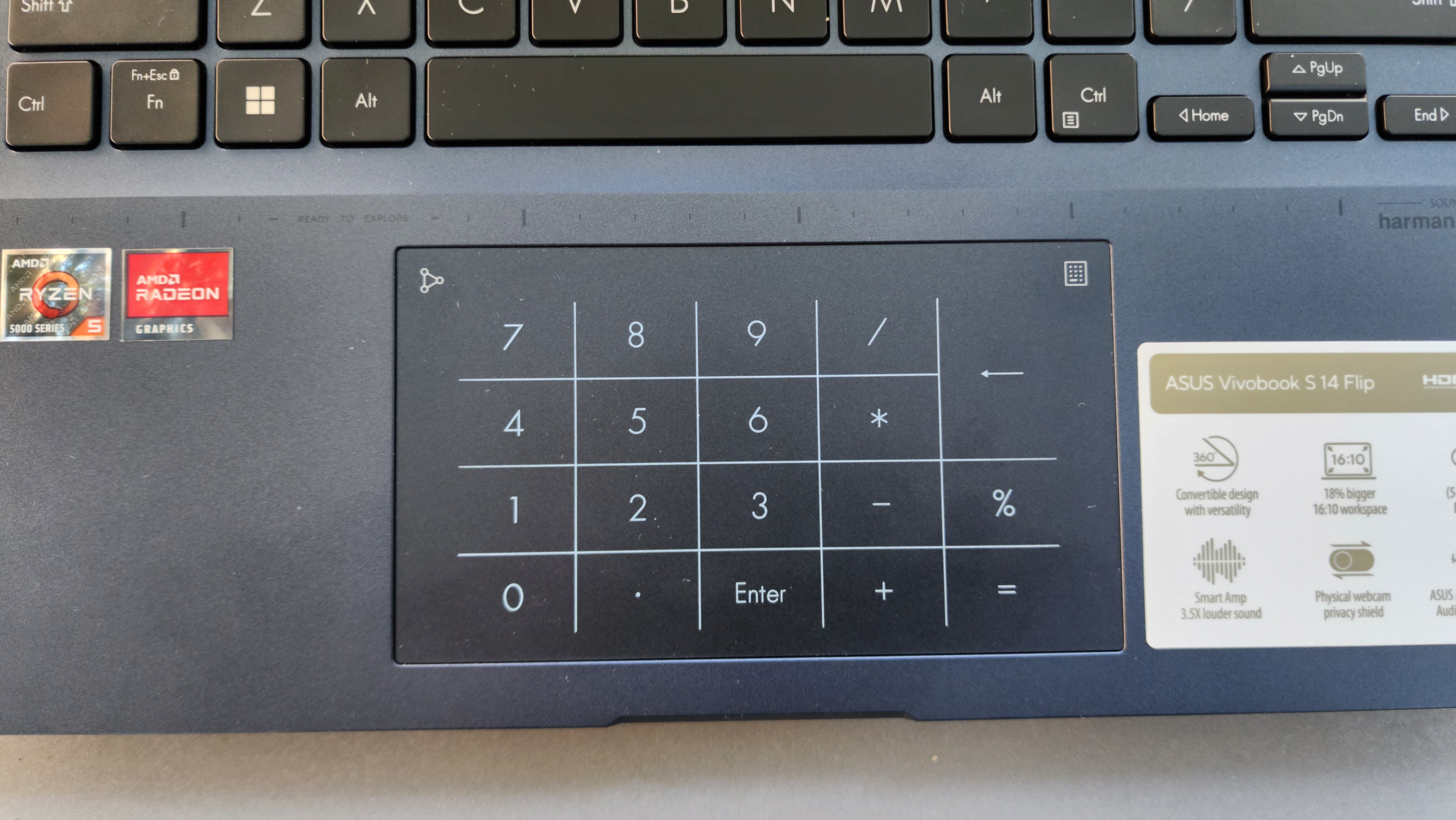
The most notable – and unique – input feature on the Flip is its second screen, which is built into the touchpad area. This second screen is a clever way to bring a number pad into a compact sub-15-inch laptop. Generally, only laptops with screen sizes above 15 or 17 inches come with a dedicated number pad, and this feature makes it easy for those working in Excel spreadsheets to input numbers while retaining the Flip’s compact 14-inch display form factor.
A capacitive touch calculator button on the upper right side of the touchpad enables the number pad. Tapping and holding on that button activates the number pad, which will turn on with backlighting. Here, you’ll see the numbers and some basic calculator buttons for addition, subtraction, multiplication, division, and percent, as well as a backspace, enter, and equal sign.
As someone who only occasionally works on long Excel spreadsheets, I really appreciated Asus’ reimagining of the number pad with this second screen. It’s useful on the rare occasion that I need it, and the design means that the keyboard still is compact and remains centered with the laptop’s display for ergonomic use.
When I do use the number pad, it is as responsive as tapping on any capacitive touchscreen. The big caveat here is that those who frequently rely on a numeric pad for input won’t be able to do so blindly – there are no raised keys here to feel around. If you’re an accountant, bookkeeper, or an Excel wizard, investing in a laptop with a dedicated number pad may be the wiser, more ergonomic option.

Given how delightful the number pad is on this laptop, Asus’ cost-cutting measures to keep the sub-$700 starting price on the Vivobook S 14 Flip becomes more glaringly apparent. While the touchpad surface is smooth, it feels like plastic instead of glass – having a more premium surface for the numeric pad would have elevated the experience a touch – and pressing down hard on the touchpad really shows the creasing and flexing in the plastic build. While everything works as they should – the cursor tracks smoothly, and I didn’t experience any jumpiness there – these trivial details become more annoying if you opt for a higher-end configuration of the Flip. Our Ryzen 5 review unit comes in at $690 but upgrading to the Ryzen 7 5800H model with 1TB of RAM brings you over $1,100. That’s MacBook Air territory, and Apple’s laptops have a much more solid unibody aluminum construction. At that price, the Flip will also compete with the $1,000 Asus Vivobook S14X, which comes with an OLED display and no flexing.
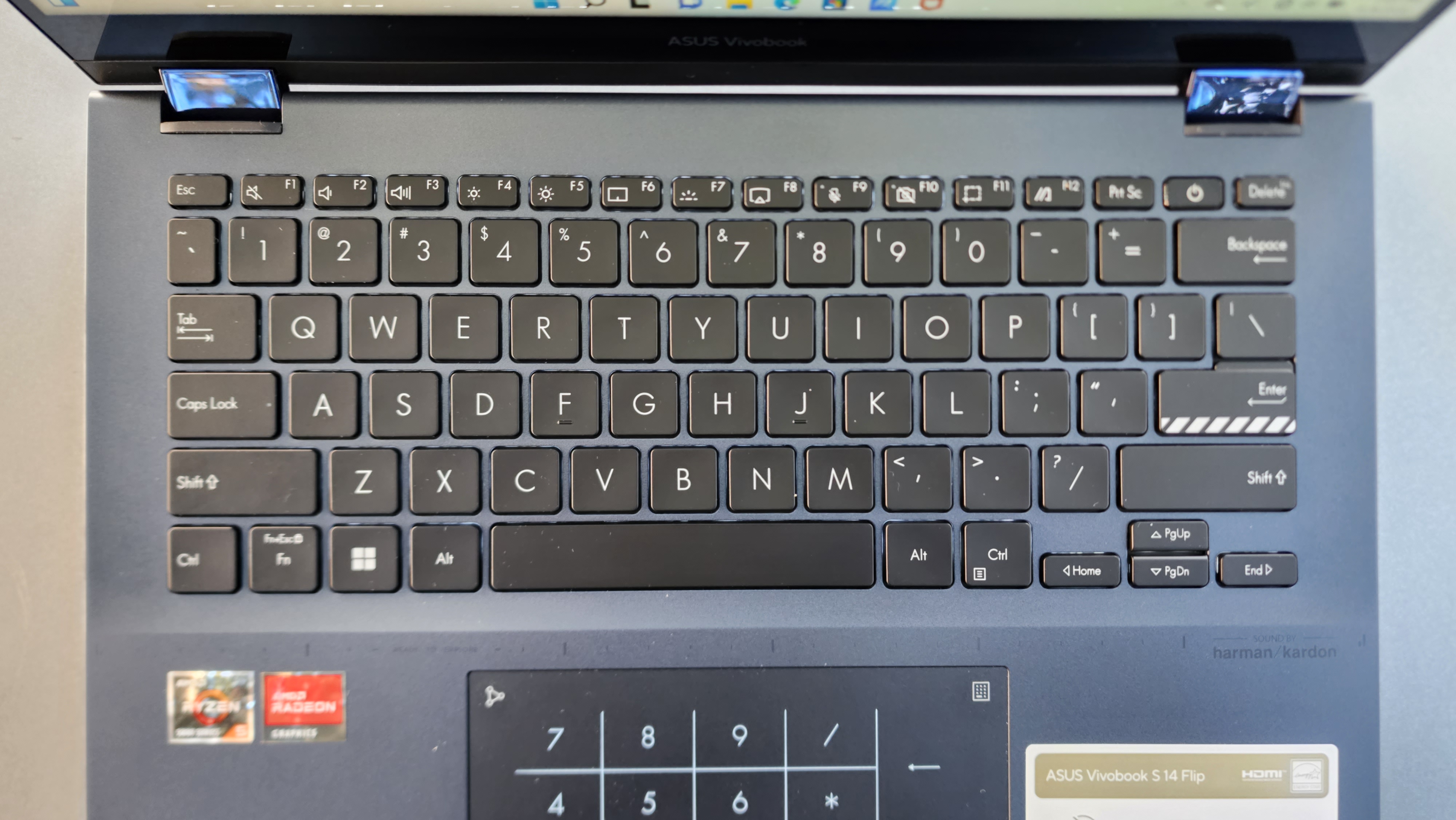
The keyboard on the Flip is spacious, with ample spacing between keys and a large key cap. While the keyboard delivers decent key travel, typing on the Flip isn’t the most comfortable experience. While key travel is generally excellent at 1.4mm, I found that in typing, the keys bottom out too quickly and abruptly. This is a bit unusual for a keyboard with this amount of key travel, as the situation is more common on keyboard with 1.1mm or less of travel. This leads to fatigue when working on longer documents, and perhaps if Asus had turned up the actuation force, it could help improve the typing experience.
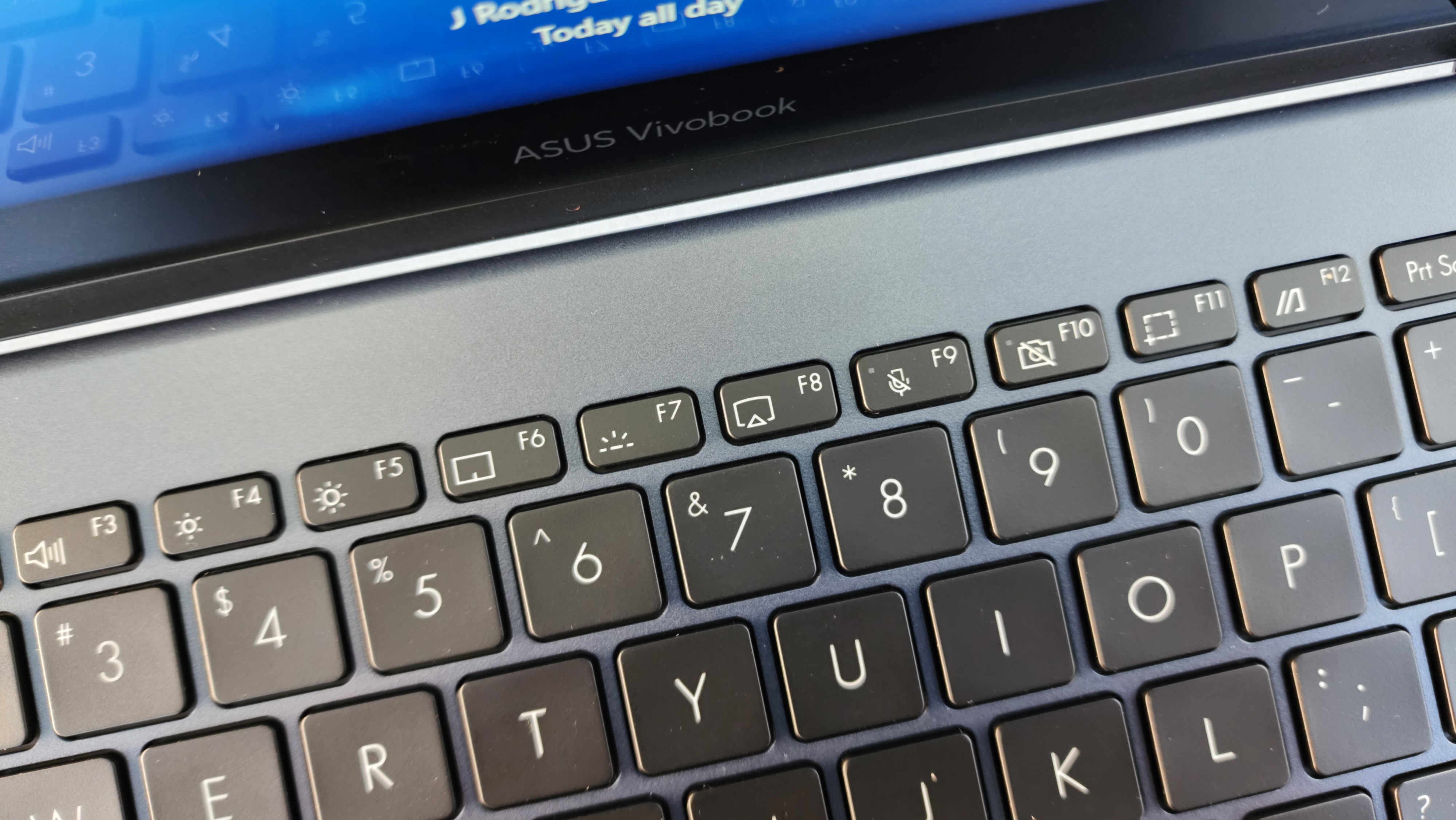
While the keyboard experience could use a bit more finessing, I appreciated Asus' function keys. For a consumer laptop, dedicated keys to mute the microphone, take a screenshot, and toggling the camera make this laptop more user friendly.
Asus Vivobook S 14 Flip: Display, webcam, and speakers

Another obvious cost-cutting measure with the Vivobook S14 Flip is its display. While we appreciate the 14-inch laptop’s slightly taller screen aspect ratio – it’s 16:10 compared to the traditional 16:9 on most budget notebooks – for productivity tasks, colors were not as accurate as some other competitors in the sub-$1,000 price point. We found that the screen covered 64% of the sRGB color space, 48% of the P3 color space, and 49% of the wide Adobe sRGB color space. Coupled with a high delta E average score of 3.68, the display on this Vivobook is not very color accurate and won't be good for production workflows.
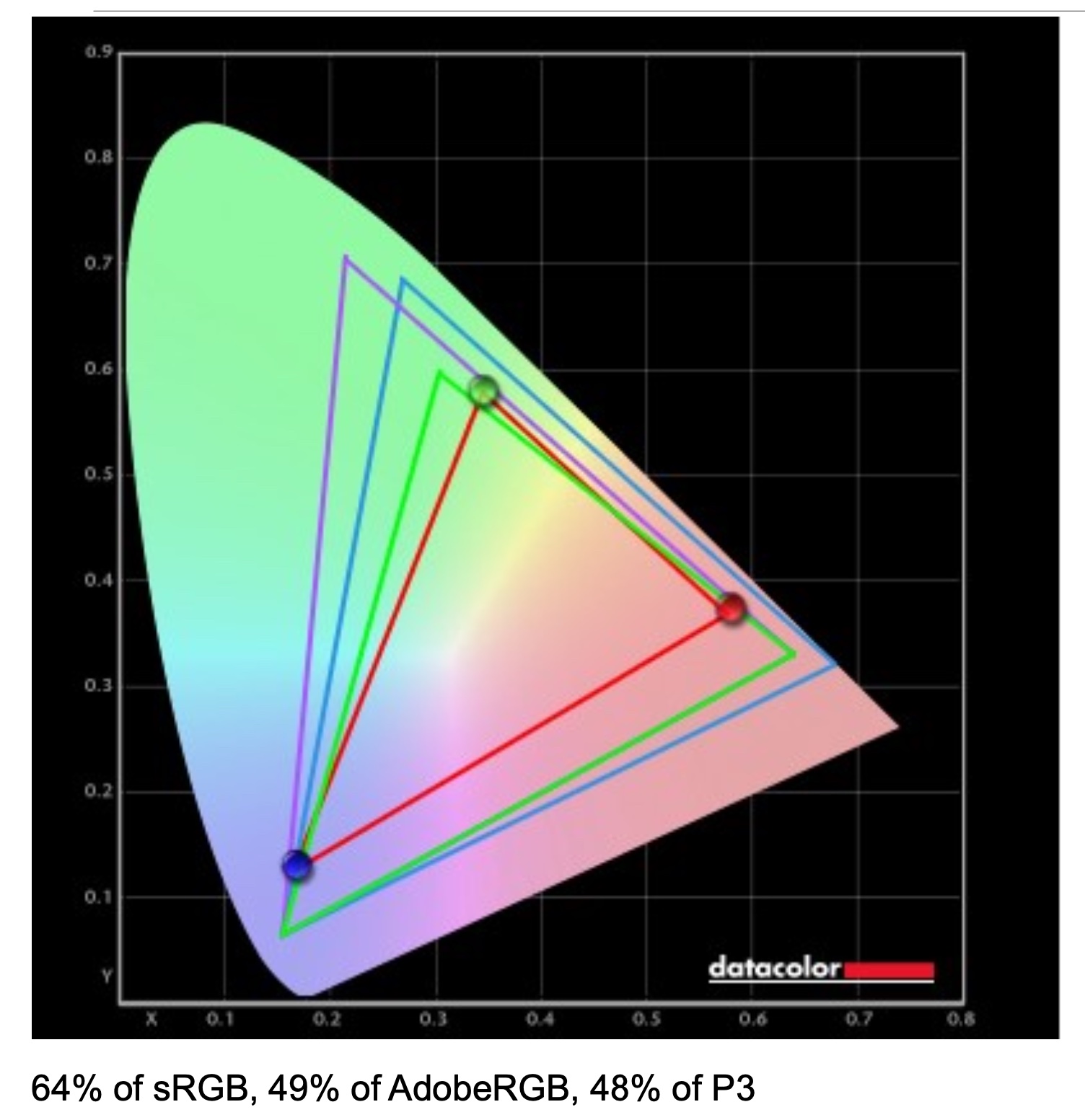
For casual computing users, the screen panel will work fine unless you’re working on photo or video content. Color accuracy won’t be an issue at all for most users who are dealing with Word documents, web browsing, or media consumption.
The screen, however, benefits from particularly good uniform brightness across the panel, meaning you won't get any uneven bright spots. The contrast was also excellent, according to our Datacolor Spyder X Elite benchmark. The overall display rating according to this test was a four out of five.

And at 310 nits, the screen is slightly brighter than the 300-nit average on most slim-and-light laptops in the category. The screen is very usable indoors, but it quickly gets washed out under bright light. Glare and reflection are also present with this screen. The slim bezels and edge-to-edge glass on the screen gives this a modern aesthetic in line with its rivals.
If you're using the Vivobook inside at night, the screen gets down to about 11.9 nits of brightness.
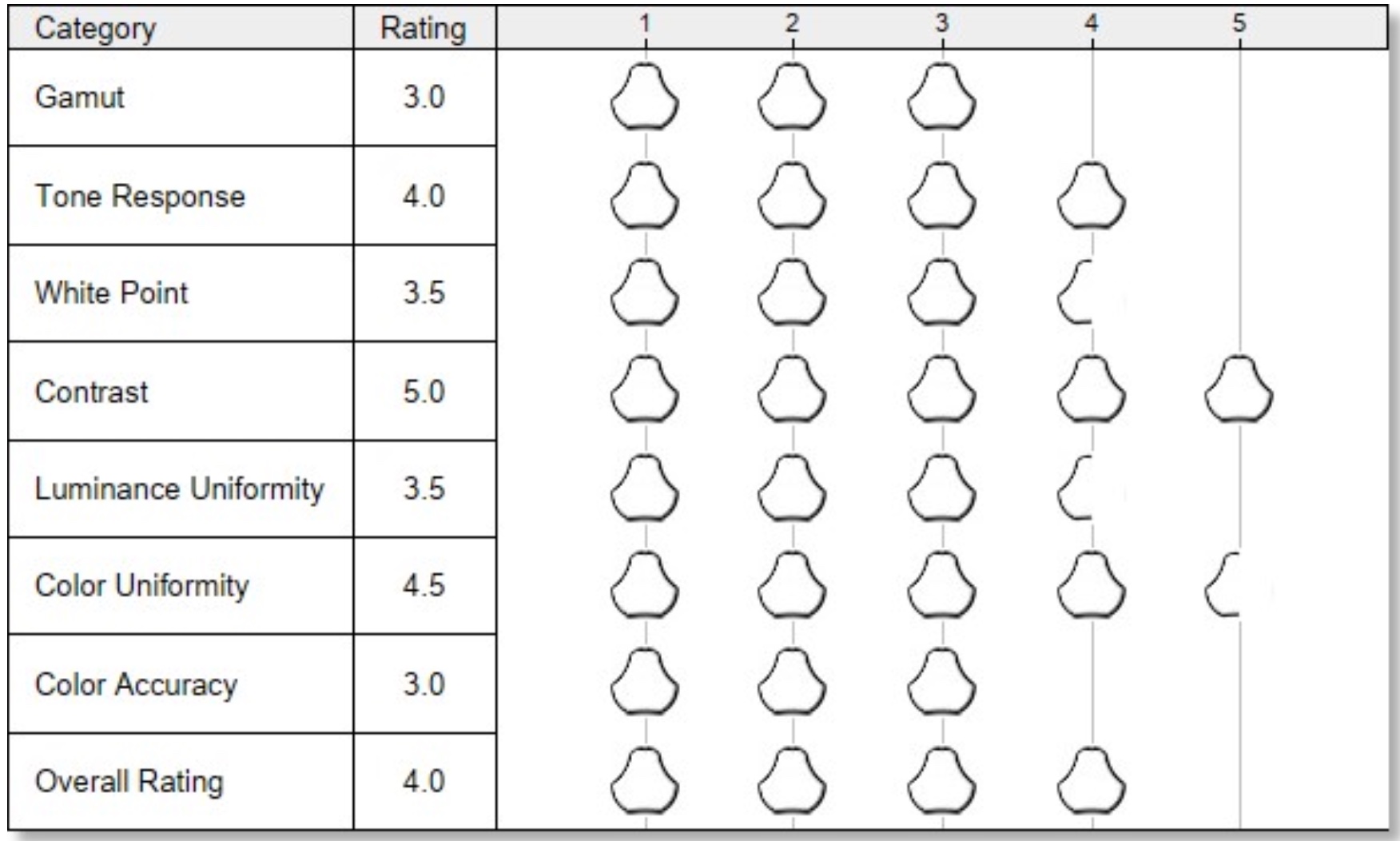
The display supports touch, which is nice considering that the laptop can be transformed into a tablet, and pen input. A pen is not included in the package and will need to be purchased separately.
I found the 16:10 aspect ratio great for productivity, with a slightly taller screen that's more suited for multitasking and reading. You’ll find some letterboxing if you’re watching 16:9 videos full screen. In tablet mode, when the Flip is held in portrait orientation, the larger display and aspect ratio make the Flip feel more unwieldy compared to more “square” screens used on the Surface Pro 8 or the Apple iPad Pro. The iPad Pro, for reference, has a 4:3 aspect ratio display, while Microsoft’s tablet employs a 3:2 screen.
For multimedia consumption, the bottom-firing speakers performed decently. Volume levels were adequately high, capable of filling an entire room with background music, and there was enough definition in the mids and highs. If you’re looking for an immersive entertainment experience, you’ll want to bring your own headphones given that the Flip’s bass department is sorely lacking.
And even though the display may not be a high point for the Flip, I appreciated that the laptop comes with a better than average webcam complete with its own hardware-based privacy shutter. The 1080p webcam is better than what you’ll get on more budget-oriented systems, and Asus employs some A.I. tricks to help with noise reduction and sharpening to give you better details and image quality even in harsher ambient lighting conditions. A slider on the very top edge can be used to slide over the privacy shutter. Once the shutter is engaged, you’ll notice a red dot over the lens of webcam for peace of mind in case you’re still on a call or the camera has been remotely activated. Asus’ A.I. magic also works with the dual-microphone setup, which helps reduce background noise during your video calls.

The Vivobook S14 Flip lacks an IR camera, so there won’t be any Windows Hello facial recognition used for password-less logins. Instead, biometric security is handled solely by the fingerprint sensor, which is placed – like on the Vivobook S14 X – awkwardly on a key just left of the Delete key on the Function row of the keyboard. Not only is this key position a bit awkward – I’d much rather see it on the right edge of the row, like what Apple did on recent generations of the MacBook Pro – but it makes accessing the sensor difficult when the Flip is used as a tablet. Some manufacturers compensate for the convertible form factor by placing the fingerprint sensor on one of the laptop’s side edges, making it easier to access in either mode. The sensor, however, is fast, accurate, and responsive.
Asus Vivobook S 14 Flip: Asus innovation

Aside from the nifty on-demand numeric pad, Asus also coated the Flip with an antibacterial coating. Dubbed the Antibacterial Guard technology, the silver-ion coating is found throughout the laptop’s surfaces, including on the keyboard and touchpad. Asus claims that in a period of 24 hours, the Antibacterial Guard can inhibit bacteria by 99%.
“To ensure the effectiveness of the treatment, independent labs tested Antibacterial Guard according to the strict ISO 22196 standard test protocol,” the company said. “This is a method designed to quantitatively test the ability of plastics and non-porous surfaces to inhibit the growth of bacteria over a 24-hour period of contact. The test uses bacterial cultures that include Escherichia coli (E. coli) and Staphylococcus aureus, which are widely used as industry test targets. The results showed that this special treatment successfully reduced the number of bacteria by more than 99% over the duration of the test.”
Asus expects to expand its Antibacterial Guard coating to 88% of its laptops, including future models in the Vivobook and Zenbook lines. The coating will deliver at least three years of protection in normal usage, the company claimed, and it is resistant to cleaning products, alcohol wipes, and soapy water.
It should be noted that the Antibacterial Guard is meant to protect against the spread of bacteria, and not viruses, so the protection won’t be useful against the flu virus, for example.
Asus Vivobook S 14 Flip: Performance

Our review configuration of the Asus Vivobook S 14 Flip ships with an AMD Ryzen 5 5600H processor, integrated Radeon graphics, 8GB of RAM, and 512GB of solid-state storage alongside a 14-inch WUXGA IPS display. Asus also offers a better configuration that ships with double the storage and memory alongside a better Ryzen 7 5800H processor, but that model comes in at a $410 premium.
In productivity tests, our entry-level configuration of the Vivobook S 14 Flip performed well, despite coming with a more mid-range Ryzen mobile processor. Our testing revealed that the Ryzen processor’s synthetic benchmark results held up with real-world testing in productivity tasks, showing that the Ryzen 5 can hold its own.
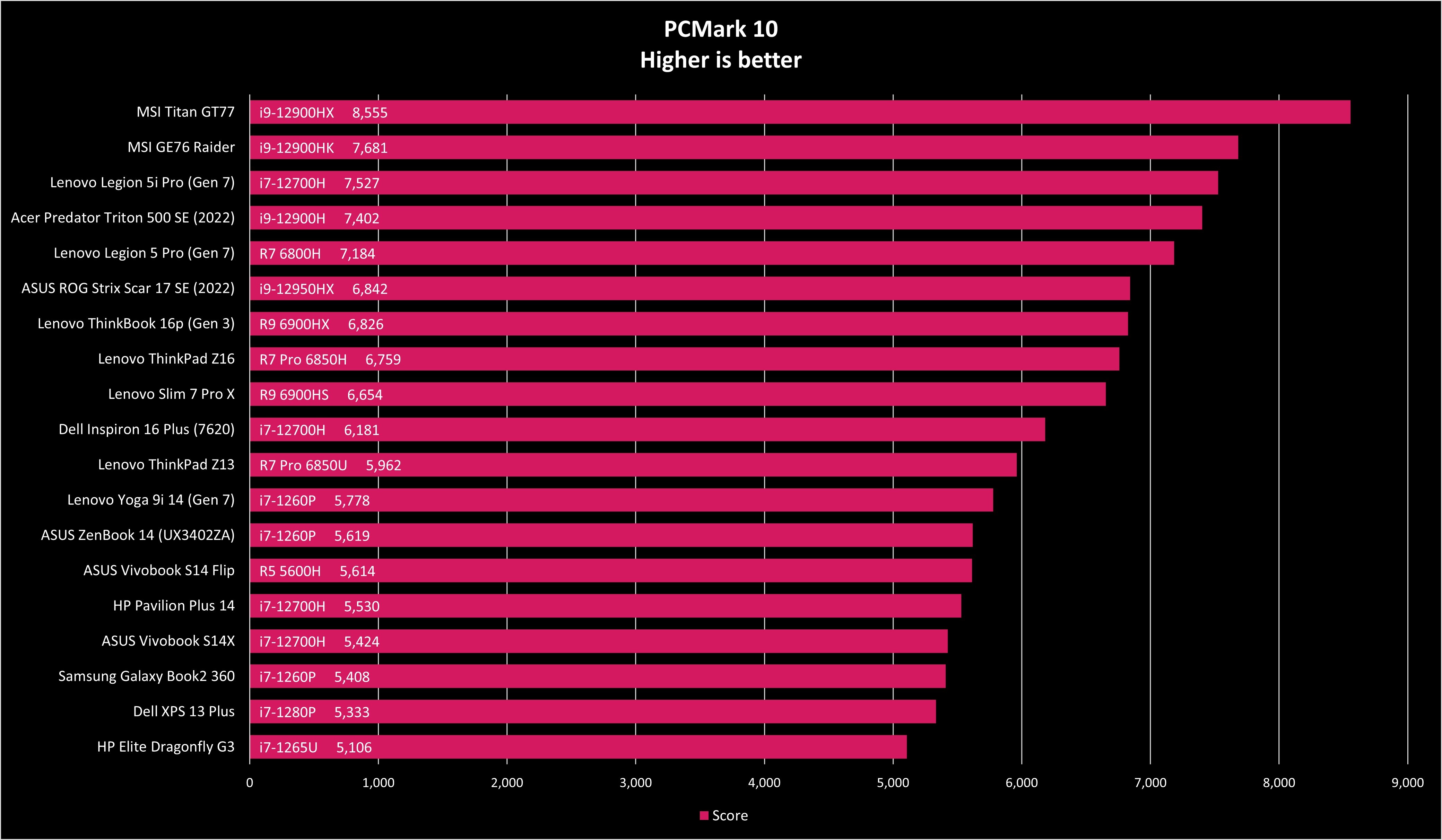
Asus Vivobook S 14 Flip: PCMark 10 benchmark
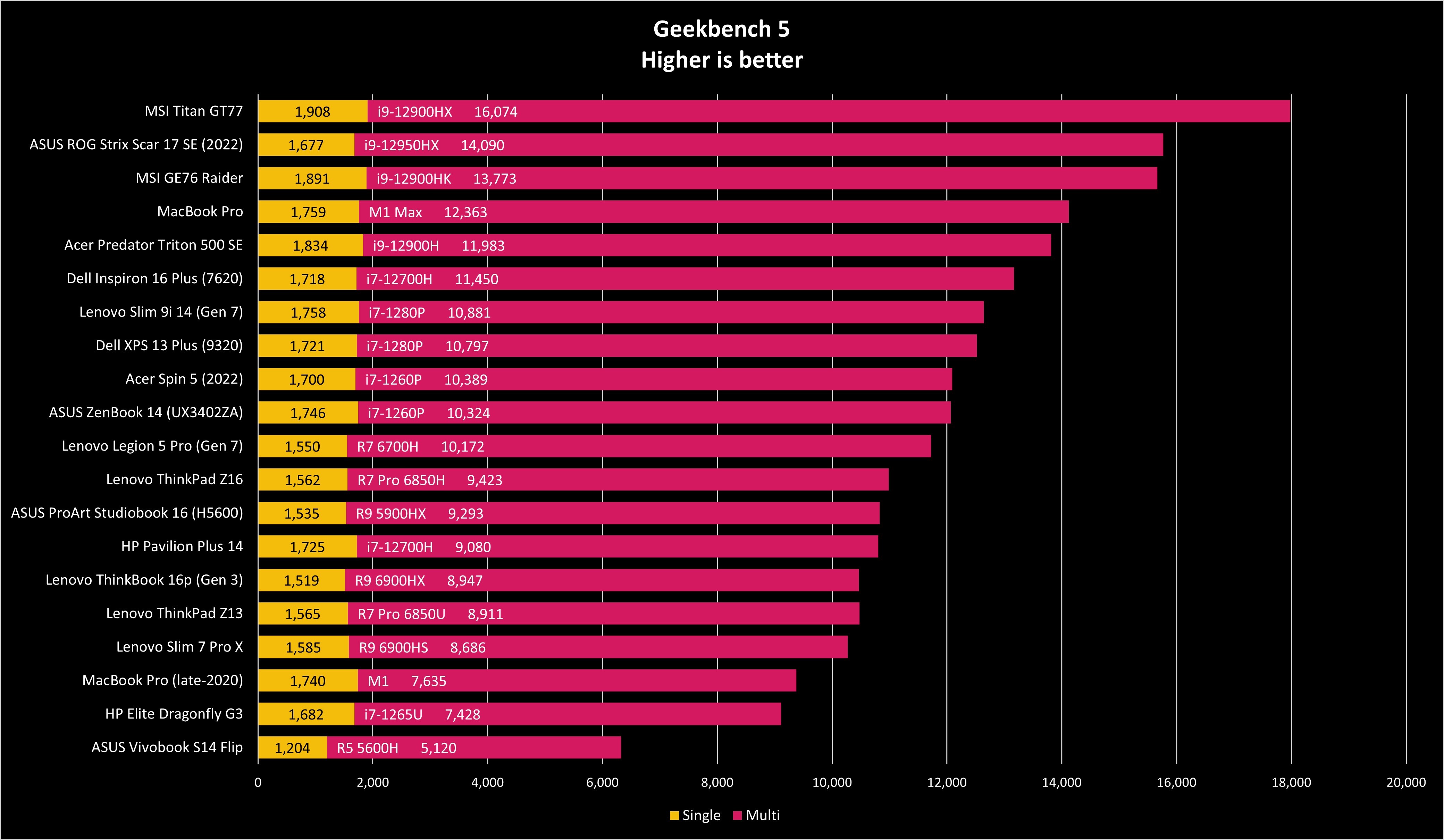
Asus Vivobook S 14 Flip: Geekbench 5 benchmark
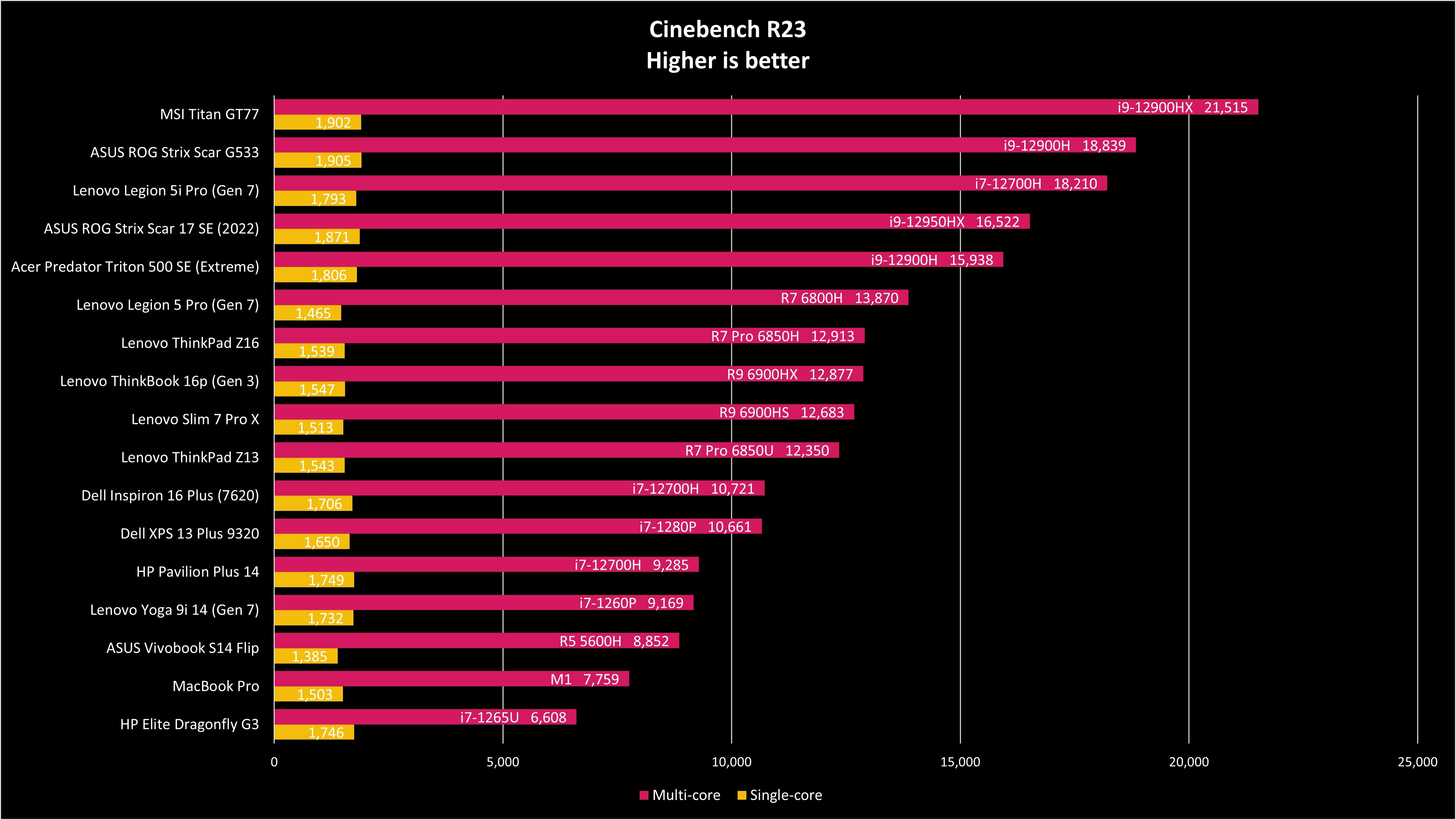
Asus Vivobook S 14 Flip: Cinebench R23 benchmark
The Geekbench 5 scores of 1,204 and 5,120 points for single-core and multi-core performance, respectively, is within range of Intel’s U-series 12th Gen Core i7 processors, but it wasn’t as strong as the more performance-packed H-series silicon that was found on our more premium Vivobook S14X OLED laptop. Similarly, the Cinebench R23 benchmarks of 1,385 and 8,852 for single-core and multi-core performance, respectively, aren’t nearly as high as the H-series Intel configuration, but the Ryzen 5 edges out the U-series.
In real-world testing, the Ryzen 5 never stumbled in any of the productivity tasks we threw at it, from juggling multiple Word, Excel, and PowerPoint documents to opening multiple browsers with multiple browser tabs.
My biggest complaint in the productivity department is Asus' bundling of McAfee. Pop-up boxes reminding you to activate the antivirus software detracted from an otherwise solid software experience. Asus also included a few of its own customizations on the Vivobook, which helps tailor the experience of the Flip. These tweaks can be found in the myAsus title, which also functions as a coupon book with discounts to other paid software packages, making the experience feel a bit cluttered.
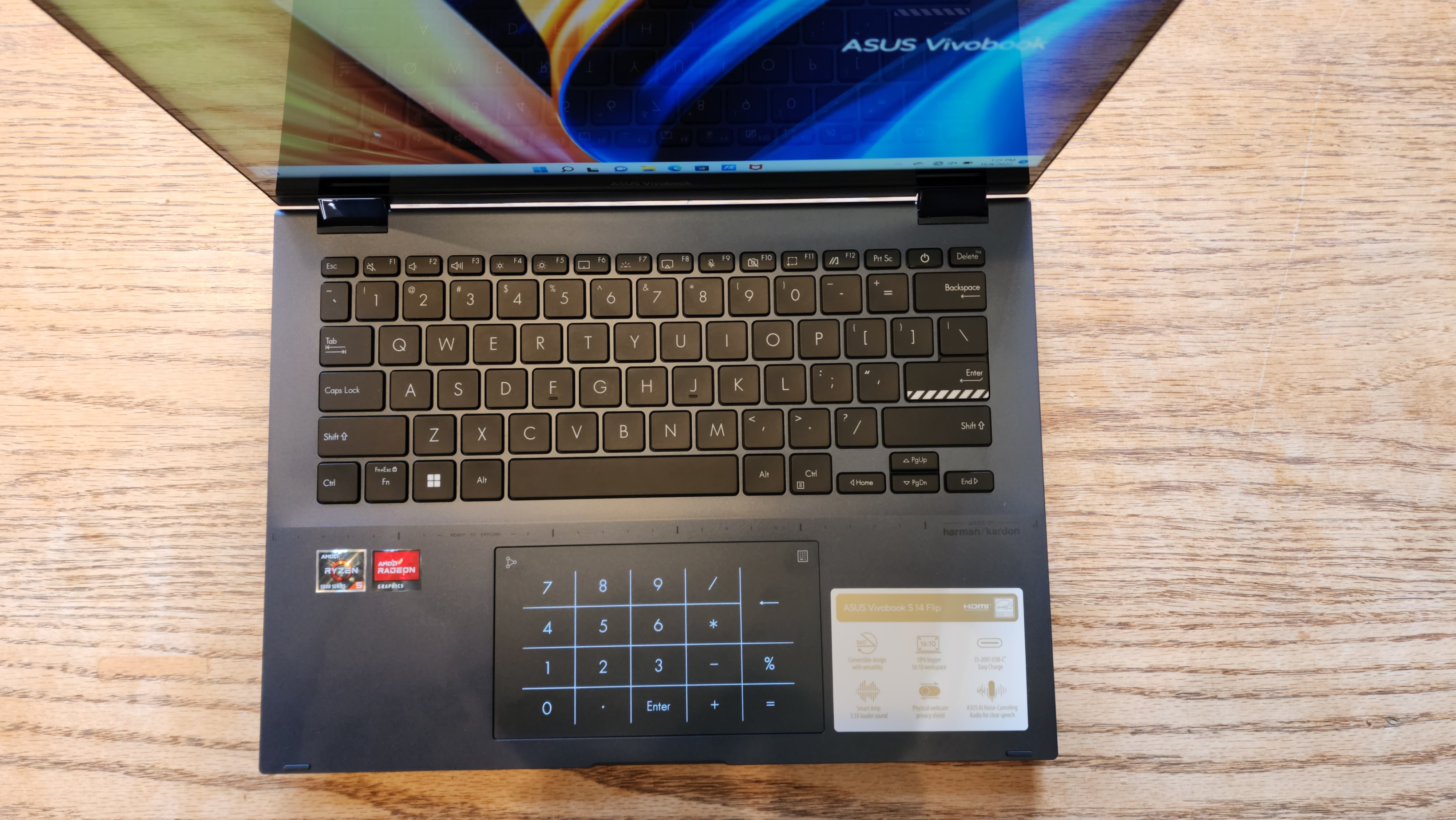
College students, home users, and even budget-oriented executives won’t find any sluggishness with this laptop for most tasks, including movie and video streaming, conference calling, music listening, and more.
Gaming is another story. Even for casual gaming, Flip’s anemic GPU performance makes it a poor device for anything but the most casual games. With its 3DMark Time Spy score of 836, you definitely will want to limit this laptop’s tasks to productivity functions.
Another cost-cutting measure that was employed on the Vivobook S14 Flip by Asus is the use of a slower solid-state drive. The SSD inside this notebook is one of the slower ones that we’ve seen, but it still gets the job done. Unless you’re transferring extremely large files, you really won’t notice the anemic speeds in day-to-day operations.
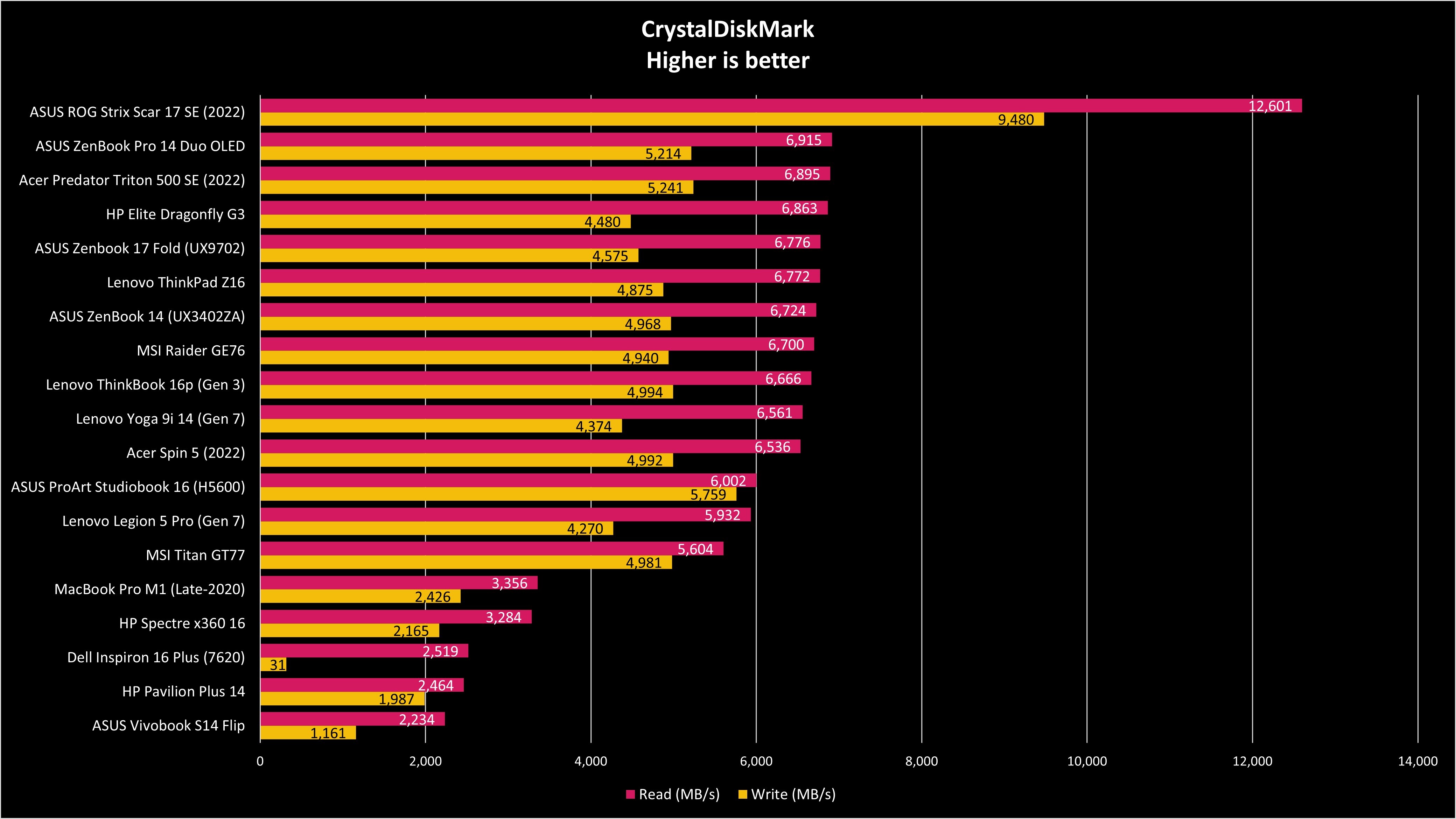
Using our CrystalDiskMark benchmarking tool, the SSD achieved a peak read speed of 2,234 MB/s and a peak write speed of 1,161 MB/s. This is significantly slower, for comparison, against Asus’ premium ZenBook Pro 14 Duo, with its peak read speed of 6,915 MB/s and peak write speed of 5,214 MB/s.
This means that the ZenBook’s drive is three times faster at reading and nearly 4.5 times faster at writing than the Flip!
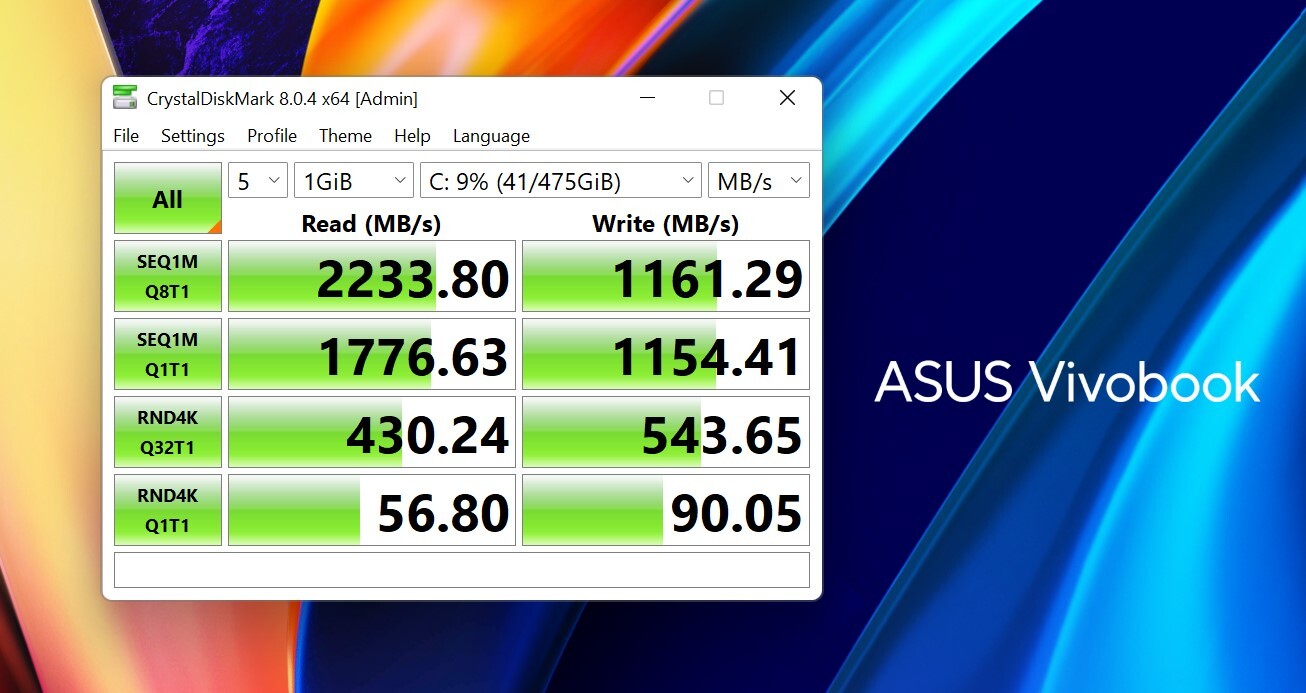
Average read and write speeds hovered around 1,124 MB/s and 737.35 MB/s, respectively.
In our video encoding test using the Handbrake software, the Vivobook was able to complete encoding our 12-minute, 14-second 4K video file in 11 minutes and 57 seconds.
With a focus on productivity, battery life is a bright spot for the Vivobook S 14 Flip. We got anywhere between 9 hours and 15 minutes of battery life to 10 hours and 30 minutes of battery life on a single charge with its 50Whr battery, matching the results of our synthetic battery benchmark for productivity.
Asus Vivobook S 14 Flip: The competition

In the mid-range segment, there is plenty of competition for Asus’ Vivobook S14 Flip. HP’s Envy x360 is an excellent contender in this space. On sale for just $599, the Ryzen 5 5625U configuration of the Envy x360 has a lower starting price but does with just half the storage capacity as our Flip review unit. HP also offers an Intel Core i5-1235U configuration that starts at just $649.
Lenovo’s IdeaPad 3 series is also price competitive. A Ryzen 3 5425U configuration of this notebook with the same RAM and storage starts at $524 but doesn’t have a convertible screen. The IdeaPad Flex 5 with a 16-inch display and AMD processor is now on sale starting at $539 through Lenovo.
At the higher-end configuration, the Vivobook S 14 Flip also competes against Apple’s latest MacBook Air. The M1 model starts at $999, with the M2 processor coming in at a $200 premium. Though Apple’s laptop doesn’t run Windows, it benefits from Apple’s tight hardware and software integration, resulting in strong performance, long battery life, and integration with that company’s mobile phones.
Asus Vivobook S 14 Flip: Should you buy it?
You should buy this if ...
- You rely on a laptop solely for productivity tasks.
- You occasionally need access to a dedicated numeric pad for entering numbers.
- You need a Windows 11 laptop with long battery life.
- You want a thin-and-light notebook for work, travel, or school.
You shouldn't buy this if ...
- You want a gaming laptop, even for just casual gaming.
- You're a creative professional looking for a color-accurate display.
- You want solid all-metal build quality
While it's easy to knock the Vivobook S 14 Flip for its shortcomings, Asus' valiant efforts at keeping this notebook to a starting price of less than $700 should also be recognized. If the Vivobook costs $1,500, then it'd be a different story. Instead, for an affordable notebook, you're still getting a specs sheet that reads like a premium notebook, including a decent amount of memory, copious 512GB of solid-state storage, and a touchscreen convertible display all in a thin-and-light package with solid battery performance.

Asus brings value to the mid-range laptop segment with its Vivobook S 14 Flip. Designed for productivity and made for those with a budget, the Flip makes some sacrifices but still delivers on performance.
Chuong's passion for gadgets began with the humble PDA. Since then, he has covered a range of consumer and enterprise devices, raning from smartphones to tablets, laptops to desktops and everything in between for publications like Pocketnow, Digital Trends, Wareable, Paste Magazine, and TechRadar in the past before joining the awesome team at Windows Central. Based in the San Francisco Bay Area, when not working, he likes exploring the diverse and eclectic food scene, taking short jaunts to wine country, soaking in the sun along California's coast, consuming news, and finding new hiking trails.



