Windows Central Verdict
The ASUS VivoBook Pro 16 is a laptop for creative professionals and gamers. It features a color-accurate 120Hz Pantone and Adobe-certified display paired with a beefy CPU and GPU that allows it to double as a decent gaming laptop. But it's not perfect, with stuttering issues and a lackluster trackpad.
Pros
- +
Good CPU and GPU performance
- +
Large accurate 120Hz display
- +
Excellent keyboard
Cons
- -
Random stutters
- -
Design won't be to everyone's taste
- -
Lackluster trackpad
Why you can trust Windows Central
The ASUS VivoBook Pro 16 is one of ASUS' laptop offerings for both creators and gamers.
It features a beefy CPU and GPU for studio-grade graphics and video work.
Plus, its dedicated "MUX" switch is designed to squeeze out as much power from the GPU as possible for gaming, paired with super-fast DDR5 RAM, and two M.2 SSD slots that are expandable alongside upgradable storage.
It's a workhorse of a laptop, designed for professional creative use or gaming. I've been using the ASUS VivoBook Pro 16 for a handful of weeks now, and this is my full review.

I've been covering Windows and devices for over a decade. I am a huge believer in truly putting laptops to the test in reviews, embracing them as my daily driver, and conducting thorough real-world usage and testing throughout my time with a device.
Disclaimer
This review was made possible thanks to a review sample provided by ASUS. The company had no input and did not see the contents of this review prior to publication.
ASUS VivoBook Pro 16: Price and availability

Price: From $1,499 at Amazon
CPU: Intel Core i9-13900H
GPU: NVIDIA RTX 4060 L
Display: 16-inch, 1080p, 120Hz, IPS
RAM: 16GB | 32GB DDR5 4800MHz
Storage: M.2 1TB SSD (expandable)
Wireless: Wi-Fi 6E / Bluetooth 5.3
Dimensions: 35.53 x 25.20 x 1.90 cm
The ASUS VivoBook Pro 16 starts at around $1,499 and is available from retailers such as Amazon and Best Buy.
The laptop comes with an Intel Core i9-13900H and NVIDIA RTX 4060 Laptop GPU under the hood, paired with either 16GB or 32GB DDR5 RAM and 1TB SSD storage.
Depending on the laptop model, you can also get a 3K OLED display version, though our model comes with a 1080p 120Hz display.
ASUS VivoBook Pro 16
Buy now: $1,499 at Amazon
This ASUS VivoBook Pro 16 variant is designed for gamers and creative professionals, with a powerful Intel Core i9-13900H under the hood, paired with an NVIDIA RTX 4060 L GPU, 16GB RAM, 1TB SSD storage, and a 1080p 120Hz 16-inch display panel.
👉 See at: Amazon.com (RTX 4060) | Best Buy (RTX 4070)
VivoBook Pro 16: Design and display

Let's start with the display, which is very impressive. Our model has a 1080p panel, which, at 16 inches, isn't the sharpest in the world, but it's more than fine for the kind of work or gaming you might want to do on a laptop like this.
The display is IPS and 16 inches across, with a 1920x1200 resolution and a 16:10 aspect ratio. I really love that the aspect ratio is slightly taller than 16:9, as I often find that ratio to be somewhat claustrophobic, even at 16 inches.
It's also 120Hz capable, which is a necessary addition for gamers. I believe all laptop displays in 2025 should be 120Hz, so it's good to see here, even for creative use. The panel also supports Windows' dynamic refresh feature, which will automatically switch between 60Hz and 120Hz on the fly, depending on what's on screen.
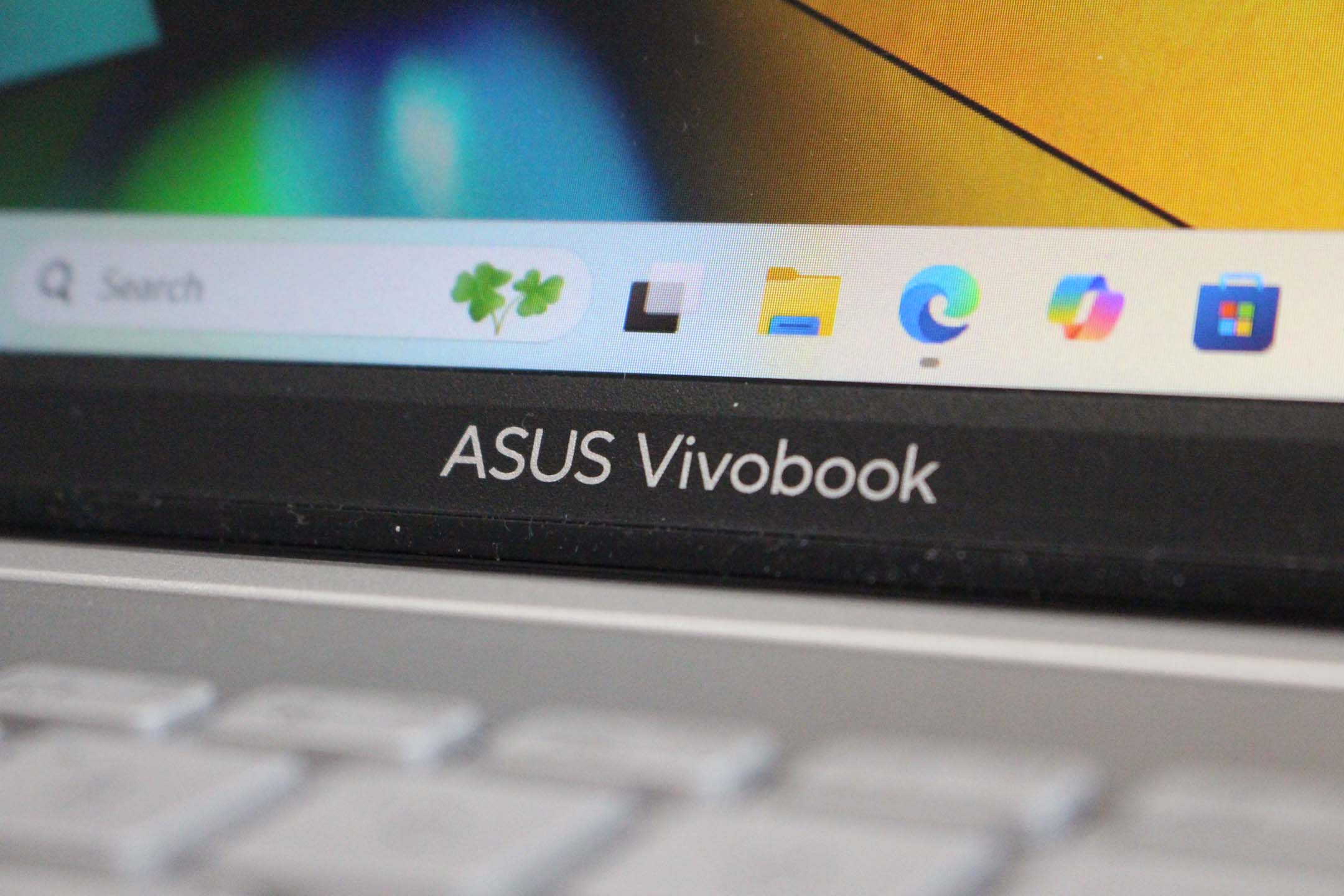
For creative use, the display is rated for a 100% Adobe color gamut and, in our test, also reached 100% sRGB. ASUS says the display is also Pantone-validated, so this is a laptop to consider for those who work with colors and need the most accurate color representation.
The only downside is that the display doesn't get exceptionally bright, measuring around 299 nits in our brightness test. That's more than acceptable for indoor viewing, but you'll struggle to see the display if you are outside in the sunlight or a bright environment. Most laptops these days are hitting at least 400 nits.
The laptop's screen-to-body ratio is around 87%, which means the bezels around the display are nice and thin. This leads nicely to the design aspect of the laptop, which I think looks suitable for a gaming laptop.

This laptop's design is best described as "gaming conservative." It hints of being a gaming laptop, but that becomes more obvious as you open the laptop. When closed, the device looks clean, minimalistic, and professional on a desk.
The only notable thing on the lid is the logo, which is placed on a small bump in the lid's design. This is a minor nitpick, but I do hate how much text is here. Why have they included hashtags? It just needed to say "ASUS" or "ASUS VivoBook." Nothing more.
Opening the laptop, we see a little more of that gamer aesthetic. The enter key on the keyboard is underlined with a gamer-y design, and the escape key is bright orange. For some reason, there's also more text and small shapes along the top of the keyboard deck. The text up here says, "Own the universe."

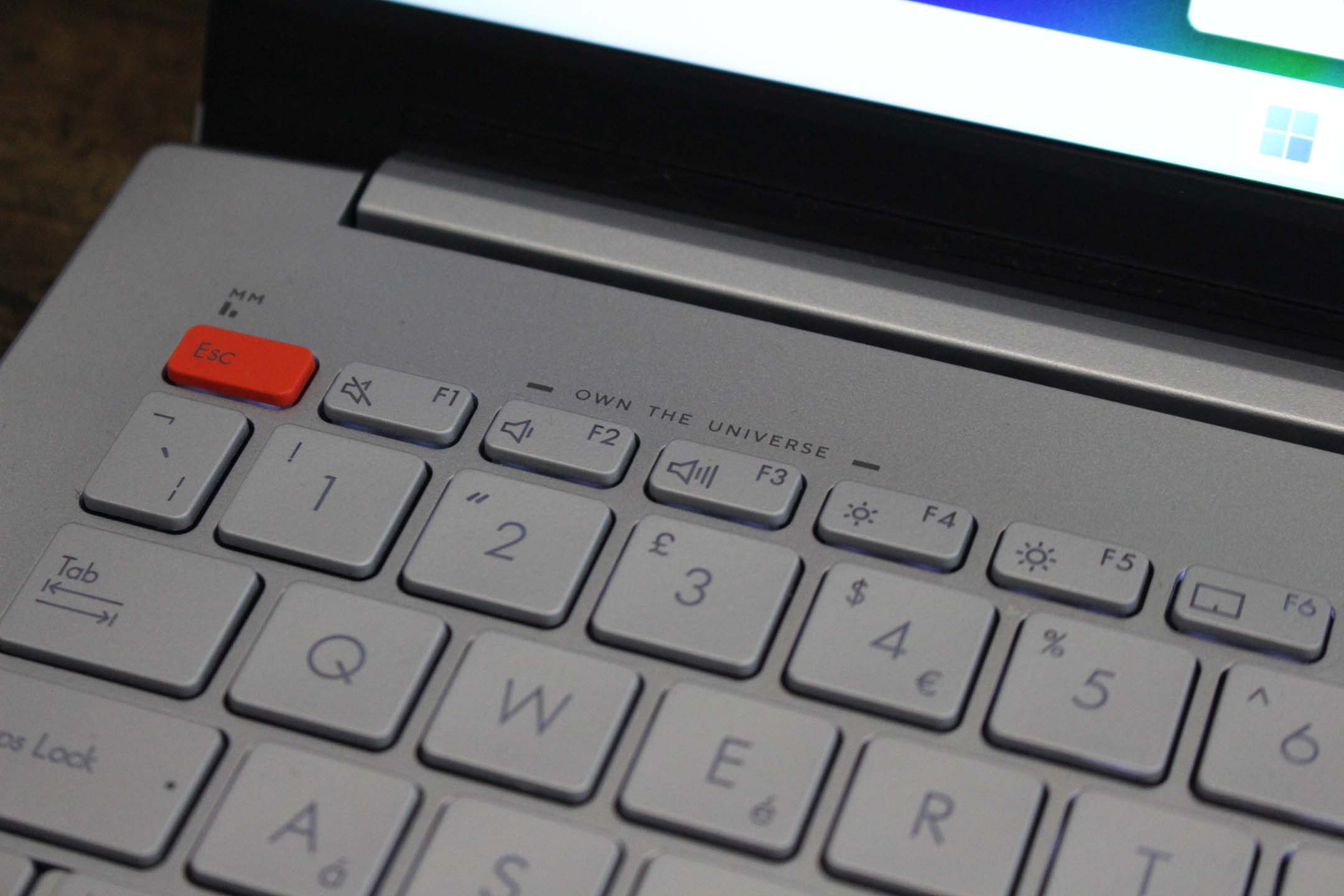
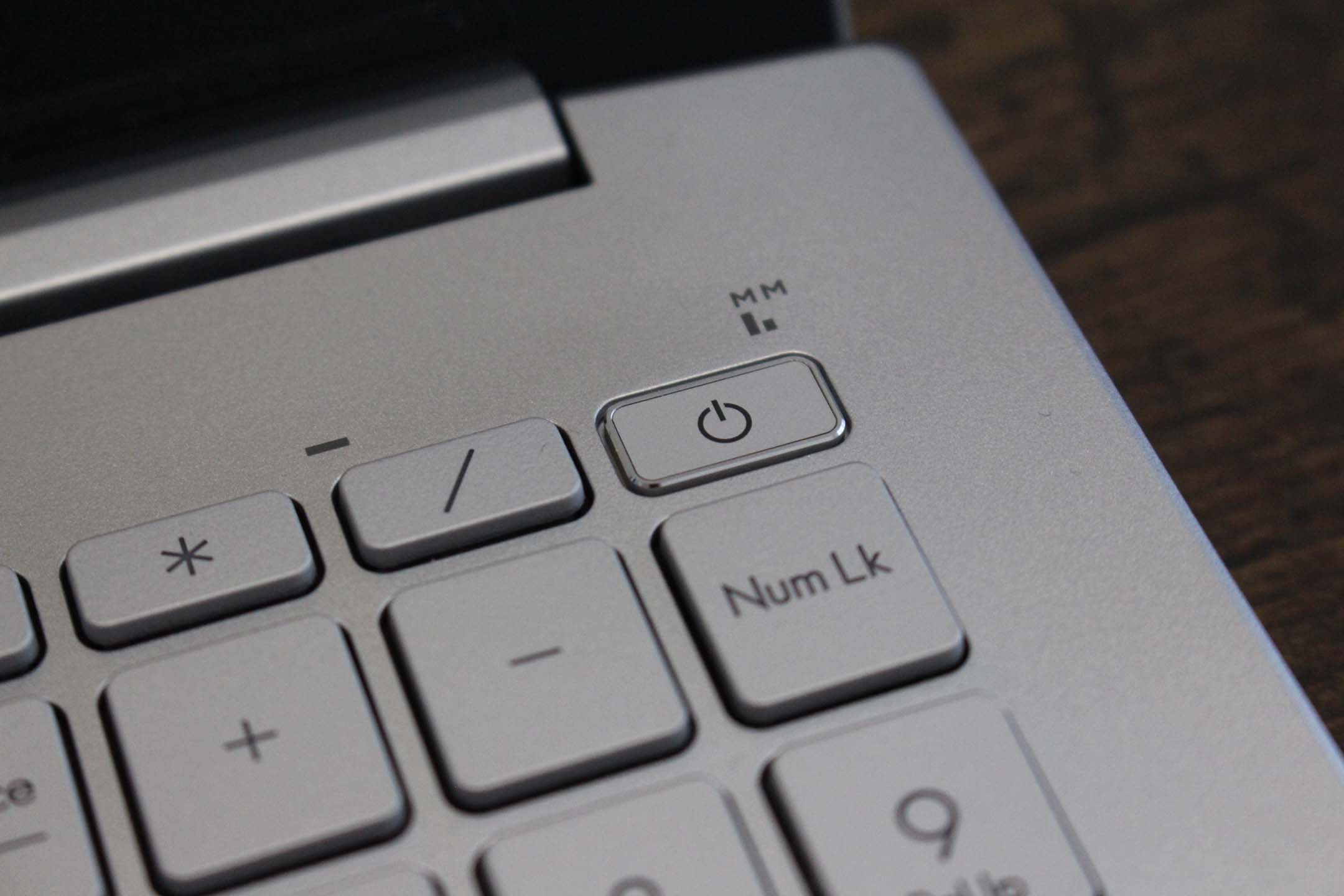


I can't say I outright dislike the design, but it is interesting. I definitely don't like all the text plastered over the laptop, and I also don't appreciate the 5 (yes, five) stickers placed below the keyboard deck. The gamer aesthetic is most notable when looking at the sides and bottom of the laptop, complete with angled fan vents and bottom.
I think it's fair to say that the design of this laptop is an acquired taste and probably won't be everyone's favorite. The chassis is made of aluminum, which is cold to the touch and feels premium in the hand. But the laptop is also quite heavy and thick, weighing in at 4.2 lbs and measuring 0.79 in thickness. The overall size of the laptop is 35.53 x 25.20 cm. So, it's not a lightweight travel buddy kind of laptop.
VivoBook Pro 16: Ports and features

Moving on to those all-important ports, we have quite a lot here to mess with. On the left side, we have one USB-A port, a 3.5mm audio jack, and a full-sized SD card reader, which is always lovely to see on a creator-focused laptop. On the right side, we have two USB-C ports, another USB-A port, an HDMI 2.1 port, an ethernet jack, and a barrel-style charge port.
This laptop has more ports than you'll probably need, which is necessary for a creator and gaming-focused laptop. The two USB-C ports are capable of Thunderbolt 4 40Gbps, and the USB-A ports are 3.2 rated for fast data transfer speeds.
Above the display is a 1080p webcam, which is fine for video calls. I probably wouldn't rely on it for streaming and content creation, as it gets pretty noisy in low-light environments. But in daytime video calls, it's more than acceptable. The camera includes a physical privacy shutter, too, which is always a nice addition.

The laptop's design and display hinges also allow it to lay completely flat, up to 180 degrees when open. This can be handy when sharing your screen with a group at a table, but I never needed to use it during my review of this laptop.
Also included with the VivoBook Pro 16 are Harman Kardon-tuned speakers, which sound fine. These aren't the worst 16-inch laptop speakers I've ever heard, but they're also not the best. There's a little bit of bass, but the overall listening experience is still relatively light. You'll be best served using headphones for a truly immersive and high-quality listening experience.
ASUS advertises this laptop as having a built-in MUX Switch, which is supposed to help increase GPU performance by disabling the onboard integrated graphics chip provided by the CPU. By default, most laptops with a dedicated GPU are configured to switch between the integrated GPU and dedicated GPU when intensive GPU tasks start up. However, this can sometimes result in a slight performance loss or the app of your choice not using the dedicated GPU at all.
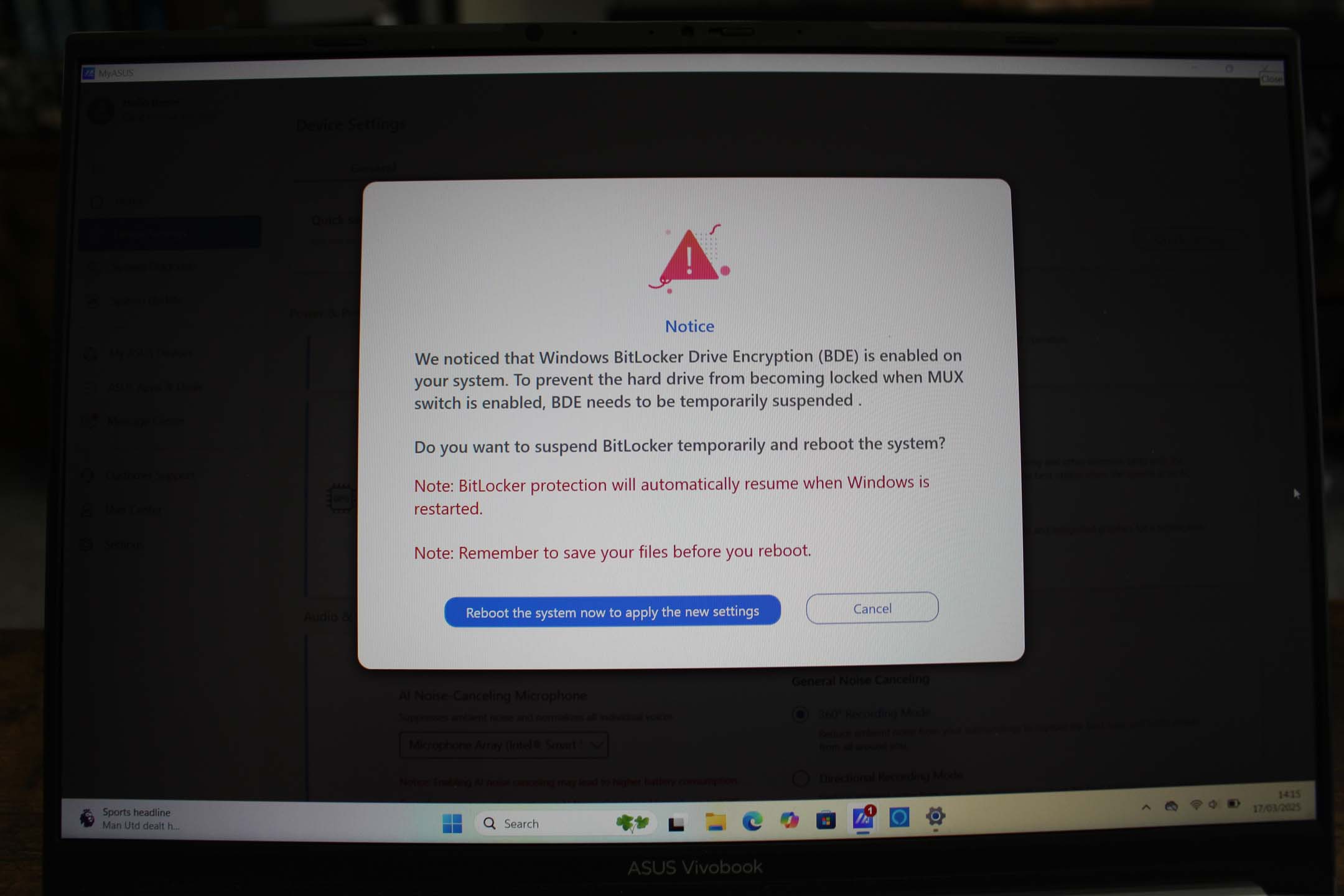
The MUX switch allows you to bypass the automated process and tell the laptop to use the dedicated GPU exclusively. This comes at the cost of battery life, but it does mean everything, including the Windows interface, will use the dedicated GPU to render visuals instead of the integrated one. I found that Windows feels much snappier when the MUX switch is set to the dedicated GPU.
Storage upgradability on the ASUS VivoBook Pro 16 is also a thing here. The laptop has two M.2 SSD slots for expandable storage up to 2TB, with the first M.2 slot taken up by the storage drive that comes with the laptop. Modifying the storage does require taking the bottom off by undoing several screws, but it's a super easy job.
VivoBook Pro 16: Keyboard and trackpad
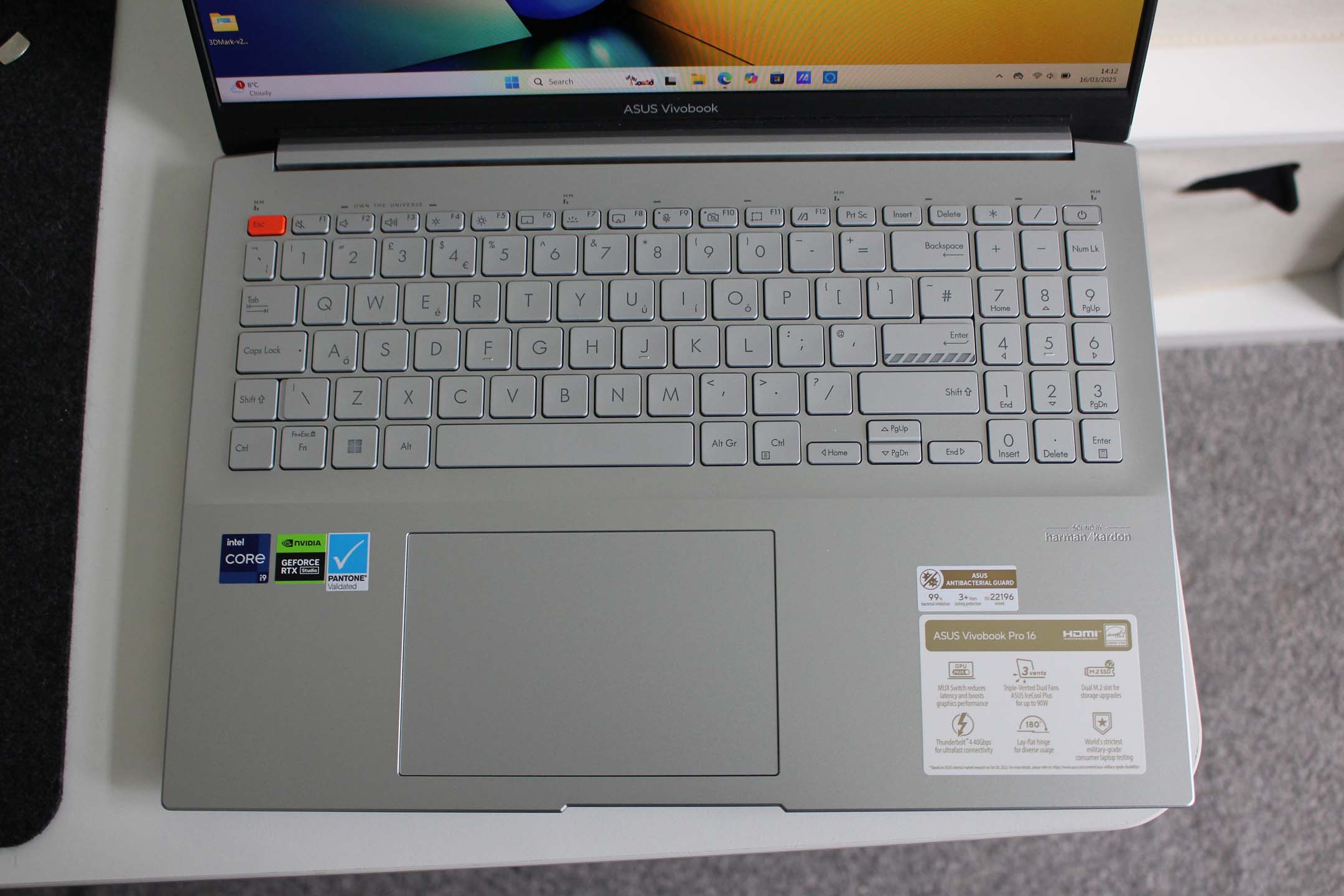
Starting with the good stuff, the keyboard is excellent. It's a full-sized keyboard deck with a number pad on the right for all your number-entering or macro needs. The keyboard has three backlight levels and a function row along the top with your usual media and device controls.
The overall typing experience is also very good. I was surprised by how nice the keyboard is, offering tactile feedback with a key travel of 1.5mm. I really enjoy typing on this keyboard, and the typing sound is quiet yet responsive.
The trackpad is a different story. I didn't enjoy my time using it, mostly because I ran into a few issues that are likely driver-related. We'll start with the positives, which are that it's nice and large. It's a classic dive-board design, meaning it's not haptic, and you need to press towards the lower portion of the trackpad for that satisfying "click" feedback.
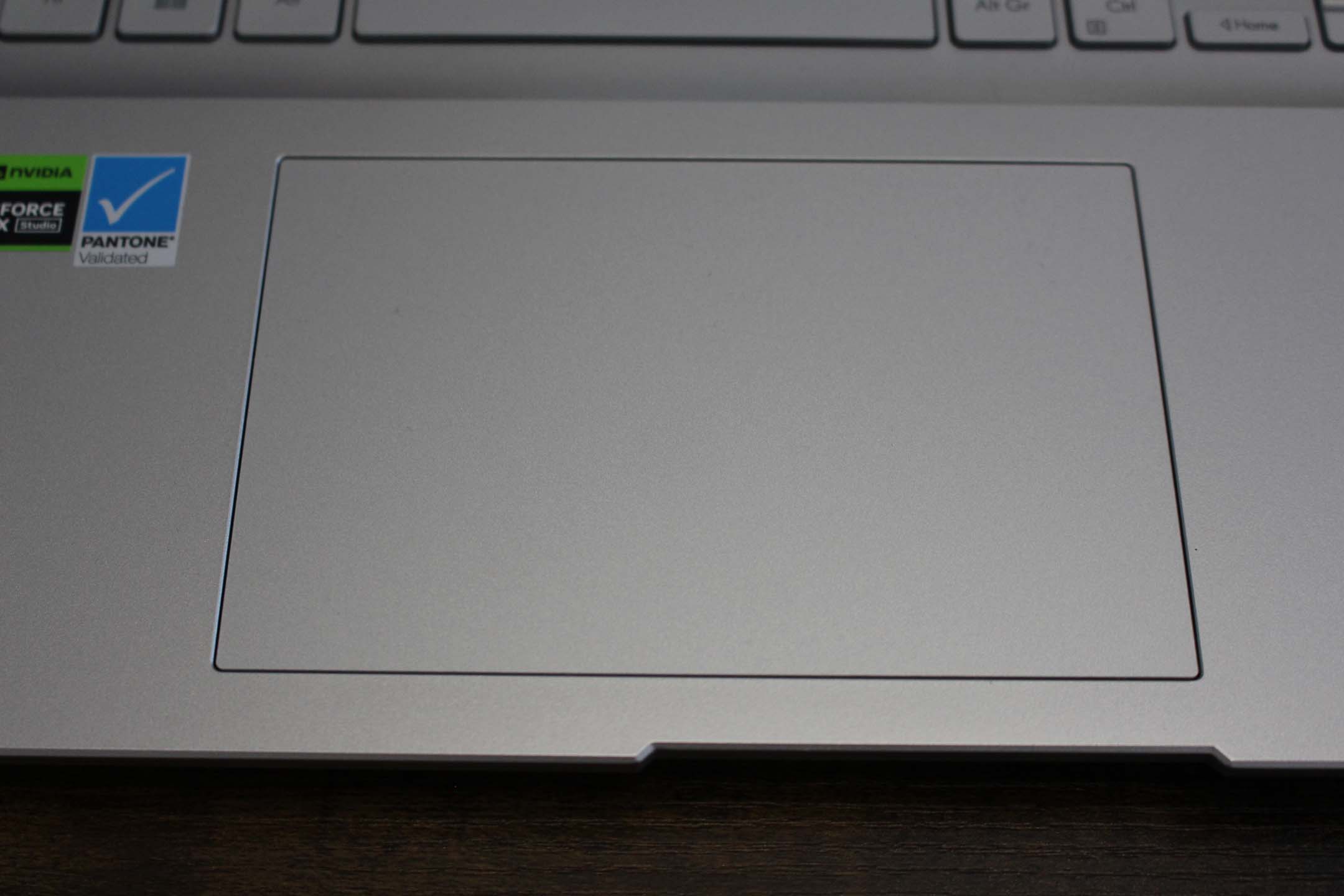
The problem I had with the trackpad was that it sometimes stutters and fails to register clicks. I tried to change every setting I could to fix this, but every so often, I'd be swiping through a web page or moving my cursor across the screen, and it would just freeze for a second before catching back up.
It also doesn't register clicks, which is super frustrating. Quite often, I found myself clicking on things twice because the first click didn't register. I can't tell if this is a hardware or software defect; perhaps mine is an anomaly. But it's something to be aware of if you order one.
Back to the positives, the fingerprint reader is pretty good. It's nice and fast and secure, just like most other Windows Hello fingerprint readers. I wish we also had Face Unlock at this price, but a fingerprint reader is better than nothing.
VivoBook Pro 16: Performance
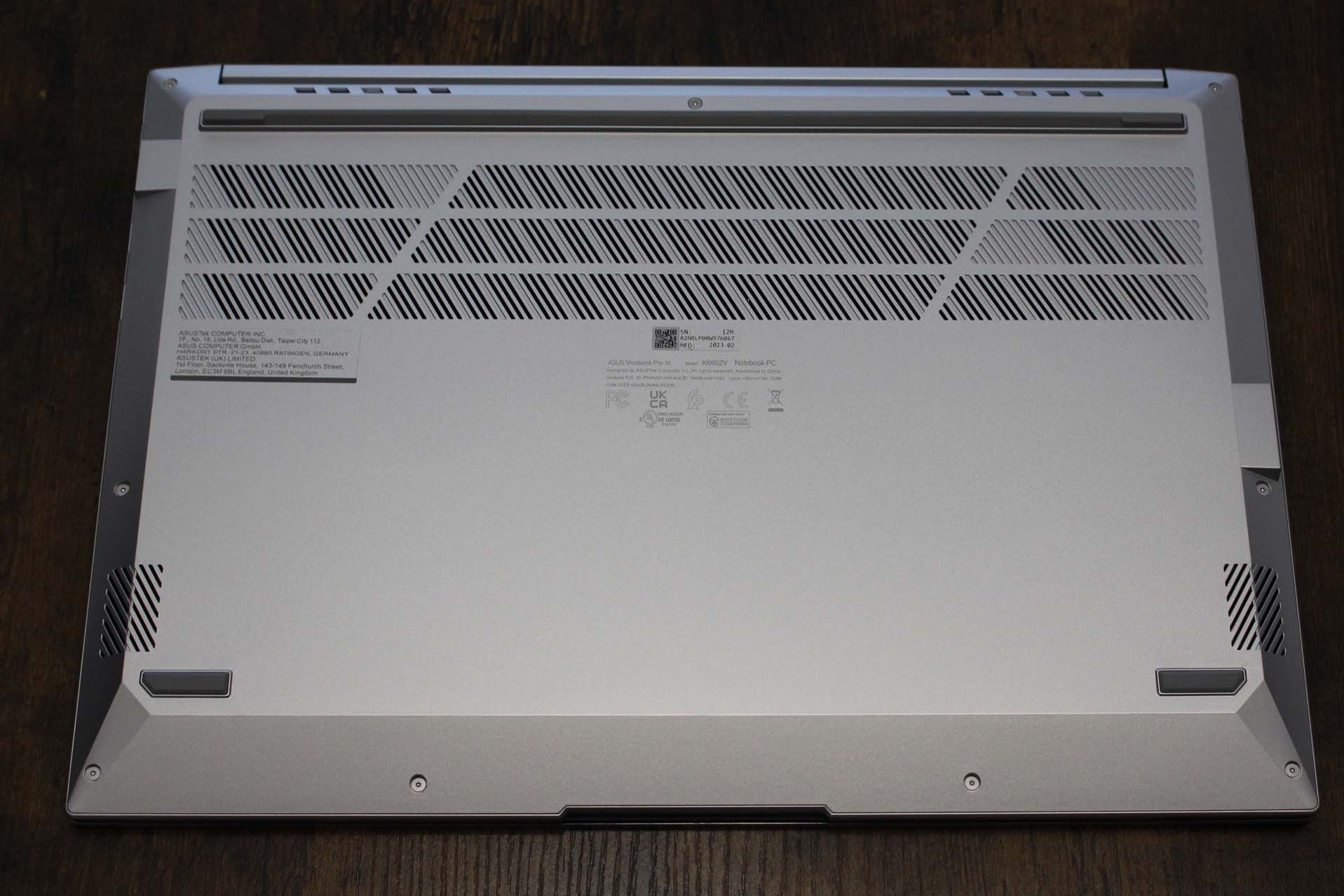
Unsurprisingly, the VivoBook Pro 16 is a performance beast. That Intel Core i9-13900HX, paired with 32GB RAM and an NVIDIA RTX 4060 GPU, means this laptop can handle pretty much any gaming or creative task with few issues. In benchmarks, the laptop doesn't disappoint.
The GPU really shines here, enabling the VivoBook Pro 16 to be a laptop aimed at creatives and gamers. Paired with DLSS, this laptop can also achieve great performance in most video games, running at 1080p with high graphics settings. For example, in CyberPunk 2077, with DLSS enabled, I achieved around 55 fps on the highest settings.
In our Geekbench 6 test, the laptop earned a multi-core score of around 12483. In the 3DMark test, the VivoBook Pro 16 pulled an impressive 15644 in the Fire Strike test. SSD read and write speeds are also good, coming in at 3,485 MBps for write and 4,340 MBps for read in CrystalDiskMark.
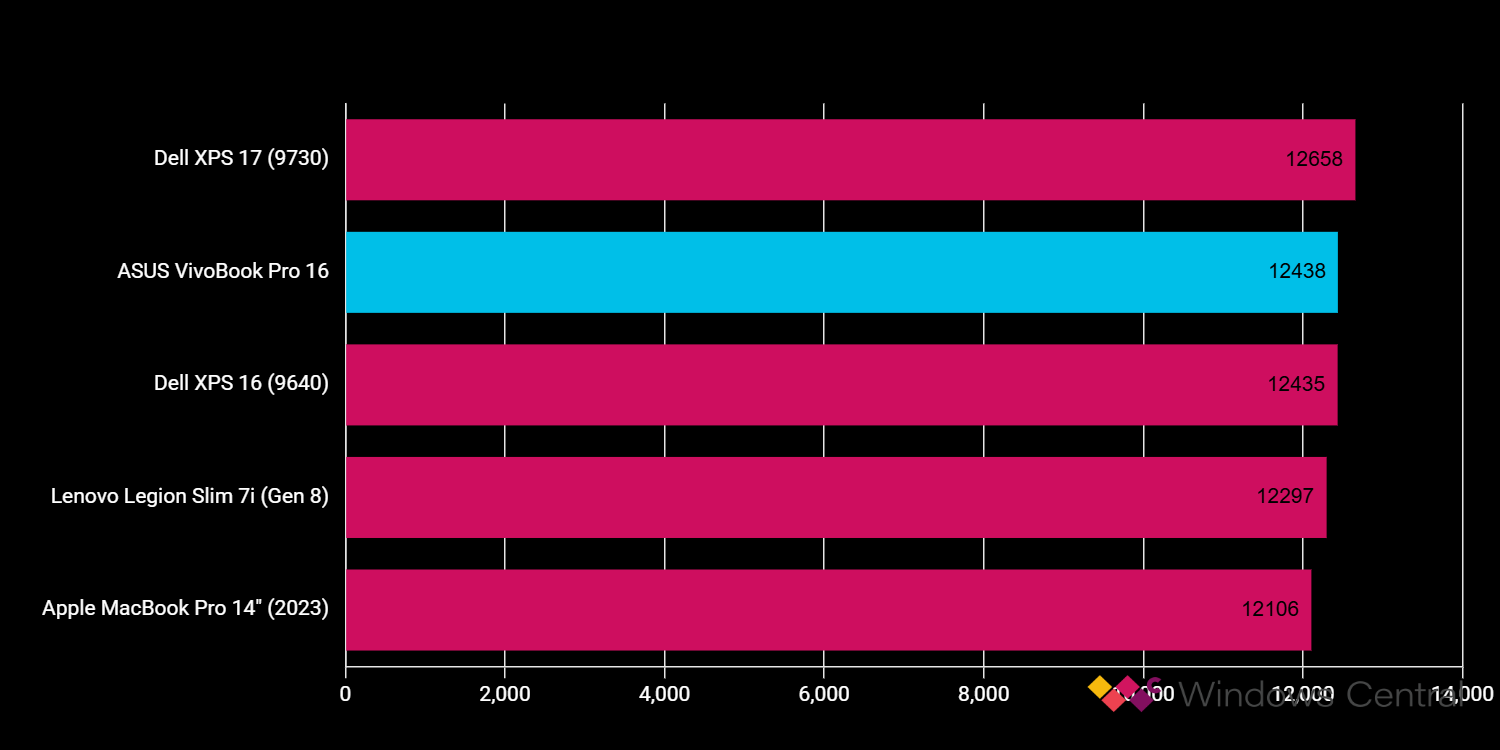
Battery life is fine for a laptop of this caliber. In our battery rundown test, it earned a respectable 6.5 hours, which isn't bad for a gaming laptop with a beefy GPU inside. I got about 4 hours in real-world usage before needing to plug in.
Outside of benchmarks, the laptop is mostly snappy, and I have had no problem with performance most of the time. The only issue I did run into was random stutters that would appear occasionally. Sometimes, whatever I was doing on the laptop would freeze for just a second before catching up again.
I think this might be related to my stuttering trackpad issue mentioned above, but no matter what I tried to do to fix it, it just wouldn't go away. I tried changing power profiles and reinstalling Windows, and nothing fixed it. Hopefully, it's just a software bug that will be fixed in a future driver update.
VivoBook Pro 16: Should you buy it?

✅ You should buy this if ...
- You're looking for a laptop that's capable of creative workflows and video gaming.
- You need a workhorse with a powerful GPU.
- You want a laptop that blurs the line between professional and gamer aesthetic.
❌You should not buy this if ...
- You don't like the gamer aesthetic.
- You want a small and light laptop for travel.
- You want good battery life.
Overall, the VivoBook Pro 16 is an interesting choice on the market. On the one hand, it's incredibly powerful and will get the job done with no sweat. On the other hand, its design is polarizing, and I can't tell if ASUS wants it to appeal to gamers or professionals. They've found themselves in the middle, and I fear that results in it not appealing to anyone.
I'm sure some people like this design, but there's so much text and stickers on this laptop right out of the box, some of which can't even be removed. It's quite noisy, which is fine for gamers but less for creative professionals.
The keyboard feels excellent to type on, but I did have some issues with the trackpad. The sound system is also good enough, though I suspect you'll probably want to use headphones for the best immersive gaming experiences.

You must confirm your public display name before commenting
Please logout and then login again, you will then be prompted to enter your display name.




