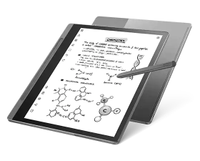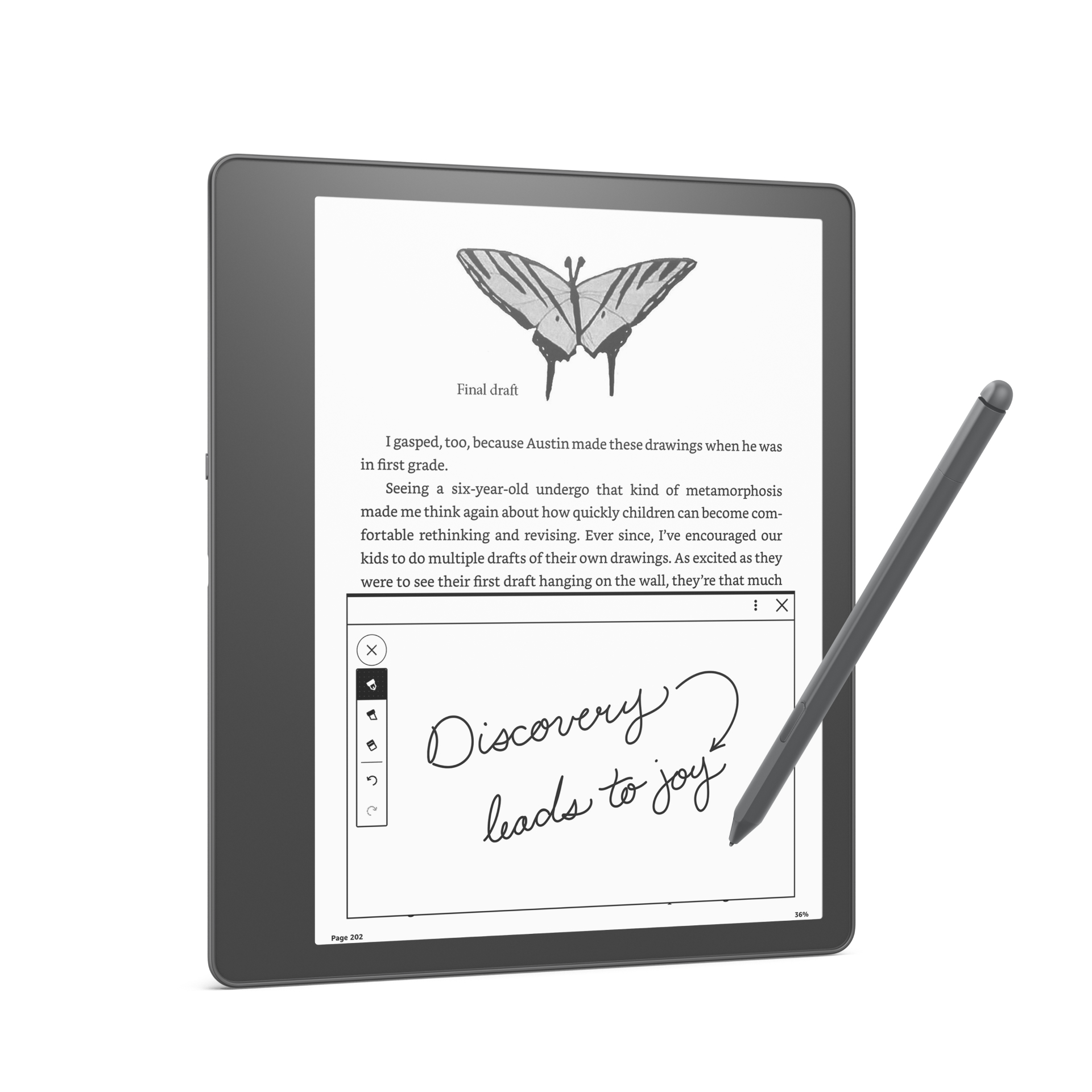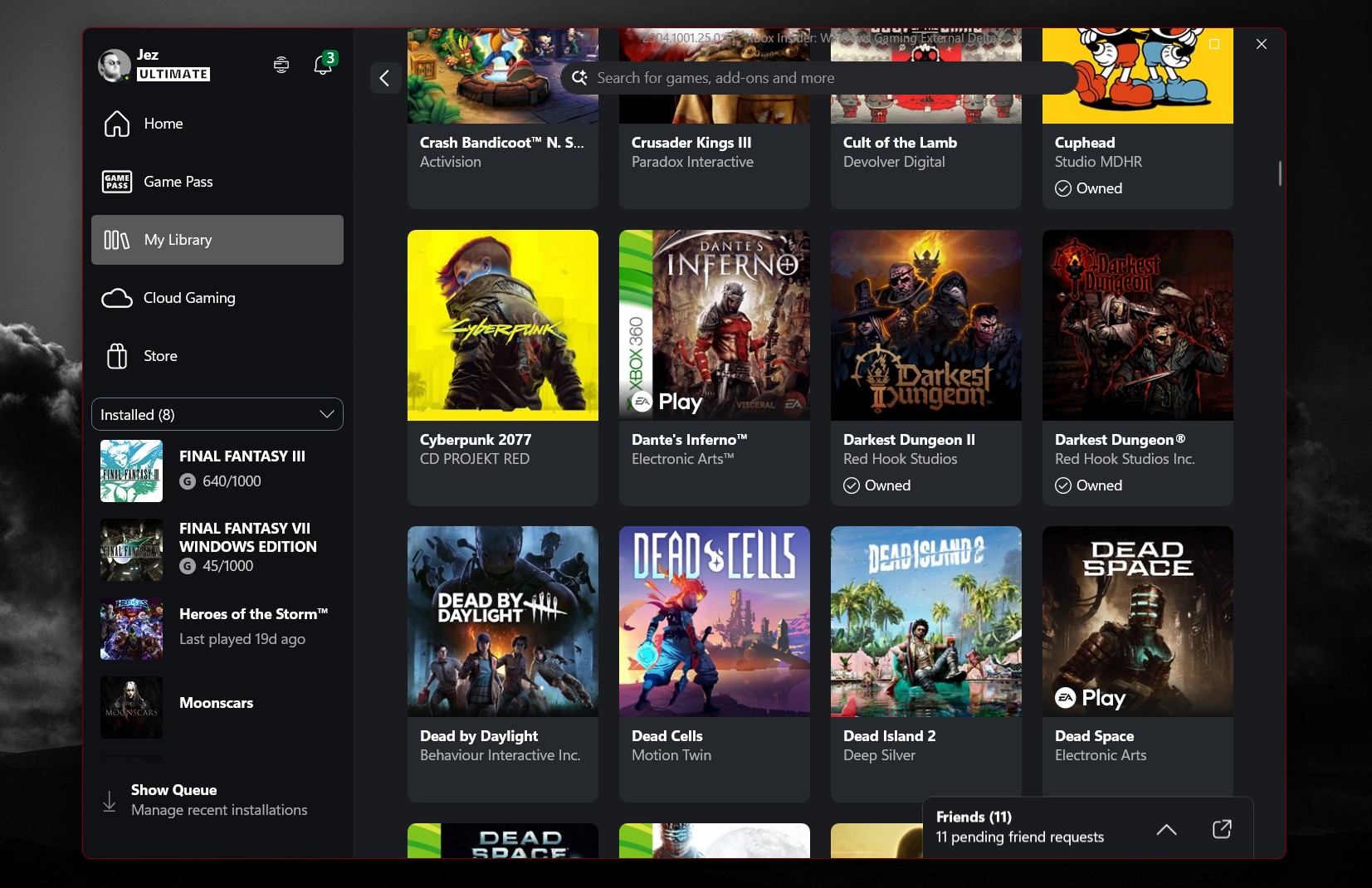Amazon's Kindle Scribe changed how I work (and I wish Microsoft Surface would make one with OneNote)
E-ink is now more than good enough for taking notes, reading, and sketching, so why is Microsoft not using this tech yet?
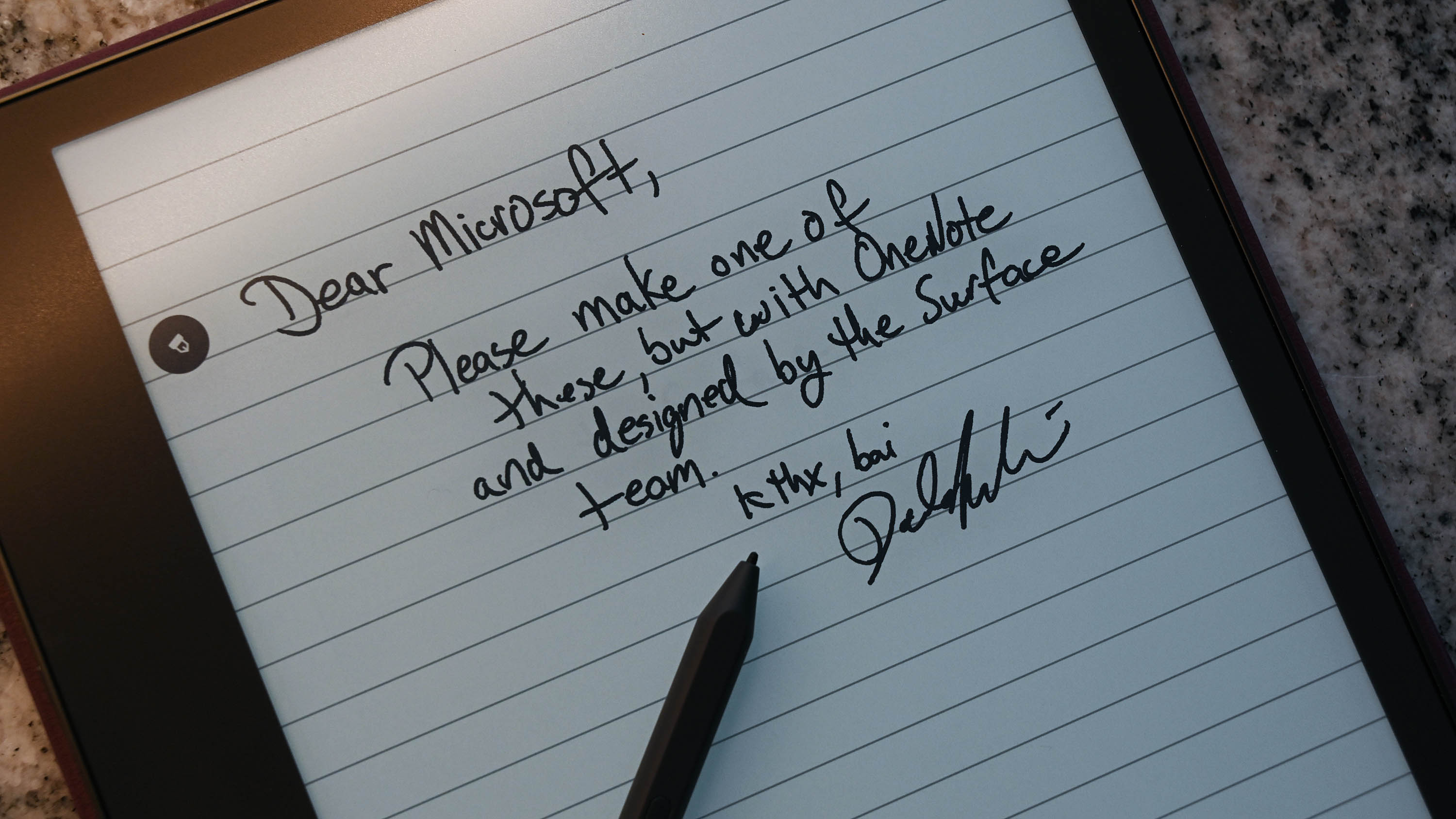
One of the most impressive bits of tech that I recently purchased is Amazon’s Kindle Scribe with E-ink (or 'electronic ink'). It’s a $330 e-reader with a generous 10.2-inch Paperwhite touchscreen, front light (with color temperature controls), and, as the name suggests, the ability to be used for notetaking thanks to the pen. Unfortunately, the price jumps significantly if you add the Premium Pen (pushbutton eraser) or go up from the entry-level 16GB of storage.
Besides being the best Kindle reader I’ve had simply due to the display size, the ‘Scribe’ part has been a game changer for my job. It’s the tech I would have killed to have in graduate school, and any student or office worker would adore its capabilities.

Sure, the inking functionality is overly simplistic compared to the popular (and more expensive) reMarkable2. Still, since I don’t draw and all I want to do is take basic notes, I find the experience satisfactory. Plus, Amazon has promised software enhancements to add more functionality around notetaking and some support for Microsoft Word.
You’re probably curious why I’d want Scribe versus a Windows laptop like Surface Pro 9 that can ink and do much more. It’s a good question. A lot of my choice comes down to purpose. Kindle Scribe has two functions: Read books and take notes. It does that while being super light (15.3 oz / 433 g) with a battery that can last weeks. It also feels more like pencil and paper due to the texturized display. Basically, Scribe nails its two functions.
Inking on a Windows laptop for notetaking is excellent, especially when you leverage OneNote. But the experience is not quite as satisfying as using Scribe. That comes down to the feeling as well as battery anxiety.
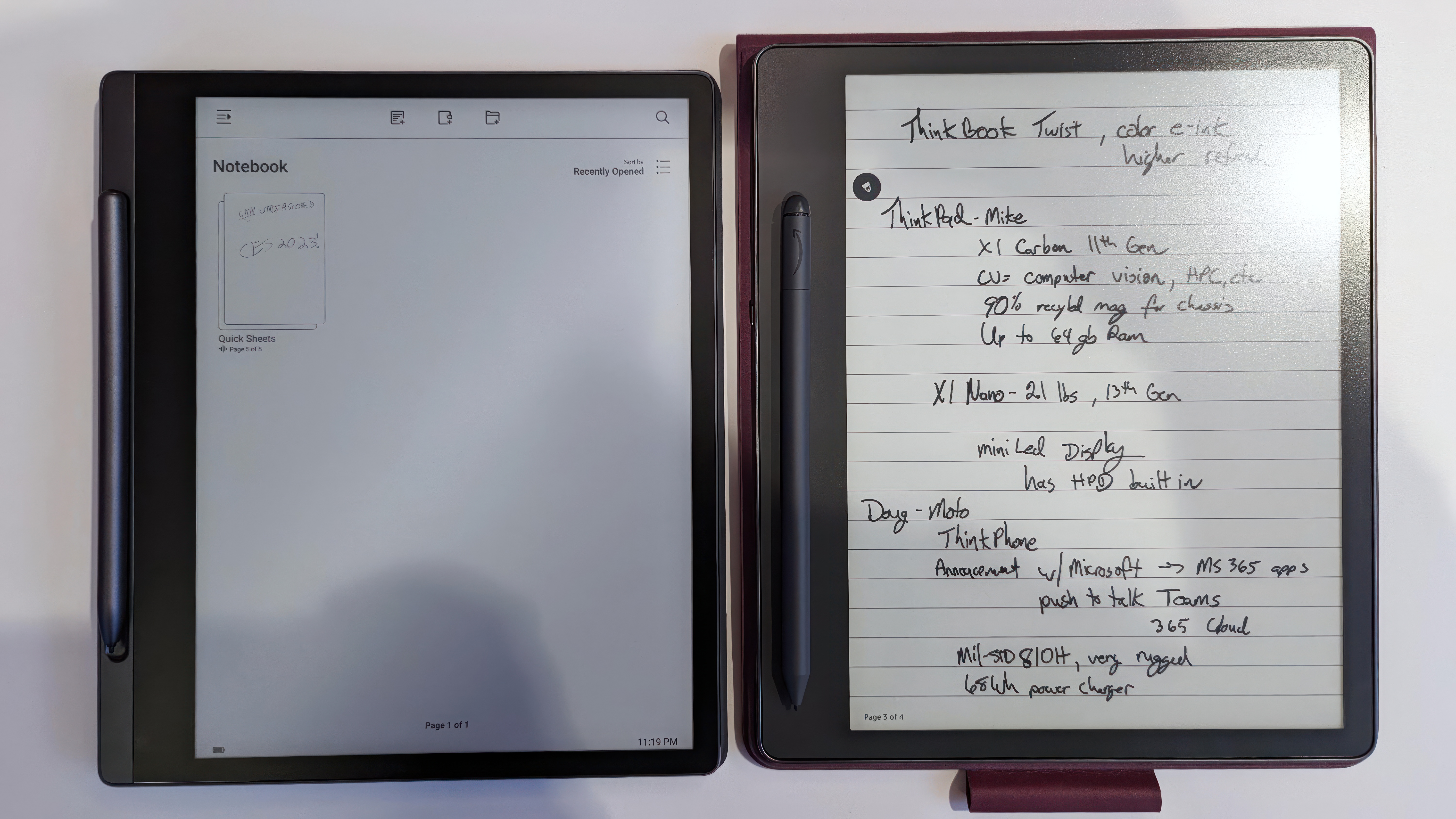
While I was in Las Vegas covering CES, all I used was the Lenovo ThinkPad X13s with 5G, Kindle Scribe, and a Google Pixel 7. Those three things were extremely light to carry, and each had all-day battery life. Sure, a Surface Pro 9 5G could have been used instead, but there’s a chance I would have had to carry a battery pack (or at least a charger) with me since my day was so chaotic and all over the map.
That setup was the coolest one I have ever used. Taking notes during interviews and meetings felt like I was using a notebook. The lighting made it viewable in any condition. And it was super fast to get into and out of it without the usual PC issues.
Get the Windows Central Newsletter
All the latest news, reviews, and guides for Windows and Xbox diehards.
Lenovo Smart Paper and what about Microsoft?
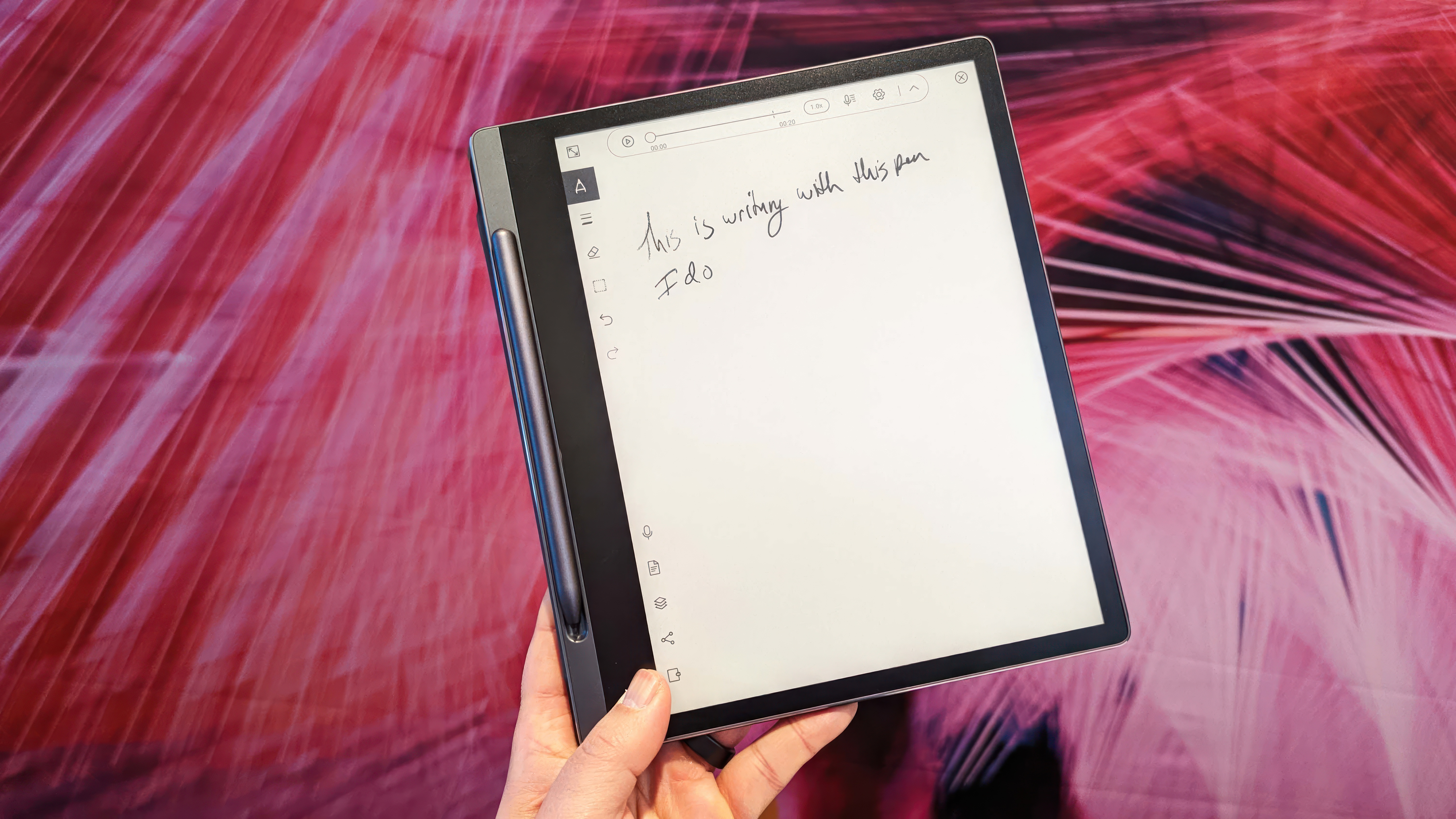
While at CES 2023, I got hands-on with Lenovo’s forthcoming Smart Paper. It’s like Amazon’s Kindle Scribe in size and function but uses Android and is more open source. You can even sideload any Android APK on it for running apps and use e-pub books for reading. Writing abilities are more advanced on Smart Paper than Scribe, but Amazon can make up for some of that via those software updates.
Lenovo also has clever sync software to run on Android, iOS, and Windows to share documents and move them wherever you want. Cloud support via Google is there as well.
The coolest thing, however, is Lenovo includes the pen and cover (unlike Amazon), and the pen fits into a silo in that cover, which is a brilliant design.
Again, I would have loved for Lenovo Smart Paper to exist years ago. The latency of the ink, the feel, the battery life, it’s all stellar stuff. In addition, Lenovo lets you record audio while notetaking and play it back, just like Microsoft’s OneNote. I wish Kindle did that, but perhaps later it will.
All this makes me wonder why Microsoft hasn’t leaned more into E-ink.
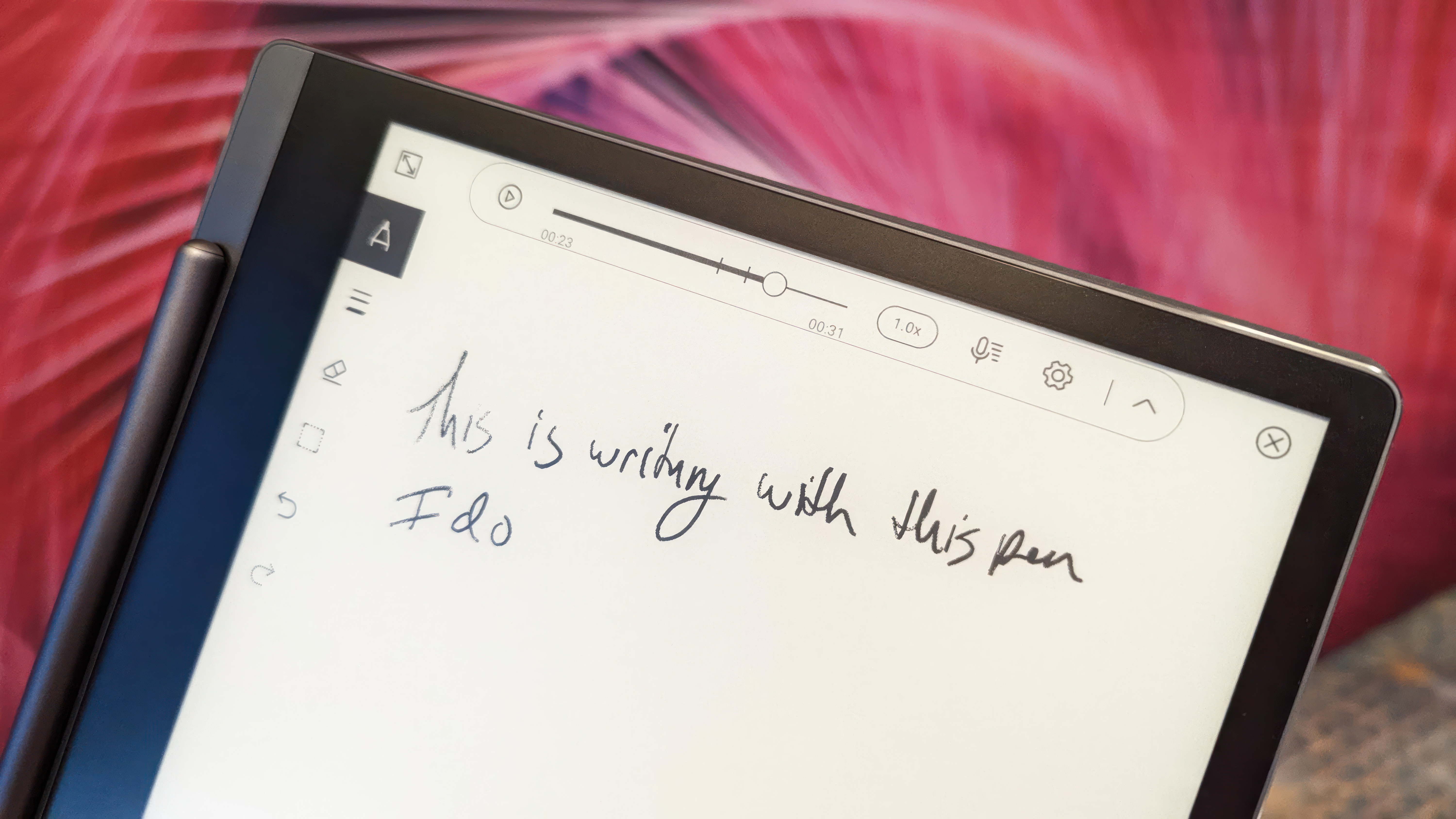
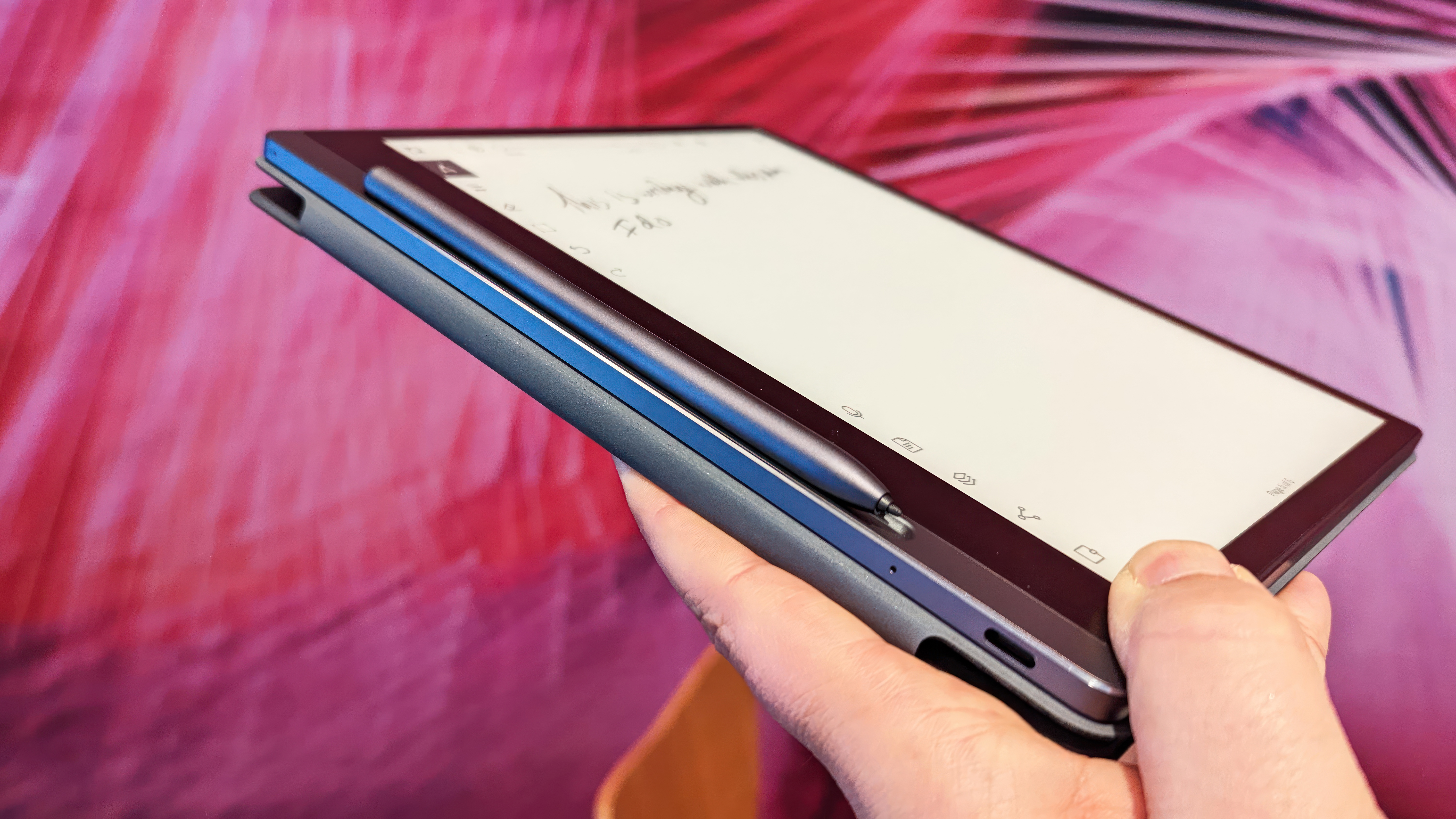
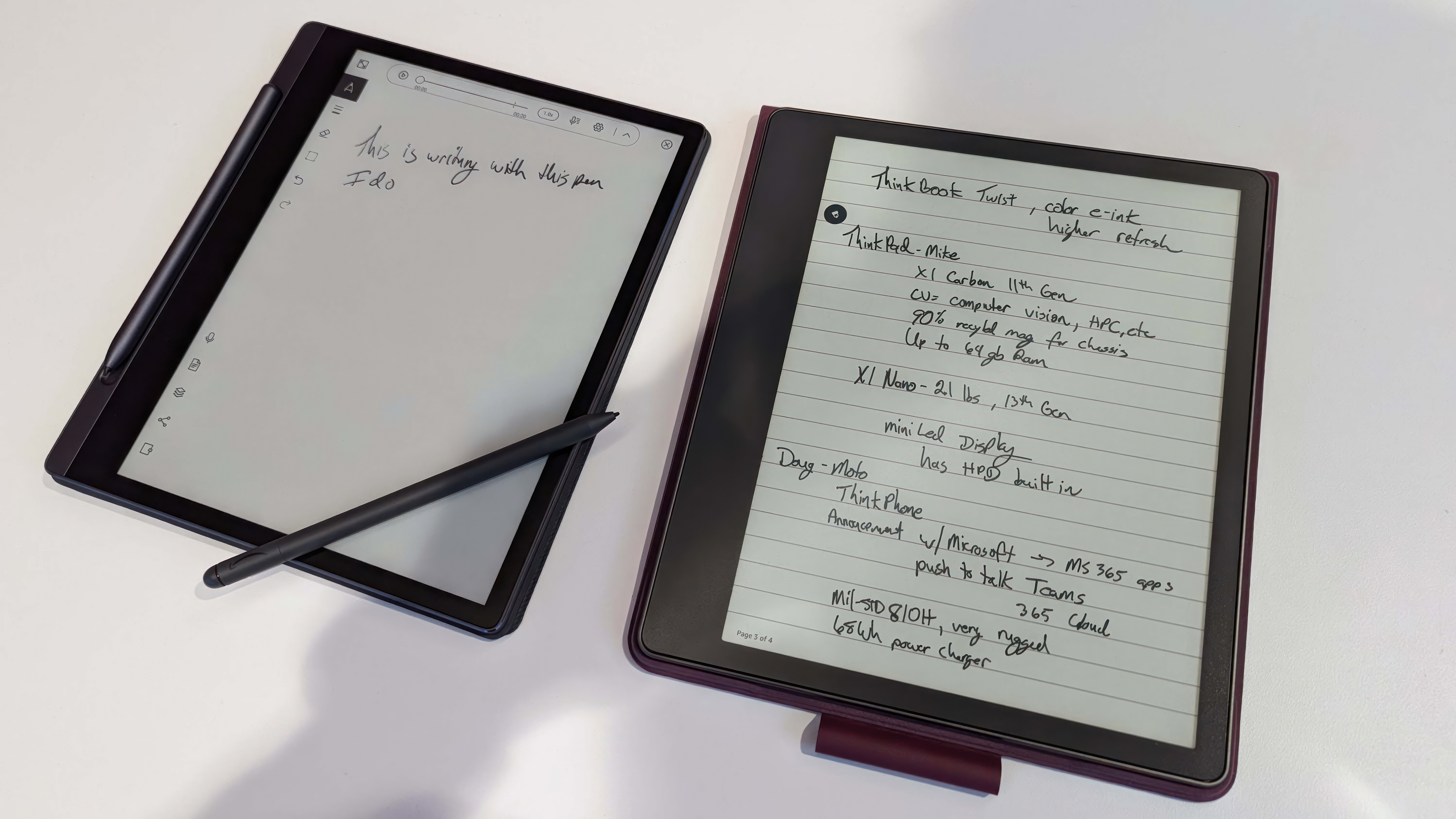
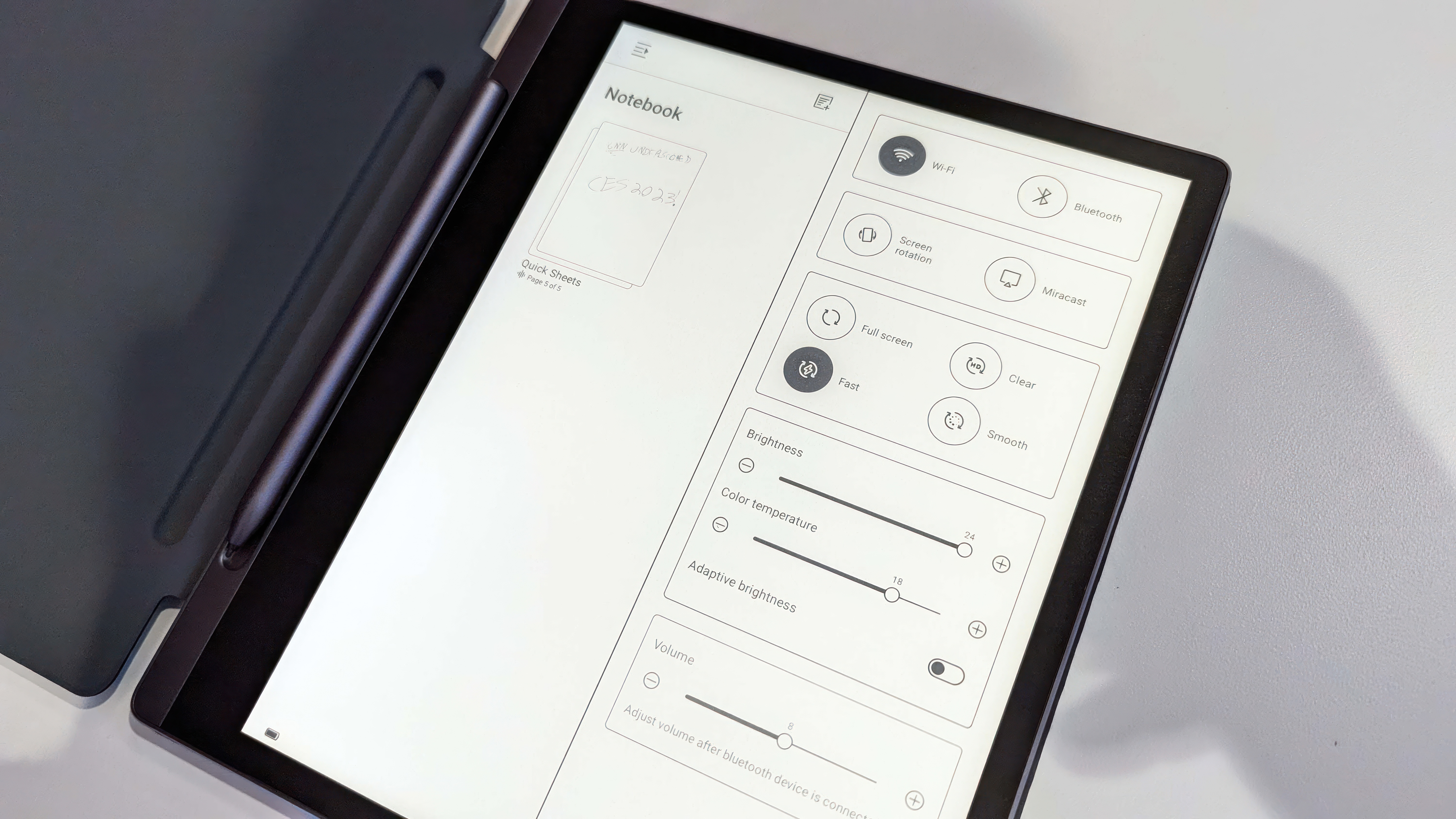
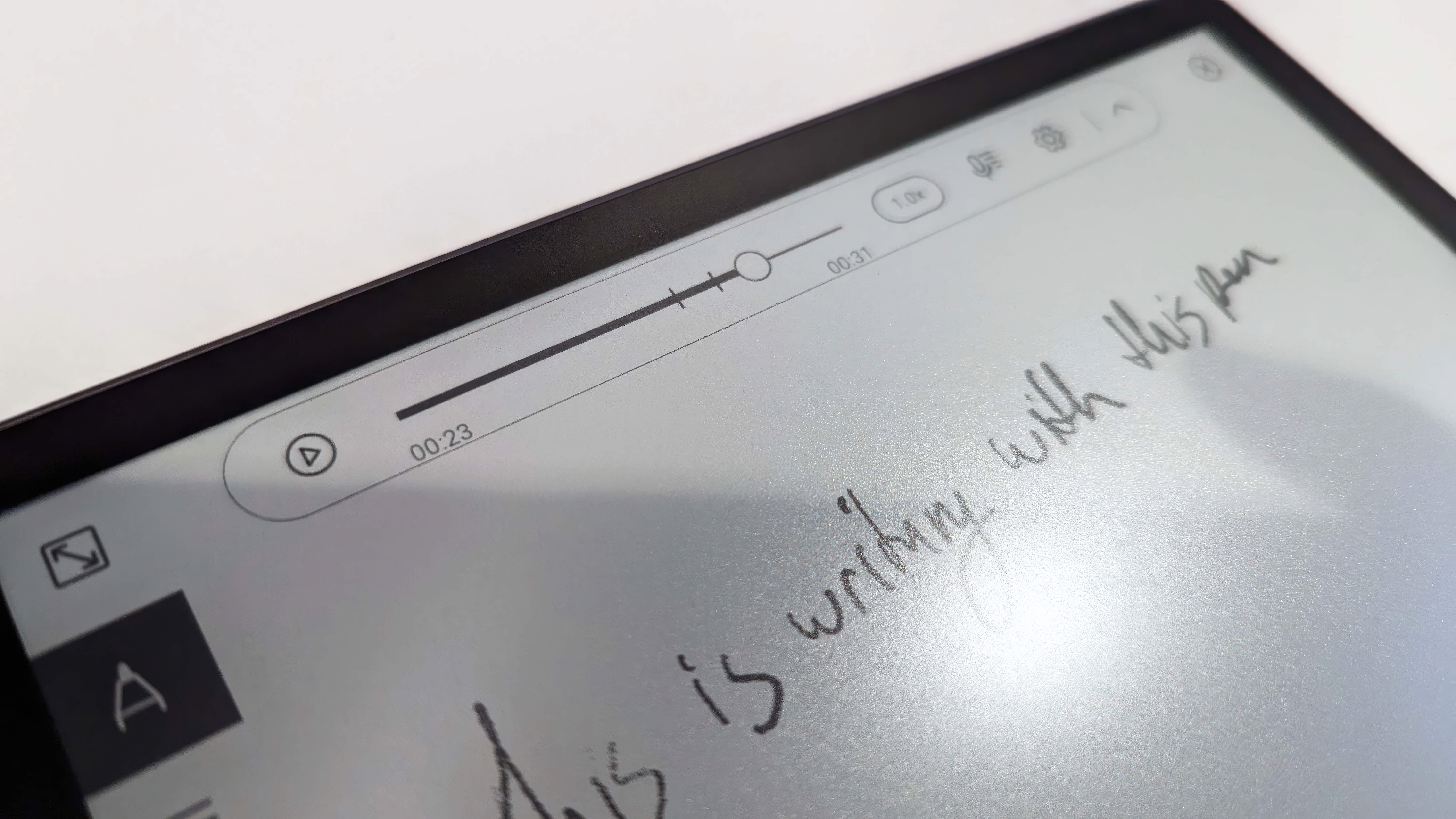
Could you imagine a 10- or 11-inch e-reader with Microsoft’s pen technology built around running Microsoft 365’s Office apps like Word, Outlook, and OneNote? The E-ink refresh rate is good enough that it doesn’t feel weird to use it for more than just reading (it’s excellent for inking already), so I don’t see why a portable Microsoft Office reader with pen support wouldn’t be killer. Take notes in OneNote, save to OneDrive, or mail something off in Outlook. View your calendar on the lock screen, etc.
Some of this seems like a no-brainer, although I get how it could cannibalize some of the arguments for Surface Pro devices. But, on the other hand, inking on Surface Pro seems better suited for professional artists, engineers, and creative types who need vibrant color and the power of a PC behind it all. However, a Microsoft Scribe-like device would benefit office workers, students, and journalists. Not to mention such a device would be much cheaper to purchase. Heck, Microsoft could even tie it into Microsoft 365 subscriptions with discounts on commitments to the service or pay it off monthly like a cell phone.
Of course, there’s no evidence of Microsoft moving in on such a project, which is a shame. So, I’ll keep using my Kindle Scribe and wait for Lenovo’s Smart Paper to fill that void in my heart.
But Microsoft, if you’re listening, give it a thought, m’kay?
Lenovo Smart Paper | See at Lenovo (Coming Soon)
Lenovo's forthcoming Smart Paper features a 10.3" E-Ink screen, dual-color auto-adjustable front light display, and optional premium cloud storage, translation, & voice-transcription subscription. It also includes a cover and a smart pen in the box. Coming spring 2023.

Daniel Rubino is the Editor-in-chief of Windows Central. He is also the head reviewer, podcast co-host, and analyst. He has been covering Microsoft since 2007 when this site was called WMExperts (and later Windows Phone Central). His interests include Windows, laptops, next-gen computing, and wearable tech. He has reviewed laptops for over 10 years and is particularly fond of 2-in-1 convertibles, Arm64 processors, new form factors, and thin-and-light PCs. Before all this tech stuff, he worked on a Ph.D. in linguistics, performed polysomnographs in NYC, and was a motion-picture operator for 17 years.