Windows Central Verdict
The Acer Swift X 14 is a solid, compact 14-inch laptop with a respectable amount of power and a genuinely gorgeous screen. It's not as responsive as its internals suggest, though, and the software is bloated. Throw in some mild network connectivity issues and a boring, unattractive design, and the Swift X 14 doesn't quite compare to the competition.
Pros
- +
This 2.8K OLED panel is still bloody gorgeous
- +
Intel and NVIDIA hardware offer respectable amounts of power (without getting unbearably hot)
- +
Build quality does feel solid, with only minor flex in the keyboard deck
- +
There are plenty of ports
Cons
- -
Design is boring and unattractive, and the fingerprint sensor is inconsistent
- -
Stutters in network connections can interrupt downloads and web browsing
- -
Software is loaded with a ton of unwanted apps and programs
- -
Can be a little slow to boot up, wake from sleep, and open apps
Why you can trust Windows Central
I recently reviewed a 14.5-inch Windows laptop packing an impressive 2.8K OLED display and came away incredibly impressed with it. A similar device from Acer has also been waiting to land on my desk (I've had so much hardware sent to me to review this year that some of it has had to wait), and I was excited to see the company's take on the formula. Where the ASUS Zenbook 14X OLED (UX3404) was so good that it made me forget Intel Core Ultra chips are on the way, though, the Acer Swift X 14 (SFX14-71G) only served to show me the areas in which Acer can improve in the next generation of Windows laptops.
This OLED panel is still objectively marvelous, and Acer has squeezed a lot of power out of this Intel and NVIDIA configuration... But a bloated software experience straight out of 2014, a boring and unattractive design, and minor issues with responsiveness and network connectivity make it a little difficult to recommend this device — especially with new Intel Core Ultra-powered laptops on the horizon. Even if you need a new laptop right now, ASUS' Zenbook 14X OLED is the better laptop at this price point.
Disclaimer: This review was made possible by a review unit provided by Acer. The company did not see the contents of the review before publishing.
Acer Swift X 14 review: Pricing and specifications

Pricing highlights
- The Acer Swift X 14 starts at $1,099.99 with a 14.5-inch, 1600p LED display, an Intel Core i5-13500H, an NVIDIA GeForce RTX 3050, 16GB of RAM, and 512GB of SSD storage.
- For $1,499.99 (and the configuration I reviewed), you can upgrade to a 2.8K OLED display, a Core i7-13700H, RTX 4050, and 1TB of SSD storage.
- The higher-end configuration is the one most people will be interested in (and the one I'd recommend), but it's the same price as the better ASUS Zenbook 14X OLED.
• Price: $1,499.99 at Amazon | B&H Photo
• Display: 14.5-inch, 16:10 OLED, 2.8K (2880 x 1800), 120Hz refresh rate, VESA DisplayHDR True Black 500, 500 nits max brightness, 100% DCI-P3 color gamut
• CPU: Intel Core i7-13700H, 14 cores
• GPU: NVIDIA GeForce RTX 4050, 6GB GDDR6 VRAM
• RAM: 16GB LPDDR5
• Storage: 1TB M.2 NVMe PCIe Gen 4 SSD
• Battery: 76WHr battery, 100W USB Type-C charging
• Ports: 2x USB Type-C Thunderbolt w/ Display Port & Power Delivery, 1x USB Type-A 3.2 Gen 1, 1x USB Type-A 3.2 Gen 2, 1x HDMI 2.1, 1x microSD
• Size: 322.6 x 228.6 x 17.8mm (12.7 x 9 x 0.7in)
• Weight: 1,501g (3.31lbs)
The Acer Swift X 14 (SFX14-71G) has two available configurations, and they're quite far apart. They share the same chassis and the same basic Intel + NVIDIA layout but with different screens and internal hardware. The entry-level configuration will run you $1,099.99 at Amazon with a 13th Gen Intel Core i5-13500H, an NVIDIA GeForce RTX 3050, 16GB of RAM, and 512GB of SSD storage. You still get an anti-glare, non-touch 14.5-inch display, but it's a lower resolution and lower refresh rate 1600p, 60Hz, LED panel.
If you decide to spend more (and if you're getting this specific laptop, you should), the higher-end configuration for $1,499.99 at Amazon will upgrade you to a beefier Intel Core i7-13700H and NVIDIA RTX 4050, 1TB of SSD storage, and that headlining 2.8K, 120Hz OLED display that looks so good in pictures. With the existence of the ASUS Zenbook 14X OLED and the impending release of Intel Core Ultra hardware, I don't suggest paying the full retail price for the Acer Swift X 14 for either configuration. Sales may make this laptop worthwhile if you're looking for a compact, 14-inch laptop with a discrete GPU.
The Swift X 14 has a very drab unboxing experience, packaged in nondescript cardboard and cushioned by even more nondescript cardboard. In the box, you get the Acer Swift X 14 (SFX14-71G) laptop and the 100W USB Type-C charging brick and cable. You won't find any extras in the box here.
My recommended configuration
Acer Swift X 14 (SFX14-71G) — Intel Core i7-13700H, NVIDIA GeForce RTX 4050, 16GB RAM, 1TB SSD | $1,499.99 at Amazon | B&H Photo
The Swift X 14 is a little harder to recommend in the first place, thanks to the existence of stiff competition, but the impending release of new Intel Ultra hardware makes it even more difficult. If you can find this configuration on sale, though, this is a solid 14-inch laptop with plenty of power and an incredible display.
Acer Swift X 14 review: Design and build quality

Design highlights
- The Swift X 14 features an all-aluminum build that feels solid and well-constructed, but there is flex in the bottom panel and the keyboard deck.
- A simple color, an awkward mixture of hard, flat edges and curves, and a cumbersome hinge make the Swift X 14 a boring and even unattractive laptop.
- There are plenty of modern ports, though, giving you plenty of connectivity options.
When I reviewed the HP ZBook Firefly 14 (G10), one of my biggest criticisms (besides the imperfect touchpad) was the lackluster design. Well... The Acer Swift X 14 is even worse. This is a boring, drab, utilitarian device that even borders on downright unattractive. I don't enjoy using or looking at this laptop, and there's very little about it in general that's exciting in use. The all-aluminum chassis does feel mostly well-constructed, though; I'll give Acer that much. Apart from some flex in the keyboard deck and bottom panel, everything is soundly pieced together.
Hard, flat edges, awkward curves, and a frankly atrocious hinge that offers too-limited movement result in a laptop with very little personality — and what character you can find isn't flattering. The display panel is deeply inset behind plastic bezels, although they are suitably thin for a modern device. I will praise Acer for its healthy selection of ports on the Swift X 14, though. You get two USB Type-C Gen 4 ports with Thunderbolt 4 support, two more USB Type-A ports, a capable HDMI 2.1 port, and even a microSD card slot and Kensington lock slot.
All in all, though, this laptop's build quality is just barely what I expect from a $1,500 laptop, and its design is far below. The port selection is great for a 14-inch device, though.
Acer Swift X 14 review: Display

Display highlights
- The Swift X 14 uses the same 14.5-inch, 2.8K, 16:10, 120Hz OLED display as the ASUS Zenbook 14X OLED.
- Here, though, it's slightly less color-accurate, doesn't support touch or stylus input, and still has a glossy surface that attracts smudges and dust.
- It is a little brighter overall in general use but manages to appear a little less vibrant, possibly due to the plastic-like (probably actually plastic) screen set behind plastic bezels.
I do love a good OLED display, and I was ecstatic to go from one excellent screen to another nearly identical panel in another laptop. The Acer Swift X 14 seems to use the same OLED screen as the ASUS Zenbook 14X OLED, so you know it's going to look good. It's the same 14.5-inch panel, the same 2.8K (2880 x 1800) resolution with a 16:10 aspect ratio, and the same 120Hz refresh rate. You're also getting similar response times, HDR support, brightness, and color accuracy.
The Swift X 14 does differ in some ways, though. It drops the touch and stylus support to adopt a plastic-feeling (probably actually plastic) screen that you'd expect to fight off reflections, at least, but this one absolutely does not. It also attacks plenty of dust and smudges (and don't you dare touch it because your fingerprints will stick). You also trade the smooth, razor-thin glass bezels for chunkier plastic ones and get a tiny bit less color accuracy (and less control over it). On the flip side, the Swift X 14 gets a little brighter in general use and still looks absolutely fantastic all around.
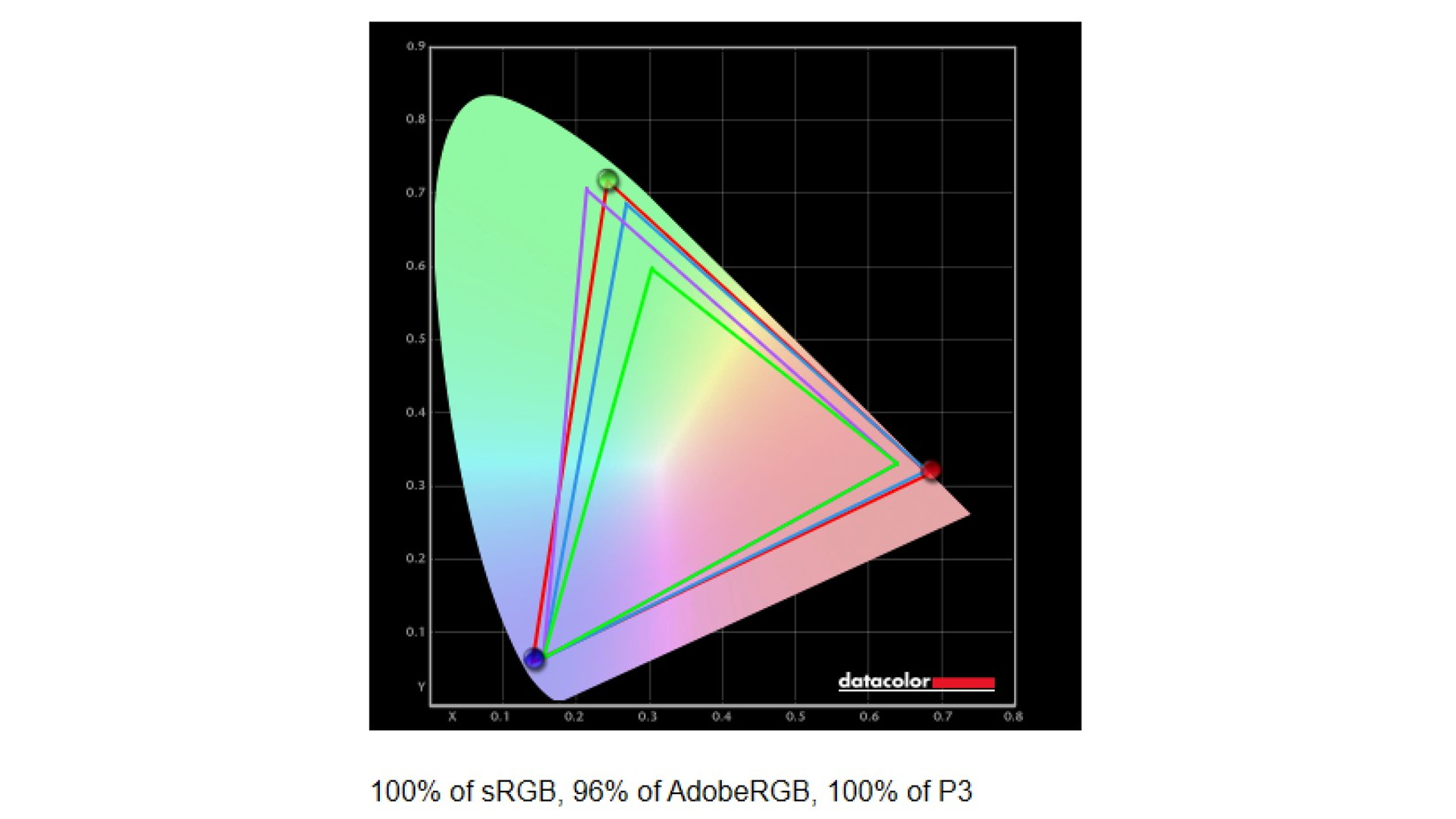
| Setting | Brightness | Black | Contrast | White point |
|---|---|---|---|---|
| 0% | 18.9 | 0 | 0:1 | 6,300K (0.317, 0.331) |
| 25% | 55 | 0 | 0:1 | 6,300K (0.316, 0.332) |
| 50% | 118.2 | 0 | 0:1 | 6,300K (0.315, 0.331) |
| 75% | 227.8 | 0 | 0:1 | 6,500K (0.313, 0.329) |
| 100% | 394.8 | 0 | 0:1 | 6,400K (0.314, 0.330) |
You can see above that the Swift X 14 does deliver the promised 100% of the DCI-P3 color gamut, as well as over 100% of the sRGB and 96% of the Adobe RGB color gamuts. The white balance is a little warmer than the ASUS Zenbook 14X OLED, but it still looks great. Of course, you also get the boundless contrast levels OLED panels are known for. This is just an excellent screen in general, and I doubt anyone would be upset in any way by it. I still wish variable refresh rate (VRR) support was here, though, for a dynamic refresh rate to preserve the battery.
Acer Swift X 14 review: Performance and thermals

Performance highlights
- The Acer Swift X 14 makes good use of its H-series Intel Core processor, NVIDIA GPU, and fast SSD.
- It's a solid performer, and the thermal system does a great job of staying cool and quiet during most tasks.
- When you push the system, though, this laptop can get very hot and loud (and the CPU can and will throttle).
No one would blame you for not expecting much out of a compact 14-inch Windows laptop performance-wise, but companies like Acer and ASUS are going against the tide with very capable, discrete GPU-equipped portable powerhouses. The Swift X 14 is one such device, and its performance is very solid. The Intel Core i7-13700H, NVIDIA GeForce RTX 4050, 16GB of RAM, and 1TB of quick SSD storage make this laptop fly... Most of the time. Sometimes, this laptop feels a little slow to boot up, wake from sleep, and open apps, but it's subtle and not what I'd describe as a major issue.
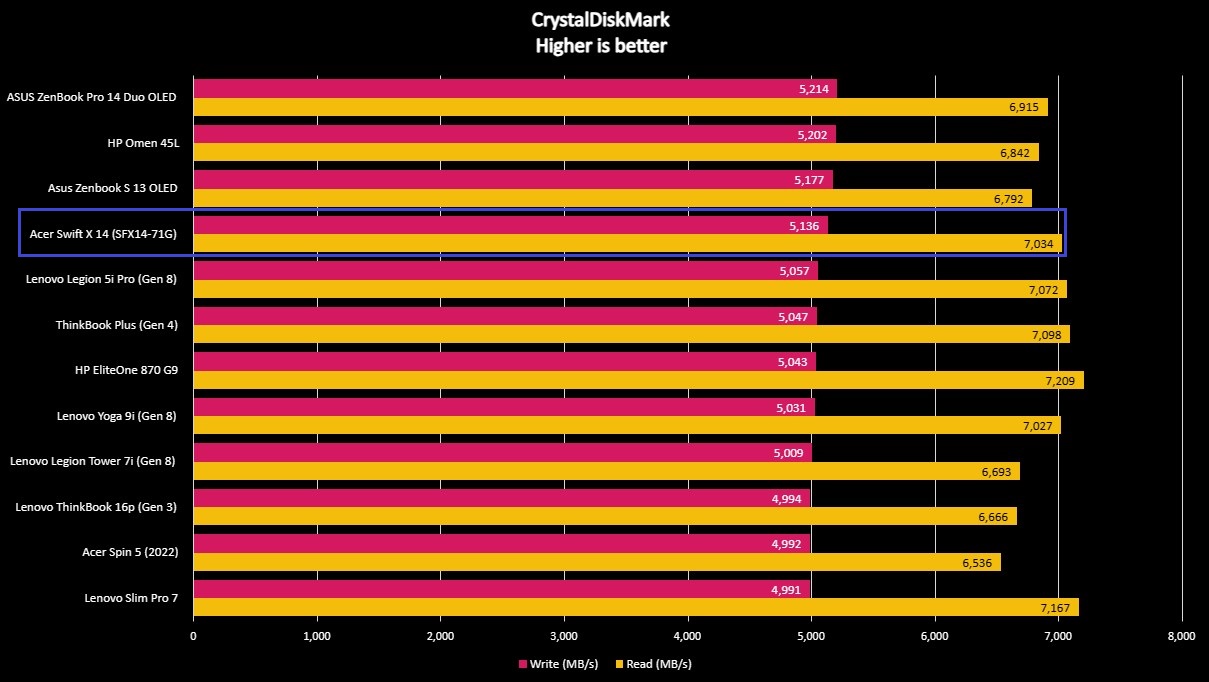
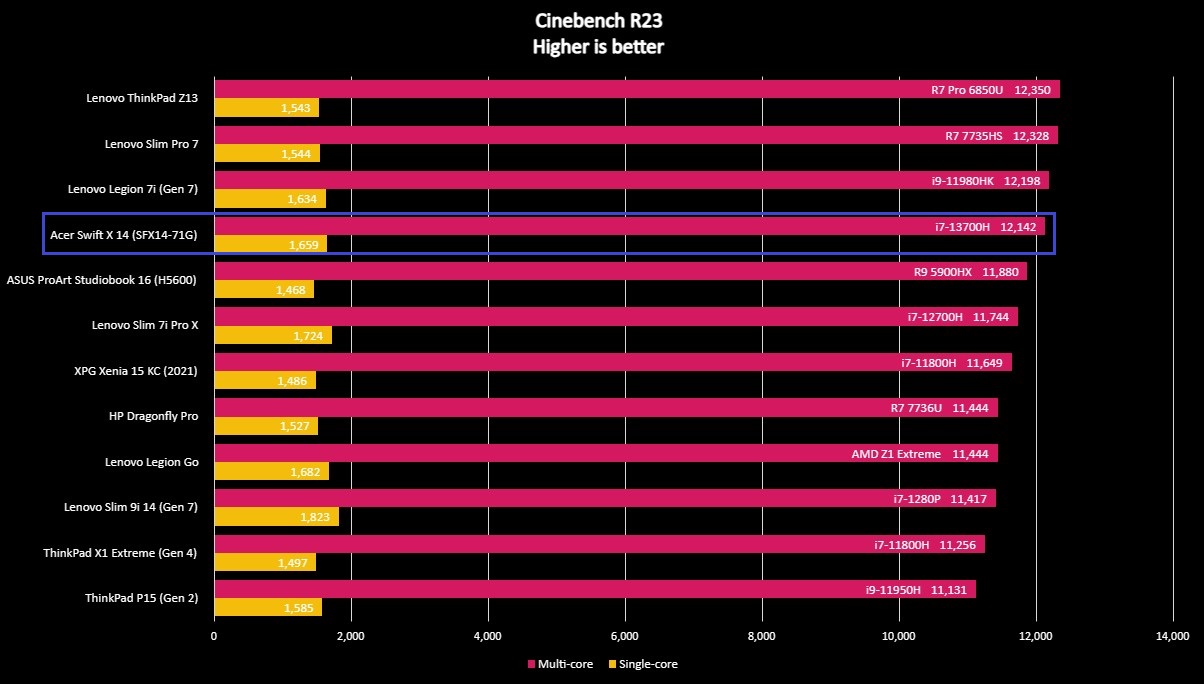
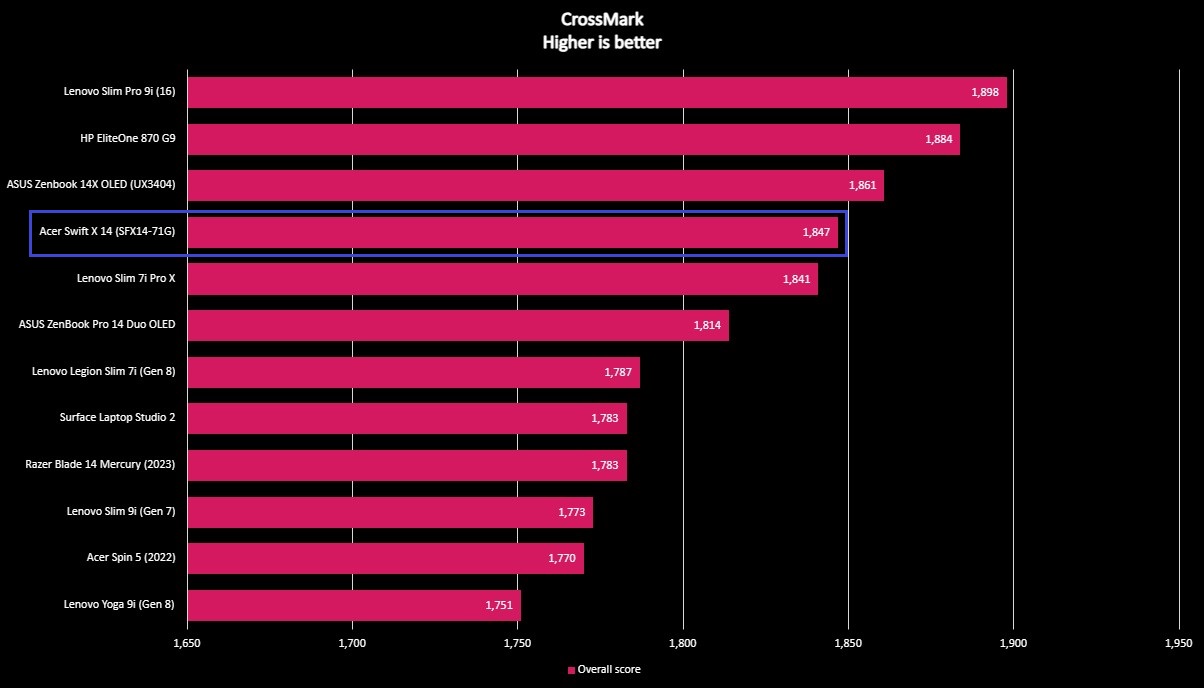
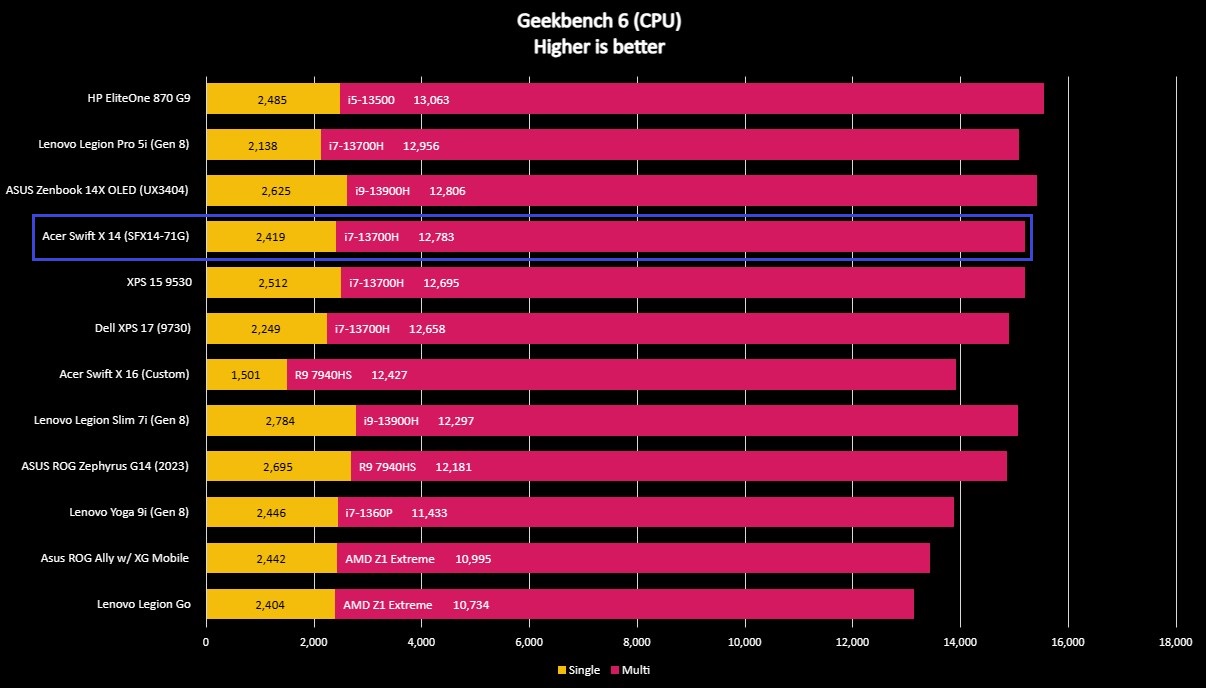
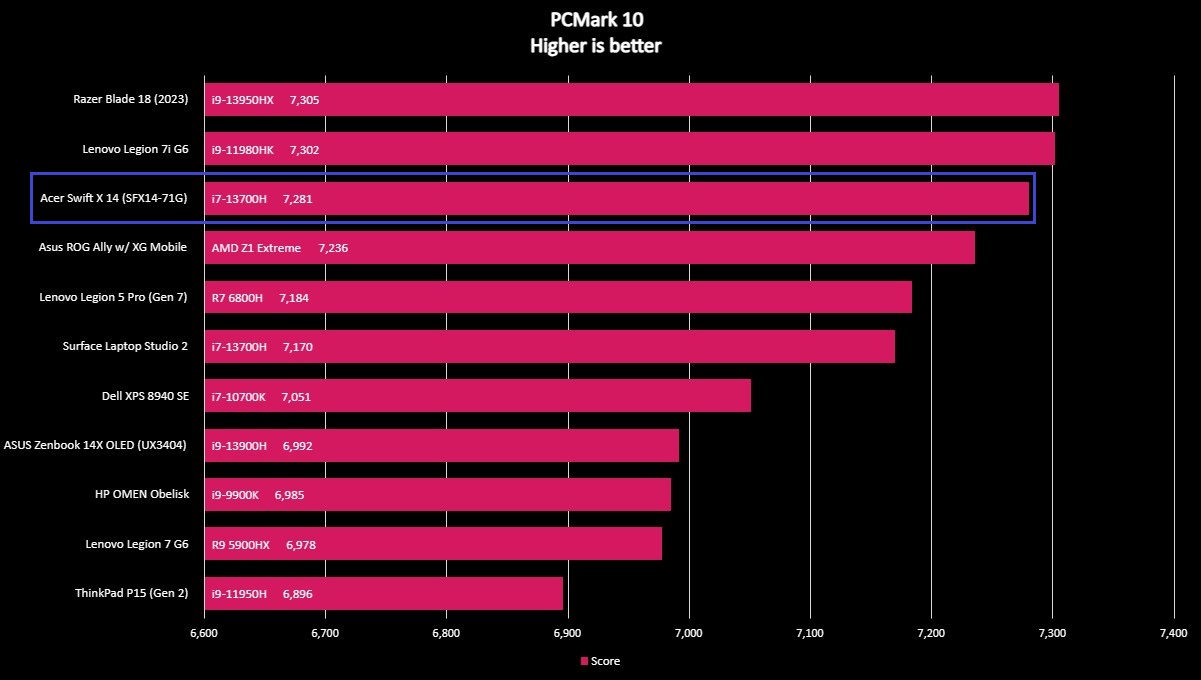
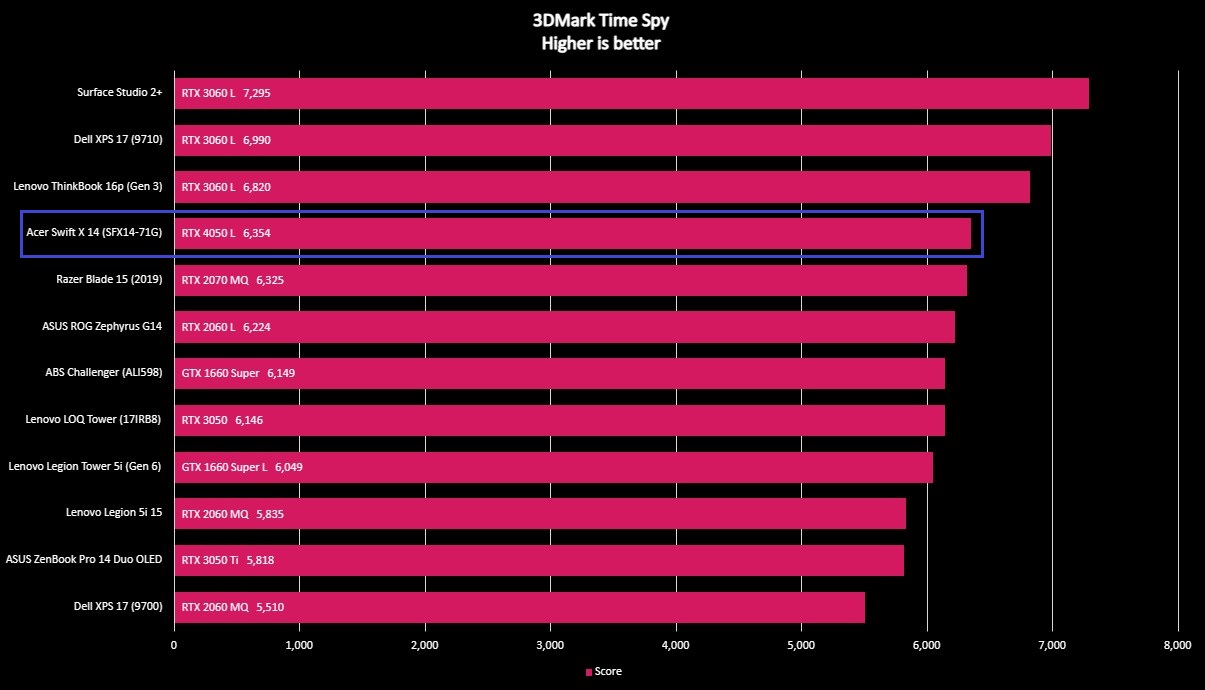
You can look above for more information on how the Swift X 14 did in benchmarks, but the summary is this: this SSD is very fast, and this laptop gets a lot of firepower out of its internals. Most people should be happy with it, especially with the surprising performance of the RTX 4050 GPU. Acer's thermal management system does a good job keeping things cool under normal usage, but when it does ramp up under load, these fans get loud, the area above the keyboard deck gets very hot, and the CPU has a tendency to throttle. Turbo mode can squeeze out a fair bit more power in very short bursts (about a minute or so) before throttling down again.
This isn't the most powerful 14-inch laptop in the world by any means, but it's one area where I honestly can't complain much, apart from the aforementioned nitpicking, which may have something to do with this laptop's lack of an Intel Evo certification. As this is a creator-focused laptop with NVIDIA Studio drivers, I also encoded a 12-minute, 14-second 4K .mov file to 4K H.265 MKV in Handbrake, and it took 53 minutes and 40 seconds to complete.
Acer Swift X 14 review: Battery experience

Battery highlights
- With default settings, battery life is okay, lasting around 5 hours of normal usage.
- This isn't an all-day machine, but the 100W Type-C charger can get you back in business quickly via either Thunderbolt 4 port.
- Lowering the performance, display brightness, and display refresh rate could net you some extra endurance, too.
I've definitely seen worse performers in the gaming laptop category, but the Acer Swift X 14 isn't the most impressive when it comes to longevity. Its 76WHr battery is a sizeable unit, but it's not enough to keep these powerful internals running for more than around 6 hours of regular usage at most, and you can certainly drain it faster if you do any kind of intensive work. It is consistent, though, and that counts for something.
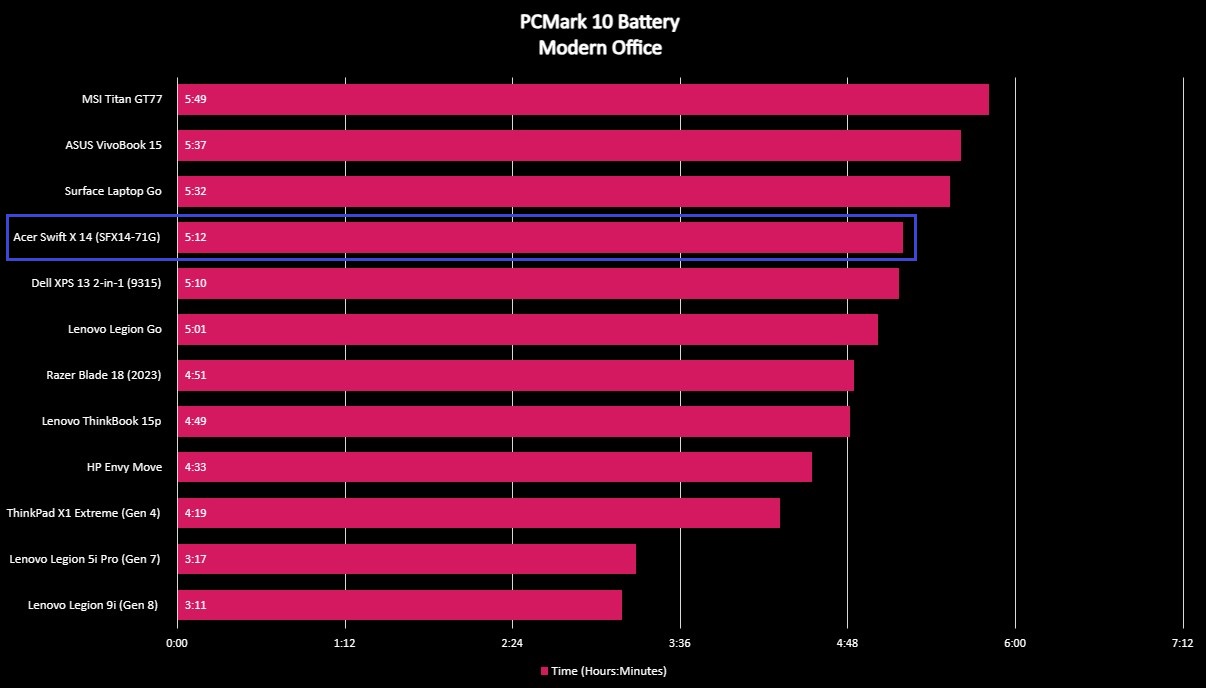
Looping PCMark 10's Modern Office test until the Swift X 14 died, the laptop clocked 5 hours and 12 minutes. Generating a Windows Battery Report after over a week of use returned similar results of 5 hours and 34 minutes. As always, this is with default settings, including around 60% display brightness (~150 nits, which is comfortable in most office settings), keyboard backlighting enabled, the Balanced/Normal power profile, and the display set to its default 120Hz (there is no option for dynamic refresh rate here). If you lower these settings, you can definitely get more life out of this laptop, but it's never going to be a reliable all-day work machine away from the charger.
Acer Swift X 14 review: All other hardware
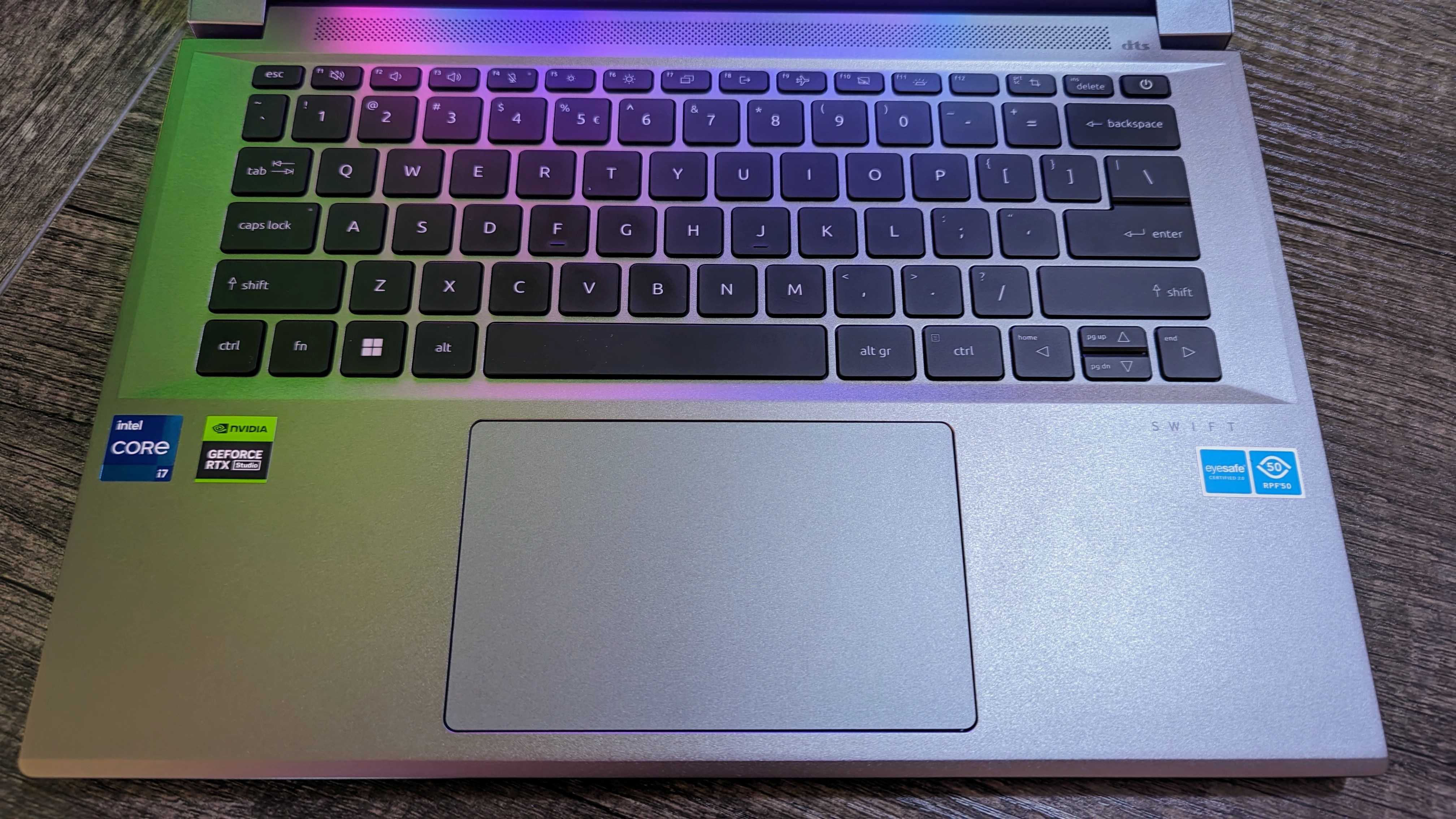
Other hardware highlights
- Most of the Acer Swift X 14 is just fine. The webcam, mics, speakers, and touchpad are all serviceable.
- I'm not a huge fan of this keyboard; the layout is fine, but the keys are too small, and the key action is too mushy and not responsive enough.
- Network performance is an issue, though, with frequent micro-stutters that can interrupt downloads or webpage loading and cause stutters in games.
For the sake of brevity, let's wrap things up with the rest of the Swift X 14's hardware. The keyboard deck is laid out nicely, and the glass touchpad meets the standard I expect from modern Windows laptops. I'm not a huge fan of this keyboard, though; the backlighting turns off too quickly, the keys are too small, and the key action is mushy and feels unresponsive. It took me a while to become accustomed to this keyboard, and I was never at my best with typing speed and accuracy.
The webcam is... Fine. It lacks detail and struggles in low light, but it's not egregiously bad; the mic array is in a similar boat. The speakers sound alright for a Windows laptop, so I can't complain too much here. Everything is just okay — nothing stands out, but nothing is necessarily bad, either.
I can't say as much for two areas: the fingerprint sensor and the Wi-Fi performance. On the former, Acer opted for a fingerprint sensor for biometric Windows Hello authentication rather than facial recognition, baking it into the power button. That'd be fine, except this fingerprint sensor was very inconsistent with both scanning my finger and signing me in after. Network performance is even more concerning, though; often, I experienced micro-stutters in the Wi-Fi only on this device (with Wi-Fi 6E), which interrupted downloads and browser loading. It was frustrating, but it didn't make the device unusable by any means. If you frequently download large files, though, it may become an issue.
Acer Swift X 14 review: Software experience

Software highlights
- The Swift X 14 runs Windows 11, and it runs mostly fine, although the Swift X 14 feels like it takes just a little bit longer to boot up, wake from sleep, and occasionally open apps than similar PCs.
- There are also a ton of preinstalled apps and programs, including an assortment of buried hyperlinks, low-quality games, and more.
- Acer's own software is also fractured into multiple pieces, and altogether, it still gives you limited control over the Swift X 14.
The Acer Swift X 14 may run Windows 11, but in many ways, it feels pulled straight out of 2014 software-wise. This is another area where the Swift X 14 isn't necessarily straight-up bad, but it just feels like Acer isn't evolving. There's no Intel Evo certification here, and that may contribute to how this laptop feels just a tiny bit too slow when booting up, waking from sleep, or opening apps, considering its hardware and super-fast SSD.
The worst, though, is the preinstalled software. I counted 29 preinstalled apps and programs after a factory reset, including buried hyperlinks requiring you to dive into File Explorer to remove, low-quality games, unnecessary apps from multiple companies, and McAfee antivirus (ew) on top of Acer, Intel, and NVIDIA's included apps. Acer's own software is fractured into multiple pieces, making me wonder why there isn't just one hub to do all of this... Especially considering Acer doesn't give you much control over the Swift X 14 apart from performance profiles, a blue-light shield, and a handful of other options.
Prepare to spend a long time simply setting up this computer and removing all the gunk. And what is that awful, grating beep every time you plug or unplug the charger!?
Acer Swift X 14 review: Competition

I'll make this short. You can get the Acer Swift X 14 (SFX14-71G) for a compact, 14-inch laptop with a lot of power. You can also opt for the Acer Swift X 16, a larger and beefier alternative to this device. You can always peruse our list of the best Windows laptops. Or you can skip all that and get the ASUS Zenbook 14X OLED (UX3404), which is more attractive, built better, longer lasting, more versatile, more reliable, boasts more ram, and is the same price. All you sacrifice is a little bit of graphical oomph.
Acer Swift X 14 review: Final thoughts

You should buy this if ...
✅You can find it on sale
The Acer Swift X 14 isn't a bad laptop; it's just average across the board (with the exception of that screen, which is marvelous). It's also one of the few options for those looking for a compact laptop with solid amounts of power and passable battery life, so this can still be a great device if you can find it discounted.
You should not buy this if ...
❌You can get the ASUS Zenbook 14X OLED for the same price
The Swift X 14 would probably look a lot better if it weren't for the existence of the ASUS Zenbook 14X OLED, which costs the same but is better than the Swift X 14 in every conceivable way except for pure graphical power. If it's a choice between these two, choose the Zenbook.
❌You can wait for new Intel Core Ultra PCs
A new generation of Windows laptops is right around the corner, including from Acer. Intel Core Ultra looks mighty impressive already, and it may be Acer's time to shake up its lineup with new designs and new improvements. If you can wait a little while longer to buy a new PC, it could be worth it.
I wanted to like the Acer Swift X 14, but it was hard to do so when I had just come from a laptop targeting the exact same price range and a use case that was simply better. This laptop is a fine machine; in a lot of ways, it's perfectly good, especially when it comes to raw performance. Apart from that gorgeous OLED display, though, it's not really exceptional. It's just average, and that's not good enough when there's such a strong competitor that costs the exact same, and new Windows laptops are on the way.
I suggest waiting for new Intel Core Ultra machines, including the new Acer Swift Go 14, which may end up being a very competent and value-conscious laptop. If you need a new laptop right now and you're looking for a portable, 14-inch Windows laptop with lots of power, a great screen, and solid battery life... Get the ASUS Zenbook 14X OLED instead. This one will do, but why pay the same for less? If this laptop is heavily discounted, though, you won't be disappointed... You just may not be excited.

Zachary Boddy (They / Them) is a Staff Writer for Windows Central, primarily focused on covering the latest news in tech and gaming, the best Xbox and PC games, and the most interesting Windows and Xbox hardware. They have been gaming and writing for most of their life starting with the original Xbox, and started out as a freelancer for Windows Central and its sister sites in 2019. Now a full-fledged Staff Writer, Zachary has expanded from only writing about all things Minecraft to covering practically everything on which Windows Central is an expert, especially when it comes to Microsoft. You can find Zachary on Twitter @BoddyZachary.



