Windows Central Verdict
Acer focuses on delivering a stunning OLED display in an extremely thin and light 16-inch chassis. There were some corners cut to arrive at a relatively affordable price, and you might find the battery life, build quality, cooling, speakers, and touchpad lacking. If you're weighing heavily toward a great display and a manageable weight, the Swift Edge 16 remains an OK choice for about $1,200.
Pros
- +
Outstanding 16-inch OLED display with 3.2K resolution and 120Hz refresh rate
- +
Weighs just 2.7 pounds
- +
Includes a number pad, quality 1440p camera, and Wi-Fi 7
- +
Excellent value considering the OLED display, 16GB RAM, 1TB SSD
Cons
- -
Battery life doesn't impress
- -
System has a noticeable slowdown running on DC power
- -
Touchpad feels loose, speakers are thin
- -
Chassis has A LOT of flex
- -
Runs very hot
Why you can trust Windows Central
1. Pricing & specs
2. Design & build
3. Display
4. Performance & thermals
5. Battery life
6. Keyboard & touchpad
7. Camera, mic, & audio
8. Competition
9. Scorecard
10. Should you buy it?
Acer's Swift series of Windows laptops is all about mobility, and the company aims to deliver the lightest and slimmest PCs at a competitive price.
Windows Central Senior Editor Ben Wilson favorably reviewed the 2023 predecessor Swift Edge 16 (SFE16-43) earlier this year, and Acer is now back with updated performance hardware, a Copilot button for the keyboard, and a slightly thicker chassis in the Swift Edge 16 (SFE16-44) model that I have for review.
I wasn't nearly as impressed by the latest Swift Edge 16 as Wilson was with the 2023 model, and it ultimately feels like Acer went all-in on the OLED display and left many of the leftovers to be cut back to save costs.
I understand that there are some sacrifices required to keep the price reasonable and the laptop well under three pounds, but as I discovered there might be some issues too large to ignore when going through the buying process.
Let's take a deep dive into the Swift Edge 16 (SFE16-44) to see where it excels, where it falls behind, and whether or not it's the right laptop for you.
Acer Swift Edge 16: Price, specs, and availability

Price: $1,205 at Amazon
OS: Windows 11 Home
CPU: AMD Ryzen 7 8840U
GPU: AMD Radeon 780M (integrated)
RAM: 16GB dual-channel LPDDR5 (soldered)
Storage: 1TB M.2 PCIe 4.0 NVMe SSD
Display: 16 inches, OLED, 3200x2000, 120Hz, 1ms, True Black HDR 500, 16:10 aspect ratio
Battery: 54Wh, 65W AC adapter
Camera: 1440p, QHD video at 30fps
Ports: Two USB4, two USB-A 3.2 (Gen 1), HDMI 2.1, microSD card reader, 3.5mm audio
Wireless: Wi-Fi 7, Bluetooth 5.3
Size: 14.18 x 9.78 x 0.65-0.72 inches (360mm x 248mm x 16.5-18.2mm)
Weight: 2.71 pounds (1.23kg)
Acer's Swift Edge 16 (SFE16-44) is available to purchase from the official website as well as from third-party retailer Amazon. Configurations vary by market, but the exact model I'm reviewing here, with serial number SFE16-44-R8HM, seems to be the one most common in North America.
Although the Swift Edge 16 (SFE16-44) is available at the official Acer website, the better deal comes from Amazon. Instead of the suggested $1,300 price, you'll instead pay closer to $1,205.
That's a stellar price for a 16-inch OLED laptop with 16GB of RAM, 1TB solid-state drive (SSD), and AMD Ryzen 7 processor (CPU).
If you decide to shop at Acer's official site, you can add extended warranty coverage and official accessories. Acer knocks off 10% of the price of extended coverage when it's purchased with the laptop. The Swift Edge 16 comes by default with a one-year limited warranty.
Disclaimer
This review was made possible thanks to a review unit provided by Acer. The company did not see the contents of this review before publishing.
Recommended configuration
Ryzen 7 8840U | 16GB LPDDR5 | 1TB SSD | 3.2K OLED
The Swift Edge 16 with AMD Ryzen 7 8840U CPU, 16GB of LPDDR5 RAM, 1TB M.2 PCIe 4.0 NVMe SSD, and 14-inch 3.2K OLED display is a great value at about $1,205 at Amazon.
Buy at: Amazon
Acer Swift Edge 16: Design and build

Acer designed the Swift Edge 16 to be as light as possible. It succeeds in being overly portable for a 16-inch device — it weighs just 2.71 pounds (1.23kg) and is the lightest 16-inch laptop I can recall using — but the build quality leaves something to be desired.
Its chassis is made from a magnesium-aluminum alloy, but it's so thin that I thought it was plastic before I looked up the detailed spec sheet. It certainly feels like plastic to the touch, and there's a lot more flex than I like to see in a laptop. Acer says the alloy is twice as strong as aluminum at this thickness, but the flex remains slightly alarming.



The laptop isn't flashy by any means. It looks like a standard clamshell notebook with an "Olivine Black" finish, rounded corners, and a sturdy dual-hinge setup. It's a slab without much of a wedge shape, which I find appealing. Like many of Acer's laptops, the thermal exhaust is located between the body and display; hot air blows up and out in front of the screen instead of behind the laptop or onto your mouse hand.

- Best gaming laptops
- Best Windows laptops
- Laptop review and buying guides
- Best gaming headsets
- Best gaming monitors
Port selection is generous, and most users should be able to get by without a Thunderbolt 4 or USB4 dock. Because this is an AMD system, Intel's Thunderbolt tech isn't on board.
The laptop has dual USB4 ports on the left side with support for DisplayPort, charging, and 65W power delivery. Also on the left edge are HDMI 2.1 and a USB-A 3.2 (Gen 1) port with USB charging capabilities even when the laptop is powered down. The right side of the PC adds another USB-A 3.2 (Gen 1) without charging, a microSD card reader for easier handling of removable storage, a 3.5mm audio jack, and a Noble lock slot.
I don't really have any connectivity complaints, other than the USB4 ports both being placed on the left side might be a nuisance for those with a dock or plug on the right side of their desk. Wi-Fi 7 and Bluetooth 5.3 round things out nicely for wireless connectivity. For security, there's a fingerprint reader embedded in the power button on the keyboard deck.
Is the Acer Swift Edge 16 (SFE16-44) an AI PC or a Copilot+ PC?
Yes, the Swift Edge 16 can be considered an AI PC thanks to the inclusion of an AMD System-on-Chip with an NPU. The NPU is not, however, strong enough to make the cut for Copilot+.
Acer Swift Edge 16: Display

The Swift Edge 16's display is easily the best part of the laptop. It has a 3200x2000 resolution for the taller 16:10 aspect ratio, resulting in an overly crisp picture. The high resolution is paired with a 120Hz refresh rate (it can be manually dropped to 60Hz) and a 1ms response time, but don't mistake this PC for a gaming laptop. These specs are intended to make the screen easier on the eyes.
VESA DisplayHDR True Black 500 certification is included, and in HDR content you can expect brightness to climb higher than the 407 nits for which I tested with SDR. The screen drops to just 4.9 nits at its lowest point, making it easy to work after hours.
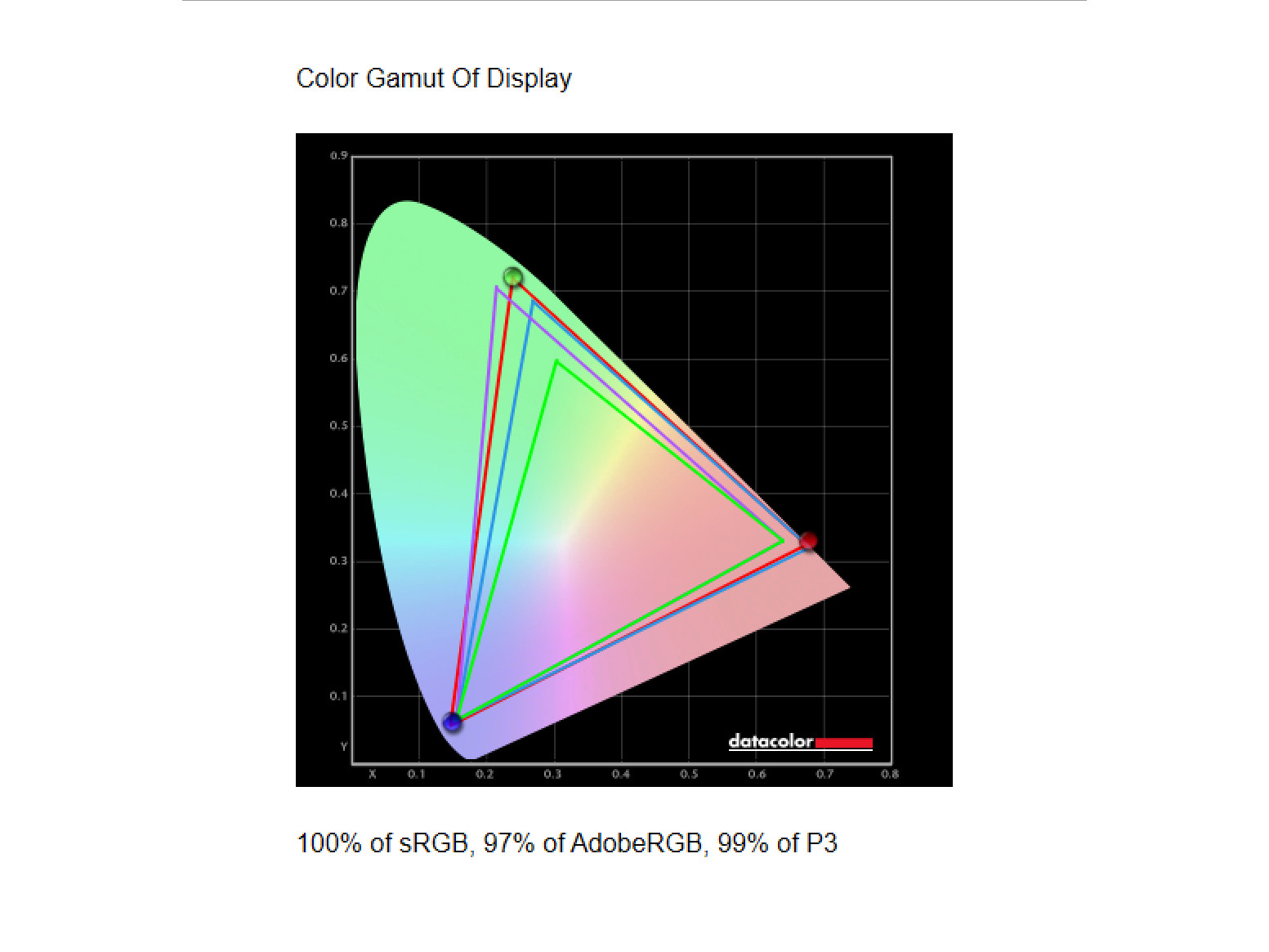
I used my SpyderX Pro colorimeter to test color reproduction across three gamuts. It hit 100% sRGB, 97% AdobeRGB, and 99% DCI-P3, all superb results. The OLED panel's color and contrast aren't done justice by my photos; the screen is stunning no matter what I'm doing on the laptop, and it has what it takes to get into specialized work where accurate color is crucial.
The Swift Edge 16's display is easily the best part of the laptop.
The only complaint I have is the glossy finish. It helps the colors pop, but I ran into some glare issues when attempting to use the laptop in a sun-bathed room as well as outdoors on my patio. If you work with a window behind you, you'll notice it's there even on an overcast day.
Acer Swift Edge 16: Performance and thermals
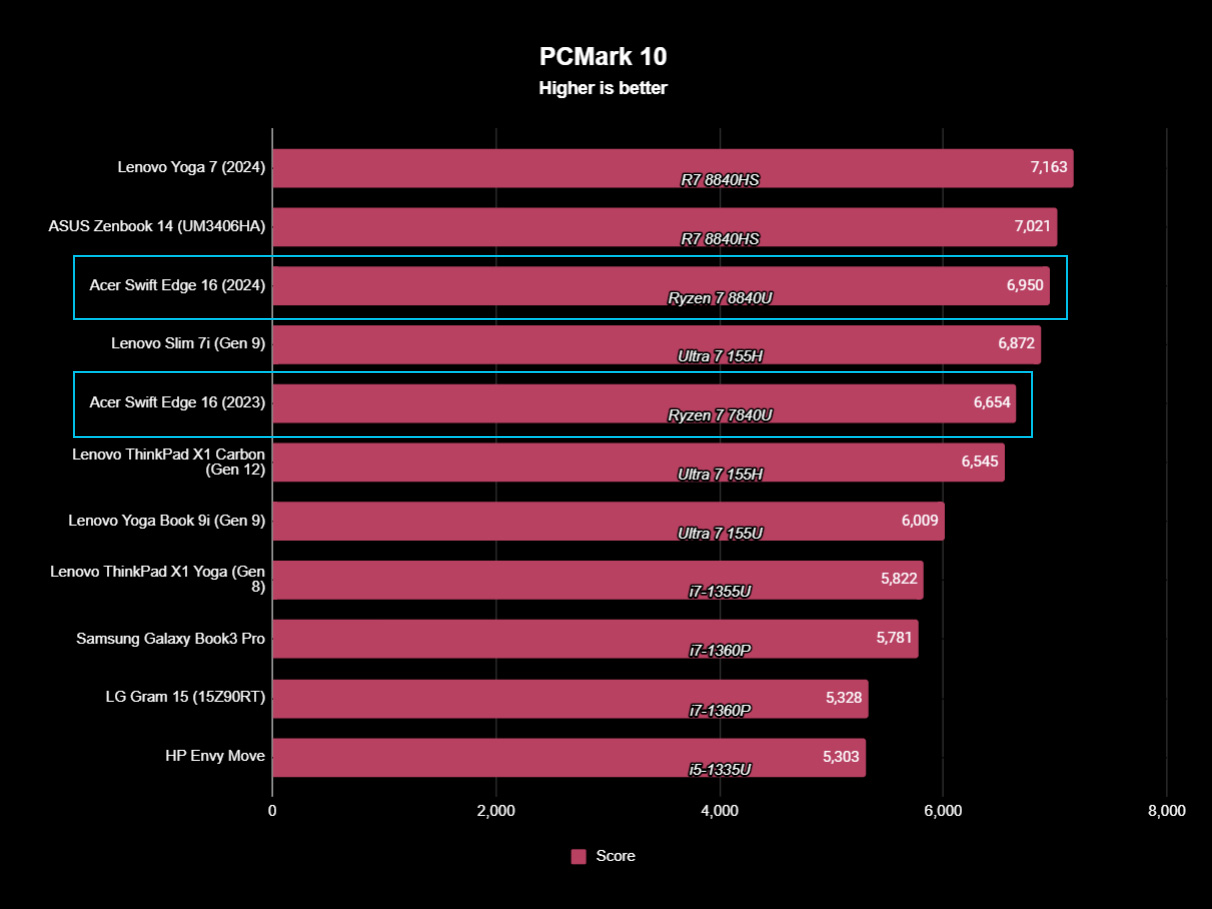
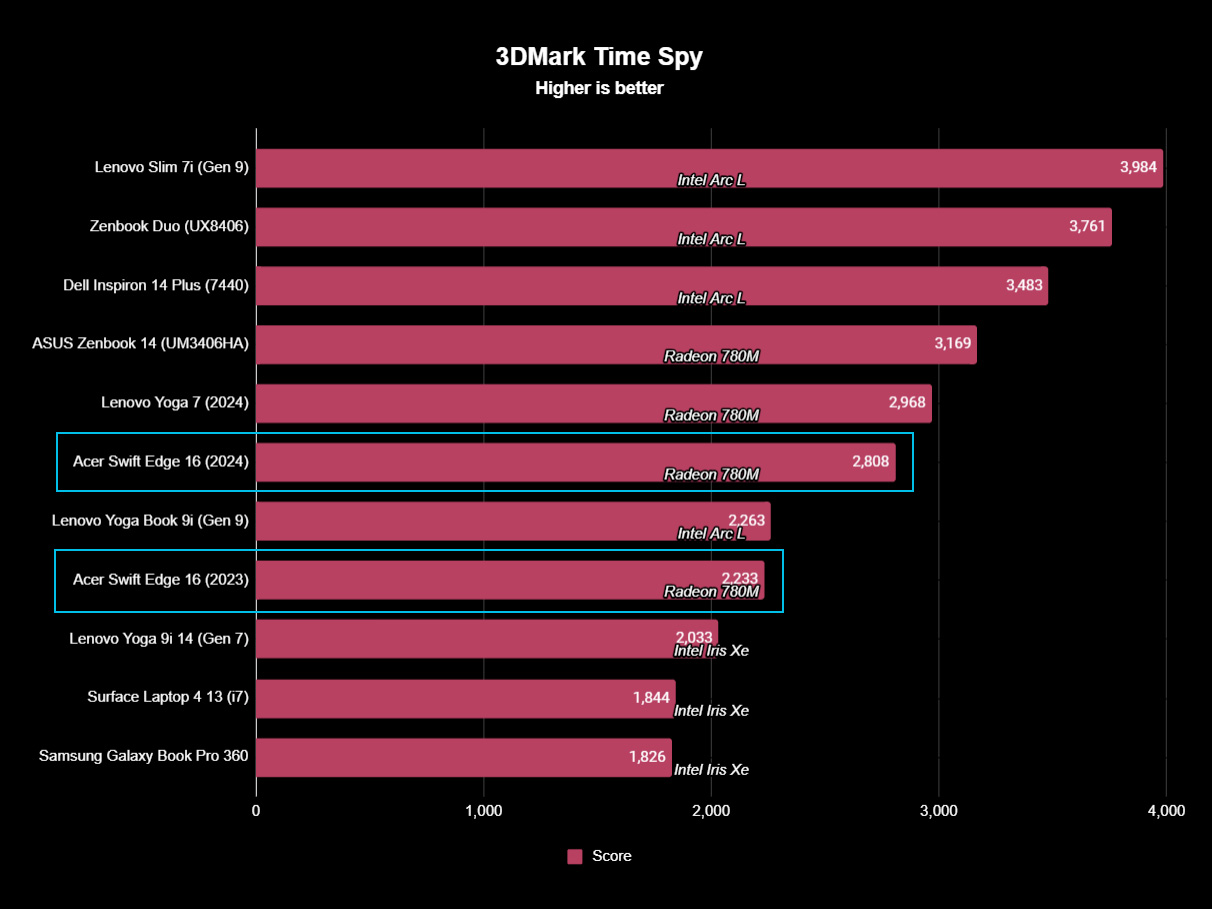
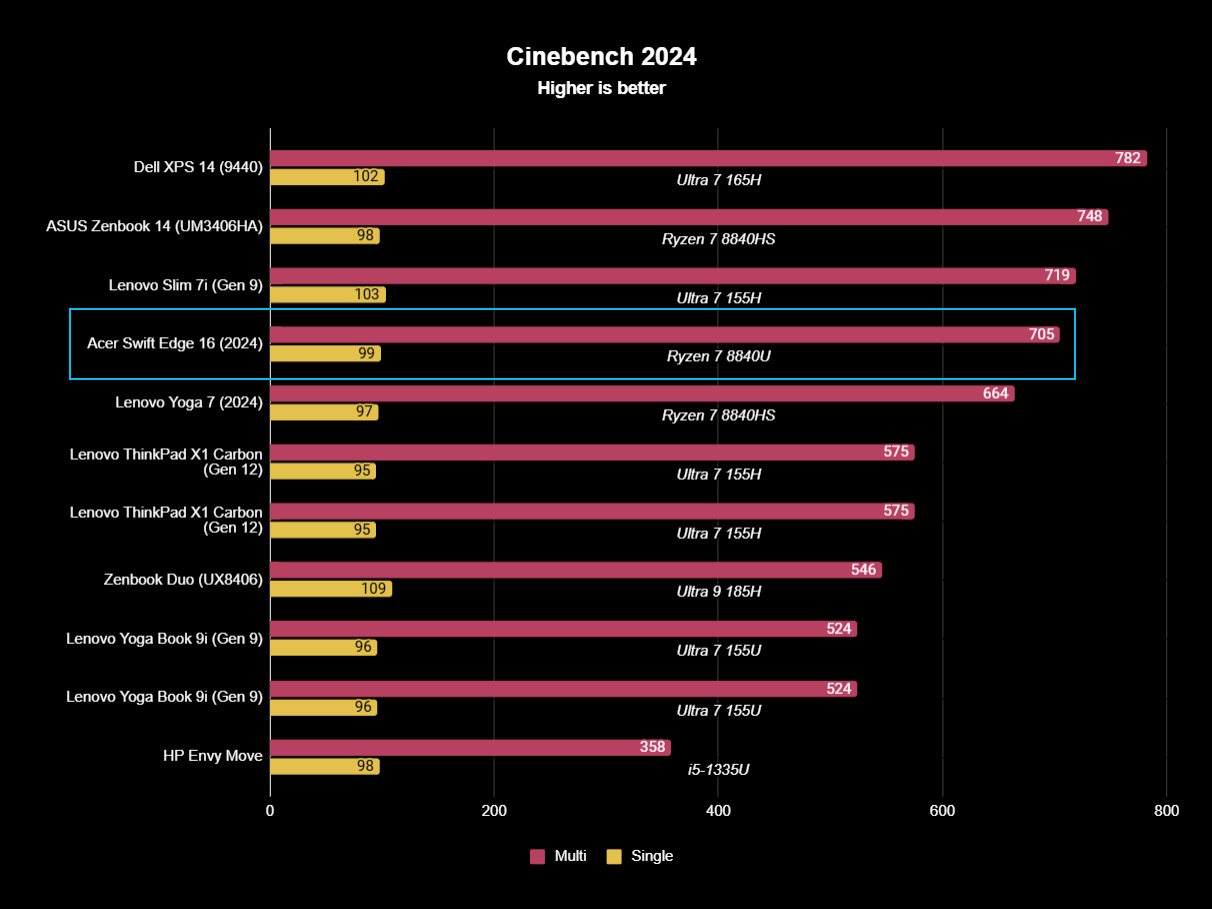
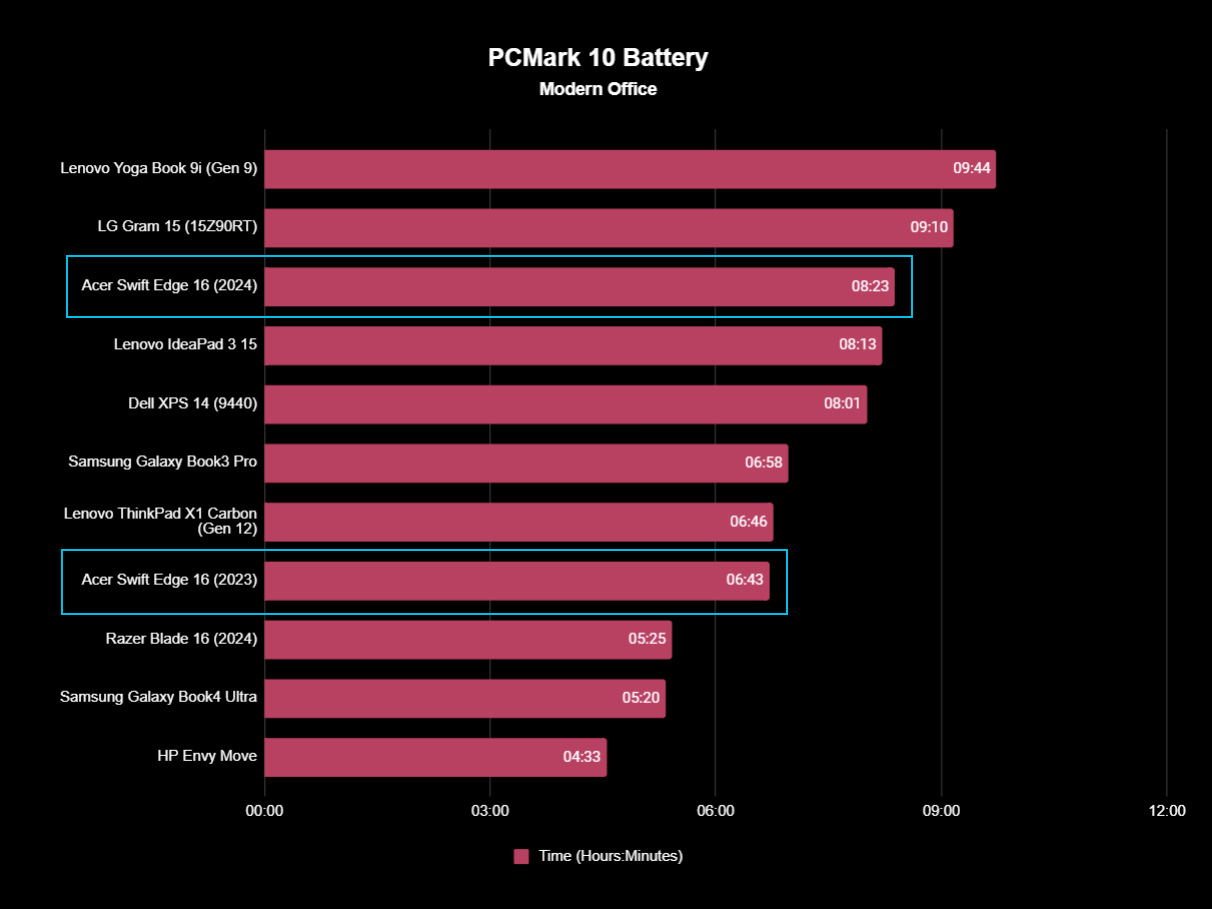
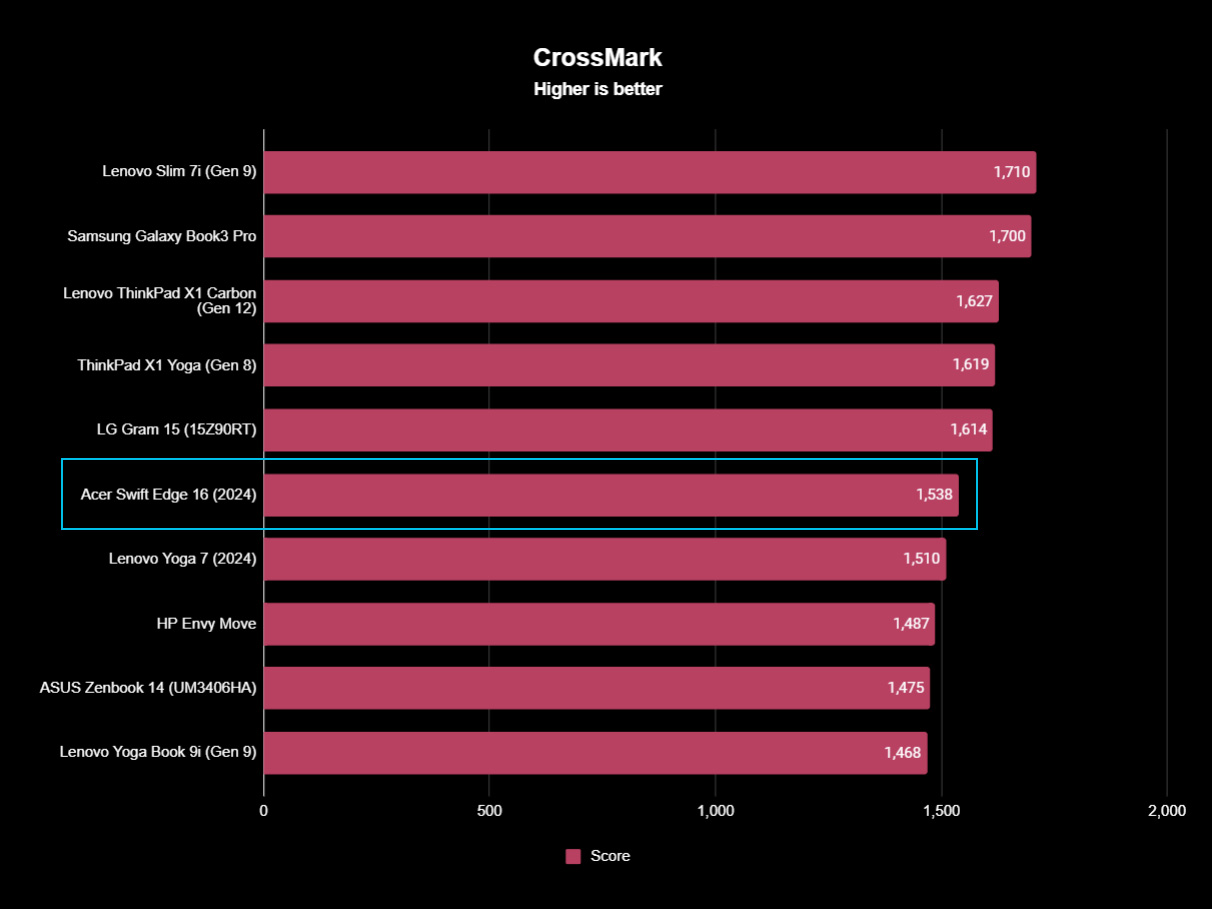
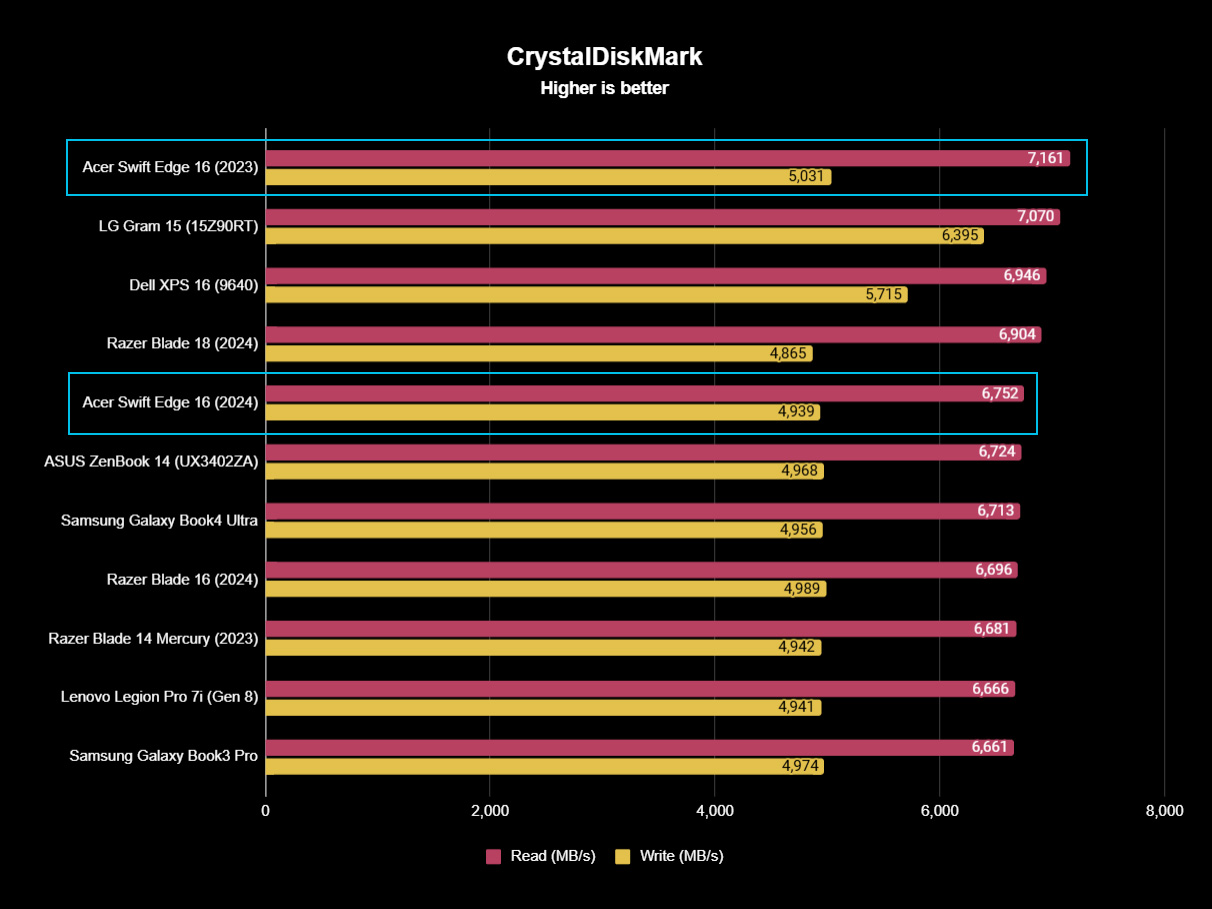
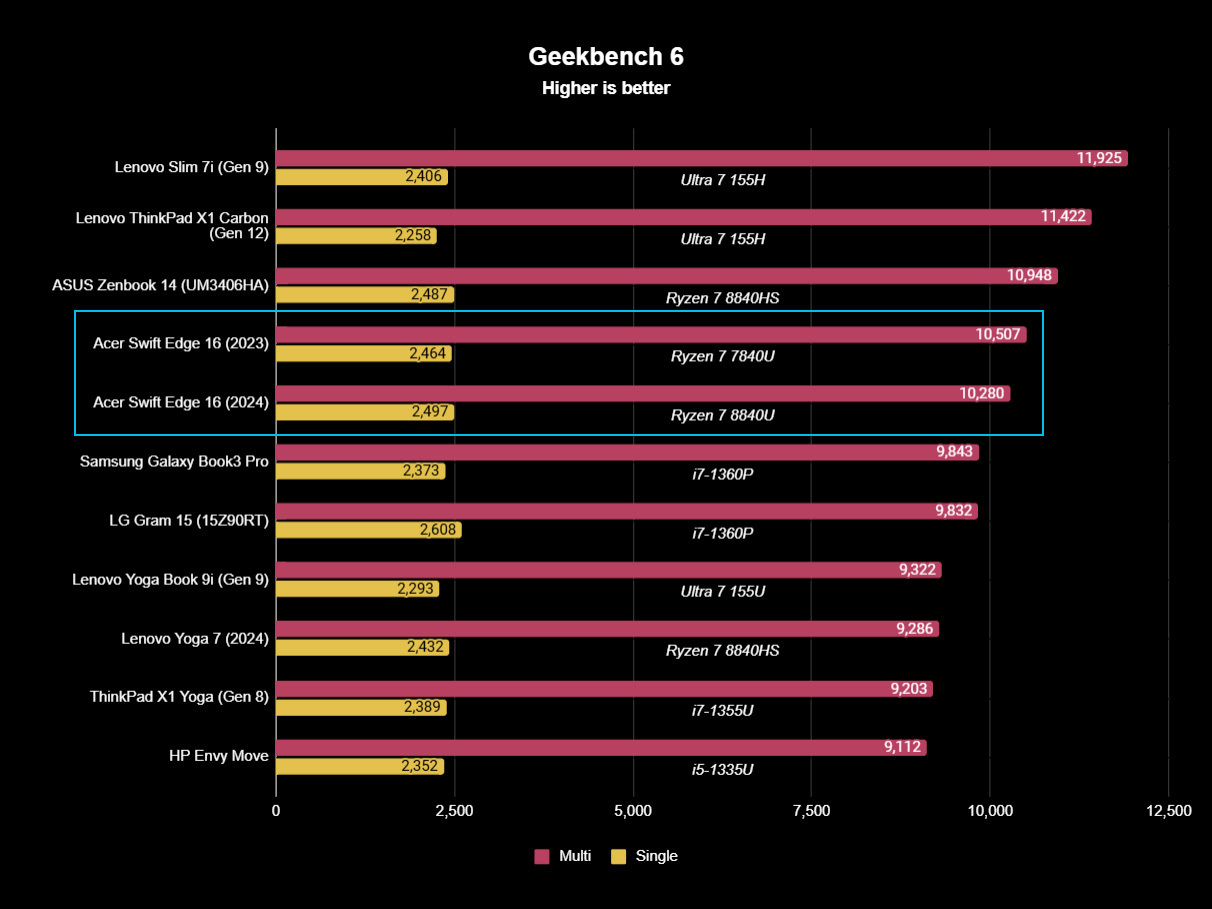
The Acer Swift Edge 16 is likely to be one of the last laptops I test using AMD's Ryzen 8040 chips based on the Zen 4 architecture. AMD revealed its Zen 5 chips in June, including two mobile processors from the new Ryzen AI 300 lineup. The Zen 5 chips have an impressive 50 TOPS of power for local AI acceleration coming out of the NPU, which beats even Qualcomm's Snapdragon X ARM64 hardware. Ryzen AI 300 is starting to show up on new laptops now.
Returning to the Ryzen 7 8840U in the Swift Edge 16, it has 8 cores, 16 threads, and a boost clock up to 5.1GHz. It has a default 28W TDP, and its Ryzen AI NPU hits up to 16 TOPS of power. For the $1,205 asking price, landing 16GB of LPDDR5 RAM and a 1TB M.2 PCIe 4.0 NVMe SSD is a welcome bonus and helps keep the system running smoothly.
Overall, the Ryzen 7 U-series chip included here does a bang-up job of handling my workflow, including countless browser tabs, Slack, Spotify, video streaming, and basic photo editing. The ultra-slim body doesn't have as much space to keep its CPU cool (which I will take a deeper look at in the next section), so the U-series choice makes sense.
The Swift Edge 16's performance takes a noticeable hit on DC power.
Unfortunately, performance takes a noticeable dip on battery power. You can expect to lose about a quarter of the processing power in some applications when you unplug, and even the SSD's read speeds are more than halved.
This is a common issue with AMD systems, and less so with Intel, and those who want performance parity on AC and DC power should check out the new Copilot+ PCs featuring Snapdragon X hardware.
As for gaming performance, the Ryzen's integrated Radeon 780M chip is quite potent, scoring 2,808 in the 3DMark Time Spy test. That beats a lot of Intel Iris Xe integrated graphics, though I wouldn't suggest using it for gaming due to its thermal capabilities.
Thermals
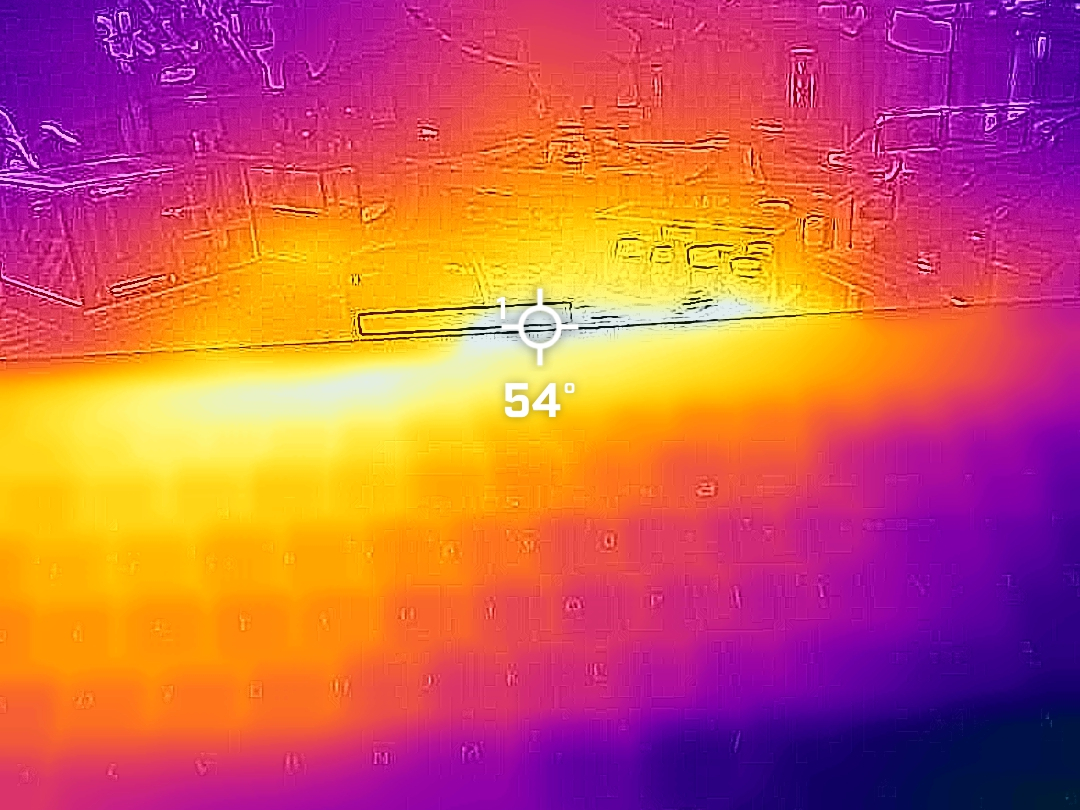
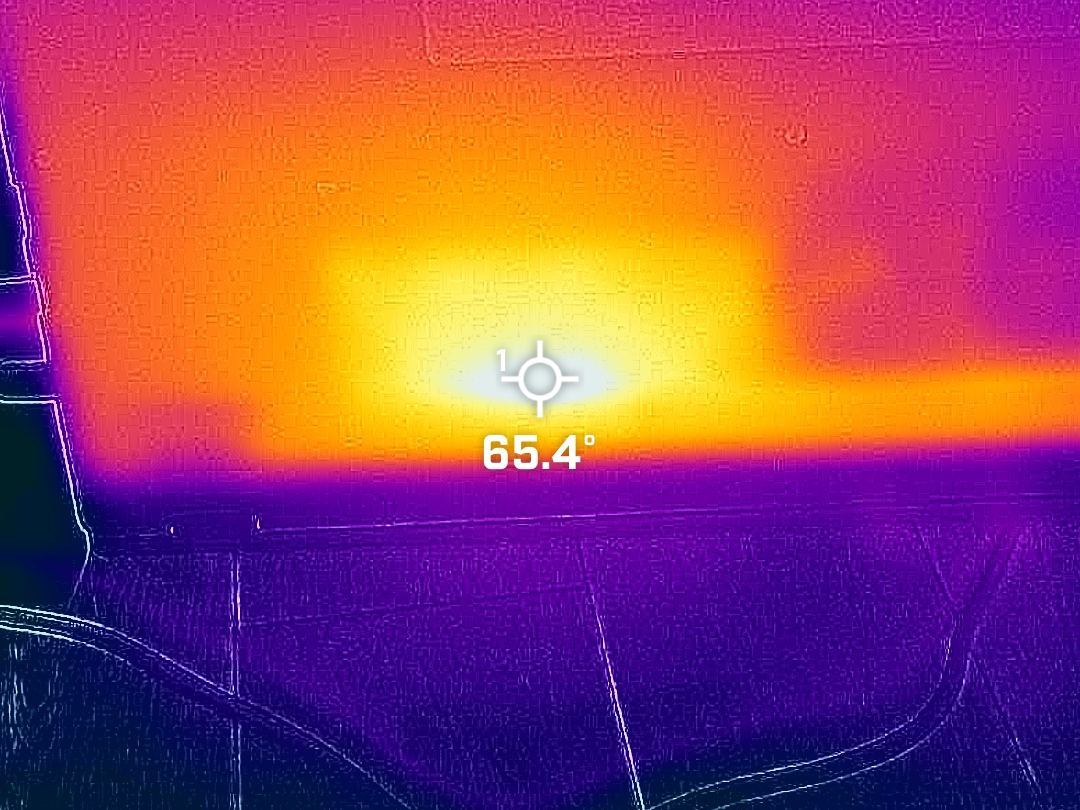
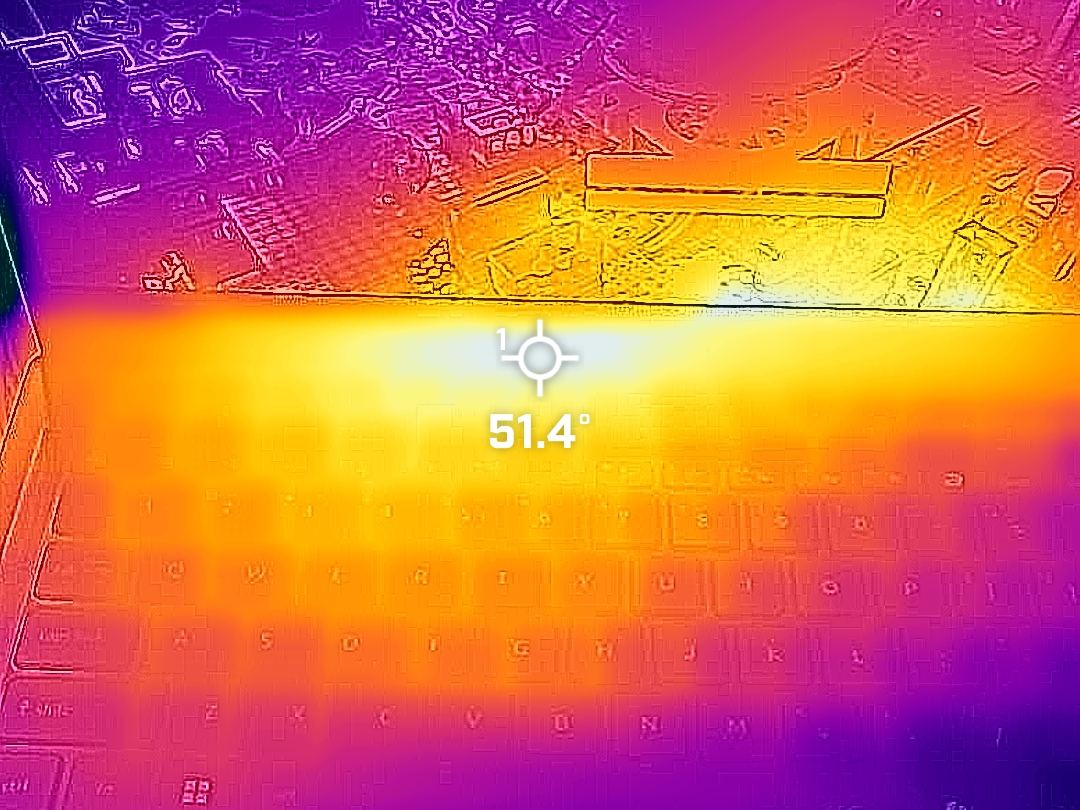
Even with the less powerful Ryzen U-series chip inside, the Swift Edge 16 has trouble keeping its cool. Its two internal fans draw air in through the keyboard as well as through the large bottom intake, and the fan's output is audible at about 48 decibels at most even under full load. That's somewhere within the range of a normal conversation.
Using the laptop for the last week or so, I already knew that it ran hot. It's summer, and any extra heat is all too noticeable. I took some FLIR images while downloading a file and discovered that the exhaust between the display was hitting upwards of 47°C (116°F). The keyboard, again, when simply downloading a file, hit 41°C (105.8°F) at its hottest point. On the bottom, temperatures reached 53.4°C (128°F), which is far too hot to have on your lap.
I also took some FLIR images while running 3DMark's Time Spy GPU benchmark. The bottom of the laptop hit more than 65°C (149°F), while the keyboard hotspot topped out at about 54°C (129°F). If you're in search of a laptop that keeps its cool, this isn't it.
Acer Swift Edge 16: Battery life

Despite a noticeable slowdown of processing power and SSD transfer speeds when running on battery power, the Swift Edge 16 doesn't offer impressive battery life if you're pushing the system.
With Acer's power profile set to Normal, Windows set to Best Performance, and the screen using Dark Mode with less than 50% brightness and a 60Hz refresh rate, I only saw about three hours of life when pushing the system.
Sure, I was running some benchmarks and browsing the web, but that's still not a great result. Lowering the Windows 11 profile to Balanced adds some time, and going about less intensive tasks like word processing, streaming, and email gives it a boost.
I ran PCMark 10's Modern Office rundown with optimal battery conditions, including Acer power on Normal, Windows power on Balanced, and the display at less than 50% brightness with only a 60Hz refresh rate. The benchmark returned just more than 8 hours of runtime.
Bottom line? Expect somewhere between three and six hours of real-world usage depending on how you're using the laptop.
Acer Swift Edge 16: Keyboard and touchpad

Acer's keyboards aren't my favorite, mostly due to the keycap size. The chiclet-style caps just don't do it for me, but that didn't stop me from picking up my regular typing speed with the Swift Edge 16.
Key travel is decent for a thin laptop, and the number pad will no doubt sway plenty of users who often deal with spreadsheets. The white font is easy to read on the black keys, and the backlight is more than bright enough for working after hours. Keyboard preferences are usually personal, so you might love this setup, even if I prefer other decks.
The Precision touchpad is where things start to fall apart. The recycled OceanGlass material is smooth and provides accurate tracking, but the physical click leaves something to be desired. A loose feel and audible rattle are especially evident when the laptop is used on an uneven surface (like your lap). With more and more devices turning to haptic touchpads, the pointer here just doesn't feel like it belongs on a laptop above $1,000.
Acer Swift Edge 16: Camera, mic, and audio

Out of the camera, mic, and speaker trio, the webcam is by far the best feature. It has a 1440p resolution (which is about 4MP), it deals well with exposure, and I didn't notice an abundance of graininess when lacking proper lighting. Windows Studio Effects, aided by the Ryzen NPU, offers automatic framing, eye contact, and background blur. The only drawback is a lack of privacy shutter, which I don't think any laptop should be without in 2024.
Two microphones surround the camera, and they do a swell job of picking up voices for conferencing or personal memos. The microphones can be tweaked through Acer's Purified Voice Console app that comes installed on the laptop; there are two presets for Personal Call and Conference Call, which forces it to either pick up your voice only or to include other voices in the room. An AI noise reduction toggle is also available.
The laptop's bottom-firing speakers are small and deliver thin audio. Light laptops often have wimpy audio, and unfortunately, that's no different here. Listening to music isn't particularly inspiring, but you'll have no problem sitting in on calls without a headset.
Acer Swift Edge 16: Competition

The 16-inch laptop to beat right now is Samsung's Galaxy Book4 Edge. It's a Copilot+ PC powered by Qualcomm Snapdragon X Elite SoCs for Windows on ARM, and while it's more expensive than the Swift Edge 16, its performance, efficiency, and features might be enough to convince you to spend about $250 more (or $150 more for the 14-inch version).
The 16-inch Galaxy Book4 Edge model that costs about $1,450 at Samsung includes the Snapdragon X Elite (X1E-80) SoC, 16GB of RAM, 512GB SSD, and a 16-inch AMOLED touch display with 2880x1800 resolution and 120Hz variable refresh rate. Quad speakers, a similar port layout, a larger battery capacity, and a thinner chassis are all selling points, but the real benefit comes from the stellar X Elite power and efficiency.
Dell's XPS 16 (9640) that we reviewed is another top contender if you prefer an Intel system and a futuristic, premium design. Prices start at about $1,500 for a model with a Core Ultra 7 155H CPU, 16GB of LPDDR5x RAM, a 512GB M.2 PCIe 4.0 NVMe SSD, and a 16.3-inch FHD+ display. Bumping up to a UHD+ OLED display adds about $300, so you'll have to be comfortable spending significantly more than what the Swift Edge 16 demands.
And if you're looking for a convertible laptop that can transform into a tablet, HP's Spectre x360 16 (2024) is a great option. Frequent discounts at HP mean that you can usually find a model with an Intel Core Ultra 7 155H CPU, 16GB of RAM, 1TB SSD, and a 16-inch OLED touch display with 2.8K resolution for less than $1,350 at HP. You can check out our glowing HP Spectre x360 14 (2024) review for more information, as it's basically the same laptop in a smaller form factor.
Acer Swift Edge 16: Scorecard
| Attribute | Rating & Notes |
|---|---|
| Value | 5/5 — About $1,200 for a 16-inch OLED laptop with 16GB RAM and 1TB SSD isn't bad at all. |
| Design | 3.5/5 — I like the lightweight slab design and port selection, but the alloy build feels like plastic and is overly flimsy. |
| Software | 3.5/5 — Comes with too much bloatware, but AcerSense is useful for accessing warranty info and adjusting performance. |
| Display | 5/5 — Absolutely stunning 16-inch OLED display with crisp resolution and 120Hz refresh rate. |
| Performance | 3/5 — The system lags behind on battery life, and thermals are not great. |
| Battery life | 3/5 — Seeing between three and six hours of real-world runtime isn't great, even with an OLED display. |
| Keyboard and touchpad | 3.5/5 — The keyboard is comfortable and features a number pad, but I dislike the small keycaps. The touchpad feels loose and cheap, especially when used on an uneven surface (like your lap). |
| Camera, mic, and audio | 3.5/5 — The 1440p camera is excellent, but the wimpy speakers drag the score down. |
| Total score | 3.5/5 — The high-res OLED display and value do a lot of heavy lifting here. There are better balanced options on the market, but those who value lightweight design and OLED screen might be tempted. |
Acer Swift Edge 16: Should you buy it?

✅ You should buy this if...
- You want a 16-inch laptop that weighs less than three pounds.
- You want a stellar OLED display with accurate DCI-P3 and sRGB color reproduction and 120Hz refresh rate.
- You need a number pad on the keyboard.
❌ You should not buy this if...
- You're a gamer interested in stronger gaming performance with better cooling.
- You'd like Snapdragon X ARM64 performance and efficiency, or you'd like to test out AMD's new Ryzen AI 300 chips with powerful NPU.
- You value speaker quality, battery life, and strong battery power performance.
The Swift Edge 16 (SFE16-44) is a sleek-looking notebook with a satisfying slab design, and it's lighter than any 16-inch laptop I can recall using. Its OLED display is its best feature, offering a high resolution and refresh rate with HDR support and accurate color reproduction across gamuts. If these features are at the top of your list, the $1,205 price could be enough to tempt you into buying.
However (and it's a big however), the rest of the laptop struggles to keep up with the display and aesthetic. The lightweight design results in a plastic feel, and the touchpad is affected if the laptop isn't being used on a completely flat and solid surface. The speakers are nothing special, either.
Battery life and thermals leave something to be desired. While the Ryzen 7 can keep up with my workload, the laptop runs very hot and the fans are usually on if you're doing anything other than light web browsing or streaming. With only about three hours of battery life when pushing the system and about six hours with mixed use, you shouldn't expect to get through a full workday on a charge.
With AMD's next-gen Zen 5 Ryzen AI 300 chips starting to show up in laptops and Snapdragon X Copilot+ PCs already established, the Swift Edge 16 (SFE16-44) doesn't look as appealing as it might have just a few months ago.

Cale Hunt brings to Windows Central more than eight years of experience writing about laptops, PCs, accessories, games, and beyond. If it runs Windows or in some way complements the hardware, there’s a good chance he knows about it, has written about it, or is already busy testing it.



