Windows Central Verdict
Acer's Predator Triton 500 SE for 2022 is as comfortable gaming as it is in a professional setting handling creator work. It runs cool and doesn't throttle, and battery life is respectable. Its overall performance is a bit lacking compared to some competition and fan noise can be a nuisance, but it's still a fine machine that can handle modern AAA games on a high-end display.
Pros
- +
Outstanding display with stacked gaming specs and accurate color coverage
- +
Sleek look that fits gamers and professionals
- +
Loud speakers, plenty of bass, DTS X: Ultra tuning
- +
No thermal throttling while gaming, runs cool
- +
Respectable battery life for a gaming PC
Cons
- -
Keyboard and camera are underwhelming
- -
Fan noise can be a nuisance in higher performance modes
- -
Underpowered compared to some competition
- -
Soldered RAM
Why you can trust Windows Central
Acer's updated Predator Triton 500 SE gaming laptop was announced at CES 2022 earlier this year alongside new Nitro 5 and Helios 300 models. The new Triton 500 SE — which goes by the serial number PT516-52s — is primarily intended for gamers who want superb performance to handle modern games, but it's also geared for creators, students, and developers who need the extra power and a color-accurate display. I have a high-end model in for review, ideal for testing cooling abilities and ceiling performance from a system that's built into a rather slim and sleek chassis. Is it worth your money? Let's find out.
Acer Predator Triton 500 SE: Price, availability, and specs
Acer supplied Windows Central with a review unit of its refreshed Predator Triton 500 SE (PT516-52s) gaming laptop. It has inside a 12th Gen Intel Core i9-12900H processor (CPU) with 14 cores, 32GB of LPDDR5-4800MHz RAM, a 1TB M.2 PCIe 4.0 NVMe solid-state drive (SSD), a discrete NVIDIA RTX 3080 Ti Laptop GPU, and a 16-inch G-Sync display with QHD+ resolution and 240Hz refresh rate.
This exact model costs about $2,970 at Amazon and comes with an included zip-up laptop sleeve. You can also get a model with Core i7-12700H CPU, NVIDIA RTX 3070 Ti Laptop GPU, 16GB of LPDDR5 RAM, and 1TB M.2 PCIe 4.0 NVMe SSD for about $2,226 at Amazon.
Compared to the previous model (PT516-51s), the Predator Triton 500 SE for 2022 has a few new features:
- 12th Gen Intel Core i7 and Core i9 H-series CPU options.
- Optional RTX 3080 Ti Laptop GPU.
- Two AeroBlade fans (instead of one).
- Liquid-metal thermal grease and thermal foam for the CPU.
- MUX switch for NVIDIA Optimus
Here's a closer look at the exact specs as found in my review unit.
| Header Cell - Column 0 | Acer Predator Triton 500 SE (2022) |
|---|---|
| OS | Windows 11 Home |
| Processor | 12th Gen Intel Core i9-12900H |
| Row 2 - Cell 0 | 14 cores, 20 threads, up to 5.0GHz |
| RAM | 32GB LPDDR5-4800MHz |
| Row 4 - Cell 0 | Integrated, dual-channel |
| Graphics | NVIDIA RTX 3080 Ti Laptop GPU |
| Row 6 - Cell 0 | Overclockable, two slots |
| Storage | 1TB M.2 PCIe 4.0 NVMe SSD |
| Display | 16 inches, 16:10 aspect ratio |
| Row 9 - Cell 0 | 2560x1600 (QHD+), 240Hz, G-Sync |
| Ports | Two Thunderbolt 4, two USB-A 3.2 (Gen 2), HDMI 2.1, RJ45 Ethernet, 3.5mm audio, SD card reader |
| Audio | Dual stereo speakers, DTS X: Ultra Audio, Purified.Voice with two microphones |
| Keyboard | Three-zone RGB |
| Wireless | Killer Wi-Fi 6E, Bluetooth 5.2, Killer DoubleShot Pro |
| Camera | Front-facing FHD |
| Battery | 99Wh, 230W AC adapter |
| Security | Fingerprint reader |
| Dimensions | 14.11 x 10.33 x 0.78 inches |
| Row 18 - Cell 0 | (358.3mm x 262.3mm x 19.8mm) |
| Weight | 5.29 pounds (2.39kg) |
| Color | Steel Grey |
| Material | Aluminum |
Acer Predator Triton 500 SE: Design and features
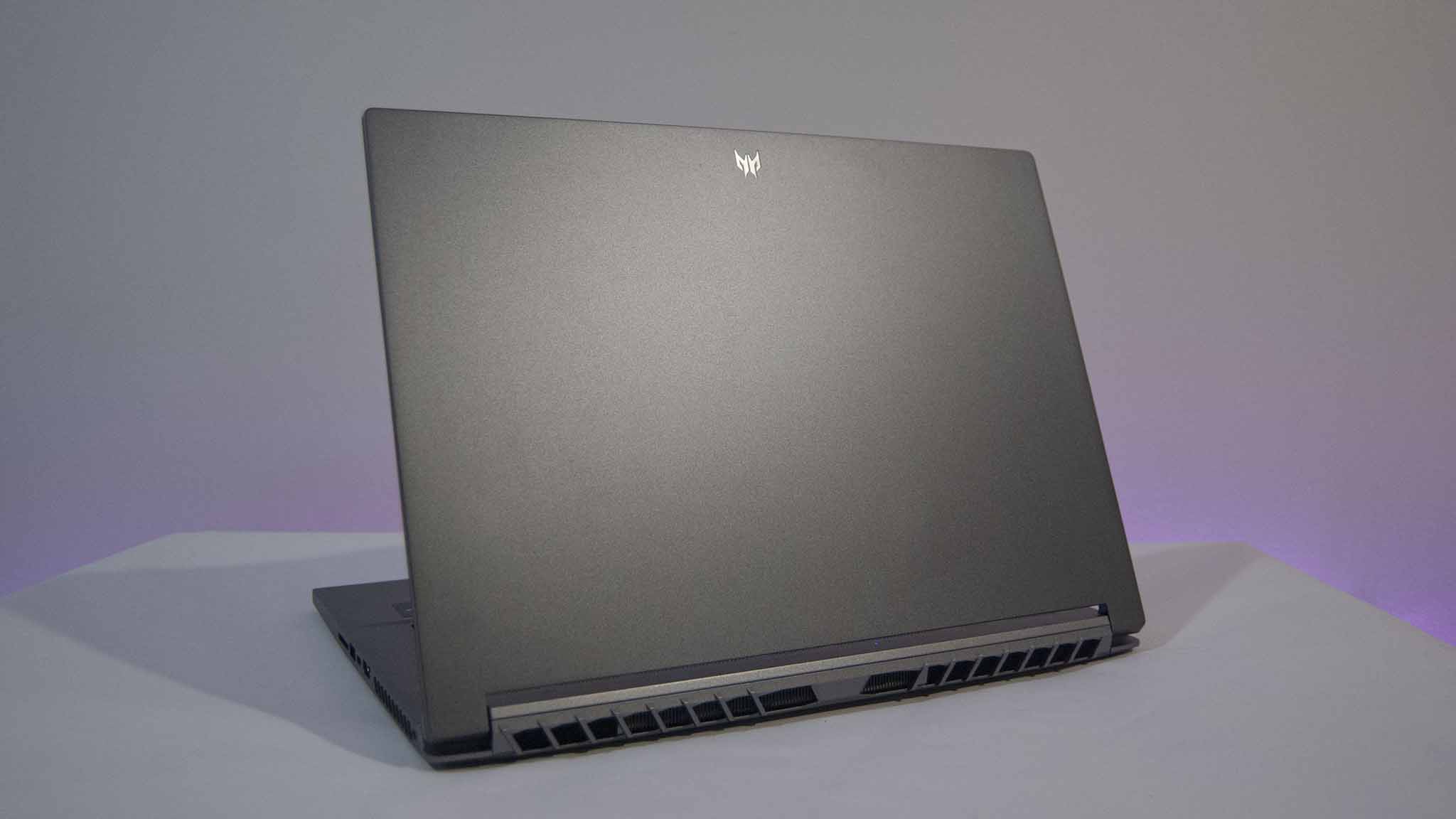
Acer wanted to create a laptop that could be used as comfortably as a gaming PC as it can a device for students, creators, and developers, and in that sense it's a success. Like the previous generation, the Predator Triton 500 SE for 2022 is built into a sleek chassis made entirely of aluminum. The exterior is fairly uniform, with just a small predator badge near the top edge of the lid.
There's no RGB save for the three-zone keyboard lighting, and there's not a bunch of plastic around the exhaust vents for that "aggressive" look you see on so many gaming laptops. Indeed, the Predator Triton 500 SE looks a lot more like HP's EliteBook business series than it does something like the MSI Titan GT77. It won't stand out in a boardroom or lab, and it's a perfect option for gamers who don't go in for all the extra RGB and styling.

The Triton 500 SE weighs in at 5.29 pounds (2.39kg) due to the aluminum body and monster hardware inside. This might seem a bit high, but it's right in line with other gaming laptops. Weight is well balanced, and the chassis measures just 0.78 inches (19.8mm) thin. It has a 16-inch display, but it measures just more than 14 inches wide and 10 inches deep. The chassis has just a bit of a wedge sculpted into the side, and the front edge of the palm rest is rounded to put less stress on your wrists. It's a nice design choice that's noticeable each time you sit down to game or type.
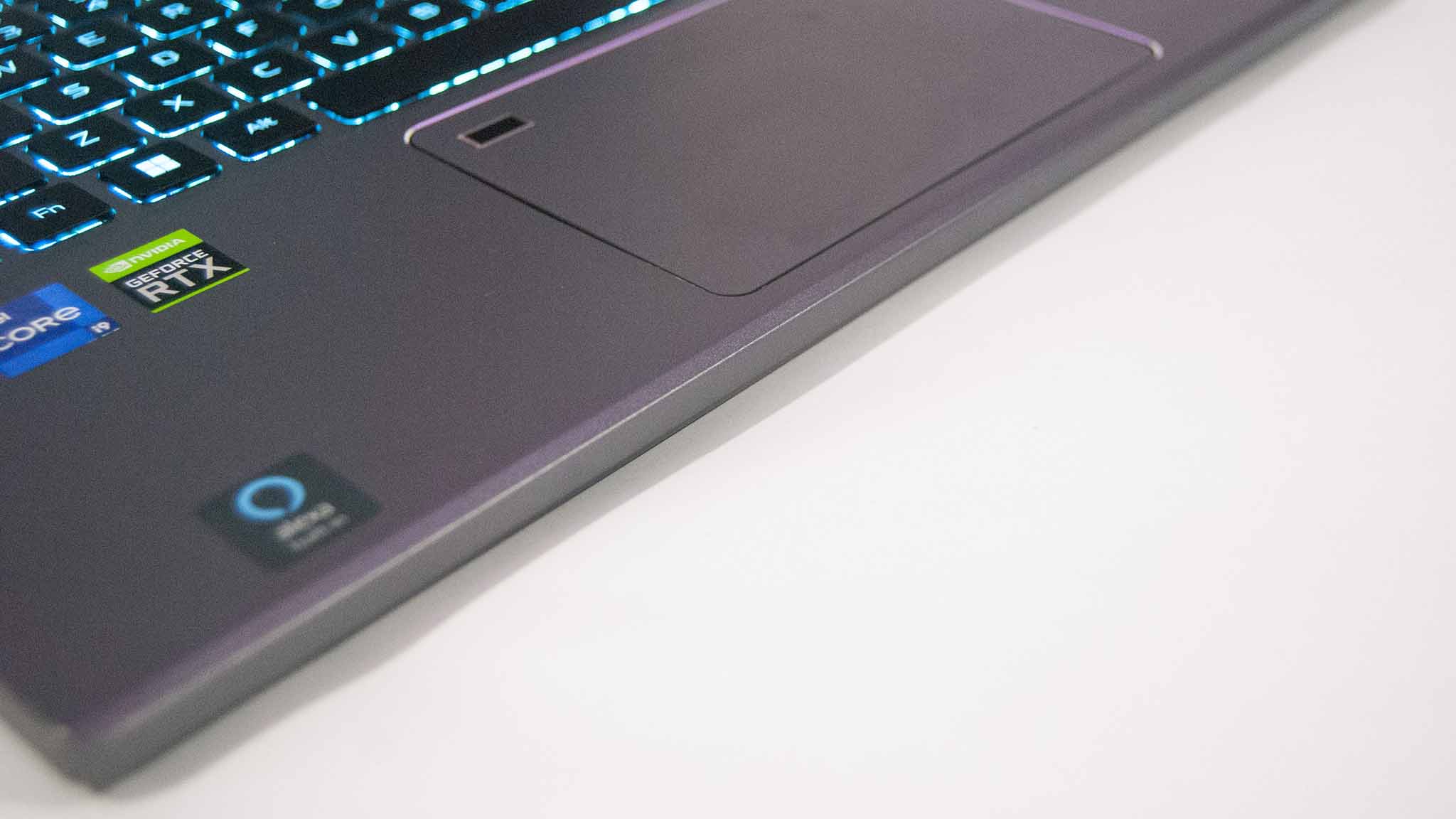
I've tested many gaming laptops that have moved a majority of ports to the back edge for better cable management, but Acer bucks this trend to reserve the entire rear area for exhaust. That doesn't mean the Triton 500 SE is lacking ports. The left side of the laptop includes Thunderbolt 4, one USB-A 3.2 (Gen 2), 3.5mm audio, RJ45 Ethernet, and the proprietary barrel charging port. The right side has another TB4 and USB-A port, HDMI 2.1 with HDCP support, and an SD 7.0 card reader that hit a 91MB/s read speed with my UHS-II SD card.
It's hard to complain about this selection of ports. You get double display support thanks to TB4 and HDMI, there are USB-A ports to handle your accessories, and the SD card reader helps with removable storage when handling big projects. Plus, you can always connect to a powerful Thunderbolt 4 docking station if you need more ports.
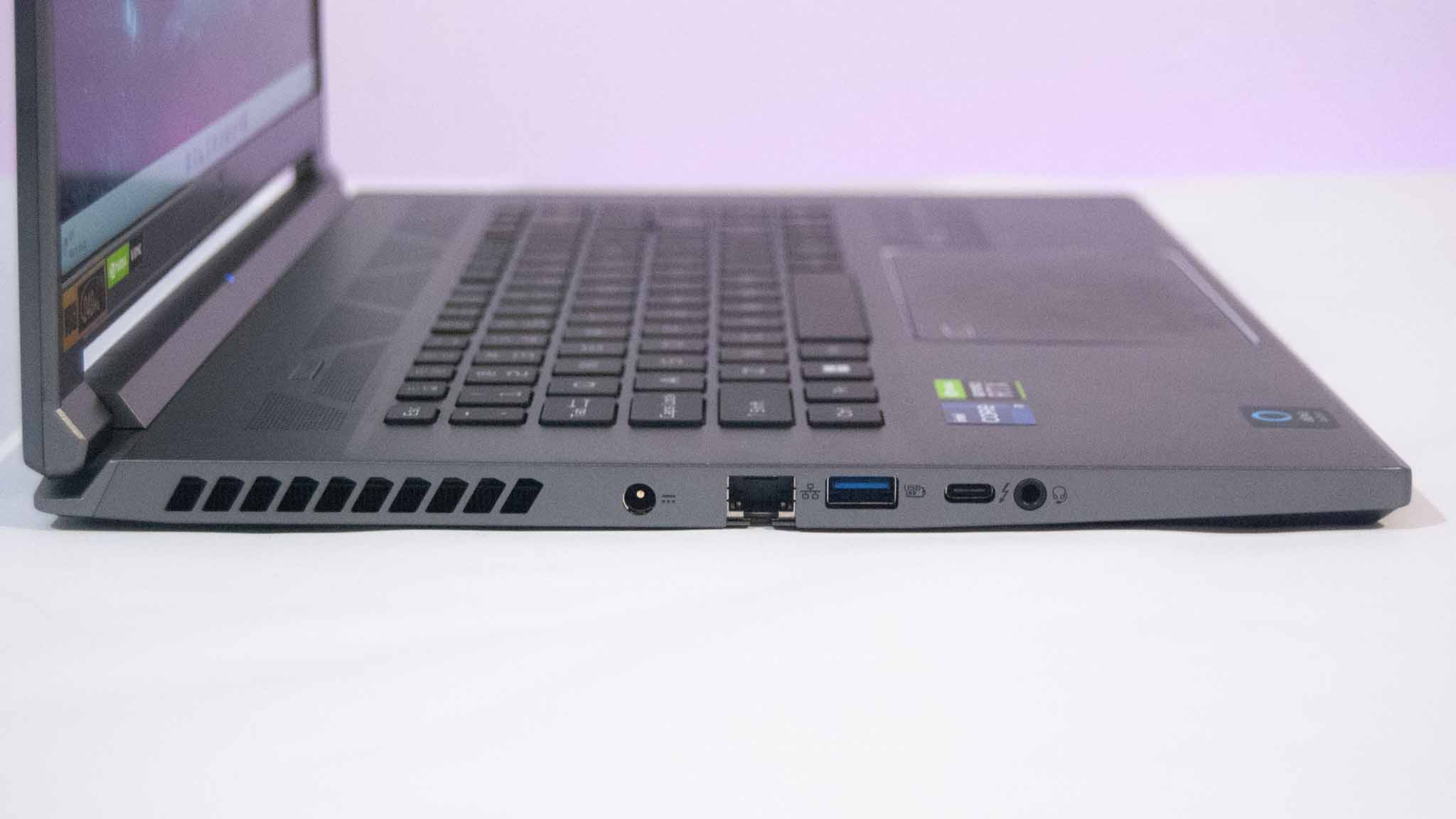
The front-facing webcam is located above the display. Its 1080p resolution offers a clearer picture than 720p, but there's still a bit of grain to deal with. It also has some trouble dealing with bright shots. It'll get you off the ground for any streaming ambitions and it will suit video calls well, but for a more professional look you might want to invest in a standalone webcam.
Speakers at first glance look to be situated under the grille between the keyboard and display hinges, especially with the DTS X branding in the same area. Alas, they're located on the bottom panel near the front corners. The wedge contouring doesn't hit them, so there's a bit of muffling when the laptop is flat on a desk. Audio is fairly loud and remains clear at top volume. A DTS X: Ultra app is included for fine tuning, plus there are Acer TrueHarmony settings in the PredatorSense app. There's plenty of bass while gaming, enough that you can feel it in your hands when firing guns or revving an engine.

Acer's Predator Triton 500 SE is a sleek laptop that won't feel out of place in a professional setting ... at least until you start gaming on the gorgeous display.
There are some things I like about the keyboard, including the dedicated media control keys, PredatorSense app shortcut, three-zone customizable RGB lighting, and sectioned F keys, but for the most part it falls behind the boards you can find in competing gaming laptops. The chiclet keys feel undersized, and I often missed the press in frenetic gameplay. Key presses often feel a bit mushy and the spacing along the bottom row is very wide. It's not a dealbreaker; I just prefer other gaming laptop keyboards.
The touchpad is a different story. The glass finish makes for smooth pointing, and the firm click is delectable. There's no loose feeling and clicks feel uniform no matter where you're hitting. The touchpad also makes good use of space below the keys, promoting productivity when you don't have a separate mouse attached. It's one of the best touchpads I've used, gaming laptop or not. A fingerprint reader is built into the touchpad, working as intended for speedy and secure logins through Windows Hello.
Intel's Killer DoubleShot Pro setup is onboard, offering Wi-Fi 6E and E3100G Ethernet. You can set up high-priority traffic for your PC and have it automatically swap between the fastest method (Wi-Fi or Ethernet) to ensure no slowdown while you game or transfer files.
Acer Predator Triton 500 SE: Display

The display in the 2022 Predator Triton 500 SE hasn't changed much since last year, but that's not a bad thing. It's still sized at 16 inches with a 16:10 aspect ratio that cuts out a lot of bezel. There's still a decent chin below the screen, but it nevertheless has a modern look with 87% screen-to-body ratio.
The 2560x1600 resolution hasn't changed, but the refresh rate has been boosted up to 240Hz to better accommodate the more powerful performance hardware. A 3ms response time and NVIDIA G-Sync keep games tear-free and smooth. The display at first glance has outstanding contrast and color, and its matte finish cuts out a lot of glare you'd otherwise see with a glossy panel.
I ran some tests with a SpyderX Pro colorimeter to see exactly what kind of numbers the display has to offer. It hit 100% sRGB, 88% AdobeRGB, and 100% DCI-P3 color reproduction, as well as 546 nits brightness at peak and 24 nits at minimum. These are outstanding results that double down on Acer's aim to make a laptop suitable for professional work as well as gaming. Modern titles that I tested are displayed in all their glory, and the color coverage means professionals won't struggle when editing or creating content.
Acer Predator Triton 500 SE: Gaming
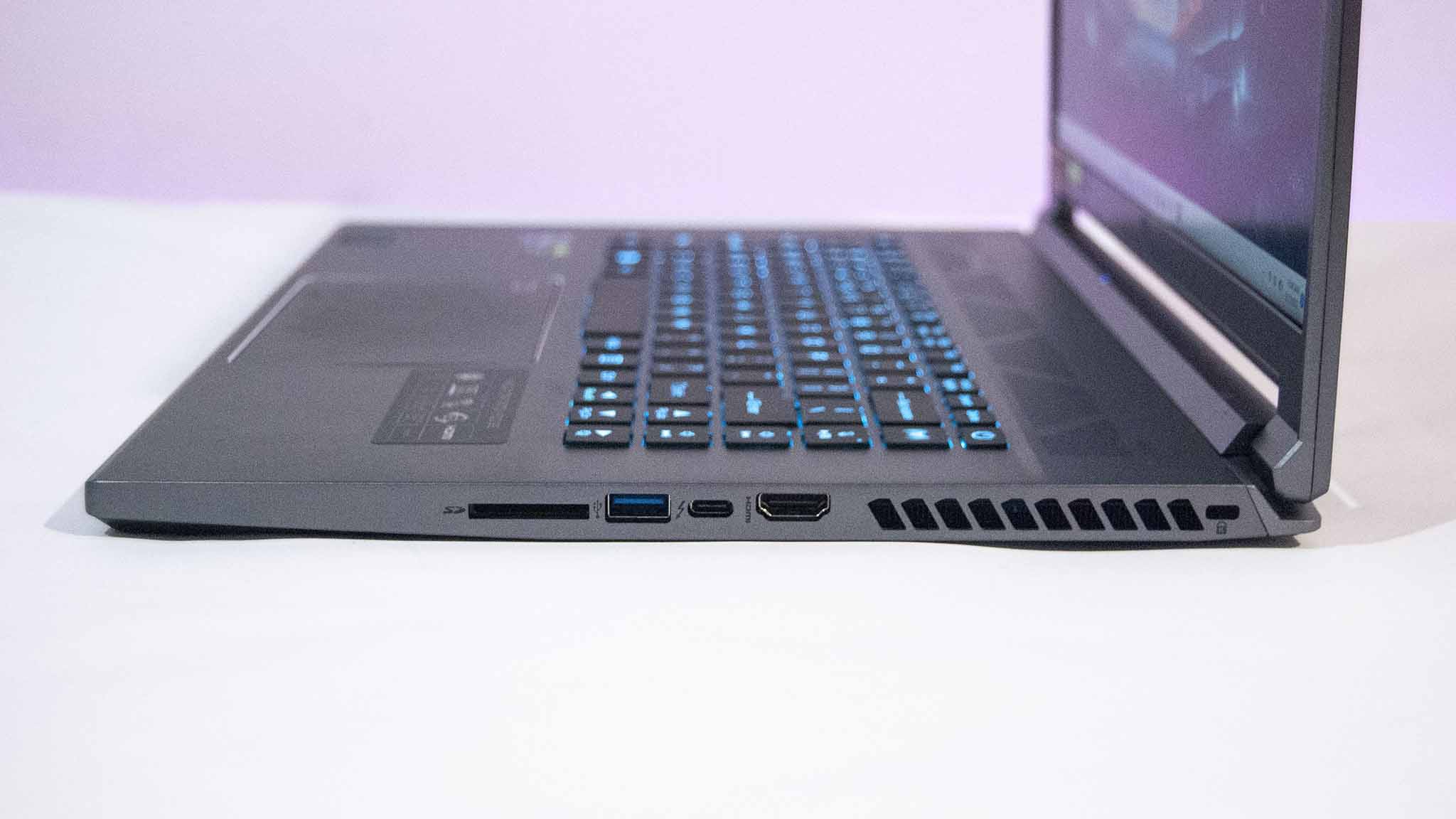
Gaming is the main focus of the Predator Triton 500 SE, so understandably it's equipped with a number of tricks to maximize performance. From a hardware design perspective, Acer has created a better cooling system to keep up with the new hardware.
New for the 2022 model is Liquid Metal thermal grease for the CPU to better handle heat transfer to the sink, two 5th Gen Acer AeroBlade fans (in addition to one standard fan) with 89 blades each and 10% better airflow than the previous generation, heat pipes for the CPU and GPU, and air intakes on the top (above the keyboard) and bottom of the chassis.
Acer's PredatorSense app is included, giving you control over the hardware inside. There's no AI tuning onboard to automatically balance CPU and GPU power and avoid throttling. You can instead adjust power modes manually. You can tweak keyboard RGB lighting and individual fan speed, monitor CPU, GPU, and memory performance, and change performance modes.
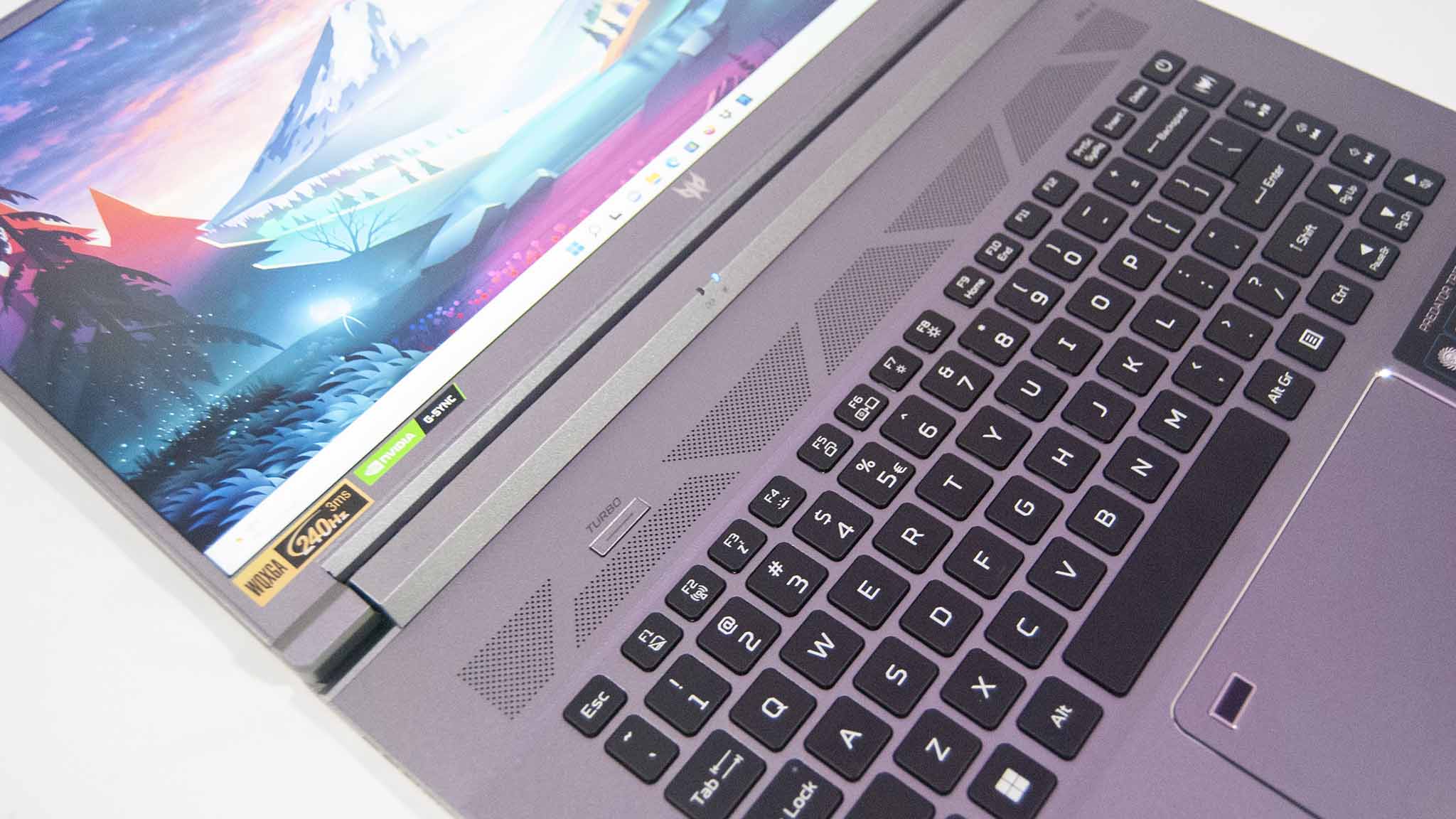
Acer includes four different performance modes. Default is recommended for everyday work, Extreme is reserved for gaming thanks to CPU and GPU overclocking, and Turbo is intended for best performance with unhindered fan speed and overclocking. There's also a Quiet setting for when you need to stretch battery life as long as possible; it's best reserved for light work.
I ran a full system stress test for 20 minutes to see how well the cooling system actually works. I ran it first using Windows 11's Performance mode and Acer's Default power setting. There was a blip of thermal throttling while the Intel CPU hit its Turbo, but after that there was no evident throttling. The CPU sat at about 81 degrees Celsius (177.8F) with a 2.4GHz clock, pulling 45W of power. The GPU sat around 74 degrees Celsius (165F) with a 1.3GHz clock, pulling about 79W of power.

I next tested with the same Windows 11 setting and Acer's Extreme power setting. The CPU evened out at a temperate of 79 degrees Celsius (174F) with a 2.4GHz clock speed, pulling 45W of power. The GPU pulled about 85W of power and hit a 1.38GHz clock speed, with temperatures hovering around 70 degrees Celsius (158F).
There was no thermal throttling here, though the fans were considerably louder. On Extreme and Turbo modes fan volume hovers between 55 and 65 decibels, as measured about a foot and a half from the device (where you head is usually situated). On Default mode the fans sit between 45 and 50 decibels, which is closer to the volume of a quiet than a regular conversation.
Following the stress tests I ran some 3DMark benchmarks to better compare the Predator Triton 500 SE with other gaming laptops we've recently tested. I ran tests using both the Default and Extreme Acer modes to see how much they differ; all tests were run with the Windows 11 Best Performance setting.
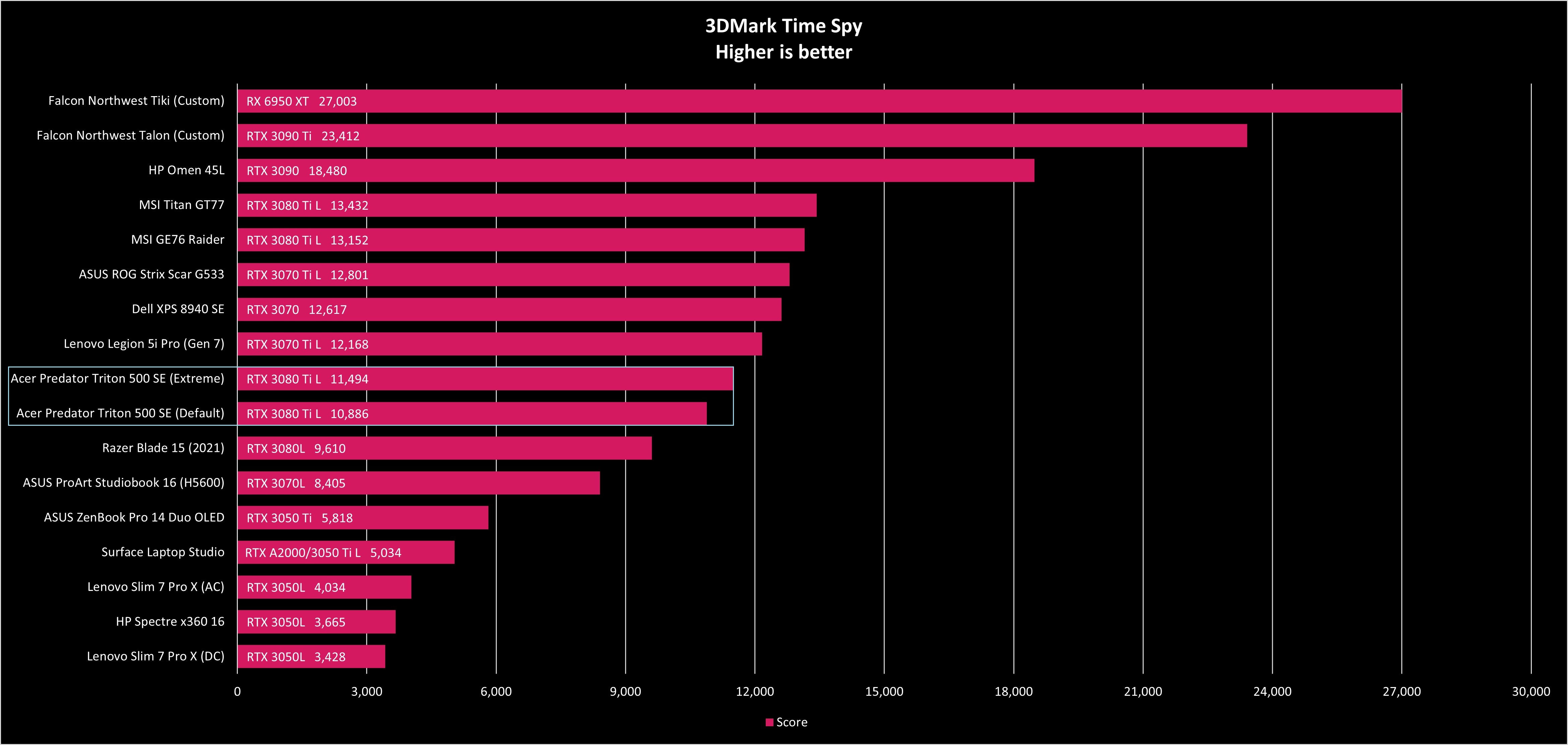
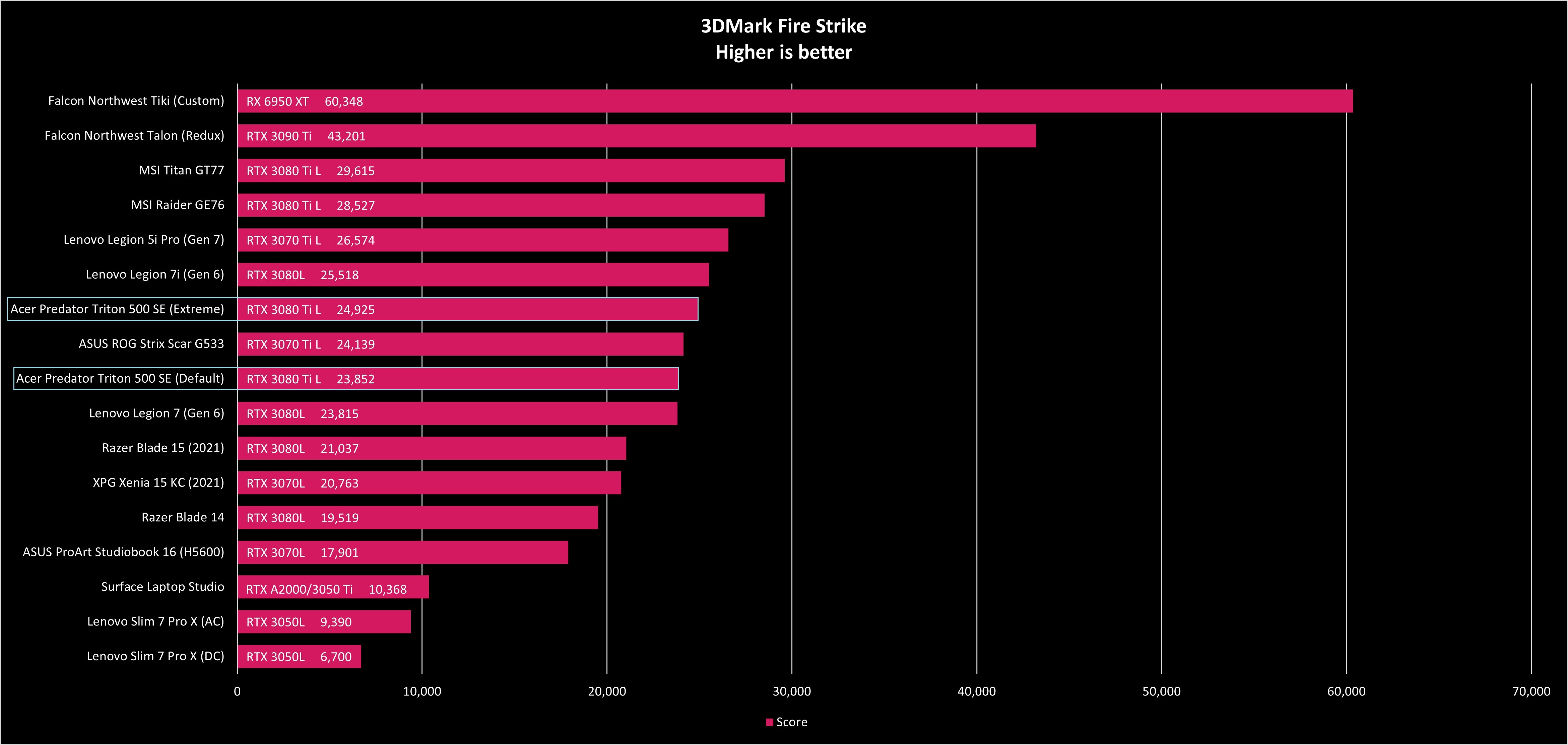
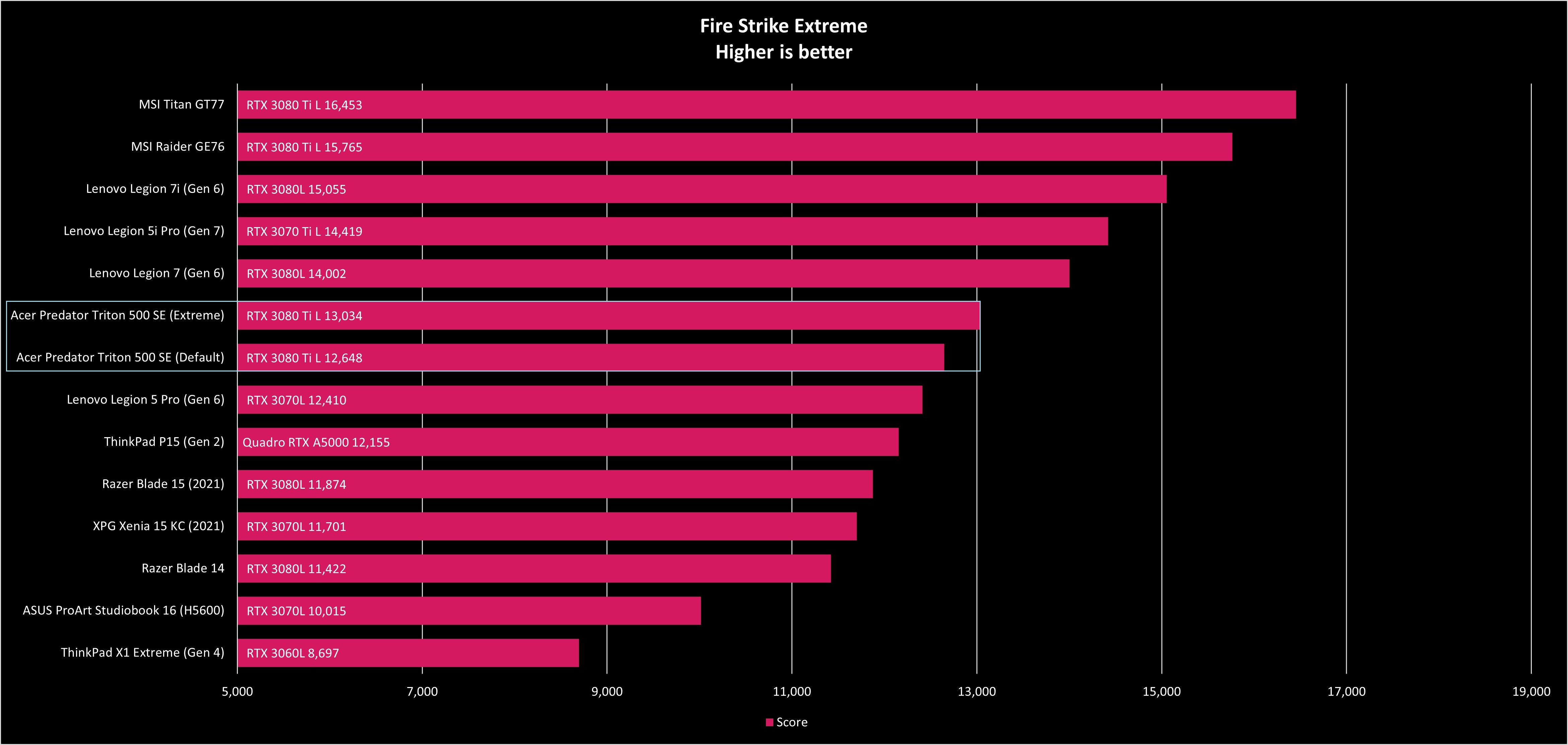
I also played a bunch of games on the Triton 500 SE during the pre-review period, reserving those with built-in benchmarks to list here. I tested these games using the native QHD+ resolution with RTX and DLSS turned off unless otherwise specified. In-game settings were cranked up to maximum. All games were run on the Windows 11 Best Performance and Acer Extreme settings.
- Assassin's Creed Valhalla: 64 FPS
- Far Cry 6: 75 FPS
- Red Dead Redemption 2: 70.3 FPS (DLSS off), 83.5 FPS (DLSS Balanced)
- Shadow of the Tomb Raider: 101 FPS (DLSS off), 130 FPS (DLSS Balanced)
It's clear the Triton 500 SE that I have in for testing can crush modern games. Keep in mind I tested using the highest in-game presets; there's plenty of room to pull back on quality to raise frame rates. If you don't need quite as much power, you can always drop down to a Core i7-12700H CPU and RTX 3070 Ti Laptop GPU to save hundreds and still get a strong performer.
Acer Predator Triton 500 SE: General performance and battery
The Core i9-12900H and RTX 3080 Ti Laptop GPU duo is one we've seen in a few laptops, and it stands as an exceptional pairing for gaming. Following the play tests, I moved over to more traditional benchmarks to see how well the system performs outside of gaming.
I ran PCMark 10, CrossMark, and CrystalDiskMark tests using the Windows 11 Best Performance power setting and Acer's Balanced power profile, as these benchmarks measure everyday performance where you won't want the fans to be running full out.
I then ran Geekbench 5 and Cinebench R23 tests using the same Windows 11 power profile and with both Default and Extreme Acer profiles, as these benchmarks apply to gaming and creator tasks.
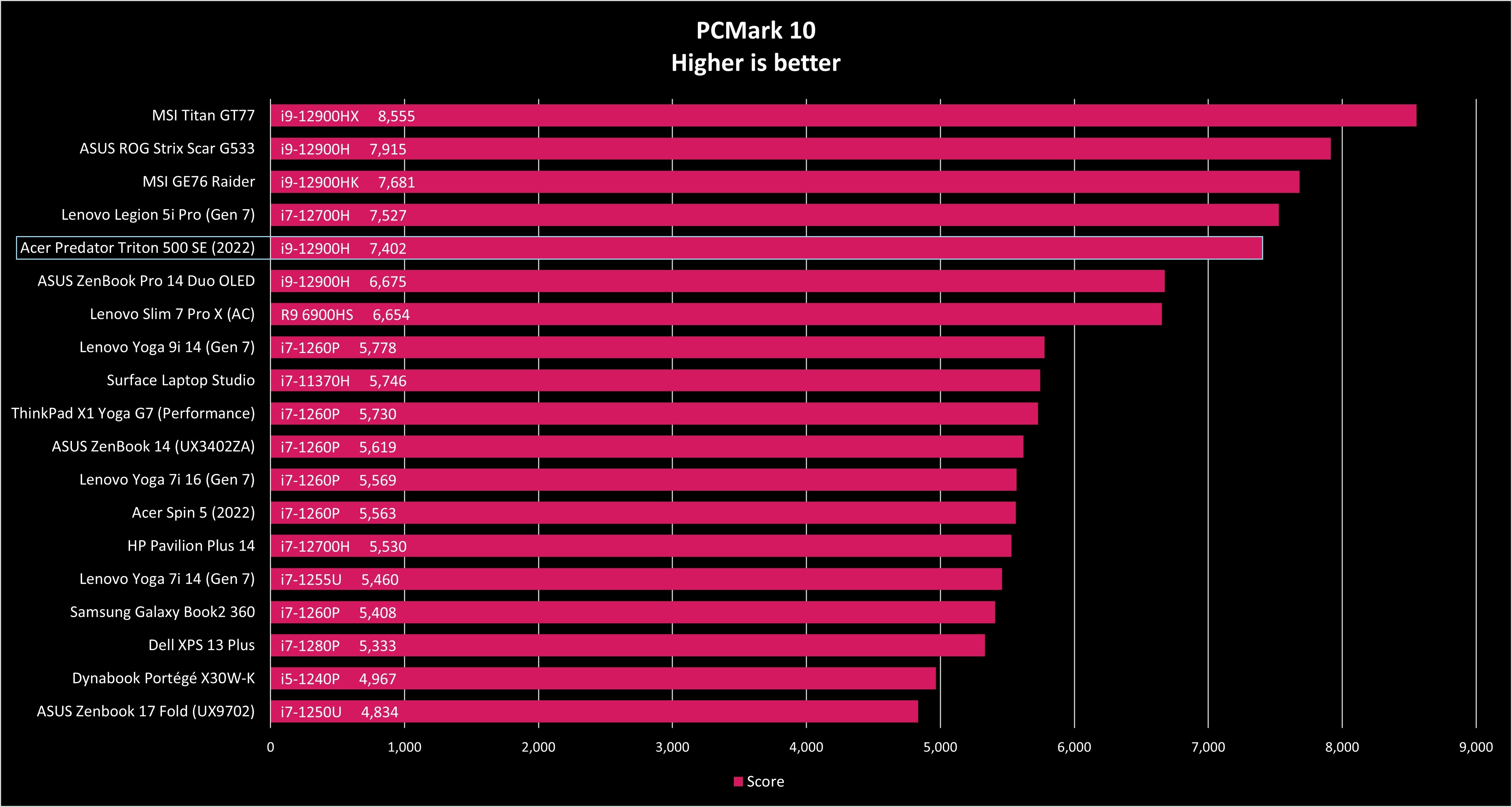
The Triton 500 SE can't quite beat the Lenovo Legion 5i Pro (Gen 7) with i7-12700H CPU.
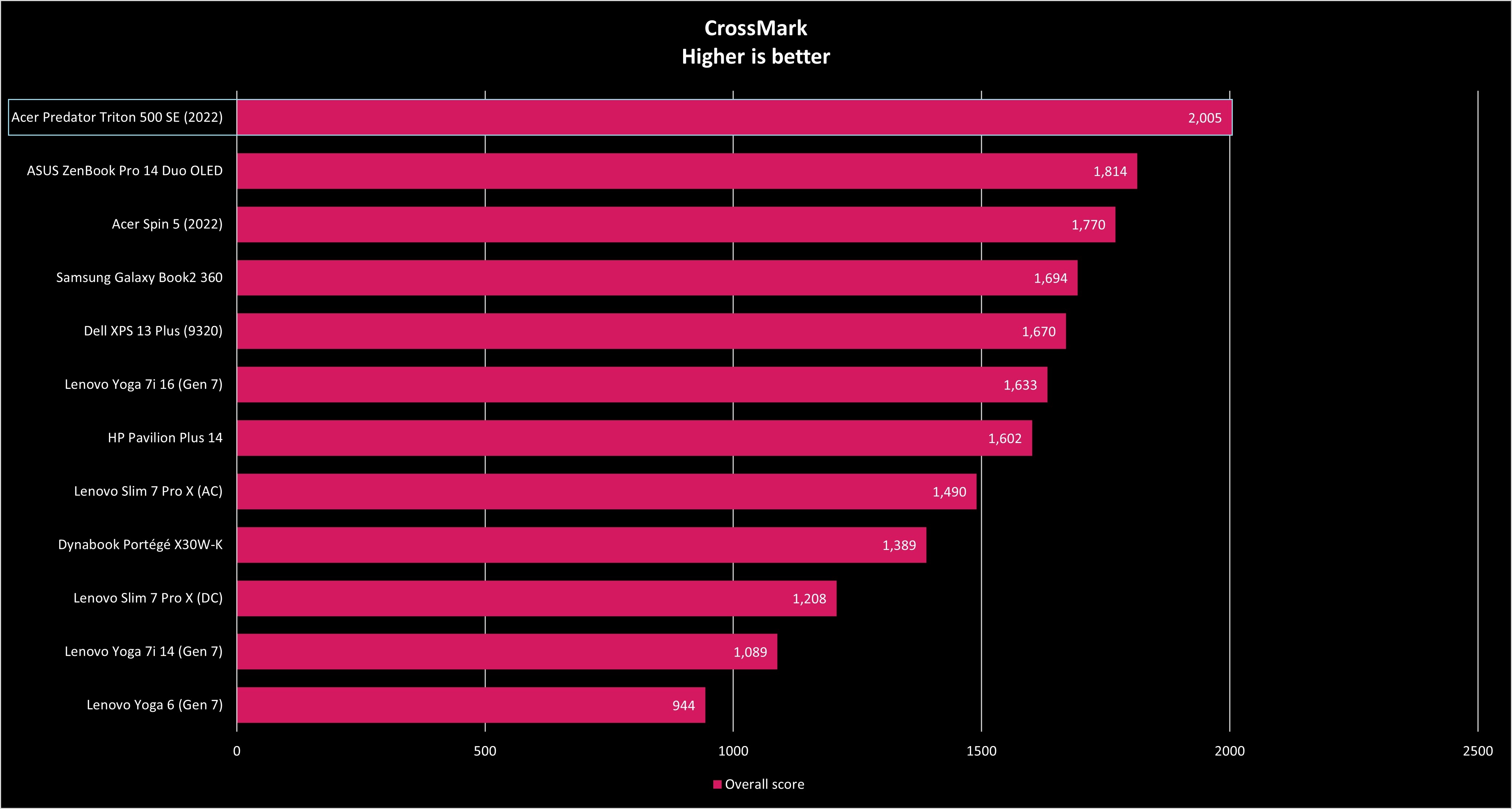
An excellent result here from the Core i9-12900H.
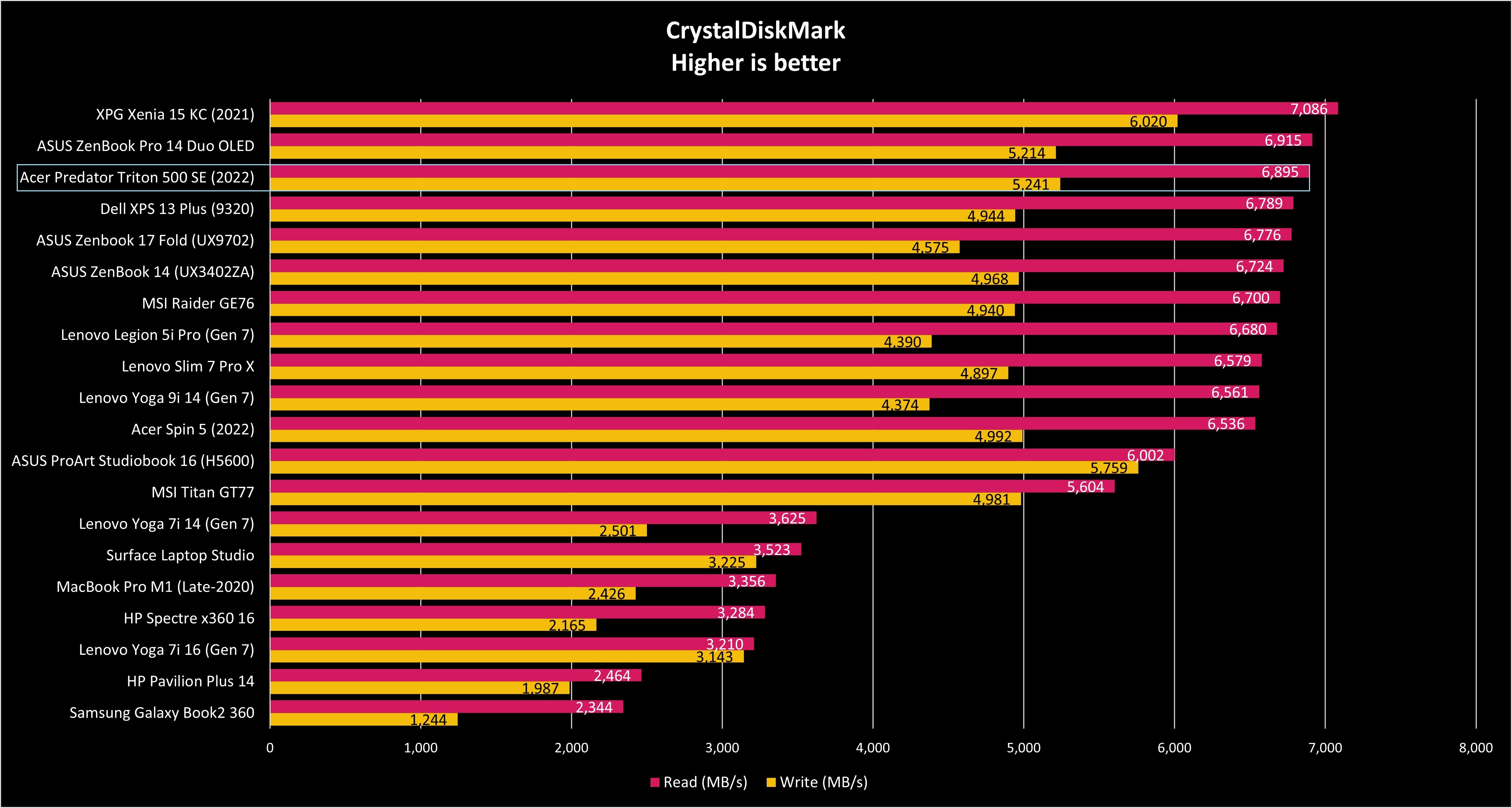
The M.2 PCIe 4.0 NVMe SSD is super speedy, making for brief load times and quit Windows boots.
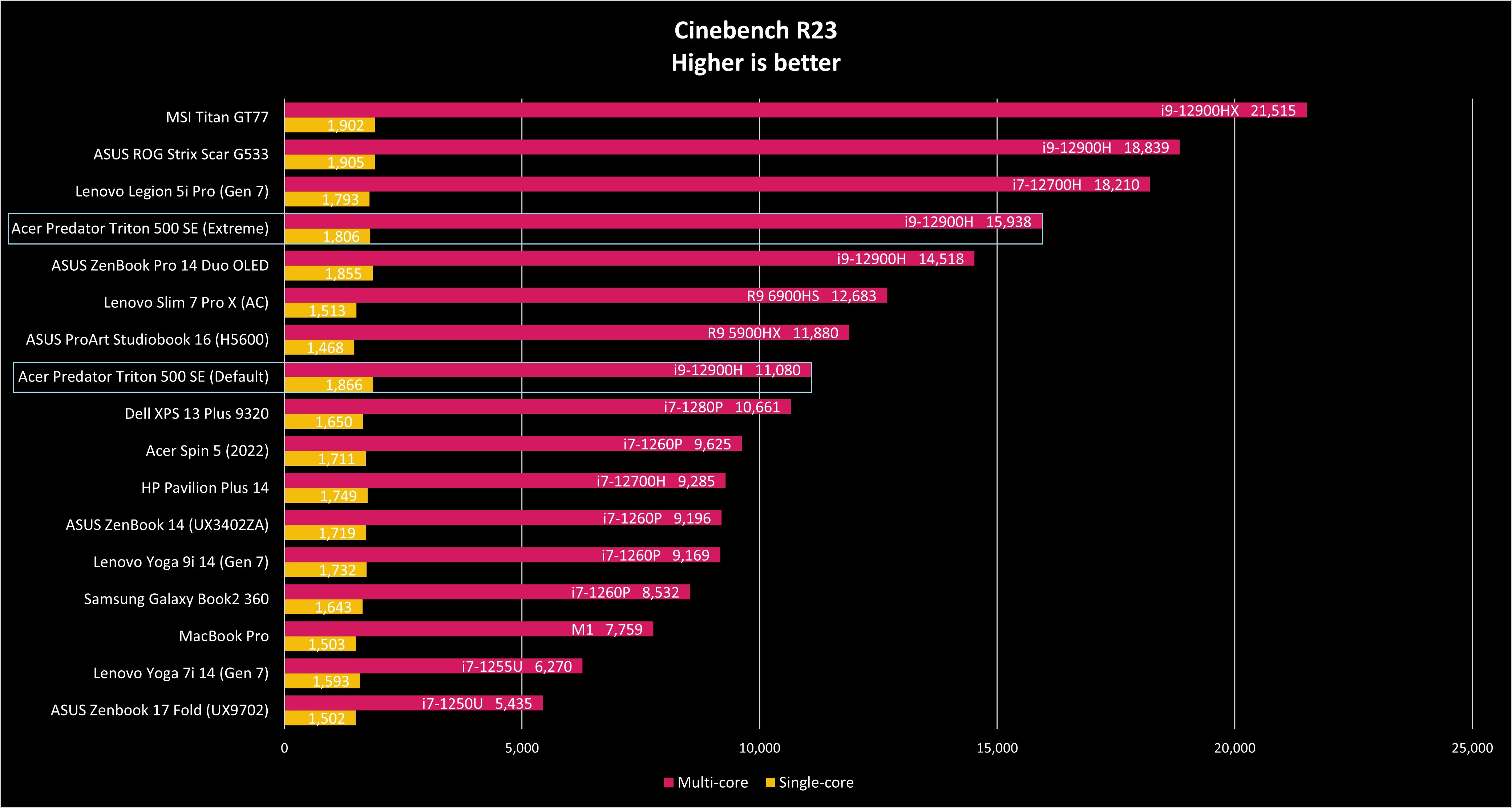
Again the Core i7-12700H in the Legion 5i Pro (Gen 7) pulls ahead of the Core i9-12900H.

Battery life in gaming laptops is never outstanding, but the Triton 500 SE's 99Wh battery puts up a good fight. I tested first to see how long it could run when going about general office work; I dropped the screen refresh rate down to 60Hz, lowered the screen brightness down to about 200 nits, and set the power profiles to Acer Default and Windows 11 Balanced. Using the PCMark 10 Modern Office rundown, the laptop lasted for 5 hours and 3 minutes. This was with NVIDIA's Optimus set to automatic, which disables the discrete GPU when not needed.
I ran the test again using PCMark 10's Gaming rundown. With the laptop set to Acer Extreme and Windows 11 Performance modes, as well as the display back up to 240Hz, the laptop lasted 1 hour and 18 minutes. You will want to keep the laptop plugged in while gaming anyway to maximize performance, so this number shouldn't hold you back.
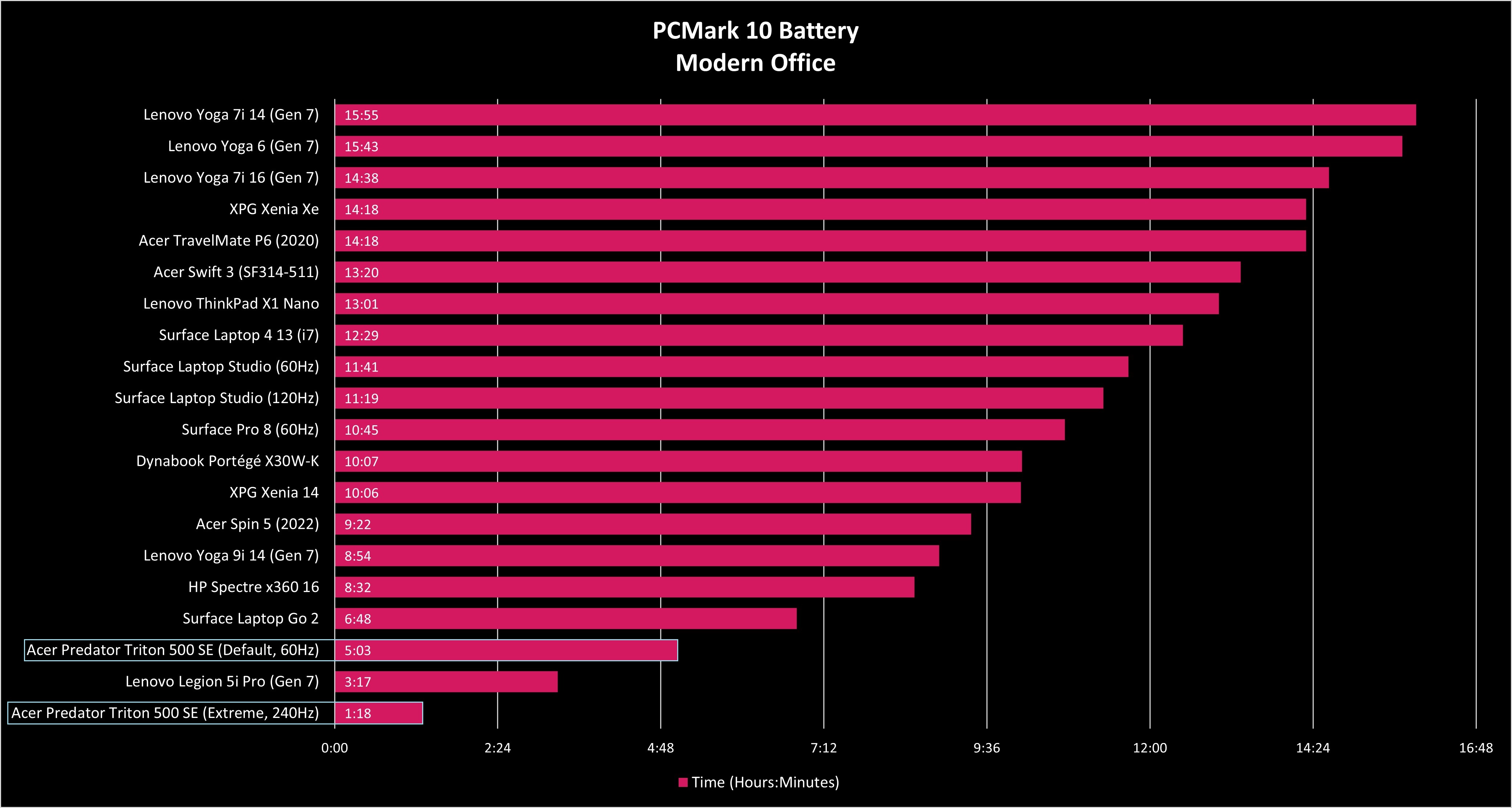
One other thing to note is the lack of upgradeable RAM. It is soldered to the board, so you'll want to get as much as possible from the factory. There are, however, two accessible M.2 slots for storage.
Acer Predator Triton 500 SE: Competition

I reviewed the Lenovo Legion 5i Pro (Gen 7) recently, so it's no surprise that it's mentioned numerous times in this review. It's one of the best gaming laptops out there right now.
It put up better performance numbers in almost all tests despite having just a Core i7-12700H CPU and RTX 3070 Ti Laptop GPU inside, it costs less, and the 16-inch display is stacked with QHD+ resolution, Dolby Vision, HDR 400, NVIDIA G-Sync, and a 165Hz refresh rate. Its design is suitable for gaming and professional settings, putting it in the same circles as the Triton 500 SE.
The Legion 5i Pro (Gen 7) currently starts at about $1,330 for a model with Core i7-12700H CPU, NVIDIA RTX 3050 Ti Laptop GPU, 16GB of RAM, and 1TB M.2 PCIe 4 NVMe SSD. A high-end model with Core i7-12700H CPU, RTX 3070 Ti Laptop GPU, 16GB of RAM, and 2TB of storage currently costs about $1,800. That's more than $400 cheaper than a similar Triton 500 SE model, though you get half as much storage in Acer's laptop.

HP's Omen 16 is another top option. Though we haven't tested the most recent build in-house, previous generations have been rock solid in terms of build quality and performance. It's available with 12th Gen Intel Core or AMD Ryzen 6000 CPUs (up to a Core i9-12900H or Ryzen 9 6900HX), as well as up to a NVIDIA RTX 3070 Ti Laptop GPU, 32GB of DDR5 RAM, 2TB of M.2 PCIe 4.0 storage, and 16-inch display with QHD+ resolution, 165Hz refresh rate, and 300 nits brightness.
Prices start at about $1,100 for these laptops, with a huge amount of configuration options available to let you spend what you want. Adding hardware to almost match the Triton 500 SE puts it within the same price range.
Should you buy the Acer Predator Triton 500 SE?

Who it's for ...
- Those who want a gaming laptop that isn't out of place in a professional setting
- Those who prefer to use their built-in display (this one is rather stacked)
- Those who need decent battery life when not gaming
Who it isn't for ...
- Those who can't spend more than $2,000 on a laptop
- Those who want the best keyboard possible
- Those who are annoyed by loud fan noise
Acer's Predator Triton 500 SE got a minor refresh for 2022, including a display with higher 240Hz refresh rate and improved cooling system for the 12th Gen Intel Core CPUs and NVIDIA RTX 3080 Ti Laptop GPU. It's a sleek looking laptop that works in gaming and professional settings, it runs cool, and the display is gorgeous. I enjoyed my time using it for general work and for gaming.
Unfortunately, performance here can't quite keep up to some competition, namely the Legion 5i Pro (Gen 7) with Core i7-12700H CPU and RTX 3070 Ti Laptop GPU that I recently tested. Considering you can spend almost $1,000 less on Lenovo's laptop and get better performance, it's hard to justify spending big on the Acer laptop. If the price comes down it will be much more tempting, especially for those who want the superior battery life and better display.

Acer's Predator Triton 500 SE received some notable updates for 2022, including a better display and improved cooling for the new CPUs and GPU. However, overall performance doesn't quite measure up to the asking price when compared to competing brands.

Cale Hunt brings to Windows Central more than eight years of experience writing about laptops, PCs, accessories, games, and beyond. If it runs Windows or in some way complements the hardware, there’s a good chance he knows about it, has written about it, or is already busy testing it.

