Windows Central Verdict
Insta360's One RS system is a modular action cam that can also serve as a powerful webcam. Complete with Leica lens, 1-inch image sensor, and 4K+ video recording capabilities along with AI processing and tuning, this camera is a versatile tool in any adventurer's arsenal, particularly one who has a 9-to-5 day job where they need to communicate and collaborate virtually.
Pros
- +
Modular design with interchangeable lenses
- +
Solid build quality
- +
Large 1-inch image sensor and Leica-branded optics
- +
Crisp image quality
Cons
- -
AI processing in low-light situations can be better
- -
Settings and controls (in webcam mode) not always accessible
- -
Small form factor can make accessing ports difficult
Why you can trust Windows Central
Can an action camera outperform a dedicated webcam in image quality for video calls? Not specifically built for the job, Insta360’s latest One RS 1-inch Leica Edition comes with plenty of hardware features that, on paper, should make even the best webcams tremble in their tracks, including a large lens that’s been co-engineered with Leica, huge 1-inch image sensor, AI-driven image processing, and a modular design with interchangeable lens that adds versatility to any setup.
In theory, the sizeable image sensor — most traditional webcams rely on a smaller 1/3-inch image sensor — should let in more light. The crisp 19-megapixel still resolution and 5.3K video capture on the $549 One RS 1-inch Leica Edition means you’ll get better image quality in low-light environment, tack-sharp photo stills, a more natural bokeh effect that’s driven by the physics of having a larger sensor than one that’s artificially grafted on using software trickery, and smooth 4K video streaming.

Another advantage of the One RS system is that it can be taken out of the office — whether you need it to capture your next outdoor adventure or are mounting it in a car as a dashcam for shorter road trips — making it far more useful for the average consumer who may not want to invest several hundreds of dollars into a dedicated webcam that may sit for days or weeks idle on a desk when not in use.
Insta360 One RS: Design

Despite a confusing lineup of several unique products with similar One RS branding — Insta360’s One RS 1-inch Edition is accompanied by a standard Insta360 One RS, One RS 360, and a new Insta360 One RS 1-inch 360 model with dual lenses that can capture detailed 360-degree shots in a slightly tweaked vertical arrangement — the Insta360 1-inch Leica Edition is a versatile unit with a modular design that consists of three main components.
The first component, and the most important for our review, is the lens module. Our review unit shipped with a 1-inch lens — not the dual-1-inch 360-degree lens — that’s co-branded by Leica. Compared to a standard GoPro or any other action camera, the immediate thing you’ll notice about this Leica lens is the sheer size — the large circular glass lens practically engulfs the entire module. A large lens is needed to cover the sizeable sensor that’s housed inside.

Performance of the lens is great, though the large glass surface area can be concerning if you’re looking to use this as an action cam. As a stationary webcam, there’s little concern of the camera falling or the lens shattering, but if you’re looking to record your skateboarding tricks, you may want to pay extra attention to not inadvertently damaging the Leica optics.
In contrast, traditional 4K webcams, like Dell’s UltraSharp 4K webcam and the excellently reviewed Lumina AI cam, use significantly smaller image sensors, 1/2.8-inch and 1/1.92-inch respectively. Even the Insta360 Link uses a smaller 1/2-inch image sensor. By using a larger 1-inch image sensor, the One RS 1-inch Leica Edition is able to capture more light and detail without requiring any additional lighting. This makes the One RS a great choice for gamers playing in a dimly lit room.
| Aperture | F3.2 |
| 35mm equivalent focal length | 14.4mm |
| Photo resolution | 5312x3552 (3:2), 5312x2988 (16:9) |
| Max video resolution | 5472x2328 @ 30/25/24 FPS (under Widescreen Mode) |
| Photo modes | Standard, HDR, Interval, Night Shot, Starlapse, Burst, PureShot |
| Weight | 163g |
| Dimensions | 78.7mm x 55.7mm x 47.2mm |
| Stated battery life | 84 minutes |
| Gyroscope | 6-axis Gyroscope |
On the other hand, some competing webcams, like the Anker B600 Personal Video Bar and the Razer Kiyo webcam add an LED light bar or light ring to help their cameras capture more light and brighten up your face when used in dark ambient lighting conditions. While this helps brighten up your face during a streaming session, the downside is that it could cause eye strain for those with sensitive eyes, especially if you’re looking in the general direction of the bright light ring or bar.
I also tested the One RS with a standard, non-1-inch 360-degree module, and the aesthetic of using this particular lens more closely resembles the GoPro Hero. It lacks the oversized glass of the non-360-degree, 1-inch Leica Edition lens, though both lenses on the 360 module come with domed glass. Again, you’ll want to pay extra care in not dropping the One RS with the 360-degree lens to prevent damaging or shattering the glass optics if you’re using the unit as an action cam. As a stationary unit, the 360-degree module can be great for streaming live events — like parties, weddings, and conferences — or for taking photos or videos for virtual house tours, which have become more popular in the real estate industry.

The second component of the Insta360 is the camera’s core control module. This module houses the processor to handle image processing and AI capabilities as well as a small color touchscreen. By separating the core from the lens, Insta360 could replicate the functionality of interchangeable lens cameras, like bulkier DSLRs and pricier mirrorless cameras, into the footprint of GoPro’s action cam. Instead of buying a separate 1-inch action cam and a separate 360-degree camera, you can swap on different lens modules onto the Insta360 One RS core, which will save you money in the long run. If you’re just using a single lens for everything and don’t foresee adopting a 360-degree lens, you likely won’t realize the full potential of the modular design.

On the top, you’ll find two physical buttons for power and recording. All the settings and controls — including switching the camera into webcam mode for all your Google Meet, Microsoft Teams, Slack, and Zoom video calls — are accessible via the compact touchscreen. A small, rubberized latch protects the USB-C port and microSD card from water and dirt on the side of the core. The latch is attached and secured to the One RS core via a small tether, which can help prevent losing the latch when the port or memory card is accessed. The One RS can accommodate microSD cards up to 1TB in size.
The overall design of the One RS is basically the same as the prior generation Insta360 One R, with Insta360 boasting even better image processing and audio-recording capabilities with the on-board microphones on the new RS generation. Like on the One R, the One RS core is mounted on the side of the 1-inch Lens in a horizontal array. Because the One R and One RS are very similar, the One RS is backward compatible with the older model, so you can change between different components if you already own the older One R.
And as an added bonus with the modular construction is that you can mount the One RS core with the touchscreen in the back, like on a traditional camera, if you’re the filmmaker capturing the action, or you can mount it on the front, perfect for bloggers, vloggers, and selfie addicts. Compared to the GoPro, the display on the One RS is practically tiny at just 1.3 inches compared to the robust 2.3-inch screen on the GoPro Hero 10 Black. Still, the One RS can support taps and swipes on its touchscreen display. Because of the small size, the touchscreen can be difficult to navigate, especially if you’re on the move. If you prefer, you can also use voice commands to trigger recording. However, more detailed settings, such as frame rates, must be accessed via the touchscreen menu.
Finally, the third component of the One RS system is the battery, which snaps onto the bottom of the lens and core in a horizontal arrangement. The battery serves as a baseplate for the entire unit, and it has a small slide-switch that needs to be activated before it can be removed.
The included bracket locks everything into place and helps keeps things waterproof — you’ll need to splurge for a diving case if you want to take the camera on a scuba outing — and comes with the necessary mounting mechanism to snap the One RS onto tripods, stands, holders' helmets, dashes, and other mounts. Interestingly, even though Insta360 stated that the One RS is only waterproof with the bracket attached, I didn’t find any rubber or silicon gaskets to help keep moisture out.

Insta360’s pronged mounting system is compatible with GoPro accessories, ensuring wide compatibility with an ecosystem of third-party mounts and stands if you prefer not to opt for the company’s pricy first-party offerings.
According to Insta360, the mounting bracket secures the three components — lens, core, and battery — together, helps dissipate heat, and has a windscreen cover for the microphone. This helps to prevent the core from overheating if you’re using this unit for long durations.
And because the mounting prongs are located on the bracket — instead of on the camera like on the GoPro — adventurers can keep the Insta360 mounted to a tripod or stand and just slide the internal unit out to switch lenses or swap out a depleted battery for a fresh one without fumbling with the mount.

As an adventure-driven webcam where all the ports on the One RS core module are sealed, I didn’t find any issues with the bracket. However, as a webcam, the bracketed system can be fussy to handle. Once the bracket is secured, it’s impossible to open the latch to access the USB-C port, which is required to connect the One RS to a PC or Mac for use as a webcam. Instead, you’ll need to open the latched door and slowly slide the unit into the bracket while gingerly feeding the door through the open space on the bracket. Unless you have delicate or slim fingers, you’ll likely need some tweezers or a plier to help with this basic task. As there is no monitor clip on the One RS, you’ll need the included bracket and a miniature tripod — sold separately — to mount the One RS on a desk for use as a webcam.
Fortunately, Insta360 sells an extended battery base that includes mounting prongs on the battery. Unlike with the standard battery, you won’t need to attach the mounting bracket to use the One RS with a tripod, and this setup may be preferred for office users who just need quick access to the webcam without fussing with latched doors and difficult mounts.

Construction is top-notch with the Insta360 One RS. Like the competing GoPro Hero and Garmin VIRB action cams, Insta360 employed liberal use of plastics in the construction of the Insta360, but the overall build quality is still top notch. You’ll find ample plastic, plenty of glass, and some rubber seals throughout the One RS 1-inch Leica Edition. The unit feels sturdy, even without the enclosure snapped on, and the densely packed internal components add to the premium feel.
All the components are easy to attach and detach, which ensures smooth operations if you’re looking to switch between different lenses in the field. Just pull apart the modules to separate and snap them back together to attach. The connectors and guide pins help line everything together. That said, I never felt like any of the parts would accidentally detach when in use, even without the mounting backing attached.
Insta360 One RS: Physics versus AI
Both as an action camera and as a webcam, image quality captured with the Leica lens is superb. The lens — and underlying 1-inch sensor — can capture stills with a resolution of 19 megapixels and record 5.3K video footage at 30 frames per second (FPS). For action cam users, Insta360 also includes its FlowState in-camera stabilization, which can help eliminate shaky video with the company’s own algorithm. The lens has an aperture of F/3.2.
If you prefer more detailed image quality with a higher megapixel count, Insta360 also has a 4K Boost lens, which can capture stills with a resolution of 48 megapixels, but with a smaller half-inch sensor. Videos with the boost lens are captured at 4K resolution and 30 FPS. There are some trade-offs here, but if you’re after the best quality video, the 1-inch sensor and Leica lens is the superior option.

For this review, I didn’t test the One RS 1-inch Edition and the optional standard (non-1-inch) 360-degree lens attachment very much as an action cam, instead opting to focus on evaluating these components as a webcam for more traditional office use. If you are using the One RS as an action cam, Insta360 includes AI tricks in the camera to straighten out the horizon line, stabilizing the video using software, and automatically removing the selfie stick or tripod in your video footage.
In my brief tests of Insta360’s claims, these features performed as advertised, and I was particularly impressed by the third feature, as I found the presence of selfie stick otherwise in frame to be distracting. This makes the resulting footage appear like I had a dedicated videographer or a drone capturing me on one of my morning runs through a mountain trail.
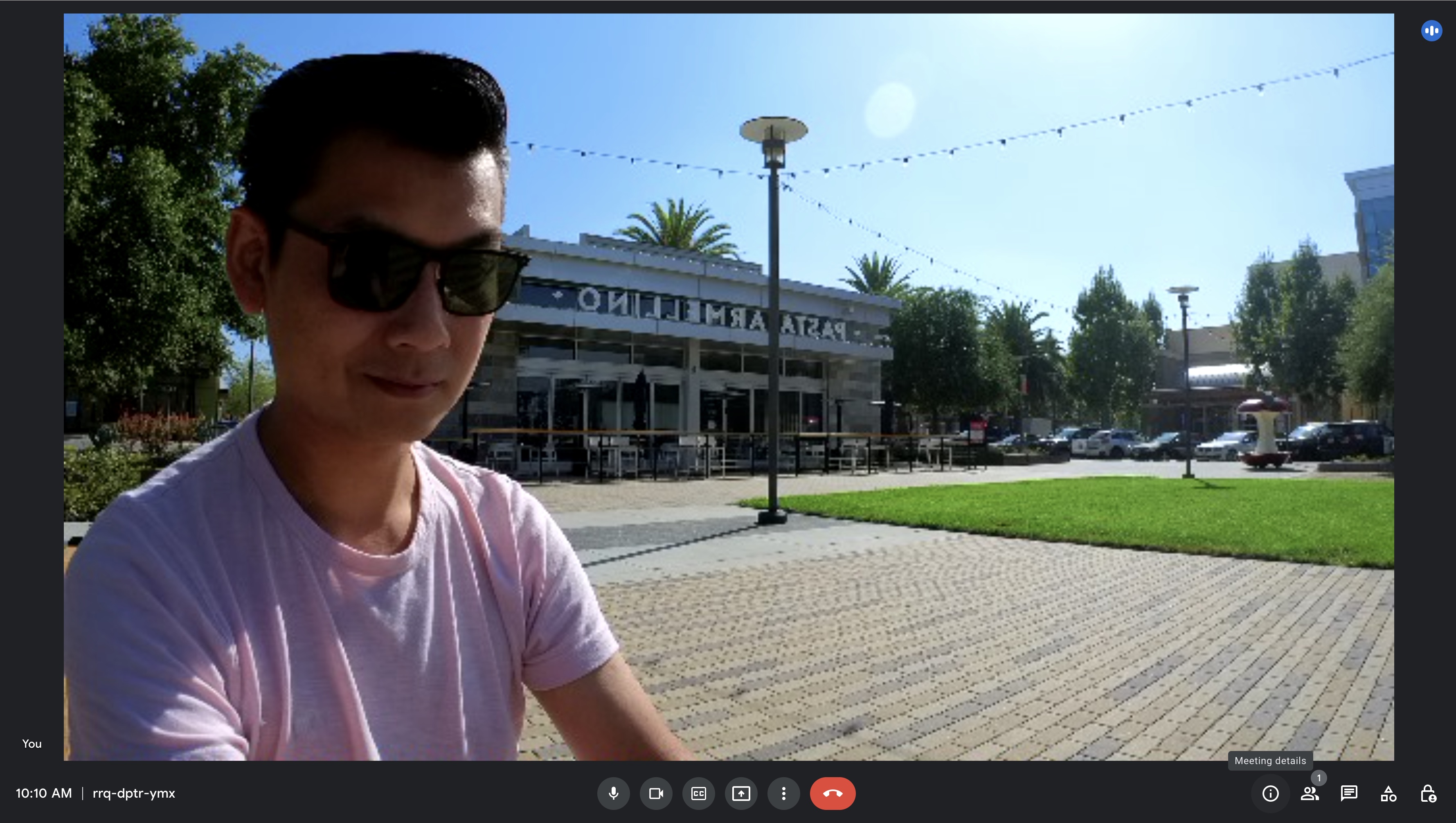
As a webcam, the Insta360’s advanced hardware should give it better low-light performance against rivals with smaller image sensors, including the company’s own Link, a webcam that ships with a 1/2-inch sensor. While this may be true if we’re evaluating solid hardware performance, but the Link’s dedicated AI tuning for use as a webcam delivers results that sometimes exceed that from the One RS.
Low light performance on the Link is better, thanks in large part to the smart use of AI to brighten up faces, but the One RS 1-inch Leica Edition captures more details from shots. And because the Link comes with a companion app, adjusting settings from your Mac or PC is a lot simpler. All the controls on the One RS is done via the compact touchscreen, but unfortunately, you’ll need to lock those settings in before you connect the cam to your computer. Once connected in webcam mode, the display turns off. If you need to change a setting mid-call, you’ll have to unplug the camera, make the necessary adjustments, and then reconnect it.
When comparing the two Insta360 cameras, I find that advanced software processing on the Link is outpacing the hardware capabilities of the One RS, as the Link is able to achieve more with its slightly inferior hardware. Still, the One RS is no slouch, and if you need a multi-purpose tool to handle your action recording, your video conferencing, and your documentation of events and weddings, this jack-of-all-trades camera is a solid winner.
The 1-inch sensor on the One RS comes with its own set of benefits, and image and video quality are both delightful. Dynamic range is excellent, even without HDR enabled.
Bokeh is also very natural, with a gradual blurring rather than a sharp drop off with artificial AI-based portrait-style modes. Footage captured with the One RS have a pleasing aesthetics and appear more professional than that on some cheaper webcam models.

A big difference with the 1-inch lens compared to more standard webcams is that the 1-inch sensor provides a wider field of view. Like on many modern premium smartphones, the camera provides settings for you to choose an ultrawide, wide, or more narrow field of view. A wider field of view is great, although there is some image distortion, for getting more people into the frame, which can be good for small teams.
And like the dedicated Insta360 Link webcam and the competing Lumina AI, the One RS 1-inch Leica Edition can track you and zoom into your face if you’re moving around while giving a presentation. It doesn’t have its own 3-axis gimbal, like the Link, to pan around as you move, but it can track and zoom into your face digitally, similar to Apple's Center Stage tool on the latest iPad and MacBook models. You can enable face tracking or turn it off, but you’ll have to do so before you connect the camera to your PC.

With all the processing, in webcam mode, the camera starts to get warm after around 10 minutes. It never got uncomfortably hot, but heat is a general concern if you’re using the Insta360 One RS 1-inch Leica Edition for longer durations. I never experienced the camera shutting down or any issues with extreme heat when I used the One RS continuously over a span of two hours during a call. As an action cam, I found the battery would last between 40 to 75 minutes, depending on the settings and the lens that was used.
Microphone quality is decent. Calls sounded good, but the camera doesn’t do as good a job with cancelling out distracting background noise as some competing models.
Insta360 One RS: Aping interchangeable lens cameras

The biggest draw with the One RS is that it can be used with several different lenses from Insta360. In addition to the 1-inch Leica Edition lens, I also tested a 360-degree lens (not the 1-inch 360 Edition lens, however). Though a 360-degree view isn’t necessarily useful for standard video conferencing, it could be a great tool for streaming live events, like conferences, parties, or even a wedding.
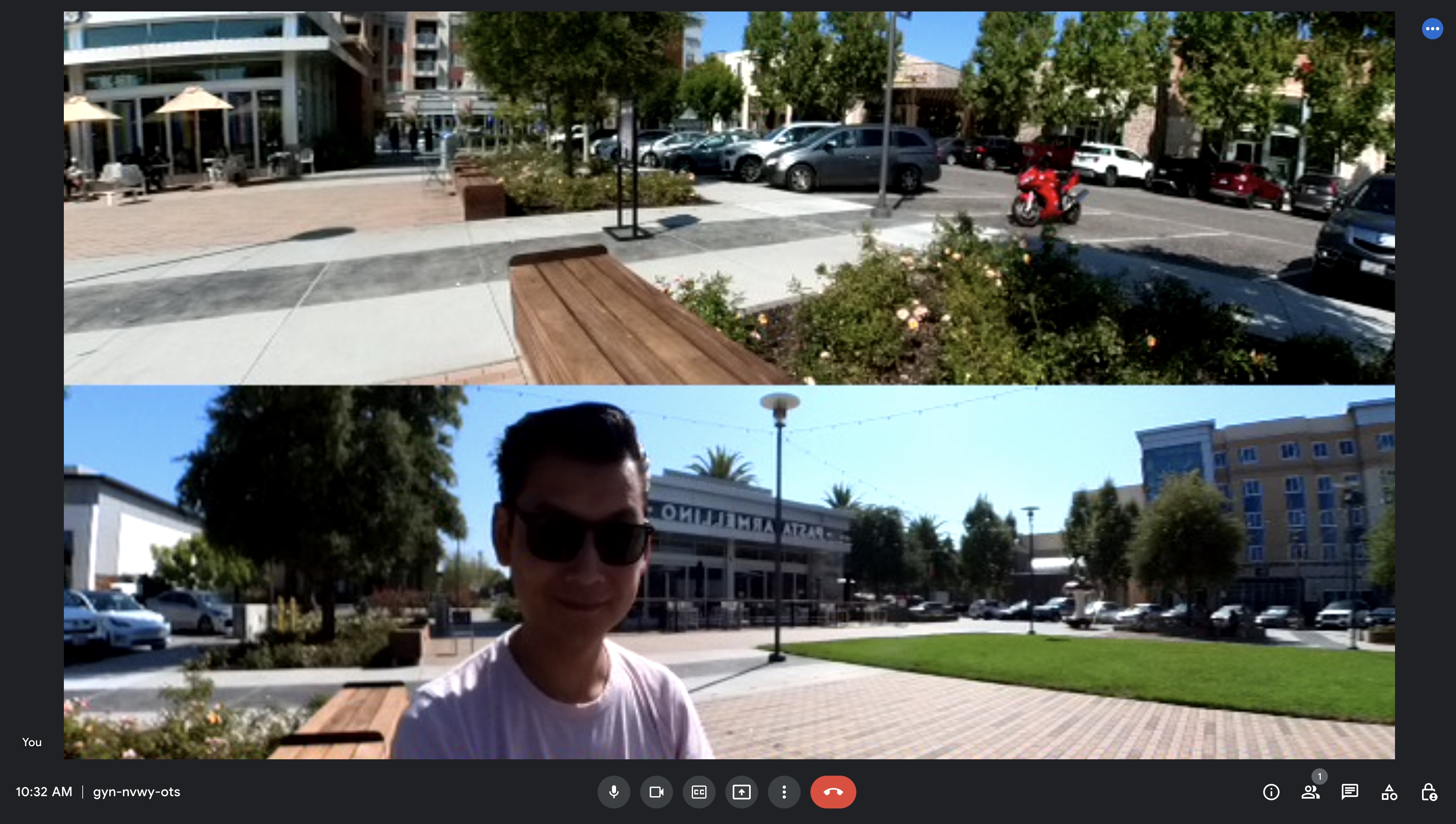
If you’re using the 360-degree camera during a video call, like Google Meet, FaceTime, or Zoom, your audience will see a split screen view with one portion showing your face and the other portion of the screen showing what you are looking at. The image or footage isn’t stitched together when you’re using this in video calls, but the image can be stitched together if you’re recording it while using the One RS as an action camera.
Insta360 offers a smartphone app as well as dedicated desktop software for both Macs and PCs for editing and stitching clips together. The desktop software is nice and works well, though it does require you to enter your camera’s serial number to download.
Insta360 One RS: The competition

The Insta360 One RS has a lot of stiff competition. The $549 One RS not only has to compete against some of the top webcams on the market today, but it also has to compete against point-and-shoot cameras, DSLRs, and other photographic tools that can be used as a webcam.
In terms of hardware, the One RS pushes the boundaries on what is possible on a webcam with its robust 1-inch sensor, Leica-branded optics, and interchangeable lens design. Some close competitors include Insta360's $299 Link, a dedicated webcam that comes with better software and is purposefully made to be a webcam. Lumina AI's $199 cam delivers 4K video recording and intelligent tracking and reframing, features also found on the One RS, at a more affordable price.

If you need solid recommendations for some of the best webcams on the market today, be sure to check out our buying guide.
Additionally, beyond dedicated webcams, some popular DSLR and mirrorless camera models from big photography brands such as Nikon, Canon, and Sony can be converted for use as webcam. Those models likely will come with even larger sensors and better optics, but at the cost of convenience, as they likely will be packaged in a footprint that's significantly larger than the One RS. Still, if you're a dedicated photographer or influencer who carries a capable DSLR, using that as your webcam can save you money and eliminates the need to have a dedicated webcam.
Insta360 One RS: Should you buy?
You should buy if ...
- You prefer to be in the outdoors after your 9-to-5 day job and need an action camera but don't want to invest in a dedicated webcam for work
- You love technology and photography and geek out over specifications, like large image sensors, branded optics, and interchangeable lenses
- You want a unique tech tool for work that's not a standard office-issued webcam
You shouldn't buy if ...
- You don't need an action cam to serve as an all-in-one camera for your indoor and outdoor needs
- You prefer the simplicity and all the easy to access settings and controls that a dedicated webcam affords
- You need a compact package for your desk and don't want to fuss with mounting brackets, tripods, or other bulky accessories
The Insta360 One RS is a unique camera that stands out ahead of standard office-issued web cameras. It appeals to adventure seekers who still have to manage a 9-to-5 job, techies who delight in the best hardware available for their purpose and needs, and anyone who want a multi-use tool that can be instantly repurposed for another task.
The camera's compelling feature set makes it a superb action camera, and its versatility for use as a webcam makes it an excellent buy for those who don't want or need a dedicated office webcam. However, in the webcam market, software has largely caught up to, and in some cases outpaced, hardware, and stronger AI tuning on competing models with inferior hardware often leads to more pleasing image quality. That said, the One RS is by no means a bad webcam: It's loaded with tech, and as a jack-of-all-trades, it can bring joy when you use it.

Insta360's One RS series delivers powerful hardware in a modular design that makes this action cam a versatile tool. Even if you're not an adventure-seeker, you'll be able to use the large 1-inch sensor and Leica-branded optics as a webcam, complete with AI-enhanced features.
Chuong's passion for gadgets began with the humble PDA. Since then, he has covered a range of consumer and enterprise devices, raning from smartphones to tablets, laptops to desktops and everything in between for publications like Pocketnow, Digital Trends, Wareable, Paste Magazine, and TechRadar in the past before joining the awesome team at Windows Central. Based in the San Francisco Bay Area, when not working, he likes exploring the diverse and eclectic food scene, taking short jaunts to wine country, soaking in the sun along California's coast, consuming news, and finding new hiking trails.



