I finally tried Windows 11 on ARM after four years of unfairly dismissing Qualcomm's misunderstood platform (and I'm obsessed)
A second-hand Surface Pro X has completely changed my perspective on ARM64 and the future of Windows on ARM.
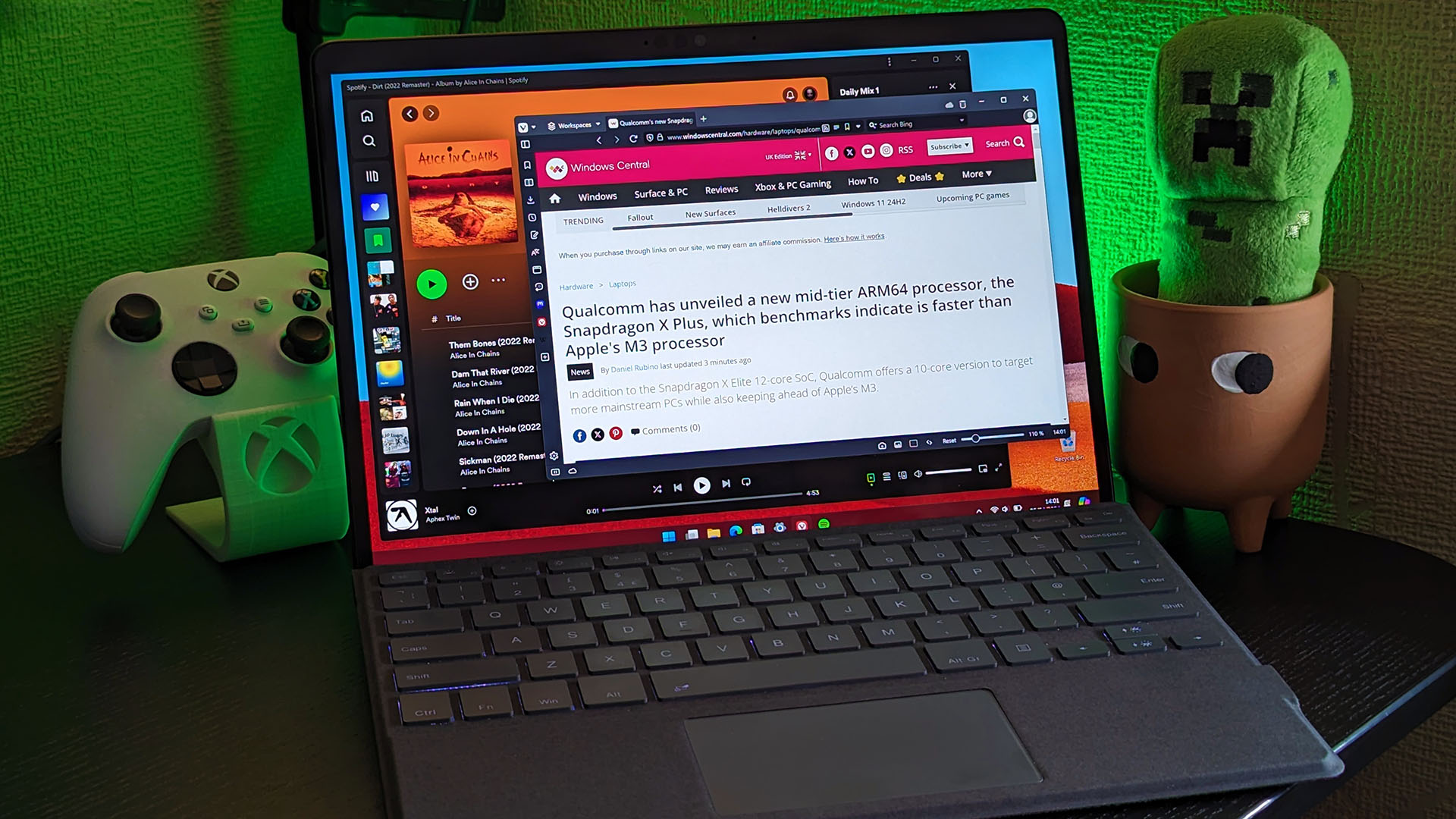

Windows on ARM | #FasterThanApple
All-new Snapdragon X Elite ARM processors from Qualcomm beat Apple's M3 chip in performance benchmarks and rank dead even with the Apple M3 Pro. The landscape of portable PCs is about to change as Windows on ARM becomes faster than Apple.
Having the privilege to work in technology journalism gives me regular access to the latest laptops and PC components, which can be a blessing and a curse. On the positive side, I have hands-on insights with an incredible range of devices, from the ultra-budget to the ridiculously expensive. Plus, not everything on the high-end guarantees satisfaction, as it's easy to become bored with excess once your personal budget isn't involved. My colleagues with significantly more brand-specific insight and knowledge have covered Microsoft's most extravagant and secretive Surface devices, and I'm starting to understand why they're so exciting.
After all, taking advantage of everything Windows 11 offers practically requires a laptop, and who should know better how to build the perfect Windows laptop than Microsoft? Besides Xbox consoles and a Lumia Windows Phone, I'd never tried first-party hardware from the company, and the lofty costs were the primary reason I passed. However, although I've had the pleasure of going hands-on with stellar laptops like Lenovo's Slim Pro 9i, rating it as being as close to perfect as possible, I'd never tried any computer with an ARM processor. Rather than settle for an ultra-budget option from the modern era, I set my sights on a second-hand Surface Pro X featuring Microsoft's four-year-old SQ1 ARM chip.
Microsoft's first Windows on ARM offering

Technically, the Microsoft SQ1 processor was a modified version of Qualcomm's Snapdragon 8cx ARM chip. Still, it was the first customized ARM64-based CPU the company commissioned for its Surface devices, starting with the Surface Pro X. Luckily for me, its age and position behind two ARM successors, the aptly named SQ2 and SQ3, helped bring the cost down, as I found a pre-owned unit in phenomenal condition for only £280 GBP, converting to around $350. That bargain price excludes accessories, as expected, but I'm not complaining.
The Surface Pro X was $999 at launch, so picking one up for less than half the price is an absolute win.
Considering the launch price for the Surface Pro X alone was $999, picking one up for less than half the price feels like an absolute win, even if it doesn't include a Surface Pro Signature Keyboard or compatible Type Cover. Microsoft's pricing habits quickly became apparent when I realized the hands-on experience needed a keyboard and touchpad to feel complete, and, sadly, the market wasn't so kind to official peripherals. A $30 knock-off will suffice, connected via Bluetooth and featuring one of the worst typing experiences (I'm not a keyboard snob, I swear) I've ever had, but it works.
The state of ARM-native apps (and if I care)
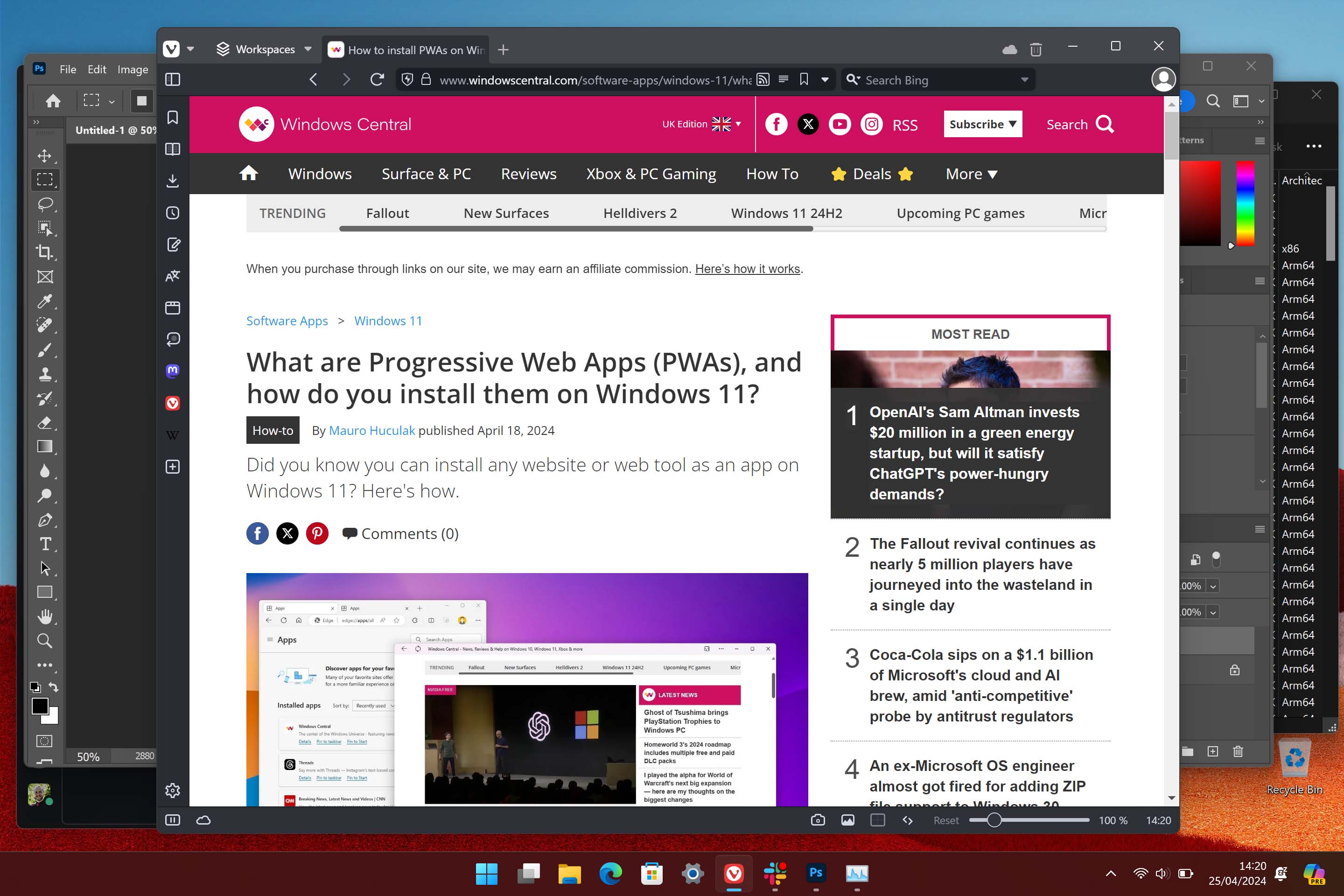
As a tech professional surrounded by the best and worst of practically every category, I've dabbled in various platforms and more Linux distros than I can count. Compatibility is the primary reason that keeps me returning to Windows 11, as everything works as expected without a need to fiddle with custom executable launch options or tinker with flags in config files. I'll admit that I knew little about Windows on ARM before picking up a Surface Pro X, and a small amount of research shows that I held many of the same misconceptions as many others.
Windows Central has enthusiastically covered ARM-based Surface devices for a while, and the slew of content helps educate me on a topic I'd previously, and tragically, dismissed. With the imminent arrival of Qualcomm's latest blockbuster Snapdragon X Elite ARM processor and the incredible performance it promises for portable PCs, the timing couldn't be better to determine how my daily routine is (if at all) affected by any forced emulation of traditional x86-64 apps. Native apps are a bonus, but how much could I expect modern developers to care about ARM64? Can I complete a full working day on an ARM device?
Almost everything is a PWA these days

Digging into the stock apps with a fresh install of Windows 11, I was pleasantly surprised to see a healthy amount of ARM-native versions running in Task Manager. However, after testing Progressive Web Apps (PWAs), I knew I'd be ditching native Windows apps for these lightweight alternatives. PWAs are self-contained web versions of apps that behave like regular desktop software and are generally nearly identical in the overall experience.
Get the Windows Central Newsletter
All the latest news, reviews, and guides for Windows and Xbox diehards.
Knowing I had 7.5 of usable RAM out of the 8GB built into my Surface Pro X, optimizing memory use to extend battery life away from my desk was a priority. Since the Vivaldi web browser came to ARM for testing and its developers hooked me up with a fix for PWA-related crashes (you can download the tech preview here), I switched away from Microsoft Edge to save ~200MB of RAM on average.
With access to emails, the Windows Central backend, and Google Sheets covered by the browser, I only need a handful of other apps to complete my arsenal of daily drivers. Adobe supports Photoshop and Lightroom natively on ARM, even though I've never dabbled in the latter, and most of my basic cropping or color correction needs are filled by installing the web version of Photoshop as a PWA. Slack, Telegram, and Discord all function perfectly as web apps and cover instant messaging, with a Spotify ARM app or PWA variant providing a soundtrack to my working day.
Will my next laptop run on ARM?

I have two separate Windows 11 experiences in my life. For one, my custom-made desktop PC is geared for gaming first, and everything else is consequential. I pick up affordable graphics cards and pair them with as much RAM as possible to extend the collective component lifespan before eventually upgrading the motherboard with a new processor socket. However, sitting at a desk all day isn't my idea of a good time, so I prefer a comfortable laptop to cover my workload and daily downtime spent browsing the web and consuming other media.
I'm a realist with integrated graphics and don't expect the same performance as a gaming laptop.
That's not to say I don't enjoy light gaming on a laptop. I'll regularly dip into my retro catalog and play titles better suited to a mouse than even a Steam Deck could translate, like the original Fallout or Rollercoaster Tycoon. Still, I'm a realist with integrated graphics and don't expect the same performance as a gaming laptop, despite some incredible advancements in AMD's Radeon 760M and 780M alongside Intel's Arc mobile graphics. However, battery life and a convenient design come first for me when choosing a laptop, and the upcoming Surface Pro 10 could be my new temptation.
Microsoft's Surface Pro range isn't famous for affordability, and its ARM variants are the most expensive of all. A more realistic option will likely feature Qualcomm's Snapdragon X Plus platform, a step down from its upcoming high-end X Elite ARM64 processors, set to appear in a massive variety of branded OEMs. Whether I end up with Lenovo or Dell or stick with a Surface device, one thing is for sure: I won't buy a new PC until I see what Windows on ARM has to offer in this exciting next generation of game-changing hardware.

Ben is a Senior Editor at Windows Central, covering everything related to technology hardware and software. He regularly goes hands-on with the latest Windows laptops, components inside custom gaming desktops, and any accessory compatible with PC and Xbox. His lifelong obsession with dismantling gadgets to see how they work led him to pursue a career in tech-centric journalism after a decade of experience in electronics retail and tech support.
-
ShinyProton Seems someone just saw the light...Reply
This is why the "8cx Gen 3" Robo & Kala 2-in-1, when on sale at $599, was an incredible deal with its OLED display, 16GB RAM, 512GB m.2 SSD and the Bluetooth enabled keyboard - something the Surface can only dream about. -
Ben Wilson Reply
Yeah, the Surface Laptop Go 2 in my house was provided for work, and is NOT for personal use so I never really put it through its paces.ShinyProton said:Seems someone just saw the light...
This is why the "8cx Gen 3" Robo & Kala 2-in-1, when on sale at $599, was an incredible deal with its OLED display, 16GB RAM, 512GB m.2 SSD and the Bluetooth enabled keyboard - something the Surface can only dream about.
The Pro X, though, has been really cool so far. I hope the OLED Surface Pro 10 w/ ARM isn't unreasonably expensive because.. I want it. Not holding my breath, though, the prices have been lofty for a while. -
ShinyProton Reply
I was about to reply not to hold your breath for an affordable Surface 10 ARM - it seems you already know 😉Ben Wilson said:Yeah, the Surface Laptop Go 2 in my house was provided for work, and is NOT for personal use so I never really put it through its paces.
The Pro X, though, has been really cool so far. I hope the OLED Surface Pro 10 w/ ARM isn't unreasonably expensive because.. I want it. Not holding my breath, though, the prices have been lofty for a while.
Meanwhile, some preliminary information suggests that Microsoft may go with the cheaper Snapdragon X Plus instead of the beefier Elite - there may be a chance of a more reasonable price here - although I would not count on it.
I also heard that Robo & Kala is working on a follow-up device. This could be a Snapdragon X powered one too. I have more trust in them regarding their capacity to offer an affordable device. -
bradavon I'd still make the case the original Surface Pro X and 8cx g1 in general are perfectly capable for a great many Windows users.Reply
It's been my only PC since 2020. It runs great and now Chrome is available on Windows on ARM it covers most use cases.
No not all:
Games
Google Drive
Google Quick Share
But techies forget a great many people don't game. They use a web browser.
At the start no Spotify for Windows on ARM was a problem but Spotify released an ARM version about 2 years ago I think. No need to use the Spotify PWA.
The only app I find sluggish is Facebook Messenger for Windows but I rarlely use the service and th Web App is solid so it's fine. -
Ben Wilson Replybradavon said:The only app I find sluggish is Facebook Messenger for Windows but I rarlely use the service and th Web App is solid so it's fine.
Did you hear about Beeper?
https://www.windowscentral.com/software-apps/beeper-combines-telegram-whatsapp-and-more
I should try the regular Beeper .exe on Arm and see how the emulation runs, but a native version would be great. Otherwise, yeah, the web version/PWAs of WhatsApp and Telegram are fine for me, so I imagine Facebook Messenger is the same.

