Windows Central Verdict
The HP OmniStudio X 31.5" AIO is a fantastic desktop PC for anyone who wants everything in one box. The 4K UHD IPS display offers excellent picture quality to keep up with the fantastic built-in speakers. Since this AIO has Windows Hello and Presence Sensing, it easily logs me out or in when I need it to. Plus, it has a good selection of ports to meet my connection needs. If you're looking for a PC that comes with everything you need, then you should definitely consider the OmniStudio X.
Pros
- +
31.5-inch 4K UHD display is great for multitasking
- +
Presence Sensing and Windows Hello work beautifully
- +
Excellent speakers for an AIO
- +
Offers a healthy selection of ports
- +
Comes with everything you need for a PC setup in the box
Cons
- -
Included mouse is awkward
Why you can trust Windows Central
Getting all of the PC parts or accessories you need for a decent desktop setup can be quite a process, which is why many people prefer to go with an all-in-one (AIO) PC.
These kinds of machines have the processors, RAM, and storage built right into the monitor, so you don't have to worry about making room for a tower. The best ones have really nice screens that can be adjusted to give you the best viewing angles. What results is a very clean, minimalist computer that can fit your various needs.
I spent the last week analyzing the HP OmniStudio X AIO, which features an Intel AI CPU (central processing unit) and a powerful NVIDIA RTX 4050 GPU (graphics processing unit). Here's what I learned about this AIO.
Disclaimer
This review was made possible thanks to a review unit provided by HP. The company did not see the contents of this review before publishing.
HP OmniStudio X 31.5": Price and specs

Pricing & specifications highlights
- This is a pricey AIO due to its fancy 31.5-inch 4K UHD display and RTX 40-Series GPU.
- There are different configurations to choose from, to help you get the best AIO for your needs.
- The configuration I reviewed has an MSRP of $1,979.99, but there's also a 27-inch FHD option with a starting $1,479.99 MSRP.
- All of the accessories and cables you need to get started are included with this purchase.
- Price rating: 4/5
AIOs can be a bit expensive because they include everything you need for a desktop PC setup in one package. This means you don't need to worry about getting a monitor, PC tower, mouse, keyboard, speakers, or a webcam because all are included.
Price: $1,979.99 at Best Buy
OS: Windows 11 Home (reveiwed at) | Pro
CPU: Intel Core Ultra 5 125H | Ultra 7 155H (reviewed at)
GPU: Intel Arc | Intel Arc & NVIDIA GeForce RTX 4050 (reviewed at)
NPU: Intel AI Boost
RAM: 16GB | 32GB DDR5-5600 (reviewed at)
Storage: 256GB | 512GB | 1TB (reviewed at) | 2TB SSD
Network: Wi-Fi 6E and Bluetooth 5.3 (reviewed at) | Wi-Fi 7 and Bluetooth 5.4
Display: 31.5-inch 4K UHD (3840x2160), IPS, anti-glare, HDR600, non-touchscreen
Ports: 1x HDMI In, 1x HDMI Out, 4x USB-A, 1x USB-C DP In/Out, 1x USB-C, 1x headphone jack
Size: 71.5 (W) x 20.0 (D) x 56.5cm (H) (28.14 x 7.88x 22.26in)
Starting Weight: 21.61 pounds (9.80 Kg)
The HP OmniStudio X 31.5" configuration that I specifically reviewed has an MSRP of $1,979.99 at Best Buy. It costs more than many competitors due to having a larger 31.5-inch 4K display — most other options max out at 27-inches — as well as an Intel Core Ultra AI CPU (a.k.a. Meteor Lake) and a powerful NVIDIA GeForce RTX 4050 GPU.
If you go to the HP website, you can build your own OmniStudio X configuration with a starting price of $1,449.99. One option for lowering the price is choosing to simply go with an integrated Intel Arc graphics card rather than the discrete RTX 4050. You can knock even more off of the price if you decide to go for the 27-inch OmniStudio X AIO instead.
Additionally, you can often find HP or Best Buy selling this AIO at a discounted price during sales events like Black Friday, Cyber Monday, or Prime Day. At the time of writing, I saw the 27" AIO selling for $659.99 at HP and the 31.5" version selling for $1,199.99 at HP.
As always, choosing the lower configuration options when building your AIO PC can reduce the price, but you'll want to make sure you get something that can handle the work, school, or personal projects you want to do. If you want something that can also be used for creative software or graphically demanding games, you'll want to keep that RTX 4050, 32GB RAM, and at least a 1TB SSD.
Is the HP OmniStudio X an AI PC and a Copilot+ PC?
Since it does have an AI CPU and comes with a keyboard with a Copilot button, this AIO not only qualifies as an AI PC but as a Copilot+ PC as well. What this means is that the CPU features an AI-boosted NPU (neural processing unit), which can take some of the load off of the CPU and GPU in order to allow the PC to run specific tasks far more efficiently than a non-AI PC can.
HP OmniStudio X 31.5" — What's in the box?

When you purchase the HP OmniStudio X, you get a monitor, stand, base, USB-C cable, power cable, keyboard, mouse, a plastic cable tidy clip, four AAA batteries, and setup instructions (not pictured above). In other words, it gives you everything you need to set up and start using your AIO right out of the box.
Recommended configuration
Intel Core Ultra 7 (100S) | RTX 4050 | 32GB RAM | 1TB SSD
This configuration gives you an all-rounder AIO. The graphics card and RAM capacity is perfect for handling some gaming and creative workflows. Meanwhile, having a 1TB SSD provides plenty of storage space for programs and your own files.
👉See at: Best Buy
HP OmniStudio X 31.5": Design and build



Build quality and design highlights
- The OmniStudio X 31.5" looks very classy and is very sturdy as well.
- Tooless assembly made it easy to get setup in just a few minutes.
- There is a healthy selection of ports to meet your various accessory or other connection needs.
- Having an adjustable stand allows me to find a good viewing angle.
- Design rating: 5/5
HP (Hewlett-Packard) is a common business (or enterprise) brand, so it's not at all surprising to find that the OmniStudio X 31.5" has a very classy design that looks right at home in an office or home setting. Plus, it's got a sturdy build and definitely feels like it's going to last a long time.

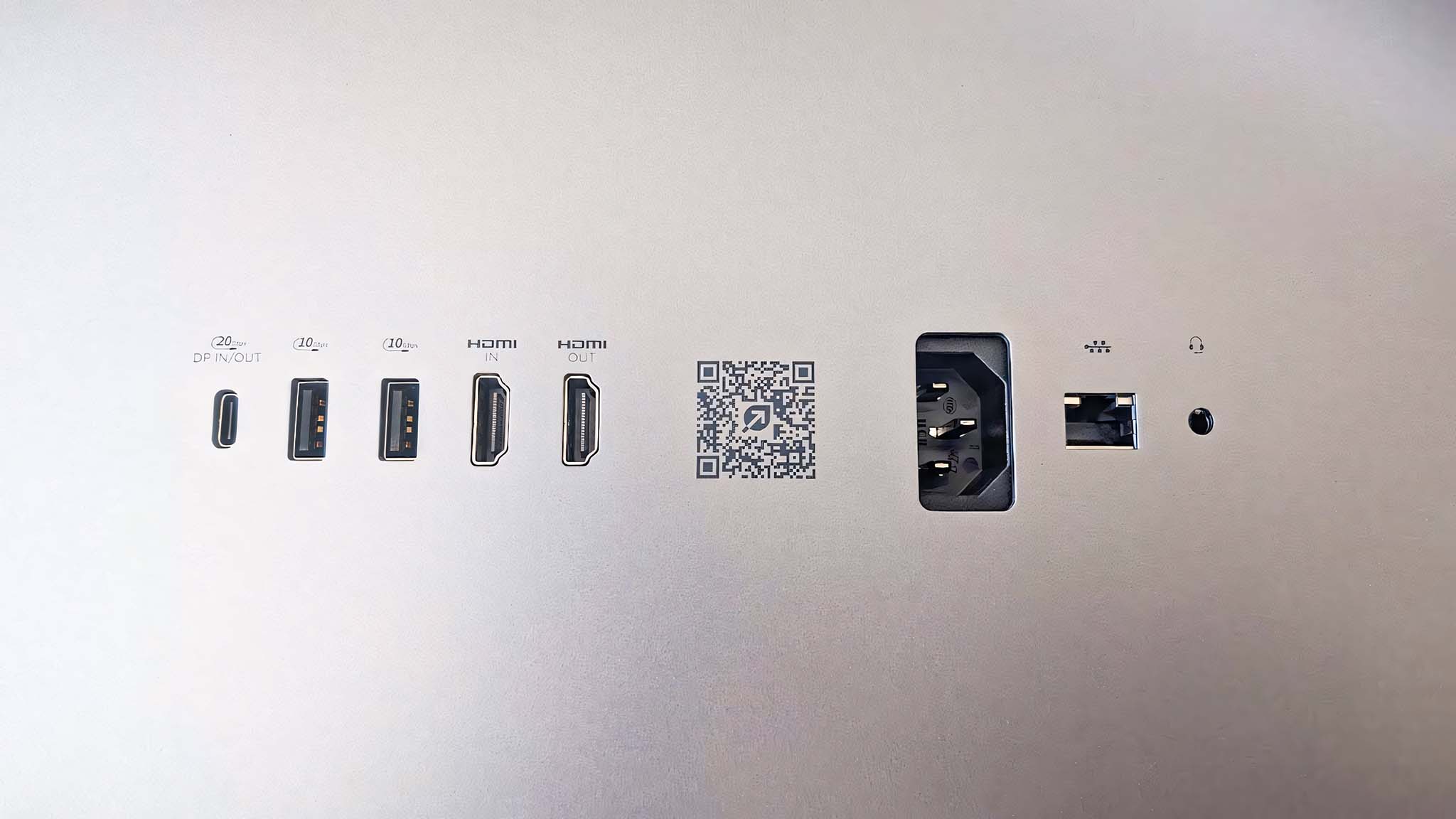

Like many AIOs today, the OmniStudio X 31.5" doesn't require any tools to assemble. All I had to do was turn the built-in screw on the base to connect the stand and base and then push the stand into the back of the monitor until I heard a click. From there, I simply placed the AIO on my desk and plugged in the included cables. All in all, setup only took me five minutes or less.
I love how the stand can be adjusted vertically and the monitor can be tilted up and down. It's stable with absolutely no wobbling and stays exactly where I leave the display so I can get the best viewing experience possible. Now, it's not the thinnest monitor out there, but that's to be expected since it houses the CPU, GPU, RAM, and SSD.


The stand is stable with absolutely no wobbling and stays exactly where I leave the display so I can get the best viewing experience possible.
This AIO isn't shy on ports, either. Between the back of the monitor and the stand, there are a grand total of two USB-C ports, four USB-A ports, 2 HDMI ports, a power port, an Ethernet port, and a headphone jack. I had plenty of connections for my headset, speakers, ROG Ally docking station, and other devices. Of course, having Bluetooth 5.3 and Wi-Fi 6E also allows me to easily connect to other accessories or my network.
Since the AIO comes with a plastic cable clip that connects to the stand, I could tuck away the included power and USB-C cables for a cleaner look overall.
HP OmniStudio X 31.5": Software and apps
Software and apps
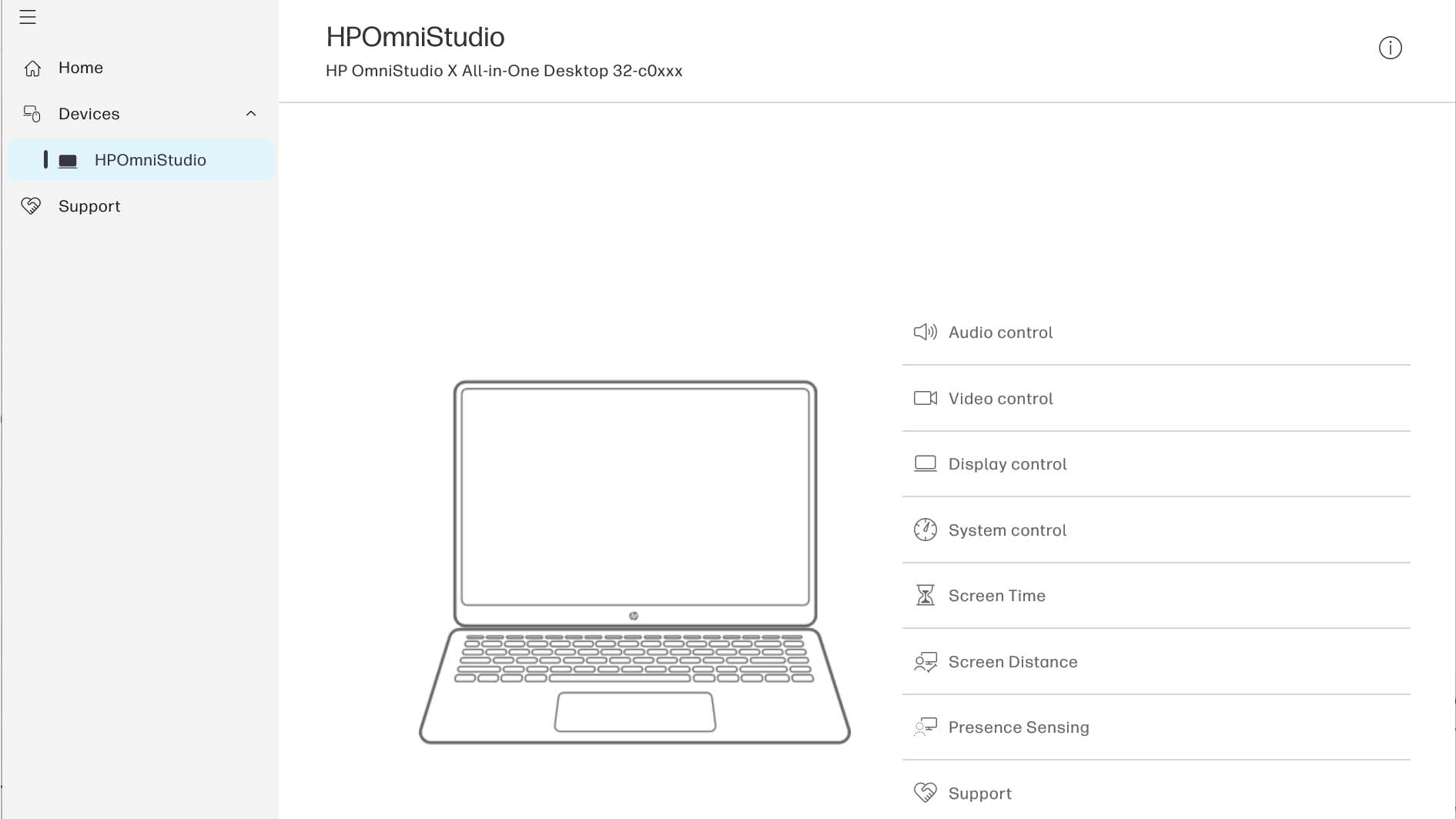
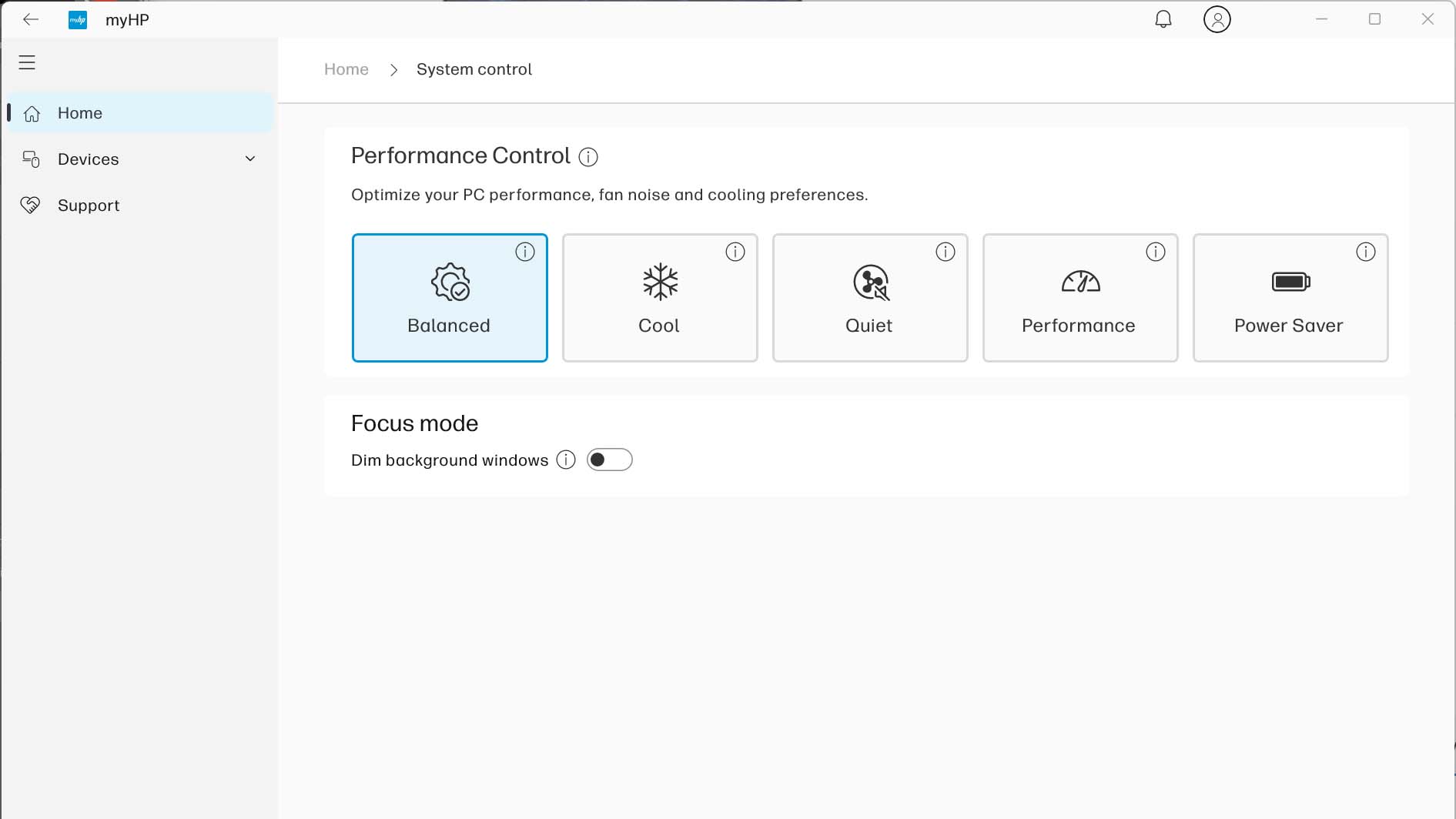
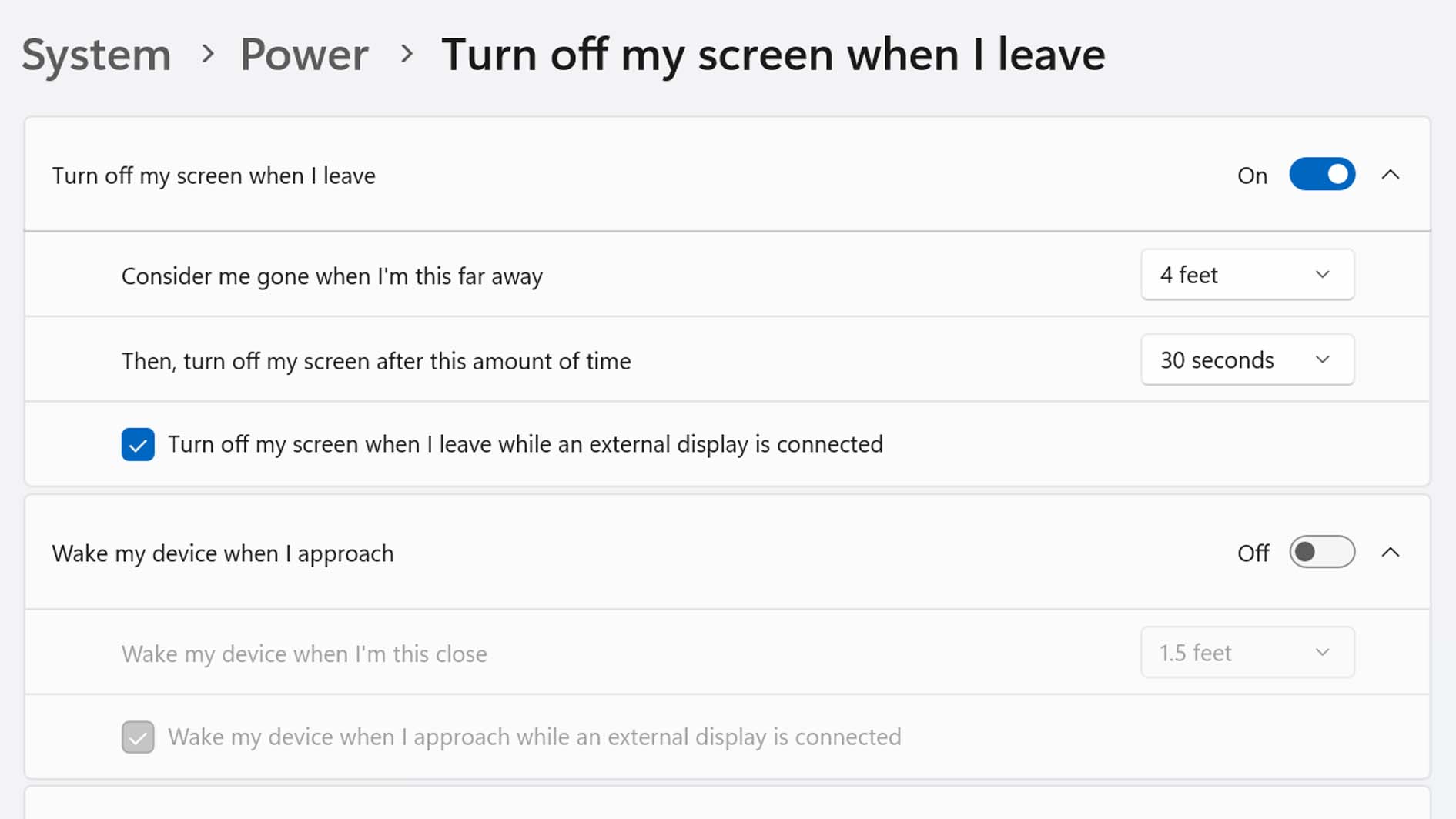
- Several HP programs come installed on the OmniStudio X AIO, but the one you'll use most is MyHP.
- MyHP allows you to adjust audio, video, display, system, screen distance, and presence sensing settings. You can also reach out and get support through this app.
- If you purchase the OmniStudio X through HP's website, you can choose from different Microsoft Office 365 or McAfee security software memberships.
- Software rating: 5/5
As is common among PC manufacturers, the HP OmniStudio X 31.5" comes loaded with various programs. However, the one you'll use most often is MyHP.

• Best gaming laptops
• Best Windows laptops
• Laptop reviews and guides
• Best gaming headsets
• Best gaming monitors
This software allows you to change the AIO's various settings (audio, video, display, system, screen distance, and presence sensing) and also allows you to reach out for support. Thanks to its minimalist design and clean interface, MyHP is very easy to navigate.
If you purchase this AIO through a tech retailer, it comes with Windows 11 Home and a security software trial. However, if you configure your options from HP's website, you can add a Microsoft Office 365 or McAfee Security Software subscription. Overall, these additions can be nice, but they aren't necessary for a good AIO experience.
HP OmniStudio X 31.5": Display

Display highlights
- The 31.5-inch 4K UHD display offers crisp picture quality and is wide enough to multitask between two programs easily.
- In a color gamut test, this display produced 100% sRGB, 87% AdobeRGB, and 95% P3.
- Max brightness reaches higher than 600nits, which means this display can be helpful even in brightly lit rooms.
- Display rating: 5/5
This AIO is a fantastic choice for multitaskers thanks to the OmniStudio X's larger 31.5-inch IPS display. This size allows me to comfortably split the screen between two windows while giving either window plenty of room to breathe. For instance, I sometimes had Adobe Photoshop running and open on one side of the screen while accessing the internet on the other half.
I ran a color gamut test using a colorimeter and found that the IPS screen has a good color range. It's not nearly as impressive as what you'd get with an OLED display, but the colors are vibrant and don't look dull or over-saturated. Thanks to the 4K UHD resolution, everything looks really crisp and clear, too. After running the color gamut test, I ran a brightness and contrast test. This is how I learned that it starts at a minimum of 50 nits of brightness and can go up to over 600 nits. I have relatively sensitive eyes, so I had to keep the monitor at 0% brightness most of the time; otherwise, I'd get a headache. But the good news is that this display should be easy to see in more brightly lit rooms.
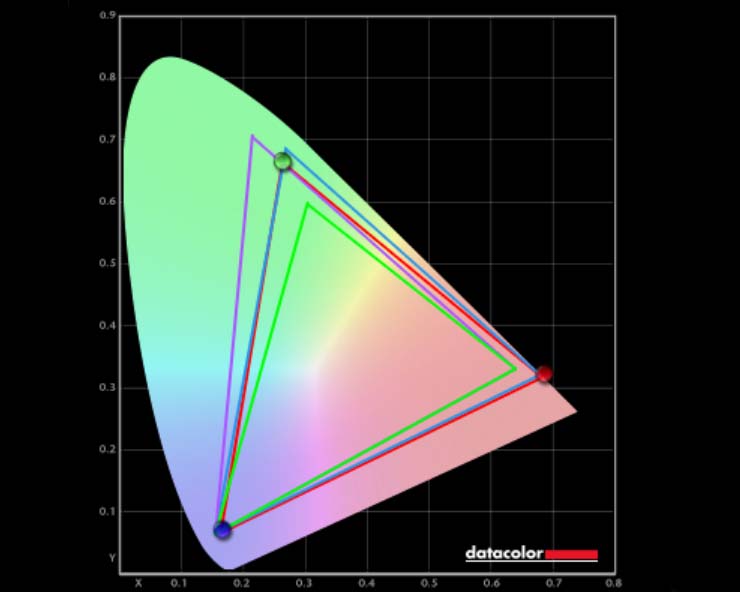
| Setting | Brightness | Black | Contrast | White Point |
|---|---|---|---|---|
| 0% | 52.8 | 0.02 | 2240 : 1 | 6500 |
| 25% | 218.8 | 0.12 | 1840 : 1 | 6500 |
| 50% | 375.8 | 0.21 | 1750 : 1 | 6600 |
| 75% | 530.6 | 0.31 | 1710 : 1 | 6700 |
| 100% | 676.0 | 0.41 | 1660 : 1 | 6700 |
Meanwhile, the 31.5-inch IPS display also has an excellent contrast ratio to help imagery stand out more. Moreover, while the screen doesn't provide true black, it has a better black point than I'd expected, even when the screen is as bright as it can go.
HP OmniStudio X 31.5": Performance and thermals
Performance & thermals highlights
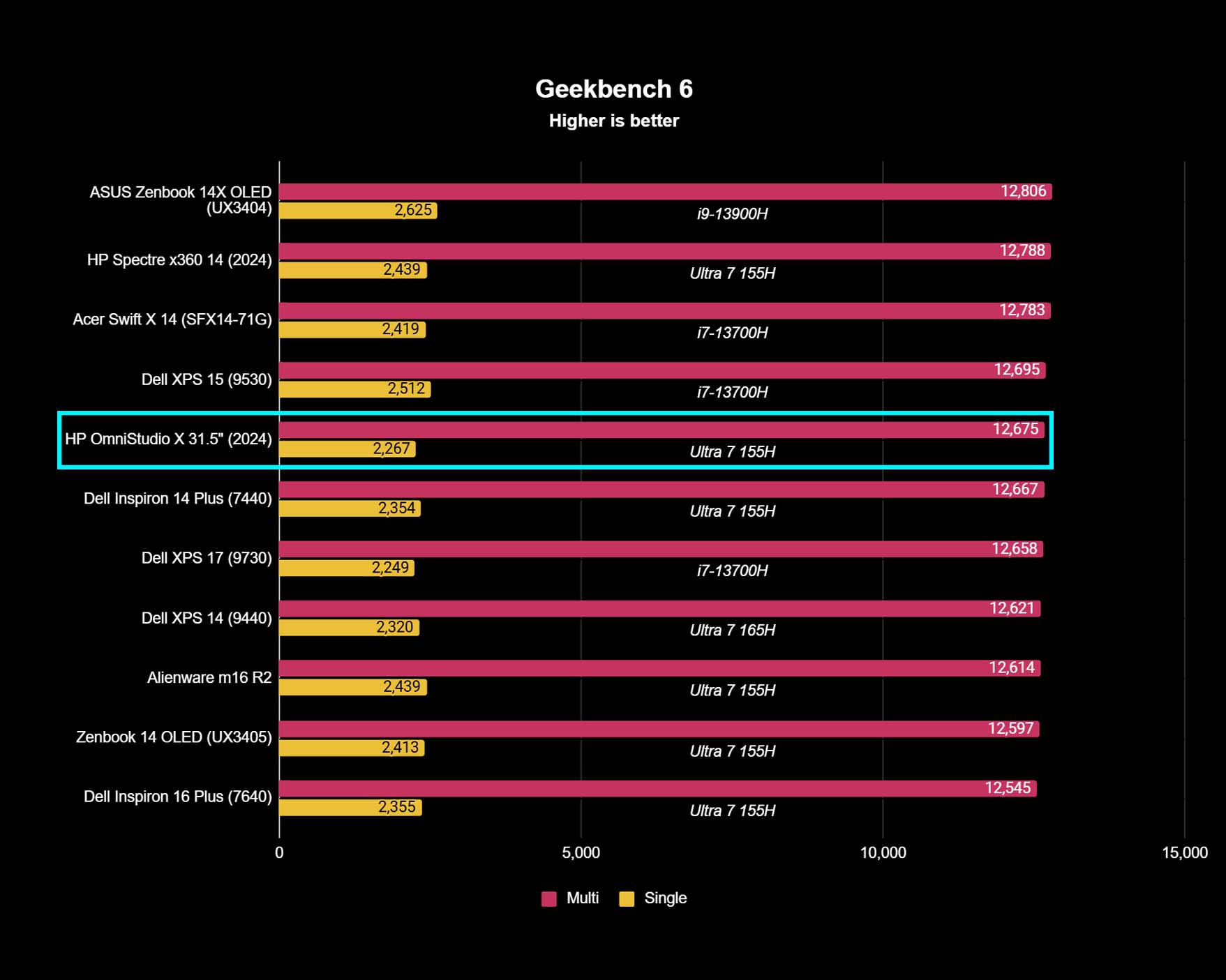
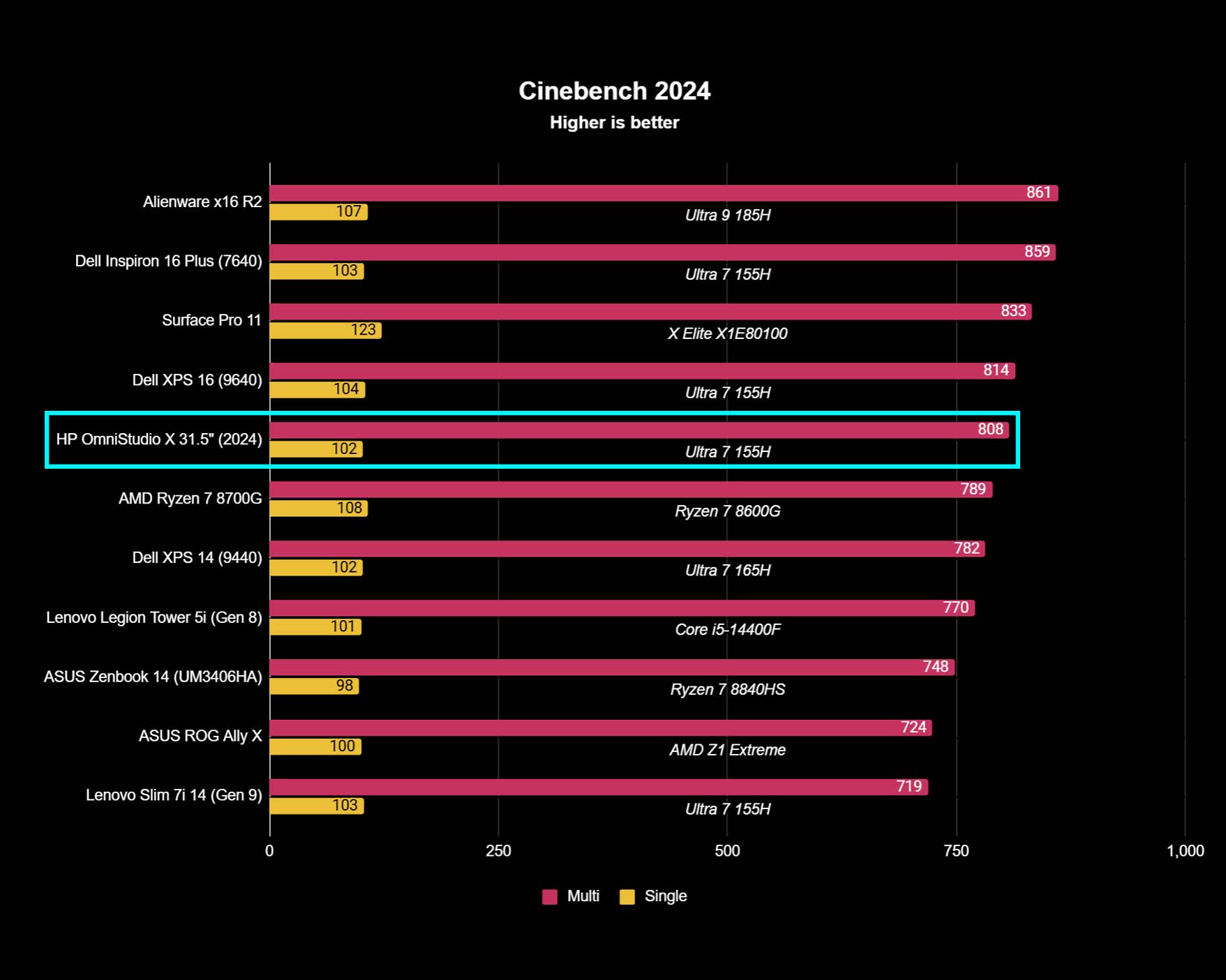
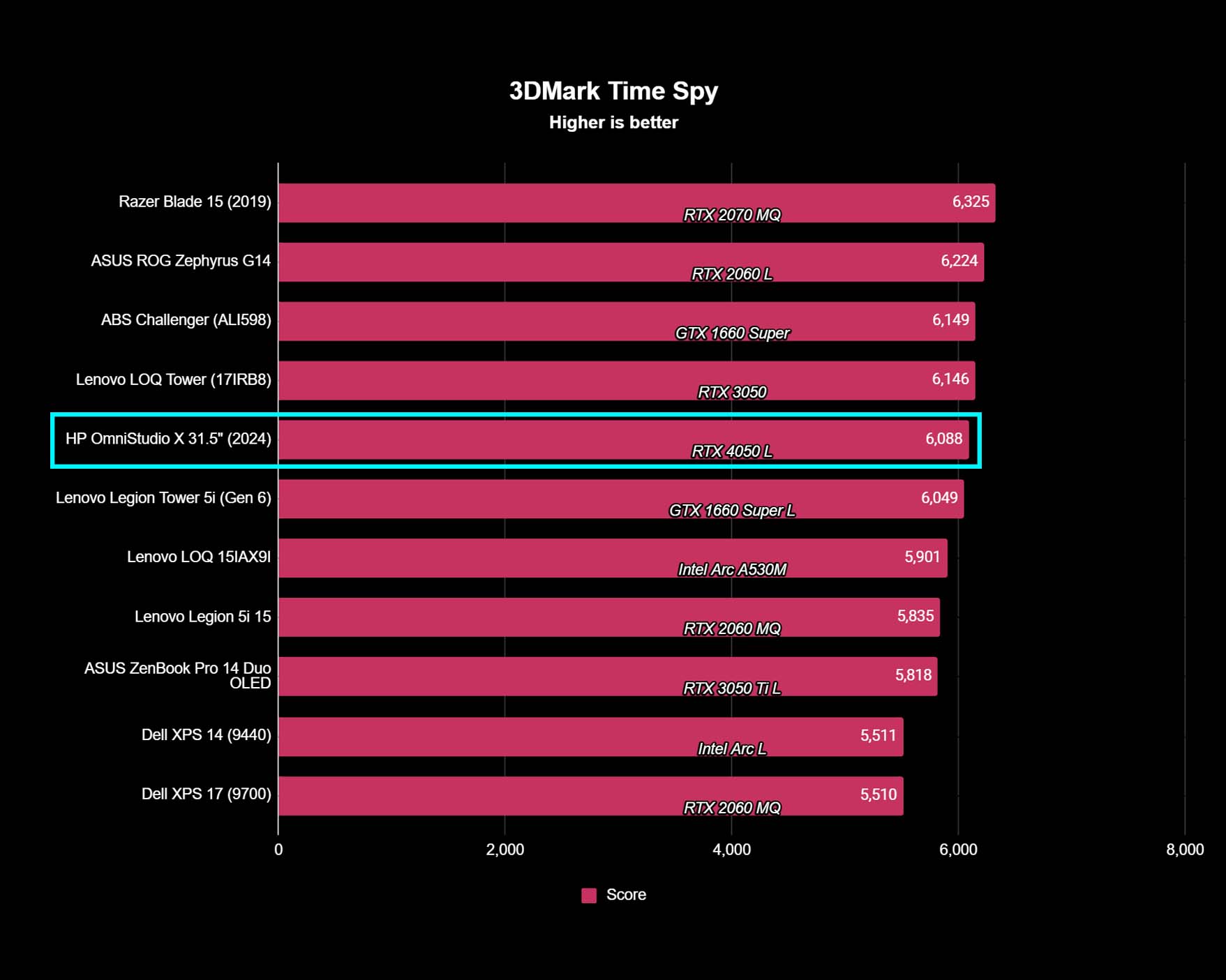
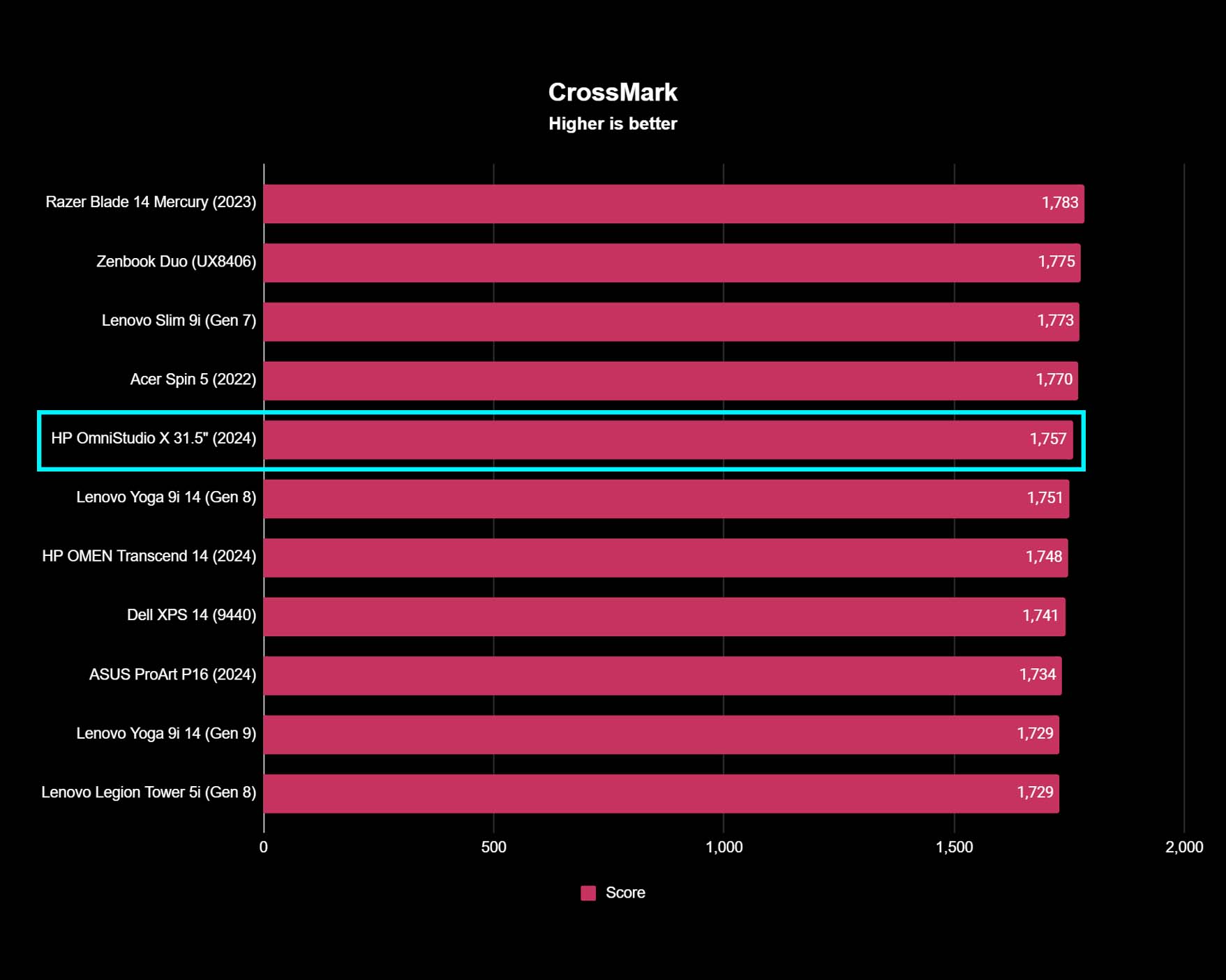
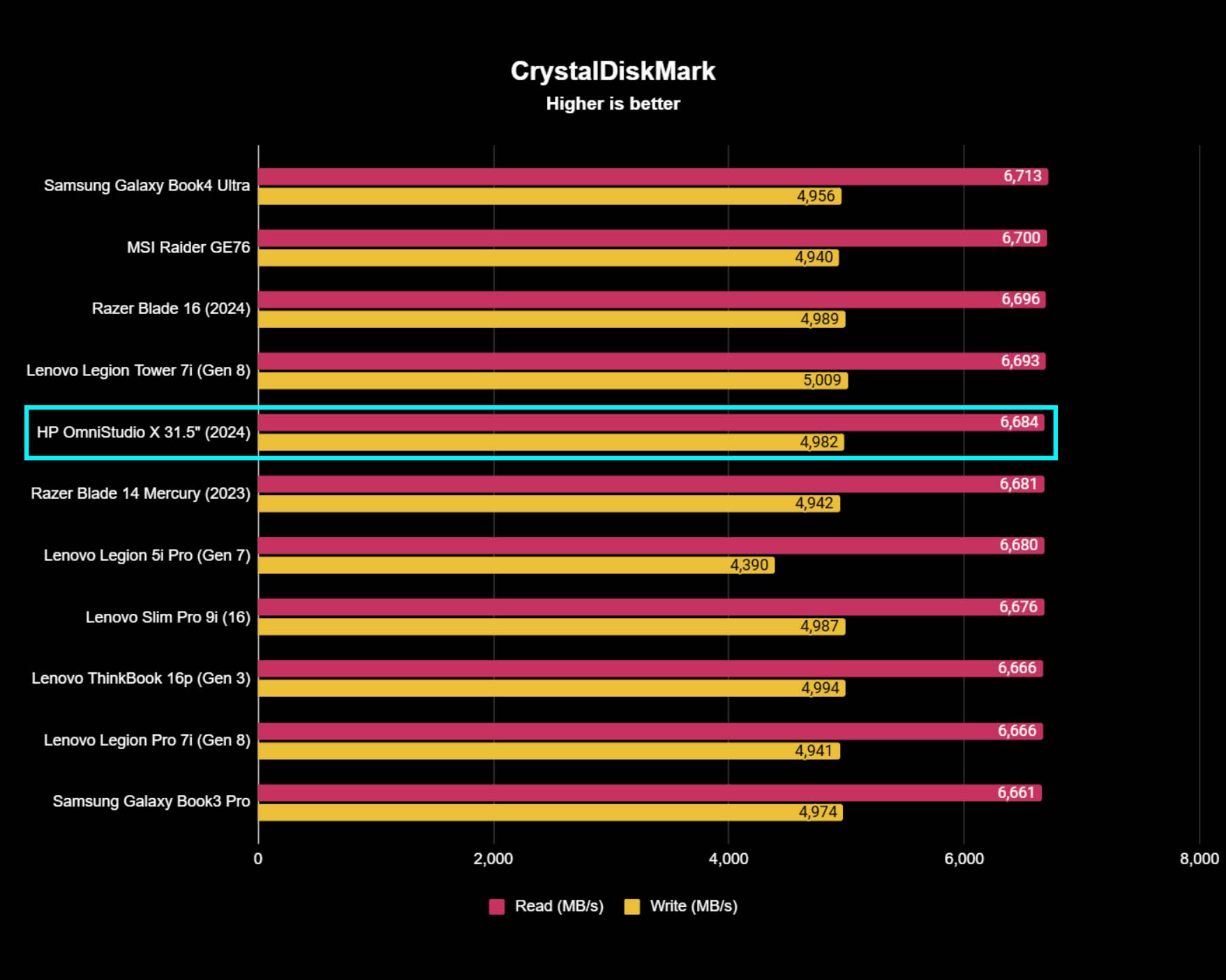
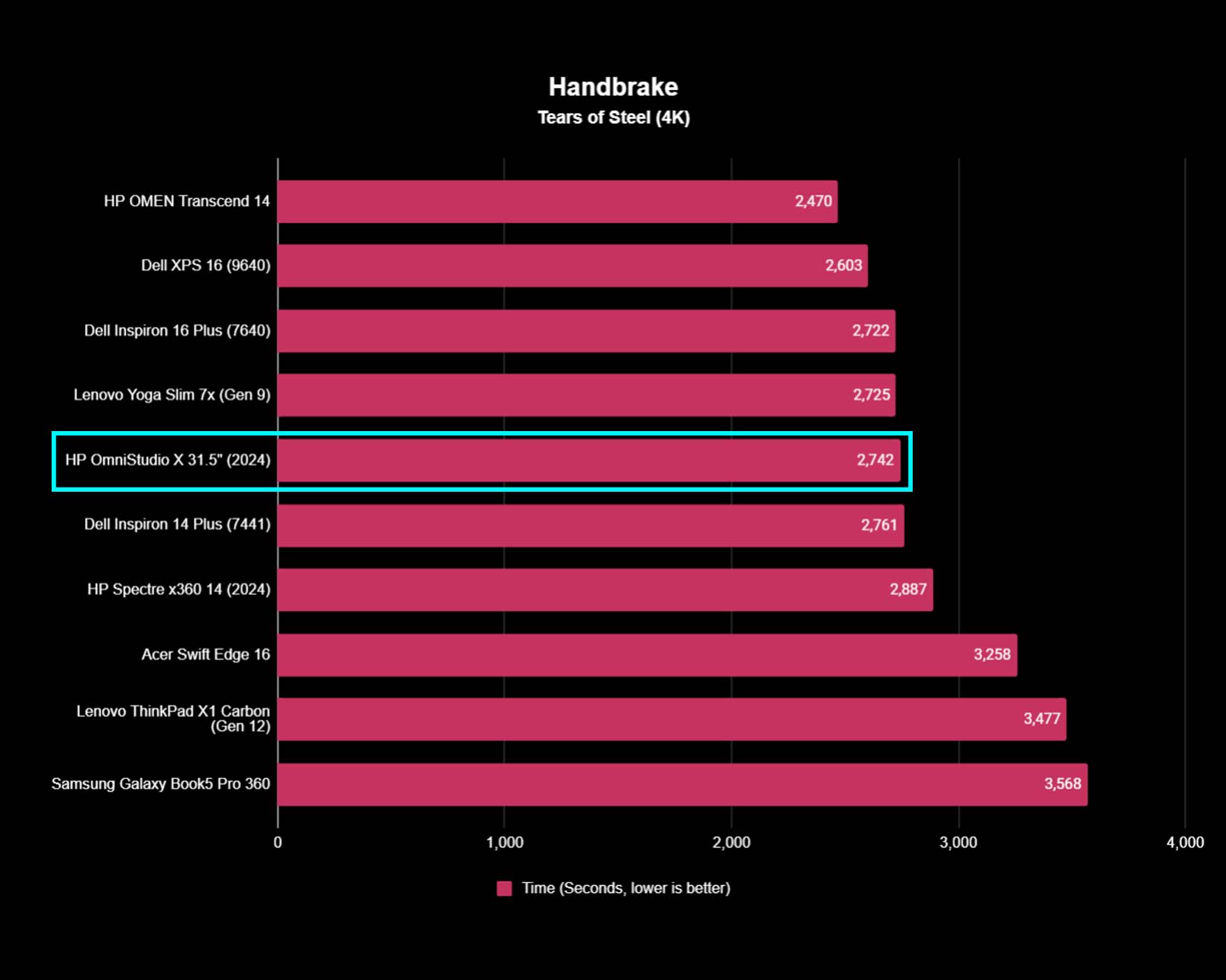
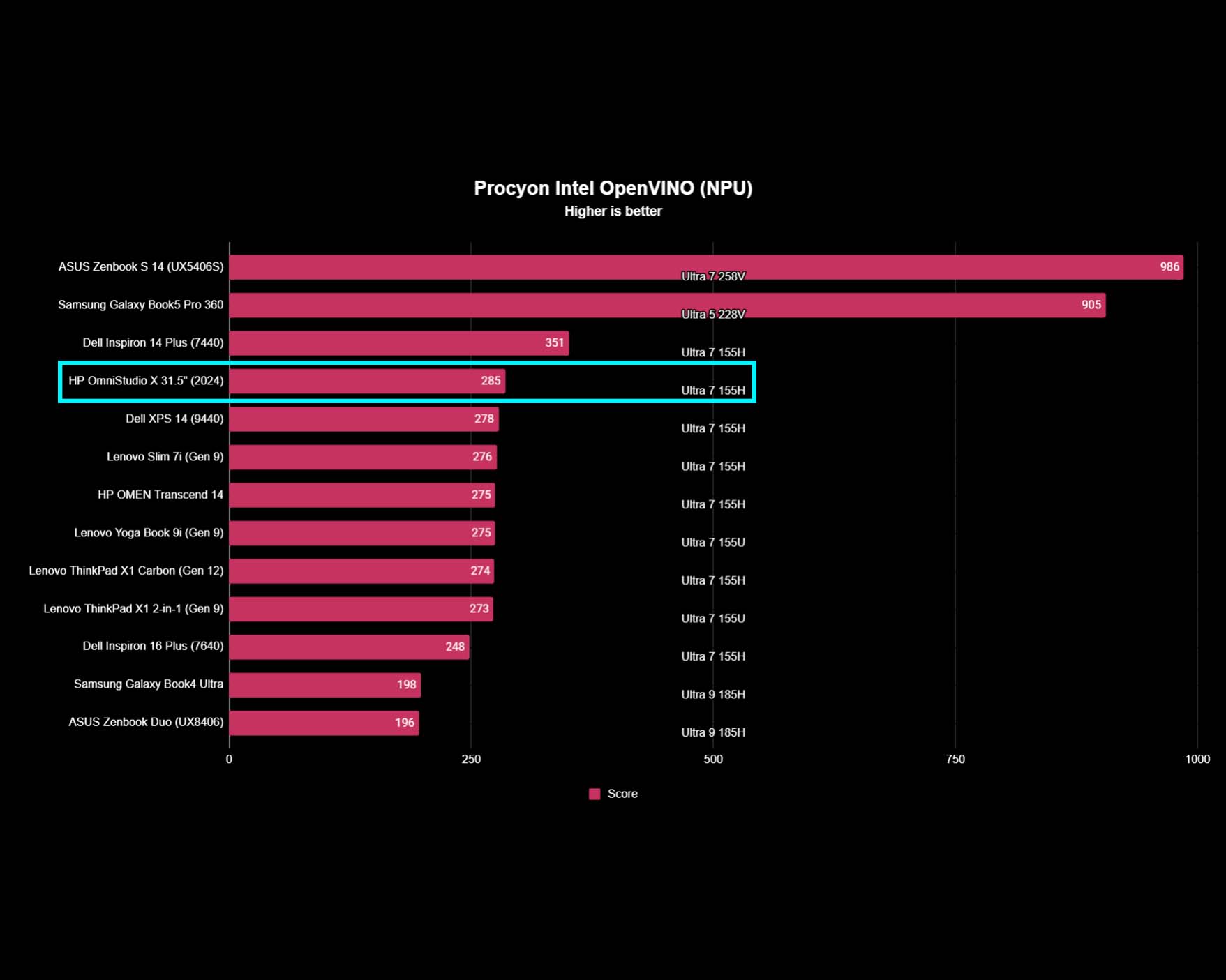
- While it doesn't offer the very best performance on the market, this AIO is a fantastic all-rounder that can handle a bit of everything.
- Even when running a CPU stress test, the AIO's fans never got very loud.
- It also does a good job keeping itself cool, only peaking at a max temperature of 103 degrees F (~40 degrees C).
- Performance rating: 4/5
As part of analyzing the Intel Core Ultra 7 155H CPU, I ran a Geekbench 6 test to look at performance, followed by a Cinebench R24 test to see the CPU's rendering abilities. In Geekbench, the OmniStudio X got the second-best Ultra 7 155H multi-core score of 12,675, and it was only second by a little bit. Meanwhile, the Cinebench result was also at a good place with a higher-than-average 808 multi-core score, undoubtedly aided by the RTX 40-Series GPU. This result tells us that the OmniStudio X offers very good CPU performance that aligns with where it should be.
With this being an AI CPU, I also ran specific Procyon tests to analyze the AI-boosted NPU (neural processing unit). In the Windows ML Float32 CPU test, the NPU got a decent score of 86, which isn't the highest score we've seen but is not a bad place to be. Meanwhile, this AIO got a more impressive 285 score in the Intel OpenVINO float16 NPU test, which was higher than most other AI Ultra 7 155H NPU scores we've seen. The new Intel Core Ultra 200S series that just launched is far more efficient at running AI tasks than this 100S option, but this is a good score considering what is here.
The OmniStudio X 31.5" isn't the most powerful PC available, but it is a great all-rounder that can handle a little of everything.
After looking at the CPU, I made sure to do a clean install of the NVIDIA drivers and then ran a few different 3DMark tests to check out GPU performance. In the Time Spy graphics test, the AIO's RTX 4050 L earned a 6,088 score, which was lower than expected. I also worked on different programs in Adobe Photoshop and played a few graphically intensive games such as Baldur's Gate 3, Cyberpunk 2077, and Dragon Age: The Veilguard. Photoshop worked beautifully on the OmniStudio X. However, intensive gaming is not ideal. While the AIO could run more demanding games, they each looked pretty choppy and had a lot of screen tearing. For example, during the Cyberpunk 2077 benchmark with High default settings, the AIO only averaged a pretty abysmal 16 FPS (frames per second).
Next, I analyzed the SSD transfer speeds by running CrystalDiskMark sequential read tests. The AIO got a respectable read speed of 6,684 MB/s and a write speed of 4,982 MB/s. It won't be blinding fast when loading or saving data, but it isn't a slouch either.
Finally, I ran CrossMark to check the OmniStudio X 31.5" AIO's overall system performance. While not the best score we've seen, it earned a 1,757, higher than many other devices we've tested. So, what all of this testing tells us is that the OmniStudio X 31.5" isn't the most powerful PC available, but it is a great all-rounder that can handle a little of everything. Just don't expect it to amaze when running the latest graphically demanding games.
Thermals and fan noises
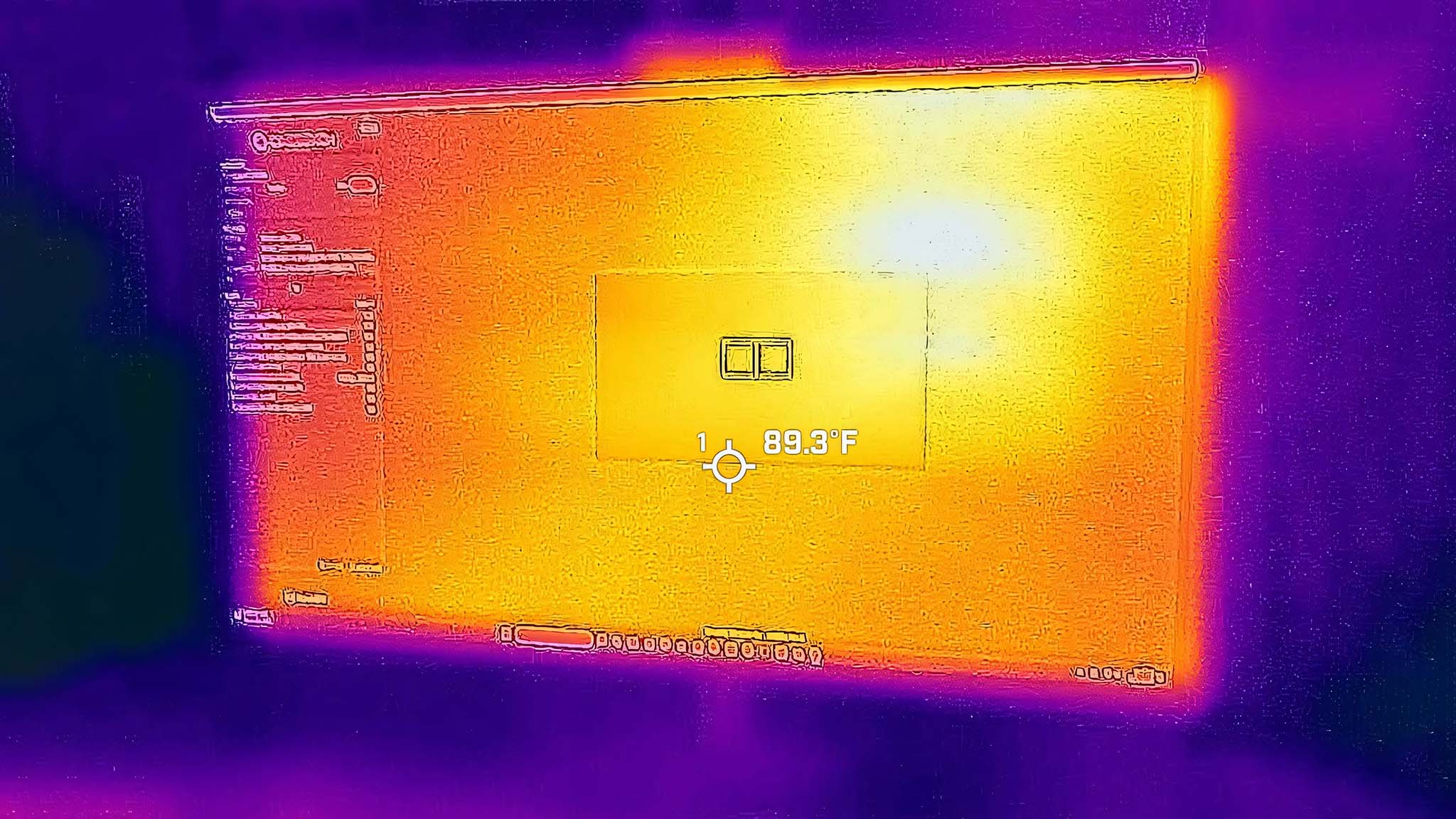
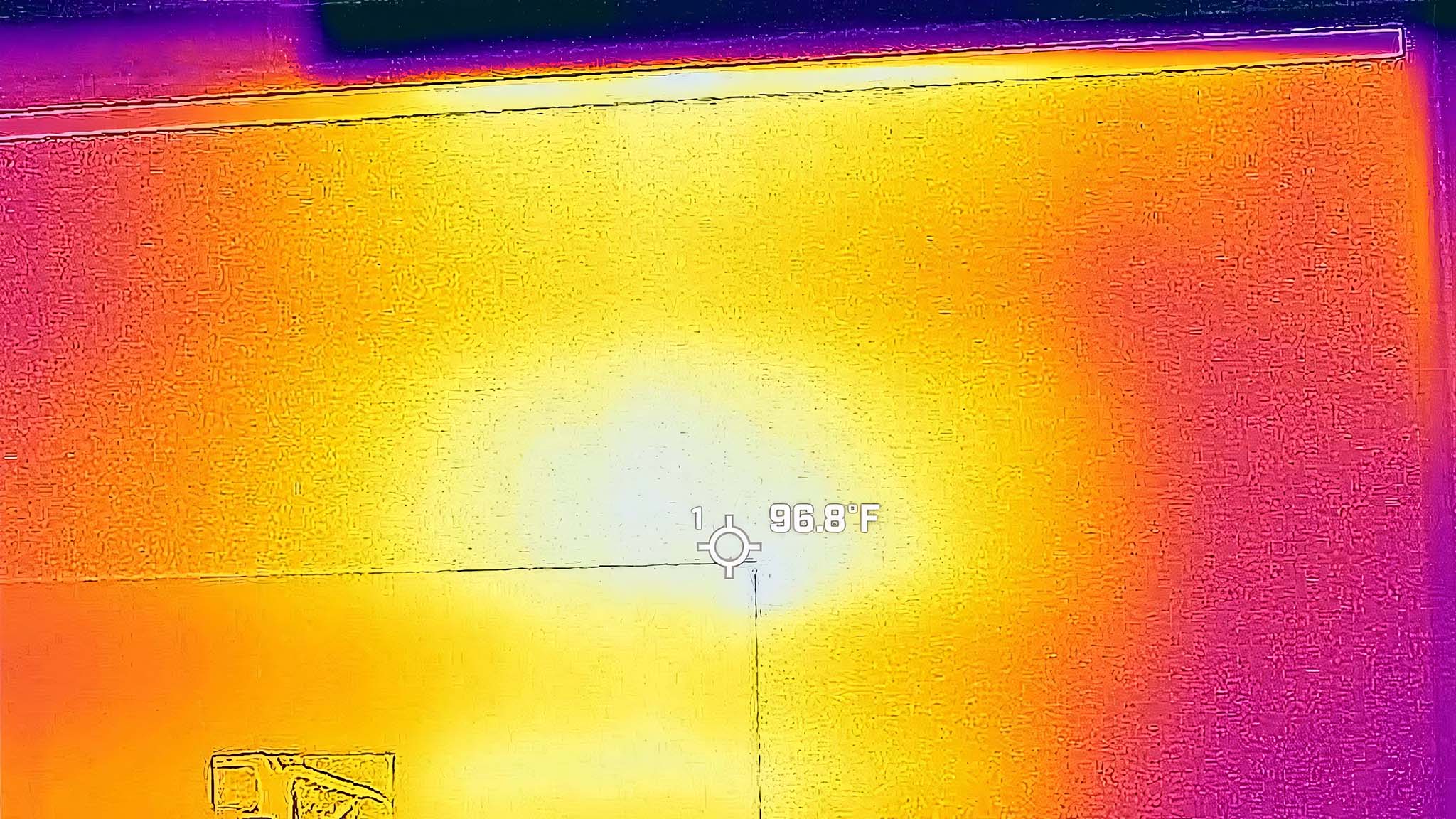
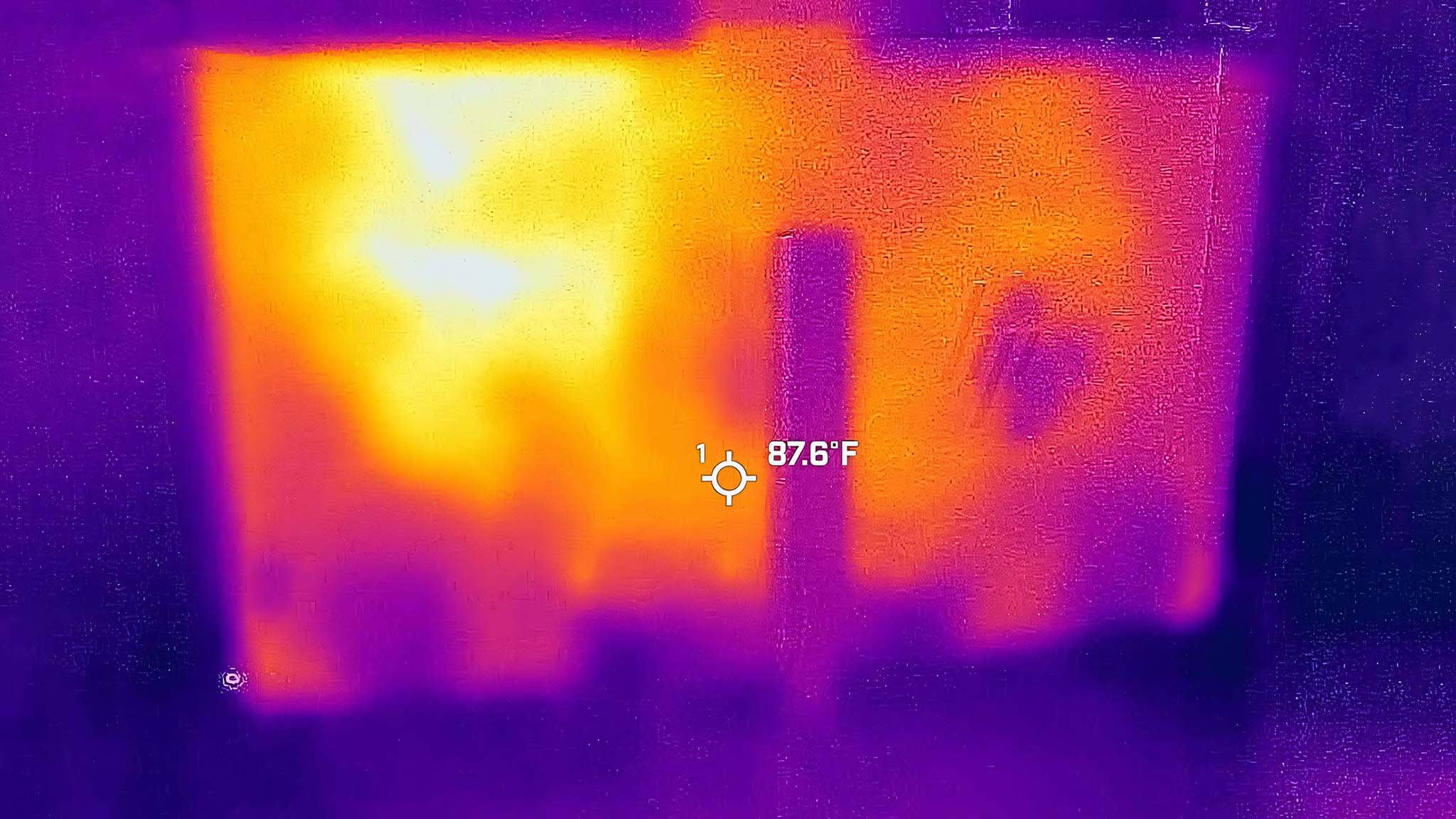
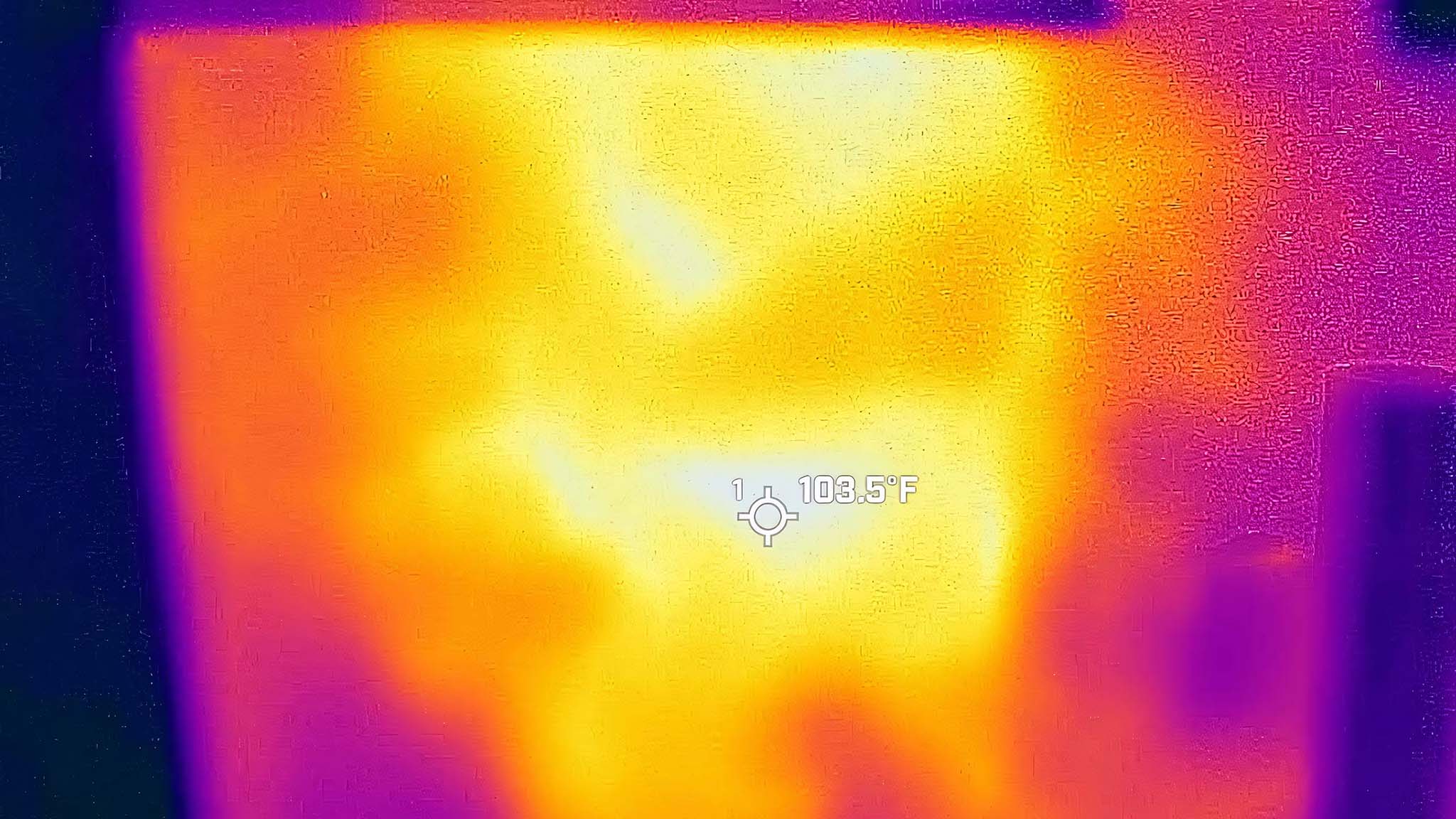
To check out the AIO's cooling system, I opened Cinebench R24 and ran a CPU stress test for 20 minutes. Near the end of this benchmark session, I whipped out my thermal camera and took readings. The OmniStudio X stays decently cool; overall, only the top right side of the AIO gets noticeably hot. On the screen side, this area peaked at 96 degrees Fahrenheit (F) (~35 degrees Celsius (C)). Meanwhile, the backside peaked at 103 degrees F (~40 degrees C), which isn't all that hot. Most importantly, the AIO isn't hot to the touch anywhere.
While stressing the CPU to get the fans going, I also pulled out my decibel meter and took a reading while sitting in front of the AIO and holding the device near my ear. The AIO didn't get very loud, evidenced by the peak 35.8 dB reading I got.
HP OmniStudio X 31.5": Keyboard and mouse


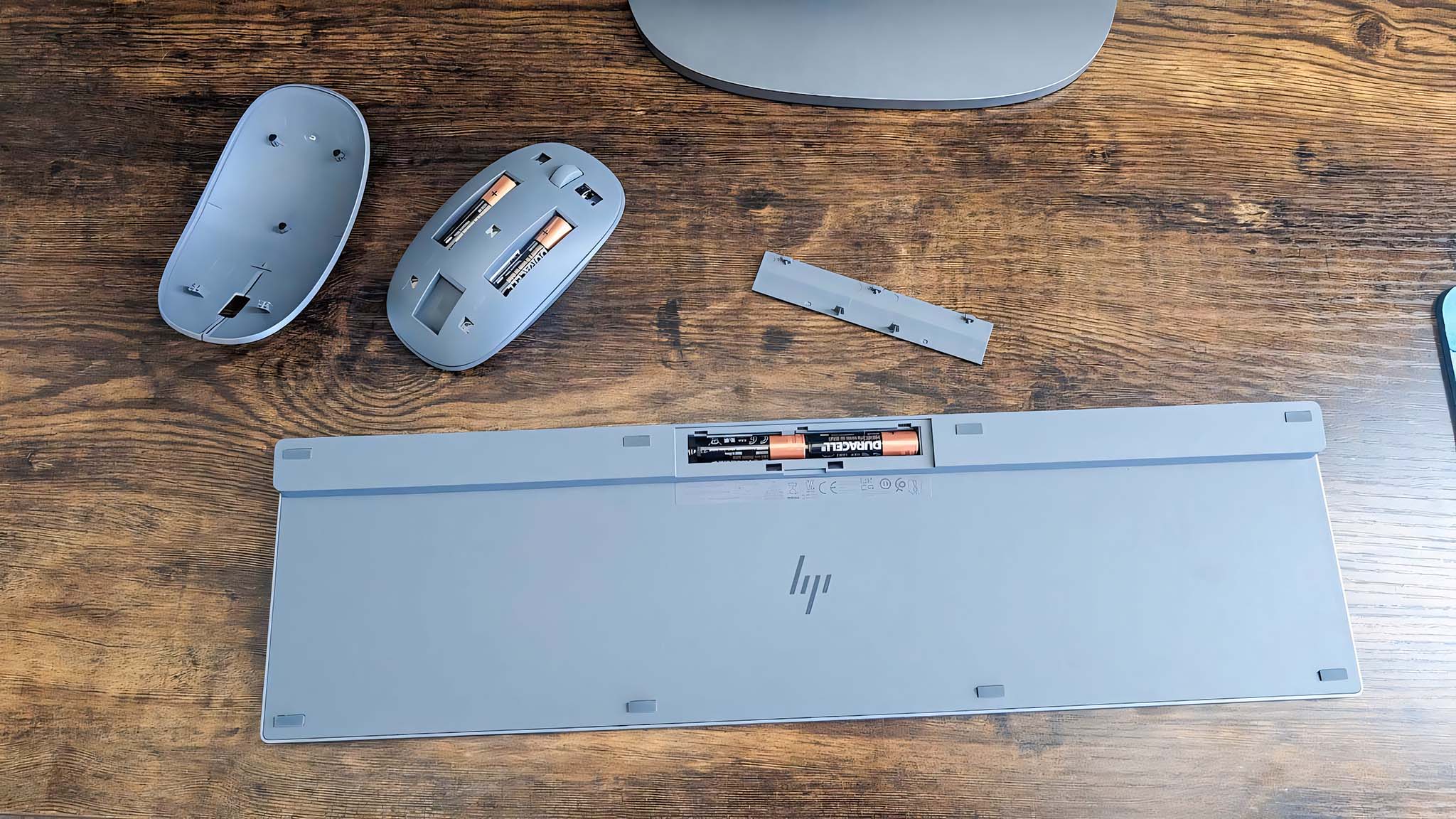
Keyboard and mouse highlights
- There are plenty of useful function keys and a full number pad on the included keyboard.
- The mouse doesn't have the best ergonomic shape.
- AAA batteries for the keyboard and mouse are included in the box.
- Keyboard and mouse rating: 4/5
As part of being an AIO, the OmniStudio X 31.5" comes with an HP 710 USB Meteor Silver Keyboard and Mouse combo and four AAA batteries to power both accessories. While functional accessories, they aren't the most comfortable options on the market.
The mouse doesn't have a very ergonomic shape compared to the ones listed in our best gaming mouse roundup; it feels too broad and too long for me. I also feel like I'm outstretching my pointer finger further than necessary in order to use the scroll wheel. Still, this mouse is responsive and navigates around easily enough.
Meanwhile, the keyboard keys have a relatively short travel distance, which you may or may not like, depending on your personal preferences. That said, it does have a full number pad, full-size arrow keys, and several useful function buttons. As previously stated, it also has a Copilot button to quickly bring up Microsoft's AI assistant if you want it. All in all, the keyboard responds very quickly, and I never had issues with it cutting out. Of course, if you want a more ergonomic device to type on, I suggest looking at our list of the best PC keyboards.
HP OmniStudio X 31.5": Camera, mic, and audio
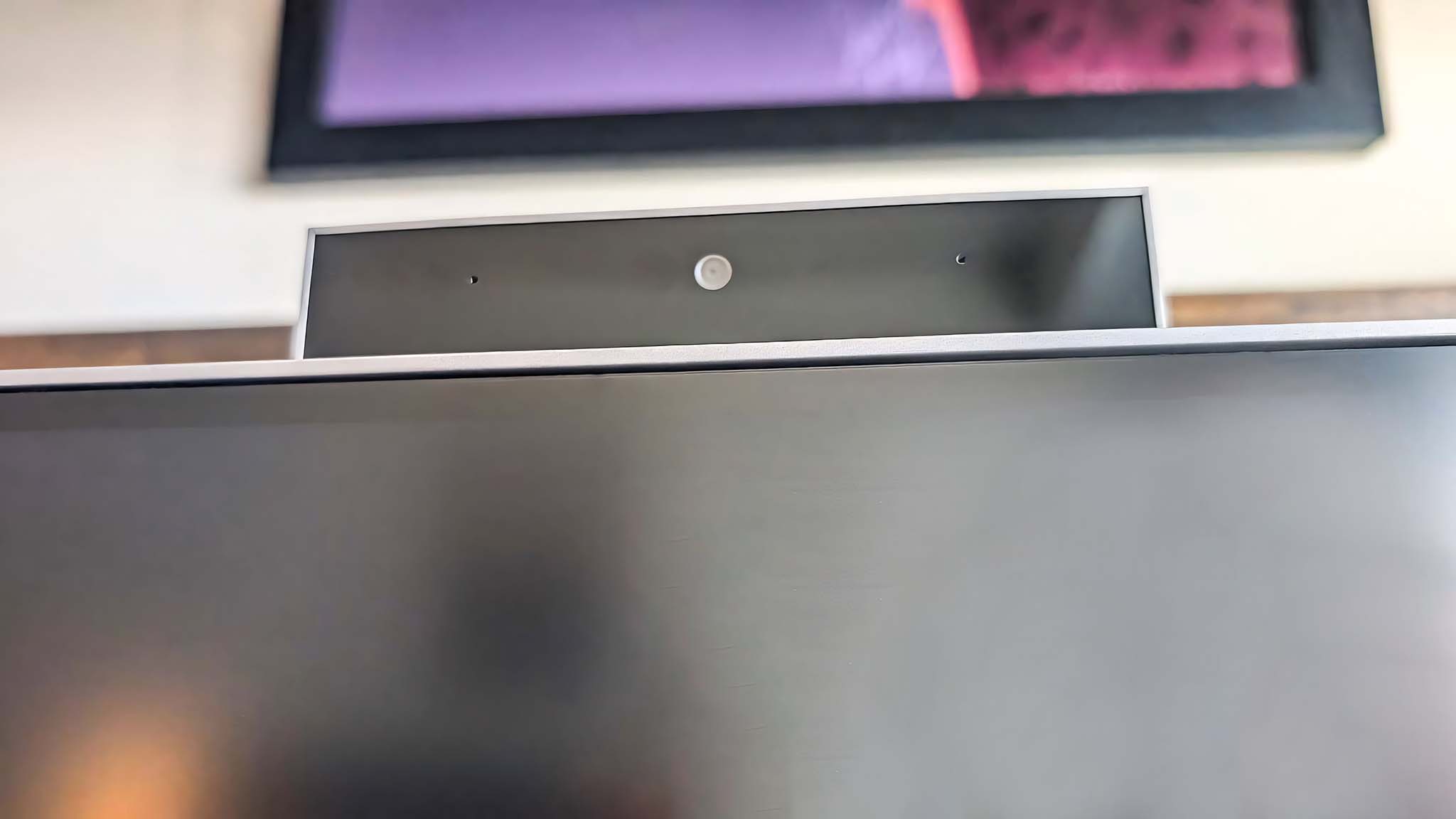
Camera, mic, and speaker highlights
- The 5MP IR camera offers good coloring and decently clear imagery as long as I'm in a well lit room.
- Presence Sensing works really well to help save power and protect your computer while you're away.
- This AIO's built-in speakers are very impressive, delivering fuller sound quality than many other monitors out there.
- Camera, mic, and speaker rating: 5/5
As with many AIO's, this one's webcam is located on top of the display and is hidden out of sight unless I push down on it to eject it. It pops up and tucks away nicely as needed. Plus, the 5MP IR webcam offers good picture quality, with imagery coming through clearly and colors looking accurate. In meetings, the microphone carries my voice decently well, but if you want a better experience, I suggest getting one of the best PC gaming headsets or one of the best PC microphones.
After enabling Windows Hello facial recognition and Presence Sensing, this AIO always logged out whenever I walked away from my screen and then quickly logged me back in whenever I sat back down in front of it. This not only helps reduce unnecessary power usage but keeps my files better protected.
The OmniStudio X's speakers are located on the bottom of the monitor and point downward, this allows the sounds they produce to bounce off of my desk and amplify rather nicely. Since this is an AIO and not just a monitor, the speakers are very nice quality. Not only do they get extremely loud, but they do a better job than average of handling everything from high notes to bass ones.
HP OmniStudio X 31.5": Competition

There are dozens of AIOs on the market right now with different specs, display sizes, and features to meet your specific needs.
If you like the idea of this OmniStudio X 31.5" but don't like the high price tag or don't need as large of a screen, then I suggest you look at the OmniStudio X 27". It is very similar with the same Intel Core Ultra CPUs, RAM, and SSD capacities. However, the screen is smaller at 27 inches and has full HD, and it doesn't have the option of having an RTX 40-Series GPU inside of it. This AIO has an MSRP of $1,479.99 but was at a discount of $1,249.99 at Best Buy at the time of writing. Alternatively, you can build your own configuration at the HP website.
Looking outside HP, another great AIO with a large 31.5-inch display can be seen in our Lenovo Yoga AiO 9i review. Unlike the OmniStudio X, it's not an AI PC, but it does have a powerful 13th-gen Intel Core i9-13900H. If you buy it from the Lenovo website, you can get it with an RTX 4050 GPU. The lower-costing Intel Iris Xe graphics option is selling for $1,799.99 at Best Buy.
If you'd like a touchscreen, I recommend looking at my Lenovo IdeaCentre AIO 5i review. This option features a 27-inch IPS touchscreen that is very responsive. Plus, it houses an Intel Core i5 or an i7 along with an integrated Intel Iris Xe graphics. There are plenty of ports on it, and the base doubles as a wireless phone charger, which is very convenient. It sells for $925.00 at Amazon.
HP OmniStudio X 31.5": Scorecard
| Attribute | Rating & Notes |
|---|---|
| Value | 4/5 — While definitely pricey, this AIO offers great specs and comes with everything you need right out of the box. |
| Design | 5/5 — With a sturdy build and elegant design the OmniStudio X will last a long time and look good while doing so. The adjustable stand also makes it very convenient to use. |
| Software & apps | 5/5 — HP provides several useful programs and features on this AIO to help you access settings or find support. |
| Display | 5/5 — A very good color gamut, high peak brightness, and great contrast all work together to make an excellent screen. It's also wide enough for easy multitasking between two windows. |
| Performance | 4/5 — The OmniStudio X 31.5" isn't the most powerful PC available, but it is a great all-rounder that can handle a little of everything. |
| Keyboard and mouse | 4/5 — While the mouse and keyboard are functional, they aren't as nice as some other options out here. The mouse doesn't feel very ergonomic and the keys have short travel distance. |
| Camera, mic, and audio | 5/5 — The webcam, microphone, and speakers are more than good enough for video calls. The speakers are far better than average and can even pump out decent bass. |
| Total score | 4.5/5 — Thanks to its impressive 31.5-inch display, respectable processors, and overall system performance this AIO is a fantastic all-rounder that can handle a wide variety of tasks. |
HP OmniStudio X 31.5": Should you buy it?

You should buy this if...
✅ You want a convenient PC that comes with everything you need: This AIO comes with a keyboard, mouse, monitor, webcam, and excellent speakers. You don't need to purchase anything extra to start using it right out of the box.
✅ You'd like a large screen for multitasking: The 31.5-inch display is wide enough to comfortably display two windows at once. You can easily multitask that way.
✅ You're looking for an all-rounder PC that is good at just about everything: While there are more powerful options on the market, the HP OmniStudio X 31.5" is a reliable PC that can handle a wide range of tasks. If you get a configuration with the RTX 4050 GPU, it will even be able to handle some creative programs or even some gaming.
You should not buy this if...
❌ You don't need this big of a monitor: There are plenty of other AIOs on the market today that come with smaller displays. Smaller AIOs can be easier on your wallet, too.
❌ You specifically want a touchscreen AIO: While this AIO has many impressive features, it doesn't have the option of coming with a touchscreen.

The HP OmniStudio X 31.5" gives you everything you need to complete your PC setup. The screen and speakers offer excellent quality to meet your work, school, or personal needs. Plus, it has the power to keep with everything from school projects to more demanding graphics programs.

Self-professed gaming geek Rebecca Spear is one of Windows Central's editors and reviewers with a focus on gaming handhelds, mini PCs, PC gaming, and laptops. When she isn't checking out the latest games on Xbox Game Pass, PC, ROG Ally, or Steam Deck; she can be found digital drawing with a Wacom tablet. She's written thousands of articles with everything from editorials, reviews, previews, features, previews, and hardware reviews over the last few years. If you need information about anything gaming-related, her articles can help you out. She also loves testing game accessories and any new tech on the market. You can follow her @rrspear on X (formerly Twitter).
-
Jokel I just received this device two weeks ago. And I really like it. I have the device without Nvidia graphics card.Reply
Unfortunately, in contrary to the review, I have to complain about the fan noise. The fan is always running also without any significant CPU usage. The sound is very unpleasant and at least for me it is not possible to use this device as a daily driver in my work environment. Silent mode reduces the noise but it is still very unpleasant. Also the fan can go incredibly noisy with CPU load. Just run the fan test in the BIOS. It sounds like a storm is coming out of the PC.
I'll try to get a replacement to check another unit also already three or four users reported the same problem in HP forum: https://h30434.www3.hp.com/t5/AI-PCs/HP-Omnistudio-X-Fan-always-on/td-p/9261240
Maybe you could use your contacts to HP? As from your review, you must have received a "better" unit.



