How we test and review NAS at Windows Central
Testing all storage.

Network-attached storage (NAS) is what's used for storing data on a server connected to a local area network (LAN). NAS enclosures are becoming more popular as people look to take control of where their data is saved and we've been reviewing them right here on Windows Central for many years.
When shopping around for a NAS enclosure, or checking a deal spotted on your favorite retailer's website, there's a strong possibility we've reviewed it. Like PC components, laptops, and other products, in order to produce high-quality, independent reviews, we need to ensure we're putting product samples to the test.
This page will run you through a more detailed breakdown of how we review NAS and our current methodology. This guide may change as we adjust our workflow and benchmarking tools based on industry trends and user feedback.
Design and features

NAS enclosures don't differ too much between brands and models. It's difficult to design a server without ending up with a slab of plastic or metal (or a combination of both). Still, we rate enclosures based on the overall design, which includes aesthetics and how easy it is to access drives and other parts of the internal chassis.
Features are an important factor in choosing a NAS. Not all NAS enclosures are built the same. Some have 1Gb LAN ports while others may have 2.5Gb or even 10Gb connections. This determines how much bandwidth is available for data to move to and from the server across the network.
Other highlights include M.2 slots, RAM slots, and USB ports. Cloud-based services are also an important consideration, which companies like Synology are working on developing with backups, password management, and more being available to NAS owners. Not only does this provide more control for owners, but can also result in savings.
Performance
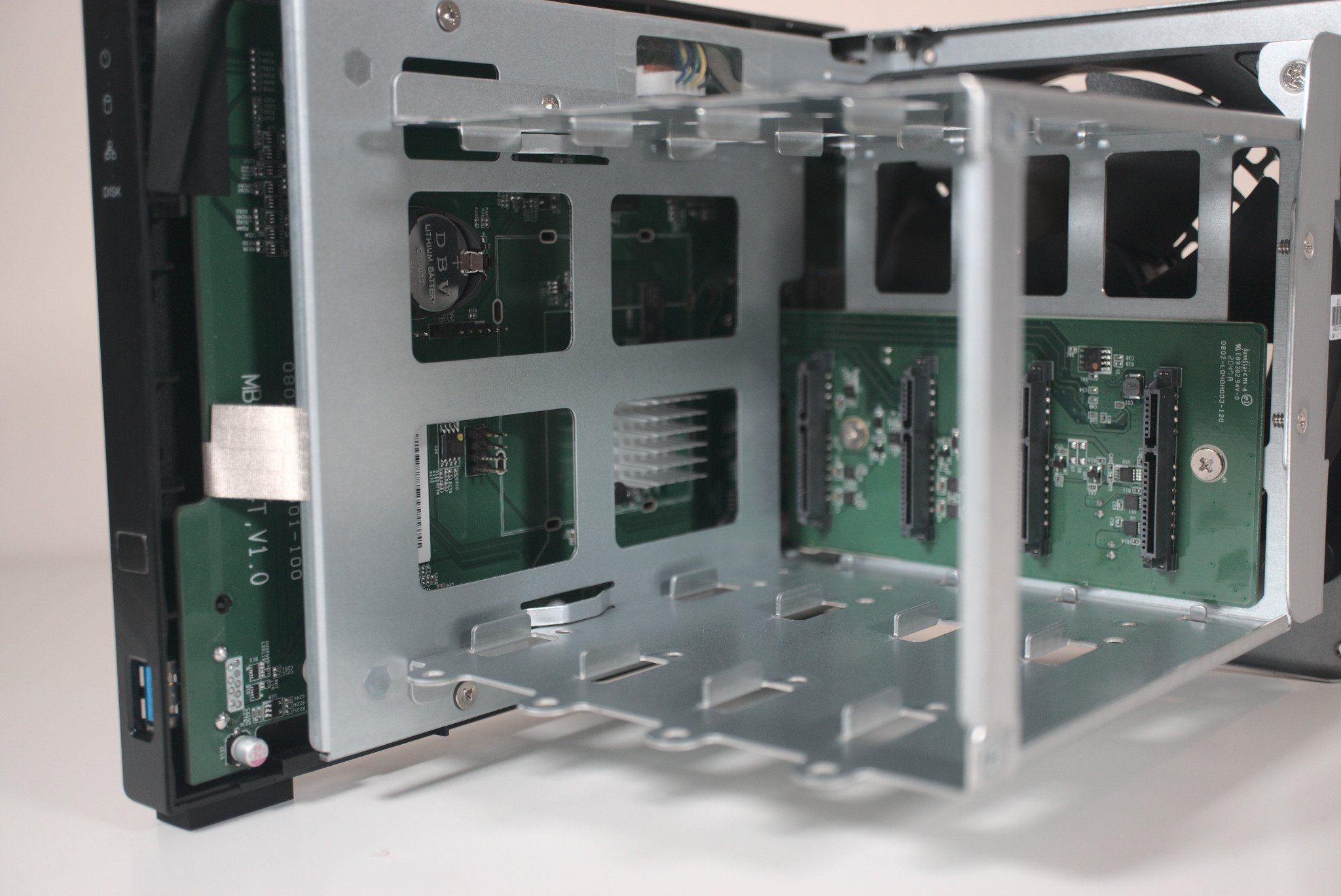
For NAS performance, we utilize a number of tests. The most important one is data transfer, which takes into account chipset, drive, and network stacks. We use files that are transferred using protocols like SMB to determine speed, referencing performance of the drives themselves through CrystalDiskMark.
Get the Windows Central Newsletter
All the latest news, reviews, and guides for Windows and Xbox diehards.
Then there's performance of the processor itself (and integrated graphics), which is best suited to heavy tasks like media transcoding. We utilize the same media file that's rendered at different resolutions to ensure the processor is capable of handling heavy work loads.
Assigning a score
When reviewing NAS enclosures and all other products on Windows Central, we employ a five-star review system. Ranging between one and five stars, this allows for one to quickly glance and see how we rate a product overall. Objective performance data is combined with the subjective experience of the reviewer to arrive with a score.
- 1-1.5 stars: We cannot recommend this NAS, period. Save your money!
- 2-2.5 stars: We don't recommend you buy this NAS, but it does have some redeeming qualities that may be attractive to some.
- 3-3.5 stars: NAS with this rating are just average, with an even spread of pros and cons. We may not be stoked about this laptop, but it's worth considering and may be just what someone is looking for.
- 4-4.5 stars: Reviews with this score are for NAS that we feel are above average and are definitely worth your time to consider.
- 5 stars: The best of the best. This score is reserved for the most standout NAS in their category for quality and experience. You can be sure that your money will be well-spent with these enclosures.
For more information about our review awards and our team of reviewers, be sure to have a look at our broader guide on how we test and review on Windows Central.
Home to the most invested and passionate Microsoft fans, Windows Central is the next generation destination for news, reviews, advice and buying recommendations on the Windows, PC and Xbox ecosystems, following all products, apps, software, AI advancements, and accessories. We've been around for more than decade, and we take our jobs seriously. Windows Central writers and editors value accuracy and editorial independence in everything we do, never receiving compensation for coverage and never pulling punches.

