NVIDIA Project G-Assist tested — the new AI gaming tool is worse than I thought
Project G-Assist is dropping frame rates and locking up games on an RTX 5080. How bad does it get for the other compatible RTX cards?
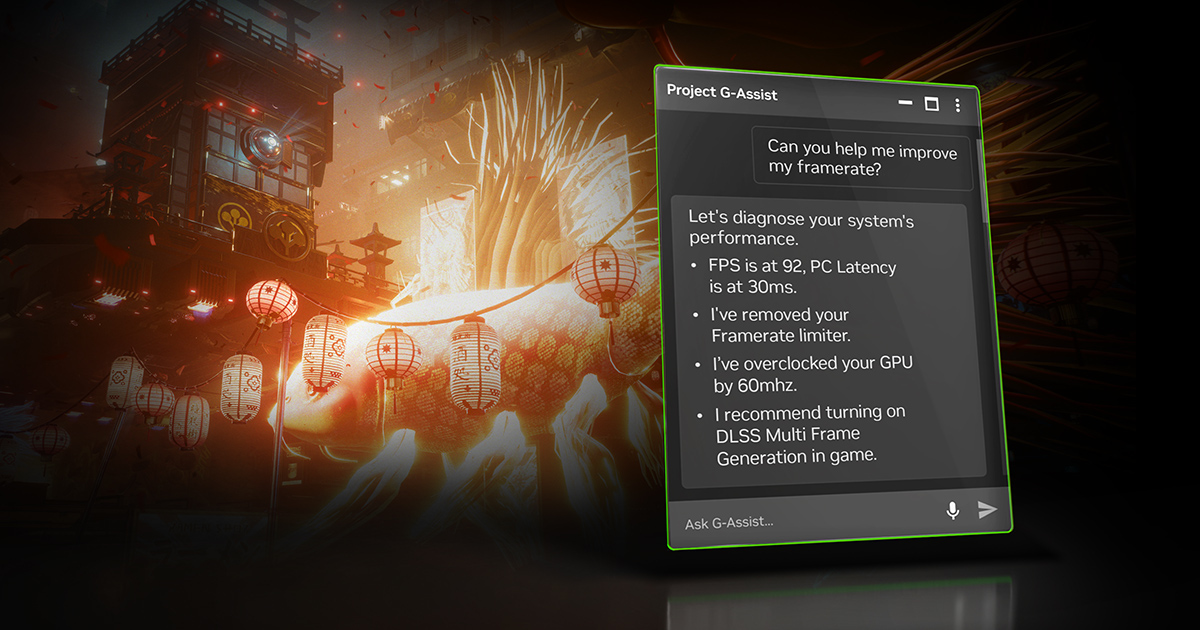
A new AI gaming feature introduced by NVIDIA for its RTX hardware is off to a terrible start.
NVIDIA launched Project G-Assist earlier this week as part of a larger NVIDIA App update, which also brought some new DLSS overrides, control panel settings, and MFG support for a few select games.
I was somewhat surprised to see such a generally negative reaction immediately after Project G-Assist arrived on PCs, but I chalked some of it up to AI hesitance and NVIDIA's poor track record in the past few months since RTX 5000 GPUs launched.
More than a few Reddit threads quickly filled up with disgruntled gamers looking at the required specs and the AI tool's abilities.
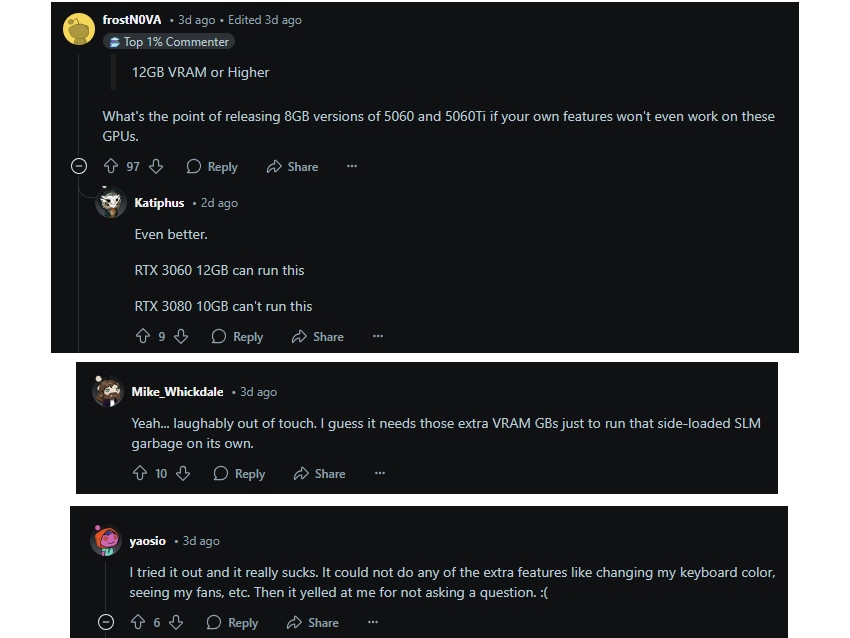
I can confidently say that the experience doesn't get any better once you start using Project G-Assist on a gaming PC.
Before I get into that, let's see what Project G-Assist is and what it's supposed to do according to NVIDIA.
What is NVIDIA Project G-Assist?
As NVIDIA explains in its press release, Project G-Assist is a Small Language Model (SLM) that runs locally on your PC's RTX hardware.
Get the Windows Central Newsletter
All the latest news, reviews, and guides for Windows and Xbox diehards.
In theory, NVIDIA wants G-Assist to be available anytime you need it, providing "real-time diagnostics and recommendations to alleviate system bottlenecks, improve power efficiency, optimize game settings, overclock your GPU, and much more."
G-Assist is (theoretically) capable of interpreting "natural language instructions," meaning you can give it regular commands (in English only so far) and have it follow them through.
NVIDIA sees it as a full-system gaming assistant, capable of adjusting lighting and fan speeds on compatible hardware while also offering key information about the ingredients of your PC.
It sounds neat, but like most things AI, it's not as impressive once you start using it.
This brings me to the first major sticky spot: system requirements.
OS | Windows 10 or 11 |
GPU | NVIDIA RTX 30, 40, or 50 series desktop GPU with at least 12GB of VRAM |
CPU | Intel Pentium G Series, Core i3, i5, i7, or higher; AMD FX, Ryzen 3, 5, 7, 9, Threadripper or higher |
Storage | At least 6.5GB for the AI assistant, 3GB for voice command utility |
Driver | GeForce 572.83 driver or later |
Language | English |
Yes, NVIDIA's Project G-Assist requires at least 12GB of VRAM to run.
Remember NVIDIA's CES 2025 keynote where it said VRAM matters less because of AI enhancements? That might still be true when gaming, but even NVIDIA's tools are now excluding 8GB and 10GB RTX GPUs.
With rumors that the RTX 5060 and RTX 5060 Ti will both launch with 8GB VRAM options, NVIDIA's AI future is looking more and more exclusive.
Here's another tidbit from NVIDIA explaining how G-Assist works behind the scenes:
"Under the hood, G-Assist now uses a Llama-based Instruct model with 8 billion parameters, packing language understanding into a tiny fraction of the size of today’s large scale AI models. This allows G-Assist to run locally on GeForce RTX hardware. And with the rapid pace of SLM research, these compact models are becoming more capable and efficient every few months.
"When G-Assist is prompted for help by pressing Alt+G — say, to optimize graphics settings or check GPU temperatures— your GeForce RTX GPU briefly allocates a portion of its horsepower to AI inference. If you’re simultaneously gaming or running another GPU-heavy application, a short dip in render rate or inference completion speed may occur during those few seconds. Once G-Assist finishes its task, the GPU returns to delivering full performance to the game or app."
Project G-Assist sounds like it could be a useful tool if not for the hardware restrictions and, as I came to discover, its disastrous launch state.
NVIDIA Project G-Assist tested at home — it's completely unusable

I'll preface this by saying that there is some evidence of G-Assist working properly for some adopters.
I found at least one user who explained on Reddit how the AI assistant successfully recommended and undervolted their GPU.
My colleague Richard Devine tested G-Assist on his gaming PC with an RTX 5080 Founders Edition card inside. Despite the GPU having 16GB of VRAM and being one of NVIDIA's most powerful options, G-Assist was completely unusable while gaming.
What's the point of a gaming assistant if you can't use it while you're running a game?
👉 Related: NVIDIA GeForce RTX 5080 Founders Edition review
When engaged, G-Assist did nothing more than significantly lower frame rates (often from triple digits to single digits) and, in the worst cases, completely lock up the system.
He surmised that part of the problem might stem from the fact that G-Assist requires the NVIDIA overlay to run, which in itself can harm performance.
Devine attempted to use Project G-Assist with Call of Duty: Black Ops 6, Atomfall, and Avowed. In all three cases, frame rates tanked with it enabled.
What's worse, asking G-Assist a question or giving it a command locked up Devine's system while the AI was "working on it" for far too long.
Even asking a simple question like "Is G-Sync enabled?" nearly crashed the games.
It seems that Project G-Assist isn't ready for primetime, and it's clear that G-Assist is going to struggle on any of the lesser RTX cards that nevertheless feature 12GB of VRAM or more.
NVIDIA says that G-Assist can only get better as users employ it, so the rocky start might not tell the full story of G-Assist's future.
It is, however, going to be tough to get much positive feedback when it's unusable in some of the top games.
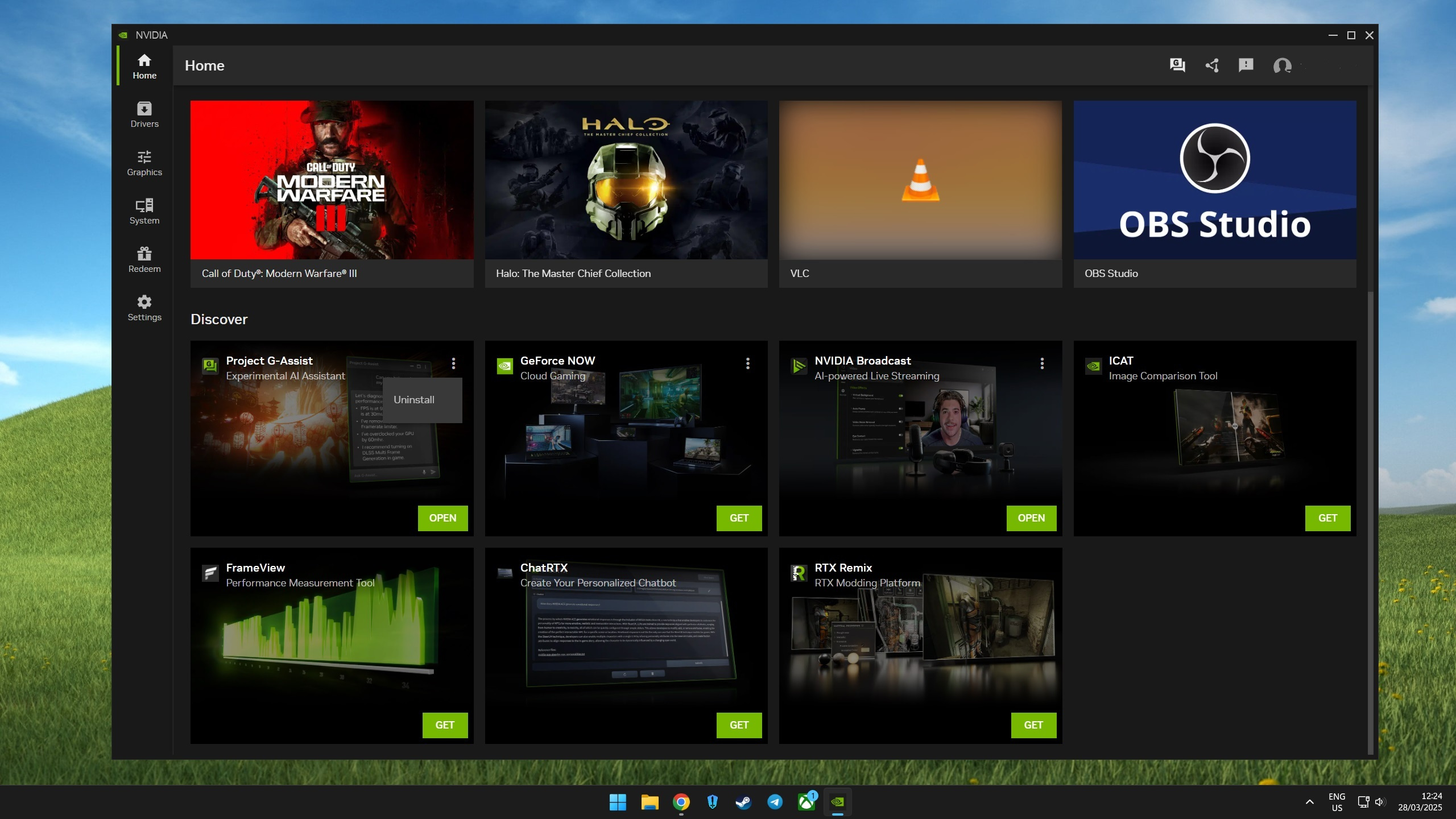
There is some good news.
Project G-Assist can be quickly uninstalled from the NVIDIA App without harming (at least as far as I can tell) any other functionality.
Just launch the NVIDIA App, click the three stacked dots in the top-right corner of the G-Assist frame, and click Uninstall.
Have you tried G-Assist on your PC? What hardware and games are you running? Were you successful? Let me know in the comments section below!

Cale Hunt brings to Windows Central more than eight years of experience writing about laptops, PCs, accessories, games, and beyond. If it runs Windows or in some way complements the hardware, there’s a good chance he knows about it, has written about it, or is already busy testing it.
- Richard DevineManaging Editor - Tech, Reviews
You must confirm your public display name before commenting
Please logout and then login again, you will then be prompted to enter your display name.

