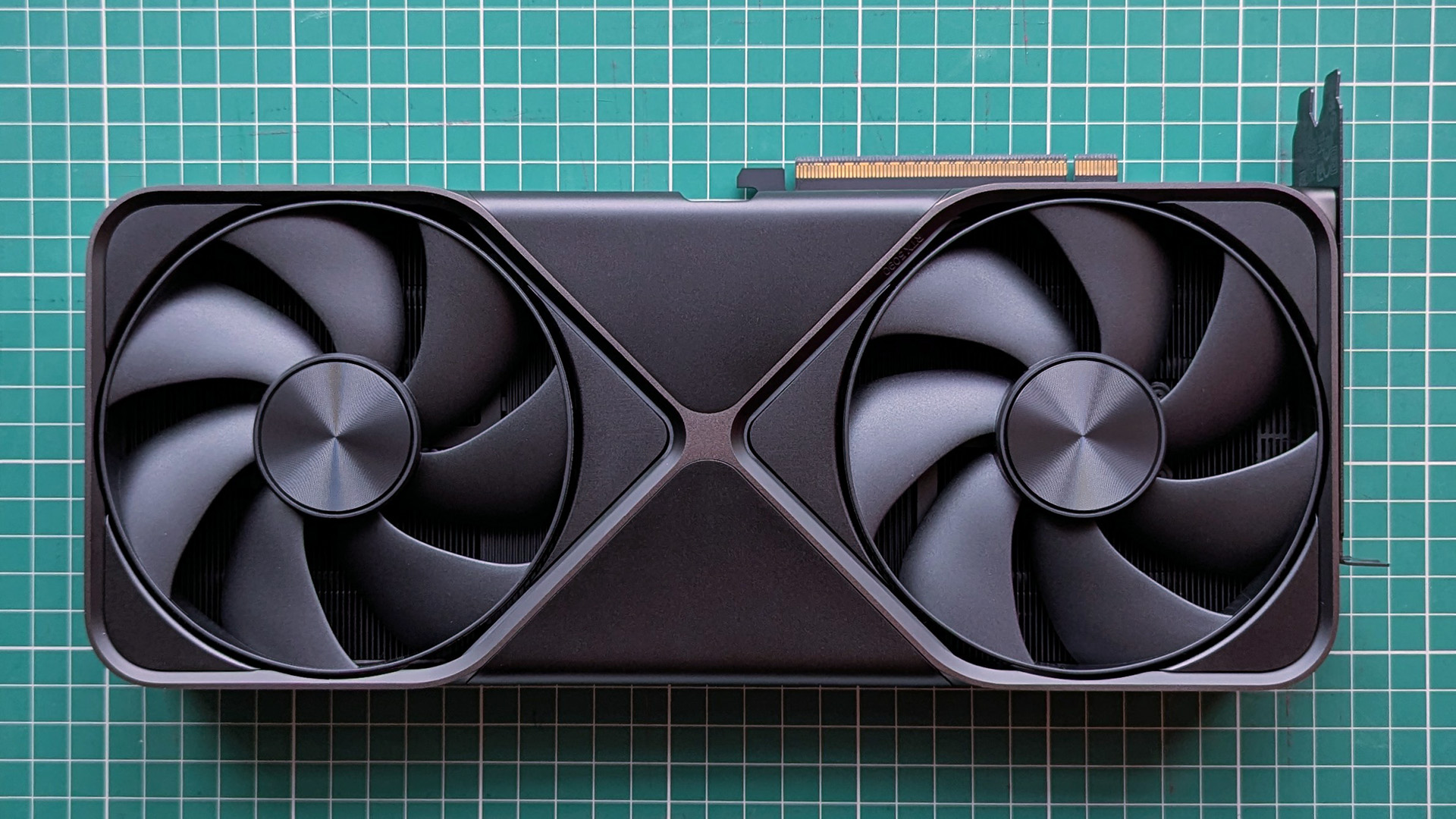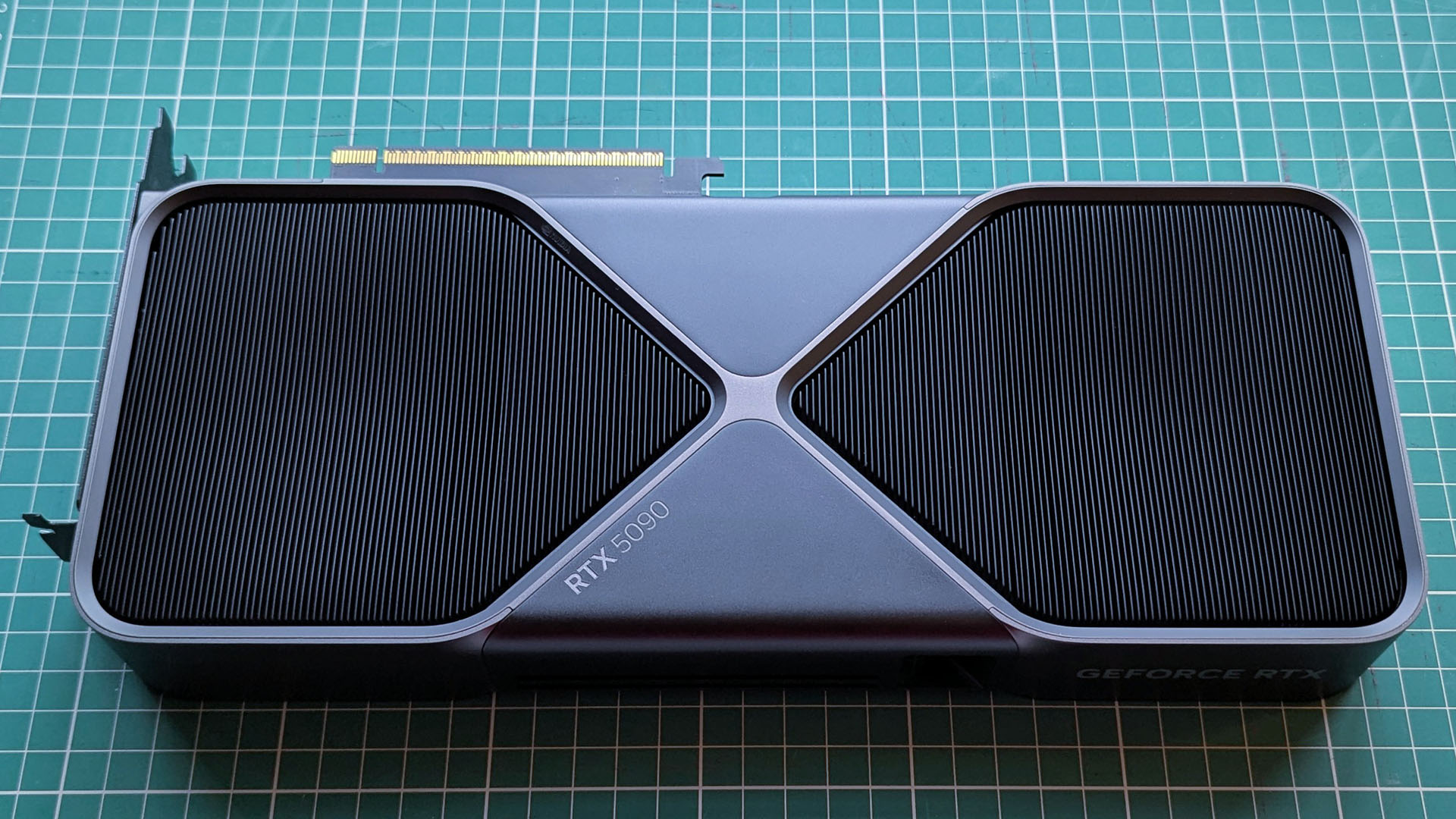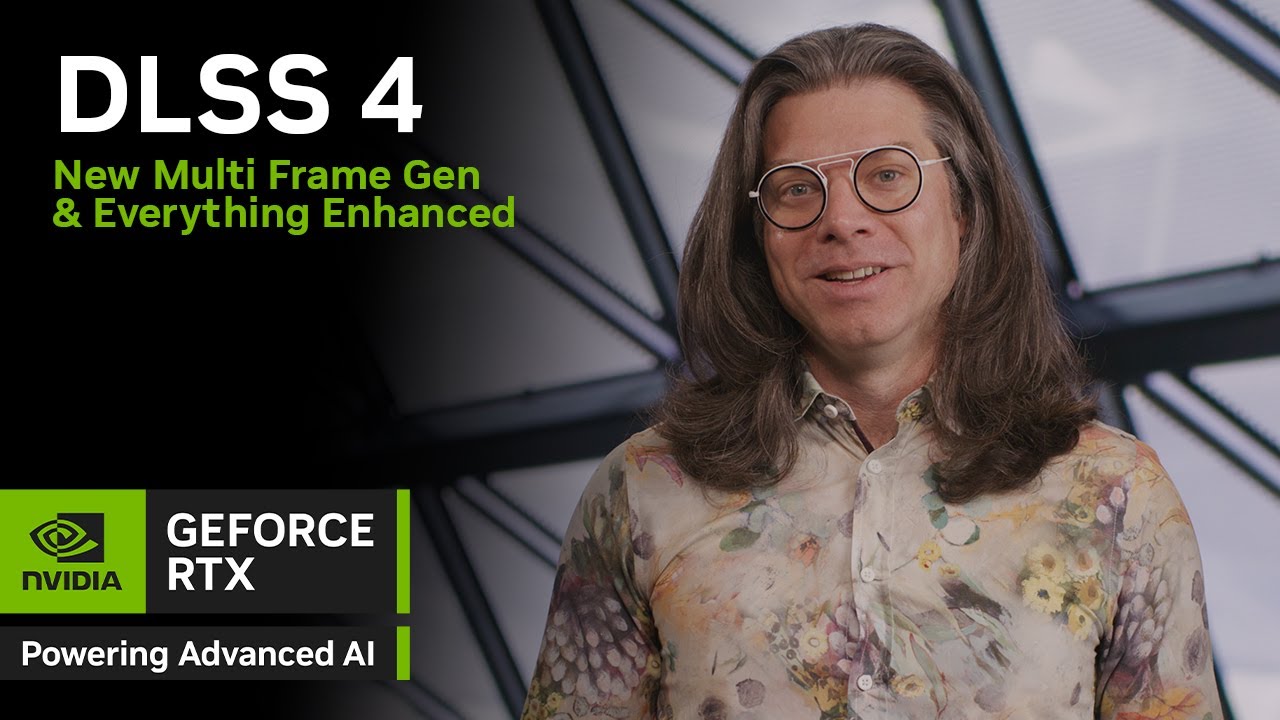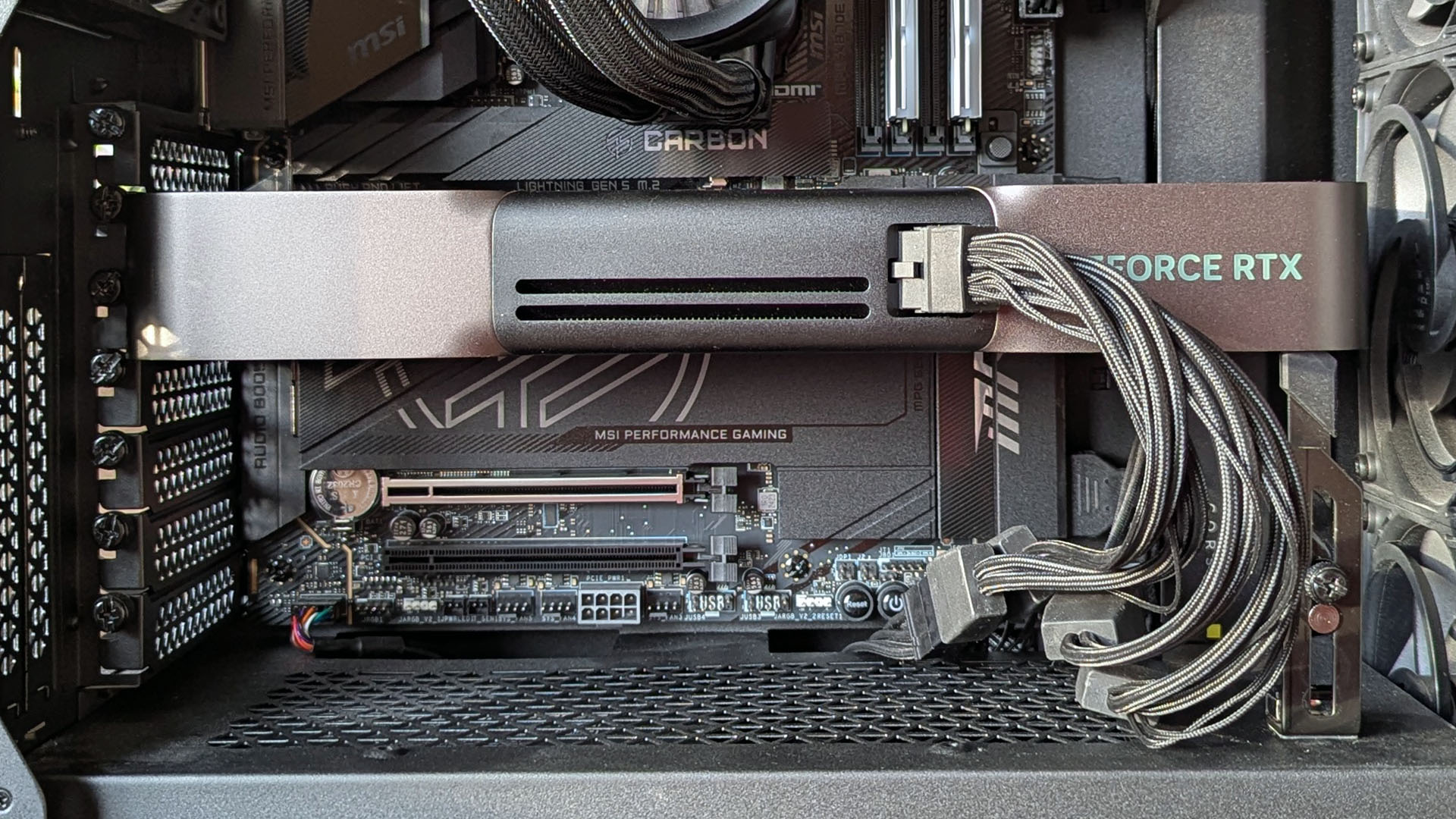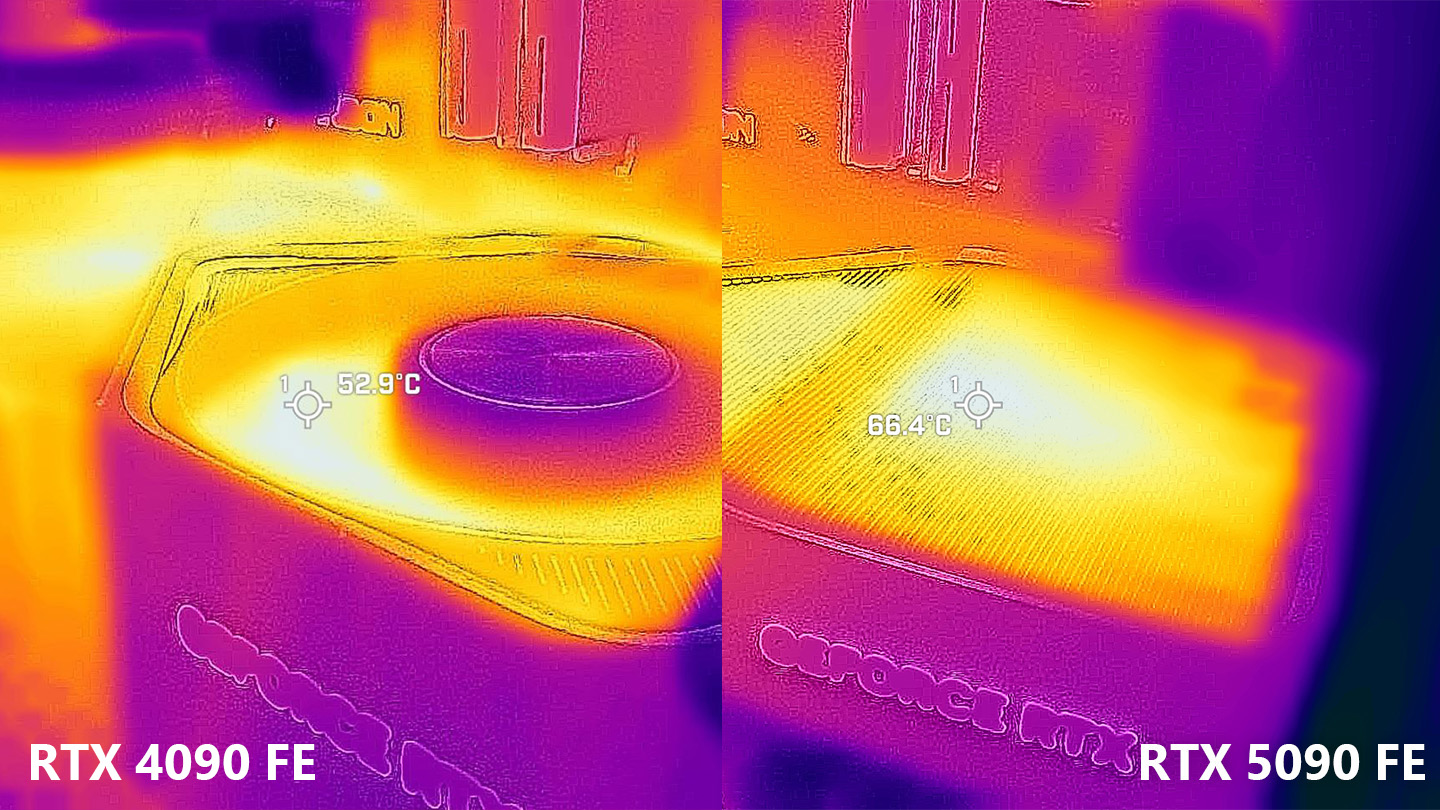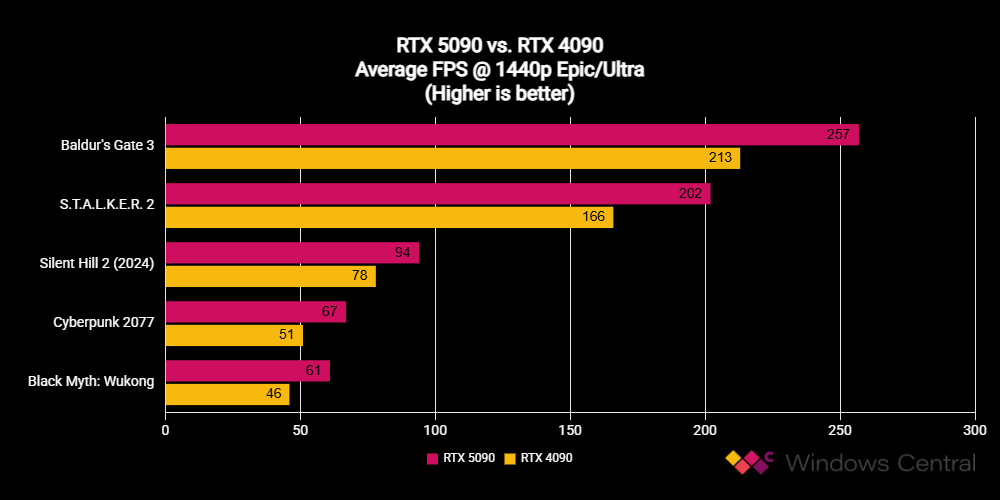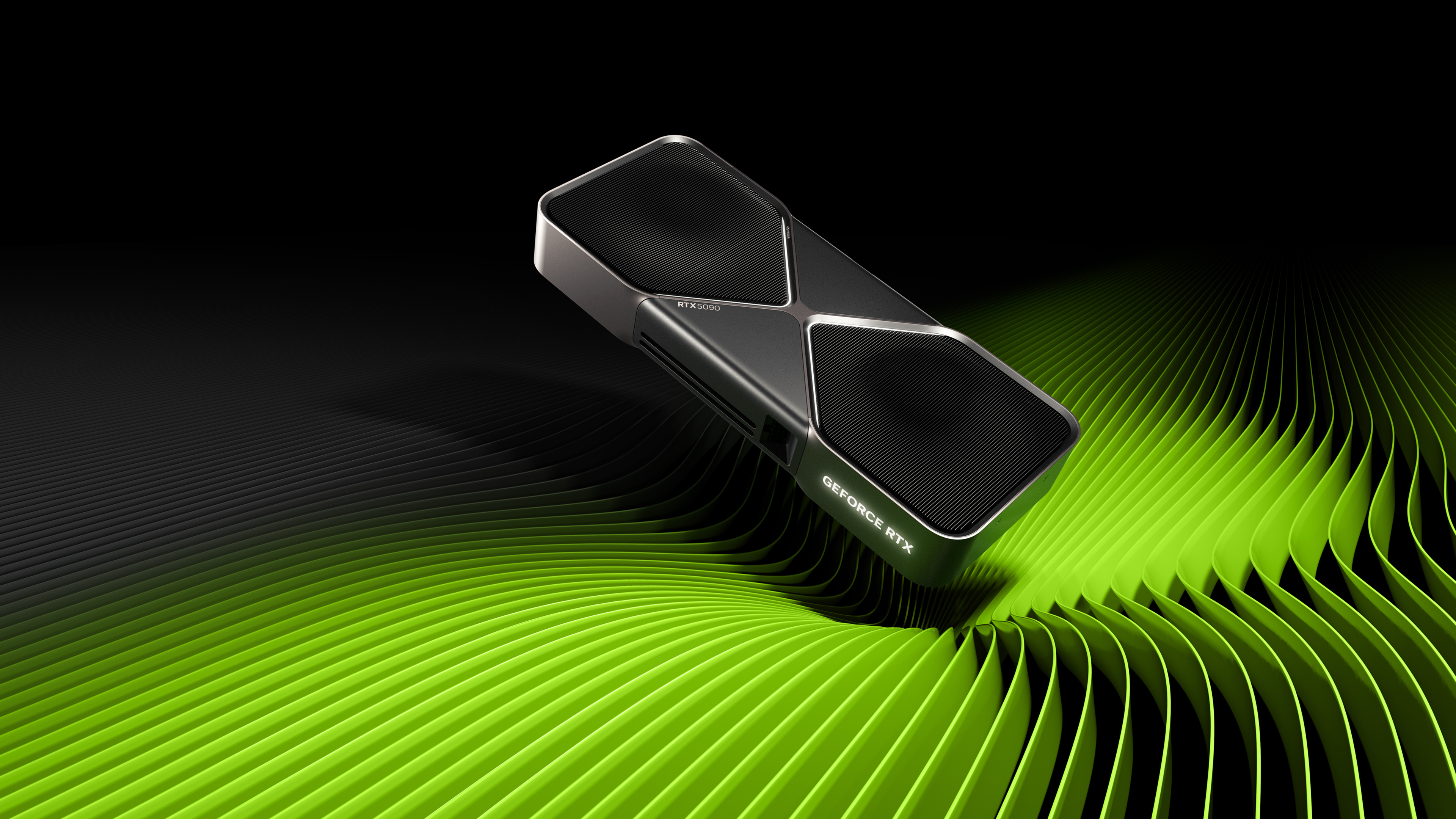Windows Central Verdict
While NVIDIA's admirable efforts to redesign and slim down its flagship GeForce RTX graphics card have paid off with a performance bump comparable to its MSRP, it's still practically impossible to recommend the RTX 5090 FE to any levelheaded PC gamer. Sure, it's technically the best in its category; this stands as the world's best consumer GPU, but the RTX 5080 remains a more sensible high-end pick for anyone who isn't in a professional field working with AI. Even if you found it at MSRP, I'd still recommend a third-party RTX 5090 with a more robust triple-fan setup to avoid the Founders Edition's increased temperatures.
Pros
- +
Compact, lighter, and the most appealing RTX design so far
- +
DLSS 4 with MFG allows smooth gaming at max settings
- +
No more bent power cables should eliminate last gen's melting risk
Cons
- -
Ludicrous 575W power draw requires 600W cable, 1000W+ PSU
- -
Most users will never use this monstrous GPU to its full potential
- -
Slimline design increases average temperatures despite new fans
Why you can trust Windows Central
My RTX 5090 review is finally here, and NVIDIA's Founders Edition of its flagship GeForce graphics card looks quite different from its RTX 4090 FE predecessor.
It's slimmer with a new fan setup alongside welcome changes to its power connector that should prevent any melting cable fiasco, as we saw in the previous generation.
Still, the 600W 12V2x6 hookup draws attention to the potential maximum of 575W of total board power, and there's a question of how NVIDIA can handle the inevitable temperature increases, even with a fancy new thermal solution and clever DLSS 4 tricks.
I'm running the RTX 5090 FE through its paces with synthetic benchmarks and gaming tests with upscaling and frame generation on and off to see what this redesigned beast can do and if anyone really needs this kind of raw power.

I build and test custom gaming PCs for work and as a hobby, testing everything from high-end GPUs to the most affordable alternatives. Everything was hand-built and benchmarked in a standard home environment, not a lab.
RTX 5090: Price, availability, and specs
This review was made possible with a review unit provided by NVIDIA. The company did not see the contents of the review before publishing.
NVIDIA's new flagship RTX 5090 launches on January 30, 2025. Alongside the Founders Edition model that I'm reviewing here — which is only available in a limited quantity, as usual — you can expect custom models from NVIDIA's board partners. These include ASUS, Colorful, Galax, Gigabyte, Inno3D, MSI, PNY, Zotac, and more.
NVIDIA has a set MSRP of $1,999 for the Founders Edition version of the GPU; how the custom cards are priced remains to be seen, but expect a mix of more affordable and more expensive cards from NVIDIA's partners. In the US, I've spotted Founders Edition cards at NVIDIA and Best Buy. As for reference cards from other brands, listings are already showing up at Newegg and B&H.
On the UK side, NVIDIA is offering the Founders Edition while retailers like Overclockers and Scan have listings up for the reference cards from hardware partners.
All the latest news, reviews, and guides for Windows and Xbox diehards.
👉 Where to buy RTX 5090 and RTX 5080
Using the $1,999 price as a baseline, the RTX 5090 is the most expensive consumer GPU NVIDIA has ever released, beating the RTX 4090 predecessor's $1,599 launch price by a considerable margin. Here's a look at the raw specs of the RTX 5090 and its predecessors.
RTX 4090 vs. RTX 5090 specs
| Specs | NVIDIA RTX 5090 | NVIDIA RTX 4090 | NVIDIA RTX 3090 |
|---|---|---|---|
| CUDA cores | 21,760 | 16,384 | 10,496 |
| Shader cores | ~125 TFLOPS | 83 TFLOPS | 36 TFLOPS |
| Ray tracing cores | 318 TFLOPS | 191 TFLOPS | 58 TFLOPS |
| Tensor cores | 3,352 TOPS | 1,321 TOPS | 284 TOPS |
| Boost clock | 2.41GHz | 2.52GHz | 1.7GHz |
| Base clock | 2.01GHz | 2.23GHz | 1.4GHz |
| VRAM | 32GB GDDR7 | 24GB GDDR6X | 24GB GDDR6X |
| Memory bus | 512-bit | 384-bit | 384-bit |
| Architecture | Blackwell | Ada Lovelace | Ampere |
| TGP | 575W | 450W | 350W |
| Recommended PSU | 1,000W | 850W | 750W |
| Dimensions | 304mm (L) x 137mm (W) | 304mm (L) x 137mm (W) | 313mm (L) x 138mm (W) |
| Slots | 2 | 3 (61mm) | 3 |
Who is the target audience?
The RTX 4090 was always seen as a "money-no-issue" piece of hardware, and that's even more true with the RTX 5090. Is it worth the enormous price tag? Probably not for most PC users, even if you're a gamer or a creator. At $400 more than its predecessor — and ultimately the same price as a competent gaming laptop or PC — it's not a purchase to be taken lightly.
So, who exactly is NVIDIA targeting with its new flagship GPU? 4K gaming enthusiasts, artists, scientists, engineers, and AI professionals who can actually make use of the monster hardware specs are top of the list. The RTX 5090 is the most powerful GPU on the market today, with more Tensor cores (for AI work), ray tracing cores, shader cores, and CUDA cores than any previous GPUs.

I love building gaming PCs, and writing for Windows Central gives me access to the latest hardware. With decades of experience, I can confidently explain the specifics of GPUs.
The 5090's ray tracing capabilities are greatly improved, hitting 318 TFLOPS compared to the RTX 4090's 191 TFLOPS. It has more than 5,000 extra CUDA cores compared to its predecessor, and it also bumps the VRAM up to 32GB of GDDR7 from 24GB of slower GDDR6X.
The amount of TOPS — a measure of how many trillion operations per second can be performed on AI tasks — achievable by the Tensor cores has more than doubled in the new RTX 5090, coming in at 3,352 TOPS compared to 1,321 TOPS in the RTX 4090. Along with the extra VRAM, you can expect the RTX 5090 to be the best GPU for AI work. In that sense, it's worth the money.
NVIDIA's 50-series GPUs come with another significant perk: DLSS 4 Multi Frame Generation (MFG). While DLSS 4 received improvements across Ray Reconstruction, Super Resolution, and Deep Learning Anti-Aliasing that will benefit older RTX cards (back to the 20-series), MFG is, for now, exclusive to the RTX 5000 GPUs.
MFG is a big part of the tech that allowed NVIDIA to claim the RTX 5070 is as powerful as the RTX 4090 during its keynote speech at CES 2025. It relies more than ever on AI to generate frames, significantly lowering the performance impact on hardware outside of the Tensor cores. Despite the fact that NVIDIA isn't ruling out MFG on its previous generation of GPUs, the RTX 5090 will remain the best option for MFG performance due to its sheer amount of cores.
Keep in mind that the RTX 5090's power demands have climbed to a 575W TGP, a significant jump from the RTX 4090's 450W TGP. NVIDIA recommends a 1,000W PSU for the RTX 5090, whereas the RTX 4090 was comfortable with 850W. All those extra cores don't come without a cost other than money.
RTX 5090: Design
NVIDIA allowed for unboxing experiences earlier than performance testing, which is how I could explore how the company shrank its flagship GeForce GPU earlier this week. Admittedly, the downsizing only happened in its width, but it wasn't by a negligible amount. The RTX 5090 Founders Edition slims down to 50% compared to the girth of its NVIDIA reference predecessor, the RTX 4090 Founders Edition, becoming a two-slot GPU.
Naturally, that comes with a weight reduction, too. The RTX 5090 FE is 6.51% more lightweight at only 1.82 kg (4.01 lbs) compared to the RTX 4090 FE at 2.18 kg (4.80 lbs) and even the RTX 3090 FE at a matching 2.18 kg before it. I'd still recommend using a GPU sag mount to prevent any damage to your PCIe 5.0 socket to be safe. Either way, I'm enamored by this slimline design and relieved to see it move in the opposite direction of previous community speculation.
More significant than its lean image is NVIDIA's decision to move the RTX 5090 power connector in an effort to reduce cable bends and generally make it safer to use. There's up to 575W of power feeding this monstrous GPU, so there can't be any risks with melting cables carried over from the RTX 4090. Now, a redesigned 12V2x6 port fixes the most egregious issues of its 12VHPWR counterpart by adjusting internal pins within the RTX 5090 itself.
Physically, the cable features an identical shape, so if you're already set up with a 600W-rated cable packaged in a suitable 1000W+ power supply, you won't need a replacement. On the other hand, resorting to NVIDIA's bundled adapter that demands four 8-pin PCIe power hookups from your PSU can be somewhat of a cable management nightmare. My 450W 12VHPWR cable isn't powerful enough for the RTX 5090, so I dug out four extra cables from my modular power supply.
The four-way adapter looks ugly if your PC case doesn't feature plentiful cable channels. Building inside a Corsair 4000D Airflow leaves me with limited options as the rear panel is already jammed up with thick braided cables, but the RTX 5090 at least has its necessary hookups without anything blocking the "Double Flow Through" fans, dual-mounted on what becomes the bottom side. Frankly, if you're planning to buy an RTX 5090, it's not unreasonable to suggest buying a new power supply with a bundled 12V2x6 cable rated for 600W and skip this headache.
Overall, the power input placement on the RTX 50 Series cards is a noteworthy change and should make for much cleaner, secure builds inside power-hungry desktops. Pairing the RTX 5090 with a suitable high-end processor like the AMD Ryzen 7 9800X3D, as I have, pushes up the total power draw of a custom gaming rig, and we can't afford to take risks on compromised cabling. If you can, use a single 600W-rated 12V2x6 hookup and enjoy the new sleek RTX 50 Series design.
RTX 5090: Performance benchmarks
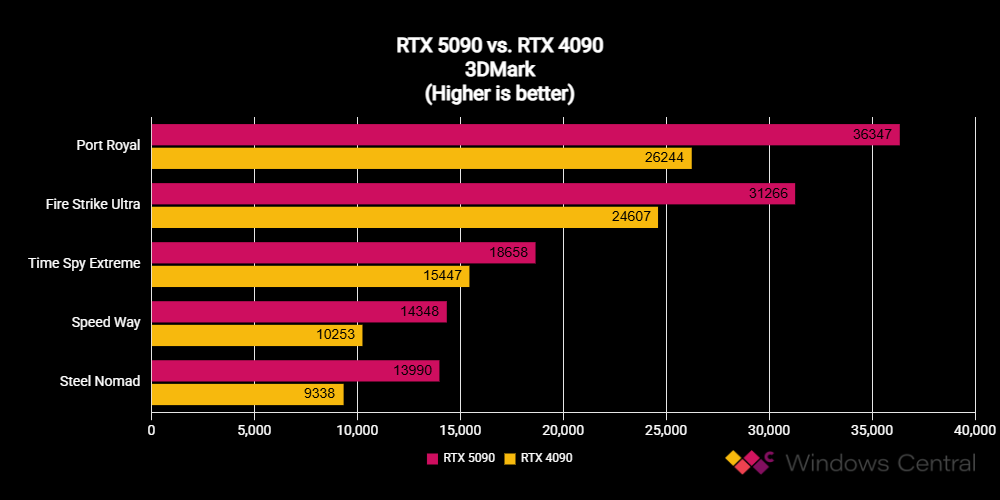
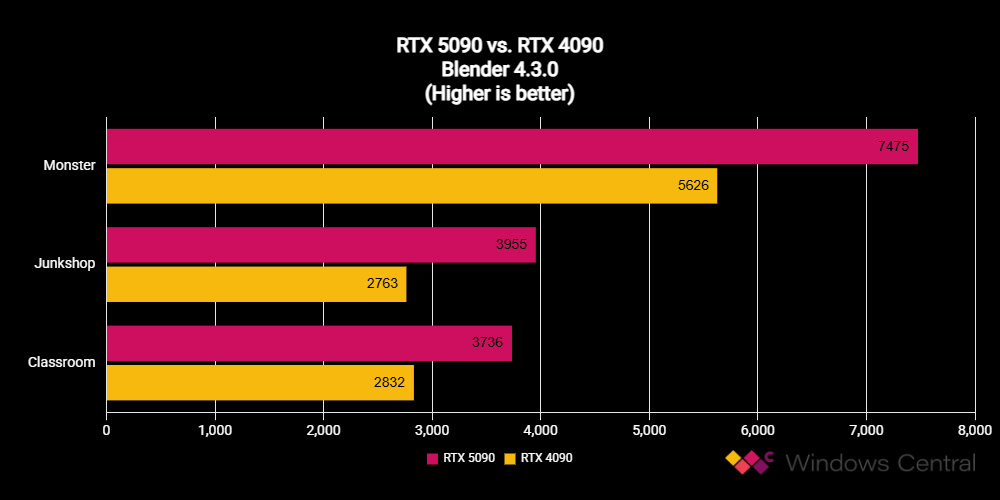
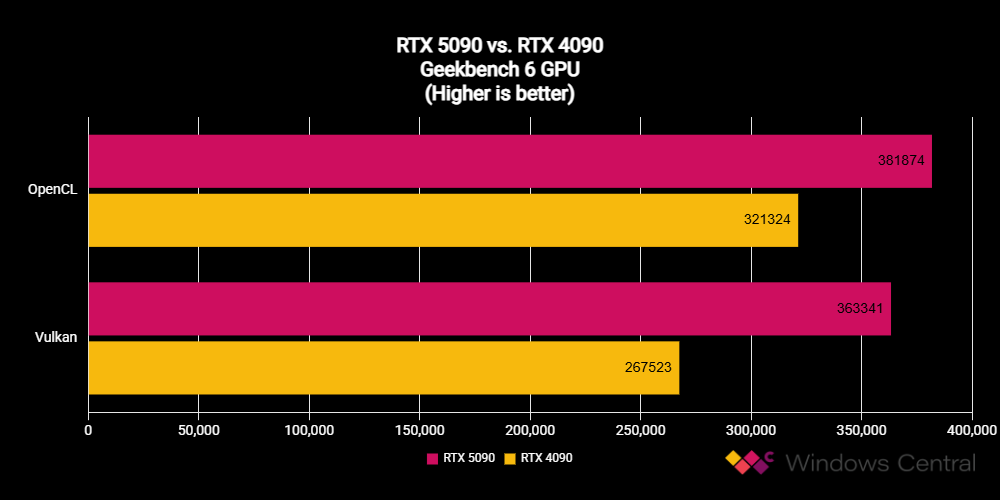
Comparing the 575W RTX 5090 Founders Edition to a 450W RTX 4090 Founders Edition in GPU-centric benchmarks shows results within my expectations. For a 25% MSRP increase, the RTX 5090 can perform around 33% better than its RTX 4090 predecessor in synthetic tests, albeit at higher temperatures. The metrics vary between tests, with some of the greatest improvements exhibited in Blender's 4.2.0 'junkshop' benchmark at +43.14% and 3DMark's Steel Nomad at +49.81%, though the latter skips on ray tracing.
For a 25% MSRP increase, the RTX 5090 can perform around 33% better than its RTX 4090 predecessor in synthetic tests, albeit at higher temperatures.
Speed Way and Port Royal, each focused on real-time ray tracing, scored +39.93% and +38.49% over the RTX 4090 FE, respectively. The lowest percentage increase is seen in an OpenCL rendering test with Geekbench 6 at +18.84%, but it's worth pointing out that its Vulkan counterpart fared much better at +35.81%. Plenty of modern PC games are starting to support the Vulkan rendering API, so it's a relevant stat despite the Geekbench 6 GPU test leaning towards traditional rendering rather than real-time graphics.
For an extended test, I ran 3DMark's Speed Way benchmark for a few loops and watched the RTX 5090 FE statistic readouts in real-time. The average ~40 FPS increase comes at a lower frequency than the RTX 4090 FE but with around 150W of extra wattage, leading to a 6°C temperature increase. It's a similar theme that carries into gaming, and I'd be surprised if that wasn't the case; NVIDIA shrinking its flagship chassis has to come with a caveat, and it's exhibited as hotter temperatures within the same environment.
Essentially, you get what you pay for with the RTX 5090 FE regarding synthetic performance, but with the aesthetic bonus of a smaller, lighter graphics card. Whether that's the right move for an all-out GPU that crosses a line into needless excess is up for debate, but I'd wager that an average consumer would raise their eyebrows at temperatures bordering on 80°C in a brand-new card. If keeping the chassis as a triple-slot beast meant lower temperatures, that could have been more suitable for what borders on a novelty GPU.
RTX 5090 temperature and fan noise
Keeping 3DMark's Speed Way in stress test mode, hot spots on the RTX 5090 FE reached 66.4°C, aligned with the dual fans exhausting warm air through the top-mounted heatsink fins. It compares with 54.7°C hotspots positioned in the chassis center and within the exhaust fan of the RTX 4090 FE. It's a dramatic increase and more evidence of the consequences of shrinking the RTX 50 Series GPU chassis. No matter the technology intended to keep cooling under control, there is an undeniable increase in average temperatures, something that will likely be solved by triple-fan cards from third-party brands.
Fan noise hasn't increased dramatically, as testing with a decibel meter shows a peak of 50.5 dBA as the RTX 5090 FE runs close to 80°C. The Double Flow Through fans are working as hard as they can, but this is about as loud as it gets with the side panel removed from my PC case. Thankfully, my sample doesn't exhibit any constant coil whine issues and sounds generally comparable to the RTX 4090 FE when everything is sealed in for airflow.
RTX 5090: Gaming benchmarks
Testing a mixture of games with DLSS frame gen enabled and disabled with the RTX 5090 FE shows similar generational improvements over the RTX 4090 FE, with Silent Hill 2 (2024,) Cyberpunk 2077, Black Myth: Wukong, and Baldur's Gate 3 running traditionally while S.T.A.L.K.E.R. 2 experiments with AI frames but no upscaling. This real-time game rendering shows around a +25% performance increase parity with the RTX 5090's new MSRP, with "brute force rendering" managing 60 FPS minimum at 1440p with Epic/Ultra settings. Game engines are finicky, and some titles will perform better than others, so my testing will continue after this review.
Real-time game rendering shows around a +25% performance increase parity with the RTX 5090's new MSRP, with "brute force rendering" managing 60 FPS minimum at 1440p with Epic/Ultra settings.
If you're planning to play AAA games that lack DLSS frame gen, whether with DLSS 4 MFG or otherwise, then your framerate will be limited to around a reasonable 60 FPS at maximum settings when running below native 4K. However, visuals around the absolute top-end fade into placebo territory, as many changes become unnoticeable to the naked eye, so ditching a few unnecessary luxuries would allow you to enjoy an unrivaled experience at 4K or opt for DLSS upscaling beyond that to 8K where possible. There's no better GPU on the market besides third-party RTX 5090 cards with overclocked specs, so this is the new normal for maximum performance.
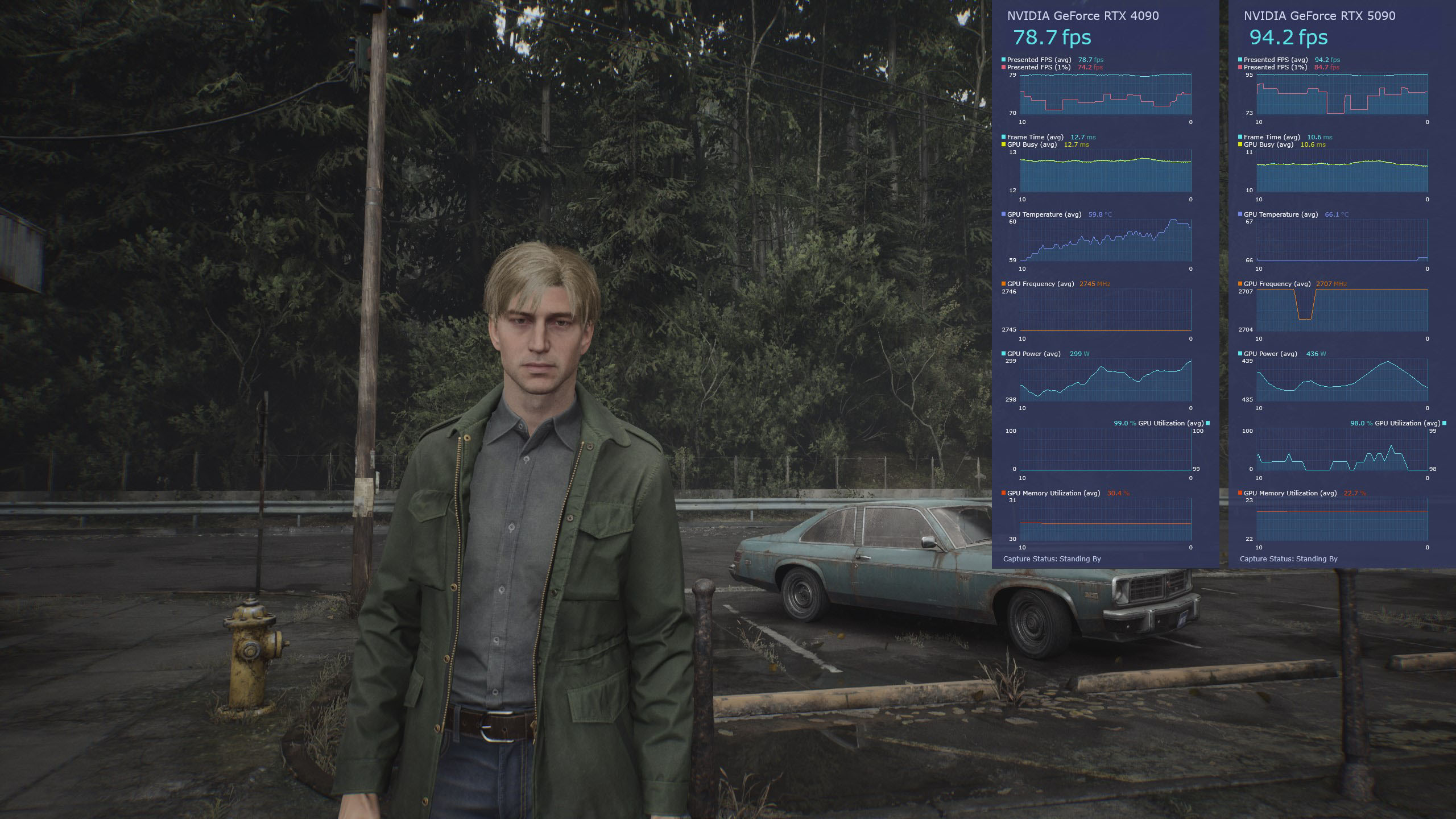


Compared to synthetic benchmarking, PC games generally run at the same frequency but with a higher power draw. As before, this increased clock speed translates to higher temperatures in a few titles, generally matching the +6°C change in exchange for smoother frame rates without frame gen. In S.T.A.L.K.E.R. 2, opting for frame generation seems to keep the temperature stable, which matches the theme of NVIDIA's promotion for its updated MFG tech.
Cyberpunk 2077: DLSS 4 MFG on vs. off

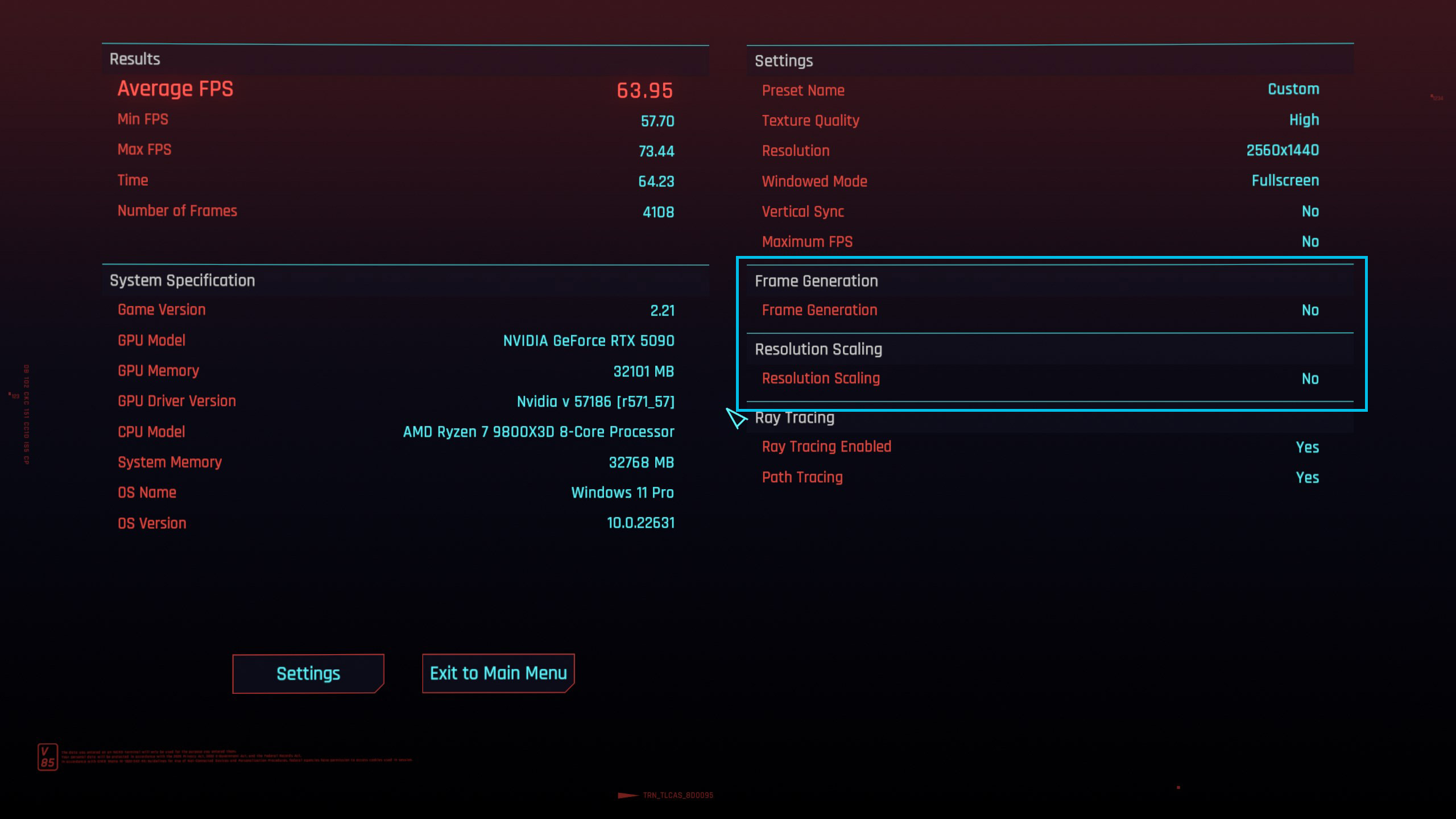
Part of NVIDIA's broader reveal for the RTX 5090 was a dramatic claim of DLSS 4 Multi Frame Generation increasing performance in Cyberpunk 2077 to an incredible degree. Per my testing at 2560 x 1440 in exclusive fullscreen mode with the 'Ray Tracing Overdrive' graphics testing profile selected and DLSS scaling deactivated with frame generation set to 4x in 'Transformer' mode, the RTX 5090 FE managed an average of 228 FPS in Cyberpunk 2077's integrated benchmark.
Cyberpunk 2077 doesn't exhibit any noticeable input delay with NVIDIA Reflex enabled. DLSS 4 multi-frame generation at 4x managed a steady 228 FPS in gameplay, boosted from a baseline of 68 FPS.
Disabling frame generation and DLSS scaling but keeping all other settings intact shows an average drop to 63 FPS, which is decent for raw numbers but shows that 4K gaming would require some AI-powered help from NVIDIA's Tensor Cores. DLSS 4 is the name of the game for NVIDIA in this generation, and pushing above 200 FPS is certainly an achievement, depending on how you feel about "fake frames."
So, what about during gameplay? How does it feel? With all of the graphical settings cranked up to their maximum at 1440p, Cyberpunk 2077 doesn't exhibit any noticeable input delay with NVIDIA Reflex enabled, its in-house tech designed to reduce latency. In a crowded downtown area, DLSS 4 multi-frame generation at 4x managed a steady 228 FPS, boosted from a baseline of 68 FPS. Temperatures were, overall, a fraction lower with frame generation enabled, but it's nothing compared to the difference made with DLSS upscaling. It's impressive tech and makes for a viable 4K120Hz experience at maximum settings.
RTX 5090: Competition
The oddity of being the most powerful graphics card on the market is that you often don't have any competition, which is certainly the case for NVIDIA's RTX 5090 FE on launch day. Its closest competitors are the third-party cards created by OEMs like ASUS, MSI, and ZOTAC, which generally feature a larger size for improved cooling potential as they expand to a triple-fan setup. Plus, while AMD's Radeon 9000 cards are delayed until March, they aren't set to compete with NVIDIA's flagship.
Realistically, the strongest recommendation for everyday consumers who crave the high-end is to spring for the RTX 5080 with its $999 MSRP instead. It's more of a viable pick for enthusiast gamers, and the price difference is staggering. Side-by-side comparisons will come as soon as possible, but the prospect of being able to buy either GPU at their suggested retail price seems as unlikely as ever. Rather than being pushed even further above the lofty MSRP for an RTX 5090 FE, wait for its 5080 sibling.
RTX 5090: Should you buy it?
You should buy this if ...
✅ You're in a professional creative field
The RTX 5090 FE goes beyond 4K or even 8K gaming enthusiasts and appeals more closely to industry professionals who would likely buy in bulk rather than suffer inflated MSRP from scalpers.
✅ You won't settle for anything but the best
If budgets are irrelevant, then the RTX 5090 FE will look gorgeous in an aesthetic custom build on the desk of a wealthy content creator or professional streamer. The cost increase matches the performance bump if you find it for a fair price.
You should avoid this if ...
❌ You already own a high-end 40 Series card
While the performance-per-dollar increase is fair at MSRP, it's doubtful most consumers will find an RTX 5090 FE for its intended price. Unless you're upgrading from an RTX 30 Series or earlier card, the difference won't feel worth it for DLSS 4 alone.
Bottom line? NVIDIA's RTX 5090 FE is a monster GPU that's available at a high price, and unless you're gaming at 4K or even 8K with thousands of dollars of other hardware on the side, you shouldn't need to splurge. Something else — even the RTX 5080 at $999 — will be a much better fit for most enthusiast-level gamers. As for professionals, the benefit of the RTX 5090 for AI work is only just being discovered, and it's otherwise going to satisfy most needs. It's an expensive card, but if it can speed up your workflow, it will likely pay for itself in a professional environment if you aren't led astray by scalpers and price gouges.
The RTX 5090 is now the best consumer-grade graphics card in the world, and its third-party counterparts will overclock their internals for even better performance. Still, I maintain that nobody needs it for gaming — again, that's where the RTX 5080 acts as the high-end pick. Nevertheless, it's a gorgeous redesign that slims down a previously gigantic monster into something much more sleek and convenient but comes at the cost of increased temperatures and a significantly higher power draw. DLSS 4 is great tech, but it's not enough to tempt away from an RTX 4090, especially if NVIDIA ports it back to the 40 Series.

Ben is a Senior Editor at Windows Central, covering everything related to technology hardware and software. He regularly goes hands-on with the latest Windows laptops, components inside custom gaming desktops, and any accessory compatible with PC and Xbox. His lifelong obsession with dismantling gadgets to see how they work led him to pursue a career in tech-centric journalism after a decade of experience in electronics retail and tech support.
- Cale HuntContributor