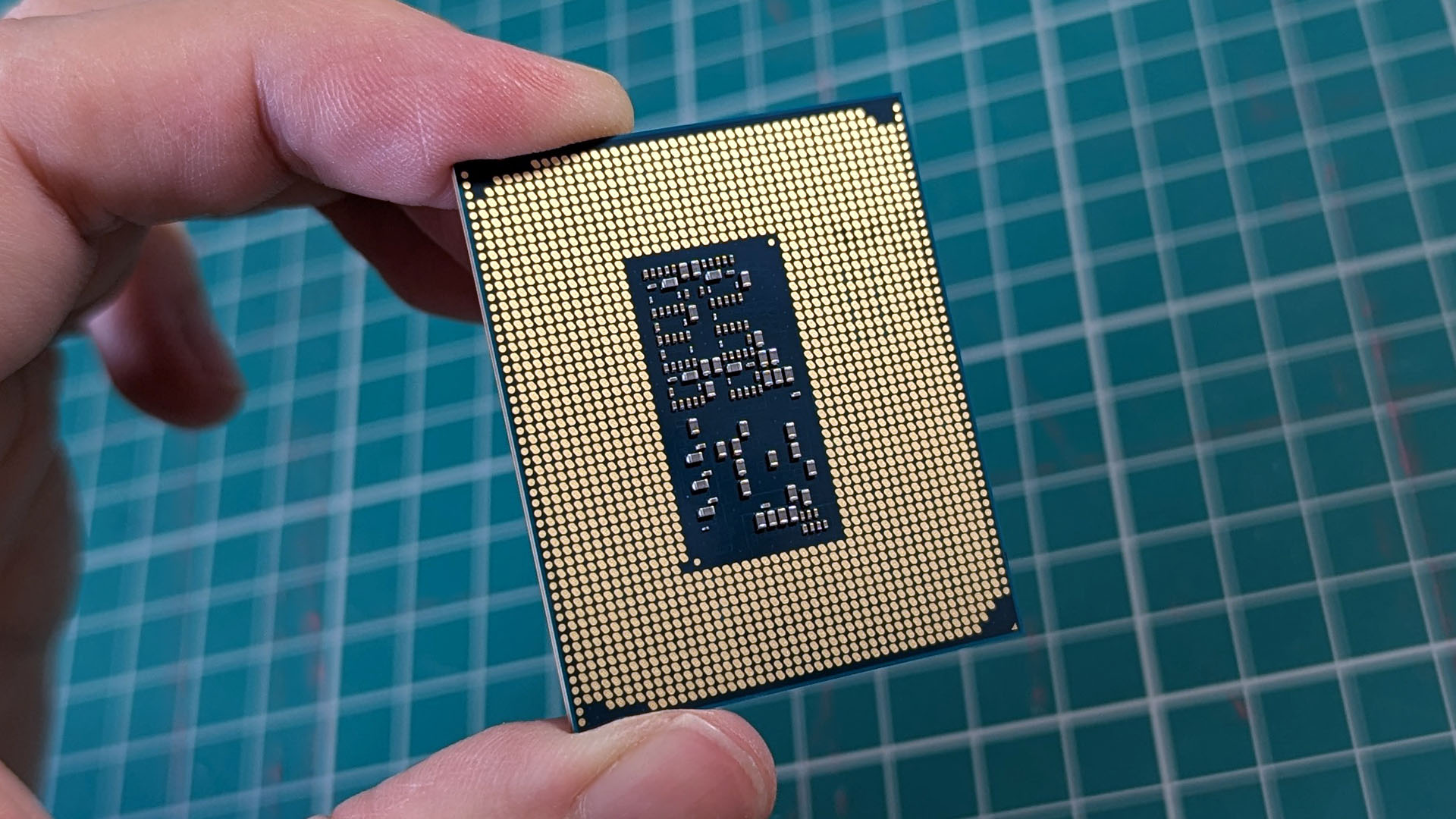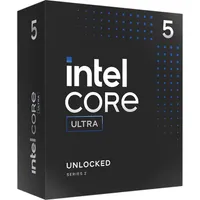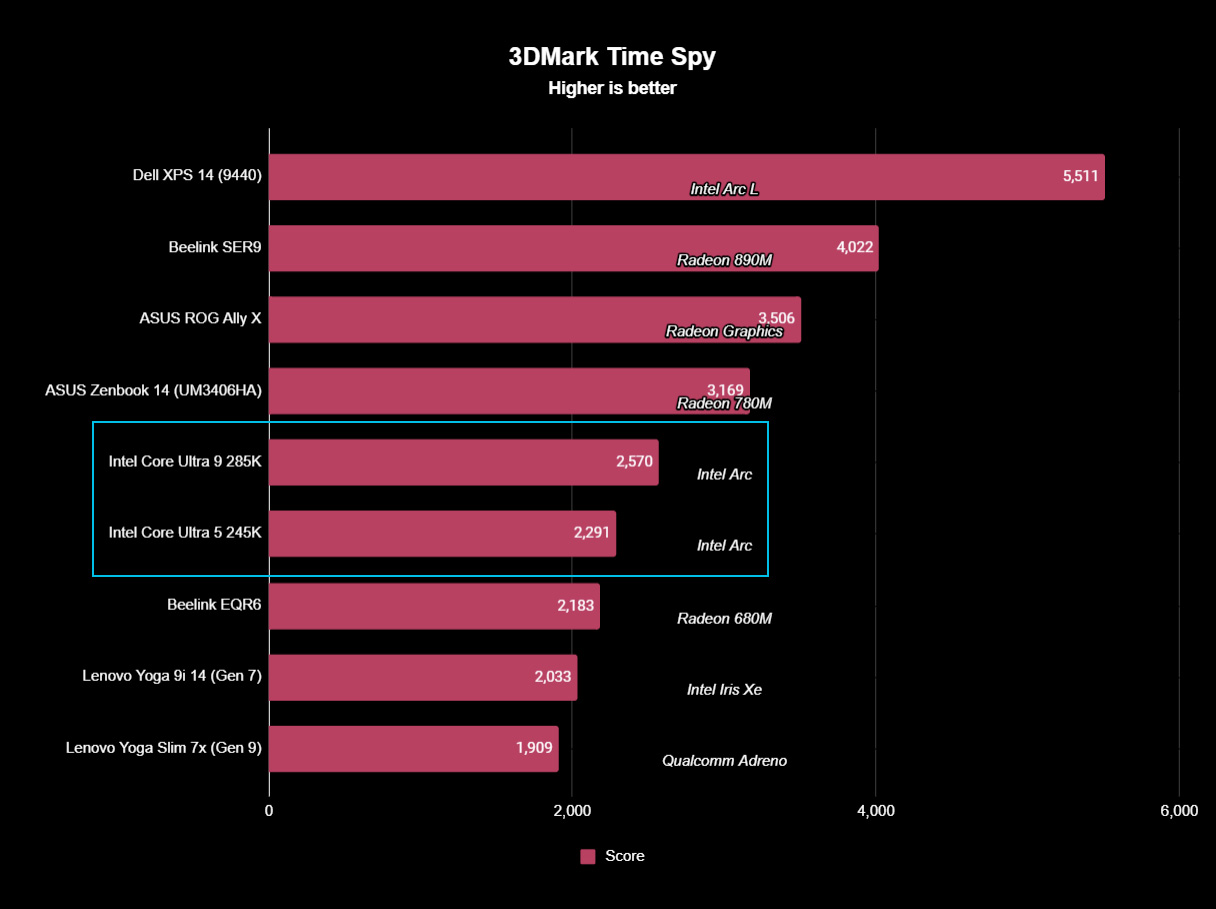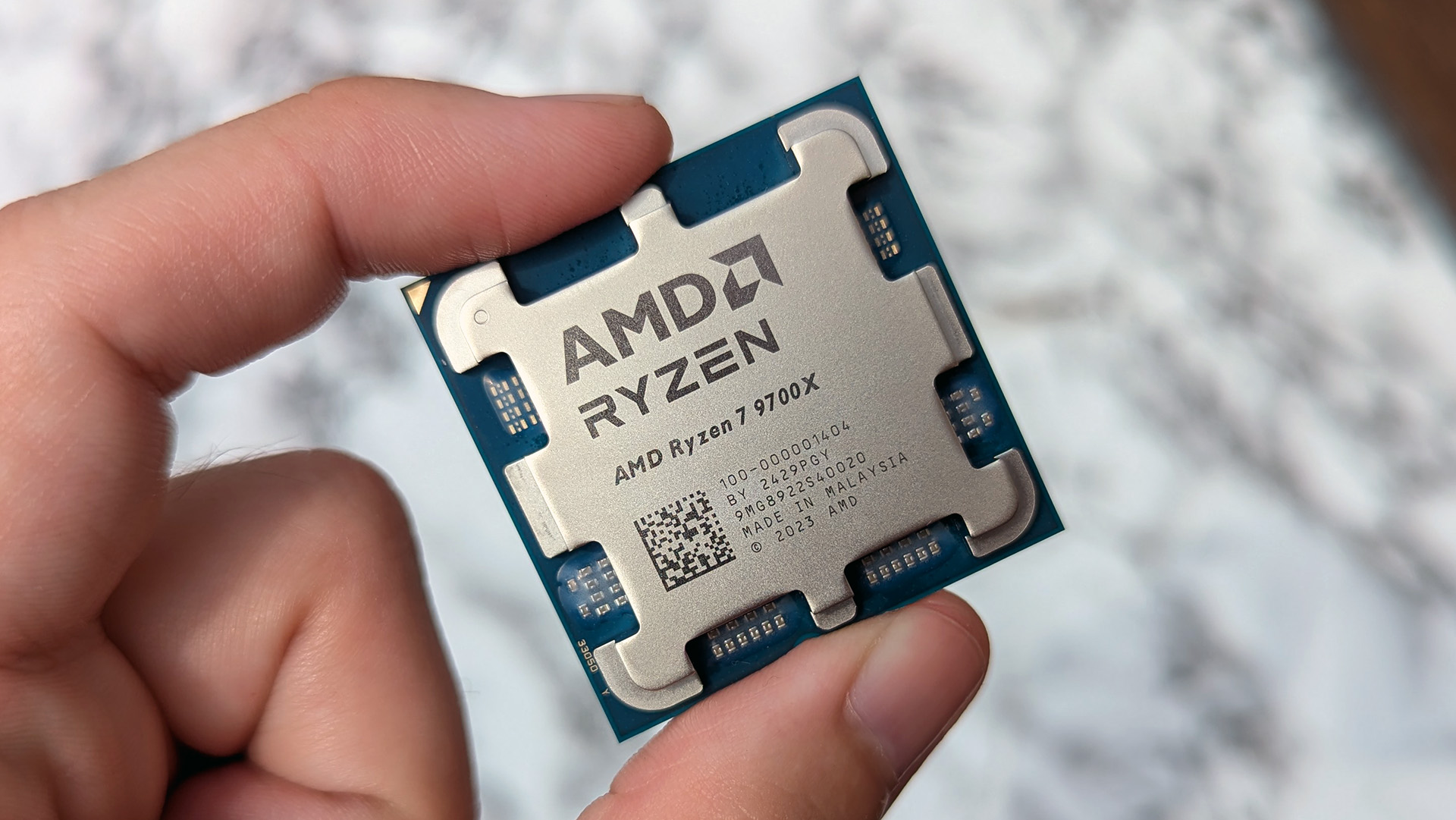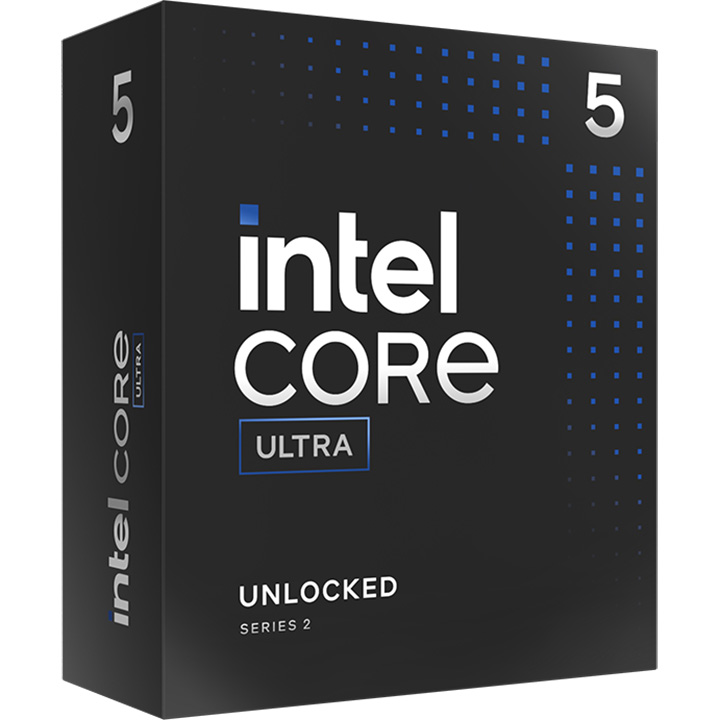Windows Central Verdict
Intel's new Core Ultra Series 2 might seem unusual to some enthusiasts, with gamers expecting a generational leap that was never actually promised. Instead, we get a productivity breakthrough with a dedicated NPU finally making its way to desktops as power efficiency becomes the overall target in this generation. Ultimately, the Core Ultra 5 245KF looks like the best deal for a budget pick since the Xe2-LPG Plus iGPU isn't strong enough to be useful outside of absolute necessity. Still, the price difference is small enough that it's easy to recommend the 245K if you can afford the motherboard and RAM.
Pros
- +
Great productivity performance for a reasonable price
- +
13 TOPS NPU for offloading AI tasks and managing power
Cons
- -
Weak iGPU makes the Ultra 5 245KF more appealing
- -
No DDR4 support and mandatory motherboard upgrades get expensive
Why you can trust Windows Central
Marketing an entry-to-mid-level desktop processor is tricky since it usually comes with strong competition against previous-gen CPUs that enjoy significant price drops for comparable performance. That felt like it would be true for Intel's new Core Ultra Series 2 chip, the Ultra 5 245K.
While it's not the absolute cheapest SKU in its range, that title is saved for its KF variant that skips the integrated graphics; the Core Ultra 5 265K isn't too expensive considering its specs.
This 14-core, 14-thread CPU should come in at a $309 MSRP, though it's closer to $329 on launch day, thanks to the usual price inflation shenanigans that new components always seem to experience.
Still, it's primarily a modern-day counterpart to Intel's 14th Gen Core i5-14600K, which launched at $319, so the price makes sense. Whether it's worth a motherboard upgrade to adopt the new LGA1851 socket versus sticking with discounted chips from the last gen is debatable — so here's what I think.

I've built enough custom desktop PCs to find it an enjoyable and rewarding hobby once I passed the intimidating first steps of compatibility in my youth. It's saved me hundreds, if not thousands, just by hand-picking parts, and budget-friendly CPUs are often a massive part of that (I hate spending money.)
This review was made possible with review samples provided by Intel, Arctic, ASRock, and Teamgroup. The companies did not see the contents of the review before publishing.
Core Ultra 5 245K: Price, availability, and specs
The Core Ultra 5 245K launches alongside five Intel Core Ultra Series 2 desktop processor SKUs, with two acting as -KF variants without internal graphics (the iGPU.)
Price: $328.99 at Newegg
Release: October 24, 2024
Cores: 14 (6P + 8E)
Threads: 14
Base clock: 3.6GHz (E), 4.2GHz (P)
Max boost: Up to 5.2GHz
L3 (Smart) cache: 24MB
Base TDP: 125W
Officially, Intel recommends an MSRP between $309 and $319, with the first Core Ultra 5 245K listing selling for $328.99 at Newegg.
It's technically slightly cheaper than the $319 to $329 launch MSRP of its last-gen counterpart, the Core i5-14600K, though it now sells for as low as $255 at Amazon.
All the latest news, reviews, and guides for Windows and Xbox diehards.
The 125W base TDP remains the same from the 14600K to the Ultra 5 245K, while the core/thread count drops from 14c/20t to 14c/14t for the new Core Ultra 200S chip with a focus on performance-per-watt efficiency instead.
However, Intel now includes an NPU in its Arrow Lake-S chips running at 13 TOPS, dedicated to running AI tasks in the background. Plus, it marks a shift from the LGA1700 socket used across Intel's Core 12th, 13th, and 14th Gen to a new LGA1851 socket, so you'll need a motherboard upgrade to use the latest Intel 800 chipset. Thankfully, many CPU coolers designed for LGA1700 are still compatible with LGA1851.
| CPU | Cores (P+E) | Threads | L3 (Smart) | MSRP |
|---|---|---|---|---|
| Core Ultra 9 285K | 24 (8+16) | 24 | 36 MB | $589 |
| Core Ultra 7 265K | 20 (8+12) | 20 | 30 MB | $394 |
| Core Ultra 7 265KF | 20 (8+12) | 20 | 30 MB | $379 |
| Core Ultra 5 245K | 14 (6+8) | 14 | 24 MB | $309 |
| Core Ultra 5 245KF | 14 (6+8) | 14 | 24 MB | $294 |
Intel Core Ultra 5 245K | $328.99 at Newegg
You'll need a new motherboard, but Intel's new entry-level processor comes with a big focus on performance-per-watt efficiency, which leads to lower temperatures.
👀See at: Newegg
Testing both this Core Ultra 5 245K and the high-end Core Ultra 9 285K meant I needed to quickly source a brand-new motherboard sample from a list of recommendations passed over from Intel's team. ASRock's excellent Z890 Taichi motherboard had the quickest delivery time, so I chose it mainly for convenience, and it doesn't necessarily reflect the demands of this entry-level CPU. Otherwise, the Teamgroup RAM and Arctic CPU cooler performed flawlessly and are easily recommended.
Recommended hardware
ASRock Z890 Taichi | $499.99 at Newegg
A little over-the-top for an entry-level CPU, ASRock's Z890 Taichi has a massive selection of ports, headers, and onboard power and reset switches — a great choice.
ARCTIC Liquid Freezer III 360 | $90.08 at Amazon
You'll need to swap out the standard socket fitting on your motherboard, but Arctic's world-class cooler is otherwise a total breeze to fit and runs quietly.
TEAMGROUP T-Force Delta RGB DDR5 32GB (2x16GB) 6000MHz CL30 (White) | $97.99 at Amazon
Using a DDR5-6000 profile with Intel XMP for all my testing, this colorful RAM is available in black or white modules and looks great alongside other RGB components.
Core Ultra 5 245K: CPU benchmarks
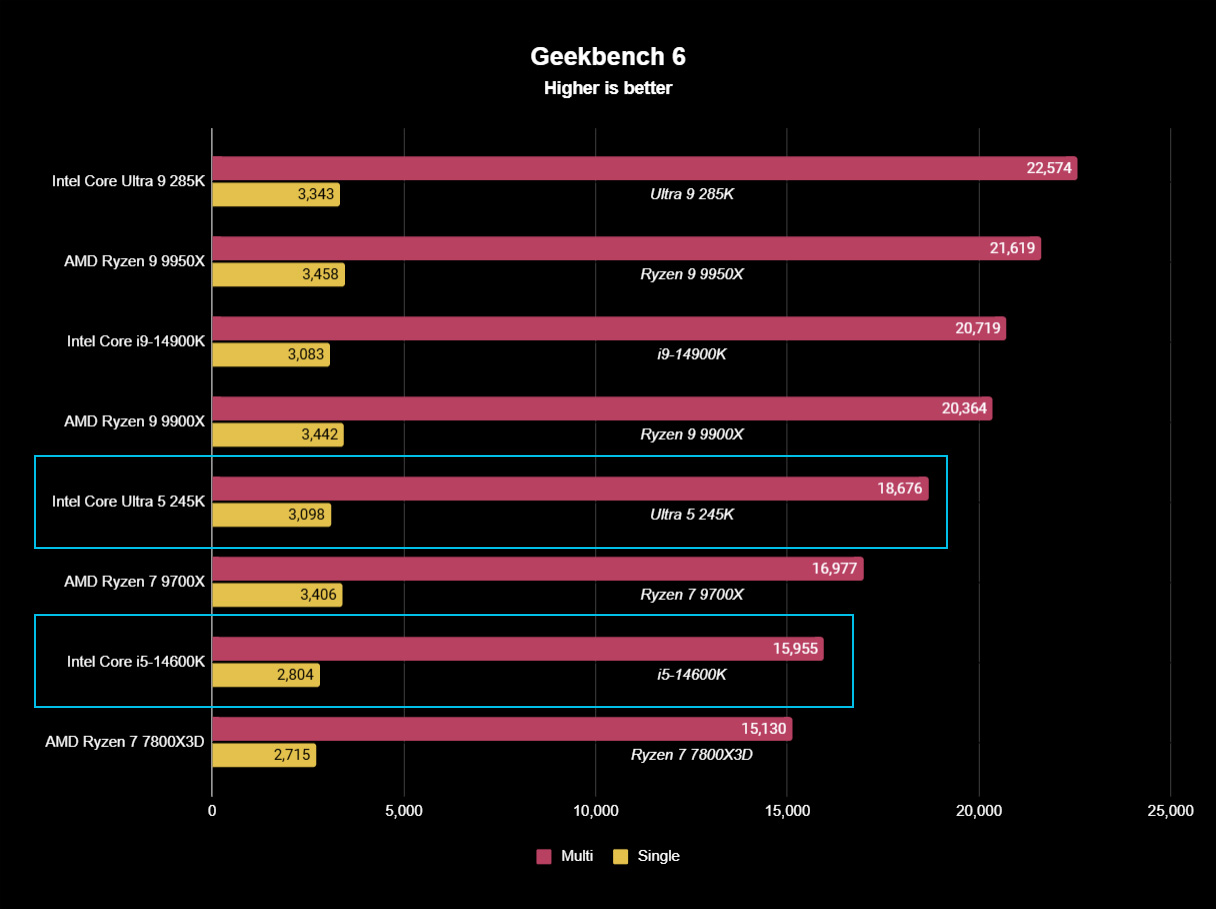
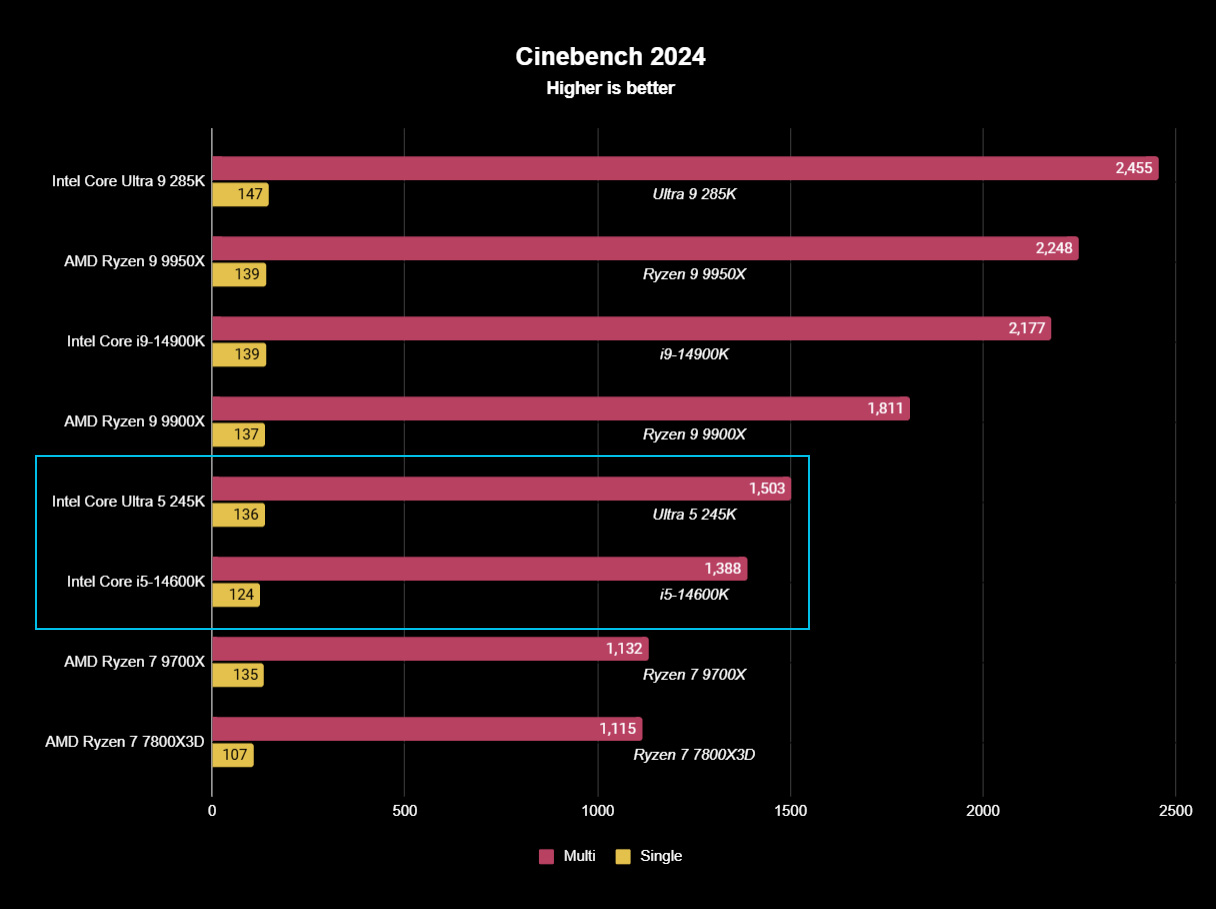
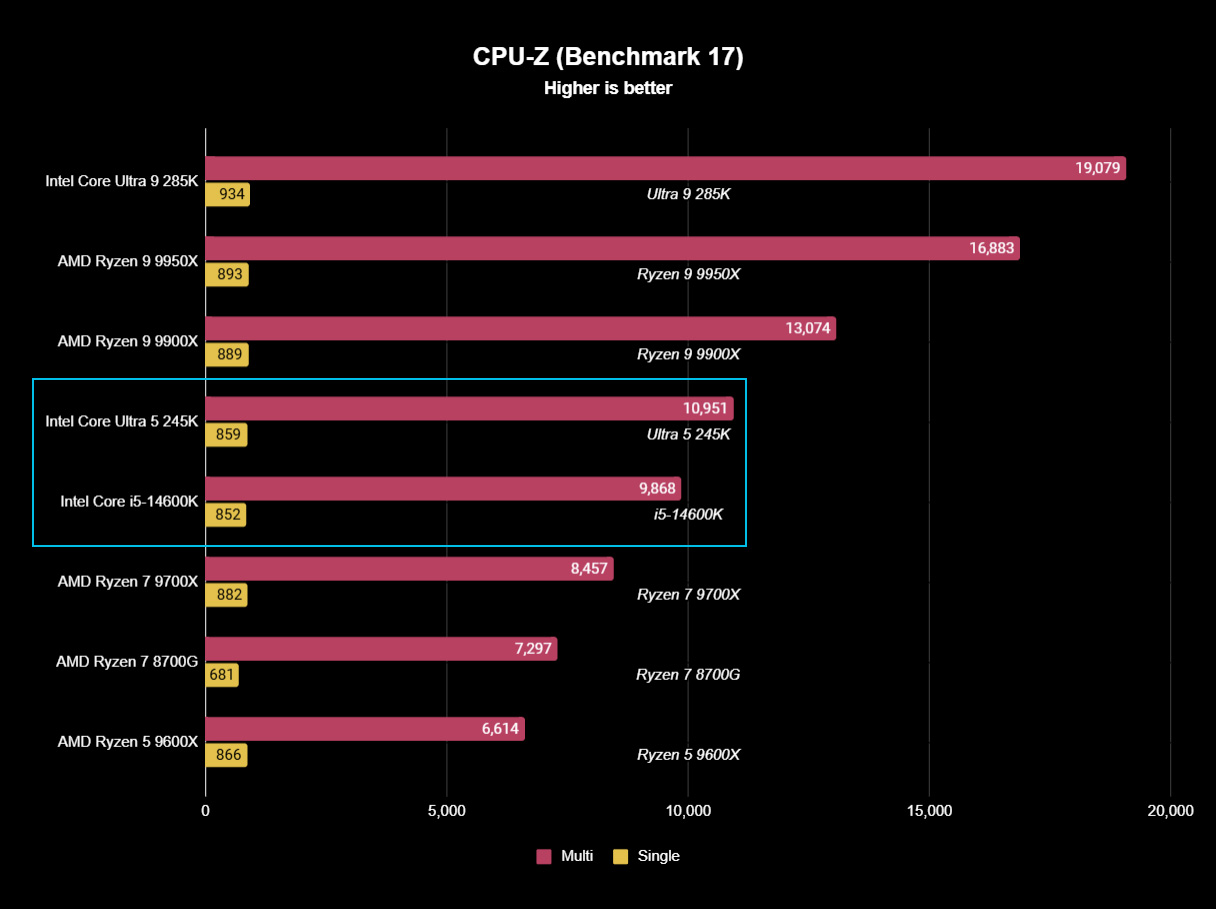
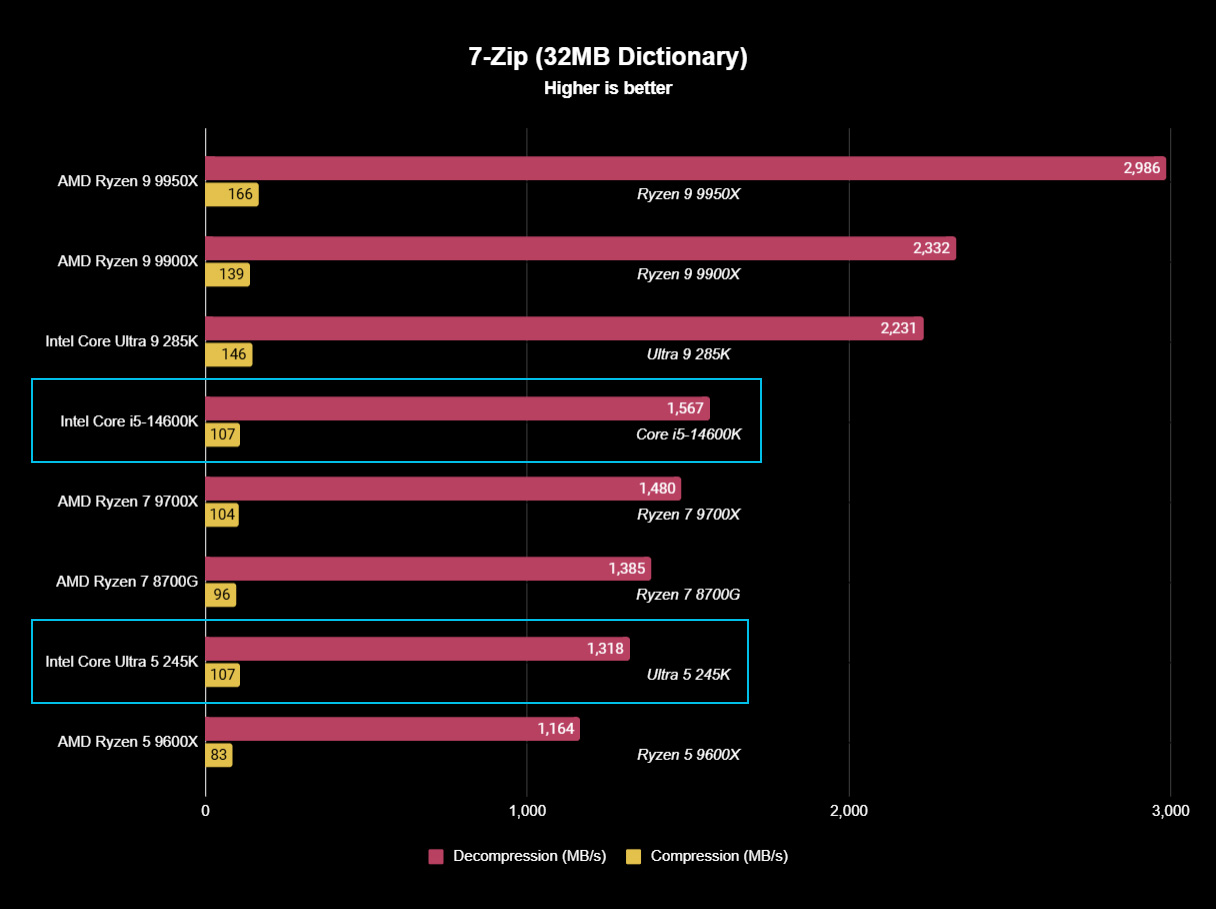
Considering it looked like a spec drop at first glance with fewer threads, the Core Ultra 5 245K performs relatively well against its last-gen counterpart, the Core i5-14600K, as it scores comparable results in benchmarks or moves slightly ahead. Before I even booted it up, I had half expected the Ultra 5 245K to place closer to AMD's power-efficient Ryzen 5 9600X, but Intel ended up with a position just above its $359 Ryzen 7 9700X in almost every test.
Burst processing test results from Geekbench 6 show the Core Ultra 245K demonstrating a decent generational leap over the 14600K in single-core and multi-core performance. It also outperforms the gamer's favorite Ryzen 7 7800X3D, though that shouldn't be a surprise since AMD's X3D chip never fared brilliantly with productivity testing by design.
The Core Ultra 245K demonstrates a decent generational leap over the 14600K in single-core and multi-core performance.
In sustained stress tests with Cinebench 2024, you can see the astronomical multi-core performance lead taken by the Core Ultra 9 285K and the $280 price difference that comes with it. Still, the single-core score is almost level with AMD's Ryzen 7 9900X, a processor selling for around $429 with a closely comparable 120W TDP. However, just like the Ultra 9 285K, something about 7-Zip's benchmark doesn't play well with Arrow Lake-S and the Ultra 5 245K drops below its 14900K predecessor.
Overall, you're getting a well-rounded, productivity-first processor with a dedicated NPU that performs slightly ahead of its last-gen counterpart in a more efficient manner with cooler temperatures. That's great news for builders on a budget since you can opt for more lightweight thermal solutions rather than the gigantic ARCTIC Liquid Freezer III 360 I used with my sample. Still, the expense of at least buying a new 800-Series motherboard is unavoidable if you want to try Intel's new desktop generation.
Core Ultra 5 245K: iGPU benchmarks
Part of the appeal of building a custom PC with parts ranging from the entry-level to the mid-range is that you can fall back on integrated graphics and save up some cash for discrete graphics cards, which are often the most expensive components. It's rarely an option to rely on an iGPU for serious gaming, though AMD managed an incredible effort with its Ryzen 8700G processor. However, testing Intel's modified version of the Xe-LPG tile from Meteor Lake chips shows it doesn't stand much chance.
The new Xe-LPG Plus tile supports hardware-enabled XeSS upscaling tech, which can help with real-time game rendering if the developer supports it. A test in 3DMark's Time Spy benchmark places the Core Ultra 5 245K and Ultra 9 285K between AMD's Radeon 680M and 780M graphics and far below the ASUS ROG Ally X gaming handheld that's designed to keep games running at lower resolutions and cut back on graphical fidelity. So, it's definitely not for gaming, but it'll help with Intel Quick Sync encoding support if your chosen video editing apps implement it.
Core Ultra 5 245K: Competition
If you're looking at the Core Ultra 5 245K as a potentially affordable entry into an all-new generation of PC technology like PCIe 5.0 and ultra-fast DDR5 RAM, it has a couple of potential rivals for a similar price point. First, the AMD Ryzen 7 9700X is a 65W chip with an 8-core, 16-thread configuration and 32MB of L3 cache, selling for around $327 at Amazon and providing a fluctuating line across the spec sheet but scoring reasonably close to the Ultra 5 245K.
However, if you're moving from an AM4 socket with older AMD Ryzen processors or absolutely any Intel processor in its history, you'll need to buy an AM5 motherboard to support the new 7000, 8000, or 9000 Series desktop chips — at this point, every choice has hidden costs. Still, boards using Intel's last-gen LGA1700 socket are cheaper and should continue to drop in price, so picking up a Core i5-14600K for around $255 is a solid option.
It helps to have a reasonable expectation of what you want from a processor, so you can aim for something similar to the Core Ultra 5 245K benchmark results and work around your budget to build a fully working desktop PC rather than a single processor and nothing to attach it to. We're past the microcode bug that affected Intel's 14th Gen, as long as you apply all available updates and patches, so sticking with the previous-gen will be particularly appealing to gamers who weren't treated to much of a jump for this range of Arrow Lake chips.
Core Ultra 5 245K: Should you buy?
You should buy this if ...
✅ You want affordable access to modern component standards
✅ You're migrating across 2-3+ older CPU generations
You should not buy this if ...
❌ You need a high-performing gaming CPU on a budget
❌ You're already running 13th or 14th Gen Intel processors
Again, appealing to the custom PC-building crowd who are firmly stuck with a strict budget is no easy task, especially when your shiny new processor demands an all-new motherboard to accommodate a similarly new LGA1851 socket. Still, Intel offers a relatively affordable avenue for those craving PCIe 5.0-compatible storage, expansion cards, and integrated Thunderbolt 4 ports as standard with the Core Ultra 5 245K, pushing slightly ahead of its last-gen Core i5-14600K predecessor.
There's no great shift in gaming performance, just like its high-end Core Ultra 9 285K sibling, but that was never Intel's plan anyway. In line with the Core Ultra 200S range, the Ultra 5 245K runs cool with a focus on performance-per-watt efficiency and introduces its NPU to offload background AI tasks. Whether that appeals to you depends mostly on your chosen software suite, but it's undoubtedly capable in productivity apps, and it's a great option for this new generation.

Ben is a Senior Editor at Windows Central, covering everything related to technology hardware and software. He regularly goes hands-on with the latest Windows laptops, components inside custom gaming desktops, and any accessory compatible with PC and Xbox. His lifelong obsession with dismantling gadgets to see how they work led him to pursue a career in tech-centric journalism after a decade of experience in electronics retail and tech support.