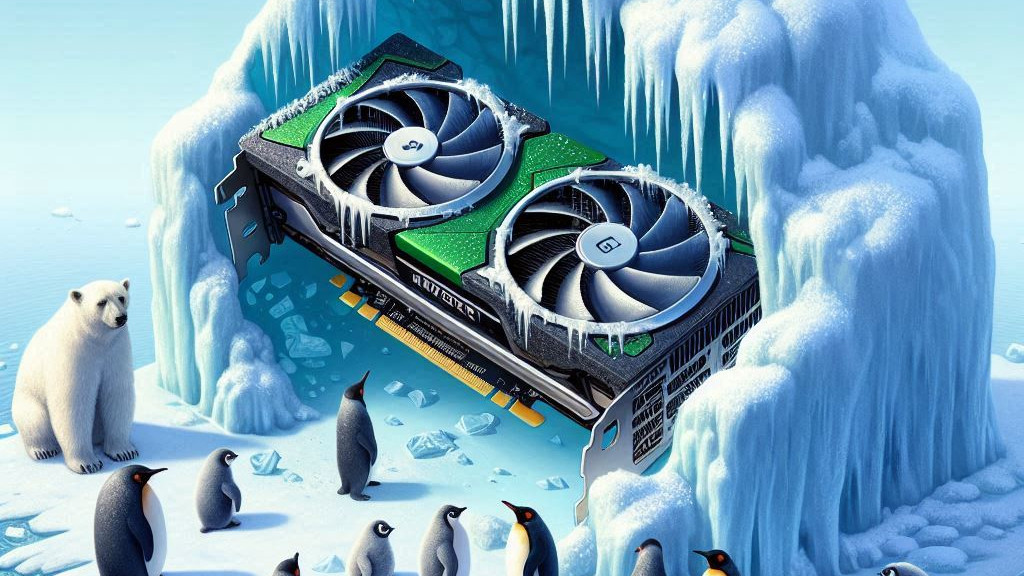
What you need to know
- Youtuber mryeester was recently challenged by a viewer to test a GPU frozen in a solid block of ice.
- After freezing the GPU in tap water in the first video, mryeester returned to share results from the encased card.
- Thanks to the inclusion of a PCIe riser and monitor cable frozen with the GPU, mryeester connected the card to a PC without issue.
- Despite being frozen solid, the card was able to output video to a monitor.
As a long-time resident of central Canada, where winter temperatures regularly drop to -31°F and beyond, I've toyed with the idea of building a small, contained gaming PC on the outside of my house. I'm cheap and free cooling is free, but I've never actually followed through due to 1) the absurdity and 2) the fact that I'd also have to go outside in the cold weather to troubleshoot or connect accessories.
PC build enthusiast and Youtuber mryeester has long been a master of ... unorthodox tests on PC hardware, and mryeester was recently asked by a viewer whether it's possible to freeze a GPU in a solid block of ice and still get some functionality from it.
As the original video above explains, a PCIe riser and video output cable are connected to the GPU before it goes into the freezer. Mryeester says that the water used is regular tap water instead of distilled and that there are no hydrophobic sprays in use.
Many viewers were quick to point out that the lack of distilled water would cause problems. Tap water is much more conductive due to its inclusion of free ions and particles, whereas distilled water is free of the same impurities. This is as raw as a frozen GPU can get, in other words.
A few days after the original video, mryeester followed up with an exciting conclusion. The GPU was completely frozen in a huge chunk of ice, with only the cables sticking out to be plugged into the PC.
Surprisingly, despite the built-in GPU fan being encased and unable to move, the lack of distilled water used, and the natural tendency for frozen water to expand (and, you'd think, push all the small components inside the GPU apart), mryeester is able to use the GPU connected to a PC.
As mryeester points out, the CPU fan kicks on immediately; the same can't be said for the GPU fan, which is completely covered. Nevertheless, the GPU is able to send out a signal to the monitor, albeit with some squiggles and glitches apparent on the screen.
All the latest news, reviews, and guides for Windows and Xbox diehards.
The size of the ice block keeps the card cool long enough for mryeester to run a graphics benchmark test, in which it appears in the video the card gets about 4 frames per second running at 2°C. The video ends at about 30 minutes of elapsed time for the GPU. Best part? It's still running the graphics benchmark even after 30 minutes, at which point there is undoubtedly some warmed water around the GPU.
Microsoft recently canceled its underwater data center tests in the North Sea, but I don't think chunks of ice are going to come into vogue anytime soon despite mryeester's findings.
Please don't freeze your GPU in a chunk of ice

The GPU selected to be encased in ice appears to be the GeForce 8400 GS, which you can usually find pre-owned for about $20. It's a mid-range card from 2007, so the 4 FPS achieved in the modern graphics benchmark can't all be blamed on the fact that the GPU is encased in ice. It might even be performing better than if it was air-cooled as intended.
If you, like me, watched this video and immediately began looking around your office for spare PC components to freeze, just be sure you can live without the hardware going forward. Mryeester has yet to provide a third video (we probably won't ever get another follow-up), but I can't imagine the GPU is still running even if the water surrounding it was kept frozen. Electronics and water don't mix, even when the latter is in a different state.
And if you are still using a GeForce 8400 GS as your main gaming GPU, you might consider making an upgrade to a modern graphics card. Prime Day 2024 is happening July 16 and 17, and there are already some tempting Prime Day discounts on GPUs going live. The same goes for Prime Day deals on all other PC components.
At the very least, set the water (even distilled) aside and give the old GPU a thorough cleaning with some 99% isopropyl alcohol that evaporates to prevent lasting dampness. You might see a bump from 4 FPS to 5 FPS in your favorite games.

Cale Hunt brings to Windows Central more than nine years of experience writing about laptops, PCs, accessories, games, and beyond. If it runs Windows or in some way complements the hardware, there’s a good chance he knows about it, has written about it, or is already busy testing it.


