Best motherboard for AMD Ryzen 7 9700X in 2025: Our top picks might not cost as much as you thought
Don't miss out on optimal Zen 5 performance with the wrong motherboard.
Landing the right motherboard for the Ryzen 7 9700X is key to your PC build's success. Next-gen 800-series motherboards have now launched, but the X670 and B650 boards and their variants using the AM5 socket remain stellar options for the new Ryzen hardware.
Gigabyte's X870E AORUS Elite WiFi7 is my top recommendation thanks to its modest $160 price (50% off at the time of my latest update) and strong performance, but I've been sure to include hardware to suit different users and budgets.
Recent updates
February 11, 2025: Due to unavailability, I replaced the ASRock X870 Pro RS WiFi with the similarly-priced ASUS TUF Gaming X870-Plus WIFi. I otherwise updated prices and retailers to ensure you're getting the best deal possible. — Cale Hunt

Best overall
With a 16+2+2 power design, chunky VRM heatsinks, three M.2 PCIe 5.0 slots (plus one PCIe 4.0), Wi-Fi 7, and dual USB4 ports, the X870E AORUS Elite is my top choice usually available for around $270 but frequently discounted by up to 50%. Three full-size PCIe slots (one PCIe 5.0x16, one PCIe 4.0x4, and one PCIe 3.0x4) provide lots of room for upgrades, and DDR5 RAM support goes up to 8,200MHz with EXPO.

Also great
MSI's MAG X870 Tomahawk WiFi costs a bit more than my top pick at around $280, but it boasts 5GbE LAN and a 14+2+1 duet rail power design at 80A that set it apart from my top pick. The board's design is gorgeous, with sleek heatsinks to cool the VRMs and chipset. DDR5 RAM support goes up to 8,400MHz with EXPO, and there's a PCIe 5.0x16 slot alongside PCIE 4.0x4 and PCIe 3.0x1.

Best value
ASUS TUF Gaming hardware has served me well over the years, especially considering it's usually priced to sell. The X870-PLUS WiFi boasts a 16+2+1 power setup at 80A, with ample cooling should you want to overclock. DDR5 RAM support goes beyond 8,000MHz, and it has Wi-Fi 7 for fast and easy wireless. You can usually get it for about $230.

Compact pick
Have a smaller build that needs a new board? Gigabyte's B650I Aorus Ultra is a mini-ITX board with an 8+2+1 power design, decent heatsink size, two DDR5 DIMM slots, three M.2 slots, and a PCIe 4.0 x16 slot for your GPU. Ports include 2.5GbE LAN and USB-C 3.2 (Gen 2), with a header for USB-C 3.2 (Gen 2x2) support. You can usually pick it up for about $240.

Best mid-range
We reviewed this board favorably thanks to its 14+2+2 power stages, decent overclocking support, and generous port selection. It has PCIe 4.0 and 5.0 x16 slots, four M.2 slots, 2.5GbE LAN, and USB-C 3.2, though it lacks USB4. Passive cooling is enough to keep the board cool, and the extra Wi-Fi 6E support is appreciated. You can usually find it for around $300.

Enthusiast pick
At about $698 this is the most expensive option on my list, but enthusiasts who don't mind spending large will love the 18+2+2 power design for robust overclocking, five M.2 slots (including three PCIe 5.0x4) for storage, and dual PCIe 5.0x16 slots for your GPU and other hardware. The board has a beautiful look with RGB lighting, and it even comes with Wi-Fi 7.

I'm a huge fan of AMD's hardware, and I've been building custom PCs with Ryzen CPUs since they originally launched in 2017. I can confidently recommend these motherboards to help you get the perfect PC for your needs.
Choosing the best motherboard for your new Ryzen 7 9700X CPU
Why you can trust Windows Central
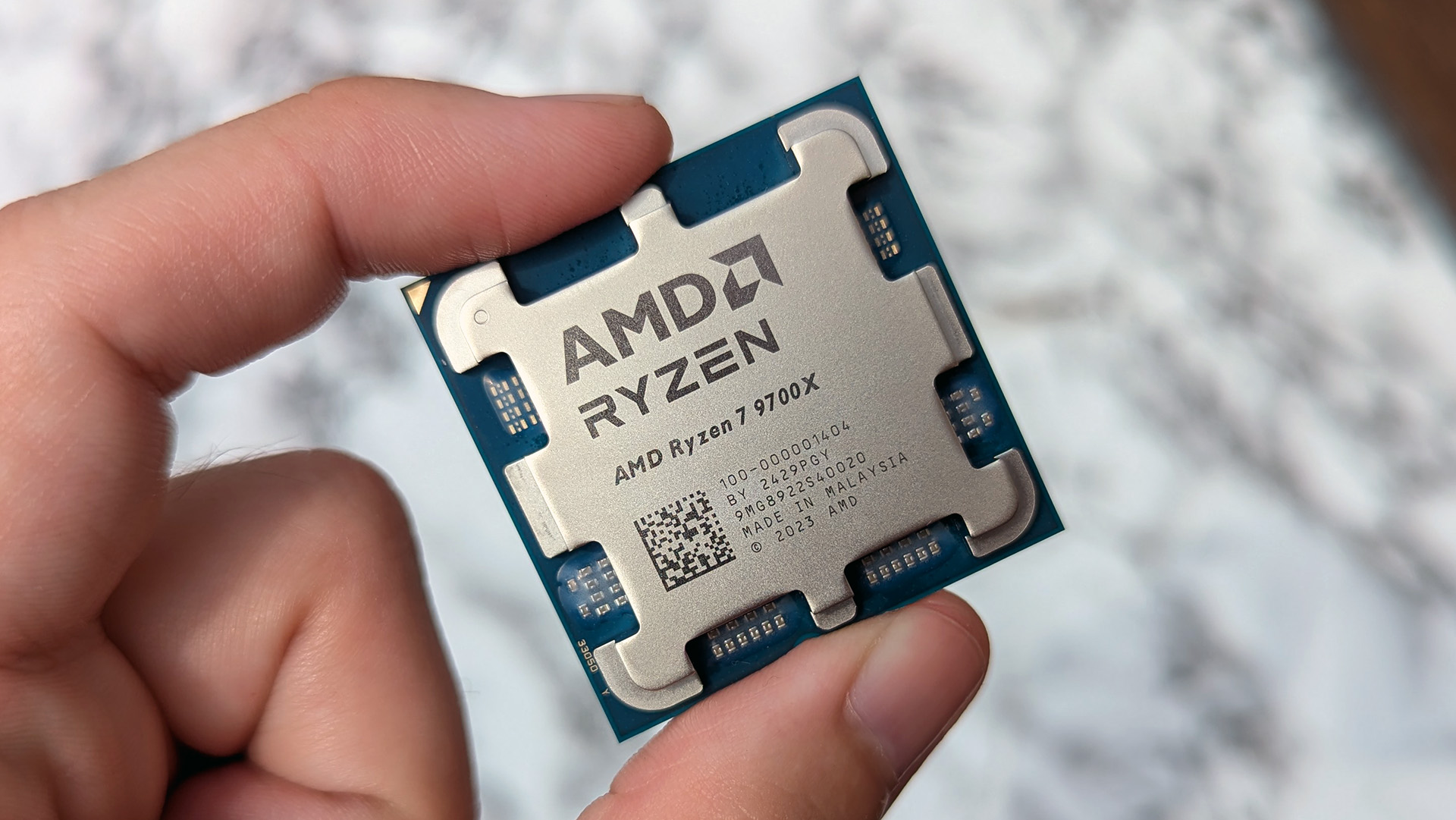

AMD's latest Zen 5 desktop processors from the Ryzen 9000 series were unveiled in June 2024. Despite a short delay due to a misbranding issue, they launched in August. The lineup includes the AMD Ryzen 7 9700X with 8 cores, 16 threads, a 5.5GHz boost clock, and a 65W TDP.
At the time of the CPU launch, motherboards with the X870/E chipset hadn't yet hit the market. That's now changed, and the new boards bring some notable improvements. USB4 connectivity is now standard, PCIe 5.0 is available for x16 and M.2 storage slots, and there's better support for overclocked DDR5 RAM speeds. You don't absolutely need the latest X870 chipset for the Ryzen 7 9700X, but you can set yourself up for easier future upgrades compared to the older models.
With all this in mind, my top motherboard recommendation is Gigabyte's X870E AORUS Elite WiFi7. It comes in at around $270 but is often on sale for a lot less. It's easy to use, it can provide stable power for your CPU, and it'll look great in your PC.
MSI's MAG X870 Tomahawk WiFi is another top choice that costs a bit more at about $280, but it boosts overclocked DDR5 RAM speed support and adds a 5GbE LAN port. If you'd like something more affordable, the ASUS TUF Gaming X870-PLUS WiFi7 is a great pick at about $230. The X670E-PLUS Wi-Fi is also tempting at about $300. In our ASUS TUF Gaming X670E-PLUS WiFi review, former Windows Central Senior Editor Rich Edmonds remarked, "For the average Joe, this is one excellent mid-range AM5 motherboard from ASUS."
I previously recommended the ASUS ROG Crosshair X670E Hero for enthusiasts — it's still available for about $645 — but the X870E has since launched. It's more expensive than its predecessor with a $698 price tag, but it has the new chipset features with the same outstanding performance for those who want to push their PC to the limits.
Does my motherboard need a BIOS update for Ryzen 9000?


Upgrading your PC or building a new system with processors fresh out of the foundry can come with some extra steps. The biggest hurdle is often updating the motherboard's BIOS to support the new processors.
While board manufacturers are usually keen on shipping hardware with the latest BIOS updates, you never know how long the board you buy has been sitting around in a warehouse with an older revision. If the motherboard you buy has been collecting dust for the last few months, you can almost guarantee that it won't have the right BIOS for Ryzen 9000 chips.
While just a few years ago, it was common to require an older CPU installed in the board to update the BIOS, the prevalence of BIOS flashback — which allows you to update without having a CPU in the socket — has made the process much easier. All the motherboards I've recommended here for the Ryzen 7 9700X have some BIOS flashback feature.
Instead of requiring a CPU in the socket, BIOS flashing only requires a separate USB drive with the BIOS. You download the BIOS from the manufacturer support page, plug the drive into the motherboard, hit the flash button on the board, and let it update. It will receive the right BIOS for Ryzen 9000 chips, and you can go ahead and install the CPU without issue.
Is AMD's Ryzen 7 9700X good for gaming?
Considering even the Ryzen 7 5800X from a couple of generations past remains an excellent option for gaming (and beyond), the Ryzen 7 9700X should prove to be an extremely popular chip to pair with a quality graphics card from AMD or NVIDIA.
Windows Central Senior Editor Ben Wilson reviewed the Ryzen 7 9700X, remarking:
"AMD is delivering a multi-punch knockout with the Ryzen 7 9700X, as it drops the MSRP from its previous-generation 7700X and even returns to the 65W power draw of its 5700X. It comes with caveats, and the generational multi-core improvements are barely worth mentioning. However, its single-core performance is a thing to behold, ranking above most of Intel's comparable chips at 125W. Plus, it matches AMD's own gaming CPU champion, the Ryzen 7 7800X3D, while remaining cheaper and more power efficient — it's the new mid-range champion."
Get the Windows Central Newsletter
All the latest news, reviews, and guides for Windows and Xbox diehards.

Cale Hunt brings to Windows Central more than eight years of experience writing about laptops, PCs, accessories, games, and beyond. If it runs Windows or in some way complements the hardware, there’s a good chance he knows about it, has written about it, or is already busy testing it.
