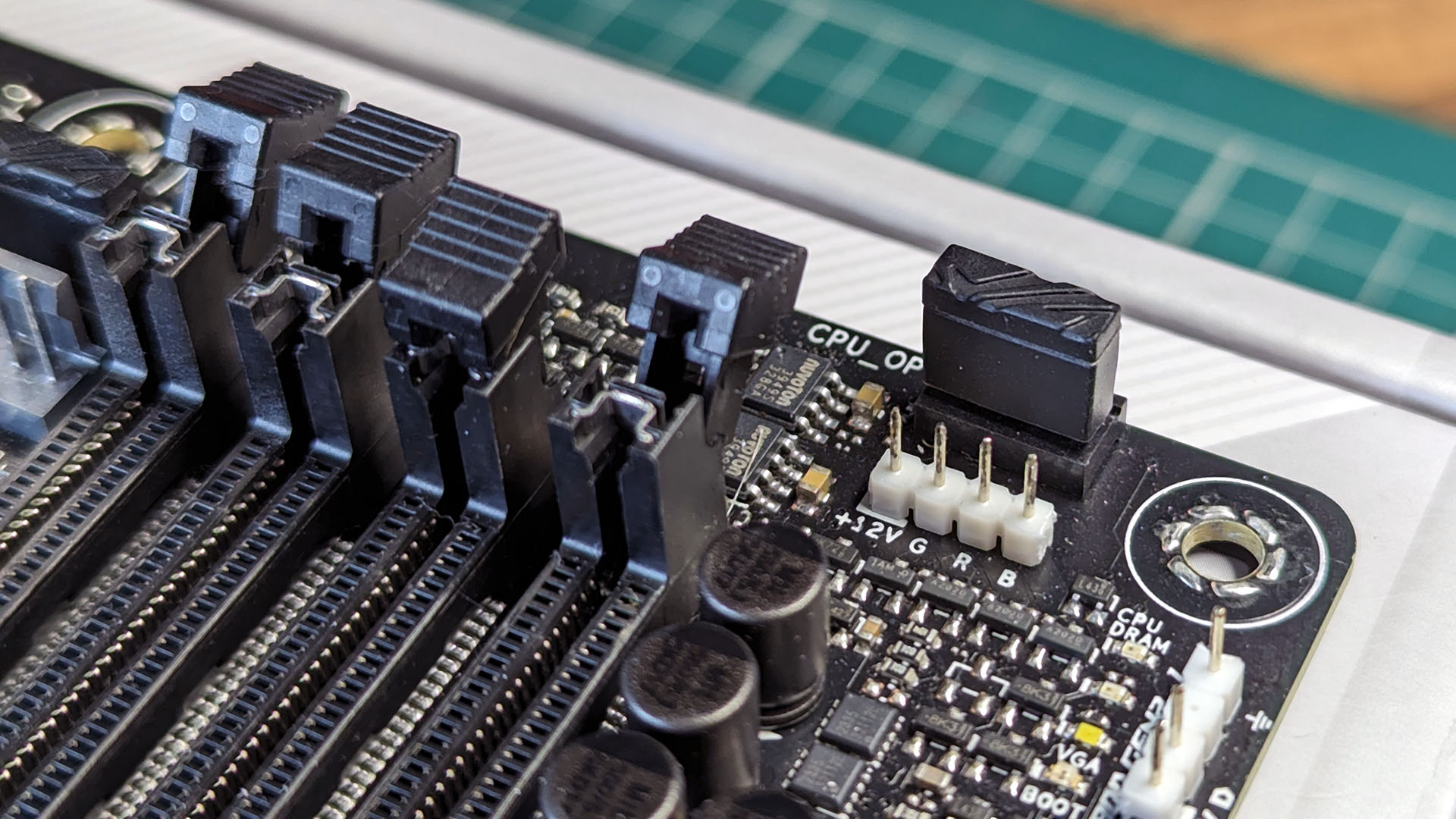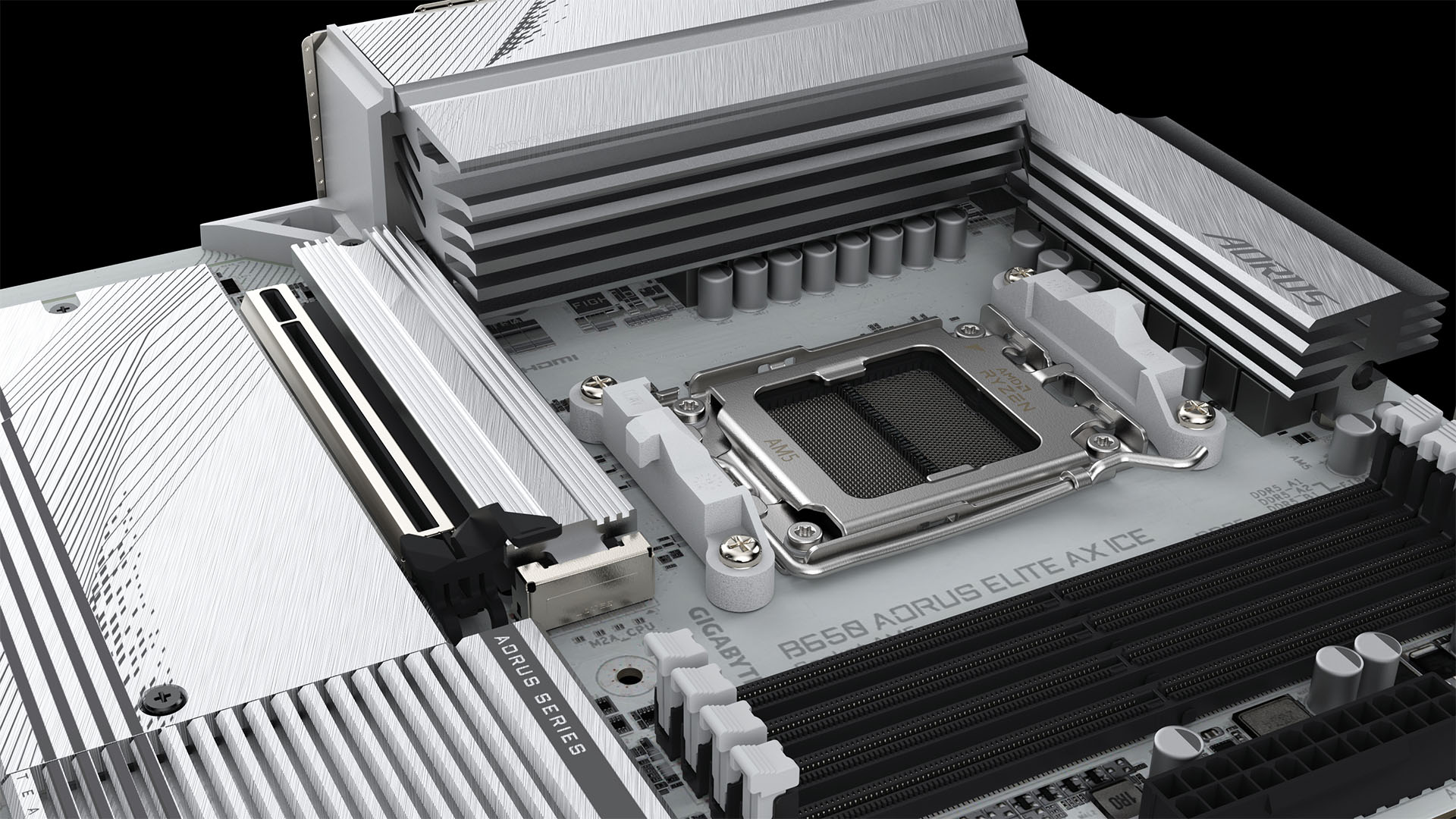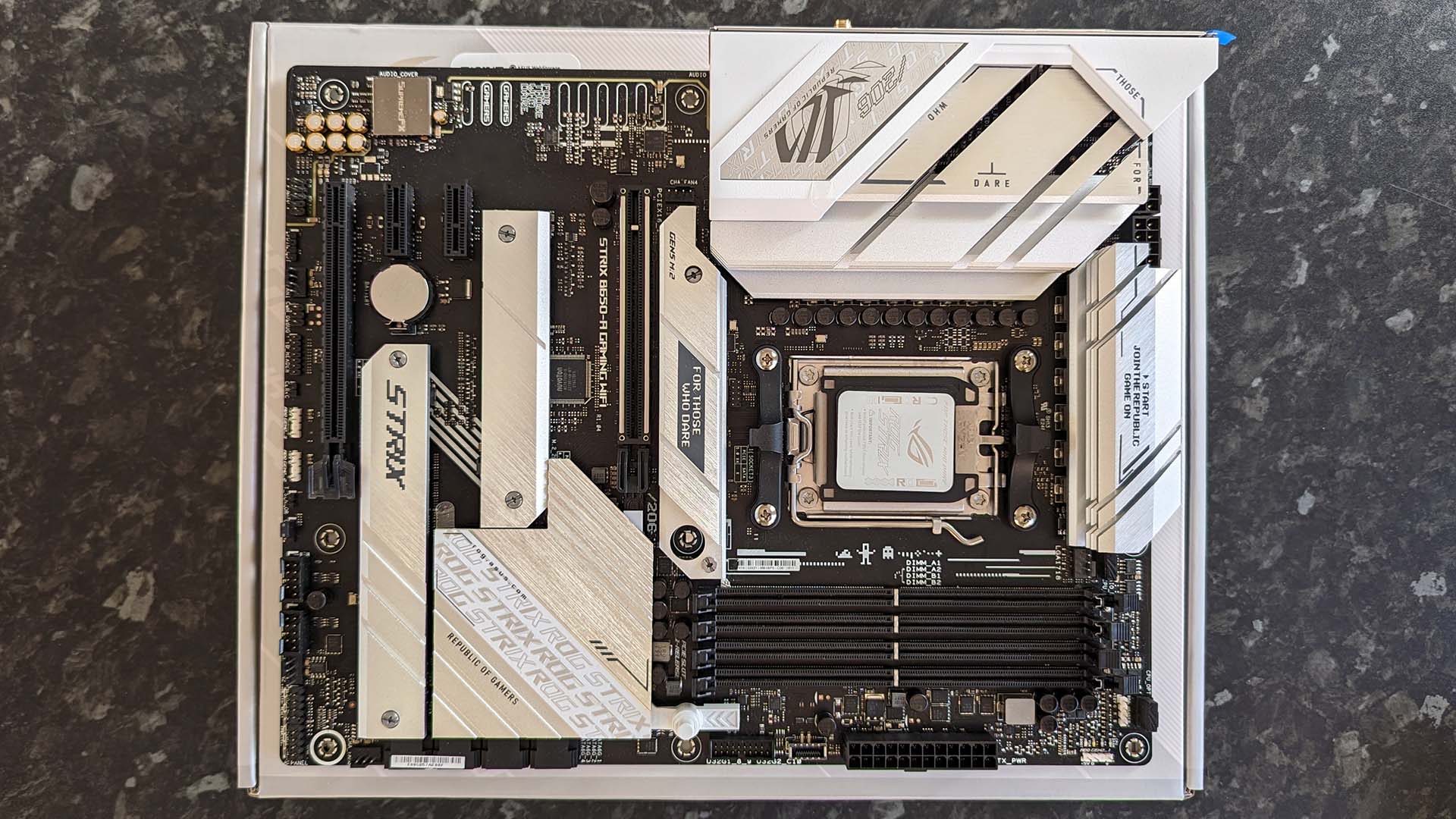Windows Central Verdict
ASUS is relatively generous with its inclusion of some conveniences for DIY builders and support for the latest PCIe 5.0 M.2 solid-state drives, making it an extremely tempting pick without splurging into the ultra-high-end of X670 boards. If you can't find it discounted, the MSRP stings a little compared to some competitors, but grab it during any sale event and build your new AMD PC.
Pros
- +
M.2 Q-Latch and PCIe Slot Q-Release help streamline custom builds.
- +
Q-LED helps diagnose potential issues at a glance with colored lights.
- +
PCIe 5.0 M.2 support for cutting-edge solid-state drives.
Cons
- -
MSRP was too high at launch and remains an expensive pick without discounts.
- -
Silver highlights are fine, but it's not a truly all-white motherboard.
Why you can trust Windows Central
1. Price and availability
2. Specifications
3. Features
4. The competition
5. Should you buy?
I'll admit that I occasionally get obsessed with custom-building an all-white gaming desktop, and I've gotten close a few times.
The problem is that white PC components are almost always more expensive than the standard black-and-RGB offerings, so they stay a pipedream.
Whether you're looking for the best motherboard for the AMD Ryzen 7 7800X3D to create a powerful gaming rig or something to pair with the new Ryzen 8000G Series chips, ASUS meets us in the middle with a black and white hybrid AM5 board.
Disclaimer: This review was made possible with a review unit provided by AMD and ASUS. The companies did not see the contents of the review before publishing.
ROG STRIX B650-A Gaming WiFi: Price and availability
- How much? $279 MSRP, as low as $229.99 on sale
- When? October 3, 2022
- Where? ASUS store and third-party retailers
ASUS sells the ROG STRIX B650-A Gaming WiFi motherboard for an MSRP of $279 at the official ASUS store. Third-party retailers sell the board in the US and Canada, including reductions to $229.99 at Amazon and $229.99 at Newegg. It launched on October 3, 2022, and includes a small box of accessories, including velcro cable ties, SATA cables, a detachable Wi-Fi antenna, and a spare M.2 Q-latch.
ROG STRIX B650-A Gaming WiFi: Specifications
| Header Cell - Column 0 | ROG STRIX B650-A Gaming WiFi |
|---|---|
| Socket | AM5 |
| Chipset | AMD B650 |
| CPU support | Ryzen 7000 Ryzen 8000 |
| Memory | 4x DIMM DDR5 6400+ (OC) |
| EXPO support | ✅ |
| Expansion | 2x PCIe 4.0 x16 2x PCIe 3.0/4.0 x1 |
| Storage | 1x PCIe 5.0 (x4) M2-2242/2260/2280 2x PCIe 4.0 (x4) M2-2242/2260/2280 4x SATA 6Gb/s ports |
| Wireless | Wi-Fi 6E 2x2 (802.11 a/b/g/n/ac/ax) Bluetooth 5.2 |
| I/O | 1x USB-C 3.2 Gen 2x2 1x USB-C 3.2 Gen 2 3x USB-A 3.2 Gen 2 4x USB-A 2.0 1x DisplayPort 1.4 1x HDMI 2.1 1x Wi-Fi 6E 1x Intel 2.5Gb Ethernet 5x Audio jacks 1x BIOS FlashBack |
| USB header | 1x USB 3.2 Gen 2 1x USB 3.2 Gen 1 2x USB 2.0 |
| Fan headers | 1x 4-pin CPU fan 1x 4-in CPU OPT 1x 4-pin AIO pump 4x 4-pin chassis |
| Power | 1x 24-pin 1x 8-pin +12V 1x 4-in +12V |
| RGB | 3x addressable Gen 2 1x AURA RGB |
Official specifications from ASUS' store page show support for AMD Ryzen 7000 Series processors, but the latest Ryzen 8000 Series is also compatible. They've been added to the expanded 'CPU support' section, and I've had first-hand proof from my Ryzen 7 8700G review and its follow-up with a review of the Ryzen 5 8600G using this motherboard.
While there are two full-size PCIe 4.0 x16 slots for expansion cards, one controlled by the CPU and the other by the B650 chipset, the latter shares its bandwidth with the third M.2 slot. This means you won't be able to use a compatible solid-state M.2 drive in this space simultaneously with a secondary PCIe card. It's a standard limitation but worth remembering if you plan to use all three M.2 slots.
ROG STRIX B650-A Gaming WiFi: Features
The primary M.2 slot stands out with its PCIe 5.0 support, still a new category for solid-state hard drives, while the second and third stick with PCIe 4.0. On the audio side, the five audio jacks connect to the internal ROG SupremeFX 7.1 surround sound HD audio system, supporting up to 32-bit, 384 kHz playback. However, the I/O line out port doesn't support spatial audio, so you'll need to use the front panel audio header with a compatible PC case.
All the latest news, reviews, and guides for Windows and Xbox diehards.
Above the audio jacks, you'll find the array of USB-A, USB-C, and onboard video ports alongside the 2.5Gb Ethernet port and a BIOS FlashBack button. I updated the BIOS with a USB stick using this method for two reviews, and it worked fine. The LED blinks faster when the update begins and turns off when it's finished, still one of the most straightforward ways to prep a build with cutting-edge CPUs. It's still nerve-wracking to watch a BIOS update, don't get me wrong, but I'm glad it's there.
Considering the B650 chipset targets the mid-range, ASUS includes a few luxuries that make a custom build far less stressful. M.2 drive installation is slightly faster thanks to the 'Q-Latch' system making an appearance, essentially a rotating plastic notch that replaces the need for ultra-tiny screws that are too easy to drop in the middle of a build. Anything that stops me from needing to fish around for lost screws is a win in my eyes, so this is a real bonus despite seeming minor.
Heatsinks continue around the VRM and I/O, which might interfere with a rear case fan or top-mounted AIO radiator due to their chunky size.
The Q-Latch lurks underneath some reasonably chunky M.2 heatsinks, including the primary PCIe 5.0 option, decorated with the advertised tech. Whether SSD heatsinks are worth it has been an ongoing debate, but there's no reason not to use the silver provision from ASUS here.
Besides, 'those who dare,' right? Heatsinks continue around the VRM and onto the built-in I/O with the same design, which might interfere with a rear case fan or top-mounted AIO radiator due to their chunky size. A tall, white 'Q-Release' button on the right side of the board helps remove dedicated graphics cards or riser cables from the first PCIe slot and acts as another well-received bonus to a board that I perhaps wouldn't expect at this price.
From a DIY PC builder's perspective, this motherboard seems ideal for the latest AMD processors, thanks to a relatively reasonable price. However, when buying for myself, there are a few more considerations to check before dropping the cash. First, a count of 4-pin fan headers can be a critical decider to help avoid cramming dedicated controller units behind a case, especially for compact builds. You get three headers around the socket, with CPU and AIO pump connections as close as it gets.
Along the top side, a third CPU_OPT comes in handy for some AIO radiators, while four chassis fan headers sit mostly along the bottom edge of the motherboard as the fourth flanks the PCIe 5.0 M.2 slot. What's cute is the inclusion of tiny rubber caps to protect some extra headers when not in use, preventing accidental bending when setting the board into a case. Three ARGB headers could handle two front RGB case fans and a single rear without needing an RGB controller, while a 12V 4-pin header connects to ASUS' AURA RGB.
Anyone interested in overlocking Ryzen 7000 or 8000 Series CPUs will benefit from the 12+2 power stages, each rated at 60A. Durable chokes and capacitors keep things stable and will handle raised temps around voltage regulators, with AMD Precision Boost Overdrive (PBO) in the BIOS to control it all. Dual VRM heatsinks, one beneath the I/O shroud, use thermal pads to transfer and reduce heat. It's there if you want it without jumping to more expensive X670 boards.
The BIOS stays consistent with ASUS boards, offering an 'EZMode' and advanced mode, so you need only tinkle with as many settings as you're comfortable. Activating AMD EXPO profiles is immediately available on the first screen you see once it finishes memory training on the first boot. Still, you can go further and manually adjust frequencies if you want. Besides overclocking CPUs for reviews, I generally stick with auto OC profiles if I want an extra boost for myself, and this board didn't show any signs of issues with the Ryzen 8000G chips.
ROG STRIX B650-A Gaming WiFi: The competition
If you're going for an all-white build or want more consistency on the motherboard color, the 'ICE' theme on this Gigabyte B650 AORUS ELITE AX variant comes in at $240 MSRP. It still supports PCIe 5.0 M.2 solid-state drives, though it specifies type 25110/2580 models, which are slightly bigger than traditional M.2-2280. Still, you get three M.2 slots and three PCIe x16 lanes for expansion cards. Q-Flash Plus operates like ASUS' BIOS FlashBack, but you'll lose a couple of fan headers with the Gigabyte B650 AORUS ELITE AX ICE.
Faster potential DDR5 RAM comes with support for up to 8000MT/s on Gigabyte's side, and 'EZ-Latch' mechanisms on both the PCIe lane for a dedicated GPU and M.2 slots to skip the tiny screws emulate the same as ASUS' Q-Latch and Q-Release. The specifics of your chosen components will decide whether you're willing to drop a couple of conveniences for the Gigabyte alternative, and you'll need to triple-check compatibility before dropping the cash. Nevertheless, the Gigabyte B650 AORUS ELITE AX ICE sells for $239.99 at Newegg and is arguably the closest competitor to ASUS' ROG STRIX B650-A Gaming WiFi.
ROG STRIX B650-A Gaming WiFi: Should you buy?
You should buy this if ...
✅ You're buying a Ryzen 8000 CPU
This board perfectly complements the Ryzen 8000 Series despite only officially advertising itself toward the 7000 Series predecessors. Tested in-house with the 8700G and 8600G, it handled overclocking and manual tweaks without issue.
✅ You want a mid-range AM5 board
Not too much, not too little, the feature set contains some welcome luxuries without inflating the price. Notches for M.2 drives without screws and a release button for a dedicated GPU align with plentiful fan headers for an easy build.
You should avoid this if ...
❌ You want all the cutting-edge tech
There's no USB4 support here, and Ethernet maxes out at 2.5Gb rather than 10Gb. Anyone craving the full range of modern hardware will need to commit to a more expensive board, looking into the X670 chipset offerings.
B650 motherboards are mid-range in their nature, but ASUS is generous enough to include some hints of high-end features like PCIe 5.0 support for the latest M.2-2280 solid-state drives. The VRM and I/O heatsinks are chunky, but it's no serious issue if you account for your fans and AIO radiator placement. Once all your parts are installed, you won't notice the black PCB too much, but an all-white theme would have been better.
Still, it's an easy recommendation from me if you can find it discounted during a sale since it served me so well to test the latest AMD Ryzen 8000G processors and will become a top pick for one of the best motherboards for AM5 in that regard.

Ben is a Senior Editor at Windows Central, covering everything related to technology hardware and software. He regularly goes hands-on with the latest Windows laptops, components inside custom gaming desktops, and any accessory compatible with PC and Xbox. His lifelong obsession with dismantling gadgets to see how they work led him to pursue a career in tech-centric journalism after a decade of experience in electronics retail and tech support.