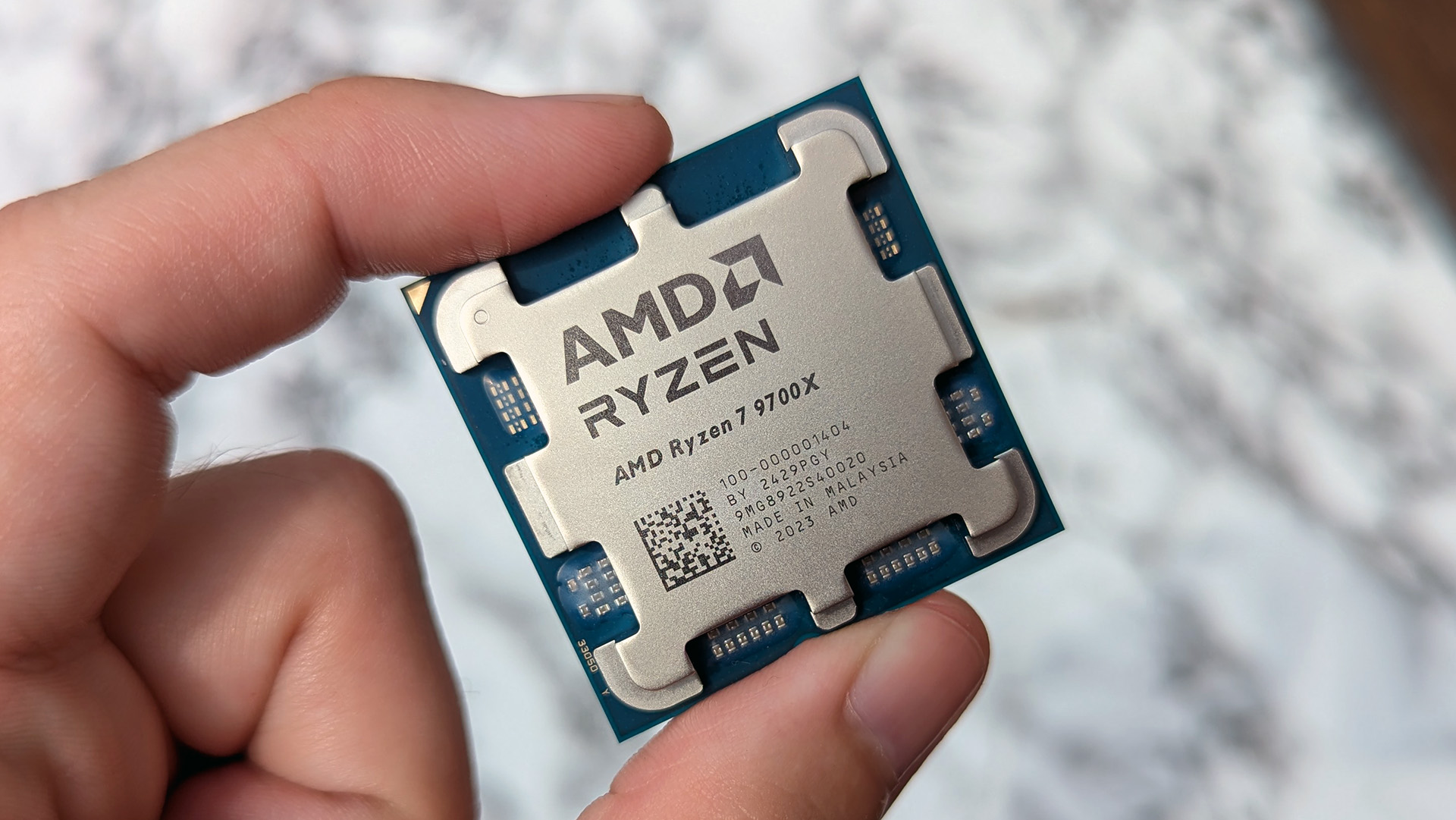AMD unlocks over 60% Ryzen CPU power boosts for two of my top-rated desktop processors with a new TDP firmware update
600 Series motherboards can push the TDP of Ryzen 5 9600X and Ryzen 7 9700X chips by over 60%.
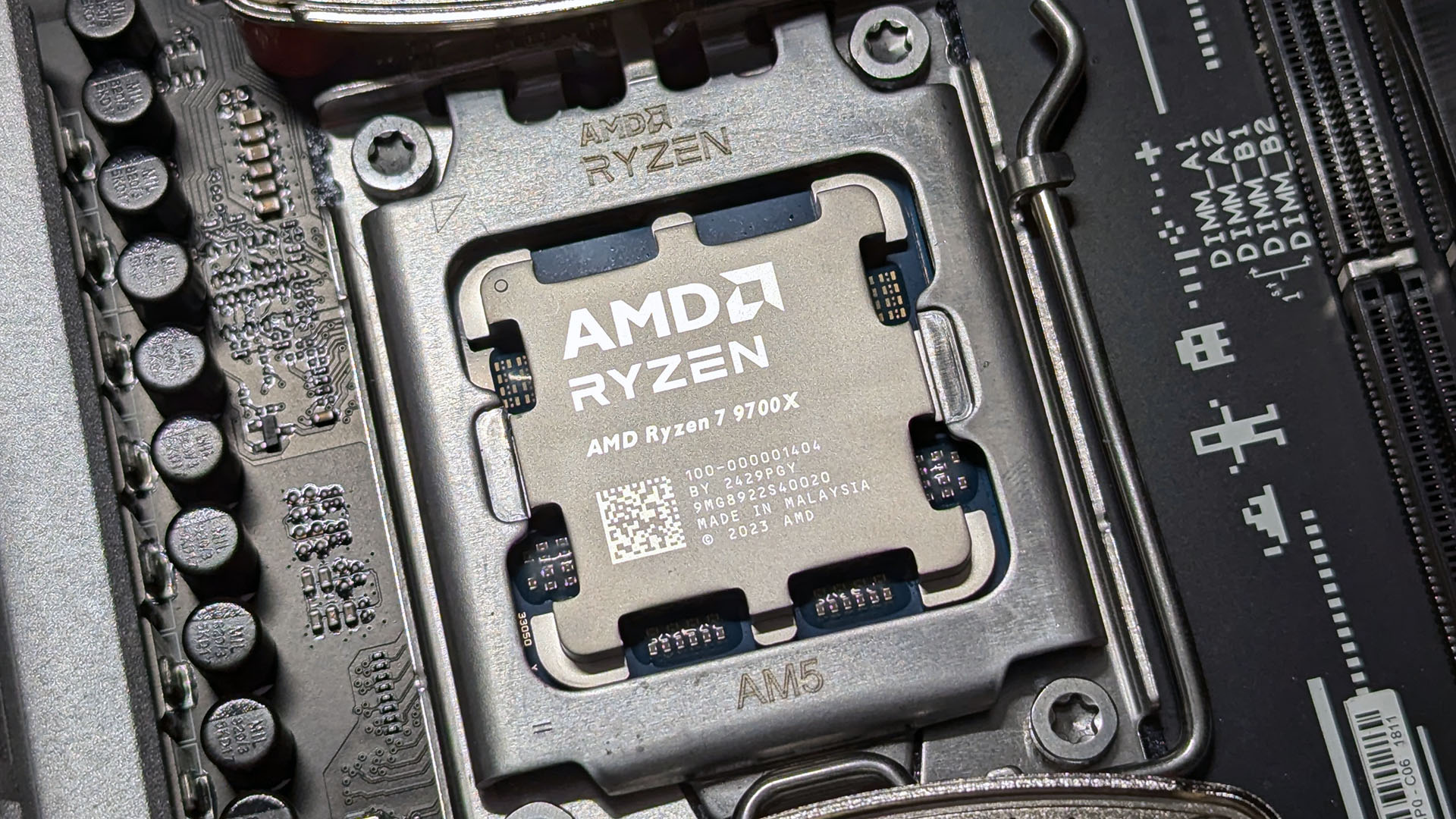
What you need to know
- Motherboards supporting AMD's Ryzen 600 chipset can update their BIOS firmware to AGESA PI 1.2.0.2 and unlock 105W TDP for compatible processors.
- AMD Ryzen 5 9600X and Ryzen 7 9700X desktop chips usually run at 65W but can be pushed to 105W without voiding their warranty.
- Increasing the power profile of any processor will raise the thermal output, and users should install a capable CPU cooler before increasing the TDP.
It's been a little over a month since AMD released its Ryzen 5 9600X and Ryzen 7 9700X desktop processors, promising ultra-efficiency for gamers targeting entry-level and mid-range custom gaming PC builds. After a short initial launch delay, both chips were well received in my 9600X and 9700X reviews. Each scored well in synthetic benchmarks, with single-core performance moving significantly ahead of its competitors despite a conservative 65W Thermal Design Power (TDP) draw.
Today, AMD allows its customers to push the Ryzen 5 9600X and Ryzen 7 9700X processors above their stock TDP, up to 105W, with a simple switch in their Ryzen 600 Series motherboard BIOS after applying the latest AGESA PI 1.2.0.2 update. Applying the change won't void your warranty, but increasing the socket power increases CPU temperature, so the Ryzen team strongly recommends upgrading your cooler to handle the thermal increase.
Check for the new AGESA PI 1.2.0.2 BIOS with your manufacturer here:
- ASRock PRO | TAICHI | PHANTOM | STEEL Latest BIOS
- ASUS ROG | TUF | Prime Download Center
- GIGABYTE AORUS | AERO | GAMING Download Center
- MSI MEG | MPG | MAG | Pro Downloads
- NZXT N5 | N7 Motherboard Downloads
Is it safe to push your Ryzen CPU to 105W?
The most critical part of AMD's announcement is that your warranty will not become void if you choose to apply the TDP boost from 65W to 105W. In terms of safety, the Ryzen team always tested these processors at the higher profile. You won't be pushing your 9600X or 9700X beyond its safe limits if you apply the tweak, but you will need to accommodate the increase in heat with a more capable CPU cooler.
Yes, it is safe to activate the 105W TDP in your BIOS, providing your CPU cooler can handle the increased heat.
I tested the Ryzen 7 9700X at stock settings with a ~$40 Thermalright Peerless Assassin 120 SE air cooler. However, I'll upgrade to a strong all-in-one (AIO) liquid solution like the HYTE THICC Q60 before pushing for the boosted 105W TDP. It'll be the same approach for the entry-level Ryzen 5 9600X, using a heavy-duty CPU cooler to offset the inevitable increase in thermals that comes with such a significant increase to the socket power.
So yes, it is safe to activate the 105W TDP in your BIOS for either the Ryzen 5 9600X or Ryzen 7 9700X processors, providing your CPU cooler can handle the increased heat. Some AIO solutions like Corsair's H150i Elite LCD XT can run up the cost, but if you skip the luxurious extras like LCD pump screens and excessive RGB lighting, you can find more affordable alternatives like ARCTIC's ~$100 Liquid Freezer III. I'll soon re-install the 9700X back into my test bench and run some tests to see if there's a significant performance increase.
🎃The best early Black Friday deals🦃
- 💻Lenovo Yoga Slim 7x (X Elite) | $949.99 at Best Buy (Save $250!)
- 🕹️Xbox Game Pass Ultimate (3-months) | $29.49 at CDKeys (Save $21!)
- 💻Samsung Galaxy Book4 Edge (X Elite) | $899.99 at Best Buy (Save $450!)
- 🎮Xbox Wireless Controller | $39.99 at Woot! (Save $20!)
- 💻Dell Inspiron 16 2-in-1 (Core Ultra 5) | $749.99 at Best Buy (Save $400!)
- 🕹️Starfield Premium Upgrade (Xbox & PC) | $28.29 at CDKeys (Save $7!)
- 💻ASUS Vivobook S 15 (X Elite) | $875 at Amazon (Save $425!)
- 🕹️Final Fantasy XVI (PC, Steam) | $44.49 at CDKeys (Save $6!)
- 💻Dell XPS 14 (Core Ultra 7) | $999.99 at Dell (Save $500!)
- 🎮 Seagate Xbox Series X|S Card (2TB) | $249.99 at Best Buy (Save $110!)
- 💻Dell XPS 13 (X Elite) | $999.99 at Best Buy (Save $500!)
- 🕹️Hi-Fi RUSH (PC, Steam) | $8.59 at CDKeys (Save $21!)
- 💻HP Victus 15.6 (RTX 4050) | $599 at Walmart (Save $380!)
- 🖱️Razer Basilisk V3 Wired Mouse | $44.99 at Best Buy (Save $25!)
- 🕹️Days Gone (PC, Steam) | $11.39 at CDKeys (Save $38!)
All the latest news, reviews, and guides for Windows and Xbox diehards.

Ben is a Senior Editor at Windows Central, covering everything related to technology hardware and software. He regularly goes hands-on with the latest Windows laptops, components inside custom gaming desktops, and any accessory compatible with PC and Xbox. His lifelong obsession with dismantling gadgets to see how they work led him to pursue a career in tech-centric journalism after a decade of experience in electronics retail and tech support.