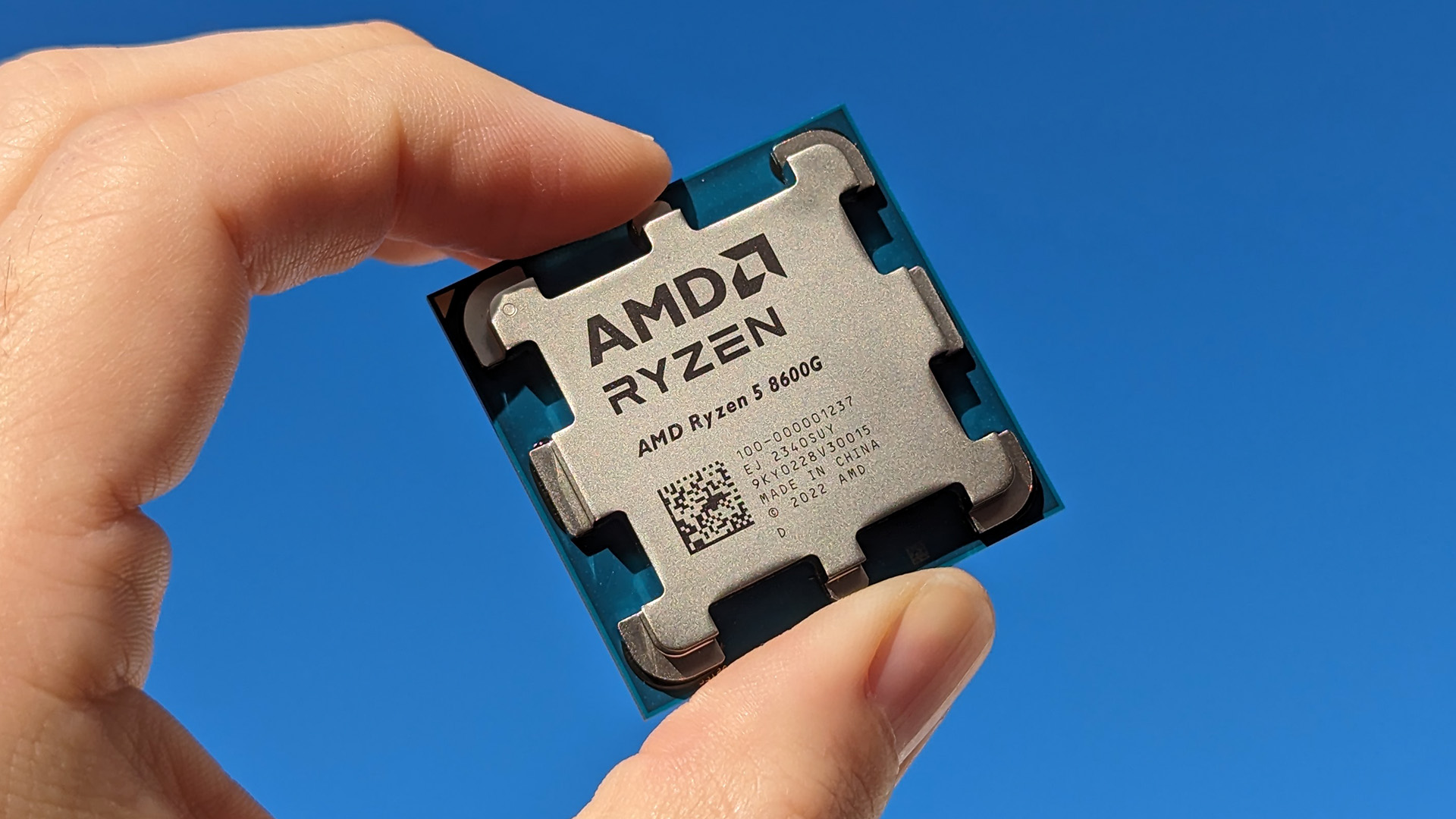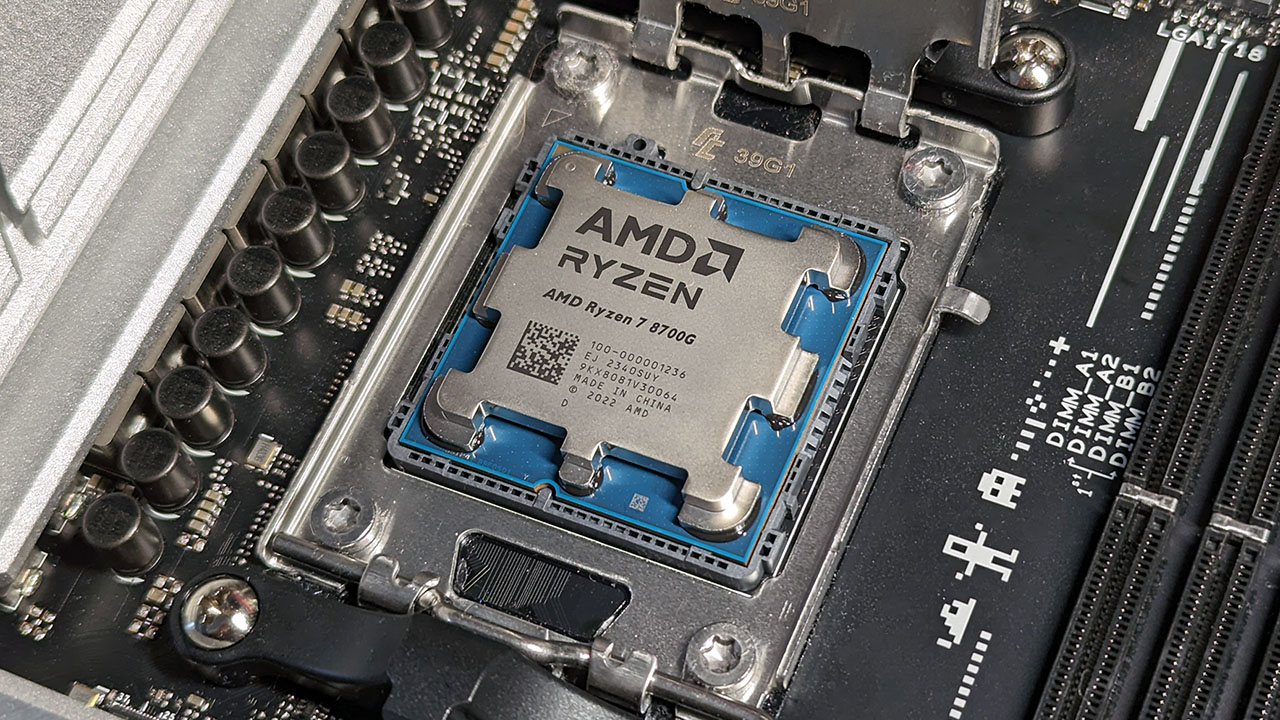AMD Ryzen 5 8600G vs. Ryzen 7 8700G: Which should you buy?
PC gaming on integrated graphics is finally a legitimate option.
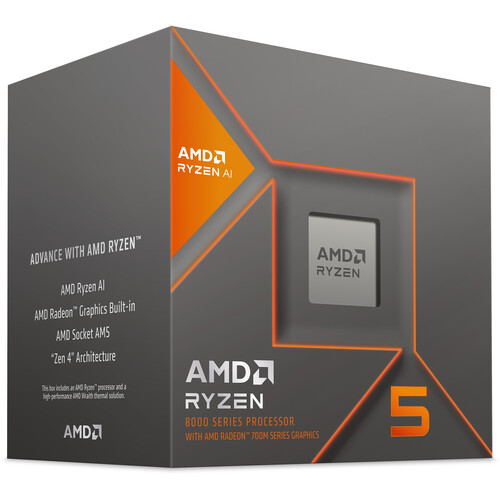
Radeon 760M iGPU can hold you over before buying a dedicated graphics card with a steady 40 FPS at 1080p or even smoother with lower resolutions.
Pros
- Cheaper
- Temporary GPU replacement
- 720p gaming at 60 FPS or 1080p gaming at 40 FPS
Cons
- Upcoming games will eventually age the iGPU
- 1440p gaming or above is unrealistic

Built a mini-ITX gaming PC for your living room, or skip the expensive dedicated GPU and still enjoy 1080p AAA gaming at 60 FPS with the Radeon 780M.
Pros
- Impressive performance for a 65W chip
- 1080p gaming at 60 FPS
- Perfect for mini-ITX builds without a GPU
Cons
- $100 extra isn't viable for tight budgets
- Outperformed in productivity by similarly priced Intel chips
8600G vs. 8700G: Price and availability
The Ryzen 5 8600G and Ryzen 7 8700G were released on January 31, 2024, as part of AMD's Zen 4 desktop 8000G Series launch day. $100 separates the two for MSRP, with the 8600G at $229 and the 8700G at $329. Besides the official AMD store, third-party retailers stock both CPUs at standard prices with a chance for future discounts, including B&H Photo and Amazon.
8600G vs. 8700G: Specifications
The Ryzen 5 8600G and Ryzen 7 8700G are both 65W desktop APUs (accelerated processing units) in that they contain a Zen 4 CPU, Radeon iGPU for real-time graphics rendering, and an XDNA NPU dedicated to handling AI-centric computing tasks. The NPU is a brand-new feature for AMD in the desktop space, but the concept of onboard graphics within a Ryzen chip has been part of its G Series desktop range for years.
Significant differences between the 8600G and 8700G relate to the core and thread count, plus a different class of Radeon integrated graphics. Clock speeds, both base and boost, are incredibly close to each other for the CPU and iGPU, and the total amount of cache differs by only 2MB. The maximum operating temperature is 95°C on both, but even the AMD Wraith air coolers included with either choice are capable of keeping it below that without issue.
| Header Cell - Column 0 | Ryzen 5 8600G | Ryzen 7 8700G |
|---|---|---|
| Cores / threads | 6 / 12 | 8 / 16 |
| Base clock | 4.3 GHz | 4.2 GHz |
| Boost clock | 5.0 GHz | 5.1 GHz |
| Cache (L2 + L3) | 22 MB | 24 MB |
| iGPU | Radeon 760M | Radeon 780M |
| GPU boost | 2.8 GHz | 2.9 GHz |
| NPU | XDNA @ 1.6 GHz | XDNA @ 1.6 GHz |
| TDP | 65 W | 65 W |
| TJMax | 95°C | 95°C |
| Total PCIe lanes | 20 | 20 |
The big question is whether those extra cores and threads are worth another $100 when combined with a seemingly minor jump between the Radeon 760M and its more powerful sibling, the 780M. For the latter, you'll find it in portable PC gaming handhelds using AMD's Z1 Extreme APU, explicitly designed to play AAA games in an ultra-compact form factor. Naturally, this limits thermal control potential, but a desktop PC has far more diverse options in that category, like all-in-one (AIO) liquid coolers.
8600G vs. 8700G: Benchmarking
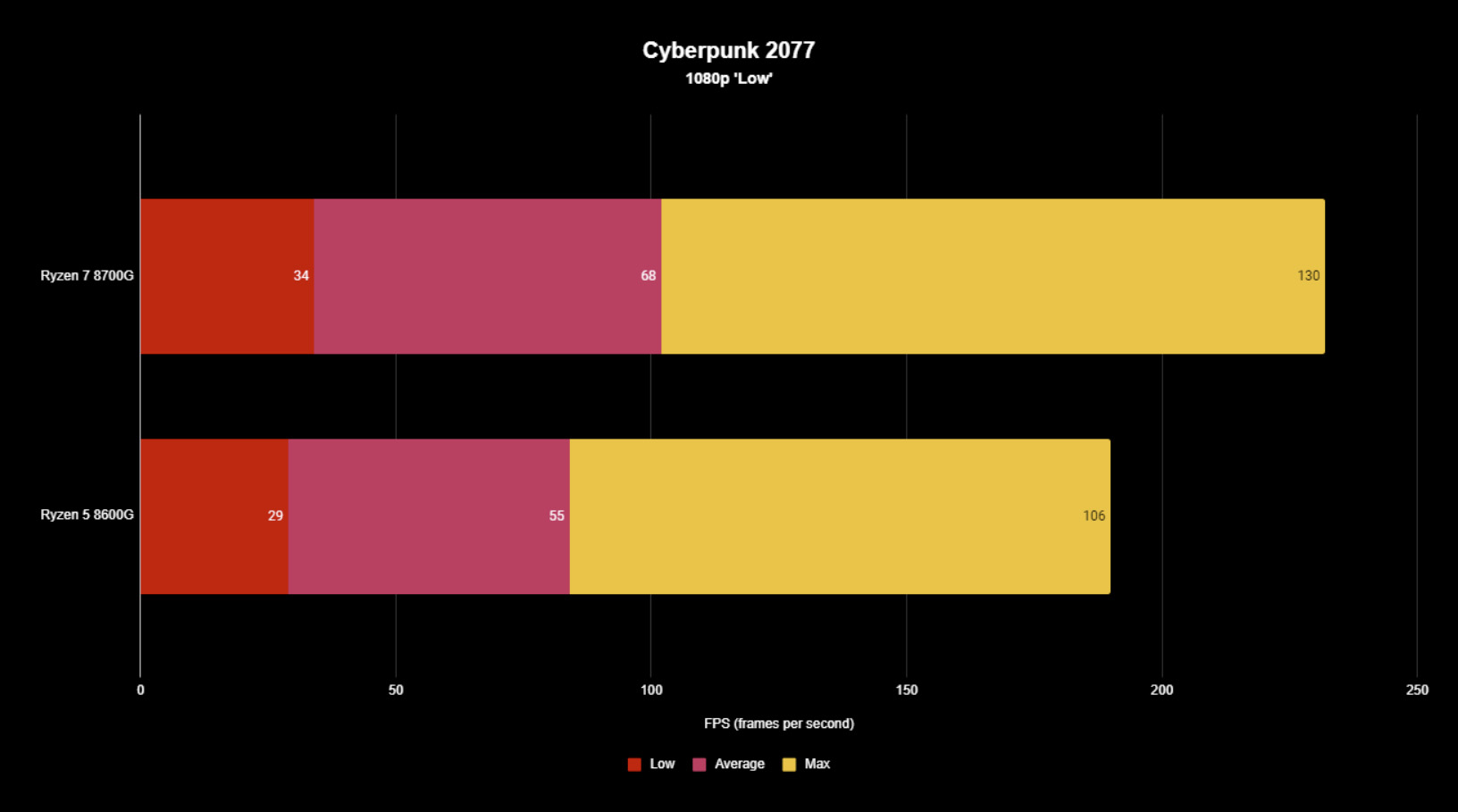
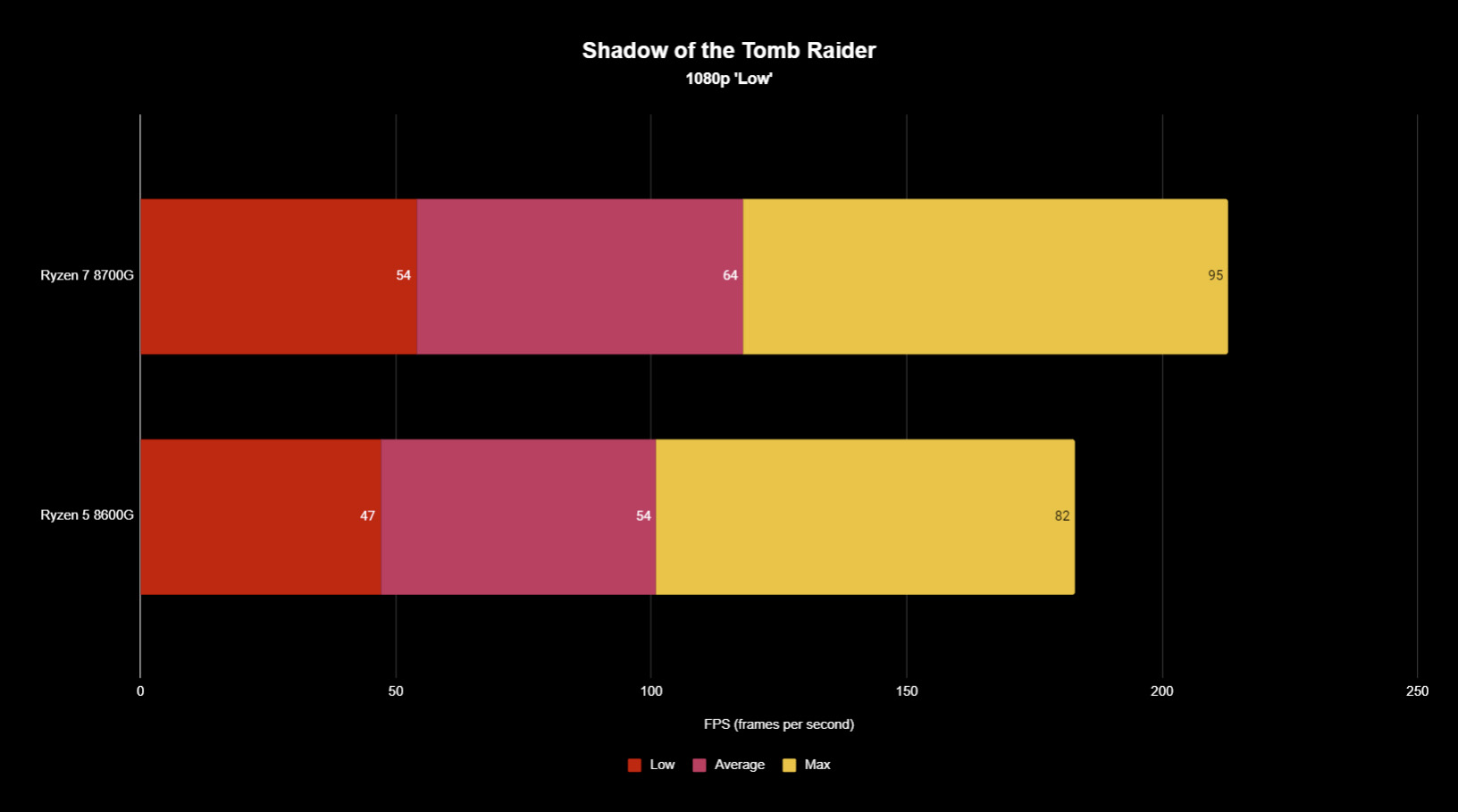
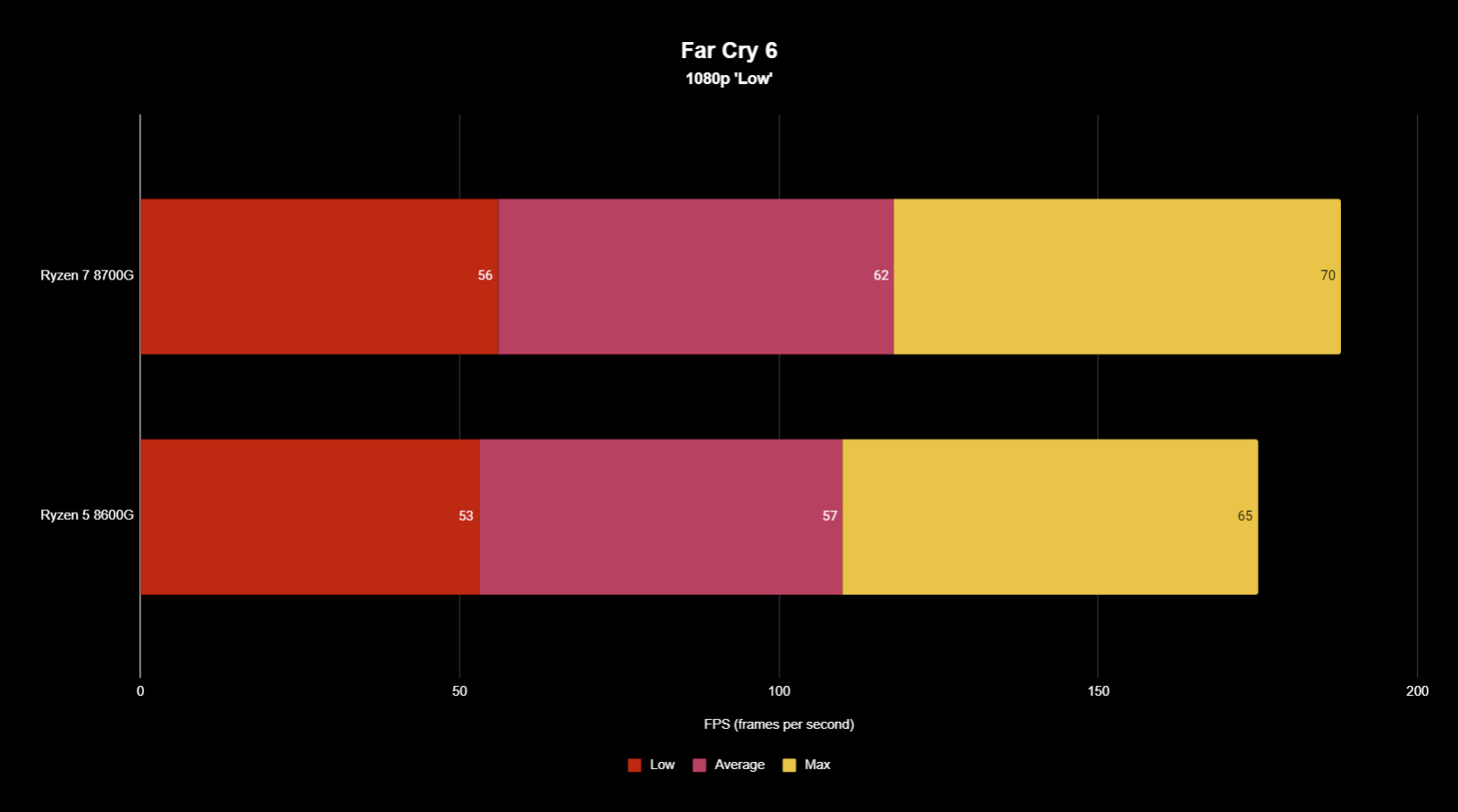
AMD's in-house descriptions of the two high-end Ryzen 8000G Series processors frame them as a perfect choice for budget-conscious gamers. They're designed to handle modern AAA titles running at 'low' graphical presets but at a full-HD desktop resolution of 1920x1080. It's a lofty promise, especially considering the demanding specification requirements of today's most popular games. However, running game-specific tests for my Ryzen 5 8600G review and its 8700G review counterpart showed incredible results.
Cyberpunk 2077 sticks between 35 and 68 FPS on average with the more powerful Ryzen 7 8700G, occasionally reaching as high as 130 FPS when you move the character to quieter areas, generally away from the dynamic crowds of NPCs. Anything above 30 FPS should be considered 'playable,' while targeting the sweet spot of a consistent 40 FPS is perfect for smooth gameplay. The Ryzen 5 8600G averages 55 FPS, only dipping to 29 FPS during its in-game benchmark, which is right on the threshold but still impressive for a visually demanding game.
Similar results in Far Cry 6 and Shadow of the Tomb Raider show neither processor dropped below 30 FPS during their respective in-game benchmark tests, with the former providing more of an open-world experience than the latter. It's feasible for enthusiasts to tweak the inner workings of any game beyond what the default settings menu offers, and with a baseline 30 FPS to work either, both Ryzen CPUs are fantastic options for budget PC gaming.
All the latest news, reviews, and guides for Windows and Xbox diehards.
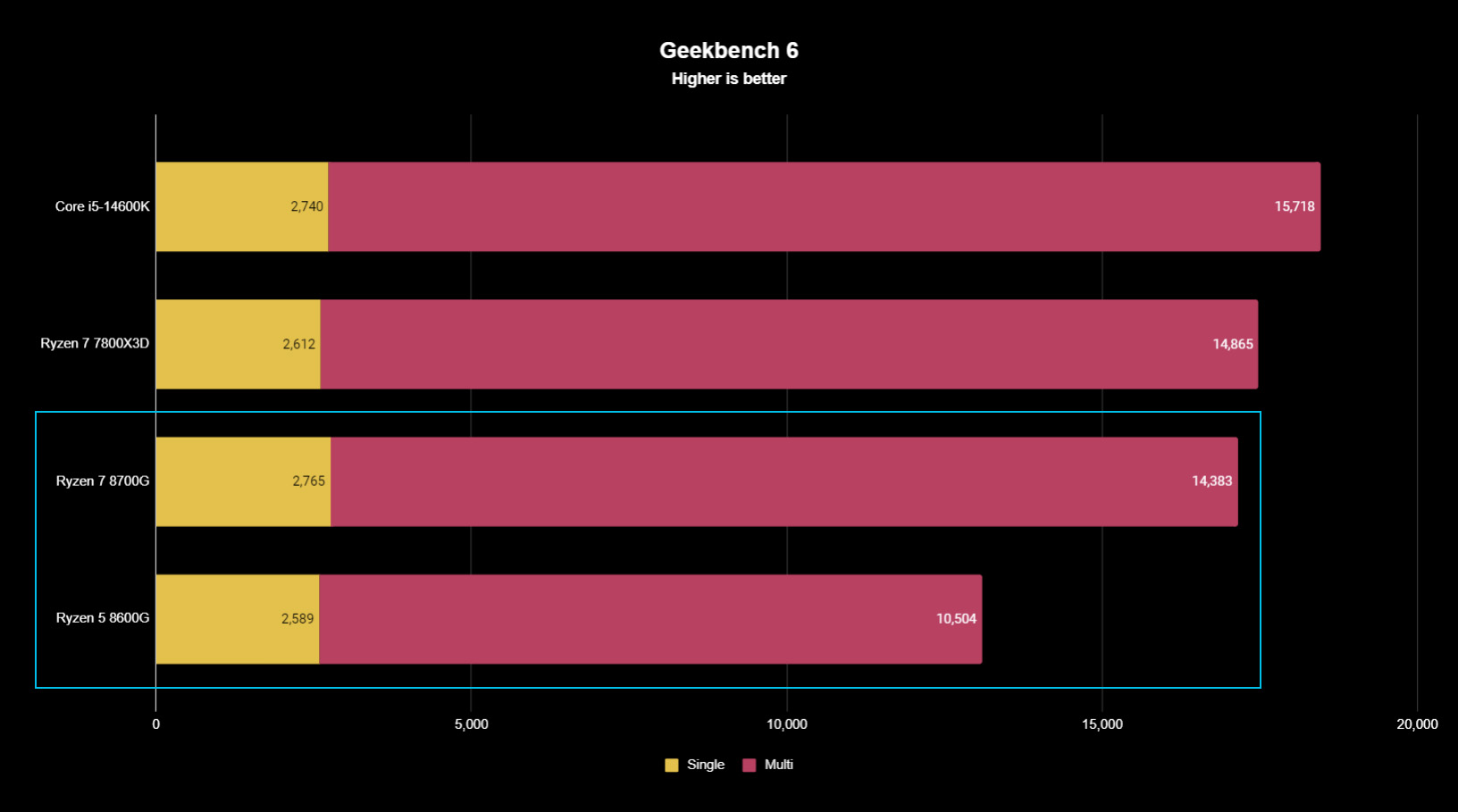
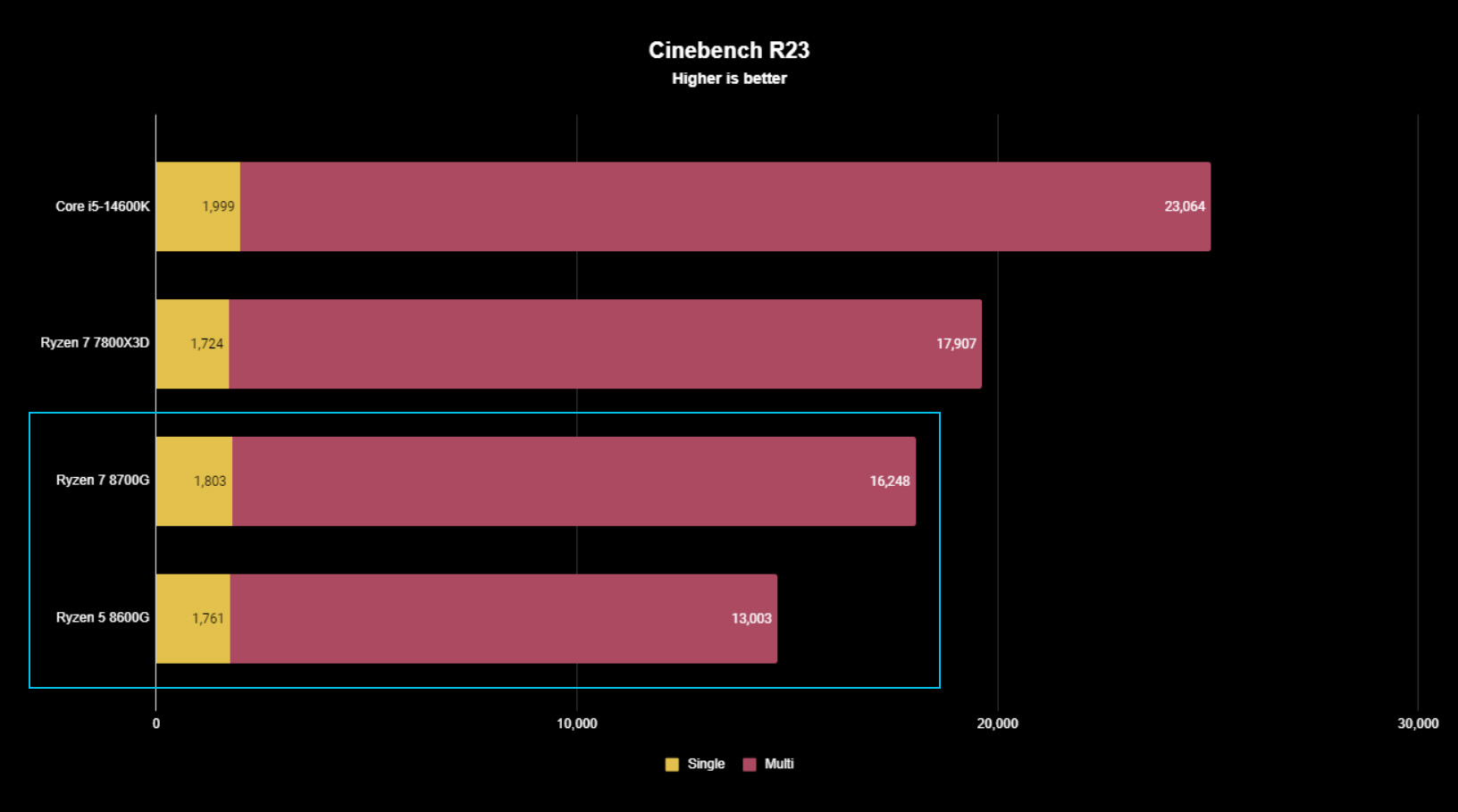
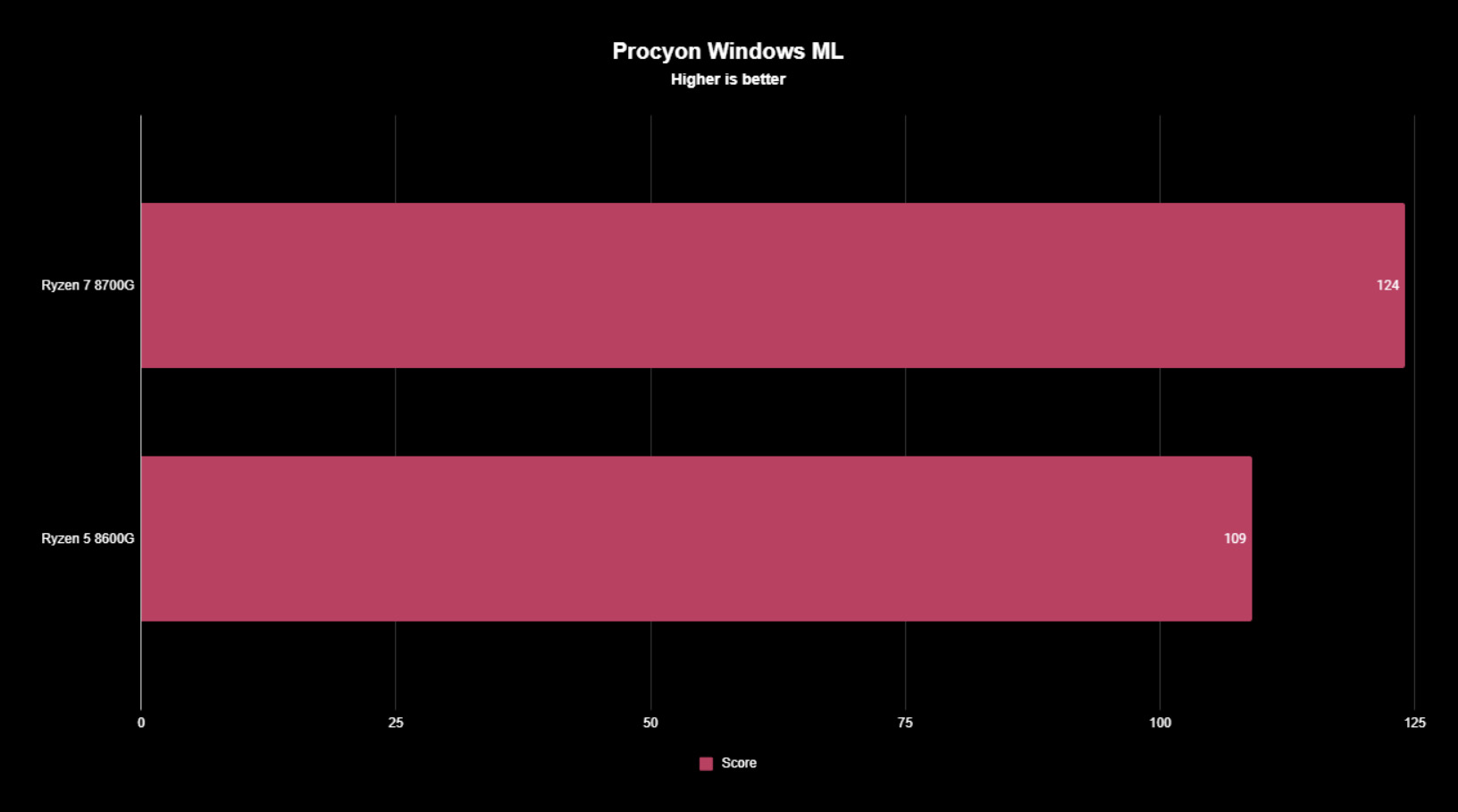
CPU-centric stress test benchmark results show the Ryzen 5 8600G scoring about 20-30% lower than the Ryzen 7 8700G. The latter comes close to results from my Ryzen 7 7800X3D review of the high-end, powerful gaming processor. Still, I had noted that 7800X3D performed much better in games than anything related to productivity, so this isn't too surprising. All three ranked lower than Intel's 14th Gen Core i5-14600K, which sells for $319 but can't realistically compete with the Radeon 700M integrated graphics.
Should I buy a Ryzen 8600G or 8700G?
Assuming you're agonizing between the two for a planned build, you'll need to understand what to expect from each processor. Both can handle modern games without splashing out on the best graphics cards, but AMD markets them as temporary holdovers while you save for an upgrade. While it's legitimate to build a mini PC or even a full-sized tower and stick with the integrated Radeon 760M or 780M, future game releases will eventually outgrow the iGPU capabilities.
If you're genuinely aiming for the 8000G series as a way to skip the expensive graphics card until a few months later, the Ryzen 5 8600G is perfectly capable of playing almost anything at 720p to 1080p resolutions at a comfortable 40 FPS. Otherwise, an extra $100 will net you a 20-30% performance increase with the Ryzen 7 8700G, with more longevity and flexibility for upcoming games running at 60 FPS in 1080p.
I scored the 8700G higher because of its future-proofing benefits, but not everyone has an extra $100 to spare. In that case, the 8600G is the smarter option for strict budgets.

Ben is a Senior Editor at Windows Central, covering everything related to technology hardware and software. He regularly goes hands-on with the latest Windows laptops, components inside custom gaming desktops, and any accessory compatible with PC and Xbox. His lifelong obsession with dismantling gadgets to see how they work led him to pursue a career in tech-centric journalism after a decade of experience in electronics retail and tech support.