Stay away from this mini PC company — I already gave it more chances than I should
Beware! AceMagic mini PCs are inexpensive and look tempting but come with shady software.

Considering how expensive laptops and desktops are, I completely understand why many people turn to mini PCs as an alternative way to meet their office, student, or personal computer needs. In addition to being adorable, mini PCs hardly take up any room, are easy to travel with, and (perhaps most importantly) don't cost that much. However, you really need to be selective when purchasing a mini PC, as some of them come with shady software installed.
I know from first-hand experience that one company you absolutely should avoid is AceMagic.
After my first experience with the brand, I wrote a mild warning against its computers in a guide entitled 'should you buy a mini PC this holiday season?' This is also where I provided suggestions for the best mini PCs that you can trust. But I'm writing about this company again because I gave it a second chance, and now I know to stay away from its mini PCs for good.
UPDATE Jan 16, 2024: A representative told me that AceMagic has made an announcement regarding the browser issues I experienced with the AD08 and S1 mini PCs:
“The issue affecting web search stemmed from ACEMAGIC’s previous supplier of bulk installation systems. The supplier independently added pre-installed software without ACEMAGIC’s explicit authorization. In response, ACEMAGIC has severed ties with this supplier and has transitioned to a new partner, ensuring strict adherence to transparency and user-centric values.”
UPDATE Jan. 3, 2024: The original article was posted on Dec. 29, 2023 but has since been updated with a section on what to do if you already own one of these mini PCs.
Fool me once shame on you

Back in September, I received an AceMagic AD08 Mini PC for review. At first, I was taken in by its colorful RGB, impressive components, and cute tent shape. However, it didn't take long for me to grow wary of this computer due to some shady defaults that it came with. What shady defaults, you ask? Well, after booting the mini PC up for the first time, I immediately knew something was off when I saw that Google Chrome was preinstalled on it, something I've never seen when reviewing a laptop or desktop that wasn't a Chromebook.
After some investigating, I found that the Chrome default settings had been altered so that something called "naviwithus" was the actual search engine, and opening a new tab actually brought up something called "UpSearches" rather than Google. I did a quick Bing search and saw that UpSearches is flagged as a virus software. My repulsion at these settings turned to disgust when I found that attempting to change these defaults didn't do anything; the original defaults would just come back. I even uninstalled Google Chrome and reinstalled it, but the defaults remained.
Get the Windows Central Newsletter
All the latest news, reviews, and guides for Windows and Xbox diehards.
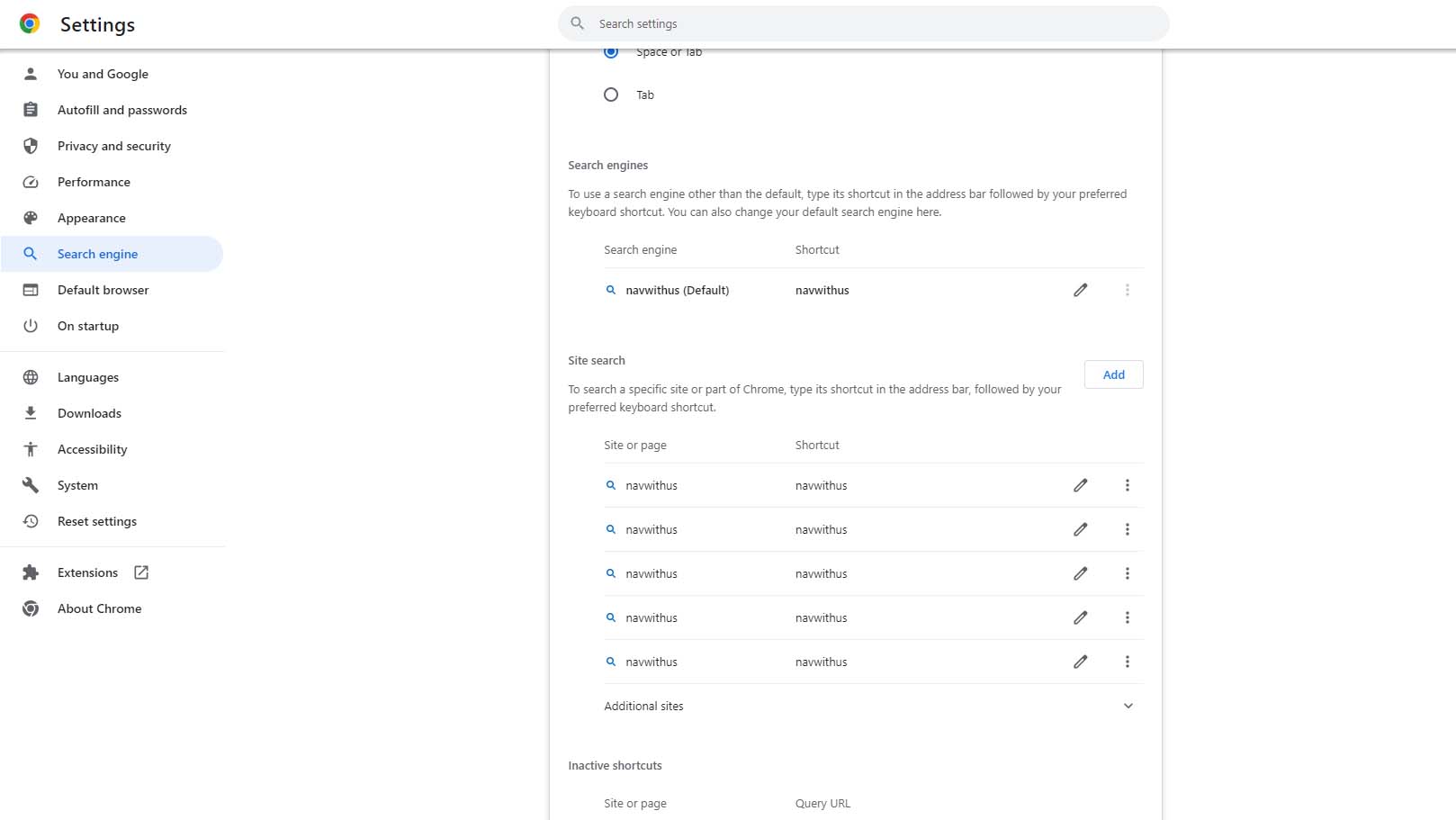
This only made me wonder what other dubious software or settings might be on the mini PC. In reaction, I immediately isolated the mini PC from my network so it could not communicate with my other devices. Then, I factory reset the mini PC and stopped using it altogether.
You likely already know this, but using a browser you don't trust is never a good idea. It's possible that personal info and any passwords put into a shady browser could get sent elsewhere and could be used to compromise you in some fashion.
Strike 2: Shady software and defaults yet again

Hoping to give the benefit of the doubt, I communicated with a representative about the AceMagic AD08's strange Chrome defaults. In response, I was reassured that this was a known issue related specifically to early versions of the AD08 model and that those issues had been fixed in later versions.
My rep then suggested I check out the AceMagic S1 — a new mini PC with several ports, a customizable screen, and an included stand. They went on to say that it didn't have the same dodgy problems that the AD08 had. I agreed to check it out, only this time wiser and more prepared to distrust the mini PC. I figured it was better to know if the first AceMagic issues were just a fluke or if its mini PCs were untrustworthy. Turns out it was the latter.

- Best Mini PCs
- Best Windows laptops
- Best desktop computers
- Best PCs for Adobe Creative Cloud
Shortly after that, I received the AceMagic S1. Once again, the first thing I noticed when I booted it up was that Google Chrome was preinstalled on it. I immediately isolated the mini PC from my network, feeling uncomfortable using it.
After going into Chrome settings, I confirmed that "navwithus" was once again listed as the search engine and that opening a new tab brought up "UpSearches." The difference this time was that if I made any changes to the default settings, they would stick, so I could get Chrome to use Google as the search engine. But regardless, it's a shady practice for a computer company to force unwanted and untrustworthy defaults within a popular, trusted app. It's underhanded and deceitful.
As I sat there wondering what other suspect settings and software were on AceMagic mini PCs, a notice popped up on my screen telling me that Windows Defender Antivirus had found suspicious software on the AceMagic S1. But before I could click on the popup to learn more, the system changed and told me all was fine. At this point, I'd really had it. What malicious software was on this thing? And was it designed to hide that software from me? I factory reset the mini PC and threw it back in the box. I have no intention of using an AceMagic mini PC ever again, and I highly suggest you don't either.
What do I do if I already have one of these mini PCs?

After this article initially went up, I got messages from multiple people asking what they could do if they already owned one of these mini PCs and wanted to make it safe to use, so I'm addressing that here. I still say that it's best to avoid the company and go with a different product, but if you're beyond that then here's what to do.
In order to remove the shady settings and defaults that a mini PC comes with, I recommend doing a Windows 11 reinstall. Specifically, you want to do a clean install that deletes all the storage partitions and resets Windows from scratch. You can find help for this with our guide on how to do a clean installation of Windows 11.
I went through this reinstallation process myself on the AceMagic S1 and it seems to have cleared the dubious settings. I don't think you need to do anything else as it's unlikely that suspect things are lurking around on a hardware level. Still, no one should have to go through this process just to make a brand-new product safe to use. Additionally, there was a side-effect that you'll want to be aware of.
After I did the reinstall on the AceMagic mini PC, Windows 11 stopped detecting the AceMagic's Wi-Fi card, which means I no longer had Wi-Fi support. So, I opened the mini PC and saw that it uses an Fn-Link 6252C-PUB Wi-Fi card (a company I have never heard of before). Basically, this shows that AceMagic uses components so obscure that Windows 11 doesn't have the drivers for them, which is yet another red flag for the mini PC company.
So, if your Wi-Fi card also stops working after the OS wipe then you'll have three options from here:
- Rely on a wired ethernet connection for the internet going forward.
- Purchase a USB-A Wi-Fi adapter and plug it into the mini PC to give yourself Wi-Fi support.
- Open your mini PC, see what Wi-Fi card specifically is inside, and then attempt to find the company website for it and download the drivers. I don't recommend this if the Wi-Fi card is from an unknown company (like Fn-Link). There might be malware in the driver download.
Keep to trusted brands and you'll be safe
I know how cute and appealing some mini PCs can look — especially for their low price tags, but you really need to be careful when choosing one. From my experiences with AceMagic, I know that this company's mini PCs include dubious software settings that can potentially steal your personal information and compromise sensitive data.
To keep yourself safe when mini PC shopping, look to trusted brands like Intel, Dell, HP, Acer, Asus, and Lenovo. Devices from these companies will be powerful, and you won't have shady software or settings forced upon you.

Self-professed gaming geek Rebecca Spear is one of Windows Central's editors and reviewers with a focus on gaming handhelds, mini PCs, PC gaming, and laptops. When she isn't checking out the latest games on Xbox Game Pass, PC, ROG Ally, or Steam Deck; she can be found digital drawing with a Wacom tablet. She's written thousands of articles with everything from editorials, reviews, previews, features, previews, and hardware reviews over the last few years. If you need information about anything gaming-related, her articles can help you out. She also loves testing game accessories and any new tech on the market. You can follow her @rrspear on X (formerly Twitter).
-
damiandixon I've just purchased a beelink N100 with 16Gb of memory and a 500Gb m.2 SSD.Reply
Windows Pro 11 came installed with the usual activation login on first boot. It's an OEM windows install. No pre installed software. Windows appears to be legit.
I will be running a virus scan from a bootable usb stick now as I'm curious.
Either way I will be wiping the OS and installing opnsense as my primary reason for buying this is to use it as a software firewall. -
vuser Issues with the software should really not be a reason to completely stay away from the product but rather proceed with caution. If the hardware is decent and fairly priced I would probably give it a shot after I've reinstalled Windows or whatever other OS I decided to put on it before using it.Reply
It's always best to wipe the OS and reinstall fresh even when buying something from HP, Dell, Lenovo, etc. Pretty much every prebuilt system gets loaded with bloatware that's definitely not needed. -
iSingh The real problem here is not the PC but the competence of the user.Reply
1. Why would you connect an unknown machine to your private network without checking it first? (That's what public/guest networks are for).
2. This IT professional doesn't seem to know the difference between a browser, search engine and software.
3. Resetting windows does exactly that, reset. So why didn't she test the machine after that?
4. I don't know any IT professionals who do a 'Bing search'.
The technical awareness in the article was very weak. -
BerMM Fortunately I was spared this because my AMR05 5800U was barebones. I agree though that anything bought from this company with a drive should immediately get a clean Windows install, starting with removing all partitions.Reply -
larakurst Wait If they know you're a reviewer, and they know that you found their spyware on their mini PC and their cover story is to tell you that it doesn't exist on the newer model, why would they then send you a model with that exact same spyware on it? It makes no sense. That's the most brain dead **** I've ever heard in my whole lifeReply
It's like a food reviewer telling you that you're feeding them like plastic and you obviously are and you're like oh well in this other restaurant that doesn't happen and then he goes there and you literally just hand him like Play-Doh -
ikonomn I don't think the windows installation is an issue to suggest to stay away from any hardware as long as you have the ability to wipeout the partitions hidden and visible and install a new instance of the preferred operating system.Reply
If you don't have the skills required, you should use a professional to handle it. -
GraniteStateColin ReplyiSingh said:The real problem here is not the PC but the competence of the user.
1. Why would you connect an unknown machine to your private network without checking it first? (That's what public/guest networks are for).
2. This IT professional doesn't seem to know the difference between a browser, search engine and software.
3. Resetting windows does exactly that, reset. So why didn't she test the machine after that?
4. I don't know any IT professionals who do a 'Bing search'.
The technical awareness in the article was very weak.
The article is obviously not written for IT people, and that's fine. Most people who buy cheap computers for personal use are NOT IT people. This article is appropriate for the target audience.
More important, she's absolutely correct that no one should buy a PC from a company that includes that kind of malware. At best, they are cutting their prices knowing that can later monetize a portion of their customers' usage without telling them. The fact that they told her they're not doing that was apparently a lie and therefore this company is committing fraud against its customers. -
GraniteStateColin Replyikonomn said:I don't think the windows installation is an issue to suggest to stay away from any hardware as long as you have the ability to wipeout the partitions hidden and visible and install a new instance of the preferred operating system.
If you don't have the skills required, you should use a professional to handle it.
That's fair and usually true, but Rebecca is correct that this company's anti-customer practices merit staying away from them. To your specific point, any company who would lie to their customers as these guys did to Rebecca may well have taken steps to embed the restoration of their malware onto the drive following a reformat. I would not trust the hardware either at this point. It's clearly part of the criminal (based on their fraudulent communications outlined in the article) organization's model to steer search traffic in order to monetize customers' usage w/o their knowledge. Anyone who would do that might also invest the modest amount needed to ensure customers can't easily opt out by simply reformatting and reinstalling Windows. -
GraniteStateColin Rebecca, based on the several defensive responses here from people I never see post on Windows Central, I wonder if some or all of these posts are by AceMagic people. Anyway, one question for you: you had said that Chrome was preinstalled. Was Edge there too and did it work with Bing for search, or had they also crippled Edge and Bing to force users onto Chrome? If they did cripple Edge, did you notice what effect this had on the Widgets links or Copilot features that work with Edge by default even when another browser is installed?Reply -
wojtek @GraniteStateColin ekhm... enough with conspiracy ;-)Reply
Rebecca's articles are usually... "weird" bordering on incompetence tbh...
It's nice to call out shady company, but the whole thing just feels off. She got the machine from "the rep", maybe there was some malpractice?
Besides, I though that times when OEMs loaded their crapon Windows are already the past... Lenovo at al are not that much better here... they only load more known crap like macafee xD
