Windows Central Verdict
The MSI Cubi NUC 13MQ is a compact computer that comes with a good range of ports, a helpful Vesa mount, and an external power button attachment. These included accessories make it easy to tuck the device out of sight for a minimalist look. However, it doesn't perform quite as well as expected, and it currently can only be found selling for much higher than its MSRP.
Pros
- +
Compact and easy to mount
- +
Barebones or prebuilt options
- +
Upgradeable memory and storage
Cons
- -
Expensive
- -
No HDMI cable included
Why you can trust Windows Central
For this MSI Cubi NUC 13MQ review, I've been using the mini PC as my work computer for the last week. I've also run the compact computer through the usual gauntlet of benchmark tests to see how it compares to similarly configured devices on the market. While it isn't a stand-out mini PC, the MSI Cubi NUC 13MQ is a solid computer. Here's where it excels and where it could do better.

I'm a big fan of minimalism and when that can meet great performance, I know I've got an awesome product. I've put hundreds if not thousands of hours into testing mini PCs from various companies and I know what to look for when determining whether one of these devices is worth buying.
Disclaimer
This review was made possible thanks to a review sample provided by MSI. The company had no input nor saw the contents of this review prior to publication.
MSI Cubi NUC 13MQ: Pricing and specifications

- The MSI Cubi NUC 13MQ is a rather costly mini PC, given the configuration options.
- It's difficult to find the exact configuration that I reviewed, but there are a few different options to choose from.
- Value rating: ⭐⭐⭐
• Price: $1,279 (Closest match: $1,029.00 at B&H)
• CPU: Intel Core i7-1365U (10 cores, 12 threads, up to 5.2 GHz)
• GPU: Intel Iris Xe Graphics (6 cores)
• RAM: 16GB DDR5 @ 2,593 MHz
• Storage: 1TB M.2 NVMe SSD
• Connectivity: Wi-Fi 6E, Bluetooth 5.3
• Dimensions: 135.6 x 132.5 x 50.10mm (5.34 x 5.22 x 1.97in)
• Weight: 1.45kg (3.2lbs)
• Warranty: 2-year
The exact MSI mini PC configuration I reviewed features an Intel Core i7-1365U vPro CPU (central processing unit) with an Intel Iris Xe Graphics GPU (graphics processing unit), 16GB RAM, and a 1TB SSD. It's also covered by a 24-month (2-year) warranty. According to MSI, this mini PC has an MSRP of $1,279 but isn't currently available on the market. That said, there are other configurations available starting from $667, including barebones options.
At the time of writing, there are very few listings for the Cubi NUC 13MQ. The closest configuration I found to the one I reviewed features the same CPU, GPU, and SSD but had 32GB RAM instead of 16GB. However, this configuration sells for a whopping $1,229.00 at B&H, which is extremely costly for what's inside this device.
This is one of the biggest problems with the mini PC, it's too expensive. You can easily find less expensive alternatives on the market.
MSI Cubi NUC 13MQ — What's in the box?

In addition to the mini PC, the box included the power adapter, power cable, VESA mount, and an external power button. Unlike many other mini PCs I've reviewed, no HDMI cables were included with the Cubi NUC 13MQ. As such, you will need to supply one yourself in order to connect this device to your monitor or TV.
MSI Cubi NUC 13MQ — Core i7-1365U w/ | 16GB RAM | 1TB SSD
Buy now: $1,029.00 at B&H
This mini PC doesn't take up a lot of room and comes with a healthy selection of ports to meet your accessory needs. You can use the included VESA mount to attach it to the back of a monitor and use the included external power button to easily turn it off and on.
👉See at: B&H.com
MSI Cubi NUC 13MQ: Design and build quality

- The black casing is simple and professional-looking.
- A good range of ports make it easy to connect accessories.
- Design rating: ⭐⭐⭐⭐⭐
There are a number of mini PCs on the market that try to grab your attention with flashy RGB lighting or a futuristic design. Those have their place for people who want them, but it can also make them look awkward in professional settings. Meanwhile, the MSI Cubi NUC 13MQ fits into both casual and business settings thanks to its simple black casing.
Desk-space-wise, it only takes up as much room as a bagel, and it easily fits underneath your monitor. Alternatively, the included VESA mount makes it simple to connect the mini PC to the back of a compatible monitor or under a desk for a more clean look.
MSI includes an external power button on the end of a cable, which plugs into the side of the mini PC. The button even has adhesive on the underside, so you can stick it somewhere that it won't move. That way, you can easily turn it on and off regardless of where it is mounted instead of fumbling for the power button on the mini PC itself.

As far as accessories go, there are plenty of ports to accommodate displays, headphones, keyboards, a computer mouse, and more. In total, there are 2x Thunderbolt 4 ports, 2x USB-A 3.2 Gen 2 ports, 2x HDMI ports, 1x microSD card reader, 2x LAN ports, 1x headphone jack, and 1x external power switch slot. What's more, the Cubi NUC 13MQ can support up to four displays, so you can have a decent workstation.
Component access and upgradability
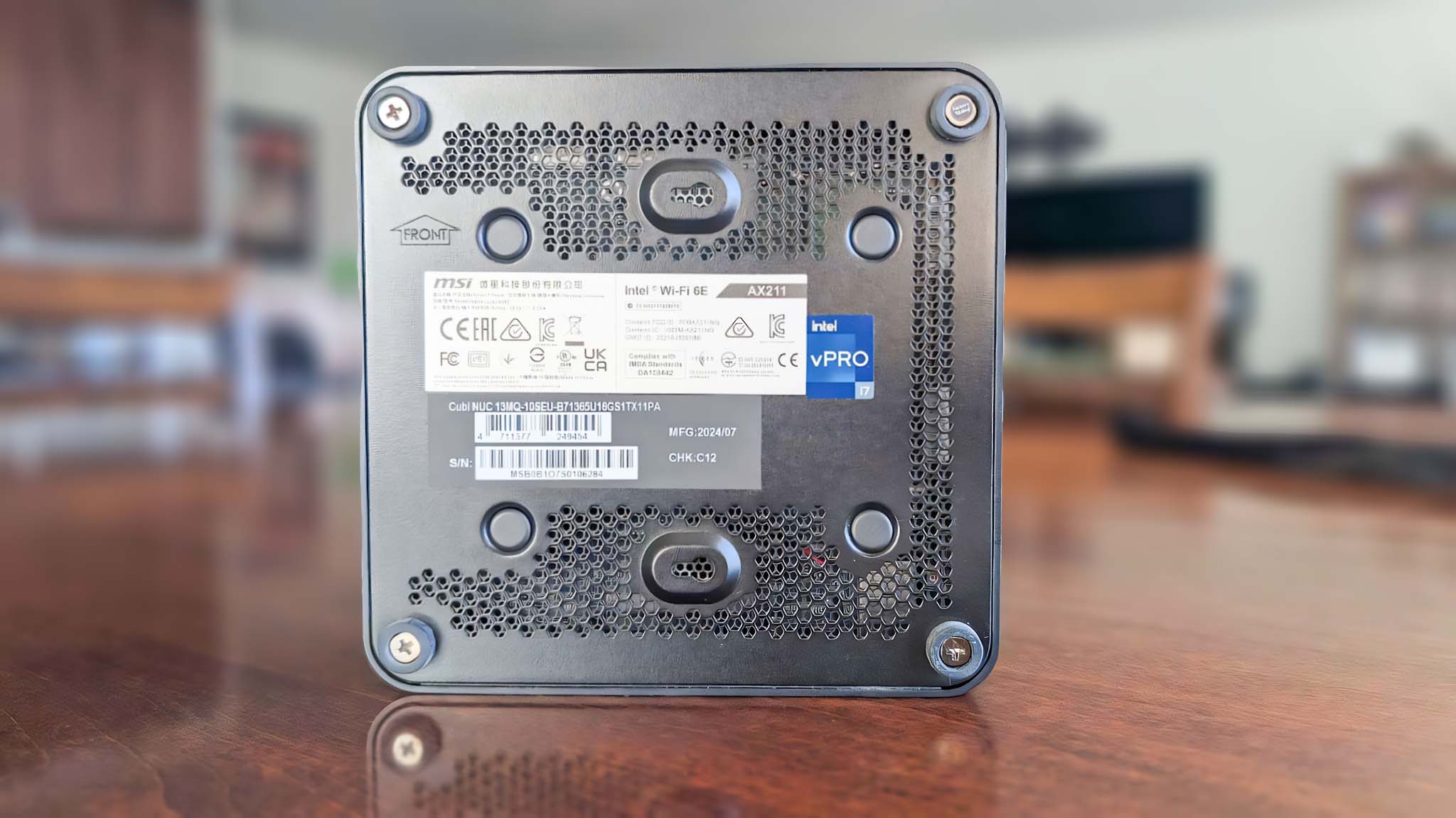
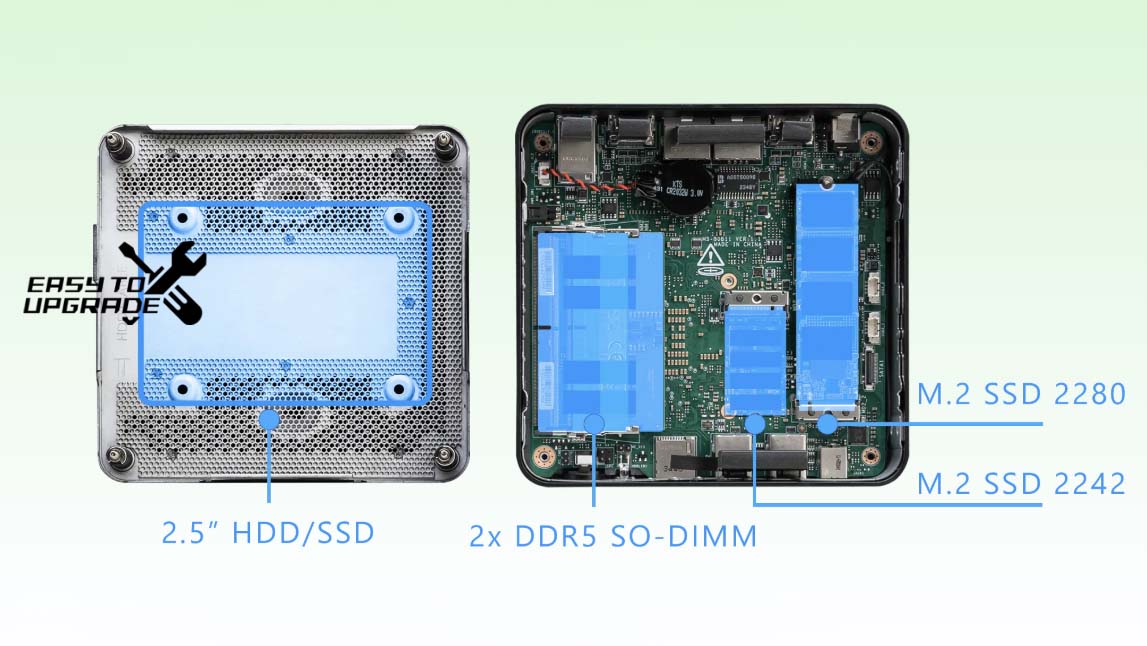
To open the MSI Cubi NUC 13MQ, you simply unscrew the four screws within the rubber feet on the bottom of the device. From here, pull off the metal shield, and you'll be able to view the inside. Users can upgrade two SO-DIMM, two M.2 SSDs (2280 & 2242), and one 2.5" HDD/SSD.
MSI Cubi NUC 13MQ: Performance and thermals
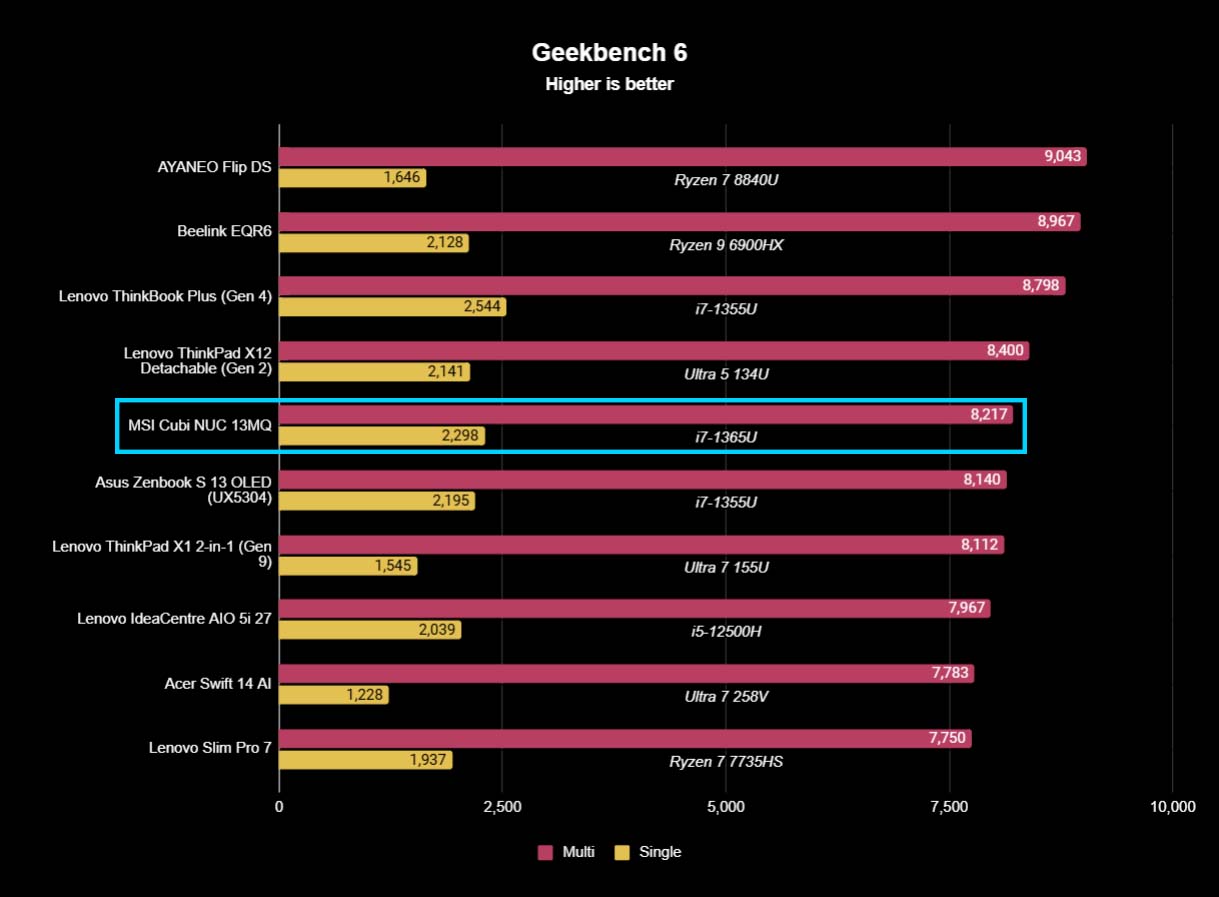
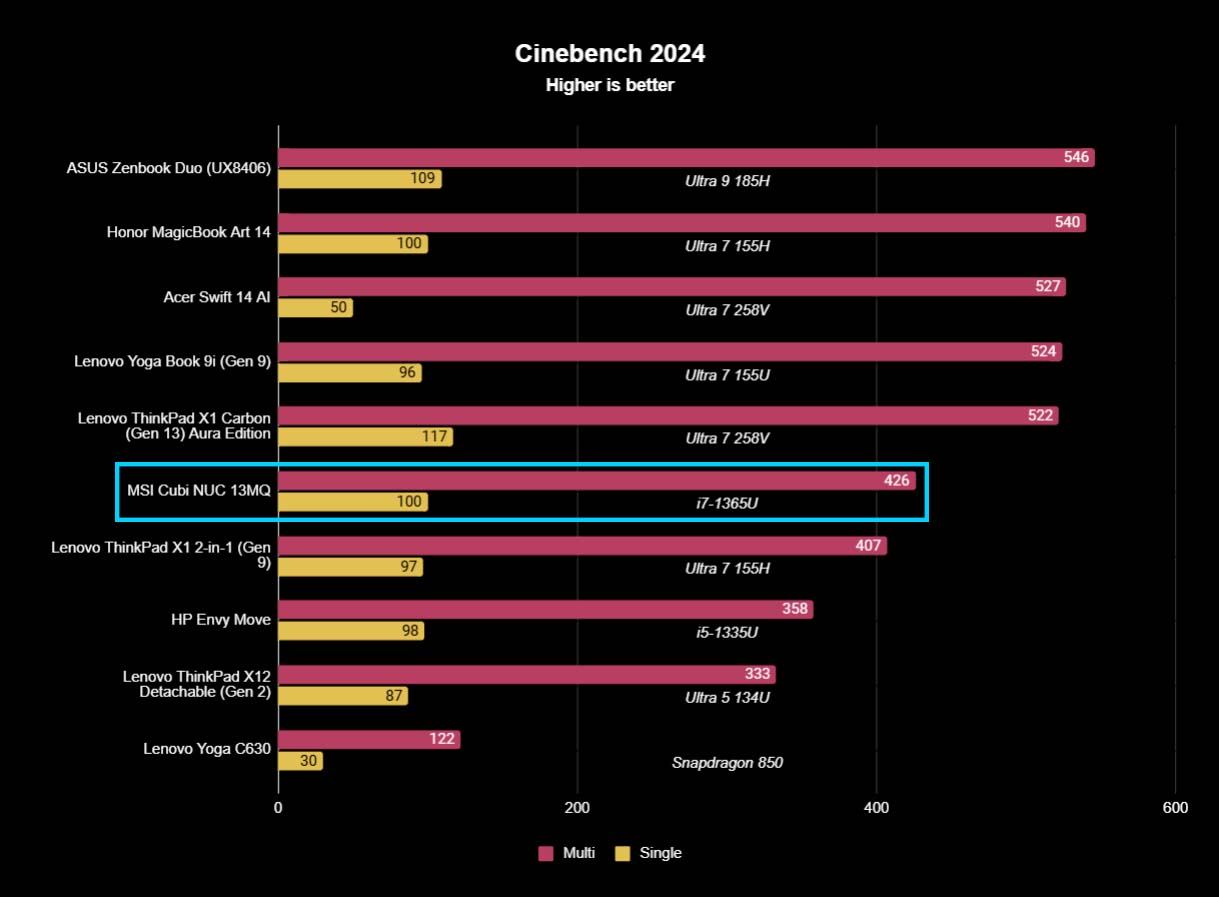
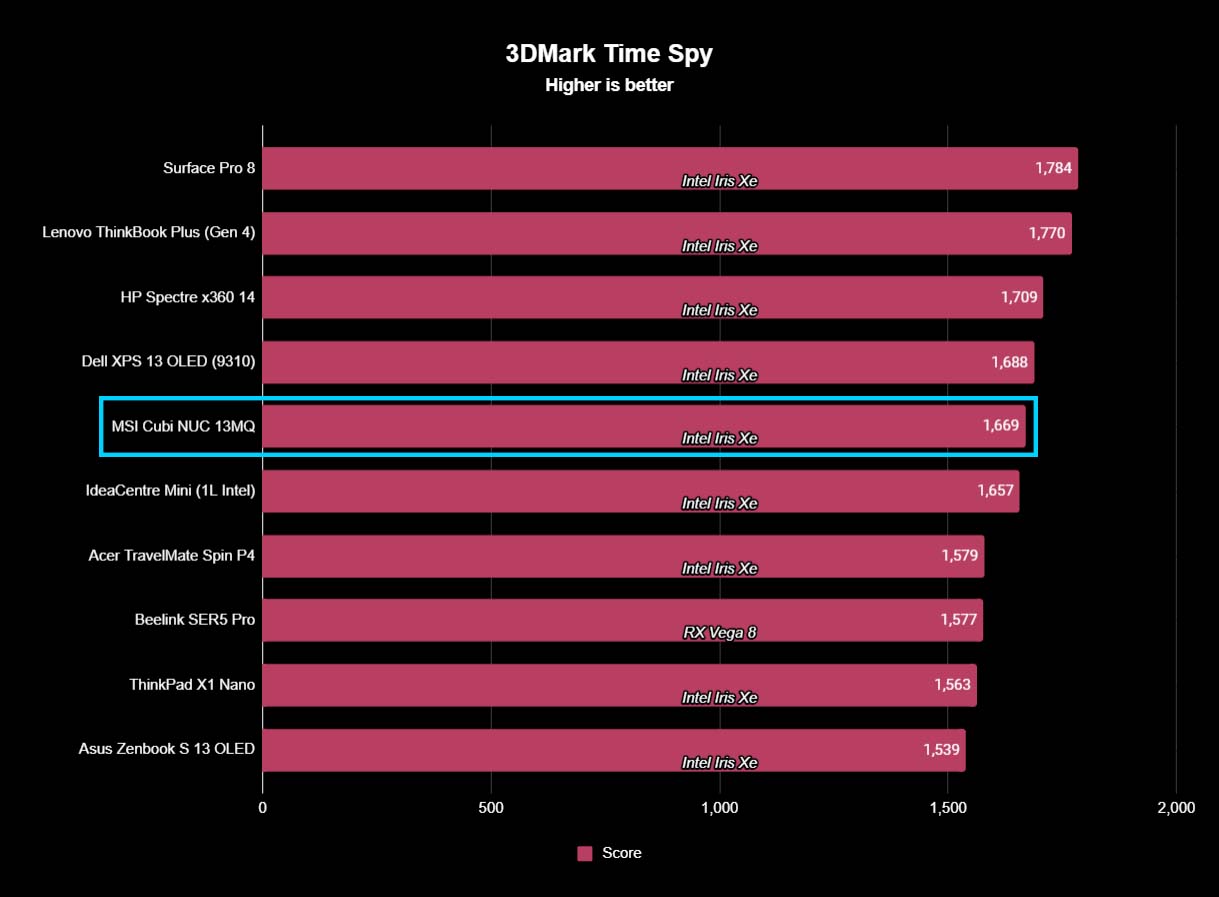
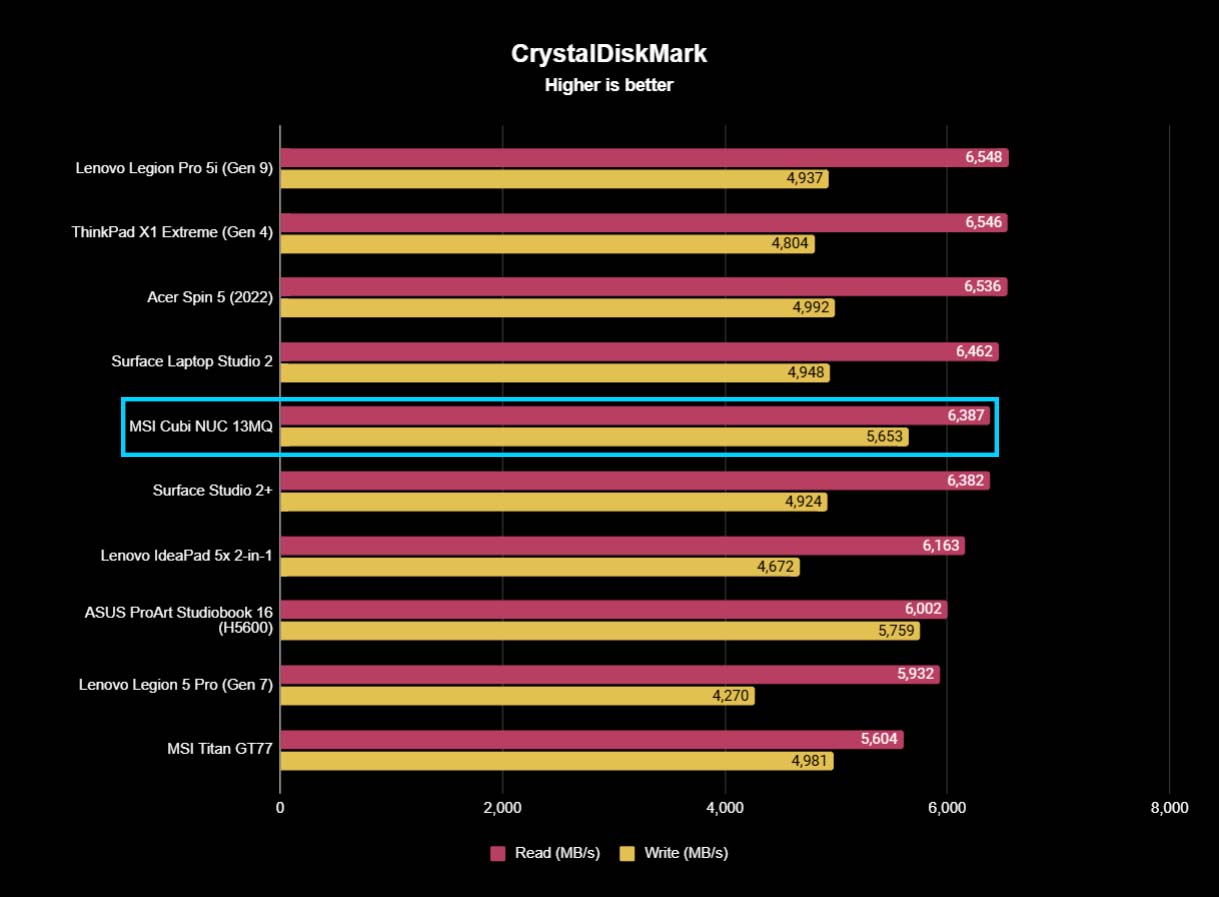
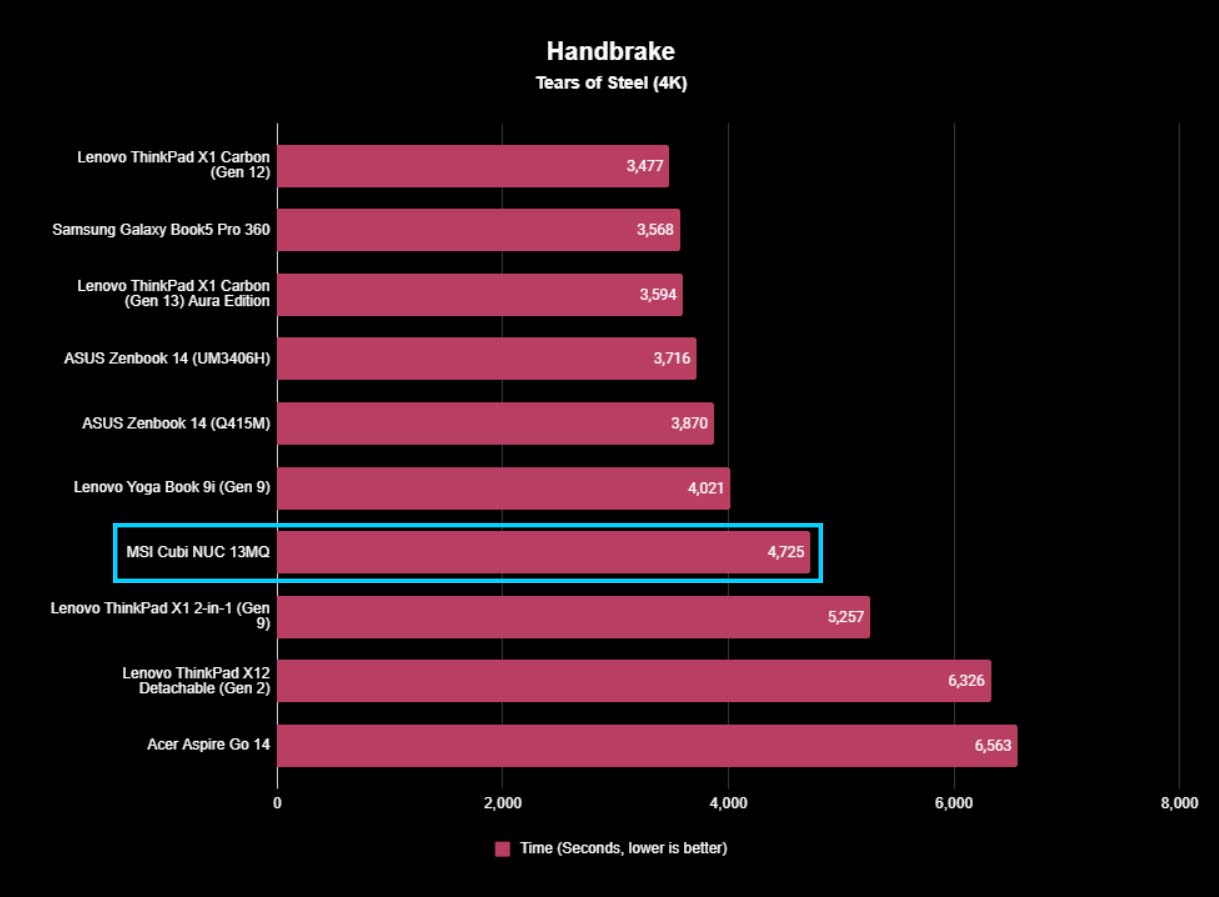
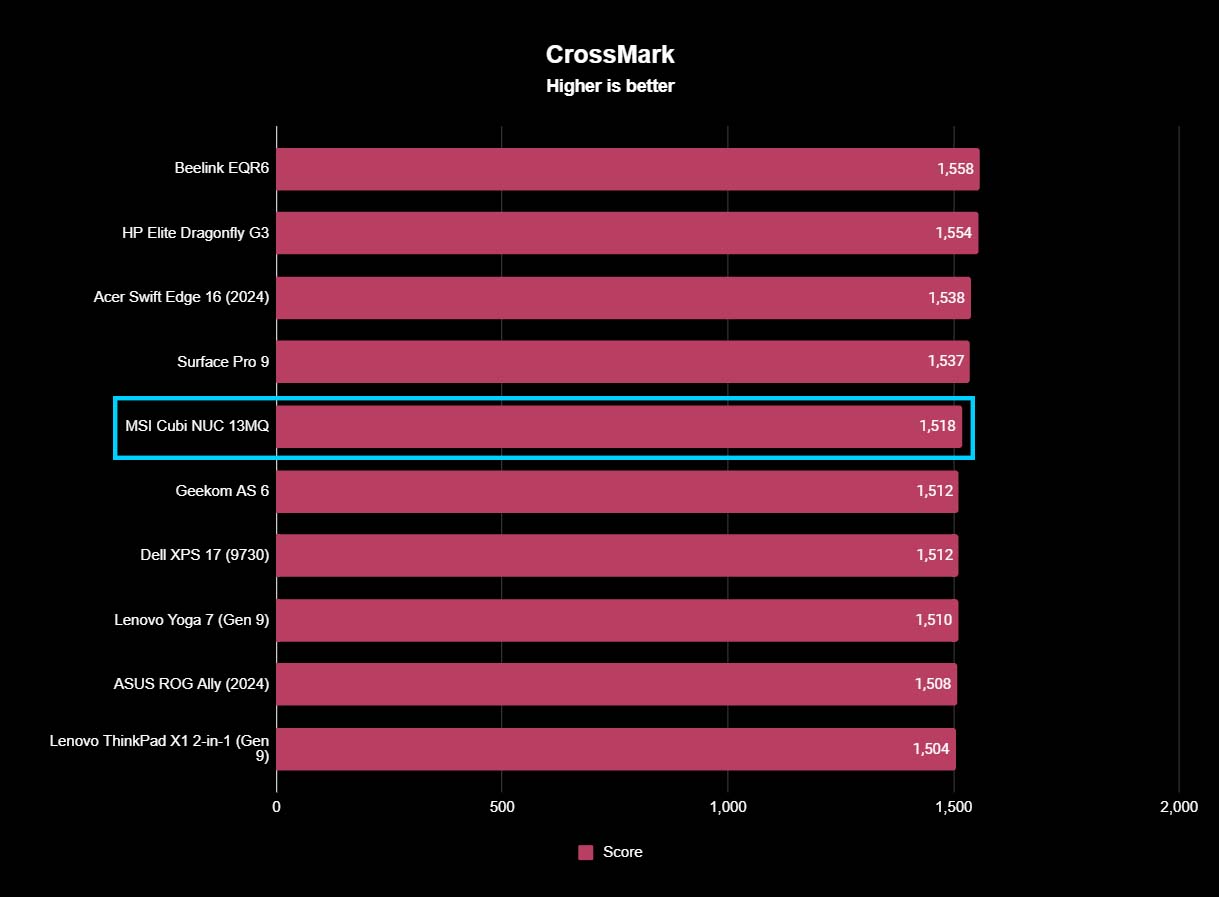
- The Cubi NUC 13MQ scored lower than expected in certain benchmarks.
- A high-pitched whine is heard from the mini PC at all times.
- Performance rating: ⭐⭐⭐
I had to be very patient during my time with the MSI Cubi NUC 13MQ since it frequently took longer than expected to complete certain tasks. For instance, there was a decent amount of waiting between clicking on Photoshop and the program actually showing up. Then, while working with Adobe's editing software, I frequently had to wait while the program performed edits at a slower rate than I was accustomed to. That said, the mini PC never crashed or was unable to complete an action I gave it.
As I always do, I started testing the mini PC's performance by opening Geekbench 6 and running a CPU test. The Intel Core i7-1365U got a single-core score of 2,298 and a multi-core score of 8,217. These scores are where we'd expected this processor to be. I also opened Cinebench and had the mini PC do a CPU rendering stress test. It earned a single-core score of 100 and a multi-core score of 426, which is very low.
After checking out the CPU, I turned my attention to the GPU by running 3DMark Time Spy. The mini PC got a score of 1,669, which is good for the Intel Iris Xe Graphics. However, I also ran the integrated graphics benchmark, Night Raid, to which the mini PC got a great score of 15,940.
To analyze the SSD, I ran CrystalDiskMark's sequential read and write test. The Cubi NUC 13MQ earned a 6,387 MB/s read speed, and a 5,653 MB/s write speed, which felt higher than I expected, given how often I had to wait for the mini PC to respond to certain commands. As another way to test the SSD, CPU, and GPU, I also had the mini PC transcode a 4K version of Tears of Steel in Handbrake. The Cubi NUC 13MQ took 4,725 seconds (1 hour and 18 minutes), which is a lot longer than several other mini PCs I've tested lately. It's really not a good result.
Finally, to round everything off, I opened CrossMark to check the overall system performance. At 1,518, the Cubi NUC 13MQ scored lower than desired but still within a reasonable range.
Thermals and noise
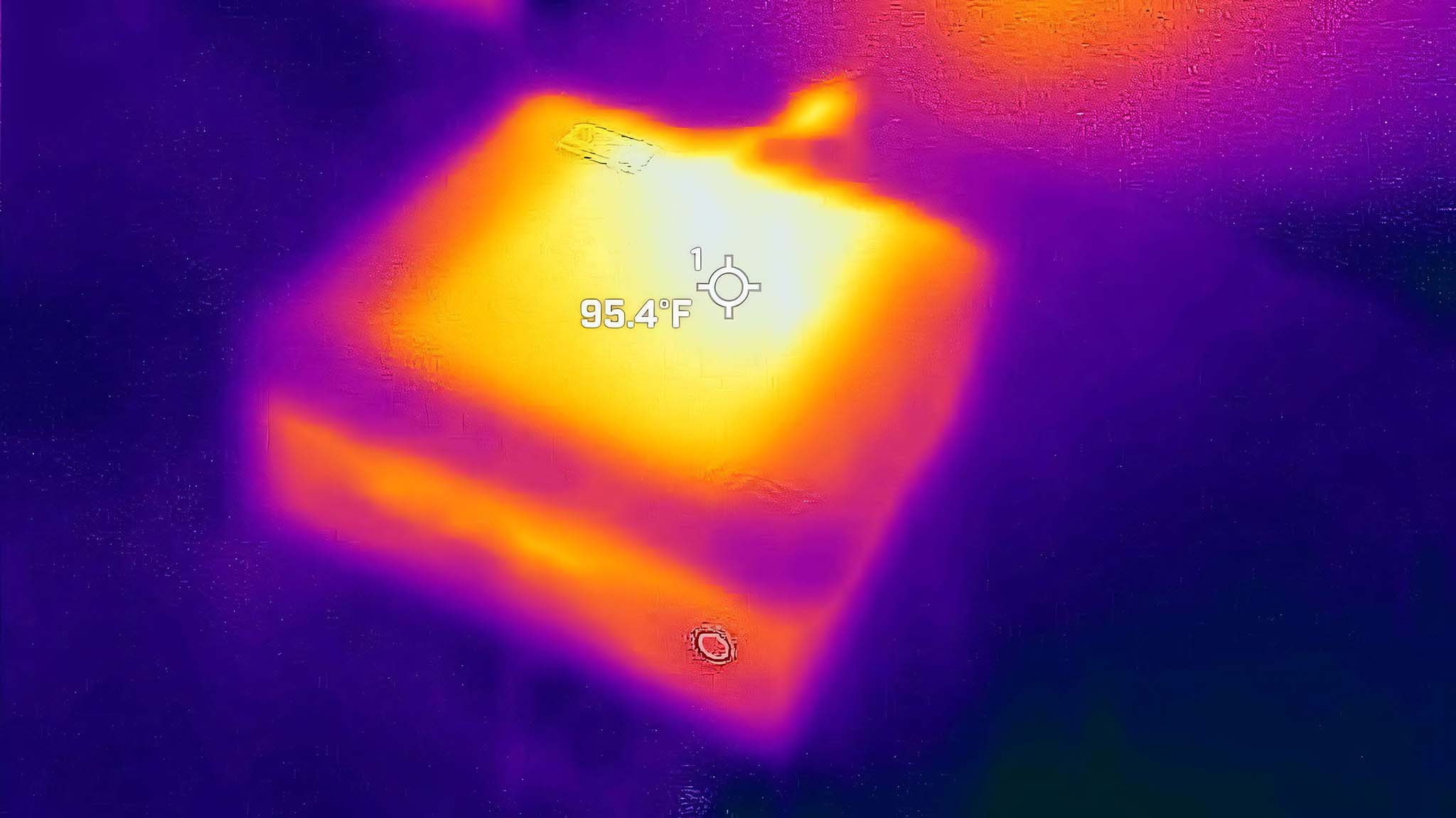
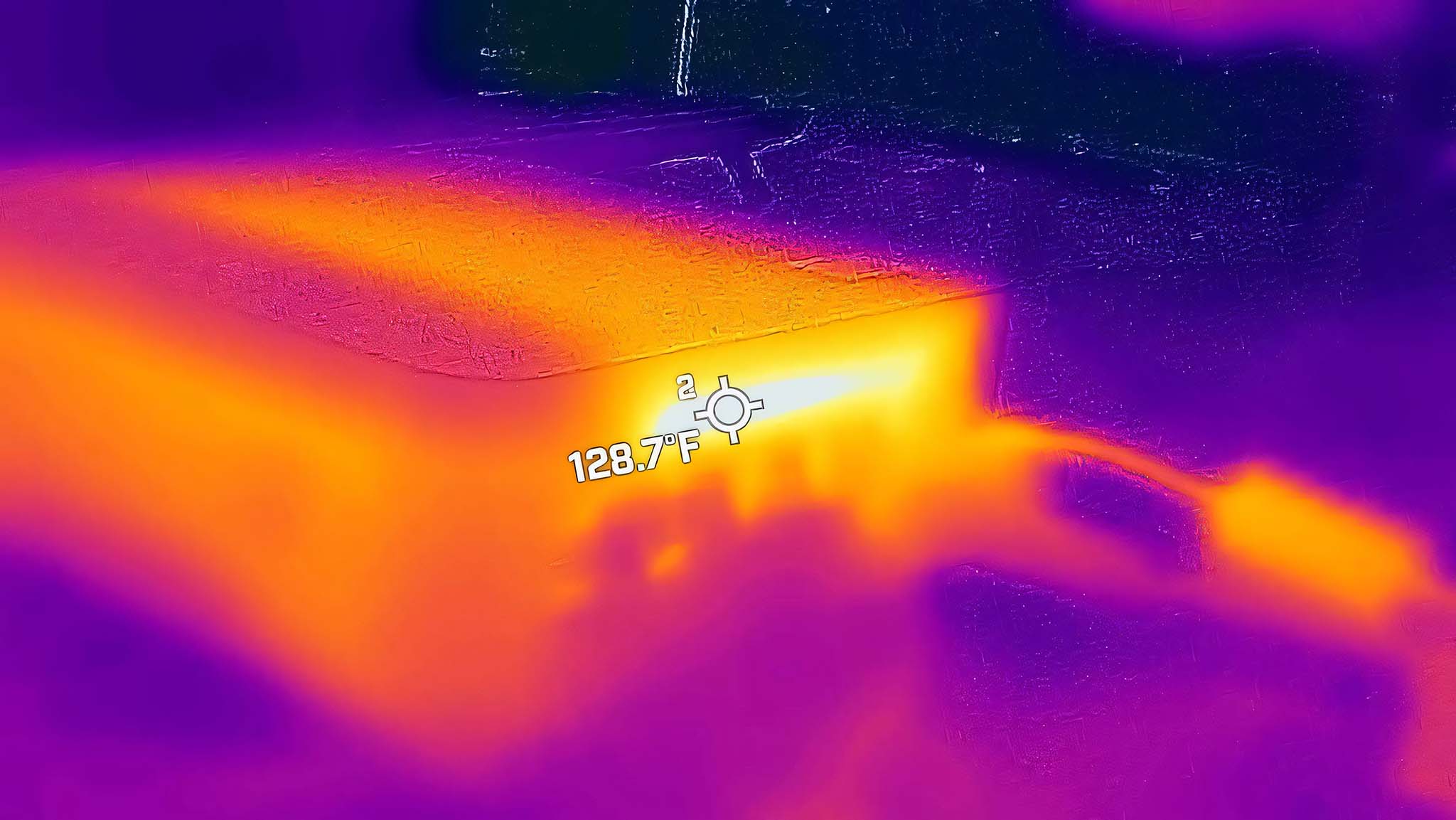
After running a CPU stress test in Cinebench for 20 minutes, I pulled out my thermal camera and took readings of the Cubi NUC MQ13. The top back of this mini PC peaked at 95.4 degrees F (35.2 degrees C) while the back vent area peaked at 128.7 degrees F (53.7 degrees C), which isn't too warm.
While the CPU stress test was still running, I pulled out a decibel meter and took measurements. Much like other mini PCs, this one doesn't have a fan, but air passing through the vents still makes noise. The Cubi NUC 13MQ registered at a peak of 49.8dB, which isn't very loud. However, a constant high-pitched whine that comes on as soon as the device gets powered on does make it hard for me to concentrate at times.
MSI Cubi NUC 13MQ: Alternatives

Geekom A6 — AMD R7 6800H | Radeon 680M | 32GB RAM | 1TB SSD
Buy now: $989.00 at Amazon
5% off code: WINDOWSA6
Deal expiration: April 1, 2025
As far as mini PC's go, this one does a fantastic job of meeting value pricing with solid performance. It also offers a great range of ports to meet your various accessory needs.
👉See at: Amazon.com | Geekom.com
Geekom GT1 Mega — Intel Core Ultra 9 | 32GB RAM | 2TB SSD
Buy now: $449.00 at Amazon
If you're looking for a power AI mini PC then this is the one to go with. It produced fantastic benchmark results in testing and doesn't take up a lot of space.
👉See at: Amazon.com | Geekom.com
Beelink EQR6 — AMD Ryzen 5 6600H | 16GB RAM | 500GB SSD
Buy now: $349.00 at Amazon
Now, if you're specifically looking for a budget mini PC then this is the one to go with. As with the others listed here, it doesn't take up a lot of room but still offers a good amount of ports.
Windows Central review ⭐⭐⭐⭐ 1/2
👉See at: Amazon.com | Walmart.com
MSI Cubi NUC 13MQ: Score card
Attribute | Rating & notes |
|---|---|
Value | 3/5 — The exact mini PC configuration I reviewed doesn't appear to be online anywhere, but the closest one is rather pricey. |
Design | 5/5 — With its simple black casing, included VESA mount, and large range of ports, the NUC 13MQ can fit in anywhere. Plus, the external power button makes it easy to boot up even if it is tucked away somewhere. |
Performance | 3/5 — While this mini PC doesn't offer bad performance, it does take a bit longer than desired to perform certain functions. The device also scored lower in certain benchmarks than expected, but it never crashed or froze. |
Overall | 3.5/5 — The Cubi NUC 13MQ is a decent mini PC with a healthy selection of ports, and helpful included accessories. However, performance isn't quite up to snuff and it's hard to find this device selling at a reasonable price at the time of writing. |
MSI Cubi NUC 13MQ: Final thoughts

You should buy this if ...
✅You are limited on space and want a small computer
Only taking up the desk space of a bagel, the MSI Cubi NUC 13MQ doesn't clutter up your work area. You can even use the included VESA mount to attach it behind your monitor.
✅You want to be able to mount your mini PC somewhere out of sight but still have an accessible power button
This MSI mini PC's included external power button makes it easy to turn the device on and off, even if it's mounted somewhere out of sight.
You should not buy this if ...
❌You specifically want a fast device that can handle gaming and graphically intensive programs
This mini PC does not have the power necessary to handle demanding games or software.
❌You would rather buy a less expensive mini PC
There are plenty of less expensive mini PCs on the market that offer solid performance.

Self-professed gaming geek Rebecca Spear is one of Windows Central's editors and reviewers with a focus on gaming handhelds, mini PCs, PC gaming, and laptops. When she isn't checking out the latest games on Xbox Game Pass, PC, ROG Ally, or Steam Deck; she can be found digital drawing with a Wacom tablet. She's written thousands of articles with everything from editorials, reviews, previews, features, previews, and hardware reviews over the last few years. If you need information about anything gaming-related, her articles can help you out. She also loves testing game accessories and any new tech on the market. You can follow her @rrspear on X (formerly Twitter).
You must confirm your public display name before commenting
Please logout and then login again, you will then be prompted to enter your display name.






