Windows Central Verdict
The Lenovo Yoga AiO 9i is one of the better flagship all-in-one desktop PCs running Windows, with an excellent display, beautiful design, and powerful specs. However, it can sometimes throttle under sustained load, and the positioning of its ports makes them hard to reach.
Pros
- +
Beautiful design
- +
Excellent display
- +
Uniform bezels
- +
Great power
Cons
- -
Awkward port position
- -
Included keyboard and mouse are rubbish
Why you can trust Windows Central
The all-in-one desktop market in the Windows space is pretty lackluster these days. There's only a handful of high-end premium Windows AiOs, with the most expensive coming from Microsoft with the Surface Studio 2+, which sells for close to $5,000.
The only other flagship AiO in this space has been the HP Envy 34, but that changes now with Lenovo's latest entry to the AiO space, the Yoga AiO 9i!
This is a flagship Windows AiO through and through, designed to compete and perhaps even surpass the likes of the Apple iMac and HP Envy 34. Is it any good? I've been using one as my daily PC for the last month, and this is my review.
Lenovo Yoga AiO 9i | From $1,599 at Lenovo
Lenovo's latest flagship Windows all-in-one desktop PC is a sight to behold. It features an excellent contemporary design, a large and glorious 4K display, and a powerful Intel Core i9 processor under the hood.
Disclaimer: This review was made possible by a review unit provided by Lenovo. The company did not see the contents of the review before publishing.
Lenovo Yoga AiO 9i: Price, availability & specs

- Price: $1,599 at Lenovo
- CPU: Intel Core i9-13900H
- GPU: Intel Iris Xe
- RAM: 16GB
- Storage: 1TB SSD
- Ports: 2x USB-C, 2x USB-A, 3.5mm audio jack, HDMI-out
- Display: 31.5-inch, 4K, 16:9
The Lenovo Yoga AiO 9i is available directly from Lenovo at its official store but can also be found at third-party retailers like Best Buy and Walmart. Curiously, the availability of different spec configurations differs depending on region. I tested the version with a 13th-Gen Intel Core i9, 16GB RAM, 1TB SSD, and Intel Iris Xe graphics for my review.
This model is available from Lenovo and other retailers in the United States for $1,599, but other (arguably better) configurations can be found in other regions. For example. in the UK, you can spec this PC out with an NVIDIA RTX 4050 and 32GB RAM for £2,500, a configuration we could not find in US markets. Perhaps this version will be coming to the U.S. later.
I will say the model we reviewed does have an odd combination of specs. It has a super powerful Intel Core i9, but it's paired with a measly 16GB RAM and integrated graphics. Why would anyone need an i9 along with 16GB RAM and no dedicated GPU? This model would make much more sense with a standard Intel Core i7 instead, which would reduce the cost of this PC by an additional $150-$200.
An odd combination of specs aside, the configuration here is more than adequate for the kind of workflows most users will be putting it through, which we will dive into more in the performance section of this review.
Lenovo Yoga AiO 9i: Design & ports

Let's start with the overall design of the Lenovo Yoga AiO 9i, which I'd argue is the best thing about this all-in-one. I absolutely love the design of this PC, right down to the chrome-coated U-shaped display stand that's designed to blend in with its surroundings.
The entire computer is housed in the circular base that the monitor sits above, which looks super minimalist and quite thin, considering it has an Intel Core i9 in there. The vents are positioned around the back, which is also where all the ports are located. On the top of the housing is a wireless charging pad, which lets you charge your phone or other wireless peripheral even when the PC is off.
Moving around to the back, the design still looks great. You won't be ashamed to show off the back of this PC in an open-office environment. Along the back of the base, we have our selection of ports, which consists of 1x USB-C 4.0 port, 1x USB-C 3.2 port, 2x USB-A 3.2 ports, HDMI-out, 3.5mm audio jack, and a Lenovo proprietary power port.

This is also where you'll find the power button, which leads me to my first real gripe about this design. I don't appreciate how all the ports and the power button are located on the back of the device. It makes plugging things in and turning the PC on a little awkward, especially if you have a big desk like me and have the PC pushed rather far back.
I have to lean over my desk every morning just to reach the power button. And if I want to plug in a USB port? Forget about it. The HP Envy 34 gets this right, putting the most commonly accessed ports in the stand so you can reach them without having to peer behind the computer first. If it were up to me, I'd have one USB-C and one USB-A port on the side of the base for easy access. And I'd put the power button underneath or on the side of the display, like on the Surface Studio 2+ and HP Envy 34.
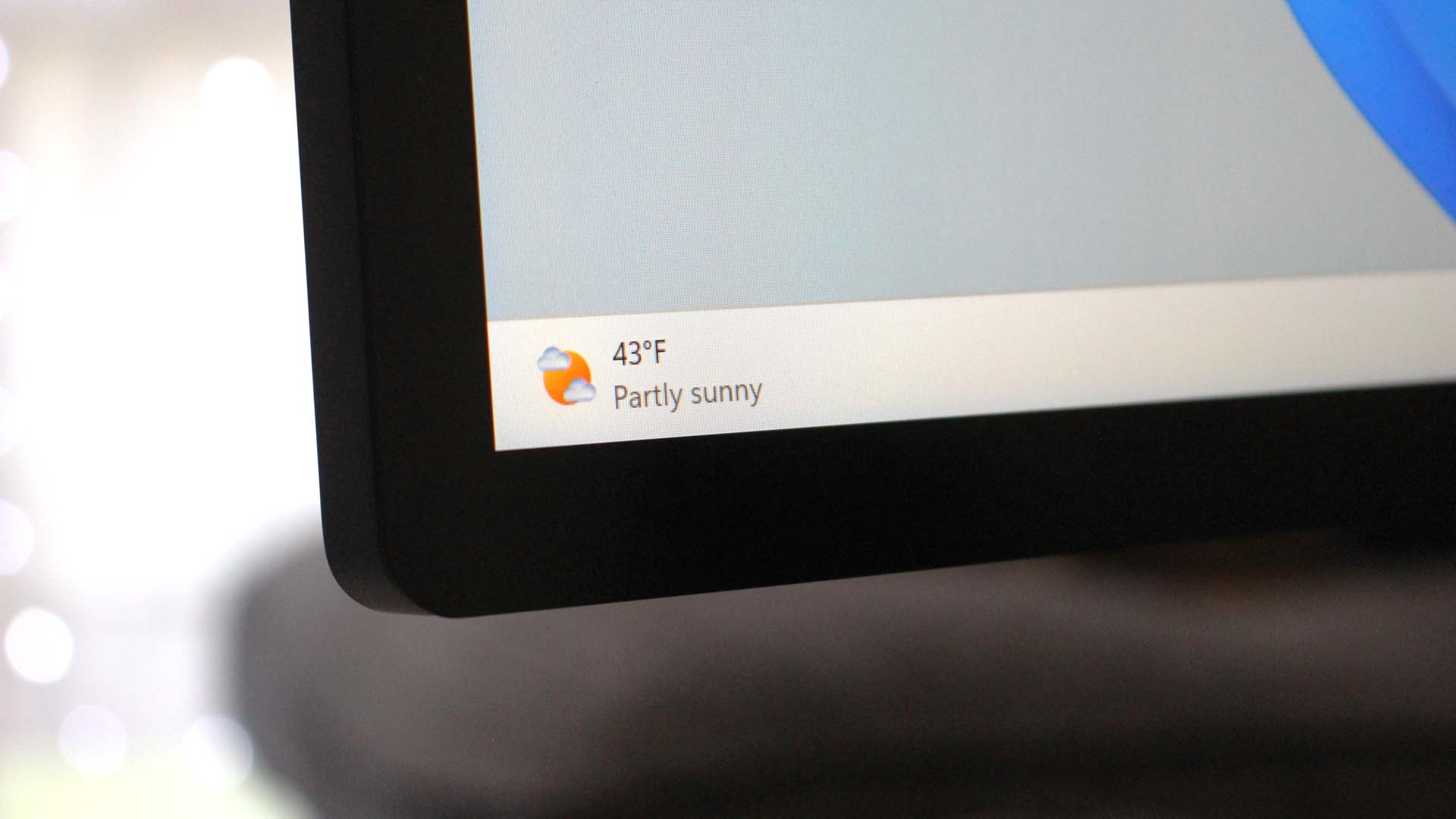
The display is surrounded by four uniform bezels, which look great. The bezels aren't the thinnest in the world, but they're not intrusive, and I do appreciate the fact that they are uniform. The glass that covers the display is edge-to-edge and incredibly glossy. Lenovo clearly did not attempt to apply an anti-reflective coating to this screen.
Lenovo Yoga AiO 9i: Display & features

The display itself is a 60Hz 31.5-inch 4K IPS panel, which looks glorious. It's one of the better 4K panels I've seen on a Windows all-in-one, only beaten by the Surface Studio 2+, which has a much higher 4.5K resolution in a smaller overall screen size of 28 inches. I think this is aided by the fact that there's no anti-reflective coating, meaning there's no matte effect, making text and images look a little less sharp.
That may or may not be a good thing. With no anti-reflective coating, the Yoga AiO 9i is pretty much a mirror. If you have any light source behind you, you will definitely see it reflected in the screen. This is mostly a problem if you use Windows in dark mode; light mode does a better job of hiding it.
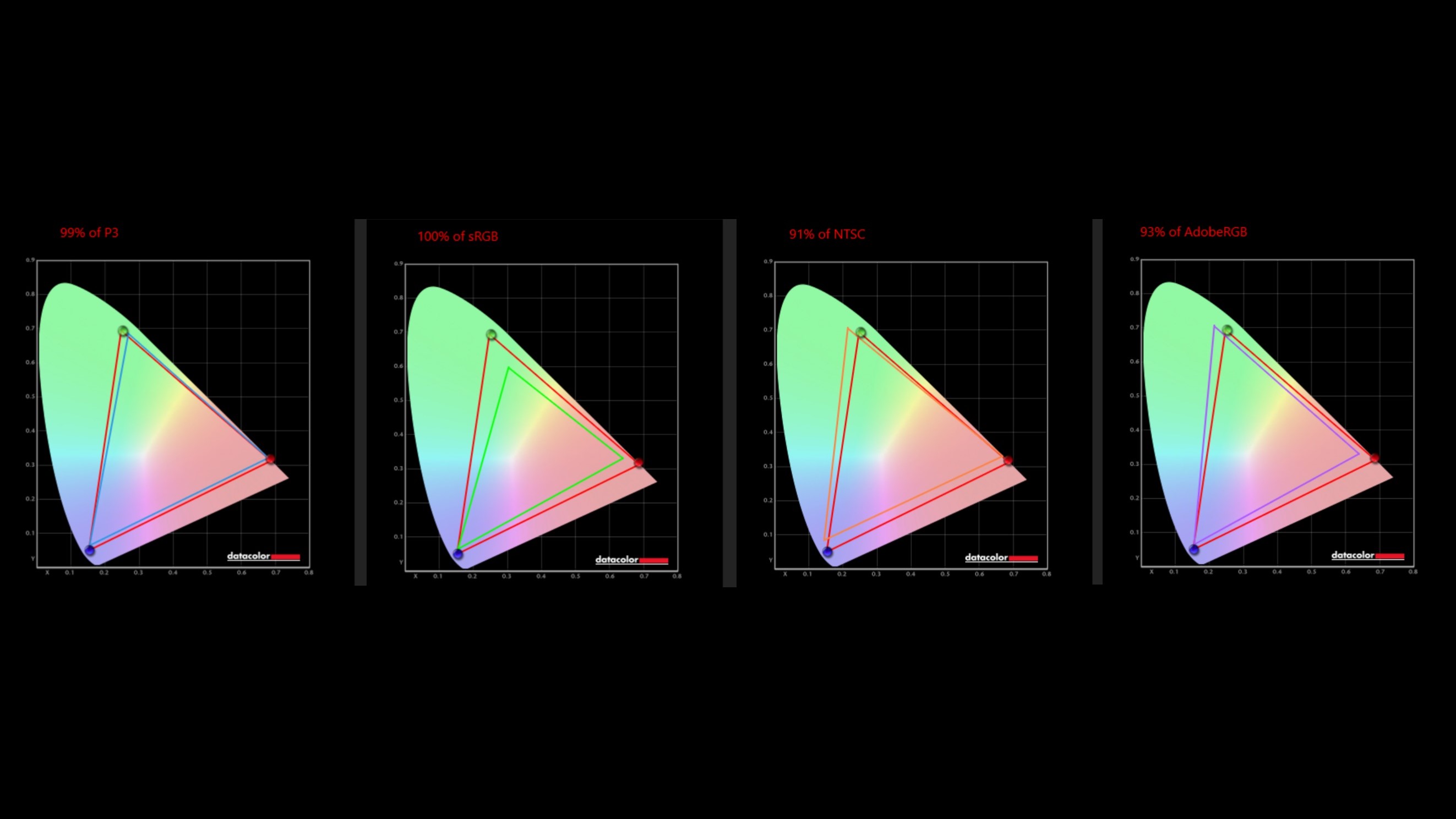
On the flip side, as I said, no matte coating means things look sharper. It also means color contrast is excellent, with only a slight amount of IPS panel bleed, which is only noticeable when viewing dark content. Lenovo rates the display with a 1000:1 contrast ratio, and in my testing, the screen is also color-accurate with a 100% sRGB rating and 99% P3 rating.

Moving onto the rest of the device, the Lenovo Yoga AiO 9i is packed full of features. I already mentioned the wireless charging that's built into the top of the computer base, but Lenovo was able to pack so much more into here, too. There's a physical kill switch for the webcam, which is located on the right side of the base for easy access whenever you want to disable the built-in camera.
On the subject of the camera, it leaves a little to be desired. It's a 2.1MP sensor housed in the top bezel, and you'd never know it was there unless you were really looking for it. In a well-lit environment, it will do fine for quick video calls with colleagues, but in low light, it becomes a noisy mess. On the plus side, it does support Windows Hello face unlock, which is super-fast and works very well here.
On the flip side, the built-in microphone and speakers are excellent. The microphone is clear and picks up your voice very well. The built-in speakers are way better than I thought they would be, sounding crisp and clear with a nice amount of bass. The speakers on the HP ENVY 34 sound slightly muffled in comparison.

Moving onto the OS, I always make an effort to take note of the bloatware that comes preinstalled on these PCs because I think it's a terrible first impression if you are bombarded with OEM bloat popping up every five minutes. Unfortunately, the Lenovo Yoga AiO 9i is chock full of bloatware right out of the box.
The following apps were preinstalled on my review unit:
- Dropbox
- Lenovo Now
- Lenovo Smart Appearance
- Lenovo Smart Noise Cancellation
- Lenovo Vantage McAfee
The biggest offender is McAfee, which will waste no time popping up asking you to subscribe. Lenovo has a few of its own apps preinstalled, too, which control a number of minor settings, but most of them are not critical and can be removed unless you want to utilize some of Lenovo's webcam and microphone enhancement settings.
Lenovo Smart Appearance is included and will enhance your webcam with special AI-powered filters and backgrounds. Such effects include skin smoothing and filters to make you look prettier. In my testing, neither the skin smoothing nor face beautifying features were all that convincing, and often, they didn't even recognize I was in the frame.
What I did find more useful was the inclusion of features like presence detection, which will use the webcam to identify if there's someone behind you looking at your screen. If there is, the app will blank out your display until that person looks away. Great if you deal with sensitive data.
Lenovo Yoga AiO 9i: Performance
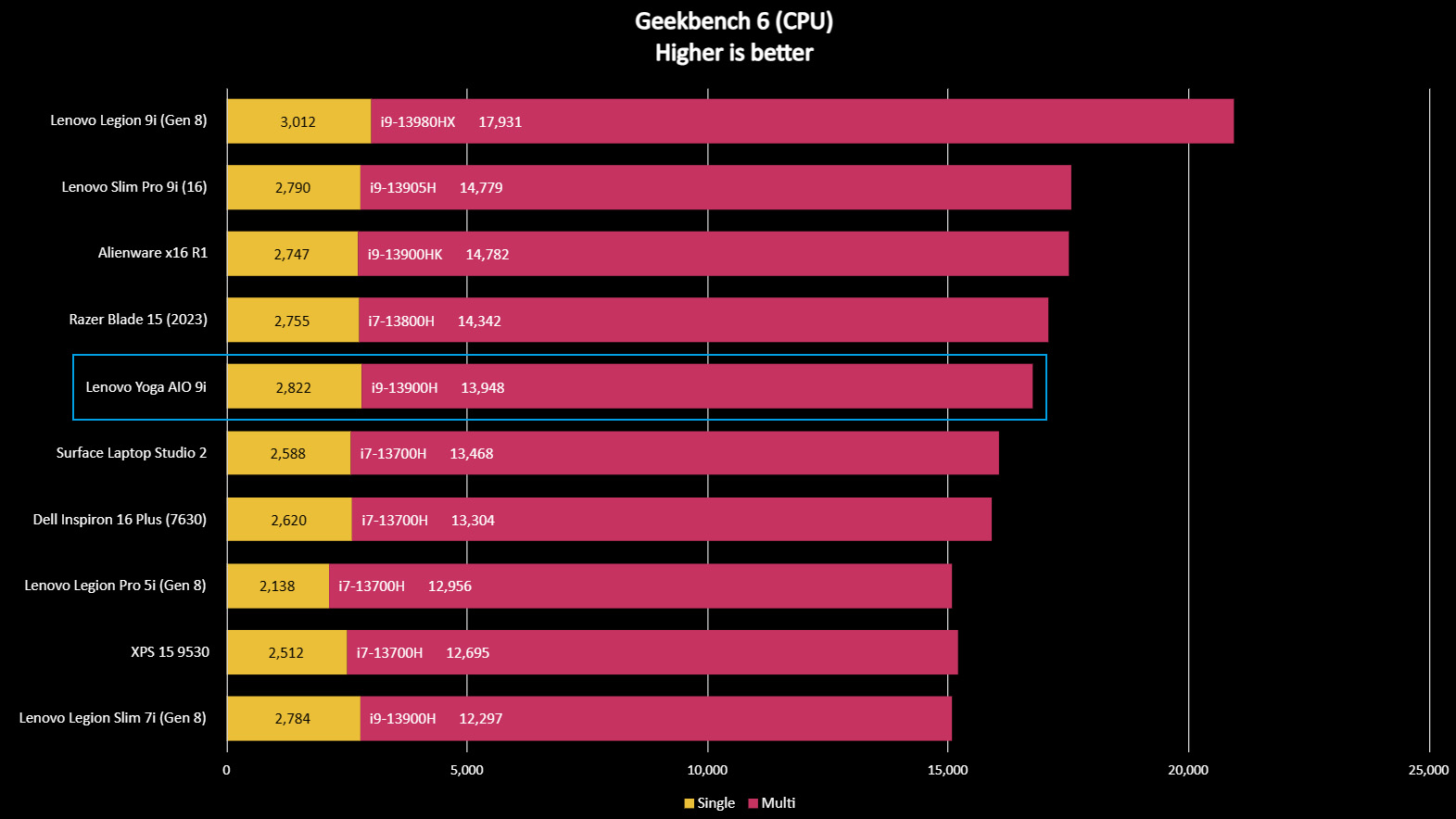
The Lenovo Yoga AiO 9i is a true Windows flagship from design to performance. On the inside, we're rocking an Intel Core i9-13900H, which is a top-end chip from Intel. It is technically a chip designed for workstation laptops, but it works really well here, considering how small the PC base is.
In our Cinebench 2024 benchmark tests, the Intel Core i9 is keeping pace with the AMD Ryzen 9 7940HS in both multi-core and single-core tests. In CrossMark, the Lenovo Yoga AiO 9i beats out the ASUS ROG Strix 17 and is almost on par with the Dell XPS Desktop (8960) with just a few points between them.
It's a similar story in Geekbench, with the Lenovo Yoga AiO 9i matching the Razer Blade 15 and Surface Laptop Studio 2, with a 2,822 single-core score and 13,948 multi-core score. In our PCMark 10 benchmark, Lenovo's AiO design meant the Intel Core i9-13900H was only able to keep pace with an Intel Core i7-13800H.
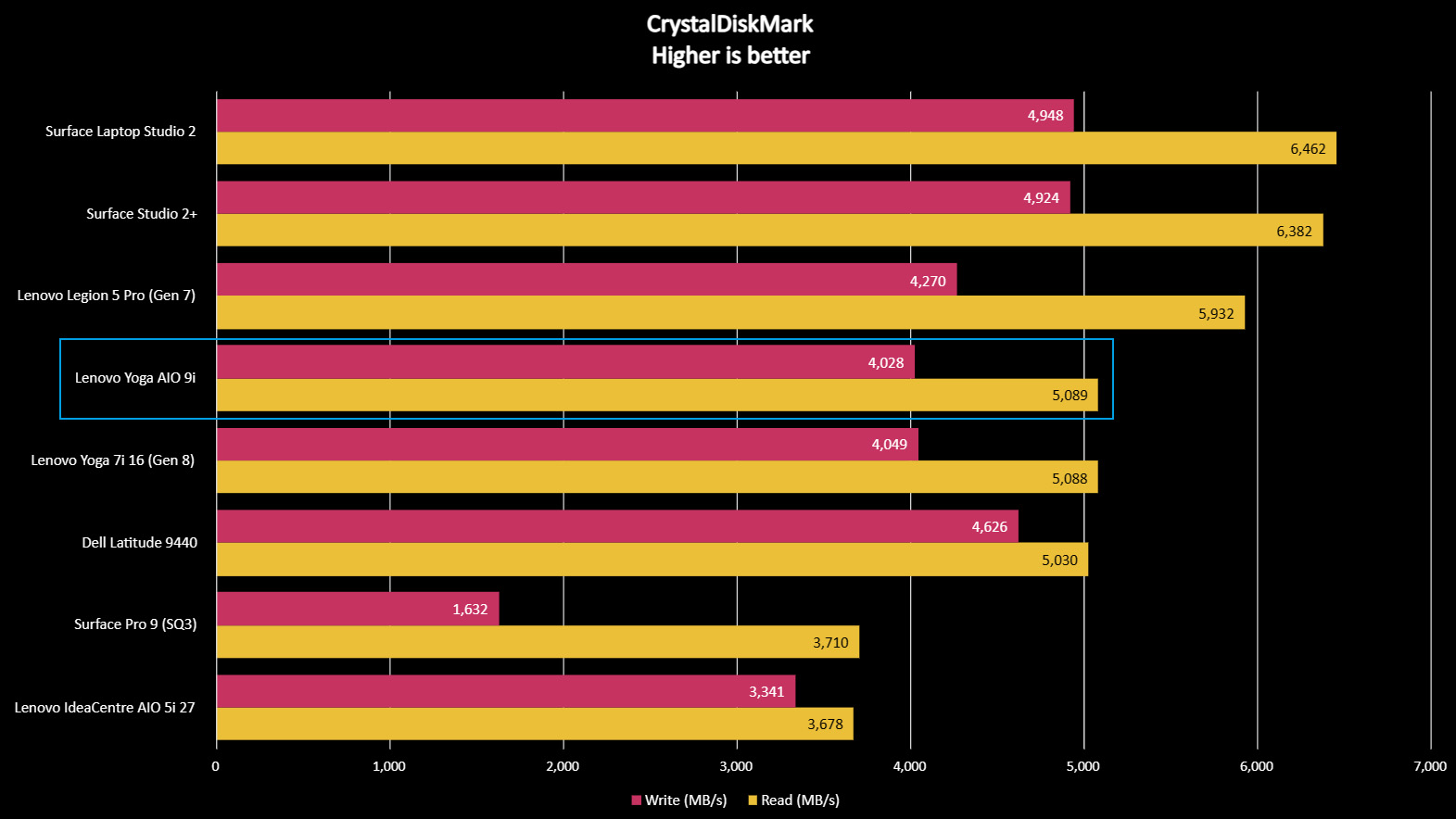
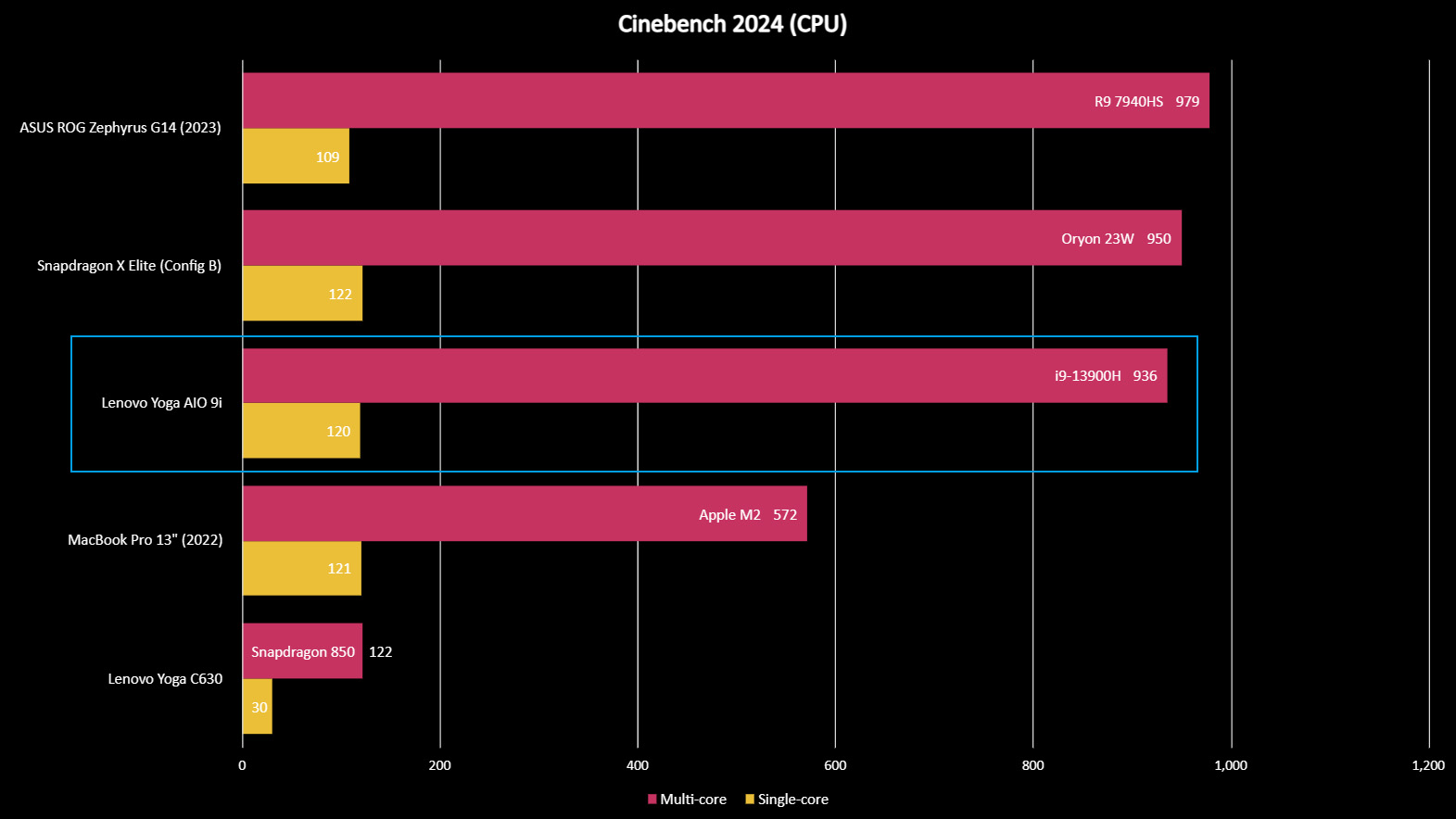

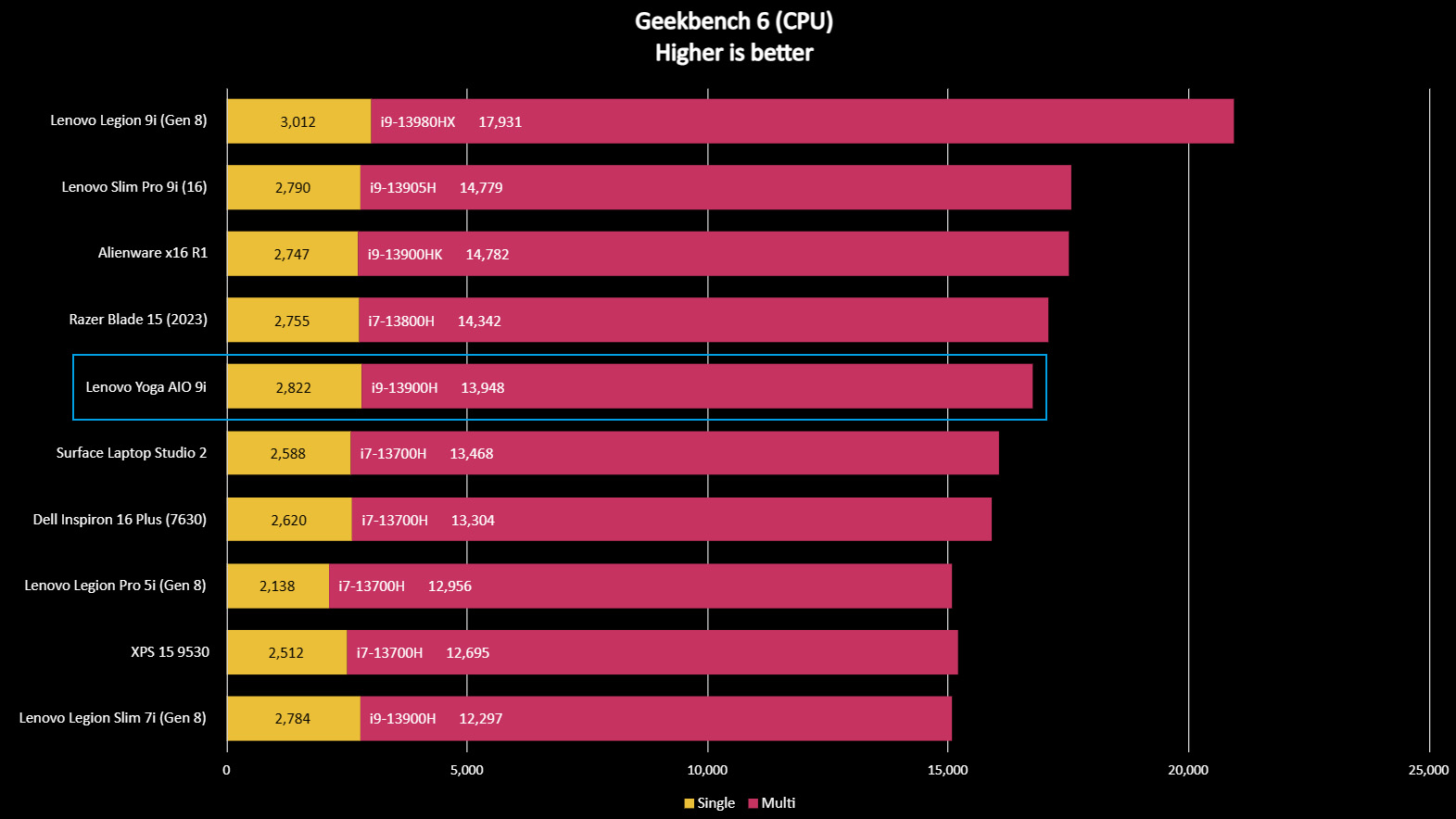
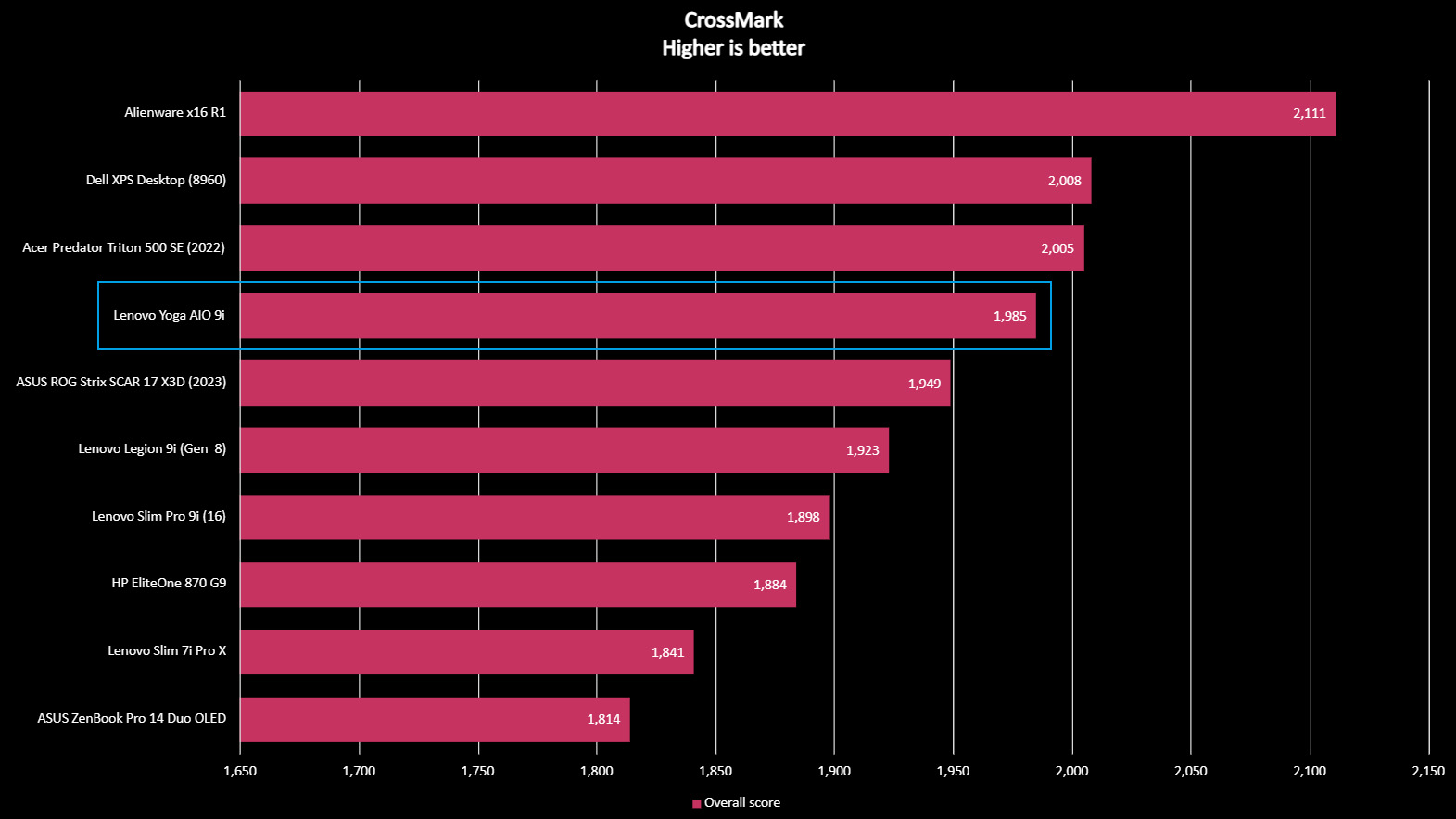
SSD performance is also good, albeit not the best. My review unit shipped with a 1TB capacity, with 4,028MB/s write speeds and 5,089MB/s read speeds. This keeps pace with the likes of the Lenovo Yoga 7i Gen 8 but falls behind its closest AiO rival, the Surface Studio 2+, which featured 4,924MB/s read and 6,382MB/s write speeds.
Overall, performance on the Lenovo Yoga AiO 9i is good for the most part. The only problem I've noticed is it can tend to thermal throttle under heavy loads, which is not at all surprising given how small the PC base is. For most tasks, this throttling shouldn't be an issue, but it's something to keep in mind.
Fan noise is mostly inoffensive, with the only exception being how audible the fan is when it speeds up or down. It sounds like when a car shifts gears. It's not particularly loud, but my HP Envy 34 AiO has fans that gradually increase and decrease, so it's not immediately obvious when the fan is ramping up or spinning down.
Lenovo Yoga AiO 9i: Competition

The Windows AiO space is not the most compelling market, with only a handful of choices when it comes to flagship PCs. At the very top, we have the Surface Studio 2+, which is Microsoft's flagship desktop PC aimed solely at creators. It has the best screen, but that comes at a hefty price of $4,799.
That price doesn't even get you the latest specs, either. In our Surface Studio 2+ review, we noted it ships with an Intel 11th-Gen chip and NVIDIA RTX 3060 GPU, which are very much last-gen. But there's nothing like the Surface Studio 2+ out there, with its large 4.5K touchscreen that also doubles as a draft board for drawing on.
Alternatively, and more appropriately compared to the Lenovo Yoga AiO 9i is HP's own ENVY 34 AiO, which features a 5K ultrawide monitor paired with Intel 12th-Gen and NVIDIA RTX 3060 graphics. This is also decidedly last gen, but you're paying much less for it as a result.
There are a couple of key differences between Lenovo's and HP's designs. The Lenovo features a 16:9 4K display, with all its PC components in the base. The HP features a 21:9 5K ultrawide display, with all its PC components housed behind the monitor.
This isn't an entirely fair comparison, given the Lenovo is running a 13th-Gen Intel Core i9, but I think housing the computer behind the screen allows for a better cooling solution than the base, as there's much more room to play with. The base of the HP ENVY 34 is tiny because there's no computer in there. There's just a wireless charger for your phone.
I also think the HP has better port positioning, with your most commonly accessed ports (USB-A, USB-C, microSD) all located on the monitor stand instead of behind the display, so they're easily reached. The Lenovo's ports are all on the back of the PC base, making them particularly hard to reach.
Lenovo Yoga AiO 9i: Should you buy?

You should buy the Lenovo Yoga AiO 9i if ...
- You're looking for a flagship Windows all-in-one PC.
- You want an AiO with a good design.
- You want a 32-inch 4K display.
You should not buy the Lenovo Yoga AiO 9i if ...
- You want a PC that doesn't thermal throttle.
- You want to use the display with other devices.
- You need a touchscreen.
I think the Lenovo Yoga AiO 9i is one of the best Windows all-in-ones out there right now. It has a gorgeous design, one of the best displays on a Windows AIO, and is also powerful enough to crunch through most tasks someone looking at a device like this would want to throw at it.
But it's not perfect. The included webcam is a bit of a letdown, and that beefy CPU does thermal throttle under load. Plus, the position of the ports around the back is awkward, making plugging in peripherals (and turning on the device itself) more hassle than necessary.
Ultimately, I wish there were more PCs like this on the market. The flagship Windows AiO space is severely lacking in 2023. The only one shipping with an up-to-date Intel 13th-Gen chip and RTX 4060 is indeed the Lenovo Yoga Aio 9i, with all the other options currently shipping with older specs.
So, if you're looking for a Windows AiO with the latest specs, a great design, a beautiful 4K screen, and doesn't break the bank, the Lenovo Yoga AiO 9i will serve you well.

-
SvenJ Why even bother mentioning an iMac, much less putting it in the headline? Is because most Windows users covet the iMac, because there just aren't any comparable Windows AiO's? Is it because most iMac users are just waiting for a decent Windows AiO? I hope users are starting their search for a PC with what applications they need, what OS they run under, and OS preferences, not based on cool hardware. Speaking of cool hardware, if you are looking for a space heater, stay away from the iMac.Reply




