Intel’s ludicrous 24-core 13th Gen Raptor Lake desktop CPUs go on sale soon
With even more E-cores and faster P-cores, Intel’s 13th Gen desktop processors are faster and more powerful without changing your hardware.

What you need to know
- Intel officially announced today its lineup of new 13th Gen "Raptor Lake" desktop processors using the same big.LITTLE hybrid architecture that premiered with 12th Gen hardware.
- The new CPUs have up to 24 cores split between Performance and Efficient cores, plus a boost clock up to 5.8GHz.
- The CPUs use the "Intel 7" manufacturing process, with improved support for up to DDR5-5600 memory, an extra USB 3.2 (Gen 2x2) connection, and the new Intel Z790 chipset.
- The chips will be available on October 20, including the new Z790 hardware.
- Pricing starts at $294 and goes up to $589 for the top-tier Core i9-13900K.
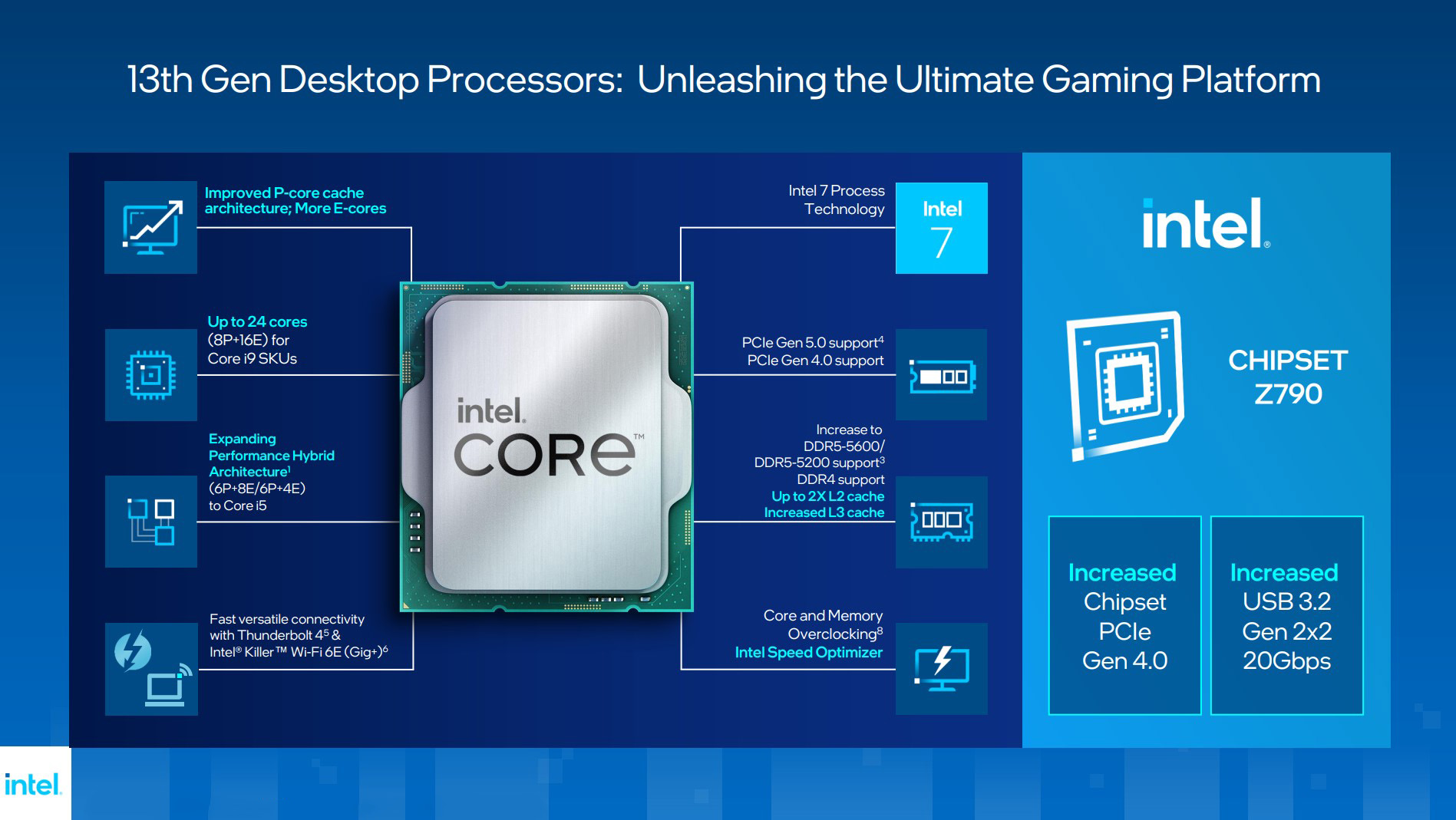
Intel today has taken wraps off its 13th Gen "Raptor Lake" desktop processors (CPU), kicking off with six chips in total, including i5, i7, and i9 K- and KF-series entries.
The new chips are built on the same "Intel 7" process (previously known as 10nm Enhanced SuperFin) as 12th Gen hardware and continue the big.LITTLE hybrid architecture that also debuted last generation.
Intel's 13th Gen processors will continue using the LGA 1700 socket but have notably made gains in core count, clock speed, and cache size, especially in the flagship Core i9-13900K processor.
Indeed, in a live demonstration on a recent press trip to Israel, Intel showed how the i9-13900K could hit 8.0GHz when overclocked using liquid nitrogen. While an absurd setup, it also means real-world overclockers should be able to hit 7.0+GHz with some fancy third-party cooling in their own PC build.
Joining what Intel calls the "world's fastest desktop processor" is the i9-13900KF variant that doesn't include integrated Intel UHD Graphics 770 graphics but otherwise has identical specs.
Similarly, the mid-range Core i7-13700K and entry-level Core i5-13600K have KF variants primarily for PC system builders.
Intel 13th Gen vs. Intel 12th Gen
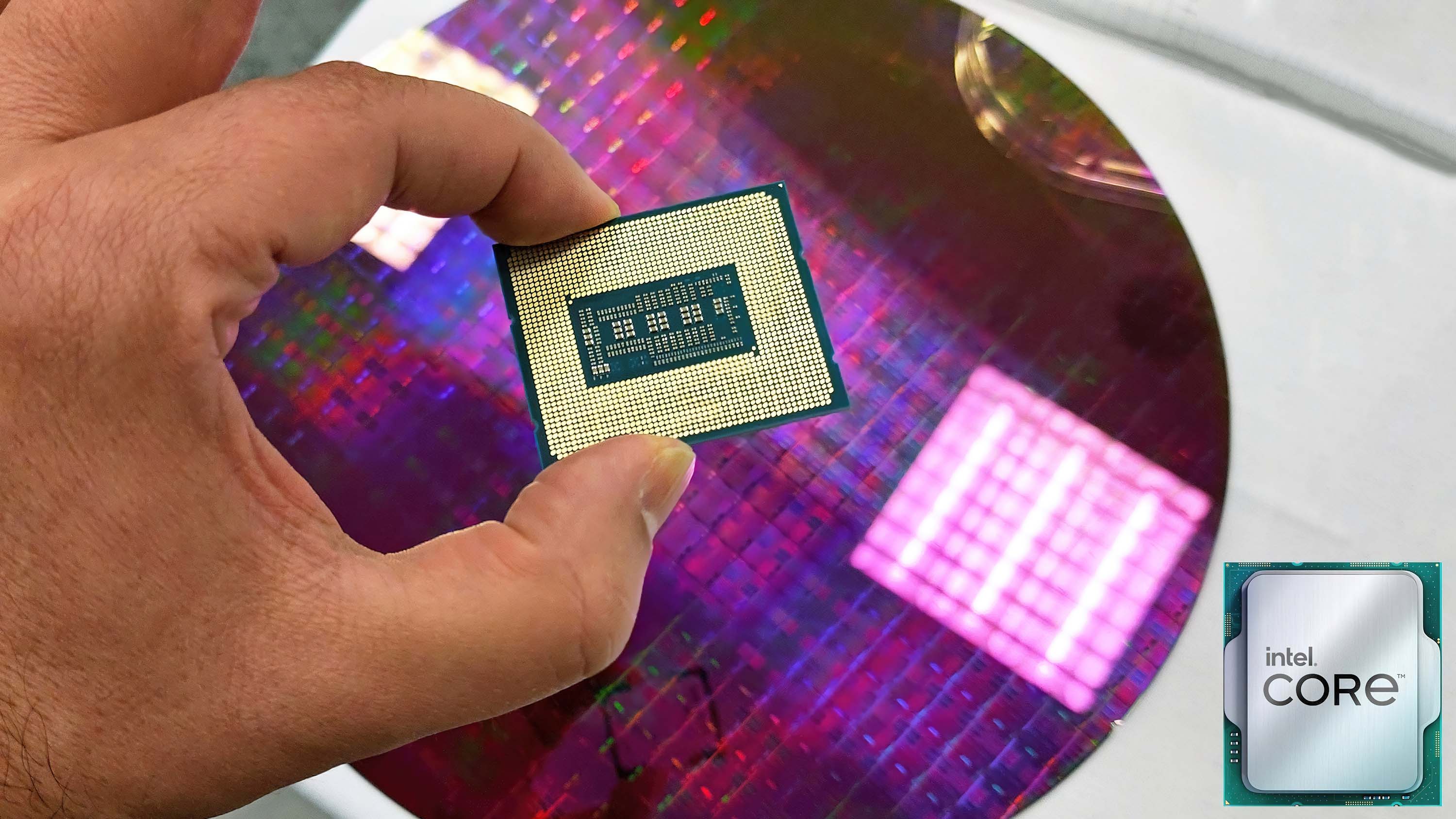
Here's a look at the 13th Gen K-series CPU specs compared to Intel's 12th Gen CPUs:
Get the Windows Central Newsletter
All the latest news, reviews, and guides for Windows and Xbox diehards.
| CPU | Cores | Threads | Turbo Boost Max 3.0 | P / E Core Max Turbo | L3 / L2 Cache | Base / Max TDP |
|---|---|---|---|---|---|---|
| Core i9-13900K | 24 (8P + 16E) | 32 | Up to 5.7GHz (5.8Ghz ceiling) | Up to 5.4GHz / 4.3GHz | 36MB / 32MB | 125W / 253W |
| Core i9-12900K | 16 (8P + 8E) | 24 | Up to 5.2GHz | Up to 5.1GHz / 3.9GHz | 30MB / 14MB | 125W / 241W |
| Core i7-13700K | 16 (8P + 8E) | 24 | Up to 5.4GHz | Up to 5.3GHz / 4.2GHz | 30MB / 24MB | 125W / 253W |
| Core i7-12700K | 12 (8P + 4E) | 20 | Up to 5.0GHz | Up to 4.9GHz / 3.8GHz | 25MB / 12MB | 125W / 190W |
| Core i5-13600K | 14 (6P + 8E) | 20 | N/A | Up to 5.1GHz / 3.9GHz | 24MB / 20MB | 125W / 181W |
| Core i5-12600K | 10 (6P + 4E) | 16 | N/A | Up to 4.9Ghz / 3.6GHz | 20MB / 9.5MB | 125W / 150W |
A major focus for Intel was upgrading its Intel 7 manufacturing process for Performance cores, improving speed paths and channel mobility, giving the cores a higher clock speed, and a larger L2 cache with 2MB per core and an improved prefetcher algorithm.
Intel likewise doubled the Efficient cores across the board and made them faster and better optimized than the previous generation.

The i9-13900K now has 16 Efficient cores while the Performance cores remain at 8, bringing the total core count up to 24 compared to 16 in the i9-12900K. It also brings the total threads up to 32 compared to 24. The Core i7-13700K also doubles the Efficient cores up to 8 to match the 8 Performance cores, with 24 threads and Turbo boost up to 5.4GHz.
The Core i5-13600K now also has 8 Efficient cores to go along with its 6 Performance cores, with 20 total threads and Max Turbo P-core clock up to 5.1GHz.
Intel 13th Gen: Performance
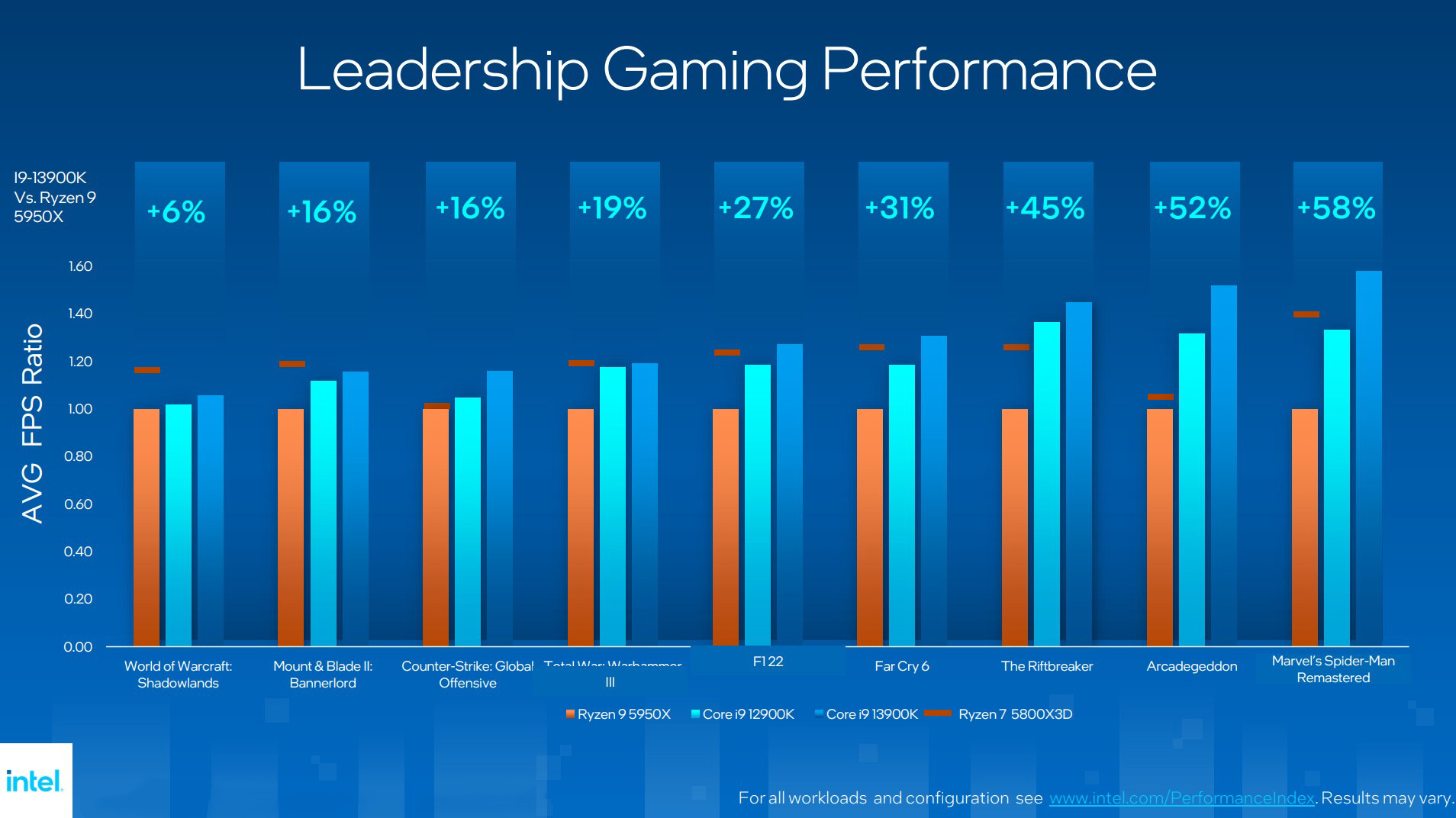
Performance improvements, according to Intel, will reach up to 15% in single-threaded tasks and up to 41% in multi-threaded tasks when comparing the i9-13900K to the i9-12900K. That's with a 253W power draw on the new chip; sticking with a 241W TDP in both CPUs nevertheless shows a 37% performance gain. And dropping the new Core i9-13900K down to 115W still shows up to a 21% improvement in multi-thread performance. At 65W, the i9-13900K finally levels off with the i9-12900K running at 241W.
Intel is also claiming up to 24% better performance while gaming and 34% better creator workflow performance using popular apps compared to the i9-12900K.
Those gains improve when comparing the i9-13900K to the AMD Ryzen 9 5950X, with up to a 58% increase in performance in Marvel's Spider-Man Remastered. As for content creation, Intel demonstrates up to a 69% performance leap from the i9-13900K compared to the Ryzen 9 5950X, specifically in Autodesk Revit Model Creation.
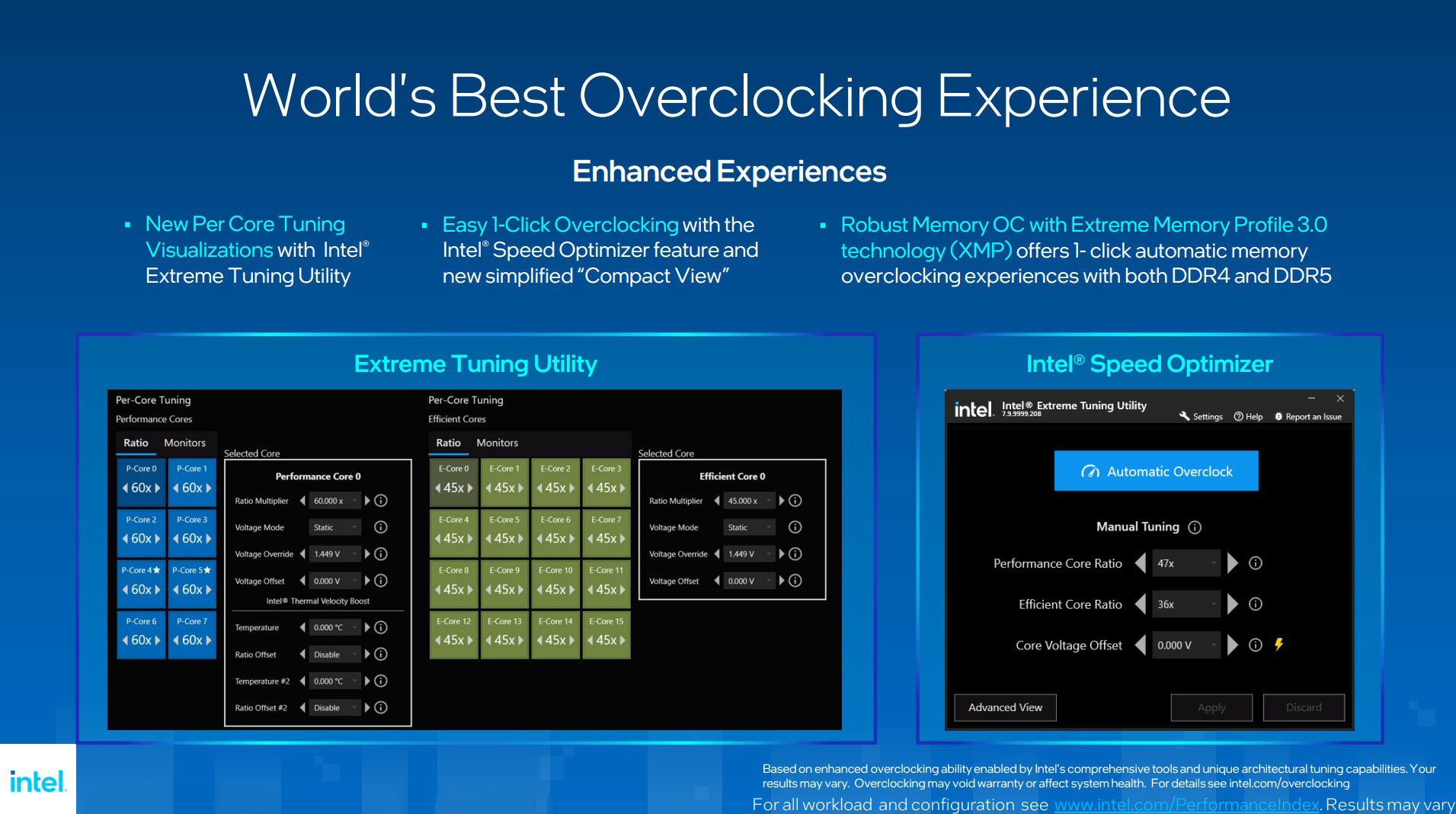
New to the 13th Gen hardware is an improved tuning utility that gives you an overview of each CPU core's performance, as well as one-click overclocking abilities to make the process as easy as possible for just about anyone who wants a bit more power.
The same goes for memory overclocking with Intel's onboard Speed Optimizer. Speaking of memory, 13th Gen platforms now support up to DDR5-5600MHz memory with one DIMM per channel or up to DDR5-4400MHz with two DIMMs per channel.
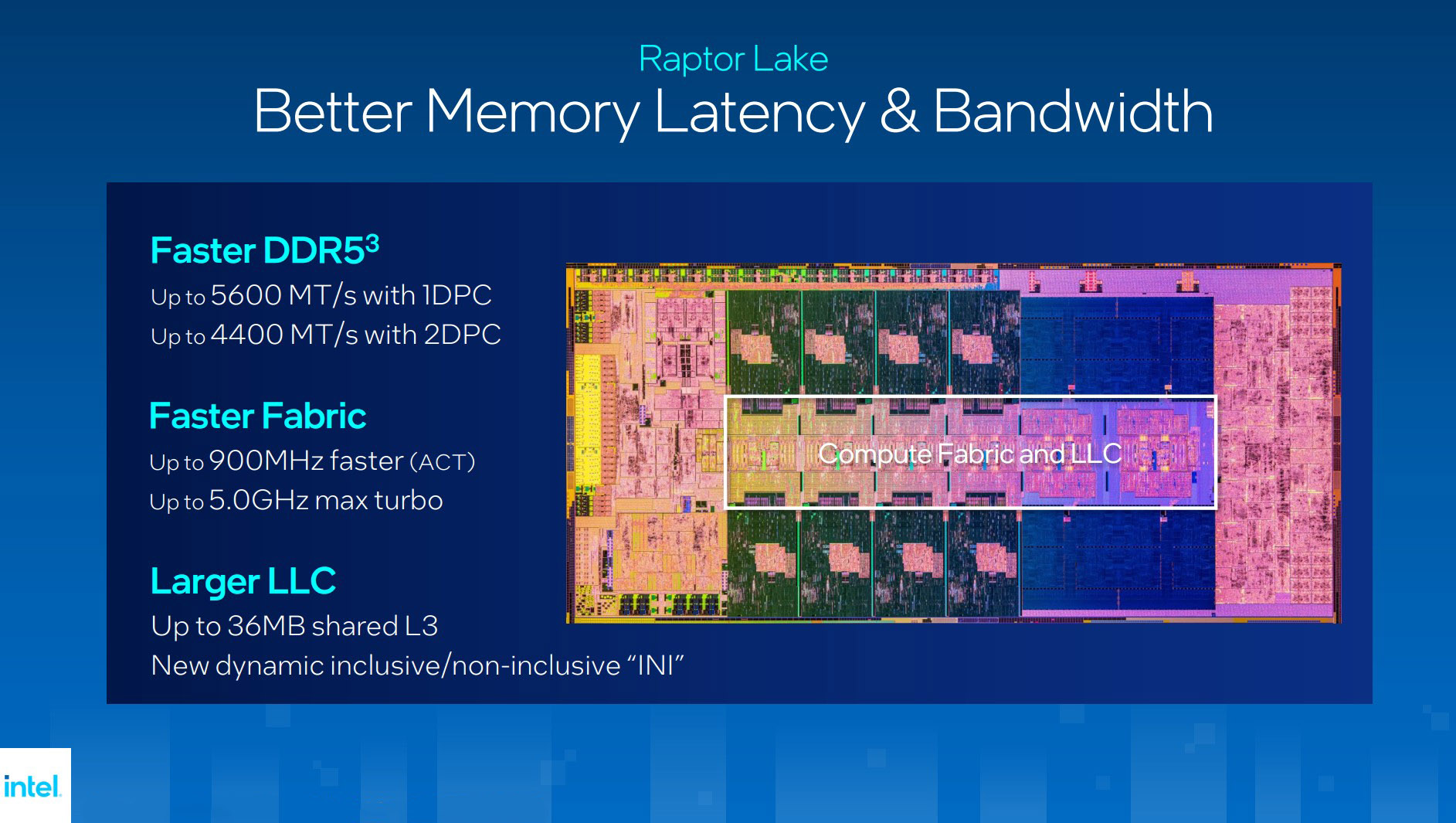
There are also improvements on the software side for Raptor Lake. Intel's Thread Director received some updates for thread class boundaries, and Windows 11 22H2 will be able to better prioritize background services and tasks when running on a 13th Gen Intel system.
In an interview with Windows Central, Arik Gihon, CPU SoC HW Architecture Lead at Intel, told us that Microsoft is "doing great work" with Thread Director and scheduling. Still, the technology is just starting, with much room to improve.
One such example of Thread Director the company is "thinking about" was given by Tomer Sasson, VP, Platforms Execution General Manager in Client Computing Group: An application running in the background using the E-cores could use free P-cores to complete a task without the user having to bring the app back to the forefront.
Currently, Windows and Thread Director only use the P-cores for apps that are in focus by the user, signaling their priority for processing. But when an app runs in the background, it uses E-cores and only those cores unless the user switches to that window. While there is no ETA on the proposed switch mentioned above, Intel is clearly considering many more optimizations to Thread Director to make it even better going forward.
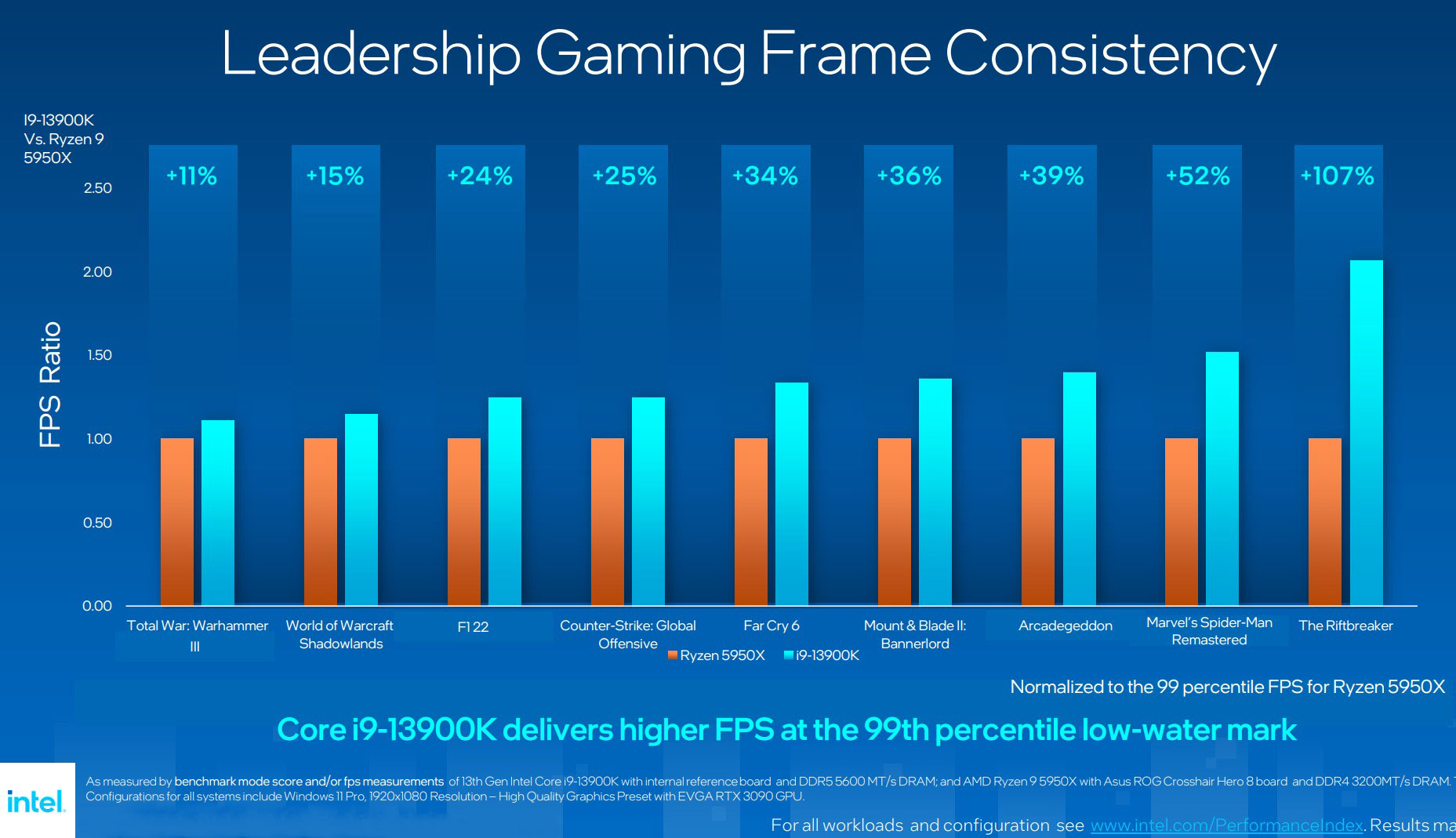
Intel's 13th Gen processors come with a new Z790 chipset. It will offer support for one extra USB 3.2 (Gen 2x2) connection, up to 20 PCIe 4.0 lanes (compared to 12 with Intel's 600-series chipset), fewer PCIe 3.0 lanes (up to 8 compared to 16), and the same 16 lanes of PCIe 5.0.
Upgrading to a 13th Gen CPU shouldn't pose any problems if you're working with an older 600-series board. A BIOS update will be required, though the same LGA 1700 socket will seat the chip just fine.
Intel 13th Gen: Pricing and availability
| CPU | Cores (P-E) | Threads | P/E Core Max Turbo | P/E Core Base | GPU | Unlocked | Price (USD) |
|---|---|---|---|---|---|---|---|
| i9-13900K | 24 (8-16) | 32 | 5.8GHz | 3.0GHz | Intel UHD 770 | ✅ | $589 |
| i9-13900KF | 24 (8-16) | 32 | 5.8GHz | 3.0GHz | n/a | ✅ | $564 |
| i7-13700K | 16 (8-8) | 24 | 5.4GHz | 3.4GHz | Intel UHD 770 | ✅ | $409 |
| i7-13700KF | 16 (8-8) | 24 | 5.4GHz | 3.4GHz | n/a | ✅ | $384 |
| i5-13600K | 14 (6-8) | 20 | 5.1GHz | 3.5GHz | Intel UHD 770 | ✅ | $319 |
| i5-13600KF | 14 (6-8) | 20 | 5.1GHz | 3.5GHz | n/a | ✅ | $294 |
13th Gen Intel Core desktop ‘K’ processors and the Intel Z790 chipset will be available starting October 20, 2022, including boxed processors, motherboards, and desktop system sales.
Pricing starts at $294 for the Core i5-13600KF and peaks at $589 for the Core i9-13900K, with the i7-13700K with Intel UHD Graphics 770 coming in at $409.
By comparison, Intel's 12th Gen i5-12600KF started at $264, with the top-tier Core i9-12900K coming in at the same $589.
Additional details on the rest of the 13th Gen Intel Core processor family will be shared later.

Cale Hunt brings to Windows Central more than eight years of experience writing about laptops, PCs, accessories, games, and beyond. If it runs Windows or in some way complements the hardware, there’s a good chance he knows about it, has written about it, or is already busy testing it.
- Daniel RubinoEditor-in-chief
