Windows Central Verdict
Powerful and compact, Falcon Northwest's Tiki is the most compact, powerful gaming PC on the market. The Tiki challenges the notion that you need a massive tower to have upgradeability, power, and performance. This diminutive rig does it all without any wasted space.
Pros
- +
Powerful performance in a compact design
- +
Unrivaled craftsmanship
- +
Solid metal construction is built to last
- +
Packed with the latest CPU and GPU
Cons
- -
Price
- -
Limited AMD GPU configuration options
Why you can trust Windows Central
As one of the smaller desktops in Falcon Northwest’s gaming PC family, the venerable Tiki is often overshadowed by the larger Talon. Sibling rivalry aside, such comparisons are futile. The Tiki is just as powerful a PC in a package about as compact as a gaming console.
Just don't let the Tiki's small stature fool you. This powerful gaming rig is still meticulously made with Falcon’s legendary all-metal craftsmanship and attention to detail. As the runt of Falcon Northwest's flock, the diminutive Tiki comes packed with all the latest silicon, and like a svelte sprinter, this agile desktop can leave much larger rivals in the dust. The best part? It does all that with the grace and design only Falcon Northwest can achieve.
Falcon Northwest Tiki: Pricing and availability

What’s impressive about the Tiki is that Falcon Northwest managed to squeeze in the best components of a high-end PC into a package that’s comparable in size to Sony’s PlayStation 5 gaming console. The $3,058 Tiki can be configured with either AMD Ryzen 5000 Series or Intel 12th Gen processors as well as Radeon or GeForce graphics.
Our upgraded $5,000 review unit comes equipped with an all-AMD configuration, with a 4.9GHz liquid-cooled Ryzen 9 5950X processor, AMD Radeon RX 6950XT graphics, and an upgraded 2TB Samsung 980 Pro solid-state drive, 64GB of DDR4 memory, and upgraded 1000W SilverStone SX power supply unit.
| Specifications | Falcon Northwest Tiki |
|---|---|
| Video card | AMD Radeon RX6950XT |
| Power supply | SilverStone SX SFX-L Platinum 1000 Watt |
| Motherboard | ASUS ROG Strix B550-I Gaming, Mini-ITX |
| Processor | AMD Ryzen 9 5950X, 16-core, 4.9GHz |
| Processor cooler | Asetek Liquid Cooling 550LC |
| Memory | Kingston Fury Renegade RGB 64GB (2x32GB) , 3600MHz |
| Storage | 2TB Samsung 980 Pro M.2 SSD |
| Additional M.2 drive | None |
| SATA drive | None |
Upgrading your build will rapidly add to the cost of the Tiki, but it's worth every penny if you have the cash to spare. Though you may save a bit of money by stepping down from the most premium processors and graphics cards, you don't want an entry-level rig if you're stepping into boutique territory.
Falcon Northwest offers configuration options that top out with either an NVIDIA RTX 3090 or A6000 graphics and 4TB of NVMe solid-state storage coupled with a 16TB SATA SSD divided between two 8TB drives along with a second M.2 drive.

Additionally, you can add optional UV printing options for fully customized aesthetics, either with a photo, image or scene from your favorite game, or company logo. You can see examples of Falcon's UV printing handiwork on our Talon review, but we decided to keep things minimalist, and our Tiki comes in a standard jet-black finish.
Fully configured with high-end workstation-class graphics and an AMD processor, Tiki’s cost jumps to over $11,500.
All of Falcon Northwest's built-to-order systems undergo extensive pre-shipment testing, and they come backed by a limited three-year warranty on parts and labor.
Falcon Northwest Tiki: What you’ll love

Despite its stealthy all-black aesthetic, the immediate thing you’ll notice about the Tiki upon laying eyes on this gorgeous gaming beast is its small stature. Measuring 13.6 x 13 x 4 inches, the Tiki is impressively more compact than Sony’s PlayStation 5 in two dimensions. The PlayStation measures 15.4 x 10.2 x 4.1 inches, for comparison.
But the similarities with the PlayStation 5 ends there. For starters, Tiki’s more powerful processor combinations — whether you do an all-AMD configuration, like our review unit, or choose an Intel and NVIDIA combination — can do laps around Sony’s Zen 2-based semi-custom chipset. And Tiki’s solid all-metal construction gives it a more premium feel. To be fair, our review unit costs 10 times as much as the $499 PlayStation 5. The advantage though is that Tiki can be used for both work and play, and for professionals who need a workstation, you can’t put a price tag on productivity.

“It's tough for most people to comprehend because they've never seen an actual powerful PC that small,” Falcon Northwest founder Kelt Reeves explained about Tiki’s performance. “They may have seen like Intel NUCs and things like that, and so they're kind of used to the PC behind the monitor at their doctor's office [but] this is a dumb terminal with integrated graphics. But the Tiki is the smallest PC that you can actually put a full-size GPU in and full-size desktop liquid-cooled CPU.”
The Tiki can accommodate cards as large as NVIDIA’s RTX 3090 Founders Edition, which is significantly larger than the company’s prior graphics card models, prompting CEO Jensen Huang to call the card a “BFGPU” at launch.

The closest size rival to the Tiki would be Corsair’s One gaming PCs and One Pro workstations. Those desktops come in a squircle-shaped tower — rather than Tiki’s more traditional rectangular compact tower form factor — making it more similar to Apple’s now discontinued “trash can”-styled Mac Pro. Corsair’s One series tops out with an RTX 3080 Ti.
On Tiki, this means you’re getting a performance-packed gaming PC in the form of a living room console. Tiki’s compact size allows it to also serve as a powerful home entertainment PC. Home theater PC (HTPC) enthusiasts can set up this desktop in the living room to stream photos, music, movies, and TV shows and keep all their files on hand. The only downside with using Tiki as an HTPC is that you can’t set the Tiki down horizontally on its side, as this would block the vents. Still, the advantages — whisper-quiet fans, discrete black finish, powerful performance, and tank-like durability — negate any drawbacks, provided you have space for a compact tower.

Despite its small stature, Tiki’s build quality is, as expected, exceptional. Like the bigger Talon desktop, Tiki benefits from Falcon Northwest’s industrial engineering expertise. To get things down to a more compact footprint, Falcon Northwest swapped out the Talon’s thick, extruded aluminum plates in favor of thinner metal sheets for the bulk of Tiki’s case. Tiki’s metal plates appear thicker than the thin sheet metal used on many competing desktops. Given the thicker metal construction, Tiki’s compact size, and the densely packed internal components, there’s no flex. Simply put, the Tiki isn’t built to last. It’s designed to outlast you.
For comparison, the Talon, a mid-size tower that clocks in shy of 40 liters, weighs about 44 pounds. With its 11.6-liter size, the Tiki comes in at 25 pounds, of which a solid 6 pounds is dedicated to the solid base. This means that Tiki weight is slightly more than half of its larger sibling, but it's just roughly a quarter of Talon's size. For gamers who don't have experience with Falcon Northwest's luxurious desktop builds and are stepping up from cheaper rigs, handling the Tiki is like upgrading from a Hyundai to a Mercedes G-Wagon.
While we loved the minimalist black finish, if the Tiki’s design is too plain for you, Falcon Northwest also offers optional custom UV printing on the sides, front, and top for an entirely custom touch. We used the company’s UV printing service to emblazon Windows Central’s logo on the Talon’s glass doors, which is stunning. We opted for a more plain finish on the Tiki.

For better or worse, unlike with the Talon, Falcon Northwest has not embraced RGB lighting on the Tiki. While workstation users will appreciate the stealth matte black finish of the Tiki better, the more likely explanation is that the compact size means there’s little space inside the tower to neatly arrange everything and showcase it through tinted tempered glass sides. Also, given that the Tiki is ventilated from four sides — the top, the two sides, and the rear — any large use of glass would impede airflow. Of note is that the holes on the vents seem to be laser cut through the metal, so you won’t have to deal with sheets of mesh like on some other towers.
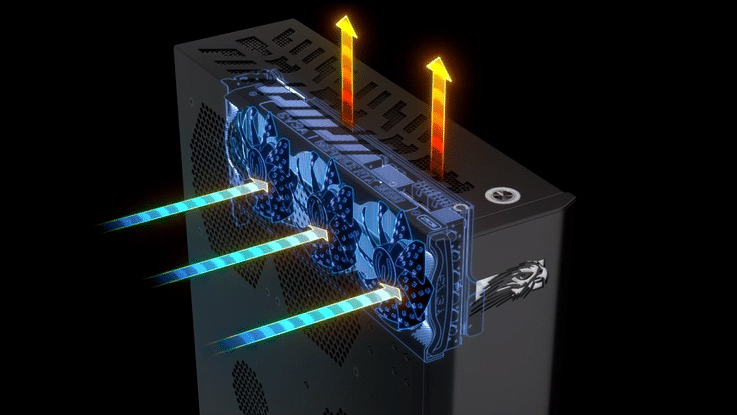
On the left side panel, for example, you’ll see two connected hexagonal vents towards the top and fans underneath to keep the GPU cool. A smaller hexagonal vent below it helps cool the CPU, while a larger hexagonal vent on the bottom front circulates air over the PSU. You’ll also find exposed metal screws throughout this plate that are used to secure various PC components, including fans.
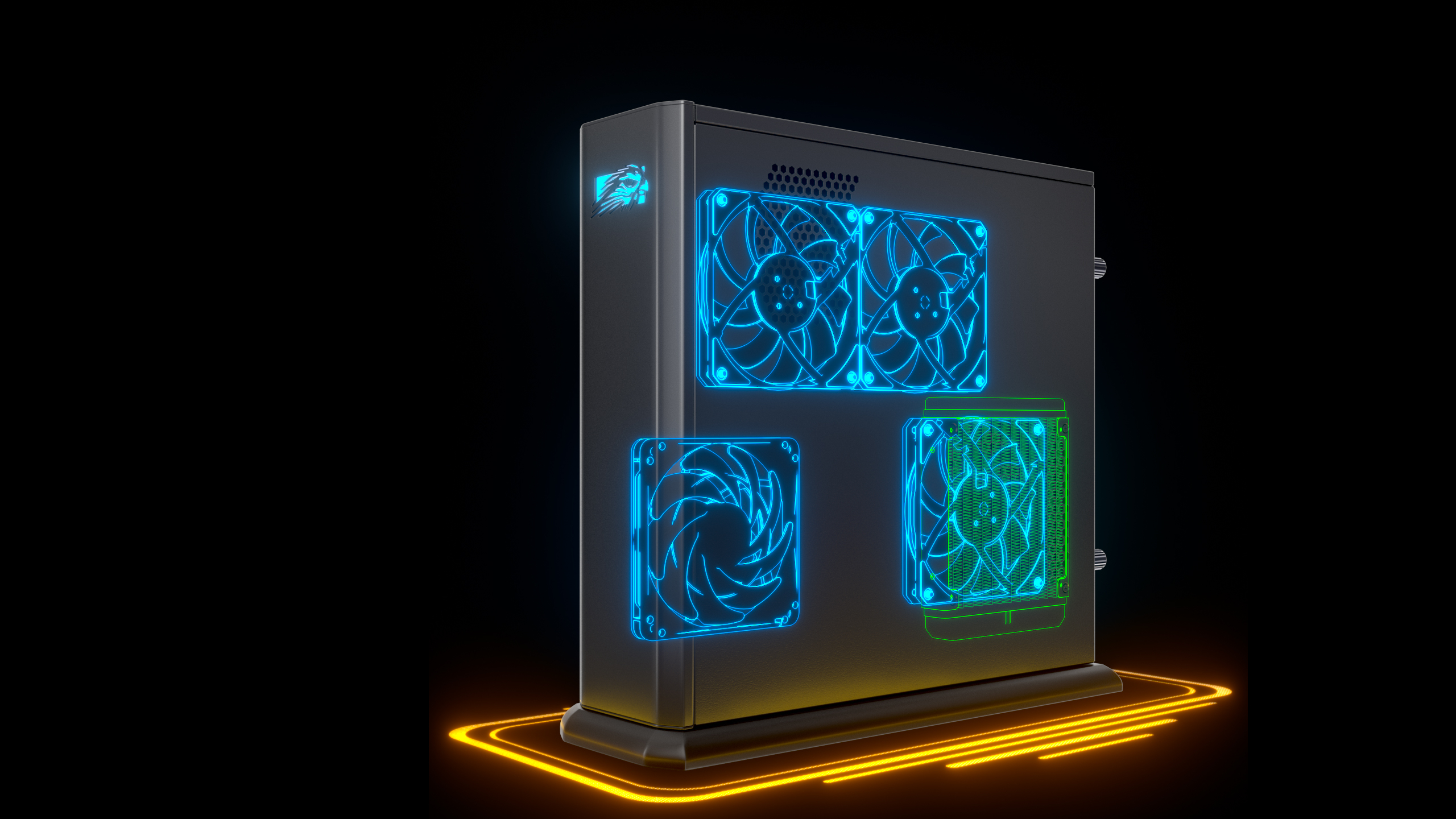
The right panel can be removed, and Falcon Northwest relies on large retaining, spring-loaded thumbscrews this time instead of the cool rearranged and deconstructed gullwing-styled doors that are attached via hinges at the rear of the unit. Once the screws are loosened enough, they pop out but are still kept in their slots with the retaining mechanism. It’s a nice touch and helps to ensure that you don’t lose the screws.

Though the panel can be removed, a fan is permanently attached, so you should pay careful attention to not severe or damage the connecting wires. Once the panel is off, you’ll be immediately greeted by a vertically mounted GPU, power supply unit, and liquid-cooled Ryzen processor. Falcon Northwest’s engineers had to not only fit all the components inside Tiki’s radically smaller body — compared to mid-size towers like Talon — but also manage thermals and noise.
“Tiki is by far more challenging than talent just because of the radically smaller size,” Reeves said. “Frankly these days half of the GPUs on the market at the high end won’t physically fit into Tiki.”
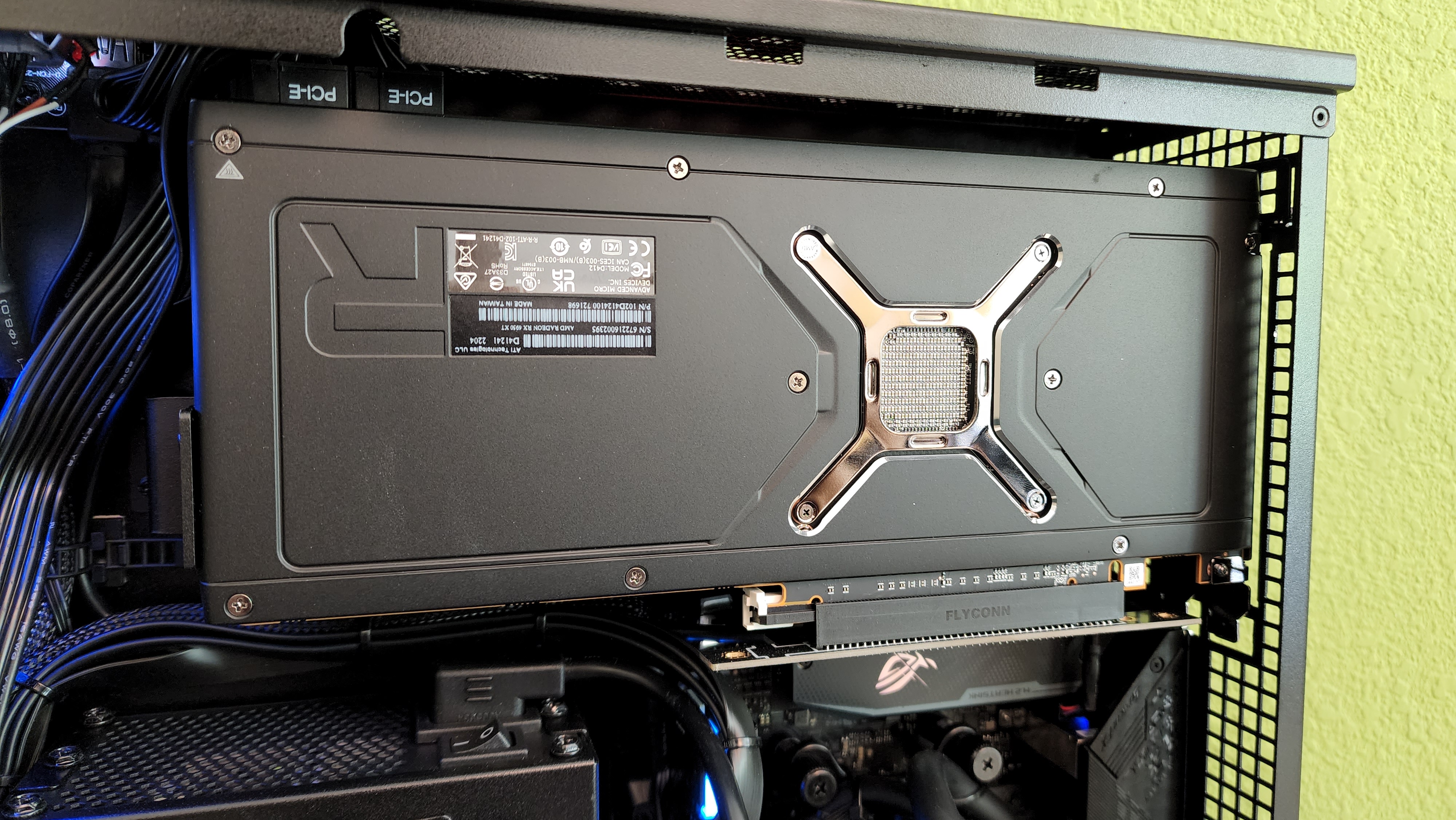
To get from the Talon to the Tiki, Falcon Northwest had to redo some cables and connectors to reorient larger graphics cards to fit in the compact desktop's narrow 4-inch-wide body. With Tiki, the company opted for a vertically mounted GPU.
Other challenges that Falcon Northwest had to work through with this wholly custom-engineered case include CPU power limits, power supply size and noise, and getting enough airflow to cool everything. Power, thermal, and noise considerations were placed not just on the CPU and GPU, but on every component inside the Tiki’s enclosure. Expertly crafted, the final result manages to not only overcome those challenges but also deliver impressive results that will blow you away in the process.

The unit is attached to a thick, solid metal stand derived from extruded aluminum. The base gives the desktop a nice pedestal and helps maintain the premium feel.
Ports are divided into two locations — at the top and the rear. On top, you’ll find two USB-A, a single USB-C, and an audio jack in addition to the power button. On the back, you’ll find three more USB-A ports, another USB-C port, digital audio jacks, display ports, and an Ethernet jack, but you’ll want to rely instead on the display ports on your GPU to connect your displays. There are also gold-plated antenna connectors to attach external Wi-Fi 6 antennas for better range.
| Benchmark | Falcon Northwest Tiki (all-AMD) | Falcon Northwest Talon (Intel Core i9-12900KS, NVIDIA RTX 3090 Ti) |
|---|---|---|
| Geekbench 5 | 1,705 | 2,230 |
| Row 1 - Cell 0 | 16,930 | 21,502 |
| CPU-Z | 702 | 882 |
| Row 3 - Cell 0 | 12,542 | 11,993 |
| Cinebench R23 | 1,752 | 2,254 |
| Row 5 - Cell 0 | 29,003 | 29,145 |
| PCMark 10 | 14,127 | 9,503 |
| 3DMark Time Spy | 27,003 | 23,412 |
| 3DMark Fire Strike | 60,348 | 43,201 |
| 3DMark Port Royal | 11,423 | 15,002 |
But despite the Tiki’s handsome build quality, the real fun is under the hood, where Falcon Northwest’s engineers packed in full-size cards into a pint-sized package, figuratively speaking, giving this bantamweight desktop a heavyweight punch.
Compared to our review configuration of the larger Talon with a 16-core Intel Core i9-12900KS processor paired with NVIDIA RTX 3090 Ti graphics, the all-AMD configuration managed to keep up and beat out its larger rivals in a few key benchmarks. Even though the Ryzen 5950X trailed its Intel competitor on the Geekbench 5 benchmark, the two silicon stayed in lockstep with the CPU-Z test and Cinebench R23’s multi-core score. The Ryzen pulled ahead with a much stronger PCMark 10 score.

And surprisingly, with AMD’s Radeon graphics, our Radeon RX 6950XT card pulled ahead of NVIDIA’s top-of-the-line RTX 3090 Ti consumer card by a significant margin in synthetic GPU benchmarks. The Radeon card was more than 3,500 points ahead of its RTX counterpart in the 3DMark Time Spy test and tested nearly 40% better than the RTX on the Fire Strike test. For virtual reality work, 3DMark’s Port Royal benchmark revealed that the RTX 3090 Ti performed better.

The nice thing about buying a made-to-order PC from boutique gaming PC manufacturer Falcon Northwest is that before your desktop is even shipped, it undergoes a series of burn-in tests. Falcon Northwest will even supply you with a few benchmarks that were tested on your system to ensure that the PC you receive performs at your expectation. The company’s detailed checklist showed that 3DMark, PCMark 7, and Cinebench tests were performed on our non-overclocked review unit.
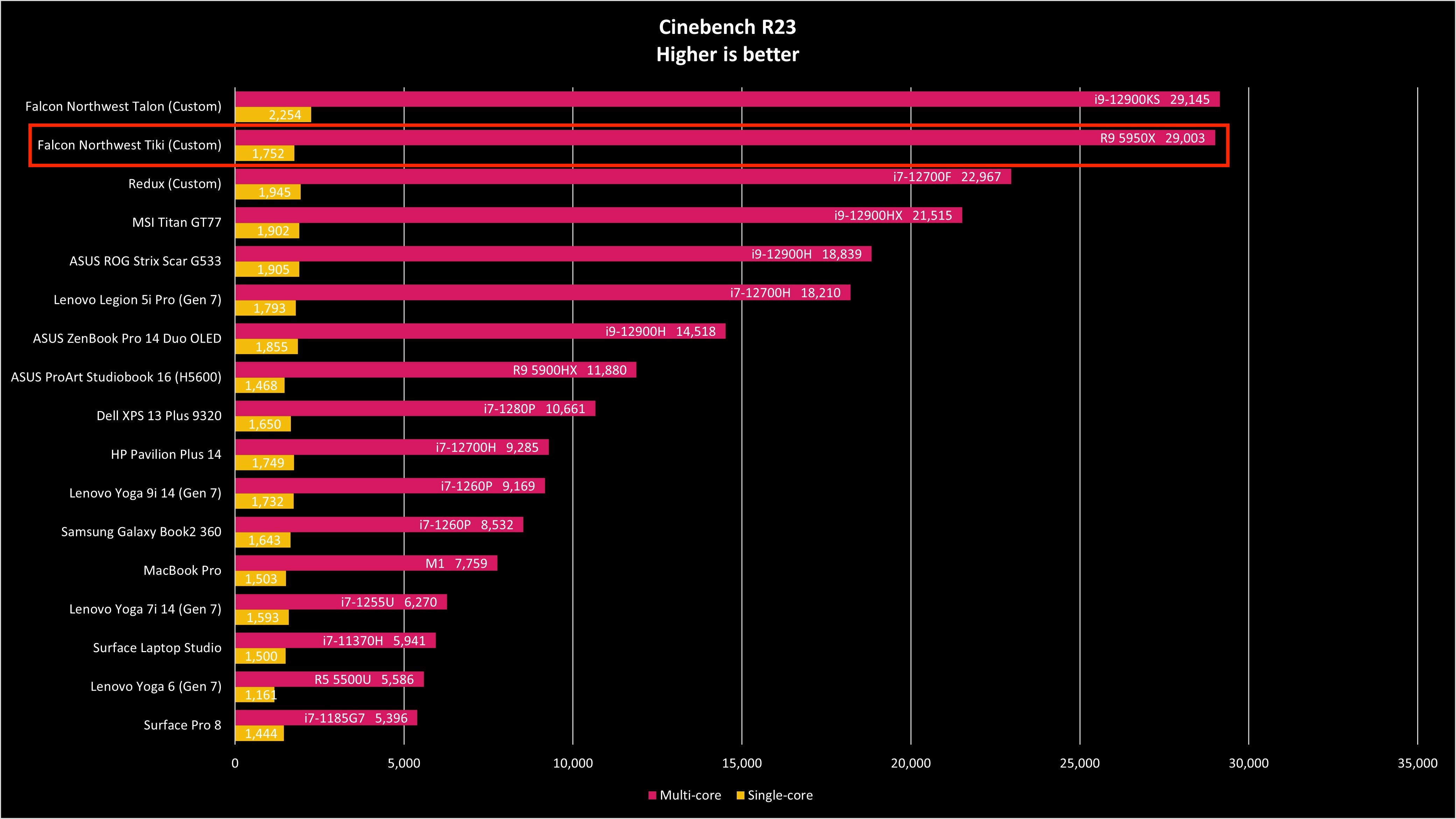
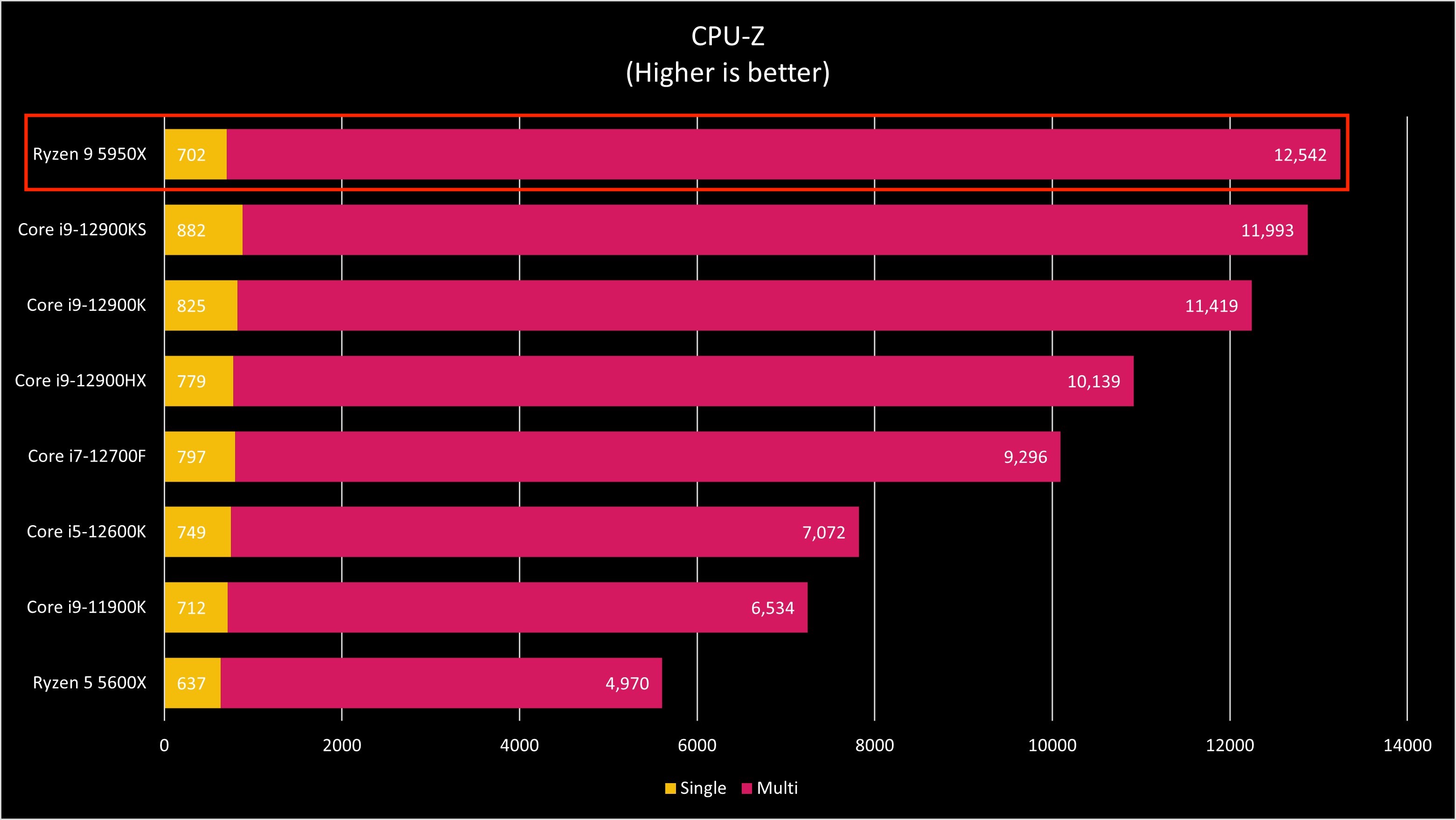
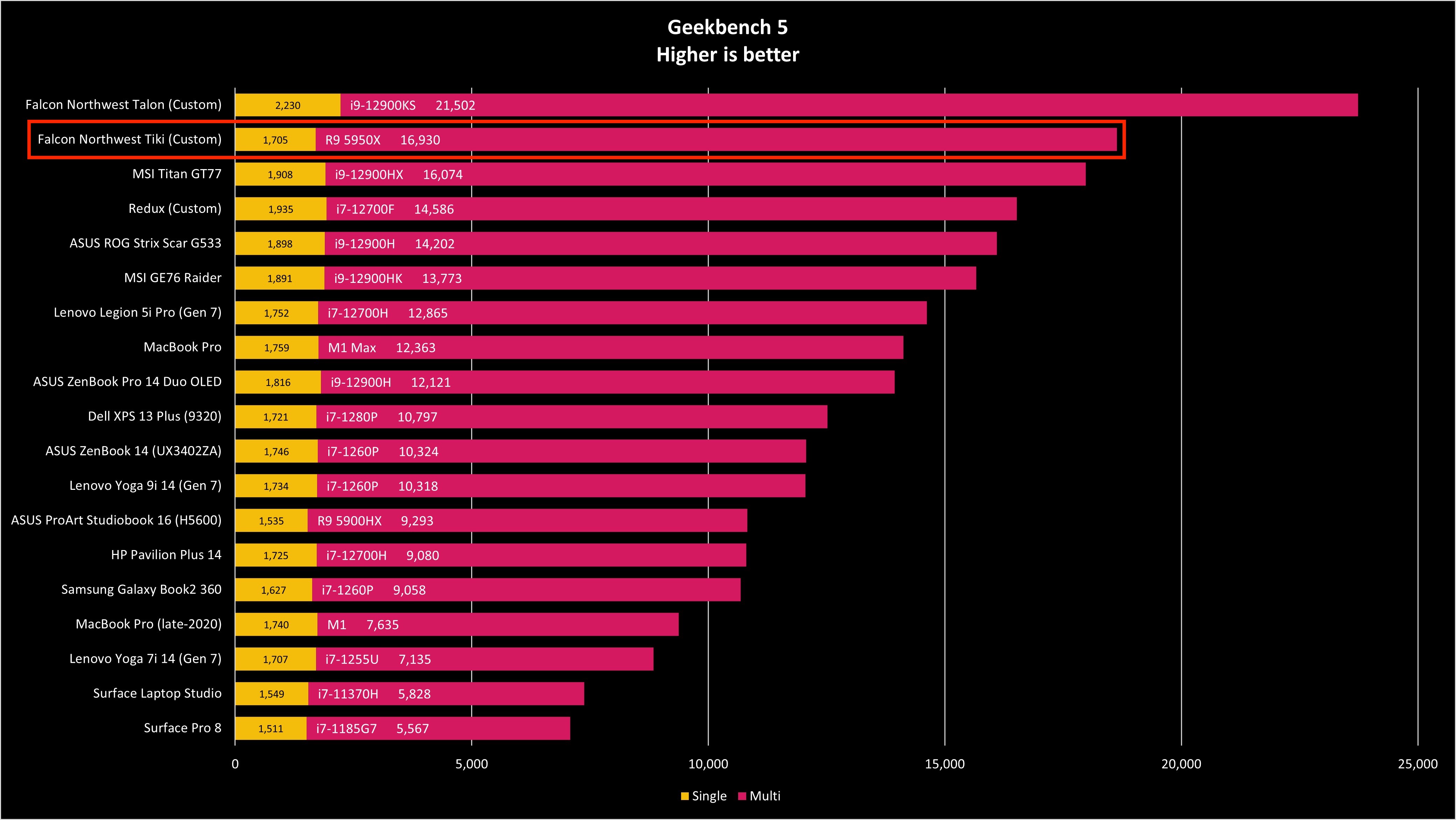
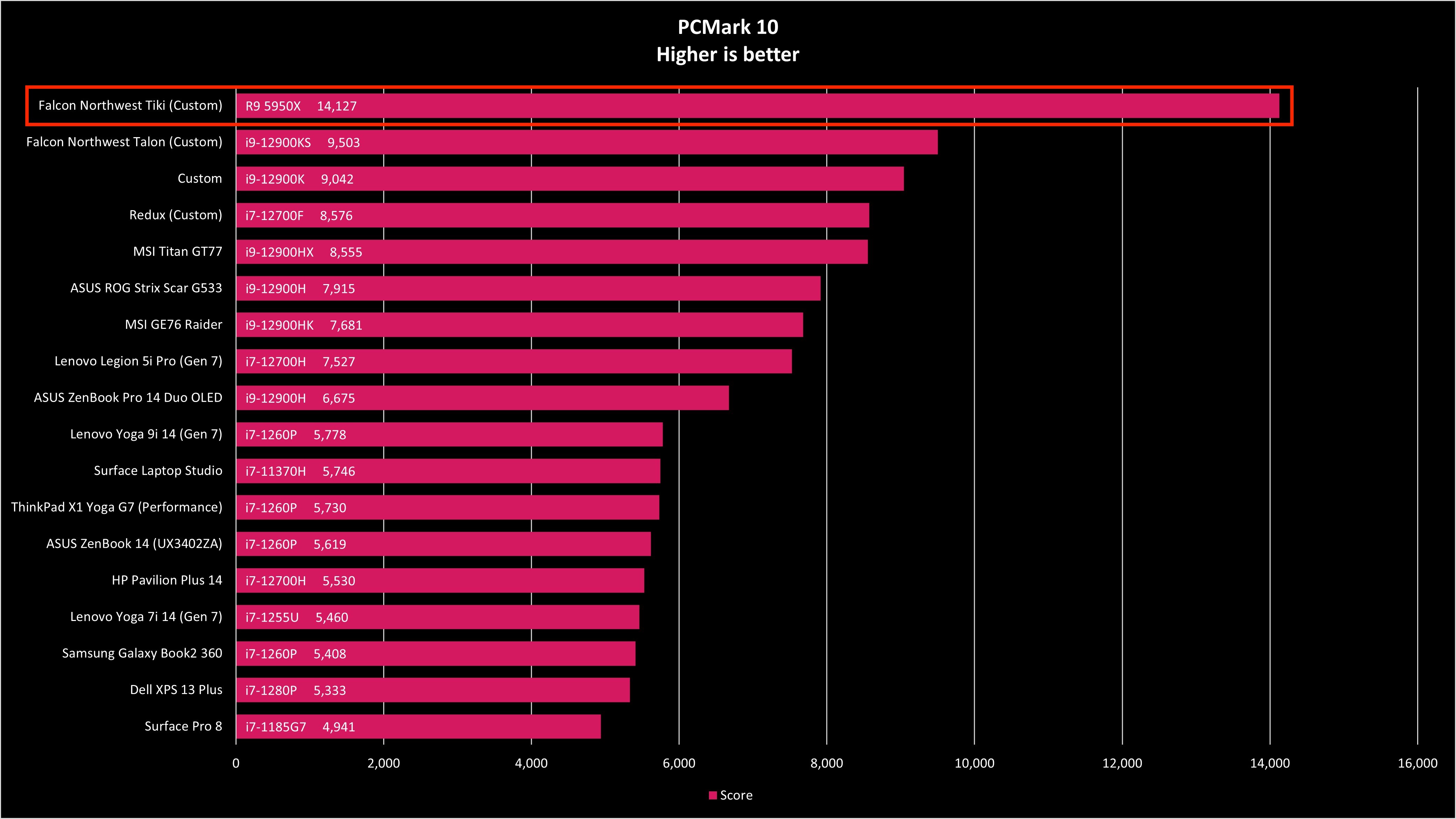
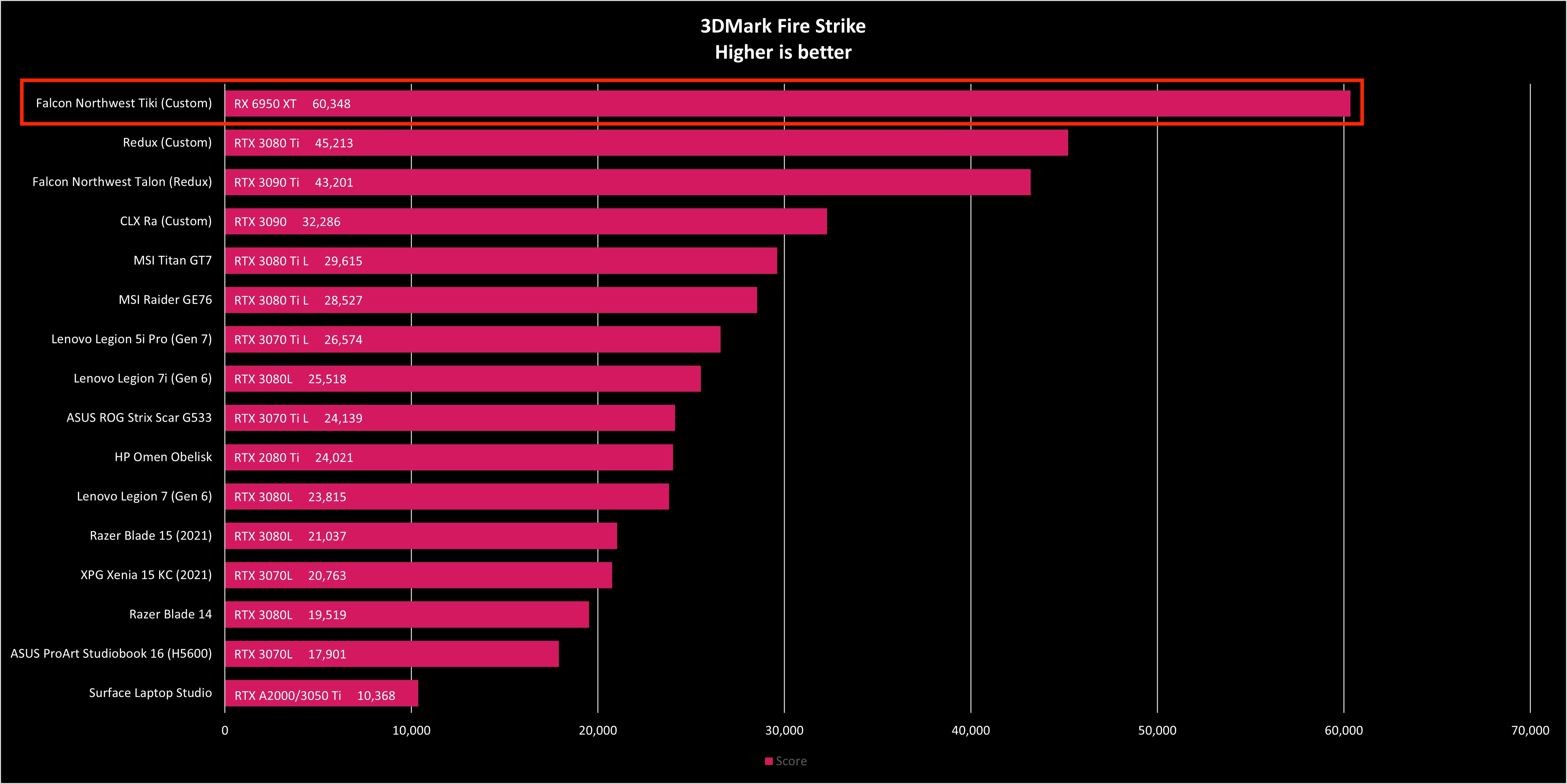
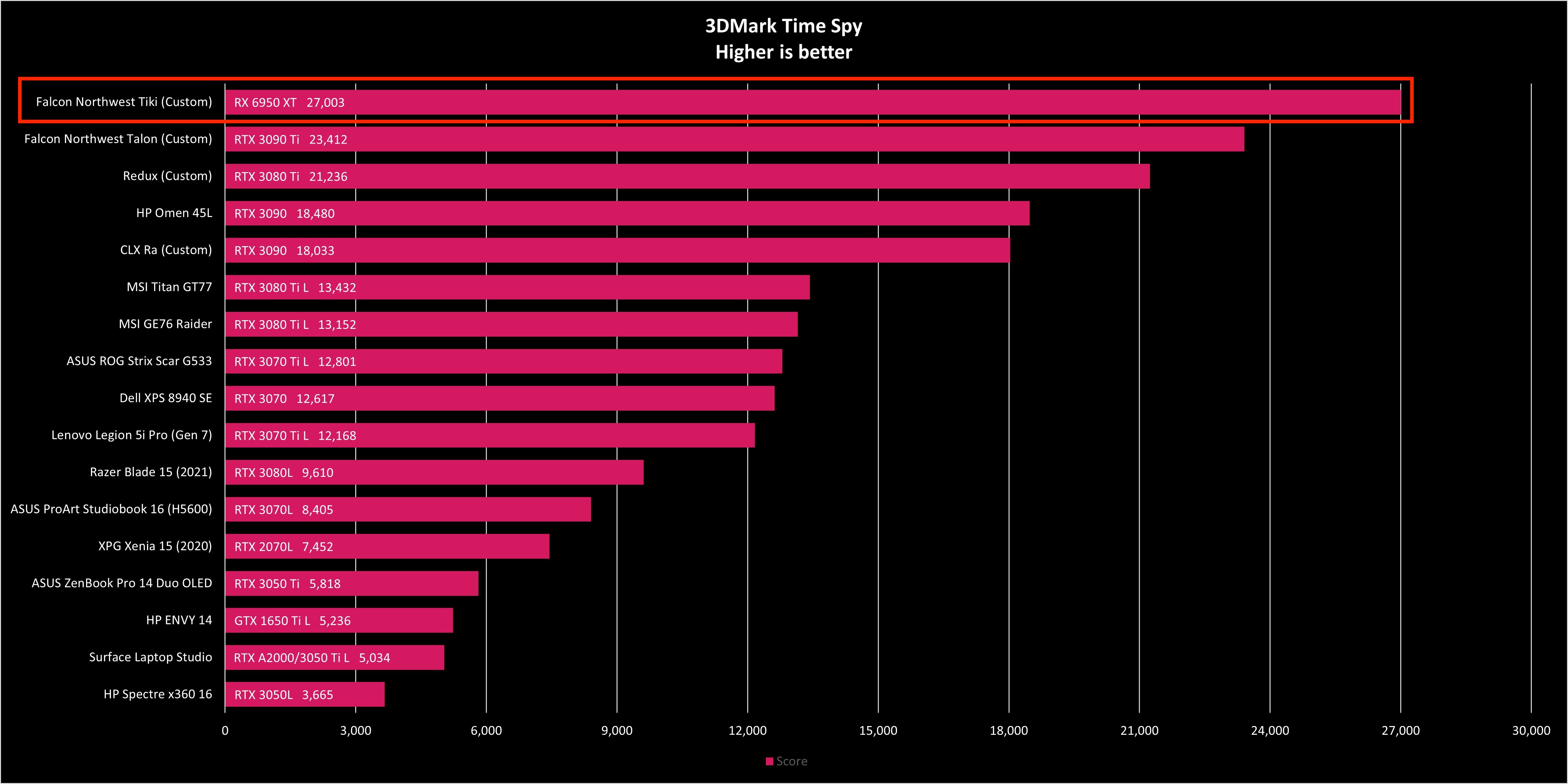
The Radeon RX 6950XT’s strong performance in synthetic benchmarks also translated very well to real-world usage. As typical on most modern PCs, the Tiki was agile at multitasking, and we never experienced any lags or delays launching apps, opening large files, or loading webpages. Transcoding performance using Handbrake with a large 4K video file took the same amount of time on the Radeon as it did on the RTX 3090 Ti. Manipulating photos in Adobe Photoshop, editing videos, and working with large spreadsheet files never slowed down the system.
Gaming performance is similarly strong, with high frame rates when played under 4K resolution and maximum game settings. Far Cry 6 performed at 95 FPS on the Radeon, or roughly 5% better than the RTX 3090 Ti. Games like Forza Horizon 5, Assassin’s Creed: Valhalla, and Shadow of the Tomb Raider performed similarly on AMD as on NVIDIA’s top-of-the-line gaming graphics. NVIDIA’s RTX 3090 Ti did have a 20% advantage on Metro Exodus. With the graphics-intensive Battlefield V, the Radeon does a fantastic job of keeping up with its larger and more expensive rival, performing at just 4 FPS lower.
And even while under heavy load playing AAA titles, the Tiki never really got loud. Fan noise is impressively quiet, and the Tiki just hummed along never losing its cool.
And given that the $1,100 Radeon is $900 cheaper than the $1,999 RTX 3090 Ti, you’re getting very comparable performance at a 45% cheaper price point going with AMD graphics. And now that AMD has updated its FidelityFX software to better compete against NVIDIA’s DLSS, the performance is quickly narrowing despite the huge price gap, giving our AMD-configured Tiki a huge bang-for-the-buck win.
Falcon Northwest Tiki: What you won’t love

There’s so much to love about the stealthy metal-clad Tiki that we have to nitpick to find fault. The first minor complaint we had is that the rear port labels are upside down, which is likely because Falcon Northwest had to mount the ASUS ROG Strix B550-I Mini-ITX board to fit the size constraints of the Tiki’s chassis.
The second complaint is that the paint on a few screws arrived slightly chipped away, exposing bare metal under the matte black finish. It’s a small detail, but one that should be highlighted on a $5,000 premium made-to-order PC. The top thumbscrew also shows some paint wear on the edge out of the box.

The biggest complaint that we had with Tiki is that the removable side panel can be hard to put back on. Fortunately, this isn’t something that you’ll have to do too often. Inside, there’s still a decent amount of room to make upgrades, ensuring Tiki will last you for years to come.
Falcon Northwest Tiki: The competition

There is plenty of competition in the desktop gaming space, but Tiki remains unrivaled if you need a performance-packed compact desktop that's easy to upgrade. Backed by Falcon Northwest's experience in over-engineering custom PC cases, Tiki stands in a league of its own. Many of this desktop's closest competitors will be significantly bulkier rigs.
In the mainstream market, desktops like Dell's Alienware Aurora R series and HP's Omen desktops deliver similar levels of performance as Tiki, but neither come with Tiki's size advantage or craftsmanship. The Omen 45L can be configured to come within range of Tiki's premium configuration — HP's $2,000 configuration tops out with a 12th Gen Intel Core i7 and RTX 3080 graphics — but that performance comes in a package that's nearly three times as big as Falcon Northwest's offering in volume.

To save cost and not sacrifice too much performance, we'd recommend a slightly scaled-down version of the Tiki. You won't be able to achieve an all-AMD build as our review unit, but if you pared down to RTX 3080 graphics, a Ryzen 7 5800X processor, and 32GB of RAM, you wouldn't lose too much performance while at the same time trimming the cost down to $3,800.
On the boutique side, Tiki competes against brands such as Corsair, Digital Storm, and Origin PC. Like the mainstream side, all these desktops — save for the Corsair One — come in bulkier and heftier packages. And compared to the Tiki, the Corsair One is significantly less upgradeable with its smaller size and its more limited GPU selection. In terms of performance and build quality, the Tiki is more evenly matched against its larger sibling, the Talon. Both desktops benefit from Falcon's craftsmanship, and pricing for both is roughly similar.

On the Mac side, the Tiki will have to contend with Apple's latest desktops, including the Mac mini, Mac Studio, and iMac. All these desktops rely on Apple's custom Arm-based silicon. And though Apple's desktops are competent workstations for creative workflows, the Mac ecosystem isn't known for its gaming chops.
Falcon Northwest Tiki: Should you buy?
You should buy this if ...
- You're tight on space and don't want to sacrifice performance in getting a more compact gaming desktop
- You need top-of-the-line GPU performance with an equally capable CPU
- You want a solidly constructed, meticulously designed, and over-engineered desktop with top-charting performance without having to invest your own time in building your own gaming PC
- You're a thermal geek who loves to nerd out over airflow and cooling
- You hate RGB backlighting and want a more unstated design without any of the ostentatious aggressiveness of a gaming PC
You shouldn't buy this if ...
- You're on a budget and don't have a lot of money to spend on a premium, high-end rig
- You prefer a desktop with RGB backlighting
- You'd rather have a standard mid-size tower for easy upgrades in the future in case NVIDIA continues to make its GPUs even larger down the road
- You don't care about owning a luxury boutique gaming PC and can live with a mainstream rig to cut cost
Punching above its weight and size, the Tiki proves why Falcon Northwest continues to be the trusted gaming PC builder for some of the biggest names in tech, including Meta's Mark Zuckerberg and the team at Oculus, Steam's Gabe Newell, and Epic Games' Tim Sweeney. From its tested and engineered vent design to its careful curation of some of the best PC components on the market to fit into a tight chassis, the Tiki comes with a performance pedigree that only Falcon Northwest can deliver.
Falcon Northwest proves that smaller can be better. But at $5,000 for our review configuration, this rig is priced out of the reach of most gamers, especially if you don't care about desktop size or build quality. If you do, nothing even comes close to touching the Tiki. This is an infinitely upgradeable compact desktop that's worth its price for discerning gamers, creative professionals, and home theater PC enthusiasts.

Falcon Northwest's Tiki is a compact gaming rig that punches above its weight (and size). Don't let this diminutive desktop fool you, as it comes with plenty of power. From the latest CPU and GPU to multiple storage options and plenty of memory, the Tiki is a powerhouse of a PC all packed into an 11.6-liter package.
Chuong's passion for gadgets began with the humble PDA. Since then, he has covered a range of consumer and enterprise devices, raning from smartphones to tablets, laptops to desktops and everything in between for publications like Pocketnow, Digital Trends, Wareable, Paste Magazine, and TechRadar in the past before joining the awesome team at Windows Central. Based in the San Francisco Bay Area, when not working, he likes exploring the diverse and eclectic food scene, taking short jaunts to wine country, soaking in the sun along California's coast, consuming news, and finding new hiking trails.



