Best budget B550 motherboards in 2024
AMD's older desktop Ryzen chips still make a great choice for budget builds, and we have a motherboard to go with them.
Building a gaming PC doesn't always mean spending an extreme amount of cash, especially if you're comfortable using one of AMD's older desktop processors (CPU) as the cornerstone. I'm talking about Ryzen 3000, 4000, or 5000 chips that use the AM4 socket.
AMD made the switch to an AM5 socket with its Ryzen 7000 desktop chips and has continued with it for the latest Ryzen 9000 CPUs on the Zen 5 architecture. Nevertheless, many PC users are still taking advantage of AMD's lasting power, especially from the Ryzen 5000 series. AMD even recently put out two new Ryzen 5000 chips — the Ryzen 7 5800XT and Ryzen 9 5900XT — alongside its new Ryzen 9000 hardware.
The Ryzen 5000 X3D chips that use AMD's 3D V-Cache are particularly potent for gaming, but there are plenty of other CPUs out there that can benefit from a quality AM4 motherboard. If you want to spend less, the B550 chipset is where to turn.
Motherboards using the B550 chipset offer support for PCIe 4.0 expansion slots, M.2 solid-state drives, and even overclocking. I've picked the best B550 motherboards in various feature sets and prices for your next budget build.

Best overall
The Aorus Elite AX V3 is the most feature-rich B550 board in this range. It supports DDR4 memory overclocked up to 4733MHz, paired with 12+2 phase VRM stages for improved cooling. An NVMe M.2 socket supports PCIe 4.0 or 3.0, and a 2.5G LAN port delivers fast network transfer speeds. It even comes with Wi-Fi 6 support and Bluetooth 5.3. You can pick it up for about $120 at Amazon.

Runner-up
This microATX board impressed in our ASUS TUF Gaming B550M-Plus review, with one PCIe 4.0 x16 slot and another at PCIe 3.0 for expansion cards. Its 8+2 power phase VRM still manages a reasonable amount of overclocking thanks to large heatsinks, making the B550M-Plus a fantastic mid-range choice for budget enthusiasts. You can usually find it for about $167.

Great for compact builds
A B550M alternative from Gigabyte, the Aorus Pro-P features a 10+2 power phase VRM with widened heatsinks to manage cooling during overclocking. An M.2 socket for a speedy M.2 SSD sits alongside a PCIe 4.0 x16 expansion slot for your GPU, and there are four DIMM slots for up to DDR4-4400MHz RAM. This board is a bit more expensive at about $200, but it's a great choice for a compact build.

Budget Wi-Fi
If you're looking for wireless connectivity on the cheap, the DS3H from Gigabyte includes a Wi-Fi 5 (802.11ac) antenna and Bluetooth 4.2 support. Backed up with four DDR4 DIMM slots for RAM overclocked to 4733MHz, a 5+3 power phase VRM, and hybrid fan headers for cooling, you can expect modest performance without overclocking. You can pick it up for about $100 on most days.

Best for M.2 SSD
With one MSI M.2 Lightning Gen 4 socket rated at 64Gbps and another at 32Gbps, the B550-A Pro is perfect for rapid OS boot times and faster loads in games. If you're aiming to use onboard graphics with a Ryzen G CPU, note the older DVI port in place of DisplayPort. In any case, $110 at Newegg isn't a lot to spend for a PC build.
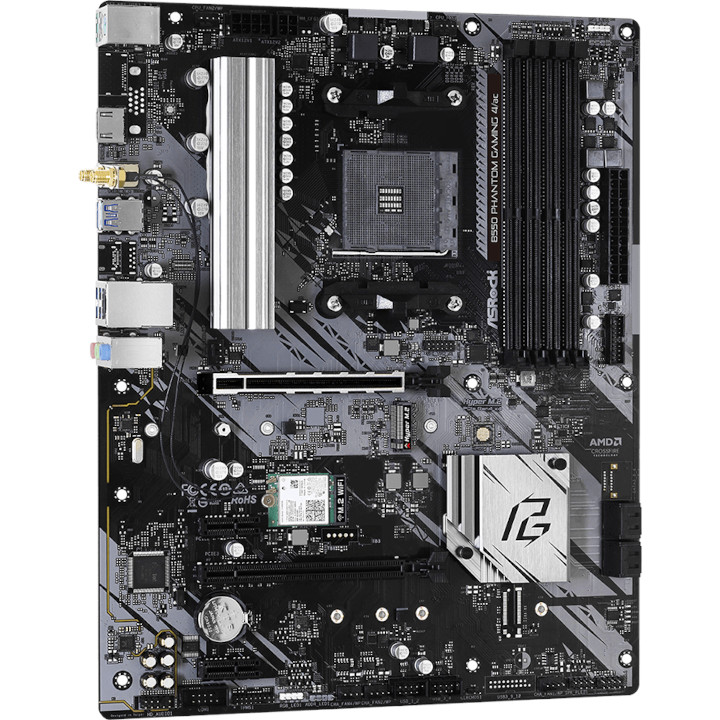
Cheapest choice
For the ultimate money saver, ASRock's Phantom Gaming 4 AC still provides a PCIe 4.0 x16 lane for your GPU plus Wi-Fi 5 and Bluetooth 4.2 wireless connectivity. Its 8-phase VRM isn't recommended for any serious overclocking, but it's perfect for a stock budget build. It's generally available for about $95 at Newegg, making it the cheapest option on this list.
Choosing the best B550 motherboard
Why you can trust Windows Central
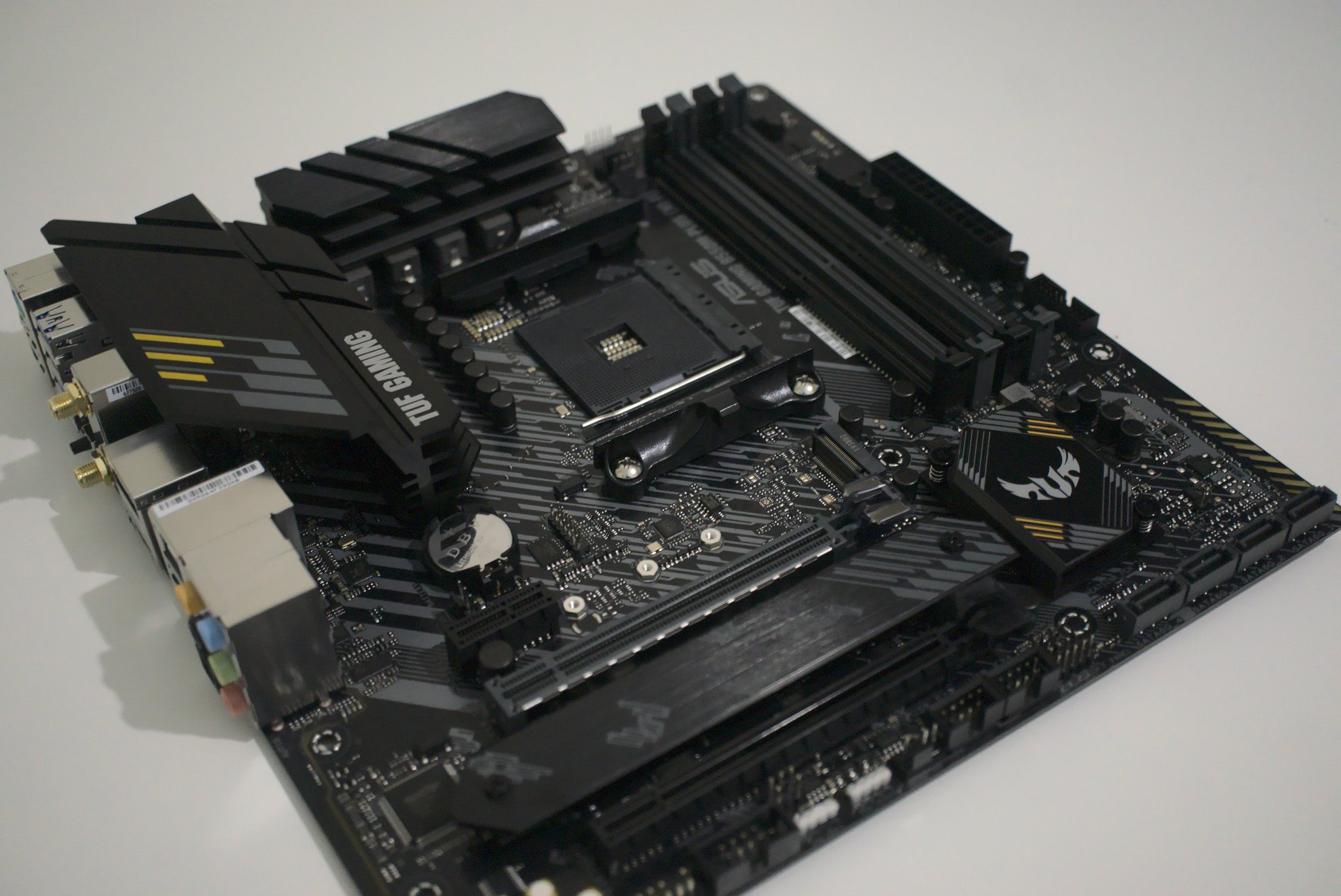
AMD components are famous for their performance versus cost, making the AM4 socket a perfect match for anyone looking to build a gaming PC on a budget. The best budget B550 motherboards include as many features as possible without pushing the price overboard, just like the Gigabyte B550 Aorus Elite AX V3 with its terrific 12+2 power phase VRM for careful overclocking. It packs the biggest punch in this range, and at about $120 it remains within the budget range.
The ASUS TUF Gaming B550M-Plus we reviewed favorably is a solid runner-up that comes at a slightly higher cost (about $167). Former Windows Central Senior Editor Rich Edmonds said:
"The ASUS TUF Gaming B550M-Plus is a brilliant mid-tier motherboard with extended functionality. You get 2.5Gb LAN, Wi-Fi 6, PCIe 4.0, and the ability to overclock even a Ryzen 9 3900X processor. All this on a compact MicroATX form factor. If you plan on putting together a smaller PC build, this will make for one TUF foundation."
None of these budget B550 boards detract from the quality compared to some of the other great motherboards on the market. The value in this aging chipset remains an attractive way to save, considering you can pair it with a solid mid-range CPU from previous generations. For those looking for the ultimate penny saver, ASRock's B550 Phantom Gaming 4 AC at about $95 brings Wi-Fi connectivity for a decent stock build.
Should you make the jump to an AM5 motherboard?
AMD made the change to an AM5 socket for its Ryzen 7000, 8000, and 9000 processors, and it's expected to remain the standard for the foreseeable future. It's the right upgrade path if you've already exhausted Ryzen 5000 options and crave more power and newer features.
However, as a testament to AMD's lasting power, we can look at the recent reveal of new Ryzen 5000 chips that were announced alongside the latest Ryzen 9000 hardware. The AM4 platform clearly isn't going to be retiring anytime soon, and anyone using a Ryzen 3000 or 4000 chip has a strong upgrade path without switching to a pricey AM5 board.
Enthusiasts who want the best performance possible should make the change to the newer AM5 hardware. You'll end up paying more, but you'll be setting yourself up nicely for the future. Check out our collections of the best motherboards for AMD Ryzen 9 7950X and the best motherboards for AMD Ryzen 9 9950X to get an idea of the hardware on offer.
Get the Windows Central Newsletter
All the latest news, reviews, and guides for Windows and Xbox diehards.

Cale Hunt brings to Windows Central more than eight years of experience writing about laptops, PCs, accessories, games, and beyond. If it runs Windows or in some way complements the hardware, there’s a good chance he knows about it, has written about it, or is already busy testing it.
- Ben WilsonSenior Editor
