Best RAM for AMD Ryzen 7 7800X3D and 7700X in 2025
AMD's Zen 4 chips are made for DDR5 RAM, and I found the best kits with a wide range of prices.
AMD's Ryzen 7 7800X3D and its sibling Ryzen 7 7700X without 3D V-Cache remain great options for your gaming PC, especially now that prices have dropped following the release of newer Zen 5 chips.
To get the most out of these CPUs, you'll want to pair them with the proper RAM. In the case of the 7800X3D and 7700X, which support DDR5, I've narrowed the memory options down to 6000MHz speeds, CL30 timing, and AMD EXPO overclocking compatibility for optimal performance.
My top pick is the outstanding Corsair Vengeance RGB thanks to its competitive pricing — a 2x16GB kit costs about $120 — and stellar performance, and I've included five worthwhile alternatives.
September 23, 2025: RAM prices have gone up significantly since my previous update on February 12. While my picks for best RAM have stayed the same, I've updated retailers to ensure you're looking at the best prices possible. — Cale Hunt

Best overall
Corsair's Vengeance memory bucks the trend of rectangular modules with its tapered RGB strip that can be customized through Corsair's iCUE interface. The rest of the RAM is covered in an aluminum heat spreader for improved performance. The DDR5-6000MHz RAM has CL36-44-44-96 timing and support for AMD EXPO overclocking. A 2x16GB kit costs about $120.

Also great
G.Skill's Trident Z5 NEO RGB is DDR5-6000 RAM with a CL30-38-38-96 timing, which is right in the sweet spot for these Ryzen 7 chips. The stylish modules have an aluminum heat spreader and a chunky RGB strip along the top that can be customized with the rest of your setup. AMD EXPO support makes for easy overclocking, and a 2x16GB kit costs less than you might think at about $125.

Also great
Not everyone wants RGB lighting on their memory, and G.Skill can accommodate. The Flare X5 DDR5-6000 RAM has CL30-38-38-96 timing for excellent performance, it has a low-profile design to better fit into tight builds, the flat black finish meshes with most other hardware, and it supports AMD EXPO overclocking. Two 16GB modules cost about $113.

Premium pick
Corsair's Dominator Platinum DDR5-6000 RAM doesn't come cheap at about $194 for two 16GB modules, but its industrial design and top performance will appeal to plenty of enthusiasts. The 12 individual LEDs on each stick are covered in a metal strip, and the heat spreader covering the rest keeps it cool. The RAM has CL30-36-36-76 timings and it supports AMD EXPO for easy overclocking.
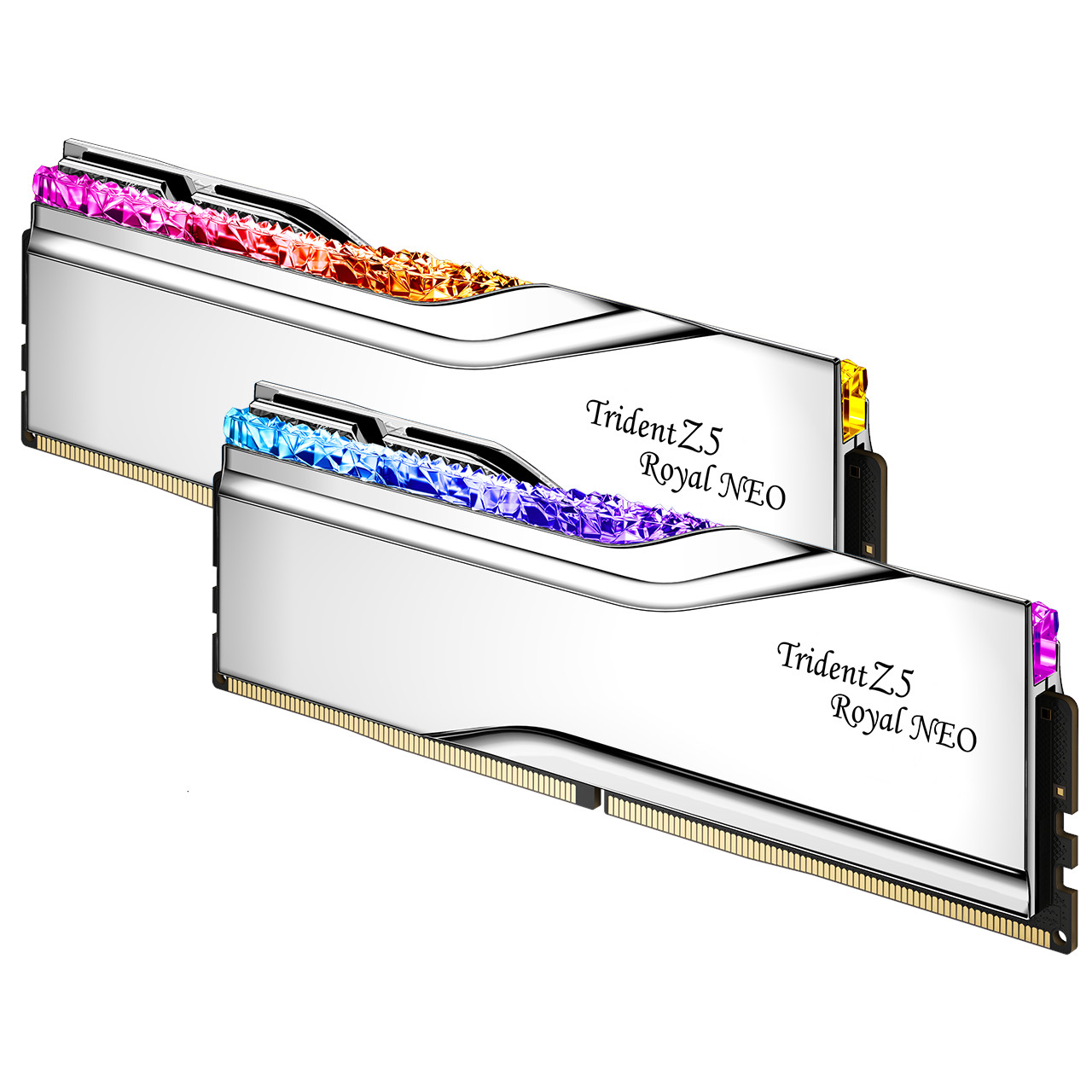
Royal treatment
G.Skill's Trident Z5 Royal Neo takes the stellar Z5 design with a shiny aluminum heat spreader (available in gold or silver colors) and adds a jeweled design for the customizable RGB strip along the top. The DDR5-6000MHz RAM has CL28-36-36-96 timings, and it's compatible with AMD EXPO for overclocking. A kit with two 16GB modules costs about $155.
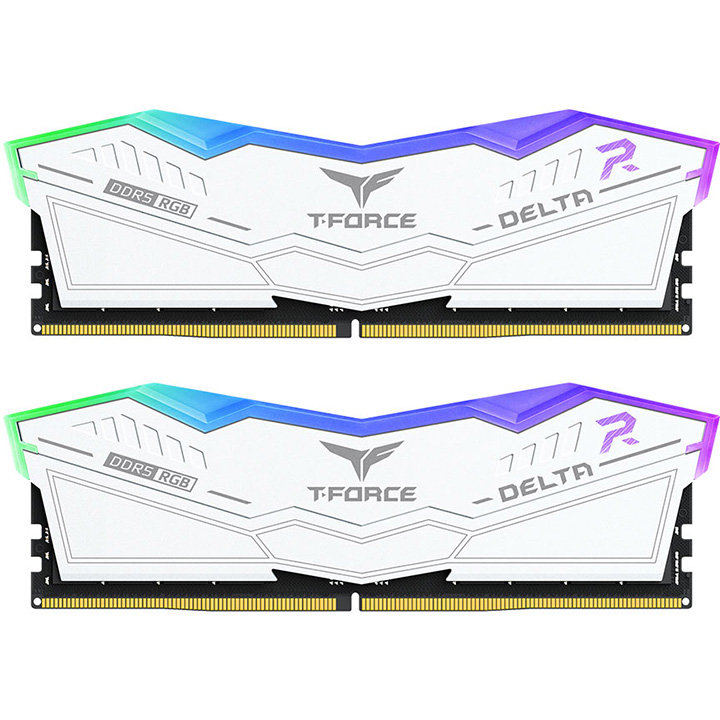
White style
PC builds are typically a sleek black color, making white builds even more striking. This high-performance DDR5-6000MHz RAM from T-Force has RGB strips along the top, and its CL30-36-36-76 timing is ideal for Ryzen CPUs. You can usually pick up two 16GB modules for about $110.

AMD is the hardware of choice for my personal gaming PC, and I have decades of experience building gaming systems. I can offer some useful buying advice regarding the best memory for your Ryzen 7 CPU.
My favorite RAM for AMD's Ryzen 7 7800X3D and 7700X
Why you can trust Windows Central
The Ryzen 7 7800X3D is one of the best CPUs on the market for gaming, all thanks to AMD's 3D V-Cache that enables a significant jump in performance in your favorite titles. Windows Central Senior Editor Ben Wilson reviewed the 7800X3D, remarking:
"The improvements brought over from AMD's 3D V-Cache make the 7800X3D more of an appealing choice than the cost-saving alone. Though it sits as the cheapest -X3D variant, it's arguably the best option for gamers looking to adopt the AM5 socket with a chipset of their choice."
The Ryzen 7 7700X we reviewed is a more affordable chip that will do a great job of gaming as well, but it's also often purchased for creative and design work where the extra 3D V-Cache doesn't make as much of a difference.
Both of the Ryzen 7 7000 chips will benefit greatly from DDR5-6000MHz RAM with low latency, which is what I've exclusively included in this roundup.
My top pick is Corsair's Vengeance RGB DDR5-6000 in a 2x16GB kit for about $120. It's the same memory I've used in the past for my AMD build, and it's extremely popular thanks to its competitive pricing.
G.Skill's Trident Z5 Neo RGB RAM in a 2x16GB kit is a great runner-up for about $125. I've also used this RAM in AMD builds to great success, and its ability to blend RGB style with super performance doesn't go unnoticed.
G.Skill's Flare X5 RAM costs a bit less at about $113 for a 2x16GB kit, but it can often be found at a discount. It's great for more compact builds where there isn't much clearance above the RAM slots, and it retains relatively speedy CL30-38-38-96 timings.
Pricing climbs from here, but Corsair's Dominator Platinum at about $194 and G.Skill's Trident Z5 Royal Neo at about $155 represent the peak of style and performance.
What is AMD EXPO and do I need it?
AMD's Extended Profiles for Overclocking (EXPO) feature is a tool that allows for quick and easy overclocking of your PC's memory. It comes baked into the best AM5 motherboards, and it's a feature I recommend watching out for when buying hardware.
Because processors have a limit to the RAM they support — in the case of the Ryzen 7000 chips featured here it's DDR5-5200MHz — overclocking is required to reach the advertised RAM speeds (like 6000MHz for the RAM I've selected in this roundup).
AMD has made the overclocking process as easy as possible with EXPO, usually only requiring a few clicks to activate the desired speed profile on your motherboard. Intel's XMP 3.0 is the same idea, except it's for Intel chips.
While the two standards are generally interoperable, all of the DDR5-6000MHz RAM I've included here is compatible with AMD EXPO to make your shopping that much easier.
All the latest news, reviews, and guides for Windows and Xbox diehards.

Cale Hunt brings to Windows Central more than nine years of experience writing about laptops, PCs, accessories, games, and beyond. If it runs Windows or in some way complements the hardware, there’s a good chance he knows about it, has written about it, or is already busy testing it.
- Brendan LowryContributor, Gaming
